#Bootstrap 4 portfolio theme
Explore tagged Tumblr posts
Text
Jimmy – Stunning Free Bootstrap Portfolio Template to Showcase Your Personal Brand
Why Jimmy is a Must-Have for Your Personal Brand In the world of digital-first impressions, a clean and striking portfolio site can make or break your professional image. Whether you’re a designer, developer, freelancer, or fresh graduate, the way you present your work online matters more than ever. The problem? Not everyone has the time or resources to build a polished site from scratch. That’s…
#barbershop HTML5 template#bootstrap 4 portfolio template#Bootstrap 4 portfolio theme#bootstrap portfolio#Call to action button#Carousel#Clean#Free Bootstrap Portfolio Template#free creative portfolio#free html5 personal template#free one page website#Hero Header#On hover effect#one page portfolio theme#one-page personal site#personal branding website#Personal Portfolio Template#responsive html template#responsive portfolio website#Sticky Navigation Bar
0 notes
Text
Resume WordPress theme is an easily customizable responsive CV/resume/v-card/portfolio WordPress theme made with bootstrap 4. Its unique and modern design, easy navigation, one-page layout helps you effortlessly organize and beautifully illustrate your skills, experience, and portfolio https://visualmodo.com/theme/resume-wordpress-theme/ 📝📋🖋️👔👩💼
Resume #WordPress #Theme #Template #Plugins #Portfolio #PageBuilder #WebDesign #WebDevelopment #Website #CV #Skills
0 notes
Text
What's the Best Way to Plan Your WordPress Theme?

Creating a successful WordPress theme requires careful planning to ensure it meets user needs, performs well, and stands out in the competitive market. Below, we outline the best approach to planning your WordPress theme, covering everything from research to testing.
1. Understanding the Importance of Planning
Planning is a crucial first step in WordPress theme development. Without a clear plan, developers may encounter issues such as feature overload, design inconsistencies, or poor performance. Key aspects to consider during the planning phase include:
Defining the Target Audience: Identify who will be using your theme. Are they bloggers, businesses, eCommerce stores, or portfolio sites?
Purpose of the Theme: Determine whether the theme is for general use or tailored to a specific niche.
Long-Term Goals: Consider scalability and future updates to ensure the theme remains relevant over time.
2. Research and Inspiration
Gathering inspiration and conducting market research can help you create a theme that aligns with user expectations. Here are some effective ways to research:
Explore Theme Marketplaces: Sites like ThemeForest, TemplateMonster, and WordPress.org showcase popular themes and trends.
Browse Design Galleries: Platforms like Dribbble, Behance, and Awwwards offer creative UI/UX inspiration.
Competitive Analysis: Study successful themes in your niche to identify strengths, weaknesses, and opportunities for differentiation.
3. Defining Key Features and Functionality
Understanding the essential features your theme needs is critical. Prioritize functionalities based on user demand and industry trends, such as:
Responsiveness: Ensure the theme works seamlessly across different devices.
User Interface Elements: Define the layout structure, typography, color schemes, and navigation.
Required Plugins: Identify necessary plugins, such as SEO tools, page builders, and security enhancements.
4. Creating Wireframes and Mockups
Wireframes and mockups provide a visual representation of your theme before development begins. This helps in refining the layout and user experience. Useful tools for this process include:
Wireframing Tools: Adobe XD, Figma, and Balsamiq.
Mockup Design Tools: Photoshop, Sketch, and Canva.
By visualizing the design beforehand, developers can minimize revisions and streamline the development process.
5. Choosing the Right Development Approach
There are multiple ways to develop a WordPress theme, and choosing the right approach depends on skill level, project complexity, and desired flexibility.
Custom Coding:
Pros: Complete control over design, optimized performance, and better security.
Cons: Requires advanced coding knowledge and more time-intensive.
Using a Framework:
Pros: Speeds up development, provides built-in features, and ensures better compatibility.
Cons: May have limitations in customization and can be bulky.
Popular frameworks include Genesis, Underscores, and Bootstrap.
6. Planning for SEO and Performance
SEO and performance optimization should be considered early in the development process. Key strategies include:

SEO Optimization: Use schema markup, optimize meta tags, and ensure clean, semantic HTML structure.
Fast Loading Times: Optimize images, minimize HTTP requests, and leverage caching mechanisms.
Mobile-Friendliness: Google prioritizes mobile-optimized websites, so ensure responsiveness.
7. Testing and Feedback
Testing is essential to ensure the theme functions correctly across various devices and browsers. Consider the following:
Cross-Browser Testing: Check compatibility on Chrome, Firefox, Safari, and Edge.
User Feedback: Gather insights from potential users through beta testing and surveys.
Bug Fixing and Iteration: Address issues promptly and refine the theme based on feedback.
8. Conclusion
Planning your WordPress theme effectively is crucial for its success. By defining your audience, researching trends, prioritizing features, and focusing on SEO and performance, you can create a high-quality theme that meets market demands.
For more insights and professional WordPress theme development services, visit WordPress Theme Development. Start planning your theme today and build a product that stands out in the WordPress ecosystem!
#wordpress theme designs#wordpress themes#wordpress theme development#wordpress theme development agency
0 notes
Text
Web Development Institute in Laxmi Nagar

Web Development Institute in Laxmi Nagar
The demand for web developers has skyrocketed in recent years, making web development one of the most sought-after skills in the digital world. If you’re looking to enhance your skills or start a career in web development, finding the right institute is crucial. For those in Delhi, Modulation Digital, the leading Web Development Institute in Laxmi Nagar, offers the perfect learning platform to achieve your goals.
Why Web Development is an Essential Skill
Web development is more than just coding—it’s about creating functional, user-friendly, and visually appealing websites. The internet is integral to businesses today, and websites are the foundation of their online presence. Here’s why learning web development is essential:
Versatile Career Opportunities: Web developers are in demand across various industries.
High Earning Potential: Companies are willing to pay competitive salaries to skilled developers.
Creative Freedom: Build custom solutions and express your creativity through design.
Work Flexibility: Remote work opportunities abound for skilled web developers.
Entrepreneurial Growth: Use your skills to launch your own business or freelance services.
By enrolling at a reputed Web Development Institute in Laxmi Nagar, like Modulation Digital, you can master the art of creating dynamic websites.
Features of Modulation Digital
Modulation Digital stands out as a top-tier Web Development Institute in Laxmi Nagar, offering:
Expert Trainers: Our instructors are industry veterans with hands-on experience.
Comprehensive Curriculum: We cover frontend, backend, full stack, and CMS development.
State-of-the-Art Labs: Practical training is emphasized in our fully equipped labs.
Flexible Timings: Batches are available for working professionals and students.
Affordable Fees: Quality education accessible to everyone.
Real-Time Projects: Gain experience by working on live industry projects.
Detailed Course Curriculum
At Modulation Digital, we provide courses tailored for beginners and professionals. Here's a breakdown:
1. Frontend Development
Learn HTML, CSS, and JavaScript.
Responsive design with Bootstrap.
Focus on user experience (UX) and interface design.
2. Backend Development
Master server-side languages like PHP, Python, and Node.js.
Work with databases such as MySQL and MongoDB.
Understand APIs and their integration.
3. Full Stack Development
Combine frontend and backend skills.
Learn frameworks like React, Angular, and Vue.js.
Build and deploy full-scale web applications.
4. CMS and E-commerce Development
Learn to work with WordPress, Shopify, and Magento.
Customize themes and plugins.
E-commerce website creation with secure payment gateways.
Why Laxmi Nagar is the Perfect Location
Laxmi Nagar is a prime educational hub in Delhi. It attracts students and professionals due to its excellent facilities and accessibility. Here’s why it’s the best place for your learning journey:
Central Location: Easily accessible via public transport.
Affordable Living: Reasonable accommodation and food costs for students.
Learning Environment: Surrounded by other institutes fostering a culture of education.
With Modulation Digital, the premier Web Development Institute in Laxmi Nagar, you get the added advantage of learning in this vibrant locale.
Advantages of Learning at Modulation Digital
Practical Learning: Gain hands-on experience in real-world scenarios.
Industry-Ready Skills: Our training is aligned with current market trends.
Portfolio Building: Create a portfolio to showcase your skills to potential employers.
Personalized Attention: Small batch sizes ensure every student gets the necessary guidance.
Placement Assistance: Get job support with mock interviews and resume preparation.
Certifications: Earn globally recognized certifications to enhance your credibility.
Career Opportunities After Completing the Course
Once you complete your training at the Web Development Institute in Laxmi Nagar, you can pursue the following roles:
Frontend Developer: Design visually appealing user interfaces.
Backend Developer: Develop and maintain server-side applications.
Full Stack Developer: Handle end-to-end web development processes.
CMS Specialist: Customize content management systems.
E-commerce Developer: Build feature-rich online stores.
Additionally, freelancing and entrepreneurial opportunities make this career path highly flexible and rewarding.
Testimonials from Students
"Modulation Digital is the best institute for web development. The live projects and practical learning approach helped me secure a job in a top company." – Amit Verma
"Thanks to Modulation Digital, I was able to learn full-stack development and launch my freelancing career successfully." – Ritika Singh
Placement Success Stories
Our students have been placed in reputed companies and startups. The Web Development Institute in Laxmi Nagar ensures you are equipped to excel in competitive job markets.
How to Join Modulation Digital
Taking the first step toward your dream career is simple:
Visit https://www.midmweb.com/web-development-in-delhi.
Explore our course details and curriculum.
Contact us to schedule a free demo session.
Enroll in the course and start your journey to becoming a web development expert.
Conclusion
If you’re ready to embark on an exciting journey in web development, there’s no better choice than Modulation Digital, the leading Web Development Institute in Laxmi Nagar. With our industry-relevant curriculum, expert trainers, and practical training approach, you’ll be fully prepared to excel in the competitive field of web development.
Don’t wait—visit Modulation Digital today and take the first step toward a successful career!
0 notes
Text
A Guide to the Best CSS Frameworks for Web Developers
CSS frameworks are an essential tool for modern web development, enabling developers to create responsive, mobile-friendly websites with less effort. They come with pre-built grids, styles, and UI components, saving developers time and allowing them to focus on functionality and user experience. In this article, we’ll explore some of the top CSS frameworks that are widely used in the industry today.
1. Bootstrap
Overview:
Bootstrap is the most well-known CSS framework and has been a popular choice among developers for many years. It provides a rich set of UI components, a responsive grid system, and a consistent design language, making it an ideal choice for rapid development.
Key Features:
Responsive Grid System: Bootstrap's 12-column grid is flexible and adapts to different screen sizes, making it easy to create responsive layouts.
Pre-designed UI Components: Includes buttons, forms, carousels, and navigation bars that are ready to use.
Extensive Documentation: One of the reasons for Bootstrap's popularity is its comprehensive documentation, making it easy for developers to get started.
Customizable via Sass: Developers can easily customize the framework using Sass variables.
Use Case:
Bootstrap is a go-to choice for building responsive websites quickly, making it suitable for beginners and experienced developers alike. It is commonly used for creating corporate websites, landing pages, and admin dashboards.
2. Foundation
Overview:
Foundation by Zurb is a robust CSS framework designed for professional developers who need flexibility and control over their projects. It’s built with a mobile-first philosophy, ensuring that designs are fully responsive right out of the box.
Key Features:
Advanced Grid System: Foundation’s grid system is highly customizable, giving developers more control over layouts.
Mobile-first Design: Every element is optimized for smaller screens and can easily scale up for larger devices.
Comprehensive UI Components: Offers pre-built components like dropdown menus, buttons, forms, and more.
Foundation for Emails: In addition to web development, Foundation also has a version tailored for creating responsive email templates.
Use Case:
Foundation is ideal for larger projects where flexibility is important. It’s widely used for enterprise-level websites, web applications, and complex projects that require a mobile-first approach.
3. Tailwind CSS
Overview:
Tailwind CSS is a utility-first framework that provides developers with low-level CSS classes, offering maximum flexibility to design their projects without predefined styles or components. Unlike traditional frameworks, Tailwind allows developers to apply styles directly in their HTML, giving them full control over the look and feel of their sites.
Key Features:
Utility-first Classes: Tailwind’s utility classes allow developers to style elements quickly without writing custom CSS.
Highly Customizable: Developers can override default settings to create their own themes and styles.
Responsive Design Utilities: Tailwind makes it easy to apply different styles based on screen size using responsive utility classes.
Minimal Overhead: Tailwind doesn’t come with pre-built UI components, keeping the framework lightweight.
Use Case:
Tailwind is perfect for developers who want to create unique designs without relying on predefined components. It’s ideal for projects that require a lot of customization and creativity, such as web apps and portfolio sites.
4. Bulma
Overview:
Bulma is a lightweight, modern CSS framework that is built on Flexbox. It’s known for its simplicity and ease of use, making it a great option for developers who want a minimalistic approach to web design.
Key Features:
Flexbox-based Grid: Bulma uses Flexbox for its grid system, which makes creating responsive layouts a breeze.
Clean Syntax: Bulma offers a clean and readable CSS structure, making it easy for developers to work with.
Pre-styled Components: Provides simple UI components such as buttons, cards, and navigation menus.
No JavaScript Dependencies: Bulma focuses purely on CSS, making it compatible with any JavaScript framework or library.
Use Case:
Bulma is an excellent choice for developers who want a minimalist, clean design with modern UI components. It’s well-suited for smaller projects, landing pages, and personal websites.
5. Materialize CSS
Overview:
Materialize is a CSS framework based on Google’s Material Design principles. It provides developers with ready-made components that follow Material Design guidelines, allowing them to create clean and intuitive user interfaces.
Key Features:
Material Design Components: Includes all the standard Material Design components such as cards, buttons, and navigation bars.
Responsive Grid: Like Bootstrap, Materialize uses a 12-column grid that helps in creating fluid, responsive layouts.
Interactive Elements: Comes with built-in JavaScript components like sliders, modals, and parallax effects.
Sass Support: Materialize is built using Sass, making it highly customizable.
Use Case:
Materialize is perfect for developers looking to implement Google’s Material Design system in their projects. It’s commonly used for web apps, portfolios, and other projects where a clean, modern design is essential.
Conclusion
Each CSS framework offers its own set of features and benefits, so the right one for you depends on the specific requirements of your project. Bootstrap is a versatile and popular choice for most websites, while Foundation is great for more advanced, flexible designs. Tailwind CSS gives developers the freedom to create custom designs, while Bulma offers a lightweight, minimalist option. Lastly, Materialize is perfect for those who prefer Google’s Material Design aesthetic.
1 note
·
View note
Text
Braintech – Technology & IT Solutions WordPress Theme
Braintech – Technology & IT Solutions WordPress Theme is a strong and adaptable WordPress theme made for IT and tech solutions. Braintech has you covered whether you’re into data analysis, app development, or IT services.
Braintech – Technology & IT Solutions WordPress Theme is a top-notch technology & creative IT theme. By using this theme anyone can build IT/Software Services, any Business, Apps, SaaS, Data Centers, Data Mining, etc. It comes with modern designed 29 Pre-build Home Pages and many built-in awesome inner pages such as Services, Portfolios, About, Contact, FAQ, multiple blog layouts, etc.
We also used The World’s #1 Leading WordPress Page Builder – Elementor Page Builder. It’s about time for a live page builder, with no limits on design. A page builder that delivers high-end page designs and advanced capabilities, never before seen on WordPress.
By using this theme anyone can build his website “No coding skill required”. Anyone can change site colors / other settings from theme settings. Only single click – demo data will be installed. If any issue arise during installation – our reliable support team always ready to give support.
The theme’s salient characteristics are as follows:
29 Creative Demo Homepages: Braintech provides a range of pre-made homepages with contemporary designs so you can select the one that most closely matches your requirements.
Elementor Page Builder: You don’t need to know how to code to create custom layouts with Elementor. You just need to drag & drop components to create your website.
One-Click Demo Installer: Import demo data with just one click, saving you time and effort during setup.
Responsive Layout: Braintech makes sure that your website looks fantastic across all platforms, including PCs, tablets, and smartphones.
SEO Friendly: The theme is optimized for search engines, helping improve your website’s visibility in search results.
Redux Framework: A straightforward and expandable options framework designed for WordPress plugins and themes.
Powerful Theme Options: Personalize your website’s header, footer, colors, favicon, and logo, among other elements.
Off-Canvas Menu: An off-canvas menu will improve user experience.
Bootstrap 4.x: makes use of Bootstrap’s most recent iteration for responsive design.
Google Fonts and Flaticons: Get access to a large selection of fonts and icons to improve the visual appeal of your website.
Theme Update: After making your first purchase of the theme, you can download free updates for it.
Braintech makes website building easier for everyone, from tech novices to experts, so you can concentrate on presenting your abilities and offerings. Embrace the future with Braintech and create a cool, modern, and user-friendly online presence.
Please continue exploring Braintech, and get ready to wow everyone on the internet.
For more details, you can visit the ThemeForest Portfolio. Happy designing!
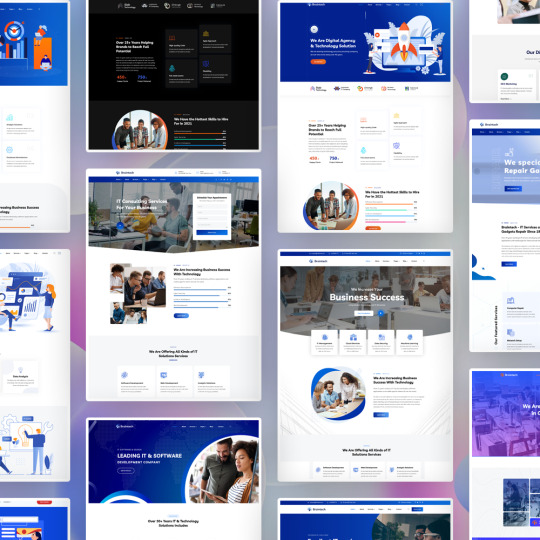
https://rstheme.com/product/braintech-technology-it-solutions-wordpress-theme
#Braintech#TechnologySolutions#ITSolutions#WordPressTheme#WebDevelopment#Innovation#DigitalTransformation#TechTrends#ITServices#BusinessSolutions#WebsiteDesign#DigitalMarketing#Code#CyberSecurity#SEO#ResponsiveDesign#TechCommunity#WebDesigners#OnlinePresence#ITConsulting
0 notes
Text
Resume WordPress theme is an easily customizable responsive CV/resume/v-card/portfolio WordPress theme made with bootstrap 4. Its unique and modern design, easy navigation, one-page layout helps you effortlessly organize and beautifully illustrate your skills, experience, and portfolio https://visualmodo.com/theme/resume-wordpress-theme/ 📝📋🖋️👔👩💼
Resume #WordPress #Theme #Template #Plugins #Portfolio #PageBuilder #WebDesign #WebDevelopment #Website #CV #Skills
0 notes
Text
Mplify - Versatile Bootstrap 4 Admin Template by Thememakker
Mplify Admin makes the development process easy and fast for you and aims to help you implement your idea in real time.
Product Highlights
Mplify is a fully professional, responsive, modern, multi-purpose, and feature-rich admin template. It can be used to create various websites, admin templates, admin dashboards, backend websites, CMS, CRM, blogs, business websites, timelines, and portfolios. This versatility makes it an ideal choice for developers looking to build functional and aesthetically pleasing web applications efficiently.

Key Features
Bootstrap 4.3.1: Ensures compatibility and modern design standards.
jQuery 3.3.1: Offers extensive plugins and support.
Built-in SCSS: Provides more flexibility and control over styles.
Light & Dark Full Support: Allows users to switch between light and dark themes.
RTL Full Support: Right-to-left language support for global accessibility.
W3C Validate Code: Ensures high coding standards and practices.
Mobile and Tablet Friendly: Responsive design for all devices.
Treeview: For hierarchical data display.
Drag & Drop Upload: Simplifies file uploading processes.
Image Cropping: Integrated tools for editing images.
Summernote: Rich text editor integration.
Markdown: Support for markdown formatting.
Beautiful Inbox Interface: User-friendly email management.
User-Friendly Chat App: Built-in chat application.
Scrum & Kanban Taskboard: Task management tools.
Add Events to Your Calendar: Event management capabilities.
File Manager: Efficient file organization and management.
Blogging: Tools to manage and create blog posts.
Testimonials: Features to showcase user testimonials.
Maintenance: Tools to manage and schedule maintenance.
Team Board: Collaboration tools for team management.
Search Result: Enhanced search functionalities.
Beautiful Pricing: Elegant pricing tables and plans.
Contact List & Grid: Efficient contact management.
User Profile: Customizable user profiles.
Extended Forms: Advanced form functionalities.
Clean Widgets: A variety of clean, modern widgets.
Technical Specifications
Bootstrap 4.3.1
Bootstrap 4.3.1 is a powerful front-end framework for faster and easier web development. It includes HTML and CSS-based design templates for typography, forms, buttons, tables, navigation, modals, image carousels, and many other interface components, as well as optional JavaScript plugins. Mplify leverages Bootstrap 4.3.1 to ensure a consistent and responsive design across all devices.
jQuery 3.3.1
jQuery is a fast, small, and feature-rich JavaScript library. It makes things like HTML document traversal and manipulation, event handling, and animation much simpler with an easy-to-use custom API integration that works across a multitude of browsers. Mplify includes jQuery 3.3.1 to provide enhanced functionality and interactivity to your applications.
Built-in SCSS
SCSS is a preprocessor scripting language that is interpreted or compiled into CSS. It allows you to use variables, nested rules, mixins, inline imports, and more, all with a fully CSS-compatible syntax. With SCSS, Mplify offers a more powerful and flexible way to manage styles.
Light & Dark Full Support
Mplify comes with built-in support for light and dark themes, allowing users to switch between these modes based on their preferences. This feature enhances user experience and accessibility, especially in different lighting conditions.

RTL Full Support
For developers targeting global audiences, Mplify provides full right-to-left (RTL) language support. This feature ensures that languages like Arabic, Hebrew, and Persian are properly displayed, making the template versatile and inclusive.
W3C Validate Code
The World Wide Web Consortium (W3C) sets the standards for web development. Mplify adheres to W3C's coding standards, ensuring that the template is built with clean, valid code, which improves browser compatibility, SEO, and overall performance.
Mobile and Tablet Friendly
In today's mobile-first world, having a responsive design is crucial. Mplify is designed to be fully responsive, ensuring that your mobile application looks great and functions seamlessly on all devices, including desktops, tablets, and smartphones.
Applications
Mplify’s versatile design and feature set make it suitable for a wide range of applications across various industries. Here are some key applications:
Admin Dashboards
Mplify provides a robust framework for building admin dashboards. With its extensive set of UI components, charts, forms, and tables, you can create comprehensive dashboards that provide valuable insights and data visualization.
CMS (Content Management Systems)
With features like blogging, file management, and user profile management, Mplify can be used to build powerful CMS platforms. Its clean widgets and beautiful interface ensure that the content management experience is both efficient and enjoyable.
CRM (Customer Relationship Management)
Mplify’s built-in tools for managing contacts, scheduling events, and maintaining communication through a chat app make it an excellent choice for developing CRM systems. These features help businesses manage customer interactions and data effectively.
Business Websites
The multi-purpose nature of Mplify allows it to be used for various business websites. Whether you need a portfolio, a blog, or a corporate website, Mplify provides the necessary tools and components to create a professional online presence.
Blogging Platforms
With integrated tools like Summernote for rich text editing and Markdown support, Mplify is ideal for creating blogging platforms. The beautiful inbox interface and testimonial features enhance the blogging experience, making it easy to manage and publish content.

Benefits
Easy and Fast Development
Mplify is designed to streamline the development process. With its pre-built components and templates, you can quickly assemble functional and aesthetically pleasing applications. This reduces development time and costs, allowing you to focus on implementing your ideas in real time.
Professional and Modern Design
Mplify offers a clean, modern design that is both professional and user-friendly. The template includes a variety of customizable widgets and components that adhere to the latest design standards, ensuring your application looks polished and up-to-date.
Comprehensive Feature Set
From task management tools like Scrum and Kanban boards to extensive form functionalities, Mplify provides a wide range of features that cater to various needs. This comprehensive feature set makes it a versatile solution for different types of projects.
Responsive and Mobile-Friendly
With Mplify, you can ensure that your application is accessible on all devices. Its responsive design adapts to different screen sizes, providing a seamless user experience on desktops, tablets, and smartphones.
Global Accessibility
Mplify’s RTL support and multi-language capabilities make it suitable for global applications. This feature ensures that your application can cater to users from different regions, enhancing its reach and usability.
Regular Updates and Support
When you purchase a license for Mplify, you receive all future updates for free. This ensures that your application remains up-to-date with the latest features and improvements. Additionally, Mplify provides excellent customer support to assist with any issues or queries.
Challenges and Limitations
Learning Curve
While Mplify is designed to be user-friendly, there may be a learning curve for beginners who are not familiar with Bootstrap or jQuery. However, comprehensive documentation and community support can help mitigate this challenge.
Customization
Although Mplify offers a wide range of customization options, extensive customization may require advanced knowledge of SCSS and JavaScript. This could be a limitation for developers who are not well-versed in these technologies.

Performance
As with any feature-rich template, there is a potential for performance issues if too many components and plugins are used simultaneously. It is important to optimize the application and selectively use features to maintain optimal performance.
Latest Innovations
Enhanced UI Components
Mplify continues to evolve with regular updates that introduce new and improved UI components. These enhancements ensure that your application remains modern and functional.
Advanced-Data Visualization
Recent updates have focused on improving data visualization capabilities. With enhanced charting tools and interactive elements, Mplify allows for more dynamic and engaging data presentation.
Integration with New Technologies
Mplify is continuously updated to integrate with the latest web technologies. This ensures compatibility with new frameworks and libraries, providing developers with more tools to build advanced applications.
Future Prospects
AI and Machine Learning Integration
The future of Mplify may include integration with AI and machine learning tools. This would enable developers to build more intelligent and automated applications, enhancing user experience and functionality.
Expanded Plugin Support
As the web development landscape evolves, Mplify is likely to expand its plugin support. This will provide developers with more options for extending the functionality of their applications.
Improved Accessibility Features
Mplify is expected to continue enhancing its accessibility features. This includes better support for assistive technologies and compliance with accessibility standards, ensuring that applications built with Mplify are inclusive for all users.
Comparative Analysis
Versus Other Bootstrap Templates
When compared to other Bootstrap templates, Mplify stands out due to its comprehensive feature set, modern design, and extensive customization options. While other templates may offer similar components, Mplify's unique features like RTL support and advanced task management tools give it an edge.
Versus Custom Development
Opting for a pre-built template like Mplify can significantly reduce development time and costs compared to custom web development. While custom development offers more flexibility, Mplify provides a robust foundation that can be easily customized to meet specific needs.
User Guides and Tutorials
Getting Started with Mplify
Installation: Download and install Mplify from the official website or marketplace.
Configuration: Configure the template settings according to your project requirements.
Customization: Use the built-in SCSS files to customize the styles and appearance.
Integration: Integrate Mplify with your backend systems and databases.
Deployment: Deploy your application on your preferred hosting platform.
Advanced Customization Techniques
SCSS Variables: Use SCSS variables to easily change colors, fonts, and other styles.
JavaScript Customization: Extend the functionality by adding custom JavaScript code.
Component Modification: Modify existing components or create new ones to meet specific needs.
Performance Optimization: Optimize the performance by minifying CSS and JavaScript files, and selectively loading components.
Conclusion
Mplify is a powerful, versatile, and user-friendly Bootstrap 4 admin dashboard template. It offers a wide range of features and customization options, making it suitable for various applications, from admin dashboards to business websites. With its modern design, responsive layout, and extensive documentation, Mplify simplifies the development process, allowing developers to implement their ideas in real time efficiently.
Whether you are building a CMS, CRM, or a personal blog, Mplify provides the tools and flexibility needed to create a professional and functional web application. Its ongoing updates and support ensure that your projects remain current and compatible with the latest web technologies.
#Mplify Admin#Bootstrap 4.3.1#jQuery 3.3.1#SCSS#Light & Dark Theme#RTL Support#W3C Validation#Responsive Design#Admin Template#Admin Dashboard#CMS#CRM#Blogging#Business Websites#Web Development#UI Components#Data Visualization#AI Integration#Machine Learning#Accessibility Features#Task Management#File Management#Rich Text Editor#Markdown Support#User Profiles#Performance Optimization#Web Technologies#Custom Development#Web Application Development#Front-end Framework
0 notes
Text

Best Animation Campus in Sonipat. https://picklesanimation.in/sonipat/
Web Designing Course Content at Pickles Animation
The Web Designing course at Pickles Animation is structured to provide comprehensive training in the creation and maintenance of websites, combining artistic and technical skills to prepare students for a career in web design. The course covers the following key areas:
1. HTML and CSS
HTML (Hypertext Markup Language): The foundation of web design, focusing on structuring web content.
CSS (Cascading Style Sheets): Styling web pages, including layout, colors, and fonts.
2. JavaScript
Basics of JavaScript for interactive web elements.
DOM manipulation and event handling.
3. Responsive Design
Principles of responsive design.
Using frameworks like Bootstrap for mobile-friendly websites.
4. Web Graphics and Animation
Creating and optimizing images for the web.
Introduction to web animations using CSS and JavaScript.
5. Web Development Tools
Using tools like Adobe Dreamweaver for web development.
Version control with Git and GitHub.
6. User Experience (UX) and User Interface (UI) Design
Principles of UX design to enhance user satisfaction.
UI design best practices for intuitive and aesthetically pleasing interfaces.
7. Content Management Systems (CMS)
Introduction to CMS platforms like WordPress.
Customizing themes and managing plugins.
8. SEO and Web Analytics
Basics of Search Engine Optimization (SEO) to improve website visibility.
Using web analytics tools like Google Analytics to track and analyze web traffic.
9. Project Work
Real-world projects to apply learned skills.
Portfolio development to showcase web design projects.
Duration and Eligibility
Duration: 6 months
Eligibility: 10+2 (any stream) or equivalent
Career Opportunities
Graduates of the web designing course can pursue careers as:
Web Designers
Front-End Developers
UI/UX Designers
Web Developers
Pickles Animation is renowned for its state-of-the-art facilities and experienced instructors, making it a top choice for web design education in Delhi. For more information and to enroll, visit their official website.
Additional Information
The institute also offers courses in 2D and 3D Animation, Graphic Designing, Digital Marketing, Photography, and more, catering to various aspects of the digital media and animation industry (Pickles Animation campus) (Pickles Animation).
0 notes
Text
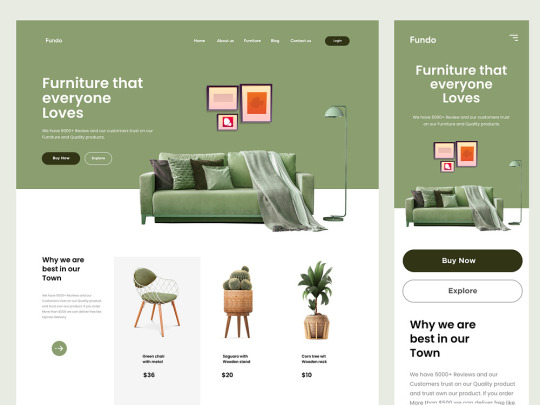
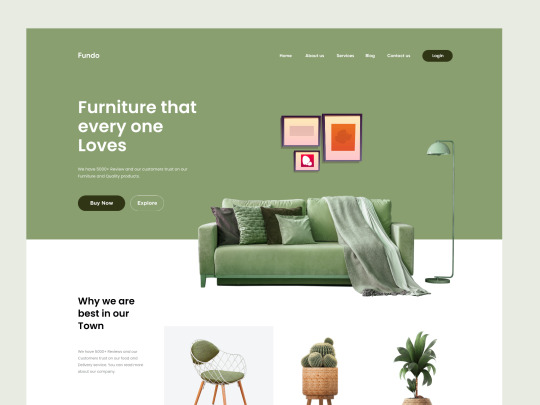
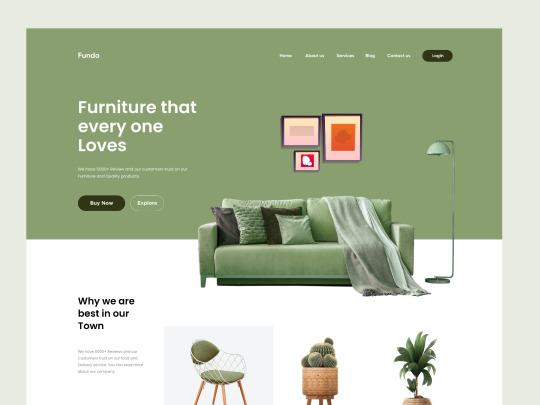
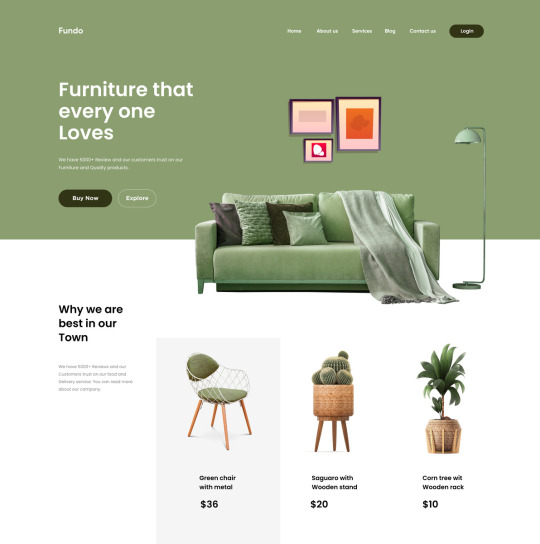
Onee- Creative Portfolio Agency Theme
Creative Portfolio Agency WordPress Theme best suited for digital agency, creative agency, web design agency, showcase, portfolio and other. We crafted it with minimalistic design and unique creative animations, so its look stylish and attractive. Includes: Pre-built Demo, 4+ Unique Home Pages, Header & Footer Builder, 3+ Portfolio types with filters & inner pages, Parallax Portfolio, One Click Demo Install, Elementor Page Builder with custom Onovo widgets and others premium features. Successfully launch a modern portfolio or agency website with Onovo.
Main Features:
Elementor Page Builder
Create beautiful pages layouts without coding. Everything can be done through a handy user panel interface. Includes 40+ Custom Onovo Elementor Widgets and pages specially designed for Creative Agency and Portfolio websites.
WooCommerce Shop
Compatible with WooCommerce plugin is the world’s most popular eCommerce solution, create a shop in few steps.
Header & Footer Elementor Builder
Unlimited Header and Footer layouts with Elementor Builder plugin.
Projects and Portfolio
Create Projects Listing and Grid with multiple styles options, Parallax portfolio slider, projects widgets and projects carousels carefully designed for Elementor and unique Single Projects/Portfolio Design fully built with Elementor builder.
All Features:
Visual Drag & Drop Elementor Page builder
Custom Header & Footer Builder
WooCommerce Plugin Support
One Click Demo Install
Advanced Theme Options
Compatible with latest WordPress versions
Multilingual with WPML, Polylang, TranslatePress
20+ Pre-Built Pages
40+ Custom Elementor Widgets
Projects Grid & Listing with Custom Single Pages
Projects Sliders and Carousels
Services, Team Members Listing with Custom Single pages
Call to Action forms with WPForms and CF7
Beautiful Animated Carousels with Testimonials, News and Projects
Modern & Unique Design
Amazing Clip Path and Parallax animations
2+ Blog Page Layouts
Pricing Plans
Company Histrory Timeline
Team and Team Detail pages
Testimonials Carousel
Latest News Carousel
FAQ List and Feedback Forms
Photo Gallery
Awards and Certificates
Company Presentations and Video Widgets
ACF Pro Plugin Included (Save $25)
WPForms Plugin Support
Contact Form 7 Plugin Support
WPML Support
Easy Customization
Font Awesome Fonts Icons
Google Maps
Google Fonts 1,000+
Based on Bootstrap 5
Responsive and Retina Ready
Widgets ready
Included Demo Content
Localization Support (Included .pot file)
Child themes support
Regular Updates
24/7 Support
Documentation included
and more features coming soon!
Changelog:
v1.3.2 (16.12.2023) - Fix: Other minor improvements and fixes. v1.3.1 (15.12.2023) - Fix: Other minor improvements and fixes. v1.3.0 (09.12.2023) - Update: Plugins to the latest version; - Fix: Other minor improvements and fixes. v1.2.1 (15.09.2023) - Update: Plugins to the latest version; - Fix: Improved Hero Carousel on mobile devices; - Fix: Other minor improvements and fixes. v1.2.0 (20.08.2023) - Update: Plugins to the latest version; - New: Added WooCommerce Support and Shop pages; - New: Added mini "Cart" elementor widget; - New: Added Shop and Shop Intro options; - New: Added Youtube background video option for "Hero" Slider elementor widget; - Fix: Improved Youtube background video option for "Hero" elementor widget; - Fix: Improved SVG Elementor icons / image; - Fix: Other minor improvements and fixes. v1.1.1 (19.07.2023) - Update: Plugins to the latest version; - Fix: Other minor improvements and fixes. v1.1.0 (19.07.2023) - Update: Plugins to the latest version; - New: Added Gallery with Lightbox Popup option for "Portfolio" elementor widget; - New: Added Youtube option for "Hero" elementor widget; - Fix: Other minor improvements and fixes. v1.0.2 (01.06.2023) - Fix: Other minor improvements and fixes. v1.0.1 (30.05.2023) - Update: Plugins to the latest version; - New: Added Sticky Header; - Fix: Other minor improvements and fixes. v1.0.0 - Initial release.
Photos Credits:
- Unsplash
- Freepik
- Pexels
1 note
·
View note
Text
Top 10+ Popular & Best Selling Multipurpose TYPO3 Template

Are you in search of top-notch TYPO3 multipurpose templates? These versatile TYPO3 templates are highly favored for their ability to enable users to effortlessly create a wide array of websites. They come packed with an extensive list of features and provide a vast selection of powerful built-in tools, making their popularity quite understandable.
In this post, we'll present a selection of excellent TYPO3 multipurpose themes for your website.
T3 Karma Multi-Purpose TYPO3 Template
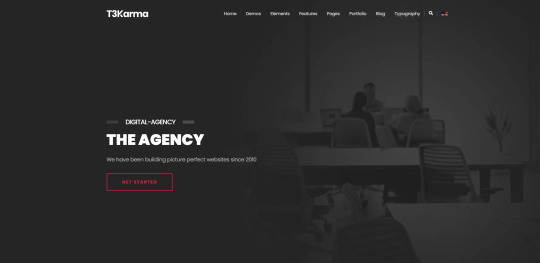
T3 Karma is a TYPO3 template built on Bootstrap and over 150 unique elements, 18+ demos, and limitless potential. It truly embodies the essence of being the ultimate multipurpose TYPO3 template.
With T3 Karma, you gain access to a top-notch TYPO3 template that caters to a wide range of categories, including creative, digital, corporate, gallery, portfolio, startup, medical, real estate, conference, and events. Moreover, you have the freedom to define your own category using T3 Karma!
Multipurpose TYPO3 Template -T3Bootstrap
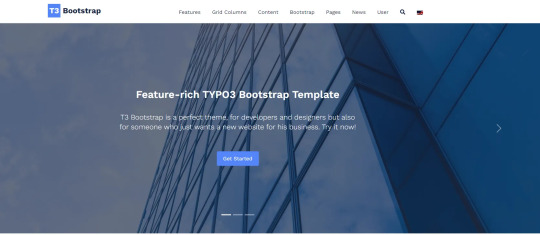
Easily install and configure it for your preferred CMS, such as TYPO3. T3 Bootstrap is crafted using the highly popular Bootstrap CSS framework in the industry.
T3 Bootstrap: A Multipurpose TYPO3 Template, skillfully combines the best of Bootstrap and TYPO3 for versatile applications. It showcases the latest version of the highly adaptable Bootstrap framework and includes a comprehensive set of powerful elements essential for creating an outstanding website. Most importantly, it offers exceptional flexibility with an abundance of remarkable features and elements.
T3 Shiva, Reactjs TYPO3 Template
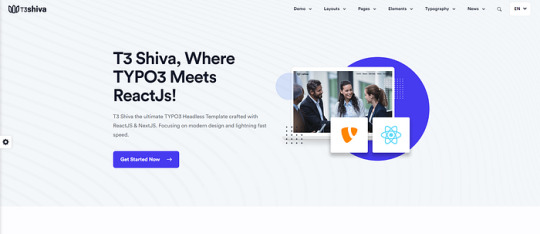
T3Planet introduces the world’s pioneering TYPO3 Multipurpose React.js Template, employing the cutting-edge TYPO3 Headless APIs concept. Explore the fusion of TYPO3 and React.js for superior performance and an exceptional customer UI/UX. Welcome to T3 Shiva, the convergence of TYPO3 and React.js — an unrivalled TYPO3 Headless Template meticulously crafted with React and Next.js.
T3SBootstrap Components
T3SBootstrap includes essential TYPO3 configurations and templates. It’s a Bootstrap 4 startup extension for effortless use of classes and components. Start quickly with T3SBootstrap and customize as needed.
This extension simplifies Bootstrap 4 integration in TYPO3, enabling easy access to its CSS classes and components for editors. Note: Install the grid elements extension before T3SBootstrap.
Pizpalue template
This extension creates websites using bootstrap. It builds upon the bootstrap_package from Benjamin Kott and increases functionality by supporting the following extensions: container_elements, pp_gridelements, flux_elements, time log, ws_flexslider, slick carousel, indexed_search, news, event news, tt_address.
For a wider selection of TYPO3 themes, you can explore the following compilation: ‘10+ Popular Multipurpose TYPO3 Themes.’ These versatile themes are designed to cater to a multitude of website purposes, making them an excellent choice for various projects. Whether you’re in need of a creative portfolio, a corporate website, an online gallery, or an e-commerce platform, you’ll find a suitable theme within this curated list.
if you’re looking to Enhance your TYPO3 website, don’t miss the opportunity to explore the diverse options available in this collection of Multipurpose TYPO3 Themes.
0 notes
Text
Stand Out with Credo – A Stunning Free Bootstrap Portfolio Template for Creatives
Why Every Creative Needs a Portfolio Template Like Credo In the world of digital impressions, your personal brand starts long before a handshake — it starts with your portfolio. But building one from scratch can be time-consuming and overwhelming. That’s where Credo comes in — a powerful, elegant, and free Bootstrap 4 HTML5 personal portfolio website template tailored for photographers,…
#barbershop HTML5 template#Bootstrap 4 Admin Template#bootstrap 4 portfolio template#Bootstrap 4 portfolio theme#Bootstrap One Page Template#Call to action button#Carousel#Clean#creative agency web design#creative portfolio#creative portfolio design#dark theme#dark theme portfolio#Free Bootstrap Portfolio Template#free HTML template#free personal portfolio template#Free Responsive Template#Gallery#Hero Header#HTML5 personal site#modern personal website#On hover effect#personal portfolio website#photography showcase#Responsive Portfolio Template#Sticky Navigation Bar
0 notes
Text
Resume WordPress theme is an easily customizable responsive CV/resume/v-card/portfolio WordPress theme made with bootstrap 4. Its unique and modern design, easy navigation, one-page layout helps you effortlessly organize and beautifully illustrate your skills, experience, and portfolio https://visualmodo.com/theme/resume-wordpress-theme/ 📝📋🖋️👔👩💼
Resume #WordPress #Theme #Template #Plugins #Portfolio #PageBuilder #WebDesign #WebDevelopment #Website #CV #Skills
0 notes
Text
Web Designer Course: A Complete Guide to Kickstart Your Career in Web Design
In today's digital world, a strong online presence is essential for every business, organization, and individual brand. As a result, the demand for skilled web designers has skyrocketed. A well-designed website not only attracts visitors but also enhances user experience, boosts credibility, and drives business growth. If you have a creative eye and a passion for technology, a Web Designer Course might be the perfect start to your professional journey.
What is Web Design?
Web design is the process of creating visually appealing, user-friendly websites. It involves several components such as layout design, color theory, typography, content structuring, responsive design, and user interface (UI) design. A web designer ensures that a website is both aesthetically pleasing and functional.
Why Choose a Web Designer Course?
A formal course in web design equips students with the technical and creative skills required to build modern websites. Whether you’re a beginner or a professional looking to upskill, a web designer course offers structured learning, expert guidance, hands-on projects, and the foundation needed to enter the competitive digital industry.
Key Benefits:
High Demand: With businesses moving online, web design professionals are more in demand than ever.
Creative Outlet: Web design combines creativity with technology, offering a dynamic and fulfilling career.
Freelance Opportunities: Work independently or with clients across the globe.
Diverse Career Options: From UX/UI design to front-end development and digital branding, the possibilities are vast.
Who Can Enroll?
Anyone with basic computer skills and an interest in design and technology can join a web designer course. It is ideal for:
Students (10+2 and above)
Graduates from any stream
Working professionals looking to switch careers
Freelancers aiming to expand their service offerings
Course Duration and Modes
Web designer courses vary in length based on the depth and specialization:
Short-term Courses: 3 to 6 months (suitable for beginners)
Diploma Programs: 6 months to 1 year (in-depth training)
Advanced Programs: 1 year+ (often includes internship or live project)
Courses are available in online, offline, and hybrid formats. Online classes offer flexibility, while classroom learning provides hands-on mentoring and peer interaction.
Core Modules in a Web Designer Course
A comprehensive course will typically cover the following modules:
1. Introduction to Web Design
Overview of web design and development
Role of a web designer
Understanding the web ecosystem
2. HTML & HTML5
Structure of web pages
Tags, attributes, and elements
Semantic HTML and best practices
3. CSS & CSS3
Styling techniques
Layouts using Flexbox and Grid
Responsive design with media queries
4. JavaScript Basics
Introduction to programming logic
DOM manipulation
Interactive elements
5. UI/UX Design Fundamentals
Wireframing and prototyping
User flow and navigation
Visual hierarchy and usability
6. Adobe Photoshop & Illustrator (or Figma)
Designing web layouts
Exporting assets for the web
UI mockups and icons
7. Bootstrap Framework
Building responsive layouts
Using pre-designed components
Customizing themes
8. Content Management System (CMS) – WordPress
Installing and configuring WordPress
Custom themes and plugins
Managing dynamic content
9. SEO Basics
On-page optimization
Mobile-friendly design
Page load speed and usability
10. Portfolio Development
Building a personal web design portfolio
Live project work
Presentation and feedback
Optional Advanced Topics
JavaScript libraries (like jQuery)
Introduction to React or Vue.js
E-commerce website design
Animation using CSS and JS
Web accessibility and standards
Tools Covered in a Web Designer Course
A good course exposes learners to the most widely-used industry tools such as:
Figma / Adobe XD – UI/UX and wireframing
Visual Studio Code – Code editor
Chrome DevTools – Debugging and optimization
Photoshop / Illustrator – Graphic design
Git & GitHub – Version control
Career Opportunities After Completing a Web Designer Course
Upon successful completion of the course, learners can explore roles such as:
Web Designer
UI/UX Designer
Front-End Developer
WordPress Developer
Graphic & Web Design Specialist
Freelance Web Consultant
Depending on your skills and interests, you could also branch into digital marketing, mobile app design, or motion graphics.
Expected Salary
Web design salaries vary depending on experience, location, and employer. Here’s a general idea:
Entry-Level Web Designer: ₹2.5 – ₹4.5 LPA
Mid-Level (2–5 years): ₹4.5 – ₹8 LPA
Senior Designer or UI/UX Lead: ₹8 – ₹15+ LPA
Freelancers: ₹25,000 to ₹1,00,000+ per project (depending on complexity)
International opportunities can offer even higher packages.
How to Choose the Right Web Designer Course?
With so many courses available, consider these factors before enrolling:
Curriculum Depth: Ensure the course covers both design and development basics.
Faculty Expertise: Learn from experienced industry professionals.
Hands-On Projects: Practical learning is critical for skill-building.
Portfolio Support: Does the course help you build a professional portfolio?
Internships & Placement: Job assistance or internships are a big plus.
Reviews and Ratings: Check feedback from past students.
Certifications
Many reputed institutes offer certification upon completion. Some globally recognized certifications include:
Adobe Certified Expert (ACE)
Google UX Design Certificate
Coursera/edX verified certificates
HubSpot CMS Design Certification
These add value to your resume and enhance credibility.
Final Thoughts
The internet continues to grow rapidly, and so does the need for skilled web designers. A Web Designer Course is a smart investment for those looking to build a creative, flexible, and high-demand career in the digital space. Whether you want to work for a tech company, join an agency, or freelance from home, the skills you gain from a quality course will open doors to endless possibilities.
Are You Ready to Design the Future?
If you're passionate about design, technology, and problem-solving, a career in web design awaits you. Enroll in a web designer course today and start building the digital experiences of tomorrow.
0 notes
Text
Diploma in Website Development from Wisdom College for Creativity & Design

Introduction to Diploma in Website Development
The Diploma in Website Development from Wisdom College for Creativity & Design is an intensive, industry-relevant program designed to prepare students for a thriving career in web development. Combining foundational knowledge with practical skills, the course equips students to create responsive, dynamic websites using the latest tools and technologies.
About Wisdom College for Creativity & Design
Wisdom College is a reputed institution known for its commitment to creativity, design, and technological innovation. Their emphasis on hands-on training and modern digital education frameworks makes them a preferred choice for aspiring designers and developers.
Course Overview
Duration: Typically 12 months
Delivery: Online and On-Campus
Assessment: Project-based, assignments, and final capstone project
Outcome: Industry-ready portfolio and certification
Key Modules Covered
HTML, CSS & JavaScript Fundamentals
Structure and style web content
Master front-end scripting
Responsive Design Techniques
Bootstrap and media queries
Mobile-first design approach
Backend Development
Introduction to PHP and MySQL
Data-driven website creation
Content Management Systems (CMS)
WordPress and Joomla training
Custom theme development
UI/UX Design Principles
Wireframing and prototyping
User journey mapping
Web Hosting & Deployment
FTP, cPanel usage
DNS and domain setup
Skills You Will Learn
Full-stack development (front-end and back-end)
SEO fundamentals for web design
API integration and third-party tools
Version control with Git
Professional web project management
Who Should Enroll?
Aspiring web developers
Graphic designers aiming to upskill
Freelancers and entrepreneurs
IT professionals looking to transition to web development
Career Opportunities Post Graduation
Graduates of the Diploma in Website Development can explore roles such as:
Web Developer
Front-end/Back-end Developer
UX/UI Designer
WordPress Developer
Freelance Web Designer
Why Choose Wisdom College?
Industry-experienced faculty
Real-world projects and internships
Access to modern labs and software
Strong alumni network and job support
Internship & Capstone Project
Students complete an internship with real clients or agencies and present a capstone project that demonstrates their end-to-end development capabilities.
Learning Flexibility
Learn at your own pace (online options)
Weekend and evening classes for professionals
Dedicated mentors and support staff
Global Recognition and Certification
The diploma is recognized both locally and internationally, boosting employability in Australia and abroad. Certifications include a Wisdom College Certificate and optional vendor-based badges (e.g., Adobe, Google).
Admission Requirements
High school diploma or equivalent
Basic computer literacy
Portfolio (optional but recommended)
Interview with course advisor
Tuition and Financial Aid
Competitive tuition fees
Installment plans available
Scholarships for eligible students
Access to government-subsidized programs (conditions apply)
How to Apply
Visit Wisdom College’s official website
Fill out the online application form
Upload relevant documents
Schedule a call with an admission advisor
FAQs
1. Is prior coding experience necessary for this diploma?
No, the course starts from basics, making it ideal for beginners as well as those looking to upskill.
2. What software or tools will I learn?
Students will work with HTML, CSS, JavaScript, WordPress, Git, Adobe XD, and more.
3. Can I work while studying this course?
Yes, the flexible study modes allow students to balance work and learning.
4. Does the college offer job placement support?
Yes, graduates get access to job support services, internship programs, and industry partnerships.
5. What industries can I work in after graduation?
Graduates can find opportunities in tech firms, design studios, startups, marketing agencies, and even launch their own freelance business.
Conclusion
The Diploma in Website Development from Wisdom College for Creativity & Design is an ideal program for individuals looking to launch or advance their career in the digital world. With hands-on learning, expert mentorship, and career-ready skills, it offers a clear path from student to professional web developer.
#Diploma in Website Development#Website Development#Website Development course#web development#web developers#Website Development college#Website Development campus
0 notes
Text
Free Kappin - Modern Agency and Portfolio WordPress Theme - WPCroc.com
Free Kappin – Modern Agency and Portfolio WordPress Theme – WPCroc.com
DOWNLOAD FOR FREE LIVE PREVIEWBUY FOR $59 Kappin is a premium WordPress theme for agencies and businesses. Kappin is specially designed for corporate / business websites like freelancers, portfolios, designers, developers, etc. It is built on top of Bootstrap 4, with all source files (Sass) included and therefore easy to customize without any hassle, offers 3 different beautiful start pages and…

View On WordPress
#bootstrap 4#business#business theme#business wp#consulting#corporate#creative#designer#digital agency#freelancer#marketing#modern#multipurpose#portfolio#wordpress#wordpress plugins#wordpress themes
0 notes