#Bootstrap Panel Template
Explore tagged Tumblr posts
Text
Unlock Efficiency with Pluto – The Ultimate Free Bootstrap Admin Dashboard Template
Why You Need This Admin Dashboard Template In the fast-paced world of web development, time is everything. Whether you’re building a CRM, analytics panel, or a management interface, starting from scratch can be a costly decision. That’s where Pluto – Free Bootstrap 4 HTML5 Admin Dashboard Template comes in. It’s a lifesaver for developers and agencies looking to deploy professional-looking…
#Admin Dashboard Template#Admin UI Kit#Bootstrap 4 Admin Template#Bootstrap 4 Dashboard Template#Bootstrap 4 HTML5 UI Kit Template#Carousel#Clean#Datatables#Dropdown#free admin templates#Free Bootstrap 4 HTML5 Template#free bootstrap template#Free Responsive Agency Template#free template#Login Form#material design#Multipage#On hover effect#Open Source Admin Panel#Pluto Admin Template#Pricing table#Progress bar#responsive dashboard template#Responsive HTML5 Dashboard#Smooth scroll
0 notes
Text
Upgrade Project Design with Minimal lite Bootstrap Admin Template

Minimal Lite – Responsive Web Application Kit boasts an extensive array of functionalities, including mobile responsiveness, flexible colour palettes, data presentation utilities, and intuitive interfaces. This Responsive Web Application Kit seamlessly integrates with numerous plugins and add-ons, enriching the administrative dashboard's capabilities. Minimal Lite comes complete with pre-built components, widgets, and styling alternatives, streamlining the development journey. Leveraging the Latest Bootstrap Beta Framework, alongside cutting-edge technologies HTML5 and CSS3, this Premium Admin Template ensures agility and adaptability. Lightweight and highly adaptable, it caters specifically to developers seeking customization options. For inquiries and acquisition of our sophisticated Bootstrap Admin Template.
#Responsive Web Application Kit#Responsive Admin Dashboard Template#Premium Admin Template#Bootstrap Admin Web App#Admin Dashboard Ui Kit#Dashboard Design#Admin Panel Dashboard#Admin Theme#WebApp Template#Dashboard UI Kit
0 notes
Photo
false
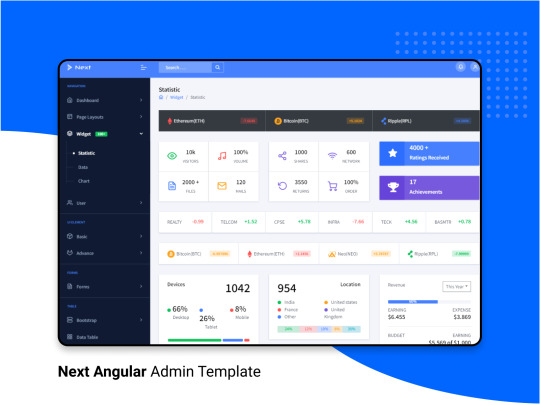
Hello Friend, Next Angular admin is a Premium Admin Dashboard template with a unique & modern design concept.
Next Admin is super manageable, robust, clean & modern responsive. it is a fully customizable template.
#admin dashboard#Web Template#web design#webdev#admin panel#dark theme#web development#web developers#programming#programmers#web design trends#templates#HTML#bootstrap templates#ThemeForest#100daysofcode#coding#angular js#angularjs
3 notes
·
View notes
Text
Boost Your Web App with a Responsive Dashboard HTML Template | MG Technologies
A well-designed dashboard HTML template can completely transform how users interact with your web application. Whether you're building an admin panel, data analytics tool, SaaS platform, or internal system, having a clean, user-friendly dashboard is essential for delivering a seamless experience.
At MG Technologies, we offer a wide range of premium dashboard HTML templates that are fully responsive, customizable, and built with modern UI/UX standards. Our templates are designed to help developers save time while maintaining design consistency across complex interfaces. From light and dark modes to charts, tables, and notification systems — every element is crafted to enhance functionality and usability.
Why start from scratch when you can launch faster with a template that looks great and works even better?
All our templates are built with clean code, Bootstrap framework compatibility, and easy integration support, making them ideal for both beginners and seasoned developers.
Upgrade your web app today with a dashboard HTML template from MG Technologies and give your users the experience they deserve!
0 notes
Text
Building Sales Empires from Scratch: How David Howard Is Shaping Frisco’s Startup Scene

In the heart of North Texas, Frisco has quickly transformed from a quiet Dallas suburb into a booming epicenter for entrepreneurs, tech innovators, and business builders. One name rising steadily in local business conversations is David Howard Frisco a seasoned sales executive and startup growth strategist with a knack for turning lean teams into revenue powerhouses.
With over a decade of experience in high-stakes B2B sales, David Howard is no stranger to pressure. He’s built sales teams from zero, helped bootstrapped SaaS startups find product-market fit, and driven go-to-market efforts that led directly to acquisition. But over the last few years, Howard’s focus has shifted to something bigger: leaving a business legacy rooted in Frisco’s fast-growing tech corridor.
From East Coast Grit to Texas Scale
Originally cutting his teeth in sales on the East Coast, David Howard built a name for himself by helping early-stage startups punch above their weight. He became known for architecting sales systems that not only produced results but scaled predictably combining cold outreach automation, CRM mastery, and a hands-on leadership style that inspired teams to exceed quota.
After moving operations to Texas, Howard set his sights on Frisco as more than just a home base. With major tech players expanding into the region and a thriving culture of entrepreneurship, he saw an opportunity to build something that lasts.
“I didn’t just want to close deals anymore,” Howard explains. “I wanted to create infrastructure sales engines, teams, and strategies that would keep producing long after the founders exited. Frisco was the right city at the right time.”
Sales Ops Meets Startup Vision
At the core of Howard’s approach is what he calls “Sales Architecture” the combination of team design, outreach frameworks, CRM workflows, and performance culture. Rather than just coaching teams or offering high-level strategy, Howard embeds directly into the revenue operations of his clients, often acting as a fractional VP of Sales or interim CRO.
Through his agency, Cadre Crew, David Howard has trained and deployed full-service virtual assistant teams for startups needing rapid outbound prospecting without bloated headcount. These VAs plug directly into a founder’s tech stack tools like HubSpot, Apollo, or Salesforce and start generating pipeline within days.
“We’re not just a VA service,” Howard says. “We’re a growth operation in a box. Whether you’re pre-seed or post-Series A, the bottlenecks are always the same: you need qualified leads, a consistent sales motion, and someone owning the playbook. That’s what we bring.”
Local Roots, Global Impact
While David Howard’s clients span across North America from Miami to Manhattan he’s been intentional about investing in Frisco. He advises local startups, mentors founders in Dallas-area accelerators, and is frequently tapped for panels and workshops on outbound strategy and tech-enabled selling.
His goal? To make Frisco not just a tech hub, but a sales leadership hub a place where young companies can learn how to sell, scale, and systematize.
“There’s too much focus on product and not enough on sales mechanics,” Howard explains. “My mission is to balance that. Great tech fails without a go-to-market motion. Frisco is full of brilliant founders who just need the right sales architecture to thrive.”
What’s Next for David Howard?
As of 2025, Howard is working on his next major play: a sales leadership accelerator that blends live coaching, async training, and fractional team support. Aimed at startup CEOs and junior heads of sales, the program will offer tactical templates, CRM automation blueprints, and weekly growth sprints.
0 notes
Text
Atlas Nulled Script 2.14

Unlock Premium Listings with Atlas Nulled Script – Download for Free Looking to launch a professional business directory without spending a fortune? The Atlas Nulled Script is your ultimate solution. This powerful, premium-level business directory listing script is now available for free—fully functional and ready to transform your online presence. Whether you're a web developer, entrepreneur, or digital agency owner, this nulled version opens the door to a world of opportunities without the overhead costs. What is Atlas Nulled Script? Atlas Nulled Script is a comprehensive, responsive, and scalable business directory platform designed to showcase local or global listings with ease. Built with modern technologies and a sleek user interface, it lets you create a full-featured directory site in minutes. From listing management to monetization options, Atlas offers everything you need—completely free with our nulled version. Why Choose Atlas Nulled Script? Atlas is not just another directory template; it's a robust solution packed with advanced features. With the Atlas Nulled Script, you gain access to premium functionalities like geolocation support, user reviews, paid listings, advanced search filters, and more. All premium features are unlocked—no license, no hidden costs. This makes it the ideal choice for freelancers and startups looking to scale without initial investment. Technical Specifications Technology Stack: Laravel, MySQL, jQuery, Bootstrap Responsive Design: Fully mobile-optimized layout Multilingual Support: Integrated with translation-ready files Payment Integration: Stripe, PayPal, offline payments Custom Fields: Create unlimited field types for listings SEO-Optimized: Schema-ready with metadata control Key Features and Benefits Unlimited Listings: Add an infinite number of listings with rich details and media. Advanced Search System: Filter by location, category, tags, and custom parameters. Membership Packages: Monetize your directory with paid listing options. Interactive Map Integration: Google Maps and OpenStreetMap compatibility. User Dashboard: Frontend user panel for managing submissions and profiles. Easy Admin Control: Manage listings, users, reviews, and payments from a centralized backend. Best Use Cases The Atlas Nulled Script is perfect for a wide variety of applications. Here are just a few ideas: Local business directories for cities or regions Service provider listings such as salons, restaurants, or consultants Real estate property directories with advanced filtering Event directories with geo-tagged listings Online job boards and freelancing platforms How to Install Atlas Nulled Script Download the nulled version of the script from our website. Upload the files to your web hosting server via FTP or File Manager. Set up the database using the provided SQL file. Edit the .env file to match your server and database settings. Run the installer and follow the on-screen setup instructions. Log in to your admin panel and start customizing your directory. FAQs Is it safe to use the Atlas Nulled Script? Yes, the version provided on our site is thoroughly tested and malware-free. Always ensure you're downloading from a trusted source like ours. Can I customize the script? Absolutely! The script is built on Laravel, making it developer-friendly and highly customizable. Will I get updates? Since this is a nulled version, automatic updates are not available. However, you can check our site regularly for the latest versions. Is Atlas Nulled Script mobile-friendly? Yes, it is fully responsive and optimized for all modern devices and screen sizes. Bonus Tools for Your Directory Website Enhance your Atlas-based website with powerful plugins like Slider Revolution NULLED. Add dynamic visual appeal and interactive content to your listings and homepage sliders effortlessly. Looking for a perfect theme match? Try the7 NULLED for a seamless and stylish integration that brings elegance and functionality together.
Get Started with Atlas Nulled Script Today Don't miss your chance to launch a feature-rich business directory without paying a dime. Download the Atlas today and experience the freedom to build and scale on your terms. Create, customize, and conquer the digital business landscape—one listing at a time.
0 notes
Text
Live Crawling Service by CrawlXpert: Real-Time Data Extraction for Your Business
dashboard bootstrap, laravel template, admin panel in laravel, php admin panel, admin panel for laravel, admin template bootstrap 5, laravel admin panel, admin dashboard template, hrm dashboard, vite laravel, admin dashboard, ecommerce admin dashboard, dashboard laravel, analytics dashboard, template dashboard, admin panel template, bootstrap admin panel template
Targeted URL :
0 notes
Text
Modern, Responsive Bootstrap Dashboard Template - Astero Admin
Astero Admin is a free, open-source Bootstrap admin template that provides a set of pre-built components and a development workflow to help you build modern dashboards and admin panels from scratch. Key Features: Built on the latest Bootstrap framework with a clean, professional UI design Complete responsiveness across all devices and screen sizes Integrated light and dark mode with one-click…
1 note
·
View note
Text
Power Up Your Blazor Project: Unveiling the Top 5 Admin Themes for Ultimate Efficiency

In the ever-evolving landscape of web development, enhancing the visual appeal and functionality of your Blazor project is paramount. In this blog, we delve into the realm of ultimate efficiency by unveiling the top 5 admin themes specially curated for Blazor applications.
1. AdminLTE Blazor Theme
ADMINLTE for Blazor is a collection of reusable components, with which you can easily develop digital services as a designer or developer. Think of buttons, form elements and page templates. This project adapts ADMINLTE 3 so the components can be used from dotnet core Blazor.
AdminLTE is a popular open source WebApp template for admin dashboards and control panels. It is a responsive HTML template that is based on the CSS framework Bootstrap 3
Key Features:
Responsive design
Customizable color schemes
Integrated charting libraries

2. MudBlazor Material Theme
MudBlazor is a versatile Blazor component library, and its Material Theme brings the familiar Material Design principles to your admin interface. With a focus on simplicity and usability, this theme ensures a modern and intuitive user experience.
MudBlazor offers a rich set of UI components such as buttons, forms, dialogs, grids, cards, navigation elements, and more. These components are designed to be easy to use and provide a consistent look and feel across your application.
Key Features:
Material Design aesthetics
Extensive component library
Responsive layout

3. Radzen Blazor Theme
Radzen is a comprehensive set of tools for Blazor development, and its pre-built themes are a standout feature. The Blazor Theme from Radzen offers a polished and professional look, making it suitable for enterprise-level applications.
The Appearance panel in Radzen Blazor Studio provides a comprehensive interface for easily customizing the global look and feel of your application in real time.
Key Features:
Enterprise-ready design
Support for high-level charts
Customizable styling

4. Syncfusion Blazor Dashboard:
Syncfusion Blazor Dashboard is a grid-structured layout component that helps create static and dynamic dashboard layouts with panels. Dashboard panels are the basic building blocks of a dashboard and can be added programmatically or dynamically at runtime. The panels hold UI components and allow resizing, reordering, dragging and dropping, removing, and adding. Easily place components at the desired positions within the grid layout.
The dashboard layout is designed to automatically adapt with lower resolutions by transforming the entire layout into a stacked one. So that, the panels will be displayed in a vertical column. By default, whenever the screen resolution meets 600px or lower resolutions this layout transformation occurs. This transformation can be modified for any user defined resolution by defining the MediaQuery property of the component.
Key Features:
Dashboard-specific components
Real-time data support
Seamless integration

5. Blazorise Theme:
Blazorise is an excellent library that I’ve been using a lot lately. While it has great support for declaring custom visual themes, you’ll occasionally run into situations where what you’re trying to do isn’t fully supported.
Easily change the colors of your application programmatically. Rebuild the default stylesheet and customize various aspects of the framework for your particular needs.
Key Features:
Dark mode aesthetics
Blazorise component integration
Responsive layout

Ready to unlock the full potential of Blazor for your product development? Facile Technolab, top Blazor Development Company in India providing Blazor development services can help you bring your vision of product mvp to reality.
1 note
·
View note
Text
Boost Your Productivity with Quixlab – The Ultimate Free Admin Dashboard Template
Why Quixlab is a Must-Have for Developers and Analysts In today’s data-driven world, a cluttered admin interface is a productivity killer. Whether you’re a solo developer, an agency, or a startup, managing backend operations efficiently can be overwhelming without the right tools. That’s where Quixlab Admin Dashboard Template steps in — a free, responsive, and feature-rich template built on…
#Admin Dashboard Template#Art Studio Bootstrap template#Bootstrap 4 HTML5 UI Kit Template#Clean#Dropdown#Free Admin Panel Template#free template#Fun Fact Counters#Gallery#HTML5 Admin Template#Multipage#Multipurpose#On hover effect#Quixlab Bootstrap Dashboard#responsive dashboard template
0 notes
Text
Bootstrap Admin Template – Developing Complex Progressive Web App

Bootstrap Admin Template have become an integral part of web applications and websites. Whether for managing content, monitoring performance, or tracking business metrics, admin templates provide an organized way to interact with complex data. One of the most popular frameworks for developing admin dashboards is Bootstrap, an open-source front-end framework. Its flexibility, scalability, and ease of use have made it a go-to choice for developers.
Our Bootstrap Admin Template comes with a powerful set of features, including seven analytics dashboards and three CRM dashboards, all built with the latest Bootstrap 5 framework. In this article, we will delve into the importance of Bootstrap admin templates, explore the benefits of our master dashboard, discuss the web development process with our Bootstrap admin template, and explain why we stand out in the competitive market.
1. Importance of Bootstrap Admin Template
Admin templates serve as the backbone of modern web applications, providing users with a structured and functional interface to interact with data. In any web application, especially those dealing with large amounts of information or business operations, managing the backend is just as crucial as the frontend. Here's why a Bootstrap Admin Template is important:
a. Consistency and Efficiency
Bootstrap provides a consistent design system that ensures your Master Dashboard looks polished and professional across all devices. The admin template built on Bootstrap follows this system, which results in a responsive layout, intuitive user interface, and easy-to-use components. By leveraging Bootstrap, you avoid having to create these elements from scratch.
b. Time-Saving
For web developers, time is a precious resource. A pre-built Bootstrap Admin Template like ours saves a significant amount of time during the development process. Instead of building every feature from the ground up, developers can use the template’s pre-built features, like navigation menus, charts, and tables, which speeds up development without compromising on quality.
c. Mobile Responsiveness
In today’s mobile-first world, ensuring that your admin panel works flawlessly on mobile devices is crucial. Bootstrap’s grid system allows developers to create responsive layouts with minimal effort, ensuring your dashboard will look great on screens of all sizes—whether it’s a desktop, tablet, or smartphone.
d. Customization Flexibility
While WebApp Template come with a set of predefined elements, they also offer ample room for customization. Developers can easily modify or extend the templates to meet the specific needs of their project. From changing the color scheme to adding new widgets, Bootstrap admin templates allow easy modification to align with the brand’s identity.
e. Built-In Components and Widgets
Bootstrap is known for its comprehensive library of UI components. From buttons and cards to forms and modals, everything you need to create an admin dashboard is available. Bootstrap 5 offers enhanced features like improved grid layouts, native custom form controls, and additional utilities, all of which help in developing complex admin dashboards.
2. Benefits of Our Master Dashboard
Our Master Dashboard, built with the latest Bootstrap 5 framework, offers a comprehensive solution for managing and monitoring all aspects of your application or business. It is packed with features to ensure an efficient and productive experience for both administrators and end-users. Here are some of the key benefits:
a. Comprehensive Analytics Dashboards
Our dashboard offers seven analytics UI Dashboard, each tailored for specific use cases. Whether you’re tracking user engagement, sales data, traffic patterns, or marketing performance, these dashboards are designed to give you valuable insights at a glance.
Real-Time Data: The analytics dashboards provide real-time data, allowing you to make informed decisions quickly.
Advanced Charts and Graphs: With rich charts, graphs, and tables, the dashboard transforms raw data into digestible, visual representations.
Customizable Widgets: You can add, remove, or customize widgets to suit your specific needs.
b. CRM Dashboards for Customer Relationship Management
Our three CRM dashboards are designed to help businesses track and improve their customer relationships. The dashboards offer valuable insights that assist in managing leads, tracking sales pipelines, and improving customer satisfaction.
Lead Management: Easily track the status of leads and opportunities with detailed reports and timelines.
Customer Interactions: Monitor customer interactions, allowing your team to provide more personalized service.
Task and Activity Tracking: Keep an eye on sales activities, ensuring that important tasks are completed on time.
c. User-Friendly Interface
One of the core principles of our Dashboard UI is its user-friendly interface. Thanks to Bootstrap 5’s sleek and intuitive design, the dashboard is easy to navigate, even for non-technical users. The layout is structured logically, allowing users to access the information they need without confusion.
d. Customization and Scalability
Our Master Dashboard is not just functional but also highly customizable. You can change the design, add new features, or tweak existing ones to better fit your business requirements. Whether you need to add a new widget or adjust the layout for specific devices, the template allows easy modifications. Plus, the modular structure of the dashboard makes it scalable, meaning it can grow as your business or application does.
e. Optimized Performance
Our Admin Dashboard UI is optimized for performance. It’s lightweight, ensuring fast loading times, even when dealing with large datasets. Bootstrap’s modular design helps ensure that only necessary resources are loaded, keeping the page load time to a minimum.
3. Web Development Process with Our Bootstrap Admin Template
The web development process can be complex, especially when building an admin dashboard that requires features like analytics, CRM tools, and real-time data tracking. Our Bootstrap Admin Template simplifies this process and makes it more efficient.
a. Step 1: Planning and Requirement Gathering
The first step is to clearly define the project’s goals and understand the requirements. This involves determining the key metrics you want to track, understanding user roles (admin, manager, user), and identifying the features you need, such as the analytics dashboards, CRM tools, or data visualizations.
b. Step 2: Designing the User Interface
Once the requirements are set, the next step is designing the user interface. The UI design ensures the user experience (UX) is smooth and intuitive. Thanks to Bootstrap 5, developers have access to a modern, responsive grid system that adapts to any device, ensuring a seamless experience across desktops, tablets, and smartphones.
Our template provides pre-designed pages, including dashboards, login screens, and user management, allowing you to build a professional-looking admin panel without the hassle of custom design.
c. Step 3: Setting Up the Template
After the design phase, the next step is integrating the Bootstrap Admin Template into the project. This is where the real development begins. You can begin customizing the provided template, adding your desired components, and incorporating data into the analytics and CRM dashboards.
Our Admin Dashboard UI includes built-in components like charts, tables, forms, and modals, which can be configured to fetch data dynamically and be used in the backend of your web application. The template also includes pre-configured JavaScript and jQuery components for handling events and interactions.
d. Step 4: Data Integration
Once the design and layout are ready, the next step is integrating the data. Whether you are pulling data from a database or external API, you can configure the dashboard to fetch and display data dynamically. The analytics and CRM dashboards will be connected to your backend systems, allowing the data to update in real-time.
e. Step 5: Testing and Optimization
Testing is a critical part of the development process. Our Bootstrap Admin Template is built with cross-browser compatibility in mind, so it works seamlessly on different browsers (Chrome, Firefox, Safari, etc.). You can test the template on various screen sizes and devices to ensure its responsiveness.
Performance testing is another crucial aspect. The template is optimized to handle large datasets without compromising speed or performance. Developers can use tools like Google Page Speed Insights or Lighthouse to test and improve performance.
f. Step 6: Deployment and Maintenance
Once everything is in place and tested, it’s time to deploy the application to a live environment. Our Bootstrap Admin Template ensures that deployment is smooth, whether you’re using shared hosting, VPS, or cloud services. Post-launch, you can continue to make updates and improvements as needed, thanks to the template’s scalability.
4. Why We Are Better?
In a competitive market filled with various Bootstrap admin templates, what makes our Bootstrap Admin Panel stand out? Here are a few reasons why we are the best choice for your project:
a. Built with Latest Bootstrap 5
We’ve used the latest version of Bootstrap (Bootstrap 5), which comes with new features like custom form controls, enhanced grid systems, and improved utilities. This ensures the template is future-proof and delivers an outstanding user experience.
b. Fully Responsive and Customizable
Our Dashboard Template is fully responsive and adaptable to any screen size, providing a seamless experience on desktop, tablet, and mobile devices. Plus, it’s highly customizable, allowing you to tailor it to your specific business needs.
c. Pre-Built Dashboards
We’ve included seven powerful analytics dashboards and three CRM dashboards, offering a comprehensive suite of tools to help businesses track performance and customer data effectively. The dashboards are easy to use and packed with features to boost productivity.
d. Optimized for Performance
Our Bootstrap Admin Theme is optimized for high performance, ensuring quick load times even with large datasets. This makes it suitable for high-traffic web applications and enterprise solutions.
e. Detailed Documentation and Support
We provide detailed documentation, ensuring that developers can easily understand how to use and customize the template. Plus, our dedicated support team is always ready to assist you with any questions or issues you may have.
5. Contact Us
If you are looking for a high-quality Bootstrap Admin Template to power your web application, look no further. Our master dashboard comes packed with all the features you need, from analytics tools to CRM dashboards, all built on the latest Bootstrap 5 framework.
#admin dashboard ui#Bootstrap Admin Panel#Dashboard UI#Bootstrap Admin Template#UI Dashboard#Master Dashboard
0 notes
Text
Avas Theme Multi-Purpose Elementor WordPress Theme v6.6.3
https://themesfores.com/product/avas-theme-multi-purpose-elementor-wordpress-theme/ Avas Theme – Multi-Purpose Elementor WordPress Theme Avas theme is a multi-purpose responsive WordPress theme with lightweight and fewer plugins. Ready to use for any purpose such as Business, Finance, Corporate, Agency, Portfolio, App, Real Estate, News, Blog, Magazine, Cleaning services, Construction, Designs, Freelancer, Wedding, Restaurant, Education, Charity, Shop, Mechanic, Moving, Covid-19 Coronavirus, Resume, Startup, Creative, Architecture, Consultant, Kindergarten, Travel, Insurance, Lawyer, Medical, Hosting, Fitness, Gym, Spa, SEO, Pinterest Style, ICO Cryptocurrency, Crypto News, Photographer, Website Builder, Website Solution, Barber Shop, Driving School, Nice & Clean, Music Band, Chef, Tattoo Parlour and many more. Avas has 48 different demos ready with one click demo install supported so you can choose any of the demos according to your niche. Avas templates are built with a super-fast lightweight Elementor page builder with a drag and drop function so your website will not load heavily. We have added lots of options in the theme options panel with the Redux framework so you don’t need any coding knowledge. AVAS GPL Theme Features (Demo) Built with Redux Framework for easy customization and endless options. Built with Twitter Bootstrap. Elementor Page Builder included is the best lightweight page builder that won’t make your page slow. It has many ready-made templates. You can create a nicer page within minutes. SEO optimized for search engine recognizably. 100% responsive, performs beautifully on all devices. Smooth parallax effect. Beautiful portfolio galleries, optimized for desktop, laptop, tablet, and mobile devices. Google Font, Font Awesome, Flaticon, and Icomoon font icon integrated. Fully integrated Contact Form 7 with CSS Style ready. Responsive sticky header with a menu. Left – Right Sidebar blog layouts. Filterable portfolio layouts to choose of three columns grid, four columns grid, and pagination. Translation Ready – You can translate the theme to your own Language. WPML Ready WordPress theme Customizer support. Custom widgets included. One-click demo install. Mega Menu(no plugin required). Side Menu RTL supported Cookie notice bar without plugin Dark Mode support Server Minimum Requirements: PHP version 7.4 or greater. MySQL version 5.6 or greater OR MariaDB version 10.1 or greater. WP Memory: 256 MB or greater PHP max input variables 10000 max_execution_time: 120 (This needs to be increased if your server is slow and cannot import data.) PHP Post Max Size: 64 MB or greater Avas Theme Change Version 6.6.3 – August 20, 2024 – New: Avas Switcher widget created. – Fixed: The Avas Heading widget alignment option is not working on the responsive view. Version 6.6.2 – August 10, 2024 – New: Immigration Visa Consulting demo released. https://tinyurl.com/avas-immigrationvisaconsulting – Tweak: Sticky Section content width added % option to fix the responsive layout issue. – Fixed: PHP Fatal error: Uncaught Error: Undefined constant “TX_CSS”. – Fixed: Tiktok url doesn’t work. – Fixed: get_page_by_title() deprecated. – Integrated: Fontawesome v6.6.0. – Updated: Twitter new icon X. Version 6.6.1 – August 1, 2024 – New: Avas Grid Elementor widget created. – New: Avas Carousel Elemenetor widget created. – Updated: Redux Framework. https://themesfores.com/product/avas-theme-multi-purpose-elementor-wordpress-theme/ #Multi-PurposeThemes #WordpressTheme
0 notes
Text
Introducing our Best Bootstrap Admin Dashboard for Your Website

Introducing Bankio Bootstrap Admin Dashboard: Your all-in-one solution for efficient business management and web application development. This powerful Bootstrap Admin Template simplifies tracking essential metrics like sales, returns, purchases, and downloads, providing valuable insights through detailed analysis. Stay informed about your financial performance with real-time earning growth data and tax information readily available.Identify trends and top-performing products effortlessly with the recently top products feature. Manage user interactions seamlessly with the integrated user list, ensuring personalized communication and support. Plus, streamline collaboration and scheduling with the included chat app, calendar, and mailbox functionalities.
Bankio Admin Dashboard caters to various business needs, making it perfect for developers creating custom admin panels, project management systems, and more. Elevate your business operations across industries with Bankio Admin Dashboard and experience increased efficiency and success.
#admin dashboard#admin dashboard templates#bootstrap admin templates#bootstrap admin dashboard#admin dashboard template#premium admin template#bootstrap admin template#admin templates bootstrap#dashboard admin template
0 notes
Text
25 Free Tailwind CSS Admin Dashboard Templates
New Post has been published on https://thedigitalinsider.com/25-free-tailwind-css-admin-dashboard-templates/
25 Free Tailwind CSS Admin Dashboard Templates
As Tailwind CSS offers greater control over the design of admin dashboards this makes it the preferred choice for web developers who would rather focus on development than on aesthetics. Its utility-first approach aligns well with the need for rapid, responsive, and customizable dashboard design.
Tailwind CSS templates will save you a significant amount of development time. They come pre-designed and include a variety of layout options and components, which means you can set up your admin panel quickly without starting from scratch.
Tailwind CSS is also known for its adaptability. With its utility-first approach, you can adjust the design directly in the HTML, giving you precise control over the appearance of your admin dashboard. This makes it easier to align the dashboard’s design with your application’s overall aesthetic.
The responsiveness built into Tailwind CSS ensures that your admin dashboard will look good on any device. This is critical in today’s diverse device landscape, where you can expect users to access the panel from various devices.
Using Tailwind CSS templates also encourages consistency in design. By starting with a template, you’re adopting a set of design patterns and components that work well together, ensuring a cohesive look and feel across your admin dashboard.
The free Tailwind CSS dashboard templates we have for you here all offer a fast, flexible, and consistent solution for building the admin areas of your applications. If you want to streamline your workflow, these are the free web templates for you!
If you prefer Bootstrap, we have a collection of free dashboard & admin templates here for you.
Tailwind CSS Admin Dashboard Templates
These free Tailwind CSS dashboard templates offer various page templates and pre-designed components, like buttons, forms, navigation bars, charts, and tables, which can be easily customized to fit your project’s needs.
Flowbite Admin Dashboard (Free)
This open-source template combines Tailwind CSS with Flowbite, giving you a beautifully designed dashboard with a range of interactive components for creating dynamic UIs that are both functional and appealing.
TailDash Tailwind CSS Admin Template
TailDash is a professionally designed UI kit for creating modern admin dashboards. It includes over 300 widgets and components, and over 50 pre-designed page templates to help kickstart your next project development.
Tailwind Admin Template (Free)
Built with Tailwind CSS and Alpine.js, this open-source template is perfect for developers looking for a simple yet effective dashboard design. It offers basic UI components and layout options for quick setups and custom projects.
Mosaic Lite Dashboard (Free)
Mosiac Lite is an open-source dashboard template with a clean, user-friendly design. It is ideal for projects that require a minimalistic yet fully functional admin dashboard. It includes various types of pre-designed charts.
Minia Tailwind CSS Dashboard Template
Minia delivers a sophisticated dashboard experience with its clean design and light and dark color scheme options. Packed with charts, widgets, and ready-to-use pages, this template is suited for analytics-heavy applications.
Cleopatra Dashboard Template (Free)
Cleopatra is a simple dashboard Tailwind template with a clean design. It comes with two dashboard templates – analytics and eCommerce – and a basic toolkit for quickly building admin interfaces.
Material Tailwind Dashboard (Free)
This template merges the Material Design aesthetic with Tailwind CSS in a React environment, offering a robust set of over forty components for creating interactive and user-friendly admin pages.
Admin Dashboard Tailwind CSS Template
This template stands out with its elegant design and functionality. It’s perfect for developers looking for a sophisticated style combined with easy-to-use components. It includes both light and dark versions.
Vue Tailwind Admin (Free)
This open-source template combines Vue.js with Tailwind CSS to give you a simple, lightweight, and customizable platform for creating dashboards. It’s ideal for developers who prefer Vue.js for building dynamic and fast-loading admin interfaces.
Tailwind Dashboard Template (Free)
This open-source template offers a simple foundation for dashboard development, providing only the most essential UI components and basic layout options for getting you up and running quickly.
Soft UI Dashboard Tailwind (Free)
This free template features a modern, soft UI design aesthetic. It’s packed with beautifully designed components and layouts, making it an excellent choice for creating modern admin panels. It comes with over seventy frontend components and elements.
Notus React Admin Template (Free)
Notus is a free React-based template that combines Tailwind CSS with a set of beautifully designed components. It’s perfect for building fast, reactive admin panels or web applications.
V-Dashboard Tailwind CSS (Free)
The free Tailwind CSS template V-Dashboard offers a clean and modern design for building simple admin dashboards. Features include customizable components, intuitive layout options, and light and dark modes.
Windmill Admin Dashboard (Free)
The open-source Windmill offers a clean design with a basic set of UI components. It is ideal for quickly building responsive admin panels and web applications. It also includes both light and dark versions.
TailAdmin Dashboard Template (Free)
This minimalist TailAdmin template provides the essentials for quick and easy dashboard development. It includes over 30 UI components and over 50 UI elements.
Githr Dashboard React Ui (Free)
This free React dashboard template has been built using Next.js and Tailwind CSS. It has a beautifully clean design and layout and includes a main dashboard template and page layouts for teams and integrations.
Admin One React Tailwind (Free)
Built with TypeScript, React, and Next.js and styled with Tailwind, Admin One is the complete package. This free dashboard includes everything you need to build and design a powerful dashboard.
Modernize Tailwind Admin (Free)
Modernize offers a contemporary design packed with advanced features and components. It has been built for developers looking for a modern, efficient, and free solution for their admin and dashboard interfaces. A pro version is also available.
Tailwind CSS Starter Templates
Unlike the fully-featured dashboard templates above, these barebones templates offer only basic layouts and few components. They serve as foundational building blocks for web development projects.
Shadcn Tailwind Dashboard (Free)
This dashboard combines Next.js with Tailwind CSS for a minimal admin dashboard design. Its focus is on efficiency and ease of use.
Minimal Starter Admin Template (Free)
This template’s barebones structure makes it perfect for starting small projects or as a foundation for more complex designs.
Kamona-WD Dashboard Template (Free)
A basic starter layout for dashboards. This free template mixes simplicity with Tailwind CSS’s customization capabilities for a clean UI.
Next13 Dashboard Template (Free)
A simple and clean Next.js and Tailwind CSS template for quickly building a barebones admin dashboard.
Nextui Dashboard (Free)
This starter template integrates Next.js and NextUI with Tailwind CSS for a basic, minimalist dashboard layout.
Admin Starter Template Night (Free)
This barebones template offers a dark mode design, keeping the interface simple but visually appealing for night-time or low-light environments.
Admin Starter Template Day (Free)
The day-mode counterpart to the night template, offering a light and simple design for admin dashboards with all basic functionalities.
Frequently Asked Questions (FAQs)
Can Tailwind CSS be used for any web project?
Yes, Tailwind CSS works well for all kinds of web projects, including admin dashboards. It’s designed to handle projects of any size.
Why choose Tailwind CSS for admin dashboards?
It is great for dashboard design because it offers easy customization and ensures your project looks good on any device.
Do I need to be an expert to use these templates?
No, you don’t need to be an expert to use these templates. A basic understanding of HTML and CSS is helpful. Tailwind CSS templates are beginner-friendly, with plenty of resources available for learning.
Are these templates customizable?
These Tailwind CSS templates all offer high levels of customization. You can quickly tweak the design to fit your specific needs.
Can Tailwind CSS work with other frameworks?
Tailwind CSS can be integrated with various JavaScript frameworks and libraries, making it versatile for different development environments.
More Free Web Templates
Related Topics
Top
#admin#amp#Analytics#applications#approach#Bootstrap#Building#buttons#charts#Color#CSS#CSS Layouts#Dark#dashboard#Design#developers#development#devices#easy#efficiency#Environment#Featured#Features#focus#Forms#Foundation#Giving#HTML#HTML5#integrations
0 notes
Text
Simplify Your Web Projects with the Right HTML Bootstrap Dashboard Template
In the world of modern web development, time is of the essence. Whether you're building an admin panel, analytics dashboard, or internal system interface, having the right tools can make all the difference. One such essential tool is an HTML Bootstrap dashboard template. These templates not only speed up the development process but also ensure your dashboards are responsive, well-structured, and aesthetically pleasing.
Why Choose HTML Bootstrap Dashboard Templates?
Bootstrap is a front-end framework known for its flexibility and responsiveness. When combined with an HTML dashboard layout, it creates a powerful solution that caters to both beginners and experienced developers. Here are a few reasons why developers love using them:
Time-saving: Templates come pre-built with core UI components, so you can skip the groundwork and jump right into customizing.
Responsive design: Most Bootstrap-based templates are mobile-friendly out of the box.
Clean codebase: These templates follow best coding practices, making them easy to maintain and scale.
Extensive components: From charts and graphs to tables and forms, everything you need is already included.
Where to Find Quality Templates
If you’re looking for a variety of professional-grade dashboard designs, MG Technologies offers a rich collection tailored for various needs. Whether you're building a CRM system, eCommerce admin panel, or custom analytics platform, you’ll find something that fits your requirements.
Explore their collection of HTML Bootstrap dashboard templates here.
Final Thoughts
Using a dashboard template can drastically reduce your development time and give your project a polished, professional look. With the right foundation, you can focus on what truly matters—building features and delivering value to your users.
0 notes
Text
5 Udemy Paid Course for Free with Certification.(Limited Time for Enrollment)

1. HTML & CSS - Certification Course for Beginners
Learn the Foundations of HTML & CSS to Create Fully Customized, Mobile Responsive Web Pages
What you'll learn
The Structure of an HTML Page
Core HTML Tags
HTML Spacing
HTML Text Formatting & Decoration
HTML Lists (Ordered, Unordered)
HTML Image Insertion
HTML Embedding Videos
Absolute vs. Relative File Referencing
Link Creation, Anchor Tags, Tables
Table Background Images
Form Tags and Attributes - Buttons, Input Areas, Select Menus
Parts of a CSS Rule
CSS - Classes, Spans, Divisions
CSS Text Properties, Margins, & Padding
CSS Borders, Backgrounds, & Transparency
CSS Positioning - Relative, Absolute, Fixed, Float, Clear
CSS Z-Index, Styling Links, Tables
Responsive Web Page Design using CSS
Take This Course
👇👇👇👇👇👇👇
5 Udemy Paid Course for Free with Certification. (Limited Time for Enrollment)
2. Bootstrap & jQuery - Certification Course for Beginners
Learn to Create fully Animated, Interactive, Mobile Responsive Web Pages using Bootstrap & jQuery Library.
What you'll learn
How to create Mobile-Responsive web pages using the Bootstrap Grid System
How to create custom, drop-down navigation menus with animation
How to create collapse panels, accordion menus, pill menus and other types of UI elements
Working with Typography in Bootstrap for modern, stylish fonts
Working with Lists and Pagination to organize content
How to add events to page elements using jQuery
How to create animations in jQuery (Fade, Toggle, Slide, Animate, Hide-Show)
How to add and remove elements using Selectors (Id, Class)
How to use the Get Content function to retrieve Values and Attributes
How to use the jQuery Callback, and Chaining Function
Master the use of jQuery Animate with Multiple Params, Relative Values, and Queue Functionality
Take This Course
👇👇👇👇👇👇👇👇
5 Udemy Paid Course for Free with Certification.(Limited Time for Enrollment)
3. AWS Beginner to Intermediate: EC2, IAM, ELB, ASG, Route 53
AWS Accounts | Billing | IAM Admin | EC2 Config | Ubuntu | AWS Storage | EBS | EFS | AMI | Load Balancers | Route 53
What you'll learn
AWS Account Registration and Administration
Account Billing and Basic Security
AWS Identity and Access Management (IAM)
Creating IAM Users, Groups, Policies, and Roles
Deploying and Administering Amazon EC2 Instances
Creating Amazon Machine Images
Navigating the EC2 Instances Console
Working with Elastic IPs
Remote Instance Administration using Terminal and PuTTY
Exploring various AWS Storage Solutions (EBS, EFS)
Creating EBS Snapshots
Working with the EC2 Image Builder
Working with the Elastic File System (EFS)
Deploying Elastic Load Balancers (ELB)
Working with Auto Scaling Groups (ASG)
Dynamic Scaling using ELB + ASG
Creating Launch Templates
Configuring Hosted-Zones using Route 53
Take This Course
👇👇👇👇👇👇👇👇
5 Udemy Paid Course for Free with Certification.(Limited Time for Enrollment)
4. Google Analytics 4 (GA4) Certification. How to Pass the Exam
A Step-by-Step Guide to Passing the Google Analytics 4 (GA4) Certification Exam!
What you'll learn
Master key terms and concepts to effortlessly pass the Google Analytics 4 Certification Exam
Understand GA4 settings to optimize data flow to your site
Utilize the power of tags and events for effective data collection
Learn to track important metrics like events, conversions, LTV, etc. for operational decisions
Navigate GA4’s user-friendly interface to create and interpret impactful reports and analyses
Gain insider tips and sample questions to effortlessly pass the certification test
Take This Course
👇👇👇👇👇👇👇👇
5 Udemy Paid Course for Free with Certification.(Limited Time for Enrollment)
5. The Complete C & C++ Programming Course - Mastering C & C++
Complete C & C++ Programming Course basic to advanced
What you'll learn
Fundamentals of Programming
No outdated C++ Coding Style
Loops - while, do-while, for
The right way to code in C++
Gain confidence in C++ memory management
Take This Course
👇👇👇👇👇👇👇👇
5 Udemy Paid Course for Free with Certification.(Limited Time for Enrollment)
0 notes