#ChatGPT plugin list
Explore tagged Tumblr posts
Text
🚀 ChatGPT just got SUPERPOWERS! 🧠 With Plugins, it's more than a chatbot – it's your travel agent, coder, & analyst 💻✈️📊 🌐 Real-time browsing 🔍 📈 Data analysis with Python 🐍 📬 Zapier automation magic ⚡ 🧮 Wolfram math wizardry ➕ 🛒 Instacart grocery genie 🥦 💼 Shopify business brain 🛍️ 👉 Dive into all the top plugins & how to use them like a pro! 🔗 [Read the full article now] 👇
#AI automation tools#AI for travel planning#AI tools for productivity#Best ChatGPT plugins 2025#ChatGPT for ecommerce#ChatGPT plugin list#ChatGPT plugins#how to use ChatGPT plugins#OpenAI updates#Wolfram plugin.
0 notes
Text
🖥️ How to extract Lua scripts from ObjectScripts.package - A step-by-step guide
The Sims: Castaway Stories and later expansion and stuff packs from base game, for example M&G, contains script code written in the Lua programming language. Here's how to access it:
1. Open the file located in the game folder: `TSData\Res\ObjectScripts\ObjectScripts.package` using SimPE.

2. In the resource list, choose any Object Lua or Global Object Lua.
4. In the Plugin View tab, click the "Export to Source" button, and you'll get a `.lua` file containing the script code.
Example: here's how the script `GetValidDowntown.lua` looks like.

If you're unsure what the code does, you can copy it and ask ChatGPT. It'll provide a detailed explanation of the script's function.
#sims 2#ts2#the sims 2#sims2#sims castaway stories#lua#castaway stories#ObjectScripts.package#ObjectScripts
8 notes
·
View notes
Text
Deepseek vs Google Gemini vs ChatGPT: Which AI Brain Would You Pick? 🌟**
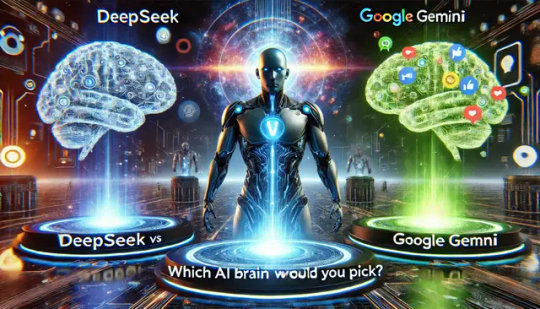
Hey, digital wanderers! Let’s talk about the three AI heavyweights currently vibing in the techosphere: *Deepseek, **Google Gemini, and **ChatGPT. They’re all brainy, but they’ve got *very different personalities. Let’s break it down like we’re judging a talent show (but for robots).
---
### *1. Deepseek 🧠*
*The Niche Genius*
Born in China’s tech labs, Deepseek is like that friend who aces calculus and writes code in their sleep. It’s laser-focused on *technical tasks*—think data analysis, coding help, and hyper-accurate research. Need to debug Python at 3 AM? Deepseek’s your caffeine-free fix.
*Strengths:*
- *Code whisperer*: Fixes errors, writes scripts, and explains algorithms like a patient tutor.
- *Data wizard*: Crunches numbers and spots trends faster than you can say “spreadsheet.”
- *Minimal fluff*: Straightforward, no chit-chat (unless you beg).
*Quirks:*
- Not the best at creative writing or casual banter.
- Still learning non-English languages.
*Best for:* Developers, analysts, and anyone who dreams in binary.
---
### *2. Google Gemini 🤖*
*The Smooth Operator*
Google’s answer to “What if AI could do… everything?” Gemini is the ultimate multitasker. It’s baked into Google’s ecosystem (Workspace, Search, etc.), so it feels like that one friend who’s weirdly good at organizing your life. Plus, it’s *multimodal—meaning it *sees, hears, and talks (yes, you can yell at it).
*Strengths:*
- *Ecosystem king*: Syncs with Google tools like Docs, Sheets, and your soul (just kidding… maybe).
- *Multimedia maestro*: Analyzes images, videos, and audio. Show it a meme, and it’ll explain the joke.
- *Safety first*: Google’s strict guardrails keep it PG-13 (no existential crises here).
*Quirks:*
- Can be overly cautious (avoids spicy opinions like a toddler avoids broccoli).
- Still rolling out, so some features feel like a “coming soon” trailer.
*Best for:* Google loyalists, students, and anyone who wants AI to handle their errands.
---
### *3. ChatGPT ��*
*The Creative Chaotic*
The OG crowd-pleaser! ChatGPT is like that artsy friend who writes poetry, roleplays as a pirate, and occasionally makes up fake historical facts. With GPT-4 (and plugins!), it’s a Swiss Army knife of creativity and chaos.
*Strengths:*
- *Storyteller supreme*: Writes novels, jokes, and fanfic about sentient toasters.
- *Customizable*: Plugins let it book flights, analyze PDFs, or teach you piano.
- *Personality++*: Sassy, empathetic, or professional—you pick the vibe.
*Quirks:*
- Sometimes hallucinates (e.g., “Shakespeare definitely wrote Star Wars”).
- Requires clever prompting to avoid rambling.
*Best for:* Writers, curious minds, and anyone who wants AI with ✨rizz✨.
---
### *So… Who Wins?*
- *Need to code?* Deepseek.
- *Living in Google-land?* Gemini.
- *Want creativity + chaos?* ChatGPT.
Or just rotate all three and feel like an AI CEO.
*Poll time!* Which would you trust with your to-do list:
🔵 Deepseek’s precision
🟠 Gemini’s Google magic 🟢 ChatGPT’s chaotic charm
*Visual vibe:* A doodle of three robots arm-wrestling on a laptop keyboard, with coffee cups labeled “CODE,” “SEARCH,” and “ART” spilling everywhere. 🌈✨
3 notes
·
View notes
Text
ShopBuildr AI Review – Create Amazon Affiliate Store In 60 Seconds!
Welcome to my ShopBuildr AI Review Post, This is a genuine user-based ShopBuildr AI review where I will discuss the features, upgrades, demo, price, and bonuses, how ShopBuildr AI can benefit you, and my own personal opinion. This is brand new automated AI software that creates 100% done-for-you and ready-to-profit affiliate stores in just minutes no Amazon APIs needed, and no content creation needed.
If you want to earn more affiliate commissions, then you are going to love this new tool. It automatically finds your products to promote, creates the posts for you, inserts content for you, and even adds your affiliate link for you! Affiliate marketing remains a popular way to generate income. It allows you to promote other companies’ products and earn commissions for each sale you make. However, building and maintaining a successful affiliate store can be a daunting task, especially for beginners. This is where ShopBuilder AI steps in. Claiming to be an all-in-one solution, ShopBuildr AI promises to automate the entire process of creating and managing an affiliate store.

ShopBuildr AI Review: What Is ShopBuildr AI?
ShopBuildr AI is a cloud-based software designed to simplify the process of building and managing affiliate websites. It utilizes artificial intelligence (AI) to automate several key tasks, including product selection, content creation, store design, and even content spinning (rewriting) for legal compliance.
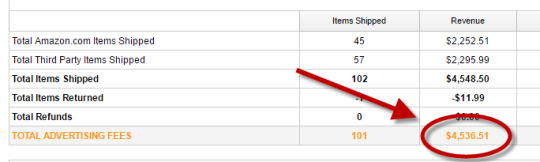
ShopBuildr AI integrates with various platforms like Amazon and allows you to import product listings directly. It boasts features that streamline content creation, helping you generate product descriptions and reviews with minimal effort. Additionally, ShopBuildr AI offers built-in social media integration to promote your store and generate traffic.
ShopBuildr AI Review: Overview

Creator: Kurt Chrisler
Product: ShopBuildr AI
Date Of Launch: 2024-May-20
Time Of Launch: 10:00 EDT
Front-End Price: $17 (One-time payment)
Official Website: Click Here To Access
Product Type: Software (Online)
Support: Effective Response
Discount: Get The Best Discount Right Here!
Recommended: Highly Recommended
Bonuses: Huge Bonuses
Rating: 9.3/10
Skill Level Required: All Levels
Refund: YES, 30 Days Money-Back Guarantee
<<>> Click Here & Get Access Now ShopBuildr AI Discount Price Here <<>>
ShopBuildr AI Review: Features
Create Your First Affiliate Store In Just Minutes!
100+ DFY Affiliate Products
Offer Unlimited Products For More Commissions
Integrated with ChatGPT
Newbie Friendly, No Experience Required
No Amazon API is Needed!
Automated Free updates
Unlimited support
ShopBuildr AI Review: How Does It Work?
Creating Your Affiliate Store Has Never Been This Easy!
STEP #1: Install the Software
Simply upload the Shopbuildr AI WordPress Plugin to your WordPress site.
STEP #2: Upload Your Products
Simply upload the 100+ DFY Products we provide to get started fast!
STEP #3: Let ShopBuildr AI Take Over
Click “Post” and ShopBuildr AI will build your site for you! Everything is completely done for you.
<<>> Click Here & Get Access Now ShopBuildr AI Discount Price Here <<>>
ShopBuildr AI Review: Can Do For You
Automatically Creates An Affiliate Store
Automatically Insert the Product Name
Automatically Inserts Content
Automatically Inserts Product Images
Automatically Inserts Your Affiliate Link
Automatically Inserts Custom Ads
Add Your Optin Box to Each Page
Integrated with ChatGPT

ShopBuildr AI Review: Who Should Use It?
Affiliate Marketers
Artists
Content Creators
eCom Store Owners
Blog Owners
CPA Marketers
Video Marketers
Product Creators
Personal Brands
Freelancers
And Many Others
ShopBuildr AI Review: OTO’s And Pricing
Front End Price: ShopBuildr AI ($17)
OTO1: ShopBuildr AI PRO ($37)
OTO2: ShopBuildr AI Unlimited ($47)
OTO3: Done For You Option ($67)
OTO4: iMarketers Hosting ($39/$59 per year)
<<>> Click Here & Get Access Now ShopBuildr AI Discount Price Here <<>>
ShopBuildr AI Review: My Unique Bonus Bundle
My Unique Bonus Bundle will be visible on your access page as an Affiliate Bonus Button on WarriorPlus immediately after purchase.
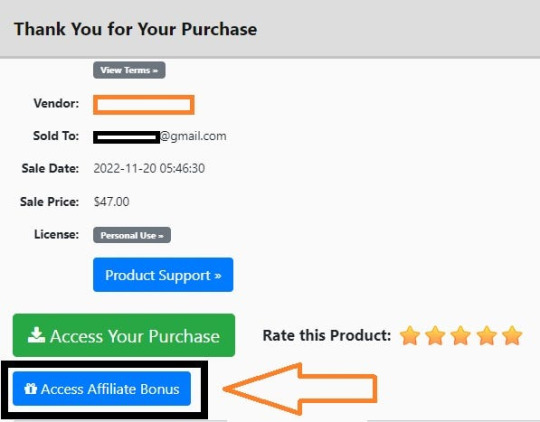
And before ending my honest ShopBuildr AI Review, I told you that I would give you my very own unique PFTSES formula for Free.
ShopBuildr AI Review: Free Bonuses
Bonus #1: Azon Affiliate Bar Plugin
With this WordPress plugin, you can display a “sticky bar” at the top of your site promoting any Amazon product you want. This plugin makes it incredibly easy to start making more commissions from the Amazon Affiliate program in just a couple of minutes!
Bonus #2: FB Affiliate Alert Box Plugin
This WordPress plugin allows you to use the familiarity of Facebook to increase your affiliate commissions on all your websites. It will create pop-up boxes that resemble those from Facebook and allow you to insert affiliate products into them.
Bonus #3: WP Traffic Domination Training
You can’t make money online without traffic! The Traffic Domination course will show you how to start generating free traffic to all your websites and how to do it the right way to avoid penalties. If you need more traffic. then you need this course!
ShopBuildr AI Review: Demo Video
Just Watch The ShopBuildr AI Demo Video Down Below To Get All The Details:
>>For More Details Click Here<<
<<>> Click Here & Get Access Now ShopBuildr AI Discount Price Here <<>>
ShopBuildr AI Review: Money Back Guarantee
30 day money back guarantee
ShopBuilder AI is backed by a 30-day warranty. If you are having trouble setting up your first affiliate site and our support staff is unable to assist you. Send us an email and we’ll refund your purchase.
That’s it!
ShopBuildr AI Review: Pros and Cons
Pros:
Saves time with automated product selection and content creation.
Beginner-friendly interface for easy website setup.
Built-in social media integration for wider reach.
Cons:
You cannot use this product without an active internet connection.
In fact, I haven’t yet discovered any other problems withShopBuildr AI.
Frequently Asked Questions (FAQ’s)
Q. How many sites can I create?
With the standard version you can create 1 site. However, after you purchase you will have the option to upgrade your account to unlimited, which will allow you to create as many sites as you want.
Q. Do I need to purchase anything else?
You will need to have your own domain name and website that is using WordPress on it
Q. Is ShopBuildr AI completely free?
ShopBuildr AI typically offers a base product at a lower price, with additional features locked behind upsells. There might also be free trials available, so check their website for current pricing details.
Q. Can ShopBuildr AI guarantee my affiliate marketing success?
ShopBuildr AI is a tool to help build your website, but success in affiliate marketing depends on various factors like ongoing content creation, audience engagement, and marketing strategies.
Q. Is the content generated by ShopBuildr AI good enough?
AI-generated content can be a starting point, but it might require editing to ensure quality and uniqueness for optimal SEO impact.
ShopBuildr AI Review: My Recommendation
ShopBuildr AI offers a compelling solution for beginners or those short on time. It streamlines website creation and content generation, but it’s important to remember it’s a tool, not a magic solution. Long-term success requires ongoing effort in content creation, audience engagement, and SEO optimization. Weigh the potential benefits against the limitations to determine if ShopBuildr AI can be a stepping stone on your affiliate marketing journey.
<<>> Click Here & Get Access Now ShopBuildr AI Discount Price Here <<>>
Check Out My Previous Reviews: IntelliVid AI Studio Review, CB Ninja Review, AI Employees Review, OverLap AI Review, AI CaptureFlow Review, FlexiSitesAI Review, WP Defense Review, HostDaddy Review.
Thank for reading my ShopBuildr AI Review till the end. Hope it will help you to make purchase decision perfectly.
Disclaimer: This ShopBuildr AI review is for informational purposes only and does not constitute professional advice. Before making a purchase decision, we recommend conducting your own research and exploring the software.
Note: Yes, this is a paid software, however the one-time fee is $17 for lifetime.
#Affiliate Marketing#Ai#AI Tools#Apps#Artificial Intelligence#Buy ShopBuildr AI#Digital Marketing#Get ShopBuildr AI#How Does ShopBuildr AI Work#How to Make Money Online#Make Money#Make Money From Home#Make Money Online#Online Earning#Purchase ShopBuildr AI#ShopBuildr AI#ShopBuildr AI App#ShopBuildr AI Benefits#ShopBuildr AI Bonus#ShopBuildr AI Bonuses#ShopBuildr AI Bundle#ShopBuildr AI By Kurt Chrisler#ShopBuildr AI Demo#ShopBuildr AI Discount#ShopBuildr AI Downsell#ShopBuildr AI FE#ShopBuildr AI Features#ShopBuildr AI Funnels#ShopBuildr AI Honest Review#ShopBuildr AI Info
3 notes
·
View notes
Text
FULL VIDEO - Writing an Arduino driver with OpenAI ChatGPT and PDF parsing 🤖🔧📄
One of the big tasks that Ladyada still has to spend a lot of time on is writing Arduino libraries for all our devices and sensors, particularly all the I2C & SPI chips out there! These ICs use register maps and sub-byte addressing to set dozens of configurable knobs and switches, and a good driver lets folks set and get all of the noodly bits.
However, there is yet to be a standard format to get that configuration map. Instead, you have to pore over datasheets with long lists of binary tables and bit insets to figure out how to convert that into C or Python code.
It is tough. Only a few folks can write an excellent comprehensive library…. but Ladyada can & has! In fact, there are hundreds of Arduino libraries on Adafruit's GitHub https://github.com/orgs/adafruit/repositories, all in the Ladyada 'style,' using Adafruit_BusIO for I2C / SPI register addressing https://github.com/adafruit/Adafruit_BusIO/ and since ChatGPT 4 was trained on all of it, we can ask it to become a mini-Ladyada to write new drivers.
With a PDF parsing plugin, we can even upload the chip's datasheet to extract register names, values, create enum tables, and text for doxygen comments. Here's the chatGPT log for the video https://chat.openai.com/c/f740eb57-17a6-41e3-ae0a-12da959a1f4c - and here's a previous one that is more 'complete' https://chat.openai.com/share/f44dc335-7555-4758-b2f9-487f9409d556. The amount of time it takes for ChatGPT to write a driver is about the same as it would take Ladyada, and you definitely need to be eagle-eyed to redirect the AI if it starts making mistakes… but it can be done even when Ladyada is tired after a full day of baby-care, or at the same time as pumping https://www.youtube.com/watch?v=EpbH-sXRNps - plus there's a lot less continuous typing/mousing so her wrists don't ache the next day!
Do you use ChatGPT for electrical engineering or coding work? Any suggestions on how to make this even better? This is only our 3rd day using this tool, so we're getting started with how to integrate it into our workflow.
#chatgpt#openai#arduino#adafruit#pdf#libraries#drivers#datasheet#codingtools#chipdriver#techinnovation#chatgpt4#electronics#opensource#hardwarehacks#engineerlife#automatedcoding#codinglife
3 notes
·
View notes
Text
Generative Engine Optimization (GEO): The Future of SEO in an AI-Driven Search Era
As artificial intelligence keeps shaking things up across various industries, it’s no wonder that search engine optimization (SEO) is also changing. By 2025, one of the key trends in digital marketing will be Generative Engine Optimization (GEO)—a fresh take on SEO that aims to optimize content for AI-driven search engines like Google SGE, Bing Copilot, and ChatGPT. Unlike the traditional search engines we’re used to, these platforms provide answers rather than just a list of links, which is transforming our understanding of visibility and ranking.

What Is Generative Engine Optimization (GEO)?
GEO is the practice of optimizing content so that it becomes the preferred source for generative AI-based search results. This includes Google’s Search Generative Experience (SGE), ChatGPT’s web-based plugins, and AI voice assistants. Instead of just getting on the first page, the goal of GEO is to get featured in the AI-generated answer.
Key Components of GEO:
Structured content with clear, concise answers.
Content optimized for conversational and question-based queries.
Use of semantic SEO and NLP (Natural Language Processing) techniques.
Incorporation of authoritative sources and citations.
GEO isn’t just about keywords anymore—it’s about providing context, depth, and clarity that AI systems can confidently present to users.
The Rise of AI in SEO
The influence of AI on SEO is skyrocketing. Tools like Google's RankBrain and BERT have already started to change the way we rank content, but generative AI takes it to a whole new level. Now, with systems that can understand nuance, intent, and topic clusters, the old tricks of keyword stuffing or writing superficial blog posts just won't cut it anymore.
How AI is Reshaping Search:
Personalized results based on user behavior and history.
Real-time adaptation of SERPs based on trending data.
Emphasis on E-E-A-T (Experience, Expertise, Authoritativeness, Trust).
Marketers must now think like machines—optimizing for algorithms that interpret intent, scan for authority, and generate context-rich summaries in real time.
Content Strategies for GEO Success
To succeed with Generative Engine Optimization, your content strategy needs to evolve beyond classic blog writing. Here’s what you need:
1. Write for Conversations
Structure your headings like questions: e.g., "How Does GEO Work in SEO?"
Use natural language that mirrors how users ask questions via voice or chat.
Include short, punchy answers at the beginning of each section.
2. Use Structured Data Markup
Implement schema.org for FAQs, how-tos, reviews, and articles.
This helps AI engines extract and present your content directly in answers.
3. Focus on Topic Clusters
Create pillar pages with interconnected subtopics.
This builds topical authority and helps AI models understand your site better.
4. Leverage Multimedia
Embed videos, infographics, and images that answer user queries.
Rich media improves dwell time and context delivery.
5. Optimize for Featured Snippets
Use bullet points, numbered lists, and tables.
These formats are easier for AI to repurpose in direct answers.
Tools and Technologies Shaping GEO
If you want to master AI-driven search optimization, you’ll need the right tools in your stack. Here are some that align with the GEO strategy:
Frase.io & Surfer SEO – For AI-driven content optimization.
Semrush & Ahrefs – For keyword intent and content gap analysis.
ChatGPT & Jasper – For content ideation and outline generation.
Google Search Console – To measure how your AI-rich snippets perform.
These tools help you predict what AI might choose to feature and shape your strategy accordingly.
Benefits of GEO for Brands and Marketers
Why should digital marketers care about this shift? Because GEO isn’t optional—it’s the next evolution of organic visibility.
Key Benefits:
Higher click-through rates from generative search placements.
Stronger brand authority in AI-powered conversations.
Competitive edge as traditional SEO becomes saturated.
Enhanced performance on voice search, smart devices, and virtual assistants.
If you embrace GEO now, you’re ahead of the curve as AI continues to change how people discover and interact with content.
Challenges to Watch For
Like any major shift, GEO brings its own challenges:
Measuring impact: It’s harder to quantify GEO performance with traditional analytics.
Content overload: Everyone will try to optimize, increasing competition.
Bias and AI hallucination: Incorrect summaries can misrepresent your brand.
Still, staying adaptive and continuously optimizing your strategy ensures long-term success.
Final Thoughts: Preparing for the Future of SEO in 2025
The Future of SEO 2025 will not be keyword-driven, but intelligence-driven. With AI-driven search optimization becoming the norm, marketers must prioritize human-first content that’s structured for machines.
Adopting Generative Engine Optimization early gives your brand a competitive advantage as AI reshapes digital discovery. From optimizing your blog posts to rethinking how you structure your entire website, now is the time to get ahead.
SEO is no longer about ranking—it’s about being the answer.
Original Source: https://bit.ly/4lsnc7L
0 notes
Text
🚀 Unlock the Power of ChatGPT: Boost Your SEO Like a Pro
Search engine optimization (SEO) has always been a moving target. But now, with the help of AI tools like ChatGPT, it's getting a turbo boost—and marketers, bloggers, and businesses are loving it.
If you've been wondering how to use ChatGPT to boost your SEO, you're in the right place. In this complete guide, we’ll walk through practical ways to turn ChatGPT into your smart SEO assistant, helping you climb the rankings, generate content faster, and engage readers like never before.
Plus, if you're ready to dive deeper, there's a powerful course available here: 👉 ChatGPT for SEO: A Complete Guide to Boost Your Rankings
Let’s get started!
💡 What Makes ChatGPT a Game-Changer for SEO?
ChatGPT isn’t just another AI tool. It’s a versatile writing assistant, keyword researcher, strategist, and content planner—all rolled into one.
Here’s what makes it stand out:
Speed & Efficiency: It can whip up blogs, meta descriptions, social posts, and more in seconds.
Consistency: Maintain a consistent tone and style across content.
SEO-Friendly Outputs: When prompted right, it naturally integrates keywords, improves readability, and follows on-page SEO best practices.
The secret sauce? It works best when paired with the right prompts and strategies. That’s what separates pros from casual users.
📈 How to Use ChatGPT for Real SEO Growth
1. Content Planning Made Easy
Tired of blank screens and writer’s block? ChatGPT can brainstorm article ideas based on your niche, trending topics, and audience interests.
Try this prompt: “Give me 10 blog topic ideas for a travel website targeting eco-tourists.”
You’ll get a solid list you can use immediately. No more guesswork.
2. Keyword Research Support
While ChatGPT doesn’t replace tools like Ahrefs or SEMrush, it can assist in generating keyword variations, LSI keywords, and content angles.
Example prompt: “Suggest long-tail keyword variations for ‘digital marketing for beginners’.”
These keywords can then be validated with your favorite SEO tool.
3. Outline & Structure Builder
Get a clean, SEO-friendly article structure before writing a single word. ChatGPT can suggest headings (H1s, H2s, H3s), bullet points, and even FAQs.
Prompt idea: “Create a blog outline for ‘best productivity apps for remote workers’.”
The output is surprisingly well-organized and reader-friendly.
4. On-Page SEO Optimization
You can ask ChatGPT to improve your headings, insert focus keywords naturally, and shorten paragraphs to increase readability.
Prompt example: “Optimize this paragraph for the keyword ‘best email marketing tools 2025’ without sounding robotic.”
This results in smoother, more engaging content that doesn’t scream “keyword stuffing.”
5. Meta Titles & Descriptions Generator
You can generate multiple SEO-optimized meta titles and descriptions in seconds.
Prompt idea: “Write 3 SEO-friendly meta titles and meta descriptions for a blog about healthy breakfast ideas.”
You’ll get catchy, optimized, and click-worthy suggestions every time.
6. Internal Linking Suggestions
You can guide ChatGPT to insert natural internal links to your existing content.
Prompt: “Suggest where I can add internal links in this blog about WordPress SEO plugins.”
While you’ll need to fine-tune the links yourself, it’s a great head start.
✍️ Crafting Quality Content with ChatGPT
Yes, ChatGPT can generate content—but how you use it makes all the difference.
Here are some best practices:
Use it as a co-writer, not a replacement. Human touch still wins.
Always add your insights. Blend in your own voice and experiences.
Fact-check everything. AI is smart, but not always accurate.
Focus on engagement. Use ChatGPT for storytelling, hooks, and calls to action.
Great SEO isn’t just about keywords—it’s about quality. ChatGPT gives you the foundation; you bring the polish.
💬 FAQs, Snippets & Schema? Yes, Please!
Want to land that sweet featured snippet spot on Google? ChatGPT can help craft short, concise, and direct answers for your blog.
Prompt idea: “Write a 50-word answer to ‘What is schema markup?’ suitable for a Google snippet.”
It also helps draft FAQ sections that boost both user value and SEO.
🎯 Learning to Prompt Like a Pro
Most people don’t get the best out of ChatGPT because they use weak or vague prompts.
The course 👉 ChatGPT for SEO: A Complete Guide to Boost Your Rankings teaches you how to master prompting techniques so you can:
Generate better content
Rank faster on Google
Save time every week
It’s packed with lessons that turn you into a content machine—with real results.
🔍 Does ChatGPT Content Rank?
Yes—but with a caveat. AI content can rank if:
It’s original and high-value
Follows Google’s E-E-A-T guidelines (Experience, Expertise, Authoritativeness, Trust)
Is reviewed, optimized, and polished by a human
Search engines are getting smarter. So the goal isn’t just to use ChatGPT—it’s to use it well.
When you combine your insights with ChatGPT’s speed, you’ll hit the sweet spot every content creator dreams of.
✅ Final Thoughts: ChatGPT Is the SEO Wingman You Need
If you’re serious about scaling your content, saving time, and ranking faster, it’s time to put ChatGPT to work.
It’s like having a 24/7 SEO assistant who never gets tired.
And if you're ready to unlock its full potential, don’t miss this course: 👉 ChatGPT for SEO: A Complete Guide to Boost Your Rankings It’s the complete roadmap to using AI effectively for SEO—from beginner to advanced strategies.
Your SEO journey just got a whole lot smarter.
0 notes
Text
Revolutionize Retail with ChatBot: Boost Engagement and Sales Automatically

In today’s fast-paced digital marketplace, customers demand quick, personalized, and efficient experiences. For retail businesses—especially those powered by WordPress and WooCommerce—meeting these expectations can be challenging without the right tools. That’s where WPBot, an AI-powered chatbot plugin, steps in to revolutionize customer engagement and drive automated sales.
This article explores how WPBot transforms online retail operations, improves customer satisfaction, and helps retailers scale smarter—all with the power of intelligent automation.
What is WPBot?

WPBot is a feature-rich chatbot plugin designed specifically for WordPress and WooCommerce websites. It offers a powerful set of tools to automate conversations, provide instant support, guide customers through their shopping journey, and even assist in closing sales—24/7, without human supervision.
With a user-friendly interface, advanced AI capabilities, and deep WooCommerce integration, WPBot makes it possible for retail businesses to streamline support, boost engagement, and increase conversion rates effortlessly.
Why Retailers Need WPBot
Modern retail is no longer just about product quality—it’s about experience, speed, and convenience. Here's why WPBot is a must-have for retail websites:
Instant Customer Support: Answer queries in real-time without manual input.
Seamless Shopping Assistance: Guide customers through product search and checkout.
Cart Recovery: Bring back lost sales with automated reminders.
Increased Conversions: Engage users at critical decision points to reduce bounce rates.
24/7 Availability: Be available to customers at all hours, in any timezone.
These benefits make WPBot an essential tool for any online retailer looking to grow and automate customer-facing operations.
Key Features of WPBot for Retailers
1. WooCommerce Product Search & Assistance
WPBot enables a smart, conversational product search experience. Customers can interact naturally by typing phrases like:
“Show me red sneakers under $50.”
WPBot uses NLP (Natural Language Processing) to understand queries and display relevant results directly in the chat window, helping customers find what they’re looking for faster.
2. Cart Abandonment Recovery
Cart abandonment is a persistent problem in eCommerce. WPBot offers:
Automated reminders
Custom discount offers
Re-engagement messages when users return
This helps convert indecisive shoppers into paying customers without requiring human follow-up.
Bonus: WPBot can also integrate with WooCommerce’s native cart to push users directly to checkout.
3. Automated Customer Support
WPBot can answer FAQs, product queries, shipping details, return policies, and more—all automatically. It reduces support ticket volume by handling repetitive inquiries and only escalating complex issues to live agents (if needed).
4. AI-Powered Chat with GPT Integration
By integrating with OpenAI’s ChatGPT or Dialogflow, WPBot becomes more intelligent and capable of:
Handling complex queries
Offering personalized product recommendations
Learning and improving over time
This adds a human-like touch to your customer interactions, increasing engagement and trust.
5. Lead Generation and CRM Integration
WPBot captures emails, names, phone numbers, and other details through conversations. These leads can be automatically synced with platforms like:
Mailchimp
Zapier
Google Sheets
Webhooks & CRMs
Perfect for growing your mailing list and automating marketing workflows.
6. Multilingual & Voice Support
WPBot supports over 190+ languages, making it an ideal solution for global retailers. It also includes voice search capabilities, making navigation even easier for mobile users.
Benefits of Using WPBot in Retail
✅ Increased Sales and Conversions
By guiding users through the buying process, WPBot helps reduce friction and push them toward purchase decisions—resulting in higher sales.
✅ Reduced Support Costs
Automating customer service means you don't need a large support team. WPBot handles the bulk of inquiries, freeing up human agents for critical issues.
✅ Enhanced Customer Experience
Fast, responsive, and helpful interactions build trust and loyalty, ensuring customers come back for more.
✅ Higher Retention Rates
With features like order tracking, reminders, and engagement prompts, WPBot keeps customers returning to your store.
Real-Life Scenarios: How WPBot Helps Retailers
Here are just a few examples of WPBot in action:
A clothing store helps users find outfits based on color, size, and price.
An electronics shop provides product comparison and answers technical questions.
A local grocery delivery site offers real-time support on availability and delivery schedules.
A furniture retailer enables shoppers to check dimensions, shipping options, and order tracking instantly.
These scenarios demonstrate WPBot’s flexibility and impact across retail niches.
Easy Setup and Customization
Getting started with WPBot is simple:
Install the plugin from the WordPress dashboard or WPBot’s official website.
Configure FAQs, greetings, and shopping features via its intuitive admin panel.
Customize the chatbot’s appearance to match your branding.
Connect AI services (optional) for advanced capabilities.
Whether you're a tech-savvy store owner or just getting started, WPBot’s setup process is beginner-friendly and well-documented.
WPBot vs. Traditional Live Chat Tools
Feature WPBot Traditional Live Chat
24/7 Availability ✅ ❌ (dependent on agents)
AI Responses ✅ ❌
WooCommerce Integration ✅ ❌ or Limited
Product Search ✅ ❌
Cart Recovery ✅ ❌
Scalability High Limited by human resources
WPBot outperforms traditional chat solutions by offering a scalable, intelligent, and seamless customer experience.
Final Thoughts
The future of retail is automated, intelligent, and customer-centric. With WPBot, your store gains a powerful assistant that never sleeps, never misses a question, and always pushes for conversions.
If you're ready to scale your retail business, boost engagement, and drive more sales—WPBot is your all-in-one chatbot solution.
Explore more and get started: https://www.wpbot.pro/
This article was inspired by ChatBot for E-commerce and Retail: Revolutionize Customer Engagement and Sales
0 notes
Text
ChatGPT Ecommerce Is right here: How AI Is converting on line buying
What’s New in ChatGPT’s purchasing feature
users can now use OpenAI’s new purchasing characteristic to ask ChatGPT for product guidelines within the domestic decor, splendor, fashion, and electronics industries. you can search for the “exceptional wi-fi headphones underneath $one hundred” or “summer time sandals for flat toes” and get curated lists with photos, opinions, costs, and direct hyperlinks. Boost your online store’s performance with our expert Shopify development service tailored for growth and conversion.
And, most importantly, it’s now not only for paid users. this is being rolled out throughout loose, Plus, and pro debts, and it works even if no longer logged in. That’s a huge funnel, arguably wider than many buying systems right now.
how it Works
The suggestions come from established metadata pulled from across the internet. think of it like Google buying but contextual and stripped of ads. as opposed to being heavily focused on keywords, ecommerce on ChatGPT is extra conversational, focused on how humans are seeking for those products, and personalised, remembering your preceding searches to help provide recommendations on your preferences.
Why This matters for entrepreneurs and traders
This isn’t just some other “AI does X” update. It’s a shift in how products are found: when, in which, and why they display up.
traditional structures like Google, Meta, and Amazon have constructed enormously powerful structures round ads, focused on, and market visibility. That works, and it’s probably now not going anywhere anytime soon. but, there's a unique drift to promote merchandise on ChatGPT. right now, product outcomes aren’t driven with the aid of ad spend. They’re shaped by form, readability, and the way nicely your product information, opinions, and content material hold up in a communication.
That makes this much less about performance advertising and more approximately product content and trust alerts. If the data is vague, the reviews are stale, or the schema is incomplete, you may not get surfaced. And that matters, due to the fact a few users received’t switch lower back to traditional seek; they’ll live inside the verbal exchange, in which it’s easier to invite, refine, and determine.
For ecommerce brands, particularly direct-to-purchaser (DTC) and niche industries, this will be a effective new discovery. There’s nevertheless time to stand out earlier than competition and potential monetization models tighten things up, so don’t hesitate to work with a top-rated seo organisation to assist make sure you have got checked all of the containers you need to be successful. Drive eCommerce success with a custom shopify development agency built to fit your brand and business goals.
What You must Do next
here’s what’s really worth doing proper now to promote products on ChatGPT earlier than anyone else catches up.
easy Up Your Product facts
AI gear like ChatGPT don’t magically understand your shop. They rely on dependent information like fees, pix, inventory stages, and rankings to recognise what you’re selling. if your schema is messy or lacking completely, you gained’t get surfaced. gear like Schema.org or Google’s wealthy results check may be used to look what you’re honestly feeding the machines.
Get Your critiques so as
more isn't higher. ChatGPT is pulling context, so opinions that are older, indistinct, or appearance faux will do extra damage than excellent. clean, certain, proper comments facilitates train AI to belief your product.
Sync Your Catalog
OpenAI’s sincerely shifting towards in-chat checkout, and Shopify looks like it is probably first in line. developers currently noticed a plugin in ChatGPT’s backend pointing to Shopify’s checkout. It’s no longer a depend of if. It’s a be counted of when. So your product listings want to be correct, up to date, and ready to be pulled in at any second. Don’t anticipate a massive integration statement. You’ll already be gambling trap-up.
positioned Your activates via ChatGPT to peer if you seem
yes, surely. treat it like rank monitoring. Ask ChatGPT for recommendations to your category and see who comes up. the ones are a number of your new competitors.
rethink How search engine optimization fits Into This
This isn’t about ranking for a key-word on Google anymore. It’s approximately being visible to AI which acts greater like a concierge. put money into based content and beneficial product records that plays nicely in conversational queries.
How This affects Attribution and seek method
allow’s zoom out. If ChatGPT starts handing over real ecommerce results, and users stick round to shop for, you’re going to lose visibility on how human beings observed you. that could be a hassle for absolutely everyone walking paid media or managing ROAS expectancies.
assume analytics gaps. Referral statistics might not reflect ChatGPT site visitors. cross-channel performance would possibly sense “off” if conversions spike but no person can hint them lower back. You’ll need to start triangulating based totally on behavior and adjusting your reporting common sense.
And if you’re nonetheless treating search engine optimization like blog posts and meta tags, you’re 10 steps behind. this is established ChatGPT ecommerce content material now. assume: product page high-quality, feed fitness, 1/3-celebration belief indicators, and conversational readability. less key-word stuffing. more substance.
Get beforehand before It receives Crowded
If this new ChatGPT purchasing function sticks, it'll change how human beings browse, purchase, and discover. Early movers will dominate visibility. brands that wait could be too overdue. awareness now on form, quality, and evaluations. fix what’s damaged on your product data. Make it less difficult for AI to trust and understand your offerings. That’s what is going to win.
Also Read : How White Label services reduce Overhead & increase revenue for organizations
How will you boom organic site visitors to your Shopify save? (4 search engine optimization factors)
0 notes
Text
SEO Is Evolving: Why AEO and GEO Are the Future of Online Visibility
The internet is foremost in the digital scene; thus, visibility cannot be achieved with just keyword stuffing and backlinking. SEO is not an unchanging mechanism but evolving with user behavior, changes in search engine algorithms, and technological advances. Two key happenings spearheading this change include Answer Engine Optimization and Generative Engine Optimization. This has led many businesses vying for Google's first page to seek assistance from reputed SEO companies in Cochin to stay ahead.
The Shift from Traditional SEO to AEO
Answer Engine Optimization came into existence to tap into voice-based queries through smart assistants and featured snippets. Unlike ranking just pages, AEO looks forward to rewarding content that answers user queries in short, precise statement formats. Siri may answer directly through a spoken response, and Google may answer an instant query through the "People Also Ask" section-the AEO puts your content wherever people go for fast answers.
This is a paradigm shift because users nowadays do want immediate and exact results. They don't just keyword-type anymore-they question. So now to adapt, websites should feed answer engines by structuring their content with clear headings and bullet points along with schema markup and FAQ format.
The Rise of GEO: Generative Engine Optimization
Generative AI tools such as Google's Search Generative Experience (SGE) and ChatGPT plugins are revolutionizing content discovery and consumption. These are not link-based results but rather platforms responding in real time, pulling from high-authority, structured, and context-rich sources.
Generative Engine Optimization (GEO) means optimizing content so that these AI-powered engines can refer or cite the content. Emphasis there will be on semantic search, context alignment, topical authority, and the E-E-A-T criteria-the Experience, Expertise, Authoritativeness, and Trustworthiness.
This is a fundamental shift for brands: it is no longer about "just" ranking for answers, but also about being listed in the AI-generated responses; massive opportunities are opening up for those building trustworthy, helpful, and well-structured content.
Why Businesses Can’t Ignore AEO and GEO
With featured snippets and direct answers nearly putting a close on half of all searches with no click, it is clear that the organic SEO practice is losing some credibility. Meanwhile, AEO and GEO ensure that businesses meet the users where they are: inside voice assistants, AI chatbots, and SERPs with instant information.
These emerging SEO branches finally enhance brand authority and visibility. If an AI model cites your content or your content gets placed as a direct answer, it builds trusting relationships, lessens bounce rate, and ensures engagement amongst upward competition.
How to Adapt Your Strategy
To embrace AEO and GEO, brands must:
Consider user intent and construct content around answering a specific query.
Use schema markup to direct the content more toward machines.
Build topic-related content clusters of expertise.
Focus on long-tail keywords and usually found language queries.
Audit all existent articles for chances to increase in clarity, trust, and trustworthiness.
Early adaptation gives one a competitive edge while others begin to join in.
Partnering with Experts Who Understand the Future
The transition from traditional SEO to AEO and GEO means more than just technical knowledge: foresight and adaptability. Businesses that want to optimize modern search engines do not just need bare-bones SEO; rather, they need a strategic partner looking ahead at the trend.
And this is where Globosoft, one of the most trusted names in the Kerala digital landscape, steps into the scene significantly. Being one of the best SEO agencies in Ernakulam, Globosoft usually approaches the traditional vs. modern SEO debate to combine the best from both worlds in data-driven strategies. Their team is optimized to defend their clients' rank on both answer engines and generative AI platforms and turn them into reliable solutions worthy of being referenced across multiple search mediums.
Much experience and forward-thinking attitude might help any company stay visible and competitive, along with maintaining relevance in this ever-changing digital world.
Conclusion
With continual evolution of search engines, brands must undergo changes too. AEO and GEO are the next phase of online visibility, wherein relevance is all about answers and not just links. Those companies able to transition early stand to gain in authority, trust, and discoverability.
It's a wise choice for those looking to make their digital presence future-proof by teaming up with the best SEO companies in Ernakulam. Guided correctly, your brand will flourish in the new era of semantic searches.
#SEO Services in Kochi#Best SEO Company in Kochi#Best SEO Companies in Kochi#SEO Companies in Kochi#SEO Services in Cochin#Best SEO Company in Cochin#Best SEO Companies in Cochin#SEO Companies in Cochin#Best SEO Company in Ernakulam#Best SEO Companies in Ernakulam#SEO Companies in Ernakulam
0 notes
Text
The Ultimate Checklist for Starting Your SEO Blog in 2025

1. Define Your Niche & Goals
Pick a niche that combines your expertise, interest, and audience demand.
Define clear goals: traffic, affiliate income, leads, thought leadership, etc.
Conduct market research using tools like Google Trends, Ahrefs, or Exploding Topics.
2. Keyword Research (With 2025 Tools in Mind)
Use modern keyword tools:
Ahrefs, SEMrush, LowFruits, Keyword Insights AI
ChatGPT Plugins or Google Gemini for semantic keyword ideas
Focus on long-tail & low-competition keywords.
Map keyword intent (informational, transactional, navigational).
3. Competitive Analysis Identify top competitors using Ahrefs or SEMrush.
Analyze content gaps, backlink profiles, and traffic sources.
Use tools like SurferSEO or Frase to benchmark top-ranking content.
4. Pick Your Blogging Platform & Hosting
Choose a scalable platform:
WordPress (best for SEO control)
Webflow, Ghost, or Medium (easier but limited flexibility)
Select a fast, secure host (e.g., Cloudways, SiteGround, Kinsta).
5. Optimize Site Architecture
Use a logical structure: Homepage → Categories → Posts.
Keep URLs short, keyword-rich, and descriptive.
Create and submit an XML sitemap.
6. Technical SEO Setup
Install essential plugins (for WordPress):
Rank Math / Yoast
WP Rocket (for speed)
Redirection
Schema Markup plugin
Ensure mobile-first design (Core Web Vitals optimized).
⚡ Use fast-loading themes and lazy-loading for images.
7. Create Foundational Content
Start with pillar content (ultimate guides, how-tos).
Interlink posts strategically to build topical authority.
Make a content calendar for consistency.

8. On-Page SEO Best Practices
Use clear, engaging headings with proper hierarchy (H1-H3).
Add optimized images (alt text, compression).
Write compelling meta titles and descriptions.
Use NLP-based optimization tools (Surfer, NeuronWriter, ChatGPT SEO plugins).
9. Build an Email List Early
Use ConvertKit, Beehiiv, or MailerLite.
Offer lead magnets: checklists, mini-courses, free tools.
Start segmenting subscribers based on interest/intent.
10. Promote Your Blog Strategically
Share on Reddit, Quora, Medium, and niche forums.
Use HARO or Help a B2B Writer for backlinks.
Post regularly on LinkedIn, Twitter, Threads, and TikTok (short-form SEO tips).
Repurpose blog content into carousels, videos, or podcasts.
11. Monitor & Iterate
Use Google Search Console and GA4 to track performance.
Run A/B tests on headlines and CTAs.
Regularly update old posts for freshness and accuracy.
12. Monetize (Optional but Strategic)
Use affiliate programs (Amazon, ShareASale, niche-specific).
Offer consulting, products, or digital downloads.
Use programmatic ads via Ezoic, Raptive, or Mediavine (after you hit traffic thresholds).
Bonus 2025-Specific Tips
Consider AI-assisted content (responsibly edited for originality).
Use structured data and answer-engine content (for Google's AI Overviews).
Prioritize privacy and accessibility compliance (GDPR, ADA).
Start building author E-E-A-T (use bios, credentials, links to social proof).
0 notes
Text
ChatGPT Prompt Engineering: From Beginner to Expert
Are you eager to harness ChatGPT's full potential and craft impactful prompts for optimal results, enhancing productivity and saving valuable time? This course explores ChatGPT's key features and capabilities for tasks such as text summarization, proofreading, translation, and copywriting. Discover how to use ChatGPT to identify trends in datasets, learn a new programming language from scratch, and create and interpret images.
What You Will Learn In This Free Course :
Discuss the fundamental principles and best practices of prompt engineering
Compare the capabilities and strengths of different versions of ChatGPT
Select the right words and phrases for your prompt for optimal results
Explain the use of ChatGPT for different tasks, including translation, copywriting and proofreading
Outline how to process large files and interpret images using ChatGPT
Summarize text and speech using the capabilities of ChatGPT
List helpful plugins and third-party applications that can aid you in better utilizing ChatGPT
Describe how to use ChatGPT to learn a programming language
Identify trends and patterns in a given dataset using ChatGPT
#free course#online courses#online course creation#course#education#online#educate yourself#workout#knowledge#health and wellness#chatgpt#technically#technoblade#technology#ai generated#ai artwork#artificial intelligence
0 notes
Text
ChatGPT Fact-Checking Guide: Writing Accurate, Hallucination-Free Content in 2025 ChatGPT has revolutionized content creation, enabling faster and more efficient writing. However, its tendency to generate incorrect or misleading information, known as AI hallucination, presents challenges for fact-based content. This guide provides actionable techniques for leveraging ChatGPT to create accurate, verifiable, and hallucination-free content while maintaining content integrity. Understanding ChatGPT's Limitations What Are AI Hallucinations? AI hallucinations occur when ChatGPT generates information that sounds plausible but is factually incorrect or unverifiable. These errors stem from the model's reliance on probabilistic text generation rather than real-time knowledge retrieval. Importance of Human Oversight ChatGPT is a language model, not a source of truth. Human fact-checking is essential to ensure content accuracy. Critical thinking and verification tools are necessary to validate AI-generated information. Strategies for Fact-Based Prompting Specificity and Clarity Use detailed and precise prompts to guide ChatGPT’s response. Example: Ineffective: "Tell me about the Eiffel Tower." Effective: "Provide a brief history of the Eiffel Tower, including its construction year, architect, and notable facts. Cite sources if possible." Source Citation Requests Explicitly ask ChatGPT to provide sources. Example: "Cite reputable sources when providing information about climate change." Role-Playing and Context Setting Assign roles to the AI, such as "researcher" or "fact-checker." Example: "Act as a fact-checker and provide only verified information about the effects of caffeine on health." Constraints and Limitations Restrict responses to known facts or provided sources. Example: "Use only peer-reviewed studies from PubMed to answer this question." Multiple Source Requests Ask ChatGPT to cross-reference multiple sources. Example: "Summarize the key points from at least three reputable sources on the impact of social media on mental health." Requesting Direct Quotes Ensure ChatGPT provides exact wording from sources rather than paraphrased interpretations. Example: "Provide a direct quote from Albert Einstein on imagination." Verification and Fact-Checking Techniques Cross-Referencing Information Compare AI-generated content with multiple reputable sources. Evaluating Source Credibility Use authoritative sources like academic papers, government reports, and established news organizations. Avoid relying on user-generated content or non-expert opinions. Using Fact-Checking Websites Leverage websites such as Snopes, FactCheck.org, and PolitiFact. Verifying Direct Quotes Search for original sources of quotes before using them in content. Verifying Statistical Data Confirm statistics with official databases like the World Bank, WHO, and government reports. Using ChatGPT for Research and Source Gathering Identifying Relevant Sources Ask ChatGPT for a list of sources relevant to a topic. Example: "List five reputable sources for research on renewable energy." Limitations of ChatGPT for Real-Time Information ChatGPT's knowledge may be outdated; always verify with up-to-date sources. Extracting Key Information Example prompt: "Summarize the main points of this [provided] article in bullet points." Iterative Refinement and Editing Reviewing and Editing AI-Generated Content Identify factual inconsistencies and correct errors. Cross-check information with trusted sources. Human Editorial Oversight Ensure content aligns with factual integrity and publication standards. Tools and Plugins for Fact-Checking AI Fact-Checking Tools: Use tools like GPT-4's web access for real-time verification. Citation Tools: Zotero and Mendeley for managing sources.
Grammar and Consistency Checkers: Grammarly and Hemingway Editor. Ethical Considerations Transparency and Disclosure Disclose AI-assisted content creation where applicable. Avoiding Misinformation Prioritize accuracy over engagement to prevent spreading false information. SEO Optimization Target Keywords "ChatGPT fact-checking" "Accurate AI content" "Hallucination-free ChatGPT" "Verify ChatGPT output" "Fact-based AI writing" "Reliable ChatGPT content" "AI content accuracy" "ChatGPT for factual content" Readability and Structure Use H1, H2, and H3 headings. Short paragraphs and bullet points for clarity. Mobile-friendly and responsive formatting. Internal and External Linking Link to reputable AI and fact-checking resources. Internal linking to related content within the website. Metadata Suggestions Title: "How to Use ChatGPT for Fact-Based Content Writing with No Hallucination (2025 Guide)" Meta Description: "Learn proven strategies to create accurate, fact-based content with ChatGPT. Minimize hallucinations and enhance AI content reliability." Conclusion Using ChatGPT for fact-based content requires strategic prompting, rigorous fact-checking, and human oversight. By implementing these best practices, content creators can leverage AI effectively while maintaining factual accuracy and integrity. Always prioritize ethical AI usage and ensure transparency in AI-assisted content creation.
0 notes
Text
Which are the best SEO tools for a beginner?
Which Are the Best SEO Tools for a Beginner?
Introduction to SEO for Beginners
In the fast-paced world of digital marketing, SEO (Search Engine Optimization) plays a crucial role in increasing website visibility and driving organic traffic. For beginners, understanding and implementing SEO strategies can feel overwhelming, but the right tools make the process much easier and more effective.
The Importance of SEO in Today's Digital World
Search engines like Google process billions of searches daily. Therefore, proper SEO becomes the necessity for businesses and individuals to take their online presence to the next level. Companies in tough locations like Bangalore generally seek the services of the best SEO company in Bangalore to gain a competitive edge.
Free VS Paid SEO Tools
Not all SEO tools are created equal. Free tools can provide useful insights but are limited, whereas premium SEO tools offer more depth and automation. Beginners should begin with free tools and invest in paid options as they scale their SEO efforts.
Keyword Research Tools for Beginners
Google Keyword Planner- A free, powerful tool to discover search trends.
Ubersuggest- Suggests keywords and competition analysis.
AnswerThePublic – Uncover common search queries.
On-Page SEO Optimization Tools
Yoast SEO – For WordPress users, it is ideal for optimizing content and metadata.
Rank Math – An intuitive SEO plugin with advanced features.
SurferSEO – Helps with content optimization based on competitor analysis.
Off-Page SEO & Link Building Tools
Ahrefs - It provides deep backlink analysis and competitive insights.
SEMrush - Is used for backlink audits and tracking of domain authority.
Majestic- It provides trust flow and citation flow.
Technical SEO Tools for Website Health
Google Search Console: It is very necessary for indexing issues.
Screaming Frog SEO Spider- A great tool for duplicate content and broken links.
Sitebulb: Helps to carry visual SEO audits for easy understanding.
Content Optimization Tools
Grammarly – Improves readability and grammar in content.
Hemingway Editor – Improves clarity and sentence structure.
Clearscope & Frase – AI-driven tools for optimizing content relevance.

Rank Tracking Tools
Google Search Console – Tracks keyword performance.
SERPWatcher by Mangools – Simple yet effective rank tracking.
AccuRanker – Fast and accurate ranking tool.
Competitor Analysis Tools
SpyFu – Analyzes competitors' SEO and PPC strategies.
SEMrush – Offers domain comparisons and keyword tracking.
SimilarWeb – Offers insights into competitors' web traffic.
Local SEO Tools for Small Businesses
Google My Business – A must-have for local business listings.
BrightLocal & Moz Local – Great for local search optimization.
Whitespark – Helps with citation building.
SEO Plugins & Browser Extensions
MozBar – Displays SEO metrics directly in the browser.
Keywords Everywhere – Shows search volume and competition.
SEO Minion – Assists with on-page SEO analysis.
Mobile SEO Tools
Google's Mobile-Friendly Test – Checks website responsiveness.
PageSpeed Insights – Scans and optimizes the loading speed.
GTmetrix – Gives advanced performance optimization insights.
Video SEO Tools for YouTube Optimization
TubeBuddy & vidIQ – Supports keyword research and rankings for videos
YouTube Studio- Provides video analytics in detail
Businesses will often approach a video production house in Bangalore with the request of high-quality videos that rank on the web well.
AI-Based SEO Tools
ChatGPT- Helps create content ideas & drafts
Jasper AI - Supports AI Copywriting
MarketMuse – Deep analysis & suggestions of the content
SEO Reporting & Analytics Tools
Google Analytics- Analyzes the number of visits and user activities
Data Studio – Customizes reporting for SEO.
SE Ranking- Offers in-depth SEO dashboard
How Business Will Benefit From Professional SEO
SEO is an investment that reaps long-term rewards. Companies generally hire professionals. A company will also experience effective brand storytelling through a corporate film maker company in Bangalore to help increase engagement levels, and, therefore, improved SEO scores.
Common SEO Mistakes to Avoid
Not paying attention to mobile responsiveness.
Overuse of keywords leading to keyword stuffing.
Not giving attention to high-quality backlinks.
Future Trends in SEO
AI and Machine Learning – Search engines are getting smarter with AI.
Voice Search Optimization – Queries are moving towards conversational search.
Video Content Growth – Visual storytelling will play a bigger role in SEO.
Conclusion: Choosing the Right SEO Tools
SEO tools can simplify the optimization process and enhance website performance. Beginners should start with user-friendly tools, gradually incorporating advanced features as they gain experience. With consistency and the right resources, anyone can master SEO and improve their online visibility.
0 notes
Text
The 8 Best ChatGPT Plugins in 2024 to Make Full Use of AI
See on Scoop.it - SwifDoo PDF
Are you looking for the best ChatGPT plugins? Here is a list of the eight best plugins for enhancing ChatGPT's coding, research, and more work capabilities.
0 notes
Text
Top 6 Knowledge Base Plugins for Creating a WordPress Help Center (2025)

In today’s digital world, customers expect fast, 24/7 access to support — and they prefer solving problems on their own before reaching out to a live agent. This shift in user behavior has made self-service help centers a must-have for businesses of all sizes.
If your website runs on WordPress, you’re in luck. There are several powerful knowledge base plugins that make it easy to create an organized, user-friendly help center. Whether you’re a SaaS business, an online store, or a service provider, the right plugin can save your support team time and improve customer satisfaction.
Here’s a detailed breakdown of the top 6 knowledge base plugins for WordPress in 2025 — including their features, pros, cons, and best use cases.
1. KBx – AI-Powered Support System

Best For: Businesses that want an all-in-one solution with AI chatbot support.
KBx is a complete support platform designed specifically for WordPress. It combines a knowledge base, FAQ, glossary, live chat, and AI chatbot powered by ChatGPT and Dialogflow — all in one plugin.
Key Features:
Unified knowledge base, FAQ, and glossary system
AI chatbot powered by OpenAI’s ChatGPT & Google Dialogflow
Live chat and ticketing (Pro version)
Conversational Forms add-on for dynamic user input
Multi-language and RTL support
Customization tools for brand alignment
Why Choose KBx?
✅ Excellent for automation and scalability
✅ Reduces support volume significantly
✅ Offers both self-service and live support options
✅ Ideal for businesses needing global support
Ideal for: Businesses looking for a hybrid support system with both AI and self-service documentation.
2. BetterDocs

Best For: Startups and growing websites looking for flexibility and performance.
BetterDocs is a popular knowledge base plugin that offers a sleek interface and a variety of customization options. It’s ideal for teams that want full control over the design and organization of their help center.
Key Features:
Instant AJAX search suggestions
Multiple templates and layout options
Analytics dashboard to track performance
Integration with Elementor, Gutenberg, and more
Floating table of contents widget
Pros:
Free version available
Easy integration with page builders
Powerful analytics and user insights
Cons:
❌ Slight learning curve for beginners
Ideal for: Content-heavy sites and teams using Elementor or other page builders.
3. Echo Knowledge Base

Best For: Small businesses and service providers.
Echo KB takes a modular approach, making it easy to set up and scale. It supports multiple layout styles, structured categories, and custom article URLs.
Key Features:
Multiple display templates (tabs, lists, categories)
Built-in feedback and search analytics
Custom slugs and metadata
Beginner-friendly interface
Pros:
Affordable pricing tiers
Clean interface for users and admins
Flexible content organization
Cons:
❌ Limited customization in free version
Ideal for: Teams that want a no-fuss, functional knowledge base.
4. weDocs

Best For: Freelancers, developers, and small teams on a budget.
weDocs is a lightweight and open-source plugin that focuses on simplicity. While it doesn’t include AI or advanced analytics, it’s perfect for those who just need to document processes and guides clearly.
Key Features:
Drag-and-drop doc reordering
Clean, minimalist front-end design
Simple article organization
Pros:
Completely free
Developer-friendly
Lightweight and fast
Cons:
❌ Lacks advanced features like live search and feedback tools
Ideal for: Developers or projects where minimalism and speed are priorities.
5. WPHelpere

Best For: SaaS businesses and multilingual websites.
WPHelpere is a premium plugin that combines FAQs, documentation, and knowledge base features into one powerful tool. It also supports RTL languages and WPML integration for global reach.
Key Features:
Multiple content types: FAQ, Docs, KB
Instant AJAX live search
Article voting and feedback system
Shortcodes and layout flexibility
Pros:
Multilingual support
Built for speed and customization
Great for product documentation
Cons:
❌ No free version
Ideal for: SaaS products with international users or complex support documentation.
6. Heroic Knowledge Base

Best For: Businesses seeking a polished, premium support solution.
Heroic KB is a premium-only plugin that focuses entirely on delivering a clean and effective knowledge base experience. With instant live search, analytics, and beautiful templates, it’s built for professional help centers.
Key Features:
Real-time article suggestions while typing
Built-in analytics to monitor performance
Drag-and-drop content ordering
Article feedback (thumbs up/down)
SEO-optimized structure
Pros:
Fast and responsive
Easy to use
Seamless WordPress theme integration
Cons:
❌ Premium-only; starts at $149/year
Ideal for: Companies that want a dedicated, polished help center out of the box.
How to Choose the Right Plugin
Not sure which plugin is right for you? Ask yourself:
Do you want a free or premium solution? Free tools like weDocs and BetterDocs (Free) are great starters. Premium tools offer more polish and power.
Need AI or chatbot support? Go for KBx — it’s the most complete AI-driven option on the list.
Do you use a page builder like Elementor or Gutenberg? BetterDocs integrates seamlessly.
Need multilingual or RTL support? Choose WPHelpere or KBx.
Scaling your support content over time? Look for plugins with analytics, categorization, and customization.
Final Thoughts
Building a WordPress knowledge base or help center is one of the smartest moves you can make for your business. It reduces support costs, increases customer satisfaction, and gives your users instant access to the answers they need.
Whether you're a solopreneur or scaling a large support operation, the plugins listed above offer something for every use case and budget. Explore them, test demos, and invest in the one that fits your workflow best.
Your users will thank you.
This article was inspired by Create a Self-Service Help Center: 6 Best Knowledge Base Plugins for WordPress
0 notes