#Clear System Cache with Storage Sense.
Explore tagged Tumblr posts
Text
Spec Evo - Wood Apes
Sasquatch (Gigantopithecus sylvaticus)
Evolutionary Origins
Sasquatch, classified within the Ponginae subfamily, is a surviving descendant of Gigantopithecus blacki, an extinct giant primate that once thrived across Pleistocene Asia. Fossil evidence suggests G. blacki was an herbivorous, forest-dwelling ape, but climate shifts and human expansion likely forced a portion of its population to migrate, adapting over millennia to new ecosystems across North America. Unlike its arboreal relatives, Sasquatch underwent terrestrial gigantism, evolving enhanced bipedal locomotion to navigate dense forests efficiently while retaining strong upper-body musculature suited for climbing and foraging.
Physical Characteristics
Sasquatch stands between 8 to 12 feet tall and weighs over 600 lbs, with a massive, barrel-chested torso covered in thick fur ranging from deep auburn to dark brown or black—an adaptation for insulating against cold climates. Its dermal ridges, observed in footprints, indicate a digitigrade walking posture, reducing noise during movement and aiding stealth. Compared to modern apes, its cranial capacity is significantly larger, suggesting advanced problem-solving abilities and environmental awareness. The mandibles and dentition closely resemble those of Gigantopithecus, with broad molars adapted for grinding fibrous plant matter.
Its skin pigmentation is melanin-rich, allowing mild infrared absorption, a trait observed in some nocturnal mammals for heat regulation. Additionally, Sasquatch exhibits countershading camouflage, where its underside is lighter than its back, reducing visual contrast and aiding concealment in shadowed environments.
Locomotion and Dexterity
Though primarily bipedal, Sasquatch retains semi-quadrupedal flexibility, using its arms for stability when traversing uneven terrain. Its achilles tendon structure suggests explosive bursts of speed when necessary, a trait common in terrestrial primates such as baboons. The prehensile hands have long, dexterous fingers with toughened pads, enabling fine manipulation of objects. Unlike orangutans, whose hand morphology favors grasping branches, Sasquatch exhibits ground-adapted knuckle reinforcement, supporting weight distribution over long distances.
Sensory Adaptations
Sasquatches have exceptional low-light vision, akin to that of nocturnal predators, aided by a tapetum lucidum—a reflective layer behind the retina that enhances night vision. This adaptation allows it to operate efficiently during dawn and dusk, minimizing encounters with human populations.
Auditory capabilities include infrasound communication, a trait found in elephants and tigers, which enables long-distance vocalizations undetectable to human ears. Sasquatches are known to emit deep-chested vocalizations, engage in wood-knocking, and produce whistle-like calls to signal territory or coordinate movement.
Its olfactory senses are highly developed, with Jacobson's organ—an auxiliary sensory system found in some mammals—allowing it to detect pheromonal cues for identifying prey, territorial markings, or environmental changes.
Diet and Foraging Behavior
Sasquatches are opportunistic omnivores, consuming a diet of roots, tubers, fungi, berries, and occasional protein sources such as small mammals or scavenged carcasses. Its powerful jaw muscles allow it to process tough plant fibers, mirroring the dietary adaptations of Gigantopithecus blacki. Unlike obligate carnivores, Sasquatch relies on fermentation in the gut, similar to gorillas, enabling digestion of dense vegetation.
Sasquatch exhibits seasonal dietary shifts, consuming higher-caloric foods in preparation for colder months, similar to bear hibernation patterns. Additionally, they have rudimentary food storage behaviors, including stashing edible material in natural crevices or buried caches.
Social Structure and Territoriality
Unlike other great apes, which display clear troop hierarchies, Sasquatch usually exhibit solitary or small-clan behavior, maintaining vast territorial ranges to avoid competition. Evidence suggests regional vocal dialects, indicating structured communication between individuals occupying adjacent ranges.
Sasquatch exhibits environmental engineering, demonstrated by reports of constructed lean-to shelters, woven branch structures, and strategically placed rock formations for marking territory or guiding navigation. Their ability to manipulate objects implies a rudimentary understanding of tool usage, though primarily for environmental modification rather than advanced crafting.
Ecological Role
As a keystone species, Sasquatch influences forest ecosystems by dispersing seeds through its diet, contributing to vegetative regeneration. Its presence as an apex herbivore helps regulate plant overgrowth, preventing habitat imbalance. Potential interactions with wildlife include avoidance of large predators, using strategic movement to minimize conflicts with bears, mountain lions, or wolves.
Although elusive, Sasquatch sightings have occurred consistently over centuries, aligning with indigenous folklore describing forest-dwelling guardians.
Yeti (Gigantopithecus himalayensis)
Evolutionary Origins
The Yeti, (Gigantopithecus himalayensis), is a high-altitude offshoot of Gigantopithecus blacki, adapted for survival in the extreme conditions of the Himalayas. Fossil evidence indicates that G. blacki thrived in tropical environments, but climate shifts may have forced a population to migrate northward, gradually evolving traits suited for alpine ecosystems. Unlike Sasquatch, which is adapted for temperate forests, the Yeti exhibits cold-weather gigantism, a phenomenon seen in large mammals like bison and bears, where increased body mass aids thermoregulation.
Physical Characteristics
The Yeti stands between 7 to 10 feet tall, with an extremely robust frame and thick fur ranging from white to gray, providing camouflage against snow-covered landscapes. Its double-layered coat is similar to that of Tibetan blue bears, consisting of dense underfur beneath long, coarse guard hairs. Unlike orangutans, which have shorter limbs for climbing, the Yeti’s longer legs allow it optimized bipedal movement across snow. Large plantigrade feet distribute weight evenly to prevent sinking, akin to adaptations in snowshoe hares and lynxes.
Additionally, it possesses enlarged nasal passages, increasing oxygen intake at high altitudes, and hemoglobin adaptations similar to Tibetan humans, allowing for efficient blood oxygen transport in lower atmospheric pressure.
Diet and Behavior
The Yeti is a facultative omnivore, consuming lichen, roots, winter berries, and opportunistic protein sources such as carrion or small mammals. It even exhibits seasonal hibernation behaviors, reducing metabolic activity during extreme Himalayan winters. Unlike Sasquatch, which prefers dense forests, the Yeti thrives in high-altitude rocky terrain, relying on stealth and environmental awareness to avoid predators such as snow leopards.
Its territorial behavior includes vocalizations such as low-frequency growls, rumbling infrasound, and rhythmic rock-knocking, similar to known primate communication methods. Unlike fully social great apes, the Yeti exhibits semi-solitary behavior, maintaining small familial units scattered across vast territories.
Orang Pendek (Minopongo sumatranus)
Evolutionary Origins
Orang Pendek (Minopongo sumatranus), meaning “short person” in Indonesian, is a species of dwarf pongine. Unlike its gigantopithecine relatives, Orang Pendek represents a miniaturized adaptation to dense, lowland rainforests. This species evolved from early Pongo ancestors, adapting for ground-level agility and terrestrial foraging, distinguishing it from modern arboreal orangutans.
Its small stature—between 3 to 5 feet tall—reduces metabolic demands, allowing efficient survival in resource-scarce environments. Theories suggest Orang Pendek may exhibit convergent traits with extinct hominin species like Homo floresiensis, another small-bodied primate that adapted for tropical island survival.
Physical Characteristics
Orang Pendek is covered in short, coarse reddish-brown fur, closely resembling the coat of modern orangutans. Unlike its arboreal relatives, it exhibits strong, compact limb musculature, suited for rapid movement through jungle undergrowth. Its plantigrade walking posture allows for stealth and efficiency in navigating dense foliage. Additionally, its hands and feet remain highly dexterous, enabling the use of tools for foraging.
Compared to Sasquatch and Yeti, Orang Pendek has smaller, rounded molars, indicative of a fruit-heavy diet, supplemented with roots, insects, and small vertebrates. Its jaw structure suggests powerful bite force, allowing it to process hard nuts and fibrous plants.
Behavior and Ecology
Orang Pendek exhibits solitary and small-group behavior, mirroring the reclusive nature of orangutans. Unlike the Yeti or Sasquatch, which thrive in colder regions, Orang Pendek is strictly tropical, relying on dense rainforest cover for concealment. It exhibits intelligent foraging strategies, such as using rocks or sticks to extract insects, resembling rudimentary tool use seen in wild orangutans.
Its cryptic nature and alleged ability to mimic forest sounds may serve as defense mechanisms against predators such as clouded leopards and sun bears. While some legends describe Orang Pendek as a near-human entity, its placement in Ponginae suggests it is a specialized primate rather than a hominin-relative.
Yeren (Gigantopithecus sinensis)
Evolutionary Origins
The Yeren (Gigantopithecus sinensis), or "Wild Man" of China, is an offshoot of G. blacki that survived in the dense subtropical forests of central and southern China. Unlike Sasquatch and Yeti, the Yeren exhibits arboreal adaptations, suggesting it retained some tree-climbing capabilities while incorporating more terrestrial behaviors over time. It likely diverged from Gigantopithecus populations that migrated eastward, evolving traits suited for warmer, humid environments.
Physical Characteristics
The Yeren stands between 6 to 9 feet tall, with reddish or dark brown fur, reflecting similarities to modern orangutans (Pongo spp.). Unlike fully terrestrial primates, Yeren retains curved fingers and powerful gripping strength, allowing it to navigate canopies or scale rock faces when necessary. Its limb proportions suggest semi-bipedal locomotion, switching between upright walking and quadrupedal movement depending on terrain.
Its facial structure exhibits pronounced brow ridges, deep-set eyes, and a sloping forehead, similar to fossil evidence of Gigantopithecus. Unlike Sasquatch, which thrives in temperate forests, Yeren's lighter skeletal frame allows for greater agility in thick jungle environments.
Diet and Behavior
Yeren is a frugivorous omnivore, consuming fruit, nuts, small vertebrates, and honey. Reports suggest tool-using behaviors, such as using rocks to crack nuts or sticks to extract insects, indicating primitive problem-solving abilities. Unlike Sasquatch, which may exhibit nocturnal habits, Yeren is diurnal, maintaining activity during daylight hours while avoiding dense human settlements.
Yeren is territorial yet passive, avoiding direct confrontation and relying on stealth and strategic retreat patterns. Vocalizations include low growls, hoots, and wood-knocking, similar to observed orangutan behavior.
Almas (Australopongo caucasicus)
Evolutionary Origins
The Almas (Australopongo caucasicus), reported in Central Asia and the Caucasus region, is a cold-adapted pongine that evolved in high-altitude, temperate regions. Compared to its relatives, Almas exhibits shorter fur, reduced body size, and enhanced endurance suited for mountainous terrain. Its lineage may trace back to ancient hominid-like pongines that migrated westward from Southeast Asia, adapting to a mixed-woodland and grassland ecosystem.
Physical Characteristics
Almas is shorter than Yeti or Sasquatch, standing between 5 to 7 feet tall, with stocky, muscular proportions optimized for climbing and navigating steep environments. Unlike the taller Gigantopithecus descendants, Almas has broad feet and shorter limbs, indicating enhanced power and stability over agility.
Its facial structure is closer to orangutans, retaining a sloping forehead and large jaw structure, but exhibiting forward-set eyes, implying enhanced depth perception for tracking movement in open terrain. Fur coloration ranges from grayish-brown to tawny, blending with rocky landscapes.
Diet and Behavior
Almas is a foraging omnivore, subsisting on roots, fungi, tubers, insects, and occasional protein sources. Unlike the tree-dependent Yeren, Almas exhibit burrowing behaviors, utilizing caves or rock crevices for shelter. The wide territorial range of Almas suggests a nomadic lifestyle, migrating seasonally in response to food availability.
Reports suggest rudimentary communication, including soft vocalizations, rock placements, and gestural behaviors, potentially resembling early hominid communication styles.
Yowie (Gigantopithecus australis)
Evolutionary Origins
The Yowie (Gigantopithecus australis), associated with Australia, represents a unique pongine adaptation to arid environments. Unlike its forest-dwelling relatives, the Yowie evolved traits suited for survival in savanna, scrubland, and eucalyptus forests, adapting kangaroo-like movement efficiency to cover large distances.
Fossil evidence suggests that Gigantopithecus never reached Australia, but land bridge migration during prehistoric climate shifts could have introduced proto-pongine species, which then adapted to Australia’s harsh and unpredictable climate.
Physical Characteristics
The Yowie stands between 6 to 10 feet tall, with dark brown or black fur, similar to marsupial megafauna such as wombats or koalas. Compared to Sasquatch, Yowie exhibits leaner muscle structure, longer limbs, and reduced bulk, allowing it to move more efficiently across open terrain.
Unlike other pongines, the Yowie’s foot structure resembles kangaroo-like digitigrade adaptation, allowing for long-distance travel and rapid acceleration. Additionally, its facial morphology exhibits elongated jaw structures, enabling efficient water conservation and adaptation to drought conditions.
Diet and Behavior
The Yowie is a dry-climate omnivore, consuming roots, eucalyptus leaves, insects, and carrion. Unlike Sasquatch, which maintains cold-weather adaptations, Yowie developed heat-regulating physiological features, including sparse fur density and sweat gland adaptations similar to desert-adapted mammals.
Reports suggest intelligent problem-solving, with terrain memory, trail-marking behaviors, and complex evasive tactics when encountering threats. Unlike territorial Sasquatch, Yowie exhibits wide-range nomadism, constantly shifting its habitat in response to seasonal changes.
#art#drawing#illustration#sketch#artwork#artist#creature#creature art#creature drawing#writing#writers on tumblr#creative writing#spec bio#spec evo#speculative biology#speculative zoology#speculative evolution#wood ape#cryptids#cryptid#bigfoot#sasquatch#cryptozoology#cryptozoologicon#yeti#yeren#orang pendek#almas#yowie#gigantopithecus
8 notes
·
View notes
Text
How to Free Up Space on Windows 10: A Comprehensive Guide
As your Windows 10 system accumulates more files and applications, it can start to slow down and become less efficient. Freeing up space not only improves your system’s performance but also extends its lifespan. In this guide, we’ll explore various methods to free up space on Windows 10, going beyond the basics to ensure you have a well-optimized system.

Table of Contents
Introduction
Understanding Disk Space Usage
Utilizing Built-in Windows Tools
Disk Cleanup
Storage Sense
Uninstalling Unnecessary Applications
Managing Temporary and Cached Files
Cleaning Up System Files
Windows Update Cleanup
System Restore and Shadow Copies
Using Third-Party Disk Cleaners
Handling Large Files and Folders
Moving Data to External Storage
Using Cloud Storage Solutions
Conclusion
1. Introduction
As modern software and files grow larger, managing disk space effectively becomes crucial. This guide offers practical steps and tips to reclaim disk space on your Windows 10 computer, ensuring it runs smoothly and efficiently.
2. Understanding Disk Space Usage
Before freeing up space, it’s essential to understand how your disk space is being used. Navigate to Settings > System > Storage to view a detailed breakdown. This will help identify which areas need attention.
3. Utilizing Built-in Windows Tools
Disk Cleanup
Windows 10 features a built-in Disk Cleanup tool designed to delete unnecessary files. To access it:
Type “Disk Cleanup” in the search bar and select the app.
Choose the drive you want to clean.
Select the file types to delete (e.g., temporary files, system cache).
Storage Sense
Storage Sense automates disk cleanup. To enable it:
Go to Settings > System > Storage.
Toggle on Storage Sense and configure settings to regularly delete temporary files.
4. Uninstalling Unnecessary Applications
Unused applications take up significant space. To uninstall them:
Go to Settings > Apps > Apps & features.
Review the list and uninstall non-essential programs.
5. Managing Temporary and Cached Files
Temporary files can quickly accumulate and consume disk space. Use Disk Cleanup or third-party tools to regularly clear these files. Browsers also store cached data, which can be cleared from the browser settings.
6. Cleaning Up System Files
Windows Update Cleanup
Old update files can take up substantial space. Disk Cleanup includes an option to remove these:
Open Disk Cleanup and select Clean up system files.
Choose Windows Update Cleanup.
System Restore and Shadow Copies
System Restore points and shadow copies can consume significant disk space. Manage these by:
Typing “System Protection” in the search bar.
Selecting the drive and clicking Configure.
Adjusting the Max Usage slider to limit space usage.
7. Using Third-Party Disk Cleaners
Third-party tools like CCleaner provide more comprehensive cleaning options. They can remove junk files, clean registries, and manage startup programs to free up space.
8. Handling Large Files and Folders
Identifying and managing large files is crucial. Use tools like WinDirStat to find large files and folders. Consider moving non-essential large files to external storage.
9. Moving Data to External Storage
Free up space by moving data such as videos, photos, and documents to external hard drives or USB sticks. Ensure you regularly back up important data to avoid loss.
10. Using Cloud Storage Solutions
Cloud storage services like OneDrive, Google Drive, and Dropbox offer substantial space. Move infrequently accessed files to the cloud to save local disk space.
11. Conclusion
Regular maintenance and mindful storage practices can keep your Windows 10 system running efficiently. Use the tips and tools outlined in this guide to manage and optimize your disk space effectively.
External Authoritative Sources
Microsoft Support: Free up drive space in Windows
CCleaner Official Website
How-To Geek: The Ultimate Guide to Freeing Up Space on Your Windows PC
By following these detailed steps, you can efficiently manage and optimize your disk space on Windows 10, ensuring your system remains fast and reliable.
#Windows 10 Performance#Disk Cleanup#Storage Management#System Optimization#PC Maintenance#Free Up Space#Windows 10 Tips#Specific Techniques:#Disk Cleanup Tool#Storage Sense#Uninstall Programs#Temporary File Management#System File Cleanup#Third-Party Disk Cleaners#Advanced Techniques:#Large File Management#External Storage Solutions#Cloud Storage for Windows#System Restore Management#Windows Update Cleanup#How-To Guide#Windows 10 Efficiency
2 notes
·
View notes
Text
This is a long story, so buckle in. I have a Google Pixel, I switched from iPhone because I just wanted a fresh start and got sick of Apple as a company. I hated being constantly inundated with notifications and hounded by consumerism. The Pixel has its cons (it is a Google product after all) but at one point, I tried changing the OS for increased privacy and security. In the end, I ended up having an issue with text messages and switched back but that's not the point.
Prior to flashing the OS, I wanted to transfer my photos and other files on my Pixel to my PC for backup. Once you flash the OS, it wipes the phone. So I plugged the Pixel into my PC with a USB cable. (Please note my PC runs Windows 11 at the time. I now am working with a dual boot system where I primarily boot into Linux. This story was the final straw for me with Microsoft/Windows.)
My Win 11 PC refused to recognize my Pixel. It would beep constantly, telling me there was an issue connecting it. Sometimes, when I first plugged it in, I would get a little text box asking me what I would like to do with the plugged in device. Every time I tried to select any of the options, it wouldn't work. I tried every. Single. USB cord. I own. I'm a fucking nerd, I own at least a dozen of these things and you're telling me that these cables that normally work fine SUDDENLY can't connect my phone? (Note, I did have to use a higher quality USB cable to flash the OS, but in general have not had any other problems with any of these cords before.) I finally got the popup text box to tell me something about needing to use some sort of app to connect my phone to Microsoft. PhoneLink or something like that. I was automatically really wary. I shouldn't need to use an app just to transfer files between one storage device to another just because it's a phone. These are both personal devices, it made no sense. The USB cable should work fine, always has.
Alas, I downloaded the app, I couldn't get anything else to work, which of course needed your Microsoft account log in. Of course, I needed to log in to Microsoft to transfer my own fucking files, on my own fucking phone, to my own fucking computer. It's asking for permission after permission after permission. I mainly wanted to transfer photos, so that's the only thing I gave it permission for. At the start. I tried multiple times to transfer photos and it wouldn't let me. I gradually gave it more and more permissions, hoping one of them was the one that would make it work. I turned nearly all permissions on and it still wouldn't work. I was frustrated, I was angry, I was confused. This was so much work, just to transfer photos. And then I saw one of the permissions I really really didn't want to allow. This permission allowed the Microsoft Windows phone link app access to EVERYTHING ON MY PHONE. AUTOMATICALLY UPLOADING TO THE MICROSOFT SERVER CONSTANTLY. Begrudgingly, I selected it. I painstakingly waited for the photos to upload, and ONE BY ONE HAD TO MANUALLY TRANSFER THEM TO MY HARD DRIVE.
I immediately deleted the app, cleared the cache, I did everything I could think of to scrub this shit even with knowing the phone would just be reset anyway. Microsoft not only made Win 11 a pain in the ass to do this on, they made an app to target you and your data, made it a pain in the ass to transfer files through the app so you're forced to keep the app so they can keep stealing your data to sell, and removed your autonomy over your own personal fucking property.
I am fucking tired of everything being wireless. I am sick of being forced to have to use a phone for everything. I am tired of everything being a fucking scheme to sell your data. I hate everything being shoved into one device. I hate that everything is constantly regressing 'upgrading' into oblivion. I hate what this has done to my brain. I hate that I have to fight to have a working brain.
I don't know I'm not done talking about it. It's insane that I can't just uninstall Edge or Copilot. That websites require my phone number to sign up. That people share their contacts to find their friends on social media.
I wouldn't use an adblocker if ads were just banners on the side funding a website I enjoy using and want to support. Ads pop up invasively and fill my whole screen, I misclick and get warped away to another page just for trying to read an article or get a recipe.
Every app shouldn't be like every other app. Instagram didn't need reels and a shop. TikTok doesn't need a store. Instagram doesn't need to be connected to Facebook. I don't want my apps to do everything, I want a hub for a specific thing, and I'll go to that place accordingly.
I love discord, but so much information gets lost to it. I don't want to join to view things. I want to lurk on forums. I want to be a user who can log in and join a conversation by replying to a thread, even if that conversation was two days ago. I know discord has threads, it's not the same. I don't want to have to verify my account with a phone number. I understand safety and digital concerns, but I'm concerned about information like that with leaks everywhere, even with password managers.
I shouldn't have to pay subscriptions to use services and get locked out of old versions. My old disk copy of photoshop should work. I should want to upgrade eventually because I like photoshop and supporting the business. Adobe is a whole other can of worms here.
Streaming is so splintered across everything. Shows release so fast. Things don't get physical releases. I can't stream a movie I own digitally to friends because the share-screen blocks it, even though I own two digital copies, even though I own a physical copy.
I have an iPod, and I had to install a third party OS to easily put my music on it without having to tangle with iTunes. Spotify bricked hardware I purchased because they were unwillingly to upkeep it. They don't pay their artists. iTunes isn't even iTunes anymore and Apple struggles to upkeep it.
My TV shows me ads on the home screen. My dad lost access to eBook he purchased because they were digital and got revoked by the company distributing them. Hitman 1-3 only runs online most of the time. Flash died and is staying alive because people love it and made efforts to keep it up.
I have to click "not now" and can't click "no". I don't just get emails, they want to text me to purchase things online too. My windows start search bar searches online, not just my computer. Everything is blindly called an app now. Everything wants me to upload to the cloud. These are good tools! But why am I forced to use them! Why am I not allowed to own or control them?
No more!!!!! I love my iPod with so much storage and FLAC files. I love having all my fics on my harddrive. I love having USBs and backups. I love running scripts to gut suck stuff out of my Windows computer I don't want that spies on me. I love having forums. I love sending letters. I love neocities and webpages and webrings. I will not be scanning QR codes. Please hand me a physical menu. If I didn't need a smartphone for work I'd get a "dumb" phone so fast. I want things to have buttons. I want to use a mouse. I want replaceable batteries. I want the right to repair. I grew up online and I won't forget how it was!
73K notes
·
View notes
Text
How to Make the Most of Your Old Laptop: Upgrade to a Renewed Laptop

Laptops are essential devices for business, education, and leisure. However, as technology advances, your old laptop may struggle to keep up with modern demands. Instead of discarding it, why not give it a new lease of life? You may benefit from increased performance and sustainability without going over budget by switching to a new laptop.
This blog will discuss how to get the most out of your used laptops, why it makes sense to upgrade to a refurbished or renewed laptop, and how platforms like Retechie streamline and ensure the process.
Why Upgrade Your Old Laptop to a Renewed Laptop?
Upgrading to a renewed laptop offers several advantages over buying new:
Cost-Effective: Renewed laptops and refurbished laptops are significantly cheaper than brand-new devices.
Eco-Friendly: Upgrading extends the life of electronics, reducing e-waste and promoting sustainability.
Access to Premium Features: Devices like Refurbished Apple Laptops or a Refurbished MacBook Air deliver high performance at a fraction of the cost.
How to Make the Most of Your Old Laptop
Before making the switch to a renewed laptop, consider ways to optimize your current device:
1. Perform a System Clean-Up
Clear out unnecessary files, uninstall unused programs, and clean the system cache. This might enhance the performance and speed of your outdated laptop.
2. Upgrade Hardware
Add More RAM: Boost multitasking capabilities.
Switch to an SSD: Replacing a traditional hard drive with an SSD can significantly improve speed.
Replace the Battery: If your battery life is poor, consider getting a replacement.
3. Update Software
Ensure your operating system and drivers are up to date for better performance and security.
4. Repurpose the Device
If your old laptop is no longer suitable for daily tasks, consider repurposing it as:
A media center for streaming movies.
A dedicated device for basic tasks like browsing and word processing.
Why Choose a Renewed Laptop?
When your old laptop can no longer meet your needs, upgrading to a renewed laptop is an excellent alternative. Here’s why:
A. Affordable Upgrade
Renewed laptops, including refurbished laptops, offer premium performance at a lower cost. For example, a Refurbished MacBook Air delivers Apple’s top-tier features without the hefty price tag.
B. Certified Quality
Unlike a used laptop, a renewed laptop is professionally inspected, repaired, and certified for quality. This ensures reliable performance.
C. Warranty and Support
Reputable sellers like Retechie include warranties with their renewed laptops, giving you peace of mind.
How to Upgrade to a Renewed Laptop
1. Assess Your Needs
Decide on the specifications and features you require:
For Work: Lightweight, long battery life, and fast processors.
For Gaming: High-performance GPUs and ample storage.
For General Use: Basic specs may suffice for browsing and streaming.
2. Choose a Trusted Seller
Refurbished laptops in India are the specialty of platforms like Retechie, which guarantee dependability and quality.
3. Explore Popular Renewed Laptop Options
Refurbished Apple Laptops: Sleek designs and high performance.
Second-Hand Laptops: Budget-friendly devices for basic tasks.
Refurbished MacBook Air: Lightweight and powerful for everyday use.
4. Check for Warranties and Return Policies
Ensure the seller offers a warranty and a return policy to safeguard your purchase.
Benefits of Buying Renewed Laptops from Retechie
Retechie is a trusted platform for renewed laptops and refurbished laptops in India. Here’s why they’re a top choice:
Wide Range: From budget-friendly models to premium Refurbished Apple Laptops, they have something for everyone.
Assurance of Quality: Each gadget is put through a rigorous testing and certification process.
Eco-Friendly Vision: Promoting sustainability by extending the life of electronics.
Customer Support: Warranties and support ensure a hassle-free experience.
Conclusion
Don’t let your old laptop collect dust or end up as e-waste. By upgrading to a renewed laptop, you can enjoy modern performance, contribute to a sustainable future, and save money. Platforms like Retechie make it easy to transition to high-quality refurbished laptops, whether you’re looking for a Refurbished MacBook Air, a budget-friendly second-hand laptop, or a reliable renewed laptop. Visit Retechie today to explore your options and give your tech experience a sustainable upgrade!
#RenewedLaptop#RenewedLaptops#OldLaptops#Buyusedlaptop#UsedlaptopsinIndia#Usedlaptop#refurbishedlaptop#refurbishedlaptops#Refurbishedapple#Refurbishedmacbookair#refurbishedlaptopsinIndia#Oldlaptop#Secondhandlaptops#Secondhandlaptop#Retechie
0 notes
Text
Android Setup Keeps Stopping
Are you facing the annoying Android setup keeps stopping issue when you attempt to set up or update your device? Just relax, we have a few easy answers for you. Read this article to figure out the potential causes and how to fix them. IntroductionTap to Finish Setup Wizard Keeps Stopping Verizon Option When Setting Up a New Tech Device Conclusion FAQs Introduction Android setup is the most notable approach to arranging your device inquisitively or after a factory reset. It permits you to pick your language, Wi-Fi, Google account, reinforcement, security, and different settings and tendencies. Notwithstanding, every so often you might experience the Android setup keeps stopping issue, where the setup wizard application crashes more than once and keeps you from finishing the setup. This can be extremely disappointing and keep you away from utilizing your device regularly. In this article, we will make sense of the possible reasons for the Android setup keeps stopping issue and how to fix them. We will likewise cover some ordinary subtopics, for instance, tap to finish, setup wizard keeps stopping Verizon, and choice while setting up another tech device. Toward the finish of this article, you ought to have the choice to conclude the Android setup keeps stopping issue and participate in your device with no problem. Android Setup Keeps Stopping Tap to Finish - Tap to finish is the last step of the Android setup process, where you can survey your settings and inclinations prior to finishing the setup. Be that as it may, once in a while you will most likely be unable to tap to finish in light of the fact that the Android setup keeps stopping issue happens. This can be extremely irritating and cause you to feel like you are trapped in a circle. - To fix this, you can attempt the accompanying techniques: - Clear cache and data of the setup wizard app: The setup wizard application is the application that runs the Android setup process. Some of the time, it might have some tainted or obsolete store or information that makes it crash. To get the reserve and information free from the setup wizard application, follow these means: - Go to Settings > Applications and warnings > See all applications. - Find and tap on the setup wizard application. It might have various names relying upon your gadget model, for example, Google Administrations System, Google Play Administrations, or Android Administrations Library. - Tap on Storage and reserve > Clear store > Clear information > alright. - Once more, Restart your gadget and attempt the Android setup process. - Update your device software: The setup wizard application is the application that runs the Android setup process. Some of the time, it might have some tainted or obsolete store or information that makes it crash. To get the reserve and information free from the setup wizard application, follow these means: - Go to Settings > Applications and warnings > See all applications. - Find and tap on the setup wizard application. It might have various names relying upon your gadget model, for example, Google Administrations System, Google Play Administrations, or Android Administrations Library. - Tap on Storage and reserve > Clear store > Clear information > alright. - Once more, Restart your gadget and attempt the Android setup process. - Perform a factory reset: If nothing based on what was simply referenced procedures work, you could have to play out a production line reset to fix the Android setup keeps stopping issue. A manufacturing plant reset will destroy all of your data and settings and reestablish your contraption to its remarkable state. To play out a production line reset, follow these methods: - Back up your data to a cloud organization or an external stockpiling device. - Go to Settings > Structure > Advanced > Reset decisions > Annihilate all data (industrial facility reset) > Erase all data. - Yet again affirm your PIN, model, or mystery word and tap on Annihilate all data. - Trust that the collaboration will finish and set up your contraption as new. Update software Setup Wizard Keeps Stopping Verizon - Some Verizon clients have announced that they face the setup wizard keeps stopping issue when they attempt to set up their new or refreshed gadgets. This can be extremely disappointing and keep them from utilizing their gadgets typically. - To fix this, you can attempt the accompanying techniques: - Disable the My Verizon app: The My Verizon application is an application that permits you to deal with your Verizon record, plan, and administrations. Regardless, a couple of clients have found that this application could hinder the setup wizard application and brief it to crash. To debilitate the My Verizon application, follow these means: - Go to Settings > Applications and notices > See all applications. - Find and tap on the My Verizon application. - Tap on Incapacitate > alright. - Once more, Restart your gadget and attempt the Android setup process. - Use a different Wi-Fi network: A few clients have found that the setup wizard keeps stopping issue might be connected with the Wi-Fi network that they are utilizing. To utilize an alternate Wi-Fi organization, follow these means: - Go to Settings > Organization and web > Wi-Fi. - Turn off the Wi-Fi switch and turn it on once more. - Select an alternate Wi-Fi network from the rundown and interface with it. - Once more, o Try the Android setup process. - Contact Verizon customer support: In the event that nothing from what was just mentioned strategies work, you might need to contact Verizon client care for additional help. They could have the option to help you with researching the issue or override your device if it is lacking. To contact Verizon client service, follow these means: - Go to the Verizon site and pick your gadget type and issue classification. - Follow the guidelines to talk, call, or email with a Verizon delegate. Option When Setting Up a New Tech Device When you set up a new Android device, you have various options to redo your device according to your necessities and inclinations. A portion of the normal options when setting up a new tech device are: • Language: You can pick your desired language to use on your device. You can also add numerous languages and switch between them easily. • Wi-Fi: You can interface with a Wi-Fi organization to access the web and download updates and apps. You can also avoid this step and utilize your versatile data instead. • Google account: You can sign in with your Google account to match up your data and settings across your devices and access Google administrations, for example, Gmail, Google Photographs, Google Drive, and so on. You can similarly make a new Google record or skirt this step and sign in later. • Backup: You can reestablish your data and settings from a past device or a cloud backup. You can also skirt this step and start new. • Security: You can set up a PIN, pattern, or password to open your device and safeguard your data. You can likewise use biometric options, similar to remarkable imprint, face, or iris affirmation, if your device upholds them. • Administrations: You can pick which Google administrations you want to use on your device, like Google Assistant, Location, Track down My Device, and so forth. You can also adjust your privacy and usage settings for these administrations. • Features: You can investigate and enable a portion of the features that your device offers, like motions, dark mode, adaptive battery, and so on. You can also avoid this step and alter them later. Conclusion The Android setup keeps stopping issue is a typical issue that many Android clients face when they attempt to set up or update their devices. It tends to be caused by various factors, like corrupted cache or data, outdated software, incompatible apps, or faulty Wi-Fi. Notwithstanding, there are a few easy arrangements that you can attempt to fix this issue, like clearing cache and data, updating software, disabling apps, utilizing an alternate Wi-Fi organization, or playing out a factory reset. By following these techniques, you ought to have the option to finish the Android setup process and partake in your gadget with practically no hassle. FAQs Q: What is the Android setup process?The Android setup process is the method involved with designing your device interestingly or after a manufacturing plant reset. It permits you to pick your language, Wi-Fi, Google account, reinforcement, security, and different settings and inclinations.Q: What is the setup wizard application?The setup wizard application is the application that runs the Android setup process. It might have various names relying upon your device model, for example, Google Administrations Structure, Google Play Administrations, or Android Administrations Library.Q: What causes the Android setup keeps stopping issue?The Android setup keeps stopping issue can be brought about by different elements, like ruined store or information, obsolete programming, contrary applications, or broken Wi-Fi.Q: How might I fix the Android setup keeps stopping issue?You can fix the Android setup keeps stopping issue by attempting the accompanying strategies:Clear reserve and information of the setup wizard application.Update your device programming.Impair the My Verizon application (in the event that you are a Verizon client).Utilize an alternate Wi-Fi organization.Play out a production line reset. Q: How might I contact Verizon client assistance?You can contact Verizon client service by going to the Verizon site and picking your device type and issue classification. You can then visit, call, or email with a Verizon delegate. Read the full article
0 notes
Text
How to Clear System Cache in Windows 10/11.
How to Clear System Cache in Windows 10/11.
How to Clear System Cache in Windows 10/11 In this article, we’ll demonstrate how to clean the system cache and temporary files in the Windows 10/11 operating system. Windows maintains a cache of temporary files to improve system performance, much like any other operating system. This cache may swell and develop issues over time. The good news is that clearing the system cache in Windows is…

View On WordPress
#bitlocker recovery key Oct 21 Nov 21 Dec 21 Jan 22 Feb 22 Mar 22 Apr 22 May 22 Jun 22 Jul 22 Aug 22 Sep 22 Oct 22#blank page#Clear File Explorer History.#Clear Microsoft Store Cache.#Clear System Cache with Storage Sense.#Clear Windows Temp Files.#Clear Windows Update Cache.#computer stuck on restarting#Delete System Cache with the Disk Cleanup tool.#desktop window manager high memory#error code: status_breakpoint#fix-windows-10-black-screen-with-cursor-issue-after-upd ate/#fix-windows-10-stuck-on-restarting-scr een#https://www.wintips.org/how-to-clear-system-cache-in-windows-10-11/#Microsoft Windows#status access violation#windows#windows 10 black screen with cursor#Windows 10 Pop Up#windows 10 stuck in restarting#windows black screen with cursor#windows stuck on restarting
1 note
·
View note
Text
Falcon Age 1.2 Big Bird Update on Switch, Steam, and Epic Store out now!

Switch and Steam Launch Trailer
We’ve added new content and modified a lot of the gameplay systems

STAT BUCKET SYSTEM
Complete overhaul of bird’s stat system
New “Stat Bucket System” based on combat usage not timers
Buffs feed into individual stat’s resource bucket that only drains with combat actions
Allows players to engage with hunting, cooking, and combat prep at their pace without ‘wasting’ resources
New clean UI to help convey amount of resources available, and showcase how much equipment is boosting it’s specific stats

To make this overhaul work we converted the timer based system into what we called the Stat Bucket system. Under this system all of the bird’s possible stats had its own “bucket”, that buff items like food would fill. As the player engaged in a specific combat mechanic, the associated Stat Bucket would use that resource. This had an immediate effect on combat encounters as the player could witness changes to the UI based on combat actions.
With this change the player could prepare food before an encounter and know they could flesh out a bird build without wasting resources, like in cases where enemies aren’t immediately in the entrance of an Outpost or Refinery. The second aspect of the Stat Bucket system is the ability to move the bottom of the bucket or “floor”, with bird equipment. This meant that through the game the player could accrue an assortment of equipment that would keep a specific Stat Bucket full to a certain level as long as the item was equipped. There are now a multitude of different endgame Bird Builds achievable that weren’t previously.
COMBAT ENCOUNTER REDESIGNS

Outposts updated to extend the exploration and combat period
Redesigns to better integrate the outposts into the games environmental storytelling
Combat flow reworked with new barriers, pathways, and enemy placement to add further tension to encounters
Through playtesting we found there were a few areas that were missing a little something, and had the opportunity to build out really dynamic and fun encounters. One of my main focuses at the time was looking at pre-existing assets and finding ways to rework them in these new encounters. Lets go over my favorite example, the Desert Outpost.
Looking through the assets used for the Desert Outpost, we found the scene used a larger concentration of steel boxes. This stood out and made the scene have a sense of being a storage encampment. The fact that this Outpost is on an isolated island with bridges for access meant we could lean heavily into this being a fortified cache. We moved the deactivator goal further from the initial walk area and erected massive walls. The first time you see them jutting out of the natural landscape you get the impulse to figure out what the Bots are hiding back there. The pathway to the Deactivator we built brings the player up in elevation to give the player a clear view of the storage crate combat maze ahead. This resulted in a new but familiar encounter that gives the player all the knowledge they need to quickly contain the problem.
The final results are combat encounters that feel familiar but refreshing and exhilarating.
Cooking Recipe & Food Redistribution
Redistribution of food items and treasures
Adjustment of status effect % for cooked foods
Recipe card redistributed through the world
Simplified food “tier” system for new bird stat system
Working with the narrative flow, combat flow and various systems wouldn’t be complete without a rework of the hunting and cooking systems. Cooking is one of the first systems the player is introduced to and is one of the pillars of the combat system. As we reworked combat encounters and world flow we found that the cooking system wasn’t matching the flow.
Ingredients and recipe cards needed to be more evenly distributed across the environment. How did we get in this pickle in the first place? Initial designs were that we wanted to have key vegetation locked behind completing each Refinery, that way there was direct content unlock after major progress. This helped the Refinery shutdowns have more impact on the systems, but meant that the world was empty of vegetation, due to the content gating. We had to weigh narrative impact against improving the overall world design, and found that integrating the vegetation across the world made it feel much more lived in.
Now that we had a more vibrant world that the player could more freely engage with and experiment with, we had to ensure that the player was being more evenly drip fed recipe cards. Recipe cards are actually optional and not needed for cooking, as the player can stumble into recipes through experimentation. Still we needed to make sure recipes that had impact for the player in that moment were accessible. Another aspect of redistributing vegetation and recipe cards properly was how it would feed into the new stat system.
Food items have been completely redesigned for this update. After redistributing and trimming the recipes and ingredients in the world we studied how players would use the food items, which ones were most likely to be made and how well the buffs were conveyed. We found that food items as a whole were not engaged with on the level we were hoping for, as players found the timed effects to be quickly wasted. It was easier for some players to just ignore the system entirely, due to lack of clarity and quick buff drains.
Now that we had a cooking system which was easier to engage with, we wanted to ensure the player could more easily parse the How, When & Why of the buff items that resulted as well. Food items originally used a short timer and a multitude of different “levels” for the percentage amount of stat buff the bird got from the item. We wanted to simplify the Stat Buff system and have player decisions have a greater effect for longer stretches of combat, instead of bursts of stat improvement in small sections.
Quest Additions and Changes
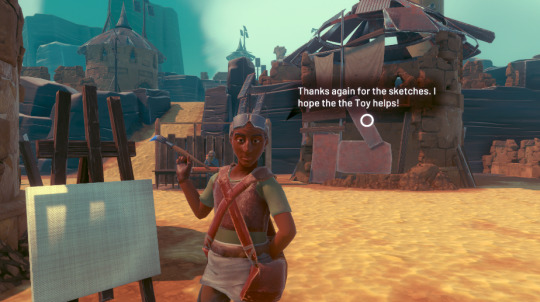
Additional NPC dialog across the board focusing on furthering the lore of the game, detailing more about the characters’ history and perspectives on current events
New quest with The Painter that explores new bespoke areas known as Landmarks
Further integration of fauna hunting with player progress and bird growth through a whole new quest NPC, The Hunter
For this update we wanted to take the time to further explore how the individual elements of the world fit together. The world is full of fun and charming NPCs with their own perspectives and interests. One of our favorites is the climber character who challenges the player and their bird to a timed challenge. We love how the environment, the player and the characters are all connected into a bespoke experience.
In this update we expanded on a handful of NPC quests to make them more bespoke and further integrated into the world around them. Often this is in direct response to additions and changes we made to the world. The best example of this is the new NPC, The Hunter. They’re very interested in your bird and see an opportunity to help hone her skills through challenges. The player can gain very powerful training gear and lots of fauna materials by defeating The Hunter’s many dangerous challenges.
Steam:
https://store.steampowered.com/app/1075080/Falcon_Age/
Switch:
https://www.nintendo.com/games/detail/falcon-age-switch/
22 notes
·
View notes
Text
Prompt: Stars
A day late on this one -- from the Good Omen’s 30th Anniversary Celebration theme list.
Read the whole set here on AO3.
--------
It was a peaceful Sunday morning at the breakfast table, with Aziraphale reading the book reviews in the paper and Crowley frowning away at his phone. Peaceful, that is, until the silence was broken by Crowley swearing violently and dropping his phone like it bit him.
“What on earth?” Aziraphale asked, startled into spilling a few drops of his English Breakfast tea on his vintage dressing gown. He tutted disapprovingly. No one should raise a fuss on a Sunday morning. It just wasn’t civilized.
“They found it!” Crowley growled. “I can’t believe they found it.”
“Found what?”
Crowley sighed dramatically and dropped his head down onto the table with a thunk, and then just stayed there. “Nothing. Nevermind.”
The angel set down his teacup firmly and reached over to lay a hand on Crowley’s arm. “Tell me what’s going on.”
Crowley mumbled something unintelligible into the tabletop.
Aziraphale cleared his throat and prepared to sound stern. “Anthony J. Crowley, you’re beginning to worry me. Please sit up and talk to me or I’ll be forced to … take steps.”
Crowley wasn't sure what that meant but he was smart enough to recognize that he wasn't likely to enjoy it. He sat up reluctantly.
“All right, all right,” he said. “I’m up.”
The angel examined him closely. “What’s got you so upset?”
Crowley picked up his phone, stabbed at it a few times, and handed it to Aziraphale.
Aziraphale hated reading things on tiny phone screens, but nonetheless he pulled out his miniscule reading glasses, settled them onto his nose, and took a close look.
“Project Pale Red Dot?” he read, looking up at Crowley for confirmation. “This is the problem?”
Crowley nodded, so he kept reading.
“Well, this is rather an inspiring story, actually,” Aziraphale said. “A team of scientists has found the first potentially habitable planet, and it’s not impossibly far away! Proxima B, what a nice name. And it’s – oh.” He paused. “It’s in the Alpha Centauri system.”
“Yes it is.” Crowley said. “The bastards.”
Aziraphale stared at him as if he’d grown two heads. “I’m afraid you’re going to have to elaborate, my dear.”
“’s mine, angel!” Crowley exclaimed. “Remember how I used to try to get you to go to Alpha Centauri with me every once in a while?”
Aziraphale sniffed. “I remember you being rather persistent about the whole idea when Armageddon was looming, yes.”
“Not just then, though,” Crowley said. “I brought it up right after the first world war, and again after the second. One in the 14th century too. Maybe another time or two also – I forgot.”
Aziraphale began to get a hint of an idea. “Are you saying that you have actually been there?”
He had honestly always thought the demon was kidding.
Crowley frowned, displeased. “What, did you think I was making things up? Of course I’ve been there. Wouldn’t have asked you to go, otherwise.”
“And – and –” Aziraphale’s brain scrambled to keep up. “Are you saying you have some sort of prior claim to this planet they’ve discovered?”
Crowley slammed both hands down on the table for emphasis. “Proxima B is MINE, angel. Mine. I’ve been setting it up for centuries. And now these nosy little scientists have ‘discovered’ it, and put it on the list as target number one if humans ever have to relocate. To my planet.”
Aziraphale knew he was supposed to share in the outrage, but his brain was still loitering several steps behind. “Setting it up?” he said. “What does that mean?”
Crowley froze for a moment. How much to reveal? He’d had a hand in the creation of the triple star system Alpha Centauri, and had always had a soft spot for the smallest of its suns and its accompanying little planet. He’d visited it from time to time when he just needed a break from Earth. Proxima B was a pretty place, with big rocks and liquid water, and it was warm enough for sunning himself in snake form, and if over time he’d seeded it with some plants and maybe set up a structure or two, what was wrong with that?
It was merely a hobby at first, but over time he came to see it differently – as their lives got more and more dangerous, he started to see Proxima B as a potential backup plan for the both of them, a place they could go if it all went pear shaped. And so he’d done his best to begin making the place habitable for the two of them. He’d built a vault of sorts there and filled it with things they might need -- some of his favorite artworks there when they no longer fit in with his apartment, and put in a cache of books and wine.
It was foolish, and he’d never really expected to even tell Aziraphale about it unless an absolute catastrophe occurred, but if Crowley was one thing, he was a demon who liked to be prepared.
He came back to his senses and realized Aziraphale was waiting patiently for an answer.
“Oh, well,” he said, tongue tied, “I started thinking that we might need – someday, you know, if things went off – a backup plan, somewhere to go. And it’s a nice little planet. You’d like it there.”
Aziraphale got the same look on his face that he had had when the former Sister Mary Loquacious had waxed rhapsodic about the antichrist’s cute little toesy-wosies. Inordinately fond.
“Am I to understand,” he said gently, “that you set up an entire planet for our habitation?”
“Well, not the whole planet,” Crowley said gruffly, his cheeks heating up under the angel’s regard. “But a part of it, yeah. Took some things there in case we ever need them. Built a storage thingy. To, uh, store stuff. Just in case.”
He studied the table in front of him and did not look up.
“My dear,” Aziraphale said, “what a lovely thought. I am amazed and astonished that you did such a thing. Quite romantic, in its own way.”
“Ruined now, though,” Crowley said sullenly. “Stupid astronomers and their stupid telescopes, messing up our stupid escape plans.”
Aziraphale laughed gently. “Dearest,” he said, “it’s not like they can go there. They’ve simply worked out that it exists from measuring wobbles in the star’s orbit. It’s still –” he checked the phone again – “25.2 trillion miles away. I think your world is safe for now.”
“Yeah, yeah,” Crowley grumbled. “But they’ll be there someday. It was supposed to be for us.”
Aziraphale came around the table and pulled Crowley up into standing and wrapped his arms around him. “I’m sorry,” he said. “But I think we still have a few centuries of having it all to ourselves.”
“We?” Crowley asked hopefully.
“We,” the angel confirmed. “How about you show me around this world of yours? Quick miracle there and back? It’s only four light years after all, if we combine our efforts we can manage that without any undue trouble. Be back in time for tea.”
Crowley brightened up at that. “You want to see it?”
“I absolutely do!” Aziraphale answered. “Now, tell me – what should I bring? What’s the weather like there? Will I need an overcoat? A muffler? And how many thermoses of tea do you think I should bring? Oh, there is so much to decide…”
Crowley’s brain relaxed at the familiar sound of Aziraphale puttering around preparing them for an outing, just as he had for a thousand adventures in the past. He realized he’d been holding his breath for rather a long time and let it out in a swoop, feeling the tension seep out of his spine and a feeling of contentment settle in its place.
He’d see about wiping Proxima B off of their star maps later, when they returned. But first it was time for an expedition. Sabotage could wait.
#goc2020#good omens fanfiction#good omens#Aziraphale x crowley#ineffable husbands#alpha centauri#proxima b#meddling astronomers#Crowley is secretly romantic
53 notes
·
View notes
Text
Quartermaster Origin - Series 2 (Ep 3 finale)
An imaginary Q-centric Netflix series
Series 2 Episode 1 & 2 here. Might want to read the first 2 episode first for everything to make more sense.
Series 1 Pilot here.
In this second series, we see Q’s double life and how he juggles them. One as a civilian and the other in service with MI6 - his growth his setbacks; the dramas that follow and which of the two will have to give way.
To make Q’s backstory come to life and the events that happen to and around him seem more realistic, I’ve tried to include as much relevant details including the bureaucracy, politics and technology in MI6 (with a lot of artistic licence). The details all play a role in growing plot and telling of the narrative, I promise.
This is meant to be a plot summary, not a full blown fic. Feel free to furnish with your own details.
------
Episode 3
Clock is ticking! ⏳
Q enlists his unofficial minions - interrupting cyberwar night. Together they form a plan to gather evidence. They confirm the findings when they retest some of the components in storage that were marked as released and find that an unusually high percentage do not meet specification. They trace the manufacturers but they have nothing in common on the surface other than being long time component suppliers to MI6. Q wants to dig further by hacking the company databases but is stopped by R who warns him that he doesn’t have M’s approval. The board only approved an internal investigation, hacking a private company without authorisation would put his career at further risk than it already is.
By morning of the third day the team have what they need regarding the inventory system hack and the extent of it. Evidence suggests someone familiar with their procedures and systems. The hack itself not incredibly sophisticated by anyone’s standards - it didn’t need to be, the low level system was virtually unprotected. It’s effectiveness lay in how and where it was used tactically, break the weakest link and the whole system is undermined.
They manage to determine the extent of the breach. About FOUR months. The good news is that it means limited recall of field equipment. Bad news is, the hacker has had four months of skipping around in their system unchallenged. It’s like having an intruder come and go from your house rummaging through your drawers and cupboards for months without you knowing. God knows what they might have left behind - it makes Q feel nauseous and violated. However an idea begins to form in his head....
Timeline check: Note the timeline is now somewhere at the end of Casino Royale, 007 has just infamously resigned with a one sentence email to M.
Q presents all their findings to M and the board. M sends teams to the manufacturers under the guise of a routine audit so as to not tip them off. In one of them, they find a shipment of components intended for MI6. Documents indicate that they passed inspection, but when they are tested, it’s found that they are mostly duds. The CEO denies any wrong doing and cooperates with the investigation, handing over data and recordings. Q runs the employee list through MI6 database and facial recognition, the results come back that the COO has been seen in the company of a certain Mr White (Quantum). With M’s permission, he traces the COO’s financial activities and hacks his secure accounts. He’s been receiving large sums over the course of a few months coinciding with the shipments to MI6.
That’s one piece of the puzzle slotting into place; M now has more evidence on Mr White than a phone number Vesper left for 007 - and that allows her to sanction 007 to retrieve him for questioning.
Meanwhile, Q acts on the idea he had and plans a trap for the hacker. The Q-Minions scramble to move all remaining systems regardless of security level behind secure firewalls; the process isn’t neat or clean and it breaks more than a few WIFI enabled printers and IOT devices, including the fancy video conferencing setup M has in her home; but its a small price to pay to remove easy entry points. Hayden can chew him out for causing the Great Print-pocalyspe later. Now for the trap - a mirror system is left in place, fed with filtered data from the master system now behind the firewall, this is so that it appears that they are still in use. Then they wait…..
Meantime, it’s been over a week since Q had last seen Adam. A quiet moment lets Q slip away to deal with his civilian life that he’s put on hold. He calls Adam who is relieved that Q is OK. Adam is in tears when he tells Q that he realises that he doesn’t even know where Q’s flat is and has gone to the extent of calling hospitals in the city to check if something has happened to him - he was close to reporting Q as a missing person to the Met. Q assures Adam the best he can and they agree to talk in a few days when whatever emergency he’s dealing with is over.
They end the call with Q feeling like a right piece of work. He hadn’t meant to make Adam worry so much, he had meant to check in earlier, text even. So why hadn’t he? Q has a uncomfortable realisation - as wonderfully stable and predictable as Adam is, he lacks the excitement and intellectual stimulation that MI6 provides. His life in MI6 draws him like a moth to a flame, even if it might burn him one day.
Geeky action time! after the break below.
At Q-Branch, the shipment arrives and is put through the normal procedures of logging in new inventory and testing. Not 24 hours later the hacker strikes. This time Q and his minions are ready. As the hacker’s code rips through the mirror system, it changes data and pings its trojans within the system for updates. Q’s team record all the activity but leave the hacker unchallenged.
Instead they chase hacker on two fronts even as the signal is bounced all over the world - the source of the hack as well as the destination of the data packets its downloaded from the mirror system to see if they overlap, hoping to find a point of origin. Both trails end up somewhere between IndoChina-Hong Kong. The source of the hack is harder to pinpoint but the data packets are ending up somewhere in Laos. It’s a poorly secured telecommunications server belonging to Lao Telecom. It’s likely the owners don’t even know they are being used as a data cache to be retrieved later by the hacker.
Time to pull the plug. But before that Q acts on a hunch, he takes over the system locking everyone else out and executes a data grab first - pulling data off the server in Laos and dumping it into a proxy of his own in Philippines. That’s when he realises that it’s not a passive hack using automated code. There is someone on the other end actively watching...
Now alerted to Q’s presence, the hacker fights back. Simultaneously trying to regain control of the server and chasing Q’s data grab. After several failed attempts by the hacker to regain control and protect the data - whoever they were decides to cut their losses. The hacker sends a DDOS attack to the server, overwhelming it and taking with it telecom service in the surrounding region - Q looses connection. Not the most elegant counter by the hacker, but effective. No matter, Q had already managed to grab a sizeable chunk which he’ll examine later. The other trail also ends abruptly.
Q isn’t innocent either, he’s had to initiate lockout protocols to protect the data he’s dumped in the Philippines, so even the owners of the server in the Department of Transportation can’t get in temporarily. If the traffic lights in Pasig city goes on the blink for half a day and causes mayhem…. well Q better hide their tracks.
It’s OVER. There is dead silence in Q-Branch, jarring after close to an hour of frantic activity. It’s as if no one dares to breathe. Q wills himself to calm, his fingers coming up to cover his eyes under his glasses, he finally lets out a long breath he had not realised he was holding. With that, it’s as if a tightly wound string had been cut. His minions take their cue and break into their own sighs and groans of relief. A minion (future R) is retching into the nearest bin, that was how much anxiety and stress was in the room.
All the adrenaline and tension of the last few weeks bleeds out of him and Q feels like he can’t hold himself upright any longer. He braces himself on his work station and slowly slips onto the floor back against the workstation desk. The reality of the situation hits him then - today, halfway around the world, two servers in two unsuspecting nations just became the latest cyberwar battleground and victims of collateral mayhem. Q is treading on eggshells - an attack like this even if indirect could be construed as an act of war on sovereign nations if they ever found out (yes, Q kinda, technically, maybe caused England to declare war on two nations today).
He doesn’t know it yet, but this was their first of a series of live encounters with Raoul Silva. Q hadn’t planned on Silva being on the other end, so the timing of their counter offensive is a huge clue to Silva as to who they were.
*A throat clearing* M and Tanner make themselves known. They were alerted when the hack started but M chose to stand back and let Q and his team handle it while she watched. Q stiffly picks himself off the floor to face M and Tanner. His minions are also rousing from their various states of collapse - future R is still clutching the bin.
Q confirms they got what they needed. Q and his minions can now use the records of the hacker’s activity in the mirror system and compare it with the unaltered data in the master system and locate the areas that were tampered with as well as where the trojans were located. Like comparing two photographs to see what was changed. This will help them weed out the trojans and patch the system quickly, while also allowing them to study the hackers patterns and choice of tools - both as a ‘fingerprint’ identification as well as adapting MI6’s own cybersecurity response.
As for the data Q stole from the server in Laos, by the time the dust settles in Quantum of Solace, they will find that it was not just MI6s’ inventory system that was targeted. Mr White working for Quantum had been paying off employees in a number of defence companies to ship dud components and equipment to law enforcement and military around the world, while Silva uses the same hack to launder the records of faulty equipment. Once the reputation and faith in these companies have been shaken, Quantum would sweep in with their own and monopolise the industry; controlling the supply of a multi-billion dollar market and aligning it to their own agenda.
Weeks later, 007 has removed Dominic Greene and exposed his plans in Bolivia, but its Q’s investigation and stolen data that allows MI6 to get ahead of Quantum’s plan globally. Unknown to him, Q has already thwarted SPECTRE twice before he’s even in full-time service of MI6 (once in the pilot and now). We can imagine the interest that generates within the organisation to find out who is behind it.
(This is also my take on the personalised “Not such a clever boy” message in Skyfall. Silva knew who Q was long before 007 brought him in. And if Silva knew who Q was, so will SPECTRE. Delicious future setup! *rubs hands*)
Q meets Adam for their ‘talk’ in a local animal shelter Adam is volunteering at. Adam is much calmer, resigned even. As they feed and play with the animals, he tells Q that he’s given a lot of thought to their relationship and realises that he barely knows Q. Q has never invited him over to his place, or introduced him to his family or friends, doesn’t know what he does outside of university other than the excuses he gives. Who is he?? Q listens without saying anything.
Q leans against against a wall of cages and watches Adam thoughtfully as he goes about his work around the shelter. Adam who is kind, thoughtful, who likes long walks and conversations, who picks up strays and nurses them back to health. Adam with his strong nurturing instinct and perfect abs, who gives everything to help those in need. Q commits possible acts of war on behalf of a nation, heedless to the damage it causes. The end justify the means and all that... a life that demands secrecy and subterfuge. Adam could never understand that. It is no one’s fault. They don’t deserve one another. They break-up amicably.
Q helps Adam finish his shift at the shelter. As he tries to put the big adult orange tabby he’s been petting all afternoon back in its cage, the moggie refuses to let go. It meows grumpily and clings to his jumper like velcro. He’s a heavy one, rounded head with impressive jowls, ears notched in a few places and some superficial facial scarring. A street brawler before he was brought in for sure, but now a needy cuddle monster shredding Q’s jumper. Perhaps he’s feeling a little melancholy and a bit lonely now that the breakup is formal, he finds the low pitched yowling heartbreaking.
He finally gets the cat to let go by sacrificing his jumper, leaving the clothing inside the cage for it to snuggle in. Q goes to leave, the cat’s continued piteous calls tugs at his heartstrings. He makes it as far as the door before turning back and grabbing the cat’s papers hanging by the cage. Guess he’s not going home alone after all.
The last scene of the finale is M in her office. She’s reviewing all the gathered intel and drawing connections. She recognises that she’s being herded into a corner. Unknown entity (Silva) trying to pull the rug out from under her by undermining MI6 through Q-Branch, while Quantum attacks directly from the inside with an assassination attempt by her bodyguard. This is only the start.
------
Notes: I like the idea that Q is more than just a future quartermaster doling out equipment and supplies. He’s also an ‘agent’ in his own right - it makes the conversation when he meets 007 in Skyfall hold more weight. It’s not just hubris, he’s proven himself.
Next on Q... let me know what you’d like to see.
31 notes
·
View notes
Text
Seagate SkyHawk 8TB

Get Maximum Control
The high-capacity Seagate SkyHawk High drive is optimised for DVRs and NVRs and tuned for 24/7 workloads. It comes equipped with ImagePerfect to minimise dropped frames caused by the decrease in write speeds, ensuring smooth, clear video streaming. Smart, powerful and safe The SkyHawk series boasts high-quality designs, powerful performance and impressive reliability. The SATA III with its bandwidth of up to 600MB/s, the 256MB cache and 7200 RPM together allows for fast response times and instant access to stored data. The Seagate SkyHawk is also RAID-optimised. Chytrý, výkonný a bezpečný Vysoké pracovní nasazení Hard-Working SkyHawk drives are primarily used in operations where everyday access to storage and maximum reliability is required. It is ideal for storing recordings from monitoring systems supporting up to 64 HD cameras. SkyHawk drives are designed for workloads of 180TB per year. It Keeps Your Data Safe Treat your data to a maximum sense of security, even in extreme environments. SkyHawk drives endure heavy workloads, and due to low power consumption and durable design, their long-term reliability is guaranteed. The machine will work smoothly at operating temperatures between 0° to 70° C. Skyhawk Surveillance Eliminace vibrací Ideal for Multi-Drive Systems Sturdy construction allows reliable storage in DVR and NVR systems with more than 8 drives. Robust processing eliminates disk vibrations to maintain maximum performance and fast response when connecting drives with RAID. Read the full article
1 note
·
View note
Text
Suitcase fusion 7 download mac

#SUITCASE FUSION 7 DOWNLOAD MAC FOR MAC#
#SUITCASE FUSION 7 DOWNLOAD MAC SERIAL KEY#
#SUITCASE FUSION 7 DOWNLOAD MAC MAC OS X#
#SUITCASE FUSION 7 DOWNLOAD MAC MAC OS X#
・Create PNG font previews by drag-and-drop with Font Snapshots ・FontDoctor included FREE for additional corruption detection and organization ・Floating Previews hover over all other applications ・Built-in font-cache cleaner for OS X What's New in Version 18.2.2: ・Fixed an issue where macOS Sierra erroneously reported that Suitcase Fusion requires a high-performance GPU on systems that have one ・Fixed an issue where After Effects CC 2015 running on Mac OS X 10.9 could not be quit after creating a new composition ・Fixed an issue where InDesign CC 2017 running on any version of macOS would crash when exiting ・Fixed an issue where packaging a project from InDesign CC 2017 running on Mac OS X 10. Organize your fonts with Suitcase Fusion. Download Suitcase Fusion, a management and administration utility for all fonts installed on your computer. Extensis Suitcase Fusion 7 ndir, font ynetme dzenleme tama programdr, i aknzda gereken kolayl salar,pro srm ile snrsz ilem yapabilir, adobe fontlarnda ynetmeniz iin zel eklenti bulunmakta, sorunsuz kolayca kullann tek eksik trke. 7/10 (33 votes) - Download Suitcase Fusion Free. We can help with that too! Features ・Secure, professional font storage ・Full-featured font previews allow you to compare fonts side-by-side ・Auto-activation plug-ins for professional design applications, including Adobe Creative Cloud and QuarkXPress ・Support includes OS X 10.9 Mavericks and Windows 8 ・See how fonts work side-by-side in paste-up style previews with QuickComp ・Patented Font Sense technology fingerprints fonts for precise identification ・Find similar fonts fast with QuickMatch ・Web font enabled with WebINK and Google Font connections ・Organize fonts with Sets ・Supports the use of Adobe Typekit desktop fonts from your Creative Cloud subscription. Extensis Suitcase Fusion v18.2.4.117 ndir Full. But there is a lot more you actually DO with fonts - namely traditional and web design.
#SUITCASE FUSION 7 DOWNLOAD MAC SERIAL KEY#
Get FxFactory 7 Serial Key Mac which has got a simple and easy to use interface with a small amount of software has made this application a lot of users around the w orld to help. FxFactory Pro Crack is also a distinctive Mac program. FxFactory Pro 7.1.7 Crack + Serial Number freeload. When you open Uninstaller, you may get a warning that macOS has checked the application for malicious software. Suitcase Fusion 7 18 2 2 Fxfactory Pro 7 1 7 32. Every professional font manager should deliver the basics: spectacular previews, powerful search tools, and efficient font organization. To uninstall Suitcase Fusion for Mac, download the uninstaller for the latest version of Suitcase Fusion from the Suitcase Fusion product support page. Suitcase Fusion was designed in its day with one clear objective: to become a professional font manager.For this purpose, it takes total control of the. Version 7 adds support for the newest Mac and Windows.
#SUITCASE FUSION 7 DOWNLOAD MAC FOR MAC#
Description Name: Suitcase Fusion 7 for Mac Version: 18.2.2 Language: Multilingual Release Date: Mac Platform: Intel OS version:OS X 10.9.5 or later Processor type(s) & speed: 64-bit processor Includes: Crack Web Site: Overview: Suitcase Fusion 7 is the creative professional's font manager. Suitcase Fusion 7 is a powerhouse of a font manager, with features that extend a million pixels wide and at least several picas deep.

0 notes
Text
How to Improve the Speed of an iPad
Your iPad seems to be no exception to the rule that technology slows down over time. Your iPad appears so speedy and responsive when it is brand new. It has so many features and is sleek and exciting. However, as systems get older, they appear to operate more slowly than before. When technology advances faster than your tablet can keep up, you might realize that, at first, when the iPad lacks the power of a more recent model.
However, it's more likely that an older iPad model had experienced some damage over time and is now operating less quickly than it did when you first got it. Whether you have the most recent model or an old friend, try these tips and tricks to help you improve the effectiveness and performance of your tablet.

A Simple Restart Can Help
Try resetting your iPad first in case this solves the problem with it operating slowly. Sometimes all your iPad needs are some breathing space. Your iPad can become confused since it handles so many different tasks at once and saves so much data as it goes. Restarting your iPad is one of the simplest ways you can make it run more quickly.
As you go between apps, this will enable it to release all the short-term memory it has been hanging on to. Similar to how you or I require a good night's sleep at the end of the day so we can start fresh the next day, it can start from scratch. To give your iPad a chance to catch up and reset its memory, try starting with this tip and then repeating it after each tip you implement.
Allow Apps to Run in the Background
You've probably heard that regularly shutting down useless apps during the day is a wonderful way to make your iPad run faster and consume less energy. Yes, it makes sense. Why continue using those apps if you aren't using them? In the long run, wouldn't it be advantageous to ensure your iPad isn't performing any extra work?
Ah, wrong. Your iPad is specifically made to let background apps run in the background as you switch between them. And while it's on sleep, the app is essentially doing nothing unless it's using your camera, streaming music or video, or getting your location. However, closing and reopening most apps uses more memory and processing power than leaving them running in the background.
Therefore, the next time you're tempted to double-tap the home button to cycle through and close down all of your apps, think again and only do it for those you know won't use it for a while. Because closing and reopening your tablet's work and social media apps could decrease tablet performance, keep them open in the background at all times. To further save battery life, check location services to make sure none of the programs you leave running are using your location information.
Clear Your Cache
You might be shocked to learn that your iPad stores more than simply documents, music, and photographs in its memory. While those bits take up most of your storage, the device is operated with the remaining space. Additionally, your tablet's working memory has less area while you're running low on storage.
Even though you may not want to delete many of your valuable projects, memories, and entertainment content from the device, your iPad may hold many recent memories that you wouldn't mind losing. This data is referred to as your "cache." So, if your iPad is performing strangely or is running slower than usual. Think about using these instructions to clear some space from your cache.
Update Your iPad
Every update Apple releases aim to help their systems run more smoothly and fix problems from earlier operating systems. Updates improve your tablet's performance while helping keep it as secure as possible.
Beyond that, the newest operating system is supported by apps and their upgrades. If an outdated OS powers your tablet, there is a new system issue every time one of your apps is updated. Follow these easy steps to make sure you're running the most recent updates available for your device if you want all of your software to sync and work together while you're using it.
How to Check for A Software Update
Open the settings app.
Click the "General" icon when you scroll down.
To check for updates, click "Software Update" next.
If an update is available, install it by following the directions provided by your tablet.
Your iPad will operate much more efficiently if you regularly apply these suggestions. It's amazing how much longer the technology we depend on can last with just a little upkeep and understanding! But if you've done everything and your iPad is still running slowly, give iFixScreens a call. We have hundreds of locations, and we're ready to maintain the technology you like to make your life easier.
0 notes
Text
How to fix the most common smartphone problems
Totally debugging.

Nobody prefers a broken cell phone: When you keep pretty much as long as you can remember on a gadget, you require that device to continue working legitimately. Lamentably, bugs, crashes, and different issues are inescapable, particularly as your telephone gets more established. On the splendid side, a considerable lot of the most well-known issues have generally straightforward fixes—which you can perform yourself.
Before you begin, an expression of caution: You won't have the capacity to settle each issue yourself. In the event that these arrangements don't work, you may need to grasp your handset to an expert repair shop or move up to another model. In any case, while you shouldn't tinker with your finely-tuned cell phone the manner in which you would with, say, an auto motor, you do have choices. Here are the absolute most regular telephone issues you'll experience, and how to settle them.
A couple flawed applications
Notwithstanding when glitches are just hitting a couple of applications, they can back off your whole telephone. So begin by making sense of whether your issues are going on with a variety of applications or only a couple. In the event that it's the last mentioned, you may have the capacity to repair the circumstance by erasing the information that the issue programs store on your telephone.
On Android, open Settings, go to Apps and notices, at that point App data, pick the troublesome application, and tap Storage. Here, you have two choices. For a first resort, pick Clear Cache to eradicate only the transitory documents that the application stores on your telephone (when these become excessively various or wind up adulterated, they can upset the application's speed and power). Clearing the reserve won't upset the application's settings, however, it may not be sufficient to comprehend your issue. In the event that it doesn't help, at that point select Clear Data to delete the majority of the application's data and begin again sans preparation. Clearing the information offers a more thorough choice, yet you may need to return your data subsequently: If you do this for an online life application, for instance, it will overlook your username and a secret phrase, so you'll have to sign in once more.
On iOS, you don't get similar information clearing choices. Rather, you should uninstall and reinstall your application. Discover its symbol on the home screen, press and hold it, and after that tap the x image to uninstall it. At that point discover it in the App Store and reinstall it once more. This will wipe all the privately put away information, letting the application boot up again without any preparation.
The old uninstall-reinstall trap will likewise take a shot at Android telephones if the clearing-information trap fizzled: Open your application index, tap and hang on the application's symbol, and drag it up to the Uninstall catch. This strategy has the additionally preferred standpoint of ensuring you're running the most recent form of the application, which will have all the refreshed fixes and bug fixes. Before you bounce into uninstall-reinstall, in any case, you'll have to back up the application information, regardless of whether it's archives or high scores, in the event that you need to get it back. Most applications would now be able to store information in the cloud, however, it can't hurt to twofold check.
In case despite everything you're encountering issues with an application even in the wake of uninstalling and reinstalling it, it may be an ideal opportunity to contact the engineer specifically with the points of interest of your issue. Make sure to incorporate an exhaustive portrayal and note the cell phone you're utilizing. Engineer contact points of interest can, as a rule, be found on the application's web-based posting.
Across the board bugs
On the off chance that issues continue showing up nearly at irregular in a wide range of applications, you'll see it harder to bind one underlying driver. Maybe an equipment segment is falling flat, or the gadget is overheating time after time, or an update didn't work accurately. In any case, you don't have to analyze your telephone to settle it.
The old fallback of killing your gadget and on again can take care of an assortment of issues. This works since it gets out everything in your telephone's transitory memory. On the off chance that a couple applications are influencing the entire telephone to go haywire, that may be sufficient to get your gadget working once more.
In the event that the telephone has solidified and you can't control it off in a typical way, attempt a unique equipment reset blend. To make sense of exactly what catches to press and hold with the end goal to drive a reset, look into your telephone's make and model on the web. For instance, Google's guidelines for the Pixel are here, and Apple's directions for various iPhone models are here.
On the off chance that the now and again safeguard fizzles, it's an ideal opportunity to enjoy some analyst work. Unexplained accidents can be caused by an overheating telephone, so screen its temperature while you're utilizing and charging it. On the off chance that it's frequently hot to the touch, the issue may lie with a broken charger or a battery that is at the end of its usefulness.
An absence of neighborhood storage room can likewise cause arbitrary bugs and crashes, so check how much free room the gadget has. On Android, open Settings at that point make a beeline for Storage; on iOS, open Settings at that point tap General and iPhone Storage. In the event that congestion is an issue, you have to make some room: Check out our manual for arranging for space on your telephone.
If all else fails, consider resetting your entire telephone back to its plant settings. On the off chance that the issue still holds on from that point onward, you're most likely taking a gander at an equipment blame. To manage that, look down to the Troubleshooting area beneath.
Poor battery life
Each cell phone proprietor battles to some degree with battery life. In any case, when your charge drops significantly in only several hours, you're in a bad position. This can happen when a battery experiencing seniority begins debasing quick. For this situation, on the off chance that you have a more established telephone, you should take a gander at getting the battery professionally supplanted. Or on the other hand, in case you improve the situation an update, consider purchasing another telephone model and reusing your old one.
Be that as it may, before you begin looking into new telephones, attempt a couple of traps to boost your battery life. To start with, make sense of in the event that you can lay the battery deplete fault on a couple of applications. In Android or iOS, you can check this through the Battery passage in Settings. In the event that you do distinguish a couple of vitality pigs, expel them from your telephone to check whether the issue clears up. While you're jabbing around the Battery menu, you can get to the unique battery saver mode (called Battery saver on Androids and Low power mode on iPhones). Turning this on won't settle your basic issues, however, it can give you more time between charges.
To broaden battery life considerably further, at any rate incidentally, diminish the splendor of the presentation or put the telephone in quite a mode occasionally. Area following can likewise deplete your battery—turn it off in Android in Settings > Location and in iOS in Settings > Privacy and Location Services.
Poor gathering
Try not to accuse your telephone if it's having organizing issues that make it hard to interface with Wi-Fi or catch a phone flag. The guilty party could be outer. Is it true that you are in a famous dead spot where nobody can get any flag? In case you're at home, are different gadgets attempting to associate with the web? You may need to concentrate your investigating on an option that is other than your handset.
A call to your bearer or Internet Service Provider—on the off chance that you can endure it—could be the following stage in attempting to get everything working once more. They will find out about the issues particular to your telephone and administration. On the other hand, attempt a brisk web seek to utilize the make and model of your telephone, and the name of your bearer or web supplier. You may well discover arrangements from individuals who've had an indistinguishable issue from you.
On the off chance that you've confirmed that your telephone is genuinely to blame, at that point begin with a basic reboot. This resets all your telephone's remote associations and builds up to them again from the earliest starting point. In the event that you'd rather not kill your telephone and on once more, have a go at placing it in off-line mode and afterward killing the mode—this will have practically a similar impact.
For persevering issues, ensure you're running the latest form of your portable working framework. This will have the most recent bug settles and be prepared to work with the most recent settings from your transporter or switch. On the off chance that you've been putting off a working framework refresh, at that point manage it now.
In the event that both the reset and the refresh come up short, you've depleted your home-repair alternatives. Availability is one of those highlights that should "simply work," so in the event that it doesn't, at that point you might take a gander at a broken telephone, a harmed SIM card or an issue with the system itself. On the off chance that the issue began all of a sudden, and not on account of you modified any settings on your telephone, it's more probable that it's not your telephone to the fault. For this situation, you'll unquestionably need to call the specialists at your telephone's maker or your specialist co-op.
Mobile Repair at home
Do you want to start your mobile repair business at home? So, Business Guide Blog will help you to start your own business.
Investigating different issues
In case you're having issues that aren't particularly said here, you may have the capacity to uncover a few arrangements on the web. Simply make certain to pick particular catchphrases that incorporate your sort of telephone and the correct issue that is tormenting it. Else, you'll experience a great many aftereffects of differing significance.
Past that, your final resort can be a full reset of your telephone. This procedure restores your telephone back to its unique industrial facility state, so if it's as yet carriage from that point forward, at that point you're presumably taking a gander at a flawed or fizzling equipment part. Resetting a telephone isn't excessively troublesome—simply make sure, making it impossible to back up the entirety of your critical data first, in light of the fact that the reset will wipe every last bit of it. Our manual for sponsorship up information should help you here.
On the latest adaptations of stock Android, you have to make a beeline for Settings, at that point tap System and Reset. Hit Factory information reset at that point affirm your decision. You'll see a short outline of what will get wiped before the procedure begins. For more points of interest, including a few hints on back-ups, take a gander at Google's authentic guide. In case you're utilizing a non-stock adaptation of Android, at that point, the technique may fluctuate marginally, yet the reset choice ought to be anything but difficult to discover in Settings.
On iOS gadgets, you have to open Settings, go to General and Reset, at that point tap Erase All Content and Settings. You'll have to enter your password or Apple ID and secret word to affirm your decision. Macintosh has a far-reaching guide here another here in the event that you need to reset your telephone utilizing iTunes on a PC.
Keep in mind that, you'll have to know your Google or Apple account points of interest to set up the telephone starting with no outside help once more. What's more, on the off chance that you've empowered two-advance check on your records, you'll require a reinforcement strategy for confirming your character—something that doesn't include your as of late wiped telephone. It may seem like a fiddly procedure, however, it won't take excessive time. At last, the processing plant reset is the most thorough alternative for settling a scope of diligent gadget bugs and issues.
Related Post:
iPhone 6 and 6 Plus touchscreen does not respond / display flickers - Bend gate 2.0
2 notes
·
View notes
Text
You’ll Be the One to Turn - Part 21: Rey
It’s all happening.
It was a new world.
It had seemed, at some points during the months since she’d been whisked away from the life of solitude and misery she’d known on Jakku, that the world had indeed been remade. When she’d first seen the green expanse of forests as the Falcon pierced the veil of clouds over Takodana. When she’d been born to her powers as she and Ben had first joined minds. When they’d reached for each other in their loneliness and discovered the boundless hope held fast in the promise of what could be.
But there had been nothing that had ever approached what happened the night before. And as Rey sits alone in the cockpit of the Falcon, letting her mind drift to memory, a smile that lingers on that same hopeful promise touches her lips.
In truth, she hadn’t really known if the crystal would be healed by the act of she and Ben joining the two halves. But when she’d touched her half to his, and the stone’s song built and spread through them both, she had felt him as she’d never done before. And the vision that had bloomed within her had taken hold with such power that she was sure she would be swept under, enclosed in the embrace of its silken web, never to revive. What she had seen was a gift from the Force. Like the vision she’d seen on Ahch-To, she knew it was only another promise of what could be, but that spark of hope now burned ever brighter within her. It was secret, a delicate pearl for her to hold in her heart, and it was hers alone.
Rey sits in the pilot’s seat, cradling her newly repaired lightsaber, awash in the sensation of the crystal keening with the Force, blending with her own energies to make one song. When she’d first ignited the saber, in the forest on Starkiller Base, the vibration of the crystal had felt welcoming, but unfamiliar, as though it were a friend greeting a wayward companion after a long separation. Now, having brought that same power coursing through the rejoined kyber, the weapon feels like an extension of herself, an expression of light shaded by the dark promise of justice.
Rey understands now that the crystals are bonded to their owners— or, perhaps, their partners— in a similar way that she is bonded to Ben, and he to her. She can feel the bond between herself and the crystal in her saber, and it is powerful, built upon the crystal having chosen her, and she having proven worthy of that trust. She knows, just as she knows that she can lift her arm or twitch her finger when she so wishes, that if she were to summon her saber through the Force, it would leap to her hand in a smooth, unimpeded arc, with no hesitation.
It makes her think of the way she had called, almost without thinking, to Ben’s saber in Snoke’s throne room. How it had flown to her hand with no resistance. How the blade had leapt to life without her pressing the ignition switch. She can almost feel the resonance of his crystal as she recalls it. It had been familiar and gentle, yielding to her requests. But it had also been choked by howling pain, simultaneously relieved and confused to be asked to do something rather than commanded.
Just like Ben, she thinks. And maybe that’s what the crystals really are: reflections of the self. Rey had never asked Ben how his crystal became cracked, but she’s begun to suspect. The reality of that suspicion fills her with a sadness to which she could scarcely give voice, but that reality is coupled with her knowledge that whatever violence he’d inflicted on himself in his quest to conquer his own mind and soul, he had never succeeded in destroying Ben Solo. Ben was alive, and she’d seen him, really seen him, for the first time last night.
She can sense Ben now stronger than ever, not as a solid presence or as a voice in her mind, and not even as an impression of his thoughts and emotions. Instead, the feeling of him, of his distinct echo in the Force, clings to her like cool mist just above her skin. The thread of their bond, no longer the fragile thing it once was, shines more brightly than any light she’s known. And, though she now knows better than to try to pull on that thread, its presence comforts and fortifies her, and a serenity she’s never achieved alone attends her. They’ll be together again. She knows it.
As the call goes out on the loudspeaker, and over the Falcon’s comm, for all personnel to report to the command center, Rey understands that things are being set in motion that she cannot control. But that lack of control no longer frightens her. She is not alone. And neither is he. She clips her lightsaber to her belt, rises to her feet, and makes her way out to the Vedician day, the sky blazing white and brilliant as the light at the center of a flame.
***
The command center is alive with nervous energy as all available soldiers, crewmen, pilots, engineers, and other Resistance members crowd around the holo-display at the center of the room. Like the war room on the Raddus, the command center’s war room is arranged in a round, with step-like benches encircling the speaker’s stage. Now, instead of Leia or Holdo or Ackbar, the stage is held by Poe Dameron and Finn, who stand amidst the projection of a star system with which few of them are familiar.
Rey finds Rose quickly and takes a seat next to her. She can immediately sense Rose is troubled, but that’s understandable. The last time there was a muster like this, it was for the assault on Starkiller Base, something Rey hadn’t been present for, but had heard about plenty.
“Are you all right?” Rey asks her.
“Oh, I’m fine. I still have at least one fingernail left that hasn’t been chewed down to the bone.”
“What’s this all about?”
“Something about a distress call from one of our supply caches. I don’t know much else.”
She wants to say something to calm her friend, but she senses Rose’s fear is couched in concerns far deeper than those at hand. Rey suddenly recognizes that this fear had been present in her earlier, just after they’d repaired the lightsaber together. At the time, Rey had been so fixed on her own elation at having restored the crystal to its proper place that she failed to notice the growing doubt in Rose’s mind.
“Rose,” Rey starts to say, but she never finishes because Poe is clearing his throat and directing everyone’s attention to the center of the room.
“All right, listen up, people. We’ve received a distress call from our remote munitions depot on Taris. I know most of you weren’t aware we had a facility there, but let’s just say that the weapons there in storage aren’t just valuable. They’re irreplaceable. And that’s to say nothing of the twenty or so Resistance fighters who’ve been working there for the past month.”
Poe moves aside as the holo projection zooms in on a mid-sized planet in the system. It’s immediately clear that Taris is densely populated, as the half that’s shaded in night is dotted and streaked with city lights. But the planet is also shrouded in a layer of orange-gold clouds, and it looks like the cities that can be seen from space are actually sitting atop those clouds. Or, Rey thinks, the buildings are just so tall they reach above them.
“About an hour ago, our people on the ground reported that the Star Destroyer Volition had dropped out of light speed and is now positioned above the depot in low orbit. Transmissions are now being jammed at the source, and it’s only a matter of time before the First Order begins a ground assault. Finn?”
Finn steps forward, gesturing around the display with an easy confidence. He’s in his element, Rey thinks, and it occurs to her that Finn, with his military background, his simple, unpolluted sense of moral right, and his intrinsic understanding of the First Order, is where he belongs: leading.
“The drop zone we’re looking at isn’t ideal. Scratch that. It’s terrible. We’ll have to land our craft over here,” Finn says, pointing to a relatively flat clearing beyond the mess of buildings and wreckage, “and make our way through the streets to here, this old rail terminal.”
“Why not land our ships at that airdrome tower there?” Rose asks, pointing to a prominent structure not far from the old rail station.
“No good,” Finn says thoughtfully, “The First Order will land their craft at that thing for sure. From there, they’ll deploy to the surrounding structures and form a perimeter around the terminal. There’s a lot of debris and wreckage, so it’ll be slow going for them.”
“How many enemy troops should we expect?” asks a soldier in the back row.
“This kind of operation, I’d guess two to three hundred. Light infantry. Air support is unlikely because of the heavy smog and urban terrain.”
Finn had kept speaking, but the room had nearly erupted at the mention of the number of troops Finn expected. Even as he continued his analysis, there was a steady din of nervous chatter.
“All right, all right,” Poe steps in, quieting the room. “We’ve always been at a disadvantage. From the very beginning. But none of you has ever doubted. We’re going to do this. We’re going to get our people out. And we’re going to send a message to the galaxy that we’re still here. That we never went anywhere.”
He nods again to Finn, who continues.
“Those numbers aren’t nearly as scary as they seem. They’re overkill for this kind of operation, but that’s what the First Order does: surround and overwhelm. It’s gonna be slow going for them coming from the airdrome. From our approach point,” Finn says, showing the route planned through the old city streets, “we should be able to cut a quicker path through the ruins, get in, and get out, hopefully without too much of a firefight.”
“What about obstructions? Debris?” asks another soldier.
“Well,” Finn says, and looks to Rey. “we were hoping that’s where Rey would come in.”
She gives him an easy smirk and answers as brightly as she can manage.
“What, lifting rocks? No problem.”
Finn smiles back as small pockets of laughter ease the mood. Poe steps forward again.
“We get one shot at this,” Poe says, adopting the resolute tone that won him his position. “We don’t succeed, and the First Order will seize those weapons and our people are as good as dead. One hour to hyperspace jump, ninety minutes to planetfall on Taris. Move out. And may the Force be with you.”
The personnel in attendance all get to their feet, and the center comes to life again, now with a swarm of movement. Rey reaches out to catch Rose’s arm before she heads off to the flight deck.
“Rose, come with us,” Rey says, gauging the uncertainty in her eyes.
“What, me? On an extraction? Where there’s probably going to be a firefight?”
“I don’t know why. I just have a feeling. That we’ll need you.”
It was true. Rey hadn’t thought to ask Rose to come along on the mission, but now that she’s said it, it feels entirely right.
“Someone has to keep Chewie company while we’re out there,” Rey continues, smirking. “It’s terribly lonely on the Falcon now that the porgs are gone.”
Rose returns Rey’s smile with a weak one of her own, and she looks uneasy. Rey senses the deep confusion roiling in her friend, but the thoughts that would give shape to that confusion are hidden. Rey knows how it feels, to shield your mind from thoughts that come unbidden. Keeping a secret is hard enough under normal circumstances; keeping one from yourself, to preserve the fictions that hold your world together, is an exercise in torment.
But Rose eventually nods, and Rey smiles at her again. They part ways, Rose toward the equipment shed, and Rey toward the airfield, knowing that whatever is in store, it’s unlikely to go anything close to plan.
***
Back at the Falcon, Rey finds Chewie already making final preparations for takeoff. She makes sure to give him a little hell about taking so long off-planet with Maz, and he makes sure to respond with an endearing sound that Rey understands to mean something close to, “You’re one to talk.”
Rey has to laugh at that. She likely wouldn’t have several days before. But Chewie, she reminds herself, is almost three hundred years old himself, and he probably knows far more than anyone else about what’s been going on with her for the past months.
She does her own systems checks, and gets the soldiers and Rose settled on the ship. Coming back down the ramp, she notes the time. There’s a true Vedic sunset happening, and the sun, low on the horizon, stains the sky with blasts of red and yellow. She looks around the airfield and sees the bustle of action, the most this base has seen since they established it weeks ago. From that bustle, Finn crosses to the ship, a blaster holstered on his hip, a new rifle slung on his back, and a plastene plate beneath the jacket he’d worn on every mission since they’d met on Jakku.
“Rose told me the Force said she had to come with us.”
“I did not say that,” Rey says, and Finn cocks an eyebrow. “All right, I didn’t quite say that. It was implied.”
Finn smiles from the bottom of the ramp, but the smile is strained, and it fades.
“Rey,” Finn starts, his eyes communicating that inimitable sense of sincerity and trust, “she asked me something earlier, and I was meaning to talk to you about it.”
Rey can sense that Finn shares the same feeling of conflict and confusion as Rose. That’s not uncommon, Rey’s learned. Since she’s been able to sense emotions more keenly, she’s noticed that people who are intimate tend to share hopes and fears far more extensively than even they realize.
“Right after she came back from helping you with the lightsaber,” Finn continues, lowering his voice, “she asked me if I knew Kylo’s real name. So, I told her.”
“Oh, Finn,” Rey says in a whisper, not having meant to say anything at all.
“Look,” he went on, “everyone’s going to know eventually. It’s amazing the two of us have kept it secret this long. It’s just, I’m trying to figure out why she wanted to know all of a sudden. She said you guys talked about Darth Vader, but, that seemed like something she was telling me to get me to stop asking questions.”
It all makes sense. Rose’s reticence and fear. The hesitant confusion. Rey remembers now having almost said Ben’s name when talking about his lightsaber. And then, later, when she’d told Rose that not everyone who does monstrous things chooses to be a monster. She’s confident that Rose’s confusion is a genuine expression of the feeling; if Rose had indeed guessed at the truth, Rey doubts she would have been able to hide it. And without being Force sensitive, divining the what was really going on would be impossible for her. Still, there was enough information available to connect at least some dots, and Rose was intuitive and smart. It wouldn’t take long.
“Finn, there’s— there’s a lot I need to tell you. I—“
The klaxons in the control tower start ringing out, and Finn puts his hand on Rey’s shoulder.
“Hey, sorry,” he says reassuringly. “Don’t worry about it now. We’ve got a job to do. Let’s go do this, and we can talk about all this stuff later.”
Rey nods, and Finn smiles at her and heads up the ramp. Rey follows behind, punches the ramp controls, and engages the flight lock. Then she heads to the cockpit, where she finds Chewie. She sits down in the pilot’s seat, and begins the takeoff sequence.
She still feels some of the peace she felt earlier. Even as she is headed into a battle. Even as her friends’ suspicions are mounting. Even as Ben is in another part of the galaxy on the other side of a war. Because she can still feel his cool embrace on her skin. And she can still sense the shining thread that connects them. And she knows that the Light will guide her as she pulls the lever on the instrument panel and the stars bleed away into a tunnel of black and blue and white.
34 notes
·
View notes
Text
Dr cleaner pro mac app store

#Dr cleaner pro mac app store how to#
#Dr cleaner pro mac app store windows 10#
#Dr cleaner pro mac app store free#
#Dr cleaner pro mac app store windows#
Although temp files are used to store certain vital details and make the overall experience smoother, they can also consume a lot of space.
#Dr cleaner pro mac app store windows#
While working on your Windows system for a while, chances are that you might end up accumulating a lot of temporary data. After making the appropriate selections, click on the "Clean Now" button. For instance, you can turn on the automatic deletion of temporary files, remove data from Recycle Bin, and make cloud content available on the drive. This will provide a list of various options that you can select to clear C drive.
#Dr cleaner pro mac app store free#
To further customize things, you can click on the "Change how we free up space automatically" button adjacent to it.ģ. Here, you can turn on the "Storage Sense" feature.Ģ. From the start menu, go to Windows' Settings and navigate to System > Storage.
#Dr cleaner pro mac app store how to#
Here's how to increase the C drive space with the Storage Sense settings.ġ. When turned on, it will optimize space on C drive by deleting the unwanted temp files and managing the OneDrive data. It is an inbuilt Windows Utility tool that can help you free up space on C drive automatically.
#Dr cleaner pro mac app store windows 10#
If you have a Windows 10 #1903 (released on May 10, 2019) or a newer version, then you can also take the assistance of Storage Sense. Also, consider restarting your system after uninstalling apps to reset its app data and cache content. While the process is the same to uninstall apps in Windows, the overall interface might vary among different versions. Wait for a while as the application would be deleted from your computer. If you get a confirmation prompt, click on the "Uninstall" button again and enter the administrator details of the system. Click on the "Uninstall" button from here.Ĥ. Select the application you wish to remove and double-click its icon to get more options. This will list all the applications that are currently installed on your system.ģ. As the System Settings would be loaded on the screen, visit the "Apps & features" option from the sidebar.

Once it is launched, visit its "System" settings.Ģ. To start with, you can just visit Windows' Settings from its Start menu. Uninstalling apps on Windows 10/8/7 is pretty easy. To start with, you can review all the installed applications on your system and get rid of all the "junk" programs that you no longer need.ġ. If you have been using your Windows system for a while now, then it must have accumulated a lot of unwanted applications. Although most of these suggestions can be implemented, we have started with the ones that are recommended by the experts. Without much ado, let's dive into the details and learn how to increase C drive space in Windows 10 and 7. This will list an in-depth bifurcation of what is taking how much space on C drive. If you want to know what kind of data is stored in your system's C drive, then just go to its Settings > System > Storage.
User data and other content: There are all kinds of downloaded files, important documents, photos, synced cloud data, and other content present in the C drive as well.
All of this would be stored in the C drive.
Cache, temp, and log files: While running, your system would store all kinds of temporary, cache, and log files to provide a faster experience.
The C drive is where all the data in Recycle Bin is stored.
Junk: When we delete something, it is moved to the Recycle Bin instead.
The more the apps, the more space they would consume.
App data: You might have installed tons of programs and applications on your system's C drive.
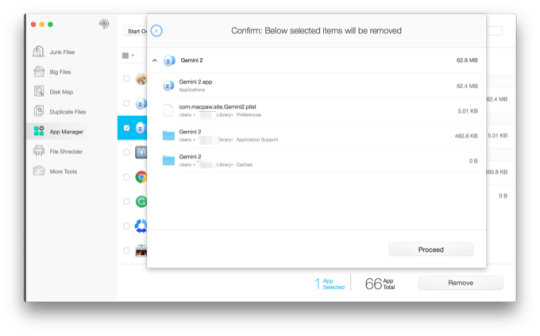
Apart from that, it also stores important data related to your computer as well. System files: This is the most important part of the C drive as it consists of the vital firmware component.Apart from the usual content, it can consist of the following things: While the drive letter might vary, in most cases, Windows is installed on the "C" partition. Part 3: Bonus: How to Get Data off an Old Broken Hard Drive?īefore we start, it is important to note that we have referred the "C" drive as the partition where Windows is installed.

0 notes
Text
Relative Isotopic Mass
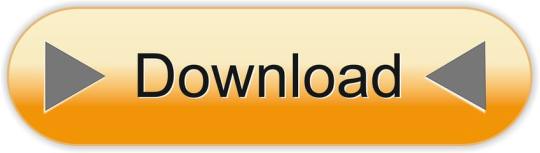
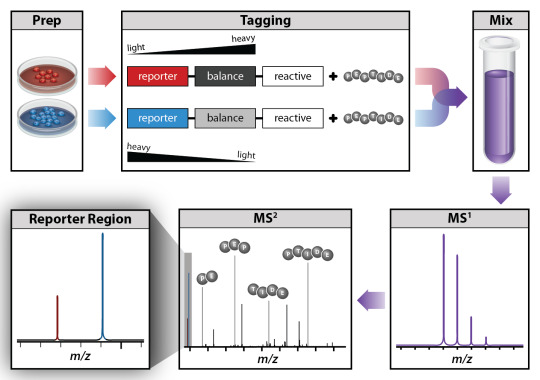
Relative Isotopic Mass Of Potassium
Relative Isotopic Mass Meaning
Relative Isotopic Mass Meaning
Relative Isotopic Mass Definition
Chemguide: Support for CIE A level Chemistry
The relative isotopic mass is equal to the relative atomic mass of that particular isotope. For example, take the two stable isotopes of carbon, carbon-12 and carbon-13. The relative mass of these isotopes is 12 and 13 AMU, respectively. But their relative abundances are very different.
Relative Atomic Mass Isotopic Composition Standard Atomic Weight Notes: 1: H: 1: 1.007 825 032 23(9) 0.999 885(70) 1.007 84, 1.008 11 m: D: 2: 2.014 101 778 12(12) 0.000 115(70) T: 3: 3.016 049 2779(24).
Define relative atomic mass. Relative atomic mass synonyms, relative atomic mass pronunciation, relative atomic mass translation, English dictionary definition of relative atomic mass. N the ratio of the average mass per atom of the naturally occurring form of an element to one-twelfth the mass of an atom of carbon-12. The relative atomic masses of the isotopes data were published by M. Pfeiffer in The AME2012 Atomic Mass Evaluation. How To Calculate Relative Atomic Mass Chemical Calculations Chemistry FuseSchool - YouTube. How To Calculate Relative Atomic Mass Chemical Calculations Chemistry FuseSchool.
Scrapbox markdown cheat. Learning outcome 1(a)
Download sky go. This statement deals with the definitions of relative isotopic mass, relative atomic mass, relative molecular mass and relative formula mass.
You can even download the Clean Master app on other phones to manage storage. On your Galaxy Note 4 and some other devices, you can go to Settings- System- Storage- Cached data and click on it to erase unnecessary files. Uninstall Unnecessary Apps. Apps come in various sizes, with big-budget games usually taking up the most space. How to clean internal storage in samsung. Make Full Use of SD Card to Save Space. The Galaxy S8 and S8+ have a SD card slot to let users.
Before you go on, you should find and read the statement in your copy of the syllabus. Carbon valence electrons bonding. How to clear up ram.
Relative isotopic mass
Isotopes are atoms of the same element (and so with the same number of protons and electrons), but with different masses due to having different numbers of neutrons.
Relative Isotopic Mass Of Potassium
So, for example, chlorine has two different sorts of atoms each of which has 17 protons and 17 electrons. However, one of these atoms has 18 neutrons whereas the other has 20. All the chemical properties of the atoms are the same because they have the same numbers of protons and electrons, but they have different masses.
Relative Isotopic Mass Meaning
The mass of an atom is incredibly small, and it doesn't make sense to use standard units like grams to measure it. Instead masses are measured on a scale based on the mass of an atom of the 12C isotope.
Relative Isotopic Mass Meaning
On the 12C scale, the 12C isotope is given a mass of exactly 12 units, and the masses of all other isotopes are measured on the same scale.
Relative Isotopic Mass Definition
For example, an atom of 24Mg is twice as heavy as an atom of 12C, and so is given a relative isotopic mass of 24. An atom of the 1H isotope is only 1/12 of the mass of the 12C isotope and so is given a relative isotopic mass of 1.
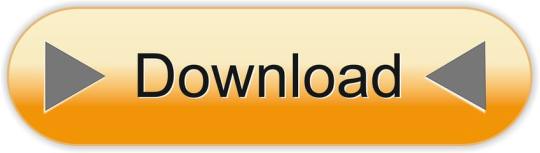
0 notes