#Compatible iPad Pro
Explore tagged Tumblr posts
Text
Apple Pencil (2ème Génération)
Profitez d'une réduction exceptionnelle de 28% sur l'Apple Pencil de 2ème génération, disponible dès maintenant sur Amazon. C'est l'occasion idéale de saisir cet accessoire révolutionnaire, conçu pour transformer votre expérience iPad, à un prix inégalé.

Apple Pencil (2ème Génération) - LaRevueGeek.com
#Apple Pencil#2ème Génération#Stylet iPad#Dessin Numérique#Haute Précision#Recharge Sans Fil#Connectivité Bluetooth#Compatible iPad Pro#Léger#Accessoire Apple
0 notes
Text
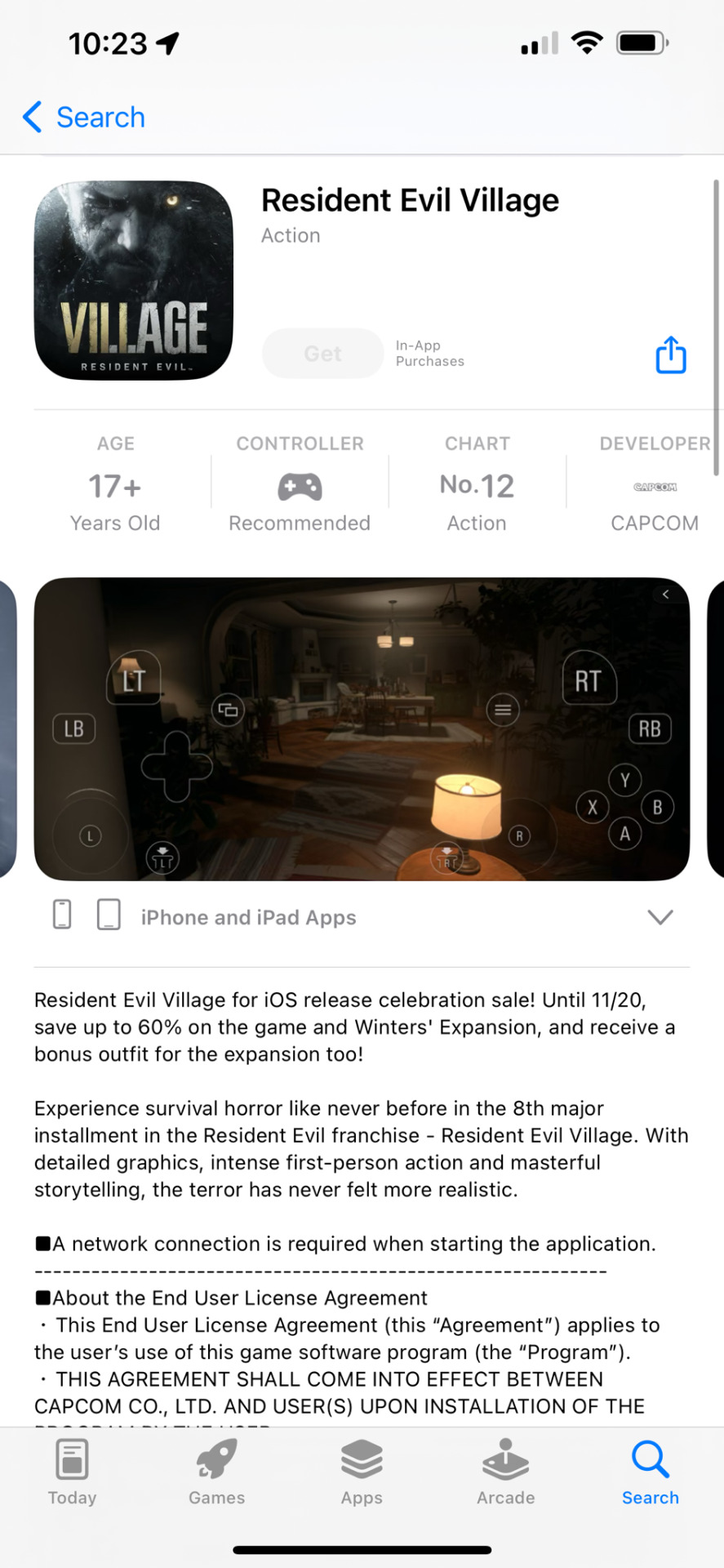
The fact you can now play the entirety of Resident Evil Village + it’s DLC on a an iPhone, an extremely slim and small handheld device with no active cooling method is just ridiculous
Thinking back to 2011 and having my tits blown clean off by playing Infinity Blade on my iPhone 3GS
#I hear the performance on steam deck is really very good too so must be a well optimised game in general#seems like it’s limited just to those with 15 pro rn#though does seem to be available on Mac and iPad too#my Mac doesn’t have active cooling either and seems like it’s still compatible#it’s all cool in theory but I do have to wonder how this game can run for any length of time without the screen dimming due to overheating#blah#resident evil
17 notes
·
View notes
Text
I was considering the USB C apple pencil to replace my current 2nd gen when it dies but the USB C ones don't have pressure sensitivity??? Which I guess if you already have a shitload of the tips and don't need pressure then sure don't waste those ig, but besides that point why would you not just buy one of those 3rd party bootleg ones or a logitech crayon
#vena vents#not art#refurbed or open box 2nd gen it is#that is the nice part about tablet pens and galaxy tab ones with just EMR ones they all just work with any EMR pen#and support pressure as long as the tablets and apps do#as far as I can tell no 3rd party pens for ipad supports pressure sensitivity except maybe the sonar pen#I mean my s6 lite I use for media and as a backup is no replacement for an ipad pro but the pen compatibility is a huge plus
2 notes
·
View notes
Text
Belkin Pro Keyboard Case w/Magnetic Stand, Backlit Bluetooth Keyboard, Multi-Gesture Controls, Magnetic Apple Pencil Storage Compatibility, & Multimedia Keys for iPad Air 10.9" & iPad Pro 11" - Black
Price: (as of – Details) Transform your iPad into a laptop for greater productivity. The Belkin Pro Keyboard Case with Magnet Stand uses Bluetooth technology to pair to your iPad, combining the ease of use of an external keyboard with the added defense of a protective cover. With this keyboard case, you’ll enjoy backlit keys that help you work in darker spaces without guessing, as well as a…
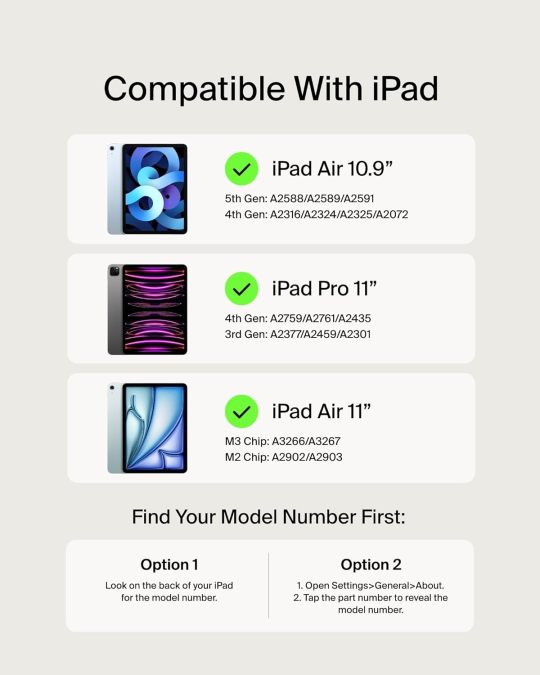
View On WordPress
#Air#Apple#Apple iPad Air#Backlit#Belkin#Black#Bluetooth#case#classic jeans#Compatibility#controls#cooler#cordless vacuum#countertop blender#designer handbag#fire pit#hair dryer#hair treatment#hyaluronic acid#iPad#item tracker#Keyboard#Keys#Lip Balm#magnetic#MultiGesture#multimedia#pellet grill#Pencil#Pro
1 note
·
View note
Text
Les meilleurs iPad compatibles avec l'Apple Pencil Pro
Apple a organisé aujourd’hui son premier événement matériel de 2024, entièrement axé sur la mise à jour de sa gamme d’iPad. La société a dévoilé deux nouveaux iPad lors de son événement « Let Loose » après près de deux ans. Parallèlement à ses modèles OLED iPad Pro et iPad Air, Apple a présenté un nouveau « Apple Pencil Pro » doté de nouvelles fonctionnalités intéressantes. Ainsi, pour ceux qui…
0 notes
Text
Apple Pencil Pro - TDP Review
The Apple Pencil Pro represents the latest evolution in Apple’s line of styluses, pushing the boundaries of digital creativity and productivity. Designed to complement the new iPad Pro and iPad Air models, this advanced stylus integrates cutting-edge technology with intuitive functionality. Whether you’re an artist looking to bring your digital creations to life, a student taking notes, or a…
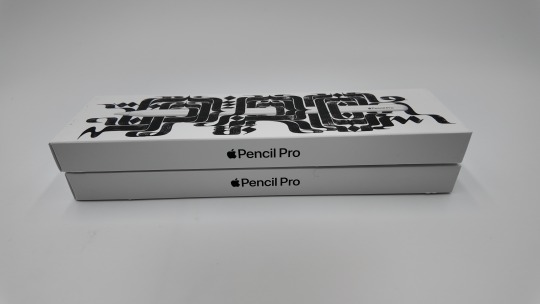
View On WordPress
#Adobe Fresco#Advanced Features#Apple#Apple accessories#Apple Find My#Apple Pencil#Apple Pencil Pro#artistic tools#barrel roll#build quality#creative tools#Design#digital art#digital drawing#digital notetaking#digital stylus#digital tools#ergonomic design#haptic engine#haptic feedback#hover feature#innovation#iPad accessories#iPad Air#iPad Air M2#iPad compatibility#iPad Pro#iPad Pro M4#latest iPad#magnetic charging
0 notes
Text
#Is the iPad Pro compatible with 5G?: As connectivity is crucial#users may want to know if the iPad Pro supports the latest cellular technologies#like 5G.#Introduction:#As of my last update in January 2022#Apple has been consistently pushing the boundaries of connectivity with each iteration of its products#including the iPad lineup. The question of whether the iPad Pro is compatible with 5G is a pertinent one#especially considering the increasing importance of high-speed internet access for both personal and professional use cases.#In March 2020#Apple unveiled the latest iteration of the iPad Pro#which boasted significant improvements over its predecessors in terms of performance#display technology#and other features. However#when it comes to connectivity#particularly 5G compatibility#the situation is a bit nuanced.
0 notes
Text
Apple Magic Keyboard

Discover the Apple Magic Keyboard, the Ultimate iPad Keyboard Case compatible with iPad Pro 11-inch (1st, 2nd, 3rd, 4th Gen) and iPad Air (4th, 5th Gen). 🚀 Enjoy an Exceptional Typing Experience with Responsive Keys and a Built-in Trackpad. 💼 Elevate Your Productivity and Creativity with Smooth Navigation and Precise Control. 🖱️ Experience Seamless Connectivity with US English Layout in Black, Blending Style and Functionality. ✨ Customize Your iPad with Aesthetic Wallpapers and Standout Cases. 🎨 Choose from Black or White to Match Your Style. ⚪⚫ Unlock More Functionality with Touch ID and Numeric Keypad Options. 🔢 Unbox the Future of iPad Keyboard Innovation. 📦 #AppleMagicKeyboard #iPadKeyboard #Productivity #iPadAccessories #TechSolutions
#Discover the Apple Magic Keyboard#the Ultimate iPad Keyboard Case compatible with iPad Pro 11-inch (1st#2nd#3rd#4th Gen) and iPad Air (4th#5th Gen). 🚀 Enjoy an Exceptional Typing Experience with Responsive Keys and a Built-in Trackpad. 💼 Elevate Your Productivity and Creativity#AppleMagicKeyboard#iPadKeyboard#Productivity#iPadAccessories#TechSolutions
0 notes
Text
yknow the funny part is i saw that it was eligible for substitutions and thought to myself "surely i don't have to specify that i don't want substitutions on this. surely my coworkers are not dumb enough to try and substitute an apple pencil"
well they are and i did need to specify
they SUBSTITUTED my fucking apple pencil??
#ace rambles#rejected the substitution which auto cancelled the order#they tried to substitute the first generation apple pencil i ordered for an apple pencil pro#first of all that's like a 45 dollar price markup wtf are you doing#second of all THEY'RE NOT EQUIVALENT PRODUCTS#I CAN'T USE THE PRO IT'S NOT COMPATIBLE WITH MY IPAD#WHAT'S WRONG WITH YOU PEOPLE??
9 notes
·
View notes
Text

Kitab - Assistive Technology
Transcript Below:
1. [pointing to my throat and left ear] Astrid: I can't use my voice anymore due to abductor spasmodic dysphonia. Astrid: Plus I have audio processing issues and actual hearing loss.
2. [signing: COMMUNICATE] Astrid: So I could use some assistive technology to help me communicate.
3. [wearing AirPods in a crowd - On the right, a maxed out volume in the red goes down to four pips of green on the right.] Astrid: The new Apple AirPods Pro 2 are apparently hearing aid quality. Astrid: I could use the noise cancelling to help me hear in crowded environments.
4. [holding an iPad Mini in my left hand and an Apple Pencil in my right hand] Astrid: The iPad Mini is my favorite iPad size. Astrid: And the new one is compatible with the Apple Pencil Pro.
5. [I'm writing on the iPad Mini while surrounded by paper notes] Astrid: Since I can't speak now, I could use this to write notes. Astrid: It saves paper and keeps my communication ephemeral, like speaking. Notes: Yeah, my voice is broken. - If you speak clearly. - I'd … a latte please. - Where is the bathroom? - I'm still learning ASL.
6. [enjoying music, represented by a staff of assorted notes floating up and away] Astrid: Of course, I can also use this for digital art and listen to music. Astrid: Bonus!
7. [Sarita is in a white dress and has her arms crossed. Astrid signs: YES] Sarita: You're just trying to justify dropping $1000 on fancy toys. Astrid: Well, I mean, yeah.
8. [Sarita still has her arms crossed. Astrid signs: DRAW] Sarita: Do you even have $1000? Astrid: Of course not! I draw comics and post them on the internet. How would I have money?!
#kitab ellejohara#alj gets old#spasmodic dysphonia#assistive technology#actually mute#hard of hearing#audio processing disorder#comics
41 notes
·
View notes
Text
Time to be a bit of a shill for a minute, but it kind of does stagger me ArtStudio Pro isn't talked about more in art/drawing circles. It's my preferred program of choice (aside from Clip Studio which I use on desktop only).
Like, yeah, I do dig Procreate as well (it's super easy to use and minimalistic and the brush engine is excellent), but ArtStudio Pro has more of the features I tend to use: extremely easy merge options (by visibility or selection etc), altering groups (ex: changing opacity of an entire group, applying layer masks to a group, etc.), a very comprehensive autoshape feature, an easily applicable symmetry toggle. It also has wet mixing brushes (meaning: smudge and paint mixed together), which admittedly I don't tend to use super often, but hey the option is there!
The group features really, really are my jam. So often I like to sketch individual objects on different layers and then I wanna change my lineart layer opacity, and I can just... stick 'em all in a folder and away we go! In Procreate I am forced to merge them or change the opacity individually per layer and it's a big pain in my caboose. To boot, ArtStudio Pro is compatible with Photoshop brushes (whereas Procreate requires its own brush).
Also? Paint bucket. Beloved paint bucket. Drag and drop color is a mixed bag for me, and I like my old school bucket.
ANYWAY--all this to say, if you like to draw/sketch/paint on the iPad and miss some of the features of Clip Studio or Photoshop that aren't in Procreate, take a look at ArtStudio Pro. It's pretty sweet.
#artstudio pro#this is the most shilly thing i have ever written but gneuinely i am baffled#i love this program and am even using it right now and am just like 'why isn't this more talked about or used'
78 notes
·
View notes
Text

It started a few days ago...
"Ayacchan, I bought something. Pero wag kang magagalit." I told her.
"Ano na naman 'yan?" She replied.
*Shows her a newly bought Apple Pencil Pro*
"Nakaisip ka na naman ng bibilhin!"
A few moments later...
"Shit, 'di pala compatible itong Pencil Pro sa iPad natin (iPad Pro 11" 4th Gen)." I said.
"Buy a new iPad." She jokingly said.
*looked at her like Shrek, smiling with malevolence*
A few days later...
"Okay, the new iPad (iPad Air 11" M3) has arrived. For sure gagana na dito 'yung Pencil Pro."
"Yeheyy!" She rejoiced.
"T*ngina. 'Yung normal na tao ibebenta 'yung maling product at bibili ng compatible sa iPad niya. 'Yung sa'yo, 'yung iPad ang nag-adjust!" I said to her.
"'Yung malala pa dito e ginusto ko din. Hindi talaga tayo yayaman, Ayacchan."
"Ang importante happy tayo. Kung mamamatay tayo bukas, we'll die happy." She laughed.
For the record, she plans to lend the iPad Pro to her younger sister, who's studying Digital Art and Animation for college.
"Tama, mag-invest ka kay Iya (younger sister), then introduce the idea to her being an animator at Mappa. Or any anime studio sa Japan. Solved na ang 6-month stay natin sa Japan 'pag nagkataon. Tapos makikita pa natin 'yung name niya sa post-credits ng mga anime. Ganbatte ne, Iya-chan!"
So, there goes the story behind the impulsive purchase of a new iPad to adjust to the Pencil Pro, na hindi gumagana sa iPad Pro 4th Gen. Good job, Ayacchan. /sarcasm
Quezon City, PH
7 notes
·
View notes
Text

A scene from a ghost in the shell that latched on to my brain and refused to let go
So, bit of a tangent under the cut, nothing to do with the fic lol
I switched over from an iPad pro with procreate to a Samsung tablet and lemme tell you I have WORDS
It's been ages since I owned Samsung anything, I've been balls-deep in the Apple ecosystem for like a decade, and then I got a gaming laptop and realized how shitty imacs were. Then I got a Samsung tablet and realized how shitty ipads are. Procreate is a great drawing app when you're somebody who's never used a professional program to draw and is just getting into the digital art space. Or if you're someone who draws casually, but would like the power to draw professionally and doesn't want a computer/drawing tablet set up. It's a great meet-in-the-middle kind of thing, but the brushes are kind of ass,
(Yes I know you can import brushes, yes I know photoshop brushes are also compatible, yes I know all the settings you can customize for your brushes. The experience is still ASS, and it has a bit to do with ipads filing system, and a bit to do with procreates confusing windows, because you can't actually just download a brush and go, you have to (and this depends on what browser you're using) download them, drag them to an appropriate folder within your ipads files app, unload them, then drag the over to your procreate app, then spend 15 minutes figuring out if procreate made a new folder for them or stuck it in an already existing one.)
the smudge tool high key sucks, the whole app engagement being gestures/icons and not buttons was kind of annoying at best, and straight up caused me to lose hours of work at worst. You have to really fennangle with the app and it's gazillion settings to set it up just right so that it works for you, which is fine. Every app has a learning curve, Photoshop is the same way and that's the industry standard.
But I'm not a professional artist, and ipads are kind of really fucking expensive to buy just for procreate.
And then there's the "how the fuck do you save/back up your art" issue. IpadOS does have a files system, but it's genuinely the worst to navigate, the tagging system barely works, renamimg and sorting stuff is annoying to do, and the search feature doesnt work half the time. Procreate has no option to save (auto or not) anything anywhere, it all stays on the app, and files can get pretty big to just leave them on there. Not to mention if something goes wrong, something gets corrupted, there's no way to restore anything. Once it's gone, it's gone. If you want to back anything up you have to manually, one by one, bring the files over from procreate to the files app, then from the files app to a computer of your choice (and then from there to a hard drive if you want) because guess what, you can't plug a hard drive directly to your ipad, and you can't stick a micro USB in there either. The process of moving my art from my ipad files to my windows laptop was a fresh kind of hell I wouldn't wish upon anyone. Now, I've only had this happen to me once in the 8 years I've had procreate, but there is a very real chance that with an ipad software update procreate will just kill itself and all your art with it. I've since learned to back everything up before my ipad decides to auto update, despite me turning off auto updates.
Ipads also give you no other option than procreate to draw. Yes, ibis paint and auto desk and like 3 other apps are on the app store, but they are ass anus on the iPad, especially in comparison to procreate. They're laggy, they lack a lot of key features, they have ads plastered everywhere, (which you can pay to take those away, but it doesn't really make the app any better), and there's no flexibility with brushes and textures and layers or just anything you'd really need.
The ipad itself kind of sucks too. It's pretty limited in what you can do with it given all the power the pros especially have. There's a video by dankpods on YouTube that explains it better than I can but for something that's trying to be a laptop replacement, it seriously sucks at it. All throughout college I used my ipad for note-taking, projects, assignments, and just general school work, but please don't be me and get yourself an actual laptop. The only thing my ipad was good for was note taking, and that was only because the app notability auto saved all my notes to my Google drive. That's it. The native notes app SUCKS. Multitasking on the ipad? Ass. Researching? Ass. Writing papers? Ass. Hell even the picture in picture thing was so annoying to get working and move out of the way enough to get other stuff done too. I really did try to do everything on there, it was easier and lighter to carry around, but I ended up grabbing my laptop for everything anyways. Ipads are good for watching movies here and there, maybe doodling, taking notes, but that is ALL they're good for.
Side note: I'm Bilingual, and that thing ios does where it changes the language of my keyboard whenever it just assumes I need it is actually so annoying, and I haven't found a way to stop it from doing that outside of just deleting the other keyboards.
The Apple pencil isn't getting away from this rant either. I'll scream this from the top of my lungs, the only reason the Apple pencil costs as much as it does is because it's the ONLY pen you can get for the ipad for drawing. NOTHING ELSE WILL WORK. NOTHING ELSE WILL GIVE YOU PRESSURE SENSITIVITY/TILT SUPPORT. and I personally think that's an incredibly evil scam. Apple can get away with charging whatever they want for the Apple pencil, which is truly no better than the Wacom bamboo one I got for my Samsung, because they've designed in such a way that only they can make their stuff compatible. It's so stupid. $1200 usd for an ipad and the damn thing doesn't even come with the stupid ass pen.
Side side note: scribble or whatever it's called, that thing where you can write with the Apple pencil and it turns it into text? Genuine booty with the Apple pencil/ipad, it's so useless I forget that it's even an option. It takes forever to think what it was that you wrote, even if you have beautiful handwriting. Its laggy, and inaccurate, the auto correct drives me nuts. And good luck trying to use it with any other language that isn't English.
Samsung has the same feature, and so far I've had ZERO issues with it. It goes letter by letter rather than word by word like the ipad does, it's so much better at accurately typing what I wrote, there virtually no lag, and it works just as well with other languages.
I've had my Samsung tablet for about 2 months, and it was, one, cheaper! The screen and colors are beautiful, krita and infinite painter are great drawing apps (the sketch posted here was done in infinite painter) the tablet CAME WITH A PEN, which admittedly was kinda shit for drawing specifically, but i got another one because there are other options!!! Other affordable well working options!!! Infinite painter and krita save backups of your art locally! AND I can both stick a micro USB AND a hard drive in it! It runs smoother than my ipad ever did, taking notes on it is a much smoother experience, apps are more diverse, and multitasking works so much better. I also think the aspect ratio of Samsung tablets make more sense for art/creative works than the ipads since it's more monitor/computer screen shaped but that's just me.
Side side side note: you have to charge the Apple pencil to use it at all, and the only way to store it is on the charger, which makes the pencil hot if actively charging, and ruins the battery capacity over time. I've had my 2nd gen apple pencil for about 4 years, (I had the Apple pencil 1st gen for the same amount of time before that) and the battery has depleted a bit, though it still lasts a pretty long time. They do last a good day or two with little use off the charger, and about 6 hours of constant use be it note taking or drawing. I havent had too many issues with finding it dead and having to wait for it to charge, it charges pretty fast, but it still happens.
The Samsung s pen doesn't need to be charged to work. It has a battery, but you only need it for the Bluetooth features like gesture and whatnot, but I don't use them at all, so I don't charge it since the placement of the charger is awkward. But it doesn't matter cause it works anyways. Same with the Wacom pen I bought with it! It doesn't charge at all it just works!
Moral of the story; if youre a professional artist and you have the money/want a portable option, power to you get an ipad. Not a professional artist? Don't wanna spend that money? Get literally anything else.
#keki draws#rottmnt#a ghost of a shell#tmnt#rant#ipads#procreate#samsung#infinite painter#I FORGOT LEOS TAIL FUCK
10 notes
·
View notes
Text
Weirdly Motivated to Write



Well, I did say that I have a new keyboard—to correct my posture and not look like a pretzel while I work remotely. Small victories, right?
Now, let’s talk about motivation. Because for some reason, I am absolutely buzzing with it today. Is it because of my keyboard? Most likely. Is that weird? Probably. But hey, I never claimed to be normal.
See, besides being a full-time student, I also have a job. And that job? Writing. Creating. Capturing life in words, pictures, and fleeting moments of inspiration. Filming, writing, photography—these are the things that make me absolutely happy. And honestly? Life is just too beautiful not to share.
There’s something about having the right tools that makes everything feel different. You could give me the exact same blank document yesterday, and I wouldn’t have been nearly as eager to write as I am today. But now? With my new keyboard? I feel like I could churn out a whole novel, rewrite history, or at the very least, write an unnecessarily long blog post about why I feel like writing.
Maybe it’s the clickity-clackity. (Yes, that’s a technical term.) There’s just something deeply satisfying about hearing each keystroke, like a tiny round of applause with every word I type. It’s hypnotizing. Encouraging. Addictive, even. Without it, I don’t think I’d be half as motivated to write.
And that brings me to a very important question:
Could this mean my iPad will replace my laptop?
Ha! Not a chance. Never. Not in a million years.
As much as I love this setup, there are things my iPad just cannot do. And honestly, those things make a huge difference in my daily workflow. Don’t get me wrong—iPads are fantastic. They’re lightweight, portable, and perfect for quick notes, reading, or sketching. But when it comes to serious work? My Windows laptop remains irreplaceable.



Why My Windows Laptop Wins Every Time
Multitasking Like a Pro iPads have some multitasking capabilities, but let's be real—nothing beats having multiple windows open, side by side, without limitations. On my laptop, I can have a research paper in one window, my notes in another, a video playing on the side, and Spotify running in the background. Try doing that on an iPad without constantly swiping between apps. It’s just not the same.
File Management That Actually Makes Sense The Windows file system is superior. Hands down. Drag-and-drop functionality, proper file explorer, external drive support—it’s just easier. iPads, on the other hand, have a clunky file system that often makes me want to scream into the void. Copying files? Moving them? Finding them again? It takes way longer than it should.
Software Compatibility & Heavy-Duty Programs This one’s a dealbreaker. There are so many professional-grade applications that just don’t run on iPads. Things like:
Adobe Premiere Pro for serious video editing (iPad versions are limited)
Photoshop & Illustrator (yes, they have mobile versions, but they’re nowhere near as powerful)
Microsoft Excel with Macros (because let's be honest, the iPad version is lacking)
Programming software & full IDEs (if I ever decide to code, my iPad will just sit there, useless)
Mouse & Keyboard Freedom Yes, iPads can connect to a mouse and keyboard, but do they truly function like a laptop? Nope. There are still weird limitations. Right-clicking? Custom shortcuts? The precision of a real trackpad or external mouse? Windows just does it better. Period.
Downloading Anything Without Jumping Through Hoops iPads don’t let you download everything you want, especially if it’s outside the App Store. Need a program that isn’t on Apple’s list of approved software? Too bad. Meanwhile, on Windows? I can download whatever I want, whenever I want, however I want. No restrictions.
Serious Writing & Formatting Writing on an iPad is fine for quick drafts, but when it comes to formatting long documents, citations, and exporting files in different formats? My laptop is my best friend. Whether it's proper PDF editing, running reference managers like Zotero, or managing multiple Word documents with complex layouts, iPads just don’t cut it.
Gaming & Emulation Okay, maybe not work-related, but still important! iPads have mobile games, sure. But do they run full-fledged PC games? Nope. Can I use them for game modding? Nope. Can I play older games with emulators? Again, nope. My Windows laptop, on the other hand? Unlimited possibilities.
The Verdict?
As much as I love the convenience of my iPad + keyboard combo, it will never replace my laptop. Ever. My laptop is where the real magic happens—the deep work, the serious projects, the things that actually require a proper computer.
But will I still use my iPad for writing on the go? Absolutely. Because nothing beats the clickity-clackity joy of my new keyboard. And if that keeps me weirdly motivated to write, then hey—I’ll take it.
So if you ever see me typing away somewhere, looking ridiculously focused, just know—it’s not me. It’s the keyboard.
#book#books#bookstore#new books#book review#booklr#books and reading#bookworm#book quotes#book blog#old books#bookblr#books & libraries#read#reading#reader#currently reading#long reads#library#literature#classic literature#english literature#book lover#english#classic#classics#bookshelf#bookshelves#productivity#ipad
10 notes
·
View notes
Note
I think you said you use clipstudio paint. I was wondering if you consider the price worth it for someone who's a hobby artist and not good enough to do commissions? I've been using paint SAI for about a year but it's beginning to drive me a little nuts with some of the limited options. If I'm remembering wrong and you don't use that program, I'm sorry! Thank you
And thank you for sharing all your incredible work with us, seeing your art makes life a lot better. You're part of the inspiration that keeps me wanting to work at digital art, even though I started drawing as an adult and thought it was kind of too late for me to learn.
Remember to stay hydrated and eat something ^.^
Okay so CSP is by far the best software I've used for my type of work (so much so that I also have it installed on my iPad as well for when I travel). And by "my type of work" I mean stuff that requires a lot of shortcuts and a fairly complicated workspace for efficiency and whatnot, since I'm always on a crunch. I'm also a very technical person, so I prefer software that lets you set up shortcuts, automatic actions, adjustment layers, etc VS software that makes the experience feel more "painterly"/traditional (like Procreate for instance).
Pricing-wise, I *used* to say it's more than worth the money when it was a one-off payment, even for casual hobbyists (iirc I got the Pro version for like $35? Definitely way too cheap in my opinion). HOWEVER I know they changed their payment plan and if you want the app to stay updated they've got a subscription model going on, so I think whether it's affordable or not really depends on your financial situation and priorities. I'll keep paying for it because it's one of my main work tools but not everyone has that luxury
I did use SAI waaaaay back when and I remember really liking it too (only stopped because I switched over to MacOS and they didn't have compatibility there), but I don't know how it compares to CSP now. If you feel like it's missing things, then yeah looking into other things could be a good idea!
Also thank you!! Best of luck with your art journey 💜
63 notes
·
View notes
Note
hello! may i ask what device are you using to draw? You mentioned using Procreate, so i think it's an iPad, but i was wondering what model it is and if you'd recommend it for painting
hey there!
thanks for sending in an ask. i’m pretty sure i have the iPad Pro 2020, 12.9in. i use a gen 2 apple pencil with it :)
and abt digital painting etc…
i’d def recommend it for digital painting! since it’s an old model you’d prob be able to get a discount for it, or find a used one in good condition 👍👍 the screen size is sometimes excessive for me, i think the 11in model or anything smaller would work fine. only concern there would be functionality and memory, bc digital painting is very storage taxing
i’ve been using this guy for four years and she’s holding up very well. i’ve noticed that the battery is less effective (draining quicker, charging slower, etc) but it hasn’t severely inebriated my painting practice
i used to have a paper feel screen protector for it, but for the past year i’ve taken it off. i think there was just an adjustment period from traditional to digital and i hated the slippery screen, but i noticed it wore down my pen nib really quickly lol. now i use a nib with a metal tip (kinda looks like a mechanical pencil tip) and the smoothness doesn’t bother me as much. just took some time getting used to
smth abt digital painting on procreate/ipad that i both hate and love is the color display. apple color display is super good, almost too good… laptop/phone screens don’t match up and i find myself editing things for posts or printing lol. important to note, apple specifically functions in their own RGB scale, so exporting files from procreate preserves that color profile. it’s not compatible with printing, sharing, or anything LOL so be careful to convert things to sRGB (learned this the very hard way…)
i do hate procreate sometimes because their DPI is just. SOOOO low. if you transform or rotate anything then it pixelates 😭 i enabled all the hacks and nothing helped. nowadays i set up my canvas to be 3k+ pixels on at least one axis and 600dpi, it’s marginally better but i def do adjust my process to avoid any transformations 😞 maybe its just particularly bad for my style bc i like my details n Things all over the place but yeaaa prolly the biggest pitfall for ipad/procreate
another note (not rlly digital art related), i pretty much just use my ipad for digital painting, gaming sometimes (i had a crazy genshin/hsr phase), note taking on pdfs whtv. it prolly averages to ~2.5 hours per day, which isn’t a lot. so idk if you plan to use an ipad more intensively (ik some pals who deck out their ipad and basically use it as a laptop), then aforementioned problems might be a much larger issue
this got suuuuper long i apologize but all in all, ipad is def good for digital painting! it’s accessible, customizable, transportable (even with my massive 13in screen LOOOOL), and worth :) but at the end of the day, it’s a tool and its utility is what you make of it. hope i could help!
26 notes
·
View notes