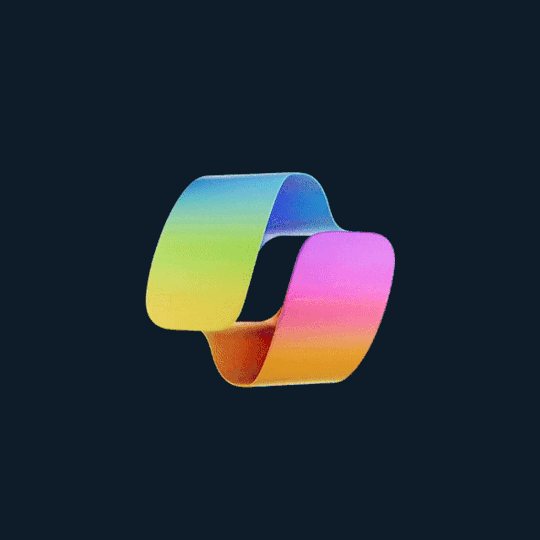#Copilot Studio
Explore tagged Tumblr posts
Text
Copilot Use Case
Microsoft Copilot revolutionizes daily productivity by seamlessly integrating AI assistance across the Microsoft 365 ecosystem. In applications like Word, it transcends basic writing aids, capable of drafting entire documents from simple prompts, summarizing lengthy reports, or even refining the tone and style of existing text. For dynamic presentations, Copilot in PowerPoint can generate slides from an outline, suggest relevant visuals, and even create speaker notes, drastically cutting down the time spent on design and content creation. This proactive assistance empowers users to overcome the blank page syndrome and focus on refining ideas rather than laboring over initial drafts.
Beyond content creation- Copilot use case, Copilot significantly enhances communication and data analysis. In Outlook, it can summarize complex email threads, extract key information, and draft concise responses, helping users manage overflowing inboxes with unprecedented efficiency. Within Microsoft Teams, Copilot acts as a real-time meeting assistant, providing instant summaries, identifying action items, and even answering questions about discussions if someone joins late. Furthermore, in Excel, Copilot transforms raw data into actionable insights by answering questions about functionalities, generating charts and pivot tables, and even suggesting formulas, making advanced data analysis accessible to a wider range of users. These diverse applications highlight Copilot's potential to streamline workflows, foster collaboration, and ultimately elevate the quality and speed of work across various business functions.
0 notes
Text
AI 工具全面進化!Microsoft Build 微軟開發者大會聚焦「AI Agents」,揭示開放式 Agentic Web 藍圖
隨著 AI 技術持續進化,微軟在 2025 年 Build 開發者大會上正式宣告「AI Agents 時代」的來臨,不只是工具升級,更是一場全方位的技術與平台轉型。 Continue reading AI 工具全面進化!Microsoft Build 微軟開發者大會聚焦「AI Agents」,揭示開放式 Agentic Web 藍圖
#Agentic Web#AI Agents#AI 代理#AI 代理人#AI 助理#AI 開發者工具#Azure AI Foundry#Copilot Studio#GitHub Copilot#MCP 協定#Microsoft#Microsoft Build 2025#Windows AI Foundry#多代理協作#微軟開發者大會
0 notes
Text
Using KQL for Monitoring and Optimizing Microsoft Copilot Studio
Enhance #CopilotStudio with actionable insights! 📊 From tracking engagement to identifying bottlenecks, these KQL queries in Azure Application Insights empower your bot to perform at its best. Optimize today for a smarter tomorrow! #KQL #AI #Azure
Kusto Query Language (KQL) enables developers to monitor, analyze, and troubleshoot their Copilot implementations through Azure Application Insights. Below are some essential KQL queries designed to optimize Copilot Studio’s performance and enhance user experience. 1. Analyze Overall Bot Usage requests| where url endswith "/messages"| summarize MessagesCount = count() by timestamp, user_Id|…
0 notes
Text
Formation Création et Déploiement d’Agents IA avec Microsoft Copilot Studio à Bruxelles
Concevez et Déployez des Agents Conversationnels IA en 2 Jours Découvrez comment Microsoft Copilot Studio peut révolutionner la création d’agents conversationnels (chatbots et assistants virtuels) en associant l’automatisation et l’intelligence artificielle. Au cours de cette formation de 2 jours à Bruxelles, vous apprendrez à tirer parti des fonctionnalités de Microsoft Copilot pour concevoir,…
0 notes
Text
Scenarii de Exploatare a Microsoft Copilot
Michael Bargury, cercetător în securitate, a adus în atenție riscurile de securitate asociate cu Microsoft Copilot la conferința Black Hat din Las Vegas. Copilot, integrat în Microsoft 365, este o unealtă avansată pentru gestionarea e-mailurilor, documentelor și automatizarea sarcinilor, dar, potrivit cercetărilor lui Bargury, aceasta poate fi exploatată de hackeri în moduri periculoase. Scenarii…
#Atacuri Spear-Phishing#Black Hat 2024#Conștientizare Riscuri#Copilot Studio#Exploatarea AI#Extracția Datelor Sensibile#măsuri de securitate#Michael Bargury#Microsoft Copilot#Monitorizare și Audit#Phishing Avansat#protecția confidențialității#protecție date#Riscuri de Securitate#securitate IT#Vulnerabilități AI
0 notes
Text
0 notes
Text
Copilot Studio: Der Game-Changer für deinen Arbeitsalltag – Unsere Erfolgsgeschichten und mehr!
Copilot Studio
Copilot Studio Der Game-Changer für deinen Arbeitsalltag – Unsere Erfolgsgeschichten und mehr! Kennt ihr diese berühmten Anrufe vom Kollegen*innen: “Sag mal, wir haben doch letzte Woche über das Thema Richtlinie Job Fahrrad gesprochen. Wo liegt denn das Dokument nochmal? Kannst du mir sagen, ob diese Richtlinie auch für mich gilt? Wo finde ich die Richtlinie? Ich habe doch letzte Woche einen…
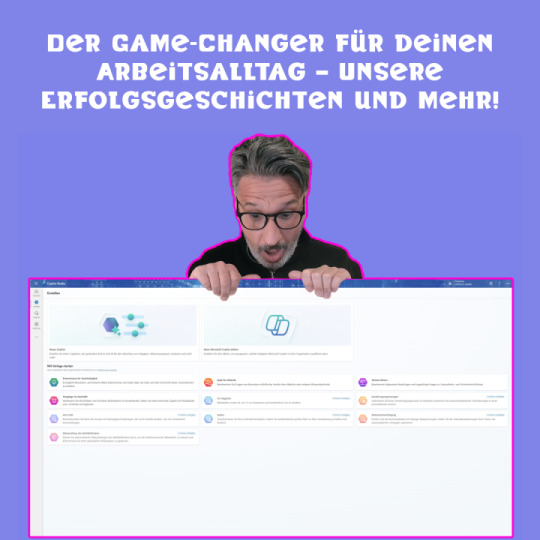
View On WordPress
0 notes
Text
Everything you need to know about Microsoft Copilot Studio
Dive into the comprehensive guide on Microsoft Copilot Studio, unveiling its standout features, showcasing the myriad benefits, and demystifying the costs involved.
0 notes
Text
14. Mai 2025
Programmieren mit AI-Unterstützung
Interessante weitere Programmiererfahrung mit GitHub Copilot gestern. Diese AI basiert aktuell auf GPT 4.1, wurde mit sehr viel Programmcode trainiert und u.a. als Chatbot in Microsofts Entwicklungsumgebung Visual Studio integriert.
Auf eine relativ kurze Frage hin bekomme ich ein umfangreiches Codebeispiel mit Erläuterungen, dass ich auch mit leichten Änderungen in meinem Projekt verwenden kann.
Der vorgeschlagene Code hat allerdings noch zwei Probleme, die die AI im weiteren Dialog weder so richtig eingestehen will, noch erfolgreich beheben kann.
Money quote:
Ich: "I cannot see any differences between my implementation of AddlmagesToWmlDocument and your example fix. Can you please highlight them?"
Copilot: "You are correct — your current implementation of AddlmagesToWmlDocument is already using the correct approach for copying images, including the content type."
Der Gesamteindruck daher weiterhin zwiespältig.
(Virtualista)
5 notes
·
View notes
Text
Cursor – Der neue Stern am KI-Coding-Himmel?
Die Entwicklung smarter Codeeditoren nimmt Fahrt auf – und mittendrin: Cursor. Als AI-unterstützter Fork von Visual Studio Code ist Cursor nicht nur eine IDE mit eingebautem Chat, sondern eine ernstzunehmende Alternative zu GitHub Copilot & Co. 🔧 Was ist Cursor? Cursor integriert GPT-4 direkt in deine Entwicklungsumgebung – inklusive Autocomplete, Chatinterface, Refactoring, Dateigenerierung…
#AI Code Editor#AI Productivity Tools#AI-Trainingcenter.ch#Claude 3.5#Codegenerierung#Codeium#Codium AI#Cursor#Entwickler-Tools#GitHub Copilot#GPT-4o#IDE-Vergleich#KI-Agenten#KI-Entwicklung#KI-unterstütztes Coden#Programmieren mit KI#Qodo#Refactoring mit KI#Softwareentwicklung#Testautomatisierung#Visual Studio Code
0 notes
Text
微軟 Microsoft 365 Copilot AI 推出 AI 研究工具,利用思考推理進行 Researcher 深度研究與 Analyst 資料分析
生成式 AI 聊天機器人現在的工作不只是陪伴我們聊天,還延伸出圖像製作、影像製作等功能,近來,OpenAI ChatGPT、Google Gemini 和 xAI Grok 等多家 AI 公司更是先後推出支援「推理」的 AI 模型,具有思考問題和自我核實事實的能力,能針對某個主題進行深度研究。 而微軟則是在稍早宣布為 Microsoft 365 Copilot 推出「Researcher」與「Analyst」兩款全新 AI 工具,能深入研究與分析資料,不僅強化 Copilot 的資料處理能力,更能在市場策略、報告撰寫、銷售預測等面向擁有 AI 洞察能力。 Continue reading 微軟 Microsoft 365 Copilot AI 推出 AI 研究工具,利用思考推理進行 Researcher 深度研究與 Analyst 資料分析
#AI#Analyst#Copilot#Copilot Studio#Microsoft#Microsoft 365 Copilot#o3-mini#Researcher#微軟#思考推理#推理#深度研究#研究分析#聊天機器人#資料分析#鏈式思考推理
0 notes
Text
Maximizing Insights with Telemetry in Microsoft Copilot Studio’s Bot Framework Composer
Unlock insights with telemetry in Microsoft Copilot Studio's Bot Framework Composer! Track user interactions, diagnose issues, and optimize bot performance. From latency to engagement, let data drive your AI improvements for a smarter, more effective bot.
Telemetry tracking is a game-changer for optimizing AI-driven customer experiences in Microsoft Copilot Studio. By capturing essential data on interactions, user behavior, and system performance, telemetry allows administrators and developers to gain actionable insights to improve bot functionality. Microsoft Copilot Studio’s Bot Framework Composer integrates powerful telemetry tracking features,…
0 notes
Text
Copilot Studio: Complete Tutorial for Beginners
Copilot Studio is the low code tool you can use to create your own Copilots. You can create agents for internal use (answering HR … source
0 notes
Text
Okay, I bought myself a new laptop, now I gotta remember all the Windows 11 bullshit I have to go and disable.
#‘discover the power of copilot’ nah i’m good actually turning it off immediately#immediately installing firefox vlc and libre office as you do#also best buy is kind of a nightmare these days it took three separate sales associates to locate a literal budget laptop#when i showed the second one the one i was looking for (a lenovo) he pointed to an hp and said ‘i think that’s it’#i miss my surface tablet already but it decided to become a fire hazard so here we are#i replaced the drawing tablet function of it months ago when i got a huion monitor for my desktop#but i wasn’t in a rush to replace the laptop function of it because i don’t need a laptop all the frequently#but it’s time to fix my resume and that requires spending some time in the library or a coffee shop#and tbh when i’m working at the dance studio front desk that’s a great time to actually get all my pole videos unloaded from my phone
1 note
·
View note