#copilot designer
Explore tagged Tumblr posts
Text
A Michael Sheen x Yn
By Copilot!!!
Title: “Emerald Eyes”
Chapter 1: Unexpected Encounters
The film set was abuzz with activity. You, an aspiring actress, found yourself cast alongside the enigmatic Michael Sheen in the adaptation of “Far from the Madding Crowd.” His reputation preceded him—charismatic, talented, and with eyes that held secrets.Your first encounter was in the makeup trailer. You sat nervously, your brown hair pulled back, waiting for your transformation. And then he walked in—a whirlwind of energy and charm. His eyes, oh, those eyes—they held galaxies within. Green, like the lush forests of your childhood, flecked with golden hues. They crinkled at the corners when he smiled, and suddenly, the world outside ceased to exist.“Hello,” he said, extending his hand. “Michael Sheen.”“Y/N,” you replied, your heart fluttering. His touch lingered, igniting something deep within you.
Chapter 2: Shared Moments
Days turned into weeks. You rehearsed scenes together, exchanged banter, and discovered shared interests. Michael’s eyes held you captive during every conversation. They shifted—sometimes moss-green, other times a stormy gray. You wondered if he saw the same kaleidoscope in your gaze.One evening, after a particularly emotional scene, he took you aside. The moon hung low, casting shadows on the grass. His fingers brushed against yours, and you felt the pull—the unspoken connection.“Y/N,” he whispered, “we’re both healing from broken hearts. Maybe we can heal together.”And there, under the star-studded sky, you kissed. His lips tasted of vulnerability and hope. Your green eyes met his, and in that moment, you knew—you were each other’s solace.
Chapter 3: Midnight Confessions
Late nights on set blurred into stolen moments. Michael shared stories of his past—the highs and lows of fame, the weight of expectations. You listened, your heart aching for him. His eyes held galaxies, but they also held pain.One night, nestled in his trailer, he traced the curve of your jaw. “Y/N,” he murmured, “I’ve never met anyone like you.”“Likewise,” you confessed. “Your eyes—they’re like emeralds.”He chuckled. “And yours? They’re the color of hope.”Epilogue: Love’s TapestryThe film wrapped, but your story continued. Michael’s eyes remained your compass—the calm in life’s storms. Together, you wove a tapestry of love—brown hair and green eyes, laughter and tears.And as you stood on a windswept cliff, his arms around you, you whispered, “Michael, promise me one thing.”“Anything,” he replied.“Promise that we’ll always find solace in each other’s eyes.”He kissed you, sealing the vow. And in those emerald depths, you discovered eternity.
Note: This story is a work of fiction. Any resemblance to real events or persons is purely coincidental.
I hope you enjoyed this romantic journey! 🌟❤️
Isn't that crazy- the Ai wrote that!?!?!
#aziraphael x reader#genderfluid#fluff#kiss#kisses#aziracrow#aziraphale#michael sheen x yn#michael sheen x reader#michael sheen#michael sheen hot#love quotes#copilot ai#copilot designer#copilot pc#ai artwork#ai art#ai generated#ai image
9 notes
·
View notes
Text
Playing around with Windows Copilot to see what it generates for vaguely prompted Final Fantasy VII art. Mostly the results have been pretty dumb and inaccurate (thankfully). This result is hilariously bad.

the prompts used were:
"Final Fantasy VII poster featuring Cloud, Sephiroth, and the Shinra building with an epic dramatic background."
LMAO. I added Aeirth and Tifa to the prompt and got this result.

I guess Ai decided to give Zack the wings he wanted.
2 notes
·
View notes
Text
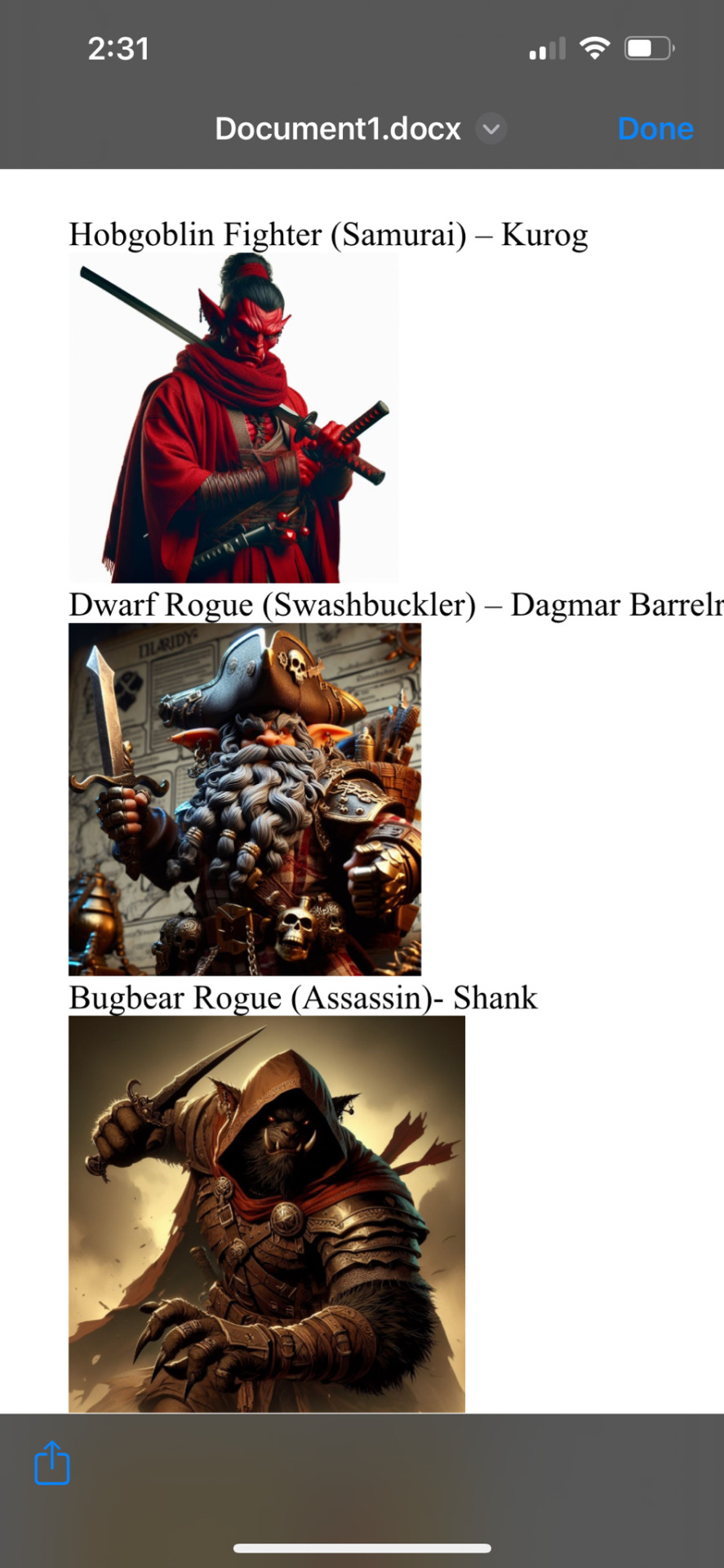

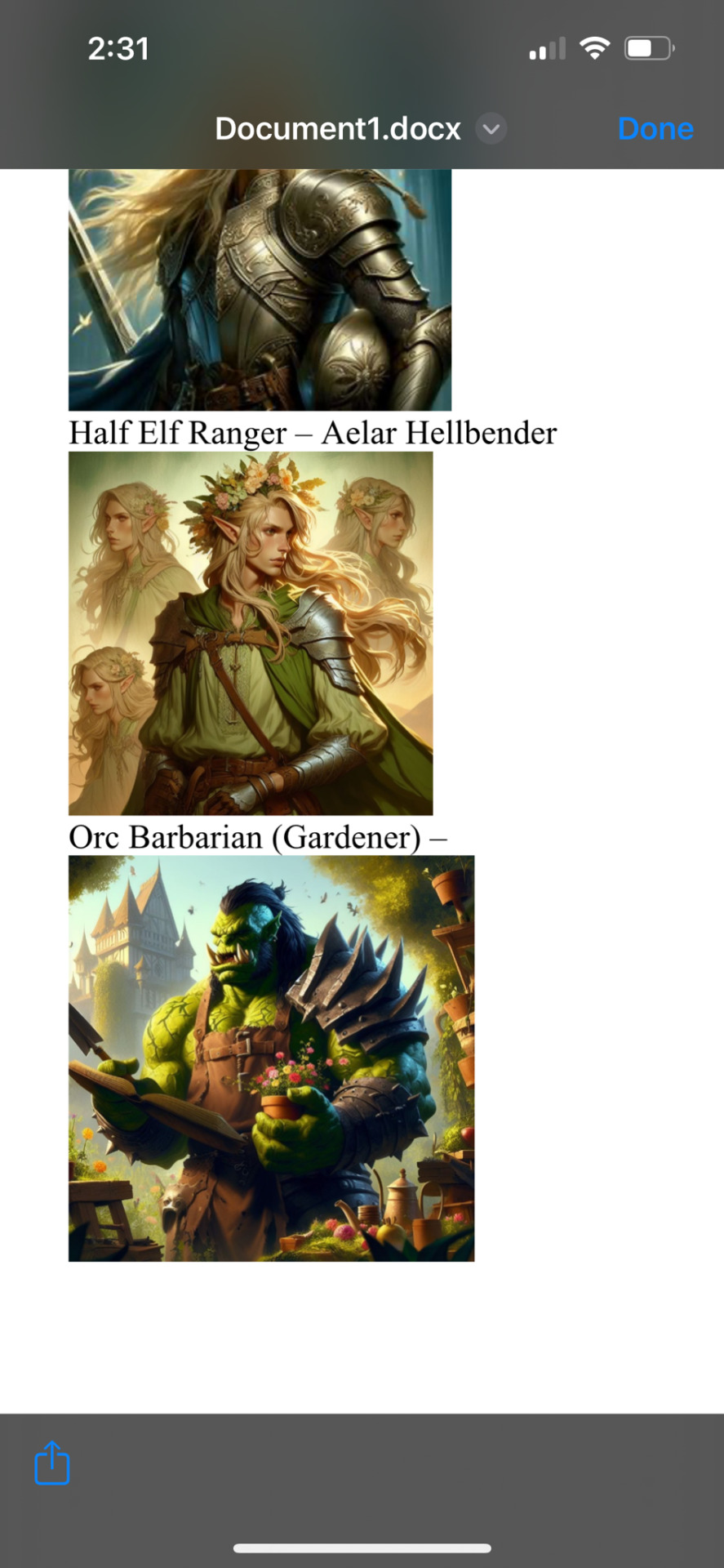
MS Copilot Designer is nuts 🥵
Future D&D character icons ready to rumble
2 notes
·
View notes
Text
0 notes
Text
0 notes
Text
Concerns Raised by Microsoft Worker Over AI Tool Generating "Inappropriate" Content
A Microsoft Corp. software engineer, Shane Jones, has alerted the company’s board, lawmakers, and the Federal Trade Commission (FTC) about potential risks associated with its AI image generation tool, Copilot Designer. In letters sent to these entities, Jones expressed concerns that Microsoft is inadequately safeguarding its AI tool, allowing it to produce abusive and violent content.

Jones identified a security vulnerability in OpenAI’s latest DALL-E image generator model, a component embedded in various Microsoft AI tools, including Copilot Designer. He reported the issue to Microsoft and urged the company to temporarily halt the public use of Copilot Designer until enhanced safeguards could be implemented.
Despite Microsoft publicly promoting Copilot Designer as a safe AI product for users of all ages, Jones claimed in his letter to the FTC that the company is well aware of systemic issues leading to the creation of harmful and inappropriate images. According to Jones, Copilot Designer lacks the necessary warnings or disclosures for consumers to be aware of these risks.
In his communication with the FTC, Jones disclosed that Copilot Designer had a tendency to randomly generate “inappropriate, sexually objectified images of women” and also produced harmful content in various categories, such as political bias, underage drinking and drug use, misuse of trademarks and copyrights, conspiracy theories, and religious content.
The FTC acknowledged receipt of the letter but refrained from providing further comments on the matter. This incident adds to growing concerns about the capacity of AI tools to generate harmful and offensive content.
Microsoft recently faced reports of disturbing responses from its Copilot chatbot, prompting an investigation. In February, Alphabet Inc.’s Gemini, a flagship AI product, received criticism for generating historically inaccurate scenes in response to user prompts.
Jones also reached out to Microsoft’s board’s Environmental, Social, and Public Policy Committee, emphasizing the importance of voluntarily and transparently disclosing known AI risks, especially when marketing products to children.
Microsoft responded with a commitment to addressing employee concerns in line with company policies and expressed gratitude for employee efforts in testing and enhancing the safety of their latest technology. OpenAI, the organization behind the AI model, did not provide a comment in response to requests for clarification.
Jones, who has raised concerns over the past three months, has also contacted Democratic Senators Patty Murray and Maria Cantwell, as well as House Representative Adam Smith, urging an investigation into the risks associated with AI image generation technologies and the corporate governance practices of companies developing and marketing such products. As of now, lawmakers have not responded to these requests for comment.
0 notes
Text







dumps mels nicktoonsunite pacific rim au art and runs for the hills
#JUST GONNA SAY ME AND MELS ARE COOKIN IN KNOCKOFF GDOCS#nicktoons unite#tigerghost#manny design of course credited to thee tumblr user nicktoonsunite#pacrim jimmytimmy dannymanny is mels's beautiful sandbox#still have not drawn rodolfo which is so embarrassing that’s literally mannys copilot for most of his life…..
178 notes
·
View notes
Text





Invest your energy to green your environment and be healthy.
......
#photolable#photography#art#creative#desi#desiblr#artist#artists on tumblr#design#artist on tumblr#cottage#cottagecore#naturecore#architecture#copilot
14 notes
·
View notes
Text
Last week, I used ChatGPT to build two things
Hey everyone! I wanted to share a little story about a recent frustration that turned into a small coding adventure. If you’re into digital art, scripting, or just curious about how I hack my workflow with a Wacom and Photoshop, this one’s for you. It’s a mix of trial and error, some helpful AI assistance, and the realities of working with Adobe’s scripting quirks. Here’s how a simple idea grew into a few scripts I’m actually pretty proud of.
It’s probably well into Monday by the time you’re reading this, because I’m writing it a bit after midnight.
There was a minor grievance with how Photoshop doesn’t interact with my Wacom tablet; and that small annoyance somehow turned into two scripts (three, really) I built with the help of ChatGPT to address the issue.
What I wanted was simple: adjust the flow of a brush in Photoshop using the Wacom tablet’s Ring Menu.
The idea seemed straightforward: turn clockwise to increase the flow value, counter‑clockwise to reduce it; just like how you can zoom or rotate the canvas in Photoshop. I assumed there’d be hotkeys for increasing and decreasing flow that I could bind to the Ring Menu.
But those hotkeys? They don’t exist. Sure, you can use Shift + (0–9) to directly set the flow value, but that’s not what I was after. It’s functional, but not how I want things to work.
So I asked ChatGPT how a script would look that toggles a brush’s blend mode between Normal and Multiply, just to get started. I cleaned up the output using Copilot, admittedly got a bit carried away, tested it, and…it worked! At the push of an ExpressKey, I could switch blend modes.
I posted that script to Stack Overflow, asking for feedback on the quality of an LLM’s output. Turns out, they have a ban on LLM-generated content. Got my downvotes.
Anyway.
Next, I tackled what I really wanted: using the tablet’s ring input to control brush flow. I told ChatGPT what I had in mind, and got a script in return.
And it worked exactly as intended. It let me adjust flow by rotating the Ring—and it felt fast and snappy.
But there was a catch: it didn’t retain any of the other brush settings. Instead, it reset everything to Photoshop’s default brush when applied.
That’s when I visited the Adobe Community forums for the first time. I browsed around, read what others had done with ExtendScript—and I was genuinely amazed. I upvoted. I even commented.
Eventually, I posted my issue. [Here’s the thread, if you’re curious.] Someone responded and suggested I adapt a script from another post, and I did.
It worked. Kind of.
See, the adapted version was (and still is, as of this writing) slow. Unlike the earlier, snappy version that only touched the flow value, this one has to read, store, and then re-apply all the other brush properties every time it’s called. So if you do a quick half-circle on the Ring, you’ll be watching the flow change lag behind for a while after you’ve stopped rotating. (Fun fact: the Ring doesn’t physically rotate; Wacom employs witches and wizards, obviously)
But it worked and that’s something. Since the bottleneck is due to how Photoshop’s scripting interface works, not my implementation, I decided to upload the scripts to GitHub. For myself (should someone find a better solution), and for others (should this be the best workaround we’ve got).
At some point, I asked ChatGPT:
“This is so confusing. Why can’t we just add the changed value for flow to the existing brush settings, and leave everything else untouched?”
And it answered:
“TL;DR: You can’t just ‘set flow’ without overwriting everything else, because Photoshop scripting doesn’t support partial updates to ActionDescriptors.”
And that’s where things stand: somewhere between not as fast as it could be in a better world (where Adobe supports partial updates), and doing it all manually, dragging sliders around with the mouse.
The other thing I did this week was build a custom RSS parser in Huginn for my Goodreads “read” shelf. With ChatGPT helping me outline the approach, everything went surprisingly smoothly.

Since I wanted to post to Twitter/X and Threads every time I finished a book—and include its genre as hashtags—I started adding custom shelves on Goodreads for genres.
These genre shelves show up in the RSS feed that Goodreads generates, which made them accessible for automation.
However, because IFTTT can’t really parse RSS feeds to manipulate or modify content (like extracting specific info or adding hashtags), I turned to Huginn—a trusty old friend whose scripting language I had completely forgotten.
Thanks to guidance from ChatGPT and some trial and error, I ended up with an internal setup in Huginn that looks like this:

And it works! I expect to need some more tweaking, though. There’s a bit of randomness in the setup: ChatGPT suggested using a modulo operation on the date to select one out of six variations of the text “Read: [Title of book]” to send to the Output agent, so my posts don’t look exactly the same every time.
I’m not sure if or when I’ll add this script to my GitHub, but chances are good. For now, I really need some sleep; these late nights chasing dragons through trial and error must come to an end.
So that’s the update from my digital studio. Sometimes it’s just a small inconvenience that sparks the biggest creative experiments; and occasionally, a friendly AI and some forums can make all the difference. If you’re tinkering with Photoshop scripts, Wacom gadgets, or automation like me, I hope this gives you a bit of inspiration or at least a relatable story. I’ll keep sharing these little journeys as they come. Thanks for reading! This was fun!
#code and canvas#photoshop#extendscript#actionmanager#graphic designers on tumblr#chatgpt#github#huginn#digital art#hacking#scripting#wacom#stackoverflow#copilot#graphic design#graphic designers
1 note
·
View note
Text
#aiart#ai generated#ai writing#chatgpt#frugallolafinds#artists on tumblr#copilot#meta ai#microsoft designer#folktale week#folklore#shortstory#tales
2 notes
·
View notes
Text





least spirited extortion campaign
#(describes things that are just a new look with less customization) more than just a new look!#(the right click menu is a mess in win 11 requiring an extra button press and clashing ui design to reveal basic functionality) find things#with fewer clicks!#i mean no wonder 60% of users haven't upgraded. they do not even spindoctor their new evil technology like copilot in their own copy.#is it because most older hardware does not even have the architecture to support the “neural engine accelerated” features?#like let me go through it. 1. added dedicated “weather and news” widget that in practicality just displays ads. 2. start is centered now#and less customizable. you cannot move the taskbar anymore. 3. native integrated zone snapping. i mean. not bad in itself but works worse#than powertoys. which is a win app to begin with. that i would use instead in win 11. and that you can install to win 10.#4. new ui design for multiple desktop overview. basically just a macos copy but i'll give them it looks slightly less confusing than what's#in win 10. win 10 does have multi desktop natively though? 5. you call it simpler and quicker when you kill the native calendar and mail#apps and replace them with the horrible outlook wrapped webapp. which comes with ads you cannot deactivate????
3 notes
·
View notes
Text




A small variety of luxurious living rooms with the color blue as an accentuating motif.
#ai image#ai イラスト#ai 生成#ai generator#architecture#copilot#dall-e#furniture#interior design#living room#microsoft copilot#room#インテリアデザイン
3 notes
·
View notes
Text
Coding Interviews in 2025: The Harsh New Realities Nobody Tells You
Forget everything you knew about coding interviews. In 2025, the bar is higher, the questions are deeper, and AI has changed the game forever. Whether you’re gunning for Google, aiming for OpenAI, or applying to a rising tech unicorn, the new interview landscape is designed to filter out the average. This isn’t about solving 100 Leetcode problems anymore—it’s about thinking like an architect,…
#AI coding interview#coding interview 2025#coding with Copilot#prompt engineering interview#system design 2025
0 notes







