#Desktop Native
Explore tagged Tumblr posts
Text
i know that others have already commented on this but most of my high school interns are so helpless when it comes to technology that doesn't completely spoonfeed the experience that it is actually terrifying
#tbc our awareness of this means we now spend extra time on these skills but it is a shock at how many cant navigate basics on a desktop#let alone use a program like excel#ppl just assumed these kids would be 'digital natives' and be far ahead of us naturally#but the reality is they grew up on phones and tablets and apps that strongly handhold and control your experience#and computer skills - esp on desktop - are something you have to learn#and that includes learning where to go to try looking for an answer yourself first#not st#doctor's log
64 notes
·
View notes
Note
Can u talk about why u chose the Connecticut to California route for the road trip au 🧐 and why SF as their final destination 🧐
oooh okay so
i wish i had a more genius smarty pants answer for u asljhkdf but frankly. the thought process was... uncomplicated lol.
in this road trip au, they live in hartford connecticut bc i feel like that's a pretty wealthy city on the east coast (or so they say in gilmore girls), and it's different from like new york or something i tend to gravitate towards. i wanted them to live in a suburb, specifically, where they would have those experiences you see in a classic coming of age/ girl next door/ neighbors to lovers story. and. you know. suburbia can make you feel trapped and lonely when you're desperate. who doesn't want to run away from their childhood neighborhood where nothing changes?
(also a little cheeky reference to the show's pre-broadway run in hartford teehee)
as for san fran..... 🤷♀️ idk where that idea came from, it's as old as the fic itself tbh. but when i picture a cross country road trip™ i always imagine heading west and for some reason i always picture san francisco as the destination. if we want to get Smart about it, i feel like sf is like,,, the opposite of their home town? like it's a city so it's bigger, it's quirky, it's artsy, it's liberal. at least that's how i picture it lol. and then the idea of Heading West sort of coincides with the american dream™, which we know, and soon dimya will know, isn't always what its cracked up to be. themes. u know.
i DID, however, meticulously plot out their route and timing 😤 on google maps and everything! there were a few stops i Wanted them to take so we had to make sure the story beats i had in my head could make plausible sense in the states they were going through, like the party in Nevada or the waterfall in Indiana, specifically. the first few chapters they didn't really have a specific destination in mind so they went west and then south for a bit, but once they decided to go to sf i was committed to a specific highway route. this was also helpful to see how much i could reasonably fit into their drive before reaching sf.

(map only shows their route from kansas city bc by the time they picked sf as their destination they were in kentucky, and when i looked up [toll-less] routes there were two main ones that split at kansas city, one was through like texas and entered sf from the south, but for some reason we were already committed to them driving through nevada lol)
#asks#asecretshekept#dimya#my writing#road trip au#and idk if this has come up yet but dmitry is a nyc native 😌 (before his dad's death)#if it hasn't come up yet it will soon asljkdhf#also this screenshot has been on my desktop for like. a year and a half alsjdkf i used it as a reference for a while as i typed#anyway#thank u <333
7 notes
·
View notes
Photo

🌙✨ Dive into a world of dreams with our latest creation: Moonlit Forest Dream! This enchanting wallpaper captures the magic of a tranquil night, where the gentle glow of the moonlight dances through a mystical forest. 🌲💧
Featuring a beautifully crafted Native American dream catcher, this scene invites you to explore the serene waters and the calming presence of nature. It's the perfect backdrop for anyone who loves fantasy and the beauty of the night sky.
Whether you're looking to add some magic to your desktop or simply want to escape into a peaceful setting, this wallpaper is sure to inspire your imagination. 🌌💖
Ready to transform your screen? Click here to embrace the magic of the moonlit forest and download your new favorite wallpaper! 👉 Moonlit Forest Dream
Let us know what you think! We love creating these dreamy scenes for you. Happy decorating!
#moonlit#forest#dream#fantasy#wallpaper#dream catcher#night scene#tranquil waters#mystical#nature#serenity#peaceful#desktop background#fantasy art#Native American#dreamy#magical#whimsical#landscape#wallpapers monster
2 notes
·
View notes
Text





least spirited extortion campaign
#(describes things that are just a new look with less customization) more than just a new look!#(the right click menu is a mess in win 11 requiring an extra button press and clashing ui design to reveal basic functionality) find things#with fewer clicks!#i mean no wonder 60% of users haven't upgraded. they do not even spindoctor their new evil technology like copilot in their own copy.#is it because most older hardware does not even have the architecture to support the “neural engine accelerated” features?#like let me go through it. 1. added dedicated “weather and news” widget that in practicality just displays ads. 2. start is centered now#and less customizable. you cannot move the taskbar anymore. 3. native integrated zone snapping. i mean. not bad in itself but works worse#than powertoys. which is a win app to begin with. that i would use instead in win 11. and that you can install to win 10.#4. new ui design for multiple desktop overview. basically just a macos copy but i'll give them it looks slightly less confusing than what's#in win 10. win 10 does have multi desktop natively though? 5. you call it simpler and quicker when you kill the native calendar and mail#apps and replace them with the horrible outlook wrapped webapp. which comes with ads you cannot deactivate????
3 notes
·
View notes
Text
I was gonna put this in the tags but I think it should go here
It’s like if schools stopped teaching reading to kids because “everyone knows how to read.” Just because we don’t remember a time before the internet doesn’t mean we’re born with an inherent knowledge of how computers work.
They only tell us picture books exist and then are surprised when we can’t read a novel.
So this was originally a response to this post:
****
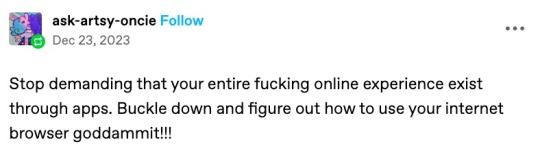
****
Which is about people wanting an AO3 app, but then it became large and way off topic, so here you go.
Nobody under the age of 20 knows how to use a computer or the internet. At all. They only know how to use apps. Their whole lives are in their phones or *maybe* a tablet/iPad if they're an artist. This is becoming a huge concern.
I'm a private tutor for middle- and high-school students, and since 2020 my business has been 100% virtual. Either the student's on a tablet, which comes with its own series of problems for screen-sharing and file access, or they're on mom's or dad's computer, and they have zero understanding of it.
They also don't know what the internet is, or even the absolute basics of how it works. You might not think that's an important thing to know, but stick with me.
Last week I accepted a new student. The first session is always about the tech -- I tell them this in advance, that they'll have to set up a few things, but once we're set up, we'll be good to go. They all say the same thing -- it won't be a problem because they're so "online" that they get technology easily.
I never laugh in their faces, but it's always a close thing. Because they are expecting an app. They are not expecting to be shown how little they actually know about tech.
I must say up front: this story is not an outlier. This is *every* student during their first session with me. Every single one. I go through this with each of them because most of them learn more, and more solidly, via discussion and discovery rather than direct instruction.
Once she logged in, I asked her to click on the icon for screen-sharing. I described the icon, then started with "Okay, move your mouse to the bottom right corner of the screen." She did the thing that those of us who are old enough to remember the beginnings of widespread home computers remember - picked up the mouse and moved it and then put it down. I explained she had to pull the mouse along the surface, and then click on the icon. She found this cumbersome. I asked if she was on a laptop or desktop computer. She didn't know what I meant. I asked if the computer screen was connected to the keyboard as one piece of machinery that you can open and close, or if there was a monitor - like a TV - and the keyboard was connected to another machine either by cord or by Bluetooth. Once we figured it out was a laptop, I asked her if she could use the touchpad, because it's similar (though not equivalent) to a phone screen in terms of touching clicking and dragging.
Once we got her using the touchpad, we tried screen-sharing again. We got it working, to an extent, but she was having trouble with... lots of things. I asked if she could email me a download or a photo of her homework instead, and we could both have a copy, and talk through it rather than put it on the screen, and we'd worry about learning more tech another day. She said she tried, but her email blocked her from sending anything to me.
This is because the only email address she has is for school, and she never uses email for any other purpose. I asked if her mom or dad could email it to me. They weren't home.
(Re: school email that blocks any emails not whitelisted by the school: that's great for kids as are all parental controls for young ones, but 16-year-olds really should be getting used to using an email that belongs to them, not an institution.)
I asked if the homework was on a paper handout, or in a book, or on the computer. She said it was on the computer. Great! I asked her where it was saved. She didn't know. I asked her to search for the name of the file. She said she already did that and now it was on her screen. Then, she said to me: "You can just search for it yourself - it's Chapter 5, page 11."
This is because homework is on the school's website, in her math class's homework section, which is where she searched. For her, that was "searching the internet."
Her concepts of "on my computer" "on the internet" or "on my school's website" are all the same thing. If something is displayed on the monitor, it's "on the internet" and "on my phone/tablet/computer" and "on the school's website."
She doesn't understand "upload" or "download," because she does her homework on the school's website and hits a "submit" button when she's done. I asked her how she shares photos and stuff with friends; she said she posts to Snapchat or TikTok, or she AirDrops. (She said she sometimes uses Insta, though she said Insta is more "for old people"). So in her world, there's a button for "post" or "share," and that's how you put things on "the internet".
She doesn't know how it works. None of it. And she doesn't know how to use it, either.
Also, none of them can type. Not a one. They don't want to learn how, because "everything is on my phone."
And you know, maybe that's where we're headed. Maybe one day, everything will be on "my phone" and computers as we know them will be a thing of the past. But for the time being, they're not. Students need to learn how to use computers. They need to learn how to type. No one is telling them this, because people think teenagers are "digital natives." And to an extent, they are, but the definition of that has changed radically in the last 20-30 years. Today it means "everything is on my phone."
#thank you tumblr user maniculum for having the only take on this I’ve seen that’s not just ‘these dumb kids don’t want to learn’#I’m 19 and I took typing classes in elementary school and hated them cause I sucked at it but I can type on a computer now but even I still#hardly understand the functional difference between a desktop and a laptop cause we never had a desktop in my house all my life#like I know they’re set up different and I think desktops are more powerful?#we stopped learning because no one was teaching us#we used google classroom all throughout school everything was handed to us to use the programs given and we were never told how to use#anything else or even that anything else EXISTED#they don’t tell us these things exist anymore!#we’re ‘digital natives’ bc we don’t remember a time before the internet that doesn’t mean we’re born with an inherent knowledge of how#computers work cause we don’t#and to anyone who’s like ‘you can just teach yourself this!’ I’d like to introduce you to the crushing weight of capitalism and the modern#school system. also the fact that we are grasping at straws here no one ever taught us how to find ‘how to computers’ in the first place!
50K notes
·
View notes
Text
Premier ReactJS Development Services | Expert ReactJS Developers
Discover top-tier ReactJS development with our leading team of experts. At techdev.se, we offer customized ReactJS solutions designed to meet your unique needs. Hire our skilled ReactJS developers for affordable, high-quality services that drive results.
#ReactJS development services#reactjs development#react native app development company#react native development company#api development#react native development services#front end development#full stack development#back end developer#react redux#UI Ux development#android#git#web application development#web developer#desktop app#electron app
1 note
·
View note
Text
How to Build a Studio Around a TriCaster Mini X Under $20K - Videoguys
New Post has been published on https://thedigitalinsider.com/how-to-build-a-studio-around-a-tricaster-mini-x-under-20k-videoguys/
How to Build a Studio Around a TriCaster Mini X Under $20K - Videoguys
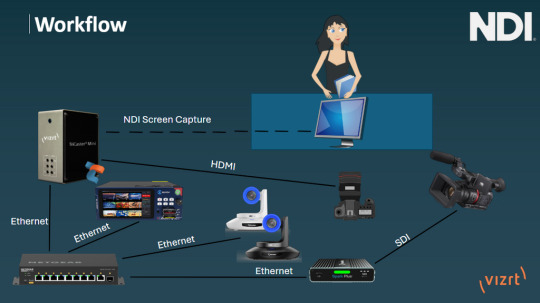
On today’s Videoguys Live, join us live as we reveal the secrets to building a professional-grade studio with a Tricaster Mini X, all within a budget of $20,000. Discover cost-effective strategies, essential gear, and expert tips to elevate your production value. Don’t miss out on this comprehensive guide to creating a top-notch studio setup without breaking the bank. Tune in to transform your vision into reality!
Watch the full video here:
youtube
On today’s show:
WorkFlow Slide
TriCaster Mini X and why to build around it.
Why Do I need a network switch?
What Is a PTZ?
Understanding PTZ Zoom
Expanding the Studio With NDI: Using Encoders/Decoders and Kiloview X1 and Cube R1
Workflow
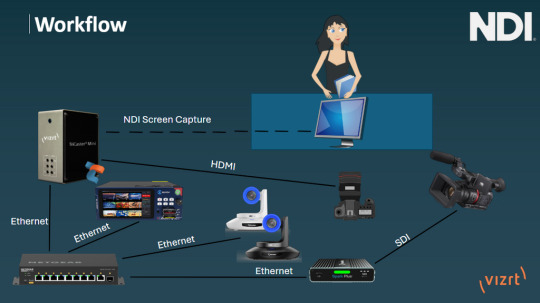
TriCaster Mini X
The best mix of hardware IO and NDI production capabilities and test software
HD & 4K switching, streaming, and recording up to 4Kp30
4 HDMI inputs (8 total external video inputs) and 4 mix outputs
Connect to compatible IP devices via NDI®
Compatible with all major streaming platforms
Real-time social media publishing
Multi-channel recording, audio mixing and internal storage
Video playback without additional hardware
Built-in live titling and motion graphics
Live Link brings the power of the internet directly into TriCaster
TriCaster Mini X and Control Surface Bundle
The ideal traveling partner for TriCaster Mini X, the TriCaster Mini Control Surface provides studio-style control and a small footprint to deliver professional results
Bundle Includes:
Tricaster Mini X
TriCaster Mini Control Surface
Carrying Case
Why Do I Need a Network Switch in an NDI Workflow?
You need a network switch for an NDI production workflow because it acts as a central hub that connects all your NDI-enabled devices, such as cameras, computers, and production equipment, together.
Connect Devices: Links cameras, computers, and production gear together.
Smooth Data Sharing: Ensures easy sharing of video and audio data.
Organized Workflow: Helps in managing devices for a smooth production process.
Real-Time Collaboration: Enables instant collaboration between devices.
NETGEAR M4250 Switch’s Are Designed for AV over IP
Out-of-the-box support for every networked AV solution.
NDI Allows for Power, Control and Video to be sent through 1 cable
Gives the power for NDI workflows with PoE
Built for 1G AV over IP installations
Designed for a clean integration with traditional rack-mounted AV equipment.
Total ports
1G
SFP
PoE Ports
Total Power
Form Factor
Price
GSM4210PD
M4250-9G1F-PoE+
10
9
1
8xPoE+
110W
Desktop
$599.99
GSM4210PX
M4250-8G2XF-PoE+
10
8
2xSFP+
8xPoE+
220W
Desktop
$899.99
Total ports
1G
SFP
PoE Ports
Total
Power
Form
Factor
Price
GSM4212P
M4250-10G2F-PoE+
12
10
2
8xPoE+
125W
1U
$609.99
GSM4212PX
M4250-10G2XF-PoE+
12
10
2xSFP+
8xPoE+
240W
1U
$979.99
GSM4212UX
M4250-10G2XF-PoE++
12
10
2xSFP+
8xPoE++
720W
1U
$1,199.99
What is a PTZ Camera?
PAN. TILT. ZOOM.
A robotic video camera controlled by a remote operator
Easy, automated production workflow with other software technologies for recording and live streaming directly to content delivery networks like Facebook and YouTube.
NDI with 1 Cable to Do it All: Cat 6 cable provides power from POE switch, Control over IP, NDI video anywhere on the network
1080 60P
20X Zoom
NDI|HX 3, 3G SDI, HDMI
H.265 encoding
XLR to XLR Mini Adapter included
PoE+
The NDI®|HX PTZ3 Camera is the very best and easiest way to acquire live video for input into any workflow and is the world’s first camera to offer NDI|HX3 – deliver low latency transmission with reduced bandwidth while remaining visually lossless. In addition, the all-new PTZ3 is the very first NewTek camera to offer Professional XLR audio connectivity as well as Tally, control, power, audio and video all using a single cable.
How Much Optical Zoom Do I Need?
12x PTZ Camera: 25 feet from subject
20x PTZ Camera: 50 feet from subject
30x PTZ Camera: 75+ feet from subject
Expand Your NDI Workflow with Encoders/Decoders
NDI Encoder:
Capture AV from HDMI or SDI and convert to NDI
Transmit NDI over a network
Use with cameras, mixers, displays, and more
NDI Decoder:
Converts NDI to SDI/HDMI
Decodes the signals back into video and audio data to be viewed, recorded, streamed, or used in live or recorded production
Use with any NDI device on the same network
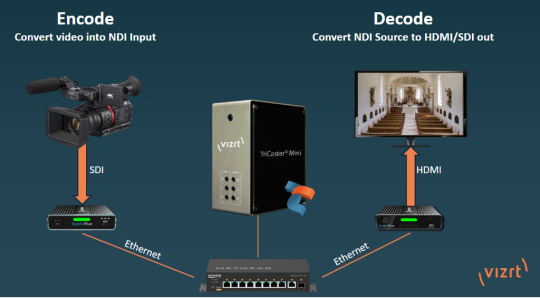
Kiloview CUBE X1
Distribute the NDI outputs with Kiloview CUBE X1
13 channels NDI inputs
26 channels NDI outputs
Kiloview CUBE R1
9 channels HD high bandwidth
4 channels 4K NDI high bandwidth
Viz Flowics
Broadcast-quality HTML5 graphics engine
All-in-one solution for creating live HTML5 graphics
Cloud-native, web-based
Create, preview and playout directly from any browser
Code free native data connectors for sports, weather, finance, esports and more
Viewer engagement tools: social media and second screen participation mechanics
Supports all production workflows
#000#4K#amp#audio#box#browser#Building#bundle#Cameras#Capture#channel#Cloud#Cloud-Native#code#Collaboration#comprehensive#computers#connectivity#content#data#data sharing#decoder#desktop#devices#displays#easy#engine#equipment#esports#Facebook
0 notes
Text
Any time a post says "stop scrolling" or any similar variant, I just scroll faster. I don't care if it ends up being nothing more than a kitten on a bicycle telling the viewer it thinks they're cute and hopes they have a nice day, you don't tell me what to do (:
#jess rambles#it helps that i have phrases like ''stop scrolling'' blacklisted lol#on desktop via extensions at least#i don't remember if i have it blacklisted natively
1 note
·
View note
Text
I don't think people realize how absolutely wild Linux is.
Here we have an Operating system that now has 100 different varieties, all of them with their own little features and markets that are also so customizable that you can literally choose what desktop environment you want. Alongside that it is the OS of choice for Supercomputers, most Web servers, and even tiny little toy computers that hackers and gadget makers use. It is the Operating System running on most of the world's smartphones. That's right. Android is a version of Linux.
It can run on literally anything up to and including a potato, and as of now desktop Linux Distros like Ubuntu and Mint are so easily to use and user friendly that technological novices can use them. This Operating system has had App stores since the 90s.
Oh, and what's more, this operating system was fuckin' built by volunteers and users alongside businesses and universities because they needed an all purpose operating system so they built one themselves and released it for free. If you know how to, you can add to this.
Oh, and it's founder wasn't some corporate hotshot. It's an introverted Swedish-speaking Finn who, while he was a student, started making his own Operating system after playing around with someone else's OS. He was going to call it Freax but the guy he got server space from named the folder of his project "Linux" (Linus Unix) and the name stuck. He operates this project from his Home office which is painted in a colour used in asylums. Man's so fucking introverted he developed the world's biggest code repo, Git, so he didn't have to deal with drama and email.
Steam adopted it meaning a LOT of games now natively run in Linux and what cannot be run natively can be adapted to run. It's now the OS used on their consoles (Steam Deck) and to this, a lot of people have found games run better on Linux than on Windows. More computers run Steam on Linux than MacOS.
On top of that the Arctic World Archive (basically the Svalbard Seed bank, but for Data) have this OS saved in their databanks so if the world ends the survivors are going to be using it.
On top of this? It's Free! No "Freemium" bullshit, no "pay to unlock" shit, no licenses, no tracking or data harvesting. If you have an old laptop that still works and a 16GB USB drive, you can go get it and install it and have a functioning computer because it uses less fucking resources than Windows. Got a shit PC? Linux Mint XFCE or Xubuntu is lightweight af. This shit is stopping eWaste.
What's more, it doesn't even scrimp on style. KDE, XFCE, Gnome, Cinnamon, all look pretty and are functional and there's even a load of people who try make their installs look pretty AF as a hobby called "ricing" with a subreddit (/r/unixporn) dedicated to it.
Linux is fucking wild.
11K notes
·
View notes
Text
My retro video game pet peeves:
No, sprite flicker on consoles like the NES didn't look like that. The NES ran at 60fps (and how it managed this on contemporary televisions which technically didn't support progressive scan is a fascinating piece of technical bugfuckery, if you have an afternoon to kill to read up on it), but YouTube downsamples all videos that are below a certain resolution to 30fps, which makes sprites that are flickering at 60fps look weird. The way that sprites sometimes seem to disappear entirely for long periods in NES gameplay footage on YouTube is also usually an artefact of this process – YouTube just happened to exclusively pick frames where the sprite in question is not visible when converting from 60fps to 30fps.
No, not all old-school pixel art was explicitly designed with "CRT fuzz" in mind. While this was often the case for games originally released for non-portable consoles, portable consoles have always had LCD screens (yes, even the original Game Boy!), so CRT fuzz simply wasn't a thing for them. Conversely, while desktop PCs of the era did use CRT monitors, from the mid 1980s onward, PC monitors typically used a variant CRT technology that had a much higher scan rate than contemporary CRT televisions in order to improve legibility of small text; such monitors had pixel sharpness comparable to that of modern LCD monitors, so CRT fuzz wasn't a thing for most PC games, either.
No, the textures on N64 and PS1 games weren't that bad. While these consoles were technically capable of resolutions up to 480p, this was very demanding for them, and rarely used outside of menus and cutscenes; actual gameplay output for games on these consoles typically ranged from 192p to 240p. The textures were of an appropriate size for the gameplay resolution. The whole "razor-sharp polygons with drab, muddy textures" look that pops up in a lot of retro media inspired by games of this era isn't imitating how such games look on their native hardware – it's imitating how they look when played on desktop PC emulators that have to stretch the textures all to hell in order to render them.
Like, I'm not saying these aren't valid aesthetic choices for modern retro games – particularly those that are trying to capture the experience of playing pirated console games on a janky PC emulator – but it's the spurious assertions of greater authenticity that often go with them that get my goat. If you want to slap a CRT filter on a Game Boy Advance title because you like the look of it, be my guest, but insisting that this is "how it was meant to be played" is simply false.
3K notes
·
View notes
Text
QSMP LANGUAGE DAY
It will be in March 3rd‼️‼️
Since this weekend there's still the strike so not everyone will be online, so moving it to next weekend!
What is "QSMP Language Day"?
It will be a day here on qsmpblr that everyone will speak their native languages and, those who speak english by default, try and speak other languages they're learning and get some help as well!
The goal is to make everyone feel more comfortable speaking their mother tongue here on our hellsite and even find other peers that speak the same language as we do and we never knew about!
If it all goes right and we enjoy it, we could have it happen more often, even weekly if so, to also make qsmpblr a little bit less english-centric and maybe even rope some non-english speakers in here
The translator use is not only recommended but also actively cheered upon!! You can use Apple's in-built translator, you can use Ok Google's in-built translator, you can go copy text it in translator, or download a browser extension if you use desktop!! Everything is allowed for your better understanding
So everyone!! Prepare! Spread the word! Cram some duolingo lessons more!!
Let's all be ready for March 3rd!!!
2K notes
·
View notes
Text

Follow for Seasonal Themes
#desktop pet#phone theme#phonewallpaper#beauttiful girls#thanksgiving art#native american#indiginous#indigineous people#pumpkin spice#holiday season
22 notes
·
View notes
Note
do you have any recommended apps for playing hunger pangs audiobooks/reading the epub with?
On Android and iOS devices the native e-readers like Google play and Books can read the ebook file just fine.
It can also in theory be opened with the kindle app though that needs to be configured manually.
If you are on a desktop device then Calibrr works really well. https://calibre-ebook.com/
For the audiobook the files should work with anything that supports mp3s. I use vlc media player on my phone.
If you’re on desktop you can also load it into the windows player, or something again like vlc media player which is free and open source.
Hope that helps!
201 notes
·
View notes
Photo

Native American Warriors in Traditional Attire 🎨
Hey there, wallpaper lovers! 🌟 Today, we’re excited to share a stunning piece that truly captures the essence of bravery and cultural richness. Feast your eyes on our latest creation featuring Native American warriors in their traditional attire.
This powerful image not only showcases their incredible craftsmanship but also pays homage to their deep-rooted heritage. The vibrant colors and intricate details in their attire tell stories of valor, tradition, and identity. It's a reminder of the strength and resilience that these warriors embody. 💪
Whether you're looking to spruce up your desktop or simply appreciate the beauty of cultural art, this wallpaper is perfect for you! Plus, it makes for an amazing conversation starter.
Ready to add this masterpiece to your collection? Click here to explore the rich cultural heritage and bring home this wallpaper: Native American Warriors in Traditional Attire.
Happy decorating! 🖼️✨
#Native American#warriors#traditional attire#cultural heritage#bravery#art#wallpapers#desktop backgrounds#vibrant colors#craftsmanship#identity#strength#resilience#cultural art#heritage#powerful imagery#indigenous culture#traditional clothing#artistic expression#wallpaper collection#decor
1 note
·
View note
Text
Well. I have a feeling I'm about to have a million new followers. (March 31st, 2025; not an April Fool's joke, unless Nanowrimo has very poor taste and timing)
youtube
Here's a link that explains in long video format the whole entire thing in detail:
youtube
and to sum it up:
This blog was made as an Anti-Generative AI to Nanowrimo, as well as a way to actually build a friendly, low-pressure, helpful community of aspiring writers, without the hard-fast-do-it-or-die pressure brought on by nanowrimo.
There is no official "contest" -- only a community coming together to inspire each other to write, help out with motivation by setting community goals, keeping participation motivation via Trackbear.app, etc!
The most popular writing challenge is still November for most people, but I myself have also started to keep a year-round, daily writing goal of 444 via the website 4thewords, which has been an extreme help in getting me to write a little at a time.
This year has been very hectic for everyone what with the election results so I haven't been very active on tumblr (I think everyone can understand that) but I was originally planning on also having each month of the year being a different themed writing / art challenge but got a bit distracted real life.
So, what is the Novella November Challenge?
It's a fun challenge where writers come together to write 30,000 (or your own personal writing goal!) words in 30 days, sharing tips, writing advice, plot ideas, accessibility aids, and committing to having fun while explicitly fighting back against Generative AI by using our own words and disavowing the use of scraping and generating to take away the livelyhoods of artists of all spectrums, and proving everyone who insists "generative AI is an accessibility tool" wrong by committing to our creative visions and making it easier for everyone to find the tools they need to succeed by sharing tips, free programs, and finding a like-minded community to support you! 💙
There is no official website, there is no required place to show your participation, this is a community initiative that will never be monetized by predatory sponsors or dangerous moderators abusing their power.
This blog is here to inspire everyone, regardless of experience level, to write and create the story they want to tell, in their own words, while striving to remain a fun, low-pressure challenge that doesn't turn into a stressful spiral, like often happened with Nano.
Want to start writing but not sure how? Don't have money to spend on expensive writing programs? Have no fear!
LibreOffice: An always free, open-source alternative to Microsoft Word (and Microsoft's other office suits)
4Thewords: A website (both desktop and mobile web browser) that syncs your writing cross platform to the cloud, with built-in daily word goals, streak tracking, and you can fight monsters with your word count to game-ify writing!
Trackbear: A website dedicated to tracking your writing, setting custom goals, and creating leaderboards for community participation; you can join the year-long community leaderboard with the Join Code "f043cc66-6d5d-45b2-acf1-204626a727ba" and a November-limited one will release on November 1st as well.
Want to use Text to Speech to dictate your novel?
Most modern phones have a built-in option available on your keyboard settings which can be used on any writing program on your phone, and most modern PCs that allow a microphone (including headphone) connection has some kind of native dictation function, which you can find by opening your start panel and searching your computer for "Speech to text" or "voice to text".
Want to write while on the go, but don't want to / can't use the small phone keyboard to type, or speech to text?
You can, for as cheap as $40, buy a bluetooth keyboard that you can pair with your smart phone or tablet and use to write in any and all writing applications on your phone -- this allows you to write on the goal (especially using cross-platform websites or services, like 4thewords or google docs) , and the small screen can also help minimize distractions by muting notifications in your writing time.
#novella november#nanowrimo#large text#writing events#national novel writing month#community events#anti ai#novellanovember#Sam Beckett Voice: Oh boy#long post#Youtube
170 notes
·
View notes
Text
Migrating to Ellipsus from Google Docs: A Guide

This has been sitting in my drafts for a while, but in light of all the bullshit attacks on queer and nsfw creators lately, here it is I guess 🤷
I had been wanting to ditch Google Docs for years, but most "Google docs alternatives" weren't a good fit for my needs: A good mobile experience, and the ability to sync my work across devices. Most of the common alternatives people throw around are either iOS only, desktop only, or not free to use.
So it wasn't until I found @ellipsus-writes that I finally made the switch back in September 2024. The app is well-designed, works across devices, supports collaboration, AND they're staunchly anti-AI, queer friendly, and fanfic friendly! 🌈
It's not perfect (yet!) mind, but it's pretty damn close for me. Some caveats:
Formatting options are a bit limited at this time. Your font choice applies to the whole document, and things like subscript and superscript aren't available. (This is my biggest gripe atm, as my current writing project involves a lot of research and footnotes).
Ellipsus does not have a native app, so you won't find it on the AppStore/Play Store. Instead, it is a web app. It runs in the browser. But on mobile devices, you can get a more "app-like experience" by adding it to your home screen. (More on that later)
You cannot 'magically' import all of your work from Google docs into Ellipsus. You'll have to import them manually. One at a time.
But uh... One cool thing Ellipsus has that Google Docs does not? An "Export to AO3" feature! No more fixing formatting issues or having to use that "Format for AO3" user script that can be laggy as hell!
Part 1: Getting your work into Ellipsus
As of this writing, Ellipsus can only import Markdown (.md) files. So in order to get your work imported, you'll first have to export it from Google Docs (or whatever you currently use) as markdown.
The shitty thing is, Google Docs only lets you do this on desktop 🫠
So from desktop, open your document, and go to "File -> Download -> Markdown":

But once you've done that, open Ellipsus, click the "+" icon in the bottom menu, and select "Import Markdown".


Part 2: Getting that 'App-like' Experience


Open Ellipsus in your mobile browser of choice. You might get a prompt to "Install Ellipsus", but if not, just open the main browser menu. You should have an option for "Save/Add to Home screen", "Download Web App", or something similar. Select that option, and you'll get an Ellipsus icon on your home screen. Now when you open Ellipsus via this shortcut, it will open in a dedicated 'window' as if it were a native app—and without the clutter of the browser's address/tool bars!
Caveat: On my previous phone, I experienced some significant lag while typing via Firefox for Android. To get around this, I used Chrome instead for running the web app. (boo, hiss). Happy to report though that on my new phone, the lag is completely gone in Firefox! But yeah, your mileage may vary.
Part 3: Establishing Your Workflow in Ellipsus
If like me, your work is primarily longer, multi-chapter fics, the ability to export those chapters for posting to AO3 is probably very important to you... The big caveat to the exporting features in Ellipsis is that they will export the entire document. There's no way to say, "Export everything under the "Chapter X" heading.
So there's two workarounds here:
Create a folder for each story, and create each chapter as a separate document in that folder, or
Create one document for each story, and create each chapter as a "draft"within that document.
I use method #2, because I think it makes navigating between chapters a little faster, but you do you.
Consider that true appeal of drafts is the ability to merge changes into the main document. But if you're creating your chapters as drafts within a single document, this won't quite work because the merger won't know where to place this completely different 'draft' within the main document—it will think you want to replace the content of the main document entirely:


If your draft contains only the content for a single chapter, but your main document contains the rest of your story, the merger will want to remove all the other parts of your story, and also just have like... a really wonky diff check in general.
As a method #2 person: once I've finished/published a chapter, I copy and paste the content of the chapter into the main document, then delete the relevant draft. If the ability to just merge drafts into the main document as intended is important to you, then method #1 would probably suit your needs better.
Part 4: Collaborating & The Export to AO3 Feature
Just as with Google docs, you can invite collaborators to your documents, or share a link for viewing. By highlighting sections of text, you and your collaborators can also add comments:


When sharing/exporting a document or draft, you'll have the option to export to AO3:


When your AO3 account is connected, the "Export to AO3" feature will display a list of your existing works. You can choose to edit or add a chapter to one of them, or post a new work entirely.
Whatever your choice, the exporter will copy the document HTML to your clipboard and open a tab straight to the publishing form on AO3. Paste the HTML, add your tags, summary, and any author's notes, and you're ready to post!
Part 5: The Future
Ellipsus is a bit of a fledgling compared to most writing software out there and has a pretty limited feature set. However, development is pretty active, updates come out regularly, and you can also vote on (or make your own) feature suggestions!
Happy writing! 💕
91 notes
·
View notes