#DevTips
Explore tagged Tumblr posts
Text
Semantic HTML: Writing Cleaner, More Accessible Code
In the evolving world of web development, the importance of writing clean, structured, and accessible code cannot be overstated. Semantic HTML plays a crucial role in achieving these goals. By using semantic tags, developers can create more meaningful and organized documents, enhancing both the user experience and accessibility for people with disabilities. In this blog post, we will explore the concept of semantic HTML, its benefits, and how to effectively use semantic elements like <header>, <article>, and <section> to improve the structure of your web pages.
What is Semantic HTML?
Semantic HTML refers to the use of HTML tags that convey meaning about the content they enclose. Unlike generic tags like <div> and <span>, semantic tags provide information about the role or purpose of the content. For example, <header> indicates the top section of a document or section, and <article> represents a self-contained piece of content.
Benefits of Using Semantic HTML
Improved Accessibility: Semantic HTML helps screen readers and other assistive technologies understand the structure and content of a webpage, making it more accessible to users with disabilities.
Better SEO: Search engines use the semantic structure of a webpage to better understand its content. Using semantic tags can improve your site's search engine ranking.
Enhanced Readability: Semantic HTML makes your code easier to read and maintain for other developers, as it provides a clear structure and purpose for each section of the document.
Future-Proofing: As web standards evolve, semantic HTML ensures better compatibility with future browsers and technologies.
Key Semantic Elements and Their Usage
The <header> Element
The <header> element is used to define introductory content or navigational links for a section or page. It typically contains a heading, logo, or other relevant information.
Usage Example:
<header> <h1>Welcome to My Blog</h1> <nav> <ul> <li><a href="#home">Home</a></li> <li><a href="#about">About</a></li> <li><a href="#contact">Contact</a></li> </ul> </nav> </header>
The <article> Element
The <article> element represents a self-contained piece of content that could be distributed independently. This could include articles, blog posts, or news stories.
Usage Example:
<article> <h2>The Rise of Semantic HTML</h2> <p>Semantic HTML is revolutionizing the way we write web content, making it more accessible and SEO-friendly...</p> </article>
The <section> Element
The <section> element defines a thematic grouping of content, generally with a heading. It is useful for dividing a document into discrete parts, each with a specific theme or purpose.
Usage Example:
<section> <h2>Benefits of Semantic HTML</h2> <p>Using semantic HTML offers numerous advantages, including enhanced accessibility and SEO...</p> </section>
Other Important Semantic Elements
<nav>: Used for navigation links.
<aside>: Represents content tangentially related to the content around it, like sidebars.
<footer>: Defines the footer for a section or page.
<main>: Specifies the primary content of a document.
<figure> and <figcaption>: Used for images, diagrams, or illustrations with captions.
Structuring a Web Page with Semantic HTML
To illustrate how semantic HTML can be used to structure a web page, let's consider a simple blog layout. Here's how you might organize the main sections:
<!DOCTYPE html> <html lang="en"> <head> <meta charset="UTF-8"> <meta name="viewport" content="width=device-width, initial-scale=1.0"> <title>My Semantic Blog</title> </head> <body> <header> <h1>My Semantic Blog</h1> <nav> <ul> <li><a href="#home">Home</a></li> <li><a href="#about">About</a></li> <li><a href="#contact">Contact</a></li> </ul> </nav> </header> <main> <article> <h2>Understanding Semantic HTML</h2> <p>Semantic HTML is a powerful tool for web developers...</p> </article> <section> <h2>Why Use Semantic HTML?</h2> <p>There are several compelling reasons to use semantic HTML...</p> </section> <aside> <h2>Related Articles</h2> <ul> <li><a href="#article1">The Basics of HTML</a></li> <li><a href="#article2">CSS for Beginners</a></li> </ul> </aside> </main> <footer> <p>© 2023 My Semantic Blog</p> </footer> </body> </html>
In this example, semantic elements are used to clearly delineate the different parts of the page. The <header> contains the title and navigation, <main> houses the primary content, <article> and <section> divide the content into logical units, and <aside> provides supplementary content.
Best Practices for Using Semantic HTML
Use Appropriate Tags: Choose semantic tags that accurately describe the content they enclose. Avoid using and when a more descriptive tag is available.
Organize Content Logically: Structure your HTML documents so that they are easy to read and understand, both for users and search engines.
Complement with ARIA: While semantic HTML improves accessibility, using Accessible Rich Internet Applications (ARIA) attributes can further enhance the experience for users with disabilities.
Validate Your Code: Regularly check your HTML with a validator to ensure it is well-formed and follows semantic standards.
Keep Learning: Stay updated with the latest HTML standards and best practices to continue writing accessible and efficient code.
Conclusion
Semantic HTML is an essential aspect of modern web development, offering numerous benefits for accessibility, SEO, and code maintenance. By understanding and utilizing semantic elements like <header>, <article>, and <section>, developers can create more meaningful and structured web pages. Embracing semantic HTML not only improves the user experience but also future-proofs your websites for evolving technologies.
FAQs
What is the difference between semantic and non-semantic HTML?
Semantic HTML uses tags that convey meaning about the content they enclose, such as <article> or <header>. Non-semantic HTML, like <div> or <span>, doesn't provide any information about the content's role or purpose.
Why is semantic HTML important for accessibility?
Semantic HTML helps assistive technologies, like screen readers, understand the structure of a webpage, making it easier for users with disabilities to navigate and comprehend the content.
Can I use semantic HTML tags for styling purposes?
While semantic HTML is primarily used for structuring content, it can also be styled using CSS. However, the choice of semantic tags should be based on the content's meaning, not its appearance.
How does semantic HTML benefit SEO?
Search engines use the semantic structure of a webpage to better understand its content, which can improve search engine rankings. Semantic HTML helps search engines identify key parts of a page, like headings and articles.
Is semantic HTML supported by all browsers?
Yes, modern browsers support semantic HTML. However, it's always a good practice to test your web pages across different browsers to ensure compatibility.
#SemanticHTML#HTMLBestPractices#CleanCode#AccessibleWeb#WebAccessibility#SemanticWeb#AccessibleDesign#InclusiveWeb#WebStandards#HTMLStructure#WebDevelopment#FrontendDevelopment#FrontendTips#FrontendDesign#ResponsiveDesign#UIUXDesign#UXBestPractices#UXDesign#CSSTips#JavaScriptTips#CodingStandards#CleanCoding#BestPractices#CodeQuality#CodeBetter#WebCoding#WebDevTips#ProgrammingTips#DevTips#DeveloperLife
0 notes
Text
🚨 C Programmers & Code Nerds! 🚨 Just dropped into this goldmine of a guide: 👉 Learn C Programming – Full Beginner's Intro 👈 It breaks down what C is, why it matters, and how to get started FAST.
🧠 Whether you're new to programming or want to understand the core of modern languages, this guide is for YOU: 📎 https://articlealgo.com/pages/clanguage/introduction
Here’s why you should read it:
🔗 C is the foundation of modern programming 🔗 It powers OSs, embedded systems & game engines 🔗 It’s STILL in demand in 2025! 🔗 Learn memory management, pointers, and speed optimization
🌐 Master the language that powers everything: ➡️ https://articlealgo.com/pages/clanguage/introduction
This isn’t just a “hello world” walkthrough — it's a real, structured, clean guide: 🧷 https://articlealgo.com/pages/clanguage/introduction
🔁 Reblog if you're into:
Low-level coding
Getting closer to machine logic
Understanding how your programs actually run
🖥️ Dive in now: 📍 https://articlealgo.com/pages/clanguage/introduction
📌 Save this & share with anyone who’s serious about real coding. C isn’t dead—it’s eternal.
#CProgramming#LearnC#SystemProgramming#CodeNewbie#DevLife#ProgrammingBasics#ArticleAlgo#TechBlog#CodingTutorials#ComputerScience#ProgrammersOfTumblr#DevTips#OpenSourceCode#CodeDaily#LinuxLife#EmbeddedSystems#CIsLife#Programming2025#learntocode#codingcommunity#1950s#19th century#3d printing#100 days of productivity#techeducation#thecodeplay#programmingjourney#60s
0 notes
Text
Essential Testing Strategies for MERN stack Developers in 2025
Reference :
Introduction

MERN stack testing is very important for making sure that apps run well and don't have any bugs. MongoDB, Express.js, React, and Node.js are all part of the MERN stack, which is used to make full-stack JavaScript apps. Startups and businesses like it because it is flexible, works with JavaScript, and can be developed quickly.
As web apps get more dynamic and data-driven, they need to be tested thoroughly every time. From API logic and database operations to UI workflows and real-time interactions, developers need to check every part of their application.
This blog will look at different levels of MERN stack testing strategies. You will learn the best ways to use tools, integrate them, and use them in real life to help MERN stack developers ship faster and smarter.
Why Testing Is Important in the MERN stack?
There are a lot of moving parts in modern JavaScript apps, but the MERN stack brings them all together. A bug in one part of the stack can affect the whole thing, from rendering the UI in React to handling the backend logic in Node.js and Express to storing data in MongoDB. Testing makes sure that every feature works as it should and keeps working that way after each update.
Testing in MERN stack Projects has many benefits, such as:
Makes code better and helps find logical mistakes early
Stops regressions when adding new features or fixing bugs
Catches UI or functional problems before deployment, which improves the overall user experience.
Gives developers more confidence to make changes quickly and safely
In agile environments where developers push code often, testing is very important. It works well with CI/CD workflows by checking builds and finding bugs early in the deployment process. Thorough test coverage makes onboarding easier for teams by making it clear how the app is set up and how it should work.
Important Types of Tests for MERN Stack Apps

Testing your app from different angles makes sure it works perfectly. Unit, integration, and end-to-end testing are the three main types of testing that help the MERN stack.
Testing Units
Unit tests check the smallest parts of your app on their own. This could be a React component, a utility function, or just one Express route handler.
Suggested Tools:
Jest: Great for unit testing on both the front end and the back end
Mocha and Chai are lightweight tools that work well for backend services.
When you write unit tests:
Pay attention to the input and output that you can predict.
Use libraries like Sinon to mock dependencies to avoid side effects.
Make tests quick and modular.
For example, try out a product price calculator or a user role validation function with different sets of input.
Testing for Integration
Integration tests check that components can work together. This could be the link between Express routes and MongoDB, or how a React form sends data to the backend and gets a response back.
Tools that are recommended:
Supertest: To test middleware logic and simulate API requests
Chai: For clear, concise statements
Jest: Used with a test environment set up to create database mocks or test DBs
Integration testing helps find problems between layers that unit tests might not find. Always include situations like:
Logging in a user and getting their profile information
Filling out a form and saving the information to MongoDB
Uploading files or doing things that take more than one step
Testing from Start to Finish (E2E)
End-to-end testing makes the frontend and backend work together like real users do. It makes sure that the whole application works as it should in real life.
Tools that are recommended:
Cypress is fast, easy to use, and has a lot of debugging tools.
Selenium: Still strong, especially for testing across browsers
Puppeteer: The best way to test a headless browser in Chrome
For example:
Signing up a new user, logging in, changing a profile, and logging out
Putting things in a cart and going through the checkout process
Checking that the UI works on all screen sizes
By mimicking full workflows, E2E testing makes you more sure that something is ready for production.
Best Practices for MERN Stack Testing
You need more than just tools to keep your codebase in good shape. You need rules that apply to all parts and features!
Best Practices That Work:
Make small, separate parts of your app that are easy to test on their own.
Use builders or factories to make fake data on the fly.
Don't share state between tests; reset environments before each run.
Make sure that test cases reflect how things are really used and cover CRUD operations.
When setting up SSR for React, use strategies that know about hydration.
Make sure the output is meaningful, not just matches on the surface.
Write down each test case in your codebase or test suite. Patterns that are clean and reusable help make sure that quality is the same across teams!
Testing for Performance and Load
Performance testing sees how well your MERN stack can handle a lot of work over time. It looks at how your system works when it's under stress, when there's a lot of traffic, or when there are a lot of complicated data sets.
Main Areas of Focus:
MongoDB: Keep an eye on slow queries, aggregation stages, and indexes that are missing
Node.js and Express: Keep an eye on API latency when multiple requests are made at the same time.
React: Check for bottlenecks in rendering time, memory use, and the lifecycle of components
Suggested Tools:
Lighthouse checks the performance of the front end and the web vitals.
Artillery: Load testing for APIs with scenarios that you can change
Apache JMeter: Old support for heavy test scripts and multiple protocols
As part of staging deployments, performance tests should be run regularly. Use monitoring tools like New Relic, Datadog, or Prometheus to keep an eye on performance drops.
Putting a Testing Workflow into Place
Testing workflows make sure that your codebase stays stable while you add new features and deploy them.
How to Add Testing to Agile Environments?
Use test-driven development (TDD) or behavior-driven development (BDD) models to write tests.
Set up Git hooks to run unit tests automatically before you push or merge code.
Use GitHub Actions, GitLab CI, or CircleCI to add Jest, Mocha, or Cypress to your CI/CD pipeline.
Use Istanbul, Coveralls, or Codecov to keep track of coverage and make sure all logic paths are tested.
An example of a GitHub Actions workflow is:
yaml
jobs:
test:
runs-on: ubuntu-latest
steps:
- uses: actions/checkout@v3
- name: Install dependencies
run: npm install
- name: Run tests
run: npm run test
Common Mistakes and How to Stay Away from Them?

Avoiding mistakes saves a lot of time spent debugging. These problems can often make tests less accurate or less effective.
Mistake 1: Not paying attention to async operations
When tests don't wait for promises to resolve, async bugs go unnoticed.
To fix this, use async/await in your test cases. Mock asynchronous services like HTTP calls or database access the right way!
Mistake 2: Not checking for errors
A lot of developers only write tests for paths that work!
Fix: Add test cases for inputs that aren't valid, tokens that have expired, or permissions that have been denied. Fix mistakes on both the front end and the back end.
Mistake 3: Not covering all aspects of integration
Testing units on their own without checking the whole flow gives you false confidence. To fix this, write tests that cover the whole workflow. Include calls to routes, logic for controllers, and interactions with the database.
Mistake 4: Test Data That Doesn't Change
Hardcoded data might pass tests without showing how things really work.
Use random or dynamic data generators to fix the problem. Make seed functions that can be used again and again in test environments!
MERN Stack Testing Tools and Frameworks
Your tests will be fast, reliable, and easy to maintain if you choose the right tools. The MERN stack has four layers: frontend, backend, database, and integration points. You need a set of tools that work with each one!
Let's look at the best ones by type!

Tools for Testing the Frontend:
Jest is quick and adaptable, and it can do both mocking and snapshot testing. Great for testing units and putting them together.
React Testing Library: Tests should be based on how users use the app, not how it was built.
Cypress is the best tool for end-to-end testing. It lets you travel through time, wait automatically, and have a great experience as a developer.
Lighthouse checks performance, accessibility, SEO, and more in real time.
Tools for Testing the Backend:
Mocha and Chai are a lightweight pair with strong BDD syntax and assertion handling.
Supertest: Test RESTful APIs made with Express and pretend to make requests and get responses.
Artillery: Tests HTTP, WebSocket, and more. Allows for scripting and data seeding.
JMeter is great for old systems or apps that use more than one protocol.
Full-stack and Useful Tools:
Puppeteer is a headless browser that you can use to test user interfaces and take screenshots.
K6: A performance testing tool that is easy for developers to use and focuses on API-level benchmarks.
Postman Performance Testing: Now can script tests and test load.
Istanbul (NYC): A tool for checking code coverage that is often used with Jest.
Coveralls and Codecov work with CI to show and keep track of test coverage over time.
All of these tools support agile practices, work well with CI/CD pipelines, and help make tests more accurate across the MERN stack. Choose tools that fit the way your team works, the size, and complexity of the application.
Bottomline
Testing that works keeps your MERN stack together, from managing state in React to handling backend logic in Node.js and working with databases in MongoDB. It makes sure that your app works the same way all the time, even when there are updates, spikes in traffic, or new features are added.
Teams that use full-stack testing get more than just code that doesn't have any bugs. They make user journeys smoother, release new features faster, and keep things stable over time. Developers stop regression and make sure that their code works the way it should in the real world by doing unit, integration, and end-to-end testing.
MERN stack development is more scalable, maintainable, and ready for production when it is thoroughly tested. When developers put automated testing first, they avoid technical debt and can build with confidence.
Don't think of testing as something you do after you release your MERN app. For every project that uses modern MERN state management, a reliable testing suite makes sure that the code is clean, the results are predictable, and the deployment pipelines are trustworthy. You can always consult with an expert from any software product engineering service!
#MERNStack#JavaScriptTesting#FullStackDev#ReactJS#NodeJS#Cypress#Jest#WebDev#SoftwareTesting#DevTips#BackendDev#FrontendDev
0 notes
Text
🧵 Base64 Decoding Isn't as Simple as You Think
Common Pitfalls + How to Not Break Things
🤔 Wait... What’s Base64 Again?
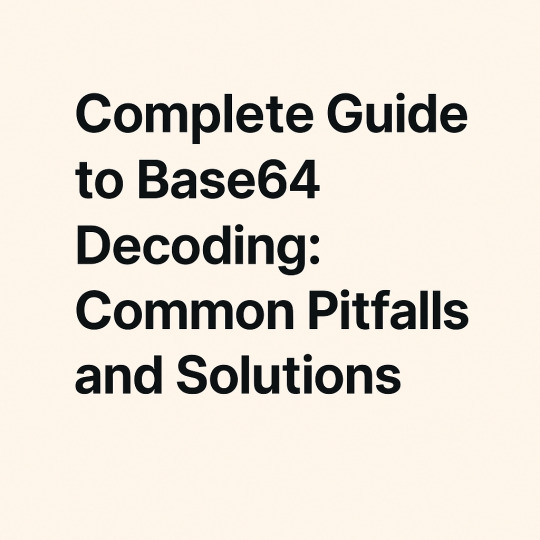
Base64 is how we encode binary data as text — perfect for sending images, tokens, and files through APIs, emails, or logs.
But decoding it? That’s where the bugs crawl in 🪳
⚠️ Pitfall Parade: What Goes Wrong?
⛔ Missing padding characters (=)
🧾 Line breaks inside encoded strings
📛 Non-standard chars (especially from copy-paste or old email clients)
🌐 Unicode data gone wrong
🤯 Truncated strings from network/database errors
🔀 Different variants (some use - and _, others use + and /)
🔧 What Should You Actually Do?
✅ Trim weird characters before decoding
✅ Validate string length and completeness
✅ Check padding — and fix it if needed
✅ Decode to bytes before converting to UTF-8 text
🧪 Real Dev Pro Tips
Stream large files instead of loading into memory
Avoid silent fails — always log decoding errors
Use test cases with:
✅ Valid strings
🛑 Invalid ones
🔄 Multiple variants
📦 Huge payloads
🛡️ Don’t Ignore Security
Yes, decodeBase64 can be a vulnerability if you’re not careful.
Input validation is 🔑
Add memory/time limits to prevent resource abuse
Handle unexpected formats with graceful fallback, not crashes
📊 Deploying to Production?
🔍 Monitor:
Failed decoding attempts
Average decoding time
Resource usage
📦 Use tools like Keploy to mock and test decoding pipelines as part of your CI/CD.
🎯 TL;DR
Base64 is everywhere, but decoding it properly means:
Validating everything 🔍
Handling weird edge cases ⚠️
Thinking about performance & security 💡
Testing. Testing. Testing. 🧪
0 notes
Text
Rate Limiting in SprintVerify APIs
To ensure fair usage, SprintVerify enforces rate limits on API requests. This protects infrastructure from abuse and ensures consistent performance. Know your limits and use retries with exponential backoff to handle large volumes efficiently.
#sprintverify #ratelimit #apiperformance #scalableintegration #devtips
0 notes
Text
Going global with your React app? Don't let language barriers hold you back!
Discover how React-i18next makes internationalization a breeze. From dynamic translations to seamless language switching — it's all in here.
🚀 Read the full guide: React-i18next
#ReactJS#i18next#Internationalization#Localization#WebDevelopment#DevTips#ReactDevelopers#CreoleStudios
0 notes
Text
Managing Scope Creep in Small Development Teams
In the fast-paced world of game development, scope creep can quietly derail even the most promising projects—especially for small development teams. Scope creep refers to the gradual expansion of a project’s goals, features, or deliverables beyond the original plan, often without corresponding increases in resources or time. For small teams already stretched thin, unmanaged scope creep can lead to missed deadlines, burnout, and ultimately, unfinished or compromised games. Understanding how to recognize and control scope creep is crucial for maintaining focus, delivering quality, and keeping the development cycle on track.

One of the primary reasons scope creep occurs is the lack of a well-defined project scope at the beginning. Small teams, often driven by passion and creativity, may start with a simple idea that quickly snowballs as new “cool” features are added. While ambition is a strength, it needs to be grounded in realism. Having a clear, detailed game design document that outlines core mechanics, art requirements, and technical goals creates a foundation that the team can refer back to. This document serves as a compass during development, helping determine what fits the vision and what’s an unnecessary detour.
Communication also plays a vital role in managing scope. In small teams where everyone wears multiple hats, it’s easy for assumptions to be made or decisions to be implemented without full team consensus. Holding regular check-ins and progress meetings ensures that any proposed changes to scope are openly discussed and evaluated. These conversations help identify whether new ideas align with the project’s objectives or risk derailing the timeline. Establishing a change control process—even a lightweight one—can help filter out impulsive additions and keep the focus on features that matter.
Another practical approach to prevent scope creep is using milestones and setting hard feature cutoffs. Dividing the project into manageable phases with clear deliverables keeps the team oriented and creates natural checkpoints to reassess progress. If a new feature is suggested mid-development, it can be evaluated against current priorities. If it’s not mission-critical, it should be saved for post-launch updates or a potential sequel. This mindset encourages discipline and helps small teams stay agile without overextending themselves.
It’s also important to accept that limitations can fuel creativity. Many successful indie games thrived because they focused on doing a few things exceptionally well rather than trying to include everything. Features should be chosen based on their contribution to the player experience, not their novelty. A streamlined, polished game will always be more appealing than one overloaded with half-finished mechanics.
In small team game development, managing scope isn’t about saying “no” to every new idea—it’s about making smart, strategic decisions that serve the game and the team. By clearly defining scope, maintaining open communication, and using milestones to stay focused, small teams can avoid the pitfalls of scope creep and bring their creative visions to life successfully.
#GameDevelopment#ScopeCreep#IndieGameDev#ProjectManagement#SmallTeams#DevTips#GameDesign#AgileDevelopment#CreativeFocus#ProductionWorkflow#FinishYourGame#GameDevReality
1 note
·
View note
Text
Level Up Your Tech Game: The Essentials of Software Development May 2, 2025
Hey everyone! 👋 Ever wondered what goes on behind the scenes when you tap an app icon or click “Buy Now” on your favorite site? Let’s dive into the world of software development—where ideas turn into powerful tools that make our lives easier, more fun, and more connected.

“Great software isn’t just about code—it’s about solving real problems and creating moments of delight.” — A Dev’s Guide to Building Awesome
1. Dream It, Plan It 💭
Every great application starts with a spark—an idea. Maybe you want a to‑do list that actually motivates you, or an e‑shop with ultra‑smooth checkout. First step? Gather your requirements:
Who is this for?
What problem are you solving?
When do you need it by?
How will users interact with it?

Jot down your answers, sketch some wireframes, and get everyone on the same page before writing a single line of code.
2. Design & Architecture 🏗️
Now that you know what you need, it’s time for blueprints. Think of this as choosing the layout, materials, and systems for a house:
High‑Level Architecture: Will it be a single monolithic app or a set of micro‑services talking to each other?
Tech Stack: JavaScript frameworks (React, Vue), backends (Node.js, Django), databases (PostgreSQL, MongoDB)… the list goes on!
User Experience: Clean interfaces, intuitive flows, and responsive designs that work on any device.
Good design lays the foundation for a smooth build and happy users.
3. Write the Code 💻
Time to roll up your sleeves. Developers translate those designs into code, one function at a time. Best practices to keep in mind:
Modular Code: Break big problems into small, reusable pieces.
Version Control: Use Git to track changes, collaborate with teammates, and roll back mistakes.
Code Reviews: Peer feedback helps catch bugs early and spreads knowledge across the team.
4. Test, Test, Test 🧪
Before you let the world in, you need quality checks:
Unit Tests: Verify individual functions work as expected.
Integration Tests: Ensure components play nicely together.
User Acceptance Testing: Real users try it out and give feedback.
Automated tests save time and keep your app reliable—because nobody likes a crash, right?
5. Deploy & Iterate 🚀
Once everything shines green, you’re ready to deploy. Continuous Integration/Continuous Deployment (CI/CD) pipelines can automate builds, tests, and releases so updates happen safely and fast. But the journey doesn’t end there:
Monitoring: Track performance and errors with tools like Prometheus or Grafana.
User Feedback: Listen to reviews, surveys, and support tickets.
Continuous Improvement: Roll out new features, fix bugs, and optimize based on real‑world use.
Why It Matters 🌟
From the apps that help us stay healthy, to the platforms connecting global teams, software development shapes our digital lives. Whether you’re a first‑time coder or a seasoned engineer, understanding these steps helps you build better, faster, and smarter.
Ready to Build? 🔨
Sketch your idea on paper or in a simple tool like Figma.
Pick a beginner‑friendly stack (e.g., HTML/CSS/JavaScript + Node.js).
Join communities—Reddit’s r/learnprogramming, freeCodeCamp, Discord channels.
Start small: a personal to‑do app, a simple blog, or a portfolio site.
Level up: experiment with frameworks, cloud deployments, and collaborative projects.
Have questions or want to share your project? Drop a comment below! Let’s learn together.

1 note
·
View note
Text
💡 20 Must-Know Rockchip RK Commands! 💡 Struggling with RK platform optimization? Forlinx Embedded’s Top 20 Rockchip Commands are here to save the day!

🔧 From CPU/GPU tweaks to DDR tuning and GPIO mastery, these commands will supercharge your workflow for RK3399, RK3568, RK3588, and more.
🔥 Key Tips: ✅ Monitor CPU temps & frequencies ✅ Optimize DDR performance ✅ Master GPIO configurations ✅ Streamline embedded system tasks
Perfect for developers using Forlinx Embedded’s SOMs and industrial boards!
0 notes
Text
A Comprehensive Guide to the Top 7 Python Testing Frameworks

In today’s fast-paced development landscape, delivering high-quality, bug-free software is a non-negotiable requirement. Whether you're developing a web app, data pipeline, or AI solution, one thing remains constant—testing is essential. And when it comes to testing in Python, developers are spoiled for choice.
Python has long been celebrated for its simplicity and versatility, making it the backbone of many industries—from web development to AI. If you're serious about reliability and continuous delivery, it’s time to explore the top Python testing frameworks dominating 2025’s development practices.
Let’s dive into the top 7 Python testing frameworks and see how they stack up in real-world development environments.
1. Pytest – The Developer Favorite
Pytest is arguably the most popular testing framework in the Python ecosystem. It’s simple, powerful, and incredibly flexible.
Key Features:
Supports unit testing, functional testing, and API testing
Fixtures for complex setup
Plugins like pytest-django, pytest-cov, and more
Ideal for both beginners and seasoned developers, Pytest is often the top choice when you hire Python developers to build robust web or software applications.
2. Unittest (Built-in) – Python’s Native Test Framework
Inspired by Java’s JUnit, Unittest is Python’s standard testing library. While it's not as flashy or feature-rich as Pytest, it's perfect for developers who prefer sticking to built-in modules.
Key Features:
Test discovery
Test fixtures (setUp, tearDown)
Supports test automation in CI/CD environments
For teams new to testing, this is often the starting point before moving to more advanced frameworks.
3. Behave – Behavior-Driven Development (BDD)
Behave enables Behavior-Driven Development, allowing teams to write human-readable tests in the "Given-When-Then" format.
Key Features:
Great for cross-functional collaboration
Gherkin syntax support
Ideal for user journey or acceptance testing
Startups and enterprises alike choose Behave when they hire dedicated Python developers to build user-centric applications with business logic validation at every step.
4. Nose2 – Successor to Nose
While the original Nose is no longer actively maintained, Nose2 is here to pick up the torch. It's compatible with unittest and offers more plugins and improved extensibility.
Key Features:
Automatic test discovery
Plugins for test coverage, parallel testing, and more
Supports legacy Nose tests
Nose2 is perfect for teams transitioning from older testing ecosystems or managing large-scale test suites.
5. Robot Framework – For Acceptance Testing
Robot Framework is a keyword-driven testing tool perfect for acceptance testing and robotic process automation.
Key Features:
Supports Selenium, API testing, database testing
Human-readable syntax
Integrates with Python libraries
It's widely used in enterprise environments and often seen in projects managed by a mature Python development company.
6. Testify – Scalable Testing for Large Codebases
Testify is a modern, feature-rich alternative to unittest and Nose, designed with scalability and readability in mind.
Key Features:
Class-based test organization
Built-in assertion methods
Clean API for large-scale development
For companies scaling their operations, Testify offers a neat balance of power and readability. It’s a good option for teams using Python for modern software development.
7. Tox – Testing Across Environments
Tox isn’t a test runner in itself but a tool that automates testing in different Python environments. It’s indispensable for Python library authors or those managing multiple versions.
Key Features:
Test automation for different Python versions
Dependency management
Seamless CI/CD integration
Tox is especially useful when paired with other frameworks like Pytest or Unittest, ensuring your code is compatible across all Python environments.
How to Choose the Right Framework?
Choosing the right Python testing framework depends on:
Project size and complexity
Team skill level
Framework support and community
Integration with CI/CD tools and third-party services
If your business is investing in Python, the smart move is to hire Python developers who are proficient in one or more of these frameworks and can align with your development goals.
Why Testing Frameworks Matter in Modern Development
With the growing demand for faster delivery and fewer bugs, adopting structured testing processes has become standard practice. Testing ensures stability, increases confidence in releases, and accelerates development cycles.
Modern frameworks also enable:
Continuous Integration/Delivery (CI/CD) pipelines
Test-driven development (TDD)
Behavior-driven development (BDD)
Cross-platform compatibility checks
The developers you choose must align with these practices—an experienced Python development company will already have these workflows baked into their development culture.
Closing Thoughts
In 2025, the role of Python in shaping digital products continues to grow—from web platforms and enterprise solutions to AI-driven software. To keep up with this momentum, testing must be at the heart of every project.
Whether you're enhancing your development pipeline, scaling your startup, or modernizing enterprise systems, these frameworks will guide your way. But tools are only as good as the hands that wield them.
Make the right choice—hire dedicated Python developers who understand the importance of quality and know how to integrate these tools effectively.
For those beginning their journey, here’s a solid starting point: our Guide to Python for Web Development and Python: The Top Frameworks & Best Practices blog series cover everything you need to build stable, scalable applications.
Need help with your next project? Tuvoc Technologies offers expert Python development services tailored for today’s software landscape. Let’s build something exceptional—together.
#Python#PythonProgramming#PythonDev#Coding#SoftwareDevelopment#PythonTesting#TestAutomation#UnitTesting#SoftwareTesting#QAEngineer#PyTest#Unittest#TDD (Test-Driven Development)#DevTips#CodeQuality
0 notes
Text
A Complete Guide for Developers to Master Node.js Memory Leaks
Learn how to identify, debug, and prevent memory leaks in Node.js applications. This guide equips developers with best practices to optimize performance and ensure efficient memory management.
#Nodejs#MemoryLeaks#WebDevelopment#NodejsPerformance#CodingTips#JavaScript#BackendDevelopment#SoftwareEngineering#PerformanceOptimization#DevTips
0 notes
Text
Website Development Companies In Delhi: A Guide To Top Website Designing Services

In the fast-paced digital age, having a strong online presence is no longer optional for businesses—it’s a necessity. A well-designed website serves as a company’s digital storefront, showcasing its brand identity, values, and services to the world. With its vibrant tech ecosystem, Delhi has emerged as a leading hub for website development services. This guide delves into why Delhi is the perfect destination for website development and highlights some of the best companies offering top-notch website designing services.
Why Choose Delhi for Website Development?
Delhi, the bustling capital of India, is more than just a political and cultural hub; it is also a thriving center for technology and innovation. Here’s why businesses often turn to Delhi-based companies for their website development needs:
Diverse Expertise
Delhi is home to a rich pool of talented professionals specializing in a wide array of website development services. From sleek UI/UX designs to robust e-commerce platforms and advanced custom solutions, the city offers unparalleled expertise. Many developers here are adept at working with modern technologies such as React, Angular, WordPress, Shopify, and custom CMS platforms, ensuring tailored solutions for diverse business needs.
Cost-Effective Services
Compared to international markets and even some domestic hubs, website development services in Delhi offer exceptional value for money. Companies provide high-quality designs and robust functionalities at competitive prices, making it a cost-effective choice for startups and established businesses alike.
Thriving Startup Ecosystem
Delhi’s vibrant startup culture fosters innovation and creativity. Web development companies here are accustomed to working with dynamic, fast-moving businesses that require innovative solutions. This culture of adaptability translates into better services for clients.
Strong After-Sales Support
Many companies in Delhi understand the importance of maintaining long-term relationships with their clients. They provide ongoing maintenance and support to ensure websites remain updated, secure, and efficient.
#WebDevGuide#WebsiteDevelopment#DevTips#WebDesignTutorial#CodeToCreate#DevelopYourSite#WebDevTutorials#BuildWithCode#WebDevelopment101#MasterWebDevelopment#onlineinfatuation
0 notes
Text

What Are the Best Practices for Secure Coding to Enhance Software Security in 2024?
Shield your software, safeguard your users. In 2024, secure coding is non-negotiable. Dive into these essential best practices to fortify your applications against cyber threats.
#cybersecurity#securecoding#softwaresecurity#infosec#hacking#programming#devtips#webdev#appdev#digitalsecurity
0 notes
Text
Maximize Your Coding Efficiency with Codium: Tips and Tricks

Qodo provides a range of features to enhance your coding workflow. Here are some tips and tricks to help you make the most of Qodo's tools for improved code quality and productivity.
Tip 1: Use Qodo Gen for Context-Aware Suggestions
Explanation: Make sure to use Qodo Gen's context-based suggestions for generating tests and code that align with your company's best practices, improving both speed and quality.
Tip 2: Simplify Pull Requests with Qodo Merge
Explanation: Generate detailed pull request descriptions automatically with Qodo Merge. This saves time and helps reviewers focus on the most important parts of the code.
Tip 3: Customize Tests with Qodo Cover
Explanation: Use Qodo Cover to customize test parameters based on project needs, ensuring comprehensive coverage and identifying edge cases.
Tip 4: Collaborate and Review Efficiently
Explanation: Engage with your team using the pull request walkthrough feature, which highlights potential issues and ensures a smoother review process.
Tip 5: Take Advantage of IDE Integrations
Explanation: Install Qodo's plugin for your preferred IDE, such as Visual Studio Code or JetBrains, to leverage Qodo's features directly within your coding environment.
Boost your coding efficiency with these tips for Qodo. Get started today at aiwikiweb.com/product/codium/
0 notes
Text
Top 10 Essential Tips for Chrome Extension Development Success
Unlock the secrets to building efficient and high-quality Chrome extensions with these top 10 expert tips. From coding best practices to optimizing performance and security, this guide provides everything you need to know to streamline your development process.
0 notes