#Developer Friendly Dashboard Template
Explore tagged Tumblr posts
Text
Unlock Productivity with Base – Free Responsive Material UI Admin Dashboard Template
Why You Need Base – A Free Admin Dashboard Template That Works for You If you’ve ever tried managing an admin panel with a clunky dashboard, you know how frustrating it can be. From slow page loads to confusing layouts, the wrong template can hurt your workflow and even affect your business’s performance. That’s where Base – Free Responsive Material UI Admin Dashboard Template comes in. This…
#Admin Dashboard Template#admin dashboard UI#Call to action button#Developer Friendly Dashboard Template#developer-friendly HTML5#Free Material UI Template#Free Responsive Agency Template#free template#HTML5 Admin Template#material ui dashboard#Material UI Dashboard Free#Multipage#Multipurpose#Multipurpose Admin Template#On hover effect#Preloader#Responsive Admin Panel#ThemeWagon
0 notes
Text
LUNO Bootstrap 5 Admin Dashboard Template by Thememakker
LUNO admin template is a premium dashboard solution packed with high-end features. It's designed to empower users to tailor their projects to their exact needs. Here's why LUNO stands out:
100+ Components
LUNO offers a rich set of over 100 components, ensuring you have everything you need to create stunning web applications.
Incredible Set of Interactive Widgets
Interactive widgets with support for multiple dark themes give your dashboard a modern and engaging look.

Quality & Clean Code
Despite its extensive codebase, LUNO's code is immaculate and easy to understand, making customization a breeze.
Fully Responsive
Built with Bootstrap v5, LUNO follows a mobile-first architecture, ensuring your project looks great on any device.
Extensive Documentation
LUNO provides well-maintained documentation that helps you get started quickly, saving you time and effort.
Cross-Browser Compatibility
LUNO empowers applications to run seamlessly on all new-age browsers, ensuring a wider reach for your project.
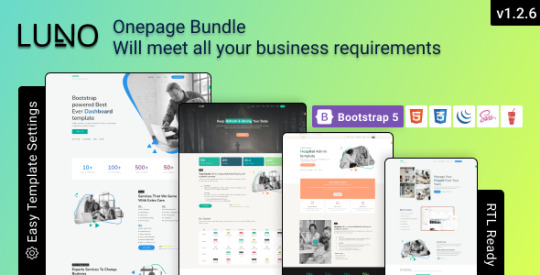
Active Support
With 24X7 support, LUNO ensures that you get the assistance you need promptly and efficiently.
Fully Customizable
LUNO's developer-friendly architecture makes it a breeze to customize and adapt to your specific project requirements.
W3C Validated
Rest assured that LUNO has passed through all the necessary quality checks to meet the highest web standards.
Get LUNO - Multipurpose Admin Theme
Ready to elevate your web development projects? Check out the exclusive premium Bootstrap 5 admin dashboard template theme on Envato Market. It's your one-stop solution for creating beautiful and functional web applications.
Pre-Built Dashboards
Explore a wide variety of demo dashboards to find the perfect starting point for your project.
Pre-Sale Questions
Have questions before making a purchase? Feel free to reach out to [email protected] for answers and guidance.
Pre-Built Application
Discover a diverse range of demo applications to see how LUNO can suit your project's needs.
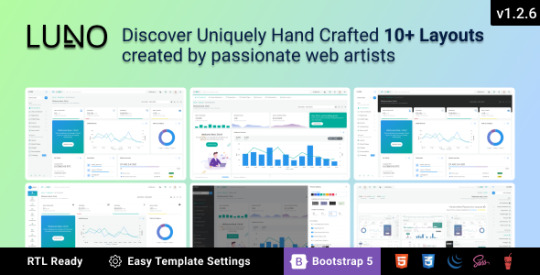
Dashboard Screenshots
Take a look at our most attractive dashboard screenshots available in the Sash admin template. These snapshots will give you a taste of the visual appeal LUNO can bring to your projects.
Handcrafted Pages
Explore a wide variety of demo pages, each carefully designed and crafted to meet the high standards of modern web development.
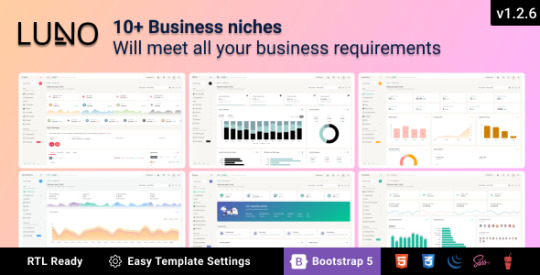
FAQs (Frequently Asked Questions)
What is LUNO Bootstrap 5 Admin Dashboard Template? LUNO Bootstrap 5 Admin Dashboard Template is a premium admin dashboard solution designed for web developers and designers. It offers a comprehensive set of components, clean code, and extensive documentation to streamline web development projects.
Is LUNO Bootstrap 5 Admin Dashboard Template suitable for beginners? While LUNO is feature-rich, its clean code and extensive documentation make it accessible for developers of all skill levels. Beginners can use LUNO effectively with the provided resources.
What makes LUNO stand out from other admin templates? LUNO's standout features include 100+ components, interactive widgets with dark theme support, responsive design, and 24X7 support. Its developer-friendly architecture and adherence to web standards set it apart from the competition.
Can I customize LUNO to match my project's unique requirements? Absolutely! LUNO is fully customizable, and its clean codebase and developer-friendly architecture make it easy to adapt to your project's specific needs.
Is LUNO W3C Validated? Yes, LUNO has passed all the required quality checks and is W3C Validated, ensuring it meets the highest web standards.
Where can I purchase LUNO Bootstrap 5 Admin Dashboard Template? You can get the exclusive premium Bootstrap 5 admin dashboard template theme on Envato Market. Simply visit their website to make a purchase.
In conclusion, the LUNO Bootstrap 5 Admin Dashboard Template & Front-End Elements is your go-to solution for creating powerful and visually appealing web applications. With its extensive features, clean code, and developer-friendly architecture, LUNO is the key to supercharging your web projects. Get started with LUNO today and experience the difference.
youtube
#LUNO Admin Template#Dashboard Revolution#Stylish Dashboards#LUNO Mega Bundle#Web Development#Business Niches#HTML Templates#Dynamic Font Setting#LTR & RTL Support#Digital Transformation#Thememakker's LUNO#Customizable Dashboard#Web Design Solutions#Modern Dashboard#Project Enhancement#User-Friendly Dashboards#Premium Admin Template#Thememakker Support#Digital Success#Business Requirements#HTML & CSS Files#Starter Kit#Regular License#Extended License#Support Team#Email Contact#Thememakker Services#Dashboard Customization#Effortless Web Design#Creative Web Solutions
0 notes
Text
TNC Conf CMS Version – Webflow Event Website Template
Are you planning an event and need a professional website? Look no further than the TNC Conf CMS Version – a beautifully designed Webflow event website template. It’s the perfect solution for anyone looking to build a stunning event or conference website quickly and easily, even with little to no coding experience.

What is the TNC Conf CMS Template?
The TNC Conf CMS Version is a pre-built template on Webflow, a popular no-code website builder. This template is specially designed for conferences, seminars, webinars, meetups, or any type of event. It includes all the important features needed to promote your event, manage content, and keep your visitors informed.
Since it is built using CMS (Content Management System) features in Webflow, you can easily update information like speakers, schedules, blog posts, and sponsors without changing the website's design or structure.
Don’t Forget To Visit: Live Preview
Why Choose This Template?
There are many reasons to choose the TNC Conf CMS Webflow template:
Easy to Use
You don’t need to be a web developer to use this template. Webflow’s user-friendly interface lets you update text, images, and pages easily. The CMS feature allows you to manage your content from a simple dashboard.
Professional Design
The template has a modern, clean design that looks great on both desktop and mobile devices. The layout is perfect for showcasing event details, speaker bios, and schedules in an organized way.

Responsive Layout
Your website will look great on all devices. The TNC Conf CMS template is fully responsive, which means it automatically adjusts to look good on phones, tablets, and laptops.
Built-in Features
This template includes many useful sections:
Homepage with event highlights
Speaker section with photos and bios
Schedule page with sessions and times
Blog to share news or updates
Sponsors and partners section
Contact form for visitor inquiries
Everything is ready-to-go – you just add your content.
Time-Saving
Since the design is already done, you don’t have to spend weeks building your site. You can launch your event website in just a few hours.
Who Should Use It?
This template is great for:
Event organizers
Marketing teams
Conference planners
Non-profits hosting community events
Anyone who wants a stylish, functional event website without hiring a developer

Final Thoughts
The TNC Conf CMS Version Webflow Template is a smart choice for anyone who needs a reliable and attractive event website. It combines great design, powerful CMS features, and ease of use – all in one package.
Whether you're planning a local meetup or a large international conference, this template can help you build a strong online presence and keep your attendees informed and excited.
So why wait? Try the TNC Conf CMS template today and create your event website with confidence!
#design#web development#webflow#business#web design#home & lifestyle#template#aesthetic#education#beauty#website#computer#event planner
2 notes
·
View notes
Text
Basic Steps to Build Your Shopify Website — Softhunters

Shopify makes it effortless to set up an e-commerce website. Even a novice user can accomplish it in parts. Shopify is because of its friendly design coupled with powerful features; Shopify is one of the most widely used e-commerce platforms by both small and large businesses. Some of the services they offer include customizable online store templates and effective payment gateways. Shopify website design company can create a strong online presence if they sell tangible products, services, or even digital items.
Read More :- https://softhunters.in/basic-steps-to-build-your-shopify-website/
The Shopify store is simple to use, allowing you to run your business without requiring extensive technical knowledge. This blog post will enumerate the fundamentals of creating a Shopify website.
Creating a Shopify Account
The first step in growing your Shopify store is to create an account. To try this, visit Shopify.com and click on the “Start free trial” button in the top right corner. Then, offer your e-mail address, password, and store name.
The store name will initially function as your number one domain. After developing your account, Shopify will ask you some questions about your business. Fill these out and click on “Enter my store” to proceed. This initial setup system is designed to be short and clean, allowing you to begin building your savings properly away.
Establishing Your Shopify Store
Once you have got your account installation, it is time to configure your keep settings. Access the menu on the left aspect of your Shopify dashboard, which incorporates hyperlinks to all of your save gear and features. Use the settings button at the left to set your keep name, time quarter, forex, and other number one settings.
This step is essential as it inspires the way your shop operates and how clients will perceive it. Make certain all information is correct to ensure easy operations and compliance with local regulations.
Selecting A Theme
Your themes control the presence and design of your site. To select a theme, go to the “online store” in the sales channel in the left sidebar, and then select the theme “Theme.” Some free themes are available for your use in Shopify, and you can also visit the theme stores for the paid ones.
Choose a theme that fits your brand and niche. Check reviews to determine if they can serve your goals and be supported by any additional features you want to integrate in the future. The subject should appeal to the eyes and provide an excellent user experience to maintain customers.
Including Products and Services
Now that your store displays as you want it to, it has time to populate it with your products. Return to the Shopify Admin Dashboard. On the Left Menu, click “Product.” To upload a product, click “Add the Product”. You can include the title, description, price, images, and additional details per product.
Ensure to categorize your products using collections or categories for easy visibility. This is essential as it will directly impact your sales and customer satisfaction.
Be sure to detail product descriptions and use high-quality images so buyers can make quality purchasing decisions.
Personalize Your Theme
Once you have chosen a theme, you may use it to represent your brand in a more customized manner. To try this, click on the “Online Store” tab, after which, at the theme you have selected, hover over it and click “Customize.” From the left-hand equipment inside the editor, you can regulate hues, fonts, and layouts. You also can add or delete sections.
Customization is crucial to making your save stand out and mirror your emblem identification. Ensure that your design stays consistent on all pages so that you can give it an expert touch.
Pages Setup and Content Preparation
You can create additional pages for your website, furthermore, your products. The same applies to the ‘Contact’ and ‘FAQ’ pages — a setup guide and live builder are available. For sharing more details regarding your brand or products, blogs can assist you in promoting the business and help in audience engagement. Also, every content must be created in a manner that makes the customer confident and loyal towards the brand.
Instructions for Setting Up Payment Options
If you want to sell, you need to select a payment option first. Under Settings or Setup Guide, scroll to Payment. Log into your cash account and choose Shopify payment or any other provider if you wish to use PayPal.This is essential to ensure the payment setup works properly and securely. It also determines whether you can process transactions and get paid directly.
Sourcing Suppliers and Additional Funding
Reexamine yourself. What is the profile of the partner you want to work with? In what manner do you intend to work with them? When looking to outsource, do not run away from your network. Existing contacts are the best place to start with a Shopify web development Agency. Easy deals and fewer problems are sometimes discovered just one step away.
Additionally, analyze what you can do within a certain budget. Let’s take a more realistic view to ensure you can achieve practical things and trace the path to interesting opportunities within a budget.
Additional Suggestions for Achieving Success
The following tips can aid in improving your Shopify store.
Establish A Brand Style Guide
Create a general style guide rule document comprising typography, color scheme, and logo style for your brand before commencing the designing of your website. This will help in maintaining said standards throughout your site and marketing resources.
Think About Store Layout
Always keep in mind customer trust, aesthetics, and mobile devices when it comes to modern e-commerce design principles. Launch with a minimum viable product (MVP) and refine through the feedback of your customers.
Make Use of Shopify Apps
There is a suite of apps available within Shopify that can assist in improving features within your store. Consider apps that can enhance customer satisfaction, bot automation, and revenue generation.
Blogging on The Shopify platform
Shopify enables users to store blog posts so that pre-approved content can be designed and managed within the store. This could generate traffic and keep customers engaged.
Conclusion
The process of building a Shopify store is a straightforward one and can be achieved in various stages. With these tips and regular improvements in your store, you can make a successful online presence and build your business accordingly.
Always pay attention to the identity of your brand and the experience of customers for long-term success. The best web development company is always present to provide you with all the support for your Shopify website.
#Shopify Website#Shopify Website Design#Shopify Website Developer#Shopify Website Builder#Shopify Website Designer
2 notes
·
View notes
Text
DraculaAI Review - Supercharge Your Content Creation with 60+ AI Tools

Welcome to DraculaAI Review post,
Hook: Envision easily producing faultless, connecting with content at 100x the speed of human composition.
Thesis Statement: DraculaAI offers a set-up of north of 60 man-made intelligence devices intended to reform content creation, giving clients a natural dashboard for sites, sites, messages, recordings, and web-based entertainment, all at a low one-time expense.
Dracula AI is a cutting-edge content creation platform powered by artificial intelligence. It offers over 60 AI-powered writing tools designed to enhance digital content creation, SEO optimization, and social media marketing1. Users have praised its ability to significantly boost productivity and income through its comprehensive suite of tools.
The platform is particularly noted for its user-friendly interface and the variety of templates available for different types of content creation1. Additionally, it provides step-by-step guidance, making it accessible even for those new to AI tools
What is DraculaAI?
Overview: Brief introduction to DraculaAI and its motivation.
History and Development: Foundation on the improvement of DraculaAI and its makers.
Core Features: Feature the primary highlights, including simulated intelligence composing devices, Picture Generator, Voiceover Generator, and the business permit.
Dracula AI Review: Overview
Product Name: Dracula AI
Product Type: Software
Author/Vendor: Dracula Money Lair
Front-End Price: $19.95
Bonuses: Yes, available
Refund: 30-Day Money-Back Guarantee
Skill Required: No Skill Required
Official Website: Click Here
My Rating: 9.8/10
Recommendation: Highly Recommended
Key Features and Tools
AI Writing Tools
Capabilities: Talk about the different composing instruments accessible, for example, blog entry generators, email layouts, and online entertainment content makers.
User Experience: Depict that utilizing these instruments and the nature of the created content is so natural.
Image Generator
Functionality: Make sense of how the Picture Generator functions and its applications.
Quality and Customization: Talk about the nature of the pictures created and the degree of customization accessible.
Voiceover Generator
Features: Detail the elements of the Voiceover Generator, including different voice choices and dialects.
Use Cases: Give instances of how this apparatus can be utilized in recordings, digital broadcasts, and different media.
Benefits of Using DraculaAI
Efficiency: Feature how DraculaAI can save time and exertion in satisfied creation.
Cost-Effectiveness: Examine the low one-time charge and the worth it gives contrasted with other membership based administrations.
Commercial License: Make sense of the advantages of having a business permit, including the capacity to involve created content for business purposes.
Get DraculaAI Now - Instant Access!
5 notes
·
View notes
Text
Power of Data Visualization: A Deep Dive into Microsoft Power BI Services
In today’s data-driven world, the ability to transform raw data into actionable insights is a crucial asset for businesses. As organizations accumulate vast amounts of data from various sources, the challenge lies not just in storing and managing this data but in making sense of it. This is where Microsoft Power BI Services comes into play—a powerful tool designed to bring data to life through intuitive and dynamic visualizations.
What is Microsoft Power BI?
Microsoft Power BI is a suite of business analytics tools that enables organizations to analyze data and share insights. It provides interactive visualizations and business intelligence capabilities with a simple interface, making it accessible to both technical and non-technical users. Whether you are analyzing sales performance, tracking customer behavior, or monitoring operational efficiency, Power BI empowers you to create dashboards and reports that highlight the key metrics driving your business.
Key Features of Microsoft Power BI Services
User-Friendly Interface: One of the standout features of Power BI is its user-friendly interface. Even those with minimal technical expertise can quickly learn to create reports and dashboards. The drag-and-drop functionality allows users to effortlessly build visualizations, while pre-built templates and AI-powered insights help accelerate the decision-making process.
Data Connectivity: Power BI supports a wide range of data sources, including Excel, SQL Server, cloud-based data warehouses, and even social media platforms. This extensive connectivity ensures that users can pull in data from various systems and consolidate it into a single, coherent view. The ability to connect to both on-premises and cloud-based data sources provides flexibility and scalability as your data needs evolve.
Real-Time Analytics: In today’s fast-paced business environment, real-time data is critical. Power BI’s real-time analytics capabilities allow users to monitor data as it’s collected, providing up-to-the-minute insights. Whether tracking website traffic, monitoring social media engagement, or analyzing sales figures, Power BI ensures that you are always equipped with the latest information.
Custom Visualizations: While Power BI comes with a robust library of standard visualizations, it also supports custom visuals. Organizations can create unique visualizations that cater to specific business needs, ensuring that the data is presented in the most effective way possible. These custom visuals can be developed in-house or sourced from the Power BI community, offering endless possibilities for data representation.
Collaboration and Sharing: Collaboration is key to making data-driven decisions. Power BI makes it easy to share insights with colleagues, whether through interactive reports or shared dashboards. Reports can be published to the Power BI service, embedded in websites, or shared via email, ensuring that stakeholders have access to the information they need, when they need it.
Integration with Microsoft Ecosystem: As part of the Microsoft ecosystem, Power BI seamlessly integrates with other Microsoft products like Excel, Azure, and SharePoint. This integration enhances productivity by allowing users to leverage familiar tools and workflows. For example, users can import Excel data directly into Power BI, or embed Power BI reports in SharePoint for easy access.
The Benefits of Microsoft Power BI Services for Businesses
The adoption of Microsoft Power BI Services offers numerous benefits for businesses looking to harness the power of their data:
Enhanced Decision-Making: By providing real-time, data-driven insights, Power BI enables businesses to make informed decisions faster. The ability to visualize data through dashboards and reports ensures that critical information is easily accessible, allowing decision-makers to respond to trends and challenges with agility.
Cost-Effective Solution: Power BI offers a cost-effective solution for businesses of all sizes. With a range of pricing options, including a free version, Power BI is accessible to small businesses and large enterprises alike. The cloud-based service model also reduces the need for expensive hardware and IT infrastructure, making it a scalable option as your business grows.
Improved Data Governance: Data governance is a growing concern for many organizations. Power BI helps address this by providing centralized control over data access and usage. Administrators can set permissions and define data access policies, ensuring that sensitive information is protected and that users only have access to the data they need.
Scalability and Flexibility: As businesses grow and their data needs evolve, Power BI scales effortlessly to accommodate new data sources, users, and reporting requirements. Whether expanding to new markets, launching new products, or adapting to regulatory changes, Power BI provides the flexibility to adapt and thrive in a dynamic business environment.
Streamlined Reporting: Traditional reporting processes can be time-consuming and prone to errors. Power BI automates many of these processes, reducing the time spent on report creation and ensuring accuracy. With Power BI, reports are not only generated faster but are also more insightful, helping businesses to stay ahead of the competition.
Empowering Non-Technical Users: One of Power BI’s greatest strengths is its accessibility. Non-technical users can easily create and share reports without relying on IT departments. This democratization of data empowers teams across the organization to take ownership of their data and contribute to data-driven decision-making.
Use Cases of Microsoft Power BI Services
Power BI’s versatility makes it suitable for a wide range of industries and use cases:
Retail: Retailers use Power BI to analyze sales data, track inventory levels, and understand customer behavior. Real-time dashboards help retail managers make quick decisions on pricing, promotions, and stock replenishment.
Finance: Financial institutions rely on Power BI to monitor key performance indicators (KPIs), analyze risk, and ensure compliance with regulatory requirements. Power BI’s robust data security features make it an ideal choice for handling sensitive financial data.
Healthcare: In healthcare, Power BI is used to track patient outcomes, monitor resource utilization, and analyze population health trends. The ability to visualize complex data sets helps healthcare providers deliver better care and improve operational efficiency.
Manufacturing: Manufacturers leverage Power BI to monitor production processes, optimize supply chains, and manage quality control. Real-time analytics enable manufacturers to identify bottlenecks and make data-driven adjustments on the fly.
Conclusion
In an era where data is a key driver of business success, Microsoft Power BI Services offers a powerful, flexible, and cost-effective solution for transforming raw data into actionable insights. Its user-friendly interface, extensive data connectivity, and real-time analytics capabilities make it an invaluable tool for organizations across industries. By adopting Power BI, businesses can unlock the full potential of their data, making informed decisions that drive growth, efficiency, and innovation.
5 notes
·
View notes
Text
SEOBuddy AI Review - Boost Your Website Google's First Page

Introduction of SEOBuddy AI Review
My SEOBuddy AI Review Sayad Shovon Hossain has written this review to provide you an in-depth view of SEOBuddy AI, which is currently being developed by Uddhab Pramanik. Own Google Page 1 With This Artificial Intelligence Ranking App SEOBuddy is the World's 1st artificial intelligence ranking app to help you RANK your websites and videos on the FIRST PAGE of GOOGLE & YOUTUBE!
A full-fledged SEO solution backed by the latest ChatGPT-4o tech, SEOBuddy AI It claims to develop and rank beautiful websites like a First page of Google, Yahoo, and Bing in 3 hours. SEOBuddy AI has all the weapons in its arsenal to cover keyword research, competitor analysis, backlink creation and ultraslim online security, thereby striving to offer businesses nothing but the best approach for search ranking success. One-time fee, competitively priced on a scale and offers very good value especially for small businesses and startups.
SEOBuddy AI Review - Overview
Creator: Uddhab Pramanik 🧑💻
Product: SEOBuddy AI 🚀
Launch date: June 10, 2024cron;
Time Of Launch: 11:00 EDT ⏰
Front-End Price: $17 (Early-bird 6 Hr Dsct)
Site convert: [Click Here To get Access](#TouchableOpacity) 🌐
Niche: Tools And Software 🛠️
Help: Acknowledge & Act 📞
Special Offer: Click Here For Discount!!! 💸
Best Pick : Star Rating — ⌛⌛⌛⏳
Bonuses: Huge Bonuses 🎁
Previous Experience/ Skill Set: Beginner to Advanced
Coupon Code: Order Now With Coupon Code 'SEOBUDDY3' And Save $3 Right Away! 🏷️
Money Back — YES 💯, Refund: 30 Days
<<<< Get SEOBuddy AI Review Now! Visit Official Website >>>>
SEOBuddy AI Review - What Is SEOBuddy AI?
SEOBuddy AI is a complete SEO package that helps you to move up your website in search results. From keyword research to competitor analysis, SEOBuddy AI covers it all and that is why SEOBuddy AI is a must-have asset for marketers/businesses. SEOBuddy AI is said to be the first AI application in the world which can help you create and rank high quality websites on any niche within hours. It can be the most attractive option for entrepreneurs and digital marketers. The tool is equipped with a plethora of features that help to improve your website performance, security, as well ranking, and is made available via a user-friendly dashboard.
SEOBuddy AI Review - Key Features
Develop & power up your dream sites live by using the next-gen ChatGPT-4o AI.
Instantly create engaging, SEO-friendly sites with our expansive collection of 1000+ beautiful AI Website Templates.
Rank a wide range of websites like gaming, education, e-commerce, food delivery, fashion, finance, sports, health & fitness, real estate and more) on top search engines.
FCPX Auto Tracker 2 Transition Pack Instantly increases your website visitors along with limitless SEO-friendly AI content from our built-in AI Stock Collection, consisting of images, videos, song as well as more.
Generate unlimited backlinks with our Unlimited Backlinks creator, boosting your website's credibility and popularity come on the top of the competition.
Humanize Transactions with Payment Integration and accept online payments or cash in hand as a payment method through PayPal, Stripe or directly on your websites
The complete geographic view of the website installs to your app by geography, views and ratings on all users and locales.
Use Social Media Share to bring out your sites to the best of over 50 and counting different social media platforms.
Get Free Traffic & Increase your sales From Your Website Greatly with embedding affiliate links in your homepage.
<<<< Get SEOBuddy AI Review Now! Visit Official Website >>>>
SEOBuddy AI Review - Benefits
Rank On Page 1 Of Google, Yahoo & Bing In Only 3hrs
Increase traffic and income: Create and analyze backlinks to help you receive visitors which will turn into sales several occasions over.
An All-in-One SEO Tool: A single marketing platform that offers all the SEO tools and features you need.
Time & Money Savings: Easy SEO Automation and Say Goodbye to Expensive Multiple Tools.
Also, make sure to Enable Weekly Security Check: Secure your website using advanced features like cybersecurity, and plagiarism checks in-built.
Make Money: Easily generate thousands of dollars selling websites on your own with endless demand!
Our SEOBuddy AI Review - How It Works?
Below are the easy 3 steps that need to be followed with the help of leading SEOBuddy app;
Step #1: Voice Your Command
You can simply instruct the AI of what your preferences are, and soon you will have mesmerizing websites personalized to your taste and demand.
Step #2: Secure Top Rankings
Leverage our advanced 1st-Page Ranker AI tech to effortlessly achieve First Page Rankings on Google, Yahoo & Bing in a snap...
Step #3: Profit from Sales
Make money online selling these high demand SEO optimized websites from freelance platforms like Fiverr, Upwork and Flippa. Per website each sale can make $500-1000 automatically.
<<<< Get SEOBuddy AI Review Now! Visit Official Website >>>>
Who can benefit with SEOBuddy AI
Freelancers: Make more money with SEOBuddy AI by offering website creation & SEO services. This way you can attract a new client and get extra income streams.
Benefit for Digital Marketers: Improve the search rankings of your client websites by using SEOBuddy AI. You can achieve better results by using the site's enhanced features, which provide an opportunity to generate more organic traffic for your clients.
Check out SEOBuddy AI and optimize your current websites to drive more traffic from search engines. Follow SEO best practices and take advantage of tools on the platform to get more viewers, and start building your online following.
SEO Agencies: SEOBuddy AI solves any aspects related to website creation and optimization as a whole. Helps you to automate repetitive works, streamlines your workflow and allows you to deliver the best possible results for your clients which in turn increases customer satisfaction leading helps to have a more satisfied and retained customer base.
Developers: Create as many websites and online businesses as you want with SEOBuddy AI's simple user experience and tech-forward feature set. So you take care of your core business and get the best possible search engine result.
Small Business Owners: Get dominated in your local market using SEOBuddy AI to build a powerful online presence. Bring more customers to do SEO friendly websites and earn high without spending too much money for web development.
Pros & Cons of SEOBuddy AI Review
Pros:
Fast First Page Rankings On Google, Yahoo and Bing
FREE suite of search engine optimisation tools and more.
Leverage AI-powered content generation and competitor research.
Limited use of backlinks and keyword research, both of which should provide unlimited access.
Benefit more than most users as you are protected with the help of plagiarism and cybersecurity protection.
Turnover from selling websites and SEO services can be potentially very high.
Enjoy an easy to use dashboard and a real time chat support.
Commercial license included at no extra charge!
Not to forget, you can benefit with a 30-day money back offer!
Cons:
Initial setup and learning curve for new users.
Competition with other tool users
SEOBuddy AI Review - OTO & Pricing
FE: SEOBuddy ($17)
OTO1: SEOBuddy PRO ($39)
Upgrade 2: SEOBuddy Unlimited ($49)
OTO3: SEOBuddy Speed Ranking - $39
OTO4: SEOBuddy SiteSpy ($39)
OTO5: Unlimited Hosting ($49)
OTO6: SEOBuddy Content Creation ($69)
OTO7: SEOBuddy Website Builder - $39
OTO8: SEOBuddy Agency ($39)
OTO9: Reseller ($197)
Immediately after purchasing, you will be able to access all of my Special Bonuses For free on the download page via the Affiliate Bonus button in Warriorplus.
<<<< Get SEOBuddy AI Review Now! Visit Official Website >>>>
SEOBuddy AI Review - 100% Refund Offer
With Our 100% Risk-Free, Iron-Clad 30-Day Money-Back Guarantee You're In Safe Hands
So, here is the thing: If you buy SEOBuddy AI and it doesn't fire on all cylinders for you at least from the very first attempt; we do not want your money… General ProdukUp Writing We aim to build a good product and not get even one unpleasant customer. If we suck, we have no business taking your money.
If we didn't meet your expectations, just send a message to [email protected] and include REFUND -- in the subject line within 30 days and ask for your money back. PLUS we are going to give you extra software to enable you to sell those unique devices more and better than ever!! as a goodwill gesture.
So, either way, you win.
SEOBuddy AI Review - FAQs
Q) What is SEOBuddy AI?
SEOBuddy AI is the first and only AI app in the world, powered by the brand new ChatGPT-4. It makes top quality sites in any niche and also makes these rank on the first page of Google, Yahoo and Bing within three hours!
Q. Is it necessary to have some skills or experience before I start?
Well It does not require you to have any prior skills or experience. This program is completely beginner friendly with a neat dashboard, Check out the 5 things SEOBuddy AI can do here > Click Here
Q; What if I do not perform well with detox?
We’ve got you covered. If you do not get the results that you want from SEOBuddy AI, just contact us within 30 days and we will refund your entire payment.
Q. But what if I need help along the way?
No worries! Detailed video training...Exclusive and showing the steps are required.
Q. How do I secure my discount?
Tap on below button to grab your copy of SEOBuddy at lowest price
CONCLUSION OF SEOBuddy AI REVIEW
This product can also supercharge your website and your landing pages making them shoot to the top of Google or any other search engine.
<<<< Get SEOBuddy AI Review Now! Visit Official Website >>>>
#Affiliate Marketing#Make Money Online#SEOBuddy#SEOBuddy AI#SEOBuddy AI About#SEOBuddy AI Bonus#SEOBuddy AI Bonuses#SEOBuddy AI OTO#SEOBuddy AI Price#SEOBuddy AI Review#What Is SEOBuddy AI
3 notes
·
View notes
Text
MintSuite Review — Introduction
In the bustling world of digital marketing, efficiency and cost-effectiveness are paramount. Enter MintSuite, an innovative 6-in-1 AI suite that promises to streamline your digital marketing efforts by replacing multiple costly platforms with one comprehensive solution. This review delves into how MintSuite can transform your online business operations, potentially saving you thousands of dollars annually.
What Is MintSuite?
MintSuite is a cutting-edge, all-in-one suite that integrates several critical marketing tools into a single dashboard. Designed to empower marketers, entrepreneurs, and business owners, MintSuite offers tools for email marketing, video hosting, cloud storage, website building, sales funnels, and e-learning platforms. It’s geared towards eliminating the need for multiple subscriptions and simplifying the marketing stack.
How Does MintSuite Work?
Step-by-Step Usage
Login: Access MintSuite via its cloud-based app; no installation is necessary.
Select: Choose from the integrated apps, including storage, autoresponders, and more, without any restrictions.
Enjoy & Profit: Start using the suite to enhance your marketing efforts and streamline operations, all while increasing your revenue potential.
MintSuite Review — Overview
Product: MintSuite
Creator: Daniel Adetunji
Official Website: Click Here
Front-End Price: $16 (one-time)
Niche: Digital Marketing Tools
Recommendation: Highly Recommended!
Refund: 30 Days Money-Back Guarantee
>>><<<Get Instant Access Now>>><<<
MintSuite Review — Key Features
Built-in Autoresponder: Send unlimited emails with a built-in SMTP.
Unlimited Cloud Storage: Store and manage all your digital assets in one place.
Video Hosting: Host and stream videos without worrying about bandwidth or storage limits.
Website Builder: Create beautiful websites quickly using AI-driven templates.
Sales Funnel Builder: Design high-converting sales funnels to maximize your online sales.
E-Learning Platform: Develop and sell courses with an integrated e-learning management system.
Brand New Al Tech “MintSuite” Replaces Dozens Of Expensive Paid Platforms
Say Goodbye to Paying Monthly To ClickFunnels, Aweber, Vimeo, Teachable, Dropbox & Wix
Built-in Autoresponder: Send Unlimited Emails Using Al, Send Unlimited Emails To Unlimited Subscribers With Built-In SMTP In Just Seconds
Built-in Storage: Unlimited Storage To Store, Backup & Deliver All Your Files, Documents, Audios, Images, Media Files and Videos At Lightning Fast Speed
Built-in Video Hosting: Video Hosting Platform to host and share all your videos with ease
Built-in Funnel Builder: Create High Converting Sales Funnels for any offer in any niche using Al
Built-in Website Builder: Create Stunning Websites for any niche in just seconds using Al
Built-in E-learning Platform: Create Ai driven e-learning sites in seconds to grab more attention, traffic & sales
All the Apps you’ll ever need for online business & digital marketing under one single dashboard
Autoresponder To easily build your email list with responsive subscribers and send unlimited emails to your subscribers
Add Unlimited Custom Domains & Subdomains Without Any Restrictions.
250+ Proven Sales Funnel Templates Included
Unlimited Funnels, Unlimited Storage, Unlimited Websites, Unlimited Subscribers, Unlimited E-learning sites & Unlimited Video Hosting
Replace Expensive Monthly Bully Platforms With One-Time Payment & Save $11,497.91 Each Year
Start Your Own Digital Marketing Agency Business Without Any Tech Skills or Experience
Built-In Free Dedicated SSL Encryption Integration For Secure Data Transmission
100% Cloud Based. Nothing To Download Or Install
Built-in App Monetization
Create High Converting Funnels & Websites That Convert Visitors Into Happy Buyers
Lifetime Access With No Recurring Monthly Payments…
Commercial license included: create & sell as many funnels, websites, e-learning sites etc as you want.
Newbie Friendly, Easy-To-Use Dashboard
Iron-clad 30 day money-back-guarantee
>>><<<Get Instant Access Now>>><<<
MintSuite Review — Major Benefits
Cost Efficiency: Saves thousands annually on subscriptions.
Time-Saving: Streamlines operations by consolidating multiple tools into one platform.
Ease of Use: User-friendly interface suitable for beginners and professionals alike.
Scalability: Grows with your business without the need for additional software.
MintSuite Review — What Can It Do for You?
MintSuite can significantly reduce the time and money spent managing separate digital marketing tools by providing a robust platform that handles all aspects of your online presence. Whether you’re building websites, managing email campaigns, or hosting webinars, MintSuite provides the tools you need in one package.
Who Is Perfect for MintSuite?
Digital marketers seeking to reduce operational costs.
Small business owners needing a comprehensive marketing suite.
Freelancers and agencies providing marketing services to clients.
MintSuite Review — Pros & Cons
Pros
All-in-one functionality reduces tool sprawl.
One-time payment with no recurring fees.
Intuitive design and user experience.
Cons
Limited customization options for advanced users.
Dependence on a single provider for multiple services.
Why Should You Buy MintSuite?
Investing in MintSuite is a wise decision if you aim to cut down on software expenses while boosting productivity. Its suite of tools is designed to handle virtually every aspect of digital marketing, making it an invaluable asset for any online business.
How to Earn Money From MintSuite?
Create and Sell Websites: Use the built-in templates to design websites for clients.
Develop Sales Funnels: Build and monetize custom sales funnels.
Offer E-Learning Courses: Create and sell online courses in various niches.
MintSuite Review — Price & Funnel Overview
MintSuite offers an affordable one-time fee of $16, which grants lifetime access to all features. This pricing model is particularly attractive compared to the recurring monthly fees charged by most other software platforms.
FRONTEND — $16.95 DS: $13.93 Inline upsell: $9.95
OTO 1-Unlimited: Lite: $67 Gold: $147 DS: $47
OTO 2-DFY Version: Gold: $197 Lite: $147 DS: $97
OTO 3 — Automation Version: $67 DS: $47
OTO 4-Limitless traffic edition: Lite $197. Gold: $147 Ds: $67
OTO 5-Agency: Lite: $97: Gold: $167 DS: $47
OTO 6-Franchise edition: Lite: $97 Gold: $147 DS: $67
OTO 7-DFY Blogs Whitelabel: Lite: $67. Gold: $97 DS: $47
OTO 8 — Whitelabel: $197 DS: $147
>>><<<Get Instant Access Now>>><<<
With XYZ Here’s What You Are Getting Today:
Brand New AI Powered Ultimate 6 in 1 AI Suite — VALUE: $997
Create, Launch & Publish Your Dream Websites in Any Niche — VALUE: $997
Easy User-Friendly AI Dashboard — VALUE: $497
Create Unlimited AI Funnels For Different Niche & Make Huge Profit — VALUE: $997
250+ Done For You Jaw Dropping Templates. — VALUE: $497
Edit Your Websites Easily With Interactive AI Dashboard — VALUE: $997
Launch Your Dream Funnels In Different Categories Like Digital Marketing, Fashion, travel & tourism, Finance, Fitness, Entertainment, Gaming, Health & Wellness, Products, Services & many more — VALUE: $997
Built-In AI Autoresponder — VALUE: $497
Built-In E-learning site creator- VALUE: $297
Autoresponder Integration to send unlimited emails directly into your subscribers inbox- VALUE: $497
Unlimited Cloud Storage- VALUE: $897
Payment Integration to accept payments in your e-learning site through PayPal, stripe or cash in hand- VALUE: $397
Built-in Video Hosting Platform- VALUE: $497
Commercial license included — to sell unlimited websites, funnels, cloud storage services, video hosting services & e-learning sites as you like to clients- VALUE: $997
MintSuite Mobile Edition — VALUE: $497
Lifetime Access With No Recurring Monthly Payments- VALUE: PRICELESS
Goodbye to expensive platforms, web developers, designers & freelancers- VALUE: PRICELESS
24/7 Support & 100% Uptime Guaranteed — VALUE: PRICELESS
Step-By-Step Training Videos — VALUE: $597
Iron-clad 30 day money-back guarantee- VALUE: $797
Bonus 1 — MintSuite $1k A Day LIVE Masterclas- VALUE $997
Bonus 2 — MintSuite Commercial License — VALUE $197
Bonus 3 — MintSuite Step-By-Step, ”Over The Shoulder” Training Videos — VALUE $297
Bonus 4 — MintSuite SmartPhone Edition — VALUE $997
Bonus 5 — MintSuite 1–1 Mentorship — VALUE $2,997
Bonus 6 — MintSuite Built-In Traffic — VALUE $997
Bonus 7 — MintSuite HighTicket — VALUE $997
Bonus 8 — MintSuite 24/7 World Class Support Team — VALUE $497
Let’s Recap…With MintSuite Here’s What You Are Getting Today:Total Value Of Everything YOU GET TODAY:
$19,925
For Limited Time Only Grab It Now For:
$197 A Month
Today, Only 1-Time: $16
>>><<<Get Instant Access Now>>><<<
MintSuite Review — Frequently Asked Questions (FAQs)
Is there a money-back guarantee? Yes, MintSuite comes with a 30-day money-back guarantee.
Can I use MintSuite on multiple devices? Yes, it’s cloud-based, so you can access it from anywhere, on any device.
Do I need any technical skills to use MintSuite? No, MintSuite is designed to be user-friendly and requires no technical skills.
Q. What exactly is MintSuite? A. MintSuite is a revolutionary Ultimate AI Powered 6 in 1 Suite That Stops You From Paying Bully Platforms For Storage, Autoresponder, Video Hosting, E-learning Site, Funnel Builder And Website Builder With One Single Dashboard.
Q. Do I need experience or tech/design skills to get started? A. MintSuite was created keeping newbies in mind. So, it’s 100% newbie-friendly & requires no prior tech experience or skills.
Q. Is MintSuite really an easy to use platform? A. The biggest benefit is that you just need to follow the easy steps we’ve mentioned on the page & be on the right track to use this Ultimate AI Powered 6 in 1 Suite That Stops You From Paying Bully Platforms For Storage, Autoresponder, Video Hosting, E-learning Site, Funnel Builder And Website Builder With One Single Dashboard.
Q. Is step-by-step training included? A. YEAH- MintSuite comes with step-by-step video training that makes it simple, easy & guides you through the entire process with no turbulence.
Q. Do you provide any support? A. Yes, we’re always on our toes to deliver you an unmatched experience. Drop us an email if you ever have any query, and we’ll be more than happy to help.
Q. Do you provide a money back guarantee? A. Absolutely yes. We’ve already mentioned on the page that you’re getting a 30-day no questions money back guarantee. Be rest assured, your investment is in safe hands.
Q. How are you different from other available tools in the market? A. This Ultimate 6 in 1 AI tool is packed with industry-leading AI features that have never been offered before. Also, if you’re on this page with us, which simply means you have checked out the majority of the available tools and are looking for a complete solution. You’ll not get these AI features ever at such a low price, so be rest assured with your purchase.
Q. How can I get started At The Lowest Price? A. Awesome, I like your excitement, All what you have to do now is click the buy button below, and secure your copy of MintSuite at the lowest price. In the unlikely event that you are not as happy as we’d like you to be, simply ask our support for a refund! The entire money will be sent into your account INSTANTLY.
MintSuite Review — My Recommendation
If you’re looking to streamline your digital marketing tools into one efficient platform, MintSuite is an excellent choice. Its comprehensive suite of tools, combined with a one-time payment model, makes it a cost-effective and practical solution for businesses of all sizes.
Click here to sign up for MintSuite and revolutionize your digital marketing efforts today!
By choosing MintSuite, you not only simplify your marketing efforts but also invest in the growth and scalability of your business. Don’t miss out on this opportunity to enhance your digital marketing toolkit with MintSuite.
>>><<<Get Instant Access Now>>><<<
Thank you for reading my complete review. I hope this information helps you make an informed buying decision.
This review is not a promotion or endorsement; it is based on information that is publicly accessible. Users are advised to conduct their own investigation and due diligence before making any purchases.
Please note: This software requires a one-time payment.
2 notes
·
View notes
Text
Azure IoT Central: Revolutionizing IoT Solutions for Manufacturing Industries
Azure IoT Central is a cutting-edge platform built on the foundation of Azure IoT, offering a model-based approach to empower businesses in constructing enterprise-grade IoT solutions. Designed with the aim of eliminating the need for cloud-solution development expertise, Azure IoT Central provides a comprehensive software as a service (SaaS) solution. With its built-in templates for various industries, device provisioning services, and feature-rich dashboards, it enables seamless monitoring of device health, connectivity, management, and communication.

Streamlining Manufacturing Operations with Azure IoT Central
In the realm of manufacturing, Azure IoT Central proves to be a game-changer by facilitating the seamless connection, management, and monitoring of industrial assets. By leveraging Azure IoT Central, manufacturing industries can effortlessly integrate data into their applications, enabling them to make data-driven decisions and unlock operational efficiencies. With its user-friendly interface and powerful capabilities, Azure IoT Central empowers manufacturers to gain valuable insights from their assets and drive productivity.
Key Features and Benefits
Template-based Solution: Azure IoT Central offers pre-built templates tailored for various industries, enabling businesses to quickly deploy IoT solutions without extensive customization. These templates encompass a wide range of applications, including asset tracking, predictive maintenance, and remote monitoring, among others.
Device Provisioning Services: Simplifying the process of onboarding devices, Azure IoT Central provides robust device provisioning services. This feature streamlines the connection and configuration of devices, ensuring seamless integration into the IoT ecosystem.
Comprehensive Dashboard: Azure IoT Central's intuitive dashboard empowers businesses to monitor and manage their IoT devices effectively. From tracking device health and connectivity to managing firmware updates and troubleshooting, the dashboard provides real-time insights and facilitates proactive maintenance.
Secure and Scalable: Built on the trusted Azure IoT platform, Azure IoT Central ensures top-notch security for sensitive data and device communications. Moreover, it offers scalability to accommodate growing business needs, allowing seamless expansion without compromising performance.
Integration Capabilities: Azure IoT Central seamlessly integrates with other Azure services, such as Azure Machine Learning and Azure Stream Analytics, enabling advanced analytics, machine learning capabilities, and seamless data integration across the Azure ecosystem.
Unlocking the Potential of IoT in Manufacturing
By harnessing the power of Azure IoT Central, manufacturing industries can revolutionize their operations and tap into the full potential of IoT. Here's how Azure IoT Central can benefit manufacturing businesses:
Enhanced Operational Efficiency: Real-time monitoring and analysis of industrial assets enable proactive maintenance, minimizing downtime and optimizing operations. Predictive maintenance and condition monitoring enable businesses to identify and address potential issues before they escalate.
Improved Product Quality: IoT-enabled sensors and devices collect data throughout the production process, ensuring quality control and adherence to standards. Businesses can gain valuable insights into product performance, identify defects, and take corrective measures promptly.
Cost Optimization: By leveraging Azure IoT Central, manufacturers can optimize resource allocation, reduce energy consumption, and streamline maintenance processes. Data-driven insights enable businesses to make informed decisions, resulting in cost savings and improved profitability.
Enhanced Safety and Compliance: IoT devices and sensors can monitor environmental conditions, ensuring a safe working environment for employees. Moreover, businesses can leverage IoT data to comply with industry regulations and maintain quality standards.
Get Started with Azure IoT Central Today
Take the first step toward transforming your manufacturing operations with Azure IoT Central. Leverage its advanced features, comprehensive templates, and user-friendly interface to build robust IoT solutions that propel your business forward. Embrace the power of data, streamline your operations, and unlock unparalleled insights with Azure IoT Central.
#Azure IoT Central#IoT solutions#Azure IoT solutions#Azure IoT cloud services#Azure IoT application development#Azure IoT cloud integration#Azure IoT analytics
2 notes
·
View notes
Text
Franchise Business — Fabrico | Top Franchise Opportunities in India

India’s franchise industry is experiencing a monumental rise — growing at a rate of 30–35% annually. With increasing disposable incomes, urban migration, and rising demand for quality services, franchise opportunities are now the go-to for budding entrepreneurs. Among the industries flourishing quietly but steadily is the laundry business — and at the forefront of it all stands Fabrico, an innovation-led, tech-driven laundry brand.
What is Fabrico? A Quick Overview
Fabrico is one of India’s fastest-growing organized laundry and dry-cleaning brands offering state-of-the-art, eco-friendly fabric care. With a presence across major Indian cities, Fabrico is revolutionizing how urban India thinks about clothes care — from doorstep pick-up to high-end machines, and sustainable cleaning processes.
Why the Laundry Business is Booming in India
The laundry industry in India is estimated to be worth ₹2.2 lakh crores, yet nearly 96% of it is unorganized. As urban lifestyles get busier and nuclear families grow, demand for professional, on-demand laundry services is skyrocketing. Key growth factors include:
Rising middle-class income
Time-strapped professionals
Demand for hygiene and care
Adoption of smart tech in day-to-day services
This shift makes the laundry industry a low-risk, high-potential space for new business owners.
7 Reasons Fabrico is the Best Franchise to Own for Beginners
Starting your own venture can be overwhelming, especially for first-time entrepreneurs. Here’s why Fabrico is considered one of the best franchises to own for beginners:
Low Initial Investment — Fabrico offers models starting at a budget-friendly level.
End-to-End Support — From setup to marketing, they hold your hand throughout.
Proven Business Model — Standardized processes ensure consistent quality.
Strong Brand Recall — A growing name in Indian urban centers.
Eco-Friendly Tech — Fabrico uses biodegradable detergents and smart machines.
Training Modules — Staff and owners receive professional training.
High Repeat Business — Laundry is a regular need, ensuring recurring income.
Business Model: How Fabrico Works
Fabrico operates through a hub-and-spoke model, ensuring both scalability and efficiency. Here’s how it works:
Franchisee operates a local outlet (spoke)
Central processing unit handles washing and dry-cleaning (hub)
Tech-enabled platform for order booking, customer support, and delivery tracking
Income Streams:
Laundry and dry-cleaning services
Premium fabric care (wedding attire, silk, etc.)
Subscription packages for families or professionals
Institutional laundry for hotels, salons, and hostels
Investment & ROI Breakdown

ROI Timeline: 18–24 months depending on location and customer acquisition.
Training & Support for New Franchise Owners
Fabrico understands that beginners need support. That’s why their onboarding package includes:
In-depth training sessions
Operational SOPs
Tech dashboard access
Marketing collateral & digital campaign templates
Customer acquisition guidance
They even offer ongoing mentorship, ensuring you’re never left to figure things out alone.
Location Flexibility & Expansion Potential
Fabrico offers franchise models for:
High-footfall urban areas
Tier 2 & Tier 3 towns with limited laundry services
Standalone or shop-in-shop formats

Franchise Process: How to Get Started with Fabrico
Starting a Fabrico franchise is simple:
Apply online via Fabrico’s official site
Initial discussion with the franchise development team
Site visit & location approval
Agreement signing
Training & setup
Launch and promotion
Who Can Apply? Ideal Candidate Profile
You don’t need a business degree or prior experience. Fabrico looks for:
Passionate individuals
Willingness to follow systems
Basic management & people skills
200–300 sq ft of retail space
Initial investment capacity
Perfect for homemakers, young entrepreneurs, or retirees looking for passive income.
Comparing Fabrico with Other Franchise Opportunities

Common Challenges and How Fabrico Solves Them
Challenge: Lack of technical knowledge Solution: Fabrico’s robust training modules
Challenge: Marketing a new outlet Solution: Centralized digital campaigns + local support
Challenge: Customer trust Solution: Uniform pricing, visible hygiene, app-based tracking
Real-Life Success Stories
👉 Ankit from Jaipur started with one outlet and grew to three within two years. 👉 Sneha from Pune, a stay-at-home mom, turned her Fabrico outlet into a ₹1 lakh/month profit business.
These stories aren’t outliers — they’re becoming the norm.
Industry Trends: What’s Next for Laundry Franchises?
Smart lockers for 24/7 drop & pickup
AI-based order tracking
Sustainable packaging
Subscription-based laundry becoming the new gym model
Laundry-as-a-Service for co-living and working spaces
Fabrico is already adapting to these trends, ensuring future-proof franchise ownership.
❓ FAQs
1. What is the minimum investment for a Fabrico franchise? ➡️ Around ₹28–35 lakhs, depending on the format and city.
2. Do I need prior business experience? ➡️ No. Fabrico provides all necessary training and support.
3. How long until I see profits? ➡️ Most franchisees report ROI within 18–24 months.
4. Can I run this part-time or remotely? ➡️ Yes, with trained staff and proper monitoring, it’s possible.
5. Is Fabrico suitable for Tier 2 or 3 cities? ➡️ Absolutely! The demand is growing rapidly in such areas.
6. What kind of marketing help will I get? ➡️ Digital ad templates, promotional kits, and launch campaigns are provided.
Conclusion: Your Next Step Toward Franchise Success
If you’ve ever dreamt of owning a business with low risk, high growth, and full support — Fabrico is your gateway. Among the best franchises to own for beginners, Fabrico is changing the game in urban and rural laundry services alike. This is your chance to join a future-ready, recession-proof business model.
#dry cleaning#fabrico#laundry#dry cleaners#drycleaners#drycleaners service#laundry near me#laundry services#laundry franchise
0 notes
Text
Charles Tichenor – Disrupter School + How to Build a Winning Ad Account Course: Master Paid Ads Strategy from a Proven Expert
In today’s ultra-competitive digital marketing world, running paid ads isn’t enough—you need a winning strategy, advanced targeting skills, and deep platform knowledge to truly disrupt and scale. That’s exactly what Charles Tichenor – Disrupter School + How to Build a Winning Ad Account Course delivers. This program isn’t just theory; it’s a hands-on, battle-tested blueprint from one of the most respected minds in performance marketing.
Whether you’re a media buyer, agency owner, DTC brand, or freelancer managing ad accounts, this course is designed to help you unlock profitable growth, reduce wasted ad spend, and build ad accounts that scale consistently.
Let’s explore everything that makes this course one of the most impactful advertising programs on the market in 2025.
What Is the Charles Tichenor – Disrupter School + How to Build a Winning Ad Account Course?
The Charles Tichenor – Disrupter School + How to Build a Winning Ad Account Course Online Program is a comprehensive, advanced-level training that combines two powerful modules:
Disrupter School – Focused on developing a disruptor mindset to challenge conventional media buying methods and adopt modern, algorithm-friendly strategies.
How to Build a Winning Ad Account – A tactical breakdown of exactly how to structure, optimize, and scale ad accounts across platforms like Meta (Facebook), Google, TikTok, and more.
Unlike generic ad courses that get outdated quickly, this program is always updated with fresh strategies that align with algorithm changes and evolving platform policies.
Who Is Charles Tichenor?
Charles Tichenor, also known as "CT3", is a veteran marketer and one of the most influential educators in the paid advertising space. With over $1 billion in managed ad spend under his belt, Charles brings real-world experience into the course—backed by analytics, performance metrics, and scalable ad architecture.
He’s coached and worked with brands of all sizes, from emerging startups to global e-commerce giants. His teaching style is data-driven, platform-agnostic, and rooted in long-term sustainability, not gimmicks or short-term hacks.
What You’ll Learn Inside the Course
The Disrupter School + How to Build a Winning Ad Account Course Online Program By Charles Tichenor is built to help you understand and implement modern ad systems that work with platform algorithms rather than against them.
Here’s a detailed breakdown of what’s covered inside:
🔹 Disrupter School Module
Understanding algorithm behavior on Meta, Google & TikTok
How to build system-based strategies that outperform creative-first accounts
Identifying scaling bottlenecks and fixing them fast
Using business data to influence ad strategy
Why most ad accounts fail after $1K/day—and how to prevent it
🔹 How to Build a Winning Ad Account Module
Account structure principles for scalable growth
Campaign frameworks used by 8-figure ad accounts
Budget allocation and bid strategy optimization
Testing strategies that preserve ROAS while finding winners
Retargeting vs Prospecting – modern rules for 2025
Leveraging CAPI and clean tracking in a privacy-first world
🔹 Bonus Resources & Templates
Plug-and-play winning campaign structures
Budget and scaling calculators
Performance tracking dashboards
Exclusive ad audits and real account walkthroughs
Lifetime updates with each algorithm change
Why This Program Stands Out
The Charles Tichenor – Disrupter School + How to Build a Winning Ad Account Course Online Course doesn’t just teach you what to do—it explains why it works. With Charles’ framework, you’ll stop chasing hacks and start building durable ad systems.
Here’s what makes this program stand out:
✅ Always Updated – Get real-time adjustments with every platform change
✅ Strategy Meets Execution – Big-picture concepts plus step-by-step execution
✅ Scalable Structures – Proven methods that work from $100/day to $100K/month
✅ Community Access – Get feedback, mentorship, and case study breakdowns
✅ Not Just Meta – Multi-platform approach with Google, YouTube, and TikTok insights
Whether you're working with local businesses or eCommerce brands, this program teaches you how to create reliable ad systems that generate revenue without burnout.
Who Should Take This Course?
The Charles Tichenor – Disrupter School + How to Build a Winning Ad Account Course Program is ideal for:
Digital marketers managing ad accounts at scale
Freelancers and consultants who want to offer high-ticket ad management
Brands spending $1,000+/month and looking to scale predictably
Agency teams who need a repeatable client success framework
Performance marketers looking for stability, not just spikes
If you’ve ever struggled with scaling ads, maintaining ROAS, or keeping up with Meta’s shifting algorithms, this course gives you the battle-tested framework to win.
What Students Are Saying
“This course paid for itself in the first week. Charles helped me go from $10K/month in spend to $40K/month with better margins.” “The Disrupter School changed my mindset. I finally understand what the algorithm wants—and how to give it.” “I used the Winning Ad Account framework to onboard a 7-figure eCommerce brand, and they’re seeing the best ROAS they’ve ever had.”
Where to Buy the Course
Interested in enrolling in the Charles Tichenor – Disrupter School + How to Build a Winning Ad Account Course Online Course?
👉 We recommend purchasing it from ECOMKEVIN COURSE — the most reliable platform for accessing premium marketing and business courses.
Get immediate access, exclusive bonuses, and updates that keep you ahead of the curve.
Final Thoughts
If you want to stop gambling with ad budgets and start building dependable advertising systems that bring results, the Charles Tichenor – Disrupter School + How to Build a Winning Ad Account Course is the shortcut you’ve been looking for.
This isn’t another generic Facebook Ads course—it’s a tactical, advanced playbook taught by someone who actually runs large ad accounts daily.
Learn how to structure, scale, and stabilize ad campaigns in 2025 and beyond with one of the best ad strategists in the industry.
0 notes
Text
ALUI Developed by Thememakker - Bootstrap-Powered, Best-Ever Dashboard Template
In the fast-paced world of web development, having the right tools at your disposal can make all the difference. Thememakker, a leading web design company, brings you ALUI - an admin dashboard template that's set to revolutionize your web development projects. In this article, we'll delve into what makes ALUI a standout choice for developers.
Bootstrap Powered Excellence
ALUI powered by Bootstrap, the industry-standard framework that provides a solid foundation for web development. With Bootstrap, you can expect clean, responsive, and mobile-friendly designs, ensuring your website looks great on any device. Thememakker has taken Bootstrap and elevated it to the next level with ALUI, making it the ideal choice for any company's needs.
A Simple Three-Step Process
ALUI helps you streamline your web development process by following a straightforward, three-step process:
Download Template
First, ensure that your license aligns with your project requirements. Download the latest version of the ALUI template from Themeforest, and you're ready to kickstart your project.
Choose Template
Browse through a multitude of templates tailored for various technologies and business niches. ALUI offers a wide variety of options to cater to your specific needs.

Ready to Work
You can set up a starter kit for your preferred technology or select an HTML template that suits your project requirements. ALUI ensures you have the flexibility to choose what works best for you.
Discover ALUI's Features and functionalities
ALUI is feature-rich and comes with seamless technology integration and a range of benefits, including:
Powerful Dashboard Widgets
ALUI boasts incredibly powerful dashboard widgets developed by experienced professional designers. These widgets are designed with a standardized structure to future-proof your projects.
A few lines of code are all it takes to invoke these dynamic widgets, which support various technologies and breathe life into your dashboard.
Highly Standardized UI/UX with an Easy-to-Use Interface
ALUI's highly standardized styles come with centralized elements and widgets, making it a breeze to use these elements in your projects. Whether you're working on a Hospital UI or a HR-Project management widget, ALUI's design architecture ensures versatility.
Uniquely Handcrafted Layouts
ALUI offers over 20 handcrafted layouts created by passionate web designers at Thememakker. These layouts are designed to make your project visually stunning and highly functional.

Planned Smart Updates
ALUI keeps your project up to date effortlessly. By replacing styles without requiring any coding or structural changes, ALUI ensures your project remains current. Major updates are designed to affect the core structure minimally, making the process smooth and hassle-free.
Centralized Widget Library
ALUI provides access to a centralized widget library that houses styles for creating widgets from various niches. This means you can take widgets from different niches and use them in your project, transforming it into a multi-domain platform.
Seamlessly Integrated Layouts
Uniquely designed layouts of ALUI look stunning and are logically integrated into different platforms. Whether you're using Angular, ReactJS, Laravel, HTML, VueJS, or VueJS + Laravel, ALUI makes it easy to update routes and elements in your menus.
High Contrast Theme for Better Accessibility
ALUI features a pre-built high-contrast theme that enhances accessibility. When you adhere to ALUI's standards, this theme is automatically applied to all elements, including charts and labels.
10 Reasons to Choose ALUI Admin Dashboard Developed by Thememakker
Developer-Friendly: ALUI is built on the Bootstrap 5 Design Framework, making it easy for team members to understand and integrate niche components.
Feature-Rich: ALUI offers a broad range of features that can be added to your product, impressing end-users.
Billions of Theming Possibilities: Customize your theme to match your brand using dynamic theme options.
Suitable for All: ALUI is designed for professionals, brands, and countries, offering multiple themes, layouts, business segments, and more.
SUPER Time Saver: ALUI's flexible architecture and prebuilt layouts save you time and effort in theme integration.
Simple Yet Powerful: Create stunning dashboards with ease, making ALUI one of the most productive theme design on the market.
Tons of Pages: With over 5000 pages and a variety of widgets, ALUI caters to a wide range of needs.
Made by Developers, For Developers: Empower developers with a powerful UI Kit, making development more efficient.
Easy to Customize: Once you understand ALUI's architecture, customization is a breeze, allowing you to design new widgets and dashboards with dynamic theme options.
Lifetime Updates: ALUI offers lifetime updates to stay in line with the latest trends.
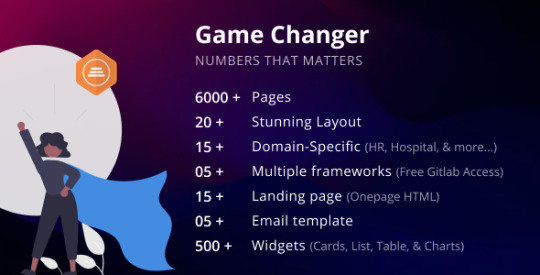
ALUI caters to a variety of technologies, including:
ReactJS: Prebuilt ReactJS dashboard with a starter kit.
Angular: Prebuilt Angular dashboard with a starter kit.
Laravel: Prebuilt Laravel dashboard with a starter kit.
HTML: A set of mighty HTML dashboard templates.
VueJS: Prebuilt VueJS dashboard with a starter kit.
VueJS + Laravel: Prebuilt VueJS + Laravel dashboard with a starter kit.
ASP .NET Core MVC: Prebuilt ASP .NET Core MVC starter kit (Coming soon).
1,000+ Satisfied Users
ALUI's designs have been loved by millions, with positive feedback from clients and users. It's a testament to the excellence of Thememakker's work.
ALUI - A New Standard in Dashboard Design
ALUI is not just an ordinary theme; it's a full library of widgets and layouts designed to take your web development services to the next level. With ALUI, you have the tools and flexibility to create stunning dashboards that meet your unique requirements.
FAQs Clear your all doubts
Do I need to purchase a license for each website?
Yes, you must purchase licenses separately for each of your websites. An extended license is required for commercial sites.
What is a regular license?
A regular license is suitable for end products that do not charge users for access or service. It can be used for a single end product.
What is an extended license?
An extended license is necessary for end products (web services or SAAS) that charge users for access or service. It can also be used for a single-end product.
Which license is applicable for SASS applications?
If you are charging users for using your SASS-based application, you must purchase an extended license for each product. A regular license is suitable when users access your service for free.
What are the lifetime updates for ALUI?
Lifetime updates are offered for all ALUI frameworks and libraries to keep them up to date with the latest trends, ensuring your projects remain current and competitive.
youtube
#ALUI Admin Dashboard#Thememakker#Web Development#Dashboard Template#Bootstrap-Powered#Developer-Friendly#Web Design#Feature-Rich Dashboard#Theming Options#Lifetime Updates#Web Development Tools#Bootstrap Framework#Layouts and Widgets#UI/UX Design#Developer Support#Dynamic Theme Options#Web Development Efficiency#Web Development Projects#User-Friendly Dashboard#Web Development Benefits#Web Development Revolution#Thememakker's ALUI#Responsive Design#Web Development Excellence#Widget Library#Web Development Flexibility#Hand-Crafted Layouts#High Contrast Theme#Smart Updates#Bootstrap Integration
0 notes
Text
Best Content Management Systems for Small Businesses
Best Content Management Systems for Small Businesses Creating and handling a internet site used to require advanced coding skills and deep technical knowledge. But thanks to trendy Content Management Systems (CMSs), small companies can now construct, release, and maintain a expert on line presence without hiring an in-house development crew. Choosing the pleasant content management systems for small corporations is key to building a website that is scalable, consumer-friendly, stable, and tailored in your logo’s goals.
From blogs and provider-primarily based sites to eCommerce systems and community portals, a CMS simplifies content updates, internet site management, or even search engine optimization optimization—making it an important device for small commercial enterprise fulfillment.
What is a Content Management System (CMS)? A CMS is software program that permits customers to create, edit, organize, and post content while not having to write code. With a CMS, small business owners and their groups can:
Easily update website content material
Manage media files like photographs and films
Organize blog posts, product pages, and landing pages
Control website structure and navigation
Assign user roles and get entry to ranges
Most CMS systems come with pre-designed templates, plugins, and extensions that may be custom designed to suit your actual business needs.
Why Small Businesses Need a CMS Cost-Effective Website Management With a CMS, you don’t need a full-time developer for each update. Your inner crew can manipulate text, pix, blogs, or maybe products, saving both money and time.
Faster Go-To-Market Time CMS structures offer geared up-to-use components, topics, and templates, which help you launch your website faster in comparison to custom development.
User-Friendly Dashboards Non-technical users can easily navigate intuitive dashboards to feature or edit content, reveal overall performance, and control their website.
Scalable and Flexible Start small with a primary website and grow it right into a characteristic-rich portal by including new functionalities, like on-line payments, newsletters, appointment systems, and greater.
SEO-Friendly Features Most CMSs provide integrated search engine marketing gear to manage metadata, photo alt texts, URLs, and site velocity—assisting you get discovered on search engines like Google.
Top CMS Platforms for Small Businesses Here are the nice content material control structures that match different kinds of small companies:
WordPress Best for: Blogs, provider-primarily based web sites, portfolios, and small eCommerce shops
Powering over forty% of all web sites globally
Offers heaps of loose and premium subject matters and plugins
Highly customizable without a coding required
Great for content advertising and search engine optimization
WooCommerce extension makes it eCommerce-geared up
Why it’s best: WordPress is open-source, scalable, and perfect for startups and small organizations searching out control, ease, and affordability.
Shopify Best for: Product-based totally corporations and startups targeted entirely on on-line income
All-in-one hosted answer
Includes the whole thing from product control to bills
Beautiful, mobile-optimized topics
Built-in search engine optimization and analytics gear
Supports dropshipping and multi-channel promoting (Amazon, Instagram, etc.)
Why it’s perfect: For small organizations with limited technical sources, Shopify gives a plug-and-play solution to construct and control a modern-day on-line keep.
Wix Best for: Freelancers, small business proprietors, and creatives
Drag-and-drop web page builder
Visually rich and beginner-friendly
Includes blogging, galleries, paperwork, and light eCommerce
Affordable pricing plans
Built-in website hosting and security
Why it’s best: Perfect for individuals who want a easy internet site with out the problem of technical configurations.
Joomla Best for: Service vendors, NGOs, and community-based platforms
More structured than WordPress
Excellent for constructing complex content material hierarchies
Advanced consumer management system
Powerful extension marketplace
Great multilingual support
Why it’s best: For small corporations that want advanced user manage and a couple of content kinds, Joomla offers flexibility without having custom coding.
Drupal Best for: Technical teams and content material-heavy websites
Highly steady and customizable
Great for enterprise-grade web sites
Ideal for instructional establishments and publishing platforms
Scalable for long-term increase
Requires developer involvement for setup and upkeep
Why it’s ideal: Not beginner-friendly, however appropriate for corporations with a improvement crew looking for powerful custom answers.
Magento (Adobe Commerce) Best for: Small-to-mid eCommerce corporations with high product quantity
Advanced stock, order, and client control
Scalable and customizable structure
Mobile-optimized topics and responsive layouts
SEO and marketing equipment incorporated
Open-supply (Magento Open Source) and enterprise-grade (Adobe Commerce) options available
Why it’s perfect: For small eCommerce manufacturers with massive goals, Magento offers company-stage capabilities from the start.
What to Look for in a CMS for Your Business Ease of Use – Choose a CMS with an intuitive interface
Design Flexibility – Ensure it supports responsive, customizable designs
Plugin Support – Add capabilities like bureaucracy, galleries, search engine marketing tools, and CRMs
Security Features – Look for common updates, SSL compatibility, and backup aid
Community Support – A large developer network approach faster assist and better resources
Scalability – Ensure the CMS can grow along with your commercial enterprise
How Professional Agencies Help Small Businesses with CMS Top virtual agencies like Confis.In assist small groups pick out, set up, and customise CMS structures primarily based on their desires and budgets. Their offerings consist of:
CMS consultation and selection
Theme customization and emblem integration
Plugin configuration and setup
Hosting, domain, and safety setup
CMS schooling and handover
Post-launch preservation and assist
This guarantees you no longer only have a high-quality-looking internet site but also one that plays and grows with you.
Conclusion: The Right CMS Empowers Growth Choosing from the first-class content control systems for small organizations is about finding the proper stability among simplicity, flexibility, and functionality. A CMS empowers your crew to live in control, preserve content clean, and preserve customer engagement—with out pointless technical overhead.
0 notes
Text
Unleashing the Power of No Code Testing for Software Quality

No Code Testing: The Game Changer in Software Development
No code testing revolutionizes how teams validate software today. ideyaLabs empowers businesses to deliver robust, reliable applications without the need for complex coding skills. This approach significantly lowers the technical barrier, enabling more team members to participate in the quality assurance process. The result is faster releases, fewer defects, and a streamlined workflow that meets the demands of modern business.
A New Era for Software Automation
Automation sits at the heart of efficient software delivery. Traditional automation relies heavily on coding expertise, which can create bottlenecks as organizations scale. No code testing removes these barriers completely. With intuitive drag-and-drop interfaces and clear visual workflows, ideyaLabs enables even non-technical users to automate repetitive test scenarios. Teams enjoy increased agility and enhanced productivity, ensuring software reaches users faster and with fewer issues.
Business Agility Through Simplified Testing Processes
Business agility defines competitive advantage in today’s landscape. Faster feedback loops allow companies to adapt to changes quickly and deliver improved experiences to their customers. No code testing with ideyaLabs allows product managers, analysts, and QA professionals to jointly design and execute tests. This collaborative approach eliminates communication silos, shortens test cycles, and ensures better coverage across the application.
Empowering Teams With User-Friendly Solutions
A user-friendly interface stands as a cornerstone of no code testing. Team members no longer need to write complex scripts or understand intricate programming concepts. ideyaLabs provides a centralized platform where tests can be created, scheduled, and monitored with simple point-and-click actions. Visual dashboards present progress and issue tracking at a glance, letting leaders make informed decisions rapidly.
Cost Efficiency By Reducing Dependence on Developers
Reducing expenses remains a priority for organizations striving to thrive in a competitive climate. By adopting no code testing, businesses reduce reliance on dedicated automation engineers. ideyaLabs enables QA specialists and other team members to automate tests independently. The speed and ease of use translated into significant time and cost savings. Teams focus resources on innovation rather than maintaining outdated testing frameworks.
Faster Time-to-Market Without Compromising Quality
Speed defines success for digital products. No code testing accelerates regression and functional testing, helping teams meet tight release schedules. ideyaLabs equips teams with reusable test templates and quick modification features, so tests stay current as products evolve. Automated validations catch defects early, reducing the risk of critical issues in production. Stronger quality assurance translates directly into increased customer satisfaction and brand loyalty.
Enhanced Collaboration Across Departments
Modern software projects involve contributors from multiple backgrounds. No code testing fosters a unified testing culture, breaking down traditional boundaries. ideyaLabs enables business analysts, developers, and testers to contribute side-by-side on automation efforts. Clear visual test representation makes it easy for stakeholders to understand test coverage and identify improvement opportunities. Quality turns into a shared responsibility, rather than an isolated task.
Adapting to Ever-Changing Requirements with Flexibility
Change is a constant in software development. Projects must adapt to shifting requirements without causing delays. No code testing ensures flexibility by making test scripts easy to modify or extend. ideyaLabs allows testers to update scenarios or automate new tests with minimal effort. This adaptability guarantees applications remain robust, even as features evolve and user expectations rise.
Continuous Delivery in the Age of Automation
Continuous delivery depends on reliable, fast, and comprehensive testing. Manual testing often delays deployments and increases the risk of errors slipping through. ideyaLabs advances continuous delivery through seamless automated testing. Teams integrate no code tests into their pipelines, running checks automatically with every code update. Early detection of issues speeds up releases and protects end-user experience.
Greater Test Coverage with Ease
Broader test coverage reduces the chance of defects reaching production. Traditional coding limitations often restrict how many paths and scenarios teams can automate. ideyaLabs unlocks unlimited coverage by simplifying the test creation process. Larger and more diverse sets of data, user paths, and environments get tested reliably. Organizations build confidence in their releases, knowing every critical scenario receives attention.
Scaling Quality Assurance Efforts Across Projects
Scalability challenges many growing businesses. As teams take on more projects, maintaining consistent quality becomes complex. ideyaLabs offers scalable no code testing capabilities, so teams can replicate and expand automation strategies across multiple applications. Test assets become reusable, supporting a standardized approach that ensures high-quality outcomes every time.
Future Proofing QA with Innovative Technology
Adopting forward-thinking solutions ensures long-term success. ideyaLabs invests in advancing no code testing technology, keeping clients ahead of new software trends and requirements. As tools become more intelligent and user-centric, organizations that embrace no code automation position themselves as leaders in efficient, effective software delivery.
Reducing Human Error for Reliable Results
Manual testing remains prone to oversight and inconsistencies. No code testing eliminates this risk by standardizing execution and documentation. ideyaLabs provides automated reports and logs every step, making it easy to trace results and investigate issues. Reliability increases as repetitive processes become automated, freeing up teams to focus on high-value tasks.
Accelerating Digital Transformation Through Automation
Digital transformation initiatives require robust, scalable, and rapid software delivery pipelines. No code testing with ideyaLabs moves organizations closer to these goals. Automated testing empowers rapid innovation cycles, smooth integrations, and improved communication across departments. Businesses modernize their development lifecycle, positioning themselves to lead in a technology-driven future.
Summary: The New Standard for Comprehensive QA
No code testing changes how organizations approach software quality. ideyaLabs provides a powerful platform for teams to automate, collaborate, and scale their QA efforts effortlessly. Businesses boost agility, reduce costs, accelerate releases, and maintain high standards through accessible automation. With no code testing, companies establish a foundation for ongoing innovation and success in the evolving software landscape.
0 notes
Text

How to Set Up Your First Real Estate Website Using WordPress
Setting up a real estate website can seem like a daunting task, especially if you're doing it for the first time. However, with the right tools and guidance, you can have a fully functional, attractive site up and running in no time. WordPress is one of the most popular platforms for building websites, and it’s particularly well-suited for real estate businesses. If you’re considering creating your first real estate website, WordPress website development services can provide you with the technical expertise needed to make the process seamless. In this guide, we’ll walk you through the essential steps to get your website live and functioning smoothly.
1. Choose the Right Hosting Provider
Before you begin building your real estate website, the first step is to select a reliable hosting provider. Hosting is where your website files will live, and choosing the right provider can impact your site’s performance, speed, and security. Many hosting companies offer special packages for WordPress websites, and some even provide one-click installations to make the process easier.
When choosing a hosting provider, make sure to look for one that offers strong customer support, fast loading speeds, and excellent uptime guarantees. A good hosting provider will also allow for easy scalability, ensuring that your website can grow with your business.
2. Install WordPress
Once you’ve chosen a hosting provider, the next step is installing WordPress. Many hosting services offer a one-click installation option, which simplifies the process significantly. If your hosting provider doesn’t offer this, you can download WordPress directly from their website and manually install it. Once WordPress is installed, you can access the backend of your website by logging into the WordPress dashboard.
3. Select a Real Estate WordPress Theme
The theme you choose will dictate how your website looks and feels. It’s essential to pick a theme that suits your brand and business needs. For a real estate website, look for themes specifically designed for property listings, with features like customizable property pages, advanced search options, and built-in IDX (Internet Data Exchange) integration for displaying MLS listings.
If you want something unique and tailored to your specific needs, you might consider real estate website development services to help you create a custom theme that reflects your business identity and provides an optimized user experience.
4. Customize Your Website
Once you've selected a theme, it’s time to customize it. WordPress allows you to easily modify your website's colors, fonts, and layout through its built-in customization options. If you're not familiar with design principles, you can either use a pre-designed template or work with a professional designer to create something truly unique.
With WordPress, you can also add various plugins that enhance the functionality of your site. For real estate websites, important plugins might include IDX integration for displaying MLS listings, lead capture forms, property sliders, and SEO tools. These features are critical for engaging visitors and ensuring your site is user-friendly.
At this stage, working with experts in WordPress website development services can help ensure that all elements of your site are functioning perfectly, from the design to the back-end functionality.
5. Add Essential Pages and Content
Now that your site is set up, it’s time to start adding content. The essential pages for a real estate website typically include:
Home Page: A welcoming page that clearly conveys who you are and what you offer. This page often features a property search bar or featured listings.
Property Listings: A page showcasing your current property listings, with detailed information about each property.
About Us: A page that explains who you are, your experience in real estate, and what sets you apart from competitors.
Contact Us: A page with all necessary contact information, including forms for visitors to inquire about properties or ask questions.
Make sure each page is well-organized and easy to navigate, and include high-quality images of your properties to create a professional look.
6. Optimize for Mobile and SEO
In today’s world, most people browse websites on their mobile devices. That's why it’s crucial to have a responsive website design that looks great on smartphones and tablets. Luckily, most WordPress themes are responsive out of the box, but it’s still a good idea to check and test your site on multiple devices before launch.
Additionally, search engine optimization (SEO) is critical for making sure your website is visible to potential clients. Use plugins like Yoast SEO to optimize your website content, meta descriptions, and keywords. This will help improve your website’s ranking on search engines, making it easier for people to find you.
7. Regularly Maintain Your Website
Launching your real estate website is just the beginning. To keep it running smoothly and securely, you'll need to regularly maintain it. This includes updating WordPress, plugins, and themes, as well as performing security checks. Keeping your website up to date ensures that it performs well and reduces the risk of security vulnerabilities.
This is where WordPress website maintenance services come in handy. By partnering with professionals who specialize in WordPress maintenance, you can ensure that your site is always running at peak performance. These services typically include regular updates, backups, security monitoring, and troubleshooting, so you can focus on running your business while they take care of the technical details.
Building your first real estate website with WordPress is an exciting project that can significantly benefit your business. By following these steps and leveraging WordPress website development services and ongoing WordPress website maintenance services, you’ll create a site that not only looks great but also performs seamlessly for your clients.If you're looking for more tips on how to grow your real estate business online, consider following us on Instagram for regular updates and insights.
1 note
·
View note
Text
DevOps with AWS: What You’ll Learn in a Certified AWS DevOps Engineer Course
The cloud is now the engine behind most modern businesses, and DevOps keeps that engine running smoothly. If you’ve worked as a developer, system admin, or even in IT support, you’ve probably seen how tricky it can be to deliver software quickly while keeping everything stable. That’s exactly where a Certified AWS DevOps Engineer course can make all the difference.
So, what do you actually learn in this course? Let’s break it down in simple terms.
Build Faster, Safer Software Releases
One of the most useful things you’ll learn is how to automate the way software is built and deployed. Instead of doing everything manually or waiting on teams to push code, you'll use tools like AWS CodePipeline and CodeDeploy to:
Automatically test and release new software updates
Catch errors early before they hit your users
Roll back to older versions if something goes wrong
This means fewer late nights fixing bugs—and more confidence with every update.
Automate the Setup of Servers and Resources
Imagine setting up servers, databases, and networks without logging into the AWS dashboard every time. With a concept called Infrastructure as Code, the course teaches you how to write simple templates that build your entire cloud environment for you.
It’s like saving a recipe for your favorite dish—you can reuse it anytime, and it always turns out the same.
Keep Everything Secure and Compliant
Security can often feel overwhelming, but this course makes it manageable. You’ll learn how to:
Set the right permissions so no one has unnecessary access
Monitor for unusual activity or mistakes
Automatically update systems to keep them safe
This is especially important for teams working in finance, healthcare, or industries where compliance rules matter.
Learn How to Use Containers
More and more companies are using containers (like Docker) to run their apps more efficiently. This course gives you a beginner-friendly introduction to AWS tools like ECS and Fargate, so you can:
Package apps into lightweight containers
Run them without worrying about managing servers
Scale them up easily as traffic grows
Even if you’re new to containers, the course walks you through it step by step.
See What’s Happening in Real Time
Keeping an eye on performance is just as important as deploying software. You’ll learn how to use AWS CloudWatch to:
Track how your servers and apps are doing
Get alerts if something goes wrong
View dashboards that help you make smart decisions quickly
It’s like having a control room for your entire cloud setup.
Hands-On Practice + Real-World Scenarios
This course isn’t about memorizing facts—it’s about doing real work. You’ll get hands-on practice through labs and projects that reflect what happens in actual companies. Whether it’s setting up a new system or automating deployments, you’ll finish the course with experience you can use right away.
And yes—everything is geared toward helping you pass the AWS DevOps Engineer certification exam with confidence.
Learn from the Best at Ascendient Learning
When you’re investing in your career, choosing the right training provider matters. Ascendient Learning has built a reputation for offering high-quality, practical training designed for real-world impact. Our AWS DevOps Engineer course is no exception—clear, hands-on, and led by experienced instructors who truly understand what learners need.
Ascendient offers a wide range of cloud and tech courses, so you can continue to grow long after this certification. Get in touch with us to learn more!
For more information visit: https://www.ascendientlearning.com/it-training/aws
0 notes