#admin dashboard UI
Explore tagged Tumblr posts
Text
Unlock Productivity with Base – Free Responsive Material UI Admin Dashboard Template
Why You Need Base – A Free Admin Dashboard Template That Works for You If you’ve ever tried managing an admin panel with a clunky dashboard, you know how frustrating it can be. From slow page loads to confusing layouts, the wrong template can hurt your workflow and even affect your business’s performance. That’s where Base – Free Responsive Material UI Admin Dashboard Template comes in. This…
#Admin Dashboard Template#admin dashboard UI#Call to action button#Developer Friendly Dashboard Template#developer-friendly HTML5#Free Material UI Template#Free Responsive Agency Template#free template#HTML5 Admin Template#material ui dashboard#Material UI Dashboard Free#Multipage#Multipurpose#Multipurpose Admin Template#On hover effect#Preloader#Responsive Admin Panel#ThemeWagon
0 notes
Text
How to Integrate Your Database Data with External APIs
Application programming interfaces (APIs) are tools that allow you to take action with your data. APIs enable you to connect programs with external sources, such as databases, to create dynamic applications that provide real value to users. At their core, APIs are a set of protocols that govern how different applications exchange data, serving as an intermediary between client and server programs.
The Benefits of Using APIs
There are many reasons to utilize an admin dashboard UI to connect your data to external APIs. The biggest is to enhance the user experience. APIs can greatly improve an application's functionality, creating a data-driven experience that benefits customers, end users and even in-house data teams.
Furthermore, APIs can reduce the costs and complexities of web development. They allow you to scale your applications while significantly improving their performance.
How to Use External APIs
The first step in integrating your database data with an external API is to obtain an API key. That involves registering with the API provider. It's also wise to read all API documentation, ensuring you understand how it works, what data formats it supports, etc.
Then, you must choose which tools and languages you'll use to write and send requests to the API endpoint. Some of the most common include JavaScript, Postman, curl and Python. When integrating the external API, you use those languages to generate and send requests. The API will then produce responses with the requested data in JSON, CSV or XML formats.
Many tools and languages are available to parse those responses and make sense of the data received. From there, your goal is to decide how you display and manipulate the data received from the API. How you approach that task will depend on its purpose.
There are many ways to integrate database data with an external API. But one of the most efficient is to use an admin dashboard UI. With the right tools, you can connect your database to various APIs and put your data to good use. Define attributes of the API connection, track action history, monitor statuses and more.
Master your operations: access the ultimate admin panel now! Click for streamlined management and effortless control.
0 notes
Text
Why .NET Developers Love EasyLaunchpad’s Tailwind UI + Admin Panel Combo
Building a powerful backend is essential — but what about the admin interface your team will use every day?
Let’s face it: Most admin panels are either outdated, bloated with unused UI components, or too time-consuming to design from scratch.
That’s why .NET developers love the UI stack behind EasyLaunchpad: a clean, production-ready admin panel powered by Tailwind CSS and DaisyUI — fully integrated with the .NET Razor view engine.
In this post, we’ll explore how EasyLaunchpad’s UI architecture empowers developers to move faster, customize more easily, and deliver better internal UX from day one.
💡 Why UI Simplicity Matters in a Boilerplate
Your admin panel is the cockpit of your app — where roles are assigned, emails are configured, users are managed, and plans are published.
It must be:
Fast
Clean
Responsive
Easy to navigate
Simple to extend
Most .NET boilerplates focus heavily on backend setup but neglect frontend design. EasyLaunchpad closes this gap by offering a modern, developer-friendly dashboard built with today’s best UI tools.
🎨 The Tech Behind the UI

Here’s what powers EasyLaunchpad’s frontend:
Technology and Purpose
✅Tailwind CSS: Utility-first CSS framework for fast, responsive styling
✅DaisyUI: Prebuilt Tailwind UI components for forms, tables, modals, and alerts
✅Razor Views: Server-side rendering for .NET Core
✅Partial Views & Layouts: Consistent structure and DRY components
✅Alpine.js (Optional): Lightweight interactivity without a frontend framework
Together, these technologies allow for rapid UI development without introducing SPA complexity (like Angular or React), keeping everything lean and maintainable.
What the Admin Panel Includes
From the moment you launch EasyLaunchpad, you get a beautiful and functional admin UI with:
Module and Purpose
✅ Dashboard Overview: Quick-glance metrics, activity log, shortcut links
✅ User Management: CRUD operations, activation toggle, password reset
✅ Role Management: Assign/remove user roles, filter access
✅ Email Settings: Configure SMTP, test mail delivery
✅ Packages & Plans: Add/edit plans linked to Stripe/Paddle
✅ System Settings: Toggle features, branding, limits
✅ Job Monitoring: Integrated Hangfire dashboard for background jobs
All pages are fully responsive and follow a consistent layout, so new features blend in effortlessly.
Why Tailwind CSS Makes It Better
Tailwind CSS takes a utility-first approach to styling. Rather than writing custom classes or cascading stylesheets, you build UI components using readable, descriptive class names.
Example:
<button class=”bg-blue-600 hover:bg-blue-700 text-white font-bold py-2 px-4 rounded��>
Save Changes
</button>
Advantages:
Faster styling workflow
Consistent spacing, color, and typography
Fully responsive without breakpoints guesswork
No CSS bloat — unused styles are purged in production
Tailwind is the modern CSS solution embraced by frameworks like Laravel, Next.js — and now .NET developers through EasyLaunchpad.
Why DaisyUI Takes It Further
DaisyUI is a UI component library built on top of Tailwind. It provides styled components like:
Alerts
Modal
Tabs
Tables
Forms
Dropdowns
Cards
It dramatically reduces time spent on design and layout. You focus on functionality — DaisyUI handles the visuals.
Example:
<div class=”alert alert-success shadow-lg”>
<div>
<span>Changes saved successfully!</span>
</div>
</div>
In EasyLaunchpad, DaisyUI is integrated from day one, so your forms, tables, and pages look polished without writing custom CSS.
UI Architecture and Extensibility
EasyLaunchpad’s UI is structured in Razor Views with:
_Layout.cshtml for layout consistency
_SidebarPartial.cshtml, _NavbarPartial.cshtml for navigation
Views/Admin/ for page-specific content
Reusable partials for tables, modals, input forms
This makes it easy to:
Reuse components
Add new features quickly
Maintain consistency across all modules
How to Add a New Page in the Admin Panel
Let’s say you want to add a “Feedback Manager.”
Step 1: Create Razor View
Views/Admin/Feedback.cshtml
Step 2: Add a Controller Action
public IActionResult Feedback()
{
return View();
}
Step 3: Add Navigation Link
In _SidebarPartial.cshtml:
<li><a href=”/Admin/Feedback”>Feedback</a></li>
Done. It fits seamlessly with the existing layout and design.
Fully Responsive on All Devices
Tailwind + DaisyUI ensures that all admin pages:
Work flawlessly on desktop and mobile
Adjust automatically to screen size
Maintain clean readability and spacing
This is especially helpful for founders and team leads who manage admin functions on the go.
🎯Developer-Friendly Design
Feature and Why It Helps
✅ Utility-first CSS: No need for deep CSS knowledge
✅ Prebuilt components: Save time building UI from scratch
✅ Razor + Partial Views: Easier to manage and reuse code
✅ No JS framework overhead: Great for teams that want clean .NET-only solutions
✅ Production styling: Look polished out of the box
You’re not forced into a heavy frontend framework — just clean Razor + Tailwind + DaisyUI.
Use Cases and Customization Ideas
The admin panel is great for:
Managing your SaaS backend
Granting roles to beta testers
Viewing plan subscriptions
Monitoring job queues
Sending support emails
You can also extend it with:
Graphs (using Chart.js or ApexCharts)
File uploads
Support ticket system
Multi-language settings
The UI architecture is ready for it all.
Developer Feedback
“I loved how EasyLaunchpad gave me a working admin UI in 5 minutes. Tailwind + DaisyUI just clicked — everything was clean and intuitive.” – Full Stack .NET Developer, Startup Founder
Summary: Why You’ll Love It Too
Feature and Value
✅ Tailwind CSS: Rapid, clean UI styling
✅ DaisyUI: Polished components, ready to use
✅ Razor Views: Familiar for .NET devs
✅ Admin Layout: Fully responsive and extendable
✅ No extra frameworks: Pure .NET simplicity
Final Thoughts
When choosing a boilerplate, don’t settle for just backend setup. Your team — and your users — will thank you for a clean, intuitive, scalable admin interface.
EasyLaunchpad gives you a complete Tailwind + DaisyUI admin panel, tightly integrated into your .NET Core app, so you can ship faster and look better from day one.
👉 Want a beautiful dashboard without wasting weeks on UI work? Start with EasyLaunchpad today → https://easylaunchpad.com
#.net boilerplate#.net development#.net Tailwind Dashboard#Tailwind Ui For .net#Daisyui Admin Panel#Admin Interface#easylaunchpad#prebuilt apps
1 note
·
View note
Text
Upgrade Project Design with Minimal lite Bootstrap Admin Template

Minimal Lite – Responsive Web Application Kit boasts an extensive array of functionalities, including mobile responsiveness, flexible colour palettes, data presentation utilities, and intuitive interfaces. This Responsive Web Application Kit seamlessly integrates with numerous plugins and add-ons, enriching the administrative dashboard's capabilities. Minimal Lite comes complete with pre-built components, widgets, and styling alternatives, streamlining the development journey. Leveraging the Latest Bootstrap Beta Framework, alongside cutting-edge technologies HTML5 and CSS3, this Premium Admin Template ensures agility and adaptability. Lightweight and highly adaptable, it caters specifically to developers seeking customization options. For inquiries and acquisition of our sophisticated Bootstrap Admin Template.
#Responsive Web Application Kit#Responsive Admin Dashboard Template#Premium Admin Template#Bootstrap Admin Web App#Admin Dashboard Ui Kit#Dashboard Design#Admin Panel Dashboard#Admin Theme#WebApp Template#Dashboard UI Kit
0 notes
Text
Mplify - Versatile Bootstrap 4 Admin Template by Thememakker
Mplify Admin makes the development process easy and fast for you and aims to help you implement your idea in real time.
Product Highlights
Mplify is a fully professional, responsive, modern, multi-purpose, and feature-rich admin template. It can be used to create various websites, admin templates, admin dashboards, backend websites, CMS, CRM, blogs, business websites, timelines, and portfolios. This versatility makes it an ideal choice for developers looking to build functional and aesthetically pleasing web applications efficiently.

Key Features
Bootstrap 4.3.1: Ensures compatibility and modern design standards.
jQuery 3.3.1: Offers extensive plugins and support.
Built-in SCSS: Provides more flexibility and control over styles.
Light & Dark Full Support: Allows users to switch between light and dark themes.
RTL Full Support: Right-to-left language support for global accessibility.
W3C Validate Code: Ensures high coding standards and practices.
Mobile and Tablet Friendly: Responsive design for all devices.
Treeview: For hierarchical data display.
Drag & Drop Upload: Simplifies file uploading processes.
Image Cropping: Integrated tools for editing images.
Summernote: Rich text editor integration.
Markdown: Support for markdown formatting.
Beautiful Inbox Interface: User-friendly email management.
User-Friendly Chat App: Built-in chat application.
Scrum & Kanban Taskboard: Task management tools.
Add Events to Your Calendar: Event management capabilities.
File Manager: Efficient file organization and management.
Blogging: Tools to manage and create blog posts.
Testimonials: Features to showcase user testimonials.
Maintenance: Tools to manage and schedule maintenance.
Team Board: Collaboration tools for team management.
Search Result: Enhanced search functionalities.
Beautiful Pricing: Elegant pricing tables and plans.
Contact List & Grid: Efficient contact management.
User Profile: Customizable user profiles.
Extended Forms: Advanced form functionalities.
Clean Widgets: A variety of clean, modern widgets.
Technical Specifications
Bootstrap 4.3.1
Bootstrap 4.3.1 is a powerful front-end framework for faster and easier web development. It includes HTML and CSS-based design templates for typography, forms, buttons, tables, navigation, modals, image carousels, and many other interface components, as well as optional JavaScript plugins. Mplify leverages Bootstrap 4.3.1 to ensure a consistent and responsive design across all devices.
jQuery 3.3.1
jQuery is a fast, small, and feature-rich JavaScript library. It makes things like HTML document traversal and manipulation, event handling, and animation much simpler with an easy-to-use custom API integration that works across a multitude of browsers. Mplify includes jQuery 3.3.1 to provide enhanced functionality and interactivity to your applications.
Built-in SCSS
SCSS is a preprocessor scripting language that is interpreted or compiled into CSS. It allows you to use variables, nested rules, mixins, inline imports, and more, all with a fully CSS-compatible syntax. With SCSS, Mplify offers a more powerful and flexible way to manage styles.
Light & Dark Full Support
Mplify comes with built-in support for light and dark themes, allowing users to switch between these modes based on their preferences. This feature enhances user experience and accessibility, especially in different lighting conditions.

RTL Full Support
For developers targeting global audiences, Mplify provides full right-to-left (RTL) language support. This feature ensures that languages like Arabic, Hebrew, and Persian are properly displayed, making the template versatile and inclusive.
W3C Validate Code
The World Wide Web Consortium (W3C) sets the standards for web development. Mplify adheres to W3C's coding standards, ensuring that the template is built with clean, valid code, which improves browser compatibility, SEO, and overall performance.
Mobile and Tablet Friendly
In today's mobile-first world, having a responsive design is crucial. Mplify is designed to be fully responsive, ensuring that your mobile application looks great and functions seamlessly on all devices, including desktops, tablets, and smartphones.
Applications
Mplify’s versatile design and feature set make it suitable for a wide range of applications across various industries. Here are some key applications:
Admin Dashboards
Mplify provides a robust framework for building admin dashboards. With its extensive set of UI components, charts, forms, and tables, you can create comprehensive dashboards that provide valuable insights and data visualization.
CMS (Content Management Systems)
With features like blogging, file management, and user profile management, Mplify can be used to build powerful CMS platforms. Its clean widgets and beautiful interface ensure that the content management experience is both efficient and enjoyable.
CRM (Customer Relationship Management)
Mplify’s built-in tools for managing contacts, scheduling events, and maintaining communication through a chat app make it an excellent choice for developing CRM systems. These features help businesses manage customer interactions and data effectively.
Business Websites
The multi-purpose nature of Mplify allows it to be used for various business websites. Whether you need a portfolio, a blog, or a corporate website, Mplify provides the necessary tools and components to create a professional online presence.
Blogging Platforms
With integrated tools like Summernote for rich text editing and Markdown support, Mplify is ideal for creating blogging platforms. The beautiful inbox interface and testimonial features enhance the blogging experience, making it easy to manage and publish content.

Benefits
Easy and Fast Development
Mplify is designed to streamline the development process. With its pre-built components and templates, you can quickly assemble functional and aesthetically pleasing applications. This reduces development time and costs, allowing you to focus on implementing your ideas in real time.
Professional and Modern Design
Mplify offers a clean, modern design that is both professional and user-friendly. The template includes a variety of customizable widgets and components that adhere to the latest design standards, ensuring your application looks polished and up-to-date.
Comprehensive Feature Set
From task management tools like Scrum and Kanban boards to extensive form functionalities, Mplify provides a wide range of features that cater to various needs. This comprehensive feature set makes it a versatile solution for different types of projects.
Responsive and Mobile-Friendly
With Mplify, you can ensure that your application is accessible on all devices. Its responsive design adapts to different screen sizes, providing a seamless user experience on desktops, tablets, and smartphones.
Global Accessibility
Mplify’s RTL support and multi-language capabilities make it suitable for global applications. This feature ensures that your application can cater to users from different regions, enhancing its reach and usability.
Regular Updates and Support
When you purchase a license for Mplify, you receive all future updates for free. This ensures that your application remains up-to-date with the latest features and improvements. Additionally, Mplify provides excellent customer support to assist with any issues or queries.
Challenges and Limitations
Learning Curve
While Mplify is designed to be user-friendly, there may be a learning curve for beginners who are not familiar with Bootstrap or jQuery. However, comprehensive documentation and community support can help mitigate this challenge.
Customization
Although Mplify offers a wide range of customization options, extensive customization may require advanced knowledge of SCSS and JavaScript. This could be a limitation for developers who are not well-versed in these technologies.

Performance
As with any feature-rich template, there is a potential for performance issues if too many components and plugins are used simultaneously. It is important to optimize the application and selectively use features to maintain optimal performance.
Latest Innovations
Enhanced UI Components
Mplify continues to evolve with regular updates that introduce new and improved UI components. These enhancements ensure that your application remains modern and functional.
Advanced-Data Visualization
Recent updates have focused on improving data visualization capabilities. With enhanced charting tools and interactive elements, Mplify allows for more dynamic and engaging data presentation.
Integration with New Technologies
Mplify is continuously updated to integrate with the latest web technologies. This ensures compatibility with new frameworks and libraries, providing developers with more tools to build advanced applications.
Future Prospects
AI and Machine Learning Integration
The future of Mplify may include integration with AI and machine learning tools. This would enable developers to build more intelligent and automated applications, enhancing user experience and functionality.
Expanded Plugin Support
As the web development landscape evolves, Mplify is likely to expand its plugin support. This will provide developers with more options for extending the functionality of their applications.
Improved Accessibility Features
Mplify is expected to continue enhancing its accessibility features. This includes better support for assistive technologies and compliance with accessibility standards, ensuring that applications built with Mplify are inclusive for all users.
Comparative Analysis
Versus Other Bootstrap Templates
When compared to other Bootstrap templates, Mplify stands out due to its comprehensive feature set, modern design, and extensive customization options. While other templates may offer similar components, Mplify's unique features like RTL support and advanced task management tools give it an edge.
Versus Custom Development
Opting for a pre-built template like Mplify can significantly reduce development time and costs compared to custom web development. While custom development offers more flexibility, Mplify provides a robust foundation that can be easily customized to meet specific needs.
User Guides and Tutorials
Getting Started with Mplify
Installation: Download and install Mplify from the official website or marketplace.
Configuration: Configure the template settings according to your project requirements.
Customization: Use the built-in SCSS files to customize the styles and appearance.
Integration: Integrate Mplify with your backend systems and databases.
Deployment: Deploy your application on your preferred hosting platform.
Advanced Customization Techniques
SCSS Variables: Use SCSS variables to easily change colors, fonts, and other styles.
JavaScript Customization: Extend the functionality by adding custom JavaScript code.
Component Modification: Modify existing components or create new ones to meet specific needs.
Performance Optimization: Optimize the performance by minifying CSS and JavaScript files, and selectively loading components.
Conclusion
Mplify is a powerful, versatile, and user-friendly Bootstrap 4 admin dashboard template. It offers a wide range of features and customization options, making it suitable for various applications, from admin dashboards to business websites. With its modern design, responsive layout, and extensive documentation, Mplify simplifies the development process, allowing developers to implement their ideas in real time efficiently.
Whether you are building a CMS, CRM, or a personal blog, Mplify provides the tools and flexibility needed to create a professional and functional web application. Its ongoing updates and support ensure that your projects remain current and compatible with the latest web technologies.
#Mplify Admin#Bootstrap 4.3.1#jQuery 3.3.1#SCSS#Light & Dark Theme#RTL Support#W3C Validation#Responsive Design#Admin Template#Admin Dashboard#CMS#CRM#Blogging#Business Websites#Web Development#UI Components#Data Visualization#AI Integration#Machine Learning#Accessibility Features#Task Management#File Management#Rich Text Editor#Markdown Support#User Profiles#Performance Optimization#Web Technologies#Custom Development#Web Application Development#Front-end Framework
0 notes
Text
What Makes DigiCovai the Best eCommerce Development Company in Coimbatore?

Creating a website is not simply a choice in today's digitally-first economy; it is a need for businesses. One thing is certain, regardless of whether you are a manufacturer in Kurichi, a wholesaler in Peelamedu, or a tiny retailer in Town Hall: your consumers are online, and your store should be as well. But picking the perfect companion to guide you there? This is where DigiCovai is useful.
Here are some of the reasons why companies from a variety of sectors regard DigiCovai as the top E - Commerce Development Company in Coimbatore and why they depend on our team to take their brand online.
Built for Sales, Not Just Looks
At DigiCovai, we think your website should do more than just be "live." For this reason, we do more than just design attractive storefronts. We create unique eCommerce websites with backend systems that grow with your company, are optimized for mobile browsing, and are built to convert. Every click, from cart abandonment recovery to product filtering, is designed to have an impact.
24/7 Sales with Web + Mobile
Given that 70% of consumers explore or make purchases on their phones, your online business has to be as responsive as it is on desktops. Our eCommerce solutions are completely mobile-friendly, and for organizations hoping to cultivate enduring client loyalty, iOS and Android app development is a possibility. Since you can own a place in your customers' wallets, why stop at a website?
Methodology-First Method
We listen before we code anything. Every project starts with a strategy meeting to learn about your product, target market, and corporate objectives. After that, we create a user experience that is specific to your target market, regardless of how many goods you sell five or five thousand.
Customized Solutions for All Sectors
Every company is different, and your online store should be no exception. DigiCovai is a Coimbatore-based full-service eCommerce development business that provides tailored solutions for retail stores and boutiques.
Manufacturers Selling Straight to Customers
Delivery of Essentials & Grocery
Skin Care & Cosmetics Brands
Accessories & Electronics
Marketplaces with many vendors
eCommerce Partner All-in-One
DigiCovai is your digital growth team, not just a development company. Everything you need to create, expand, and develop your online store without worry is provided by us, from UI/UX design and secure payment gateway integration to real-time analytics dashboards and post-launch maintenance.
Findings That Make an Order
Mobile apps have improved retention, streamlined backend operations with bespoke admin panels, and increased traffic by up to three times for our clients. What's the best part? They only needed to be prepared to expand; they didn't need to be tech-savvy.
Final Thought
Many developers are available to "build you a website." However, DigiCovai is your partner if you're searching for an E - Commerce Development Company in Coimbatore that creates for outcomes, dependability, and long-term growth.
Together, let's create your 24/7 store.
youtube
2 notes
·
View notes
Text
#Playstation7 #framework #BasicArchitecture #RawCode #RawScript #Opensource #DigitalConsole
To build a new gaming console’s digital framework from the ground up, you would need to integrate several programming languages and technologies to manage different aspects of the system. Below is an outline of the code and language choices required for various parts of the framework, focusing on languages like C++, Python, JavaScript, CSS, MySQL, and Perl for different functionalities.
1. System Architecture Design (Low-level)
• Language: C/C++, Assembly
• Purpose: To program the low-level system components such as CPU, GPU, and memory management.
• Example Code (C++) – Low-Level Hardware Interaction:
#include <iostream>
int main() {
// Initialize hardware (simplified example)
std::cout << "Initializing CPU...\n";
// Set up memory management
std::cout << "Allocating memory for GPU...\n";
// Example: Allocating memory for gaming graphics
int* graphicsMemory = new int[1024]; // Allocate 1KB for demo purposes
std::cout << "Memory allocated for GPU graphics rendering.\n";
// Simulate starting the game engine
std::cout << "Starting game engine...\n";
delete[] graphicsMemory; // Clean up
return 0;
}
2. Operating System Development
• Languages: C, C++, Python (for utilities)
• Purpose: Developing the kernel and OS for hardware abstraction and user-space processes.
• Kernel Code Example (C) – Implementing a simple syscall:
#include <stdio.h>
#include <unistd.h>
int main() {
// Example of invoking a custom system call
syscall(0); // System call 0 - usually reserved for read in UNIX-like systems
printf("System call executed\n");
return 0;
}
3. Software Development Kit (SDK)
• Languages: C++, Python (for tooling), Vulkan or DirectX (for graphics APIs)
• Purpose: Provide libraries and tools for developers to create games.
• Example SDK Code (Vulkan API with C++):
#include <vulkan/vulkan.h>
VkInstance instance;
void initVulkan() {
VkApplicationInfo appInfo = {};
appInfo.sType = VK_STRUCTURE_TYPE_APPLICATION_INFO;
appInfo.pApplicationName = "GameApp";
appInfo.applicationVersion = VK_MAKE_VERSION(1, 0, 0);
appInfo.pEngineName = "GameEngine";
appInfo.engineVersion = VK_MAKE_VERSION(1, 0, 0);
appInfo.apiVersion = VK_API_VERSION_1_0;
VkInstanceCreateInfo createInfo = {};
createInfo.sType = VK_STRUCTURE_TYPE_INSTANCE_CREATE_INFO;
createInfo.pApplicationInfo = &appInfo;
vkCreateInstance(&createInfo, nullptr, &instance);
std::cout << "Vulkan SDK Initialized\n";
}
4. User Interface (UI) Development
• Languages: JavaScript, HTML, CSS (for UI), Python (backend)
• Purpose: Front-end interface design for the user experience and dashboard.
• Example UI Code (HTML/CSS/JavaScript):
<!DOCTYPE html>
<html>
<head>
<title>Console Dashboard</title>
<style>
body { font-family: Arial, sans-serif; background-color: #282c34; color: white; }
.menu { display: flex; justify-content: center; margin-top: 50px; }
.menu button { padding: 15px 30px; margin: 10px; background-color: #61dafb; border: none; cursor: pointer; }
</style>
</head>
<body>
<div class="menu">
<button onclick="startGame()">Start Game</button>
<button onclick="openStore()">Store</button>
</div>
<script>
function startGame() {
alert("Starting Game...");
}
function openStore() {
alert("Opening Store...");
}
</script>
</body>
</html>
5. Digital Store Integration
• Languages: Python (backend), MySQL (database), JavaScript (frontend)
• Purpose: A backend system for purchasing and managing digital game licenses.
• Example Backend Code (Python with MySQL):
import mysql.connector
def connect_db():
db = mysql.connector.connect(
host="localhost",
user="admin",
password="password",
database="game_store"
)
return db
def fetch_games():
db = connect_db()
cursor = db.cursor()
cursor.execute("SELECT * FROM games")
games = cursor.fetchall()
for game in games:
print(f"Game ID: {game[0]}, Name: {game[1]}, Price: {game[2]}")
db.close()
fetch_games()
6. Security Framework Implementation
• Languages: C++, Python, Perl (for system scripts)
• Purpose: Ensure data integrity, authentication, and encryption.
• Example Code (Python – Encrypting User Data):
from cryptography.fernet import Fernet
# Generate a key for encryption
key = Fernet.generate_key()
cipher_suite = Fernet(key)
# Encrypt sensitive user information (e.g., account password)
password = b"SuperSecretPassword"
encrypted_password = cipher_suite.encrypt(password)
print(f"Encrypted Password: {encrypted_password}")
# Decrypting the password
decrypted_password = cipher_suite.decrypt(encrypted_password)
print(f"Decrypted Password: {decrypted_password}")
7. Testing and Quality Assurance
• Languages: Python (for automated tests), Jest (for JavaScript testing)
• Purpose: Unit testing, integration testing, and debugging.
• Example Unit Test (Python using unittest):
import unittest
def add(a, b):
return a + b
class TestGameFramework(unittest.TestCase):
def test_add(self):
self.assertEqual(add(10, 20), 30)
if __name__ == '__main__':
unittest.main()
8. Order of Implementation
• Phase 1: Focus on core system architecture (low-level C/C++) and OS development.
• Phase 2: Develop SDK and start building the basic framework for UI and input management.
• Phase 3: Work on backend systems like the digital store and integrate with front-end UI.
• Phase 4: Begin rigorous testing and debugging using automated test suites.
This comprehensive approach gives you a detailed idea of how each component can be built using a combination of these languages and technologies. Each section is modular, allowing teams to work on different aspects of the console simultaneously.
[Pixel Art/Sprites/Buildinodels/VictoriaSecretPixelArtKit #Playstation7 #DearDearestBrands]
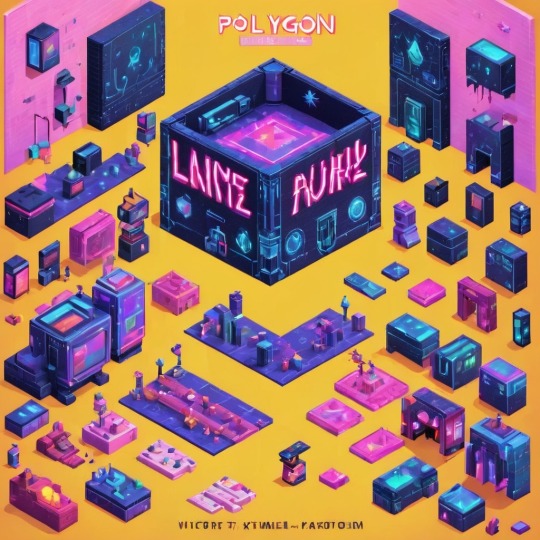

#victoriasecretrunway#runwaybattle#victoria secret fashion#victoria secert model#victoriasecret#victoria secret#VictoriaSecretRunwayBattle#capcom victoriasecret#capcom videogames#playstation7#ps7#deardearestbrands#capcom#digitalconsole#python#script#rawscript#raw code#framework#VictoriaSecretVideoGame#deardearestbrandswordpress
2 notes
·
View notes
Text
Boost Your Workflow with Purple Admin – A Stunning Free Bootstrap 5 Admin Dashboard Template
Why You Need a Professional Admin Dashboard Template Managing web applications efficiently requires more than just raw coding power — it demands a powerful interface to control, analyze, and operate your project’s backend seamlessly. That’s where admin dashboard templates come into play. Developers often waste valuable time building dashboards from scratch, struggling with consistency,…
#Admin Dashboard Template#admin dashboard UI#Art Studio Bootstrap template#Bootstrap 5 Admin Template#Bootstrap 5 pest control HTML template#Clean#Datatables#developer-friendly HTML5#Dropdown#free admin templates#Free Web Templates#Left Sidebar#Login Form#On hover effect#Purple Admin Bootstrap Template#Responsive Admin Dashboard#SCSS#Slide Out Menu
0 notes
Text

Finance Fintech Admin Dashboard UI Design
2 notes
·
View notes
Text
Empower Your Web Development with Premium Admin Template : Aries Admin

Introducing the Aries Premium Admin Template – meticulously engineered to cater to the dynamic needs of admin panels and dashboards. Featuring an extensive array of functionalities, our Responsive Web Application Kit boasts over 13 diverse dashboards tailored to empower your E-commerce operations. Today, our spotlight shines on the E-commerce dashboard, a powerhouse of data visualization. At its core lies the campaign chart, offering a comprehensive overview of impressions, top performers, conversions, and CPA metrics. This Responsive Admin Dashboard Template dashboard encapsulates vital insights ranging from new client acquisitions to product launches and invoicing activities. Seamlessly integrated modules like 'My New Clients,' 'New Products,' and 'New Invoices' provide real-time updates, ensuring you stay ahead of the curve.Beyond its E-commerce prowess, our admin template presents a plethora of features designed to streamline your workflow. Dive into the world of applications, leverage intuitive mailbox functionalities, and explore an extensive library of UI elements. With customisable widgets at your disposal, including dynamic blog widgets, charts, tables, and email templates, your possibilities are boundless. Furthermore, harness the power of maps and extensions to enhance user experience and extend functionality. Crafted with developers in mind, our combines versatility with ease of integration, enabling you to build robust solutions effortlessly.Experience the epitome of modern admin management with the Aries Admin Dashboard UI Kit – where innovation meets efficiency.
#Responsive WebApplication Kit#Responsive Admin Dashboard Template#Premium Admin Template#Bootstrap Admin Web App#Admin Dashboard Ui Kit
0 notes
Text
ALUI Developed by Thememakker - Bootstrap-Powered, Best-Ever Dashboard Template
In the fast-paced world of web development, having the right tools at your disposal can make all the difference. Thememakker, a leading web design company, brings you ALUI - an admin dashboard template that's set to revolutionize your web development projects. In this article, we'll delve into what makes ALUI a standout choice for developers.
Bootstrap Powered Excellence
ALUI powered by Bootstrap, the industry-standard framework that provides a solid foundation for web development. With Bootstrap, you can expect clean, responsive, and mobile-friendly designs, ensuring your website looks great on any device. Thememakker has taken Bootstrap and elevated it to the next level with ALUI, making it the ideal choice for any company's needs.
A Simple Three-Step Process
ALUI helps you streamline your web development process by following a straightforward, three-step process:
Download Template
First, ensure that your license aligns with your project requirements. Download the latest version of the ALUI template from Themeforest, and you're ready to kickstart your project.
Choose Template
Browse through a multitude of templates tailored for various technologies and business niches. ALUI offers a wide variety of options to cater to your specific needs.

Ready to Work
You can set up a starter kit for your preferred technology or select an HTML template that suits your project requirements. ALUI ensures you have the flexibility to choose what works best for you.
Discover ALUI's Features and functionalities
ALUI is feature-rich and comes with seamless technology integration and a range of benefits, including:
Powerful Dashboard Widgets
ALUI boasts incredibly powerful dashboard widgets developed by experienced professional designers. These widgets are designed with a standardized structure to future-proof your projects.
A few lines of code are all it takes to invoke these dynamic widgets, which support various technologies and breathe life into your dashboard.
Highly Standardized UI/UX with an Easy-to-Use Interface
ALUI's highly standardized styles come with centralized elements and widgets, making it a breeze to use these elements in your projects. Whether you're working on a Hospital UI or a HR-Project management widget, ALUI's design architecture ensures versatility.
Uniquely Handcrafted Layouts
ALUI offers over 20 handcrafted layouts created by passionate web designers at Thememakker. These layouts are designed to make your project visually stunning and highly functional.

Planned Smart Updates
ALUI keeps your project up to date effortlessly. By replacing styles without requiring any coding or structural changes, ALUI ensures your project remains current. Major updates are designed to affect the core structure minimally, making the process smooth and hassle-free.
Centralized Widget Library
ALUI provides access to a centralized widget library that houses styles for creating widgets from various niches. This means you can take widgets from different niches and use them in your project, transforming it into a multi-domain platform.
Seamlessly Integrated Layouts
Uniquely designed layouts of ALUI look stunning and are logically integrated into different platforms. Whether you're using Angular, ReactJS, Laravel, HTML, VueJS, or VueJS + Laravel, ALUI makes it easy to update routes and elements in your menus.
High Contrast Theme for Better Accessibility
ALUI features a pre-built high-contrast theme that enhances accessibility. When you adhere to ALUI's standards, this theme is automatically applied to all elements, including charts and labels.
10 Reasons to Choose ALUI Admin Dashboard Developed by Thememakker
Developer-Friendly: ALUI is built on the Bootstrap 5 Design Framework, making it easy for team members to understand and integrate niche components.
Feature-Rich: ALUI offers a broad range of features that can be added to your product, impressing end-users.
Billions of Theming Possibilities: Customize your theme to match your brand using dynamic theme options.
Suitable for All: ALUI is designed for professionals, brands, and countries, offering multiple themes, layouts, business segments, and more.
SUPER Time Saver: ALUI's flexible architecture and prebuilt layouts save you time and effort in theme integration.
Simple Yet Powerful: Create stunning dashboards with ease, making ALUI one of the most productive theme design on the market.
Tons of Pages: With over 5000 pages and a variety of widgets, ALUI caters to a wide range of needs.
Made by Developers, For Developers: Empower developers with a powerful UI Kit, making development more efficient.
Easy to Customize: Once you understand ALUI's architecture, customization is a breeze, allowing you to design new widgets and dashboards with dynamic theme options.
Lifetime Updates: ALUI offers lifetime updates to stay in line with the latest trends.
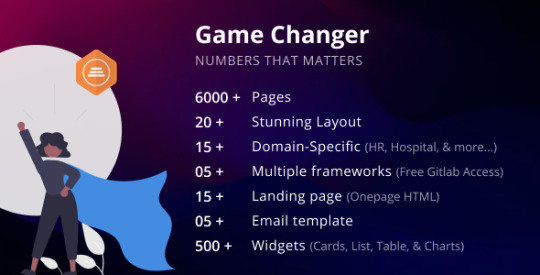
ALUI caters to a variety of technologies, including:
ReactJS: Prebuilt ReactJS dashboard with a starter kit.
Angular: Prebuilt Angular dashboard with a starter kit.
Laravel: Prebuilt Laravel dashboard with a starter kit.
HTML: A set of mighty HTML dashboard templates.
VueJS: Prebuilt VueJS dashboard with a starter kit.
VueJS + Laravel: Prebuilt VueJS + Laravel dashboard with a starter kit.
ASP .NET Core MVC: Prebuilt ASP .NET Core MVC starter kit (Coming soon).
1,000+ Satisfied Users
ALUI's designs have been loved by millions, with positive feedback from clients and users. It's a testament to the excellence of Thememakker's work.
ALUI - A New Standard in Dashboard Design
ALUI is not just an ordinary theme; it's a full library of widgets and layouts designed to take your web development services to the next level. With ALUI, you have the tools and flexibility to create stunning dashboards that meet your unique requirements.
FAQs Clear your all doubts
Do I need to purchase a license for each website?
Yes, you must purchase licenses separately for each of your websites. An extended license is required for commercial sites.
What is a regular license?
A regular license is suitable for end products that do not charge users for access or service. It can be used for a single end product.
What is an extended license?
An extended license is necessary for end products (web services or SAAS) that charge users for access or service. It can also be used for a single-end product.
Which license is applicable for SASS applications?
If you are charging users for using your SASS-based application, you must purchase an extended license for each product. A regular license is suitable when users access your service for free.
What are the lifetime updates for ALUI?
Lifetime updates are offered for all ALUI frameworks and libraries to keep them up to date with the latest trends, ensuring your projects remain current and competitive.
youtube
#ALUI Admin Dashboard#Thememakker#Web Development#Dashboard Template#Bootstrap-Powered#Developer-Friendly#Web Design#Feature-Rich Dashboard#Theming Options#Lifetime Updates#Web Development Tools#Bootstrap Framework#Layouts and Widgets#UI/UX Design#Developer Support#Dynamic Theme Options#Web Development Efficiency#Web Development Projects#User-Friendly Dashboard#Web Development Benefits#Web Development Revolution#Thememakker's ALUI#Responsive Design#Web Development Excellence#Widget Library#Web Development Flexibility#Hand-Crafted Layouts#High Contrast Theme#Smart Updates#Bootstrap Integration
0 notes
Text
Grocery App Development in India: Everything You Need to Know to Build Your Own Grocery Delivery App
In today’s fast-moving digital world, people prefer convenience over anything else. One of the biggest examples of this trend is the rising popularity of grocery delivery apps in India. With just a few taps on a mobile screen, people can now get fresh vegetables, fruits, packaged food, dairy products, and more delivered to their doorstep.
If you are a startup, supermarket owner, or an entrepreneur looking to tap into the growing grocery delivery market, building a grocery delivery app is a smart decision. In this detailed guide, we will talk about grocery app development, why you need a grocery app development company, and how Duplex Technologies can help you launch your own grocery app like BigBasket, Grofers (Blinkit), or Instacart.

What Is Grocery App Development?
Grocery app development is the process of designing, building, and launching a mobile application or web platform where users can browse groceries, add them to their cart, place orders, make payments, and get them delivered.
These apps help users avoid long queues, heavy traffic, and the hassle of carrying shopping bags. For business owners, grocery apps offer a digital platform to increase reach, boost sales, and build brand loyalty.
Why Choose a Grocery App Development Company?
While you may think building an app is easy, it requires a professional approach to ensure quality, security, and performance. This is where a grocery app development company like Duplex Technologies comes in.
Here’s why hiring experienced grocery delivery app developers is essential:
✅ Expert UI/UX designers for a user-friendly app
✅ Skilled backend developers for robust performance
✅ Integration of payment gateways, order tracking, push notifications, etc.
✅ Data security and privacy
✅ Technical support & regular updates
At Duplex Technologies, we specialize in online grocery app development with a focus on performance, speed, and customer satisfaction.
Types of Grocery Apps You Can Build
Depending on your business model, you can go for:
Single-store Grocery App
Ideal for local supermarket owners or small grocery shops.
Customers can place orders from your specific store.
Multi-store Grocery App (Marketplace)
Perfect for startups or entrepreneurs.
Multiple grocery vendors can list their items. Think of it like Amazon for groceries.
BigBasket Clone App Development
Build a powerful app like BigBasket with similar features.
Includes real-time inventory, warehouse management, and slot-based delivery.
Instacart Clone App Development
Customers can order groceries from nearby stores, and delivery executives pick and deliver.
Good for hyperlocal delivery models.
Grofers Clone App Developers (Blinkit style)
10-minute delivery model.
Fast-moving inventory with real-time stock and delivery tracking.
Must-Have Features in a Grocery Delivery App
Whether you’re planning supermarket app development or a full-fledged grocery delivery platform, these features are a must:
For Customers:
Easy signup/login
Search bar & filters
Product categories
Add to cart & wish list
Multiple payment options
Real-time delivery tracking
Order history & re-order
Ratings & reviews
Promo codes & discounts
For Admin:
Dashboard for order, user, and store management
Product & inventory control
Analytics and sales reports
Delivery management
Push notifications
Customer support tools
For Delivery Partners:
Accept/reject delivery requests
Google Maps navigation
Wallet or earnings dashboard
Chat support
At Duplex Technologies, our grocery mobile app development process includes all essential features based on your requirements and target audience.
On-Demand Grocery App Development Process
Here’s how we help you build a grocery delivery app from scratch:
Requirement Gathering
Understanding your vision, goals, and target market.
Wireframe Design & UI/UX
Creating intuitive and easy-to-navigate layouts.
Backend & Frontend Development
Coding the core functionalities like order management, product listings, etc.
API Integration
Payment gateway, GPS, SMS/Email notifications, etc.
Testing & Bug Fixing
Ensuring smooth performance with no errors.
App Deployment
Publishing your app on Google Play Store and Apple App Store.
Post-launch Support
Regular updates, feature enhancements, and tech support.
With Duplex Technologies, the entire grocery app development journey is transparent, professional, and timely.
Grocery Delivery App Development Cost in India
One of the most common questions we get is: “What is the cost to develop a grocery delivery app?”
Well, the grocery app development cost depends on various factors:
Factor
Basic App
Advanced App
Features
Limited
Custom + Advanced
Platforms
Android or iOS
Both
UI/UX Design
Simple
Modern & Interactive
Number of Panels (Admin, User, Delivery)
2 Panels
3 or more
Development Time
2-3 months
4-6 months
Estimated Cost (INR)
₹2,50,000 – ₹4,50,000
₹6,00,000 – ₹12,00,000
Note: These are approximate costs. Get in touch with Duplex Technologies at +91-9452000089 for a detailed quote based on your specific needs.
Why Choose Duplex Technologies as Your Grocery App Development Company?
With 10+ years of experience in app and software development, Duplex Technologies has delivered several successful mobile apps in India and abroad. Here’s why we are a top choice for grocery app development:
✅ Skilled team of developers, designers, and testers ✅ Affordable pricing and transparent billing ✅ Tailored solutions for startups, supermarkets, and enterprises ✅ End-to-end development (design to launch) ✅ 24x7 support via phone, email, and WhatsApp ✅ Proven track record in Instacart clone app development, BigBasket-like apps, and Grofers-style fast delivery models
From designing the user interface to building a scalable backend – we ensure a high-quality app that your users will love.
Supermarket App Development for Local Grocery Stores
If you are running a supermarket or grocery store, going digital is no longer optional—it’s necessary. With a custom-built supermarket app, you can:
Reach more customers locally
Offer home delivery
Run festive offers and discounts
Manage stock efficiently
Compete with online giants
We help you convert your physical store into a digital store with the power of a mobile app.
BigBasket, Grofers, or Instacart Clone – What’s Right for You?
Let’s compare the three:
Feature
BigBasket Clone
Grofers Clone
Instacart Clone
Model
Central Warehouse
Instant Delivery
Hyperlocal Store-based
Inventory
Managed by app owner
Managed by store
Partner store-based
Delivery
Scheduled
10–30 minutes
On-demand
App Use Case
Large scale grocery
Fast groceries
Local store aggregator
We help you decide what model works best for your budget, location, and business goals.
Future of Online Grocery App Development in India
India’s grocery market is growing fast. Online grocery is expected to reach ₹100,000 crores by 2026. The demand for on-demand grocery app development will keep increasing, especially in Tier 2 and Tier 3 cities.
This is the best time to build your grocery delivery app and stay ahead in the competition.
Ready to Build Your Grocery App?
Partner with Duplex Technologies for reliable and affordable grocery app development in India. Whether you want to create a BigBasket clone, a Grofers clone, or a custom app, we’ve got your back.
Let’s bring your idea to life and make grocery shopping smarter for your customers.
0 notes
Text
What Sets Egypt’s Best App Developers Apart?
In the ever-evolving world of technology, mobile app development company in Egypt has become a game-changer for startups, enterprises, and digital-first businesses across the globe. As the digital economy accelerates in 2025, businesses are increasingly turning their attention to Egypt-based app developers to build scalable, secure, and innovative applications tailored to local and international markets.
But what truly sets the best app developers in Egypt apart? It’s not just about writing clean code or launching an app on the store—it’s about delivering complete digital experiences that solve real problems and drive long-term value.

Let’s dive into the distinctive qualities that make custom mobile app development in Egypt a preferred choice and introduce you to a trusted team that exemplifies these qualities: Five Programmers.
1. Deep Technical Versatility
Whether you're building a native iOS app or a cross-platform solution using Flutter or React Native, Egypt’s top developers possess unmatched technical expertise. They are proficient in Swift, Kotlin, Java, Python, Node.js, and more. This wide stack ensures adaptability to different platforms, business needs, and technologies.
2. Global Outlook with Local Understanding
Mobile app developers in Egypt have the unique advantage of being rooted in local culture while maintaining a strong grasp of global design standards. This balance allows them to create bilingual apps (Arabic & English), comply with regional regulations, and design user experiences that feel native to any market.
3. Agile Development Approach
Egyptian teams are highly collaborative and follow modern development methodologies like Agile, Scrum, and DevOps, ensuring faster turnaround times and better product iterations. With regular feedback loops, clients are kept involved in every phase—from UI design to backend integration.
4. Cost-Effective Excellence
When it comes to value for money, custom app development in Egypt is hard to beat. Businesses get access to world-class developers, designers, and project managers at a fraction of the cost compared to Western markets. Yet, the quality of delivery remains on par with global standards.
5. Security-First Mindset
Top developers in Egypt prioritize data security and compliance. From encryption to GDPR adherence and custom admin control panels, they ensure that your app infrastructure is resilient and future-ready.
Why Choose Five Programmers for Your Project?
Among the leaders in the Egyptian tech landscape is Five Programmers, a name synonymous with reliability, innovation, and excellence in mobile app development.
With years of experience across fintech, healthcare, eCommerce, education, and logistics, Five Programmers offers:
Fully customized native & hybrid app development
End-to-end UI/UX design services
Scalable backend with cloud integration
Multilingual capabilities and performance optimization
Their team blends technical precision with strategic thinking, helping startups and enterprises unlock their full digital potential.
Industries Egypt’s Best Developers Are Transforming
💳 FinTech
Digital wallets, secure payment systems, and financial planning tools.
🚊 Transportation & Logistics
Real-time tracking apps, fleet optimization, and delivery management platforms.
💼 HR & Corporate Tools
Custom employee portals, onboarding apps, and performance tracking tools.
🎒 EdTech
Online learning platforms, digital classrooms, and certification apps.
💼 Enterprise Solutions
ERP, CRM, and inventory management mobile systems.
Key Features Delivered by Egypt-Based Developers
Push Notifications & SMS integration
Arabic-English multilingual interface
Location-based services
Secure login & user authentication
Cloud storage and data syncing
Admin dashboards and analytics tools
FAQs: Working with Egypt’s App Developers
Q1: How do I choose a reliable app developer in Egypt?
A: Look for experience, project diversity, and client testimonials. Companies like Five Programmers offer end-to-end services and proven delivery models.
Q2: How long does app development take in Egypt?
A: Simple MVPs can be completed in 6–8 weeks. Complex apps may take 3–6 months depending on features and integrations.
Q3: Can Egyptian developers build bilingual apps?
A: Yes. Most developers specialize in Arabic-English apps and understand cultural nuances in user experience.
Q4: Are Egyptian app development companies reliable?
A: Absolutely. Many firms follow international standards, offer NDAs, and ensure transparency throughout the development process.
Ready to Build Something Great?
In 2025, custom mobile app development in Egypt is a proven path to innovation and efficiency. With robust infrastructure, skilled professionals, and competitive pricing, the country offers a winning formula for any digital venture.
Reach out to Five Programmers today and discover how your business idea can become the next success story. Contact us or Get a Quote now—let’s turn your vision into reality.
0 notes
Text
Real Results, Real Impact: Explore Our Digital Success Stories

From Startups to Scale-Ups — Discover How We Deliver Value Through Every Line of Code
What makes a great tech partner? It's not just clean code — it's outcomes. At HGS Infotech, we believe our best pitch is our work. Over the years, we’ve built solutions that don’t just meet client expectations — they fuel real business growth.
This portfolio is a window into that impact.
Custom Software Development Case Studies That Prove Our Edge
Every business is unique — and that’s exactly why we deliver custom software development case studies that show how tailored technology outperforms one-size-fits-all solutions. From CRM tools to workflow automation, our case studies reflect our deep domain knowledge, technical agility, and commitment to solving real business problems.
We don’t just write code. We create solutions that stick.
Web and Mobile App Portfolio That Goes Beyond the UI
Our web and mobile app portfolio is a testament to our cross-platform expertise. Whether it's a sleek React-based admin dashboard or a customer-facing mobile app with native performance, we ensure your users love what they see — and love how it works.
Every tap, click, and swipe has a purpose. We design with humans in mind.
E-Commerce Website Development Projects Built for Conversions
Selling online isn’t just about listing products. It’s about building trust, speed, and seamless UX. Our e-commerce website development projects reflect that — with optimized flows, integrated payment gateways, real-time inventory sync, and mobile-first design.
Whether it's fashion, food, or furniture — we build e-commerce platforms that scale and sell.
AI-Driven Product Development Showcase That’s Future-Ready
AI is changing how the world works — and we’re at the heart of it. Our AI-driven product development showcase includes intelligent automation tools, chatbots, recommendation engines, and predictive analytics.
Want your product to think ahead? We’ll build it to learn, adapt, and elevate your customer experience.
EdTech and E-Learning Platform Projects Empowering Learners
The digital classroom is evolving — and our EdTech and e-learning platform projects are designed to keep up. From live class platforms to LMS tools, quiz engines, and certification systems, we empower educators to scale and students to succeed.
Education should be accessible, engaging, and tech-enabled. We make that happen.
Why Our Work Stands Out
Built for performance, not just aesthetics
Business logic meets clean UX
ROI-focused approach for startups and enterprises
Agile delivery = faster results
Transparent communication, always
We don’t believe in showcasing only what looks good. We showcase what works — because when you win, we win.
Want to See What We Can Build for You?
Browse through our custom software development case studies, dive into our web and mobile app portfolio, explore our e-commerce website development projects, experience our AI-driven product development showcase, or get inspired by our EdTech and e-learning platform projects.
Contact Us : 919041075953
Email Us : [email protected]
0 notes
Text
Unlock Efficiency with Pluto – The Ultimate Free Bootstrap Admin Dashboard Template
Why You Need This Admin Dashboard Template In the fast-paced world of web development, time is everything. Whether you’re building a CRM, analytics panel, or a management interface, starting from scratch can be a costly decision. That’s where Pluto – Free Bootstrap 4 HTML5 Admin Dashboard Template comes in. It’s a lifesaver for developers and agencies looking to deploy professional-looking…
#Admin Dashboard Template#Admin UI Kit#Bootstrap 4 Admin Template#Bootstrap 4 Dashboard Template#Bootstrap 4 HTML5 UI Kit Template#Carousel#Clean#Datatables#Dropdown#free admin templates#Free Bootstrap 4 HTML5 Template#free bootstrap template#Free Responsive Agency Template#free template#Login Form#material design#Multipage#On hover effect#Open Source Admin Panel#Pluto Admin Template#Pricing table#Progress bar#responsive dashboard template#Responsive HTML5 Dashboard#Smooth scroll
0 notes
Text
Bootstrap Admin Template – Developing Complex Progressive Web App

Bootstrap Admin Template have become an integral part of web applications and websites. Whether for managing content, monitoring performance, or tracking business metrics, admin templates provide an organized way to interact with complex data. One of the most popular frameworks for developing admin dashboards is Bootstrap, an open-source front-end framework. Its flexibility, scalability, and ease of use have made it a go-to choice for developers.
Our Bootstrap Admin Template comes with a powerful set of features, including seven analytics dashboards and three CRM dashboards, all built with the latest Bootstrap 5 framework. In this article, we will delve into the importance of Bootstrap admin templates, explore the benefits of our master dashboard, discuss the web development process with our Bootstrap admin template, and explain why we stand out in the competitive market.
1. Importance of Bootstrap Admin Template
Admin templates serve as the backbone of modern web applications, providing users with a structured and functional interface to interact with data. In any web application, especially those dealing with large amounts of information or business operations, managing the backend is just as crucial as the frontend. Here's why a Bootstrap Admin Template is important:
a. Consistency and Efficiency
Bootstrap provides a consistent design system that ensures your Master Dashboard looks polished and professional across all devices. The admin template built on Bootstrap follows this system, which results in a responsive layout, intuitive user interface, and easy-to-use components. By leveraging Bootstrap, you avoid having to create these elements from scratch.
b. Time-Saving
For web developers, time is a precious resource. A pre-built Bootstrap Admin Template like ours saves a significant amount of time during the development process. Instead of building every feature from the ground up, developers can use the template’s pre-built features, like navigation menus, charts, and tables, which speeds up development without compromising on quality.
c. Mobile Responsiveness
In today’s mobile-first world, ensuring that your admin panel works flawlessly on mobile devices is crucial. Bootstrap’s grid system allows developers to create responsive layouts with minimal effort, ensuring your dashboard will look great on screens of all sizes—whether it’s a desktop, tablet, or smartphone.
d. Customization Flexibility
While WebApp Template come with a set of predefined elements, they also offer ample room for customization. Developers can easily modify or extend the templates to meet the specific needs of their project. From changing the color scheme to adding new widgets, Bootstrap admin templates allow easy modification to align with the brand’s identity.
e. Built-In Components and Widgets
Bootstrap is known for its comprehensive library of UI components. From buttons and cards to forms and modals, everything you need to create an admin dashboard is available. Bootstrap 5 offers enhanced features like improved grid layouts, native custom form controls, and additional utilities, all of which help in developing complex admin dashboards.
2. Benefits of Our Master Dashboard
Our Master Dashboard, built with the latest Bootstrap 5 framework, offers a comprehensive solution for managing and monitoring all aspects of your application or business. It is packed with features to ensure an efficient and productive experience for both administrators and end-users. Here are some of the key benefits:
a. Comprehensive Analytics Dashboards
Our dashboard offers seven analytics UI Dashboard, each tailored for specific use cases. Whether you’re tracking user engagement, sales data, traffic patterns, or marketing performance, these dashboards are designed to give you valuable insights at a glance.
Real-Time Data: The analytics dashboards provide real-time data, allowing you to make informed decisions quickly.
Advanced Charts and Graphs: With rich charts, graphs, and tables, the dashboard transforms raw data into digestible, visual representations.
Customizable Widgets: You can add, remove, or customize widgets to suit your specific needs.
b. CRM Dashboards for Customer Relationship Management
Our three CRM dashboards are designed to help businesses track and improve their customer relationships. The dashboards offer valuable insights that assist in managing leads, tracking sales pipelines, and improving customer satisfaction.
Lead Management: Easily track the status of leads and opportunities with detailed reports and timelines.
Customer Interactions: Monitor customer interactions, allowing your team to provide more personalized service.
Task and Activity Tracking: Keep an eye on sales activities, ensuring that important tasks are completed on time.
c. User-Friendly Interface
One of the core principles of our Dashboard UI is its user-friendly interface. Thanks to Bootstrap 5’s sleek and intuitive design, the dashboard is easy to navigate, even for non-technical users. The layout is structured logically, allowing users to access the information they need without confusion.
d. Customization and Scalability
Our Master Dashboard is not just functional but also highly customizable. You can change the design, add new features, or tweak existing ones to better fit your business requirements. Whether you need to add a new widget or adjust the layout for specific devices, the template allows easy modifications. Plus, the modular structure of the dashboard makes it scalable, meaning it can grow as your business or application does.
e. Optimized Performance
Our Admin Dashboard UI is optimized for performance. It’s lightweight, ensuring fast loading times, even when dealing with large datasets. Bootstrap’s modular design helps ensure that only necessary resources are loaded, keeping the page load time to a minimum.
3. Web Development Process with Our Bootstrap Admin Template
The web development process can be complex, especially when building an admin dashboard that requires features like analytics, CRM tools, and real-time data tracking. Our Bootstrap Admin Template simplifies this process and makes it more efficient.
a. Step 1: Planning and Requirement Gathering
The first step is to clearly define the project’s goals and understand the requirements. This involves determining the key metrics you want to track, understanding user roles (admin, manager, user), and identifying the features you need, such as the analytics dashboards, CRM tools, or data visualizations.
b. Step 2: Designing the User Interface
Once the requirements are set, the next step is designing the user interface. The UI design ensures the user experience (UX) is smooth and intuitive. Thanks to Bootstrap 5, developers have access to a modern, responsive grid system that adapts to any device, ensuring a seamless experience across desktops, tablets, and smartphones.
Our template provides pre-designed pages, including dashboards, login screens, and user management, allowing you to build a professional-looking admin panel without the hassle of custom design.
c. Step 3: Setting Up the Template
After the design phase, the next step is integrating the Bootstrap Admin Template into the project. This is where the real development begins. You can begin customizing the provided template, adding your desired components, and incorporating data into the analytics and CRM dashboards.
Our Admin Dashboard UI includes built-in components like charts, tables, forms, and modals, which can be configured to fetch data dynamically and be used in the backend of your web application. The template also includes pre-configured JavaScript and jQuery components for handling events and interactions.
d. Step 4: Data Integration
Once the design and layout are ready, the next step is integrating the data. Whether you are pulling data from a database or external API, you can configure the dashboard to fetch and display data dynamically. The analytics and CRM dashboards will be connected to your backend systems, allowing the data to update in real-time.
e. Step 5: Testing and Optimization
Testing is a critical part of the development process. Our Bootstrap Admin Template is built with cross-browser compatibility in mind, so it works seamlessly on different browsers (Chrome, Firefox, Safari, etc.). You can test the template on various screen sizes and devices to ensure its responsiveness.
Performance testing is another crucial aspect. The template is optimized to handle large datasets without compromising speed or performance. Developers can use tools like Google Page Speed Insights or Lighthouse to test and improve performance.
f. Step 6: Deployment and Maintenance
Once everything is in place and tested, it’s time to deploy the application to a live environment. Our Bootstrap Admin Template ensures that deployment is smooth, whether you’re using shared hosting, VPS, or cloud services. Post-launch, you can continue to make updates and improvements as needed, thanks to the template’s scalability.
4. Why We Are Better?
In a competitive market filled with various Bootstrap admin templates, what makes our Bootstrap Admin Panel stand out? Here are a few reasons why we are the best choice for your project:
a. Built with Latest Bootstrap 5
We’ve used the latest version of Bootstrap (Bootstrap 5), which comes with new features like custom form controls, enhanced grid systems, and improved utilities. This ensures the template is future-proof and delivers an outstanding user experience.
b. Fully Responsive and Customizable
Our Dashboard Template is fully responsive and adaptable to any screen size, providing a seamless experience on desktop, tablet, and mobile devices. Plus, it’s highly customizable, allowing you to tailor it to your specific business needs.
c. Pre-Built Dashboards
We’ve included seven powerful analytics dashboards and three CRM dashboards, offering a comprehensive suite of tools to help businesses track performance and customer data effectively. The dashboards are easy to use and packed with features to boost productivity.
d. Optimized for Performance
Our Bootstrap Admin Theme is optimized for high performance, ensuring quick load times even with large datasets. This makes it suitable for high-traffic web applications and enterprise solutions.
e. Detailed Documentation and Support
We provide detailed documentation, ensuring that developers can easily understand how to use and customize the template. Plus, our dedicated support team is always ready to assist you with any questions or issues you may have.
5. Contact Us
If you are looking for a high-quality Bootstrap Admin Template to power your web application, look no further. Our master dashboard comes packed with all the features you need, from analytics tools to CRM dashboards, all built on the latest Bootstrap 5 framework.
#admin dashboard ui#Bootstrap Admin Panel#Dashboard UI#Bootstrap Admin Template#UI Dashboard#Master Dashboard
0 notes