#Ethernet Cable Price
Explore tagged Tumblr posts
Text
Ethernet cable vs network cable - what are the differences?
When setting up a network, whether it's for your home or office, one of the key components you'll need is cables to connect your devices. Two common types of cables used in networking are Ethernet cables and network cables. While these terms are often used interchangeably, there are differences between them. Here, we will explore the distinctions between Ethernet cables and network cables, and provide insights into choosing the best option for your networking needs.
1. Ethernet Cables:
Ethernet cables are a specific type of network cable that is commonly used to connect devices within a local area network (LAN). These cables typically have an RJ45 connector at each end, which is designed to plug into Ethernet ports on computers, routers, switches, and other network devices. Ethernet cables are used to transmit data using the Ethernet protocol, which defines standards for communication and data transfer within a network.
2. Network Cables:
Network cables, on the other hand, refer to a broader category of cables used for networking purposes. While Ethernet cables are a type of network cable, not all network cables are Ethernet cables. Network cables encompass a variety of cable types and standards, including Ethernet, coaxial, and fiber optic cables. These cables may be used for different networking technologies and applications, such as connecting devices to the internet, linking network switches, or connecting devices to a server.
3. Differences Between Ethernet Cables and Network Cables:
The main differences between Ethernet cables and network cables lie in their specific applications and standards:
- Ethernet cables adhere to the Ethernet standard, which specifies protocols and hardware requirements for Ethernet networking. These cables are typically used for local area networks (LANs) and follow standards such as Cat5e, Cat6, and Cat6a for data transmission.
- Network cables encompass a broader range of cable types and standards, including Ethernet, coaxial, and fiber optic cables. While Ethernet cables are a subset of network cables, other types of network cables may be used for different networking technologies and applications.
4. Choosing the Best Option:
When selecting cables for your networking setup, consider the following factors:
- Speed and Bandwidth: Ethernet cables support different speeds and bandwidths, with newer standards offering higher performance. Choose a cable that meets your network's speed requirements, such as Cat6 or Cat6a for gigabit or 10-gigabit Ethernet.
- Distance: Consider the distance between network devices when choosing cables, as different cable types have limitations on maximum transmission distances.
- Application: Determine the specific application and requirements of your network, such as data transfer speed, reliability, and environmental factors, to select the most appropriate cable type.
- Compatibility: Ensure that the cables you choose are compatible with your network devices, including computers, routers, switches, and other equipment.
Ethernet cables and network cables are essential components of networking infrastructure, enabling data transmission and connectivity within local and wide area networks. While Ethernet cables are a specific type of network cable used for Ethernet networking, network cables encompass a broader range of cable types and standards. Understanding the differences between Ethernet cables and network cables can help you make informed decisions when setting up your network and choosing the best cables for your needs. Whether you're buying Ethernet cables online or selecting network cables for your networking project, consider factors such as speed, distance, application, and compatibility to ensure optimal performance and reliability in your network setup.
#Etherline Cat 6A#Ethernet Cable Accessories#Ethernet Cable Cat#Ethernet Cable Connector#Ethernet Cable Price#Ethernet Cable Wire#Ethernet Cables#Ethernet Cat 7#Ethernet LAN Cable#Ethernet Power Cable#Profinet Cables#Profinet Cat 5#Profinet Wire#Rj45 Ethernet Cable#Cable LAN Cat 6#LAN Cat 5E#LAN Cat 6A#Industrial Ethernet Cable#Rj45 Cable
0 notes
Text
went a ways closer to the city to buy an ethernet cable wheee
I asked a republic of gamers employee whether my laptop would be OK in Italy and they said it would be fine! I still have to buy an outlet converter though... troubleshooting that with some European mutuals rn like why are the prongs 4mm on one and 4.8mm on another. which is it
they also really helpfully explained which ethernet cable to buy. they were like get cat 6. and I was like is there any difference between cat 7 and cat 8? and they were like well they're faster technically but most of the internet that the average apartment provides is NOT that fast so you'd more than likely be wasting your money so just get cat 6. so I got a 2 meter cat6 cable. we'll put it in soon yay
I also considered getting a mic since my Blue snowball is really reaching the end of its line... which is honestly fine considering its like. 8 or so years of service. but then I got scared and gave up. maybe I'll just order one online...
there was a butterfly that had accidentally flown inside and was so baffled as to why it couldn't simply fly through the glass. so I took it outside. yay! be free!


since there was like a food court place nearby I went to check it out and see if there were any reasonably priced restaurants I could eat at. and there was! finally I am in the big city without a vegetarian! finally I get to eat sukiya!!!

I ordered the mini but I still couldn't finish it all I brought it home... I have dinner I guess!
anyways I'm so so so so so tired and I am hoping to sleep now. goodnight!!!
#just thinking thoughts...#not quite the city center. didn't even pass by the metro line. but closer.
4 notes
·
View notes
Text
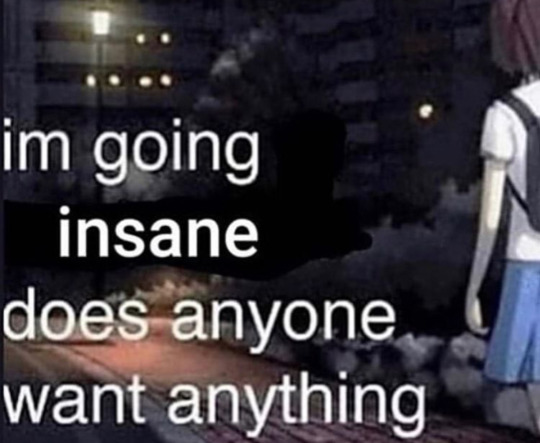
ok fucking
so i have a shitty little telly. bought it only a few years ago, bout a hundred bob, say. and it does its job adequately, 1080-60, everything i could ask for video. but the audio’s tinny horseshit. you can’t make out dialogue proper, and music sounds like limp spunk. and the telly doesn’t have a 3.5 so there’s no plugging in my 3.5 speakers. but that’s all ok because i use a shitty little streamer to connect to a bluetooth speaker, but it’s the streamer sending the audio, not the telly. because the telly don’t do bluetooth either
but the new xbox doesn’t have bluetooth. it doesn’t have fucking bluetooth, so you’ll be prodded to get ol’ Billy Gates’ fancy ass proprietary headsets. so theres no way of getting the xbox audio to the bluetooth speaker. and of course, the xbox doesn’t have a 3.5 either. gejakdkxodhsksksk
do you know how much a fucking dac costs. it costs a fucking lot is how much it costs lemetelye. i’m not gonna be forking out sixty bob morethan for the privilege of giving me telly a 3.5 jack. that price is for audiophiles, the typa person who deserves getting bullied in the street. all i want to do is hear. but there’s adaptors aye, adaptors between digital-optical and 3.5, but they’re all fucking male-male. i need my 3.5 to be female because my speakers are male and i am not going to buy a new pair of female speakers or a fucking D-O soundbar for the privilege of hearing me telly godsabove. and because life is beautiful i found a D-O to female 3.5 adapter for a very reasonable price, but “this is not a digital-analogue converter” so it’s a fucken worthless piece of plastic then innit
i fucking happened upon a real shit cheap dac after so fucking long searching. tenner for it, and comes with a D-O wire in the box. the fucking hoursssss i spent tryna find anything to get the audio to these little shitty speakers without breaking the bank. i just wanted to fucking hear, not pay massive audiophile prices. i feel like my loaf’s gone bloody mouldy
answer me this do we live in the type-C promised land where video, audio, data and power all share the same cable? and everything can be connected to everything with a simple clunk clunk of our oval overlord? no we fucking do not. so until that beautiful, simple day where 3.5 and hdmi and D-O and ethernet and type-a and everything else have been thanked for their service and retired, we fucking, FUCKING, need to do everything for compatibility. why the pissing FUCK wouldn’t you put a 3.5 on a telly
11 notes
·
View notes
Text
The Essential Guide to HDMI Cables

In today's digitally connected world, HDMI (High-Definition Multimedia Interface) cables are a ubiquitous component of our home entertainment systems, gaming setups, and even professional audio-visual equipment. Understanding what HDMI cables are, how they work, and how to choose the right one for your needs is essential for optimizing your viewing and listening experience. This guide will walk you through everything you need to know about HDMI cables.
What is an HDMI Cable?
An HDMI cable is a type of connector used for transmitting high-definition video and audio signals between devices. Introduced in 2003, HDMI has become the standard for connecting a wide range of devices, including televisions, monitors, gaming consoles, Blu-ray players, and sound systems. The primary advantage of HDMI over older connection standards is its ability to transmit both audio and video through a single cable, reducing clutter and simplifying the setup process.
Key Features and Specifications
Resolution and Bandwidth:
HDMI cables come in various versions, each supporting different maximum resolutions and bandwidths. For instance, HDMI 1.4 supports up to 1080p resolution and 4K at 30Hz, while HDMI 2.0 and 2.0a support 4K at 60Hz with a bandwidth of 18 Gbps. The latest version, HDMI 2.1, supports 8K resolution at 60Hz and 4K at 120Hz, with a bandwidth of 48 Gbps.
Audio Support:
HDMI cables can carry multi-channel audio signals, including formats like Dolby TrueHD and DTS-HD Master Audio. HDMI 2.1 introduces support for enhanced audio return channel (eARC), allowing high-quality audio signals to be sent from your TV to a sound system.
Compatibility:
HDMI cables are backward compatible, meaning newer cables will work with older HDMI ports. However, to take full advantage of new features and higher resolutions, both the cable and the connected devices need to support the same HDMI version.
Cable Length and Quality:
The quality and length of an HDMI cable can affect signal transmission. Standard HDMI cables are typically effective up to 15 feet without signal degradation, while high-speed HDMI cables can extend this range. For longer distances, active HDMI cables, which include signal boosters, or HDMI over Ethernet solutions might be necessary.
Choosing the Right HDMI Cable
Selecting the right HDMI cable depends on your specific needs and the devices you are connecting. Here are some factors to consider:
Resolution Requirements:
If you have a 4K TV or plan to get one, choose a high-speed HDMI cable that supports at least HDMI 2.0. For 8K or higher refresh rates, look for HDMI 2.1 cables.
Audio Needs:
If you have a sophisticated sound system, ensure your HDMI cable supports the necessary audio formats and features, such as eARC for high-quality audio return.
Cable Length:
For setups where the devices are far apart, consider active HDMI cables or HDMI over Ethernet to maintain signal integrity over longer distances.
Build Quality:
While HDMI cables are generally robust, investing in a well-built cable with good shielding can reduce the risk of interference and improve durability, especially in environments with lots of electronic devices.
Common Myths About HDMI Cables
There are several misconceptions about HDMI cables, particularly regarding price and performance:
Expensive vs. Cheap Cables:
For most users, a mid-priced HDMI cable will perform just as well as a high-end one. The key is ensuring the cable meets the necessary specifications for your devices.
Gold-Plated Connectors:
While gold-plated connectors can resist corrosion better, they do not necessarily provide a better signal. The cable's internal construction is more critical for performance.
Future of HDMI
The HDMI standard continues to evolve, with future versions expected to support even higher resolutions, faster refresh rates, and improved audio and video features. As technology advances, HDMI will likely remain a crucial element of our digital connectivity landscape, adapting to the growing demands for higher quality and more immersive audio-visual experiences.
conclusion
In conclusion, HDMI cables are a vital part of modern digital setups, offering a convenient and efficient way to connect high-definition devices. By understanding the different specifications and choosing the right cable for your needs, you can ensure optimal performance and enjoy the best possible experience from your audio-visual equipment.
2 notes
·
View notes
Text
QSFP28 Technology is The Most In-Demand Fiber Optics Technology

One technology in particular sticks out as a real game-changer in the rapidly changing world of data centers, where speed, efficiency, and scalability are paramount: QSFP28. QSFP28, short for Quad Small Form-factor Pluggable 28, is a powerful mix of speed and adaptability that is altering the industry. It has been quietly revolutionizing the way data is transported, processed, and stored.
Fundamentally, QSFP28 is a hot-pluggable, high-speed transceiver module that may be utilized for data and voice transmission. The amazing 100 gigabits per second (Gbps) per port data transmission rate of QSFP28 is what differentiates it from its predecessors. Because of its lightning-fast speed, QSFP28 is now the preferred option for network engineers and data center architects trying to keep up with the constantly rising needs of contemporary computing.
The capacity of QSFP28 technology to manage enormous volumes of data with ease is one of its biggest benefits. With the amount of data created at an unprecedented rate in today's data-driven society, having a dependable and fast data transmission infrastructure is crucial. This is where QSFP28 modules shine; they enable data centers to process and transfer data at blazingly high speeds, cutting down on latency and enhancing system performance in general.
Furthermore, QSFP+ Cable are available in many form factors, such as QSFP28-DD (Double Density), which improves scalability and flexibility by double the port density over standard QSFP28 modules. Because of its adaptability, data center operators may tailor the architecture and performance of their infrastructure to the demands of certain workloads, such as cloud-based apps, artificial intelligence, or high-performance computing.
The energy efficiency of QSFP28 technology is another important aspect. Optimizing power usage has become a top priority for data centers as they continue to struggle with growing energy prices and environmental concerns. Data centers may lower their operational expenses and carbon impact by utilizing QSFP28 modules, which are engineered to maximize performance while minimizing power consumption.

Furthermore, QSFP28 modules are compatible with a broad range of networking devices and protocols since they support many transmission protocols, such as Ethernet, InfiniBand, and Fibre Channel. In the long run, QSFP28 technology seems to have a very promising future.
Follow our Facebook and Twitter for more information about our product.
3 notes
·
View notes
Text
do i have any pc nerds (affectionate) following me 😭 I'm trying to build my first pc and I have... three potential builds? for context I'm looking to play Baldur's Gate 3 primarily, and have a build thats decently upgradable- which is why I'm focusing on cpu over gpu. I also cannot be hooked up to an ethernet cable- more on that later.
Build One: [link] [link]
This build is intel i5 based- the cheaper one does not have integrated wifi in the motherboard, and thus would need.... a wifi chip? idk how that works I wont lie, nor do I know which one is better (integrated or chip, that is). This is pushing the upper limits of the budget pretty hard, esp with the integrated wifi, but based on my research has.... a slightly better cpu? I'm not sure how much of a difference that actually makes, considering both builds have somewhat similar cpus, but this one seems a bit better? idk.
Build Two: [link]
AMD Ryzen 5 based build. It accounts for wifi with a wifi integrated mobo, and is overall a bit more budget friendly? but only slightly. I'm pretty sure the price difference is actually pointless here after deal hunting and second hand shopping, but worth pointing out.
Regardless, this will be a very large upgrade- going from a gtx 1050 gpu, a ryzen 5 (but older gen version) cpu, and 8 gb ram (😅). I currently use an HP Pavillion 15- but the much older ec0xxx version, so really anything here should be a big upgrade. Obviously I'm also looking to stick to my budget pretty hard and get as much bang for my buck- the most I want to spend is ~$600, and again, this build is specifically to play Baldur's Gate 3 as smoothly as possible (I'm ok with playing on low/medium graphics settings! I just want it to run smoother and crash less, tldr).
#thanks in advance if yall read this sfkjhkjfshkjsf#i am. new to all of this im doing my best and struggling haha#pc build#is that a tag people use on here ����#my post
4 notes
·
View notes
Text
Price: [price_with_discount] (as of [price_update_date] - Details) [ad_1] From the manufacturer HDMI cable can transfer uncompressed high-definition video and multi channel digital audio in resolutions higher than 1080p. These high speed HDMI cables are convenient because they will allow the transfer of digital audio and video in a single cable, permitting a less confusing mess of wires and a cleaner entertainment center. They are backward compatible to all previous versions. Moreover you will get HDMI and Ethernet cable within one cable. It is CL2 rated HDMI cable. Gold-plated HDMI cables are of a higher grade, and they are better and larger conductors. High-Resolution Pictures and Deeper Colors You’ll experience clear, vibrant colors because our HDMI cable meets the HDMI standards. Providing you with transfer rates up to 10.2 Gbps, Our HDMI cable supports 4k including 3D, Full HD 1080p, Ultra HD (2k and 4k), and deep color. HDMI cable not only provides High-quality picture and sound, but also supports shared Internet connections. Therefore, there is no need for a separate Ethernet cable. You can also make internet connections between multiple devices. Enjoy HD video and digital audio combined into one cable with the Ethernet-ready High-Speed HDMI Cable. HD Audio with up to 32 Audio Channels For a multi-dimensional immersive audio experience. Goes beyond traditional 'Surround Sound' and delivers clearly perceptible, three dimensional, positional audio experience with up to 32 discrete channels. Our HDMI arc cable for audio also enables you to transmit high-resolution sound formats like Dolby TrueHD or DTS HD. CEC and ARC features allow you to simplify your setup by letting you control your devices from one control point. Durability and Flawless Transmission 24K Gold Plated with 99.99% Oxygen Free Copper Conductor. It also help from any data loss and keeps high conductivity. Our high output HDMI cable constructed using the high quality material for best contact connection between HDMI equipment. Corrosion-resistant golden contacts for a loss-free transmission. Double shielding significantly enhances interference protection. This in-wall high speed HDMI cable can be run behind the wall too. Universal Compatibility These universal HDMI cables compatible with all HDMI devices, as well as being backward compatible with all previous HDMI standards. Ideal for your Blu-ray players, Fire TV, Apple TV, HDTV, PS4, PS3, Xbox one, Xbox 360, PC, AV Receiver, HDTV, Beamers, Projectors, Laptops, Macbook, other HDMI-enabled devices and many more. High Quality Picture, Sound and
Ethernet all in 1 Cable Delivering clear and vibrant video, The High-Speed HDMI Cable with Ethernet meets the latest standards, which means it considerably expands bandwidth up to 10.2 Gbps, offers 4K@24 (1080p) video resolution (four times more clarity than 1080p), and supports the wide-angle theatrical 21:9 video aspect ratio. The cable also offers dynamic synchronization of video and audio stream: it can deliver two video streams (dual view) simultaneously and up to four audio streams simultaneously. Even more, the HDMI cable supports up to 32 audio channels total audio. CEC extensions provide increased command of your electronic devices through a single control point. The versatile cable’s built-in Ethernet allows for sharing an Internet connection among multiple devices - no need for separate Ethernet cables. Enjoy HD video and digital audio combined into one cable with the Ethernet-ready High-Speed HDMI Cable from C&E. Backwards Compatible with all Previous HDMI Version Our Cables are backwards compatible with all previous HDMI standards, the HDMI cable can be used with all HDMI devices. When you connect two devices with different HDMI standards, they will automatically find the best available connection Unmatched Versatility & Convenience HDMI Ethernet technology integrates audio, video and the internet into one HDMI cable and eliminates a separate Ethernet cable. Simply plug this cable into two of your HDMI enabled devices and enjoy top class videos and sound. This cable can be work for any Smart TV. Key Features: Supports the 21:9 cinema aspect ratio Supports up to 32 audio channels and a 1536 kHz audio sampling rate Supports CD, DVD-Audio, DTS-HD Master Audio, Dolby TrueHD and other high-definition audio standards Supports Deep Color, up to 16-bits per channel, including Sony's x.v.Color standard Added corrosion resistance, you can look forward to years of superb sound and pictures. Length Available: 1.5, 3, 6, 10, 15, 20, 25, 30, 40, 50 and 60 Feet + Multi Packs Directional cables with In-Built Signal Booster in 75, 80 and 100 Feet Directional cables should be used with correct 'Input and Output' which is mentioned on the cable Other Features: Gold Plated Connectors for better Video and Audio Dolby audio and vision compatible 4K and 3D enabled HDMI Cables Fast Speed at 10Gbps Great for Gaming Consoles also like XBOX, PS3, PS4, Wii, etc Premium inbuilt quality for long lasting and better quality Useful for In-Wall installation and Available from smallest to longest lengths cables Multi packs for bulk quantities. Directional and In-Built Signal Booster for Long Length Cables Audio Return Channel (ARC) ARC is an audio link meant to replace other cables between the TV and the A/V receiver or speaker system. This direction is used when the TV is the one that generates or receives the video stream instead of the other equipment. Without ARC, the audio output from the TV must be routed by another cable, typically TOSLink or coax, into the speaker system.
HDMI Ethernet Channel (HEC) HDMI Ethernet Channel technology consolidates video, audio, and data streams into a single HDMI cable, and the HEC feature enables IP-based applications over HDMI and provides a bidirectional Ethernet communication at 100 Mbit/s. The physical layer of the Ethernet implementation uses a hybrid to simultaneously send and receive attenuated 100BASE-TX type signals through a single twisted pair. Category 2 certified - quality HDMI cable for 3D TV's with 2.0/1.4a/1.4/1.3c/1.3b devices and supports 3D movies Best cable for 1080p also supports 4K x 2K video and more color spare, high speed band width support 10.2Gbps and above Full shield and gold plated connectors for better image/sound quality/stable signal transmit and more durable This all-in-one HDMI with Ethernet cable can share your Internet connection with multiple devices, no separate Ethernet cable needed It has an Audio Return Channel (ARC) that combines both the audio and video channel in one cable ROHS and HDCP (High-bandwidth Digital Content Protection) compliance that ensure consumer safety and safe HDMI connection Country of Origin: China [ad_2]
0 notes
Text
How to Activate Disney plus on Roku device?
In today’s digital world, streaming services have become a go-to for entertainment. One of the most popular platforms among users is Disney Plus, known for its extensive library of Disney, Pixar, Marvel, Star Wars, and National Geographic content. If you are a Roku user and wondering how to activate Disney Plus on Roku device, you’ve landed on the right page.
In this comprehensive blog post, we’ll walk you through the step-by-step process to activate Disney Plus on Roku, common troubleshooting tips, device compatibility, and how to use disneyplus.com/begin effectively.
Why Choose Disney Plus on Roku?
Before diving into the activation process, let's understand why Disney Plus and Roku make an excellent combination.
Wide content variety – Enjoy movies, series, and originals from Disney, Marvel, Star Wars, and more.
Affordable subscription plans – Multiple packages tailored to your needs.
Seamless interface – Roku offers a smooth and user-friendly experience.
HD and 4K Streaming – Enjoy top-quality content with your Roku streaming player.
Step-by-Step Guide: How to Activate Disney Plus on Roku
Activating Disney Plus on your Roku device is a quick and easy process. Just follow the steps below to start streaming your favorite content.
Step 1: Connect Your Roku to the Internet
Ensure your Roku device is connected to a stable internet connection. Use either Wi-Fi or an Ethernet cable for a reliable connection.
Step 2: Sign in to Your Roku Account
Turn on your Roku device and TV.
Log in using your Roku credentials.
Make sure your Roku software is up-to-date for best performance.
Step 3: Add Disney Plus Channel on Roku
From the Roku Home Screen, navigate to the “Streaming Channels” section.
Go to “Search Channels”.
Type “Disney Plus” in the search bar.
Select the Disney+ app from the results.
Click “Add Channel”.
Once added, select “Go to Channel” to open it.
Step 4: Launch Disney Plus on Roku
After installation:
Open the Disney Plus channel from the Roku home screen.
A welcome screen will appear with two options: Login or Sign Up.
Step 5: Get Activation Code
If you already have a Disney+ account:
Select Log In.
An activation code will appear on your Roku screen.
Note this code down or keep the screen open.
Step 6: Visit disneyplus.com/begin
Now, grab your phone, tablet, or computer and follow these steps:
Open a web browser.
Visit disneyplus.com/begin.
Enter the 8-digit activation code shown on your Roku screen.
Log in with your Disney Plus credentials (email and password).
Once verified, your Roku screen will refresh automatically, and your Disney Plus account will be activated.
Step 7: Start Streaming
Congratulations! You can now explore thousands of hours of content on your Roku device via Disney Plus.
Device Compatibility: Is Your Roku Supported?
Not all Roku devices are compatible with Disney Plus. Before trying to activate, ensure your device supports the app.
Disney Plus is Compatible with:
Roku Streaming Stick (3500X or later)
Roku Express (3900X or later)
Roku Premiere and Premiere+
Roku Ultra
Roku Smart Soundbar
Roku TV models from TCL, Hisense, Sharp, etc.
If you're unsure of your model:
Go to Settings > System > About to view your Roku device’s model and software version.
Subscription Plans for Disney Plus
To enjoy Disney Plus on Roku, you must have an active subscription. Here are the latest options available:
1. Disney Plus Basic (With Ads)
Price: $7.99/month
Access: Full content with ads
2. Disney Plus Premium (No Ads)
Price: $13.99/month
Access: Full content with no interruptions
3. Disney Bundle (Disney+ + Hulu + ESPN+)
Price: Starts at $14.99/month
Value: Great combo for families and sports lovers
How to Sign Up for Disney Plus Before Activation?
If you haven’t created an account yet, follow these steps:
Visit disneyplus.com/begin.
Click Sign Up Now.
Enter your email address and create a password.
Choose a subscription plan.
Enter payment details and confirm.
Once subscribed, return to your Roku to complete the activation.
Common Activation Issues and Troubleshooting Tips
Sometimes things may not go smoothly. Here are some common problems and how to fix them.
1. Activation Code Not Working?
Double-check the code you entered at disneyplus.com/begin.
Make sure there are no typos.
Codes expire after a few minutes; restart the app on Roku to generate a new code.
2. Disney Plus App Crashes or Freezes on Roku
Restart your Roku device.
Uninstall and reinstall the Disney+ app.
Check for Roku system updates.
3. Error Message: "Disney Plus is not available on your device"
Your Roku device might not be compatible.
Consider upgrading to a newer Roku model that supports Disney Plus.
4. Can’t Log in to Disney Plus?
Ensure your email and password are correct.
Reset your password from the disneyplus.com login screen if needed.
How to Update Disney Plus on Roku
To ensure the app functions properly, keep it up to date:
Go to Home > Disney Plus.
Press the ‘*’ button on your Roku remote.
Select “Check for updates”.
Roku will install the latest version if available.
How to Log Out or Switch Disney Plus Account on Roku
Want to change accounts?
Open the Disney Plus app.
Navigate to your profile icon.
Scroll down to “Log Out”.
Relaunch the app and log in with a different account.
Tips for a Better Disney Plus Streaming Experience on Roku
Use a high-speed internet connection (min. 5 Mbps for HD, 25 Mbps for 4K).
Avoid peak usage hours to prevent buffering.
Close background apps on your network.
Use Roku’s Ethernet port (on supported models) for a more stable connection.
Benefits of Using disneyplus.com/begin for Roku Activation
The website disneyplus.com/begin is an essential part of the activation process. It offers:
Fast setup: Enter the code and you’re done.
Secure login: Avoids typing passwords on the TV.
Cross-device compatibility: Use any browser-enabled device.
Always make sure you're entering the correct code and using an up-to-date browser for best results.
Final Thoughts
Activating Disney Plus on your Roku device is simple, quick, and takes just a few minutes. By using the official activation link disneyplus.com/begin, you can pair your account securely and begin streaming top-rated shows and movies from one of the world’s leading platforms.
Whether you're a Marvel fanatic, a Star Wars lover, or a fan of Disney classics, Roku combined with Disney Plus offers a fantastic viewing experience right from your living room.
1 note
·
View note
Text
Faceplate: What It Is And Why It Matters

It’s challenging to envision life without the Internet in today’s technologically advanced society. Have you ever wondered, though, how all those magical signals and data manage to travel over wires and through the air to your devices? Well, here’s where the faceplate comes into play.
Now, we know the term “Faceplates” might sound a bit cryptic, but don’t worry; we’ve got you covered. In this blog, we’ll uncover the world of faceplates, which is concealed beneath the surface. We will explore what they are, why they are important, what materials they are composed of, and how to install them correctly.
What is a Faceplate?
Alright, first things first. What exactly is this faceplate? A faceplate (also commonly referred to as a wallplate) in networking is the interface between your networking cables and your devices.
Imagine it as the translator in a conversation between your high-speed internet cables and your computer, TV, or any other device. This little piece ensures a seamless flow of data and signals from one place to another.
Why Use Faceplate?
Now, you might be wondering, “Why do I need a faceplates in the first place?” Well, hold onto your hats, because it’s about to get interesting.
1. Aesthetic Appeal:
Faceplates enhance the aesthetic appeal of your home or place of business in addition to their functionality. You may match them with your decor thanks to the variety of designs and colors available, which makes your network setup more palatable.
2. Structured Cabling:
No one likes tangled wires. Faceplates are like the heroes of cable management. They neatly house your cables, keeping them organized and accessible when you need to make adjustments.
How Do You Install a Faceplate?
Now, let’s tackle the age-old question: How do you install a faceplates? It’s easier than you might think!
Step 1: Gather Your Tools
Before you begin, you’ll need a few tools handy:
Screwdriver
Faceplate (of your choice)
Screws
Cable punch-down tool
Ethernet cable
Step 2: Prepare the Cables
Strip the ends of your Ethernet cables and arrange them neatly.
Step 3: Attach the Faceplate
Position the faceplate where you want it and secure it with screws. Ensure it’s level and secure.
Step 4: Punch Down the Cables
Using the punch-down tool, connect the cables to the faceplate’s ports. This ensures a snug fit and proper connectivity.
Step 5: Test the Connection
Plug in your devices and test the network connection. If all goes well, you’re ready to surf the web at warp speed.
Elevate Your Network with AE Connect’s Premium Faceplate
In a world where every click, call, and connection matters, having a network that’s as smooth as silk is a must. That’s where “AE Connect” steps into the spotlight – your ultimate gateway to top-notch faceplates.
Our faceplates are made from the highest-quality, long-lasting materials with the utmost care and precision. You will be enthralled by our faceplates’ unmistakable elegance and sophistication the instant you lay your eyes on them.
In our opinion, a faceplate should shield your cabling from harm such as scratches in addition to improving its aesthetic appeal. Because of this, our faceplates are designed to resist the rigors of regular use, guaranteeing that your cabling is always safe and secure.
What Sets AE Connect Faceplate Apart?
Premium Quality
Style and Versatility
Enhanced Performance
Expert Support
Competitive Pricing
Whether you need a single modular faceplate, dual modular faceplate, or quad modular, we have the solution you’re looking for. From home networks to high-performance environments, we have the right faceplate to meet your needs.
Join the AE Connect family today, and experience the difference for yourself. Your network will thank you for it!
Conclusion
So there you have it, folks! In a world where our connection to the digital world is more vital than ever, faceplates quietly keep everything running smoothly. We hope that this blog has clarified the significance of faceplates and how they help to a smoother, more orderly, and aesthetically beautiful network arrangement.
At AE Connect, we’re not just in the business of providing faceplates; we’re in the business of enhancing your digital life. Our commitment to excellence, premium quality, style, versatility, enhanced performance, expert support, and competitive pricing sets us apart as a trusted name in the networking and connectivity solutions industry.
So, whether you’re looking to spruce up your home network or ensure high performance in a professional environment, AE Connect’s premium faceplates are the answer.
0 notes
Text
Also:
If your computer is over 5-7 years old but is still working for you that is fine! You don't have to replace your computer because of an arbitrary age. "Functioning" as we define it at my job means that a computer will run the latest standard operating system and the latest versions of various types of business software because that is what is required for a computer to work for an office; a home computer doesn't have to have the same specs to stay functional for a user who is just doing email and internet, which is what most home users use their computers for.
*However* the reliable lifespan of hard drives and ssds is a lot firmer and it isn't planned obsolescence or an attempt to degrade lifespans of consumer devices, it is simply due to the limitations of the hardware. After about five years of use, HDDs and SSDs are more likely to fail. HDDs will give you some warning about this (reporting bad sectors, clicking noises, if they fail data can likely be recovered for a fee), but when SSDs fail they fail catastrophically (they just don't turn on and the data is gone). That is not to say that your drives will automatically fail at the five year mark, it just means that they are much more LIKELY to fail at the five year mark. So now that you know this, you should take steps to prevent a failing drive from ruining your life. Get a large external hard drive and save regular image and file backups from your computer, and if your backup drive is five or more years old buy a new one and copy any important data to the new drive then use the new drive for new backups. You should also get a thumb drive and create a windows recovery disk if you haven't already done so. And you should keep in mind that thumb drives also have an expected lifespan of about five years, depending on frequency of use. And you can also just proactively replace your storage drives on a schedule before they fail to extend the lifespan of the device. If you plan on upgrading the hardware in your computer at five year intervals (a good plan if you don't want to or can't replace an older computer! I support this plan! This is what most people should do!) then you will likely never experience a drive failure on your device.
ALSO here are things that my customers frequently don't consider that can get a lot of life or functionality out of an older/broken computer:
If your laptop screen fails and you can't afford to replace it, go to a local thrift store, get a monitor, then go online or to best buy and get the cable to connect your laptop to your new monitor. Thrift stores have monitors for about 20 bucks and a cable will cost 7-15 dollars, which is a hell of a lot cheaper than $75-150 for a replacement screen and whatever labor would cost. This will mean that your laptop is not a laptop anymore, but it can still be a computer for you.
If your computer doesn't have enough USB ports get a USB hub. A lot of laptops come with only one USB port these days, and many desktops come with 4 or fewer, so an 8-port hub is a great idea.
People are making computers without ethernet ports these days (evil) but you can get USB to Ethernet adapters (here is one by a reliable manufacturer). This is bad and I hate it and I'm sorry.
If the keyboard or touchpad on your laptop fail and you can't afford to replace them, get a USB keyboard or laptop. You can get very small wireless keyboards that will allow you some measure of portability, and there are even keyboard/touchpad combos that you can get.
Talk to like three friends and go in together on a USB CD/DVD drive to share. Most computers, even most desktops, don't have internal optical drives these days, but external readers are available for a wide variety of prices and it is not something that you are going to need every day.
Those things seem pretty obvious, I'm sure, but they just don't occur to a lot of people. Also like at least three of those tips are "if your computer didn't come with hardware it should have then store-bought is fine" and I recognize that that is bullshit but at least if you have your own ethernet port, usb ports, and optical drive it immediately becomes less of a concern if your computer has those things AND you'll be able to use those external components with multiple devices if you want to.
Also I know nothing about gaming specs or video cards but Paul's Hardware on Youtube has a 75-video playlist about video cards that I suspect will have answers to many of the questions people have about graphics cards.
So You Need To Buy A Computer But You Don't Know What Specs Are Good These Days
Hi.
This is literally my job.
Lots of people are buying computers for school right now or are replacing computers as their five-year-old college laptop craps out so here's the standard specs you should be looking for in a (windows) computer purchase in August 2023.
PROCESSOR
Intel i5 (no older than 10th Gen)
Ryzen 7
You can get away with a Ryzen 5 but an intel i3 should be an absolute last resort. You want at least an intel i5 or a Ryzen 7 processor. The current generation of intel processors is 13, but anything 10 or newer is perfectly fine. DO NOT get a higher performance line with an older generation; a 13th gen i5 is better than an 8th gen i7. (Unfortunately I don't know enough about ryzens to tell you which generation is the earliest you should get, but staying within 3 generations is a good rule of thumb)
RAM
8GB absolute minimum
If you don't have at least 8GB RAM on a modern computer it's going to be very, very slow. Ideally you want a computer with at least 16GB, and it's a good idea to get a computer that will let you add or swap RAM down the line (nearly all desktops will let you do this, for laptops you need to check the specs for Memory and see how many slots there are and how many slots are available; laptops with soldered RAM cannot have the memory upgraded - this is common in very slim laptops)
STORAGE
256GB SSD
Computers mostly come with SSDs these days; SSDs are faster than HDDs but typically have lower storage for the same price. That being said: SSDs are coming down in price and if you're installing your own drive you can easily upgrade the size for a low cost. Unfortunately that doesn't do anything for you for the initial purchase.
A lot of cheaper laptops will have a 128GB SSD and, because a lot of stuff is stored in the cloud these days, that can be functional. I still recommend getting a bit more storage than that because it's nice if you can store your music and documents and photos on your device instead of on the cloud. You want to be able to access your files even if you don't have internet access.
But don't get a computer with a big HDD instead of getting a computer with a small SSD. The difference in speed is noticeable.
SCREEN (laptop specific)
Personally I find that touchscreens have a negative impact on battery life and are easier to fuck up than standard screens. They are also harder to replace if they get broken. I do not recommend getting a touch screen unless you absolutely have to.
A lot of college students especially tend to look for the biggest laptop screen possible; don't do that. It's a pain in the ass to carry a 17" laptop around campus and with the way that everything is so thin these days it's easier to damage a 17" screen than a 14" screen.
On the other end of that: laptops with 13" screens tend to be very slim devices that are glued shut and impossible to work on or upgrade.
Your best bet (for both functionality and price) is either a 14" or a 15.6" screen. If you absolutely positively need to have a 10-key keyboard on your laptop, get the 15.6". If you need something portable more than you need 10-key, get a 14"
FORM FACTOR (desktop specific)
If you purchase an all-in-one desktop computer I will begin manifesting in your house physically. All-in-ones take away every advantage desktops have in terms of upgradeability and maintenance; they are expensive and difficult to repair and usually not worth the cost of disassembling to upgrade.
There are about four standard sizes of desktop PC: All-in-One (the size of a monitor with no other footprint), Tower (Big! probably at least two feet long in two directions), Small Form Factor Tower (Very moderate - about the size of a large shoebox), and Mini/Micro/Tiny (Small! about the size of a small hardcover book).
If you are concerned about space you are much better off getting a MicroPC and a bracket to put it on your monitor than you are getting an all-in-one. This will be about a million percent easier to work on than an all-in-one and this way if your monitor dies your computer is still functional.
Small form factor towers and towers are the easiest to work on and upgrade; if you need a burly graphics card you need to get a full size tower, but for everything else a small form factor tower will be fine. Most of our business sales are SFF towers and MicroPCs, the only time we get something larger is if we have to put a $700 graphics card in it. SFF towers will accept small graphics cards and can handle upgrades to the power supply; MicroPCs can only have the RAM and SSD upgraded and don't have room for any other components or their own internal power supply.
WARRANTY
Most desktops come with either a 1 or 3 year warranty; either of these is fine and if you want to upgrade a 1 year to a 3 year that is also fine. I've generally found that if something is going to do a warranty failure on desktop it's going to do it the first year, so you don't get a hell of a lot of added mileage out of an extended warranty but it doesn't hurt and sometimes pays off to do a 3-year.
Laptops are a different story. Laptops mostly come with a 1-year warranty and what I recommend everyone does for every laptop that will allow it is to upgrade that to the longest warranty you can get with added drop/damage protection. The most common question our customers have about laptops is if we can replace a screen and the answer is usually "yes, but it's going to be expensive." If you're purchasing a low-end laptop, the parts and labor for replacing a screen can easily cost more than half the price of a new laptop. HOWEVER, the way that most screens get broken is by getting dropped. So if you have a warranty with drop protection, you just send that sucker back to the factory and they fix it for you.
So, if it is at all possible, check if the manufacturer of a laptop you're looking at has a warranty option with drop protection. Then, within 30 days (though ideally on the first day you get it) of owning your laptop, go to the manufacturer site, register your serial number, and upgrade the warranty. If you can't afford a 3-year upgrade at once set a reminder for yourself to annually renew. But get that drop protection, especially if you are a college student or if you've got kids.
And never, ever put pens or pencils on your laptop keyboard. I've seen people ruin thousand dollar, brand-new laptops that they can't afford to fix because they closed the screen on a ten cent pencil. Keep liquids away from them too.
LIFESPAN
There's a reasonable chance that any computer you buy today will still be able to turn on and run a program or two in ten years. That does not mean that it is "functional."
At my office we estimate that the functional lifespan of desktops is 5-7 years and the functional lifespan of laptops is 3-5 years. Laptops get more wear and tear than desktops and desktops are easier to upgrade to keep them running. At 5 years for desktops and 3 years for laptops you should look at upgrading the RAM in the device and possibly consider replacing the SSD with a new (possibly larger) model, because SSDs and HDDs don't last forever.
COST
This means that you should think of your computers as an annual investment rather than as a one-time purchase. It is more worthwhile to pay $700 for a laptop that will work well for five years than it is to pay $300 for a laptop that will be outdated and slow in one year (which is what will happen if you get an 8th gen i3 with 8GB RAM). If you are going to get a $300 laptop try to get specs as close as possible to the minimums I've laid out here.
If you have to compromise on these specs, the one that is least fixable is the processor. If you get a laptop with an i3 processor you aren't going to be able to upgrade it even if you can add more RAM or a bigger SSD. If you have to get lower specs in order to afford the device put your money into the processor and make sure that the computer has available slots for upgrade and that neither the RAM nor the SSD is soldered to the motherboard. (one easy way to check this is to search "[computer model] RAM upgrade" on youtube and see if anyone has made a video showing what the inside of the laptop looks like and how much effort it takes to replace parts)
Computers are expensive right now. This is frustrating, because historically consumer computer prices have been on a downward trend but since 2020 that trend has been all over the place. Desktop computers are quite expensive at the moment (August 2023) and decent laptops are extremely variably priced.
If you are looking for a decent, upgradeable laptop that will last you a few years, here are a couple of options that you can purchase in August 2023 that have good prices for their specs:
14" Lenovo - $670 - 11th-gen i5, 16GB RAM, and 512GB SSD
15.6" HP - $540 - 11th-gen i5, 16GB RAM, and 256GB SSD
14" Dell - $710 - 12th-gen i5, 16GB RAM, and 256GB SSD
If you are looking for a decent, affordable desktop that will last you a few years, here are a couple of options that you can purchase in August 2023 that have good prices for their specs:
SFF HP - $620 - 10th-gen i5, 16GB RAM, 1TB SSD
SFF Lenovo - $560 - Ryzen 7 5000 series, 16GB RAM, 512GB SSD
Dell Tower - $800 - 10th-gen i7, 16GB RAM, 512GB SSD
If I were going to buy any of these I'd probably get the HP laptop or the Dell Tower. The HP Laptop is actually a really good price for what it is.
Anyway happy computering.
50K notes
·
View notes
Text
Trusted Data Cable Manufacturers in India: Why NexTik Stands Out
Data Cables Manufacturers | Data Cable supplier | Data cable Manufacturers in india
In today's technologically driven world, the need for seamless connection and high-speed data transfer is increasing at an unprecedented rate. Data cables are a crucial component of every communication system, from business networks and smart homes to data centers and industrial settings. NexTik, one of the top data cable manufacturers, has built a solid reputation in the Indian and worldwide networking markets by providing long-lasting, high-performance, and cost-effective cable solutions.

The Importance of High-Quality Data Cables
With the rising use of cloud computing, 5G, IoT, and big data technologies, the demand for dependable and fast data transfer has never been greater. High-quality data connections guarantee that:
Low signal loss
Minimal interference
Faster transmission speeds
Long-term durability
Choosing the correct data cable manufacturers is crucial for attaining these objectives. Inferior cables can cause interruptions, signal decline, and increased maintenance expenses. That's why businesses rely on established industry leaders like NexTik to handle their structured cabling needs.
NexTik – A Leader Among Data Cable Manufacturers
NexTik is one of India's fastest-growing data cable producers, with a diverse line of networking cables designed to meet current infrastructure requirements. NexTik continues to set the standard for data cabling technology by focusing on innovation, quality, and client happiness.
Here’s what sets NexTik apart from other data cable manufacturers:
1. Extensive Product Range
NexTik provides a wide array of data cabling solutions, including:
Cat5e, Cat6, and Cat6A Ethernet cables
Shielded and unshielded twisted pair (STP/UTP) cables
High-frequency LAN cables
Custom length and color-coded data cables
Every product is made with stringent quality control and meets international standards like ISO, RoHS, and CE.
2. State-of-the-Art Manufacturing Facilities
NexTik, an innovative data cable maker, uses cutting-edge technology and automated procedures in its manufacturing plants. From raw material procurement to final packing, every stage is optimized for precision, performance, and consistency.
3. Custom Cable Solutions
NexTik, an innovative data cable manufacturer, employs cutting-edge technology and automated processes in its manufacturing facilities. Every stage, from raw material acquisition to final packing, is designed to maximize precision, performance, and consistency.
4. Focus on Durability and Performance
NexTik cables are engineered to deliver great performance even in harsh environments. Whether it's heat resistance, moisture protection, or electromagnetic shielding, the firm promises long-term operation with little signal degradation—qualities that only the best data cable manufacturers can provide.
5. Affordable and Scalable Offerings
Affordability is an important aspect when selecting data cable manufacturers, particularly for large-scale installations. NexTik provides low pricing while maintaining high quality standards. Their scalable solutions are suited for small, medium, and big firms equally.
Applications of NexTik’s Data Cables
As one of India’s top data cable manufacturers, NexTik serves a variety of sectors, such as:
Telecommunication and ISPs
Enterprise IT Networks
Smart Homes and IoT Systems
Data Centers
Educational and Government Institutions
Security and Surveillance Systems
NexTik's cabling solutions are the preferred choice for any company that requires strong data communication due to their flexibility and high trustworthiness.
Commitment to Sustainability
NexTik stands apart from other data cable producers due to its dedication to sustainable methods. NexTik prioritizes environmental responsibility while providing high-quality networking devices, from employing eco-friendly materials to reducing carbon emissions during manufacture.
Unmatched Customer Support
NexTik believes in developing long-term partnerships with its clients. That's why their after-sales service is as dependable as their products. Their devoted staff of technical specialists and customer service representatives assures prompt help, seamless installation, and troubleshooting—qualities that are seldom equaled by other data cable manufacturers.
Why NexTik is the Right Partner for Your Cabling Needs
When choosing among the many data cable manufacturers available in the market, it's important to consider:
Proven track record
Technological capabilities
Certification and compliance
Customization options
Competitive pricing
NexTik checks all of these boxes and more. NexTik remains a market leader in data cable manufacturing in India, focusing on innovation, quality, and customer-centricity.
Conclusion
As digital infrastructure expands throughout sectors, the demand for high-quality data connections will increase. Choosing the proper data cable manufacturers, such as NexTik, provides peak network performance, future preparedness, and long-term savings. Whether you're developing a new IT infrastructure or upgrading an existing one, NexTik's skilled solutions can fuel your digital connectivity. Contact us
Explore NexTik’s complete range of networking cables today and partner with one of the most reliable data cable manufacturers in India.
0 notes
Text
Bondage is bad because it has driven rope prices higher than ethernet cable
i want funny anti kink arguments . "bondage is bad because i need that rope to make a sick treehouse" type shit cmon people
8K notes
·
View notes
Text

"6 Reasons Your Office Needs the Grandstream GRP2612P!"
✔ HD Audio – Crystal-clear calls, zero "Can you repeat that?" moments ✔ Plug & Play Setup – Ready in minutes, not hours ✔ Sleek & Modern – Finally, a phone that doesn’t look like a relic ✔ Dual SIP Lines – Handle calls like a pro ✔ Power Over Ethernet (PoE) – Less cables, more clean desk vibes ✔ Enterprise Security – Because eavesdroppers aren’t invited
🔥 Upgrade your communication game today! 🔗 https://ippbx.com.pk/product/grandstream-grp2612p-price-in-pakistan/
Tag your office manager – they’ll thank you later! 💼✨
0 notes
Text
Maximize Network Performance with MikroTik Routers and Switches
When it comes to advanced networking solutions for businesses and tech-savvy individuals, MikroTik stands out as a trusted name. Known for offering reliable, feature-rich hardware and software at competitive prices, MikroTik products are widely used in enterprise, ISP, and even home networking environments. From the robust MikroTik Cloud Router Switch to the versatile MikroTik RouterOS, the brand delivers a complete package for network optimization and management.

MikroTik Routers and Switches: An Overview
MikroTik Routers and Switches are designed to meet a variety of networking needs. Whether you're managing a small office or an entire data center, MikroTik has a device to suit your requirements. The MikroTik Router Switch provide excellent Layer 2 and Layer 3 capabilities, giving users precise control over network traffic and segmentation.
MikroTik Cloud Router Switch – Power and Performance Combined
The MikroTik Cloud Router Switch (CRS) series blends the functionalities of a switch and a router, making it a cost-effective solution for hybrid network environments. CRS devices support powerful routing features while offering high port densities, ideal for enterprise networks. Businesses benefit from its ability to handle complex configurations such as MikroTik VLAN Setup and advanced routing protocols.
Advanced Features with MikroTik RouterOS
The heart of all MikroTik devices is MikroTik RouterOS, a powerful operating system designed specifically for routing, firewalling, bandwidth management, and more. RouterOS enables network administrators to configure MikroTik Firewall Rules, set up dynamic routing, and even implement MikroTik Port Forwarding with ease. The command-line interface and Winbox utility provide flexible options for both novice and expert users.
Simplify Deployments with MikroTik Router POE
One of the highlights of MikroTik hardware is the MikroTik Router POE (Power over Ethernet). This feature allows network devices like access points or IP cameras to receive power and data through a single Ethernet cable, streamlining deployment and reducing clutter. It’s particularly useful in remote installations where running separate power lines would be inefficient.
Modular Design with MikroTik RouterBOARD
MikroTik’s Router BOARD series offers modularity and customization. These compact and durable devices are ideal for custom router builds, wireless access points, and outdoor installations. With a range of Router BOARD models available, users can choose the exact hardware specifications needed for their application.
Stay Secure with MikroTik Firmware Update
Keeping your devices secure and up-to-date is crucial. Regular MikroTik Firmware Updates not only patch security vulnerabilities but also add new features and performance enhancements. MikroTik makes it easy to upgrade firmware via Winbox or command line, ensuring your network is always protected.
Configuring Networks with MikroTik VLAN Setup and Firewall Rules
Network segmentation and security are vital in today’s digital landscape. With MikroTik VLAN Setup, administrators can create isolated networks to enhance performance and security. Similarly, MikroTik Firewall Rules allow for the control of inbound and outbound traffic, protecting the network from malicious attacks or unauthorized access.
MikroTik vs Ubiquiti: A Comparative Look
When comparing MikroTik vs Ubiquiti, both brands offer high-performance networking products, but they cater to slightly different markets. MikroTik is favored by professionals who require granular control and powerful software features at a lower cost. Ubiquiti, on the other hand, focuses on user-friendly interfaces and plug-and-play simplicity. For those who prioritize deep customization and advanced routing capabilities, MikroTik is often the better choice.
Conclusion
MikroTik continues to be a go-to brand for efficient, scalable, and customizable networking solutions. Whether you need a Cloud Router Switch, a Router POE, or simply want to explore the capabilities of RouterOS, MikroTik offers tools to meet and exceed modern networking demands. With regular Firmware Updates, powerful Firewall Rules, and flexible configuration options like VLAN Setup and Port Forwarding, MikroTik proves to be a robust competitor in today’s market.
0 notes
Text
Tired of Slow Internet? Try Our Premium Ethernet Cables
In today’s hyper-connected world, dealing with slow internet isn’t just annoying — it’s disruptive. Whether you’re working from home, streaming high-definition content, gaming online, or running a business network, your connection speed matters.
One of the most overlooked culprits behind sluggish internet is poor cabling. If you’re still relying on outdated or low-quality ethernet cables, you’re simply not getting the performance you should. The solution? Upgrading to high-quality bulk ethernet cables designed to support fast, stable, and interference-free data transmission.
Let’s explore how the right cable — Cat5e, Cat6, or Cat6a in riser or plenum variants — can completely change the game for your network.

What Makes a Good Ethernet Cable?
Before we dive into types, it’s important to understand what defines a good ethernet cable.
A premium ethernet cable must:
Support high-speed data transmission
Resist electromagnetic interference (EMI)
Be made with pure copper (not CCA)
Meet building codes (riser or plenum rated)
Deliver long-term reliability
If you're shopping for ethernet cables in bulk, these traits aren't optional — they're essential.
Understanding Ethernet Cable Categories
The most common ethernet cable categories today are Cat5e, Cat6, and Cat6a. Each is designed for different performance needs. Let’s break them down so you can choose what fits your setup.
Cat5e – Affordable and Reliable for Everyday Use
Cat5e (Category 5e) is the most budget-friendly option still widely used today. It supports:
Speeds up to 1 Gbps
Bandwidth up to 100 MHz
Up to 100 meters in distance
For basic networking — like web browsing, video calls, and light data transfer — Cat5e bulk ethernet cables get the job done. They're especially popular for residential installs and small offices.
Available in:
Cat5e Plenum Cable – Ideal for commercial spaces with air handling requirements
Cat5e Riser Cable – Perfect for vertical runs between floors in non-plenum environments
If you're looking to buy ethernet cables for basic networking, Cat5e is a solid, cost-effective choice.
Cat6 – The Sweet Spot of Speed and Affordability
Cat6 (Category 6) offers a major performance boost over Cat5e, without a huge price jump. It supports:
Speeds up to 10 Gbps (over short distances)
Bandwidth up to 250 MHz
Enhanced shielding against EMI
Cat6 ethernet cables are great for modern homes, startups, and mid-size offices handling more demanding traffic — think video conferencing, cloud computing, and HD streaming.
Available in:
Cat6 Plenum Cable – Fire-retardant and low-smoke; required in ceilings and HVAC spaces
Cat6 Riser Cable – Perfect for structured cabling between floors or through walls
If you're setting up a smart home, gaming setup, or small server room, Cat6 bulk ethernet cables deliver impressive value.
Cat6a – Built for High-Density, High-Speed Networks
Cat6a (Category 6 Augmented) is the heavy-duty performer in copper cabling. Designed for large networks and bandwidth-hungry applications, it supports:
10 Gbps up to 100 meters
Bandwidth up to 500 MHz
Superior shielding for interference-free performance
Cat6a ethernet cables are ideal for enterprise networks, hospitals, universities, data centers, and high-tech homes where future-proofing is a priority.
Available in:
Cat6a Plenum Cable – UL-listed, ETL-verified for use in air circulation areas
Cat6a Riser Cable – Strong, high-speed solution for vertical runs in buildings
If you're planning to buy ethernet cables in bulk for a growing or mission-critical network, Cat6a is the top-tier choice.
Riser vs Plenum: What’s the Difference?
If you’re browsing ethernet cables, you’ll often see “riser” and “plenum” types. Here’s the quick breakdown:
Riser Cables (CMR)
Used in walls, between floors, or vertical shafts
Flame-resistant but not rated for air handling spaces
Affordable for most building installations
Plenum Cables (CMP)
Designed for use in plenum spaces (like ceilings, ducts)
Built with low-smoke, flame-retardant jackets
Required by NFPA 70 (NEC) in many commercial settings
For safety and code compliance, always choose the right jacket type for your environment. Bulk ethernet cables are available in both riser and plenum variants across all categories — Cat5e, Cat6, and Cat6a.
Bulk Ethernet Cables: Why Buying in Bulk Is Better
When setting up a network — whether it’s a home office, smart building, or enterprise infrastructure — buying ethernet cables in bulk saves money and time.
Benefits of Buying Ethernet Cables in Bulk
Cost-Effective: Per-foot pricing is much lower than buying pre-cut cables
Custom Lengths: Cut only what you need, reducing waste and clutter
Clean Installations: Perfect for structured cabling setups
Better Performance: Use high-quality connectors and terminations to suit your exact needs
Whether you're an installer, IT manager, or homeowner, bulk cable gives you flexibility and professional results.
Why Cheap Ethernet Cables Can Cost You More
Not all ethernet cables are made equal. Some sellers cut corners by offering CCA (Copper-Clad Aluminum) cables instead of 100% pure copper.
Here’s why you should avoid CCA cables:
Higher electrical resistance = weaker signal
Increased risk of heat build-up and fire hazards
Not TIA/EIA or NEC compliant
Shorter lifespan and higher failure rate
For reliable data transmission and long-term safety, always choose UL-listed, ETL-verified, pure copper ethernet cables.
How to Choose the Right Cable for Your Network
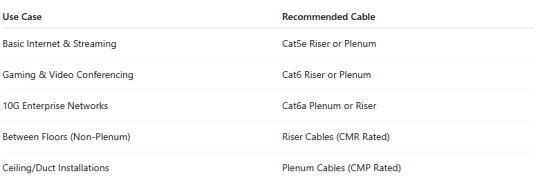
Still not sure which cable is right for your setup? Our support team is here to help — we’ll guide you through it based on your space, devices, and budget.
Ready to Experience the Internet at Full Speed?
Upgrading your ethernet cables is one of the simplest, most effective ways to fix slow internet issues. It’s not just about speed — it’s about stability, security, and future-proofing your network.
At [Your Brand], we offer:
✅ Premium Cat5e, Cat6, and Cat6a cables
✅ Bulk ethernet cables for custom installations
✅ Both riser and plenum rated options
✅ Fast shipping and volume discounts
✅ Expert support
Don’t let outdated cabling hold you back. Buy ethernet cables today and experience the difference of high-quality network performance.
Still Tired of Slow Internet?
Make the smart switch to our premium ethernet cables — because your network deserves better.
Shop Now and elevate your speed, security, and signal quality — once and for all.
0 notes