#Export OLM To Apple Email Format
Explore tagged Tumblr posts
Text
Free Methods to Convert OLM Files to PST for MS Outlook in Easy Steps

Method 1: Manual Export Using an IMAP Account
This method requires configuring an IMAP account, such as Gmail, to act as an intermediary between Mac Outlook (OLM) and Windows Outlook (PST).
Step-by-Step Process:
Set Up an IMAP Account:
Open Gmail, go to Settings > Forwarding and POP/IMAP, and enable IMAP.
Open Mac Outlook, navigate to Outlook > Preferences > Accounts.
Add a new account by entering the IMAP account credentials.
Synchronize OLM Data with IMAP:
Create a new folder within the IMAP account in Mac Outlook.
Drag and drop your emails from Mac Outlook to this IMAP folder to start syncing.
Access Data from Windows Outlook:
After the sync is complete, open Windows Outlook.
Add the same IMAP account to Windows Outlook. You should now see all your emails synced.
Move emails from the IMAP folder to a new PST file by navigating to File > Open & Export > Import/Export and selecting Export to a file.
Method 2: Export Methods Using Microsoft 365
If you have a Microsoft 365 subscription, you can use it to transfer emails between Mac Outlook and Windows Outlook.
Steps to Follow:
Configure Mac Outlook with Microsoft 365:
Open Mac Outlook and set up Microsoft 365 as a new account under Preferences > Accounts.
Drag and drop OLM data into the Microsoft 365 mailbox.
Access Data on Windows Outlook:
Log into your Microsoft 365 account in Windows Outlook. All OLM data should now be available in the Microsoft 365 mailbox.
Copy these emails to a PST file in Windows Outlook to complete the conversion.
Method 3: Exporting via Apple Mail and Importing to Windows Outlook
To migrate Apple Mail to Windows Outlook, first export emails from Apple Mail as MBOX files. Then, use an MBOX to PST converter to convert the files.
This method is more involved and ideal if you need to convert only a few emails or folders.
Instructions:
Export Emails from Mac Outlook: Open Mac Outlook, select the emails or folders you want to export, and export them to .mbox format.
Import MBOX to Apple Mail: Open Apple Mail, go to File > Import Mailboxes, and select the MBOX file. This will load your Mac Outlook emails in Apple Mail.
Use EML Format to Save Emails: Drag each email from Apple Mail to a new folder to save them as .eml files.
Import EML Files into Windows Outlook: Open Windows Outlook, and use a third-party tool to import EML files into PST format, as Outlook does not natively support EML to PST conversion.
Method 4: Using an OLM to PST Converter Tool

Many professional OLM to PST converter tools offer free demo versions, which can be used to convert a limited number of emails or files.
Download a Free OLM to PST Converter: I have explain some best OLM to PST converter tool that offers a demo version (e.g., SysVita OLM to PST Converter, ATS OLM To PST Converter & Vartika OLM to PST Converter).
1. SysVita OLM to PST Converter
Description: SysVita OLM to PST Converter efficiently converts Mac OLM files to PST format, supporting bulk exports with all versions of Outlook and Windows. The software also allows for conversion to multiple formats like MBOX, EML, MSG, and supports direct export to IMAP and Office 365.
Pros:
Bulk export support.
Compatible with all Outlook and OS versions (Mac & Windows).
Includes a free demo version for testing.
Direct migration to IMAP & Office 365 accounts.
Cons:
Limited features in the trial version.
2. ATS OLM to PST Converter
Description: ATS OLM to PST Converter is a user-friendly tool that converts OLM files to PST, EML, MSG, EMLX, and MBOX formats. It doesn’t require Outlook installation and includes a preview feature to verify data before migration. This converter supports all versions of Outlook, from 2000 to 2021.
Pros:
Supports multiple formats: PST, MBOX, EML, MSG.
Preview feature for data verification.
No Outlook installation required.
Free demo for testing, with up to 30 items converted.
Cons:
Limited options in the free version.
3. Vartika OLM to PST Converter
Description: Vartika OLM to PST Converter is designed to convert OLM files from Mac to PST format for Windows Outlook users. This tool also supports conversion to formats like EML, MBOX, MSG, and Office 365. It includes advanced filtering to help you select specific data.
Pros:
Multi-format conversion options.
Advanced filtering for selective migration.
Direct export to Office 365 and Live Exchange.
Allows preview of email items before conversion.
Cons:
Limited options in the free version.
Each converter has unique strengths, so choosing the best one will depend on the volume of data, preferred formats, and additional migration options like direct IMAP or Office 365 compatibility.
Convert OLM to PST Using the Tool: Using a dedicated OLM to PST conversion tool is often the fastest, most reliable method, especially if you have a large number of files to convert. Here’s how to use an OLM to PST converter tool to seamlessly convert your Mac Outlook files to a format compatible with Windows Outlook.
Step-by-Step Guide:
Download and Install a Reputable OLM to PST Converter Tool:
Begin by choosing a well-rated tool with a free trial version, such as SysVita OLM to PST Converter, ATS OLM Converter, or similar.
Install the software on your Windows computer by following the setup prompts.
Launch the Tool and Import the OLM File:
Open the converter software and look for an option like Add File or Open.
Select the OLM file you wish to convert. Many tools also allow you to preview the contents before proceeding.
Choose PST as the Output Format:
In the export options, select PST as the desired output format. You may also be able to configure additional settings, such as preserving folder structure, filtering emails by date range, or converting only specific folders.
Select the Destination Folder:
Specify where you’d like the converted PST file to be saved on your system.
Begin the Conversion Process:
Click Convert or Export to start the process. The time required will depend on the size of the OLM file and the speed of your system.
Open the Converted PST File in Windows Outlook:
Once conversion is complete, open Microsoft Outlook on your Windows system.
Go to File > Open & Export > Open Outlook Data File, locate your newly converted PST file, and import it.
Conclusion
Converting OLM to PST manually can be a time-consuming process, especially for larger files. While free methods are available, they require multiple steps and some technical knowledge. If you regularly need to convert OLM files to PST, investing in a professional OLM to PST converter might be worth considering for a seamless experience.
#news#technology#olmtopst#OLMtoPSTConversion#hashtag#FreeOLMtoPSTMethods#ConvertOLMFiletoPST#MSOutlookOLMConversion#MacOutlooktoWindowsOutlook#IMAPOLMtoPST#Microsoft365EmailMigration hashtag#AppleMailtoOutlook#FreeOLMConverterTools#OLMtoPST hashtag#Step-by-Step hashtag#Guide
0 notes
Text
Restore email mac mails with zero tolerance data integrity
Data integrity is often misjudged when it comes restore mac email. It is about overall accuracy, completeness and consistency of data. So whenever, data transfer takes place, the tool is expected to transfer or convert eh files with completeness and accuracy.
A non-accurate or incomplete transfer of data means the file is unreadable or unrecognizable or broken. In worst cases, the data files transfer or conversion does not take place.
This makes it very crucial to use a highly skilled restore mac email tool for an efficient transfer with zero tolerance data integrity.
We deliver a highly skilled and well-engineered product Mail Backup X. The one of its own kind to restore email mac mails. A tool that maintains hundred percent data integrity and also restore mac email addresses.
The factor is also visible in the applications of the restore mac email app delivering complete data file without any deviation.
Different particulars are transferred while taking backup of emails from Mac. Therefore. We also make sure that mac users undergo the information on Mac OS and Apple mail for a detailed tour on different aspects of them. So, it is advisable to browse the below links on Mac OS and Apple mail for more information.
Maintain data integrity factor in various applications that restore mac emails
It is indicative of the fact that different applications of this restore mac email software preserves data integrity while taking backup of emails from Mac.
The third party mail archive application supports reading and import of common mail archives file formats like .mbox, .rge, .olm, .olk, .pst, .eml, that store mail data by mail clients like Outlook Mac, Outlook Windows, Office 365, Thunderbird, Postbox, Gmail, Yahoo etc.
The inbuilt mail archive application allows you to view important mails from different mail clients. The product allows you to read and import archive files from Mbox viewer, RGE viewer, OLM viewer, OLK viewer, PST viewer, EML viewer without the need to switch between or open mails with different mail clients.
The third application of inbuilt mail migration application is an advanced mail conversion feature to use mail client of your choice on Mac OS. It permits you convert and export mail data to all major mail data file formats like .mbox, .rge, .olm, .pst, .eml.
Test the tool to explore the best way to restore mac email
The best way to explore the data integrity factor is by testing the tool for a realistic experience.

All you need is to download the demo version of the restore mac email tool and on Mac. Use it for 15 days until the validity expires.Switch to the licensed version of the tool, once satisfied.
For complete access of the product, you can click on the licensed version of the tool along with a product key.
For more details on the software, log on to the below website and get all your queries answered in a systematic manner www.mailbackupx.com/restore-mac-email/.
#mac restore tool#mac mail restore#restore mac mailbox#restore mac folder#restore mac data#restore mac files#restore mac email
1 note
·
View note
Text
Download Free Tool To Export OLM To Apple Email Format
Professional tool downlaod with many characteristics to get perfect results to export OLM to Apple Mail; the using a professional tool is simple. It has many benefits and is the most reliable method to convert OLM to Apple Mail's Mac. You can complete the process quickly in a few steps. In addition, you do not require any technical knowledge to convert OLM to Apple Mail.
Free Download OLM Converter Pro to export OLM to Apple Mail.
The OLM Converter Pro is intended for everyone. No age limit, no technical experience and no computer experience. Allows you to import OLM files to Apple Mail Format easily. Multiple OLM files can be converted at the same time. You can fully rely on this tool. Convert OLM to Apple Mail and transfer your Mac data to other email applications. Email, calendar, notes, contacts are some of the things on the list that can be converted to Apple Mail.
Exclusive characteristics of Olm Converter Pro
1. Provides an environment for beginners and professionals. When used only for the first time, you can convert OLM to Apple Mail.
2. It is compatible with all languages used in the world. The tool also supports a language such as Chinese with characters encoded in two bytes.
3. Anyone can easily convert OLM files to Apple Mail Format. The complexity is reduced to zero in this converter.
4. The tool guarantees 100% security. It should not compromise security at any time during conversion.
5. You can convert OLM to Apple Mail without changing the files.
6. The online support team is always available at your service. He can solve his problems in no time.
7. Data remain unchanged, and the result remains accurate. There is no duplicity in the data. It's a reliable tool.
8. The free demo version of the Gladwev Olm Converter Pro is available for download. It can be used to convert OLM to Apple Mail for free.
9. Easily downloadable on the machine without an activation key. The tool is installed in the system with a basic machine configuration.
Download the free version of the Olm Converter Pro
Be sure to choose and download the software trial version first, without any cost Includes all the basic features of the tool. This is the best opportunity offered by the Gladwev to convert OLM for free to Apple Mail. It's adapted to your Mac machine. Do not risk if you are not sure to buy the tool; use the free trial version first.
Download the Olm Converter Pro. Visit the following link. The full version is available, and you can buy it at a very affordable price. Download and convert OLM files to Apple Mail now. Now that you have the appropriate solution, you don't need to waste your time. For more details, visit the Gladwev's website. The tool is ready to help you. Enjoy operating with the first-class OLM converter to Apple Mail.
youtube
0 notes
Text
A Guide on How to Exchange OLM Files In Mac Mail Safely
Are you still searching on the internet for a quick solution to exchange OLM files to Mac mail safely? If the answer is yes, then don’t worry as we have further discussed a reliable solution to migrate the OLM files to Apple mail securely. You don’t have to search to find a professional method to import OLM files such as attachments, folders, subfolders, and emails to Mac Mail. Before you head out to move OLM files to Mac Mail, you need to have a basic understanding of the conversion process.
Reason Why Does The Users Need to Move OLM Files to Apple Mail
Most of you are already aware that Apple Mail is the default email application of Mac OS. The user does not have to pay a single penny to send or receive email messages such as POP3, IMAP, SMTP, Exchange, and etc. The users often are looking for ways to transfer their OLM files to Apple mail.
Learn How to Migrate OLM Files to Mac Mail
The users cannot transfer their OLM data to Apple Mail directly, however, if they want to migrate OLM files to Apple Mail manually, we have discussed the steps below:
The Manual Method to Extract OLM Files to Apple Mail
● Open Outlook on your system. Select the mailbox you want to transfer to Apple Mail.
● Drag the mailbox to the desktop and it will be saved.
● Then, launch Mac Mail and go to File> Import Mailboxes.
● Select the file type and click on ‘Continue’.
● Find the folder of the MBOX files and click on the ‘Continue’ option to extract OLM files to Apple Mail.
● Click on the ‘Finish’ button.
Limitations of Using the Manual Method to Extract OLM Files to Apple Mail
The manual approach can be exhausting and time-consuming.
The method can be tiresome if you are not from the technical background.
The user can do selective email conversion.
The user needs to have the adequate technical knowledge to perform the conversion.
The manual process is elongated to export OLM to Mac Mail.
It is suggested to opt for a secure and professional automated software that makes the conversion process easier and convenient. We suggest you opt for KDETools OLM to PST tool to move OLM files to Mac Mail.
A Safe Solution to Extract OLM Files to Mac Mail by Using KDETools OLM to PST Software
KDETools OLM to PST software is the ideal way to perform the conversion process of OLM files to Mac Mail. We suggest you opt for a safe solution instead of choosing the manual way as it can cause damage and corruption. The OLM converter enables the user to convert the files in multiple formats. The user can use the free demo version and convert 30 OLM files to Mac Mail. the user can also use the ‘Preview’ option and view the entire data before the conversion process begins.
1 note
·
View note
Text
Olm To Mbox For Mac

Olm To Mbox For Mac Catalina
Olm To Mbox Mac
Olm To Mbox For Mac Os
Mbox To Olm Converter For Mac
Olm To Mbox Converter For Mac
SysInfo Free OLM Converter for Mac is designed to export Mac Outlook OLM Files into various formats like PST, PDF, EML, EMLX, MBOX, Gmail, Yahoo etc. The software support Mac OS. Mac Outlook compatibility: Outlook versions like Outlook Mac 2011, Outlook Mac 2016, and Office 365 for Mac are supported by this OLM to MBOX converter for Mac. Multiple Output options: The tool is designed to convert OLM to Apple mail, Mac Mail, MBOX, EML, Thunderbird, and Postbox. Input format: All the.olm files are accepted by this tool. Convert MBOX to OLM Mac archive file format, which can be import to Mac Outlook 2011, 2016 editions. Converts Outlook OLM files to MBOX format. The software allows extracting Outlook 2011 / 2016 mac emails to MBOX for multiple email clients. MBOX format is compatible with many email applications like Apple mail ad Entourage etc. Consequently; successful OLM to MBOX conversion proves to be a significant benefit, which our software gladly provides. Outlook Mac users can only save their fruitful data into OLM files and these files are limited to use with Outlook Mac environment only. In comparison of OLM files, MBOX files are accessible over different networks as well as users can switch these files over operating systems as well because, Thunderbird, Mac Mail, Entourage etc email applications are supported by various operating systems.
Complete Extraction Of Corrupt OLM files
OLM to MBOX Converter extract all the files whether they are normal or corrupt and convert them into a desirable format at a single go. Whether they are inbox files, tasks, notes, calendar, journals or customized folders everything can be converted at once. You just have to select and add them in the conversion process.
Multiple Saving Options

With this advanced feature, you have the power to save your files in your desired format. Post-scanning the software will ask you about the kind of format you are looking to save your files. The tool can save files in Apple mail/Thunderbird MBOX format, Outlook PST format, EML format and even in MSG format. So choose the format type and save it.
Convert Multiple OLM Files Into MBOX Format
With the help of SysInfoTools OLM to MBOX converter, you can easily export OLM files to MBOX format. However, if you have multiple MAC Outlook OLM files this tool will help you in converting those files without any hassle and technical assistance. Just select and conversion is done.
Data filter Feature
Have multiple or large size OLM files and want to convert selected emails. Then you have the option to filter that with the help of the date range feature. The date range feature of OLM to MBOX converter allows you to include or exclude the data between a selected date range. So sorting out your data and going for OLM to MBOX conversion has become easier.

Safe & Secure Way
Conversion of MAC Outlook OLM to apple mail has become more secured. As this tool preserves the original file structure during Apple Outlook OLM to MBOX conversion. All your old data remains intact with their folder hierarchy. Which provides you the complete security.
Flexible Saving Options
With the help of this OLM to MBOX software, you have the power to save the converted files at your desired location. Just browse and select the place where you want to save the files and its done.
Advanced Auto-search
The advanced search feature help users to search and locate multiple OLM files and select the required files that they want to convert. If you have no idea about the location if your OLM files, this feature come in handy.
Preview Feature
SysInfoTools OLM To MBOX Converter let users to preview and review the converted files. One the conversion process is done, the software will show you the files and their status in a tree structure preview.


Avoid re-scanning
This feature basically help users to save time by avoiding the re-scanning of the files. Basically, the tool generates a snapshot post-scanning which you can use it later for later purpose.
Generate Log Files
With the help of this feature, you will come to know0 about the complete conversion process. It save details about the scanning process, recovery details and a detailed information about the converted files in a log. You can save the log files in two formats such as HTML or Text files.
Safe and Interactive Software
This software always performs its function by keeping safety in mind. The first priority of the software is to maintain safety and security because files can be very personal to the user. Plus the OLM to MBOX software is loaded with a very user-friendly GUI which makes the software more attractive and engaging to the user.
Compatible with Windows OS

SysInfoTools OLM to MBOX converter software easily supports any major version of Windows such as Windows 10, Window 9 and all the below versions. In addition, it can convert any files created by any version of Outlook on Mac Operating System.
Product FeaturesFree VersionFull VersionHandles corrupted Mac Outlook OLM filesSave OLM to PST, MBOX, EML & MSG filesEnable Search and Preview featureConvert OLM files to MBOX format24*7 Tech Support & secure 100%PriceFREE$49DownloadBuy Now
Trial Limitations
Authentic and reliable functionalities can be examined with the demo version of the SysInfoTools OLM to MBOX Converter tool by downloading it for FREE. Demo version of the software comes with one limitation it take the preview of converted OLM files into MBOX format. This limitation of the demo version can be overcome by opting for the full licensed version.
System Requirements
Pentium class processor
Minimum 512MB RAM (1GB recommended)
50 MB Software installation
Disk Space - Enough space to store recovered output
Testimonials | EULA | Customization Plan
How to open OLM into Mac mail?
You definitely cannot OLM any OLM into Mac mail. For this, you have to first convert the files into Apple mail supported formats like MBOX. And then import and open it.
What are the benefits of Data Range selection mode?
Olm To Mbox For Mac Catalina
Date Range selection is a good option to get your files filtered as per your needs. You just have to select the date which you want the data to be coded. Similarly, you can easily include or exclude the data by this feature.
How to evaluate the software?
You can download the free version and can use it. The free version works exactly the same as the paid version. Just that, you cannot save the files in your system.
My OLM files are corrupted, does this software support conversion of corrupt OLM files?
Yes, with the help of then SysInfoTools OLM to MBOX converter you can easily convert Apple Outlook OLM files into MBOX format plus it also support corrupt OLM Free song downloads for mac. files.
Instant delivery by email*
Home License
Olm To Mbox Mac
------ OR ------
Corporate License
After installing OS X 10.4.6 native with VMware with any of the method listed in the installation guides, the first boot was OK, configure the OSX with keyboard, personal info, etc.But when you turn it off and on again, it freezes in the holy 'Still waiting for root device'. Still waiting for root device установка mac os. Topic says it.can't install due to 'still waiting for root device'. I've taken a Mac OS X 10.6 Server DVD, created a cdr image of it in OS X (due to the fact that the DVD is dual layer, and the Windows machine here has only a single layer DVD), and attached it to IDE Primary. Boots through the EFI jazz, starts to go through Darwin (I think. In Verbose mode it crashes half way, a 'no entry' icon pops up and the last text says 'Still waiting for root device'. I followed all the instructions one by one. I tried it in multiple USB drives and different ports; tried creating the installation drive with Unibeast and Terminal. What does “Still waiting for root device” means? It means that a driver/kext for the source from which you are booting is not detected properly by the mac operating system (USB kext not detected or loaded) Mac OS released prebuilt with the latest drivers that supports SATA out of.
------ OR ------
Olm To Mbox For Mac Os
Technician License
Mbox To Olm Converter For Mac
------ OR ------
Olm To Mbox Converter For Mac
The delivery of product is automated. You will receive an email containing both the link to download the product and the activation key within 15 minutes.

0 notes
Text
Comprehensive Guide: Free Methods to Convert OLM File to Outlook PST
Migrating from Outlook for Mac to Outlook for Windows can be challenging, especially when it comes to converting OLM files to PST format. While there are various paid tools available to assist with this conversion, many users seek free methods to accomplish the task. In this comprehensive guide, we'll explore free methods to convert OLM files to Outlook PST, ensuring a smooth transition without the need for paid software.
What Are OLM and PST Files?
Before diving into the conversion process, it’s important to understand the difference between OLM and PST files:
OLM Files: OLM is the file format used by Outlook for Mac to store emails, contacts, calendars, tasks, and other mailbox items.
PST Files: PST (Personal Storage Table) is the file format used by Outlook for Windows to store similar mailbox data.
To access your OLM file data in Outlook for Windows, you must convert the OLM file to PST format.
Free Methods to Convert OLM to PST
Method 1: Using IMAP Configuration
One of the most effective free methods to convert OLM files to PST is by using an IMAP email account. This method involves syncing your OLM data to an IMAP account and then downloading it to Outlook for Windows. Here’s a step-by-step guide:
Step 1: Set Up an IMAP Account
Create a Gmail account (or use any other IMAP-supported email service).
Enable IMAP in the Gmail account settings:
Log in to your Gmail account.
Go to Settings > See all settings.
Click on the Forwarding and POP/IMAP tab.
Under the IMAP Access section, enable IMAP.
Step 2: Configure the IMAP Account in Outlook for Mac
Open Outlook for Mac.
Go to Tools > Accounts.
Click on the + icon to add a new account and choose Email.
Enter your Gmail account credentials and configure the IMAP settings:
Incoming server: imap.gmail.com
Outgoing server: smtp.gmail.com
Save the configuration and allow Outlook to sync with your Gmail account.
Step 3: Move OLM Data to the IMAP Mailbox
In Outlook for Mac, select the emails and other data you want to convert.
Drag and drop the selected items into the IMAP mailbox you configured earlier.
Allow the data to sync with your Gmail account.
Step 4: Configure the Same IMAP Account in Outlook for Windows
Open Outlook for Windows.
Go to File > Add Account.
Enter your Gmail account credentials and configure the IMAP settings.
Once configured, Outlook for Windows will begin syncing the data from your Gmail account.
Step 5: Export Data to PST
After the data syncs, go to File > Open & Export > Import/Export.
Choose Export to a file and select Outlook Data File (.pst).
Select the IMAP folder you want to export and complete the export process.
Method 2: Using Outlook for Mac and Exporting as a .txt or .eml File
Another free method involves manually exporting your OLM data into formats that can be imported into Outlook for Windows. This method is more labor-intensive and may not be suitable for large amounts of data but is still an option.
Step 1: Export OLM Data to .txt or .eml Format
Open Outlook for Mac.
Select the emails or data you wish to export.
Drag and drop the selected items to your desktop. This will save the items as .txt or .eml files.
Step 2: Import the Files into Outlook for Windows
Transfer the .txt or .eml files to your Windows PC.
Open Outlook for Windows.
Drag and drop the .txt or .eml files into the appropriate folders in Outlook.
Method 3: Using Apple Mail as an Intermediary
This method requires the use of Apple Mail to facilitate the conversion process. It’s another free option but requires both Outlook for Mac and Apple Mail installed on your system.
Step 1: Import OLM Data into Apple Mail
Open Outlook for Mac and export the mailbox to an OLM file.
Open Apple Mail and go to File > Import Mailboxes.
Select the OLM file to import the data into Apple Mail.
Step 2: Export from Apple Mail to MBOX Format
In Apple Mail, select the mailbox you imported.
Right-click on the mailbox and choose Export Mailbox.
Save the exported file in MBOX format.
Step 3: Convert MBOX to PST Using a Free Tool
Transfer the MBOX file to your Windows PC.
Use a free MBOX to PST converter tool available online to convert the MBOX file to PST format.
Import the PST file into Outlook for Windows.
Limitations of Free Methods
While these free methods can be effective, they have some limitations:
Time-Consuming: Manual methods can be labor-intensive, especially for large amounts of data.
Risk of Data Loss: There’s a higher risk of data loss or corruption during manual conversions.
No Direct Conversion: Most free methods do not offer a direct conversion from OLM to PST, requiring multiple steps and tools.
The Ultimate Solution: ATS OLM to PST Converter
For those looking for a more efficient and reliable method to convert OLM files to PST, the ATS OLM to PST Converter offers a powerful alternative. This tool simplifies the conversion process, ensuring that all your data is accurately and securely transferred from OLM to PST.
Key Features of ATS OLM to PST Converter:
Direct and Fast Conversion: Converts OLM files directly to PST format without any intermediary steps, saving time and reducing the risk of errors.
Multiple Output Formats: In addition to PST, the tool supports exporting to other formats such as EML, MSG, MBOX, PDF, and more.
Preserves Data Integrity: Maintains the original folder structure, metadata, and email properties, ensuring that all data remains intact.
User-Friendly Interface: Designed for ease of use, even for those without technical expertise.
Batch Conversion: Allows for the conversion of multiple OLM files at once, streamlining the process for users with large amounts of data.
Free Trial Version: Offers a free trial version, allowing users to convert a limited number of items to test the software before purchasing.
Why Choose ATS OLM to PST Converter?
While free methods are available, they often come with limitations that can make the process cumbersome and time-consuming. The ATS OLM to PST Converter eliminates these challenges by providing a straightforward, reliable, and efficient conversion process. Whether you’re dealing with large volumes of data or simply want a hassle-free experience, this tool is designed to meet your needs.
Conclusion
Converting OLM files to PST for Outlook 365 can be done using various free methods, though each has its own set of challenges. Whether you opt for IMAP configuration, manual export, or using Apple Mail as an intermediary, the methods outlined in this guide provide solutions without the need for paid software. However, for a more straightforward and risk-free conversion, the ATS OLM to PST Converter is an excellent choice, offering a powerful and user-friendly solution that ensures your data is accurately and securely migrated to Outlook for Windows.
Software available on Microsoft Store: https://apps.microsoft.com/detail/9nfvmwt3kjr6?hl=en-US&gl=US

#ATS OLM To PST Converter#OLM To PST Converter#Free OLM To PST#Migrate OLM To PST#OLM To IMAP Exporter#technology#news
0 notes
Text
Wav For Mac

Youtube To Wav For Mac
Aiff To Wav For Mac
Wav player for mac free download - WV Player (formerly Wav Player), Free Mac Bluray Player, Free WAV Player, and many more programs. Take your Mac to the stage with a full-screen interface optimized for live performance, flexible hardware control, and a massive collection of plug-ins and sounds that are fully compatible with Logic Pro X. Learn more about MainStage 3. Final Cut Pro X.

What is M4A? M4A files are encoded with lossy Advanced Audio Coding (AAC) or Apple Lossless Audio Codec (ALAC), which helps a lot to reduce the file size. But the problem is that M4A is compatible with just a small number of devices and platforms, mainly Apple-owned ones, like iTunes, iPhone, iPad, iPod, etc.
To make it playing on more devices and platforms, converting M4A to WAV would be a good option. And in this guide, we will show you 5 methods using M4A to WAV converters. Check them now.

Method 1. How to Convert M4A to WAV in Batch with VideoProc
VideoProc is a fast M4A to WAV media converter and a robust video converter that specializes in all types of media file format conversion. With support of full GPU acceleration, audio and video files can be batch converted in seconds or minutes without any quality loss, for sure. Both commonly used audio file formats and obscure ones are covered by it, like M4A, WMV, MP3, M4R, AAC, FLAC, OGG, etc. Besides, it is built in with powerful audio/video editor and recorder.
Free download VideoProc and convert M4A to WAV now!
Step 1: Add music files to the list.
Click Video > + Music to add M4A file(s) to the list, or you can simply drag and drop the music file into the centerboard.
Step 2: Start converting M4A to WAV.
After loading up all M4A files, select Music in the section of Target Format. And then choose WAV.
Step 3: Run the conversion process.
Click Browse to set an output destination for the generated WAV file(s). And then hit RUN to start to convert M4A to WAV in batch or not.
Audio Editings You Can Do with VideoProc
1. Click Codec Option to open the parameter adjusting panel. You are going to have full control over the exported WAV file.
Move the quality slider left or right to get a lower or higher quality.
Go to Audio Codec Options. You can enter the desired Audio Codec, Sample Rate, and Bit Rate information.
Click Name & Tag to enter a new panel where you can adjust the Output Name, Song Name, Artist, Album, Genre, Images and other information.
2. You are also allowed to convert M4A files to other formats, namely, MP3, M4R, AAC, OGG, FLAC, and more.
3. Click Merge if you need to joint multiple M4A files into one.
Method 2. How to Convert M4A to WAV in iTunes
Apple iTunes can also work as an M4A to WAV converter. It is a default app on Mac, but it is also available for Windows users. Follow the steps below to find out how to use it make the job done.
Step 1. Launch iTunes, Click on Preference from the Edit menu. Go to General > Import Settings.
Step 2. Choose WAV Encoder in the drop-down menu next to the Import Using. Save the change by clicking on OK. Now you can change the M4A file to WAV format. Keep reading.
Select the third-option of Outlook for Mac archive file (OLM).Click Continue and browse the OLM file to import it. Pst for outlook mac download. After importing the data, you can access them into your account.Till now, we have learnt the significance of OLM file in Outlook for Mac, default locations of OLM files for different versions on Mac system, process to backup emails in OLM file and importing backup OLM file to a new or updated Outlook for Mac version. Here are the steps;. In the Tools category, click the Import option.
Step 3. If the M4A file has already existed in iTunes library, you can just choose File > Convert > Create WAV Version, then another WAV version of this file would be displayed in iTunes Library; However, if the M4A files are not in iTunes library, the operation would be a little different. Hold down the Shift key on your keyboard, and click File > Convert > Convert to WAV. Then it would ask you to locate and import the M4A files. Just choose the files and click Open button. iTunes will change them in WAV format and show them in library.
Step 4. Now you just need to jump to the library folder and find the converted files. Have no idea where it is? Click on Edit > Preference > Advanced in iTunes, and you will see the folder path.
Method 3. How to Convert M4A to WAV in Audacity
Audacity is an open-source audio editor that also allows you to convert M4A to WAV on Windows, Mac, and Linux without paying a penny. But before everything gets started, you have to download FFmpeg Library, Because The FFmpeg library allows Audacity to import and export a much larger range of audio formats, M4A included.
Step 1. Locate FFmpeg Library.
Install FFmpeg on your computer. You can just go to here to get the installation file. Normally when you have FFmpeg installed on your computer, Audacity would automatically detect the library and you have no need to do another thing. If it fails detecting the library, just launch Audacity, go to the menu bar to click Edit > Preferences, select Libraries on the pop-up dialog window, and click the Locate button to do it manually.
Tip: some of you may also need to have an LAME MP3 library installed on your computer. The process is the same as installing the FFmpeg library.
2. Add M4A File(s) to Audacity.
Launch Audacity again. Go to File > Open and select M4A file(s) you want to convert.
3. Start the Conversion of M4A to WAV
Click on File on the menu bar and select Export > Export as WAV. Set an easy-to-found position as the output file folder. Click on OK to save changes. The conversion process will soon start.
Method 4. How to Convert M4A to WAV in VLC

Even though VLC works as a media player, we can also use it for M4A to WAV conversion. And here are the detailed steps.
Step 1. Launch VLC on your computer, click on Media tab > Convert / Save.
Step 2. In the new window, click +Add button to locate the M4A file and import it. Then choose Convert / Save button again.
Step 3. In another new window, click on the wrench icon menu, which would lead you to the page with more video and audio formats options.
Step 4. On the page, find and choose WAV. Then click Save button back to the previous window.
Step 5. Then choose the destination path and click Start button. VLC would start the processing job.
Method 5. How to Convert M4A to WAV Online
Online tools are becoming popular among users, since they require no downloading and installing some files. It is quite convenient. Here we recommend you Zamzar as an great choice.
Step 1. Open this tool in your browser on your Windows 10 or Mac computer.
Step 2. Load your M4A files by clicking on the Add File button. You can import multiple files. However, you need to know that Zamzar only allows users to convert 2 files a day for free. Mac for ios. For converting more files, you have to upgrade your account, with three options, basic plan with $9/month, pro plan with $16/month, and business plan with $25/month.
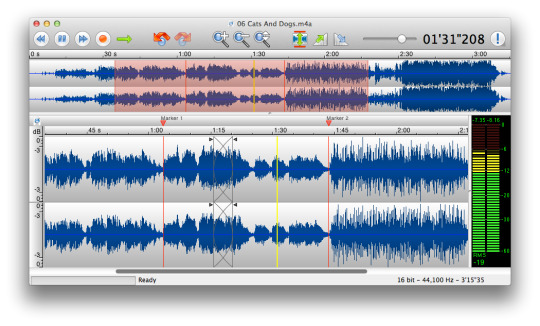
Step 3. After files imported, click the Convert button to start processing.
Step 4. Wait for Zamzar finishing the converting, and then just download the converted files to your computer.
Youtube To Wav For Mac
Over to You
Aiff To Wav For Mac
Now we finish all 5 methods on converting M4A to WAV and just choose the one you prefer. Still have no clue? If you want do it in batch, then VideoProc would be the best option; if you prefer free software, iTunes, Audacity and VLC would be great; if you do not want to downloading any installation file, then go to the online way.

0 notes
Text
Convert OLM to Apple Mail with Digital Tweaks’ Outlook Mac Export Import Tool (Mac) Outlook for Apple files came into working with the introduction of Microsoft Outlook 2011 for Mac in the year 2011. In fact, Microsoft was the first one to come up with OLM files with Macintosh as its operating system. The functioning of OLM is quite unique, its single file can store the entire Mac Outlook data consisting of emails, calendars, contacts etc. In general, the size of the OLM files shall not exceed beyond 2GB and hence malfunctioning may occur while exporting the OLM file if the size exceeds the limit. Since OLM is a native of Mac Outlook, no other client or program can support it. Apple is ‘The Brand’ nowadays and everybody wants to get attached to it in one form or the other; they too want to be a part of the Snob Effect. But shifting from OLM to Apple Mail needs conversion which certainly can’t be done in one go. One has to go through a series of steps. The Outlook folders will first have to be dragged one by one to desktop then the emails will be converted to Mbox format, and only then it can be imported to Apple Mail. This procedure however has a few issues, to name a few: This particular method is suitable only for emails and not for contacts or calendars. Since each folder has to be dragged individually, it makes the process a lengthy one. Just imagine if the data base is large how cumbersome this task would be!! If the conversion of the emails inside a sub-folder needs to be done then this procedure is an absolute flop. Therefore, it is not a very dependable option if the hierarchy of the folders is complex. There are many major issues with data integrity – missing images, attachments, headers, meta-data, etc. Taking into consideration the various complexities we definitely need a tool that can make the entire procedure straightforward, user-friendly and effortless. For the same, Digital Tweaks has a sure shot method- Outlook Mac Export Import Tool (Mac). This tool converts Olm to Mac Mail in a highly responsive, easy going and systematic way. It is an advanced Mac based Outlook Mac Export Import Tool which has been created to perform the export of important emails and user data from Outlook MAC OLM format to a host of other Mac based Email clients. This tool makes the whole conversion process as easy as 123 because It converts OLM files to Apple Mail, Thunderbird, Entourage, Postbox to name a few. It exports Apple Mail to Outlook 2011 for Mac It exports Apple Mail to Thunderbird It exports Apple Mail to Microsoft Entourage It exports EMLX files to EML format It exports EMLX files to RGE format Outlook Mac Export Import Tool has a fabulous interface. With a few mouse clicks, all these conversions can be performed quite swiftly making it much more simpler and quicker a process. Digital Tweaks believes in ‘Customer Delight’ and hence we guarantee that our product will definitely meet or exceed your expectations. Aspiring to make our customers happy, if we are unable to do so then we promise to return your money with no questions asked at all. Before you make a purchase, you must try the free Outlook Mac Export Import Tool!!
1 note
·
View note
Text
Fix Import OLM to MBOX Process Issues Automatically
Check for all the issues you discover during export OLM to MBOX and fix them exactly. Gladwev Software offers you now a professional and competent utility which is eminent to transfer entire OLM files to mbox platform. Grab safe and fast mail transition services for OS X today after thorough analysis of the utility!

A precious OLM to MBOX Converter for Mac!
The professionals are familiar with varying needs of the users and avail them an ultra-smart as well as easy to run email converter, which is definitely perfect for OLM to MBOX transition. Utilize this promising and conceptive software to import olm to MBOX Mail just on your fingertips. It will be easy to get done and you need not to deal with a long and time-consuming method. You can move complete email box smoothly and can get all the files well-organized in new application.
Support for convert olm to Apple Mail bulk size emails!
No risk of losing large size email files, even don’t need to split the files to move them. The Gladwev Software OLM Converter Pro Tool is a comprehensive solution to migrate OLM to MBOX fruitfully in a single-go. In addition to this, the software is valuable to export content contained in separate data folders. It also organizes them similarly as before, even there in no change in the quality, hierarchical structure and format etc. You can maintain the entire Mailbox as same in Outlook Windows application.
Download the best and highly flexible email converter to import olm to mbox file format free. You can gain a practical experience and can get complete knowledge about the effective mail migration services. Run it easily just like a wizard-driven utility. Transfer data safely and instantly today for Mac! Also fix issues automatically!
0 notes
Text
Download Free OLM to Mac Mail Converter To Export OLM Files
Looking for a simple way to migrate Mbox to OLM instead of following complex and time-consuming email conversion processes? The OLM to Mac Mail Converter is an ultimate solution to convert Apple Mail to Outlook 2011 for Mac, Thunderbird, EML (.eml), or RGE (.rge). In addition, it is an all-in-one solution that transfers Apple Mail Contacts / Calendar to the new format. This way, you don't risk losing your important contacts or appointments.

Apple Mail Converter tool is definitely the ideal choice to migrate mass content from emails, without getting into the hassle of long and tedious processes. Although many free email converters are available online, they allow users to convert Apple Mail data to Microsoft Entourage, but these tools do not provide the guarantee of accurate data transfer even though they are not very easy to access. Another thing that users always need is customer support that is not provided by providers of free email converters; thus, a reasonable and paid messaging migration tool is the most efficient solution, which you have been looking for for so long. Gladwev OLM Converter Pro provides customer support and detailed instructions to expert developers of Mbox to OLM Converter, to guide users through every step of effective and secure content migration. It is, therefore, an exceptional solution that perfectly meets the expectations of all and different users. So, if you are searching for a reliable and reasonable choice, opt for the OLM Converter Pro tool. It has the following features.
· Supports batch export Outlook OLM files to Mac Mail
· Able to migrate OLM emails with attachments
· Keeps the source folder hierarchy preserved
· Allows to load both documents as well as a folder for conversion
· Capable of importing OLM data to Apple Mail of any type of dimension
· Permits to selectively export emails utilizing day filter option
The OLM Converter is a simple and fast way that works well and produces flawless results in no time. Download this tool online now!
OLM Converter Pro tool is a free trial application of the sub-category messaging customers belonging to the Communications category. The software is currently available in English and was last updated on 2014-09-20. The OLM Converter Pro can be installed on Mac OS X, Mac Other, Other.
OLM Converter Pro tool is available for download on the Gladwev website. Just click on the download green button above to start. We already checked the security of the download link. However, for your own safety, we recommend that you scan the downloaded software with your antivirus.
There are multiple numbers of third-party online tools available to convert OLM files to Apple Mail. Among the preferred third-party tools is Gladwev OLM Converter Pro software. This tool provides a simple as well as efficient process to import OLM documents in Apple Mail that makes it much easier for the customer to perform this conversion procedure. https://www.gladwev.com/best-tool-convert-olm-files-apple-mail-client/
0 notes
Text
What are the unique features of OLM to MBOX Converter tool which is required to import olm to MBOX?
As we know that the OLM is a file which is used by Mac Outlook to store the data including emails, contacts, tasks and calendar items. MBOX is a file that many other email clients use for storage purpose. The .olm extension is used by Mac email while the .mbox format is used by Apple Mail, Thunderbird, Entourage, PostBox, etc. Being a Mac Mail user, if you want to migrate your entire Mac Outlook data to MBOX, then the file format from OLM to MBOX conversion is a must. Otherwise, MBOX cannot access and read such files.

Perform OLM to MBOX Conversion without any difficulty
1. The process of conversion is very fast. This OLM Converter software allows a user to do OLM to MBOX conversion without any file size limitation. The work efficiency of this tool is not depended upon the quantity of the data. Being the user of this software, you can export Outlook OLM emails along with their attachments.
2. Most users want to convert OLM files to MBOX with the manual process. The process of conversion of OLM to MBOX is very hectic and is only possible. You should be technically sound and have knowledge on how to do it properly. This manual conversion process is very lengthy and complex. However, if you are not interested in such tedious process then here you can go with efficient Gladwev OLM Converter Pro for your OLM to MBOX Conversion.
3. This tool is a wholesome tool that can offer all that you need during OLM to MBOX conversion. With the OLM to MBOX Converter user is capable to export emails from Mac OLM file to MBOX format which can be used in Apple Mail.
4. There is no loss of data in this OLM to MBOX Conversion process. During the OLM file to MBOX conversion, this tool maintained the folder hierarchy. In addition, the software provides a feature of keeping metadata intact. This feature is helpful for the users in scenarios when they want to convert OLM to MBOX format, along with metadata like To, Cc, Bcc, Attachments etc. The user can save the output MBOX files at any desirable location. This software is totally secured. You all data is fully secured and safe.
5. This OLM Converter software supports Unicode content. Therefore, there is no tough time in different languages. The user can easily convert all data from OLM to MBOX. So if the content is in English or in a non-English language, it will be easily migrated from one email client to another. Languages like double-byte character set such as Chinese, Japanese can also migrate with this OLM converter tool.
6. The user can download the Free OLM to MBOX Converter by downloading the demo version of this tool. The trial version of this software for OLM conversion is totally free of cost. The user can use and check the software practically. After the trial user can easily and without any doubt can decide about this.
0 notes
Text
How to Export OLM to MBOX with the advance OLM Converter tool?
How to Export OLM to MBOX with the advance OLM Converter tool?

OLM file is known as Mac Outlook database file which can store emails, contacts details, calendar items, journals, email folders, email attachments, etc. MBOX file is known as email mailbox file which is an open source file format and it is supported via various email application like Apple Mail, Mozilla Thunderbird, Horde Mail, Google Takeout etc. The task to convert OLM to MBOX format can be…
View On WordPress
0 notes
Text
What is the method of OLM to Apple Mail Conversion with OLM Converter Pro
OLM Converter Pro make the conversion process quite easy and fast. The working scenario of OLM Converter tool is simple. The popularity of converter tool among the Mac users is due to its amazing working technique and satisfactory results. However, selection of best OLM Converter Pro is quite important. Because if you choose the non-professional converter tool then you will face the issue with your data accuracy and you may lose your data too. The most recommended OLM to Apple Mail converter tool is Gladwev OLM Converter Pro. It is totally professional and easy to use.
Method to Convert OLM to Apple Mail with OLM to Apple Mail Converter
Conversion of data from OLM to Apple Mail includes few simple steps. You can convert entire data from OLM to desired Apple Mail format.
1) First download the migrator software. Once the download and installation complete, double-click the .pkg file.
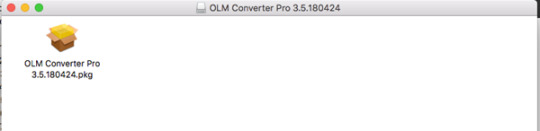
2) You will see a window appeared with an introduction. You will need to click on the Continue tab.
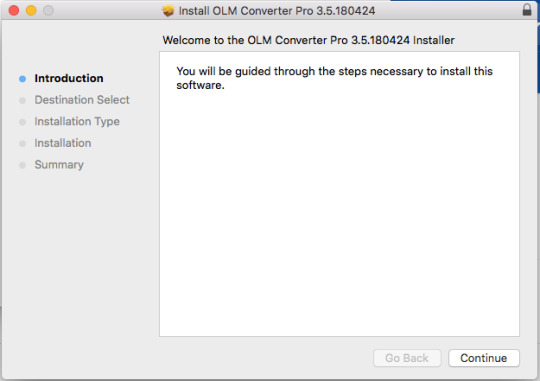
3) Select the Disk to install the application. To save the data at your desired location, you will need to select Change Install Location option. After this click Install to continue.
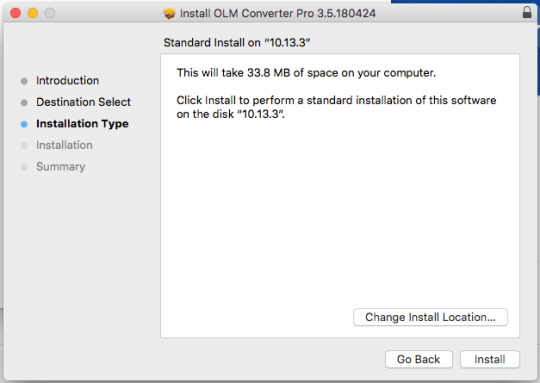
4) Now enter the system password and click on Install Software to continue.
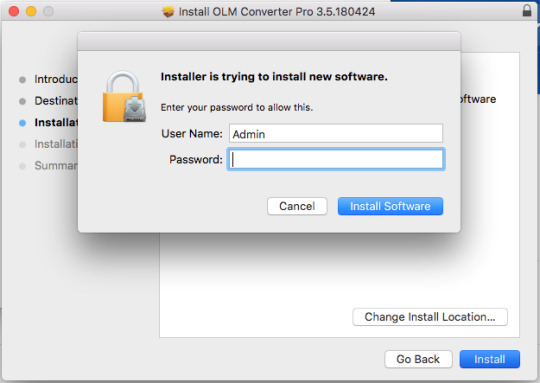
5) When the Installation has completed click on the Close tab.
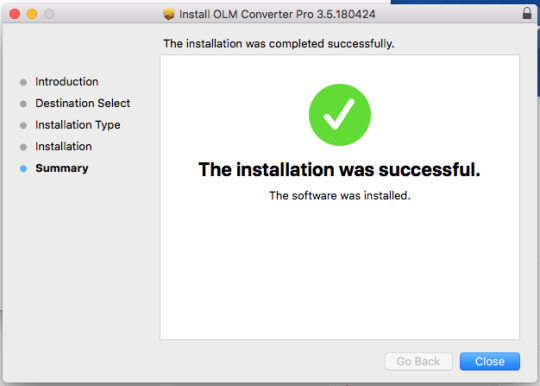
6) The OLM Converter Pro Software is installed and you can open it from the Spotlight. To add the files, click on Add OLM Files. Now browse the location from where you need to convert OLM files to Apple Mail format.
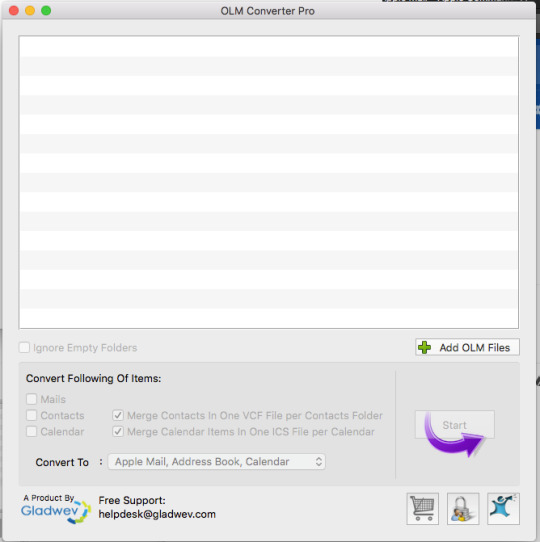
7) The OLM file appears with the folders and subfolder. Now you have the number of options.
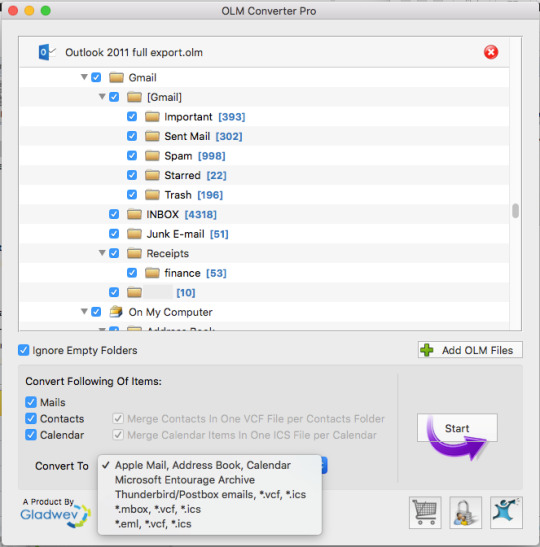
You can use “Add OLM Files” tab to add multiple files for OLM to Apple Mail Conversion.
Remove the OLM file by clicking the cross at the top right of the OLM profile.
Left the empty folders by selecting the checkbox “Ignore Empty Folders”.
You may uncheck the folders that are not needed to be converted.
You can limit your conversions by checking/unchecking the items from Mails/Contacts/Calendar.
Select the type of conversion you are expecting from the list under “Convert To:”
8) The user can work under this Free demo version for up to ten emails per folder. Otherwise, the user can also get the full license version by hitting Register License tab.
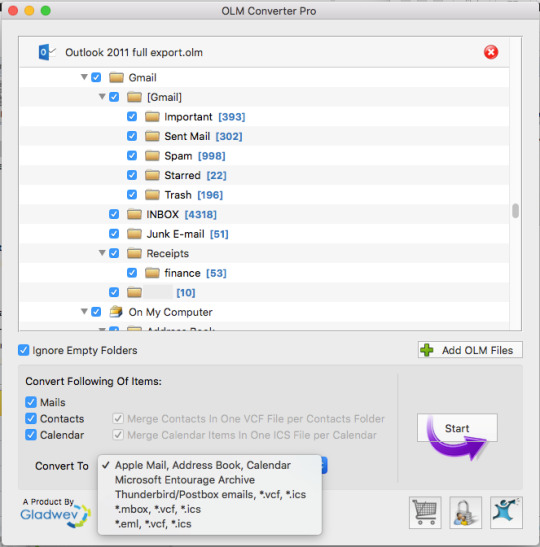
9) Now assign the location and name to the exported file.
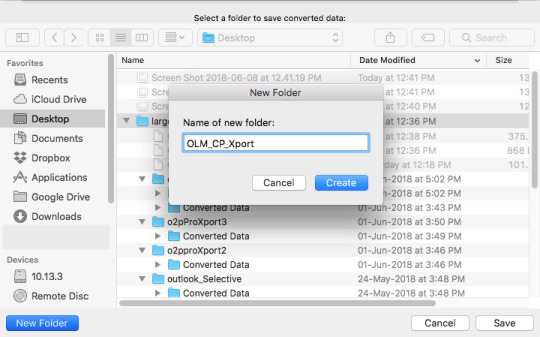
10) The export process is started now. You will need to wait until its completion.
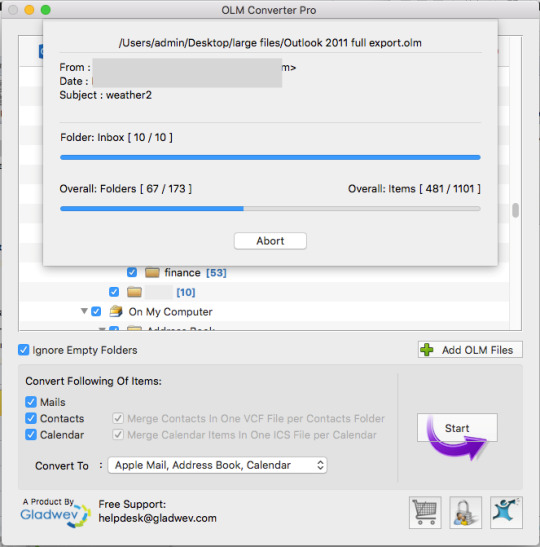
11) After OLM to Apple Mail File Conversion, you will see the manual with instructions to import OLM files to Apple Mail. Follow those instructions. This conversion tool provides a complete Log Report from where user can check the success of the conversion. The full log report can be accessed from the Open Report option. The converted data can be checked from the option: Locate Output Folder. Click on OK.
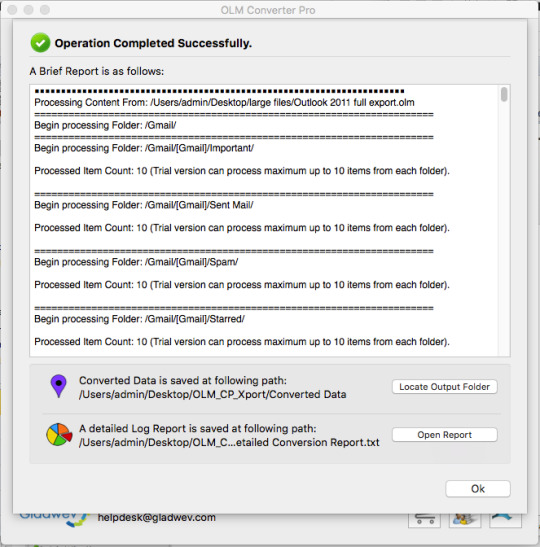
0 notes
Text
How to Import OLM to Apple Mail Files
How does the OLM to Apple Mail Conversion done with OLM Converter Tool?
In past, the data conversion task was the most difficult task. The manual method of OLM to Apple Mail conversion is the tedious and lengthy process of data conversion. Also, it is not a reliable method for data processing. Due to this OLM Converter software came in front for data conversion process.
One of the most reliable and professional OLM converters is Gladwev OLM Converter Pro. This software has all the advanced features which lead to a successful OLM conversion.
Guidance with screenshots to Import OLM to Apple Mail
1) Download the OLM to Apple Mail Conversion Tool to do the conversion from OLM to Apple Mail. You will download this OLM Converter Pro just like any normal application or software downloading. Once the download and installation complete, double-click the .pkg file.
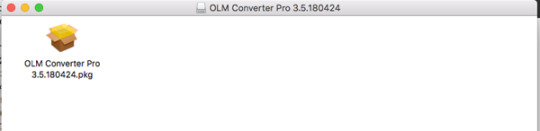
2) Now you will see a window appeared with an introduction. You will need to click on the Continue tab.
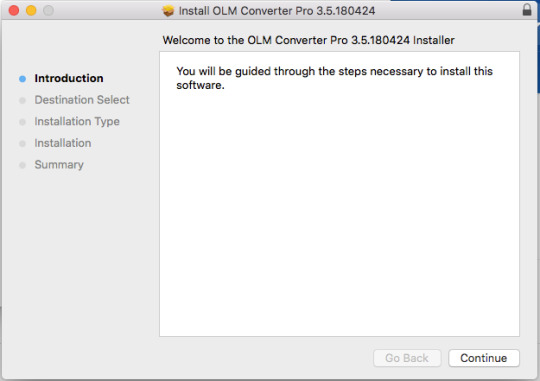
3) Now select the Disk to install the application. Here you have the choice to save the output data at your desired location after the conversion process. All you need to select Change Install Location to change the default storage location. After this click Install to continue.
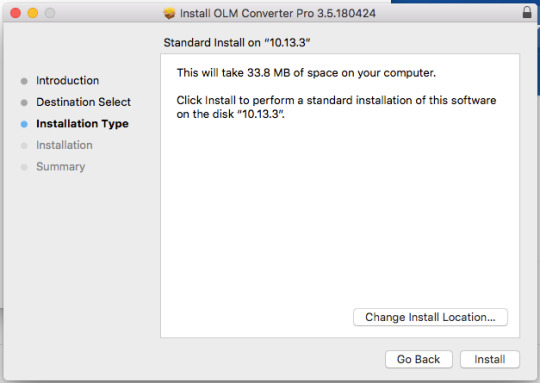
4) Now enter the system password and click on Install Software to continue.
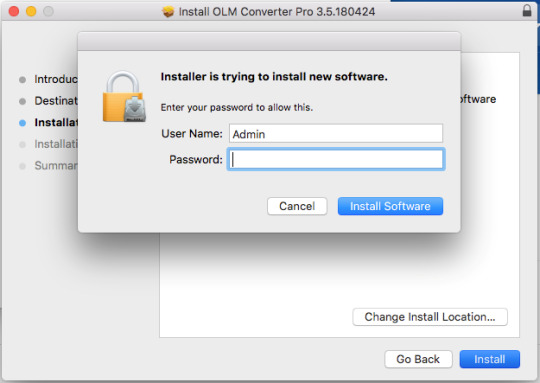
5) When the Installation has completed click on the Close tab.
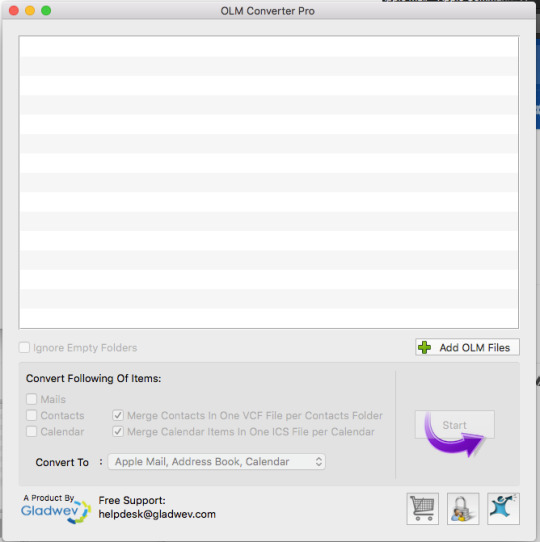
6) Now the OLM Converter Pro Software is installed and you can open OLM converter Pro application from the Spotlight. To add the files, click on Add OLM Files. Now browse the location from where you need to convert OLM files to Apple Mail format.
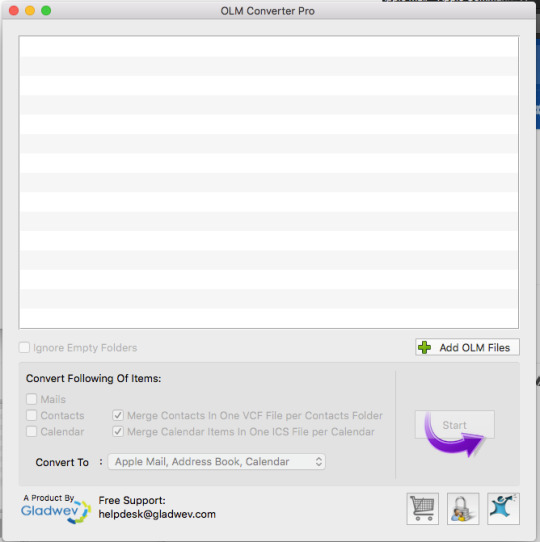
7) The OLM file appears with the folders and subfolder. Now you have the number of options.
You can use “Add OLM Files” tab to add multiple files for OLM to Apple Mail conversion.
Remove the OLM file by clicking the cross at the top right of the OLM profile.
Left the empty folders by selecting the checkbox “Ignore Empty Folders”.
You may uncheck the folders that are not needed to be converted.
You can limit your conversions by checking/unchecking the items from Mails/Contacts/Calendar.
Select the type of conversion you are expecting from the list under “Convert To:”
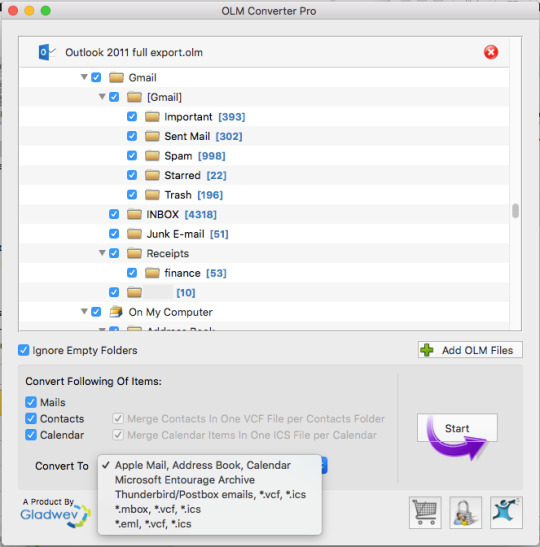
8) The user can work under this Free demo version for up to ten emails per folder. Otherwise, the user can also get the full license version by hitting Register License tab.
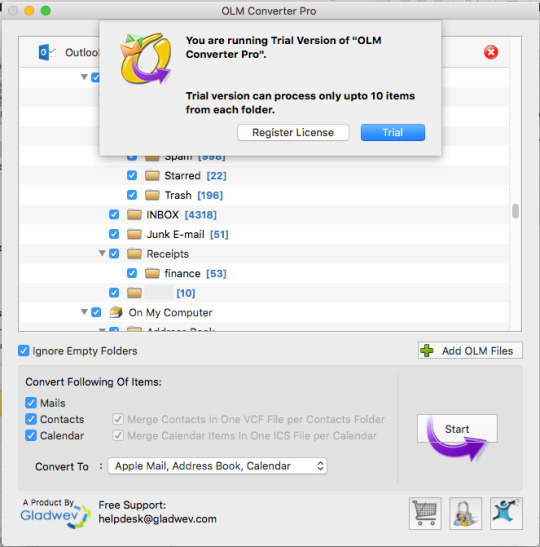
9) Now assign the location and name to the exported file.
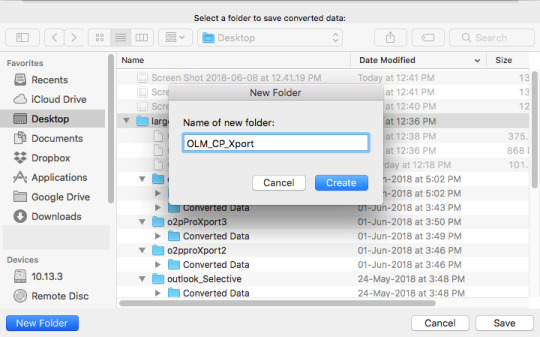
10) The export process is started now. You will need to wait until its completion.
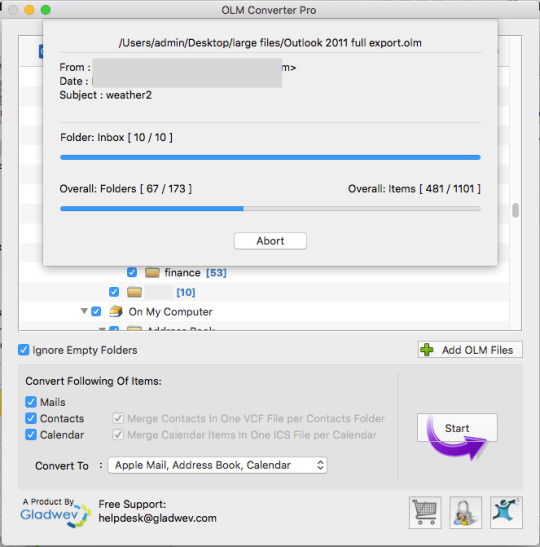
11) After the conversion, you will see the manual with instructions to import OLM files to Apple Mail. Follow those instructions. This OLM to Apple Mail Conversion Software provides a complete Log Report from where user can check the success of the conversion. The full log report can be accessed from the Open Report option. The converted data can be checked from the option: Locate Output Folder. Click on OK.
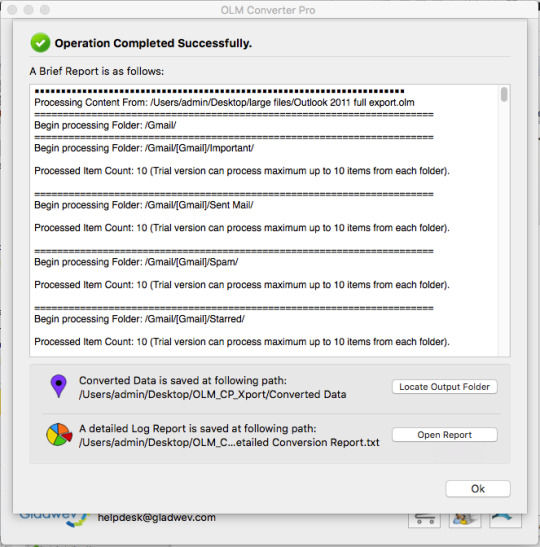
0 notes
Text
How to Export OLM to Apple Mail Files
What is the method of OLM to Apple Mail Conversion with OLM Converter Pro?
OLM Converter Pro make the conversion process quite easy and fast. The working scenario of OLM Converter tool is simple. The popularity of converter tool among the Mac users is due to its amazing working technique and satisfactory results. However, selection of best OLM Converter Pro is quite important. Because if you choose the non-professional converter tool then you will face the issue with your data accuracy and you may lose your data too. The most recommended OLM to Apple Mail converter tool is Gladwev OLM Converter Pro. It is totally professional and easy to use.
Method to Export OLM to Apple Mail
Conversion of data from OLM to Apple Mail includes few simple steps. You can convert entire data from OLM to desired Apple Mail format.
1) First download the migrator software. Once the download and installation complete, double-click the .pkg file.
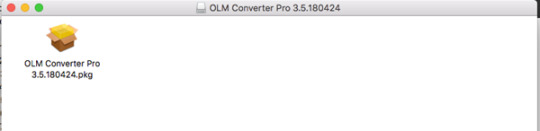
2) You will see a window appeared with an introduction. You will need to click on the Continue tab.
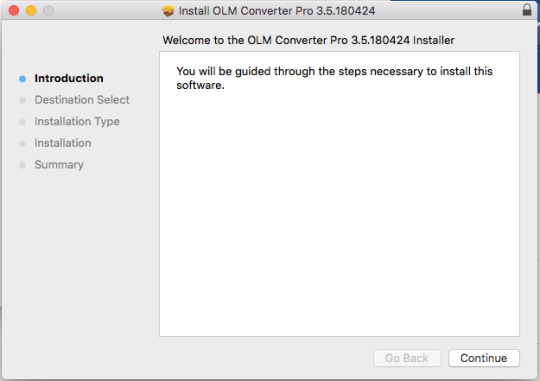
3) Select the Disk to install the application. To save the data at your desired location, you will need to select Change Install Location option. After this click Install to continue.
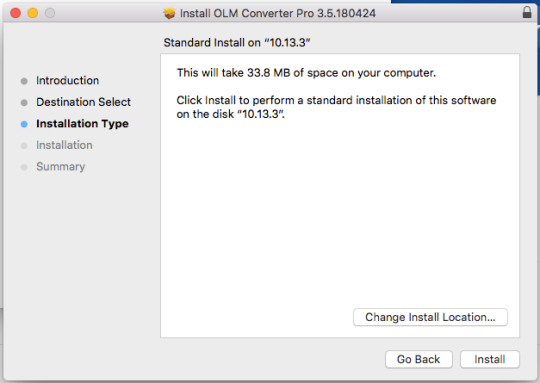
4) Now enter the system password and click on Install Software to continue.
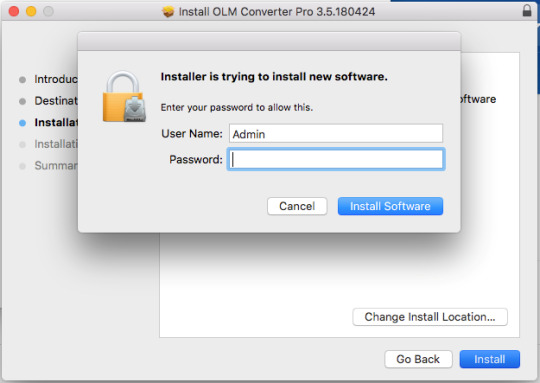
5) When the Installation has completed click on the Close tab.

6) The OLM Converter Pro Software is installed and you can open it from the Spotlight. To add the files, click on Add OLM Files. Now browse the location from where you need to convert OLM files to Apple Mail format.

7) The OLM file appears with the folders and subfolder. Now you have the number of options.
v You can use “Add OLM Files” tab to add multiple files for OLM to Apple Mail Conversion.
v Remove the OLM file by clicking the cross at the top right of the OLM profile.
v Left the empty folders by selecting the checkbox “Ignore Empty Folders”.
v You may uncheck the folders that are not needed to be converted.
v You can limit your conversions by checking/unchecking the items from Mails/Contacts/Calendar.
v Select the type of conversion you are expecting from the list under “Convert To:”
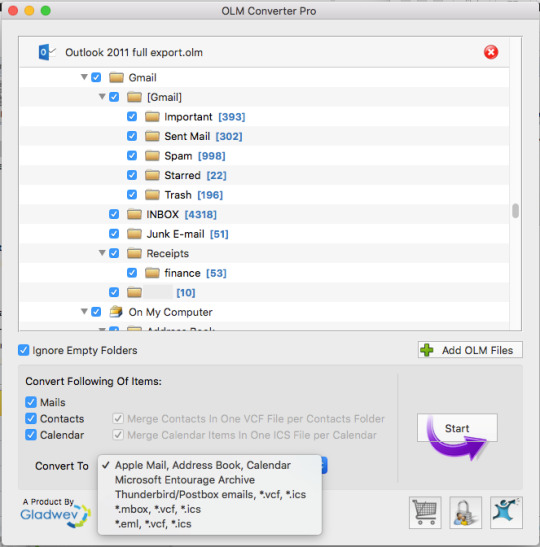
8) The user can work under this Free demo version for up to ten emails per folder. Otherwise, the user can also get the full license version by hitting Register License tab.
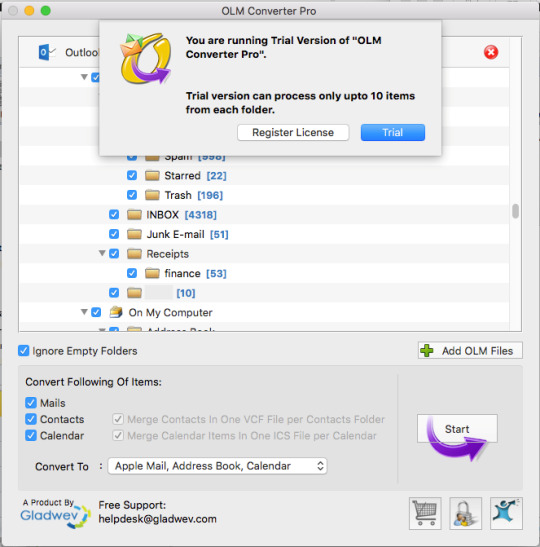
9) Now assign the location and name to the exported file.
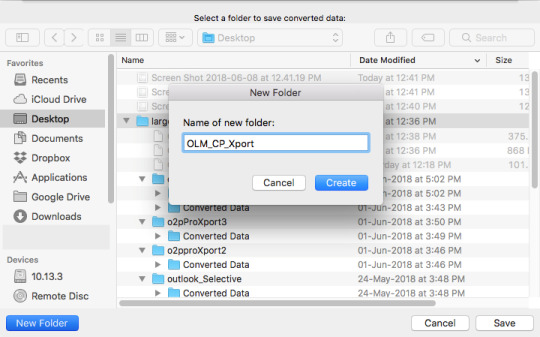
10) The export process is started now. You will need to wait until its completion.

11) After OLM to Apple Mail File Conversion, you will see the manual with instructions to import OLM files to Apple Mail. Follow those instructions. This conversion tool provides a complete Log Report from where user can check the success of the conversion. The full log report can be accessed from the Open Report option. The converted data can be checked from the option: Locate Output Folder. Click on OK.
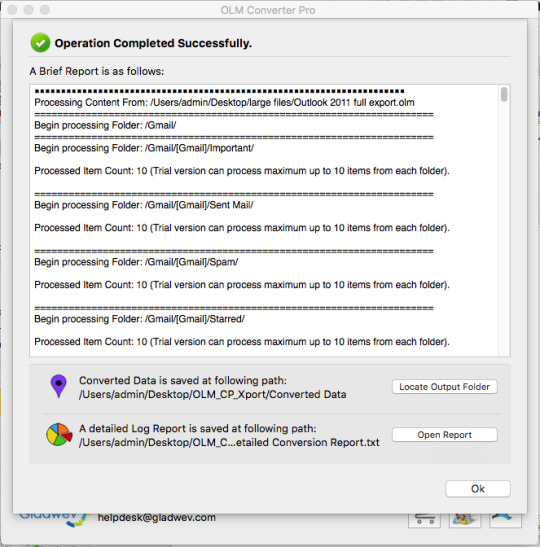
0 notes
Text
For OLM to Apple Mail Conversion why OLM Converter is in the top of the list
As we know that OLM file is also known as Mac Outlook 2011, 2016, 2019 exported database file. It is used for storing emails, contacts, journals, calendar, etc. However, Apple Mail is a desktop based email client which comes with various Mac based Operating System i.e. macOS, iOS, watchOS, etc. as a default email client. Mac Outlook and Apple Mail, both are two different desktops based email clients. They support different file formats. There is a facility in Mac Outlook to export their emails in the OLM format, whereas Apple Mail permits to import MBOX files. Therefore, one can understand that this procedure cannot be easily possible via manually. Therefore, we need a perfect method to convert OLM to Apple Mail.

Work mechanism of OLM Converter Tool to Convert OLM to Apple Mail
In order to convert the data from OLM to Apple Mail, first, the user need to Convert OLM to MBOX format with OLM Converter Pro tool. After this, import the MBOX file to Apple Mail. This process is not easy. But with Gladwev OLM Converter Pro you can easily and smoothly convert your emails to Apple mail, contacts to Apple Address Book, journals, and calendar to iCal etc. This tool converts your every single item from OLM to Apple Mail without any hassle.
Benefits of OLM to Apple Mail Conversion Software
With OLM converter tool you can easily move a large number of OLM files to Apple Mail client which are stored in different locations of your PC. There is no data loss. The OLM converter conserved the data accuracy and integrity. It does not alter the data and move it without altering it. Therefore, it maintained the data structure hierarchy. During conversion, no data would be abandoned. You will get your all data with their respective attachments.
The rate of speed of conversion is high and satisfactory. The bulk or single file can be converted within a short interval of time with full accuracy. The file size does not affect the speed of conversion. The number of files can be converted just in one go.
You can perform batch conversion with this converter application. The user can select multiple OLM files for conversion at the same time. The user has the option to select desired files and left the undesired one. So here no need to convert the unnecessary data.
This OLM converter software has no issues with languages. So you can Convert data from OLM to Apple Mail in any language whether it’s an English or non-English or even with the double-byte character set languages such as Chinese, Japanese etc.
The 24*7-hours customer support is available for help. You will get advice and help from the technical and professional team.
The customer can perform the OLM to Apple Mail Conversion Free by downloading the demo version of this converter tool and check the work capability of this tool. The demo version is totally free of cost. With this, you can clear all your doubts.
Download demo version free now :- http://download.cnet.com/OLM-Converter-Pro/3000-2369_4-75708979.html
0 notes