#Firewall Security
Explore tagged Tumblr posts
Text
i played databrawl like two years ago

#databrawl#roblox#program#creeper#firewall security#cookie#scareware#happy99#fenrir databrawl#art#my art
26 notes
·
View notes
Text
How to Integrate Network Firewall Security into Your Overall IT Strategy

In today’s digital-first business environment, cybersecurity is no longer just an IT concern—it’s a business imperative. As cyber threats become more sophisticated and widespread, organizations must adopt a multi-layered defense strategy. At the heart of this defense lies network firewall security.
Firewalls are no longer simple barriers against unauthorized access. They are intelligent, adaptive, and critical components of a comprehensive IT security strategy. However many businesses still treat firewalls as stand-alone tools, failing to integrate them effectively into their broader IT frameworks.
In this article, we’ll walk you through how to integrate network firewall security into your overall IT strategy—so it works not as an isolated system, but as a powerful enabler of secure and resilient digital operations.
Understanding the Role of Network Firewall Security
A network firewall is a security system that monitors and controls incoming and outgoing network traffic based on predetermined security rules. It acts as a gatekeeper, allowing legitimate traffic while blocking malicious or unauthorized access.
There are different types of firewalls:
Packet-filtering firewalls
Stateful inspection firewalls
Next-generation firewalls (NGFWs)
Web application firewalls (WAFs)
Cloud-native firewalls
In modern IT environments that include cloud infrastructure, remote workers, SaaS tools, and mobile devices, firewalls need to evolve and integrate seamlessly with your overall IT and cybersecurity strategy.
Why Integration Matters
Integrating firewall security with your IT strategy ensures you’re not just reacting to threats—you’re preventing them. Here’s why integration is essential:
Improved visibility and control over network activity
Faster incident response through centralized management
Reduced risk of security gaps or misconfigurations
Better compliance with data protection regulations
Stronger alignment with business objectives and IT goals
Step 1: Align Firewall Objectives with Business Goals
Before diving into technical details, start your firewall strategy with your overall business objectives.
Ask yourself:
What are your key digital assets?
Where does your business operate (on-prem, cloud, hybrid)?
What industry regulations or compliance standards must you meet?
How much risk are you willing to tolerate?
By understanding the bigger picture, you can tailor firewall policies and configurations that don’t just protect—but also support—your operations.
Step 2: Conduct a Network Security Assessment
To integrate your firewall effectively, you must first understand your current security posture.
Key activities include:
Mapping your network architecture (including remote access points, IoT devices, and cloud environments)
Identifying traffic patterns and sensitive data flows
Assessing existing firewalls, their placement, configurations, and performance
Finding gaps or misalignments between firewall controls and business processes
This step provides a baseline and highlights where improvements or integrations are necessary.
Step 3: Choose the Right Type of Firewall
Not all firewalls are created equal. To support your IT strategy, choose a solution that complements your infrastructure.
On-Premises Business
Opt for stateful inspection firewalls or NGFWs that provide deep packet inspection and intrusion prevention.
Cloud-Based or Hybrid Environment
Integrate cloud-native firewalls that are scalable, auto-configurable, and centrally managed (e.g., AWS Firewall Manager, Azure Firewall).
Web-Heavy Applications
Deploy Web Application Firewalls (WAFs) to protect against web-based attacks like SQL injections and XSS.
Remote Workforce
Use firewalls with VPN integration and Zero Trust Network Access (ZTNA) features.
Matching the right firewall to your IT setup ensures better coverage, performance, and cost-efficiency.
Step 4: Integrate with Centralized Monitoring and SIEM Tools
Standalone firewall logs are useful—but limited. When integrated with your Security Information and Event Management (SIEM) or centralized monitoring systems, firewalls become intelligent sources of threat insight.
Benefits of SIEM Integration:
Real-time alerts for suspicious network activity
Correlated analysis across devices and systems
Automated incident response and threat isolation
Unified dashboard for security and compliance reporting
By feeding firewall logs into your broader monitoring systems, you create a holistic security ecosystem.
Step 5: Define and Enforce Consistent Security Policies
Firewalls are only as effective as the rules they enforce. If you’re managing different firewalls across on-prem and cloud networks, consistency is critical.
Best Practices:
Create role-based access policies that restrict sensitive areas
Implement application-layer filtering to block unwanted software or services
Use geo-blocking or IP whitelisting for location-based controls
Set bandwidth limits for non-critical apps during business hours
Review and update rules regularly to match business changes
Make sure these policies are integrated into your wider IT governance framework and communicated clearly to all stakeholders.
Step 6: Automate Where Possible
Manual configurations are error-prone. Automating firewall rule management and threat response can boost efficiency and consistency.
Automation opportunities:
Auto-deployment of firewall configurations across branches or cloud regions
Real-time threat detection and blocking using AI or machine learning
Scheduled audits and compliance checks
Self-healing security systems that adapt to new vulnerabilities
Many modern firewall platforms offer APIs and integrations that support Infrastructure as Code (IaC), helping you embed firewall logic into your DevOps pipelines.
Step 7: Train Your Team and Foster Collaboration
Even the best firewall won’t protect you if your team doesn’t know how to use it. Integration is not just technical—it’s also about culture and communication.
Key focus areas:
Train IT and security teams on firewall management, policy enforcement, and monitoring tools
Include firewall strategies in IT planning sessions
Encourage collaboration between cybersecurity, cloud, networking, and application teams
Document all configurations and decisions to ensure transparency and knowledge transfer
Integrated firewall security requires cross-functional alignment to be truly effective.
Step 8: Monitor, Audit, and Optimize Continuously
Integration isn’t a one-time task. Your network evolves, new threats emerge, and your business shifts. A successful integration includes ongoing refinement.
Establish a routine for:
Firewall performance monitoring
Traffic analysis to detect bottlenecks or malicious patterns
Security audits to check for rule misconfigurations or outdated settings
Policy optimization based on current risk levels or industry benchmarks
Incident reporting and post-mortems for continuous improvement
Make this part of your larger IT and cybersecurity lifecycle management.
Conclusion
Firewalls are foundational to modern cybersecurity—but only when fully integrated into your IT strategy. When treated as isolated tools, they offer limited value. But when woven into the fabric of your infrastructure, processes, and people—they become powerful assets that drive resilience, agility, and trust.
As you build your IT roadmap, don’t think of firewall security as a checkbox. Think of it as a dynamic, evolving part of your digital ecosystem—one that protects your future as much as your present.
#firewall service#firewall security#network firewall security#Firewall Solutions#firewall protection#firewall security service#cloud based firewall#next generation firewalls#fortinet firewalls#palo alto firewall
0 notes
Text
Firewall Security
🔐💼 Strengthen Your Human Firewall with Employee Security Awareness Training from Century Solutions Group! 💻🛡️
In today's cyber landscape, your employees are your first line of defense against digital threats. That's why we offer comprehensive security awareness training and testing to empower your team with the knowledge and skills needed to recognize and thwart cyber-attacks. Why is employee security awareness crucial? Well, imagine your workforce as the gatekeepers of your digital kingdom 🏰🔒. With proper training, they become your human firewall, protecting your organization from phishing scams, malware, and social engineering tactics. Don't leave your organization vulnerable to cyber threats – trust Century Solutions Group to arm your employees with the tools they need to defend against evolving dangers. Your security is our priority! 💼💻🚀 #EmployeeSecurityAwareness #CyberDefense #CenturySolutionsGroup 🔐💡
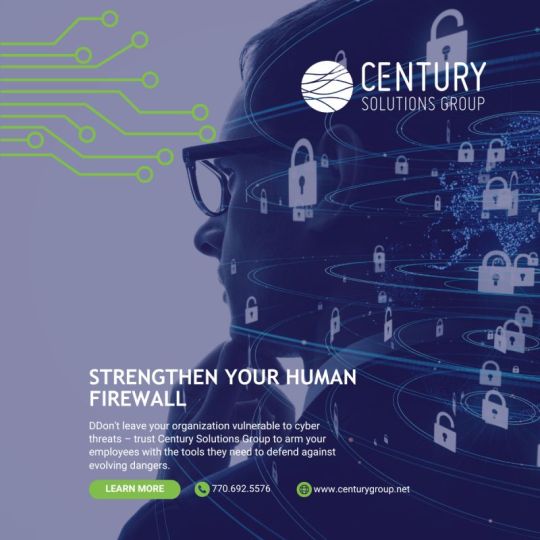
#Firewall Security#Employee Security Training#cybersecurity#cyberattack#it services#cloud technology services#phishing#data backup
1 note
·
View note
Text
#cyber security#united arab emirates#network solutions#techbee dubai#it solutions company in dubai#cyber threats#firewall security
1 note
·
View note
Text
Safeguarding Your Online Presence: The Necessity of Firewall as a Service
In today's digital landscape, businesses and websites face an ever-increasing array of cyber threats. From malicious hackers to sophisticated malware, the risks of falling victim to a cyber attack are higher than ever before. This is where firewall as a service (FWaaS) emerges as a critical solution, offering robust protection and peace of mind for organizations of all sizes.
The Evolving Threat Landscape Traditional on-premises firewalls, while effective, often struggle to keep pace with the rapid evolution of cyber threats. FWaaS, on the other hand, is a cloud-based solution that leverages the latest in security technologies and real-time threat intelligence. By outsourcing firewall management to a specialized provider, businesses can benefit from continuous updates, ensuring their defenses are always up-to-date and fortified against the latest threats.
Cost-Effective Scalability Implementing and maintaining a traditional firewall solution can be a costly endeavor, particularly for small and medium-sized businesses. FWaaS eliminates the need for expensive hardware and dedicated IT resources, allowing organizations to scale their firewall protection as their business grows seamlessly. Additionally, the subscription-based pricing model of FWaaS ensures predictable and manageable costs, making it an attractive option for businesses of all sizes.
Comprehensive Multi-Location Protection In today's distributed business environment, organizations often operate across multiple locations, each with its own unique set of security requirements. FWaaS provides consistent and centralized protection across all locations, ensuring that every branch office, remote employee, and cloud resource enjoys the same level of robust security. This streamlined approach simplifies security management and reduces the risk of vulnerabilities arising from inconsistent or outdated policies.
Simplified Management and Reduced Overhead Managing and maintaining an on-premises firewall solution can be a complex and time-consuming task, requiring dedicated IT resources and expertise. By leveraging FWaaS, businesses can offload the burden of firewall management to their service provider, freeing up valuable time and resources for core business activities. This simplified approach also reduces the risk of human error and ensures consistent application of security policies across the entire organization.
In the ever-evolving landscape of cyber threats, firewall as a service has emerged as a vital and indispensable solution for businesses and websites of all sizes. By providing robust security, scalability, comprehensive protection, and simplified management, FWaaS empowers organizations to focus on their core operations while entrusting their online presence to the experts. Embrace this powerful solution and safeguard your digital assets with confidence.
1 note
·
View note
Text
Linux host firewall:
nftables - low-level way to manage the firewall on modern distros. It is a replacement for iptables
iptables- legacy firewall
East to use fronted - manage your nftables or iptables using GUI, CLI, or web fronted. Typical examples are ufw, gufw, Guarddog, FWBuilder, firewalld, firewall-config, etc. Both nftables & IPtables are part of Netfilter. For most users, choosing fronted, such as ufw command or firewalld is recommended.
OR
32 notes
·
View notes
Text

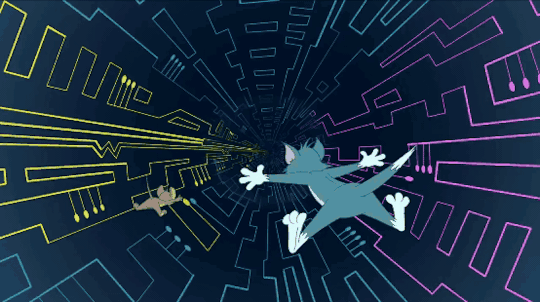
my first introduction to firewall during my childhood
Tom and Jerry Tales | S1 E16 Digital Fireball
#genuinely i thought firewalls must exist like this inside the computer#computer science#computer network#computer security#computer forensics#firewalls#coding#cs#csblr#tom and jerry#tom and jerry tales#tom#jerry#i am talking
4 notes
·
View notes
Text



Smagu prisiminti, kiek darbo ir mėnesių reikėjo įdėti į savo mokslus ir karjerą. Buvo sunku, bet dabar chillinu.
Galiu papasakoti, kaip veikia internetas xD
#interneto tinklas#itšnikai#lietuviškai tinklistas#arba tinklo inžinierius#network engineer#awesome#world#love#lietuviškai#cisco#firewall#router#switch#IT#self taught#security#ccna#packet tracer#internet
2 notes
·
View notes
Text
These vpn sponsorships gotta stop I watched a youtuber imply they can prevent malware and viruses from infecting ur PC
#all a vpn does is route your traffic thru them#hiding ur traffic from your provider and changing ur ip address (to my understanding)#best it will do security wise is hide your traffic when acessing public networks which can be monitored by intrusive parties (hackers)#for personal info#malware n viruses are client side shit if you worried bout that uhhhhhh virtual machines? a good firewall and malware checker?#atlas.txt#original post
2 notes
·
View notes
Text
How Firewall Services Protect Your Network from Cyber Threats

Introduction
In today’s digital landscape, cyber threats are more sophisticated and prevalent than ever. Businesses, regardless of their size, are prime targets for cybercriminals aiming to steal data, disrupt operations, or demand ransom. One of the most critical components of any cybersecurity strategy is a robust firewall service. Firewalls serve as the first defense against cyberattacks, filtering out malicious traffic while allowing legitimate data to pass through. This article explores how firewall services protect your network from cyber threats, ensuring business continuity and data security.
What is a Firewall?
A firewall is a security system that monitors and controls incoming and outgoing network traffic based on predefined security rules. It is a barrier between a trusted internal network and untrusted external networks, such as the Internet. Firewalls come in different types, including hardware-based, software-based, and cloud-based solutions, each providing unique security benefits.
Key Functions of Firewall Services
Firewall services offer multiple layers of protection to safeguard businesses from cyber threats. Here are some of their key functions:
1. Traffic Monitoring and Filtering
Firewalls inspect every packet of data that enters or leaves your network. They analyze data for potential threats and block unauthorized access while allowing legitimate traffic. This ensures that only safe and relevant communication is permitted.
2. Preventing Unauthorized Access
By implementing strict access control policies, firewalls prevent unauthorized users from accessing sensitive company data. They help enforce role-based access, ensuring that employees and third parties can only access information necessary for their responsibilities.
3. Protection Against Malware and Viruses
Many advanced firewalls include Intrusion Prevention Systems (IPS) that detect and block malicious software, such as viruses, worms, and trojans, before they can infiltrate your network. Firewalls can also integrate with antivirus programs to provide an additional layer of protection.
4. Blocking Malicious Websites
Firewalls can restrict access to dangerous or inappropriate websites known to host malware, phishing attacks, or other cyber threats. This helps prevent employees from visiting harmful websites that could compromise the organization’s security.
5. Preventing Distributed Denial-of-Service (DDoS) Attacks
A DDoS attack aims to overwhelm a network or server with excessive traffic, rendering it inoperable. Firewalls detect and mitigate DDoS attacks by filtering out suspicious traffic patterns and blocking sources of attack before they cause harm.
6. Enhancing Network Performance
By filtering out unnecessary and malicious traffic, firewalls optimize bandwidth usage and improve overall network performance. They help prioritize business-critical applications while preventing congestion caused by unauthorized data consumption.
7. Logging and Reporting for Compliance
Firewall services provide detailed logs and reports that help organizations monitor network activity, detect potential threats, and ensure compliance with cybersecurity regulations such as GDPR, HIPAA, and PCI DSS.
Types of Firewalls
Different types of firewalls provide varying levels of protection. Choosing the right firewall service depends on the specific needs of your business. The most common types include:
1. Packet-Filtering Firewalls
These firewalls analyze data packets based on predefined security rules, allowing or blocking them based on source and destination IP addresses, ports, and protocols. While simple and efficient, they lack deep inspection capabilities.
2. Stateful Inspection Firewalls
Unlike packet-filtering firewalls, stateful inspection firewalls track the state of active connections. They analyze the entire context of traffic to make more informed security decisions, providing stronger protection against unauthorized access.
3. Proxy Firewalls
Proxy firewalls act as intermediaries between users and the internet. Instead of direct communication, data passes through the proxy firewall, which inspects and filters requests, ensuring that malicious content never reaches the network.
4. Next-Generation Firewalls (NGFWs)
NGFWs combine traditional firewall functions with advanced security features such as deep packet inspection, intrusion prevention, and application control. They offer superior protection against modern cyber threats.
5. Cloud-Based Firewalls (Firewall-as-a-Service)
Cloud firewalls provide security without the need for on-premises hardware. These services offer scalability, automatic updates, and global threat intelligence, making them ideal for businesses with remote workforces and cloud-based applications.
Benefits of Firewall Services
Investing in firewall services provides businesses with multiple security and operational benefits, including:
1. Comprehensive Cyber Threat Protection
Firewalls serve as a robust defense mechanism against cyber threats, preventing unauthorized access, malware infections, and data breaches.
2. Regulatory Compliance
Many industries have strict cybersecurity regulations. Firewalls help businesses meet compliance requirements by enforcing security policies and providing audit logs.
3. Enhanced Productivity
By blocking access to non-business-related websites and applications, firewalls prevent distractions and enhance employee productivity.
4. Cost Savings
A data breach can be extremely costly due to financial losses, legal fines, and reputational damage. Investing in firewall services helps prevent these incidents and reduces long-term security costs.
5. Scalability and Flexibility
Modern firewall services offer scalable solutions that grow with your business. Whether you operate a small startup or a large enterprise, firewalls can be customized to meet your security needs.
Firewall Services vs. Cyber Threats: A Cost Analysis
Cybersecurity breaches can be financially devastating. Here’s a comparison of the cost of a cyberattack versus the investment in firewall services:
Scenario 1: Cost of a Cyberattack
Legal fines and penalties: $500,000
Data recovery and forensic investigation: $250,000
Downtime and lost business: $1 million
Reputation damage and customer loss: $750,000
Total estimated cost: $2.5 million
Scenario 2: Cost of Firewall Services Investment
Firewall installation and setup: $50,000
Annual firewall maintenance and monitoring: $30,000
Employee security training: $20,000
Total estimated cost: $100,000
The contrast is clear—investing in firewall services is significantly more cost-effective than dealing with the aftermath of a cyberattack.
Conclusion
Cyber threats continue to evolve, making network security more critical than ever. Firewall services act as the first and most essential layer of defense, protecting businesses from unauthorized access, malware, data breaches, and DDoS attacks. By investing in firewall services, organizations not only secure their sensitive data but also enhance productivity, ensure compliance, and save on long-term security costs.
The choice is clear: proactive protection with a reliable firewall service is the best defense against the ever-growing landscape of cyber threats.
#firewall service#firewall security#network firewall security#Firewall Solutions#firewall protection#firewall security service#cloud based firewall#next generation firewalls#fortinet firewalls#palo alto firewall
0 notes
Text
Strong Authentication
Unlock Your Digital Fort Knox with Strong Authentication!
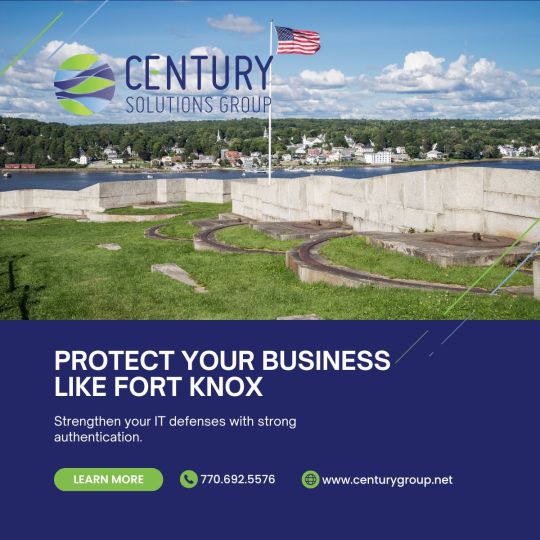
At Century Solutions Group, we're not just about passwords; we're about fortifying your digital fortress! Strong authentication is like adding a secret handshake to your online accounts – it's the extra layer of security that keeps cyber villains at bay!
Why Strong Authentication Rocks:
1. Hackers, Meet Dead Ends: Say goodbye to unauthorized access! Strong authentication makes it tough for cyber crooks to crack your defenses.
2. Peace of Mind, Guaranteed: With strong authentication, you can rest easy knowing your sensitive data is under lock and key – and only you hold the key!
3. No More Password Panic: Tired of trying to remember a million passwords? Say hello to biometrics and multi-factor authentication – your digital sidekicks in the battle against forgetfulness!
Don't settle for mediocre security – join us at Century Solutions Group and protect your business like it’s Fort Knox! Together, we'll keep your online kingdom safe and secure. #StrongAuthentication #CyberSecurityHeroes #CenturySolutionsGroup – www.centurygroup.net
1 note
·
View note
Note
yooo hey Benny, how you holding up?

[She takes a few pokes at Benrey’s sleeping body.]
Damn. Out cold.

Forzen. You’re strong. Pick him up.

Pfft-

Fine, but only for, uh, you Darnold.

12 notes
·
View notes
Text
oh my gawd the data is brawling l
i played databrawl like two years ago

26 notes
·
View notes
Photo

#giphy#retro#vhs#tumblr#computer#security#rejected#fuzzyghost#password#firewall#access denied#shall not pass#do not enter#please delete your account
10 notes
·
View notes
Text
How to Set Up UFW Firewall on Ubuntu 24.04 LTS in 5 Minutes
8 notes
·
View notes
Text

We do a little tomfoolery
7 notes
·
View notes