#Free Graphic Design Templates
Explore tagged Tumblr posts
Text
0 notes
Text

PROMO TEMPLATE HYACINTH.
free.
size ; 900x500, will be transparent on twitter !
for downloading, click on the title “promo template”
FILTER INCLUDED. but if you want only the filter, click here.
do not claim as yours please, you can credit me 'faustgraphs' and tag me I would love to see what you would do and reblog/retweet it !
if you want to support me here is my ko-fi ! or please donate to palestine for helping families to survive in those terrible days!
#editorial design#graphic design#psd coloring#rp psd#psd#coloring psd#coloring#work#character template#template psd#template#psd download#faustgraphs#free psd#rp resources#writing resources
470 notes
·
View notes
Text
𓈒༷♪˚.✧ How to make a mockup like this for smaus, ocs, etc. (step-by-step tutorial ☆ no Photoshop, easy, free) (requested by @lovebittenbyevans) ✿
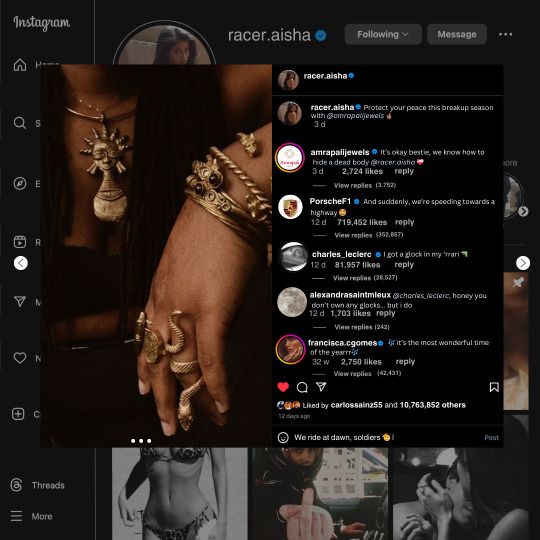
guys this took me two hours to make and you could probably get this done in like, 30 minutes :) I hope this is coherent <3 Please look back this image for comparisons, if my explanation is not well explained, etc.
first of all, if you dont already have one, make a free canva acount. once you're signed in, hit the purple "create design" button on the sidebar. A pop-up will appear with different design template options. For this design, we want the dimentions to be 1080 x 1080, so you can either make a custom size or choose the instagram post (square) template by either searching or scrolling through the list.

2. Now you have a blank page. Zoom in with the slider at the bottom of the page if you need to (Mine is currently zoomed in 41%). Click on the page and change the color to an off black (hex code #111111).
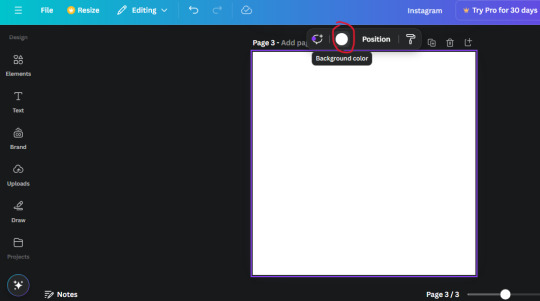
3. Now that the color is changed, click the "elements" tab and search "line". Click the shape and it will add it to the page automatically. These line are particularly hard to navigate and hard to get it at the right angle and length so this part might take a little longer than the rest.
4. stretch it from top to button and turn in a 90 angle so its straight on the left side of the page. Change the color of this as well to a grey tone (hex code #2F2F2F).
5. Now we'll add the Instagram logo. Click the "text" tab then click the purple "add text box" button. Write "Instagram" in the box and change the font to "apricots". This is the closest font I could find that resembled the logo font but if you find a better one, feel free to use that instead. Make the font size 19.3 (you can do this manually or do it in the text options). Change the color to grey color (hex code #707070). Add it to the upper left corner of the page like this:
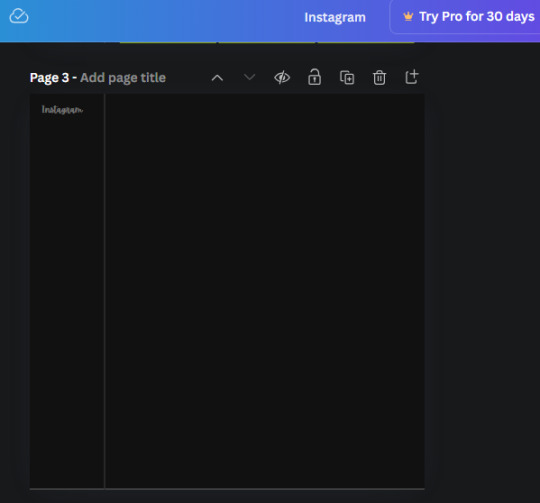
6. now we're adding icons and a menu inside the border we just made. Click the "elements" tab again and search for "instagram home icon" and add the element by sketchify to the page. Click the home icon, an options icon with pop-up above the page. Look for the "Position" button and click it. Scroll to find the advanced options and you can manually type in the width and height at 26.6 and 28.7.
Move it inside the border, under the logo (photo below). Change the color again (the hex code is #707070).
7. Open the text tab and add a text box. Change the font to Canva Sans and write "Home" in the box. Change the font size to 18.1 and align with with the house icon. It will look something like this,
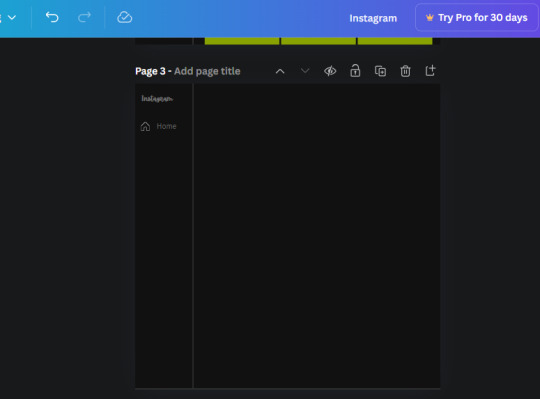
8. Go into the elements tab again and search "instagram search icon". Scroll until you find the one by sketchify and add it to the page.
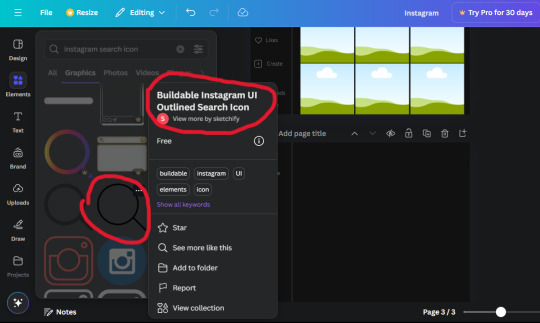
9. Shrink it so the W and H is at 36.6 and 31.3. Move it below the home icon until a purple "67" pop ups and aligns under it. Change it to the same color as the Home text and icon (#707070). Go ahead and Duplicate the the "Home" text box and clicking it and a pop-up will show up then edit the text so it says "Search" and align with the searcch icon we just added.
10. You know the drill. We are continuing to search up more icons in the "elements" tab. Search "instagram compass icon" and choose the one by sketchify (are u seeing the pattern?). Add it to the page and change the width and heigth to 33.1. align it under the search icon just like how we did before and change it to the say colors as the other icons.
11. Do the same as before and write "Explore" in a text box and align it with the icon. We're doing the same thing for all of these.
We'll be using the same search prompt for all of these icons so just change the type of icon you're looking for like we've done before hand. Next look for the Instagram reel icon and add the outlined one by sketchify and change the W and H to 31.2 x 30.9. Change the color to the ones we've used before, align it underneath the icons above and add your text ("Reels").
12. The next icon is an outlined, "sent" one. W and H is 31.1 x 27. The text will say "Send". Then an heart outline by sketchify; W and H is 34.2 x 29.1 and the text is "Likes". Next is the "create" outline icon by sketchify, W and H is 36.8.
(p.s if you are struggling to align the icons and text correctly, shoot me a message and I'll send you the X and Y positions ;D)
If you followed it through, it should look like this,
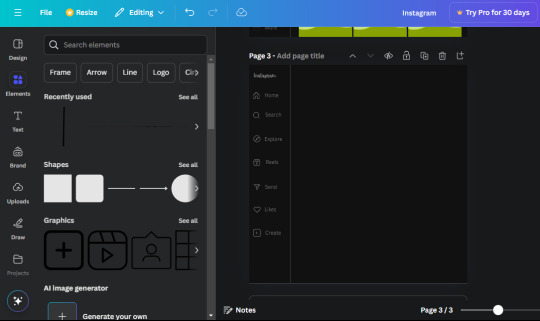
13. Now onto step 13, we'll be adding the Threads logo. You don't have to add this but to make it look more like the actual website, I will be adding it. Open the "text" tab and add a text box. Write an "@" symbol in the box and change the font to Nanum Sqaure and the size to 24.9. Add in the bottom corner below all the icons we just added to our page. We need another text box now (Color is still #707070), write "Threads" and align it to the "@" symbol.
14. We're adding another icon now. Search "Instagram menu icon" and find a wireframe menu icon by sketchify. the W and H are 42.5 x 24.6. Add a text box that says "More". It will look like this:
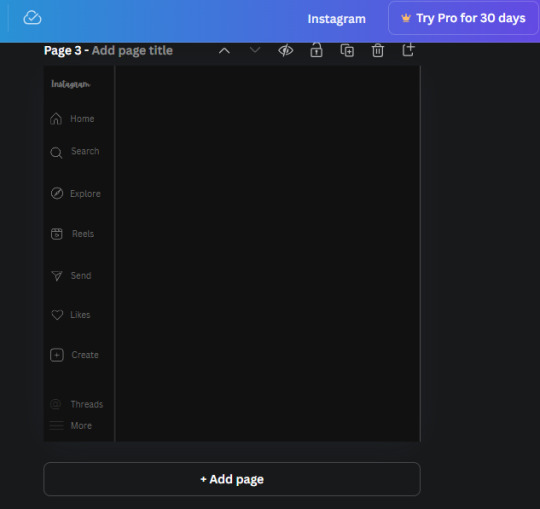
We are a quarter way done now :D
15. Search in the elements tab "circle frame" and look for the one with a little border around it.
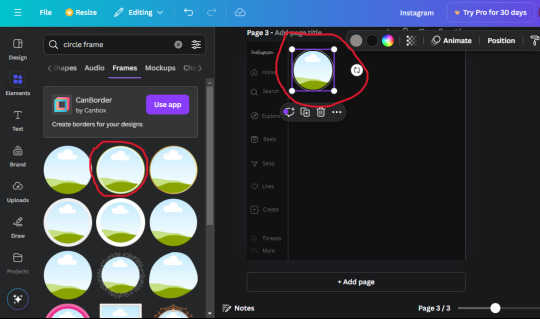
At first, the circle will be green and inside the circle will be white. Change the white to color of the background of the page (hex code #111111) then change the green to a grey color (#8D8986).
16. Add a new text box, change the font to Canva Sans and the size to 22.8 and the color is white. I just wrote "user.name" in the box. the W and H will be 153.3 x 35.7.
Enter the "elements" tab and search for a blue checkmark and find the icon by Victor Aguiar. The W and H is 28.1 by 28.
17. Search in the search box for a rectangular shape and add it to the page. Place it next to your username and checkmark icon and make the W and H to 149.6 x 38. Add another and place it next to the other rectangle shape. the W x H is 111.4 x 36.7.
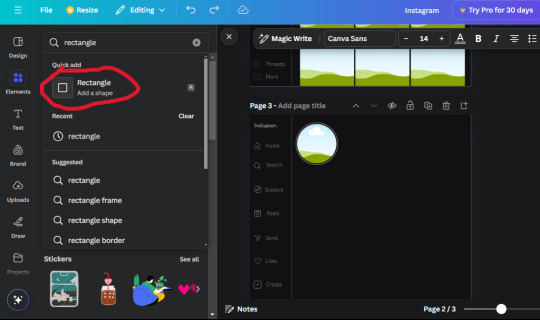
Change the color of both boxes to #2F2F2F. Add a text box and write "following" then change the W and H to 82.6 x 21.8 and fit it inside the first box. Add a second text box and write "message" in it then change the W and H to 77.8 x 21.8. Change both text colors to #7A7A7A

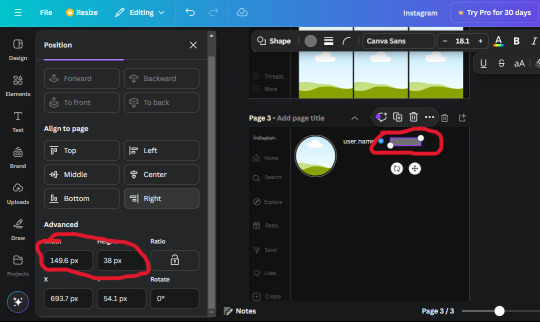
18. Add another text box. Write "<" and turn it upside down and place it beside the "following" text inside the rectangle. Adjust the size as you need to. I also like the round the corners to around 8 so its not so pointy and square.
19. Add 3 new text boxes. Write the amount of posts, the amount of accounts you're following and the amount of followers your have. Write "20 posts", "30 following" "40 followers". Bold the numbers and change the text W and H to 116.4 x 32.7. These are just place holders that I use.
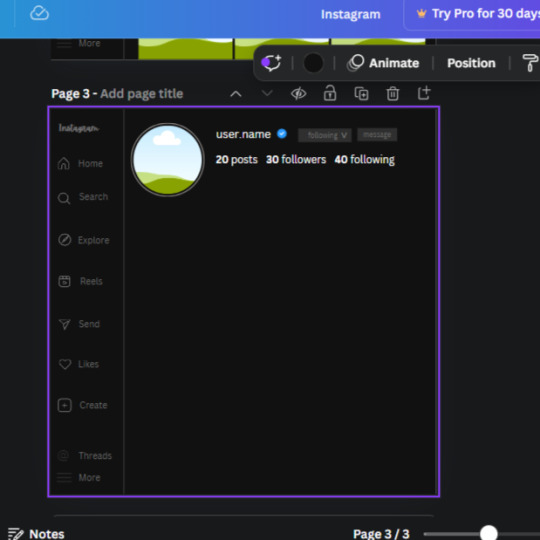
20. Open the "elements" tab again and search "frame". Choose the first one.
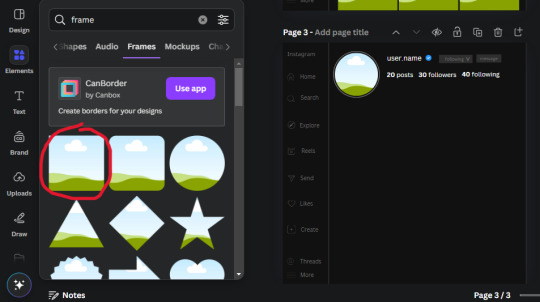
We want the height and width to be 268 x 252.4. Place it at the bottom of the page but we want some space between the frame and the page.
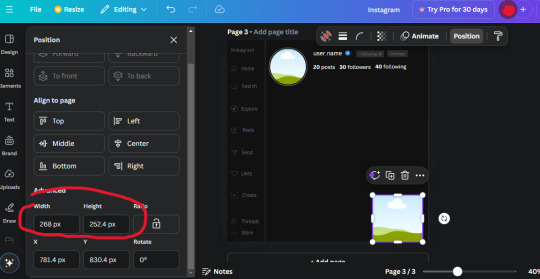
Now we'll duplicate the frame we just placed (the icon between the comment and trash can on the pop up above the frame). Place it next to the previous frame but we want to leave a bit of space between them like this:
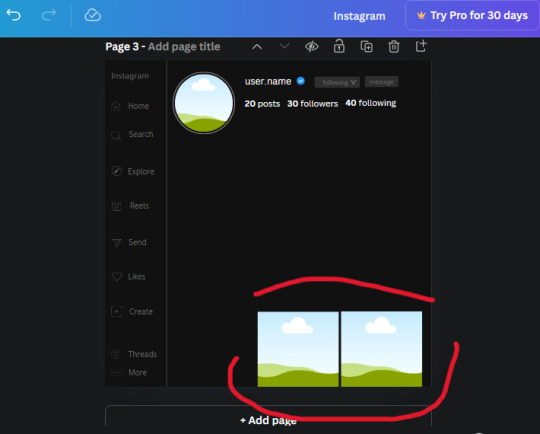
If its a little wonky, don't worry. You can always adjust it so it looks right.
Duplicate the frame again and place it next the second frame you just placed, same distance between. Make sure they're even. Now we have a row.
Select all three frames and duplicate them. Move them above our original frames but leave a little space between them.
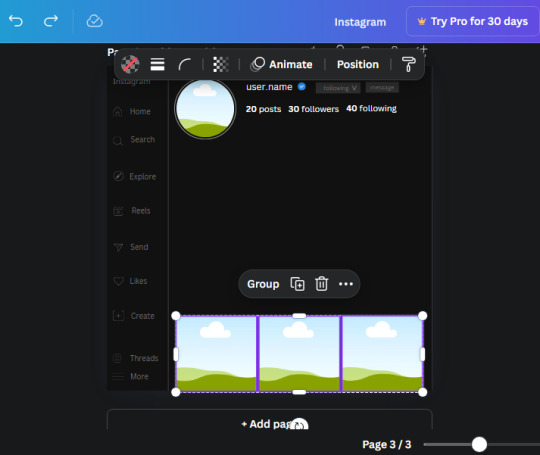
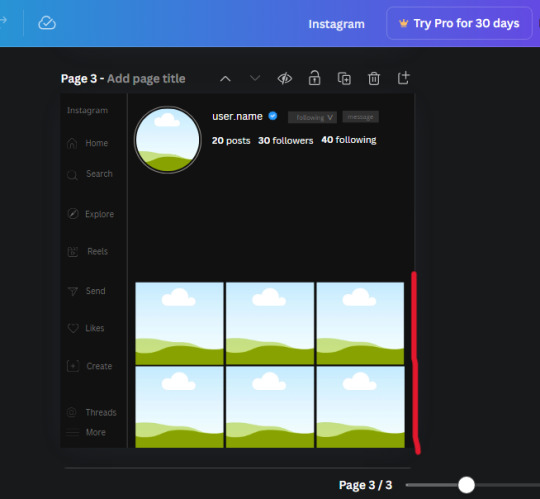
Again, if they're uneven, adjust them as you need to.
21. Select the line again from the elements tab. Stretch starting from the top frame to the last frame and make the color grey (#2F2F2F).
Because the line is stupid hard to navigate, use something like a text box to mark where you want it to end like this:


Delete the text box and the line with be where we want it.
22. On to the highlight reels. Seach for "add button" and find the one by Barudak Lier.
Change the heigh and width to 81.1 and move it above the border.
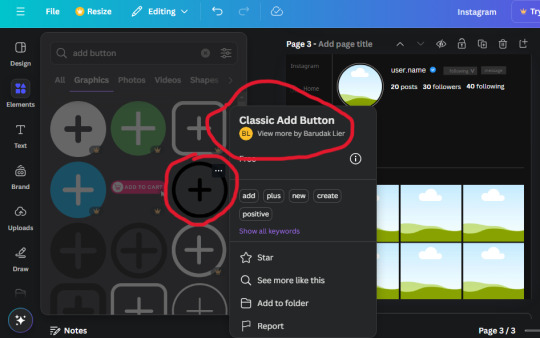
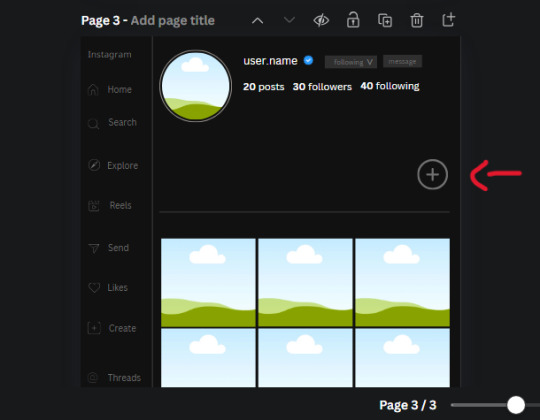
Search for circle frames now and add this one to the page (The same one we used for the pfp), change the width and height to 85.4 and move it next to the add button. Since this is a generic, blank template, I add about 4 of these highlight frames but you can do however many you want. You can change the border color to a gradient or leave it grey.
Add a text box now. The font will be Canva Sans, the size will be 18.1 and the color will be white. Change the text to "Add" and place it under our add button. Make more of these text boxes to place under the circle frames. Depending on which frame its under, write "Highlight 1", "Highlight 2", etc. etc. or you can give them different names and such.
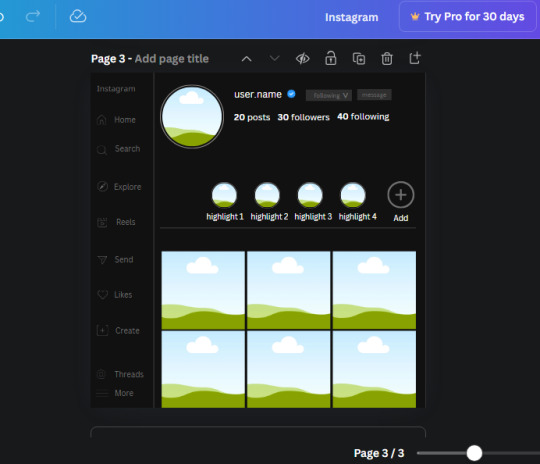
23. Add another text box, write "name" and bold it, change the size to 19.1 and the W and H to 69.2 x 28.8. The font will be Canva Sans and the color will be white. It will go under the amount of posts, followings and followers.
Add another box. The font is Canva Sans, font size to 20.1, the W and H is 40.8 x 31.3 and the color is white as well. This is our "bio". Place it under "name".
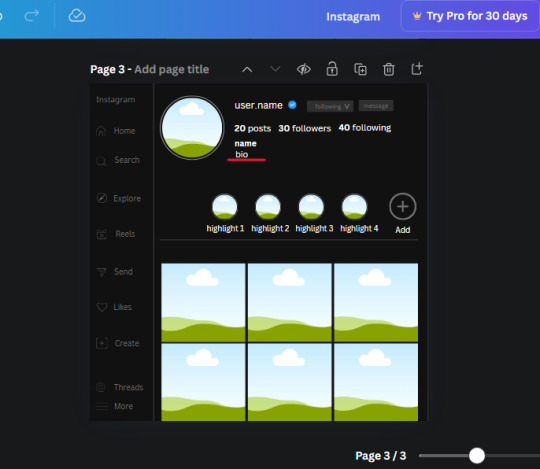
Yay!🎉🎉🎉 You're halfway done!
24. Search for a shape in the elements. Look for the rectangle again and add it. Change the width and height to 460 x 760.4 and the color to an off black/grey color (#191919), placing it like this:
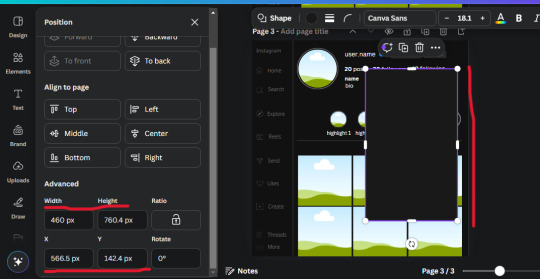
Get the same kind of square frame we used before to make the profile grid and make it the same size as the rectangle we just added. Place right up against the rectangle like it's its other half. Add another line like before and span across the upper half of the black rectangle as a border then add a circle frame inside the border.
Add a text box, "user.name" and align it with the frame. The text is white and the W and H is 111.5 x 25.9
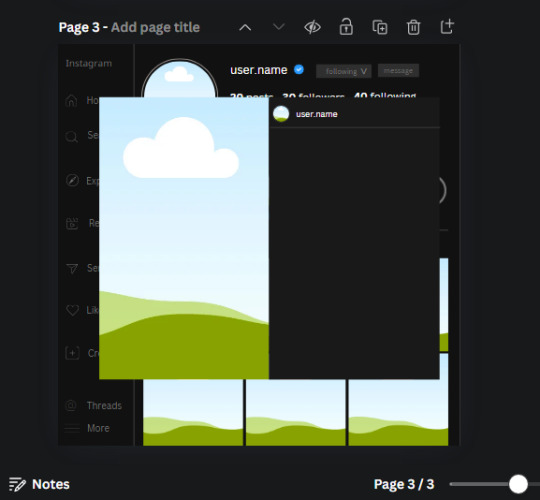
25. Add more circle frame along the inside of the rectangle to resemble the comment section. Make sure the W and H of the frames are 46.1.
Add more text boxes that align with the frames you just made and write "username" again and bold them. Add even more text boxes that align with the usernames and write "comment". These are place holders for when you decide to use this template.
Add another rectangle on the lower part of the rectangle and make the color black. and search for "instagram heart icon", "instagram comment icon" and "instagram send icon". Make sure the lines are thick. Find the heart icon by sketchify, and the the comment and send icon are by Mirazz Creations. Make the lines white and make sure the W and H are the following:
Heart icon: 38.7 x 32.9
Comment icon: 35.2 x 35. 8
Send icon: 35 x 32
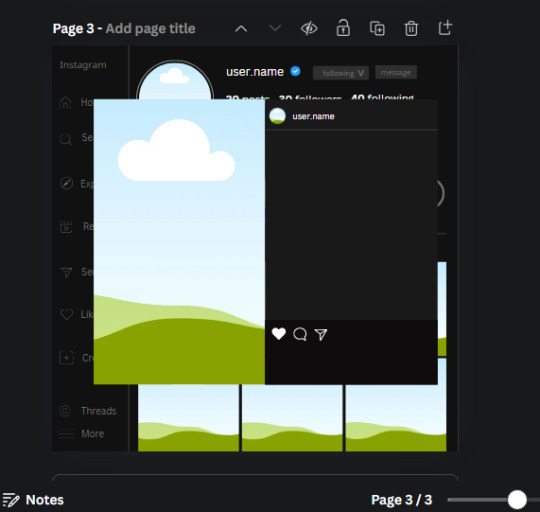
Next, look for "instagram bookmark icon" and find the one by Adricreative. Change the color to white and the W and H to 29.7 x 40.2. Move it to the other end of the rectangle.
26. Now add three circles frames and change the W and H to 37.2. Move them below the heart icon and have them overlap each other some. Then, add a text box and write "liked by username and 1000 others". Change the font size to 13.6 and change the font to Canva sans. the color will be white. Align this with the three overlapped frames.
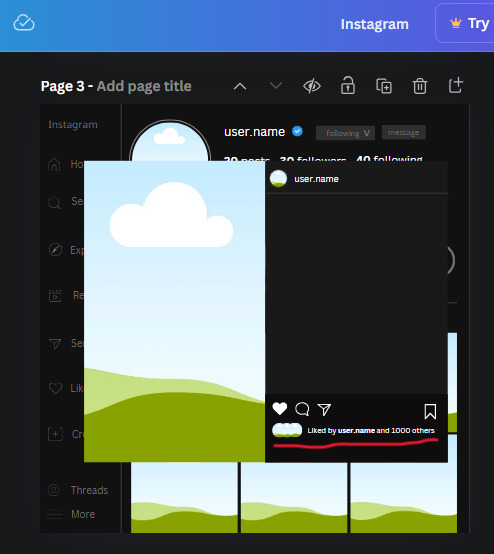
27. Look in the elements tab for an emoji icon and choose the one by Soni Soukell from Noun Project. The W and H will be 32.8 and the color is white.
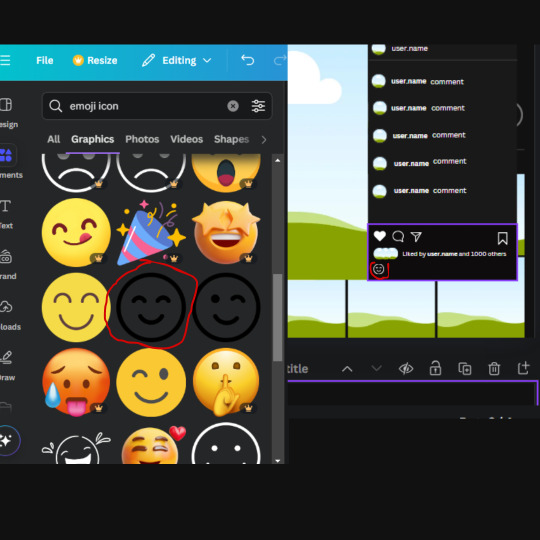
Now add a another text box and write "Write a comment". The color will be white, the font size will be 14.2 and align with the emoji icon you just placed.
Search for "next arrow button" by Pixeden and make the W and H 42.8 then add it to both sides of the post.
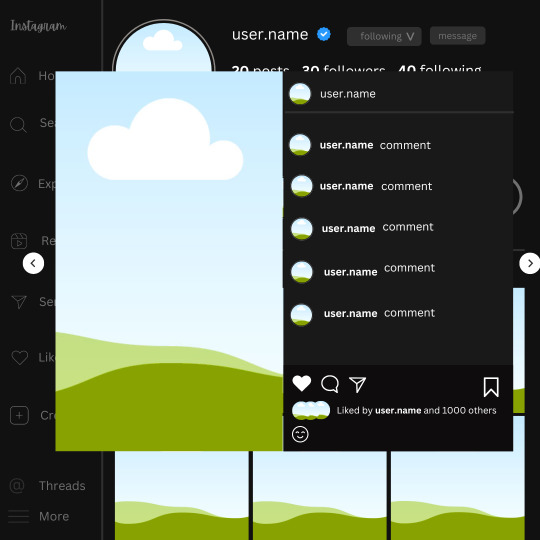
And you're all done with your template! All that is left to do is fill it but before doing that, duplicate the page so you always have an extra blank mockup if you want to use it again.
To fill the frames, upload an image (or use a Canva stock photo), drag and hover it over the frame and it will fill the frame.
Hope this was helpful and you you successfully made one :D <3
#requests#text#smau#template#mockup#moodboard#instagram#instagram moodboard#instagram mockup#graphic design#canva#psd#free tutorial#tutorial#instagram au#social media au#free psd#photoshop#resources#fanfiction resources#graphic design resources#graphic design tutorial#psd tutorial#photoshop tutorial#au#au ideas#mockups#digital design#digital design tutorial
170 notes
·
View notes
Text


#81 “ EASY DAYS ” template by jessource.
original and free template. if using please like / reblog and don’t forget to leave credit somewhere visible. font used: good dog plain.
notes: pngs aren't included. the flower png is by @cavalierfou and you can find the creators free transparent flower png pack here.
don’t redistribute, steal or claim as your own.
any issues, don’t hesitate to contact me.
[ DOWNLOAD FREE FROM PAYHIP ]
#rp template#rp resources#aesthetic template#character template#rp graphics#rp promo#promo template#photoshop template#free rp template#character graphic#character design#rp aesthetic#*#mytemplates.#template.
96 notes
·
View notes
Text
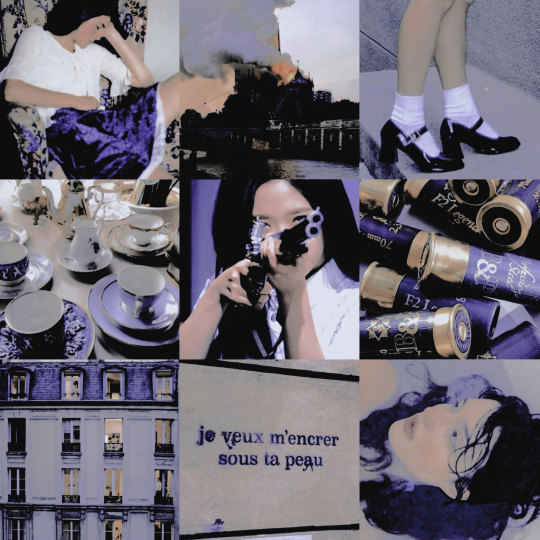
♡ PSD - KIRAMMAN :
→ please credit if using. → don’t repost or claim as your own. → you can adjust the layers if you need to.
#psd#rp resources#psd download#coloring#rp psd#horror rp#mature rp#dearindies#free resources#icon psd#dailypsd#daily psd#graphic design#coloring psd#free psd#psd coloring#character psd#psd for icons#psd moodboard#psd template#psds#roleplay psd#soft psd#arcane#caitlyn kiramman#caitlyn arcane#vi x caitlyn#ps resources#free rp resources
107 notes
·
View notes
Text
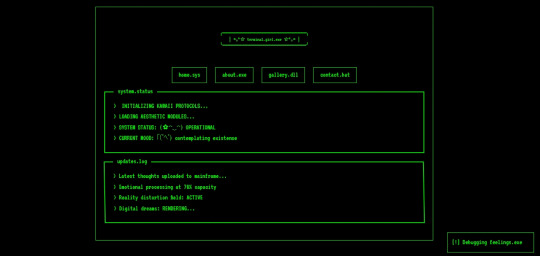
terminal_girl.exe
neocities html template
features:
tabbed content
dynamic hover effects
customizable everything
flexbox
LIVE PREVIEW
FREE DOWNLOAD
#old web graphics#cybercore#css#neocities#neocities template#html#html css#htmlcoding#web resources#web graphics#free template#neocities theme#neocities themes#free neocities template#f2u graphics#free to use#f2u#f2u resources#f2u with credit#gifcities#pixels#cypherpunk#cyborg#web design#design#decentralizedweb#page decor#pixel dailies#dividers#web decor
58 notes
·
View notes
Text
TEMPLATE SET WILDFLOWER

⠀⠀⠀If in doubt, send me a DM ⠀⠀⠀Qualquer dúvida, me mande uma DM ⠀⠀ENGLISH ——— IMPORTANT 1. don’t repost/reupload 2. don't reuse my resources 3. don't claim it as yours 4. personal use only 5. credit is MANDATORY ⠀⠀⠀⠀⠀@GRANDSILIATO on twitter ⠀⠀ENGLISH ——— INCLUDES 1. 1 icon template 2. 1 header template 3. textures (and a mini tutorial) ⠀⠀DOWNLOAD ⠀⠀⠀ Buy it on PAYHIP ⠀⠀⠀ Se você for BR, cheque meu Twitter.
#indie rph#roleplay#rp resources#icon psd#rp psd#free psd#rp help#psd#psd coloring#psd coloring download#layout#icon#header#twitter#tumblr#twitter layout#photoshop template#template#header template#icon template#character template#psd template#rp stuff#rp graphics#rp promo#rph#rpc#resources#design
86 notes
·
View notes
Text

Today it's not a Star Wars artwork 😱 It's my desktop! And my cat Luigi peaking, obviously lurking to paw my pencil! 🐱
For me it's another step from clinging to templates back to free hand drawing like in old times, before my life was shaken with the aim to force me into growth 😌✨ (poetic and pathetic, too few coffee, too much green tea today maybe ����☕️)
Maybe you think this looks familiar – it's a remake of my old Tumblr profile banner picture. A sign for new beginnings and improvement 🚀 💫
This piece is a relic from times long before I knew I could be a self employed graphic designer or even an artist. I drew it on paper, scanned it and made the color finish with mouse and Gimp 🙈 I forgot the year, but I guess it's now about 10-15 years old 😄

My personal ALT text mission: today also one of my personal improvement steps out of clinging to templates – the first Star Wars clone face I drew without any template and it's not even a reg's one: Wrecker jumping onto poor cantina shinies! 💥
(1 additional ALT-Text for a previous artwork with each new art posting!)
Taglist (only some of you defined if you want to see more than Star Wars stuff, so now get Luigi‘d 🐱): @eclec-tech @lonewolflupe @bixlasagna @returnofthepineapple @sunshinesdaydream @covert1ntrovert @general-ida-raven @vrycurious @dystopicjumpsuit
#from gimp to procreate#eobe rambles#drawing#digital drawing#digital art#illustration#drawing improvement#artists on tumblr#deep talks#art#doodle#cute drawing#desktop#cute cats#my art#not star wars#creativity#artist‘s tools#office#home office decor#home office design#remotework#graphic design#free hand#no template#drawing padawan#alt text#tiny things#eobe
46 notes
·
View notes
Text
May Rent & Bills Fundraiser

Hi there! My twin, Tierra, and I need help with raising money so that we can pay our rent for May on time.
I've been job searching for 3 months now and we've been mostly relying on mutual aid funds to pay our rent and bills. For a number of reasons, this is not ideal, as one could imagine. But due to a lack of organizational support locally, this has been our tried and true method of consistently paying our bills whilst unemployed. Despite having been homeless a little over a year ago, we endeavor to survive and thrive despite our current circumstances. There's positive opportunities on the horizon for us, but in the meantime we need support affording our basic necessities to help get us there. 😊💛
Our goal is $1,900, and our deadline is May, 5th, 2025. Here's how you can help us:
Sharing this post to your Instagram stories and reposting on BlueSky daily.
Including some kind words when sharing our post, it really helps boost OUR morale and encourages YOUR beloved community members to support us. Something as simple as, "Please help these two awesome people that are struggling!" really goes a long way.
Donating at our links below:
https://venmo.com/FatTummyT (most preferred) https://cash.app/FatTummyT https://paypal.me/TierraConyers https://ko-fi.com/FatTummyT (least preferred due to transfer fees!) ✨Please keep an eye out as we have two Twitch fundraiser streams planned over the upcoming weeks: Friday, April 25th and Friday, May 2nd, 2025! ✨
#mutual aid#fundraiser#unemployment#formerly homeless#please share#I don't usually share this stuff to Tumblr due to lack of engagement but IDK! I'm more active right now so lemme try something new!#pinned post#I made this graphic in Canva! Really proud of how it turned out.#As you can tell I'm somewhat of a graphic designer myself (used Canva free trial so I could use a Premium Template as a starter)
18 notes
·
View notes
Note
can i ask a nichijou discord layout? as colorful as possible!!!

꒰৯ ֺ ۪ 𓂋 nichijou profile coming right up!
Free to use, don’t claim as own





༊࿔。 name ࿐
◜ ͡ ◝ ♪ status
꒰͡† 0% ☆★ ❛lyric maybe❜
🌸⠀⠀pro ᜴⠀ nouns
◡ ིྀ ︶ ̩͙⏝ ⏝ ̩͙︶ ིྀ◡ 🩵
⠀⠀ ⋂⑅⋂ ₊ ◞ link
⠀࿁⠀⠀�� info







ᩘ♱ྀི 𓉸ྀི།†𓏴 🧟🎀🪽:〖 You don’t have to style it exactly like my example, but that’s just a quick one I made! I really hope you like it! I went for more pastel colours because highly saturated colours hurts my eyes.. enjoy! 〗

#꒰৯ ֺ ۪ morbidcreature#꒰৯ ֺ ۪ suqismi#꒰৯ ֺ ۪ cyutezombie#꒰৯ ֺ ۪ morbid creature#fictionkin#otherkin#discord stuff#discord template#graphic design#free to use#nichijou
26 notes
·
View notes
Text
40+ High-Resolution Packs of Free Textures for Designers — Speckyboy
New Post has been published on https://thedigitalinsider.com/40-high-resolution-packs-of-free-textures-for-designers-speckyboy/
40+ High-Resolution Packs of Free Textures for Designers — Speckyboy
The number of options, directions, and aesthetic approaches you can take from simply adding a texture to your work is mind-boggling. Of course, not every design, photo, or video benefits from even the most subtle of textures, but you might be surprised at how a high-resolution texture can bring a design to life.
Knowing when to use a texture and which texture to use comes down to the flow of the design and the priority of information on the page. It is a good idea to keep certain textures in mind while working on a project, but don’t finalize them until you’ve seen the design as a whole.
Texture selection can be an involved and time-consuming process. Firstly, you have to search for that particular texture your design needs, and secondly, you have to test and tweak it to discover the one that actually works.
It is that search process we aim to help you with. We have a huge selection of free high-resolution textures for you today that are just shouting out for use in your next project.
Free Paper Textures
10 Ripped Paper Texture Set
Designed by TuomoDesign, in PNG Format
5 Glued Paper Textures
Designed by Indie Ground, in JPG Format
16 Free Vintage Paper Textures
Designed by Nassy Art, in JPG Format
10 Free Marble Paper Textures
Designed by Nastia Smiyan, in JPG Format
Free Dirt & Grit Textures
18 Free Grit Textures
Designed by Diego Arriagada, in PNG Format
Vintage Grit Textures
In AI, EPS & PNG Formats
10 Free Dust & Dirt Overlay Textures
Designed by GraphicsFuel, in JPG Format
Free Vintage & Retro Textures
8 Free Vintage Textures
Designed by Flash Graphics, in AI & EPS Formats
10 Vintage Halftone Textures
In EPS & PNG Formats
10 Vintage Noise Animated Textures
Designed by Diego Darriagada, in AE Format
12 Film Dust Vintage Grunge Textures
Designed by MiksKS, in JPG Format
24 Authentic 1930s Vintage Postcard Textures
Designed by Spoon Graphics, in JPG Format
Free Grunge Textures
24 Free Grunge Textures
Designed by LTC Shop, in PNG Format
10 Free Digital Grunge Textures
Designed by Pale Supply, in EPS & PNG Formats
5 Subtle Grunge Vectors
Designed by Liam McKay, in PNG, EPS, SVG, AI & JPG Formats
10 Free White Subtle Grunge Textures
Designed by GraphicsFuel, in JPG Format
Free Grain & Noise Textures
20 Subtle Grain Textures
Designed by Bart Wesolek, in JPG & PNG Formats
10 Film Grain Textures
Designed by Arkadzi Ulitski, in JPG Format
5 Photocopy Noise Textures
Designed by Indieground Design, in JPG & PSD Formats
Free Abstract & Fractal Textures
10 Vivid Gradient Abstract Textures
Designed by Unio Creative Solutions, in AI & PNG Formats
8 Free Ethnic Abstract Textures
Designed by Creative Veila, in PNG Format
8 Free Abstract Watercolor Textures
Designed by Creative Veila, in PNG & JPG Formats
5 Holographic Textures
Designed by Indieground Design, in JPG Format
18 High-Resolution Fractal Textures
Designed by Elliot Pessah, in JPG Format
Free Stone & Concrete Textures
20 Stone Wall Textures
In Photoshop PSD Format
Vector Concrete Texture Pack
Designed by Phil Goodwin, in PNG & EPS Formats
5 High-Resolution Brick & Tile Textures
Designed by Michael Hylton, in JPG Format
10 Old Wall Textures
Designed by GraphicsFuel, in JPG Format
10 Marble Textures
In EPS & PNG Formats
10 Free Concrete Textures
Designed by GraphicsFuel, in JPG Format
Free Metallic Textures
9 High-Resolution Metal Surface Textures
Designed by Orman Clark, in JPG Format
Free Paint & Graffiti Textures
Free Artistic Paint Textures
Designed by Deezy, in JPG Format
14 High-Resolution Graffiti Textures
Designed by Orman Clark, in JPG Format
16 Free Sprayed Vector Texture
Designed by Texture Fabrik, in EPS & PNG Formats
Free Wood Textures
5 Free High-Resolution Wood Textures
Designed by Isaac Gube, in JPG Format
12 Organic Textures
In PSD & AI Formats
20 Organic Vector Textures
Designed by GraphicsFuel, in PSD Format
10 Free Withered Wood Textures
Designed by GraphicsFuel, in JPG Format
Free Wood & Paint Textures
Designed by Eilert Janen, in JPG & PNG Formats
Free Fabric Textures
9 High-Resolution Fabric Texture Pack
Designed by Orman Clark, in JPG Format
25 Denim Textures
Designed by Bart Wesolek, in PNG & EPS Formats
6 Free High-Resolution Fabric Textures
Designed by Design Instruct , in JPG Format
Free Black & White Textures
Black & White Seamless Textures
Designed by Timxez, in JPG Format
Free Miscellaneous Textures
100 Fire & Flame 4K Textures
Designed by Hyperpix, in JPG Format
Seamless Vector Textures
Designed by Timxez, in EPS & PNG Formats
10 Chalk Textures
In AI, EPS & PNG Formats
7 Plastic Textures
Designed by Alessandro Silva, in JPG Format
Textures in Your Workflow
Once you’ve found the perfect textures, integrating them is a straightforward process. Most photo and video applications allows you to overlay textures onto your artwork. You can then adjust their opacity and blending modes to achieve the desired effect.
Remember to consider the context of your project when choosing textures. Whether you’re creating a vintage poster, a modern website, or an artistic masterpiece, textures can be your trusty companions on the creative journey.
By understanding the role of textures and experimenting with their application, you can breathe life into your work and engage your audience on a whole new level.
While it is true that you can use very subtle, unobtrusive textures, you should also keep in mind that some textures can draw the eye more than just a solid color. This means that it’s best practice to use textures that create contrast and highlight areas of the page that are important.
More Free Texture Packs
250+ Free Realistic Wood Textures for Designers A collection of the best free high-resolution, realistic wood texture packs for you. Bark, wood grain, old wood, weathered, and many more.
Free Vintage, Antique & Retro Texture Packs Collections the best free high-quality vintage, antique, and retro texture packs. Paper, grainy, grungy, and many more textures.
Related Topics
#250#4K#ai#amp#applications#Art#Collections#Color#concrete#course#Design#designers#Digital Art#dust#eye#film#flash#Free Templates#Free Textures#graphics#Halftone Effect#High-Resolution#holographic#how#it#life#metal#mind#noise#One
5 notes
·
View notes
Text

THE BOYS! 008 PSD.
grey, purple. you will need to play with the adjustment !
NOT poc friendly !
pattern is included.
free.
#editorial design#rp psd#graphic design#psd#psd coloring#work#coloring psd#template psd#template#character template#photopea psd#rp promo#free psd#photoshop#psd download#editing resources
29 notes
·
View notes
Text
Avaqev Font Free Download
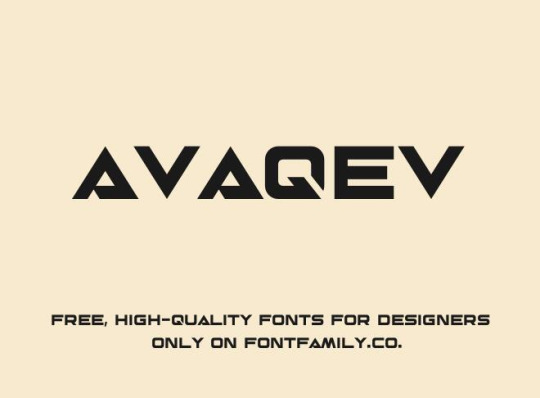
Looking for a typeface that blends elegance, mystery, and a touch of modern gothic flair? Meet Avaqev Font — a unique serif typeface designed for creatives who want their text to speak with presence.
With its dramatic curves, high contrast strokes, and artful letterforms, Avaqev is perfect for editorial designs, branding, posters, book covers, and anything that demands attention with a whisper of drama. The font has a distinct rhythm that feels both regal and rebellious — a rare balance that's hard to find.
Whether you’re designing for fashion, alternative music, or just want your typography to make a statement, Avaqev brings personality in every glyph.
Click to download this font for free.
#fonts#best fonts#fonts & typography#typeface#custom fonts#free fonts#template#graphic design#lettering#type
3 notes
·
View notes
Text











138 STORM ICONS
REBLOG/CREDIT IF POSSIBLE If anything we do know SOME OF THIS IS fanart. if you're the artist and we have your art in this by mistake >_< PLEASE let us know and we'll redo the zip file!
(Largely these are JUST for RP, it's 100x100)
Drive Folder here for all the zip files we have!
#storm#ororo munroe#ororo of the storm#marvel#capsekai#x men#movie screengrabs#x men the animated series#x men evolution#x men comics#x men 97#rp resources#oc#roleplay#free rp resources#rp icons#rp psd#rp template#rp theme#plural system#screencaps#my screenshots#graphic design#my screengrabs#screen caps#caps#art#carrd resources#carrd stuff#carrd inspo
28 notes
·
View notes
Text

🚫 Do Not Re-Upload/Edit My Shots/Art Without My Permission🚫
[Bluesky][Pillowfort][Instagram][Tumblr][AO3][Nexus][Ko-Fi[Discord]
------------Here's my Favourite Art I did from 2024 XD--------------
--------------------------Template Available HERE-----------------------
Dont forger to credit me if you use this template :) Its available in Blue, Green, Orange, Pink, Purple, Red and Yellow
#my templates#my art#art year review#a year in review#Ko-Fi templates#free templates#graphic design#digital art#artist#digital artist#my Ko-Fi shop#can you spot when Dragon Age: Veilgaurd came out XD#Cyberpunk 2077 art#Dragon Age: Veilguard Art#fan art#fan artist#lol#my dash
4 notes
·
View notes
Text
The Future of Visuals: From Flat to Immersive
From flat design to depth and dimension: Exploring the impact of 3D graphics and animation. The evolution of holographic elements: Bringing virtual objects to life on websites. Creating a truly immersive experience: How to integrate these elements for maximum impact.

Get Free website designing course 2025 👈
Clear Purpose and Goals: Define the primary objective of the website. Ensure that every element on the site supports this goal.
User-Friendly Design: Prioritize intuitive navigation and clean layout. Make sure the design is accessible and easy to use for all users.
Responsive and Mobile-First Design: Ensure the website works well on all screen sizes. Start with mobile design as more users access websites on mobile devices.
5 Important ways to develop responsive website
Fast Load Time and Performance
Optimize images and code for faster loading.
Use caching, a good hosting provider, and efficient coding practices.
Strong SEO and Content Strategy
Use relevant keywords, proper headings, and metadata.
Create valuable, high-quality content that helps your audience and ranks well on search engines.
#us school system#education system#high school education#free science education#learn web development#learn design#learn about physics#learn graphic design#learn animation#learn web design#learn website design#responsive web design#responsive website#responsive wordpress template#website optimization#website developer near me#3d banner design#3d image design#3d vector design#3d website#well designed website#website development
5 notes
·
View notes