#Free UI Kit Bootstrap
Explore tagged Tumblr posts
Text
Supercharge Your Web Project with Next – A Free Bootstrap 4 UI Kit Template That Has It All
Why You Need a UI Kit Template Like Next If you’ve ever stared at a blank code editor wondering where to begin when designing a user interface, you’re not alone. The challenge of building clean, responsive components from scratch slows down even the most seasoned developers. That’s where the Next UI Kit Template becomes indispensable. This article is here to walk you through why this free…
#Bootstrap 4 Admin Template#Bootstrap 4 HTML5 UI Kit Template#Bootstrap Template Kit#Carousel#Clean#developer-friendly HTML5#Dropdown#free eCommerce UI kits#free template#Free UI Kit Bootstrap#frontend template#Frontend UI Template#HTML5 Component Library#Multipage#Multipurpose#On hover effect#Progress bar#Responsive UI Kit#responsive web templates#Slider#Smooth scroll#UI Kit Template#web development
0 notes
Text
5+ Free Website Call To Action | Bootstrap UI Kits

👉 Download Now: https://designtocodes.com/product/5-free-website-call-to-action/
Explore the Call To Action ideas and lift your CTA to another level! A must-need for your website.
A good call to action needs to be built with the best components and we’re definitely offering these in our best call to action kits.
0 notes
Text
Affordable UI UX design services for startups
Why Startups Can’t Afford to Ignore Great UI/UX Design on a Budget
In today’s competitive business environment, startups face the challenge of establishing themselves quickly while keeping costs low. One of the most powerful ways to differentiate is through great UI/UX design. Often overlooked, design plays a crucial role in user satisfaction, retention, and ultimately, business growth. For start-up companies, every single interaction with the customer counts, and poor design can actually lead to frustration, mistrust, and even abandonment. Great design, however, will foster loyalty and increase conversions.
Why UI/UX Design Matters in Customer Retention
UI/UX design will form the foundation of a product's appeal and usability. A clean, intuitive interface with a seamless user experience not only attracts customers but also ensures they return. According to research, good user experience results in higher customer satisfaction and retention. According to studies, 88% of online users are less likely to return to a site after a bad experience, and 70% of customers will abandon a transaction due to poor usability. The new ventures simply cannot afford losing users to a lackluster interface.
Good design engages users, instills trust, and gets people talking—key factors to organic growth. It is true especially for those startups working under the constraints of limited budgets; positive user experience generates long-term value, lessening the requirements of extensive customer acquisition costs.
Tips for Great UI/UX Design on a Shoestring Budget
Startups do not require a big team or expensive software to deliver excellent UI/UX design. Here are some budget-friendly strategies:
Focus on User-Centered Design: Be in the shoes of your user and prioritize their needs. Conduct basic user research, such as surveys or interviews, to understand what works for them. Tailor your design around these insights.
Minimalism is key: A clutter-free, easy-to-navigate design with just the essentials makes it easier for users to find what they need faster. It also saves on development costs. Stick to the essentials that align with your core offering.
Using pre-built templates and UI kits is the best choice today; most are offered for free or at low prices. You could save so much time and even offer a more professional look for your product, thereby not necessarily going from scratch. Launch early, have small user tests, find those friction points and keep iterating: You would actually be working under real user feedback to make sure you don't over-invest in something the users really wouldn't want.
Prioritize Mobile-First: As mobile traffic is increasing steadily, startups must ensure that their product is mobile-friendly. A mobile-first approach helps prioritize design features that work seamlessly on smaller screens without requiring much resource.
Affordable UI/UX Design Strategies for Startups: How to Do More With Less
Startups work with limited resources, but that doesn't mean they have to compromise on design. Here are some strategies that can help achieve professional-quality UI/UX design on a budget:
Use Design Frameworks: Frameworks like Bootstrap or Material Design provide pre-made components and guidelines, reducing the time and effort needed for UI design. These frameworks can speed up development and give your product a polished look.
Outsource Smartly: While it is not within the reach of hiring a high-end design team, startups may outsource a specific design activity to freelancers or agencies which specialize in a startup budget. Platforms like Upwork, Fiverr, and 99designs enable finding talented designers at affordable rates.
Partner with Design Schools: Most design students want to work on real-world projects to gain experience. Collaboration with design schools or provision of internship opportunities helps raise fresh, innovative design ideas at very little or no cost.
Use of Design Tools: There are many affordable design tools that would help startups achieve professional results without hiring an in-house team.
Best Affordable UI/UX Tools Every Startup Should Know
Startups can utilize a number of free or low-cost tools to streamline the design process:
Figma: Figma is a browser-based tool that enables teams to collaborate in real-time on UI/UX design projects. Figma offers a free version with powerful features like vector editing, prototyping, and feedback collection.
Canva is great for developing marketing materials but also offers templates for websites and apps in the UI design realm. It's a fantastic platform for a budget-sensitive startup looking to get something good-looking and speedy.
Adobe XD: For UI/UX simple design projects, Adobe XD also offers a free plan, thus making it fantastic for startups; it is already integrated with most of Adobe's products.
Sketch: Not free, but Sketch has pretty affordable plans and is great for vector-based design. It's a good choice for web and app interfaces.
InVision: InVision offers a free plan that allows prototyping, user testing, and collaboration, which can help startups refine their designs pretty quickly.
Config Infotech is one of the companies known for cost-effective design and tech solutions, and they provide UI/UX design services especially designed for startups. They are known for their expertise in balancing aesthetics with functionality for the user, which helps the startup reach its goals without spending a fortune.
With these affordable tools and strategies, stunning functional designs are created to keep customers engaged and ensure long-term success.
0 notes
Text
Affordable UI UX design services for startups
Why Startups Can't Afford to Ignore Great UI/UX Design on a Budget
In today's competitive business environment, the challenge for startups is to establish themselves quickly while keeping costs low. One of the most powerful ways to differentiate is through great UI/UX design. Often overlooked, design plays a crucial role in user satisfaction, retention, and ultimately, business growth. For startups, every interaction with the customer counts, and poor design can lead to frustration, mistrust, and abandonment. On the other hand, great design can foster loyalty and increase conversion rates.
Importance of UI/UX Design for Customer Retention
UI (User Interface) and UX (User Experience) design are the bedrock of a product's appeal and usability. An elegant, intuitive interface with a fluid user experience does not only bring in customers but also makes sure they come back. Research studies have shown that a good user experience leads to higher customer satisfaction and retention. According to various studies, 88% of online users will not return to a site following a bad experience, and 70% of customers will leave a transaction incomplete due to poor usability. Startups cannot afford to lose customers due to a poor interface.
Good design ensures users do not get bored, develops trust and feedback, and this is always critical for organic growth. It's especially true for a startup working on a small budget: the positive user experience creates long-term value, thereby decreasing the necessity for massive customer acquisition costs.
Tips for Achieving Great UI/UX Design on a Budget
Startups don't need a large team or high-end software to achieve great UI/UX design. Here are some budget-friendly strategies:
Focus on User-Centered Design: Put yourself in your user's shoes and prioritize their needs. Conduct basic user research, like surveys or interviews, to understand what works for them. Tailor your design around these insights.
Minimalism Is Key: A clutter-free, easy-to-navigate design with essential features helps users find what they need faster. It also keeps development costs down. Stick to the essentials that align with your core offering.
Leverage Templates and UI Kits: There are plenty of free or low-cost pre-designed templates and UI kits. This can save time and give your product a professional look without having to design from scratch.
Iterative Testing: Launch early and conduct small user tests to identify friction points. Continuous improvement based on real user feedback ensures you're not over-investing in features that users don't want.
Prioritize Mobile-First: As mobile traffic is growing steadily, a startup should ensure that the product is mobile-friendly. A mobile-first approach helps prioritize design features that work seamlessly on smaller screens without the need for a lot of resources.
Affordable UI/UX Design Strategies for Startups: How to Do More With Less
While it is true that startups operate on a shoestring budget, they do not necessarily have to make compromises on the design. Some strategies to attain professional-quality UI/UX on a shoestring budget are described below:
Make Use of Design Frameworks: Bootstrap or Material Design is great for making the use of predefined components and guidelines. It is possible to accelerate development and have a well-finished product this way.
Outsource smartly: While hiring a top-tier design team may be out of reach, startups can consider outsourcing specific design tasks to freelancers or agencies that specialize in startup budgets. Platforms like Upwork, Fiverr, and 99designs allow startups to find talented designers at affordable rates.
Collaborate With Design Schools: Many design students are eager to work on real-world projects for experience. Partnering with design schools or offering internships can provide startups with fresh, innovative design ideas at little to no cost.
Utilize Design Tools: There are numerous affordable design tools that can help startups achieve professional results without hiring an in-house team.
Top Affordable UI/UX Tools Every Startup Should Know
Startups can make use of numerous free or very low-cost tools to streamline the design process. Some of them are as follows:
Figma: This browser-based tool is used for collaborative real-time working on UI/UX design projects. Figma offers a free version with robust features such as vector editing, prototyping, and feedback collection.
Canva: Great for marketing materials, Canva also has UI design templates for websites and apps. It is a great tool for startups on a budget that need quick and attractive designs.
Adobe XD: Adobe XD offers a free plan for simple UI/UX design projects, making it a great option for startups. Its integration with Adobe's suite of products is a plus.
Sketch: Not free, but really cheap and totally perfect for the vector-based designs. Great fit for web and app interfaces.
InVision: Free account in InVision provides prototyping, user testing, and even collaboration. Quickly perfecting one's design becomes easier for the startup.
Config Infotech: Known for its cost-effective design and tech solutions, Config Infotech offers tailored UI/UX design services specifically geared towards startups. Their expertise in balancing design aesthetics with user functionality can help startups achieve their goals without breaking the bank.
By using these affordable tools and strategies, startups can create stunning, functional designs that keep customers engaged and foster long-term success.
0 notes
Text
20+ Free Bootstrap UI Kits – Speckyboy
Bootstrap is undoubtedly one of the most popular design frameworks available today. It’s optimized for mobile devices and boasts a well-organized grid system, along with hundreds of components, elements, and plugins that make designing and prototyping for the web a breeze. Bootstrap offers a wide range of UI kits and templates that are perfect for any design project, from minimal startup websites…
0 notes
Text
25 Free Tailwind CSS Admin Dashboard Templates
New Post has been published on https://thedigitalinsider.com/25-free-tailwind-css-admin-dashboard-templates/
25 Free Tailwind CSS Admin Dashboard Templates
As Tailwind CSS offers greater control over the design of admin dashboards this makes it the preferred choice for web developers who would rather focus on development than on aesthetics. Its utility-first approach aligns well with the need for rapid, responsive, and customizable dashboard design.
Tailwind CSS templates will save you a significant amount of development time. They come pre-designed and include a variety of layout options and components, which means you can set up your admin panel quickly without starting from scratch.
Tailwind CSS is also known for its adaptability. With its utility-first approach, you can adjust the design directly in the HTML, giving you precise control over the appearance of your admin dashboard. This makes it easier to align the dashboard’s design with your application’s overall aesthetic.
The responsiveness built into Tailwind CSS ensures that your admin dashboard will look good on any device. This is critical in today’s diverse device landscape, where you can expect users to access the panel from various devices.
Using Tailwind CSS templates also encourages consistency in design. By starting with a template, you’re adopting a set of design patterns and components that work well together, ensuring a cohesive look and feel across your admin dashboard.
The free Tailwind CSS dashboard templates we have for you here all offer a fast, flexible, and consistent solution for building the admin areas of your applications. If you want to streamline your workflow, these are the free web templates for you!
If you prefer Bootstrap, we have a collection of free dashboard & admin templates here for you.
Tailwind CSS Admin Dashboard Templates
These free Tailwind CSS dashboard templates offer various page templates and pre-designed components, like buttons, forms, navigation bars, charts, and tables, which can be easily customized to fit your project’s needs.
Flowbite Admin Dashboard (Free)
This open-source template combines Tailwind CSS with Flowbite, giving you a beautifully designed dashboard with a range of interactive components for creating dynamic UIs that are both functional and appealing.
TailDash Tailwind CSS Admin Template
TailDash is a professionally designed UI kit for creating modern admin dashboards. It includes over 300 widgets and components, and over 50 pre-designed page templates to help kickstart your next project development.
Tailwind Admin Template (Free)
Built with Tailwind CSS and Alpine.js, this open-source template is perfect for developers looking for a simple yet effective dashboard design. It offers basic UI components and layout options for quick setups and custom projects.
Mosaic Lite Dashboard (Free)
Mosiac Lite is an open-source dashboard template with a clean, user-friendly design. It is ideal for projects that require a minimalistic yet fully functional admin dashboard. It includes various types of pre-designed charts.
Minia Tailwind CSS Dashboard Template
Minia delivers a sophisticated dashboard experience with its clean design and light and dark color scheme options. Packed with charts, widgets, and ready-to-use pages, this template is suited for analytics-heavy applications.
Cleopatra Dashboard Template (Free)
Cleopatra is a simple dashboard Tailwind template with a clean design. It comes with two dashboard templates – analytics and eCommerce – and a basic toolkit for quickly building admin interfaces.
Material Tailwind Dashboard (Free)
This template merges the Material Design aesthetic with Tailwind CSS in a React environment, offering a robust set of over forty components for creating interactive and user-friendly admin pages.
Admin Dashboard Tailwind CSS Template
This template stands out with its elegant design and functionality. It’s perfect for developers looking for a sophisticated style combined with easy-to-use components. It includes both light and dark versions.
Vue Tailwind Admin (Free)
This open-source template combines Vue.js with Tailwind CSS to give you a simple, lightweight, and customizable platform for creating dashboards. It’s ideal for developers who prefer Vue.js for building dynamic and fast-loading admin interfaces.
Tailwind Dashboard Template (Free)
This open-source template offers a simple foundation for dashboard development, providing only the most essential UI components and basic layout options for getting you up and running quickly.
Soft UI Dashboard Tailwind (Free)
This free template features a modern, soft UI design aesthetic. It’s packed with beautifully designed components and layouts, making it an excellent choice for creating modern admin panels. It comes with over seventy frontend components and elements.
Notus React Admin Template (Free)
Notus is a free React-based template that combines Tailwind CSS with a set of beautifully designed components. It’s perfect for building fast, reactive admin panels or web applications.
V-Dashboard Tailwind CSS (Free)
The free Tailwind CSS template V-Dashboard offers a clean and modern design for building simple admin dashboards. Features include customizable components, intuitive layout options, and light and dark modes.
Windmill Admin Dashboard (Free)
The open-source Windmill offers a clean design with a basic set of UI components. It is ideal for quickly building responsive admin panels and web applications. It also includes both light and dark versions.
TailAdmin Dashboard Template (Free)
This minimalist TailAdmin template provides the essentials for quick and easy dashboard development. It includes over 30 UI components and over 50 UI elements.
Githr Dashboard React Ui (Free)
This free React dashboard template has been built using Next.js and Tailwind CSS. It has a beautifully clean design and layout and includes a main dashboard template and page layouts for teams and integrations.
Admin One React Tailwind (Free)
Built with TypeScript, React, and Next.js and styled with Tailwind, Admin One is the complete package. This free dashboard includes everything you need to build and design a powerful dashboard.
Modernize Tailwind Admin (Free)
Modernize offers a contemporary design packed with advanced features and components. It has been built for developers looking for a modern, efficient, and free solution for their admin and dashboard interfaces. A pro version is also available.
Tailwind CSS Starter Templates
Unlike the fully-featured dashboard templates above, these barebones templates offer only basic layouts and few components. They serve as foundational building blocks for web development projects.
Shadcn Tailwind Dashboard (Free)
This dashboard combines Next.js with Tailwind CSS for a minimal admin dashboard design. Its focus is on efficiency and ease of use.
Minimal Starter Admin Template (Free)
This template’s barebones structure makes it perfect for starting small projects or as a foundation for more complex designs.
Kamona-WD Dashboard Template (Free)
A basic starter layout for dashboards. This free template mixes simplicity with Tailwind CSS’s customization capabilities for a clean UI.
Next13 Dashboard Template (Free)
A simple and clean Next.js and Tailwind CSS template for quickly building a barebones admin dashboard.
Nextui Dashboard (Free)
This starter template integrates Next.js and NextUI with Tailwind CSS for a basic, minimalist dashboard layout.
Admin Starter Template Night (Free)
This barebones template offers a dark mode design, keeping the interface simple but visually appealing for night-time or low-light environments.
Admin Starter Template Day (Free)
The day-mode counterpart to the night template, offering a light and simple design for admin dashboards with all basic functionalities.
Frequently Asked Questions (FAQs)
Can Tailwind CSS be used for any web project?
Yes, Tailwind CSS works well for all kinds of web projects, including admin dashboards. It’s designed to handle projects of any size.
Why choose Tailwind CSS for admin dashboards?
It is great for dashboard design because it offers easy customization and ensures your project looks good on any device.
Do I need to be an expert to use these templates?
No, you don’t need to be an expert to use these templates. A basic understanding of HTML and CSS is helpful. Tailwind CSS templates are beginner-friendly, with plenty of resources available for learning.
Are these templates customizable?
These Tailwind CSS templates all offer high levels of customization. You can quickly tweak the design to fit your specific needs.
Can Tailwind CSS work with other frameworks?
Tailwind CSS can be integrated with various JavaScript frameworks and libraries, making it versatile for different development environments.
More Free Web Templates
Related Topics
Top
#admin#amp#Analytics#applications#approach#Bootstrap#Building#buttons#charts#Color#CSS#CSS Layouts#Dark#dashboard#Design#developers#development#devices#easy#efficiency#Environment#Featured#Features#focus#Forms#Foundation#Giving#HTML#HTML5#integrations
0 notes
Text
ALUI Developed by Thememakker - Bootstrap-Powered, Best-Ever Dashboard Template
In the fast-paced world of web development, having the right tools at your disposal can make all the difference. Thememakker, a leading web design company, brings you ALUI - an admin dashboard template that's set to revolutionize your web development projects. In this article, we'll delve into what makes ALUI a standout choice for developers.
Bootstrap Powered Excellence
ALUI powered by Bootstrap, the industry-standard framework that provides a solid foundation for web development. With Bootstrap, you can expect clean, responsive, and mobile-friendly designs, ensuring your website looks great on any device. Thememakker has taken Bootstrap and elevated it to the next level with ALUI, making it the ideal choice for any company's needs.
A Simple Three-Step Process
ALUI helps you streamline your web development process by following a straightforward, three-step process:
Download Template
First, ensure that your license aligns with your project requirements. Download the latest version of the ALUI template from Themeforest, and you're ready to kickstart your project.
Choose Template
Browse through a multitude of templates tailored for various technologies and business niches. ALUI offers a wide variety of options to cater to your specific needs.

Ready to Work
You can set up a starter kit for your preferred technology or select an HTML template that suits your project requirements. ALUI ensures you have the flexibility to choose what works best for you.
Discover ALUI's Features and functionalities
ALUI is feature-rich and comes with seamless technology integration and a range of benefits, including:
Powerful Dashboard Widgets
ALUI boasts incredibly powerful dashboard widgets developed by experienced professional designers. These widgets are designed with a standardized structure to future-proof your projects.
A few lines of code are all it takes to invoke these dynamic widgets, which support various technologies and breathe life into your dashboard.
Highly Standardized UI/UX with an Easy-to-Use Interface
ALUI's highly standardized styles come with centralized elements and widgets, making it a breeze to use these elements in your projects. Whether you're working on a Hospital UI or a HR-Project management widget, ALUI's design architecture ensures versatility.
Uniquely Handcrafted Layouts
ALUI offers over 20 handcrafted layouts created by passionate web designers at Thememakker. These layouts are designed to make your project visually stunning and highly functional.

Planned Smart Updates
ALUI keeps your project up to date effortlessly. By replacing styles without requiring any coding or structural changes, ALUI ensures your project remains current. Major updates are designed to affect the core structure minimally, making the process smooth and hassle-free.
Centralized Widget Library
ALUI provides access to a centralized widget library that houses styles for creating widgets from various niches. This means you can take widgets from different niches and use them in your project, transforming it into a multi-domain platform.
Seamlessly Integrated Layouts
Uniquely designed layouts of ALUI look stunning and are logically integrated into different platforms. Whether you're using Angular, ReactJS, Laravel, HTML, VueJS, or VueJS + Laravel, ALUI makes it easy to update routes and elements in your menus.
High Contrast Theme for Better Accessibility
ALUI features a pre-built high-contrast theme that enhances accessibility. When you adhere to ALUI's standards, this theme is automatically applied to all elements, including charts and labels.
10 Reasons to Choose ALUI Admin Dashboard Developed by Thememakker
Developer-Friendly: ALUI is built on the Bootstrap 5 Design Framework, making it easy for team members to understand and integrate niche components.
Feature-Rich: ALUI offers a broad range of features that can be added to your product, impressing end-users.
Billions of Theming Possibilities: Customize your theme to match your brand using dynamic theme options.
Suitable for All: ALUI is designed for professionals, brands, and countries, offering multiple themes, layouts, business segments, and more.
SUPER Time Saver: ALUI's flexible architecture and prebuilt layouts save you time and effort in theme integration.
Simple Yet Powerful: Create stunning dashboards with ease, making ALUI one of the most productive theme design on the market.
Tons of Pages: With over 5000 pages and a variety of widgets, ALUI caters to a wide range of needs.
Made by Developers, For Developers: Empower developers with a powerful UI Kit, making development more efficient.
Easy to Customize: Once you understand ALUI's architecture, customization is a breeze, allowing you to design new widgets and dashboards with dynamic theme options.
Lifetime Updates: ALUI offers lifetime updates to stay in line with the latest trends.
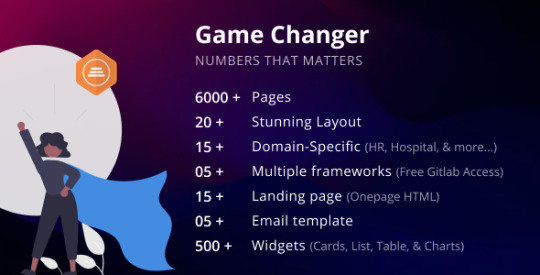
ALUI caters to a variety of technologies, including:
ReactJS: Prebuilt ReactJS dashboard with a starter kit.
Angular: Prebuilt Angular dashboard with a starter kit.
Laravel: Prebuilt Laravel dashboard with a starter kit.
HTML: A set of mighty HTML dashboard templates.
VueJS: Prebuilt VueJS dashboard with a starter kit.
VueJS + Laravel: Prebuilt VueJS + Laravel dashboard with a starter kit.
ASP .NET Core MVC: Prebuilt ASP .NET Core MVC starter kit (Coming soon).
1,000+ Satisfied Users
ALUI's designs have been loved by millions, with positive feedback from clients and users. It's a testament to the excellence of Thememakker's work.
ALUI - A New Standard in Dashboard Design
ALUI is not just an ordinary theme; it's a full library of widgets and layouts designed to take your web development services to the next level. With ALUI, you have the tools and flexibility to create stunning dashboards that meet your unique requirements.
FAQs Clear your all doubts
Do I need to purchase a license for each website?
Yes, you must purchase licenses separately for each of your websites. An extended license is required for commercial sites.
What is a regular license?
A regular license is suitable for end products that do not charge users for access or service. It can be used for a single end product.
What is an extended license?
An extended license is necessary for end products (web services or SAAS) that charge users for access or service. It can also be used for a single-end product.
Which license is applicable for SASS applications?
If you are charging users for using your SASS-based application, you must purchase an extended license for each product. A regular license is suitable when users access your service for free.
What are the lifetime updates for ALUI?
Lifetime updates are offered for all ALUI frameworks and libraries to keep them up to date with the latest trends, ensuring your projects remain current and competitive.
youtube
#ALUI Admin Dashboard#Thememakker#Web Development#Dashboard Template#Bootstrap-Powered#Developer-Friendly#Web Design#Feature-Rich Dashboard#Theming Options#Lifetime Updates#Web Development Tools#Bootstrap Framework#Layouts and Widgets#UI/UX Design#Developer Support#Dynamic Theme Options#Web Development Efficiency#Web Development Projects#User-Friendly Dashboard#Web Development Benefits#Web Development Revolution#Thememakker's ALUI#Responsive Design#Web Development Excellence#Widget Library#Web Development Flexibility#Hand-Crafted Layouts#High Contrast Theme#Smart Updates#Bootstrap Integration
0 notes
Text
0 notes
Text
Transform Your Hairdressing Brand with Salon – A Free HTML5 Hair Salon Website Template Packed with Style
Why Every Hair Salon Needs a Professional Website Template In the ever-competitive world of hairstyling and grooming, standing out isn’t just about giving the perfect cut or color. It’s also about creating a digital presence that reflects your style and professionalism. Clients today make their first impression based on what they see online, which is why a well-designed website is no longer a…
#animated salon template#Animation#Architecture Business Template#Art Studio Bootstrap template#barbershop HTML5 template#barbershop website template#beauty business#Beauty Salon Template#Bootstrap 4 HTML5 UI Kit Template#Bootstrap hair salon template#Contact form#Free Bootstrap 4 HTML5 Template#free salon website template#free website template#Gallery#Ghost Button#hair salon#Hair Salon Template#haircut business template#haircut studio#On hover effect#one-page layout#one-page salon template#responsive design#responsive hairdressing website template#Slider#Social Media Icons#Sticky Navigation Bar
0 notes
Text
Are you looking for a stylish and eye-catching hero section for your website?
Look no further! Our collection of the best 5 free Bootstrap hero template images with text is the perfect solution for you.
#Best#HTML Hero Section#Website Hero Section#Bootstrap Hero Template#Hero Template#Free Bootstrap#Bootstrap UI Kit#Website#Hero Section
0 notes
Text
Affordable UI UX design services for startups
Why Startups Can’t Afford to Ignore Great UI/UX Design on a Budget
In today’s competitive business environment, startups face the challenge of establishing themselves quickly while keeping costs low. One of the most powerful ways to differentiate is through great UI/UX design. Often overlooked, design plays a crucial role in user satisfaction, retention, and ultimately, business growth. For start-up companies, every single interaction with the customer counts, and poor design can actually lead to frustration, mistrust, and even abandonment. Great design, however, will foster loyalty and increase conversions.
Why UI/UX Design Matters in Customer Retention
UI/UX design will form the foundation of a product's appeal and usability. A clean, intuitive interface with a seamless user experience not only attracts customers but also ensures they return. According to research, good user experience results in higher customer satisfaction and retention. According to studies, 88% of online users are less likely to return to a site after a bad experience, and 70% of customers will abandon a transaction due to poor usability. The new ventures simply cannot afford losing users to a lackluster interface.
Good design engages users, instills trust, and gets people talking—key factors to organic growth. It is true especially for those startups working under the constraints of limited budgets; positive user experience generates long-term value, lessening the requirements of extensive customer acquisition costs.
Tips for Great UI/UX Design on a Shoestring Budget
Startups do not require a big team or expensive software to deliver excellent UI/UX design. Here are some budget-friendly strategies:
Focus on User-Centered Design: Be in the shoes of your user and prioritize their needs. Conduct basic user research, such as surveys or interviews, to understand what works for them. Tailor your design around these insights.
Minimalism is key: A clutter-free, easy-to-navigate design with just the essentials makes it easier for users to find what they need faster. It also saves on development costs. Stick to the essentials that align with your core offering.
Using pre-built templates and UI kits is the best choice today; most are offered for free or at low prices. You could save so much time and even offer a more professional look for your product, thereby not necessarily going from scratch. Launch early, have small user tests, find those friction points and keep iterating: You would actually be working under real user feedback to make sure you don't over-invest in something the users really wouldn't want.
Prioritize Mobile-First: As mobile traffic is increasing steadily, startups must ensure that their product is mobile-friendly. A mobile-first approach helps prioritize design features that work seamlessly on smaller screens without requiring much resource.
Affordable UI/UX Design Strategies for Startups: How to Do More With Less
Startups work with limited resources, but that doesn't mean they have to compromise on design. Here are some strategies that can help achieve professional-quality UI/UX design on a budget:
Use Design Frameworks: Frameworks like Bootstrap or Material Design provide pre-made components and guidelines, reducing the time and effort needed for UI design. These frameworks can speed up development and give your product a polished look.
Outsource Smartly: While it is not within the reach of hiring a high-end design team, startups may outsource a specific design activity to freelancers or agencies which specialize in a startup budget. Platforms like Upwork, Fiverr, and 99designs enable finding talented designers at affordable rates.
Partner with Design Schools: Most design students want to work on real-world projects to gain experience. Collaboration with design schools or provision of internship opportunities helps raise fresh, innovative design ideas at very little or no cost.
Use of Design Tools: There are many affordable design tools that would help startups achieve professional results without hiring an in-house team.
Best Affordable UI/UX Tools Every Startup Should Know
Startups can utilize a number of free or low-cost tools to streamline the design process:
Figma: Figma is a browser-based tool that enables teams to collaborate in real-time on UI/UX design projects. Figma offers a free version with powerful features like vector editing, prototyping, and feedback collection.
Canva is great for developing marketing materials but also offers templates for websites and apps in the UI design realm. It's a fantastic platform for a budget-sensitive startup looking to get something good-looking and speedy.
Adobe XD: For UI/UX simple design projects, Adobe XD also offers a free plan, thus making it fantastic for startups; it is already integrated with most of Adobe's products.
Sketch: Not free, but Sketch has pretty affordable plans and is great for vector-based design. It's a good choice for web and app interfaces.
InVision: InVision offers a free plan that allows prototyping, user testing, and collaboration, which can help startups refine their designs pretty quickly.
Config Infotech is one of the companies known for cost-effective design and tech solutions, and they provide UI/UX design services especially designed for startups. They are known for their expertise in balancing aesthetics with functionality for the user, which helps the startup reach its goals without spending a fortune.
With these affordable tools and strategies, stunning functional designs are created to keep customers engaged and ensure long-term success.
0 notes
Link
Here we bring the 35 best free Adobe XD UI kit, Adobe XD wireframe kit, Adobe XD bootstrap UI kit, Adobe XD e-commerce UI kit& template, dashboard UI kit, etc.
3 notes
·
View notes
Text
/* Carousel styling */ #introCarousel, .carousel-inner, .carousel-item, .carousel-item.active { height: 100vh; } .carousel-item:nth-child(1) { background-repeat: no-repeat; background-size: cover; background-position: center center; } .carousel-item:nth-child(2) { background-repeat: no-repeat; background-size: cover; background-position: center center; } .carousel-item:nth-child(3) { background-repeat: no-repeat; background-size: cover; background-position: center center; } /* Height for devices larger than 576px */ @media (min-width: 992px) { #introCarousel { margin-top: -58.59px; } } .navbar .nav-link { color: #fff !important; }
MDB
Home
Learn Bootstrap 5
Download MDB UI KIT
Learn Bootstrap 5 with MDB
Best & free guide of responsive web design
Start tutorial Download MDB UI KIT
You can place here any content
And cover it with any mask
Learn about masks
Previous Next

Facilis consequatur eligendi
Lorem ipsum dolor sit amet consectetur adipisicing elit. Facilis consequatur eligendi quisquam doloremque vero ex debitis veritatis placeat unde animi laborum sapiente illo possimus, commodi dignissimos obcaecati illum maiores corporis.
Doloremque vero ex debitis veritatis?
Lorem ipsum dolor sit amet, consectetur adipisicing elit. Quod itaque voluptate nesciunt laborum incidunt. Officia, quam consectetur. Earum eligendi aliquam illum alias, unde optio accusantium soluta, iusto molestiae adipisci et?
Facilis consequatur eligendi

Card title
Some quick example text to build on the card title and make up the bulk of the card's content.
Button

Card title
Some quick example text to build on the card title and make up the bulk of the card's content.
Button

Card title
Some quick example text to build on the card title and make up the bulk of the card's content.
Button
Facilis consequatur eligendi
First name
Last name
Email address
Password
Subscribe to our newsletter
Sign up
or sign up with:
Learn Bootstrap 5 Download MDB UI KIT
Follow MDB on social media
© 2020 Copyright: MDBootstrap.com
0 notes
Text
Figma Is Now An Excellent Tool For Design Systems

Figma is an excellent tool for designing, prototyping and building interactive products. Its popularity has grown steadily in the last few years, but now it’s become a powerful design system tool as well. The social aspect of Figma, where designers can share and collaborate on projects, means that it can help teams maintain consistency across their work. It enables them to enforce the right process – adapting Figma to match the right level of specificity for a company’s design system.
What is a design system?
A design system is a methodology for creating digital products. It helps optimize the need to create and maintain multiple designs and patterns. Design systems provide a unified style guide and cohesive interface for every product. They also help teams keep things uniform throughout their process, from design to development.
Why Do You Need A Design System?
A design system is a living document of design guidelines and principles. A good design system helps to scale a product or service by allowing the team to collaborate on best practices, styles and patterns. A design system frees up time spent discussing certain aspects of the product, because this has already been spelled out for the team beforehand. A well-designed design system should be easy to use and implement. It should also be flexible enough to grow with the business over time. For example, Figma’s design systems come with everything you need: templates for style guides, symbols library, UI kits, interactive components library and much more.
What is Figma?
It is a tool for designers. It’s an online editor that makes it easy to design and share projects with others. Teams can work on the same project at the same time, making it perfect for collaborating. It has all of the design tools you need to create beautiful graphics and animations.

Why Figma
It has been a tool for designing apps and websites. In recent months, they have added many features that are essential for designers working on design systems. These include: -support for nested symbols -in-app markup -export to style guide generator -export to Bootstrap framework -integration with Figma web editor
Figma is an excellent tool for design systems
It is a platform that allows you to make design systems. Design systems are sets of components that work together and can be used on any device. Figma offers UI and UX designers the ability to make design system components with a drag-and-drop interface. This can simplify the design process, as well as save time and money. Designers can also collaborate on projects with others who have access to the same design system, making it easy to maintain consistency across entire projects.
How to use Figma as a Design System
Figma is a design tool that has become popular in the last couple of years. Designers use it to create graphics, icons, illustrations, and other computer-drawn art in vector format. If you’re looking for an alternative to Sketch, Figma can be a good option (Sketch is another design app). It’s free to use and offers many features that allow you to make your designs more flexible. For example, you can use symbols or components to make it easier to change one aspect of an object without having to update multiple objects at the same time. You can also change the color and transparency of any design element with a single click.
Figma Examples
Figma is a design tool that was created by designers. It can be used to create prototypes or design elements which can then be exported and imported into other programs. Figma integrates with Google Drive and Dropbox, allowing users to share their projects with team members for feedback. Figma is also a very valuable tool for designing responsive components. It has built-in grids, so you don’t have to worry about creating the grid from scratch.
Customizing designs and styles with Figma
Figma is a design tool that allows designers to customize their designs with ease. This is because Figma has a style editor. The style editor will allow designers to create styles and share them with other people on the team. This can save a lot of time as it can be difficult to match colors and fonts every time they are needed. Text styles also have the option of being overridden, which means that if approved, text from previous versions of the project can be reused in future versions.
Features of figma for Design Systems
Figma is a great design tool. It can easily be used to create interactive mobile prototypes, and works seamlessly with Sketch. Designers can make changes without having to worry about compatibility issues. Figma also has a range of other features that make it an excellent choice for creating design systems such as named layers, clear file formats, and vector shape layers.
How it compares to other design tools
Figma is an excellent tool for design systems that compete with Sketch and Adobe XD. Figma is not only a vector-based design tool, but it can export assets in multiple formats and is available on multiple operating systems. It has a library of over eighty thousand parts and emojis ready to be used in the designs that can be edited all at once. Alongside these features, Figma comes with some of the best exporting abilities that designers need today.
Conclusion
I have since been usingFigmafor all my design work and I am really satisfied with the results. The biggest advantage that Figma has is its ease of use.
0 notes
Text
Ui bootstrap builder

#Ui bootstrap builder free
#Ui bootstrap builder free
If you are new and want to be able to say that you are capable of building a responsive website, you could avail their free plan, and get your hands dirty on this drag and drop Bootstrap builder for free. Of course, awesome things never always come for free. They do not have to knock your doors even for a simple change in header background color. You could deploy the site in no time, and let your clients make any teeny changes directly online. Whatever you build is promised to be future proof, and changes can be made in it easily both in the immediate as well as distant future. Pingendo was introduced with ‘scalability’ as a basic goal in mind. There’s no room for wasting time, and the learning curve is not something you should worry about. It enables you to start designing your page immediately after you sign up. You could be a whiz-kid in web developing, or you could just be memorizing abcd’s of web development, Pingendo is for both. Those who are looking for highly maintainable UI based on Bootstrap 4 with great design, AyroUI is highly recommended!Īnyone with no background in computer science, could drag and drop his/her way into designing a stunning website using this Bootstrap builder. As its highly-focused on startup and SaaS business, they not ignored a single detail from design to code. AyroUI comes with more than 400 UI elements, 150+ unique sections, multiple example templates and all you need to build a highly maintainable user-interface for websites. It’s high-quality and trendy design can attract anyone. AyroUIĪyroUI is an amazing startup UI kit, not a builder or bootstrap editor. We have curated a list as a one-stop solution for the developers to choose their tool among the best paid as well as free Bootstrap editors available, and start working on their dream project right away. Best Bootstrap Builders to complete your project If you are looking for bootstrap templates there is a collection of free best bootstrap templates you may check. Now, a whole new online community is Googling the words like ‘free Bootstrap builders and hungrily waiting to crown themselves with the title – ‘web developers’. When experts started realizing that design does matter, they saw the entry of Bootstrap as something inevitable for the immediate future. The word ‘Responsive’ started taking charge, developers already started flooding the market, so do the new frameworks and languages. We are now seeing it the way we look at the stone age. The design didn’t actually matter that time or perhaps, people were more than glad to be able to step their feet on this new virtual realm.

0 notes
Text
1 note
·
View note