#Free Useful Mobile Apps Download
Explore tagged Tumblr posts
Text
Online GU Mobile App Free Download
Online GU Mobile App Free Download. Stay Ahead in Your Academic Journey with Online GU: The Ultimate Student Productivity App by Gauhati University. In today’s fast-paced academic environment, staying updated with the latest university notices and announcements is crucial for students. Whether you’re a fresh undergraduate or pursuing a Ph.D., you cannot overstate the need for real-time…

View On WordPress
#Free Useful Mobile Apps Download#Gauhati University#Gauhati University Admission#Gauhati University Notifications 2023-24#MSc Admission in Gauhati University#Top Mobile Apps for Students
0 notes
Text
How to Get the Most Out of the Free WordPress App on the App Store
Want to know the coolest reasons why you might want to download WordPress App and why it is the best choice? Well, WordPress is a free and open source platform where you hear business folks flooding in nowadays to build their websites. Right? For the record WordPress Dominates the entire Website Building Industry and as of January 2023 it is led by far waiving 43% leaving the rest behind (below…

View On WordPress
#Apps for WordPress.com#Download on App Store#How to use WordPress Mobile App#is wordpress app free#mobile phone business#WordPress#WordPress App is Free to Download#WordPress – Apps on Google Play#WordPress is a free and open source platform#WordPress is Safe and Secure and SEO Friendly#WordPress on the App Store
0 notes
Text
Folks talking about Game Devs dropping Unity or how it won't hurt small indie devs with under 200,000. Are missing the point.
Some of these Unity games can't change to another engine because they have years of code piled on top of each other at this point. aka POKEMON GO. They'd basically have to rebuild the game from scratch.
Not to mention Unity is mostly used by phone app games or Indie's that are lucky enough to get picked up by console. Indie games on Mobile easily pass 200,000 downloads. Temple Run 1 and 2 are in Unity, Crossy Road, Angry birds 1 and 2, and Hearthstone. All of these past 200,000 downloads years ago but aren't bringing in money now except hearthstone.
The Developers will do what happened to the first Angry birds app. They'll take it down, build it in a new engine for "HD", and add a shit ton of micro transactions. We are about to lose countless original versions of the OG pre lootbox mobile games.
We are also about to lose some of the biggest Indie games of the last decade. Among Us, Plague Inc., 7 Days to die, the original Slenderman game and it's sequel, I am Bread, Ori and the Blind Forest, Dream Daddy, Overcooked 1 & 2, Pathfinder online, Cup Head, Bendy and the Ink Machine, Oxygen Not Included, Bloons Tower Defense 6, Beat Saber, Subnautica, The Stanley Parable, Untitled Goose Game, Power Washing Simulator, Fall Guys, Inscryption, Phasmophobia
And the big one FUCKING HOLLOW KNIGHT. Silk song has already been pushed back out of this year specifically because it's being made by a team of like 3 people. It is so close to being finished and now they are being told they have to start over from scratch basically. Hollow Knight got over 200,000 downloads from being on playstation and was eventually put on Playstations subscription service. Every cent they made from hollow knight has gone back into making silk song. Which might now be delayed by multiple years and oh they are going to have to use some of that funds to pay unity now. Or find a way to get out of a contract with playstation. Because folks will keep downloading Hollow Knight for free and Unity will send the Hollow Knight team the bill.
oh and there's one more teeny tiny game made in Unity that you guys might not want to suddenly disappear. One with almost 3 years of monthly code updates, one with 139 million downloads to date, and 4.8 million monthly users.
Genshin. Guys Genshin Impact is made completely in Unity and that's not a game that can have it's code just copy and pasted to another engine.
#unity#genshin impact#genshin#indie games#pokemon go#hollow knight#bendy and the ink machine#bloons td 6#the stanley parable#untitled goose game#angry birds#hearthstone#pathfinder#dream daddy#among us#phasmophobia#i don't even know what to tag#just google unity games#and understand it is literally thousands of games#from the last decade#douglitheories
10K notes
·
View notes
Text







27 - ALYA | Stargazing Design - DOWNLOAD HERE
Here’s Alya, the single muse version of Ophiuchus. Alya is a dark, gothic-like and snake-themed 7-page google docs template, made for those who want to dive deep into their character. Possessions, detailed psychological section, powers, fashion style, headcanons? Yup, it’s got it all, plus many other cool sections for you to fill in! It's also super easy to edit and has a lot of room to write. Hope you enjoy it and have fun slithering through the pages! :P
➤ Instructions: After purchasing, you’ll receive a pdf file containing the link to the google docs template and instructions on how to copylock it, along with a detailed editing guide. Open the pdf, click on the google docs link, go to "File" and then "Make a copy." ➤ Terms of use: ▪ Feel free to customize the template as you wish! Change colors, swap out elements, add or remove images, duplicate pages, etc. Make it your own and have fun! ▪ You're more than welcome to purchase my templates as a gift for a friend! ▪ Don’t remove my credits and the link to my Tumblr. ▪ Don’t share the pdf and/or the link you received for this doc. ▪ Don’t copy, resell, or redistribute my templates.
— Additional info: ▪ This document has drawings, which can only be edited in the desktop version of google docs. ▪ This document can be viewed perfectly on mobile when using the "print layout" option in the docs app or "desktop mode" in a mobile browser - preferably google chrome.
Placeholder pictures are of Jenna Ortega.
If you have any questions or need help, please feel free to contact me, I’ll be happy to assist you!
Likes and reblogs are very appreciated!
Thank you so much for your support! 💙
#google docs template#google doc template#google docs#character sheet#rp template#roleplay template#rp resources#character template#google docs templates#rp docs template#writing template#oc template#gdocs template#rp help#rph#docs template#writeblr#discord roleplay#discord rp#indie rp#muse template#rp doc template#discord oc rp#discord rp template#discord oc#stargazingdesign
162 notes
·
View notes
Text
Migrating to Ellipsus from Google Docs: A Guide

This has been sitting in my drafts for a while, but in light of all the bullshit attacks on queer and nsfw creators lately, here it is I guess 🤷
I had been wanting to ditch Google Docs for years, but most "Google docs alternatives" weren't a good fit for my needs: A good mobile experience, and the ability to sync my work across devices. Most of the common alternatives people throw around are either iOS only, desktop only, or not free to use.
So it wasn't until I found @ellipsus-writes that I finally made the switch back in September 2024. The app is well-designed, works across devices, supports collaboration, AND they're staunchly anti-AI, queer friendly, and fanfic friendly! 🌈
It's not perfect (yet!) mind, but it's pretty damn close for me. Some caveats:
Formatting options are a bit limited at this time. Your font choice applies to the whole document, and things like subscript and superscript aren't available. (This is my biggest gripe atm, as my current writing project involves a lot of research and footnotes).
Ellipsus does not have a native app, so you won't find it on the AppStore/Play Store. Instead, it is a web app. It runs in the browser. But on mobile devices, you can get a more "app-like experience" by adding it to your home screen. (More on that later)
You cannot 'magically' import all of your work from Google docs into Ellipsus. You'll have to import them manually. One at a time.
But uh... One cool thing Ellipsus has that Google Docs does not? An "Export to AO3" feature! No more fixing formatting issues or having to use that "Format for AO3" user script that can be laggy as hell!
Part 1: Getting your work into Ellipsus
As of this writing, Ellipsus can only import Markdown (.md) files. So in order to get your work imported, you'll first have to export it from Google Docs (or whatever you currently use) as markdown.
The shitty thing is, Google Docs only lets you do this on desktop 🫠
So from desktop, open your document, and go to "File -> Download -> Markdown":

But once you've done that, open Ellipsus, click the "+" icon in the bottom menu, and select "Import Markdown".


Part 2: Getting that 'App-like' Experience


Open Ellipsus in your mobile browser of choice. You might get a prompt to "Install Ellipsus", but if not, just open the main browser menu. You should have an option for "Save/Add to Home screen", "Download Web App", or something similar. Select that option, and you'll get an Ellipsus icon on your home screen. Now when you open Ellipsus via this shortcut, it will open in a dedicated 'window' as if it were a native app—and without the clutter of the browser's address/tool bars!
Caveat: On my previous phone, I experienced some significant lag while typing via Firefox for Android. To get around this, I used Chrome instead for running the web app. (boo, hiss). Happy to report though that on my new phone, the lag is completely gone in Firefox! But yeah, your mileage may vary.
Part 3: Establishing Your Workflow in Ellipsus
If like me, your work is primarily longer, multi-chapter fics, the ability to export those chapters for posting to AO3 is probably very important to you... The big caveat to the exporting features in Ellipsis is that they will export the entire document. There's no way to say, "Export everything under the "Chapter X" heading.
So there's two workarounds here:
Create a folder for each story, and create each chapter as a separate document in that folder, or
Create one document for each story, and create each chapter as a "draft"within that document.
I use method #2, because I think it makes navigating between chapters a little faster, but you do you.
Consider that true appeal of drafts is the ability to merge changes into the main document. But if you're creating your chapters as drafts within a single document, this won't quite work because the merger won't know where to place this completely different 'draft' within the main document—it will think you want to replace the content of the main document entirely:


If your draft contains only the content for a single chapter, but your main document contains the rest of your story, the merger will want to remove all the other parts of your story, and also just have like... a really wonky diff check in general.
As a method #2 person: once I've finished/published a chapter, I copy and paste the content of the chapter into the main document, then delete the relevant draft. If the ability to just merge drafts into the main document as intended is important to you, then method #1 would probably suit your needs better.
Part 4: Collaborating & The Export to AO3 Feature
Just as with Google docs, you can invite collaborators to your documents, or share a link for viewing. By highlighting sections of text, you and your collaborators can also add comments:


When sharing/exporting a document or draft, you'll have the option to export to AO3:


When your AO3 account is connected, the "Export to AO3" feature will display a list of your existing works. You can choose to edit or add a chapter to one of them, or post a new work entirely.
Whatever your choice, the exporter will copy the document HTML to your clipboard and open a tab straight to the publishing form on AO3. Paste the HTML, add your tags, summary, and any author's notes, and you're ready to post!
Part 5: The Future
Ellipsus is a bit of a fledgling compared to most writing software out there and has a pretty limited feature set. However, development is pretty active, updates come out regularly, and you can also vote on (or make your own) feature suggestions!
Happy writing! 💕
137 notes
·
View notes
Text
whether the internet becomes an intolerable surveillance state, ubiquitous subscription model, or unusably ad- or AI-ridden shithole, I think we need to remember
how to do things offline
either on your personal hard drive (just because it’s an app doesn’t mean the information is stored in your device) or on paper. I’m not saying the collapse of the internet is imminent, and I’m not suggesting we do everything completely without technology, or even stop using it until we have to. (to be clear, I also don’t think the internet will just blink out of existence, suddenly stop being a thing at all; rather I think it might continue to lose its usefulness to the point where it’s impossible to get anything done. anyway) but some people may have forgotten how we got by before the internet (I almost have!), and the younger generation might not have experienced it at all.
I figure most people probably use the internet mainly for communication with friends and family, entertainment and creation (eg. writing), and looking up how to do things, so here’s how to do those things offline:
First and most importantly, download everything important to you onto at least one hard drive and at least one flashdrive! files can get corrupted and hardware can get damaged or lost, but as long as you keep backup copies, you have much-closer-to-guaranteed access versus hoping a business doesn’t decide to paywall, purge, or otherwise revoke your access. I would recommend getting irreplaceable photos printed as well
download and/or print/write down:
anything important to you - photos/videos, journals, certificates, college transcripts
contact info - phone numbers and/or addresses of friends/family (know how to contact them if you can’t use your favourite messaging app), doctors (open hours would be good too), veterinarians if you have pets, and work
how-to’s - recipes (one, two), emergency preparedness (what do I do if… eg. I smell gas)
other things you might google: cleaning chemicals to NOT mix, what laundry tag symbols mean, people food dogs and cats can and can’t eat, plant toxicity to pets
and know offline ways to find things out - local radio station, newspaper, a nearby highway rest area might have a region map, public libraries usually have a bunch of resources
also, those of you who get periods should strongly consider not using period tracking apps! here’s how to track your period manually
free printable period tracker templates (no printer? public libraries usually charge a few cents per page, or you can recreate it by hand)
moving on to entertainment, you can still get most media for free! it’s completely legal to download your favourite movies to your own personal hard drive, you just can’t sell or distribute copies (not legal advice)
movies: wcostream.tv (right click the player) - the url changes every once in a while but usually redirects; I recently noticed that it’s hiding a lot of movies behind “premium,” so it may or may not work anymore | download youtube videos
music: how to get music without streaming it | legal free downloads
games: steamunlocked.net - doesn’t have every game and can be slow to update, but very reliable
books: free online libraries | legal free downloads
otherwise passing time:
active outdoor games
for road trips (social verbal games)
for when power’s out
for sheltering in place (not all offline, but good ideas)
board games (often found at thrift stores)
ad-free customisable games collection (mobile)
read, write, draw, or whatever your craft is, sing, dance, clean, reorganise, take a bath
go outside - excuses include napping (if safe), eating, reading, finding cool plants/animals/rocks, playing with the dog
places to go include:
zoos and museums can be surprisingly cheap
parks and nature preserves
library, mall, or game shop
and a few miscellaneous things for good measure:
time budgeting | household management
how to use a planner | I’ve had success with visually blocked-out schedules like these
please add on if you have any other offline alternatives to common uses of the internet!
790 notes
·
View notes
Text
There are three good choices left for browsers.
Firefox (most stable, most well maintained, available on mobile): https://www.mozilla.org/en-US/firefox/new/
Librewolf (indie fork of Firefox, even more focused on privacy/security, not available on mobile): https://librewolf.net/
Tor (version of Firefox with a built in VPN. Available on mobile. I use this primarily to download epubs etc. Social media sites will probably flag the vpn and not let you log in. The vpn only works in-browser, not in other applications like torrent apps.): https://www.torproject.org/download/
All of these will let you install add-ons made for Firefox. The mobile apps do too.
All three will let you import your bookmarks, saved passwords, and history from Chrome or any other browser.
If you are using any other browser, it's almost definitely Chromium based. Making the switch is easy and will almost definitely take less than 5 mins.
Please use the uBlock Origin add-on as well.
If you're using Dashboard Unfucker for Tumblr you will probably need to install something like ViolentMonkey and set it up in the new browser.
I also personally use the Dark Reader add-on in all three of these browsers. It makes a dark mode option for sites that don't have one built in.
Feel free to send asks to this blog if you have any trouble getting set up. It's usually a straightforward process that takes less than 5 mins even on a slow machine.
985 notes
·
View notes
Note
can you tell us all the plugins / ad blockers you use
on desktop, uBlock Origin (NOT Adblock Plus! they sold out years ago! they literally take money from advertisers to make sure their ads get through their filters!) and SponsorBlock for Firefox. if you still see ads on youtube specifically check out this page. if it's green, then the problem is with your specific installation and you should check out this reddit megathread. if it's red, then tough luck, wait a few hours for uBlock's crack team of hackers to catch back up in their constant arms race with Youtube.
for Android, get ReVanced Manager from here and use that + an .apk download of the latest Youtube release (just google "youtube apk") to patch yourself together a version of the Youtube app that acts like you paid for Advanced even though you didn't, which means no ads. also, side tangent, that's where the name comes from: originally it was just "Youtube Vanced" because it was "Advanced" without the "ad"s. then the Vanced team got slapped with a C&D for being dumbasses and minting NFTs of the Vanced logo, which was literally just the Youtube logo, so ReVanced rose from the ashes to continue its legacy. oh also there are a shitload of boxes you can check off during the patching process and one of them just integrates Sponsorblock for you, so that's nice.
i should also mention here, for no reason in particular, that the Vanced Manager app lets you patch a number of other apps in the same way, removing ads and adding "premium" features without you having to pay. one of these apps may or may not be Tumblr itself.
as long as you're fucking with your Android, download xManager and use it to get ad-free Spotify without paying for it. iirc the app auto-downloads the apk for you but it's been months since i last fucked with it so i might be misremembering.
honorary mention goes to NewPipe for being a way easier to install alternative to all of the above if you don't care about logging in. it's an alternate frontend for youtube that lets you watch it ad-free right out of the box. the main drawbacks are that the UI is a little ugly (especially compared to the official/ReVanced version), you can't use Sponsorblock, and it doesn't sync with your Google account (this could be a plus for you if you're big into privacy but personally i like having my likes and watch history synced across desktop and mobile). although now that i just did some research to make sure i wasn't talking out my ass, it looks like the original dev is working on a forked version of the app named Tubular that does have Sponsorblock and is apparently trying to get google account stuff working, so that's cool. oh and it can also browse/play Soundcloud ad-free, if you still use Soundcloud in 2024
460 notes
·
View notes
Text
Blocking Ads on Mobile Devices
Blocking ads on our phones is way harder than it should be so I figured I'd make some recommendations. These are not the only options out there, just the ones that I know and have used.
Please note that browser-level and system-level adblocking are complementary; you'll have the best experience if you use both of them together as they each block different things in different places. If you want a basic idea of how effective your combined adblocking setup is, you can visit this website in your mobile browser.
Lastly, there is some additional advice/info under the readmore if you're curious (EDIT: updated March 2025 to add more adblocking options for iOS and to add info about sideloading altered versions of social media apps that don't contain ads on Android and iOS).
Android
Browser-Level
uBlock Origin (for Firefox)
System-Level (works in all apps, not just browsers)
AdGuard
Blokada 5 (completely free version) OR Blokada 6 (has some newer features but they require a subscription)
iPhone/iPad
Browser-Level
AdGuard (Safari extension; free for basic browser-level blocking, requires a subscription or one time purchase of “lifetime” license for custom filters)
1Blocker (Safari extension from an indie developer; can enable one built-in or custom filter list for free, requires a subscription or one time purchase of “lifetime” license for enabling multiple filter lists and updating filter lists to the latest version automatically)
Wipr 2 (one time purchase from indie developer; simplest option to use, but also the least configurable. Best if you are looking for one time set and forget and don’t need any custom filters. Note that it does not have a system-level blocking option)
System-Level (works in all apps, not just browsers)
AdGuard (requires subscription or one time purchase of “lifetime” license for system-level blocking)
1Blocker (can activate without a subscription, but requires subscription or one time purchase of “lifetime” license to enable system-level blocking AND browser-level blocking simultaneously)
AdGuard DNS only (this is free and does not require the AdGuard app, BUT I would only recommend it for advanced users, as you can't easily turn it off like you can with the app. Credit to this Reddit thread for the DNS profile)
Some additional info: browser-level blocking is a browser addon or extension, like you might be used to from a desktop computer. This inspects the HTML code returned by websites and searches for patterns that identify the presence of an ad or other annoyance (popup videos, cookie agreements, etc.). System-level blocking is almost always DNS-based. Basically whenever an app asks your phone's OS to make a connection to a website that is known for serving ads, the system-level blocker replies "sorry, I don't know her 🤷♂️💅" and the ad doesn't get downloaded. This works in most places, not just a browser, but be warned that it might make your battery drain a little faster depending on the app/setup.
Each of those types of blocking has strengths and weaknesses. System-level DNS blocking blocks ads in all apps, but companies that own advertising networks AND the websites those ads are served on can combine their services into the same domain to render DNS blocking useless; you can’t block ads served by Facebook/Meta domains without also blocking all of Facebook and Instagram as well because they made sure their ads are served from the same domain as all the user posts you actually want to see. Similarly, browser-level blocking can recognize ads by appearance and content, regardless of what domain they’re served from, so it can block them on Instagram and Facebook. However, it needs to be able to inspect the content being loaded in order to look for ads, and there’s no way to do that in non-browser apps. That’s why using both together will get you the best results.
These limitations do mean that you can’t block ads in the Facebook or Instagram apps, unfortunately, only in the website versions of them visited in your browser. It also means ads served by meta’s/facebook’s ad network in other apps can’t be blocked either (unless you're one of the rare beasts who doesn't use facebook or instagram or threads, in which case feel free to blacklist all Meta/FB domains and watch your ads disappear 😍; I'm jealous and in awe of you lol).
One note: some apps may behave unpredictably when they can't download ads. For example, the Tumblr app has big black spaces where the ads are, and sometimes those spaces collapse as you scroll past them and it messes up scrolling for a few seconds (UPDATE: looks like the scrolling issue may have actually been a Tumblr bug that they have now fixed, at least on iOS). Still way less annoying than getting ads for Draco Malfoy seduction roleplay AI chatbots imo though. And honestly *most* apps handle this fairly gracefully, like a mobile game I play just throws error messages like "ad is not ready" and then continues like normal.
One final note: on Android, you may actually be able to find hacked versions of Meta’s apps that have the ad frameworks removed. In some cases they are a little janky (unsurprisingly, apps don’t always take kindly to having some of their innards ripped out by a third-party), and they are often out of date. BUT in return you get an Instagram app with no ads whatsoever, and some of them even add additional features like buttons for saving IG videos and photos to your phone. However, use these apps at your own risk, as there is functionally no way to validate the code that the third-parties have added or removed from the app. Example altered IG app (I have not vetted this altered app, it's just a popular option): link.
It is technically possible to install altered apps on iOS as well, but Apple makes it much, much harder to do (unless you are jailbroken, which is a whole different ballgame). I'm not going to cover sideloading or jailbreaking here because even I as a very techy person eventually grew tired of messing with it or having to pay for it. If you're interested you can read more about the different ways to do sideloading on iOS here.
#adblockers#ad blocking#digital privacy#internet privacy#firefox#firefox extensions#mine#adguard#blokada#android#ios#iphone
540 notes
·
View notes
Text
Amrit Brikshya Andolan: ABA Assam Download
Amrit Brikshya Andolan : Assam’s Green Revolution.অমৃত বৃক্ষ আন্দোলন. ABA Assam, http://www.aba.assam.govt.in The Amrit Brikshya Andolan is an ambitious tree plantation initiative launched by the Government of Assam. This campaign aims to boost the state’s green cover by planting commercially valuable tree species, which not only contributes to environmental sustainability but also enhances the…
#All About Assam#Amrit Brikshya Andolon Asssam#Assam Government Developmental Projects#Best Government Mobile Apps#Digital India Mobile Apps#Do you Know ?#Famous trees of Assam#Free Useful Mobile Apps Download#Govt of India Mobile Apps for Free#Top Assam Related Websites
0 notes
Text
Has anyone considered or even thought about Sunday texting. Like we’ve seen him receive letters, which probably means he also writes some himself— but what about texting???
He probably has two phones (one for personal uses and one for work). He uses proper grammar and punctuation even when he texts. Almost never uses abbreviations/initalisms.
Eg.
[Y/N]
Look!
(A moment later, an attachment pops up. Sunday taps it to open it up full-screen, and he’s met with a photo of a periwinkle and white origami bird.)
[Y/N]
Doesn’t this one look like you?
[Sunday]
Ahahaha
Once he used ‘Lol’. You thought his phone got stolen.
Doesn’t strike me as the type to use many emoji’s. Maybe ☺️ or 🙂 every now and then. And he’ll send a ❤️ in response to any selfies or at the end of his messages.
[Sunday]
❤️
[Sunday]
You look lovely.
Or…
[Sunday]
Good morning, dear.
I brewed a kettle of tea before I left. It should be cooled off on the stove and ready for you to drink. It’s a chamomile and ginger blend which will help with your headache.
Keep yourself hydrated and get some rest. Please text or call if you need anything. ❤️
Only a select bunch have his personal number (Robin, you, The Dreammaster, The Family Heads). He doesn’t have anything in his photo gallery on his work phone. No apps. Just the ones needed for contact.
On his personal phone, his photo gallery is not as barren. There are quite a few pictures of you. Selfies you’ve sent, pictures of you together, etc. He has a bunch with Robin as well. Some were taken together during her visits, and some were taken by herself (images of the places she'd been or cool things she'd encountered during her journey) and sent to him via message.
And of course you’ll find the random odd pictures. Maybe a quick snap of the spine/title of a book he wants to look into. Or a screenshot of an interesting quote or fact from an article he was reading.
His photo gallery is also neatly divided into albums.
He doesn’t play any mobile games. He probably downloaded Doodle Jump or Temple Run back when he first got his phone, but he hasn’t touched either in ages. The only reason he hasn’t deleted the app is because you go on his phone to play it sometimes.
Sunday will text your during his free time. He’ll ask how your day’s been going and share a bit about his own, discuss lunch/dinner plans, and if he’s sure there aren’t any other guests scheduled to meet, then he’ll ask you to come to Dewlight Pavillion so that he can see you.
327 notes
·
View notes
Note
Just a question, what art app do you use and what apps do you recommend because I hate trying to find a good one. And I love your drawing could you maybe draw one of Konig with Simon dating?
Thank you!! Sorry these are so messy lol, I hope u like them!


I usually alternate between using Procreate and Clip Studio Paint, but ive been almost exclusively using CSP for a little while now! As for my recommendations, that definitely depends on what you use to draw. Personally I use an ipad so im going to be talking about it from that perspective
CSP is a really good program for drawing and animation, but it costs a few dollars a month and there's no option for a one time payment on mobile (I think its possible on PC but you need to pay for new updates??). Its also made for PC, so it can be a bit unwieldy on an ipad lol 😭 there is a simplified UI you can use, but i think it ends up hiding a lot of features so idk. However i definitely recommend trying it if possible!! Theres a free trial available so you can decide if you like it or not before paying :)
I prefer csp for a lot of reasons, mainly its versatility and the amount of helpful features it has! you can use 3d models right in the app, which ive never seen from any other drawing program, and theres an online asset store with hundreds of thousands of free brushes, effects, textures, and models that you can easily download (perfect for my brush hoarding tendancies). The blending is also so amazing to work with lol it makes it hard to go back to Procreate 🫡 You can also customize/rearrange basically everything to fit your preferences, here's my current setup + an example of the 3d models :P

Procreate on the other hand is a lot more simplified, but it still works very well! It's a one time payment of I believe $10-$15?? I cant quite remember lol i bought it when it came out like 5 years ago 😔 but anyways, i definitely recommend it if you're newer to digital art & have an apple device! (Unfortunately its apple exclusive, though i believe there's a knockoff version on android?? I don't remember the name sorry). It has a lot of very good default brushes (plus you can download custom brushes) & its pretty easy to use in my opinion! Here's what the UI looks like:

If you're on mobile or want a free app, ive had a decent experience with IbisPaintX! Though i cant really say a lot about it since i havent really used it that much lol
If you have any more questions feel free to ask and ill try my best to answer them! I love talking about this kind of stuff🙏🙏
#ty for letting me infodump about art lol#my asks#my art stuff#cod#cod fanart#simon ghost riley#ghost cod#konig cod#ghost x konig#do they have a ship name??#pls send more art requests i love drawing for other people#call of duty#i love ghosts rook skin sm
53 notes
·
View notes
Text
Gaza has been completely cut off from the world and from each other. Gazans with Turkish SIM cards have been able to make contact with the outer world and said rescue teams don't know where to go because they don't know where bombings have happened. There's no way to call ambulances. At night, due to the electricity cut, Gazans are left in complete dark only lit up by the airstrikes. They have no way to know what's happening on the next street over. Meanwhile, Israel is publishing AI rendered videos of tunnels under Al-Shifa hospital to manufacture consent for its bombing. Al-Shifa, the largest hospital in Gaza, is housing hundreds of refugees.
This was meant to cut off Palestinians from the world, because we are sympathizing with their first person accounts and it makes Genocide Joe look like a genocide denier when he casts doubt on the death toll (a note on this, Israel has called the Gaza Municipality to threaten them with bombings. They want to erase every record that Palestinians exist in Gaza).
It's not up to us to feel defeated. Israel denies the very existence of Palestinians, and when we turn around and give up hope, we are washing our hands of any work towards liberation and becoming complicit in the zionist narrative. The people of Gaza are alive, the people in the West Bank are alive and the 5.6 million refugees denied the right of return are alive. Mosques are using their minarets to send out help signals. We're being asked to be their voices, so let's be their voices.
Educate yourself. Read into Palestinian history and the occupation. You can't common sense people out of decades of propaganda. If your arguments crumble when a zionist brings up the "disengagement of Gaza", you have to learn more.
Read Decolonize Palestine. They have 15 minute reads that concisely explain the occupation (and its colonial roots) and debunk popular myths, including pinkwashing.
Read on Palestine. Here's an amazing masterpost.
Verso Book Club is giving out free books on Palestine (I personally downloaded Ten Myths about Israel by Ilan Pappe).
Keep yourself updated and share Palestinian voices, looking to inform yourself from the sources. Palestinians have asked of us only that we share, tweet and post, over and over. Muna El-Kurd said every tweet is like a treasure to them, because their voices are repressed on social media and even on this very app. Make it your action item to share something about the Palestinian plight everyday. Here are some resources:
Al Jazeera
Anadolu Agency
Mondoweiss
Boycott Divest Sanction Movement
Palestinian Youth Movement
Mohammed El-Kurd (twitter / instagram)
Al-Shabaka (twitter / instagram)
Mariam Barghouti (twitter / instagram)
Muhammad Shehada (twitter)
Motaz Azaiza (instagram) - reporting directly from Gaza. He's been offline since yesterday. Keep him in your prayers.
Take action. You can participate in boycotts wherever you are in the world, through BDS guidelines. Don't be overwhelmed by gigantic boycott lists. BDS explicitly targets only a few brands which have bigger impact. You can stop consuming from as many brands as you want, though, and by all means feel free to give a 1 star review to McDonalds, Papa John, Pizza Hut, Burger King and Starbucks. Right now, they are focusing on boycotting the following:
Carrefour
HP
Puma
Sabra
Sodastream
Ahava cosmetics
Israeli fruits and vegetables
Push for a cultural boycott - pressure your favorite artist to speak out on Palestine and cancel any upcoming performances on occupied territory (Lorde cancelled her gig in Israel because of this. It works.)
If you can, participate in direct action or donate. Palestine Action works to shut down Israeli weapons factories in the UK and USA, and have successfully shut down one of their firms in London.Some of the activists are going on trial and are calling for mobilizing on court.
Call your representatives. The Labour Party in the UK had an emergency meeting after several councilors threatened to resign if they didn't condemn Israeli war crimes. Calling to show your complaints works, even more if you live in a country that funds genocide.
FOR PEOPLE IN THE USA: USCPR has developed this toolkit for calls, here's a document that autosends emails to your representatives and here's a toolkit by Ceasefire in Gaza NOW!
FOR PEOPLE IN EUROPE: Here's a toolkit by Voices in Europe for Peace targeting the European Parliament
FOR PEOPLE IN THE UK: Friends of Al-Aqsa UK and Palestine Solidarity UK have made toolkits for calls and emails
FOR PEOPLE IN GERMANY: Here's a toolkit to contact your representatives by Voices in Europe for Peace
FOR PEOPLE IN IRELAND: Here's a toolkit by Voices in Europe for Peace
FOR PEOPLE IN POLAND: Here's a toolkit by Voices in Europe for Peace
FOR PEOPLE IN DENMARK: Here's a toolkit by Voices in Europe for Peace
FOR PEOPLE IN SWEDEN: Here's a toolkit by Voices in Europe for Peace
FOR PEOPLE IN FRANCE: Here's a toolkit by Voices in Europe for Peace
FOR PEOPLE IN THE NETHERLANDS: Here's a toolkit by Voices in Europe for Peace
FOR PEOPLE IN GREECE: Here's a toolkit by Voices in Europe for Peace
FOR PEOPLE IN NORWAY: Here's a toolkit by Voices in Europe for Peace
FOR PEOPLE IN ITALY: Here's a toolkit by Voices in Europe for Peace
FOR PEOPLE IN PORTUGAL: Here's a toolkit by Voices in Europe for Peace
FOR PEOPLE IN SPAIN: Here's a toolkit by Voices in Europe for Peace
FOR PEOPLE IN FINLAND: Here's a toolkit by Voices in Europe for Peace
FOR PEOPLE IN AUSTRIA: Here's a toolkit by Voices in Europe for Peace
FOR PEOPLE IN BELGIUM: Here's a toolkit by Voices in Europe for Peace
FOR PEOPLE IN ROMANIA: Here's a toolkit by Voices in Europe for Peace
FOR PEOPLE IN UKRAINE: Here's a toolkit by Voices in Europe for Peace
FOR PEOPLE IN AUSTRALIA: Here's a toolkit by Stand With Palestine
FOR PEOPLE IN CANADA: Here's a toolkit by Indepent Jewish Voices for Canada
Join a protest. Here's a constantly updating list of protests:
Here's a list on tumblr
Global calendar
Another global calendar (go to the instragram of the organizers to confirm your protest)
USA calendar
Australia calendar
There will a National March on Nov 4th in Washington, with the participation of 200+ organizations. If you can, get a group of friends and attend.
Feel free to add more resources. Check the links, there are too many protests and tumblr has a word limit for text posts.
850 notes
·
View notes
Text
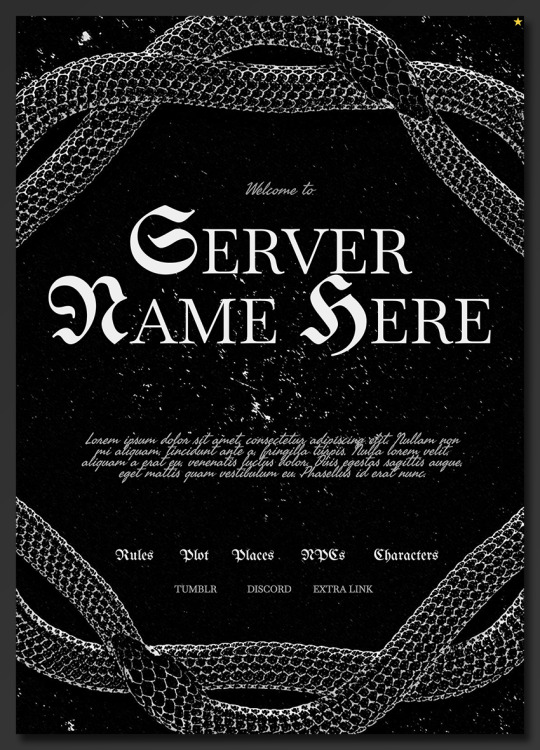
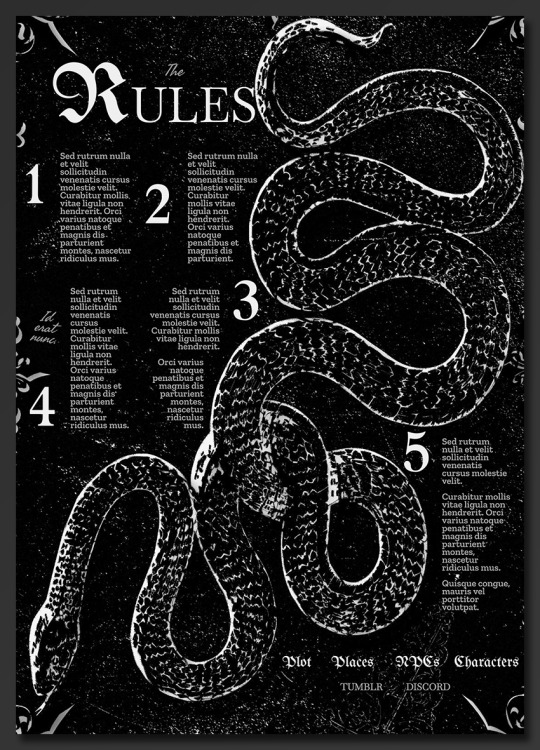
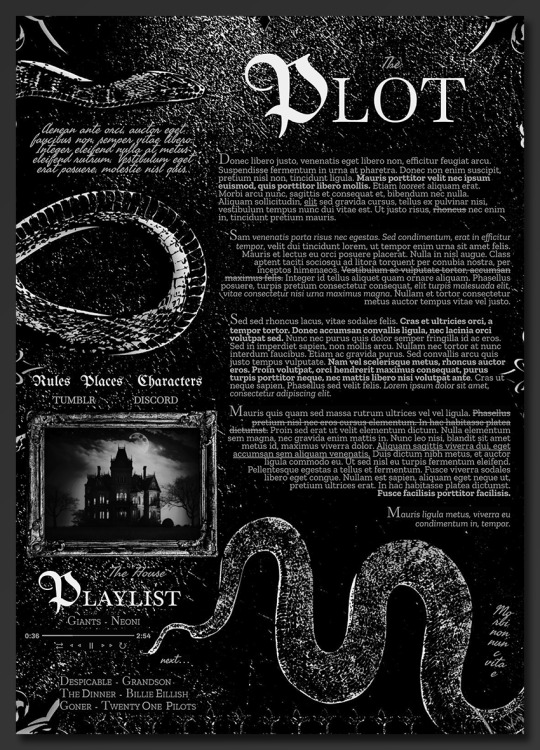


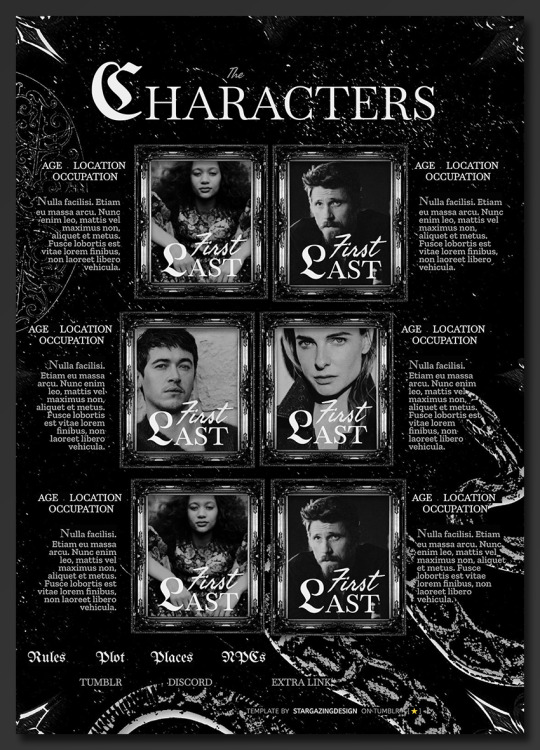
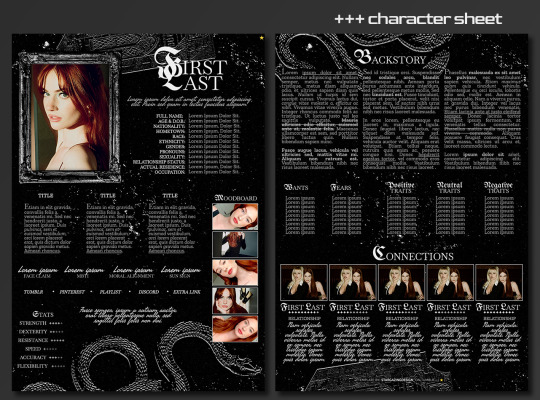
26 - OPHIUCHUS | Stargazing Design - DOWNLOAD HERE
Hi everyone, I’m back! Today I bring you Ophiuchus, a 6 pages lore google docs template, my very first of its kind! Designed for servers or rp groups, Ophiuchus features a rules section, a plot section with plenty of space to write, a section for the places where things happen - or don’t, one for NPCs, and another for characters. The best part? You can easily duplicate any of the sections. Ophiuchus also comes with a little gift: a 2-page character sheet for your server/group members to fill out! If you’d like, you can easily link their character sheet doc on the characters page. If you're not a server or group owner but like this design, don't worry tho! Single muse version now available! Find it here. Multi muse version coming soon!
➤ Instructions: After purchasing, you’ll receive a pdf file containing the links to both google docs templates and instructions on how to copylock it, along with a detailed editing guide. Open the pdf, click on the google docs link, go to "File" and then "Make a copy." ➤ Terms of use: ▪ Feel free to customize the template as you wish! Change colors, swap out elements, add or remove images, duplicate pages, etc. Make it your own and have fun! ▪ You're more than welcome to purchase my templates as a gift for a friend! ▪ Don’t remove my credits and the link to my tumblr. ▪ Don’t share the pdf and/or the link you received for this doc. ▪ Don’t copy, resell, or redistribute my templates.
— Additional info: ▪ This document has drawings, which can only be edited in the desktop version of google docs. ▪ This document can be viewed perfectly on mobile when using the "print layout" option in the docs app or "desktop mode" in a mobile browser - preferably google chrome.
Placeholder pictures are of Naomi Watanabe, Kennedy Walsh, Adut Akech, Tamino, Madelyn Cline, Lenore Dove, Garrett Hedlund, Tom Blyth and Rebecca Ferguson.
If you have any questions or need help, feel free to contact me, I’ll be happy to help!
As always, likes and reblogs are very appreciated!
Thank you so much for your support! 💙
#google docs template#google doc template#google docs#lore template#character sheet#character template#roleplay template#rp template#oc template#rp resources#rp help#gdocs template#docs template#writing template#google docs templates#discord rp#writeblr#rp server#server template#discord rp template#stargazingdesign
230 notes
·
View notes
Text
PSA: How to disable the new AI 'features' in Firefox (and also the new 'Gemini AI' on Android phones)
The Firefox browser has added new AI 'features' and you probably don't even know about them. This article tells you how to disable them:
https://www.askvg.com/how-to-disable-and-remove-all-ai-features-in-mozilla-firefox/
I found that the about:config method (the second option given in the article) was the fastest one, since I don't use the new sidebar and didn't want to have to enable and then disable it again.
While you're at it, if you're an Android phone user, you might find - like I did less than an hour ago - that Google Assistant has suddenly been replaced by Gemini AI. I was listening to a podcast, which suddenly stopped playing so that Gemini AI could interrupt it and pop up to tell me that yay! It was my new chat assistant!
Fuck's sake. 😡
You can disable it in your phone's settings under Google > All Services > Search, Assistant and Voice > Gemini. Select 'Google Assistant' instead of Gemini. You'll be asked to give a reason why you're switching from Gemini AI back to Google Assistant, so feel free to tell them. I sure as hell did.
Although, be aware that the linked article from Google does state that, "later this year, the classic Google Assistant will no longer be accessible on most mobile devices or available for new downloads on mobile app stores," so you'll probably be forced to accept it eventually unless you never upgrade your phone again.
58 notes
·
View notes
Text
I finally got around to emptying out my Google Docs in just another step of un-shittifying my digital writing life. I uploaded my docs to Proton Docs, which has improved so much from the last time I tried it out that it's almost identical to GDocs now. Minus the AI and lack of privacy.
Here's a tutorial if you'd like to do the same.
Moving Your Fics from Google Docs to Proton Docs
You will of course need a Proton account for this. Please note that the instructions below are performed on desktop.
Part One: Getting Your Stuff Off Google
1. Navigate to your Google Drive.
2. Under the big Search bar, you'll see a dropdown menu called Type. Click it and select Documents. This will display all of your documents.
3. Click on one document to highlight it, then hit CTRL + A to Select All.
4. Right click and select Download.
5. Your documents will download into a zip file. Unzip the folder and extract your files to another folder on your computer.
NOTE: Google uses its own file format to handle documents. When you download your documents, they will be Word (.docx) files.
Go through your downloaded documents and make sure they're all there before deleting them from Google. You can delete by selecting all using the method above, right clicking, and hitting Remove.
Part Two: Upload Your Fics to Proton
1. Navigate to your Proton Drive (proton.me/drive). It comes free with your Proton email.
2. On your PC, highlight all the documents that you want to upload and simply drag and drop them into your Proton Drive.
3. You're ready to rock and roll.
NOTE: When you upload your documents to your Proton Drive, they will retain the .docx file type described in the above note. Once you open a .docx file in Proton Docs, a copy will be made of that file. You will see this when you navigate back to your Proton Drive. You may delete the extra .docx file and continue to use the Proton document instead (recommended).
Additional: You can download the Proton Drive app for mobile and enjoy the same cross-device reading and editing capability as Google.
#google docs#proton docs#tutorials#writers on tumblr#fanfiction#writing programs#google alternatives#it currently has its limitations but i'm hoping with time it will soon have all the features of gdocs#now to see how well the formatting works when copy/pasting into ao3
73 notes
·
View notes