#Web Dev Tools
Explore tagged Tumblr posts
Text
How Web Developers Can Maximize Productivity with GitHub Copilot - InCreativeWeb
Learn how GitHub Copilot empowers web developers to code faster, smarter, and with greater accuracy. This powerful AI tool accelerates workflows, reduces repetitive tasks, and boosts productivity, enabling you to focus on innovation and deliver high-quality code efficiently.
#AI for Developers#AI In Web Dev#Backend Development#Frontend Development#GitHub Copilot#Web Dev Tools#Web Development
0 notes
Text
IndieSeas - an indie web search engine
This website was created by a talented friend of mine, Poyo (https://poy.ooo/). You're able to search through thousands of indexed sites using the main search function, discover a random new personal site through the random button, and browse through 'The Gallery™' which is home to thousands of 88x31 buttons belonging to members indexed. You can sort buttons by colour, and individually search for buttons using the text search option. It's a great project and I highly recommend you check it out

#neocities#nekoweb#indieweb#indiedev#dev#indie#web#webdev#webdesign#website#personal website#personal site#88x31#88x31 buttons#88by31#resource#resources#tool#tools
40 notes
·
View notes
Text

Hi, I wanted to make a fresh, basic outline of what I want to work on/do for the site! To keep it easy to follow, I kept it to things that would actually be visually seen or be the most interesting for yall. (So there's other things I will be working on in the backend as I go that aren't listed here!)
----------
Item Collection <- (current)
1st Profile Revamp
- Make it more appealing to the eyes (lol)
The Longue
Forums
Trading
Wishlist
Possible Discord Creation
Possibly getting an proper Domain Name
Possible opening site to just sign up straight away (maybe...)
Possible Shop
2nd Profile Revamp
- Favorite Character
- Badge
- Sticker Section
- Profile Comments
- Achievements (???)
Considering ways to make site more interactive
- Mini Games
- World Explorartion
- Avatar Creation
(In other words, things that will require finding and learning how to use another tool, so thats why im putting this all the way down here lol)
----------
The outline will definitely change over time. I might move things around or add or edit stuff based on my ideas, skill level, and everyone's suggestions in the future. But I will do my best to at least be consistent in creating 5 million boyfriends to collect.
Anyways thanks for reading lmao
#its also gonna change just based on life#idk wat ill be up to in a year#hopefully im just vibing as usual#but shit does happen unfortunately 😔#gamedev#web game#boyfriend rally#bfrally#outline#dev is rambling#dating sim#and yes the discord thing#im atill dwelling on it!#a lot of discords struggle with being active BUT#it could at least be a good tool for announcements and gathering bug reports and suggestions#now just gotta get over the possibility of it being hectic#chances seem low tho so maybe im worrying over nothing
8 notes
·
View notes
Text
9 AI Tools to Build Websites and Landing Pages: Revolutionizing Web Design

In the ever-evolving world of web design, staying ahead of the curve is essential to creating visually stunning and highly functional websites. With the advent of artificial intelligence (AI), designers and developers now have a powerful set of tools at their disposal to revolutionize the web design process. AI website design tools offer innovative solutions that streamline and enhance the creation of websites and landing pages.
In this article, we will explore nine AI tools that are reshaping the web design landscape, discuss their various types, and highlight the benefits of using AI tools for website building.
1. Wix ADI:
Wix ADI (Artificial Design Intelligence) is a game-changer for website building. It utilizes AI algorithms to automatically generate customized website designs based on user preferences and content inputs. With Wix ADI, even users with no design experience can create stunning websites in a matter of minutes.
2. Grid:
Grid is an AI-powered website builder that uses machine learning to analyze design principles and create visually pleasing websites. It takes user inputs, such as branding elements and content, and generates unique layouts and designs tailored to the user's needs. Grid eliminates the need for manual coding and design expertise, making it accessible to users of all skill levels.
3. Firedrop:
Firedrop is an AI chatbot-based website builder that guides users through the entire website creation process. The AI-driven chatbot asks questions, gathers information, and generates a personalized website design. It also offers real-time editing and customization options, allowing users to make changes effortlessly.
4. Bookmark:
Bookmark is an AI website builder that combines artificial intelligence with human assistance. It provides an intuitive interface where users can select a design style and content preferences. The AI algorithms then generate a website layout, which can be further customized using Bookmark's drag-and-drop editor. Users also have access to AI-driven features like automated content creation and personalized marketing recommendations.
5. Adobe Sensei:
Adobe Sensei is an AI and machine learning platform that enhances the capabilities of Adobe's creative tools, including website design software like Adobe XD. Sensei analyzes user behavior, content, and design elements to offer intelligent suggestions, automate repetitive tasks, and speed up the design process. It empowers designers to create impactful websites with greater efficiency and creativity.
6. The Grid:
The Grid is an AI-driven website builder that uses machine learning to analyze user content and generate unique, responsive website designs. It employs a card-based layout system, automatically arranging and resizing content for optimal visual appeal. The Grid's AI algorithms continuously learn from user feedback, improving the quality of designs over time.
7. Elementor:
Elementor is a popular AI-powered plugin for WordPress that simplifies the process of building landing pages. It offers a drag-and-drop interface with a wide range of pre-designed templates and widgets. Elementor's AI features include responsive editing, dynamic content integration, and intelligent design suggestions, enabling users to create professional landing pages efficiently.
8. Canva:
Although primarily known as a graphic design tool, Canva incorporates AI elements to make website design accessible to non-designers. It offers a user-friendly interface with customizable templates, stock images, and drag-and-drop functionality. Canvas AI algorithms suggest design elements and provide automatic resizing options, making it easier to create visually appealing websites and landing pages.
9. Sketch2React:
Sketch2React is an AI tool that simplifies the process of converting design files from Sketch (a popular design software) into interactive, code-based websites. It automates the conversion process, reducing the need for manual coding and accelerating the development timeline. Sketch2React's AI capabilities ensure that the resulting websites are responsive and optimized for different devices.
Benefits of Using AI Tools for Website Development:
1. Time-saving: AI tools automate repetitive and time-consuming tasks, allowing designers and developers to focus on creativity and strategic aspects of web design.
2. Cost-effective: AI tools eliminate the need for extensive coding knowledge or hiring professional designers, making website building more affordable for businesses of all sizes.
3. User-friendly: AI website builders provide intuitive interfaces, drag-and-drop functionality, and automated design suggestions, making them accessible to users with limited technical skills.
4. Personalization: AI algorithms analyze user preferences and content inputs to generate personalized website designs that align with the brand and target audience.
5. Enhanced creativity: AI tools offer design suggestions, templates, and automated content creation features that inspire creativity and enable designers to experiment with new ideas.
6. Improved user experience: AI-driven websites are optimized for responsiveness, usability, and accessibility, resulting in enhanced user experiences and increased engagement.
Conclusion:
AI tools have revolutionized the web design industry by simplifying and enhancing the process of building websites and landing pages. Whether it's generating personalized designs, automating repetitive tasks, or offering intelligent design suggestions, AI-driven solutions empower designers and non-designers alike to create visually stunning and highly functional websites. By leveraging the power of AI, businesses can save time, reduce costs, and deliver exceptional user experiences, ultimately driving success in the digital landscape. As AI technology continues to advance, we can expect even more innovative tools to emerge, further revolutionizing the field of web design. Embracing these AI tools is key to staying at the forefront of web design trends and creating websites that captivate audiences and achieve business goals.
#Hire Machine Learning Developer#Machine Learning Development in India#Looking For Machine Learning Developer#Looking For Machine Learning Dev Team#Data Analytics Company#Vision AI Solution#Vision AI Development#Vision AI Software#Vision API#Vertex AI Vision#Web Development#Web Design#AI Tool
2 notes
·
View notes
Text
Anyone gotten these variations yet? 👀





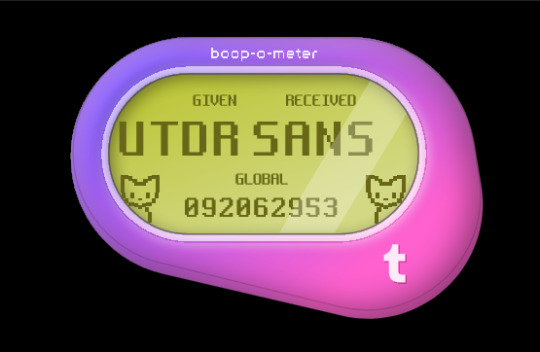








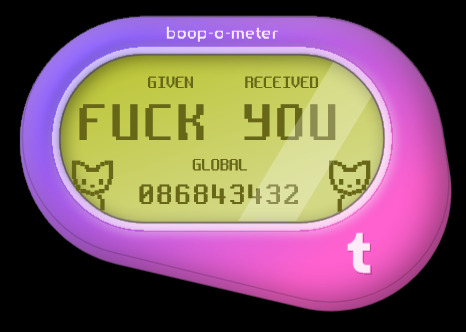

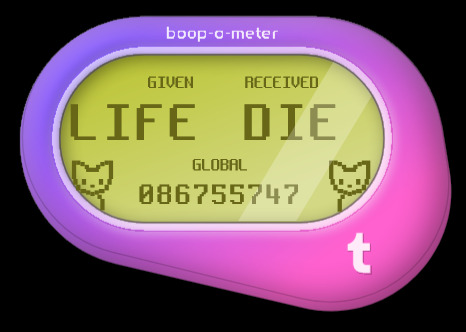








#is tumblr trying to tell us something?#how did some of these even get approved?? wild to me!#hey speaking of wild things did you know firefox has web developer tools?#& in those web dev tools they have these areas in the code called div tags; go explore have fun!#some of these are in reference to things on these are just silly#I made so many of these it took 3 posts; I'll post some screenshots in a bit too about some interesting bts stuff#believe it or not those cats aren't image files#I actually tried to access some stuff but a lot of it seems to be locked server side so I can't rip from the source easily#& who knows how long the boop meter will remain up on the site#mine#op#boop o meter#trans memes#transgender memes
6 notes
·
View notes
Text
As someone who made her own theme, I personally think Tumblr's scuffed ass rollout of NPF is one of the main things that murdered the custom themes scene.
Nowadays the documentation is outdated, inconsistent, and split between the "actual" theme documentation and the NPF spec. Even the simplest theme templates are too bloated and hard to understand for newcomers.
Like, the old post formatting had a TON of flaws and I'm glad we got the new system, but pre-NPF it was feasible for someone with literally no HTML/CSS/JS knowledge to edit their blog's theme with the documentation and some googling. Now you have to either make your own post rendering pipeline from near scratch or accept your theme will be half-incompatible with most posts made after 2018.
Like, don't get me wrong, I really like NPF! It's by far the best extant social media post format (rip chost)! but as it is atm the entry barrier is too high for most users to even try dealing with it.
i think we should have a custom blog theme renaissance
#this is not an NPF hit piece I legit love it but like coming back to tumblr and making my custom theme was... an experience#why was it harder now that I'm good at web design than 12 years ago when I didn't even know how to use firefox's dev tools lol#deerbleats#anyways plugging my theme lol I'm kinda happy with it go give it a look#I should rewrite it with newer CSS features and cleaner JS but ghhhghghghghg later
24K notes
·
View notes
Text
Google just changed the game with Gemini 2.5—and here’s why it matters.
Better performance tools, faster development, and business-first upgrades. If your website, app, or brand isn’t ready, you’re already behind.
Phanom Professionals is a custom software development company in India helping businesses stay ahead.
📞 Call: +91 6280072655 📧 Email: [email protected]
#gemini update#digital marketing#web design india#web dev india#tech tools#phanom professionals#seo experts#application development#softwar einnovation#india developers
0 notes
Text
✨ my first indie app is alive!
me, nervously pressing "deploy": what if the internet hates it also me: but what if it helps people invert colors easily??
introducing Invert Colors — a tiny web tool to flip image colors for accessibility, design experiments, or just ~vibes~.
free / no ads / no login. for devs, artists, or anyone who’s ever stared at a dark logo on a dark background and sighed.
try it & lmk what you think! (or roast my code, idc, i’m learning)
1 note
·
View note
Text
WP Engine is a well-known managed WordPress hosting provider.
It offers a range of features and services tailored specifically for WordPress websites, making it a popular choice among businesses, bloggers, and developers who seek reliable, high-performance hosting solutions.

#Managed WordPress Hosting:#security#and reliability.#automated updates#and staging environments.#Genesis Framework and StudioPress Themes:#Access to the Genesis Framework for building fast#secure#and SEO-friendly websites.#Includes over 35 StudioPress themes for customization and design flexibility.#Global Edge Security:#Advanced security features including DDoS protection and Web Application Firewall (WAF).#Managed threat detection and prevention.#Content Performance:#Tools and analytics to measure and optimize content performance.#Helps improve site speed and SEO rankings.#Dev#Stage#Prod Environments:#Separate development#staging#and production environments for better workflow management.#Allows for testing changes before pushing them live.#Automated Migrations:#Easy migration tools to transfer existing WordPress sites to WP Engine.#Assisted migrations for a smoother transition.#24/7 Customer Support:
0 notes
Text
If you want something more objective than just seeing if you can read it in black and white, check out WebAIM's Contrast Checker
You simply use the two color pickers to pick the background and foreground colors. It will show you the contrast, as well as whether the pair passes the Web Content Accessibility Guidelines.
Note, this is split into two levels; WCAG AA means that it will be accessible to the vast majority of people, even with visual disabilities. WCAG AAA means "enhanced" accessibility, and indicates that the text should be just about as readable as black-on-white



found these on twitter that might be helpful to all rpers who want to make sure their themes and carrds are accessible to all
#accessibility#web design#webaim#i actually like the chrome dev tools version a lot more but thats hard to even find if youre not a developer#the chrome one recommends better colors instead of just showing “fail”#i might have to make my own contrast tool as a little project
109K notes
·
View notes
Text
0 notes
Text
Deploying a Node.js application to Heroku is a straightforward process. Heroku is a platform as a service (PaaS) that allows you to easily deploy, manage, and scale web applications. Here's a step-by-step guide to deploying a Node.js application to Heroku
#reactjs#jsx#react#react native#react developer#react js#react developer tools#react js tutorial#react table#react tutorial#react dev#react js developer#react interview questions#react framework#react data table component#stackoverflow#web design#web dev#web development#website#programming#backedn#backend eng#tech#technology#engineering
0 notes
Text
Deploying a Node.js application to Heroku is a straightforward process. Heroku is a platform as a service (PaaS) that allows you to easily deploy, manage, and scale web applications. Here's a step-by-step guide to deploying a Node.js application to Heroku
#reactjs#jsx#react#react native#react developer#react js#react developer tools#react js tutorial#react table#react tutorial#react dev#react js developer#react interview questions#react framework#react data table component#stackoverflow#web design#web dev#web development#website#programming#backedn#backend eng#tech#technology#engineering
0 notes
Text
Deploying a Node.js application to Heroku is a straightforward process. Heroku is a platform as a service (PaaS) that allows you to easily deploy, manage, and scale web applications. Here's a step-by-step guide to deploying a Node.js application to Heroku
#reactjs#jsx#react#react native#react developer#react js#react developer tools#react js tutorial#react table#react tutorial#react dev#react js developer#react interview questions#react framework#react data table component#stackoverflow#web design#web dev#web development#website#programming#backedn#backend eng#tech#technology#engineering
0 notes
Text
Deploying a Node.js application to Heroku is a straightforward process. Heroku is a platform as a service (PaaS) that allows you to easily deploy, manage, and scale web applications. Here's a step-by-step guide to deploying a Node.js application to Heroku
#reactjs#jsx#react#react native#react developer#react js#react developer tools#react js tutorial#react table#react tutorial#react dev#react js developer#react interview questions#react framework#react data table component#stackoverflow#web design#web dev#web development#website#programming#backedn#backend eng#tech#technology#engineering
0 notes
Text
sooooo anyone wanna help me troubleshoot how ao3 (or something else) is blocking the floating comment box from working. lol
ETA: fixed it lmfao i did not have developer mode turned on :[
anybody have the link to the floating ao3 comment box chrome extension....
#they should take away my degree.#jk i never ever touched web dev shit and god willing i will have to do it very rarely in my life#specifically i am getting a proxy notice in the dev tools' elements#but it is not showing up on my actual screen (i assume it's supposed to given the dismiss notice button code i can SEE)#and equally when i refresh ao3 Very Very briefly it shows the options for the extension and then they disappear#off to go troubleshoot smh
11 notes
·
View notes