#frontenddev
Explore tagged Tumblr posts
Text

✧ PSD to HTML Magic ✧
Your stunning designs deserve flawless code ✨
At Xhtmlchop, we transform your PSDs into: ☑️ Pixel-perfect HTML/CSS ☑️ Buttery-smooth responsive layouts ☑️ Lightning-fast load speeds ☑️ SEO-friendly markup that ranks
🔥 Deal Alert: Homepage conversion → 199
Additional pages → 129 each
We include: ✓ 100% hand-coded solutions ✓ Cross-browser perfection ✓ Optional NDA protection ✓ Money-back guarantee
Let’s collaborate! → https://www.xhtmlchop.com/psd-to-responsive.html
(Reblog if you’ve been looking for PSD conversion services!)
#WebAlchemy#PSDtoHTML#CodeWizards#FrontEndDev#DigitalTransformation#webdesign#webdevelopment#figma to html#web graphics#website#psd to html#htmlcoding#html5#html css#javascript#css#html5 css3#web development
3 notes
·
View notes
Text
URBANSTRIDE PRO - Quick Buy Pages
This professionally crafted Quick Buy page is engineered to maximize conversions for premium men's footwear.
LIVE DEMO | BUY NOW
Designed with a sophisticated dark/light mode toggle, the interface features:
Strategic Visual Hierarchy
Hero section with full-width shoe imagery that captures attention immediately
Clear value proposition positioned above the fold
Prominent CTA buttons with contrasting colors driving purchase intent
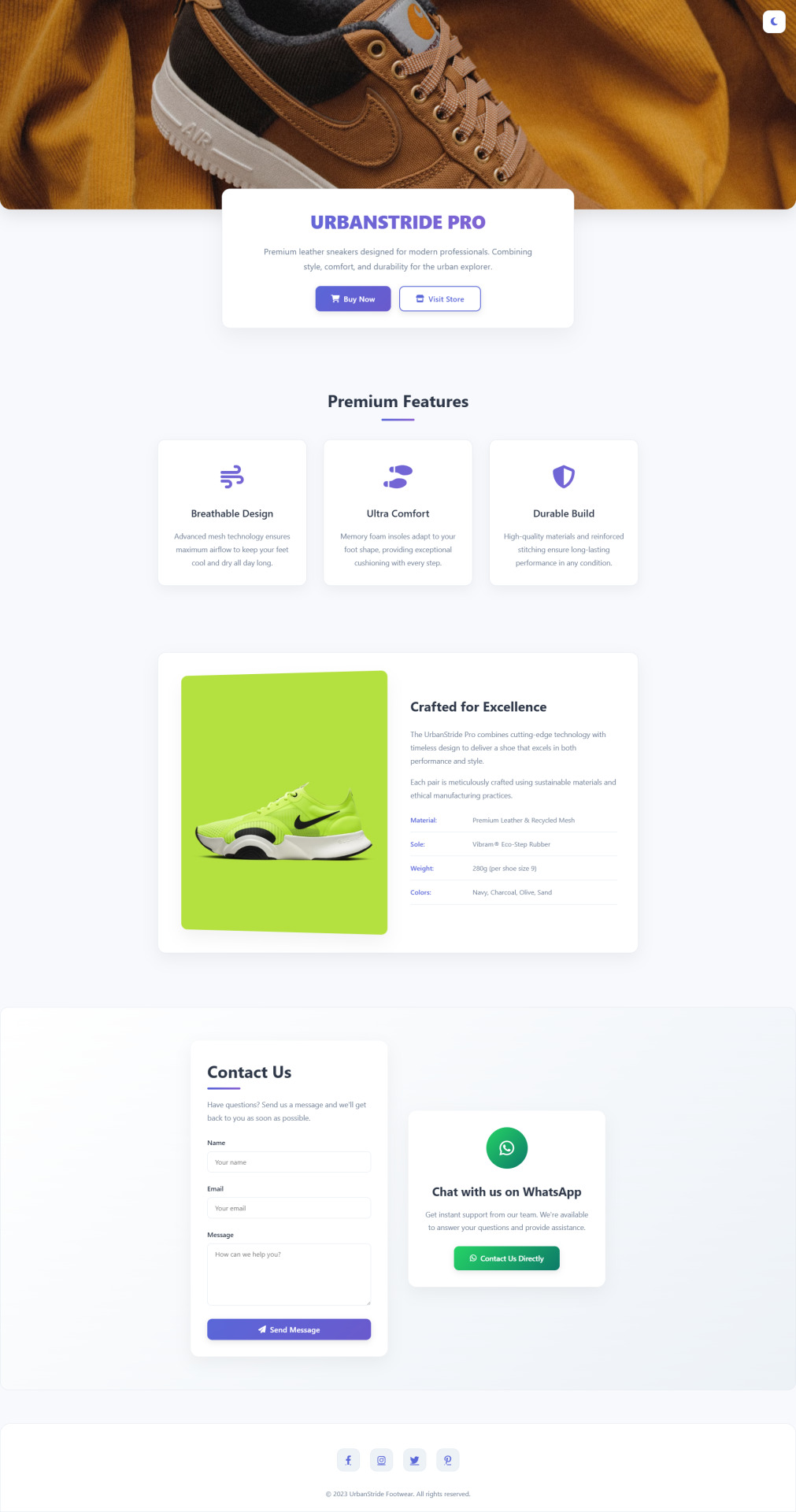
Conversion-Focused Elements
Dual-action buttons (Buy Now + Visit Store) reducing friction in the sales funnel
Benefit-driven feature sections highlighting product advantages
Detailed specifications presented in easy-to-scan format
Trust-building contact options (Email + WhatsApp) reducing purchase anxiety
Technical Excellence
Responsive design ensuring flawless display on all devices
Optimized performance with fast loading times (under 2s)
Accessibility-compliant interface (WCAG 2.1 standards)
SEO-optimized structure with semantic HTML markup
User Experience Features
Intuitive navigation with smooth scrolling between sections
Interactive elements with subtle hover animations
Dark/light mode toggle with automatic preference detection
Visually balanced layout with strategic whitespace
Marketing Psychology Implementation
Scarcity indicators (limited color options display)
Social proof integration (brand logos/testimonials ready)
Color psychology leveraging blues for trust and oranges for action
Progressive disclosure of information matching user journey
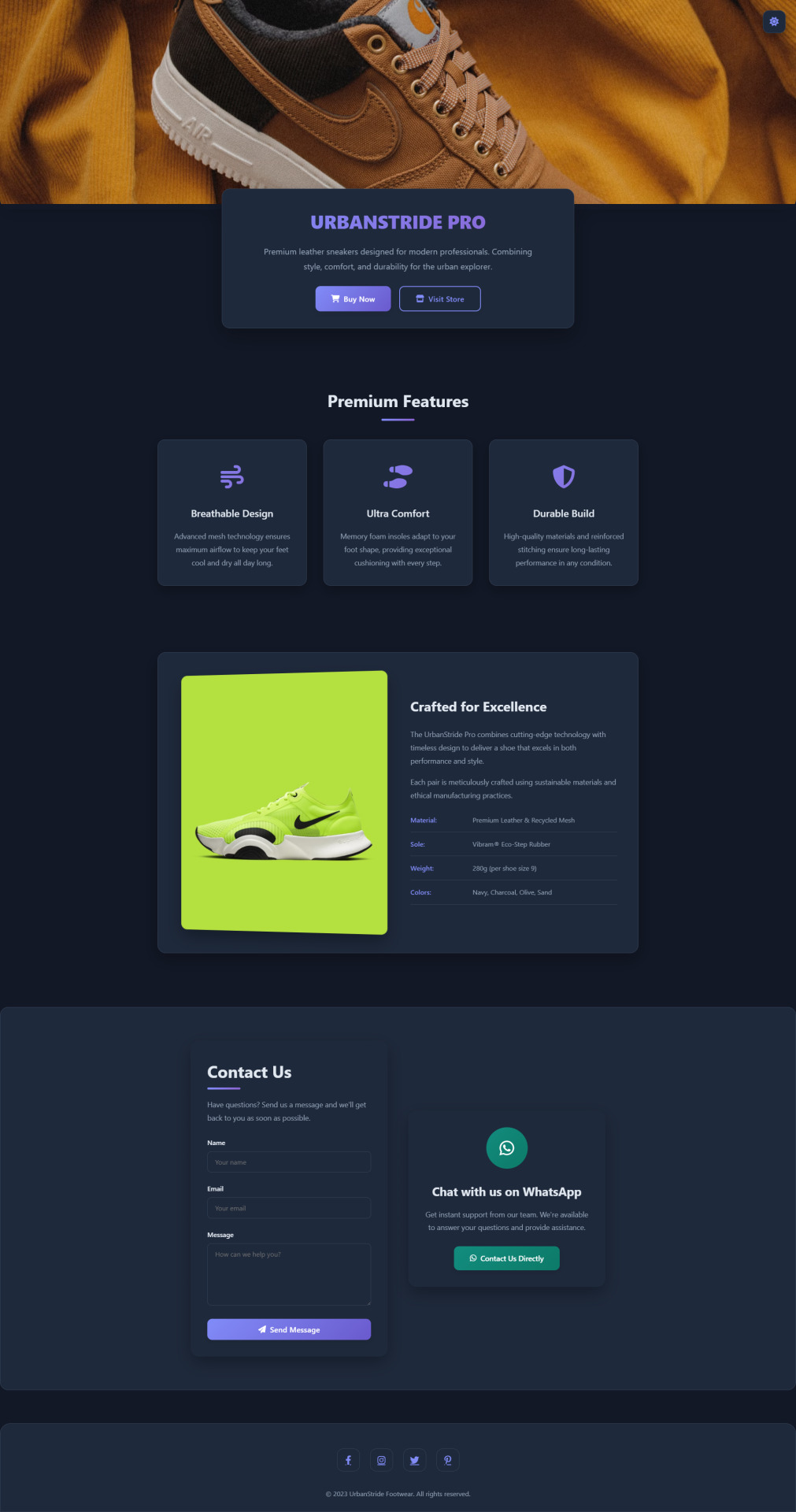
Conversion Architecture
Multi-step engagement path guiding visitors to purchase
Strategic placement of trust elements near decision points
Exit-intent preservation through compelling content blocks
Mobile-optimized checkout pathway with minimal steps
Customization Readiness
Modular sections allow easy content updates
Color scheme customization via CSS variables
Plug-and-play integration with e-commerce platforms
A/B testing ready elements throughout the interface
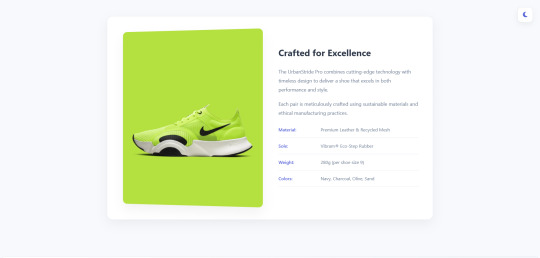
This Quick Buy page represents the perfect balance between aesthetic appeal and conversion optimization, designed specifically for high-end men's footwear marketing.
The clean, modern interface focuses visitor attention on your products while the strategic layout guides users seamlessly through the buyer journey from awareness to purchase.
LIVE DEMO | BUY NOW
Just launched this premium men's shoe marketing page featuring dual theme mode!
Full responsive design
Conversion-optimized layout
Interactive elements
Dark/light mode toggle
#WebDesignInspiration#CSSArt#DarkModeDesign#ResponsiveDesign#FrontEndDev#HTML5#CSS3#JavaScript#WebDevelopment#ShoeDesign#EcommerceDesign#LandingPageDesign#ConversionOptimization#UIUXDesign#MensFashion#SneakerDesign#FootwearDesign#ShoeLovers#FashionTech#PremiumFootwear#DigitalMarketing#EcommerceSolutions#SalesFunnel#ConversionRate#OnlineRetail#ProductMarketing#DesignInspiration#MinimalDesign#ModernWeb#CleanUI
2 notes
·
View notes
Text
#webdesign#html#tamilitmemes#css3#tamilwebdesign#css animation#web design#web development#website#frontend#backend#backendcoding#backendengineer#backenddeveloper#backenddevelopment#frontenddev#frontenddesign#frontend development#frontend design#fullstackdevelopment#fullstackdeveloper#fullstackdev#fullstackwebdeveloper#fullstack#full stack developer#full stack web development
4 notes
·
View notes
Text
Thinking of Hiring a Shopify Developer in the USA? Here's the Only Checklist You Need for 2025
🚨 Shopify powers 4.6+ million online stores globally — and in the USA, competition is fierce. Whether you’re starting fresh or planning to migrate your store, choosing the right Shopify development company can make or break your online success.
📌 Don’t hire blindly. Use this expert-vetted checklist to ask the right questions, evaluate real skills, and avoid low-ROI developers.
✅ Inside the Full Guide:
✨ Top Questions to Ask Before Hiring 📈 2025 Skills & Certifications You Should Demand 💰 Price vs. Quality — What Shopify Developers Really Cost in the USA 🔍 How to Spot Real Results in a Portfolio 💡 Why Fourfold Tech is Trusted by US Businesses
📝 Read the full checklist here: 👉 Checklist Before Hiring a Shopify Development Company in the USA
🚀 Why We Trust Fourfold Tech
🛠 Certified Shopify Partner (Updated for 2025)
🇺🇸 Specializes in US Market eCommerce
📊 Real client case studies in beauty, B2B, real estate & more
🔒 Security-first, scalable solutions
🤝 Affordable, transparent, and focused on long-term ROI
💬 Have questions about your Shopify project? 📞 Contact Fourfold Tech for a free consultation.
#ShopifyUSA#EcommerceTips#ShopifyExperts#DigitalMarketing#WebDevelopment#OnlineBusiness#SmallBusinessSupport#ShopifyStore#FourfoldTech#StartupTips#WebDevUSA#WebDesignInspiration#FrontEndDev#UXUIDesign#APIDevelopment#LiquidProgramming#HeadlessCommerce
0 notes
Text
6 Smart Ways to Use Public Wi-Fi Without Risks
Public Wi-Fi is useful, but also risky. Follow these 6 tips to stay safe:
Use a VPN if possible
Don’t log in to bank or payment accounts on public Wi-Fi
Turn off file sharing
Connect only to trusted Wi-Fi networks
Use websites that start with https
Log out after using your accounts
Be careful while using internet outside.
Stay safe, Apex IT Solutions
#tech#technology#programming#webdevelopment#softwareengineering#codinglife#developer#fullstackdeveloper#frontenddev#backenddeveloper#techstartup#machinelearning#ai#cybersecurity#cloudcomputing#datasecurity#digitaltransformation#innovation#appdevelopment#mobileapps#devlife#techcommunity#codingisfun#javascript#python#htmlcss#techblog#linux#opensource#techworld
1 note
·
View note
Text
Essential Testing Strategies for MERN stack Developers in 2025
Reference :
Introduction

MERN stack testing is very important for making sure that apps run well and don't have any bugs. MongoDB, Express.js, React, and Node.js are all part of the MERN stack, which is used to make full-stack JavaScript apps. Startups and businesses like it because it is flexible, works with JavaScript, and can be developed quickly.
As web apps get more dynamic and data-driven, they need to be tested thoroughly every time. From API logic and database operations to UI workflows and real-time interactions, developers need to check every part of their application.
This blog will look at different levels of MERN stack testing strategies. You will learn the best ways to use tools, integrate them, and use them in real life to help MERN stack developers ship faster and smarter.
Why Testing Is Important in the MERN stack?
There are a lot of moving parts in modern JavaScript apps, but the MERN stack brings them all together. A bug in one part of the stack can affect the whole thing, from rendering the UI in React to handling the backend logic in Node.js and Express to storing data in MongoDB. Testing makes sure that every feature works as it should and keeps working that way after each update.
Testing in MERN stack Projects has many benefits, such as:
Makes code better and helps find logical mistakes early
Stops regressions when adding new features or fixing bugs
Catches UI or functional problems before deployment, which improves the overall user experience.
Gives developers more confidence to make changes quickly and safely
In agile environments where developers push code often, testing is very important. It works well with CI/CD workflows by checking builds and finding bugs early in the deployment process. Thorough test coverage makes onboarding easier for teams by making it clear how the app is set up and how it should work.
Important Types of Tests for MERN Stack Apps

Testing your app from different angles makes sure it works perfectly. Unit, integration, and end-to-end testing are the three main types of testing that help the MERN stack.
Testing Units
Unit tests check the smallest parts of your app on their own. This could be a React component, a utility function, or just one Express route handler.
Suggested Tools:
Jest: Great for unit testing on both the front end and the back end
Mocha and Chai are lightweight tools that work well for backend services.
When you write unit tests:
Pay attention to the input and output that you can predict.
Use libraries like Sinon to mock dependencies to avoid side effects.
Make tests quick and modular.
For example, try out a product price calculator or a user role validation function with different sets of input.
Testing for Integration
Integration tests check that components can work together. This could be the link between Express routes and MongoDB, or how a React form sends data to the backend and gets a response back.
Tools that are recommended:
Supertest: To test middleware logic and simulate API requests
Chai: For clear, concise statements
Jest: Used with a test environment set up to create database mocks or test DBs
Integration testing helps find problems between layers that unit tests might not find. Always include situations like:
Logging in a user and getting their profile information
Filling out a form and saving the information to MongoDB
Uploading files or doing things that take more than one step
Testing from Start to Finish (E2E)
End-to-end testing makes the frontend and backend work together like real users do. It makes sure that the whole application works as it should in real life.
Tools that are recommended:
Cypress is fast, easy to use, and has a lot of debugging tools.
Selenium: Still strong, especially for testing across browsers
Puppeteer: The best way to test a headless browser in Chrome
For example:
Signing up a new user, logging in, changing a profile, and logging out
Putting things in a cart and going through the checkout process
Checking that the UI works on all screen sizes
By mimicking full workflows, E2E testing makes you more sure that something is ready for production.
Best Practices for MERN Stack Testing
You need more than just tools to keep your codebase in good shape. You need rules that apply to all parts and features!
Best Practices That Work:
Make small, separate parts of your app that are easy to test on their own.
Use builders or factories to make fake data on the fly.
Don't share state between tests; reset environments before each run.
Make sure that test cases reflect how things are really used and cover CRUD operations.
When setting up SSR for React, use strategies that know about hydration.
Make sure the output is meaningful, not just matches on the surface.
Write down each test case in your codebase or test suite. Patterns that are clean and reusable help make sure that quality is the same across teams!
Testing for Performance and Load
Performance testing sees how well your MERN stack can handle a lot of work over time. It looks at how your system works when it's under stress, when there's a lot of traffic, or when there are a lot of complicated data sets.
Main Areas of Focus:
MongoDB: Keep an eye on slow queries, aggregation stages, and indexes that are missing
Node.js and Express: Keep an eye on API latency when multiple requests are made at the same time.
React: Check for bottlenecks in rendering time, memory use, and the lifecycle of components
Suggested Tools:
Lighthouse checks the performance of the front end and the web vitals.
Artillery: Load testing for APIs with scenarios that you can change
Apache JMeter: Old support for heavy test scripts and multiple protocols
As part of staging deployments, performance tests should be run regularly. Use monitoring tools like New Relic, Datadog, or Prometheus to keep an eye on performance drops.
Putting a Testing Workflow into Place
Testing workflows make sure that your codebase stays stable while you add new features and deploy them.
How to Add Testing to Agile Environments?
Use test-driven development (TDD) or behavior-driven development (BDD) models to write tests.
Set up Git hooks to run unit tests automatically before you push or merge code.
Use GitHub Actions, GitLab CI, or CircleCI to add Jest, Mocha, or Cypress to your CI/CD pipeline.
Use Istanbul, Coveralls, or Codecov to keep track of coverage and make sure all logic paths are tested.
An example of a GitHub Actions workflow is:
yaml
jobs:
test:
runs-on: ubuntu-latest
steps:
- uses: actions/checkout@v3
- name: Install dependencies
run: npm install
- name: Run tests
run: npm run test
Common Mistakes and How to Stay Away from Them?

Avoiding mistakes saves a lot of time spent debugging. These problems can often make tests less accurate or less effective.
Mistake 1: Not paying attention to async operations
When tests don't wait for promises to resolve, async bugs go unnoticed.
To fix this, use async/await in your test cases. Mock asynchronous services like HTTP calls or database access the right way!
Mistake 2: Not checking for errors
A lot of developers only write tests for paths that work!
Fix: Add test cases for inputs that aren't valid, tokens that have expired, or permissions that have been denied. Fix mistakes on both the front end and the back end.
Mistake 3: Not covering all aspects of integration
Testing units on their own without checking the whole flow gives you false confidence. To fix this, write tests that cover the whole workflow. Include calls to routes, logic for controllers, and interactions with the database.
Mistake 4: Test Data That Doesn't Change
Hardcoded data might pass tests without showing how things really work.
Use random or dynamic data generators to fix the problem. Make seed functions that can be used again and again in test environments!
MERN Stack Testing Tools and Frameworks
Your tests will be fast, reliable, and easy to maintain if you choose the right tools. The MERN stack has four layers: frontend, backend, database, and integration points. You need a set of tools that work with each one!
Let's look at the best ones by type!

Tools for Testing the Frontend:
Jest is quick and adaptable, and it can do both mocking and snapshot testing. Great for testing units and putting them together.
React Testing Library: Tests should be based on how users use the app, not how it was built.
Cypress is the best tool for end-to-end testing. It lets you travel through time, wait automatically, and have a great experience as a developer.
Lighthouse checks performance, accessibility, SEO, and more in real time.
Tools for Testing the Backend:
Mocha and Chai are a lightweight pair with strong BDD syntax and assertion handling.
Supertest: Test RESTful APIs made with Express and pretend to make requests and get responses.
Artillery: Tests HTTP, WebSocket, and more. Allows for scripting and data seeding.
JMeter is great for old systems or apps that use more than one protocol.
Full-stack and Useful Tools:
Puppeteer is a headless browser that you can use to test user interfaces and take screenshots.
K6: A performance testing tool that is easy for developers to use and focuses on API-level benchmarks.
Postman Performance Testing: Now can script tests and test load.
Istanbul (NYC): A tool for checking code coverage that is often used with Jest.
Coveralls and Codecov work with CI to show and keep track of test coverage over time.
All of these tools support agile practices, work well with CI/CD pipelines, and help make tests more accurate across the MERN stack. Choose tools that fit the way your team works, the size, and complexity of the application.
Bottomline
Testing that works keeps your MERN stack together, from managing state in React to handling backend logic in Node.js and working with databases in MongoDB. It makes sure that your app works the same way all the time, even when there are updates, spikes in traffic, or new features are added.
Teams that use full-stack testing get more than just code that doesn't have any bugs. They make user journeys smoother, release new features faster, and keep things stable over time. Developers stop regression and make sure that their code works the way it should in the real world by doing unit, integration, and end-to-end testing.
MERN stack development is more scalable, maintainable, and ready for production when it is thoroughly tested. When developers put automated testing first, they avoid technical debt and can build with confidence.
Don't think of testing as something you do after you release your MERN app. For every project that uses modern MERN state management, a reliable testing suite makes sure that the code is clean, the results are predictable, and the deployment pipelines are trustworthy. You can always consult with an expert from any software product engineering service!
#MERNStack#JavaScriptTesting#FullStackDev#ReactJS#NodeJS#Cypress#Jest#WebDev#SoftwareTesting#DevTips#BackendDev#FrontendDev
0 notes
Text
#Angular20#WebDevelopment#FrontendDev#JavaScript#AngularUpdates#DevCommunity#CodingLife#TechTrends#AngularFramework#SoftwareDevelopment
0 notes
Text
Web Experiences That Mean Business
A website should do more than look good. It should be fast, flexible, and made to grow with you. In Bangalore, developers are building high-performance sites that load faster, sell smarter, and tell better stories. Custom code. Human-centered design. Real business results.
0 notes
Text
ReactJS + Bootstrap = Web Dev Power Combo!
Want faster, responsive, and scalable websites? Learn how combining ReactJS with Bootstrap can help you build sleek UIs with minimal effort — all while keeping your code clean and reusable.
💡 Discover the benefits, best practices, and how this duo speeds up development! 👉 Read more:
0 notes
Text

🚀 Launch Your Website Today – For Free! We’ve curated 100+ Free HTML CSS Website Templates that are perfect for portfolios, blogs, business sites, landing pages & more! 💻✨
✅ Responsive Design ✅ SEO-Friendly ✅ Easy to Customize ✅ No Coding Required
📥 Preview & Download Instantly!
👉 Start building your dream website now — no strings attached!
🔗 https://www.codewithfaraz.com/article/279/100-free-html-css-website-templates
#HTMLTemplates#FreeTemplates#WebsiteDesign#CSSTemplates#WebDevelopment#FreeResources#FrontendDev#ResponsiveDesign#PortfolioTemplate#BusinessWebsite#LandingPage
0 notes
Text
Supercharge Your Angular Apps with Function-Based Redirects!
Tired of cluttered routes in your Angular NX project? Learn how Function-Based Redirect Routing brings flexibility, clarity, and power to your app's navigation logic.
Based on Angular CLI v19.2.10+ and Node.js v20.1.0+, this guide is a must-read for modern devs optimizing monorepo architectures.
Dive into the blog now: https://www.prishusoft.com/blog/angular-function-based-redirect-nx-routing
Tag a developer who needs to see this!
Contact us for any web development solution!

0 notes
Text
Speed up your website in seconds with a CDN! 🚀 Faster load times = better UX, higher SEO, and happy users.
#CDN#WebsiteSpeed#WebPerformance#SpeedOptimization#PageSpeed#WebDevTips#TechHack#FastWebsite#LoadFaster#UXDesign#SEO#WebDevelopment#FrontendDev#BackendDev#SpeedHack#WebsiteOptimization
0 notes
Text
Just launched: Multi-Image Uploads in StreamGrid Member Galleries
After countless hours refining UX and working with live user feedback, StreamGrid now supports powerful multi-image uploads—complete with per-image captions, tags, and smart album selection (or creation) directly in the upload flow.
This isn't just a feature drop. It's part of a growing ecosystem designed to empower creators, communities, and curators who want more than another ad-choked feed. StreamGrid is built for people who still care about aesthetics, identity, and intelligent independence online.
If you're building for the future—of the web, of community tools, of creative sovereignty—you might want to watch what we're doing.
🌐 Try it: https://streamgrid.link 🛠️ No-nonsense, privacy-conscious, creator-first infrastructure. 👁🗨 Always evolving. Built from the ground up for expression, not exploitation.
#IndieWeb#SocialPlatform#UXDesign#DigitalCreativity#StreamGrid#OpenSourceCommunity#PrivacyByDesign#WebDevelopment#DigitalSovereignty#CreativeTools#GallerySoftware#FrontendDev#HumanCenteredDesign#Innovation#CommunityTech#LinkedInDev#StartupLife#WebApp#CustomUI#DigitalFreedom#AsyncUX
0 notes
Text
Understanding Virtual DOM in React: Key Concepts and Benefits
React is a popular JavaScript library used to build fast and interactive web apps. A key reason for its speed is the Virtual DOM — a smart, in-memory version of the real DOM.
The real DOM is how a browser displays a web page. But updating it directly can be slow. React solves this by using the Virtual DOM. When something changes, React updates the Virtual DOM first, compares it with the previous version, and then updates only what’s necessary in the real DOM. This makes apps faster and smoother.
React also uses smart features like keys in lists, one-way data flow, and component-based design to avoid unnecessary re-renders. Tools like React Developer Tools and the Profiler help developers track and improve app performance.
In short, the Virtual DOM helps React build modern, scalable apps with great performance and a smooth user experience.
0 notes
Text
🌍✨ Just launched a beautiful new website for a client!
Explore stories, images, and cultural reflections that celebrate humanity, heritage, and history. Built with love using HTML, CSS & JavaScript. 💻 Check it out here: https://ansarul-trigger.github.io/For-Savi/index.html

#WebDesign#FrontEndDev#HTML#CSS#JavaScript#CreativeWork#ClientProject#DigitalStorytelling#webdevelopers#responsivewebsite#websitedesign#psdtohtml#websitedevelopment#landingpage#customwebsite#buildwebsite#staticwebsite#copywebsite#redesignwebsite#clonewebsite#duplicatewebsite#wordpressoptimize#wordpresspagespeed#websitespeed#wordpressspeed#speedoptimization#speedupwordpress#wordpress#websitecopy#copyclonewebsite
0 notes
Text
10 Web Development Trends That Are Changing the Internet in 2025
If you are a developer, designer, or simply a technology-obsessed human… these trends will bring you up to speed
AI Is Coding Along with Us No more blank screens staring into the VS Code abyss. GitHub Copilot and Framer AI are assisting developers in writing code, debugging it, and even designing websites at a rapid pace.
AI = your co-coding buddy, not your competitor.
No-Code Is a Big Yes Platforms like Webflow and Bubble are letting people build full websites and apps with zero code. Drag, drop, publish. That’s it.
Perfect for creatives who don’t speak HTML.
Headless CMS is the Future Imagine creating content in WordPress but showing it off anywhere—websites, apps, screens, even smartwatches. That’s headless WordPress (aka decoupled CMS). It’s flexible, fast, and made for omnichannel madness.
Mobile-First or You’re Last 70% of web traffic is mobile. If your website doesn't look on a mobile phone, users are gone.
Developers create mobile first, not desktops anymore. Responsive is no longer optional.
Progressive Web Apps (PWAs) = Magic They load quickly, can be used offline, and are indistinguishable from native apps. Ideal for users with slow connections or on-the-go lifestyles.
Examples: Twitter Lite, Pinterest, Starbucks. All PWAs. All amazing.
Voice Search Is Getting Loud "Hey Google, show me vegan recipes." Yup, that's what your users are doing. Websites now have to accommodate natural language and voice search optimization.
Less typing. More talking.
Micro-Animations for the Win Small, lovely movements = huge UX impact. From a button hover to a loading bar, animations bring your site to life.
Libraries such as GSAP and Framer Motion are for this.
Sustainable Web Design = Cool + Conscious Yes, websites consume energy too. Green hosting, light code, and dark modes are making devs cut down digital pollution.
Eco-dev is in. Big sites are out.
Security Is Now Built In HTTPS, firewalls, 2FA, encrypted APIs… Developers are shipping safer sites by default. Because trust = everything online.
Design Systems = Organized Chaos Design systems (such as Google's Material UI or Apple's Human Interface Guidelines) assist teams in staying consistent while shipping faster.
#WebDevelopment#CodingLife#AIinTech#WebDesign#HeadlessCMS#FrontendDev#DeveloperVibes#TumblrTech#DazzleBirds
0 notes