#Gmail backup and restore software
Explore tagged Tumblr posts
Text
Someone accessed my Gmail 2 days ago, compromising my linked accounts like Twitter and YouTube. Here's how it happened, why I fell for it, and what you can learn to avoid making the same mistake:
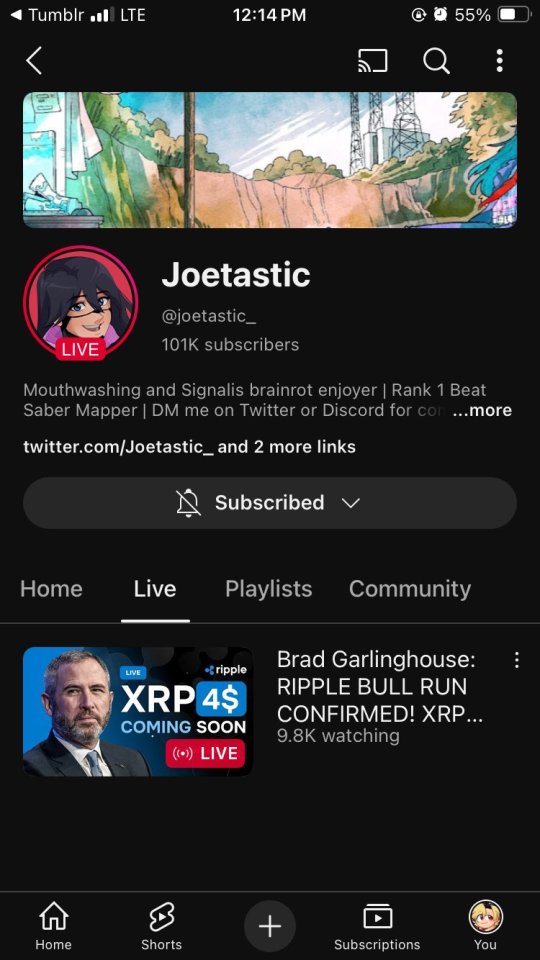
The scam I fell victim to was a cookie hijack. The hacker used malicious software to steal my browser cookies (stuff like autofill, auto sign in, etc), allowing them to sign in to my Gmail and other accounts, completely bypassing my 2FA and other security protocols.
A few days ago, I received a DM from @Rachael_Borrows, who claimed to be a manager at @Duolingo. The account seemed legitimate. It was verified, created in 2019, and had over 1k followers, consistent with other managers I’d seen at the time n I even did a Google search of this person and didnt find anything suspicious.
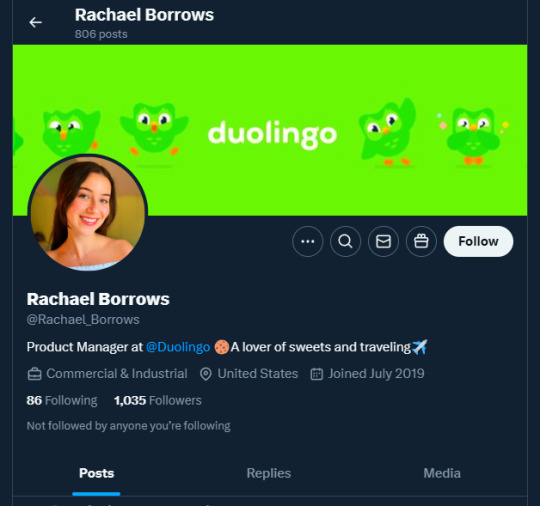
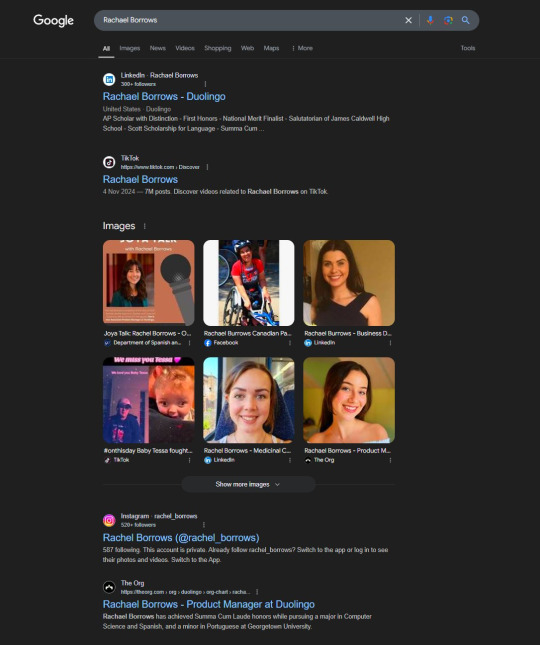
She claimed that @Duolingo wanted me to create a promo video, which got me excited and managed to get my guard down. After discussing I was asked to sign a contract and at app(.)fastsigndocu(.)com. If you see this link, ITS A SCAM! Do NOT download ANY files from this site.
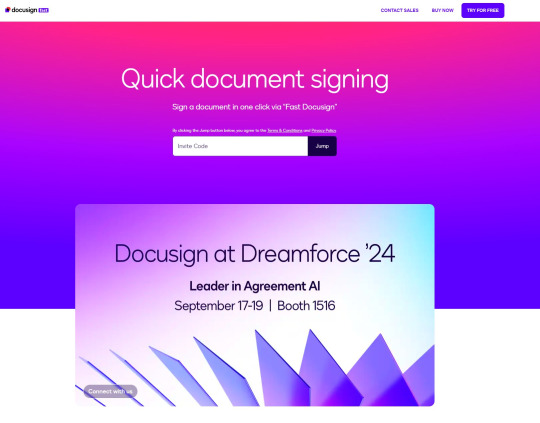
Unfortunately, I downloaded a file from the website, and it downloaded without triggering any firewall or antivirus warnings. Thinking it was just a PDF, I opened it. The moment I did, my console and Google Chrome flashed. That’s when I knew I was in trouble. I immediately did an antivirus scan and these were some of the programs it found that were added to my PC without me knowing:
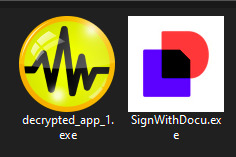
The thing about cookie hijacking is that it completely bypasses 2FA which should have been my strongest line of defense. I was immediately signed out of all my accounts and within a minute, they changed everything: passwords, 2FA, phone, recovery emails, backup codes, etc.
I tried all methods but hit dead ends trying to recover them. Thankfully, my Discord wasn’t connected, so I alerted everyone I knew there. I also had an alternate account, @JLCmapping, managed by a friend, which I used to immediately inform @/TeamYouTube about the situation

Meanwhile, the hackers turned my YouTube channel into a crypto channel and used my Twitter account to spam hundreds of messages, trying to use my image and reputation to scam more victims
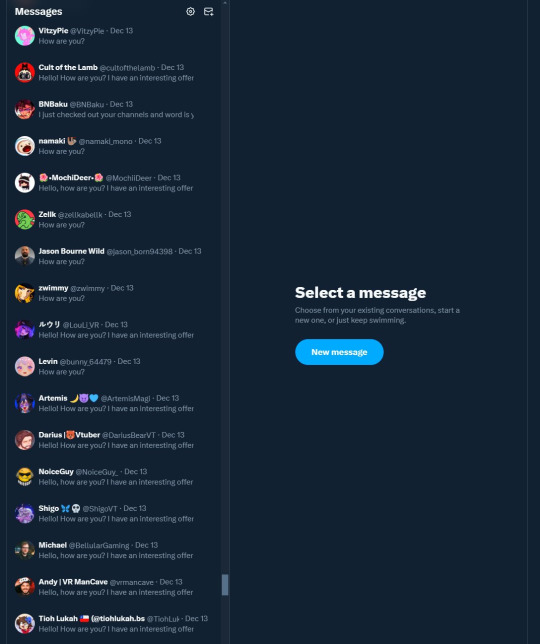
Thankfully, YouTube responded quickly and terminated the channel. Within 48 hours, they locked the hacker out of my Gmail and restored my access. They also helped me recover my channel, which has been renamed to JoetasticOfficial since Joetastic_ was no longer available.
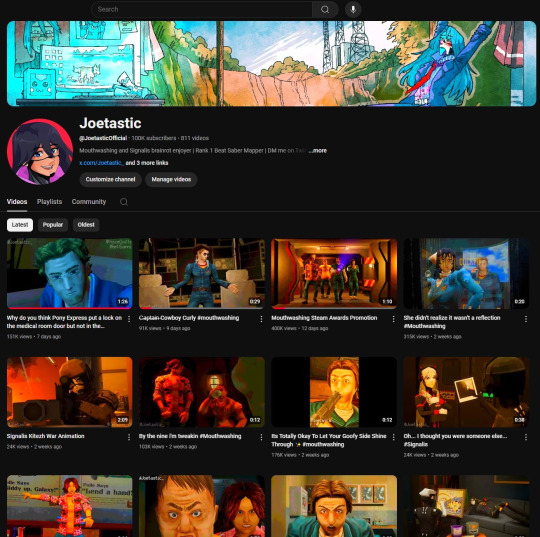
Since then, I’ve taken several steps to secure my accounts and prevent this from happening again. This has been a wake-up call to me, and now I am more cautious around people online. I hope sharing it helps others avoid falling victim to similar attacks. (End)
(side note) Around this time, people also started to impersonate me on TikTok and YouTube. With my accounts terminated, anyone searching for "Joetastic" would only find the imposter's profiles. I’m unsure whether they are connected or if it’s just an unfortunate coincidence, but it made the situation even more stressful.
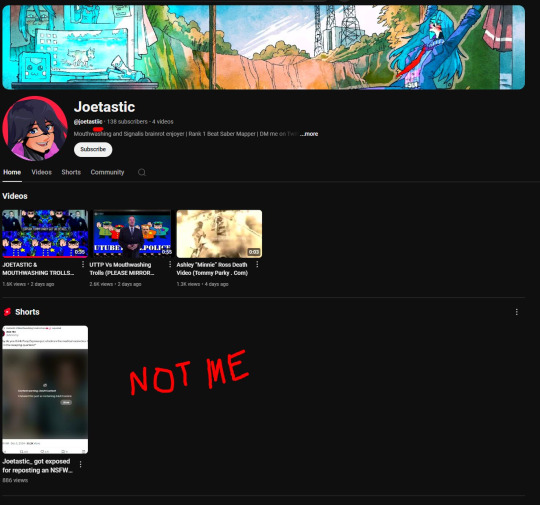
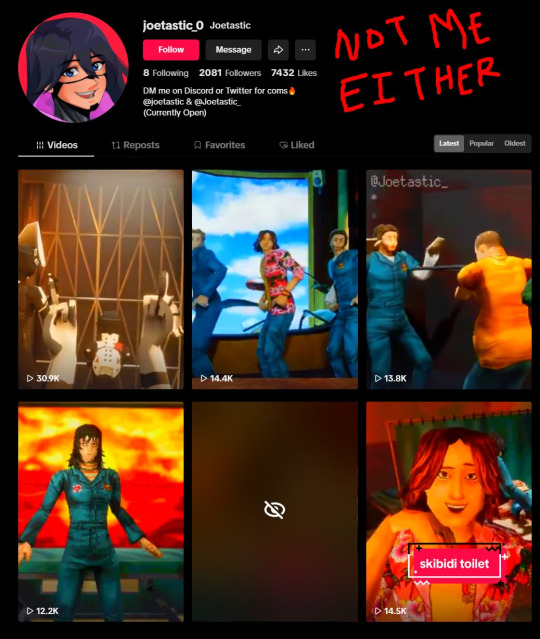
3K notes
·
View notes
Text
The Benefits of Cloud Hosting for Small Business
In the past, hosting websites and apps just required paying a digital platform provider to rent out a single server or computing cluster. Services for web hosting have existed for as long as the internet. Over the past ten years, cloud hosting where the website or application resides on virtual servers dispersed across the cloud has emerged as a popular way to make digital assets accessible online.
A worldwide content delivery network can be connected to by Google Cloud to provide customers with optimal speed and minimal latency when serving material, or a domain can be registered and managed. Google Cloud also provides a range of hosting options for websites and applications.

What is cloud hosting?
Your data is stored on several servers rather than on a single server, which is what is meant by the term "cloud hosting." The term "cloud" refers to this network of several servers that collaborate to form the network. Cloud hosting services are currently being utilized by a multitude of businesses, both large and small. An investment of this kind is definitely worth the rewards, and it has the potential to achieve great things for your company.
You will have a single platform from which you can manage all of your applications and databases, which will allow you to streamline your operations. The productivity of your firm can also be improved by making an investment in cloud infrastructure resources. The various advantages of cloud hosting will be discussed in further depth in the following paragraphs.
Cloud hosting’s Significance for Small Businesses-
Adopting cloud computing has becoming increasingly important for small organizations. It helps small businesses to avoid the high initial investment and ongoing maintenance costs of having internal IT infrastructure. Small businesses can now access advanced technologies and capabilities that were previously exclusive to large organizations by utilizing the cloud.
What are the applications of cloud computing?
Although you might not be aware of it, there is a good chance that you are currently utilizing cloud computing. Whether you use an online service such as Gmail or Outlook 365 to send an email, collaborate on a document, save data, or stream a video, cloud computing makes it feasible behind the scenes to do all of these things.
Cloud Hosting:
Cloud hosting services make it possible to share a variety of information, such as using email services, hosting applications, using web-based phone systems, and storing data. Hosting your company's website, managing databases, and storing domain names are all things that may be done with a cloud hosting service. The fact that cloud hosting services are located offsite makes it simple to scale up in order to handle peak loads.
Backup services:
Backup services in the cloud are failsafe solutions that can be utilized in the event that your company suffers a server disaster, cyberattack, or other type of data loss. Storage, data synchronization and restoration, real-time backups, archiving, and a high level of security are all features that are included in the top cloud backup services. A great number of cloud storage firms now offer cloud backup and storage capabilities.
Storage in the cloud:
Cloud services guarantee that your data is stored in a cloud storage system that is located offsite, making it more convenient to access from any device or place that is linked to the internet. In cloud storage, you are able to securely exchange information with others and synchronize files across several devices. Companies such as Dropbox, Microsoft OneDrive, and Google Drive are examples of well-known cloud storage services.
Software as a service
Software as a service, also known as SaaS, is a solution for the distribution of applications that is hosted in the computer's cloud. SaaS solutions can be utilized by businesses in a variety of operational domains. For instance, you may adopt software for customer relationship management (CRM) that is hosted on the cloud, such as Salesforce, for the purpose of managing sales, accounting software, such as QuickBooks Online, for managing finances, and email marketing software for improving marketing communications.
Cloud Solutions' Advantages for Small Businesses-
Affordable
Small firms can minimize their expenditures on hardware, software licenses, and information technology by switching to cloud-based services, which results in cost savings. Companies that provide cloud computing services often provide a pay-as-you-go approach, which enables organizations to only pay for the resources and services that they actually employ.
Protection of Sensitive Information and Disaster Recovery
Cloud service companies adopt stringent security procedures to protect vulnerable information. In addition to this, they provide solutions for disaster recovery and automatic backups, which serves to ensure that vital corporate information is safeguarded, quickly recoverable, and less likely to be lost.
Scalability:
Cloud hosting solutions enable small businesses to swiftly scale their operations up or down as needed without the inconvenience and expense of physically upgrading their gear and software. Scalability includes the ability to scale up or down activities. This flexibility enables adaptability and growth prospects, both of which are essential in a market that is very competitive.
Advantage in the Market
Cloud hosting solutions give small firms the ability to compete on an equal playing field with larger organizations, which gives them a competitive advantage. It is possible for them to obtain insights, streamline operations, and make decisions based on data without breaking the bank by utilizing sophisticated software, analytics tools, and advanced information technology.
Flexibility
As a result of the fact that all that is required to access the cloud is an internet connection, one of the advantages of cloud hosting is that it provides direct remote access to the data that is pertinent to all of your employees, including yourself. If you run a small business, it's possible that you don't have the financial resources to purchase a dedicated office space. People are able to work from any location they choose thanks to this cloud-based technology. Having the ability to operate from a remote location is more important than ever before for the success of a company, especially in light of the recent epidemic.
Increased Capacity for Collaboration and Adaptability
Cloud solutions enable small businesses to communicate with remote team members, clients, and partners in a seamless manner, which helps improve the flexibility and collaboration capabilities of these firms. It makes it possible to share files in real time, modify them simultaneously, and gain access to the most recent versions of documents, all of which contribute to increased productivity and efficiency.
The Most Recent Technology
Cloud hosting eliminates the need for you to worry about the possibility of automatically upgrading and customizing your servers, in contrast to traditional hosting, which does not permit such activities. Scalability is something that may be easily achieved as your company expands and your requirements and preferences shift.
Because cloud hosting businesses are experts in this kind of technology, this is something that can be easily accomplished. Since they have access to more resources, they are able to undertake research and construct systems that are more robust and powerful. You will have access to the most cutting-edge technologies available if you make an investment in cloud infrastructure.
Very little to no upkeep is required
Recall what I mentioned earlier regarding the safety concerns associated with cloud computing. That being said, a portion of that security necessitates the routine maintenance of servers, the updating of software, and the administration of networks. The good news is that cloud computing relieves you of the responsibility of doing all of that upkeep and instead places it in the hands of skilled specialists.
Because none of the equipment is hosted by you, you do not need to be concerned about purchasing newer versions of it every three to four years. You are not required to deal with any of that maintenance, which frees up more time for your firm to concentrate on the product or service that it offers.
Remote access
When it comes to cloud computing, your email account is the ideal illustration. Providing that you have your login credentials and an internet connection, you are able to access your consolidated email account from any computer. Cloud computing is appealing to a majority of businesses because of the convenience it provides. Your colleagues and you will be able to access your work from any location in the globe thanks to the cloud, which eliminates the need to store your work on a desktop computer or on a local area network (LAN) server that is not linked to the internet. Your productivity and freedom in your workspace will both increase as a result of this remote access.
Conclusion-
Through the simplification of procedures and the facilitation of real-time collaboration among members of a team, cloud computing has the potential to boost both efficiency and productivity. It is possible for teams to collaborate effectively regardless of their geographical location or the time zone differences between them if they have shared access to documents and files. In addition, many cloud-based services provide automation technologies that reduce the amount of manual work that employees have to perform, such as data entry or report production. This allows employees to concentrate on high-value tasks that contribute to the success of the company.

Dollar2host Dollar2host.com We provide expert Webhosting services for your desired needs Facebook Twitter Instagram YouTube
3 notes
·
View notes
Text
Have you ever accidentally dropped your phone, or even worse... dropped it in a sink? Do you keep it in your pocket and at times get caught in the rain, Or perhaps you left it at your office desk and never found it again. Well, anything may happen, however if you are worried that your SMS should not be lost in case you loose your device then you can easily do it now. Today, the number of Android users is simply seen on a steady rise, which makes their daily life simple and hassle free. Considering the number of features and applications found in Android based phones, more and more people are seen shifting to these devices. But while using these phones, you may find a number of text messages as important, which you would like to secure somewhere for the backup as keeping the same in your phones could be a risky affair since they may get deleted unintentionally. Hence transferring the text messages (SMS) from the cell phones to computer or a cloud could be called as a better deal. In case you are fine with keeping your SMS backed up on Gmai, it may be even more easier since you can have all your email and text messages saved in one gmail account that can be easily accessed and restored when you require. In this post, I am trying to cover four powerful apps that can do this for you for free. SMS Backup+ This free android app can automatically backup your mobile SMS, MMS and call log entries in a separate label in Gmail / Google Calendar. This app also supports the restore feature that can be really helpful in case you have to switch devices. SMS Backup & Restore SMS Backup & Restore is a simple yet powerful Android application that can back up and restore your SMS independent of the Android version. This app uses XML format to backup the data that ensures any android version will be compatible. Wondershare MobileGo There are several software applications, which can help you in doing this task; however, most of the users choose a wrong resort for this issue. Of all the applications and ways of transferring your text messages to your computer, you have one powerful application called Wondershare Mobile Go, which can help you in doing this task without much hassle. In fact, it is called as one shop mobile phone management application for Android users, which helps you in storing all your messages safely and in a most convenient manner. Let’s check out the steps involved in taking a backup of your Android based phone text messages to your PC as under: The key features of Wondershare MobileGo application Before you start exploring the steps involved in transferring your text messages to your PC, it would be a worthy thing to know a couple of features of the same. This application is a wonderful program, which has a number of features that are worth knowing for the Android users. You can not only get the backup of your text messages over your computer but also can transfer your call logs, contact, pictures, applications, videos and music to your PC. Also, the emails you have in your phone could be transferred safely to your PC along with the complete email content. Not only you can transfer the data directly from your phone to PC but can even sync your mobile data between two different Android mobile phones regardless of the manufacturers or carriers. You will never find any kind of data loss during the process of transfer. Also, if you are encountering any kind of issue, in your Android phones, this software- Wondershare MobileGo is competent tool to manage and resolve them once for all. It supports more than 2000 cell phones including all the versions of iPhone and Nokia phones along with the Android mobile phones. Now, let’s check the two steps involved in transferring your text messages to your PC. Step 1 – Launch the application In the first step, you need to install this application - Wondershare MobileGo over your PC. You can find this application both for the Windows or Mac users over the web, which could be downloaded very easily without paying a single buck.
And, you will find the steps given below for this task covered for the Windows based PC. Once you download the software, you need to launch it to start this process. Once you do this step, you are now required to connect your Android based phone to your computer or laptop. After doing so, your PC will detect automatically your Android device. You could see your mobile phone getting displayed over your Windows based PC or laptop. You are now supposed to click over the option called SMS to start managing your text messages. This text message storing application- MobileGo is completely compatible to all the common Android mobile phones including Google, HTC, Sony, Samsung, Motorola and Sony Ericsson. Hence you do not have to worry whether your Android phone supports this software or not. Now, let’s check the next step for this process. Step 2- Transferring the Text messages from Android phones to computer Once you complete the above step, you could see the messages simply listed over your PC or laptop. You are now supposed to select the number of messages followed by clicking over the button called Import/Export. On doing so, you will be able to save the text messages over your computer or laptop in the .txt format. That’s it; you are done with storing your important messages. Once you transfer all your text messages to your PC from your Android phone using this software program, you are now free to delete these messages over your phone. Also, in case, if you want these messages back in your Android based phones, don’t worry, this software will prove effective in importing all your messages back from your PC to the phone. Backup message & call to Email Another app that can backup your SMS, call hostory and MMS to GMail and easily restore it when you need. Final word So, with these three awesome apps you could end up transferring your text messages from your Android phones to any PC or laptop or have it backup on a gmail account. Alia is a writer/blogger. She loves writing, traveling and reading books. She contributes on Regal Cigs
0 notes
Text
Why Mail Backup X works at all levels as a Gmail backup tool
For Gmail backup, we need a tool that makes this process far more easy and judicious in comparison to manual methods. Similarly, a tool should not impose a long stretched learning curve upon users. It should make the best use of available time and resources, so that a PC does not face the brunt of overloaded resources. A tool should be ideal for routine usage, which must be supported by easily customizable settings. When you are installing this tool, or whether you are entering login details or whether you are uploading confidential files, data integrity should never be at stake due to a loopholes-ridden process. Mail Backup X duly fulfills these requirements and thus is considered as a Gmail backup tool that works at all levels.

Utmost efficiency is written all over this Gmail backup application
This tool will work wonders for your email management strategy as it can handle any amount of email data and that too without any system slowdowns or errors. You can backup an entire email account while keeping the folder hierarchy intact and you can also customize backups by choosing ideal settings. You can handpick a backup pattern that suits the context of the situation, and you also have the option to define various backup locations. These customizations can be done with palpable ease as automation is the intrinsic nature of this tool, and this ensures that various vital processes run quietly in the background without disturbing the work being currently done by you. This tool is packed to capacity with much sought after features that make it an ideal pick for Gmail backup.
This Gmail backup and restore tool puts data safety above everything else
To start with, this is a certified tool that is updated after regular intervals. It boasts of advanced features that put data safety above everything else. Every file is enveloped with multiple layers of encryption and you can further beef up this data safety mechanism by bringing password protection into the picture. Your data will not leak into false hands. Google approved login guarantees that your credentials are being entered within an environment of heightened safety. In the area of security this tool excels in every way because those recommended network security protocols are also employed to heighten that sense of safety.
This Gmail backup software has come out triumphant in making complex stuff simple for end users
This tool is a perfect merger of simplicity with sophistication and everything is so easily accessible and executable that it makes Gmail backup convenient for all user categories. Despite being stuffed to brim with latest technological advancements, this tool has braved the storm and has managed to keep things simple to the core. This easily comprehensible tool will not face any resistance from your coworkers or employees as they are not required to be mentally tortured by those long, brooding hours of training to understand its usage. You will also not face any resistance from anyone as this tool has dual compatibility with Windows and Mac. To state the truth, this is among the most adopted email management utilities. You can easily access and execute various advanced settings. This tool delivers results at breakneck pace without impeding the progress of other processes.
Gmail backup that is versatile and flexible
This tool breaks the barriers of limitations and comes to the fore with fully evolved, diverse features that entail email backup, migration, recovery and archiving. You can play around with email backups to best suit your needs by choosing various backup patterns and backup locations. Other fully evolved features of this tool encompass fast data recovery and easy maintenance of email archives in the right order and format. Wondering how to keep yourself in loop about these diverse tasks? It's actually quite simple. A live dashboard and a comprehensive mail viewer will help you to mentally jot down the status of various tasks and browse through a chockablock database of emails with ease.
Other features that present this Gmail backup and restore tool a utility of its own
This Mail Backup X Gmail email backup software provides high degree of data compression which is many times more powerful than other tools and this process is completely safe. No data element will go corrupt or missing. Even the folder hierarchy will find its rightful place in backups. As pointed earlier, this tool has an inbuilt mail viewer, which will assist you in keeping a tab over old and incoming emails. An advanced search window will pave a non-bumpy, short road for quick email search. PDF archiving is one of the star features of this tool. An exclusive FTP server will allow you to share files without any fear of things going haywire. In an nutshell, this tool is a complete solution, and you will no more be left wanting for more.
There's more to this Gmail backup tool than you can fathom
Mirror backups are also available. Users have lavished this tool with praises due to inclusion of the very useful USB snapshot feature. Dual compatibility with Windows and Mac makes this tool an unbeatable combination of telling features. Google approved login will ignite immense trust in you to proceed ahead without any worries. Since this tool falls within a very affordable price packet, users from across the globe have been able to partake in its diversity-embellished technology. Likewise, there are a zillion more reasons to embrace the cutting edge technology of this tool with full warmth.
The perfect way to take a satisfaction-boosting tour across the various nooks and corners of this tool
Start off on the right note by availing the 15 days, free trial of this tool. You will get enough exposure to the cutting edge technologies of this tool, which will prepare you well in advance to enjoy the options galore present in its full version. A real joyride is on the cards which will help you unravel the true meaning of ease of usage, excellence and flawlessness!
#Gmail#Gmail mail#Gmail email#Gmail mailbox#gmail backup#backup gmail#gmail backup software#gmail backup tool#save gmail#secure gmail#mail#mail backup#backup mail
0 notes
Text
If you want to import MBOX files into Gmail, it’s not directly supported by Gmail. However, you can use a few workarounds to get it done. Below are the some steps you can follow to successfully import your MBOX files into Gmail format.
Method 1: Using Thunderbird and Gmail IMAP
This is a free and effective method to transfer MBOX files to Gmail using the Thunderbird email client.
Steps:
Install Thunderbird: Download and install Thunderbird on your computer.
Set Up Gmail in Thunderbird:
Open Thunderbird and go to Account Settings.
Click Account Actions and select Add Mail Account.
Enter your Gmail login details and configure it using the IMAP protocol.
Install ImportExportTools NG Add-on:
In Thunderbird, go to the menu and click on Add-ons.
Search for ImportExportTools NG and install it.
Restart Thunderbird to activate the add-on.
Import MBOX Files:
After installing the add-on, right-click on your Gmail inbox in Thunderbird.
Select ImportExportTools NG > Import MBOX file.
Browse to your MBOX file and import it into Thunderbird.
Drag Emails to Gmail Folder:
Once the MBOX emails are imported into Thunderbird, simply drag and drop them into your Gmail folder.
Thunderbird will sync the emails to your Gmail account over IMAP.
Method 2: Using WebbyAcad MBOX to Gmail Converter
If you want a quicker and more direct method, using a dedicated tool like WebbyAcad MBOX to Gmail Converter can simplify the process. Here's how you can use it:
Steps:
Download and Install WebbyAcad MBOX to Gmail Converter: Download the software and install it on your computer.
Add MBOX Files: Launch the tool and click on Add Files to select your MBOX files.
Log in to Your Gmail Account: The converter will ask you to enter your Gmail login credentials securely.
Start Conversion: Once logged in, click on Convert and the software will automatically import the MBOX files directly into your Gmail account.
Method 3: Using Google Takeout (For Backups)
If you’re looking to restore MBOX files that were originally downloaded via Google Takeout, follow these steps:
Extract MBOX Files from Google Takeout: If you’ve backed up your Gmail using Google Takeout, extract the MBOX files from the Takeout archive.
Use Thunderbird: Follow the same steps in Method 1 to import these MBOX files back into Gmail.
Conclusion
To import MBOX files into Gmail, using Thunderbird with the Gmail IMAP setup or a dedicated tool like WebbyAcad MBOX to Gmail Converter are the most straightforward options. These methods ensure your emails are transferred safely and efficiently.
1 note
·
View note
Text
Know the details of Thunderbird backup email here
In order to keep one’s data safe and updated it is vital that one carries Thunderbird backup email on a regular basis. The process however can be complicated and even induce data safety concerns. With the availability of several third-party software, people have given over the idea of manual backup and archiving. However, even with the availability of such software, it is important that one checks them for their reliability and compatibility with data. The first thing you can do in that direction is to educate yourself about Thunderbird, check here- https://en.wikipedia.org/wiki/Mozilla_Thunderbird.
Thunderbird email backup service in alignment with your requirements

You can backup mail Thunderbird with Mail Backup X and carry a lot of associated tasks with it at no extra cost. It is priced quite reasonably considering how wide-ranging the facilities it provides are. It is also quite safe for all types of data, is compatible with all sorts of mail file formats to. To ensure that the user feels safe using this Thunderbird email backup tool it has been designed to work in the offline mode.
How to restore Thunderbird mail backup without moving your fingers
One does not have to be adept at the task of Thunderbird email backup in order to carry it regularly. Using this software on a regular basis will provide the desired results. Also important is the capacity of this software to backup and archive data not only from Thunderbird but from Gmail, Hotmail, apple mail, yahoo mail, outlook, and postbox.
Closely associated with the ability of this software to backup and archive data from various sources is the integrated mail viewer. In order to work with data from several sources one would not have to skip continuously from one platform to another, the mail viewer makes sure of that. It works by bringing data from various sources at one place.
Convert mail file formats and use ftp client for additional safety
As this software supports several mail file formats it is also capable of providing the facility of changing mail file formats. It can be used to change the format of the data files to and from .olm, .eml, .pst, .mbox, and .rge.
The ftp client on the other hand makes sure that one can carry backup of data on a regular basis without themselves intervening. The ftp client continuously backs up data and provides the facilities of primary backup and mirror backup as well.
Faster search results and more storage space
With this software you will have the freedom to backup as many files as you want since it meanwhile also saves storage space. It manages to do that by compressing the files methodically.
One does not have to waste time looking for even a bit of data. The ultra-fast data search module can find out any variety of data within nanoseconds.
You can try these features out immediately by purchasing the software. A free demo version of it is also available www.mailbackupx.com/thunderbird-backup-email/.
1 note
·
View note
Text
Restore email mac mails with zero tolerance data integrity
Data integrity is often misjudged when it comes restore mac email. It is about overall accuracy, completeness and consistency of data. So whenever, data transfer takes place, the tool is expected to transfer or convert eh files with completeness and accuracy.
A non-accurate or incomplete transfer of data means the file is unreadable or unrecognizable or broken. In worst cases, the data files transfer or conversion does not take place.
This makes it very crucial to use a highly skilled restore mac email tool for an efficient transfer with zero tolerance data integrity.
We deliver a highly skilled and well-engineered product Mail Backup X. The one of its own kind to restore email mac mails. A tool that maintains hundred percent data integrity and also restore mac email addresses.
The factor is also visible in the applications of the restore mac email app delivering complete data file without any deviation.
Different particulars are transferred while taking backup of emails from Mac. Therefore. We also make sure that mac users undergo the information on Mac OS and Apple mail for a detailed tour on different aspects of them. So, it is advisable to browse the below links on Mac OS and Apple mail for more information.
Maintain data integrity factor in various applications that restore mac emails
It is indicative of the fact that different applications of this restore mac email software preserves data integrity while taking backup of emails from Mac.
The third party mail archive application supports reading and import of common mail archives file formats like .mbox, .rge, .olm, .olk, .pst, .eml, that store mail data by mail clients like Outlook Mac, Outlook Windows, Office 365, Thunderbird, Postbox, Gmail, Yahoo etc.
The inbuilt mail archive application allows you to view important mails from different mail clients. The product allows you to read and import archive files from Mbox viewer, RGE viewer, OLM viewer, OLK viewer, PST viewer, EML viewer without the need to switch between or open mails with different mail clients.
The third application of inbuilt mail migration application is an advanced mail conversion feature to use mail client of your choice on Mac OS. It permits you convert and export mail data to all major mail data file formats like .mbox, .rge, .olm, .pst, .eml.
Test the tool to explore the best way to restore mac email
The best way to explore the data integrity factor is by testing the tool for a realistic experience.

All you need is to download the demo version of the restore mac email tool and on Mac. Use it for 15 days until the validity expires.Switch to the licensed version of the tool, once satisfied.
For complete access of the product, you can click on the licensed version of the tool along with a product key.
For more details on the software, log on to the below website and get all your queries answered in a systematic manner www.mailbackupx.com/restore-mac-email/.
#mac restore tool#mac mail restore#restore mac mailbox#restore mac folder#restore mac data#restore mac files#restore mac email
1 note
·
View note
Text
Best solution to restore Apple email
Don’t look any further for a solution to restore Apple email
Maybe you have never felt the need to restore data. But you keep hearing the experts telling you to archive email data and keep ready for restore if need be. You cannot ignore this advice as it is extremely valid and important. Archiving emails and backing up data regularly is what any wise person will do because we know how data is so prone to damage or hacking or other kind of losses. This is especially true when original messages don’t get stored in device like the case with IMAP based services. You will need to restore Apple email in a case you lose data due to any reason like hardware failure or some other. You will be able to restore only if you have backed it up or archived email folders. Else, you will not be able to do anything. You need a good backup and recovery option for this. Although we will be focusing on a method which covers all IMAP based email services like Gmail, Thunderbird, Yahoo, etc., you can read a little about Apple email to get a fair idea why we must backup emails. Here is the link- https://en.wikipedia.org/wiki/Apple_Mail
Best way to restore Apple email is with a certified software
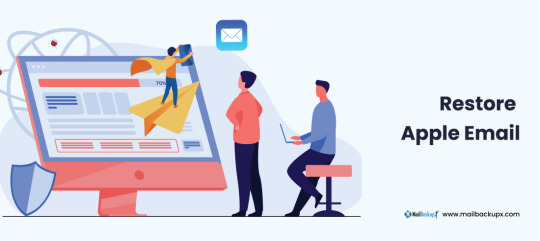
There are a few methods available to backup as well as restore Apple mails and other on Mac. Yet, you see experts recommending only certified tools. Why is it so? Why don’t they recommend a manual method or maybe restore Apple email app which works online? There must be some factor behind it. While manual methods are never recommended for any similar task which is to be done regularly, they also pose a great challenge to novices. And when we talk of online apps, they are fraught with dangers like data loss, data stealth, corruption, etc. Along with these risks, there is almost zero support available for any doubts or mishaps. This means we shouldn’t be using these apps. We should only use a reliable certified archiving and restoring tool like Mail backup X by InventPure. This is the best one out there for end users.
Now restore Apple email account and other multiple accounts in a short, precise, and easy way
This tool makes it really easy, quick, as well as accurate to backup and restore IMAP emails on Mac. There is something else also which we need to look at. If I am in a need of a software, and I have heard good things about it, even then it would be normal for my mind to have some doubts. All users face these doubts and thus this issue must be settled. This issue is settled by bringing to users a free albeit a limited use demo of this backup tool so that their doubts are settled. They can use most of the important functions that the full restore Apple email tool comes with and once satisfied, they can purchase full version for daily data preservation in the manner they prefer https://www.mailbackupx.com/restore-apple-email/.
1 note
·
View note
Text
An easy process on how to backup apple email
I want to share my experience on apple email backup because most of the mac users are used to apple mailbox like me. There are various reason to support it however; my favourite reason is configuration of other mail clients in apple.
If you are wondering that apple mail supports other email services as well then you should definitely click below link for more information.
Many people still wonder on the subject ‘apple email backup and restore’, may be because they are confused on how to do it.
So, I thought to introduce an apple email backup tool to provide a perfect apple email backup solution.
So, just follow the easy steps of this apple email backup software.
Step 1 Launch the application of Mail Backup X by InventPure, it will display a dashboard on the screen. Select ‘Add new backup’ under Backup Setup for apple mail.
Step 2 After clicking on Add new backup, it will display a list of different IMAP accounts like Office 365, Mozilla Thunderbird, GMAIL, Postbox and so on. Select apple mail from the dialog box.
Step 3 The next step allows the tool to load data from the selected source yahoo mail. The tool will scan through the database and read the email files that are require for archival. It will take few minutesfor the tool to scan the files in your database. In few minutes, you get an actual status of the files and items being scan and procure.
Step 4 The next step is to choose apple email backup folder as the storage and click on done for completion. It allows picking the location where you want to back up the data. You can browse in your folders and choose the right place to store it. You can assign a name to the yahoo backup file to locate it later. You can also choose the option for automatic detection of changes in your database so that they can be sync to the backup. The tool offers this option as an added benefit that can be rarely found in the tool. The tool is loaded with advanced algorithms, which can detect and sync the changes made in the database.
Step 5 The next screen is the Backup confirmation screen which shows the status of the backup that has been completed. It also shows the total number of files that are back up along with a backup log. You can see how many backups being synchronized. This is the final confirmation step that makes yousure that your files have been backed up successfully and with accuracy.
Demo version of the tool eases the selection process

Even if I have produced the steps, it is important to go ahead with the registered version of the tool but not before you test it. It is advised to test the tool with a fifteen days demo version to understand more about the tool and clear your doubts. That is why, I have produced the link of the website below https://www.mailbackupx.com/how-to-backup-apple-mac-mail-mails-on-mac/.
#apple email backup#apple mail#apple mailbox#apple mailbox backup#backup apple mailbox#apple mail tool
0 notes
Text
Embrace the Future: Exploring the Power and Potential of Cloud Computing
Cloud computing has emerged as a meaningful change in today's quickly expanding technology landscape, transforming the way individuals and organizations manage and use IT resources. The flexibility, scalability, and cost-effectiveness that come with having access to computing power, storage, and apps via the internet instead of local servers or personal devices are unmatched. This article explores the fundamentals of cloud computing, as well as its advantages, important models, and potential applications going forward.

Understanding Cloud Computing
Cloud computing refers to the delivery of numerous services over the internet, including data storage, servers, databases, networking, and software. The "cloud" symbolizes the internet, and the technology enables users to access and store data on remote servers rather than on local hard drives or servers. This shift from traditional on-premises IT infrastructure to cloud-based services offers several advantages.
Key Benefits of Cloud Computing
1. Cost Efficiency:
One of the primary advantages of cloud computing is cost efficiency. Businesses no longer need to invest heavily in physical infrastructure, hardware, and maintenance. Cloud service providers offer a pay-as-you-go model, allowing companies to pay only for the resources they use. This model significantly reduces capital expenditure and operational costs.
2. Scalability and Flexibility:
Cloud computing provides unmatched scalability and flexibility. Businesses can quickly scale up or down based on their needs without worrying about over-provisioning or under-provisioning resources. This flexibility is crucial for managing varying workloads and meeting the demands of peak periods.
3. Accessibility and Collaboration:
With cloud computing, data and applications are accessible from anywhere with an internet connection. This accessibility promotes collaboration, as teams can work together in real-time, regardless of their geographical location. Cloud-based tools and platforms facilitate seamless communication and project management.
4. Disaster Recovery and Data Backup:
Cloud service providers typically offer robust disaster recovery and data backup solutions. In the event of hardware failure, natural disasters, or cyberattacks, businesses can quickly restore their data and resume operations. This resilience is critical for maintaining business continuity.
5. Security:
Contrary to common concerns, cloud computing can enhance security. Reputable cloud providers invest heavily in security measures, including encryption, firewalls, and regular security audits. They also ensure compliance with industry standards and regulations, offering a higher level of security than many on-premises solutions.
Cloud Computing Models
1. Infrastructure as a Service (IaaS):
IaaS provides virtualized computing resources over the internet. It offers fundamental infrastructure such as virtual machines, storage, and networks. Users can rent these resources on a pay-as-you-go basis. Popular IaaS providers include Amazon Web Services (AWS), Microsoft Azure, and Google Cloud Platform (GCP).
2. Platform as a Service (PaaS):
PaaS offers a platform that allows developers to build, deploy, and manage applications without worrying about underlying infrastructure. It provides tools and services for application development, including operating systems, databases, and development frameworks. Examples of PaaS providers are Heroku, Google App Engine, and Microsoft Azure.
3. Software as a Service (SaaS):
SaaS delivers software applications over the internet on a subscription basis. Users can access these applications through web browsers, eliminating the need for installation and maintenance. Common SaaS applications include customer relationship management (CRM) systems like Salesforce, email services like Gmail, and productivity tools like Microsoft Office 365.
The Future of Cloud Computing
1. Hybrid and Multi-Cloud Strategies:
As businesses continue to leverage cloud computing, many are adopting hybrid and multi-cloud strategies. A hybrid cloud combines on-premises infrastructure with cloud services, offering the best of both worlds. Multi-cloud strategies involve using services from multiple cloud providers to avoid vendor lock-in and enhance redundancy.
2. Edge Computing:
Edge computing is an emerging trend that complements cloud computing. It involves processing data closer to its source, at the "edge" of the network, to reduce latency and improve performance. This is particularly important for applications requiring real-time processing, such as IoT devices and autonomous vehicles.
3. AI and Machine Learning Integration:
Cloud computing is driving the integration of artificial intelligence (AI) and machine learning (ML) into various applications. Cloud platforms offer AI and ML services that enable businesses to build intelligent applications without investing in specialized hardware. This democratization of AI and ML is accelerating innovation across industries.
4. Enhanced Security Measures:
As cyber threats evolve, cloud providers are continuously enhancing their security measures. Advanced encryption, zero-trust architectures, and AI-driven security analytics are some of the innovations ensuring that cloud environments remain secure. Businesses can expect even more robust security features in the future.
5. Sustainable Cloud Solutions:
With increasing awareness of environmental impact, cloud providers are focusing on sustainability. Green cloud computing initiatives aim to reduce the carbon footprint of data centers through energy-efficient practices and renewable energy sources. This shift towards eco-friendly cloud solutions aligns with global sustainability goals.
Conclusion:
The IT environment has been completely changed by cloud computing, which provides many advantages such increased security, scalability, affordability, and accessibility. Businesses using cloud technology should anticipate more advancements and developments that will shape the cloud computing landscape in the future. AI and edge computing to hybrid and multi-cloud techniques integration, the possibilities are vast. By leveraging cloud computing, businesses can stay competitive, agile, and prepared for the challenges of tomorrow. Embrace the future with cloud computing and unlock the full potential of your digital transformation journey.
0 notes
Text
Why backup and restore Gmail with Mail backup X tool?
If you are not sure about the right Gmail backup tool that you should be using to backup and restore Gmail emails, you should be glad that you landed here. Here in this post, you will find exactly what you have been searching for. You will find the top Gmail backup and restore tool that has been designed for you. Even though there might be a lot of confusion about the right method for Gmail email backups, you can still do it right with the right guidance. Do not be worried and read till the end.

There is a solution that you can trust: Mail backup X
InventPure designed Mail backup X as a service to eliminate all the risks associated with email backup and archiving. This comprehensive solution aims at simplifying the previously complex process of email backup and recovery. This Gmail backup software has additional features and a lot of research behind it. You will be getting a lot more than what you signed up for. Once you test this tool, it will be clear to you to that this is something different and entirely created for the benefit of users from all platforms. The best thing about this tool is the fact that it works directly on both windows and mac computers and you don’t have to face any compatibility issues with it. You can backup email services like Yahoo mail, Gmail, Apple mail, Outlook, Office 365, Thunderbird and other IMAP services effortlessly.
Here are its greatest features in brief – Gmail backup and restore professionally
Mail backup X will let you create automatic incremental backups without asking you for any complex steps. You just have to install the tool and then follow what the tool asks you to do. There will be no need of any struggle or confusion.
Additionally, the tool also lets you perform full backups, partial backups, auto backups, mirror backups, fragmented backups and more. You can also restore these backups to the live mailbox when you want. This tool lets you select the email folders that you wish to back up.
You can use this Gmail backup tool as an email converter and thus you get two tools at the price of one. The process of email conversion is also very simple.
The tool lets you create automatic USB backups and lets you archive Gmail emails in the form of PDF files. With double layer encryption feature, it is made sure that there is no unauthorized access to your files.
You can also use the smart backup and resume feature to ensure that an unstable internet connection does not interrupt your backup at any point of time. All these features combined, make it the ideal tool for Gmail backup and restore.
What should you do next?
Get the free trial of this tool today and see how it works. Get its free trial right here https://www.mailbackupx.com/make-backup-of-gmail-emails/
1 note
·
View note
Link
Are you confused about the best choice when it comes to choosing a tool to backup and restore Gmail emails? It is natural to feel puzzled when there are just so many choices to pick from. Earlier, there were limited options for email backup and recovery.
0 notes
Link
Searching for Professional tool that can Backup & Export Hotmail Emails in PST, MSG, MBOX, EML, PDF, Gmail, Yahoo, Outlook, etc. Email file formats without any hurdles then this Tool is for you. Hotmail Email Backup tool is a professional utility to take Backup of your Hotmail Emails. This tool is based on advanced algorithms that ensure the safe Backup of your Hotmail Emails. It has some amazing features which ease your Backup process. It has a simple and interactive software interface that helps users to run the tool smoothly. For more Info Click on the Title and Visit the official website.
2 notes
·
View notes
Text
A Gmail backup tool that can backup and restore Gmail with ease
Have you been waiting for a Gmail backup tool that is made just for you? Are you tired of looking at free and mediocre tools that don’t offer what you need?
There are a lot of free and web-based tools out there which claim to backup and restore Gmail emails. Unfortunately, most of them are not suited for professional users who cannot afford any type of data loss. This is why certified tools are sought by email users. But there is an issue with professional tools that maximum users don’t even talk about. Most certified tools are either too complex or too expensive. This is something that most email users agree on. This is also why a common Gmail backup tool was looked-for which has neither of these problems.
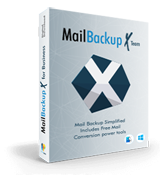
Mail backup X by InventPure as the best Gmail backup and restore tool that you can trust
Mail backup X is a Gmail backup tool that has found the right equilibrium between ease of use and affordability. It was designed to solve the problems that users face with regular certified tools. It has been used by 40,000 users and has been given a 5-star rating by experts from all around the world.
Its features are designed to give you ease of use and customization facilities which were previously not present in email backup tools. This works on both mac and windows so it can be used on any computer really.
Let us find out why this tool is the right choice for all users
- It is effortless to operate even for beginners
- It works at high speeds to save time
- Smart backup and resume feature for uninterrupted backups
- Restores your backup back to live mailbox
- Preserve the originality of the mailboxes
- Inbuilt email converter to export emails
- Inbuilt compression feature to save up to 3X space
- Store your email backup to either a cloud service or to your local storage
- Step by step email backup and recovery
- Set up mirror backups for added security
- Step up automatic incremental backups
- Set up auto USB backups
- Set up advanced encryption to protect your email mailboxes
- Archive Gmail email backups as PDF files
- Backup different email services with ease
Conclusion: Is this tool worth your time?
If you are looking for a way to backup and restore Gmail which is easy to work with and also reliable, this tool should do the work for you. You can backup multiple email services like Gmail, Apple mail, yahoo mail, Outlook, Thunderbird, Postbox and IMAP etc. You can also use this tool as an email converter so it really is a dual-purpose tool that comes at an affordable price.
Get the free demo of this Gmail backup tool to find out more
The free demo of this tool is now available for download.
To download the free demo, go to https://www.mailbackupx.com/google-apps-gmail-gsuite-workspace-backup-restore-tool-mac-windows/
0 notes
Text
SysMetric Software - Topnotch data recovery solution provider
SysMetric Software is one of the leading data recovery and backup software providing companies in the world. It provides you very high-quality data recovery and backup software. This software can be used for multiple tasks. It provides a great scope of advance, easy to use, and moderate programming arrangements that can judiciously settle client issues relating to data recuperation, email change, email relocation, and much more. This software is designed under the guidance of very experienced and expert engineers. This software has a very simple interface and can be used even by non-technical users. We have a team of highly experienced members who design the software based on feedback given by our customers. Therefore, our utilities have many advanced features and you can get the solution to almost all of your problems related to data recovery after buying our software.
What is the need for Data Recovery?
Today, the world is digitized i.e. most of the works are done online. Therefore we store our important data and information to use in the future. But due to many reasons, sometimes we lost our important and useful data the reasons may include software or hardware failure, data corruption, or a human-errors, for example, a virus or malware attack, or accidental deletion of data. Data recovery and backup allow data to be restored from a previous point so that the business avoids unwanted data loss. The data can be recovered on different mediums such as hard drives, pen drives, CD/DVD, etc. But these mediums are not effective in the case of restoring data such as emails. In this case, some special software is required.
Our company, Sysmetric Software has that software that you can purchase from us and recover any type of data. This software is very reliable and restores data very quickly. Currently, we are offering software such as Sysmetric OST Converter, NSF Converter, OST to PST converter, NSF to PST converter, G-suit backup, and Gmail backup. These products are highly tested and designed very carefully. The software provided by our company is easy-to-use and highly reliable. Apart from these products we have over 150 products which will be released in the market very shortly.
The software designed by us provides multitasking, i.e. using our single software, you can perform multiple tasks. We offer multiple plans and licensing options with a huge discount. You can get our products simply on your email id with the download and activation key. Our single software has many features, but you have to pay only for those features that you want to use.
We promise our customers to provide utilities that completely fulfill all their demands related to data recovery, backup, and migration, etc. We highly focus on user satisfaction. So, we provide various services that will make your work easier and simpler. We provide free software demo to know the working of the software before purchase. Our software is malware-free, spyware-free, and virus-free. In short, with our software, you will get the perfect solution with the guarantee of safe data recovery and migration.
Visit official Website
https://www.sysmtricsoftware.com/
1 note
·
View note
Text
A separate mac email tool for teams and individuals
Often mac users get confuse on the selection of a suitable restore mac email app for data backup. The confusion is outrage if you use the same tool for official or personal purpose. Although the propose of the tool remains the same, however it is very necessary to differentiate the tool on the basis of personal and official usage.
We deliver the right restore mac email software with two separate editions so that Mac users do not chose the incorrect tool for data backup. The requirements for individual and teams always differ and so also differs the selection of the tool for the purpose.
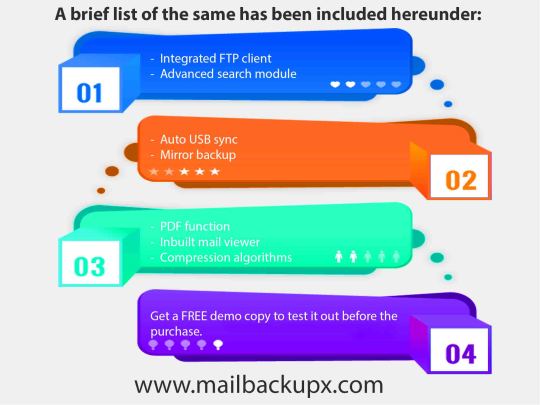
We have solved this problem with the help of Mail Backup X, a perfect answer to restore email mac mails for personal and official usage.
While there is more to discuss on how both the packages differ from one another, we also recommend the below two links to be browsed for more information on Apple and Mail OS.
https://en.wikipedia.org/wiki/MacOS
https://en.wikipedia.org/wiki/Apple_Mail
Since the complete exercise is about restore mac mail, it is always advantageous to study more about Apple mail and Mac operating system. It also facilitates the selection of the right tool considering different particulars for email communication.
The best way to restore mac email with team and individual edition
1. Individual edition
The tool archives emails from major mail clients like Apple Mail, Microsoft Outlook, Office 365, Microsoft Exchange, Thunderbird, PostBox, and online mail services like Gmail, Yahoo, Gmx.de any service supporting IMAP Protocol.
Quickly search emails from the archive folder using inbuilt mail viewer.
Saves more space with highly compressed archives
Import mail archives files like .pst, .ost, .mbox, .olk, .eml, .rge etc. and includes in all in one ail converter.
Set a mirror backup to cloud storage.
Encrypt your data with a private key so that the data is only visible to you.
2. Team edition
The tool executes backup of emails, contacts, & calendar for all team members.
The tool ensures to send notifications alerts in Admin dashboard if the mail backup goes offline for team members.
Archives emails from major mail clients like Apple Mail, Microsoft Outlook, Office 365, Microsoft Exchange, Thunderbird, PostBox, and online mail services like Gmail, Yahoo, Gmx.de any service supporting IMAP Protocol.
The tool uses patent-pending serverless logic as it sets cloud spaces by adding google drive, one drive, dropbox, FTP accounts. It uploads all back up data to admin specified cloud spaces.
Quickly search emails from the archive folder using inbuilt mail viewer.
The tool import or export to any mail archive archive files like .pst, .ost, .mbox, .olk, .eml, .rge.
Both versions of the tool makes sure to restore mac email addresses irrespective of the number of team members.
An easy approach to learn how to restore mac emails
The easiest way to know about restoring of mac emails is through the trial version. The trial version is easy to install and use for a period of two weeks, after which, you can switch to the licensed product.
Browse the below link for more information on the restore mac email software. https://www.mailbackupx.com/restore-mac-email/
1 note
·
View note