#Having multiple desktops on mac
Explore tagged Tumblr posts
Text
on the topic of writing software
I want to ramble at you about some writing software options. 98% of the time I'm perfectly content with LibreOffice Writer (and previously I used Word, back when Microsoft products were less shitty). But every now and then when I have a new project (like now - more on that later) I start looking for something shiny and new to try. And I fell down into another research rabbit hole lol
I usually don't talk a lot about this bc my needs are very simple, and not sure how useful my opinion is to others, but I enjoy the topic. It's an intersection of creative writing and tech nerdiness and I like both of those things. Also what writing software you prefer really depends on the type of writer that you are, and everyone has a slightly different writing process and I find that fascinating.
Now, as I said, I'm coming at it from a slightly tech-nerd angle. I don't care if the installation is clunky, I'm happy to see the words open-source, and the need to create an account will already mildly piss me off (:
Don't worry, I'm not as intense as the guy writing his novel in Vim. Though fucking respect. And I can't say I'm not tempted to try it even with the steep learning curve lmao (Seriously, if you don't know Vim is notorious among software developers.)
Anyway, things I've tried so far:
Manuskript: this was listed as an open-source Scrivener alternative (though I haven't tried Scrivener. so.). I gave it a go when I was writing heart worth the trouble and it was pretty nice. It helped me when I had to move scenes and chapters around. But overall I think it was made with plotters in mind bc it wants you to enter a lot of information upfront. I'm not a planner/architect type of writer so this type of software is a bit overwhelming for me. Still, the fact that it's open source and works on Linux gets kudos from me.
Wavemaker: I recently played around with this, and I actually surprisingly like the features it has. You can put multiple books in a project, which is very nice if you like to work on different things, like fanfic, novels, etc. The mindmap is a feature I liked, though it's a bit clunky bc it collapses the text fields when you exit, and once I added an image field by accident that I could never remove lol I do like a bit of a snowflake method, so that feature is cool, and the cards are pretty straightforward too. Usually, my problem with these apps is that I don't even want to touch half of the features so they are pointless to me, but the features of Wavemaker were kind of nice. It's a web app that you can download and use offline but it's still working from your browser if that makes sense. That was what I didn't really appreciate. Also, it doesn't give you a lot of options to back it up. You either save the wavemaker file, export it into a document (which is fine, but it adds an extra step to the backup process) or you sync with Google Drive *shudders*
Things I want to try out:
Calmly Writer: now this is just purely a text editor that focuses on being very zen, streamlined, distraction-free, etc. It's pretty and it has typewriter sounds. (Yeah, I'm not immune to a pretty UI and harmless fun features alright? I can contain multitudes :P) It has an online version, but you can also download it, and works on Windows, Mac, and Linux. On paper, the desktop app requires a license, but the way they put it is that you can evaluate it for free and the evaluation doesn't have an enforced time limit... So. As good as free. (Though if I really like it, I would totally consider buying a license for 20usd that I can use on 3 computers, that seems fair. I appreciate a license over a subscription model for sure.) Honestly, I think this is the one I'm going to try next bc it just integrates perfectly into my writing process. That being: a multitude of messy, hand-written notes and notebooks + a document editor + backups on hard drive and GitHub (yes, really) ^^"
Shaxpir: This is on the opposite end of the spectrum basically, but out of the "fancy" ones, I kind of like the look of this the most. I like the statistics part in particular. But honestly, I probably won't try it bc it doesn't have a Linux version which would be a pain in the ass for me, and is cloud-based. I kind of don't really trust them, which is my biggest issue with these companies. (Although the creator's heart seems to be in the right place when it comes to AI. Basically, some of their features are based on machine learning and language models. For example, it will recognize passive voice, if it's an adverb with "-ly" or the emotion of a word. Which I think is all cool and fine and shouldn't be lumped in with generative AI. But he also had a website that did this analysis for already published works, and when people pointed out that it was sketchy, he took that down and I can respect that. I'm not sure how much it influenced the actual features of the app, maybe I'll just take a peek out of curiosity. The whole thing does make me have trust issues though lmao) If anyone has experience with it though, I'm interested to hear about it.
Obsidian: not a dedicated writing software, but rather an elaborate note-taking app. I heard good things about it from smart people lol If I really wanted to access my writing on my phone, I would probably use this bc it works on every platform and has end-to-end encrypted sync with version control. I heard you can also integrate it with GitHub which is always music to my ears lol But the setup probably takes a bit of time and I'm not particularly motivated to do that right now.
So yeah, those are the options that appeal to me right now. If anyone used these and has opinions, I'm all ears :D
137 notes
·
View notes
Text
PXL'S Anatomy of Screenshots

So you want to take better screenshots? There are multiple factors to consider, and if you don't enjoy tweaking reshade settings for every image, my ultimate method may not be for you. That being said, there are tips and resources in this guide that are applicable to everyone and you can select to explore those that are useful to your specific situation.
Disclaimer: I am not claiming to be an expert, nor am I offering to provide troubleshooting on an individual basis. This is a general guide and if you are unfamiliar with any of the concepts, please use the mighty power of the internet to find tutorials. I promise everything that I have learned over the years has been published and documented a thousand times better than I ever could.
There are five factors to address:
Your computer's inherent capabilities
The game's limitations
The mods you're using
Reshade
Post Processing
Graphics Card Settings & Drivers:
Become familiar with your graphic options. If you don't have a dedicated graphics card (i.e. a desktop or gaming laptop, these features may be unavailable and you should skip.)
I have an AMD Radeon Pro card which is designed for workstation level systems. It's overkill for sims, but useful for 3D rendering and modelling work. I have changed the following settings for DirectX 9 applications:
anti-aliasing - enhance application settings
anisotropic filtering - enabled
anisotropic filtering level - 16x
texture filtering quality - high
surface format optimization - high
Consider overclocking your graphics card to unlock it's full potential. DO NOT pursue this venture unless you are ok with the risk of burning out your card prematurely. I use at present, overclocked Bootcamp Drivers from BootcampDrivers.com obviously, if you're not playing on an intel based mac through Bootcamp, this is irrelevant to you.
None of these settings are useful until you address the default games limitations, which leads nicely into the next factor.
Addressing The Sims 4's Graphic Limitations:
Everyone should be familiar at this point with lighting mods, 4k, textures, disabling ssao, etc. but, I'm still going to spell it out. None of this is new information and has been covered many a time by various players ad nauseum.
remove ugly blue toned lighting in the world by choosing a lighting mod from @softerhaze here
overhaul your graphics.cfg file (i use a custom blend with features specific to me), however @simp4sims has done a ridiculous amount of work in providing a simple to install file that can be found here - read through their tutorials!! they have provided an excellent oversight of exactly what this does and why it matters
improve the indoor lighting for your sims - previously i used @luumia's no blu, no glo - recently i switched to @northernsiberiawinds better in game lighting mod here, though i have tweaked some of the settings to suit my own personal preferences
i don't use the HQ mod, i don't find that it makes enough difference for the amount of effort it requires to convert CAS CC
It should go without saying, but tweaking your graphics config file is absolutely useless if you can't play TS4 at it's maximum in game graphic settings!
The Mods You're Using:
Now that you've put in all this work into getting the game ready to make use of quality mods where do you start? Well, the CC you install matters. Whatever your preference, whether it be maxis-match, alpha or somewhere in between, priority should be given to using items textured in 2k or 4k resolutions, and specific attention should be paid to using wall and flooring textures with bump maps, and or high quality resolutions (this is important later for reshade if you intend to learn about ray tracing).
I will separately post a guide to creators with crispy textures because that is it's own novel.
Reshade:
Phew. Still with me?
There are many many many reshade presets out there, most are alike, but none employ ray tracing, and that is because a) it needs to be manually adjusted for every screenshot, b) they are paid shaders, and c) this requires advanced knowledge of reshade and a decent enough graphics set up that won't overheat - games running native ray tracing recommend a minimum VRAM of 8GB (please note RAM and VRAM are not the same) - i therefore do not recommend pursuing this option if your system does not meet those minimum requirements.
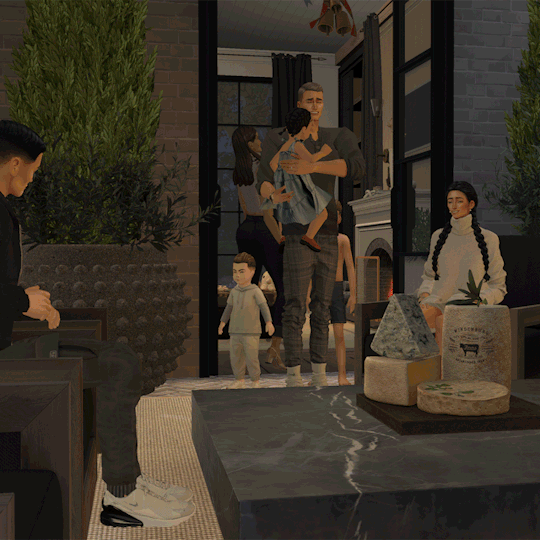
Start here to understand what ray tracing for reshade is. In my opinion, the shaders are well worth the price of $5 for the amount of work that has gone into creating them by the talented Pascal Gilcher. That link is a comprehensive starting point into expanding your knowledge of reshade and it's capabilities.
I have always created my own reshade presets from scratch, and while the core colorization settings I utilize remain largely the same, using ray tracing and re-light means every screenshot needs to be manually adjusted (lights repositioned, bounce and AO factors adjusted, etc) before being captured. @pictureamoebae just published a very timely post discussing the re-light shader and you can read it here.
Post Processing
Reshade does 99.99% of the work that traditionally would be accomplished in a photo editing software like photoshop. Occasionally, I need to adjust exposure manually, add depth of field manually, or color correct. Beyond that I use it to scale images to fit the resolution and file size limits of various platforms. Conceptually this reduces the amount of uncontrolled loss encountered when platforms like tumblr auto compress files that are too large. In reality, tumblr still makes images crappy compared to how they appear in my file folder.
optimize your images for various social media platforms using this guide
fix exposure or colorization issues using a software like photoshop
I hope that this gives you a starting point into expanding your methodologies. My process is continuously evolving and I find this aspect of the game most entertaining. For others who don't enjoy this process, it's probably not worth it!
Thanks for reading ❤ PXL
482 notes
·
View notes
Note
So Warframe added a "Pom-2" Alternate 1999 computer (that's needed for weird void magic future science wizardry). Thoughts?
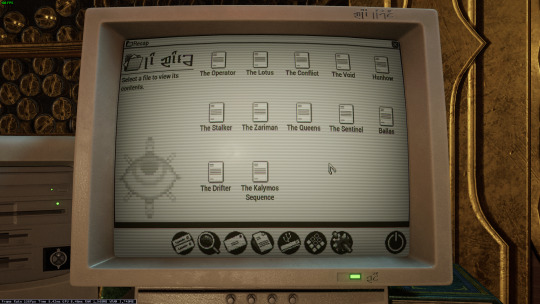



Only thing I have that's a sort of question mark is that I don't know of many setups that would have needed a 5 1/4" floppy in 99 (or why it has both the tower and the under monitor unit)
ugh. OKAY, so... the tower and desktop combination is just weird. I have, on one occasion, run a "server" that was two towers, and the original PC supported a DUAL-DESKTOP mode, but both types together? nonsense.
dual monitor was rare but possible in 1999 (win98 added native support), so I think the best interpretation here is that this is actually two computers. maybe the one on the left is missing the keyboard and mouse because it's being used as some kind of server for the other computer? I used a little case like that to run my first linux server, which was also acting as a router for my internal network.
The OS is weird. The icons above the menu-bar look like win98, the dialog box is windows 3.x, the menu-bar icons on the bottom are pure os X (although they remind me of like a web-TV kinda system, like hotkeys for email/internet/etc), but the greyscale is very classic mac system. Actually it kinda reminds me of C64's GEOS, but GEOS was very classic-mac.

Like most CRT-filters, they turned the scanlines up WAY TOO HIGH. No CRT I've ever seen looked that fucking terrible. The monitor buttons are a bit odd: You didn't get monitors with buttons on the front until long after they were all color... but maybe it's a color monitor that's showing a monochrome OS?
as for the floppies: yeah. There are multiple mistakes here.
5.25" in 1999 is just silly. If you still had 5.25" disk drives in 1999, you were intentionally doing some retrocomputing stuff. For reference, around 2001 my PC repair job would specifically ask me to copy data off 5.25" disks, because they didn't have any 5.25" drives anymore, and I was their only tech who did.
The other mistake is that they have THREE floppy drives. so the PC doesn't really support that, natively? You can do some tricks and make it work (The youtuber Tech Tangents did a video on how it could be done), but realistically two was the normal max.
The final mistake is that all the drive activity lights are on. Those are only supposed to be on while the drive is reading or writing... and I don't see any disks in those drives! Let alone a situation that would involve turning all three on at once (I don't think that's even possible on most floppy controllers!)
In fact, the main time you'd end up with the drive lights stuck on like that is when you've installed the drive cable upside down. That ends up with them getting stuck on and non-functional. So this computer looks, to me, like it was put together incorrectly and no one noticed.
I don't believe that font would be on a black & white retro computer. Nope. Too smooth and too big.
There's also a USB icon on that OS: I don't think there's ever been a monochrome OS that supported OS, and looking at that computer case I don't believe that it has USB. Maybe the tower would, but the desktop? no.
That keyboard is off a Gateway 2000 computer. Something like this:
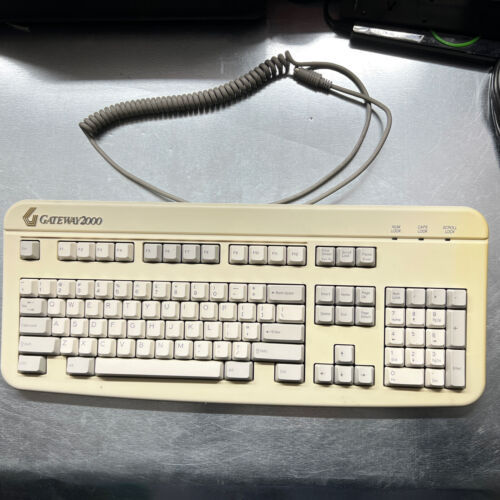
163 notes
·
View notes
Text
im very not used to working with apple products and our main work computer is a 5-year old desktop mac that's been acting up for the past year. it's been dragged to the apple store multiple times and they have no idea how to fix it, which means dropping several thousand more dollars on a new machine (???)
im trying to convince my team to just let me build a PC that we can easily open up and fix ourselves and will last a decade or more, but they dont trust PCs...girl i beefed up a $500 samsung laptop 7 years ago with like $300 worth of additional equipment and it's still my go-to device for photoshop, video editing, streaming, and all the work i do at home...
56 notes
·
View notes
Note
I saw that you use a tablet, a desktop, and paper notes. How do you conciliate those notes?
Is there a mechanism of making primary notes on one resource and then passing those notes to other while reviewing them?


hi! thanks so much for asking! here are my favorite methods for sharing notes between devices :). i personally have apple devices so i can fairly easily airdrop and sync things between devices, but i also frequently work at the library desktop computers where i can't do that! so here's my tips and tricks for sharing notes between devices
for context: i've been mostly doing digital notetaking recently, but i also like to scan my paper notes as well!
i'm going to be dividing this post into 2 methods! (there will be some overlap). syncing already written notes and syncing notes (in progress) between devices

for already written notes:
the first step i would take is export your notes as a pdf or any other file type. if they're handwritten try going into your notes app (for ios) or downloading a pdf scanner app for your phone! if your notes are digital check the sharing options in your app to see if there's anything about "exporting".
personally, i like to use either discord or notion. i have created a discord server with only myself that i use just for sharing links/files/anything between devices! i like discord because there's apps for pc, mac, tablets, and phones; and even a web app! discord is really nice and fast, and you can make different channels (as pictured below) for organization. as long as your file size isn't too big, you should be fine.

my second app i like to use is notion! notion is such a beast in itself, but i like to use it to upload files and images and links! below are two ways i have used it: to upload pdfs/files, and to upload goodnotes (my notetaking app) links to the pages i'm writing on! similar to discord, notion has apps for all devices, but it also works great just by itself on the website (no app required)! it's really great to access it from all my devices.
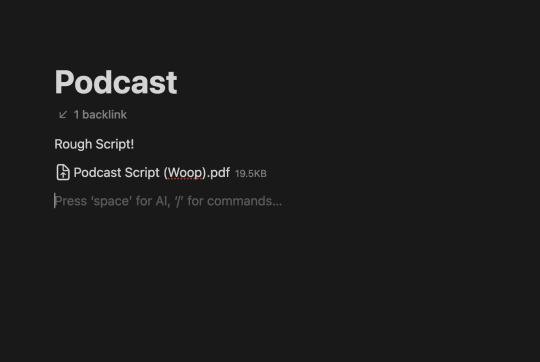

another way you could share your notes on different devices is through the cloud! (yes, discord and notion are both through the cloud). google drive, microsoft onedrive, icloud storage, etc. are great tools that you can use to upload files and see on multiple devices. i personally like discord and notion more, just because they're already apps i frequently use, but if you can't get either one cloud-based storage platforms are also a great idea! they definitely have more security than discord or notion, because your files may be at risk of being deleted!
for the purposes of sharing notes to reference on another device when writing an essay, or something of similar vain, i really love discord and/or notion and they both work great!

for syncing notes in real time:
pretty similar to the last one, i would say notion or google docs (or microsoft word on the web i believe has similar functionality, or onenote, anything similar!)
if you want to be writing notes on one device and have them sync up quickly on another - i think any word processing software is the best bet for you.
both notion and google docs you can access them on any device, and/or on their websites too!
google docs is a lot more straightforward, but since notion is so powerful it provides a lot of flexibility for your notes! here's an (old) example of notes i've taken on notion. (i personally really like how easy it is to make columns!)
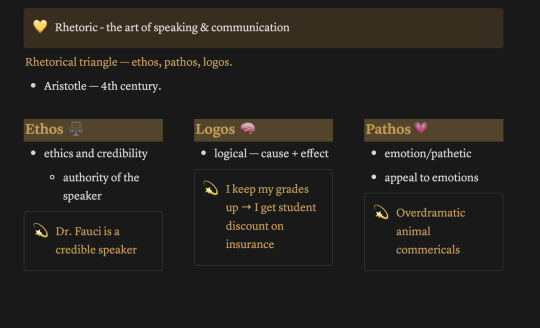

i hope this helped a little bit! please let me know if you have any more questions :)
also! notetaking is very much an individual thing, if something works for me and doesn't work for you - that's okay! we're all learning and just have to figure out what's best for ourselves.
#to: ilyastudies#from: silverfroot#thanks for the ask!#studying tips#studying#studying aesthetic#studyblr#study motivation#university#studyspo#study blog#study inspo#academia#chaotic academia#study aesthetic#study tips#advice#study advice#study methods#study resources#resource#text post#*
31 notes
·
View notes
Text
Wacky Races: A Tsuyoshi Takashiro Digital Film (Classic Mac, Future Pirates, 1997)
An FMV game based on the classic Hanna-Barbera show.
It's on IA here, but I can't get it to work for the life of me. Instead, download it from here and unzip it. Drag the .iso file onto the emulated desktop here once it's finished starting up. Then, before you double click the Wacky Races icon in the window that appears, click the second icon on the strip on the low left and select 640*480 on the menu.
Spoken dialog is in Japanese, so here's the skinny. Dick Dastardly plans to cause havoc in ten different lands. To get passes to those lands, watch RacesTV and bet on racers to win, two at a time. One of multiple CGI mini-episodes will play, with ten different possible winners - if either of your chosen racers won and you don't yet have their pass, you'll earn it. You can use the passes in Trip mode, a first-person point-and-click adventure game, to visit the ten lands in your very own wacky vehicle, the T-Bone Wrex (complete with manipulator arm for those pesky inventory item puzzles). The IA link has a scanned manual - you can run the images through Google Image's reverse image search and select the Translate mode.
"Worst of luck, Poopsie!"



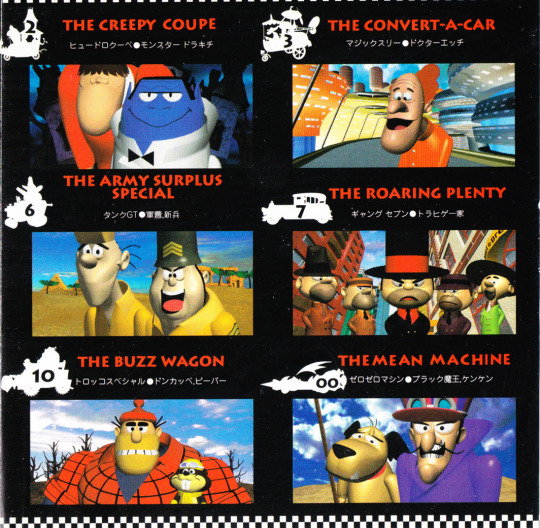


#internet archive#mac#macintosh#apple mac#classic mac#game#games#video game#video games#videogame#videogames#computer game#computer games#obscure games#fmv games#early cgi#90s cgi#weird games#wacky races#dick dastardly#muttley#hanna barbera#adventure games#point and click#cd rom game#tw bones#cw bones#1997#1990s#90s
25 notes
·
View notes
Text
i can understand criticism of ea being lazy and half assed but i really cannot take people seriously when they say that the game runs like shit.
your COMPUTER runs like shit.
my 2020 macbook runs better with 95% of the dlc downloaded + 30gb of cc. at highest graphics. with 80+ played households. with several rentals in each world.
the only bugs i get are ones that basically everyone gets, like the rain indoors and kids/animals morphing into skinwalkers when they hug. thats about it.
i really dont buy the 'my game takes an hour to load! it always crashes! blah blah blah blah blah' literally a skill issue.
my game takes at most 2 minutes to load. both at startup and inbetween lots. it usually takes around 20 seconds.
back when i used a windows desktop pc? it would take around 10-15 minutes. it wasnt the best specs but it was also back in 2014 before any dlc came out and when the game was very bare bones.
when i used an intel 2016 mac? it took an upwards of 10 minutes, at the lowest settings and with a bunch of cc and dlc. i never complained because i knew i had a lot of stuff loading in the game and i knew my macbook was crappy.
i sound like an apple shill but im not.
the best computers to play sims on is an apple silicon computer. i havent tested it on the later silicon series like m3 or m4, but m1? more than powerful enough. windows and intel? you are actually torturing yourself for no reason. trust me.
i can even stream and have multiple other applications open while playing with all the specs. including over 120 tabs open on my browser. it's affect on performance is minimal and temporary.
none of this is to brag.
im simply saying that if you actually have such a hard time running the game... it's probably your computer and/or your specs.
you are operating like you have a better computer than you do. and just because it's an expensive gaming computer you made yourself or you bought from alienware doesnt really mean anything. it's like saying chanel bags are the highest quality ever when they really arent and it's just a status symbol.
i dont buy into criticisms that it runs like shit. it really is just something on your end (most likely, the intel chip.)
#i personally think the game runs smooth for all that it has in it#im always blown away by what im able to get away with
2 notes
·
View notes
Note
hi if its alright with you can I please ask your stage gif process 🩵 (I don't mind if its not too detailed but if you use vapoursynth or topaz or anything)
hiii! omg thank u for wanting to know 🥺🥺 i actually use two methods, depending on the source file (and how lazy i feel). either vapoursynth or mpv. i'll show u both!
long, the example gif has a flashy background, somewhat clear. i hope.
i source from .ts files on k24hr or twitter, fancams, and then the youtube version (which i then run through handbrake before vs or mpv) if there's absolutely no other choice. i try to avoid show music core because its backgrounds make sharpening hard, but i'm using one from there for this tutorial :) i will also use beyond live / blu-ray files when available (i.e. 4th world tour gifs i did of twice)
vapoursynth:
-> only use the deinterlace (60 slow) when it's 1080i 30fps! i use this on files from k24hrs. if the file is already 60 fps (i.e. those from srghkqud on twitter), i don't deinterlace or preprocess. i use finesharp on .7 any time i use vs!
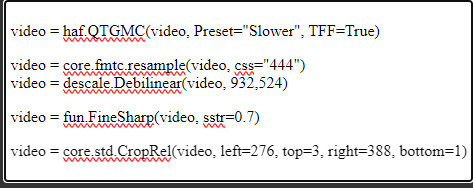
this gif is 268 x 520 px! i leave the delay at .02 and set frame rate to 60fps. on the left, it is just changed to 60fps and run through vs with the above settings. the gif on the right is sharpened!
i change my sharpening settings on every stage (and most other sets as well)! i use an action, and then adjust by the background and quality of the source! this is using my stage sharpening - but i have removed a smart sharpen and reduced opacity of other filters i use on different (clearer) files!
show music core has these really visible leds in their background, so sharpening it tends to be harder! i avoid using my 500px smart sharpens when it looks like this, and use high pass and bigger radius smaller amount smart sharpens!
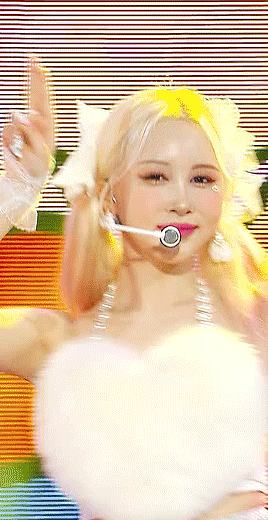
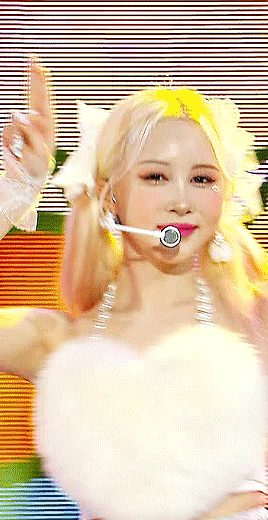
sharpening settings for above: 8.0 high pass on soft light blending (40% opacity), 241 .2 smart sharpen (60% opacity), 15 15 smart sharpen (50% opacity) i should also note that on really really pale stages, i use camera raw filter to fix whites / highlights before i add the other sharpening! this does really slow down export time and can be frustrating, so i reserve it for then!
then i color! sometimes i use ezgif (which hasn't lowered quality that i've noticed) to adjust the speed, if i feel it needs it! this gif has a fine speed so i've left it as is, but i normally speed up gifs by 120% on their speed feature to make the choreo look a little faster!


left: unsharpened except vs finesharp, colored right: sharpened, colored
my coloring focus is always restoring skin, everything else is pretty much purely stylistic. i try to leave colors in the background the same! i do really like making blonde hair pinker or more toned (since they're often yellow, i always make a point of essentially toning their hair for them - i.e. tsuki in dang! set)
when i color the rest of the set, i keep the first gif open next to it to make sure everything matches! i normally copy and paste the coloring group and adjust as needed :D
also, i check how it looks in tumblr on desktop + mobile, since web safe colors adjust the look of your gifs a lot (the ones with the little dots in the middle are web safe, everything else isn't) and try to fix what doesn't look quite right. i also ask my friends if something is wrong but i'm not sure what (mainly nini (@withyouth) so shout out to her for putting up w/ me, a big part of the stage gif process)!
mpv: -> i press 'd' and make sure it is deinterlacing (again, only 1080i ones get deinterlaced)! and then i screencap. i followed this guide on setting up mpv, and always use minimal compression settings for everything i screencap.
-> i turn my files into dicom files (you can just rename them on mac, on windows it is multistep) and then scipt->load multiple dicom files (faster than loading image into stack and, in my opinion, clearer too)!
for windows: -> alt+d in your screencap folder, cmd. enter. type ren *.* *.dcm into the window. enter. close the command window!
i make my frame animation + frames to layers. once it is on the timeline, i go ahead and crop before i do anything else. i tried to make the cropping like the vs gif, but it's not identical!
sharpening: since i didn't use finesharp, i can add more in ps. this is my normal stage sharpening with nothing added or removed!
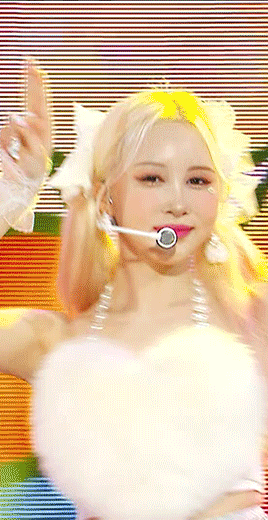
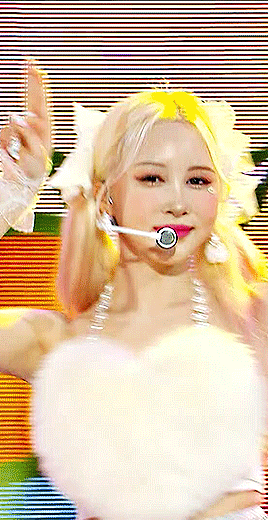
left: deinterlaced, screencapped, cropped right: deinterlaced, screencapped, cropped, sharpened -> 8.0 high pass (soft light, 65%), 500 .3 smart sharpen, 241 .2 smart sharpen (60% opacity), 15 15 smart sharpen (50% opacity)
coloring: same one as the vs gifs!

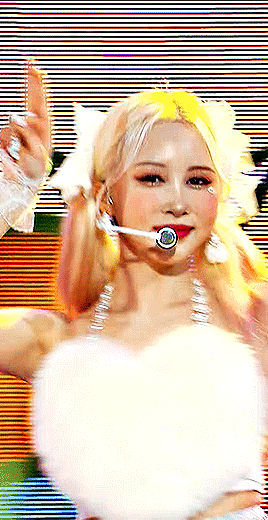
comparison:

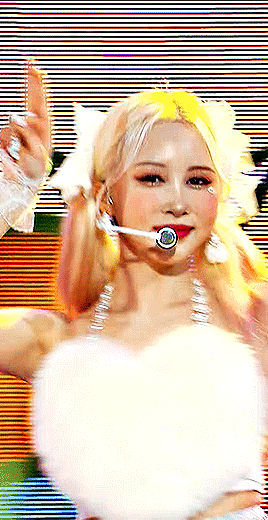
left: vapoursynth, fully complete right: dicom, fully complete
i normally use mpv, but sometimes i don't feel like waiting on the screencaps, or i think finesharp will add texture + depth that the original doesn't have (too smooth of a filter, whatever) so i use vs! my taeyeon mr. mr. and le sserafim rock ver. sets were both done via vapoursynth, though the sharpenings are different from each other and what it shown here (i change sharpening a lot, and sometimes by set... sorry.. KJHDFGJKH)!
anyways i hope this was helpful!!! thank u for asking it means a lot u want to know!! if u want more stuff answered or shown, u can always ask :D and i hope it's clear 😭😭 i know i ramble a lot
#ask#anon#m:tutorial#niniblr#useroro#awekslook#userdoyeons#rosieblr#tuserflora#<- u all can ignore i just thought i should tag ppl KHDFKJGH#flashing tw#long post#resources
26 notes
·
View notes
Text
i’m not some kind of apple fan boy, i use macos, windows, and linux in my house
but i will say it is insane in year of our lord 2025 to say that you Prefer to use windows
now you might Need to use windows whether it’s to play games, specific applications are only available on windows, etc. this is why i keep windows around. but to use windows is fucking horrible. and my hope is that one day the year of the linux desktop finally arrives but saying that is a meme in and of itself
my biggest complaints with macos, not the hardware of a mac but the software itself, are basically that Deleting an app does not remove various other files it puts in various Libraries and other locations. there is no Uninstall on mac os
and it’s annoying when there is an update to an Apple App that you get a what’s new tutorial
my list for windows is so long i would need a small book. just to name some of the more egregious shit;
- can’t avoid opening edge even with default browser settings
- the deeper you go into settings menus, the worse and less intuitive the interface is. and some settings are burried deep in a weird part of control panel with a 2009 interface. why is it like this?
- too many programs don’t behave on windows. background processes stay open, multiple instances of apps happen if the rhythm of your double click is wrong or it just gets sick
- uninstalling copilot and then it getting reinstalled every time you update windows
- windows updates just ignore activity window settings and just happen whenever they want, and sometimes after doing an update you have to go thru that “give us all of your information” check boxes screen again to “get the best experience”
- make sure you connect to one drive, and teams, and use a microsoft account
literally i can keep going. linux is fucked too but that’s a whole separate can of worms. i will tell you the biggest hurdle to me using linux as a desktop os is the fact that basic shit just does not happen without entering a terminal and editing fstab or using a systemd setting that i don’t understand, and there is a 50% chance your hardware doesn’t work with Debian
anyways that’s it i saw a person say online that they were switching from a macbook air to some lenovo thin and light because they missed windows and i think that is the most insane position to take. the second linux becomes usable as a daily driver to me i am shooting windows with a machine gun
2 notes
·
View notes
Note
re the new messaging: I use desktop and multiple tabs at once and switch back and forth- the new messaging does not know how to handle this. When I switch tabs the conversation will be stalled way back wherever it last was in THAT tab until I close and reopen, and when I close and reopen (as I must do to get my updated messages or to switch convos and back), even in the same tab, when I reopen it will show an unsent draft of the last message I sent (or occasionally one from somewhere further back) rather than an empty field to type in, until I select and delete it so I can enter a new message; it's pretty annoying. Also it covers the scroll bar of the dash view pop up so you have to close the messages to access it, would be great if you could make the various changes work with rather than against each other
Answer: Hey, @b-a-n-d-e-r!
Thanks for getting in touch with this, and let us address your question in parts.
1.
"and when I close and reopen (as I must do to get my updated messages or to switch convos and back), even in the same tab, when I reopen it will show an unsent draft of the last message I sent (or occasionally one from somewhere further back) rather than an empty field to type in"
This is intentional! The message window will cache type, but not send messages when you minimize and reopen a conversation window. This won’t sync within browser tabs, and mobile apps have the same behavior.
2.
"Also it covers the scroll bar of the dash view pop up so you have to close the messages to access it"
If we understand this question correctly, from what we have seen on Chrome, Firefox, and Safari on Mac, the conversation window does not overlap with the browser’s vertical scrollbar. And it also does not overlap with the scroll-to-top button on the timeline. It is possible we have misunderstood your question and would invite you to clarify this one with us in case there is an issue.
3.
Finally, as for that shortcut and scroll-to-top button problem, we are already on this and planning to work on it as soon as we are able!
Thanks for your question, here. For any updates on the points raised, keep an eye here on WIP or over at @changes.
Best,
—Jasper and Maxime
36 notes
·
View notes
Text
Two Useful Userscripts for AO3
For a long time, I’ve thought it would be nice to have two “features” on AO3 (which AO3 has good reason not to add themselves):
A way to add formatting buttons to the comment box (mostly on mobile, where typing HTML is very awkward)
Some way to “take notes” on a fic/chapter as I’m reading, so I don’t constantly forget things I want to comment on 😂 (just ask @persevereforahappyending)
Writing both of these things are (in theory) within the outer edges of my capabilities, but in practice they’d require so much brushing up and research that they’d be 20+ hour projects each, not an effective use of my limited time 😭 (I did eventually write myself a little HTML tags helper Shortcut a couple years ago that made inserting tags on my phone…less painful…but not painless enough that I’d even use it every time.)
Eventually I remembered userscripts, and I found a "floating comment box" script…that I couldn’t get to even load…and gave up and moved on.
Today, while searching for something else, I discovered a pair of scripts from the same person that added both of these features and worked (to the extent they actually loaded; I’ve yet to submit any comments using them) not only on desktop (Safari with the open-source userscripts extension) and on my phone (with the same combo)!
Obligatory Warning
Userscripts are third-party JavaScripts that have access to anything on a given web page, can load other JavaScripts, steal your information, and so forth. Never install a userscript you don’t trust.
I Understand the Danger; Tell Me What Userscripts You Found!
First, make sure you have a “userscript manager” extension installed in your browser.
The original userscript extension, Greasemonkey, is available for Firefox and derivatives.
Tampermonkey is available for multiple browsers on multiple desktop and mobiles OSes.
userscripts is available for Safari on Mac and iOS.
There are others, too.
After you’ve installed your userscript manager extension, hop on over to greasyfork.org and add these scripts:
AO3: Comment Formatting and Preview
AO3: Sticky Comment Box
Both by escctrl, who has an extensive list of other AO3 scripts you might like (that tag reordering script also caught my eye!).
My JavaScript knowledge is both weak and rusty, but nothing in these two scripts seemed untoward.
I’m not sure how well the floating comment box will end up working on the small screen of the phone—between it and the keyboard it obscures 90% of the screen—but it still might be useful enough.
Happy commenting on all your favorite fics!
2 notes
·
View notes
Text
God help me I'm actually considering writing my own window manager for macOS.
macOS is a decent operating system but it is just nakedly hostile to the concept of good window management. There are a bunch of third-party Mac window managers already, but none of them seem to have the specific thing I want.
I work from multiple places (home with a TB dock and 2 monitors with the laptop in clamshell mode, work with a USB-C cable using 1 external monitor + the built-in one, and totally on-the-go with just the laptop screen), and I want a preset arrangement of windows in Spaces (virtual desktops) for each of these, which kicks in automatically when monitors are plugged in or removed.
Unfortunately I'm not sure this is easy, or even possible. Various pain points include:
I have heard people claim that macOS basically does not expose any APIs for Spaces unless you really go digging in the guts of the compositor.
Thunderbolt is just flaky as fuck: when I wake the computer from sleep while it's plugged into my dock, it frequently just forgets my monitor resolutions until I unplug them and plug them back in. This would probably make any kind of system which moved around my windows based on external monitor status just go haywire.
This whole thing is more for my work computer than my personal one, but since I work at Google most of my windows during a workday are actually just 8 or 9 different Chrome windows, with a different collection of tabs for each. I'm not sure the APIs exist to give these persistent identities.
It's amazing how far we haven't come in decades of window managers. And since nobody cares about desktop operating systems anymore, this isn't likely to improve.
34 notes
·
View notes
Text
Where the Android Tablet is today, and what it might become in a post chromebook world..

There has been a lot of discussion about Google, chromeOS, and the future on this Discord, and this post isn't about that. this post looks at the current state of Android Tablets where they can learn from chromeOS and also where Google might go with this..
To do this I've recently purchased the very large Samsung Galaxy Tab10 Ultra. this is a very big, premium tablet device from arguably one of the biggest Android device manufacturers on the planet. A company whom while the rest of the world forgot about android tablets, carried on and paved a solid lineup of Galaxy Tab products.
The purpose of purchasing this behemoth as two fold. firstly I like big tablets, big real-estate. I take a lot of photos, and having the bigger screen helps a lot editing and working with both photos and videos. The second reason was. Its about the sweet spot for a laptop screen as well. So with the Samsung Folio keyboard, there is a familiarity as a Chromebook user to all of this..
So lets cut to the chase, what has a week using this device to do work been like?
At times it felt just like being on a Chromebook, others its as frustrating as anything.. However its frustrating for the same reasons a Windows User would be frustrated going to a Mac (or Vice Versa). things are not available..
Lets start with the good…
Putting the Samsung Folio keyboard on this tablet, and sitting down at a desk, turning on Dex and working was, because i've been using chromeOS, a seamless experience in the most part. I'm used to the Android experience or the web app experience. The tablet is quick. I'm able to edit Insta360 Videos, or in Lightroom or VCSO.. I get Slack messages and apparently look good in Meet calls because the webcam is where it should be (top middle in landscape mode). the battery has lasted all day and I've been able to do what I need to do (DevOps, Ansible, Terraform, sysadmin stuff)
The processor is more than capable of having 15+ apps running, multiple tabs.. the screen is crystal clear, the speakers are good. However i'd expect all of this, its a premium product (RRP: £800ish) just as I would from a similar priced chromeOS tablet.
However I do think this is the case because of the tablets screen real-estate. personally i think if i had got the Galaxy tab10 plus with a smaller screen, I'd have felt much more constricted in what I was doing..
Compared to the Ipad Pro experience, this is no matter what any tech bro influencer will tell you a huge leap over said device. Being able to actually multi task and run apps (in dex) not full screen alone takes this to a level above the Apple product.
However then there is whats missing.. These as i inferred above are things i've noticed having used a Chromebook as my daily driver for the last 5+ years.
As a huge Linux user on Native platforms and chromeOS, i really missed the Chromebooks Linux shell. this is something I've seen Google are working on with android. Both the full debian runing on the OS with Icons aoppearing when you install Linux apps with GUI's (OnlyOffice for example) which launch independetly of the shell is not a feature to be sniffed at and IMO make the Chromebook one of the best entry level Linux devices available today. Whatever Google have done here, they need to replicate.
I'd also like to see the desktop version of the Chrome browser especially on the bigger scren, the android version of chrome is ok for most things, having the desktop version however should not be a huge leap of development to get this working.. with a huge highlight on PWAs which i use a lot on ChromeOS
Finally there is Dex, I have a love hate relationship over the years with Dex, and the classic version has been my workhorse for the last week. with a keyboard, mouse and external monitor this is more than a workable solution for checking email, slack, meet meetings and even some coding. All the time however i am thinking why not chromeOS?
Dex for its time was a great and groundbreaking idea, and interestingly is the last of many convergence tools over the years, and its always made we wonder why when i plug in a Pixel Phone/Tablet into a USB Hub with a monitor I don't get a ChromeOS like experience.
So what are my thoughts on chromeOS becoming Android based on using arguably the top tier Android experience as my sole PC for a week?
It boils for me into these areas
While ChromeOS will run fine on a 4Gb Arm chip for browsing the web and a few tasks. 8Gb is the minimum you need to start using it properly.. The same will be the same with any new android tablet, for this to work, the 8Gb equivalent needs to be the base hardware, same with processors and storage. Google will need as they did with chromebook Plus to set a minimum spec for these new devices day 1. Or they will cause a lot of market confusion and again get that chromeOS low power second screen device label that they have never shifted from the tech press narrative. This i think has only worked for me because of the premium experience, i think had i gone mid tier i'd have been writing something very different.
The interface and app experience is somewhat comparable, however if Google do put the desktop browser on android as has been suggested they may do, this will make a big difference. OneUI for all its haters, does do a good job of presenting a nice desktop above the Pixel equivalent. Its, dare i say it, more "windows like" and having that as an option interface wise would be a good thing.
Expanding on Interface, the experience presnted to the user of Dex when plugging into an external monitor and adding a keyboard/mouse is important, I would like to see Google work here on something which looks like chromeOS appear when i plug an (lets call it Android Plus) Android Plus device into a hub. a step above dex and a more Usable desktop. this provides huge value ad, and really starts to differentiate Android from Ipad Pro and (i think its called) stage manager. This starts to become an easy drop in replacement for schools, businesses etc while staying familiar and enterprise admins can still do thier thing.
And finally there are things which google should 100% be pulling over from ChromeOS, i think the whole material you type experience is better on chromeOS (although this might just be Samsungs OneUI), the Linux shell experience is another huge thing. Better PWA support and the inbuilt VPN support would be nice too.
All in all a space I'll be hugely interested in over the next few years, if google is serious about making a dent in that lucrative iPad/Pro market it needs to make changes and the convergence of the two OS might actually be the thing which takes the Android OS everyone gave up on on Tablets and the chromeOS only good as a second screen device and makes them the thing you guy to get stuff done..
2 notes
·
View notes
Text
Reminders for the upcoming TS4 update!
Simmers, the new expansion pack For Rent comes out on December 7th and as we all know, big updates can mess with your game especially if you use mods. I've learned my lesson from the last few updates and I'd like to give some suggestions to help!
Note: I use the EA App for Sims 4, on a Windows computer. The methods I describe here will probably not apply to MAC users. I also don't know if these work for pirated games so just be careful!
-BACK UP YOUR SAVES. Just in case your save gets corrupted or the update somehow manages to lose your saves (this has happened to me- after the update, my saves were gone). Here's what I do:
Navigate to your "Sims 4" folder. In my case it's Documents>Electronic Arts>Sims 4.
Find your "saves" folder and right-click to copy it.
Paste your copy of your saves folder to your desktop (some people paste to their external hard drive as well, but I'm not sure how to do this)
Right click on your copy to rename it. It's a good idea to write the date on which you copied your folder. Here's my current backup:

Your saves are now backed up! If you lose your files in the game or they become corrupted, open up your backup folder, then select and copy all the files in the folder and then paste them into your actual saves folder. Your saves will then be restored! You should do this every so often just in case. I try and back up my saves once a month.
-Turn off automatic updates. This way you can choose when to update your game. I personally wait until mod creators start updating their mods and then update the game.
Open the EA App and head to your settings, then the "downloads" tab.
Turn off the "update games automatically" option.
When you're ready, update the game and enjoy!
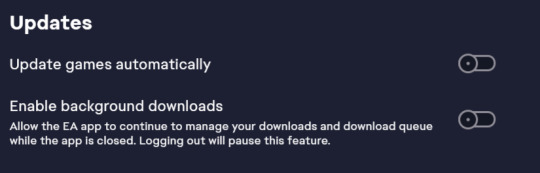
-Follow mod creators on social media. If you use mods, it's a good idea to keep up with updates and what the creators are up to. When there's a huge Sims update, many mods (especially script mods) tend to break and need to be updated by the creators. Keeping up with them allows you to see what their plans are for updating the mods. Creators use many different platforms, but from what I've seen most tend to use Tumblr, Patreon, and Twitter/X to post updates. If I find a mod I really like, I always follow the creator. They also deserve tons of support for their amazing work!
-Know which mods are broken and updated. In addition to following mod creators, there are multiple threads that log all mods with each update. They tell us which mods are broken, which are updated, and which were unaffected by the update. If you're experiencing a glitch with a mod, you can report it on these threads. Here are examples of threads from previous updates:
Always check these before writing to an official Sims/EA forum about a glitch. If you use script mods, the bugs you're experiencing will most likely be from these mods. Also, if you use UI mods like UI Cheats, don't freak out if your UI looks like this:
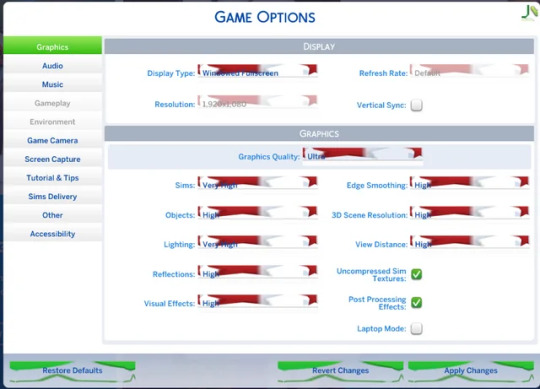
Your game isn't corrupted, the mod is just outdated. UI Cheats almost always breaks after a big update. The creator of UI Cheats updates frequently, so make sure to check up on their Patreon page.
-Check in with the community if you have a bug. The Sims Forums, r/Sims4 on Reddit, and Simblr are good places to go if you have a question about a bug you're having. r/Sims4 was a lifesaver for everyone who had the dreaded tooth glitch in Growing Together. If you're having a non-mod related bug, chances are others are having it too, so don't feel afraid to ask!
I hope this helps some of my fellow simmers. Good luck with the new update and pack, I can't wait to see how my favorite Simblrs use it in their stories and gameplays!💖
#sims 4#ts4#sims 4 info#sims 4 update#sims 4 for rent#sims 4 expansion pack#important#the sims#sims#sims 4 mods#simblr#the sims community
13 notes
·
View notes
Text

Technology never stands still, and software updates are a crucial part of keeping our devices secure, efficient, and packed with new features. The latest updates for Windows, macOS, iOS, and Android have brought a wave of improvements and innovations. Whether you’re a business professional, a tech enthusiast, or an everyday user, staying informed about these updates ensures that you make the most of your devices. Let’s dive into the latest developments across the major operating systems!
Windows: The Evolution Continues
Microsoft's Windows operating system continues to evolve, with its latest update focusing on performance, security, and AI integration. The company has been investing heavily in AI-powered tools, bringing efficiency and automation to everyday computing tasks. Windows remains the dominant operating system for businesses and professionals due to its flexibility, compatibility, and extensive software ecosystem.
Key Updates in Windows:
Copilot AI Integration: Windows has embedded AI-powered features to assist with tasks like document summarization and smart recommendations, making workflow automation seamless.
Enhanced Security: Advanced phishing protection, ransomware mitigation, and cloud-based security improvements make Windows safer than ever.
Taskbar & Start Menu Enhancements: Users can now customize their taskbar and Start Menu with increased flexibility, allowing a more personalized experience.
Gaming Optimization: Auto-HDR, Direct Storage, and latency reduction technology enhance gaming performance on Windows devices.
Seamless Android Integration: Improved support for Android apps via the Microsoft Store allows better cross-device experiences.
Better Virtual Desktop Management: New features enhance multitasking and organization, making it easier to switch between work and personal desktops.
Improved Multi-Monitor Support: Enhancements for better handling of multiple displays increase productivity for professionals using multi-screen setups.
Cloud-Based Backup and Sync: Windows now offers more robust cloud integration, ensuring that files and settings remain consistent across devices.
Why Upgrade?
If you're looking for better efficiency, security, and AI-powered assistance, the latest Windows update is a must-have. Businesses can particularly benefit from improved automation, enhanced security measures, and more seamless device integrations that enable remote and hybrid work setups.

macOS: A Blend of Performance and Productivity
Apple’s macOS has introduced new features that enhance user experience, security, and productivity. The latest update focuses on seamless integration with Apple’s ecosystem, improved AI capabilities, and better energy efficiency. Mac users enjoy a refined and intuitive user experience, making it a preferred choice for creative professionals and developers.
Key Updates in macOS:
Refined UI & System Performance: Smoother animations, more responsive applications, and better battery efficiency provide an enhanced user experience.
Continuity Upgrades: Improved Handoff between Mac, iPhone, and iPad makes workflows seamless, enabling users to transition between devices effortlessly.
Password & Security Boosts: Stronger encryption, multi-layered authentication, and autofill enhancements ensure better security.
Universal Control Enhancements: Mac users can now use a single mouse and keyboard to control multiple Apple devices with greater precision.
Better Gaming Experience: Apple Silicon-powered Macs now support more AAA games with improved MetalFX, making macOS more gaming-friendly.
Improved Automation Features: New tools streamline repetitive tasks, improving workflow automation for enterprises and small businesses.
Better Cloud Integration: Enhanced iCloud capabilities allow users to manage and sync data more efficiently across Apple devices.
Optimized Video Conferencing Tools: New enhancements to FaceTime and third-party conferencing apps improve communication for remote workers.
Why Upgrade?
For those invested in Apple’s ecosystem, this update enhances the overall experience while improving efficiency and security. The AI-powered automation tools embedded in macOS further elevate business productivity, making it easier to streamline repetitive tasks and optimize workflows.
Apple's iOS
update has brought a host of new features,focusing on personalization, security,and AI-driven enhancements.iOS continues to provide a smooth and reliable mobile experience, integrating cutting-edge technology for both personal and professional use.
Key Updates in iOS:
Interactive Widgets: More powerful widgets that allow direct interaction and better usability.
Lock Screen Customization: Users now have more control over lock screen aesthetics and functionality.
Smarter Siri & AI Features: Improved Siri responses, better AI-powered suggestions, and enhanced voice recognition.
Better Privacy Controls: Enhanced app tracking protection and email privacy features offer greater security.
New Messaging Features: Edit sent messages, improved FaceTime functionalities, and a better user interface for iMessage.
Advanced Automation Features: Businesses can now leverage AI-powered automation tools to optimize workflow processes within mobile applications.
More Efficient Battery Management: Intelligent battery optimizations extend device lifespan and improve overall power efficiency.
Cross-Device Collaboration: Enhanced AirDrop and Continuity features make working across Apple devices even more seamless.
Why Upgrade?
From security to personalization, iOS offers a smoother, smarter experience for iPhone users. Businesses using iOS-powered mobile applications can benefit from enhanced automation features, making iPhones even more integral to modern work environments.
Android: More Control, More Efficiency
Google’s Android update continues to refine user control, security, and customization. Android remains the top mobile operating system, providing users with a highly customizable and versatile experience across a wide range of devices.
Key Updates in Android:
Material You UI Enhancements: More customization options for widgets and themes, making Android devices more visually appealing.
Smarter Battery Optimization: AI-driven power management ensures longer battery life and better device performance.
Privacy Dashboard: A centralized space to monitor app permissions and usage.
Advanced AI Features: Smarter voice recognition, contextual assistance, and improved Google Assistant capabilities.
Seamless Cross-Device Experience: Better compatibility with tablets, wearables, and smart home devices.
AI-Powered Automation Tools: New features optimize business processes, allowing enterprises to automate customer interactions and workflows
Better Multitasking Features: Enhanced split-screen and picture-in-picture support for productivity applications.
5G Optimization & Network Improvements: Faster and more reliable connectivity, making Android devices more future-proof.
Why Upgrade?
For Android users, the latest update provides greater control, security, and seamless integration across devices. Businesses relying on Android applications can take advantage of AI-powered automation tools to enhance efficiency, making Android devices even more powerful for professional use.

How KSoftTechnologies Enhances Your Digital Experience
At KSoftTechnologies, we specialize in helping businesses adapt to evolving technologies. Our expertise in automation solutions for small businesses, process automation services, and custom software development with AI ensures seamless digital transformation. Whether you need business automation consulting, workflow automation for enterprises, or AI-powered automation tools, we provide end-to-end software implementation that drives efficiency and productivity.
Why Choose KSoftTechnologies?
Customized AI Solutions: We build tailored AI-driven software to automate workflows and optimize performance.
Expert Business Automation Consulting: Our team provides strategic guidance to improve operational efficiency.
Seamless Software Implementation: From analysis to deployment, we ensure smooth automation solutions for businesses.
Cross-Platform Optimization: Our solutions are designed to work seamlessly across Windows, macOS, iOS, and Android.
Continuous Support & Maintenance: We offer dedicated support to keep your business running smoothly.
Conclusion: Should You Update Now?
Updating your operating system ensures better security, improved performance, and access to the latest features. Whether you use Windows, macOS, iOS, or Android, staying up-to-date allows you to experience cutting-edge advancements in technology. Check your device settings for updates and take advantage of these new enhancements today!
For businesses looking to optimize processes, KSoftTechnologies offers cutting-edge automation solutions to help you stay ahead in the digital world. Contact us to explore how we can streamline your operations with innovative technology!
#app development services#erp development#web and mobile app development company#digital consulting#android native mobile development#ecommerce website development company#custom erp
1 note
·
View note
Text
idk if i have the vocabulary to explain this gripe so i apologize for the wordiness ahead but i hate how apple UI in particular has started requiring more clicks/taps on virtually everything? like for example to add a photo to an imessage you now have to tap at least three times to get to your camera roll. on maps you need to tap multiple times WHILE DRIVING to end a route and get the navigation to stop, and sometimes maps will suggest a new "faster" route and switch it to the new option if you don't tap "dismiss" fast enough instead of letting you stay on the road you wanted... forcing you to stop paying attention and take your eyes off the road to touch your screen if you want to base your route on other factors than temporary traffic backup. i just tried to put a spotify playlist on shuffle on mac desktop, and realized after a few minutes it still wasn't shuffling. when i went back to the app, i realized they have added a dumbfuck new "smart shuffle" and you need to go to a second popup to select which shuffle you WANT or it just stays unshuffled? like. i did not ask for smart shuffle. why are you adding so many things nobody wants and making it harder to use the features your users are used to, instead making us opt into one or the other instead of defaulting to the basic setting? idk man. i don't even see the point of these menus except i guess forcing users to test their new features. does anyone in tech know why apple and developers in general do this or is it just non-intuitive late-capitalist design??
8 notes
·
View notes