#How To Make Sims 4 Run Faster [Step By Step Guide]
Explore tagged Tumblr posts
Text
📥 How to install everything ?! 🗂️
It's a very big project ! Between the lots and the sims, you have to be very sure of what you are doing. However, this post is there to guide you through the steps of installing everything.



🟪 Phase one - The "Lot Master Meshes Post" 🏗️ (for the unpopulated neighborhood) : This post contains links for custom content (Building and Buying Mode) needed that does not install itself with the packaged files and needs to be installed for lots to display properly. Not downloading those things can cause bug, especially food/shop displays. 🟥 Phase two - The "Chapters" posts : install the lots 🏡 These posts contain links to big downloads or entire download sub-folders containing the lots.packages (Neighborhood, Downtown, MagicTown etc.). Each lot.package file must be installed for every lot to display properly in the neighborhood with The Sims 2 Clean Pack Installer by Mootilda. For the lots, every CC is needed. The CC presentation in the lots posts (between pictures) serves to illustrate (or to show you an alternative or to thank a creator) and is included in the packaged file or the lot master-meshes post. The lots post where only to show what you are downloading, and for the ones who just want to pick and choose a particular lot for their own game. 🟧 Phase three - The Neighborhood 🏘️ The "Chapter 5" post includes every neighborhood decoration CC you need for the neighborhoods, after you installed every lot packaged file. When, you passed the check-list, you can choose what to download between all the options presented to you. 🟨 Phase four - The CAS Master Meshes Posts 1 and 2 A lot of CC presented in those posts are not strictly necessary. If you don't install a default replacement, you will end up with the maxis content. If you don't load a custom hairstyle or clothing, you can have a display bug, but that is quickly corrected with the "change appearance" option. Big bugs can occur when an eye or skin color is missing, so I deliberately build my sims with the Maxis eye/skin options. These posts are for the ones who want to install my populated neighborhood. For those who only want to choose a few sims from the families, each sim in each family post has their own content listed. 🟩 Phase five - Download & install the TS1 families Subhood 🧑🤝🧑 I'm working on making one big neighborhood, but the issue with main hoods is unwanted sims spawning, especially custom PT and NPCs. And then potential corruption when you try to clean that freaking mess. The Main (completely unpopulated) hood with the populated subhood is the best option to have a "Fresh Start" clean neighborhood. After deleting the subhood, you have to move the family in houses. The Sims 1 has a big family bin. Choosing who is going where is part of the game, it doesn't seem right to choose for you. 🟦 Phase six - Passed the check list 🎮 You chose, you installed, you PLAY ! (veni, vedi, vici...)



⚠️ I'm not going to lie to you. It's a big project. I tried by the past to handle that kind of installation and here is my advice, good or bad, I don't know :
1 - Install every master-meshes, well organized in your files. 2 - Install every CC included in lot packages in the same folder, to make the duplicate replacing themselves (there are a lot since I use a lot of time the same items... logic). 3 - Install the neighborhood deco nicely organized in your folders. 4 - Test the lots/neighborhoods, see if everything works. 5 - Exit your game and Run a program to search for duplicates (like this one for exemple), and suppress all duplicates files from the "lots packaged file CC folder" (suppress where it's still messy) 6 - If you want to organize the "messy" folder, you can run a program like the great Delphy Download Organizer to efficiently re-dispatch files according to your own classification. However, I strongly advise against using this software to locate duplicates. It has the option, but it doesn't work well.
💡To go faster ? - The "Navigation" page on my Simblr !


#sims 2#sims 2 download#ts2 simblr#ts2#1t2#the sims 1#sims nostalgia#sims 1#the sims 2#ts1#ts1t2 families#ts1t2 neighborhood download#ts1t2 neighborhood project#ts1 to ts2#FAQ
57 notes
·
View notes
Text
Top 5 Tips on Completing Your Foreign Registration Smoothly

When you arrive in India to study or work, you must finish foreign registration within 14 days. This rule applies to students and professionals alike. If you miss it, you could face fines or visa issues. Many learners at the South Asian University (SAU) get clear help to complete their foreign registration on time.
Below are five simple tips to guide you step by step. We also show how top schools—whether you aim for the best university for MSc Biotechnology in India or the best university for International Relations in India—can support you.
Tip 1: Plan and Note Your Deadline
Why it matters: You have only 14 days to finish foreign registration.
What to do: Right after you land, mark the deadline on your phone or calendar.
Who can help: The south Indian education society often sends reminders to students in its programs.
What SAU does: SAU mails new students a clear checklist with the exact foreign registration deadline.
Next step: Check local FRRO office hours before you go.
Tip 2: Gather All Paperwork Beforehand
Why it matters: Missing documents will force extra trips for foreign registration.
Essential list:
Passport copy with visa stamp
Four passport-sized photos
Filled registration form
Proof of address (e.g., rental agreement)
A letter from your institute
Check with your institute: If you study at the best university for MSc Biotechnologyin India ask their student office for a template letter.
Tip from SAU: SAU’s help desk reviews your papers before you go to register.
Extra support: The south Indian education society provides a free document-check session for its members.
Tip 3: Use the FRRO Online Portal Correctly
Why it matters: The FRRO online portal reduces waiting in long lines.
Steps to follow:
Create an account on the FRRO website.
Upload clear, colour scans of each document.
Fill in your details exactly as in your passport.
Pay the fees via card or bank transfer.
Book your appointment for foreign registration.
SAU tip: SAU offers a guided video walk-through of the portal.
Notice: If you plan to later pursue a PhD at top phd universities in India, this same portal helps with scholar visas.
Pro tip: Double-check that all uploads are less than the maximum file size allowed.
Tip 4: Get Help from Your Institute
Why it matters: Institutes know the local FRRO process inside out.
How they help:
SAU runs monthly workshops on foreign registration.
The south indian education society hosts drop-in sessions for new arrivals.
The best university for msc biotechnology in India holds Q&A hours with past students.
If you study at the best university for international relations in India they pair you with a buddy who registered last year.
Extra resource: The master's in machine learning online community forums sometimes share tips on how to navigate Indian bureaucracy.
Why it works: Peer support makes the process faster and less stressful.
Tip 5: Stay Organised and Follow Up
Why it matters: Small errors can delay your foreign registration approval.
Organisation tips:
Keep a binder with all printed forms and receipts.
Store digital copies in a dedicated folder on your phone or cloud.
Note down names and dates when you meet FRRO officers.
If you get a “pending” status, follow up promptly by email or in person.
SAU practice: SAU’s student mentors check each other’s status one day before the appointment.
Bonus: Students at the best university for msc biotechnology in India often form WhatsApp groups to share updates about their registrations.
Long-term view: If you later aim for phd universities in india, a clean registration record helps with future visa renewals.
Combining Registration With Other Tasks
While you visit the FRRO office for foreign registration, you can also:
Open a bank account
Get a local SIM card
Apply for a library card at SAU
Submit documents for your master in machine learning online program
Many offices are in the same area, saving you extra trips. SAU students often pair their visit with a quick campus tour for friends who arrive later.
Why SAU Makes a Difference
They at South Asian University know new arrivals can feel lost. SAU helps you by:
Sending clear emails with deadlines for foreign registration
Holding small group sessions in multiple languages
Offering a helpline chat during office hours
Sharing custom checklists for students in biotech, AI, and IR programs
SAU’s support rivals that of the south indian education society and makes them a top choice compared to other institutes, whether you aim for the best university for international relations in India or a master in machine learning online track.
South Asian University (SAU), established under the supervision of SAARC (South Asian Association for Regional Cooperation), represents one such beacon of academic excellence. Situated in New Delhi, India, the university has attracted students from across the South Asian region and provides world-class academic and research opportunities while promoting inter-country collaboration and cultural exchange.
Conclusion
Completing your foreign registration on time is easy when you:
Plan your deadline early.
Gather all documents in advance.
Use the FRRO online portal correctly.
Seek help from your institute—SAU or the south indian education society.
Stay organised and follow up when needed.
Whether you study biotech at the best university for MSc biotechnology in India, explore global studies at the best university for international relations in India or join a master in machine learning online program, these steps will make your foreign registration smooth and stress-free. Good luck and welcome to India!
#foreign registration#master in machine learning online#best university for international relations in India#best university for MSc biotechnology in India#south indian education society
0 notes
Text

0 notes
Text
Sims 3 Performance Guide
Lately I have found the direction of The Sims 4 to be rather lackluster. Let’s face it. The game is boring. Still looking for that “Sims Fix” I found myself going back to playing The Sims 3. The Sims 3 can be tricky to get running correctly on modern computers so I figured I would share what I learned over the years. I made this guide a few years ago for another forum so I’m always open to new suggestions/edits etc. Some things may work well for others while some may not make a difference at all. I have applied all of these fixes in my own game and I still experience lag so this is by no means a guide to completely eliminate the lag in the game but a guide to perhaps help your game run a little bit smoother. All of these tips have been gathered from all over the internet and also some things I have picked up on my own over the years. I own a legit copy of the Sims 3 and have never owned a pirated version so I can't say whether or not these settings will work with a pirated version of the game. I also only have a PC so I don't know if any of these settings will effect the Mac version of the game. If anything I hope this guide brings people back to The Sims 3 or allows people to give the game another chance. The guide will be pretty extensive and I take no responsibility if you mess up your game :P
Limit Game FPS - This one has been a godsend. I was experiencing major lag especially in build/Buy mode. My computer is way over spec for this game much like most computers today. What would happen is that while in Build/Buy Mode my FPS would spike into the 200's! During these spikes the game would almost be un-playable.
To fix this issue:
Download this file: https://rd.nexusmods.com/skyrim/mods/34]https://rd.nexusmods.com/skyrim/mods/34
I know it says it's for Skyrim but it will also work for The Sims 3. After downloading it unzip the antilag.cfg and d3d9.dll into X: > Program Files (x86) > Origin Games > The Sims 3 > Game > Bin if using Origin. If you have the steam version of the game use : X: > Program Files (x86) > Steam > steamapps > common > The Sims 3 > Game > Bin . By default it is set to limit the game to 30FPS. I have been using this and it works fine. You can change it to 60FPS if you want by opening the antilag.cfg using notepad. I haven't had a chance to test the game at 60FPS but its not like The Sims 3 is a First person shooter or anything so IMO its probably not necessary. Run the game and your FPS should be capped at 30.
Alternately you can try turning on Vsync in either Nvidia Control Panel or AMD Catalyst software however I wasn't able to get it working. I'm using a Geforce 1080 and the latest Nvidia drivers. When I turned it on in the control panel it did nothing in the game.
After installing this fix I no longer experience massive lag spikes while in Build/Buy Mode the whole game also seems to be running a little bit smoother as well. Unfortunately there isn't much we can do about EA's terrible coding of the game so there will still be lag but this one has helped my game more then any of the other fixes as of yet.
**It also must be noted that FPS fix uses the same file as Reshade, d3d9.dll. I haven’t tested if this works using the d3d9.dll file from Reshade but I can assume it probably doesn’t. I do however believe there is a frame limiter built into reshade which should accomplish this same thing as this mod.
In Game Settings
1. Graphics
Resolution - You should always play at the native resolution for your monitor. Most monitors today use a native resolution of 1680x1050 or 1920x1080. If your game is struggling at this resolution you should always lower the graphics settings not the resolution.
Windowed? or Fullscreen? - This one is something that you will have to test. Some people say that the game runs better for them in Fullscreen and some say it runs better in Windowed Mode. My personal game runs better in Windowed Mode.
Object Hiding - Enabling this can help to increase performance especially if you have a large house. Essentially what this does is that the game renders every object on the lot you are in even if you aren't on that floor. So if you are playing on the first floor the game is using resources to render the items on the second/third floor etc.
Reflection Quality - Setting it to Mirrors and Water will work well for most people but adjusting this lower can offer a slight performance increase.
Edge Smoothing - I personally have not noticed much of a difference in performance adjusting this setting but this is the Anti Aliasing settings for the game. Try lowering it and see if it makes a difference in your game.
Visual Effects - According to the game "Controls the quality of particle effects on objects, Sims, and the town" Medium would be the recommended setting for Visual effects. It offers a happy medium between performance and visual quality.
Lighting and Shadows - Adjusts the shadow quality in the game. I run this on high in my game as there isn't a noticeable difference in performance between medium and high settings. Turning it to low will give a slight boost in performance but the shadows will be ugly.
Tree Detail - Keep this setting on high as there really is no difference in performance between settings. All you end up with are some ugly trees and no real boost in performance.
Enable Animation Smoothing & Enable Advanced Rendering - Both of these items should always be checked. Enable Animation smoothing makes no difference in performance and Turning off Enable Advanced Rendering can actually decrease performance.
Draw Distance - Keep this on high as it does not effect performance.
High Detailed Lots - With this turned up all the way I noticed a fair bit of stuttering in my game. I have mine set to 4 lots but this is a setting that should be tested to see what works for you.
Texture Detail and Sim Detail - Most computers should be able to handle both of these settings maxed for a small boost in performance you can lower the texture detail to medium. Sim Detail should always be set at Very High as lower this setting has only a very small boost in performance that probably wouldn't even be noticeable.
2. General Settings
Enable Shop Mode - This will disable the Sims 3 Shop from In-Game. Turning this off can help with stuttering.
Enable Lessons - Turning this off can possibly help with performance. I haven't noticed a difference but at this point we all know how to play The Sims.
Memories - Disabling Memories can offer a boost to performance and reduce in game stuttering.
**Alternately you can try using this mod if you don’t want to completely disable the memory system in The Sims 3
No (or fewer) automatic memories by velocitygrass on Mod The Sims
https://modthesims.info/d/446281
Enable Interactive Loading Screens - Turning this off has been said to reduce some in game stuttering. Besides nobody wants to play that stupid game anyway.
3. Online
Keep Me Logged In & Enable Online Notifications - Turning off both of these settings will help game performance and reduce stuttering.
4. Advanced Demographics Options
Enable Story Progression - Turning this off will reduce stuttering in the game. If you like this setting you can use the NRASS Story Progression explained further in this guide.
Advanced Settings
I will try to guide as best as I can with these but always MAKE BACKUPS of every file modified in this section.
In order to make this process easier be sure that "Hide extensions for known file types" is unchecked in the Windows Folder Options. In Windows 10 Click on View > Options > Change folder and search options. Switch to the view tab and under Files and Folders uncheck "Hide extensions for known file types"
Edit GraphicsRules.sgr - This setting will help the game run smoother and make for faster clothing changes.
1. Got to X:\Program Files (x86)\Origin Games\The Sims 3\Game\Bin
2. Copy the GraphicsRules.sgr file and back it up in either in a safe location or even in the same directory just name it GraphicsRules.sgr.orig. Click yes when prompted with the rename.
3. Now Open GraphicsRules.sgr with notepad (not the copied version)
4. You will see four lines that look like this: seti cpuLevelUber 4
seti cpuLevelHigh 3
seti cpuLevelMedium 2
seti cpuLevelLow 1
5. Change the four lines to this: seti cpuLevelUber 4
seti cpuLevelHigh 3
seti cpuLevelMedium 3
seti cpuLevelLow 3
6. Save in Notepad and close Notepad.
Edit Sims3.ini - This is how you force the game to use more then 2GB of RAM. I noticed a massive improvement in both CAS and Build/Buy mode with this. Clothing,Objects etc load almost instantly when this is changed. The Origin version of the game has already been patched to use 4GB of RAM however adjusting this value to reflect your systems total ram amount if above 4GB can be beneficial. If you currently have 4GB total of RAM and are using the Origin version of the game you can skip this step. It’s questionable whether or not this makes a difference in the game as The Sims 3 is a 32 bit game that only uses 4GB to begin with but it seems to actually make a difference in my own game.
1. Go to X:\Program Files (x86)\Origin Games\The Sims 3\Game\Bin (same as GraphicsRules.sgr)
2. Backup the Sims3.ini in the same method as the GraphicsRules.sgr
3. Open Sims3.ini in Notepad
4. Under [ResourceSystem] you will see this:
MemoryUsageLimit = 20000000 ( 10000000 for legacy/disc versions)
5. Ignoring the zeros this is showing that the Sims 3 is only using 4GB of ram (2gb for Legacy/Disc versions of the game). Depending on the amount of ram in your system you should change it to half of your total amount of ram. Examples:
8GB Total Ram MemoryUsageLimit = 40000000
16GB Total Ram MemoryUsageLimit = 80000000
32GB Total Ram MemoryUsageLimit = 16000000
**Be Sure to only change the first number not any zeros. For 32GB+ its the first 2 numbers. Putting this too high could cause your system lock up or crash and possibly do damage**
Modding
First go here and follow the instructions on this page to set up your Mods folder: https://www.carls-sims-4-guide.com/forum/index.php?topic=9187.0
1. Must Have Mods - Even if you don't plan on putting any CC in your game these Mod is highly recommended if not needed in order to keep the game running Smoothly.
NRAAS Master Controller -
https://www.nraas.net/community/MasterController
This mod is a must have. It fixes many of the errors in the game and helps immensely with game lag and stuttering.
Under Modules Download: (Not Required but useful)
MasterController Cheats - Adds "cheaty" functions to Master Controller.
MasterController Expanded Tatttoo - Expands the number of locations provided in Tattoo CAS
MasterController Progression - This mod adds progression related interactions to the "Master Controller" menu. Addition to Story Progression (below)
MasterController Integration - (Must have if you install a lot of sliders) This mod replaces all the CAS interactions in the game with the one managed by MasterController, including the "Create-A-Sim" button in "Edit Town".
Now go to this Page and download these other “Must Have Mods” by NRAAS
https://www.nraas.net/community/Mods-List
Overwatch - (Important) Contains error correction and periodic game maintenance/clean up to reduce issues and improve game longevity.
Error Trap - (Important) Core-Mod that performs save-game corruption cleanup, while catching and reporting unhandled script errors.
Traffic- (Important) Controls autonomous vehicular traffic such as the Food/Ice Cream Trucks, and provides some minor vehicle routing settings.
Saver - (Important) Adds autosave function to the game.
Register - (Important) Replaces the EA Role Manager with a custom version that corrects several bugs and allows for greater flexibility.
Other Useful Mods at NRAAS (Optional) Same page as above:
Story Progression - Basically a less buggy, less performance heavy replacement for the EA story progression in the game. Be sure to tick off “Story Progression” in the In Game options as stated above. (Install all the optional modules as well)
Decensor - We all know what this does
Dresser - Adds automated outfit control for inactive sims, adding accessories, and restricting CAS parts.
WooHooer - Alters the romance and woohoo interactions, provides greater flexibility and attraction scoring.
Retuner - Provides fine tuning of many settings in game like autonomous settings, pricing etc. This one can seem daunting at first but there are plenty of Returner settings to be found out there and its really isn’t that difficult to change the settings in game albeit time consuming.
Be sure to look over the other mods if you see something you like download it. Any of these mods should be safe to add to your game with little to no performance impact.
After that extract the files you just downloaded into \Documents\Electronic Arts\The Sims 3\Mods\Packages\Overrides If you don't have an Overrides folder create one. The “Overrides Folder” is essentially a priority folder. Mods put into this folder will be loaded before any other package files you may add to the game.
In-Game NRASS Settings
These are just some settings to change to improve game stability. This is by far not comprehensive. For Retuner settings I would suggest a Google search of other users settings or consulting the NRASS help section for explanations of how to use this mod.
Click on the Town Hall in Map View Under NRASS
Traffic
Ice Cream Truck - I hate that creepy Ice cream truck so I change everything to false and set Max Ice Cream Trucks to 0. If you like having it around still change the Max Ice Cream Trucks to 1
Routing
Allow Performance Career Limos - False (Limos create a lot of lag in the game)
Allow Use of Cars During General Routing - True (if disabled your sims will only use cars when you tell them to)
Always Use Taxis for Inactives Lacking Vehicles - False (Townies will no longer use Taxis)
Register
Allow Immigration - False (Random Townies wont move into your town keeping the population down and helping to keep performance from decreasing as sims move in.
Animal Control - Change the settings below for a performance boost
Maximum Deer - 2
Maximum Raccoon - 2
Maximum Stray Cats - 3
Maximum Stray Dogs - 3
Maximum Unicorns - 0 (Sorry Wild Horses and Unicorns add a good deal of lag to the game)
Maximum Horses - 0
Custom Content (CC)
Much like any other Sims game moderation is key. The more CC you download and put in you game the slower your game will perform. I'm not going to go into detail about how to install CC in The Sims 3 in this guide. These are just a few important tips to take into account when installing CC,
Try to install Sims3Pack files as much as you can. Sims 3 automatically merges these files and this leads to better game stability.
Merge you package files. Girl Meets Pixels made a great guide here: https://www.youtube.com/watch?v=jIZ2LdoT-HY]https://www.youtube.com/watch?v=jIZ2LdoT-HY
Keep an eye on the size of your Sims 3 Folder in /Documents. It may seem crazy to imagine but massive CC shopping sprees can lead to a massive folder to the tune of 30GB+. Skins and Hairs are a killer. These files are usually rather large sometimes in excess of 80 - 100mb. My suggestion would be to find a default skin you like and just use that. Don’t install any non default skins. Also go easy on the hair. You don’t need 20 different variations of the same ponytail in the game. Clothing is usually fine but pay attention to the size of the CC. That cute dress you found on Tumblr that’s 65mb more then likely has way too high of a poly count and will just lag and be slow to render in the game. Sure it looks great in screenshots but it wont be practical in game. I’m not sure of the exact cut-off for CC but eventually the folder gets too large for the game to handle and it will lead to issues like save corruption or in some cases not being able to save the game at all because the game has run out of memory. Sadly if this happens there is no fix for this and you will lose all of your progress and possibly your save file as well.
Advanced
World Fixes EA left many routing issues in a lot of their worlds that are known to cause lag and often times crashing as Sims bunch up in broken routing areas on the map.
All the World Fixes can be found on Ellacharmed's Wordpress page. Follow the instructions very carefully and install the fixes for all the worlds you have installed in your game.
https://ellacharmed.wordpress.com
Other Useful Tips
Delete your cache!! This one can't be stressed enough. I delete mine before every game play and never have issues starting the game up. A guide can be found here: http://simswiki.info/wiki.php?title=Game_Help:Sims_3_Delete_Cache_Files
Turn off Origin In Game - This will give a noticeable improvement.
Close all other programs running in the background.
Turn on Game Mode or Silent Mode on your Antivirus
Useful Sims 3 Programs
s3pe http://www.simlogical.com/ContentUploadsRemote/uploads/189/
Sims 3 Dashboard Tool http://modthesims.info/download.php?t=387006]http://modthesims.info/download.php?t=387006
CC Magic http://modthesims.info/download.php?t=461888]http://modthesims.info/download.php?t=461888
Delphy's Sims 3 Pack Multi-Extractor http://modthesims.info/download.php?t=364038]http://modthesims.info/download.php?t=364038
Save Cleaner by Kuree http://www.simlogical.com/ContentUploadsRemote/uploads/1532/
726 notes
·
View notes
Text
TS3, boderderless, new machines and FPS limit!!!
UPDATE 2.0 Except borderless gaming app and initial explanations, this guide is now OUTDATED!!! Read new guide HERE: https://justmiha97.tumblr.com/post/633811982604222464/another-way-to-limit-ts3-fps IMPOTANT!!! UPDATE FOR 1.69 GAME VERSION INSTALLATION!!!
Check down in step 4.a. for changes on how to do this properly. For people who renamed their files to:
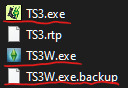
Rename them back to: TS3.exe to 3booter.exe TS3W.exe to TS3.exe TS3W.exe.backup to TS3W.exe
Original post:
I never knew I would be making this post till few hours back, but until now it wasn’t really much known that sims 3 in windowed mode could be run with FPS limit, which forced a lot of people to run the game in full screen. Recently a friend (find him here) and I discovered how to limit FPS for both 1.67 and 1.69 game versions in windowed mode.
Why is this important?
Well, on newer PC’s, ones with a GPU processing power that can easily render recent games, Sims 3 is expected to run exceedingly well... but because Sims 3 is so poorly designed/optimized on a technical level, there is a problem with that. Sims 3 has no FPS limitation, so on newer cards, FPS can get up to even 1k FPS which is INSANE. Personally I had from 500-700 FPS on loading screens myself. This means that: 1. Your card is being overworked and overheated and will be damaged 2. The in-game micro stutter that happens frequently is because the game constantly has short but extreme peaks in frame rate (from 60 - 600 FPS) This is why it’s desired to FPS limit TS3.exe or TS3W.exe!!!
What does windowed mode have to do with all of this?
It’s possible to limit your game FPS in full screen mode trough your graphic control panel application. Though for me it did not work, a lot of people report it working for them. Until now it wasn’t known that the same could be done for windowed mode, meaning users with high end PC running the game windowed were doomed to experience GPU crashes or even worse component death. Now however, a fix has been discovered.
But why would I want to run windowed then?
In full screen mode, game is rendered way darker, which is why EA just lazily slapped on a brightness filter, which makes the whole game brighter than it actually should be. This also means that screenshots of the game taken in full screen (unless they are taken with in-game screenshot feature, which is lower quality) are practically unusable since they are too dark.
When in full screen, the game goes out of memory faster, especially if you are alt tabbing (switching windows) a lot.
Ok, ok but how do I get rid of borders now?
That’s why this guide is here. For that you will need a third party borderless games application. You can find it here, but this will be detailed later in this step by step guide.
THE GUIDE
Before we start, if you want to have your games set up to run well, read trough and apply fixes from these guides:
-https://steamcommunity.com/sharedfiles/filedetails/?id=1131162350
-https://answers.ea.com/t5/Technical-Issues-PC/The-Sims-3-How-to-Minimize-Lag-and-Stabilize-the-Game/m-p/9647783
-https://twitter.com/crosimmer/status/1291882081191170048?s=21
They are all similar in nature but have their own additions to making the game run better. They are extremely helpful and effective. They even include guides on how to FPS limit the game in full screen if you want to keep playing the game that way. Also, be sure to read the last ( 7.) point in this guide as it is important and will determine if you even want to do this or not.
Now that that’s out of the way...
1. First thing to do is run the game and make sure that full screen is off. This is luckily easy to do. If it’s not off, turn it off in options:

2. Next, if you’ve applied FPS limit trough your graphic control application as advised by guides, make sure it’s disabled because it will interfere with this fix. 3. Once you are sure that it is disabled, get 3booter and FPSlimiter from this page: http://www.moreawesomethanyou.com/smf/index.php?topic=15585.0 (files in first two posts) 4. Open both .zip archives and extract all their contents to: - C:/Program Files (x86)/Electronic Arts/The Sims 3/Game/Bin or -C:/Program Files x(86)/Origin Games/The Sims 3/Game/Bin or whatever your install location of the game is.
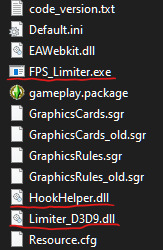
4.a. If your game version is 1.69 there is one more step here. Once the files are extracted, you will need to rename launcher like this: Sims3Launcher.exe to Launcher.exe And then download and extract this new launcher exe in the bin:
https://drive.google.com/file/d/18lMmkXBF_5sknVo0UvxbNp6h_JZu9z7E/view?usp=sharing
Rename it to Sims3Launcher.exe 5. Now that you have the fixes set up properly, you can run the game: - Trough 3booter.exe if you are on version 1.67 (feel free to make a shortcut) or - Trough new launcher, Sims3Launcher.exe, if you are on 1.69. Note that your shortcuts to game launcher will now point to this new launcher due to filename. If you want to use the old launcher, make a shortcut for Launcher.exe
6. BUT WAIT!!! What about that borderless thingy m’ bob? Well here comes that part of setting up windowed mode to look like it’s full screen. First you want to go to the link of the program, I’ll post it again for convenience: https://github.com/Codeusa/Borderless-Gaming/releases Then scroll down a bit and download this:
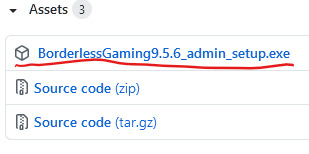
Once that’s downloaded, install it and run it, after you’ve ran the game in windowed mode. You will be greeted with this:

To have your game in borderless mode, add it to the list on the left by selecting your game name from the list. It will be the name of the last expansion you are running, with [TS3W] next to it ([TS3] if you haven’t installed FPS limiter on 1.69). After the game is selected, click the arrow
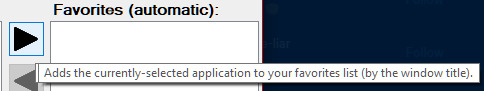
And your game will automatically turn into a full screen-like application. IMPORTANT!: DO NOT CLOSE borderless gaming app, only minimize it. It has to run at all times while your game is running or the game will stop being borderless. Make sure to set borderless gaming app to run on windows launch if you don’t want to bother reopening it every time you start your PC.
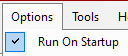
7. Final notes. (Still IMPORTANT) If you’ve gotten this far, congratulations, you are one patient simmer willing to put in effort to perfect your sims 3 game experience. Not everything can be perfect however, and there are some additional notes to take care of. - First, the FPS limiter program only limits the game to 30FPS. People who have had the game run at 60FPS might be disappointed by this. However the game already runs it’s animations at only 30FPS so there is no need for additional frames. However it’s still you choice. If you do see a difference with 60FPS and don’t want to change it, you can still run the game full screen with 60FPS graphics control limiter. -Second, if you are NOT experiencing FPS higher than 60 in any part of the game (even load screens and main menu), there is no need to install this fix. However be vary that whenever you change hardware, especially GPU, you might need to take care of this. -Third and final, as a side note, there is a program that lets you unpark your CPU cores for that final addition of sims 3 smooth experience. This is completely OPTIONAL. Here is the program’s page (scroll all the way down for download): https://coderbag.com/product/quickcpu To set it up to unpark all cores you just have to do this

And click Apply.
FINALLY DONE?
Yes, yes. Finally done. That’s it Folks. Have fun with your games and good luck simming! And thanks to crosims for helping me out get this working on 1.69.
691 notes
·
View notes
Text
How to export your lots with CC in The Sims 3
DISCLAIMER!!!
BEFORE YOU DO ANYTHING, MAKE SURE TO BACK UP YOUR YOUR Electronic Arts folder, just in case anything goes wrong!!
Troubleshooting you may want to read first:
Okay, so one problem with this guide is that the old CC downloaded via the launcher (like patterns, or any kind of CC you've downloaded in the past) will not be exported with the lot IF you have ever emptied your DCbackup folder before.
I know that there are a lot of guides out there that will tell you to empty that folder in order to make your game run faster, so it's not surprising if a lot of people has done that. The drawback with that though is that the CC you downloaded will not be able to be exported with your lots, because it is crucial to have all your CC saved in your DCbackup folder for a lot to be exported along with it. Therefore if you happen to have CC installed via the launcher prior to this guide, then I can only pray for you that you don't have a lot of CC there! Since the only way to really fix this issue is to reinstall all of your old CC that you installed via the launcher.
(Or if you're lucky, you could have your downloads inside your Downloads folder)
The positive thing is that all the content in the launcher have names and icons, so you can try to find the stuff you downloaded on the web, and also if you downloaded any sets, you can reinstall the sets first, which are usually more CC packed. Also, if you are going to do this ↑ it's better to do that before following this guide, otherwise you will have a harder time finding all the CC.
Also, something to note is that this tutorial does not work for merged packages! You need to have your packages in individual files!
Okay, so now that I made that clear, Let's get started, shall we!
Step 1:
So the first thing we are gonna do is make a copy of our DCCache folder and put it on your desktop or somewhere safe.
Now if you already know what packages you used in your building/lot, you can pick out only the packages you know you have used. If you don't know, you can copy all of your packages into a separate folder that we are going to name "Packages for conversion" on your desktop or somewhere else.
Step 2:
Alright, so now you are going to have to download Sims3Pack File Generate Tool from ModTheSims, which we are going to use to turn the packages into Sims3packs.
So one problem we are going to run into straight away, is that the program is not updated to the last version, and therefore the sims3packs that we will extract from it won't be downloadable via the launcher. That's why we have to update it to the last version manually.
What we need is a sims3pack that is up to date, I believe that you can make an up to date sims3pack yourself by creating a empty lot in your game and then exporting it, or if you run into any problems you can use a a working sims3pack here (That's a empty lot I exported from my game which will give us the latest version)
Okay so now just open the program and then click on Set Sims3Pack File Version.
Then click import from Sims3Pack and open the Sims3Pack you downloaded from the link or made yourself,
now the numbers in the boxes should match the picture below. Click apply and close.

Now we shouldn't run into any problems when we later download the generated sims3packs via the launcher.
Step 3:
Now you can select Packages to Sims3Pack (Multi).
Then right click on the big empty box and click Add.
Now you can locate the "Packages for conversion" folder and drag and select all the packages you want to convert into Sims3Pack.

Disclaimer! All the packages you select will be converted into one big Sims3Pack and honestly, I don't know if there is a limit to how large the Sims3Packs can be. So maybe if you have a really large quantity of packages you may want to split the conversion into separate parts.
Once you're done adding the packages you can now name the set you're going to export.
You have to add text to both Name and Description boxes and then click on "Apply to all"
Once you are done with all that you can click on Generate Sims3Pack, it will ask you where you want to save the Sims3Pack to and you're free to choose where you want to save it to.
Step 4:
Now that you've come this far all you have to do is download the newly converted Sims3Packs to your launcher.
Before starting your game I advice you to take the packages out from your mods folder and THEN you can start the game and export the lot. Only the CC that has been downloaded via the launcher will be exported along with the lot.
After you have finished exporting your lot, my advice would be to save the altered DCCache folder and the DCbackup folder somewhere safe, so you can use it again in the future. After that you can put back the original DCCache folder into the The sims 3 folder.
___________________________________________________
This is the very first guide/tutorial I have ever made, so I'm sorry if some part were confusing in any way!
Anyways, I hope this guide was helpful (‾◡◝)
This guide is specially dedicated to @stefantasim who inspired me to make it!
6 notes
·
View notes
Text
Here's Exactly How to Start a Legit Workout Program without Joining a Gym
So you’ve determined you need to begin running out. First matters first: Relax—it doesn’t want to be as complex, overwhelming, or high-priced because it sounds. I promise.

It can every now and then look like to begin a exercising routine, you want to do such things as be part of a fitness center and spend a ton of cash on a membership, take luxurious health classes, and make investments with inside the most up-to-date exercising clothing and gear. But honestly? Working out ought not to encompass any of these matters. It completely can, and if that's what allows you get transferring and stay with it, then that's high-quality. For many people, though, the whole lot from the charge to the publicans of all of it may be actually discouraging.
The truth is that you could (and truly should) begin running out with the aid of using doing fundamental, powerful matters that require no device, no Fitness center membership, and no (or very little) cash. (There are some exceptions—for example, in case you need to run greater than a mile or two, you should purchase great sneakers. Though, again, you don’t want the $a hundred and sixty pair that guarantees to shave seconds off your time.) But the stuff to help you get more potent and healthier is truly quite simple—and smooth to do with inside the consolation of your personal home.
So what do you want? Well, now no longer plenty greater than a small space, at ease clothes, and a listing of fundamental movements. Here, we're going to inform you the whole lot you want to realize to get began out running out, consisting of which physical activities to do and the way to do them, the way to lead them to more difficult and easier, wherein to discover unfastened workouts, what to wear, and lower priced device really well worth making an investment in.
Start with the aid of using getting to know fundamental body weight physical activities.
Bodyweight physical activities are relatively powerful. “Believe it or now no longer, your frame is all which you want [to get a good workout],” Jessica Matthews, M.S., ACE-licensed private teacher and Men's fitness coach, tells SELF. By simply doing body weight physical activities, you could get a actually green total-frame exercising, due to the fact many body weight movements are taken into consideration compound physical activities, or physical activities that paintings more than one muscle corporations at once.
The quality region to begin is with the fundamentals, Jess Sims, NASM-licensed private teacher, founding teacher at Performix House in New York City and teacher at Classpass Live and Fhitting Room, tells SELF. Squatting, lunging, pulling, pushing, pressing, and rotating (and every now and then planking relying on who you ask), are typically taken into consideration to be the number one motion styles that mimic how our our bodies pass in regular life. “Every different motion is a version of this type of fundamental movements,” says Sims. For absolutely everyone simply beginning to paintings out, getting to know the fundamentals is a actually crucial first step—it’ll let you set up right shape and assist you construct a great basis of electricity earlier than you're taking on greater complex physical activities.

Any time you're doing total-frame body weight physical activities like squats, lateral lunges, and push-ups, you’re going to paintings your core, too. Your frame has to paintings to stabilize itself in the course of the motion, this means that it'll recruit the muscular tissues to your center which might be accountable for maintaining your frame strong and balanced. Bodyweight physical activities also are high-quality for cardio, says Sims. Exercises like excessive knees, leaping jacks, and mountain climbers, wherein you pass at a faster speed, gets your coronary heart price up and assignment your cardiovascular system.
Another perk? “There is this kind of huge sort of body weight physical activities,” Matthews says. This manner which you have lots of options, and also you don’t want to do those you actually don’t enjoy. She shows experimenting with a slew of various matters to discover what you want and could need to stay with. Traditional body weight electricity physical activities are a great region to begin, however in case you’re interested in yoga and Pilates? Try those, too.
A few on-line assets assist you to discover movements to try: ACE Fitness Online Exercise Library, Bodybuilding.Com Exercise Guides, and Yoga Journal yoga pose library. We additionally have a few high-quality body weight exercising thoughts on SELF.Com, consisting of this listing of fifty three famous movements, and those eleven no-device arm physical activities.
One component to note: Pull physical activities, which paintings your back, are the only motion sample which might be actually tough to do with out a few form of device. Sims shows doing opposite flys with water bottles, due to the fact they’re achieved with mild weights anyway. You also can do bent-over rows with water bottles or soup cans, or, when you have a resistance band, wrap it round a lamp put up or help beam and do rows with it.
String sports collectively in circuits to create complete exercises.
Once you’ve located a few fundamental actions you want and may do, you may organization them collectively to create easy-to-observe exercises.

Then, do every circulate for a fixed quantity of time and relaxation for a fixed quantity of time in among, says Charlee Atkins, C.S.C.S., trainer at Soul Annex in New York City and writer of Le Stretch class. A properly popular formulation to observe: Pick 5 or six actions that target unique motion patterns, and do every one for forty five seconds, resting 15 seconds in among actions. (And relaxation longer in case you want to, and paintings as much as much less relaxation as you get more potent.) Do the circuit 3 instances total, for a 15-minute exercise.
Here’s an instance circuit:
Bodyweight squats — forty five seconds
Alternating lateral lunges — forty five seconds
Jumping jacks — forty five seconds
Push-ups — forty five seconds
Glute bridges — forty five seconds
Do 3 instances.
Here are some greater complete-frame body weight exercises to get you started:
A 20-Minute HIIT Workout You Can Do Anywhere
7 Equipment-Free Leg Workouts You Can Do Anywhere
An Equipment-Free Workout You Can Do Anywhere, From Gigi Hadid’s Trainer
20-Minute Abs Workout From Celebrity Trainer Astrid Swan
A 12-Minute Outdoor HIIT Workout You Can Do Anywhere
A Quick 4-Move Bodyweight Workout to Work Your Entire Body
Any exercise from our 30-day Ready Set Sweat Challenge
Any exercise from our 30-day 2020 New Year's Challenge
For aerobic, Sims recommends including a 3- to 5-minute aerobic finisher on the give up of your exercise—it’s a terrific risk to get your coronary heart price up for a couple of minutes and surely undertaking yourself. Pick a aerobic motion, like soar squats, mountain climbers, or excessive knees. Do one for 20 seconds of all-out depth, after which relaxation for 60 seconds. Repeat 3 or 4 instances; or, do 20 seconds every of 3 unique sports in case you need to combine it up.
Alternatively, you may additionally get in that aerobic via way of means of including 15 to half-hour of taking walks or walking out of doors or on a treadmill to attain 30 to forty five mins of activity.

And then do the exercises or 3 instances per week.
The maximum vital issue is to set a aim that makes experience for you—some thing too daunting and unrealistic will simply set you up for failure and go away you feeling discouraged.
For many people, to a few days per week is an affordable aim to begin with, and could assist you increase a constant routine. Sims notes that with body weight actions, it makes greater experience to do some total-frame days as opposed to splitting your days up into top and decrease frame. “Bodyweight moves are hardly ever simply one dimensional,” she says. “For instance, a push-up is predominantly an arm-pushed motion, however it additionally calls for activation for the duration of the abs, glutes, and quads.”
After some weeks, re-examine and make any changes primarily based totally off what you located you appreciated and didn’t like.
And even as it can look like running out greater is constantly higher, it’s not. Rest days are properly and necessary, specifically while you’re simply beginning and your frame is being used to the strain you’re placing on it. “Rest days are crucial,” says Atkins. “Coming into a brand new routine, you want to permit your frame heal, so don’t sense responsible for taking some days to yourself!” Listen for your frame and take a smash in case you’re surely sore or so worn-out which you don’t sense up for it—you’ll have a miles higher exercise the following day while you’re feeling more potent and greater energized.
As you begin to get more potent and want greater of a undertaking, there are a ton of methods to make those moves greater challenging.
Always begin with the model of an workout that feels maximum reachable to you, and paintings your manner as much as tougher variations as you sense more potent and greater comfortable. If you begin feeling such as you want greater of a undertaking past the workout’s fashionable form, “there are unique methods you may range the undertaking or depth while not having to feature weight,” Matthews says. Here are some matters you may try:

Change your positioning in opposition to gravity. A incredible instance is push-ups, she says. Putting your arms at an incline, like on a bench or couch, will lead them to easier; placing your legs at the increased floor and arms at the ground makes it a decline push-up, that's tougher.
Manipulate your lever duration. Your lever duration essentially way the gap your palms or legs (levers) are out of your frame for the duration of an workout. For instance, boat pose, a center-centered yoga pose in which you sit up straight for your tailbone, lean your top frame returned slightly, and enlarge your legs out in the front of you in order that your frame bureaucracy a V. If you hold your knees bent, it shortens the lever and makes the circulate easier; in case you enlarge your legs straight, you call for manner greater of your center and the circulate will become a great deal greater challenging.
Decrease your base of support. “If you squat together along with your toes wider, it’s easier. If you do chair pose, together along with your toes together, it makes it greater tough,” says Matthews.
Reduce the wide variety of touch factors you've got got with a strong surface. A changed push-up in your knees, for example, each shortens the lever period and will increase your touch factors; while you development in your toes, you’re each lengthening the lever and decreasing touch factors, which makes it plenty harder.
You also can boom the velocity of your movements, lessen relaxation time in among sporting activities, boom the wide variety of reps you do, and upload any other day or in your routine, all to differ your exercises and mission your self further.
When you’re equipped to feature greater weight in your exercises, there are a few distinctly low-value approaches to do it.
Many humans won't even pick out to transport past body weight sporting activities, and that’s completely fine. “You can hold to mission your frame sufficiently for a long term in case you recognize the way to control the proper variables,” Matthews says. But in case your final intention is to hold to construct power and muscle size, there'll come a time whilst you may want an outside load to peer the ones gains.

“Adding weights will rely on every man or woman’s growth, however the guideline of thumb of thumb is you need to constantly overload the muscle to make a change,” Atkins says. What which means is simply that as you get stronger, you want to additionally steadily placed greater strain in your muscle groups so you’re usually tough them—that’s how they adapt and in the long run get stronger. If you’ve improved your body weight sporting activities and at the moment are equipped for even greater of a mission, you could need to feature weights or resistance bands. The appropriate information is which you don’t want a health clubnasium club to do it.
Atkins shows beginning with resistance bands—which you could get for much less than $10 on-line—after which progressing to real hand weights. You can discover cheaper dumbbells in quite a few sizes on Amazon, and Jet.Com has a ton of options, too. You might also additionally need to shop for a couple of lighter weights and a couple of heavier ones, for lower-frame actions like squats and lunges. A remedy ball or set of kettlebells works too, however for every person who's simply sticking with fundamental actions and seeking out the handiest manner to development, bands and a hard and fast of dumbbells is your quality bet. Sims additionally shows a bounce rope—it’s a high-quality device for stepping into aerobic work, and is actually smooth to tour with.
Wear anything garments are snug.
One of the lovely matters approximately operating out at domestic is which you don’t even want to reflect onconsideration on in case your garments match. Sure, I’d be the primary man or woman to wax poetic approximately my favourite leggings and the way feeling each snug and particularly elegant allows me experience greater assured in a massive health clubnasium...however whilst I’m operating out at domestic, I normally put on antique sweatpants and a sports activities bra. There are without a doubt high-quality advantages to overall performance fabric which are light-weight and wick away sweat, however for a 30-minute at-domestic exercise? A snug outfit that helps you to flow freely is actually all you want.

And let’s communicate footwear for a minute. Most body weight sporting activities are completely secure to do with out footwear, however for something that calls for explosive or leaping movements, it’s quality to put on a few type of athletic shoe that could assist take in the impact, Matthews says.
Take gain of unfastened on-line assets and apps.
“One gain of a saturated health marketplace is the abundance of unfastened exercise opportunities,” Atkins says. She recommends heading to YouTube to get at-domestic exercise thoughts from health manufacturers and professionals. You also can flip to the video platform for demos of particular actions.
Some channels to get you started: PopSugar Fitness, Daily Burn, Blogilates, Achieve Fitness Boston, and Fitness Blender.
There’s additionally a apparently limitless quantity of exercise apps available, and you could discover a ton which are both unfastened or value just a few dollars. Atkins shows Nike+ Training Club. Another high-quality manner to discover and strive specific apps? Browse the iTunes Store pinnacle unfastened charts or Google Play’s “Time to Work Out” series for apps that appear interesting and beneficial to you. I additionally particularly propose that every person who works out at domestic downloads a unfastened timer app, like Interval Timer, to make timing your circuits seamless.

The intention right here is to simply take gain of what’s available so you can get the maximum from your exercises. Using any resource—and there are TONS available—that make health much less daunting and greater thrilling is a high-quality manner to now no longer most effective begin operating out, however to broaden a real addiction that suits together along with your existence and is sustainable.
2 notes
·
View notes
Text
15 tips and tricks for Lenovo Moto G4 and G4 Plus

The latest Moto G and G4, this year remains among the champions of value for money. While it is intended for tight budget users, this does not necessarily imply a restriction on functionality. With a new photosensor and a larger screen, this new generation offers a lot of features that are not always obvious to discover. Here are our tips to make the most of your new smartphone.
personalization
1. Show percentages
When you turn on your smartphone for the first time and navigate through the menus, we quickly notice the similarities with Android "pure", which is also called "stock": the interface is simple and light. Maybe even a little too much, since the battery percentage is not displayed by default, which quickly becomes annoying. However, there is an option - pretty well hidden - to display it in the battery icon of the notification bar.
The manipulation is as follows: Expand the notification panel and locate the Parameter icon at the top right. Hold for about 3 seconds (you should see the wheel spin). If the operation succeeds, a message saying " System UI Tuner has been enabled " should be displayed. All you have to do is go to Settings> System UI Tuner and activate the percentages.
2. Organize quick settings
In the same menu - System UI Tuner - you can also find an option to rearrange the shortcuts in the notifications pane or delete them if they are never used. The option is therefore available in System UI Tuner> Quick Setup. Subsequently, simply drag and drop shortcuts to the desired location.

3. Adjust the colors of the screen
The ability to "change" the colors of the screen is one of the few features that Lenovo has included in its settings (the previous ones being related to Android itself) so that they are closer to reality, or otherwise more saturated, contrasting and alive. To be defined according to your tastes.
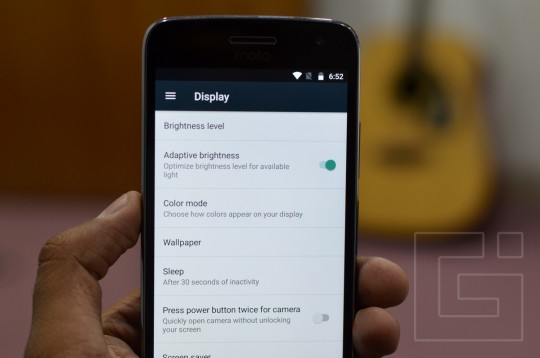
To access this menu, go to Settings> Display> Color Mode, and select the option that best suits you between normal and vivid.
4. Use Google Now benefits
As you know, Lenovo has bought Motorola and it is very clear that the design of Moto G4 and G4 Plus has been influenced by the Chinese giant. On the other hand, the software part, it remained faithful to what Motorola used to propose. Indeed, the launcher installed by default is none other than Google Now. Simple and fast, his strengths are in his features such as Now Cards, or Now on Tap.
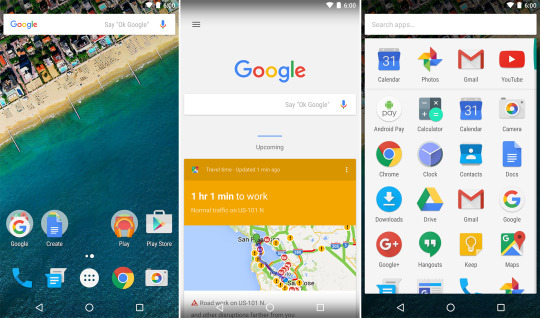
To activate them, it is not complicated, and it will change your life. It will, therefore, go to the home screen and make a long press on an empty part, then enter the Settings. From this interface, you can activate Maps, Now on Tap or even some subtle features like rotating the home page.
5. Control the time of animations
There is probably nothing more satisfying than a fluid transition between two menus. On the other hand, it is true that this can occasionally lead to a waste of time. Although we are talking here only a few microseconds, it is still noticeable.
If we approach the subject is that there is, of course, a way, playing with the developer options, to partially change the duration of animations, so that they are more or less long depending on your needs.
Are you interested and do not know how? Find all the instructions in our folder on Accelerating your Android smartphone.
Optimization
6. Use dual SIM
The G4 and G4 Plus supports dual-SIM technology. Its use is very practical, especially for professionals, since they allow them to use a phone with two different numbers. The placement may seem scary at first glance, but when you take a closer look, it is not.

The first step is to introduce the cards into their respective slots by detaching the back shell. You will then have to go to Settings and select the SIM Cards sub-menu, where the two nano SIM cards should now appear. Afterward, all you have to do is configure them to act as you wish. To do this, tap Usage Profile.
An assistant will guide you through the process by asking you a few simple questions about how you want to use it and if the self-management system fails, which network should take the default hand.
7. Another way to take pictures
When it comes to taking a picture, it is not always easy to find and keep the correct position to avoid a blur ... Lenovo has therefore included an alternative to the traditional shooting button by offering the possibility of taking a picture by pressing anywhere on the screen.

Once the camera application is launched, a swipe from the left of the screen to the right will take you to the settings where you will find the Shutter Type> Anywhere option on the screen. This tip will not be useful for everyone but can be handy for those who want to take pictures quickly.
If the moto actions are unable to work in your Motorola mobile. If that is the case, it’s better to reach the nearest Authorized Motorola service center for better assistance.
8. Lock autofocus
The Moto G4 and G4 Plus proved to be amazing in terms of photography (compared to their price) by proving that they were able to take good shots day and night. But it does not stop there. There is indeed a feature to maximize the chances of getting good results through the " autofocus lock ".

This simple but effective technique is therefore to block the focus. Once you have found the right grip, prolonged focus on the autofocus will lock it, ensuring perfect focus even when you move.
9. Lock apps with the fingerprint sensor
This trick only applies to the Moto G4 Plus, since its standard version does not have a fingerprint reader. Thus, the device running Android 6.0 Marshmallow, third-party applications can access the API of the sensor and therefore use it.

As a result, an application such as App Lock can bring new features: the ability to lock sensitive applications with your fingerprint.
10. Move applications to the microSD card
The Moto G4 and G4 Plus come in two storage variants: 32 and 64 GB, which is probably sufficient for the vast majority of users. Nevertheless, over time, the internal space will fill up, especially if you use heavy applications like Pokémon Go (80+ MB) or other GPS solutions that can quickly exceed the GB of data.
This is where you can take advantage of the support of the microSD card and its integration in Marshmallow. It is, therefore, possible to move the greedy apps to the microSD card. To do this, first, enter the SD card and go to Settings> Storage and USB. From there you should collect your card. Click on the three small dots on the right> Settings> Format as internal storage> Delete and format.
Now that your SD card is an integral part of your internal memory, all you have to do is go to Settings> Applications and choose the applications you want to move one by one, selecting the storage option from their respective menus..
Moto App by Lenovo
11. Launch the camera app quickly
Each constructor in his way to open the camera faster. There are three on the Moto G4 / Plus.
The first is in the phone settings > Display and is called " double tap the power button to trigger the camera " which is relatively explicit. Pressing the volume button twice will trigger the launch of the application.

The second is in the Moto app > Gestures> Shake to take a picture. Once activated, you simply turn your wrist twice, regardless of the direction of the phone, to trigger the camera.
Finally the third is probably the most obvious and known, it is to make a swipe from the bottom right corner of the phone on the lock screen to launch the camera.
12. Turn on the fashion flashlight by a wrist stroke
Relatively similar to the movements required to activate the camera, the flash can light up with a preset motion that represents a quick shake from top to bottom. As before, the option is also activated in the application Moto> Gestures> Slice to illuminate.
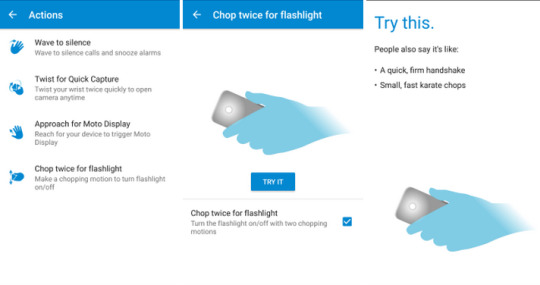
13. Silence your phone quickly
To prevent you from being disturbed in the middle of dinner, Lenovo offers a clever tool. After activating the " Return to Do Not Disturb " option located in Moto> Gestures, simply turn the phone face-to-face to enter Do Not Disturb mode.

14. Mute the phone ring when making an incoming call
Do you ever get phone calls from someone you do not want to answer? You can not hang up because that would be rude, so you have to endure the ringing minute ... Well no. With the Moto G4 / Plus, you can simply take your phone in hand and the ringtone will cut itself.

To activate it, you will have to go to the Moto application, enter the Gestures option and locate the worm to turn off the ringtone, which contains the switch on / off.
15. Discover the ambient display
Also in this same application, besides the Gestures, we can also find the submenu Screen that includes the features of the now famous Moto Display, allowing smarter viewing notifications on the lock screen. Initiator of the Always-on-Display found on the Samsung Galaxy S7 and the LG G5, this original feature is also present on Moto G4 and G4 Plus.

To access it, navigate in the famous Moto to Screen application. This is where you'll find all the options to make this notification center even smarter by restricting its hours of activity, for example, or by preventing specific notifications from being displayed.
1 note
·
View note
Video
vimeo
How To Make Sims 4 Run Faster [Step By Step Guide] from Laptop Scope - Tech Reviews on Vimeo.
Here are some tips on HOW to make sims 4 run faster. If YOU are stuck in a game where the only thing you can do is walk, you will never win.
In this tutorial, I will tell you about How To Make Sims 4 Run Faster
Its Quite Confusing if you don't know How To Make Sims 4 Run Faster
Read More: laptopscope.com/make-sims-4-run-faster/
0 notes
Text
Everest Base Camp - A noob's journey
Day 1:
I am sitting on the floor at the chaotic domestic airport at Kathmandu, Nepal. March 4th 2017 was the day I decided to trek to the Everest Base Camp. In hindsight, I have no clue why I decided to do this arduous activity. I am fortunate to have met Jamling Norgay (son of the great Tenzing Norgay) a few times. Jamling motivated me to do this trek when I last met him on March 4th.
Before I say anything further, its best you know that I havent done any form of writing (expect emails!) in a long long time. If memory serves right, the last time I wrote more than a paragraph was during my B school days. So, it will be ideal if you set low standards of writing from this blog!
Also, pardon me if I keep going back to events before I started this trek once in a while. I do not know how tough this trek is going to be, but the prelude to this trek has definitely been a real challenge (I am nursing an injured and severely abused lower back).
I had initially planned to do this trek alone. Maybe some sense prevailed later and here I am with my office buddy Manu, both embarking on something we don't know how well we are prepared for. We landed in Kathmandu yesterday around 3.30 pm. While the immigration is smooth, collecting your baggage is a looong wait. A short 15 minute drive brought us to our stay for the night - Hotel Thamel. A small and clean hotel, ideal for overnight stay. Our guide - Durga ji was waiting for us to complete our paperwork - permit, flight tickets to Lukla, coordinates of the guide at Lukla, his fees, etc. He also gave us 2 massive duffel bags to carry our luggage. Once done, we stepped out to get some essentials - local sim card with 10 GB data :), sleeping bags for rent, hiking sticks and a few knick-knacks.
Strongly recommend the food at Thamel House Restaurant (a short walk from our hotel). A sumptuous dinner and tasting authentic local cuisine - done. This part of the city doesnt seem very crowded. The locals seem very friendly and speak Hindi decently well.
Durga ji had given strict instructions that we could pack a maximum of 10 kilos each in our duffel bag which would be carried by our guide/porter. This turned out to be a serious challenge. Despite being extremely choosy about what we packed in our luggage, it was impossible to fit in all essentials within the given weight restriction. It took us a few visits to the hotel reception where the weighing scale was located and removing more gear (some really essential) to bring down the weight to 10 kilos. I am really worried about leaving out few critical peices of clothing - have left behind 2 warm tees, one thermal inner lining and a pair of hiking shorts. We ended up not carrying many other important things - the long range lens of my DSLR camera, the camera bag which now leaves the camera vulnerable to damages, sports shoes for post hike moving around, etc. Not to mention, we left behind most part of the chocolates, energy bars and snacks we were carrying to make our journey more bearable. This task left Manu and me really frustrated.
Before I continue, our flight has been delayed due to bad weather in Lukla. I had read about Lukla's unpredictable weather, but was hoping we would be lucky. The operator - Tara Air/Yeti Airlines says there is a possibility of cancelling all flights to Lukla today. Obviously, this is not great news, leaving us helpless. Praying to the weather gods to give us a half hour clear window to make it to Lukla today.
Update:
Unfortunately, our flight to Lukla got cancelled after multiple reschedules. The low hanging clouds at Lukla made it impossible for planes to land on the short landing strip. Frustrated, we left the departure zone back to the check-in counter and received tickets for next day flight departing at 12.30 pm. This wasn’t encouraging because the locals say that the best time to leave for Lukla is early morning, post which the place gets heavy cloud cover. We headed back to the hotel and checked in for another day. Manu decided to take a separate room not able to sleep owing to my snoring! (our guide had put us on twin sharing).
With nothing much to do, we decided to take a stroll around the city. Unfortunately, the entire city was shut due to Dussehra festival and the place resembled a ghost town. Durga ji called us in the evening suggesting we take a helicopter to Lukla. This meant that our existing plane tickets would go waste. Manu and I pondered for a short while and decided to take the chopper. We didn’t want to risk losing another day because our return date to India was not flexible. We had to head out at 5.30 am for an early morning helicopter ride. Thankfully, we didn’t have any preparation to do since we were already packed and ready. Another Nepali cuisine dinner brought an end to the day. After having 3 meals of the local cuisine, I am convinced that their food is generally very pleasant, tasty, largely non spicy.
Day 2:
We arrived at the airport by 6 am and Durga ji’s friend there whisked us past the long queues at entry, check in, etc and parked us at the office of a heli operator. After a short wait and some paperwork, we driven to a far corner of the airport where many helicopters were parked. Some more paperwork and few safety instructions, and we were taken to the chopper. Both of us were fairly excited since it was the first time for us in a helicopter. It was a great experience to get a bird’s eye view of the beautiful work of mother nature. Sitting next to the pilot, I got a crash course on how to fly a a helicopter. The pilot even allowed me to get a feel of the cyclic (the joystick which acts as the rudder). Good fun! We got a radio message saying Lukla had heavy cloud cover. We were forced to land little lower at Surke and after a wait for about half an hour, the clouds cleared enough for the heli to take us to Lukla.
Our porter and guide - Phuri Sherpa was there to meet us. After pleasantries and a quick breakfast, we started on our trek from Lukla to our destination for the day - Phakding. The trek to Phakding is not the typical trek we expected. Phakding being at a lower elevation than Lukla, most of our trek was downhill. Barring few steep inclines, we kept going downhill most of our trek. Walking downhill is heavy on knees. Manu developed a small niggle in his left knee, hopefully he should be fine by tomorrow. The trek was extremely scenic with the river Dudh Koshi accompanying us all along. Couple of long steel bridges and buddhist temples make for some interesting sights.
A 4 hour trek brought us to Phakding. Our guide recommended a guest house which overlooked the river. The rooms are tiny, basic but clean. We were tired after trudging along the rocky downhill path.
Both of us decided to do some stretches to relax our muscles. I was particularly concerned about my back. The last 2 days before flying into Nepal were hectic owing to official travel and last minute packing. I had slept for a total of 4-5 hours over two days. While the rest of me was able to function fine, my lower back kept giving signals that it was tired.
I should mention that I suffered from a slipped disc three years ago. This lower back injury brought most physical activities to a screeching halt. My motorcycle riding, weekend sports, gym, etc had to be put aside. While yoga, physiotherapy and adequate rest did improve the condition of my lower back for a while, I have been guilty of not being persistent in my efforts. From a guy who could squat 330 pounds to struggle to bend down to pick up a pencil, it has been a tough ride. To cut a long story short, it has been a miserable 3 years from a fitness point of view. People who have suffered from lower back injuries will know that the injury affects your mind as much as your body.
Coming back, we walked around the village after another tasty Nepali lunch. It is a village of approximately 50 buildings, most of them being guest houses for trekkers like us. The people from Lukla onwards look very different from those in Kathmandu, People here resemble the Tibetians. The kids here are like extremely cute and are like mountain goats. You can see toddlers running on the rocky path faster than us. A siesta and bowl of garlic vegetable soup for supper brings our day to an early end. Manu is keen to have a long sleep and is not impressed with me going typity-type on my laptop. Will try to add few photos here and call it a night.
2 notes
·
View notes
Text
starting guide
1. Introduction
Let’s jump right into it. This guide will help you to get your settlers running as fast as possible, with absolutely minimum effort put into the account and its development. Follow this guide step by step and you will be able to send out your settlers on day 7, or day 8 tops. This should be perfectly fine time considering the majority of players are able to send out their settlers on day 9 or later. Obviously there are accounts that will be able to settle even faster than you with this guide but that requires either a ton of gold, boost accounts aka techs or just having more luck in raiding.
Note that this guide is for 1x normal servers.
1.1 A few things to remember:
- Gold isn’t mandatory but if it’s any possible to invest even £10 or £20 into gold then you will be able to develop your account (read: 1st and 2nd village) so much faster.
- After each hero level: put 1 point in fighting strength, 3 points in resource production. Make sure to never get your hero killed because you end up losing resources and therefore time.
- DO NOT overflow resources: set up an alarm or use the master builder gold function if the storage is about to overflow at night. Keep an eye on the tasks when you collect the rewards.
- ACTIVATE 25% resource bonuses for all the resources. You will be able to send off the settlers before you run out of the bonuses.
- DO NOT extend your beginner’s protection. You will have crannies to protect your resources and once you are done with the protection you can start trading for profit: either profit for you or profit for your team mates.
2. Activating the account and the Order of the Tasks
DO THE TUTORIAL. Your hero will gain an additional 20 XP and you will also get more ointments. When you get to the point where you have to send your hero out for an adventure, send him to the furthest one. You will save time. Also remember to change your hero’s production to being equal between all four resources: you will gain more resources.
Now that we have completed our one-minute-long tutorial it’s time to do the next step.
Order of the tasks:
- Iron mine level 1
- Main building level 3
- One of each resources to level 1 (Lumber, clay, iron, crop)
- Cranny level 1
- Granary level 1
- Embassy level 1
- Main building level 5
- Residence level 1
- Crop land level 1 , Iron mine level 2 , Clay pit level 2
- Market place level 1
- Crop land level 2
- All resource tiles level 1
- Warehouse level 3
- Granary level 3
- 2x Crop land level 2
- Warehouse level 7
- 2x Crop land level 2 (all crop lands level 2 now)
- Barracks level 1-3
- Wall level 1
- Academy level 1
- Smithy level 1
- Crop land level 3
- All resources to level 2
Congratulations, now you have completed most of the tasks without any additional waiting to get enough resources! You are now left with tons of resources to work on your village with. In the next part I’m going through a few different scenarios depending on the most common choices.
3. Building up the village
Now this is the point where things are starting to get mixed up depending on your own personal preferences. Whether you buy gold or not ; whether you want to go with a raiding start or only be dependent on your own production ; whether to choose a 15 cropper or 9 cropper village.
In order to found a new village one must have enough Culture Points (CP). You may check how much CP you still need by going to your Residence > Culture points. In all of the scenarios below the goal during the first three days remains the same: maximize both your resource production and the CP production. Kirilloid comes in handy when figuring out what to build next. It's handy for many other things too but I'm not going to go through those in this guide.
3.1 You buy gold and you only want to be dependent on your own production
Alright, now that we have level 2 resource tiles and gold available the plan is to get resource tiles up and then focus on getting the CP production up. The building order is:
- Crop land level 5
- Grain mill level 1
- 5x crop land level 3
- 4x wood cutter level 3
- 4x clay pit level 3
- 4x iron mine level 3
- 5x crop land level 4
- 5x crop land level 5
Now that we have our production in a good shape, let’s start developing our CP production.
- Cranny level 10
- 8x cranny level 3. Crannies give the most CP per used resource. Cheap CP is what we are looking for in the beginning of the server.
- Main building level 6-10. (It gives +7 CP for 5690 resources – that’s a good ratio.)
- Market place level 2-8. (It gives +9 CP for 7195 resources – still a good ratio.)
- Academy level 2-5. (It gives +5 CP for 3915 resources.)
Now we are all set to go for the settlers! The next step is to go for a level 10 residence and train 3 settlers. Gathering almost 120 000 resources takes a lot of time but don’t worry – you will be there among the firsts to settle! Try trading resources for profit to speed up your settling time.
3.2 You don’t buy gold and you want to be dependent on your own production
This scenario is almost similar to the one above – only with some slight changes. Now that we don’t have gold available, we don’t have the option to do NPC-trading. That means we don’t want to concentrate on crop lands as much as the gold users would, but instead focus on other resources. The building order is:
- Crop land level 5
- Grain mill level 1
- 5x crop land level 3
- 4x wood cutter level 3
- 4x clay pit level 3
- 4x iron mine level 3
- 4x wood cutter level 4
- 4x clay pit level 4
- 4x iron mine level 4
- 4x wood cutter level 5
- 4x clay pit level 5
Now that our resource production is fine we should start focusing on the CP production.
- Cranny level 10
- 8x cranny level 3
- Main building level 6-10
- Market place level 2-8
- Academy level 2-5
- Residence level 10
- Train 3 settlers
The choice to not buy gold leaves you with a slight disadvantage: Gold users make more resources due their higher level crop lands that also are cheaper than wood/clay/iron tiles. More resources = faster second village. And that’s why I suggest to invest £10 into gold – to have +25% resource bonuses running and also to have the option to NPC trade when it’s really needed.
3.3 You want to do a raiding start (Gold/No gold)
This strategy is quite similar to the two scenarios above. The goal in the first three days is to maximize resource production along with CP production – with slight changes obviously.
I highly suggest to ONLY choose TEUTONS for the raiding strategy – Gauls and Romans should in my opinion always go the simming route due their expensive troops. Expensive troops simply take too much time to pay themselves back. You also need to be quite active if you choose the raiding strategy over simming strategy.
- Upgrade the resource production. Choose setup option 3.1 if you use gold and 3.2 if you don’t use gold.
Now that you have resource production in a good shape you should do the following:
- Main building level 6-10
- Academy level 2-5
- For the rest of the Beginner’s protection you build clubbs. This should leave you with 100-150 clubbs to raid with once the protection is over.
Notice how I left all the crannies out along with market place levels. Those resources will be used to train some extra clubbs instead. Once you have started raiding your neighbors you want prepare to train your settlers.
- Residence level 10
- Train 3 settlers
- If you don’t have enough CP by now, you might want to start upgrading your academy up to level 10 and build a Town hall. If you are raiding well you will be able to throw a small party to get the remaining CP in order to found your second village. This requires a total of 40 000 extra resources so you better calculate whether you can raid enough resources or if you should build something else with those raided resources, for example upgrade your market place or resource tiles.
You may see people start raiding oasis on day 1. Often this is a mistake. They are left with a small production and even smaller CP production. This is why you will outrun them in settling a second village race if you follow this strategy.
3.4 Whether to choose a 15 cropper or a 9 cropper?
A 15 cropper village
A 9 cropper village
Alright, now you have your 3 settlers ready and you are trying to decide whether you should settle a 9 cropper or a 15 cropper. This you can decide easily by considering how much money you are willing to invest into this game. A 15 cropper requires at least a 1000 gold to upgrade into a decent level in a decent span of time. With a 1000 gold you are looking to have level 16 crop fields by day 60 of the server, while running +25% resource bonuses and buying the gold club.
That being said – If your budget is little to no gold then you should go for a 9 cropper capital. If you can afford buying more gold then 15 cropper is your best choice. Simply because a 15 croppers produces the most resources due all the oasis bonuses and building bonuses.
0 notes
Text
iOS 12 release date, news and features
http://www.internetunleashed.co.uk/?p=21278 iOS 12 release date, news and features - http://www.internetunleashed.co.uk/?p=21278 There's a lot to like about the iOS 12 beta, whether you're downloading the public or the developer beta, as it changes up your current iPhone and iPad for 2018.Sure, we're more than a month from the expected final iOS 12 release date, but we can already tell you about the best iOS 12 features, and even several hints about the upcoming iPad Pro 2018 and Apple Watch 4. Best of all, iOS 12 is free to download, whether you wait for September or download it today.Apple unveiled the first set of features at WWDC 2018 on June 4, but there are even more coming to your existing iPhone and iPad than it officially mentioned on stage. That why we created this handy iOS 12 explainer. Update: Here are our first impressions of the iOS 12 beta after going hands-on! No, it's isn't the biggest software update, but it's obvious Apple is making its mobile operating system both reliable and competitive with Google's Android P. You're going to like your iPhone and iPad more, even with the iOS 12 public beta.Here are all of the iOS 12 features, now that the public beta 3 has launched. See also: the 25 new iOS 12 features that Apple didn’t tell us about iOS 12 release date June 4 – Developer beta launched (to paid Apple Developers)June 25 – iOS 12 public beta launched (it's free)Likely September – the final iOS 12 software with new iPhones You can now test it early, as there are three iOS 12 release dates: one for developers, one for public beta testers, and one final version coming soon for everyone else.The developer beta is available now and gets more frequent refreshes. But it's early software and you must be a registered Apple developer. That costs money: $99 for the annual membership. It's for people who like to tinker with software weekly, and so far Apple is on iOS 12 developer beta 4.The iOS 12 public beta is the one most people will want to test out, and it's also now available to download. It launched on June 25 and is completely free. It's also likely to be less problematic than the developer beta. Expect more stable updates every two to three weeks. Apple has currently rolled out iOS 12 public beta 3, always one step behind what the developers have access to.Both versions of the iOS 12 beta will be unfinished software, so we advise you to proceed with caution before deciding to install iOS 12 beta on your primary device. iOS 12 beta 1 was great for us, but we had minor reset problems with iOS 12 beta 2. Waiting for the final iOS 12 version is a safer choice if you rely on your iPhone daily.The release date for a stable iOS 12 version should be in September, alongside new iPhones for 2018. No guarantees, but that's how it seems to work every year. iOS 12 reliability Apple's looking to put the problematic iOS 11 behind itOlder iPhones will be 40% to 70% faster at certain tasks iOS 12 will focus on reliability and performance with this update, and support all of the same iPhones and iPads that iOS 11 worked with. Apple called out the iPhone 6 Plus, specifically, saying iOS 12 makes this phone 40% faster at launching apps, 70% faster at launching the camera app, and 50% faster at displaying the keyboard. Keyboard typing and other routine features on older iPhones can slow down with every new iOS update, and Apple is looking to change these pain points with iOS 12.This makes your existing iPhone and iPad more reliable, and your older devices can be used by family members or be sold now that they'll be more function with iOS 12. They don't have to sit in a draw because they're too slow.Here's a concrete example already: for us, the public beta has been reliable enough to download. There's the occasional iPhone reset or hangups, but we actually found it to be more reliable than the problematic iOS 11 in some instances. So far, so good. iOS 12 hints at Apple Watch 4 Apple is readying an Apple Watch 4, at least according to an iOS 12 developer beta 2 update that references Watch4,1, Watch4,2, Watch4,3 and Watch4,4. That indicates two sizes and both LTE and non-LTE versions of the smartwatch. It's just like we saw from the Apple Watch 3, originally referenced as Watch3,1 to 3,4.Apple Watch 4 rumors indicate a 15% larger screen (by reducing the bezel) and a larger battery, hopefully for sleep tracking and an always-on display.iOS 12 doesn't confirm these new features for the iPhone compatible smartwatch, but it does appear as if Apple actively tweaking its software for new Watch hardware. iOS 12 is 200% less annoying on iPhone X Here are two irksome features we hated about iOS 11 on the iPhone X that iOS 12 is going to fix. The final software is going to feel 200% less annoying when it launches.Closing app windows in iOS 12 is now easier thanks to the fact that all you have to do is slide up on an open app to dismiss it from the multitasking menu. iOS 11 had us press down on the app until red close icons appeared over top of each app, and then to tap those little red icons to dismiss the app. That was unpleasant.Second, whenever we picked up our phone, we'd always pressed the volume up and power button accidentally, which is the new 'take a screenshot' button combination. Apple has disabled this action whenever the phone screen is off. Our iOS 12 Photos app is no longer going to be filled with errant screenshots on the daily. iOS 12 compatibility Compatible with iPhone 5S, iPad mini2 and iPad Air and newer11 iPhones, 10 iPads, 1 iPod touch – the broadest iOS update yet iOS 12 will run on all devices that have its 64-bit chipset, which was first introduced in 2013. It'll work on the iPhone 5S and newer, while the iPad Air and iPad mini 2 are the oldest iPads that are compatible with iOS 12. That's means this update is supporting 11 different iPhones, 10 different iPads and the sole iPod touch 6th generation still clinging to life. It’s the broadest support for a software update Apple has ever offered, and this is one of the biggest advantages Apple has over Android phones. ARKit 2 and multiplayer gaming ARKit 2 allows for 'shared experiences' (multiplayer potential)LEGO, Fender, Adobe and Pixar are all working on AR with Apple iOS 12 cements Apple as a leader in augmented reality (AR) with the arrival of groundbreaking multiplayer capabilities it calls Shared Experiences in ARKit 2. These multi-user virtual environments are coming to ARKit, allowing for multiplayer gaming and experiences through iPhones and iPads. iOS 12 is going to create a more collaborative (and competitive) way of experiencing AR. LEGO demoed a four-player game, pledging that it was in when it came to Apple's “creative play possibilities.” Players were involved in building up an AR town. It was like The Sims was reimagined for the future.ARKit 2 opens up AR to hundreds of millions of users, according to Apple, and that makes iOS 12 the broadest AR platform in the world. We got a taste of AR last year, but multi-user virtual environments bring more advanced tools and gameplay. iOS 12 pinpoints 911 calls in the US You won't have to worry about reciting your exact location when calling 911 in the US thanks to iOS 12. It'll pinpoint your whereabouts during emergency calls.Apple says it'll "automatically and securely" share your iPhone location with first responders, but only with them and only during such emergencies. It's an effort to reduce response time, yet maintain your privacy. New 'Measure' app and USDZ file format New USDZ file type dedicated at augmented realityMeasure app for iOS 12 to replace your measuring tape 'Measure' is getting its own AR app. It uses the iPhone's and iPad's advanced sensors to measure objects in front of you, including suitcases, as shown in the first iOS 12 demo. All it takes it just tap-and-drag along the edges of the object on the screen. It can also automatically detect the approximate dimensions of a photo – we can imagine that will help when you go to buy a photo frame, but can't find the old-fashioned tape measure. iOS 12 to the rescue.For AR developers, Apple has created a new file type called 'USDZ.' The company worked on USDZ with Pixar, and Adobe is supporting it, too. The file format can be shared across FIles, Mail, Messages and Safari. This is an important step forward for developers working on AR apps. Camera app changes Apple didn't announce big camera changes at its WWDC 2018 keynote, but later said that the default camera app will get tweaked with iOS 12. The Portrait Lighting mode on newer iPhones with a dual-lens camera will look more natural. The software will be able to define crisper edges by more effectively separating a person from a background scene. Apple is also allowing third-party apps to use the software to separate the foreground and background.It'll be the end of an era for our how to scan a QR code from your iPhone and iPad guide. The default camera in iOS 12 makes QR code reading automatic.And while not part of the camera app, RAW photos can be imported and managed on an iPhone and iPad, with the bonus ability of editing RAW photos on an iPad Pro. Photos app is now smarter with iOS 12 Betters search and a new 'For you' tabSuggestions on who to share photo collections withShare back suggestions nudge friends to send their photos The Photos app is expanding search in an effort to compete with Google Photos. It recognizes photos by event and indexes them accordingly. Apple says it takes into account over four million events, citing the Aspen Ideas Festival as a niche example. This lets you search by event without any thankless manual tagging. Searching by event joins other smart suggestions, including filtering by people, places, and relative dates (searching via Siri works with all of these and is quiet handy). The iOS 12 Photos search capabilities have also been broadened to let you use multiple search terms at once. Seeking "dog, animal" should weed out all of your gourmet hotdog results (this is a real problem we just tested on iOS 11). A new tab 'For you' is coming to the iOS 12 Photos app, filled with personalized suggestions on how to improve and share your pictures. Sharing has gotten smarter, letting you share at full-resolution and suggesting who to share these photos with.Share back suggestions is a neat feature that lets you send photos to a friend, and it uses machine learning to poke them to send photos they took to you. iOS 12’s photos sharing uses iMessage's end-to-end encryption. iPad switches to iPhone-like gestures It's confusing owning both an iPad and a new iPhone X right now because returning to the home screen and opening Control Center are executed by different gestures.The iPad takes cues from the iPhone X with the iOS 12 update: swipe up from the bottom to return home and check Control Center by pulling down from the top right-hand corner.This may be a prelude to the iPad Pro 2018 that's rumored to include Apple's True Depth camera for Face ID, Animoji and Memoji. Siri Shortcuts can find your lost keys, more Siri Shortcuts allows you to assign phrases to tasks'I lost my keys' can ring your Tile tracker to find keys'Heading home' sends ETA notification to roommate, sets thermostat and fan, and brings up the fastest route through Apple MapsGallery and library full of pre-configured Siri Shortcuts Siri is getting smarter. It‘ll know that “I lost my keys” means to ring your Tile tracker. Tile is a handy gadget, but getting to the app is a pain, and having Siri integrated is a game-changer for both Tile and our peace of mind. Siri is going to be filled with shortcuts, so much so that Apple is creating a shortcuts app for iOS 12. It’ll suggest coffee orders from the place you always order from and message contacts to tell them you're running late, and there's also Kayak-based flight information you can call up via voice. By pressing the add to Siri button, you can then say “Travel plans” and Siri will read back information such as your hotel address.Right now, the IFTTT-like Siri Shortcuts app is in beta testing via Apple's TestFlight app and meant for selected third parties. It's one of the few features that hasn't made it to the iOS 12 beta for developers or for the public yet. Siri translates new languages, learns motorsport scores Siri can now translate over 40 language pairsMotorsports scores, schedules and stats knowledgeFood and celebrity facts knowledge expanded uponPassword search not part of Siri's duties in iOS 12 Try asking Siri to translate something into Spanish. It works, and with iOS 12 it'll be even more robust with over 40 language pairs to aid your international travels.We really hope Siri will be able to translate foreign words into English (that's not possible with iOS 11 at this time when asking Siri what 'hola' means in English).Siri will also learn the language or motorsports, per se. Asking for Formula One and NASCAR information will have Siri recite live standings, schedule, roster and stat info.Food knowledge and celebrity facts are also part the Siri update. Right now, asking "How healthy is fish" gives a smatter of search results and requires opening up Siri. In the future, a specific answers about food will come from the USDA database, citing calories, vitamins, and how healthy the food is overall.Password hunting is now within Siri's grasp, letting you search any saved passwords, according to Apple. This applies to both apps and websites. Apple News, Stocks, Voice Memos and CarPlay Apple News: new Browse tab and sidebar navigationStocks: robust chart design and stock news integrationVoice memos: easier menus, iCloud support, on iPad (finally)CarPlay: third-party app support, like Google News and Waze Apps are indeed getting updates with iOS 12, starting with Apple News. There’s a new Browse tab and a sidebar for better navigation. Stocks is finally being rebuilt with a helpful news design, complete with charts and Apple news headline integrated into into stocks. The top stories will be business news curated by Apple News editors. Voice Memos is coming to iPad (as well as macOS), and it’ll get iCloud support, long overdue changes. Now you won't have to AirDrop conversations between devices in order to listen back. It'll also be easier to assign names to voice clips thanks to an overhauled Voice Memos redesign.Apple Books is the new name for iBooks, allowing you to pick up reading where you left off and a new store interface to browse buy ebooks and audio books.CarPlay is going to support third-party applications, with Waze and Google Maps appearing on-screen. Apple didn’t call out the Google-owned apps by name, but they were there on the screen. This was a major highlight of iOS 12. Using your iPhone less Do Not Disturb during bedtime to hide visual display of notificationsInstant tuning to send future notifications silently or turn them offReports give a weekly activity summary on how you use iOS 12Breakdown: ranks app usage, highest phone pick up times (and what app draws you in first), and apps that send you the most notificationsSet self-imposed time limits via reminders and temporary app blockingLimit kids time in apps by category or individual apps via Family Sharing Apple is expanding its Do Not Disturb capabilities with a cleaner 'Do Not Disturb During Bedtime' mode. It'll silence not just the notification delivery sounds, but also the visual notifications clutter that can distract you when you're trying to sleep. The lockscreen remains clear until you unlock your iPhone in the morning. You can allow certain apps to break through, just like with DND mode right now. Apple refers to these as critical alerts, and they're opt-in.Do Not Disturb options aren't one-size-fits all, either. It can now automatically end in an hour, at the end of the day, when you leave a certain location, or at the end of a meeting in your calendar. iOS 12 even makes the DND moon icon in Control Center have 3D Touch support to act as a shortcut to all of these options. Instant Tuning is an iOS 12 feature you'll love if you've ever gotten a notification from an app you always seem to dismiss (HQ trivia, breaking news alerts, etc), but don't have time to turn off future notifications in the many submenus of Settings. Apple is allowing you to control individual app notification profiles right from the lockscreen, without making you leave what you're doing.Deliver Quietly is an option within Instant Tuning, and it'll allow you to choose to have notifications delivered silently Notification Center by default so you’re not interrupted by alerts on the lockscreen. It's a nice in between option.Siri can help clean up your messy lockscreen with notification delivery suggestions based on how you interact with notifications. Siri will understand which notifications it should deliver prominently and which ones to send to Notification Center. It's like IOS 12's version of 'clean up your desktop' system nudges.Screen time is Apple's take on limiting your iPhone use – how much time you're spending on apps, which apps you use the most, and which apps are sending you the most notifications. To give you a little extra help, Apple has created app limits. You can set your own limit, with a notification letting you know when time is almost up. A 'Time is up' message will display when you've reached your self-imposed-Siri-assisted limit.Parents can create limits for kids with Allowances, time-of-day-based downtime controls, and category controls. Education and essential message apps can also be green lit thanks to an always-allowed settings. The best part? Setting limits for your kids uses Family Sharing, so you can manage it all remotely from your parental device – no need to get hold of your 12-year-old kid's phone to execute on these new iOS 12 controls. iOS 12 grouped notifications Grouped notification on iOS 12 to clean up individual notifications messSmartly grouped by app, topic, thread. Tap in to look at a particular groupCan clear a whole group of notifications with a single swipe Grouped notifications are coming to iOS 12. This is a small, but important update (maybe the most important iOS 12 update) announced at the Apple WWDC keynote. It binds together notifications by message threads and topics, making it easier to see everything at a glance. Right now, individual notifications in the morning are a big pain to check as they pile up. Animoji changes and new Memoji Tongue and wink detection for iOS 12 AnimojiFour new Animoji masks: Ghost, Koala, Tiger and T-RexPersonalized 'Memoji' to look like you or 'the real you'Animoji and Memoji clips last 30 seconds (up to 10 seconds) Animoji is expanded, not just with new masks, but with tongue detection (as seen on stage) and wink detection (not announced, but confirmed for iOS 12 afterward). Ghost Koala, Tiger and T-Rex will be joining the cast of Animoji masks. Memoji is a thing, too. It's a customizable mask that can look like you – or the real you, according to Apple. It still resides in Messages. You can select hairstyles, eye color and accessories like earrings and sunglasses. Like Animoji, this is an iPhone X only feature due to requiring Apple's True Depth front-facing camera. Group FaceTime Group FaceTime for up to 32 people with dynamic UICan use Animoji and Memoji in FaceTime Group FaceTime is coming to iOS 12 with up to 32 participants, and you go directly from a group chat to a group FaceTime in the Messages app. People can drop in and drop out at any time. The interface is filled with tiles that can expand, and 'the roster' along the bottom for everyone else in the Group FaceTime chat. When people start to speak, their window gets bigger, even if they're in the bottom roster of participants. It works on iPhone, iPad and Mac, and you can even answer on the Apple Watch and HomePod with just audio.Animoji is coming to FaceTime and Group FaceTime. You'll of course need to update to iOS 12 and an iPhone X to make that magic happen.That's a wrap for new iOS 12 features at Apple's WWDC. The two biggest highlights were Grouped notifications and Group FaceTime with Memoji. We'll test out the iOS 12 beta and report back when it becomes available to the public. Previous reporting...Apple's iOS 12 update for your existing iPhone and iPad will be announced today at 10am PT at the company's WWDC 2018 keynote. We're here reporting on it live.You'll be able to test it early, too, as there will likely be three iOS 12 release dates: one for developers, one for beta testers, and one final version for everyone else.None of this should surprise you by now. Apple launches its software updates at the same time every year. It'll run through all the iOS 12 changes in about 24 minutes, according to past Apple keynote history.What should surprise you are the features. iOS 12 has become a big mystery, with Apple reportedly pulling back front-facing features in order to fix iOS 11 problems.Don't worry, you can still anticipate at least some groundbreaking ideas and design adjustments due to the launch of iPhone X last year and theoretical iPhone X2 and iPhone 9 release date later in 2018.Apple has a chance to make meaningful changes as it adapts to all-screen displays. Here's our list of what we expect from iOS 12, according to rumors and leaks. Cut to the chase What is iOS 12? Apple's next big iPhone and iPad software update When is the iOS 12 release date? Announcement next week, June 4 with a subsequent beta, September launch How much will iOS 12 cost? Nothing. iOS 12 will remain free. iOS 12 release date and beta schedule iOS 12 to fix what was wrong with iOS 11 "iOS 12 just works," may be Apple's big message about its next iPhone update, as it's reportedly focusing on reliability and shelving many exciting features. It's okay to be torn about this news if you were looking forward to iOS 12 with a fresh face. Then again, it's hard to argue with experiencing fewer bug-filled random resets on your iPhone.Apple's iOS 12 plans are going to be a godsend if you've been experiencing issues with iOS 11 – even the iOS 11.4 update has new, ongoing problems. It's been bad PR for Apple.Which features won't be in iOS 12? Apple was reportedly planned, but delayed: A home screen redesignRefreshed camera appUpdated Mail appRefined Photos app Those may have to wait until iOS 13, if you are to believe the rumors about the Apple teams new mission. It's all in an effort to make iOS 12 stabilization impeccable. iOS 12 and macOS cross-platform apps Apple is thought to be bringing first and third-party iOS apps to your Mac, making one of the biggest iOS 12 features for your computer instead of your phone.It's a long-overdue upgrade. We've always asked: Why can't you control your smart home with the Home app via that all-powerful iMac Pro? You can't do it today. It's a ridiculous notion. Apple is rumored to be allowing developers to expand their app ecosystem to the forthcoming macOS 10.14 update. Apple's own apps, like Home, are also said to be finally making the jump, according to recent reports.Don't get too excited. This feature may also be saved for iOS 13 and macOS 11.5 in 2019, says a new report. It's supposedly being worked on, but how quickly it comes to the table may leaving you waiting for a while.We're giving this one a good shot at being at WWDC on our speculation scale – we're at least expecting Apple to lay the groundwork for such a feature in 2018. More Animoji (in more places) Animoji – whether you demanded it or vehemently opposed it, Apple is due to bring more Animoji to iOS 12 for use with the iPhone X Face ID camera. iOS 11.3 just gave us four new Animoji faces to play with, but why stop there?The navigation of these animated character masks should get easier, too, according to Bloomberg. That's important, because to get better use, they need to break out of their Apple Messages confines, where Animoji are currently buried. Apple's Animoji character may make two jumps in 2018. First, the natural jump to FaceTime for video chats behind a virtual panda, robot, and poop mask. Second to what may be a new iPad Pro 2018 with a TrueDepth camera for Face ID and Animoji. We've seen evidence of an updated iPad recently, beyond the cheap new iPad 2018. But we don't foresee new iPad Pros until later this year. Way better autocorrect Maybe we could have lumped this iOS 12 change under fixes, but it deserves its own mention. Everyone wants better autocorrect from the built-in iOS keyboard. Currently, it can be downright terrible. Why? It may be due to Apple's commendable stance on privacy, with all of the smarts happening on the device itself or masked so that individuals aren't identifiable.Apple says it's not mining your data like you may find on some Android phones. But we also want a smarter keyboard that doesn't autocap and autocorrect randomly. iOS 12 is Apple's perfect opportunity to balance differential privacy with our typings needs. With the focus on reliability this should be near the very top of the list. Flexible Face ID Face ID isn't better than Touch ID. There. We said it. It's a neat party trick and makes the iPhone X feel like it's from the future, but we're typing our passcode multiple times a day whenever Face ID fails. That's unacceptable. iOS 12 will fix Face ID so that it works when your device in landscape orientation, rather than only in portrait, according to Macotakara's supply chain source. This change should go a long way to fixing our biggest Face ID problems.We'd also like to see a "try again" button when Face ID fails the first time. Having to put the iPhone X to sleep and wake it up again just to re-engage Face ID is annoying and design nonsense. Apps that use Face ID for passwords, like our banking app, have this "try again" feature. Expect to see this in iOS 12.The better Face ID is with the iOS 12 update, the sooner we'll forget that we miss the Touch ID fingerprint sensor that's likely to have had its last hurrah in the iPhone 8 and iPhone 8 Plus. More iOS 12 features we want to see While nothing is known for sure about iOS 12 yet we have a clear idea of some of the things we want to see, such as the following. System-wide password manager We'd also like to see a system-wide password manager built into iOS 12, not just username and password saving in Safari. That's not helpful if you apps on iOS. With Face Unlock and Touch ID securing our phones, there's little fear in relying on a password manager on mobile devices. And remembering passwords to so many different apps seems like a wasteful second layer of security. Always-on display hints? Look out for tiny always-on display hints in iOS 12, as Apple could easily squeeze this useful feature into the iPhone X2 OLED screen in September. The software may have hidden hooks for an always-on screen in the iOS 12 beta code. OLED essentially 'turns off' black parts of the screen in an effort not display the bare minimum without eating up battery life. Phones like the Samsung Galaxy S9, the Google Pixel 2 and even the rumored LG G7 have shown off this idea to great effect.Apple does have a raise-to-wake feature that's been a big hit among new iPhones. But a true always-on display would help differentiate the iPhone X2 OLED from the rumored iPhone 9 LCD. New iOS 12 wallpaper Every new version of iOS seems to get new wallpaper, and we expect iOS 12 to be no different in 2018. It should allow Apple to further exhibit its iPhone X OLED screen. Specifically, we could see more dynamic wallpapers from Apple. iOS 12 needs more moving backgrounds besides a bunch of moving bubbles in various colors. New iOS 12 concept videos show the iconic Earth wallpaper spinning, for example. Right now, that's a flat image, and that doesn't put OLEDs to full use at all. Grouped notifications iOS 12 may finally bring a fix to having so many notifications in chronological order. Every morning, our iPhone is littered with so many ungrouped alerts.Grouping notifications together would make life easier, as long as it's not differently than what we had in iOS 9 with lots of spacing between important alerts. Android Oreo does this nicely, and iOS 12 could easily lift this feature.We've seen iOS 12 concepts include grouped notifications and also small notification icons on the lockscreen for things like weather and activity ring progress. That would take up less space and provide data at a glance right under the time and date. Group FaceTime Speaking of grouped things, we're keen on opening up the FaceTime party to more than just 1:1 chats. iOS 12 should welcome group FaceTime to iPhones and iPads. We've had 1:1 video chats long enough Conference call software, from Hangouts to Skype, can already do this, so it's natural to expect Apple to open up FaceTime to groups eventually. iOS 12 may be it. Sound familiar? This was supposed to already be a feature in the current version of iOS, but it didn't actually happen last year. Either that rumor was wrong or was shelved until iOS 12. We'll find out more in June. Camera controls in the camera app File this under: Why is this still a problem? Apple's camera app is very barebones compared to its competitions, to the point that you can't change video resolutions within the camera app. It has to be done through Settings > Photo & Camera > Record Video. All of this requires exiting the camera app. That's very unhelpful. We'd also like to see other settings become easier to use. Android phones do a good job at letting you switch between the rear- and front-facing camera with a swipe up or down on the screen, and the white Timer numbers (3s, 10s) can be hard to see in landscape mode when you're focusing on a subject that's white.While some app redesigned have been shelved for iOS 13, we're hoping these small tweaks make it into the iOS 12 beta this month. Having iOS 11 problems? Here's how to fix them Source link
0 notes
Text
Samsung Galaxy S9 vs Samsung Galaxy S8: Which should you get?
The Samsung Galaxy S9 was revealed at this year's MWC tech conference, and secured a solid four-star rating from our reviews manager, Jon Bray. It might be a great telephone, but the question is, could it be worth upgrading if you have a Galaxy S8, or even the Galaxy S7? Relatively, the Galaxy S9 is a serious step up from last year's effort. In particular, its new 12-megapixel f/1. If you cherished this report and you would like to receive extra information concerning samsung s8 user guide kindly go to our own web site. 5 rear camera performs far better in low light than its predecessor. Its new Exynos 9810 processor also promises significantly faster performance. Yet , the Galaxy S9 looks a lot like last year's S8 and rather than reinventing the wheel, builds on previous accomplishments. Consider the very fact that Samsung's latest flagship will cost you? 739 SIM-free - which is? 60 more than the original launch price of the Galaxy S8 and since much as? 230 more than its current price - and it becomes very tricky to know which phone to buy. To help you assess if you really need the refinements that include the Samsung Galaxy S9, or whether you should opt for last year's Galaxy S8, we have assembled this useful assessment between two latest years of Galaxy phone. The Galaxy S8 and S9 look so alike that you'll probably struggle to tell them apart. Mainly because it's done many times in the past, Samsung may have only made minor changes to the S8's design, and that is certainly no bad thing because the S8 is still one of the best-looking phones we have seen. For the S9, the top and bottom level bezels have been reduced in size ever so slightly, so its screen-to-body ratio is slightly higher than the S8. Otherwise, it really is almost the same phone as the S8. There's a 5. 8in 18. 5: 9 QHD+ (2, 960 x 1, 440) screen like the one seen in Samsung's previous flagship, which looks brilliant. Along the bottom of the telephone, you'll find an UNIVERSAL SERIAL BUS Type-C port and a 3. 5mm headphone jack port (hurrah! ) and the right side, there's a power button, volume rocker and dedicated Bixby button, just like on the S8. Both phones share the same microSD and nano-SIM card slot and also feature IP68 dust- and water-resistance. Essentially, the telephones look so similar that neither one has the border over the other. The primary variations between the Galaxy S9 and the S8 take the inside. The S9 is powered by an octa-core Qualcomm Snapdragon 845 processor - although UK models come outfitted with Samsung's 2. 7GHz Exynos 9810 equivalent - paired with 4GB of RAM and 64GB of storage, expandable via microSD. As the Galaxy S8 also features 4GB of MEMORY, the S9's new cpu makes it much faster than its predecessor. In reality, it's the speediest Android os handset we've tested from any manufacturer so significantly. It scored 3, 659 and 8, 804 on single and multi-core Geekbench 4 tests, which signifies improvements of 45% and 25% over the Galaxy S8. 2 weeks . similar tale with GPU performance, too. Running GFX Bench's on-screen and off-screen Manhattan 3. 0 test, the Galaxy S9 achieved average framework rates of 45fps and 77fps at native image resolution, compared to the S8's 40fps and 60fps takes up. However, all this run takes a toll on the Galaxy S9's battery life. With the screen arranged to our standard 170cd/m2 brightness and flight setting enabled, we were able to watch 14hrs and 23mins of video before battery levels fell smooth. This is a good rating, but it's some two and a half several hours behind the S8. Which usually phone is the right one for you will therefore be based upon how you will use it. If you want plenty of power and speed above everything more, then opt for the new Galaxy S9. Nevertheless, if you'd rather have slightly longer between charges, then the S8 is the better choice.
0 notes
Link
In the two years since the launch of the original Apple Watch the device has come on leaps and bounds in terms of what it offers runners. The Apple Watch 2 added on-board GPS to allow runners to track their workouts accurately without a phone, and now the new Apple Watch Series 3 (GPS + 4G) on EE has gone further still by introducing mobile connectivity.
This newfound connectivity means runners can take calls, receive texts and emails, and stream music all through the new Apple Watch itself when connected to an EE iPhone, leaving their phone behind when they head out for a workout.
The new Apple Watch 3, uses the same number as your iPhone, so both the iPhone and your Apple Watch need to be on EE if you want to call, message, use apps and stream music, without having your iPhone on you. If your iPhone is on another network and you buy the new Apple Watch, you simply won’t get access to all of the great 4G functionality.
Being able to stay connected while on the go is the cherry on top of the comprehensive running experience offered by the latest Apple Watch on EE. Whether you’re a new runner attempting to get from the couch to 5K, or an experienced pavement-pounder with a marathon PB in mind, the new Apple Watch will serve you well.
This is because of Apple’s unrivalled range of run tracking apps. As well as the native Workout app, every popular third-party fitness tracking option has a dedicated Apple Watch app, including the likes of, Nike+ Run Club, and Runkeeper.
The native Workout app is delightfully smooth and easy to use, and with one swipe to the right you can control your music directly on the Apple Watch 3. On the main run screen you get all your key stats, such as time, distance, heart rate and pace, in one list, and you can set calorie, distance or time targets for each run you head out on, or just opt for an open goal.
After the run you get a map of your route and breakdown of your workout data including, thanks to the new barometric altimeter in the new Apple Watch, elevation gain – a vital detail if you’re a committed hill climber. You also get a graph of your heart rate throughout the run and, intriguingly, details on how quickly you recovered after finishing. This new feature on the Apple Watch arrived with WatchOS 4 and shows how quickly your heart rate returns to normal after finishing your exercise, with a faster recovery indicative of a higher level of fitness.
The Workout app offers a simple and highly effective approach to run tracking, but if you desire even more depth or the ability to connect with other apps, then there’s plenty of other options to consider.
The most deeply-integrated running app on the new Apple Watch on EE is Nike+ Run Club, which takes a proactive approach to your training with run reminders, training plans and coached sessions. The latter is especially impressive, with star athletes like Mo Farah as well as Nike coaches talking you through guided workouts straight from the watch.
One other app that’s worth flagging up is iSmoothRun, which offers runners the chance to customise every aspect of their training with the new Apple Watch and their EE iPhone. The two data screens on iSmoothRun can be set up to show all manner of intricate details, including stats like cadence, your pace over the past 30 or 60 seconds, and your time ahead or behind a preset target. You can also set up step-by-step workouts and follow them on the latest Apple Watch with iSmoothRun, which can be very handy for runners following a training plan ahead of a major event like a marathon.
Of course, whichever app you decide to use, you get the benefits of the Apple Watch 3’s extra connectivity through an EE data plan. Even with your EE iPhone sitting at home or in a desk drawer at work, you can remain fully connected to the world, taking calls and checking your emails. No more fiddling with arm bands or having to endure your phone slapping against your thigh with every step as it flaps around in your pocket – no small thing when you consider just how sizeable some phones are nowadays.
This connectivity makes it easier than ever before to fit running into your schedule, as you don’t have to worry about missing out on anything important while you’re out training. You can even reply to important messages and emails through the new Apple Watch, either by dictating your response through Siri, writing a quick note through the nifty Scribble feature, or using one of the preset responses like “Let me get back to you” or “thanks!” Let’s be honest, that last option will suffice for the vast majority of emails most of us receive each day.
The benefits of having the EE mobile connectivity on the watch also extends to runners who don’t want to receive texts and emails while they’re exercising, as you can stream music through Apple Music and tune the rest of the world out. If you’re an Apple Music subscriber you don’t have to agonise over a playlist before setting out any more, because you can pick and stream tunes on the fly with access to your entire music library and the extensive Apple Music catalogue through the watch. It’s also a great way of making the most of your 6 months of free Apple Music that you can get with your iPhone’s EE pay monthly plan.
Apple have also improved the Music app on the watch for those who don’t have an Apple Music subscription, automatically syncing recent additions to your iPhone’s music library to the Watch, as well as the music you most frequently listen to. For those who regularly forget to update the music they have on the Apple Watch, which, in truth, is pretty much everyone, this auto-add feature and the ability to stream music directly through the watch are both brilliant additions as you’re no longer forced to listen to the one playlist you did remember to put on the watch over and over again.
Introducing mobile connectivity to the new Apple Watch, with EE, has made it a uniquely comprehensive running tracker. No other smartwatch can match the range of apps available on the latest Apple Watch, which means every kind of runner can find the perfect tracking experience for them. The ability to also make and receive calls, check and respond to emails, and stream music on the fly, with no need to carry a chunky smartphone with you, then adds a completely new dimension to the latest Apple Watch, and once you try it, you’ll wonder how you ever got on without it.
EE offers the Apple Watch Series 3 (GPS + 4G) from just £25 per month with unlimited data, and customers require an iPhone 6, SE (or later) on a EE pay monthly or EE SIM Only plan.
http://ift.tt/2jxwDZp
Source link
0 notes
Text
The Sims FreePlay Cheats
Still, there is a method to acquiring a pet dog. http://simsfreeplayguide.com/ It's not the very best technique of revenue yet it can really give an increase. But considereding as the Sims 4 has detracted somehow from just what the Sims 3 had to provide, the video game could just be pleasurable and supply a feeling of something new, for those who passed over the previous game. Like our previous launch a couple of months back, this generator will service many gadgets where the video game is playable. Also, enchanting Sims will prefer informal relationships without any lasting dedications. Non-neat Sims will constantly leave a puddle and will certainly leave the meal on the table when done. The new game will certainly come out for Android as well as iOS as well as include all the trademark attributes of its precursors. You could open new townies that involve your community, and also you can satisfy them and also obtain wed, however that has to do with it. You are able to satisfy new people as well as engage with various other on-line players, make brand-new friends, conversation and involve on your own into a whole lot of fun activities as well as appreciate a fantastic Virtual life video gaming experience. That said it has a great deal of remarkable attributes from just what I have actually seen, it's just not my design. The three restroom stalls remain in one edge of the great deal on the very first flooring. I really feel each day should contend least one. We as the The Sims neighborhood have wonderful expectations from future web content, have great deals of suggestions and are not terrified to voice it out. How do I send my Sims to the Park, Recreation center, Swimming Facility, and so on? In the neighborhood tab, reaching objectives can open things like a collection of doors for the medspa, steam showers, and extra constructor coins. Under the General tab, within Day and also Time settings, transform off Automobile as well as established the system clock forward to 2015 or later. The total video game runs in actual time which was not the function of various other The Sims video games. Scolding a Sim that was slacking will actually aid increase their work ethic skill gradually. Purchase a video camera and go from among the store caretakers around, any kind of electronic camera will do and afterwards take an image of Ameen. Nevertheless, if the player acquires items off the on-line shop, they come to be a VIP that will allow them to boost the variety of sims they can have in their town. There is a device that allows the gamer to push wall surfaces in or out without the wall as well as objects having actually to be eliminated first. Sims could get rewards like never having to use the toilet once more, making friends faster, enhancing ability gains, and also get a collection helper to assist them locate metals and also treasures. Size: 1x1 Description: Named after its designer, Freedom Joyz, these chairs were not initially offer for sale however part of his private collection. Dimension: 1x1 Description: Part of the Critter Creek "Old-fashioned Living" collection, this dining chair is ideal for hotel and also lodge friendliness setups. If you go up the stairways, you'll locate your living quarters equiped with all kind of wonderful things that, if you do not have much loan, you probably don't even have at home. So a lot so that I went out the other day mid-day to pick it up. From a service point of view, MMO video games are a lot more effective. Bunnies are small animals readily available from the Pet section in the Home Shop. Right here are the steps associated with constructing a brand-new home in The Sims FreePlay. In 2014 I release short article regarding sims freeplay rips off. Today we are mosting likely to present you our Sims FreePlay Cheats. The Sims FreePlay Cheats Unlimited Loan Android and also iOS: - Our devices supply you 100% cost-free Loan in your Sims FreePlay Video game. All of that stuff exists however it's included in the video game relying on your option of aspiration, occupation, as well as interior layout. We've taken a franchise business that is a best-selling brand name in almost every major video clip game market worldwide, enhanced it for iPad and made it free for all iphone individuals. If you did exactly what I told you before your status must be level 3 in the Trimming Chaos game in the farm. There is likewise something called the Mummy's Curse. There are new hairstyles for guys as well as women included, as well as some face hair for the people. Well, these gnomes are new! Seat cushions are down-filled poly-core and pressed Llama wool. Even though you don't have any kind of funds, you could make the purchase. Those with friends have the tendency to have events, as well as for celebrations to be effective they call for food. This upgrade enables individuals to pick from two new career specializations-- Metro Police as well as Unique Agent-- which eventually cause ending up being Chief of Police or a Paranormal Agent, respectively. With any luck, this won't be repaired in an upgrade! Attributes: Artistic or Photographers Eye Compensate: 32,500 (37,000) Description: Sims with keen visual judgment value pictures of all topics and dimensions. Whether you're a fan of The Sims franchise business or new to the collection, The Sims FreePlay makes sure to pleasure. Delight in the tool and hack the victim. Base on the best one to light a torch, base on the incorrect one and light a trap. Genuine enjoyments, a real worth. These heroes may very well be anything from knights to artisans, or leaders to physicians. YOU MAY NOT HOST my guide.
0 notes
Text
The Best Ways To Eliminate Icloud Activation Lock
How to eliminate or bypass iCloud lock on your iPhone? Well, If you've dropped the often dangerous route of purchasing a fairly brand-new however used iphone device (apple iphone, iPod touch or iPad), after that there is capacity for you to experience an iCloud related problem. Apple's current introduction of security features suggest that if a gadget has actually been locked utilizing the original owner's iCloud account, then anyone buying that gadget to recover or utilize will really call for that master iCloud password to bypass the lock. Fantastic for those that have actually endured a loss or theft, yet dreadful for those real customers who fall victim to a secured tool.
As is typically the situation with these things, there was a proven technique of bypass icloud account activation lock, but it featured a whole lot of troubles affixed to it, particularly being entirely undependable due to the supplier's web servers always being offline and inaccessible by the solution. Not exactly ideal. Fortunately, there is a brand-new service that could basically offer the same results, albeit with a couple of caveats that can place some potential individuals off.
Tell Me About iCloud Activation Lock Removal Service:
* A test-proven solution that bypasses the apple iphone iCloud Activation Lock. Primarily, if a previous proprietors iCloud credentials are confirming to be a show-stopper, then stress no more.
* 5-15 day turnaround time.
* iCloud Activation Lock elimination solution will NOT service devices that are reported as lost or taken. This is a security mechanism to guarantee that swiped gadgets stay out of service.
* iCloud Activation Lock removal solution, will NOT execute a manufacturing facility unlock on the device. Yes, it will certainly remove iCloud activation locks, yet it will certainly not permit a previously locked gadget to be utilized with any type of SIM card.
Step-by-Step Guide to Bypass iCloud Activation Lock:
You need initially to Download the bypass icloud account activation lock Tool witch is not the same.
Unlock Device of iPhone Fives, 5c, 5 and also for iPhone 6, 6plus. This is guidelines for iPhone 6 as well as iPhone 6 Plus. Download and install Devices for Unlocking iCloud iPhone. Afterwards follow this actions:
1. After downloading the device on your computer or mac dual click and Run the unlock icloud free device. The Installment Wizard will appear as well as do all the benefit you simply have to click Next till it's over. On you Desktop you ought to have posted a faster way of Bypass iCloud Lock Unlock Tool, dual click andRun As Administrator.
2. Press Examine, currently iCloud Unlock tool can check and also discover connected tool( iPhone 6 or 6 And also) as well as make it possible for connection with the resemble Apple server.
3. Enter your IMEI (special 15 number) in IMEI box and also your Email in Email box.
4. Select the appropriate Web server arranged by Server iPhone 6 for apple iphone 6 as well as Web server iphone 6+.
5. Check the I agree the terms of Usage as well as Press Unlock, the procedure is on automation from currently on, all you have to do is stick around and also wait for Unlock iCloud Device to Eliminate icloud account Activation Lock from your iPhone and also send out all the details on you email (the very same email you have enter it). On by doing this you are totally secured from swiping your new Apple ID send to your email as well as you are done, use it intelligently this device since if you use twice on the same email it will result an error as well as you have to report all procedure from the get go with brand-new email address.
After conclusion of the procedure it will appear a Message Box, if the process was efficiently you will certainly get: Results Are Sent by mail To" the very same email you have enter it ". If not you will get message with "Result a Mistake Please Repeat the process"
0 notes