#JSONWebToken
Explore tagged Tumblr posts
Text
JWT Explained in Depth | CyberSecurityTv
youtube
"JWT Explained in Depth" on CyberSecurityTv offers a comprehensive exploration of JSON Web Tokens (JWTs), a popular method for securely transmitting information between parties. This informative video delves into the intricacies of JWTs, detailing their structure, purpose, and cryptographic mechanisms. Viewers gain insights into how JWTs enhance security in web applications, APIs, and identity authentication processes. From understanding JWT components like headers, payloads, and signatures to grasping their role in single sign-on (SSO) and stateless authentication, this video equips viewers with valuable knowledge for navigating modern cybersecurity challenges. Whether you're a developer, cybersecurity enthusiast, or simply curious about digital security protocols, this insightful content demystifies JWTs, empowering you to leverage them effectively. #
#Cybersecurity#JWT#JSONWebToken#Authentication#SecurityProtocols#WebDevelopment#DigitalSecurity#Youtube
0 notes
Text
youtube
JWT Security Vulnerabilities | CyberSecurityTv
JSON Web Tokens (JWTs) are a widely used method for representing claims between two parties in a compact and self-contained way
#security vulnerabilities#sql injection#jwt#vulnerability management#zero day vulnerability#vulnerabilities#Addressing JWT (JSON Web Token) Security Vulnerabilities#Security Vulnerabilities in JWT#JWT (JSON Web Token) Implementations#Identifying and Resolving JWT (JSON Web Token)#JWT (JSON Web Token) Vulnerabilities#sql injection attack#jsonwebtoken#jwt token#JWT Security Vulnerabilities#CyberSecurityTv#Youtube
0 notes
Text
JWT Explained in Depth | CyberSecurityTv
youtube
Dive deep into the world of JWT (JSON Web Tokens) in our comprehensive video. Unravel the intricacies of this popular authentication and authorization method used in web applications. From token structure to use cases, we provide an in-depth exploration of JWT, empowering you with a thorough understanding."
0 notes
Text
Authentication and Authorization in Node.js with JWT

Authentication and authorization are essential for securing modern web applications. In Node.js, using JWT (JSON Web Tokens) has become a trending and efficient way to handle secure access control. JWT allows stateless authentication, making it ideal for RESTful APIs and microservices architecture.
When a user logs in, the server generates a JWT signed with a secret key or a private key (in case of RSA). This token is then sent to the client and stored typically in localStorage or HTTP-only cookies. For each subsequent request, the client sends the token in the header, commonly using the Bearer schema.
The backend uses middleware like jsonwebtoken in combination with Express.js to verify the token and extract user information. If the token is valid, the user gets access to protected routes and resources. Role-based access control (RBAC) can also be implemented to allow specific users access to different parts of the application.
JWTs are widely used in Node.js for API security, real-time applications, and mobile backends due to their lightweight and stateless nature. Key trends include integrating JWT with OAuth2.0, using refresh tokens for long-lived sessions, and enhancing security with HTTPS and token expiration strategies.
Popular npm packages include jsonwebtoken, bcryptjs for password hashing, and dotenv for environment variables. Combining JWT with MongoDB, Mongoose, and Express.js is a common stack for secure backend development in 2025.
0 notes
Text
Error handling and Middlewares
Environmental variables Middlewares Validation Middleware Error Handling middleware In the previous excerpt, Validation, Authentication and Authorization with Libraries, we used Joi for request validation and JsonWebtoken to generate the auth tokens. Environmental variables When we were generating the JWT for our auth token, we passed a secret. Usually, as recommended, the secret is passed as…
0 notes
Text
A Guide to Creating APIs for Web Applications
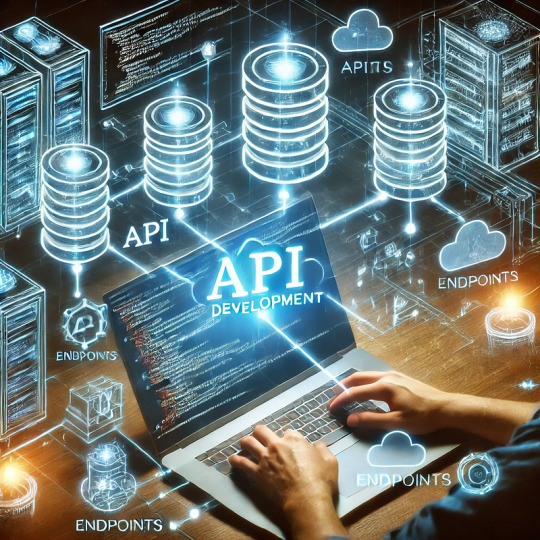
APIs (Application Programming Interfaces) are the backbone of modern web applications, enabling communication between frontend and backend systems, third-party services, and databases. In this guide, we’ll explore how to create APIs, best practices, and tools to use.
1. Understanding APIs in Web Applications
An API allows different software applications to communicate using defined rules. Web APIs specifically enable interaction between a client (frontend) and a server (backend) using protocols like REST, GraphQL, or gRPC.
Types of APIs
RESTful APIs — Uses HTTP methods (GET, POST, PUT, DELETE) to perform operations on resources.
GraphQL APIs — Allows clients to request only the data they need, reducing over-fetching.
gRPC APIs — Uses protocol buffers for high-performance communication, suitable for microservices.
2. Setting Up a REST API: Step-by-Step
Step 1: Choose a Framework
Node.js (Express.js) — Lightweight and popular for JavaScript applications.
Python (Flask/Django) — Flask is simple, while Django provides built-in features.
Java (Spring Boot) — Enterprise-level framework for Java-based APIs.
Step 2: Create a Basic API
Here’s an example of a simple REST API using Express.js (Node.js):javascriptconst express = require('express'); const app = express(); app.use(express.json());let users = [{ id: 1, name: "John Doe" }];app.get('/users', (req, res) => { res.json(users); });app.post('/users', (req, res) => { const user = { id: users.length + 1, name: req.body.name }; users.push(user); res.status(201).json(user); });app.listen(3000, () => console.log('API running on port 3000'));
Step 3: Connect to a Database
APIs often need a database to store and retrieve data. Popular databases include:
SQL Databases (PostgreSQL, MySQL) — Structured data storage.
NoSQL Databases (MongoDB, Firebase) — Unstructured or flexible data storage.
Example of integrating MongoDB using Mongoose in Node.js:javascriptconst mongoose = require('mongoose'); mongoose.connect('mongodb://localhost:27017/mydb', { useNewUrlParser: true, useUnifiedTopology: true });const UserSchema = new mongoose.Schema({ name: String }); const User = mongoose.model('User', UserSchema);app.post('/users', async (req, res) => { const user = new User({ name: req.body.name }); await user.save(); res.status(201).json(user); });
3. Best Practices for API Development
🔹 Use Proper HTTP Methods:
GET – Retrieve data
POST – Create new data
PUT/PATCH – Update existing data
DELETE – Remove data
🔹 Implement Authentication & Authorization
Use JWT (JSON Web Token) or OAuth for securing APIs.
Example of JWT authentication in Express.js:
javascript
const jwt = require('jsonwebtoken'); const token = jwt.sign({ userId: 1 }, 'secretKey', { expiresIn: '1h' });
🔹 Handle Errors Gracefully
Return appropriate status codes (400 for bad requests, 404 for not found, 500 for server errors).
Example:
javascript
app.use((err, req, res, next) => { res.status(500).json({ error: err.message }); });
🔹 Use API Documentation Tools
Swagger or Postman to document and test APIs.
4. Deploying Your API
Once your API is built, deploy it using:
Cloud Platforms: AWS (Lambda, EC2), Google Cloud, Azure.
Serverless Functions: AWS Lambda, Vercel, Firebase Functions.
Containerization: Deploy APIs using Docker and Kubernetes.
Example: Deploying with DockerdockerfileFROM node:14 WORKDIR /app COPY package.json ./ RUN npm install COPY . . CMD ["node", "server.js"] EXPOSE 3000
5. API Testing and Monitoring
Use Postman or Insomnia for testing API requests.
Monitor API Performance with tools like Prometheus, New Relic, or Datadog.
Final Thoughts
Creating APIs for web applications involves careful planning, development, and deployment. Following best practices ensures security, scalability, and efficiency.
WEBSITE: https://www.ficusoft.in/python-training-in-chennai/
0 notes
Text
Unit testing for NodeJS using Mocha and Chai

Unit testing is important because it checks small parts of code to make sure they work right and finds bugs early. It's important to do these tests before releasing an app. This guide will cover unit testing with Mocha and Chai.
Why Mocha and Chai?
Mocha is a feature-rich JavaScript test framework that runs on Node.js, making asynchronous testing simple and enjoyable. It provides functions that execute in a specific order, collecting test results and offering accurate reporting.
Chai is a BDD/TDD assertion library that can be used with any JavaScript testing framework. It offers several interfaces, allowing developers to choose the assertion style they find most comfortable.
Benefits of using Mocha and Chai
Readable and expressive assertions Chai provides different assertion styles and syntax options that work well with Mocha, allowing you to choose the style that suits your needs for clarity and readability.
Support for asynchronous testing Mocha handles asynchronous testing easily, letting you test asynchronous code in Node.js applications without needing extra libraries or complex setups.
Setting Up the Testing Environment
Installing dependencies
First, let's set up a new Node.js project and install the necessary dependencies:mkdir auth-api-testing cd auth-api-testing npm init -y # Install production dependencies npm install express jsonwebtoken mongoose bcryptjs dotenv # Install development dependencies npm install --save-dev mocha chai chai-http supertest nyc
Setup testing scripts
Add the following scripts to your package.json:{ "scripts": { "test": "NODE_ENV=test mocha --timeout 10000 --exit", "test:coverage": "nyc npm test" } }
Project Overview
Before diving into testing, let's understand the application we'll be testing. We're building a simple but secure authentication API with the following features.
Application Structure
src/ ├── models/ │ └── user.model.js # User schema and model ├── routes/ │ ├── auth.routes.js # Authentication routes │ └── user.routes.js # User management routes ├── middleware/ │ ├── auth.middleware.js # JWT verification middleware │ └── validate.js # Request validation middleware ├── controllers/ │ ├── auth.controller.js # Authentication logic │ └── user.controller.js # User management logic └── app.js # Express application setup
API Endpoints
Authentication Endpoints:
POST /api/auth/register - Registers new user - Accepts: { email, password, name } - Returns: { token, user } POST /api/auth/login - Authenticates existing user - Accepts: { email, password } - Returns: { token, user }
User Endpoints:
GET /api/users/profile - Gets current user profile - Requires: JWT Authentication - Returns: User object PUT /api/users/profile - Updates user profile - Requires: JWT Authentication - Accepts: { name, email } - Returns: Updated user object
Environment setup for testing
Create a .env.test file for test-specific configuration:PORT=3001 MONGODB_URI=mongodb://localhost:27017/auth-api-test JWT_SECRET=your-test-secret-key
Understanding Test Structure
Let's create our first test file test/auth.test.jsconst chai = require('chai'); const chaiHttp = require('chai-http'); const app = require('../src/app'); const User = require('../src/models/user.model'); chai.use(chaiHttp); const expect = chai.expect; describe('Auth API Tests', () => { // Runs before all tests before(async () => { await User.deleteMany({}); }); // Runs after each test afterEach(async () => { await User.deleteMany({}); }); // Test suites will go here });
Test Lifecycle Hooks
Mocha provides several hooks for test setup and cleanup:
before(): Runs once before all tests
after(): Runs once after all tests
beforeEach(): Runs before each test
afterEach(): Runs after each test
Mocha's describe() and it() Blocks
Tests are organized using describe() blocks for grouping related tests and it() blocks for individual test cases:describe('Auth API Tests', () => { describe('POST /api/auth/register', () => { it('should register a new user successfully', async () => { // Test implementation }); it('should return error when email already exists', async () => { // Test implementation }); }); });
Writing our first test suite
Testing Registration and Login
describe('POST /api/auth/register', () => { it('should register a new user successfully', async () => { const res = await chai .request(app) .post('/api/auth/register') .send({ email: '[email protected]', password: 'Password123!', name: 'Test User' }); expect(res).to.have.status(201); expect(res.body).to.have.property('token'); expect(res.body).to.have.property('user'); expect(res.body.user).to.have.property('email', '[email protected]'); }); it('should return 400 when email already exists', async () => { // First create a user await chai .request(app) .post('/api/auth/register') .send({ email: '[email protected]', password: 'Password123!', name: 'Test User' }); // Try to create another user with same email const res = await chai .request(app) .post('/api/auth/register') .send({ email: '[email protected]', password: 'Password123!', name: 'Test User 2' }); expect(res).to.have.status(400); expect(res.body).to.have.property('error'); }); });
Testing Authentication
describe('Protected Routes', () => { let token; let userId; beforeEach(async () => { // Create a test user and get token const res = await chai .request(app) .post('/api/auth/register') .send({ email: '[email protected]', password: 'Password123!', name: 'Test User' }); token = res.body.token; userId = res.body.user._id; }); it('should get user profile with valid token', async () => { const res = await chai .request(app) .get('/api/users/profile') .set('Authorization', `Bearer ${token}`); expect(res).to.have.status(200); expect(res.body).to.have.property('email', '[email protected]'); }); it('should return 401 with invalid token', async () => { const res = await chai .request(app) .get('/api/users/profile') .set('Authorization', 'Bearer invalid-token'); expect(res).to.have.status(401); }); });
Database Testing
Setting Up Test Database
const mongoose = require('mongoose'); before(async () => { await mongoose.connect(process.env.MONGODB_URI_TEST); }); after(async () => { await mongoose.connection.dropDatabase(); await mongoose.connection.close(); });
Testing CRUD Operations
describe('User CRUD Operations', () => { it('should update user profile', async () => { const res = await chai .request(app) .put(`/api/users/${userId}`) .set('Authorization', `Bearer ${token}`) .send({ name: 'Updated Name' }); expect(res).to.have.status(200); expect(res.body).to.have.property('name', 'Updated Name'); }); it('should delete user account', async () => { const res = await chai .request(app) .delete(`/api/users/${userId}`) .set('Authorization', `Bearer ${token}`); expect(res).to.have.status(200); // Verify user is deleted const user = await User.findById(userId); expect(user).to.be.null; }); });
Best Practices
Keep Test Atomic
Each test should stand alone and not depend on other tests
Tests should be able to run in any sequence
Use the before, after, beforeEach, and afterEach hooks for proper setup and cleanupdescribe('User API', () => { beforeEach(async () => { // Reset database state await User.deleteMany({}); // Create fresh test data await User.create(testData); }); it('should create a user', async () => { // This test has a clean state }); });Follow the AAA Pattern
Arrange: Set up test data and conditions
Act: Execute the code being tested
Assert: Verify the results
it('should update user profile', async () => { // Arrange const user = await createTestUser(); const updateData = { name: 'New Name' }; // Act const response = await chai .request(app) .put(`/api/users/${user._id}`) .send(updateData); // Assert expect(response).to.have.status(200); expect(response.body.name).to.equal(updateData.name); });Test Edge CasesTest boundary conditions, error scenarios, invalid inputs, and empty or null values.describe('User Registration', () => { it('should handle empty email', async () => { const response = await chai .request(app) .post('/api/auth/register') .send({ email: '', password: 'valid123' }); expect(response).to.have.status(400); expect(response.body.error).to.include('email'); }); it('should handle invalid email format', async () => { const response = await chai .request(app) .post('/api/auth/register') .send({ email: 'notanemail', password: 'valid123' }); expect(response).to.have.status(400); expect(response.body.error).to.include('valid email'); }); });Use Descriptive Test NamesTest names should clearly describe the scenario being tested, follow a consistent naming convention, and include the expected behavior.// Good examples it('should return 404 when user does not exist', async () => {}); it('should handle special characters in username', async () => {}); it('should maintain password hash after update', async () => {}); // Bad examples it('test user creation', async () => {}); it('error case', async () => {});Mock External Dependencies
Use stubs and mocks for external services
Isolate the code being tested
Control test environment
const sinon = require('sinon'); describe('Email Service', () => { let emailStub; beforeEach(() => { emailStub = sinon.stub(emailService, 'send'); }); afterEach(() => { emailStub.restore(); }); it('should send welcome email after registration', async () => { await userController.register(testUser); expect(emailStub.calledOnce).to.be.true; expect(emailStub.firstCall.args[0]).to.equal(testUser.email); }); });Handle Promises Properly
Always return promises or use async/await
Use proper error handling
Test both success and failure cases
// Good - using async/await it('should handle async operations', async () => { try { const result = await someAsyncOperation(); expect(result).to.exist; } catch (error) { expect(error).to.exist; } }); // Good - using promises it('should handle promises', () => { return somePromiseOperation() .then(result => { expect(result).to.exist; }) .catch(error => { expect(error).to.exist; }); });Set Appropriate Timeouts
Set realistic timeouts for async operations
Configure global timeouts in mocha config
Override timeouts for specific tests when needed
// Set timeout for specific test it('should handle long running operations', async function() { this.timeout(5000); // 5 seconds const result = await longRunningOperation(); expect(result).to.exist; });
Introducing Keploy Unit Test Generator
Writing manual test cases for mocha with chai, though effective, often has several challenges:
Time-consuming: Making detailed test suites by hand can take a lot of time, especially for large codebases.
Difficult to maintain: As your application changes, updating and maintaining manual tests becomes more complex and prone to errors.
Inconsistent coverage: Developers might focus on the main paths, missing edge cases or error scenarios that could cause bugs in production.
Skill-dependent: The quality and effectiveness of manual tests depend heavily on the developer's testing skills and familiarity with the codebase.
Repetitive and tedious: Writing similar test structures for multiple components or functions can be boring, possibly leading to less attention to detail.
Delayed feedback: The time needed to write manual tests can slow down development, delaying important feedback on code quality and functionality.
To tackle these issues, Keploy has introduced a ut-gen that uses AI to automate and improve the testing process, which is the first implementation of the Meta LLM research paper that understands code semantics and creates meaningful unit tests.
It aims to automate unit test generation (UTG) by quickly producing thorough unit tests. This reduces the need for repetitive manual work, improves edge cases by expanding the tests to cover more complex scenarios often missed manually, and increases test coverage to ensure complete coverage as the codebase grows.https://marketplace.visualstudio.com/items?itemName=Keploy.keployio
Key Features
Automate unit test generation (UTG): Quickly generate comprehensive unit tests and reduce redundant manual effort.
Improve edge cases: Extend and improve the scope of tests to cover more complex scenarios that are often missed manually.
Boost test coverage: As the codebase grows, ensuring exhaustive coverage becomes feasible.
Conclusion
In conclusion, mastering Node.js backend testing with Mocha and Chai is important for developers who want their applications to be reliable and strong. By using Mocha's testing framework and Chai's clear assertion library, developers can create detailed test suites that cover many parts of their code, from simple unit tests to complex async operations. Following best practices like keeping tests focused, using clear names, and handling promises correctly can greatly improve your testing process. By using these tools and techniques in your development workflow, you can find bugs early, improve code quality, and deliver more secure and efficient applications.
FAQ’s
What's the difference between Mocha and Chai, and do I need both?
While both are testing tools, they serve different purposes. Mocha is a testing framework that provides the structure for organizing and running tests (using describe() and it() blocks). Chai is an assertion library that provides functions for verifying results (like expect(), should, and assert). While you can use Mocha without Chai, using them together gives you a more complete and expressive testing solution.
How do I set up and clean up test data between tests?
Mocha provides several lifecycle hooks for managing test data:
before(): Run once before all tests
beforeEach(): Run before each test
afterEach(): Run after each test
after(): Run once after all tests
Example:javascriptCopybeforeEach(async () => { // Reset database state await User.deleteMany({}); // Create fresh test data await User.create(testData); }); afterEach(async () => { // Clean up after each test await User.deleteMany({}); });
How should I structure my tests for better organization and maintenance?
Group related tests using describe() blocks
Use descriptive test names that clearly state the expected behavior
Follow the AAA (Arrange-Act-Assert) pattern in each test
Keep tests atomic and independent
Organize test files to mirror your source code structure
Example:describe('User Authentication', () => { describe('Registration', () => { it('should successfully register with valid credentials', async () => { // Arrange const userData = { email: '[email protected]', password: 'valid123' }; // Act const response = await registerUser(userData); // Assert expect(response).to.have.status(201); }); }); });
What's the difference between before, beforeEach, after, and afterEach?
'before' runs once before all tests, 'beforeEach' runs before each individual test, 'afterEach' runs after each individual test, and 'after' runs once after all tests are complete. These are useful for setting up and cleaning up test data.
How do I test async code?
You can use async/await or return promises in your tests. Just add 'async' before your test function and use 'await' when calling async operations. Make sure to set appropriate timeouts for longer operations.
0 notes
Text
เช ล ซี นิ ว คาส เซิ ล มีเกมอะไรบ้างที่สามารถเล่นและเดิมพันได้?
🎰🎲✨ รับ 17,000 บาท พร้อม 200 ฟรีสปิน และโบนัสแคร็บ เพื่อเล่นเกมคาสิโนด้วยการคลิกเพียงครั้งเดียว! ✨🎲🎰
เช ล ซี นิ ว คาส เซิ ล มีเกมอะไรบ้างที่สามารถเล่นและเดิมพันได้?
เกมเก้าเก เป็นเกมไพ่ที่นิยมมากในประเทศไทย ซึ่งมักเล่นในวงการการพนัน มักจะมีผู้เล่น 2-9 คนในแต่ละรอบ เกมนี้มีกติกาง่าย จะสำรับใล่คะแนนรวมของไพ่ให้ใกล้เคียงกับ 9 มากที่สุด ผู้เล่นจะได้รับไพ่ แล้วทำการจับไพ่ด้วยวิธีการนับคะแนนให้ทั้งเล่นและนับออกตามกติกา ผู้เล่นที่มีคะแนนใกล้เคียงกับ 9 มากที่สุดจะเป็นผู้ชนะในรอบนั้น
การเล่นเกมเก้าเก จะต้องใช้กลยุทธ์และการวิเคราะห์ไพ่ ในการจับไพ่มือ ถึงจะช่วยเพิ่มโอกาสให้ชนะเกมได้มากขึ้น เกมเก้าเก เป็นเกมที่มีสไตล์การเล่นที่น่าสนุก ให้ความมันส์และความตื่นเต้นให้กับผู้เล่นหลายๆคน
แม้ว่าเกมเก้าเกจะมีความนิยมมากในวงการการพนัน แต่ผู้เล่นควรจำไว้เสมอว่าการพนันมีผลกระทบต่อเสพย่างด้าน ผู้เล่นควรเรียนรู้กติกาและกลยุทธ์ของเกมอย่างละเอียด และระมัดระวังการเสพการพนันที่มีความสูงเสียให้กับชีวิตประจำวันของตนเองและครอบครัว
ด้วยลักษณะการเล่นที่เน้นความยากลำบากและสร้างความสนุกและตื่นเต้น เกมเก้าเก ยังคงเป็นที่นิยมและน่าสนใจในระดับชาวไทยอยู่ตลอดเวลา
สล็อตออนไลน์ เป็นเกมคาสิโนที่ได้รับความนิยมอย่างแพร่หลายในโลกออนไลน์ ท่านสามารถเข้าสู่โลกของสล็อตที่ไม่มีขีดจำกัดได้เพียงแค่แตะหน้าจอของคอมพิวเตอร์หรืออุปกรณ์มือถือ โดยไม่ต้องออกจากบ้านหรือที่ทำงาน การเล่นสล็อตออนไลน์ทำให้ท่านสามารถสนุกสนานและสร้างรายได้ผ่านเกมที่ท่านชื่นชอบได้อย่างง่ายดาย
สถานีการ์ดใดก็สามารถเปลี่ยนความยากลำบากไปจากการเดินตามลำดับ สล็อตออนไลน์นั้นให้ท่านสมบูรณ์แบบ มีช่วงเวลาสำหรับท่านได้พักผ่อนและสนุกสนานด้วยเกมชั้นนำที่จัดเตรียมไว้สำหรับท่าน
เมื่อเข้าร่วมเล่นสล็อตออนไลน์ ท่านยังสามารถเลือกเล่นเกมในรูปแบบต่างๆ ที่ตอบรับความสนใจและรสนิยมของท่าน ไม่ว่าจะเป็นสล็อตคลาสสิกหรือสล็อตที่ได้รับความนิยมในหมู่ผู้เล่นในปัจจุบัน ท่านสามารถเลือกเกมที่ตรงใจได้อย่างอิสระ
ด้วยการเล่นสล็อตออนไลน์ ท่านสามารถเพลิดเพลินไปกับประสบการณ์การพนันที่เป็นมิตรและสนุกสนาน ในขณะเดียวกันยังมีโอกาสที่ท่านอาจได้รับรางวัลที่มีค่าระหว่างการเล่นด้วย ซึ่งด้วยประสบการณ์นี้ท่านอาจจะได้รับรางวัลที่น่าทึ่งไม่เพียงแค่เงินสด และยังความพอใจในการเล่นเกมกับสล็อตออนไลน์jsonwebtoken
บลาโกเลอร์เป็นหนึ่งในสิ่งที่ชาวเว็บมาสเตอร์ควรรู้จัก เนื่องจากมีบทบาทสำคัญในการปรับปรุงการทำ SEO บลาโกเลอร์เป็นงานที่ได้รับความสำคัญมากเมื่อถึงเรื่องการวิเคราะห์และเพิ่มประสิทธิภาพในการทำ SEO การใช้เทคนิคที่ถูกต้องจะช่วยให้เว็บไซต์มีโอกาสที่จะอันดับในผลการค้นหาของเอ็นจิน อย่างไรก็ตาม ความสำคัญของบลาโกเลอร์นั้นยังขึ้นอยู่กับความงใ้ความเข้าใจในการทำ SEO และการวิเคราะห์ข้อมูลอย่างถูกวิภาค การใช้บลาร์โกเลอร์ที่เหมาะสมสามารถช่วยให้เว็บไซต์ของคุณมีประสิทธิภาพอย่างมากที่สุด
การใช้ บลาโกเลอร์ในวิธีที่ถูกต้องและมีประสิทธิภาพอาจช่วยให้เว็บไซต์ของคุณมีการแสดงผลการค้นหาที่ดีขึ้น นอกจากนี้ บลาโกเลอร์ยังเป็นเครื่องมือที่สำคัญในการพัฒนายอดเยี่ยมของเว็บไซต์ในยุคปัจจุบัน ด้วยทักษะและความชำนาญในการใช้บลาโกเลอร์ คุณสามารถทำให้เว็บไซต์ของคุณมีประสิทธิภาวสูงสุดอย่างเหนือศักดิ์และเนื่องบนผลการค้นหาของเอ็นจินได้
อย่างไรก็ตาม ผลสำคัญที่ได้จากการใช้บลาโกเลอร์ขึ้นอยู่กับความคุ้นเคยและทักษะในการใช้งานของเจ้าของเว็บไซต์อย่างสำคัญ ดังนั้น การเรียนรู้และพัฒนาทักษะในการใช้งานบลาโกเลอร์จึงเป���นสิ่งสำคัญที่ชาวเว็บมาสเตอร์ควรพัฒนาเพื่อเพิ่มประสิทธิภาพในการทำ SEO และพั
เกมรูเล็ตเป็นหนึ่งในเกมคาสิโนที่นิยมมากที่สุดในโลก กฎการเล่นเกมนี้ไม่ยากเกินไป โดยผู้เล่นจะต้องวางเงินเดิมพันลงบนเลขหรือสีต่าง ๆ บนลูกบอลต่าง ๆ และกำหนดเวลาที่ลูกบอลจะหยุดหมุนลงบนลูกรูเล็ต
มากนักและคาสิโนออนไลน์เสนอกิจกรรมรูเล็ตโอนไลน์ให้แก่ผู้เล่น ทำให้สามารถเพลิดเพลินกับเกมรูเล็ตจากบ้านหรือที่ไหนก็ได้ ผ่านอินเทอร์เน็ต
ไม่ว่าคุณจะเป็นมือใหม่หรือมือเก๋าในการเล่นรูเล็ต ทุกคนสามารถเข้าถึงเกมนี้ได้อย่างง่ายดาย สิ่งที่สำคัญที่สุดก็คือความรู้ในกฎในการเสมียนสนุก และร่วมสนุกกับทุกการกระทำในเกม
ด้วยการเล่นรูเล็ตผ่านโทรศัพท์มือถือหรือคอมพิวเตอร์ ทำให้ชีวิตการเดิมพันของคุณตื่นเต้นและสะดวกสบายมากยิ่งขึ้น ท่านสามารถเลือกเข้าเล่นเกมรูเล็ตโดยสะดวกบนเว็บไซต์คาสิโนออนไลน์แต่ละเว็บได้ แล้วเลือกดการเดิมพันที่ชอบใจและฉลาดที่สุด
อย่ารอช้า! มาเริ่มเสริมความประทับใจสุดยอดกามรูเล็ตในคาสิโนออนไลน์และเพ่งมั่นว่า คุณจะพบความสนุกสนานนอกจากจะทำกำไรให้กับตัวเองได้ในที่สุด!
อะไรคือไพ่เสือมังกร? ไพ่เสือมังกร เป็นเกม���พ่ชนิดหนึ่งที่ได้รับความนิยมมากในประเทศไทยและทั่วโลก ในการเล่นเกมนี้ผู้เล่นจะต้องทายว่าไพ่ที่จะเปิดออกมาคือไพ่เสือหรือมังกร เสือและมังกรคือสัญลักษณ์สองด้านในไพ่ การเสี่ยงโชคในเกมนี้ทำให้มันเป็นที่นิยมในการพนันและเพลิดเพลินกันในงานเฉลิมฉลองต่างๆ
การเล่นไพ่เสือมังกรไม่สำคัญว่าคุณเป็นนักพนันระดับมืออาชีพหรือมือใหม่ การเข้าใจกฎของเกมจะช่วยให้คุณมีโอกาสชนะมากขึ้น ในบางครั้งการคาดเดาผลเป็นเรื่องของโชคดี แต่มีเทคนิคบางสิ่งที่คุณสามารถใช้เพื่อเพิ่มโอกาสในการชนะ เช่นการติดตามการเปลี่ยนแปลงของไพ่เสือและมังกร
เมื่อเทียบกับเกมการพนันอื่นๆ ไพ่เสือมังกรมีกฎที่ง่ายต่อการเรียนรู้และเล่น ทำให้มันเป็นที่นิยมเป็นพิเศษในวงการคาสิโน นอกจากนี้ การเล่นไพ่เสือมังกรยังเสี่ยงน้อยกว่าบางเกมอื่นๆ ทำให้มันเป็นทางเลือกที่ดีสำหรับผู้ที่ต้องการพนันแต่ไม่อยากเสี่ยงเงินมาก
สรุปมาลว่า ไพ่เสือมังกรเป็นเกมที่เพลิดเพลินและสนุกสุดยอดสำหรับคนที่ชื่นชอบการเสี่ยงโชค โอกาสในการชนะของคุณอาจขึ้นกับโชคลาศแต่ไม่เสี่ยงเงินมาก เพลิดเพลินกับการเล่นไพ่เสือมังกรและรับความสนุกสนานที่ไม่มีที่สิ้นสุด!
0 notes
Text
Dockerを使った例題の作成
だいぶ前に作ったWebアプリケーションを最新の環境で動くように修正し、モノづくり塾の学習テーマで使うため例題としました。 ソースコードはGitHubリポジトリで公開にしています。 アプリケーションの概要は、 小さなメモを黒板に貼り付けるようなインターフェース JSONWebTokenとBCryptを使った認証機能がある 自前のシングルページアプリケーション用のWidgetフレームワークを使っている MongoDBのストレージを使っている ユーザー間のメモ共有機能がある というもの。 これをDocker composeを使って、MongoDBとWebアプリケーションのスタックとしてデプロイするようにしています。 docker compose up…
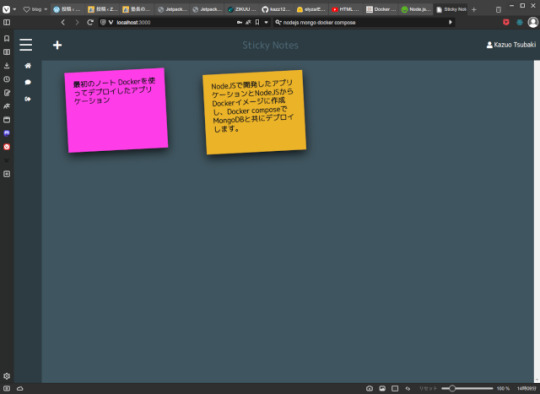
View On WordPress
0 notes
Text
#ばばさん通信ダイジェスト : node-jsonwebtokenで学ぶJWTのalg=none攻撃
賛否関わらず話題になった/なりそうなものを共有しています。
node-jsonwebtokenで学ぶJWTのalg=none攻撃
https://qiita.com/ockeghem/items/cc0b8ab74f46834d055b
0 notes
Video
youtube
(via JWT Access Token Design Pattern Tutorial for API Developers | JWT OAuth3 Explained for Microservices) Full Video Link https://youtu.be/TEx6LCu8TK0Hello friends, new #video on #accesstoken #jwt #jsonwebtoken #jwttoken #designpattern for #microservices #tutorial for #api #developer #programmers with #examples is published on #codeonedigest #youtube channel. @java #java #aws #awscloud @awscloud @AWSCloudIndia #salesforce #Cloud #CloudComputing @YouTube #youtube #azure #msazure #aws #accesstoken #microservices #microservicestutorial #microservicearchitecture #instagramaccesstoken #howtouseanaccesstoken #accesstokens #accesstokenandrefreshtoken #accesstokenandrefreshtokenjwtnodejs #accesstokenandrefreshtokenoauth2 #accesstokenandrefreshtokenspringboot #jwtauthentication #jwttoken #jwtauthenticationnodejs #jwttokenauthenticationwebapispringboot #jwttokenauthenticationwebapi #jwttokeninnodejs #designpattern
#video#accesstoken#jwt#jsonwebtoken#jwttoken#designpattern#microservices#tutorial#api#developer#programmers#examples#c…
0 notes
Text
JWT Explained in Depth | CyberSecurityTv
youtube
Join us on CyberSecurityTv for a comprehensive exploration of JSON Web Tokens (JWT). In this episode, we break down JWT from its fundamental components to its practical applications in modern web security. Learn about JWT structure, encoding, signature validation, and how it facilitates secure authentication and authorization in distributed systems. Gain insights into JWT best practices, common pitfalls, and how to mitigate security risks associated with JWT implementation.
#CyberSecurity#JWT#JSONWebToken#WebSecurity#Authentication#Authorization#InfoSec#TokenAuthentication#WebDevelopment#Youtube
0 notes
Link
#jwt#json#jsonwebtoken#refreshtoken#owasp#technology#security#accesstoken#authentication#authenticate#hostnextra
0 notes
Text
JWT Explained in Depth | CyberSecurityTv
youtube
In this comprehensive video on CyberSecurityTv, They dive deep into the world of JWT (JSON Web Tokens), unraveling its intricacies and shedding light on its significance in the realm of cybersecurity. Join and explore the inner workings, use cases, and security considerations of JWTs. Whether you're a cybersecurity enthusiast or a developer, this video will equip you with a thorough understanding of JWTs.
#JWT#JSONWebTokens#Cybersecurity#Authentication#Authorization#WebSecurity#Tokenization#CyberSecurityTv#TokenSecurity#DigitalSecurity#DataProtection#Youtube
0 notes
Text
JSON Web Tokens: What They Are and How to Use Them
JSON Web Tokens (JWTs) are a popular way to authenticate and authorize users in modern web applications. In this post, we'll explore what JWTs are, how they work, and how to use them in your own applications.
What are JSON Web Tokens?
A JSON Web Token (JWT) is a standard for representing claims securely between two parties. The token is a string that contains a set of encoded claims that can be used to authenticate and authorize users.
The token consists of three parts: a header, a payload, and a signature. The header contains metadata about the token, such as the algorithm used to sign it. The payload contains the claims, which are statements about an entity (typically, the user) and additional data. The signature is used to verify that the token has not been tampered with.
How do JWTs work?
When a user logs in to your application, you can generate a JWT for them and send it back to the client. The client can then include the token in subsequent requests to the server to authenticate and authorize the user.
When the server receives a request with a JWT, it first verifies the signature to ensure that the token has not been tampered with. If the signature is valid, the server decodes the payload to retrieve the claims. The claims can include information such as the user ID, roles, and permissions.
The server can then use the claims to authenticate and authorize the user. For example, the server can check if the user has the necessary permissions to access a particular resource.
How to use JWTs in your application
To use JWTs in your application, you'll need to implement a JWT library or use a pre-existing one. Most modern web frameworks, such as Node.js and Ruby on Rails, have built-in support for JWTs.
Here's an example of how to generate a JWT using the jsonwebtoken library in Node.js:
javascriptCopy codeconst jwt = require('jsonwebtoken'); const payload = { user_id: 123 }; const secret = 'mysecret'; const token = jwt.sign(payload, secret, { expiresIn: '1h' }); console.log(token);
In this example, we're generating a JWT with a payload that contains a user ID. We're using a secret key to sign the token, which ensures that only our server can generate and verify the token. We're also setting an expiration time of 1 hour, after which the token will no longer be valid.
To verify a JWT, we can use the jsonwebtoken library again:
javascriptCopy codeconst jwt = require('jsonwebtoken'); const token = 'eyJhbGciOiJIUzI1NiIsInR5cCI6IkpXVCJ9.eyJ1c2VyX2lkIjoxMjMsImlhdCI6MTYyMDc1MjA1NywiZXhwIjoxNjIwNzU1NjU3fQ.RptPRRLq3En4g4onixvpItxozZJjpr0YDN1smArRgzw'; const secret = 'mysecret'; const decoded = jwt.verify(token, secret); console.log(decoded);
In this example, we're verifying a JWT that we received from a client. We're using the same secret key that we used to sign the token to verify the signature. If the signature is valid, the verify() method will return the decoded payload.
Conclusion
JSON Web Tokens (JWTs) are a powerful and flexible way to authenticate and authorize users in modern web applications. By using JWTs, you can create stateless, scalable, and secure applications that can handle a large number of users. In this post, we've covered what JWTs are, how they work, and how to use them in your own applications. With this knowledge, you can implement JWT-based authentication and authorization in your own projects.As with any security mechanism, it's important to use JWTs correctly and securely. You should always use a secure secret key to sign your tokens, and you should never include sensitive data in the payload. You should also consider using short expiration times for your tokens to minimize the risk of unauthorized access. Overall, JWTs are a valuable tool in modern web development, and their popularity is only growing. By understanding how JWTs work and how to use them effectively, you can create secure and scalable applications that can handle the demands of today's users.
2 notes
·
View notes
Link
When you are using this method remember if you try and complete this without the help of a token you will fail.Given above is the basic is the most basic way to generate and validate the most secure of the JSON web tokens to secure the while Node.js RESTful API.
#RESTful API#JSON#WebTokens#Algorithm#Jsonwebtokens#Mobile App Development Company#Top Mobile App Development Company#Top Mobile App Development Company India#Top Mobile App Development Company New York#Top Mobile App Development Company USA#Top Mobile App Development Company California
0 notes