#Mac OS dark mode
Explore tagged Tumblr posts
Text

The more persistent control you have over a device, the more you and the device adapt to each other, becoming a more effective group organism. The higher the input and output bandwidth of the interface (i.e., the greater the number of distinct ways you can interact with it / it can respond to you), the faster the system can adapt.
So, the horse metaphor makes perfect sense: your desktop ships with a real keyboard on which you can probably do 300 WPM without blocking part of the display, and has a display that can hold half a dozen legible non-overlapping windows. If you have a screwdriver, you can open it up and replace basically any part. Even without a screwdriver, you can generally out of the box persistently dramatically change the UI settings to fit the needs of your environment (light vs dark mode, font size and style). You can stick linux on & that opens up a lot more. On a desktop computer, it's possible for a motivated 10 year old of average intelligence to progress from normal computer use to writing non-trivial application software for their own use within a couple years -- I am proof, & I'm far from alone.
Tablets are on the opposite end of the spectrum: simplified, locked down. The user does not collaborate with the tablet; instead, the tablet has only those affordances that channel the user's behavior into habits the developers of the tablet software consider desirable.
Mobile & web achieved the dream of proprietary software people: user-facing software that the user can't even disassemble because the important parts aren't accessible; since they did this through physical distance rather than the legal system, they can profit from other people's open source software too, circumventing many of the restrictions intended to keep improvements folded back into the community or to limit commercial use. But the side effect of this is that it gives professional computer touchers much more control over regular people's computers: not only can you not fix bugs in someone else's web app yourself, but you can't refuse to upgrade to a version that's a worse fit for your purposes. Where desktop computing encouraged the development of communities of amateur computer hobbyists who, together, would adapt or create alternatives to things that didn't work right (as well as creating lots of interesting, funny, unnecessary stuff that can only be classified as Art -- little games and toys, elaborate shitposts, weird mods and skins), mobile does not. The only thing you need to make your desktop computer do something brand new is a desktop computer, the software development tools & documentation that ship with the OS, and some free time -- you don't even need an internet connection; developing for web or mobile also functionally requires a desktop, on top of your mobile device for mobile (and if it's an iPhone you gotta have a Mac & pay Apple $99/year), & for web you need to pay for hosting and a domain name.
12 notes
·
View notes
Text
so! finally got around to trying fedora os on early macbook 2015 (still not installed)
here's my thoughts and some landmarks:
1. on pressing the option key after switching on the power button we get here. note to future self: u have that blue icon (oclp) cuz this mac is running macos monterey on oclp currently (planning to switch to macos tahoe when the oclp supports it)

2. wanted to "test" this usb just to see what it does lol. this is something new - i've never seen this in all of the other installs i've done.

3. good to know it's checking and everything looks ok....but why does "supported iso" say "no"? i downloaded iso from the official website?

4. yay!

5. hang in there...

6. finally! we're in here!

6. ahHHHH THAT JUMPY JUMPY LOOKS SO DARN ADORABLE AAAHHHHH
7. changing the wallpaper and the mode.....ooooooh loving the dark mode for this one!!!!!

8. what others are there? hmmm....this one looks pretty rad too, niiiice!

9. the start menu looks pretty straightforward..there's a lot of apps preloaded, not a surprise. and the "places" is basically spotlight. but looks way cooler, I must admit.

10. system info documented for later reference idk

why can't this run on my early 2009 macbook 😩 I'll have to look for the fedora distro that runs in that, I guess? or maybe start ricing with arch linux, idk
@kde-plasma-official can I rice in this? apart from the basic customisation?
#mishti talks#linuxblr#linux distros#fedora os#fedora#why din't I get hooked up with this sooner#<- 😩#I'm a little in love with this#it looks pretty sharp
6 notes
·
View notes
Note
cynical machine
Portal is a 2007 puzzle-platform game developed and published by Valve. It was released in a bundle, The Orange Box, for Windows, Xbox 360 and PlayStation 3, and has been since ported to other systems, including Mac OS X, Linux, Android (via Nvidia Shield), and Nintendo Switch.
Portal consists primarily of a series of puzzles that must be solved by teleporting the player's character and simple objects using "the Aperture Science Handheld Portal Device", often referred to as the "portal gun", a device that can create inter-spatial portals between two flat planes. The player-character, Chell, is challenged and taunted by an artificial intelligencenamed GLaDOS (Genetic Lifeform and Disk Operating System) to complete each puzzle in the Aperture Science Enrichment Center using the portal gun with the promise of receiving cake when all the puzzles are completed. The game's unique physics allows kinetic energy to be retained through portals, requiring creative use of portals to maneuver through the test chambers. This gameplay element is based on a similar concept from the game Narbacular Drop; many of the team members from the DigiPen Institute of Technology who worked on Narbacular Drop were hired by Valve for the creation of Portal, making it a spiritual successor to the game.
Portal was acclaimed as one of the most original games of 2007, despite some criticism for its short duration. It received praise for its originality, unique gameplay and dark story with a humorous series of dialogue. GLaDOS, voiced by Ellen McLainin the English-language version, received acclaim for her unique characterization, and the end credits song "Still Alive", written by Jonathan Coulton for the game, was praised for its original composition and humorous twist. Portal is often cited as one of the greatest video games ever made. Excluding Steam download sales, over four million copies of the game have been sold since its release, spawning official merchandise from Valve including plush Companion Cubes, as well as fan recreations of the cake and portal gun.
A standalone version with extra puzzles, Portal: Still Alive, was also published by Valve on the Xbox Live Arcade service in October 2008 exclusively for Xbox 360. A sequel, Portal 2, was released in 2011, which expanded on the storyline, adding several gameplay mechanics and a cooperative multiplayer mode
4 notes
·
View notes
Text
Saturday Morning Coffee
Good morning from Charlottesville, Virginia! ☕️

Nothing of interest to report this week except my failure to really grok React Native and by extension TypeScript. Everything about it feels counterintuitive. 🤣
I’m slow. I mean really slow. Part of my issue is trying to learn two things at once. It would suit my style of learning to start with TypeScript — or JavaScript — and go from there, eliminating the weirdness that is React Native.🧠
Hopefully I’m able to get myself sorted or work may decide it’s best to kick me to the curb and I really don’t want that.
I hope you enjoy the links.
NOTE: I just reread this and it’s kind of a downer. You may want to stop here and go enjoy your day on a hike or mowing your yard! 🤣
Jason Snell • Six Colors
It’s like a weight has been lifted from the soul of the iPad. It remains a very nice device to use in full-screen mode with all the simplicity attendant to that mode, or via a single tap it can turn into a multi-window, multitasking device that’s appropriate for the Mac-class hardware underpinning today’s iPads. The iPad no longer feels like it’s trying to live up to the promise of being the Future of Computing; with iPadOS 26, it’s more comfortable being itself.
There’s been a lot of hate thrown at Liquid Glass and Alan Dye by developers and punditry alike.
In this piece Snell mainly sticks to discussing the changes and advancements to iPadOS. It’s major. The OS has been given a lot of the features that make the Mac a Mac while retaining what makes an iPad an iPad, like being based on iOS at its core.
I’m curious to know what my wife will think about this version of iPadOS when it hits her iPad. I’ll give her the lowdown before it ships. She may not want to upgrade.
Satya Nadella • Microsoft Corporate Blog
I also want to acknowledge the uncertainty and seeming incongruence of the times we’re in. By every objective measure, Microsoft is thriving—our market performance, strategic positioning, and growth all point up and to the right. We’re investing more in CapEx than ever before. Our overall headcount is relatively unchanged, and some of the talent and expertise in our industry and at Microsoft is being recognized and rewarded at levels never seen before. And yet, at the same time, we’ve undergone layoffs.
Of course this is going to feel hollow to most folks who lost their jobs. I have a dear friend from my Visio days who lost her job. She’d been with Microsoft since the acquisition, that was 24 years ago. Now, she’s cast aside. I don’t ask these things but I hope she escaped with a large amount of stock.
They’ve eliminated over 15,000 jobs this year alone, I’ve heard the number as high as 17,000, all in the name of training AI models. So AI is indeed taking jobs from humans, just not in the way everyone thought it would. Wow.
Ed Zitron
In short, I believe the AI bubble is deeply unstable, built on vibes and blind faith, and when I say “the AI bubble,” I mean the entirety of the AI trade.
At some point I fully expect the technology to train LLMs to come way down in price and hopefully these extremely greedy corporations will stop polluting the environment and sucking down power like a drunk at an open bar.
I also fully expect a lot of consolidation in the industry. OpenAI seems like it’s bound to disappear, either through lack of funding or acquisition. It can’t continue to operate forever on money given to it by VCs. They’ll want their money back at some point, right?
The Atlantic • Arthur C. Brooks
“It’s not true that no one needs you anymore.”
These words came from an elderly woman sitting behind me on a late-night flight from Los Angeles to Washington, D.C. The plane was dark and quiet. A man I assumed to be her husband murmured almost inaudibly in response, something to the effect of “I wish I was dead.”
“I wish I was dead.” is a phrase I’ve used quite a bit in my adult life. It’s not surprising given the disorder I have but I still think it from time to time. I’ve never been truly happy with what I have been given, mentally. I wish I were some sort of genius software engineer who was solving tricky problems for humankind. Then there’s the part of me who is super tired. Worn down like an old tire about to come apart. I feel used up and I, honestly, have trouble competing at this still young age. Times change. It’s the one constant in life. Younger folks come up through the ranks with so much knowledge and skill. Hell, right out of college they’re very advanced. I know, I know, I was once that young kid. I was once pretty confident, no arrogant, I was arrogant. That was a mistake. Arrogance is never good. Confidence is better.
That’s all gone now. Now I’m holding on. The reason I continue on when “I wish I was dead” thoughts pop into my head is family. I have people I love who depend on me. I need to keep going for them.
I hope someday I can retire and work on my little projects. Until then I’m holding onto that knot I tied in my rope years ago.
Kelly Crandall • RACER
NASCAR will race on the Coronado Naval Base in San Diego in the summer of 2026, according to concepts of the event plan to be announced this week.
🔥 Hot take. The drivers may like it but from a fans perspective this is going to suck compared to The Chicago Street Race.
Think about it. You go from one of the most beautiful cities in the world to a military base with no downtown, no restaurants, no hotels, nothing to do besides sit in the stands on hot tarmac for a few days. No thank you.
Why not setup a race course through downtown San Diego or another big California city?
Did you hear how well Woodstock ‘99 went? Yeah, it was held on an old military base. Not that the NASCAR race will turn out that bad, but it doesn’t seem like a great venue in my opinion.
Maria Azzurra Volpe • Newsweek
Turns Out a 4-Day Workweek Is Actually Better for Your Health
I’d like to do this but the business I’m in isn’t one it would work for.
Doing 10 hour days to make this work is fine with me and I know others who would like it as well. More time off to live is always a good thing especially as I’ve gotten older. I need to do stuff while I’m still able to move. 😂
Christian Falch and Brent Vatne • Expo Dev Blog
React Native 0.81 introduces precompiled iOS builds, cutting compile times by up to 10x in projects where React Native is the primary dependency.
This is a nice thing for the React Native crowd. It’s always good when the vendor of your platform gives you upgrades that make huge leaps in productivity.
As a developer with years of experience using really great tooling the one thing I’d love to have for my new React Native world is a real debugger. The thing we’ve had for decades doesn’t really exist, as far as I’m aware, for React Native developers. Imagine being able to set breakpoints so you can look at the state of your app and the machine. That would have saved me hours and hours this week alone. If someone would do that I’d be eternally grateful.❤️
Federico Viticci • MacStories via Mastodon
Liquid Glass is a mess so far, especially on iOS. Actually pushing me to use apps without Liquid Glass.
More of that Liquid Glass disdain I was talking about earlier. This release has been more controversial than any release I’ve witnessed. I’m not personally upset about it. I’ve been using iOS on an old phone and it seems fine so far. I’m excited about some of the UI changes it brings like toolbars at the bottom of the screen. I’m hoping I can pull together some good changes for Stream.😃
OpenAI
Oracle and OpenAI have entered an agreement to develop 4.5 gigawatts of additional Stargate data center capacity in the U.S. This investment will create new jobs, accelerate America’s reindustrialization, and help advance U.S. AI leadership. It also marks a major milestone for Stargate, OpenAI’s AI infrastructure platform and long-term vision to deliver the benefits of AI to everyone.
Every time I read about some new gigantor data center being built for LLM training and servicing all I can think of is how terrible it is for the environment and people who live around them. These new robber barons don’t give a crap about anyone but themselves. It’s all about putting huge sums of money in their pockets, only God knows why.
“But AI is going to save the world, Rob!” Doubt it. Right now is helping to burn it to the ground.🤬
Rob Hunter • SlashFilm
Werewolf films have been a fairly ubiquitous presence in the horror genre for decades, but only a handful have really broken through to mainstream audiences. There are several reasons for that lack of popularity, but quality isn’t necessarily one of them, as our list below will attest.
This is a pretty good list and includes some films I’ve never heard of. I’m totally down with their #1 pick but I’m disappointed they didn’t include Benicio del Toro’s The Wolfman from 2010. I really enjoy it and still watch it from time to time.🐺

POLITICS
The Editorial Board • The Globe and Mail
But while the business owners’ friendly gestures are well intentioned, they are also tone-deaf. There is a far deeper unease creeping into the U.S.-Canadian relationship than can be fixed with friendly signage and eager smiles. The tourism boards of border states cannot undo what U.S. President Donald Trump has done.
I love our Canadian friends. I work with a bunch of them everyday. I hope we make it up to them when we, hopefully, go back to being a democracy.🇨🇦❤️

0 notes
Text

Comparing Office 2021 for Mac with Office 365: Which Is Right for You?
Choosing the right productivity suite can significantly impact your work efficiency, data management, and long-term costs. For Mac users, two major options dominate the Microsoft ecosystem: office 2021 for mac and Office 365 (now called Microsoft 365). While both offer access to essential apps like Word, Excel, PowerPoint, and Outlook, their pricing models, features, and user experiences differ significantly.
In this guide, we’ll dive deep into the differences between these two products, helping you decide which one aligns best with your needs—whether you're a freelancer, student, small business owner, or enterprise user on Mac.
Understanding the Basics
What is Office 2021 for Mac?
Office 2021 for Mac is a one-time purchase software suite designed specifically for macOS users. It includes:
Microsoft Word 2021
Microsoft Excel 2021
Microsoft PowerPoint 2021
Microsoft Outlook 2021
Microsoft OneNote
Once purchased, you get lifetime access to these applications on one Mac device—no subscriptions, no monthly fees.
What is Microsoft 365?
Microsoft 365 is a subscription-based cloud suite. Depending on your plan (Personal, Family, Business, or Enterprise), it may include:
Word, Excel, PowerPoint, Outlook, OneNote
Access, Publisher (PC only)
Microsoft Teams, OneDrive storage, Skype minutes
Regular feature updates and cloud collaboration
You pay monthly or annually, and software access ends if you stop the subscription.
Feature Comparison: Office 2021 vs. Office 365
Let’s explore how both suites differ in terms of functionality and benefits for Mac users. FeatureOffice 2021 for MacMicrosoft 365Payment ModelOne-time purchaseSubscriptionCost Over TimeLowHigherApp AccessWord, Excel, PowerPoint, Outlook, OneNoteSame, plus Access, Publisher (PC only), TeamsCloud StorageNot included1 TB OneDriveUpdatesSecurity updates onlyContinuous feature updatesInternet RequirementOffline capableCloud-focused, needs internetLicensesOne MacMultiple devices (varies by plan)Collaboration ToolsBasic (via OneDrive)Advanced real-time collaborationAI FeaturesLimitedRich AI-powered tools (Copilot, Designer)
Detailed Breakdown: Which One Is Right for You?
1. Cost Efficiency
If you want a long-term, affordable option with no recurring charges, office 2021 for mac is the ideal choice. It’s a one-time investment that provides all essential Office apps without needing internet access or constant updates.
Microsoft 365, on the other hand, can become costly over the years. Subscribing for 3–5 years could cost 2–3 times more than buying Office 2021 once.
2. App Performance on macOS
Office 2021 is natively optimized for macOS and runs smoothly on M1/M2/M3 chips. It supports features like Retina Display, Touch Bar, and macOS Dark Mode, providing a seamless Mac experience.
Microsoft 365 apps are also compatible with macOS, but being cloud-dependent, they sometimes lag behind in terms of native OS integration.
3. Updates and New Features
Office 365 excels here. Subscribers get constant feature improvements, access to AI-powered tools, and cloud-centric features like real-time document collaboration.
Office 2021 receives only essential security updates—no feature enhancements. What you buy is what you keep.
4. Offline Capability
office 2021 for mac shines in offline usage. All applications work without internet once installed and activated. This is critical for professionals working in low-connectivity areas or on-the-go without stable Wi-Fi.
Microsoft 365 requires periodic internet access to validate the license and update features.
0 notes
Text
WWDC 2025 wish list
I’m going to keep this simple so that I actually end up publishing this prior to WWDc. Here is my list of wishes for this year across Apple’s operating systems.
Add a Switcheroo-like profile picker to Safari to allow opening a specific profile when a link is clicked from outside of the browser.
Completely ditch Siri – Keep the name, but tell us that you’ve taken all of the Siri code and rm -rf ‘d it. The number of things Siri does reliably right (adding a reminder, starting and stopping a timer) can be rewritten very quickly. Ditch everything else. And for anything outside those few things it does well, use an LLM. Whatever it uses now is very much broken.
Force dark mode on anything that doesn’t support it (web sites, emails, apps, wildcard: images?)
Improve Reminders “column view” (kanban) especially on macOS. In particular, dragging and dropping task cards is unreliable.
Pause GIFs in Messages
Message threads in Messages group chats. The way replies work right now feels dated and ugly.
Photos for Mac move referenced library to a different volume. I do not allow Photos to manage my originals, I keep them in place. But I’m running out of space and I’d like to move my entire library without using my hacky hack.
Improved notifications across all OSes – Maybe this is just a me thing, but notifications are nearly worthless to me across all of the platforms. I generally turn them all off except for very specific apps and contexts. And even then, having a huge pile of notifications is worthless to me. There must be a better way.
A native way to run Electron/Chromium apps – I think Electron, or whatever it is called today, is here to stay. And so many of the most popular apps use it, macOS should embrace that and make macOS the best platform to run these apps rather than trying to force native apps.
A complete revamp of iPad OS – I think the iPad deserves to be as capable as a Mac. Give us real windows, give us mouse support that is as good as macOS, make using an iPad feel empowering rather than limiting. (Maybe something of this should only happen when a mouse is connected?)
Allow me to click on a day in Calendar and open it in “day view”. Maybe there is a way to do this that I don’t know, but I currently have to select day view and then move the to the date. I should just be able to click it.
Add a professional meeting planner to iCloud+. I know we have the Invites app, but that isn’t really great for sending a link to customers. Something like Calendly.
More features across all platforms – Of course, not every single feature can or should be on all platforms. But why isn’t the Wallet app on all platforms? Why is it harder to use my Apple Cash in Safari on macOS? Why does Shortcuts on iOS have an Automations tab but not on macOS?
Much larger storage options, for sane prices, in iCloud Drive.
Long shot: Run local LLM models– native support for running LLMs. Right now, several hoops need to be jumped through to run models on the command line or using Open Web UI.
Bug fixes!
0 notes
Text
Pengalaman Downgrade MacBook ke macOS Mojave
Mac yang saat ini aku pakai sudah berumur berapa ya? Aku membelinya di tahun 2018, berarti sekarang sudah berumur 7 tahun sejak pertama kali aku membelinya dan mulai menggunakannya. Sudah lama sekali sejak aku memakai Mac ini.
Beberapa tahun terakhir, Mac ini terasa semakin lambat, dan aku sudah mulai tidak betah memakainya. Padahal, saat pertama kali membelinya, performanya terasa sangat cepat. Aku tidak percaya bahwa sekarang MacBook ini sudah selambat ini.
Salah satu hal yang membuatku menyesal membeli Mac ini adalah pada tahun 2020 (hanya 2 tahun setelah pembelian), Apple merilis M1 Mac—chip buatan Apple sendiri yang jauh lebih kencang dibandingkan dengan chip Intel di Mac ini.
Tentu saja, secara performa, chip M1 jauh lebih unggul, padahal jarak perilisannya hanya 2 tahun dari Mac yang aku beli. Sejak saat itu, aku mulai merasa kurang nyaman menggunakan produk Apple.
MacBook Ini Terasa Sangat Lambat untuk Proyek
Pada tahun 2022, aku mulai menangani proyek bersama teman dan mengerjakannya di MacBook ini. Namun, ternyata performanya terasa sangat lambat untuk proyek-proyek tersebut, dan itu membuatku kesal.
Awalnya, aku berpikir bahwa sebenarnya MacBook ini punya performa yang baik, hanya saja macOS terbaru memiliki terlalu banyak software yang berjalan secara simultan, sehingga membuatnya terasa lambat.
Atau… mungkin Apple sengaja menurunkan performa Mac lama untuk mendorong konsumennya agar upgrade ke MacBook model terbaru?
Tapi aku tidak bisa.
Selain karena tidak ada budget, aku juga merasa upgrade hanya akan menjadi buang-buang uang untuk sesuatu yang tidak benar-benar terpakai fungsinya.
Solusi: Downgrade ke macOS Mojave
Akhirnya, aku punya ide untuk downgrade OS. Aku masih yakin sekali bahwa ketika pertama kali menggunakan MacBook ini, performanya sangat mulus dan baterainya hemat saat menjalankan macOS Mojave.
Aku masih ingat, Mojave adalah versi macOS pertama yang memperkenalkan Dark Mode.
Jadi, aku memutuskan untuk downgrade ke macOS Mojave.
Proses downgrade hanya memakan waktu 1 jam—mengejutkan, karena jauh lebih cepat dibandingkan dengan install ulang Windows.
Bahkan dengan kecepatan internet di tempatku yang hanya sekitar 20 Mbps, prosesnya tetap berjalan dengan cepat.
Akhirnya, setelah aku mulai menggunakan Mac ini dengan macOS Mojave, performanya benar-benar terasa ngebut!
Ini sangat mengejutkan, mengingat aku tidak pernah membongkar MacBook ini untuk membersihkan debu atau melakukan perawatan lainnya.
Mungkin di dalamnya sudah banyak debu setelah 7 tahun pemakaian, tapi nyatanya, debu itu tidak menghambat performa MacBook ini di macOS Mojave.
Semuanya terasa cepat dan snappy.
Aku sangat senang! 🎉
Menyesuaikan Software Setelah Downgrade
Tentu saja, setelah downgrade, aku harus menyesuaikan software yang kompatibel dengan macOS Mojave.
Untungnya, sebagian besar software yang aku butuhkan masih tersedia dalam versi yang mendukung Mojave, jadi aku bisa langsung menginstalnya tanpa kendala.
Kesimpulan & Pemikiran tentang Apple
Jujur saja, aku tidak menyangka bahwa downgrade OS bisa memberikan performa yang jauh lebih cepat.
Mungkin memang benar bahwa Apple menambahkan banyak software latar belakang di macOS terbaru, yang membuat Mac lama terasa lambat.
Atau kalau mau suuzon, bisa jadi Apple memang sengaja menurunkan performa MacBook lama agar konsumen tergoda untuk membeli MacBook baru. 😏
UNIX Ecosystem di Setup-ku
Anyway, it's been fun to have a UNIX ecosystem across my desk setup.
💻 PC rakitanku: EndeavourOS (berbasis Arch Linux)
💻 MacBook: Daily driver dengan macOS Mojave
Bye-bye Windows! :P
Serius, satu tips dari aku:
Mulailah menggunakan "tiling window manager", ini salah satu alasan kenapa aku prefer UNIX system, dan tools ini benar-benar bisa meningkatkan produktivitas
Dua amplop, 25 Maret 2025
R.
1 note
·
View note
Text
I don't remember what your OS is, sorry -- if it's mac or linux I saw articles for those too, seek and ye should find.
The lack of Google Docs dark mode just reignited my migraine. I'm so nauseous now.
*face plants into the mire*
8 notes
·
View notes
Text
When you change your Mac, after a long time again, from dark mode to light.
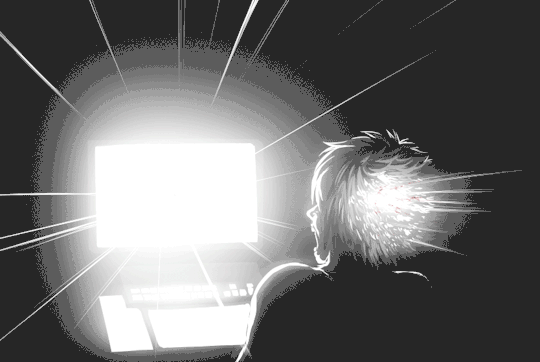
7 notes
·
View notes
Text
Mac os x mojave dark mode

Mac os x mojave dark mode how to#
Mac os x mojave dark mode for mac os x#
Mac os x mojave dark mode for mac os#
Mac os x mojave dark mode full version#
Mac os x mojave dark mode pro#
The general rule of thumb is that if your hardware is from 2012 and newer (other than regular MacBook that must be from 2015 and newer), you'll likely be able to enjoy all of the macOS Mojave features including the long awaited Dark Mode. I expect the pressure to add Dark Mode to existing apps will rapidly increase as more and more third parties begin to use it and hold-out apps become bright, glaring reminders among a sea of muted windows. Apple has already informed developers of which Mac hardware will be supported under macOS Mojave. I like the look of Dark Mode a lot and hope third-party developers adopt it quickly. Hackett also covers Accents, an adaptation and expansion of what is currently called Appearances that affect the look of things like drop-down menus, and how Accessibility features affect Dark Mode. I think it’s a nice nod to accessibility for text-heavy apps, and I hope third-party developers take advantage of this ability. Now select ‘Add to Chrome.’ Automatically,Night Eye begins transforming every web page open on your platform. Tapping the icon should take you to your Chrome browser e-store.
Mac os x mojave dark mode how to#
One example is Mail, which can use the Light Appearance for messages, but the Dark Appearance for its window chrome, matching the system This lets text and attachments be viewed more easily for some users. How to activate dark mode on Mac OS At the bottom of this article,click on the chrome browser symbol to install the Night eye browser extension.
Mac os x mojave dark mode pro#
I don’t foresee something like Final Cut Pro X gaining a light theme anytime soon.Īpple has also given developers the ability to use the Light Appearance in sections of their applications. MacOS 10.14 Mojave wxPython 4.0.3 installed from PyPI Python 3.7.0 installed from Brew I have MacOS set to 'Dark Mode', but the wxPython sample applications dont use the Dark Mode styles. As before, Apple believes that media-focused tools should be dark at all times. The biggest is that not all apps should always follow the Appearance that has been set by the user. To help developers navigate when and how to implement Dark Mode, Apple has provided developers with guidelines, which Stephen Hackett covers on 512 Pixels: There is a lot more to Dark Mode than you might assume. The new look extends much deeper into the system affecting everything from app chrome to window shadows and Desktop Tinting. As the company demonstrated during the WWDC keynote, Dark Mode is a far more ambitious feature than the dark theme added to macOS Yosemite in 2014. Keep visiting themacgo the world of dmgs.One of the marquee features that Apple showed off for macOS Mojave at WWDC is Dark Mode. And discover new apps in the reimagined Mac App Store. Stay focused on your work using Dark Mode. This link is resume able within 24 hours. macOS Mojave delivers new features inspired by its most powerful users but designed for everyone. We are here to provide to clean and fast download for MacOS Mojave 10.14 dmg.
Mac os x mojave dark mode for mac os#
System Processor: Intel Core 2 Duo or later (Core i3, Core i5).Ĭlick on the button below to start downloading MacOS Mojave 10.14 for mac OS X.
Disk Space: 16 GB free space needed for this app.
Ram (Memory): 4 GB Minimum required for this dmg.
Must read listed system requirement for your Apple mac book before download this app.
Mac os x mojave dark mode for mac os x#
Official site System Requirements of MacOS Mojave 10.14 for Mac OS X.Supports all the Mac OS applications and 3 rd Party programs.Rotate and cut images as well as edit media files.New Dynamic System to change the desktop images.An eye-catching environment with appealing look and feel.The Dark Mode to provide better visuals.Some interesting features of MacOS Mojave 10.14 listed below that you experienced after download dmg of MacOS Mojave 10.14 for mac.
Mac os x mojave dark mode full version#
MacOS Mojave 10.14 Features Full Version for Mac OS X stepped forward performance and a variety of other effective features make it a strong working machine. it is full Latest Version setup of MacOS Mojave v10.14 (18A391) App Store DMG Premium Pro DMG for Apple Macbook OS X. Facetime improves the conversations and gives dependable conversations. Download MacOS Mojave v10.14 (18A391) App Store DMG for Mac Free. the dynamic desktop allows customizing the computer picture. Providing eye-catching person interface, unique colors, toolbars, historical past menus and special effects complements the visible look and sense of the OS. make small screenshots with minimum efforts. dark mode comes with the possibility to effortlessly cognizance as well as presents automated organizing of the stacks. MacOS is continuously enhancing, the today’s launch Mojave 10.14 offers several effective features and upgrades that provides last manipulate over the apps. Description MacOS Mojave 10.14 Dmg For Mac + Overview MacOS Mojave 10.14(18A391) offline installer complete setup for mac OS with direct link. MacOS Mojave 10.14 dmg for mac freeload full version.

1 note
·
View note
Text
Mac os x mojave dark mode

#MAC OS X MOJAVE DARK MODE DRIVER#
#MAC OS X MOJAVE DARK MODE UPGRADE#
#MAC OS X MOJAVE DARK MODE SOFTWARE#
#MAC OS X MOJAVE DARK MODE PLUS#
#MAC OS X MOJAVE DARK MODE SERIES#
Finder now has metadata preview accessed via View > Show Preview, and many other updates, including a Gallery View (replacing Cover Flow) that lets users browse through files visually. Mojave features changes to existing applications as well as new ones. The only supported Nvidia graphics cards are the Quadro K5000 and GeForce GTX 680 Mac Edition. Mojave removes integration with Facebook, Twitter, Vimeo, and Flickr, which was added in OS X Mountain Lion. New data protections require applications to get permission from the user before using the Mac camera and microphone or accessing system data like user Mail history and Messages database. APFS will also store all metadata for a Fusion Drive's file system on the SSD. On Fusion Drives using APFS, files will be moved to the SSD based on the file's frequency of use and its SSD performance profile.
#MAC OS X MOJAVE DARK MODE PLUS#
When Mojave is installed, it will convert solid-state drives (SSDs), hard disk drives (HDDs), and Fusion Drives, from HFS Plus to APFS. In macOS Mojave 10.14, this alert appears once every 30 days when launching the app, as macOS 10.15 will not support 32-bit applications. Ĭontinuing the process started in macOS High Sierra (10.13), which issued warnings about compatibility with 32-bit applications, Mojave issues warnings when opening 32-bit apps that they will not be supported in future updates. The MoltenVK library can be used as a bridge, translating most of the Vulkan 1.0 API into the Metal API. MacOS does not natively support Vulkan, the Khronos group's official successor to OpenGL.
#MAC OS X MOJAVE DARK MODE DRIVER#
It reduces driver overhead and improves multithreading, allowing every CPU thread to send commands to the GPU. Metal reduces CPU load, shifting more tasks to the GPU. Metal makes use of the homogenized hardware by abandoning the abstraction layer and running on the "bare metal". As time went on, Apple has shifted its efforts towards building its hardware platforms for mobile and desktop use. At the time, moving to OpenGL allowed Apple to take advantage of existing libraries that enabled hardware acceleration on a variety of different GPUs.
#MAC OS X MOJAVE DARK MODE SOFTWARE#
Apple chose OpenGL in the late 1990s to build support for software graphics rendering into the Mac, after abandoning QuickDraw 3D. OpenGL is a cross-platform graphics framework designed to support a wide range of processors. The graphics frameworks OpenGL and OpenCL are still supported by the operating system, but will no longer be maintained developers are encouraged to use Apple's Metal library instead. MacOS Mojave deprecates support for several legacy features of the OS. Some features are not available on all compatible models.
#MAC OS X MOJAVE DARK MODE UPGRADE#
MacOS Mojave requires at least 2 GB of RAM as well as 12.5 GB of available disk space to upgrade from OS X El Capitan, macOS Sierra, or macOS High Sierra, or 18.5 GB of disk space to upgrade from OS X Yosemite and earlier releases.
Mac Pro: Late 2013 or newer Mid 2010 or Mid 2012 models require a Metal-capable GPU.
MacBook Pro: Mid 2012 or newer, Retina display not needed.
Compatible models are the following Macintosh computers running OS X Mountain Lion or later: Mojave requires a GPU that supports Metal, and the list of compatible systems is more restrictive than the previous version, macOS High Sierra. It was followed by several point updates and supplemental updates. The retail version of 10.14 was released on September 24. The developer preview of the operating system was released for developers the same day, followed by a public beta on June 26. Apple pitched Mojave, named after the California desert, as adding "pro" features that would benefit all users. MacOS Mojave was announced on June 4, 2018, at Apple's annual Worldwide Developers Conference in San Jose, California.
4.4 Other applications found on macOS 10.14 Mojave.
Mojave was well received and was supplemented by point releases after launch. It also includes a much more comprehensive " dark mode", is the final version of macOS to support 32-bit application software, and is also the last version of macOS to support the iPhoto app, which had already been superseded in OS X Yosemite (10.10) by the newer Photos app. MacOS Mojave brings several iOS apps to the desktop operating system, including Apple News, Voice Memos, and Home. It succeeded macOS High Sierra and was followed by macOS Catalina.
#MAC OS X MOJAVE DARK MODE SERIES#
The operating system's name refers to the Mojave Desert and is part of a series of California-themed names that began with OS X Mavericks. Mojave was announced at Apple's Worldwide Developers Conference on June 4, 2018, and was released to the public on September 24, 2018. MacOS Mojave ( / m oʊ ˈ h ɑː v i, m ə-/ mo- HAH-vee version 10.14) is the fifteenth major release of macOS, Apple Inc.'s desktop operating system for Macintosh computers.

0 notes
Text
In the Details: Dark Mode Toggle
I’m a sucker for dark mode. I’ve preferred dark UIs at least since Adobe standardized theirs in 2012. I like the separation it creates between the tool and its content, and I find it easier to make important things stand out. Besides that, I find it easier on the eyes and aesthetically pleasing. As you can imagine, I’m digging the current trend in everything from web apps to operating systems providing a dark mode.
Very rarely do I find Microsoft doing something better than Apple, but it does occasionally happen. When an HTML email message has a light background color applied, and the message is displayed in dark mode, both Apple Mail and Microsoft Outlook will still display the text in white, expecting it to have a black background. So, you end up with a message looking like this.

Microsoft accounts for this with a button in the top-right corner of the message that very easily toggles the content display. It looks like a little sun.

In Mail, however, you have to open the View menu and then the Message sub-menu to select “Show with light background”. That’s neither quick nor intuitive.
Chalk one up for Microsoft.
0 notes
Text
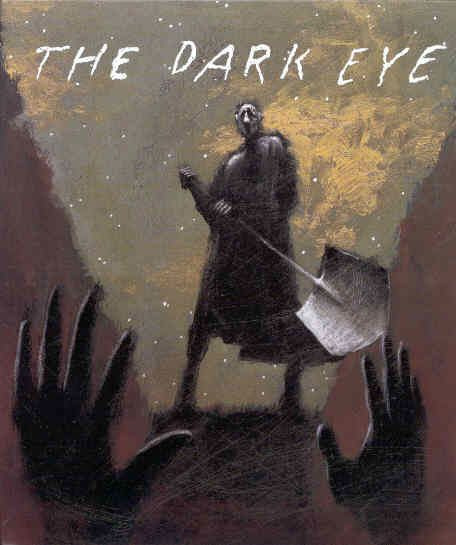





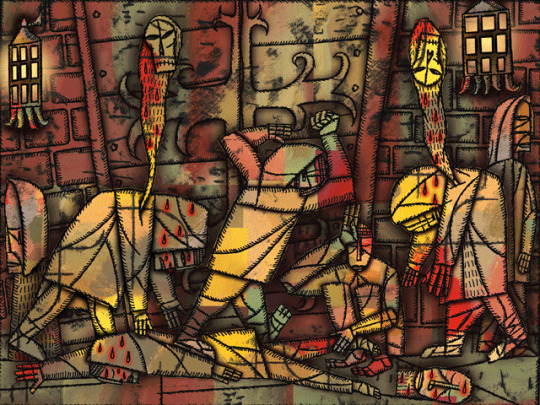
The Dark Eye (1995) is a first-person psychological horror adventure where you recite Edgar Allan Poe's stories through the perspectives of both murderer and the victim.
It features uncanny valley grotesque, stop-motion visuals, and clay-modeled characters.
Plays in a classic point-and-click adventure style, the game doesn't really put you into any life-or-death situations or doesn't give you choices. There are stories to go through and you are there to witness them.
Throughout the game, you go through some of Poe's favorite stories: The Cask of Amontillado, The Tell-Tale Heart, and Berenice.
Additionally, you can listen to William S. Burroughs' voiceovers featuring The Masque of the Red Death and Annabel Lee.
Many of these scenes play as QuickTime movies. Sometimes in full-screen, or sometimes in smaller, looping segments. The game as a whole has an experimental look and these only add to its already creepy atmosphere.
While the game features Poe's known stories, it doesn't ONLY rely on them but rather uses a unique plotline as a framing device. The gameplay occurs in two different aesthetic modes. While one is more realistic, the other is dreamy or perhaps even nightmarish.
Set in the late 1800s (as interpreted, not confirmed), the nameless character visits his uncle Edwin. Controlling this character, you meet Edwin himself and your brother Henry.
You then have a whiff of the paint thinner Edwin was using while painting, and go into a "trip".
Developed by Inscape, it was released for Windows and Mac OS. The game is now in abandonware status and you should be able to find it online.
If you want, can play it on your browser here: https://classicreload.com/win3x-dark-eye.html
#horror#horror games#horrorvisuals#horror game#retro#nostalgia#point and click#the dark eye#edgar allan poe#gothic#gothic horror#gothic horror story#horror story#horror stories
266 notes
·
View notes
Text
15 Tips To Extend The Battery Life On Mac
15 Tips To Extend The Battery Life On Mac

15 Tips To Extend The Battery Life On Mac.
Compared to many other laptops, Macs have longer battery life thanks to the optimized operating systems they run on. If you’ve been using a Mac for a long time, you may have noticed that you can work on it for hours without worrying about running out of battery.
To conserve battery life, you can change some settings on your Mac. This will give you an…
View On WordPress
#10. Disable Spotlight Search#11. Turn Off Notifications#12. Update The OS Version#13. Mute Sounds#14. Use Dark Mode#15 Tips To Extend The Battery Life On Mac#15. Configure The Energy Saver Feature#2. Exit The Running Apps#3. Turn Off Keyboard Backlight#4. Turn Off Location Services#5. Disable WiFi#6. Unplug Unused Devices#7. Use Energy Efficient Web Browsers#8. Turn Off Time Machine#9. Use Incognito Mode In Browsers#Bluetooth When Not In Use#Conclusion
0 notes
Text
Cozy Grove accessibility review
Game title: Cozy Grove
Platform(s): Windows, Xbox One, iOS, Mac OS X, Playstation 4, Nintendo Switch
Languages: English, Arabic, simplified and traditional Chinese, Dutch, French, Italian, German, Japanese, Korean, Portuguese, Russian, Spanish, Turkish
Age rating: ESRB E10+, PEGI 3
Multiplayer: None
Genre/theme: Relaxing life-sim, collecting items, fishing, story progression, and helping others. Noticeably inspired by the Animal Crossing series, in Cozy Grove you play as a spirit scout who has washed ashore on a small haunted island. Thankfully the ghosts are all very nice cartoon animal spirits and aren’t the least bit frightening. Your task as a spirit scout is to help the ghosts out, as many of them are in a state of confusion, wanting, or are clinging to their past and are having trouble moving on. As you help the ghosts the island expands, giving you more land to explore and more ghosts to assist. You can also have various spirit pet companions on your island.
Violence: None
Maturity: No nudity, sexuality, swearing, or drug references. There are a couple brief references to drinking alcohol.
Difficulty modes: None
Complexity: Easy; can be enjoyed by gamers of all ages. Navigating and finding what you’re looking for in the Backpack, Badges, Quest Log, and Options menus is probably the most complex aspect, but isn’t too challenging.
Instructions, saving, story recap, menus, & waypoints: The initial tutorial is straightforward and easy to understand, and the game introduces you to a few new abilities over the first few days of playing. The heads-up-display at the bottom of the screen reminds you which button commands open each of the menus, as well as the button commands for throwing an item and running. Autosave is on by default, and saves often, this can be turned off in the Options menu. You can also save manually in the Options menu, choosing “Save and Continue” or “Save and return to Main Menu”.
Subtitles: Yes; relies entirely on subtitles.
Text customization: None. Text is medium-large, well-spaced, and clear to read. Character names and items are white text on a soft red background. Dialogue text and item information are black on a creme-colored window, and within the dialogue window the dialogue choices are white text on a blue-green background, with bright green signifying the currently selected choice. The heads-up-display button commands are white text on a dark gray background. The backpack and badges menu heading text is white on a light brown background, while the rest of the window is creme-colored. Inventory amounts are listed in light green text (I found this to be the most difficult text to read).
Voice acting: None
Volume settings: SFX volume, UI volume, and music volume can all be adjusted from 0–11.
Photosensitivity: At night the lanterns have a gentle flickering effect, and there is a small circle of light surrounding you that has a gentle flickering effect as well. Perpetual daylight can be turned on/off in the Options menu, allowing you to choose whether or not you want day and night cycles; there are generally less photosensitivity concerns with daytime lighting. Small bright-ish firefly sprites appear regularly during both daytime and nighttime. Rain appears as horizontally angled white streaks, this bothered me and may be too much for medium-highly photosensitive gamers, but rainfall doesn’t last long thankfully and you can look or walk away from the TV for a minute until the rain finishes.
These can be remedied a bit by playing in a well-lit room and adjusting screen brightness (TV & handheld), backlight (TV), contrast (TV), and color settings (TV). Additionally, wearing blue light lens glasses, tinted lens glasses, or even sunglasses may be helpful.
Motion-sickness and camera: The camera is angled diagonally downwards towards the island and moves with you, with your character always being in the center of the screen. The walking camera speed is fairly easy on the eyes, but running made me a bit motion-sick, thankfully it isn’t necessary. The framerate is a little bit faster/smoother on Windows and Mac PCs, Xbox One, and PS4.
Colorblindness mode: None, color settings can only be adjusted in TV settings.
Controller rumble: Yes; it’s only utilized during fishing though.
Remappable controls: None
Quick-time events: None
Physical impact: Light; can be played for extended periods of time, though as is the case with Animal Crossing, Cozy Grove is designed to be played small amounts each day, with items being delivered the next day and the story requiring some day-to-day progression. You can however spend as much time as you like collecting items and fishing, as foragable items and fish respawn every so often. Fishing is a bit button-mashy when reeling in a fish that’s on the line, but fishing can be spaced out in your gameplay to minimize pain and fatigue.
Adaptability and input: Controls are simple and well spaced-out. Can be played one-handed or with feet. The majority of the controls are thumb input, so gamers with thumb or thumb joint struggles may have to set the controller on their lap and play using their fingers but this is definitely doable.
Can be played with Switch Joycon controllers, controller-docked Joycon controllers, handheld-docked Joycon controllers, Switch Pro controller, Switch handheld touchscreen, Gamecube controller, Sony Dualshock 4 controller (adapter required to use on Switch), Xbox One Bluetooth Controller (adapter required to use on Switch), Wii U Pro Controller (adapter required to use on Switch), mouse + keyboard, Steam controller, Steam Deck, any controller that is compatible with Steam, iPhone touchscreen, iPad touchscreen, iPod touch touchscreen, and Apple TV remote. The Steam version has full controller support. No voice control functionality.
To read more about how you can pair different controllers with the Nintendo Switch and with PC, check out my post on the topic: https://medium.com/@AbleGaming/how-to-use-your-favorite-console-controllers-on-nintendo-switch-and-pc-and-how-to-use-your-switch-64d7a7bc7b7f
Overall accessibility score: 3.4/5.0 (Please note that this score does not reflect the entertainment or enjoyment value of the game, it represents the range of accessibility for gamers who have specific limitations.)
Cozy Grove is available in many languages on a wide variety of platforms and controllers to choose from, though controls are not remappable unfortunately. With light and simple gameplay, neither fatigue or pain are much of a concern, though fishing is a little button-mashy. The lack of both voice acting and text settings may be an issue for gamers with limited vision, though the default text is decently sized and mostly quite clear to read.
Running creates some motion-sickness but isn’t required, the game feels more relaxing at a walking pace anyway. The inclusion of the “perpetual daytime” option helps with a few of the photosensitivity issues that occur during nighttime, though the fireflies and the intermittent rain animation may still be a concern. Beyond these accessibility issues, if you’re looking for another game similar to the Animal Crossing series, Cozy Grove is a relaxing, cute, and heartfelt choice.
My review can also be read and listened to (text-to-speech) on my Medium page at: https://medium.com/@AbleGaming/cozy-grove-accessibility-review-6783c48920c3
#video games#gaming#accessibility in gaming#accessibility#disability#disabilities#photosensitivity#motion sickness#parenting#cozy grove
2 notes
·
View notes