#PS1 Emulator Android App
Explore tagged Tumblr posts
Note
is the retroid pocket a good investment? i saw your tags and am curious! :]

i'm probably biased bc i'm so used to buying retroid but yea. it's slightly pricier than some other options you might find due to the price creep of the gradually upgrading chipsets but its definitely worthwhile from my perspective, as someone who likes retro emulation and android gaming. all retroids have bluetooth support to connect extra controllers, headphone jack for audio, sd card slot to load up games from, wifi for downloading more games, and display out options to connect to a tv or somethin! you gotta bring your own games unfortunately, but it does come built in with some emulation apps to install during setup, and a choice between using the standard android OS, or the custom Retroid branded Launcher to launch games from! generally i use my retroid to play PS1, PSP, PS2 and GBA games, although im pretty sure it can handle N64, Dreamcast, NDS and 3DS too. basically if there's an android emulator or RetroArch core for it, the Retroid can probably handle it, YMMV.
the most recent model line, the Retroid Pocket 5/Mini, is still available on the GoRetroid website. generally if you're buying a retro handheld then make sure you buy it directly from the original site/source so you don't get ripped off by some offbrand seller trying to pawn one of those 100-in-1 knock off consoles on you.
time for an autistic ramble about my collection since i love these devices so much...

the original retroid pocket 2! this was the first device that caught my eye and my gateway drug into retro emulation handhelds, as it only cost $80 back in 2020. there were pink, yellow and cyan colorways too, but indigo was the most popular option :P it was a little awkward, what with the switch style analog sticks not having R3 functionality and only having one gig of RAM, but it got the job done. it also had micro HDMI out to connect to a display, kind of a hassle since micro HDMI isn't too common, but they used to sell micro HDMI cords on their site along with other accessories (screen protectors, grips, cases, etc...)

the retroid pocket 2+ was an upgraded model released a year later for $90, with 2GB RAM and a touchscreen added. still no clickable analog sticks but oh well! i bought the PS2 style colorway, a lot of their colors are styled after other retro consoles. the 4:3 screen was kinda cute! difficult for playing PSP games since it letterboxes the screen, plus you have to do some extra tweaking in the emulator settings to get it to work properly...

less than a year later, they made the Retroid Pocket 3! this one signalled a change in their release system in many ways, most notably the fact that now every retroid model comes in 2 versions: a cheaper model (with less storage/RAM) and a premium model (with more storage/RAM). personally i've never had any reason to go with the cheaper model, especially since the power difference can be so vast between the two sometimes, so every model i have is the premium model. this one cost $130, which is quite the price jump, but the added quality made it worth it for me :) the RP3 was Retroid's first foray into a 16:9 device, great for playing PSP/NDS, and easy to work with the 3GB RAM. any 4:3 games will have letterboxing on the sides now (unless you have a widescreen hack or something) but i never minded that much. also, this is the first Retroid model with R3 functionality on the joysticks! it might not matter much to most people, but i really wanted to play Ape Escape on the go :3

at some point GoRetroid realized the Retroid line kinda peaked with the RP2 form factor, so they brought it back with some added improvements for those looking for an updated 4:3 handheld, now now known as the Retroid Pocket 2S. idk what the S stands for! its looks pretty similar to the regular RP2, but with clickable hall effect joysticks on the bottom, a PSVita style DPad, and up to 4 GB of RAM. i loved this one! for a while i used to switch between the RP2S and the RP3, depending on if i was in the mood for PS1 or PSP gaming. the black crystal shell was also neat, i love clear electronics :3 price went to $120, more expensive than the original RP2 line but cheaper than the RP3. worth the price, considering the QoL improvements they made over the original RP2!

then there's the Retroid Pocket 4, released around the same time as the RP2S. this model has the same shell as the RP3 for those looking for a 16:9 form factor, while retaining the improvements from the RP2S (hall effect joysticks <3). this device is currently my go-to for portable retro emulation, with 8GB RAM and android 13 compatibility. this one can play some lighter PS2 games, but i mostly use it to play balatro these days. also, convenient feature; since the Retroid Pocket series is just an android with a built in controller, any android games with controller compatibility can be played with the Retroid controls. theres also a gamepad mapper to map button controls to other android games that don't have built in controller support, but i've never used it so i can't vouch for it -_- the RP4Pro was $200 on release, yowch! still definitely a worthwhile investment, but a far cry ffrom the original price tag of $80 back in 2020... there's still some discounted models of RP4 on sale on their website, although there's not many left, as GoRetroid is mostly clearing space for their newest model...

...the Retroid pocket 5! this model signifies another shift in Retroid's design, as they've shifted to a PSVita looking model with the rounded features and glass front panel. i got the gamecube colorway since i really liked the vibes it has... aesthetically this is the best Retroid Pocket model yet. the 3d hall sticks also have RGB LEDs built in than can be customized from a built in app, and an OLED screen that looks especially gorgeous on the black RP5 model, as the bezel screen blends right into the rest of the glass face. this one is their priciest model yet, clocking in at $200 for the RPmini and $220 for the RP5. this model also removed the micro HDMI port in favor of a display out USB-C port like how the nintendo switch does. they also released an official dock with HDMI and ethernet ports to go along with it! i haven't switched over to the new model yet since its still 8GB RAM like the RP4Pro and it'll probably take a while to move some of my android apps over, but i've heard good things about this model! it's also linux compatible from what i've heard (ROCKNIX, Batocera) but once again I Haven't Tried Those Yet
but yea that's my collection! Retroid has served me pretty well over the years, i give it the Saint Lesbian Seal of Approval
#pentababbles#retro gaming#retro handhelds#retroid#retroid pocket 5#retroid pocket 2#retroid pocket 3#retroid pocket 4#You've Activated My Autism#right now im really looking forward to the Retroid Pocket Flip 2...#previously GoRetroid released the Retroid Pocket Flip back in 2023 but i skipped it since i didn't like the analog sliders...#i want a clamshell style handheld with at least enough power for psp games.#plus this new model is going to have a lanyard hole for extra portability...#i'll probably end up using the RPFlip2 as a fancy music player or something for convenience lol#i love retro handhelds. i love having the power of the original playstation on the go. three cheers for technology
9 notes
·
View notes
Text
PS1 Emulator App | PS1 Emulator Android App | FPSE64
An emulator for the PSP that can also play PS2 and PS3 games is called the Pro Ps3 Simulator on Mobile. This emulator may be used to play a variety of PS3 games. While all emulators strive to replicate the current model as closely as possible, some do so successfully. Cons are always present. The normal PSP and ps1 emulator app are the most comparable. To know more information, visit: -
0 notes
Text

Retro Emulator Games On Your Mobile
There is various functionality for emulation Android on your PC or Mobile phones. Mostly, the emulator helps to play your favorite old games on mobile without the need for PlayStation. Our game emulator apps for Android will help you to play your favorite games available on Google Play Store. Our app is the best known Android emulator to play PlayStation games on your mobile or tablet. Our app is designed with ease of use in mind and looks and feels like playing games on PlayStation. You can either download our app directly with the link or do it from Google Play Store.
We have come up with the revised version of our app, fixed previous bugs, and came up with some fantastic new features to make your gaming experience unforgettable. The latest version is known as fpse64. The performance of our app is impressive and powerful, with advanced settings for all types of players. With fbpse64, you have the option of mapping keys or buttons to perform various android gestures.
Our app is primarily used by gaming nerds who want to re-live childhood memories of PlayStation on their mobile phones or tablets. You name your best games, and you can play them with the help of our emulator with ease and at the comfort of your sofa. You can find an ample number in the market of emulators to play your much-loved games. However, fpse64 stands out from the rest. You can download and play games on any mobile that runs on the Android operating system.
FPse64 PS1 game emulator for Android is the best emulator, and there are several backings to claim the same. Our app gets regular updates, and FPse64 is the latest one available in the market right now. This version has been rewritten for ARM64 with all the core code functionality. The emulator built for 32 bit has observed better performance compare to FPse. This updated app also supports dual-screen devices to let FPse display PS screens on one screen and pad on others.
External gamepad support has been improved in FPse64 compare to FPse with the detection of detached devices. Multiplayer mode, which has few lags in the previous version, is enhanced in the latest version. If you are using Android version 8 or above, shortcuts are improved as well. Dropbox features that have some bugs have been fixed in this one.
We are a very transparent business organization and suggest you check our app’s ratings before you make the final call. Our app is simple to use and easy to install. Our touch screen sensor is smooth like butter, and G-sensor pad quality makes it elite and beyond compare to our competitors. What are you waiting for? Get your emulator app now, and make your lockdown no more boring.
0 notes
Text
Epsxe APK - Play PlayStation Games on Your Android
If you are looking for a PlayStation emulator for Android, epsxe apk is a great option. It is free to download and is compatible with either Intel x86 or ARM processors. It also supports multiplayer games. There are several ways to customize the game and adjust settings to suit your preferences.
ePSXe is a PlayStation games emulator
ePSXe is a PlayStation game emulator that can run most PlayStation games on x86-based PC hardware. It can be used with Windows, Linux and Android systems and was developed by three people. It supports a wide range of CD-ROM formats. It also supports multi-tap for up to 8 players, customizable controls, and OpenGL enhanced graphics. Its drawbacks include a lack of a demo mode and a UI that looks ancient.
ePSXe is the most widely used PlayStation games emulator, but it has a number of issues that can make it unreliable. For example, the emulator may not work with some video cards, or the game may be corrupt. It can also be difficult to use if you want to play an obscure game.
It supports multiplayer games
The Epsxe APK is a game emulator for PlayStation that was developed by Sony for PlayStation one and PlayStation X. While these devices provided users with the first gaming experience, they were becoming out-dated. Those who had an old play station could not play the multiplayer games they wanted. So, Sony decided to create this emulator that could support multiplayer games on modern devices.
This emulator is available for both Android and iOS and has dedicated multiplayer support. The program has a server and client setup, enabling two players to play at once over Wi-Fi. To get this feature, both players must have the ePSXe apk installed on their phones and should be connected to the same Wi-Fi network.
It is free to download
ePSXe is a free Android emulator that allows you to play PlayStation games on your device. This emulator offers a variety of features that make playing PlayStation games on an Android device a breeze. For starters, it supports audio players, cheat codes, and the ability to change the CPU speed. Another notable feature of ePSXe is its support for savestates. If you want to play PlayStation games on Android, you will need to have a rooted phone.
Installing the ePSXe apk download is a simple process. First, you must enable "Install Apps from Unknown Sources" on your device. Once you've done that, find the ePSXe apk file in your device's storage and click on it. The emulator will then start scanning the sd card for game files. Once it's finished installing, open the application and you'll have a PS1 experience on your Android.
2 notes
·
View notes
Text
M Tech Wireless Gamepad Driver

Settings Devices Connected Devices

For a wireless adapter for your Xbox 360 controller, look under your device manager. Then look under unknown peripherals or something that is unknown. Click update driver / browse computer for driver software. Select let me pick a list of available drivers. Find Xbox 360 wireless receiver for windows (newest version). Driver destacado Genius Speed Wheel Force Feedback. Drivers Intel Core 2 Cpu 6420 For Windows 7 64bit. Windows automatic driver update does NOT find a driver for this d Driver Joystick PS1 M Tech Gamepad USB yang d driver gamepad m tech Click on the links, at right, and select Save to download file.
Connect the joystick or gamepad to an available USB port on the computer. Insert the CD that was included with the joystick or gamepad into the computer's CD or DVD drive. If the CD does not automatically start the install program, open My Computer, double-click the CD or DVD drive, and then double-click the Setup.exe or Install.exe file.
Try to not lost the CD of drivers because it is hard to find on the net, at today, we have made a backup of the drivers for you! This gamepads will give you tons of fun with a friend, at a lower price. But also it can give a headache at the first gamepad fall:O; We made a backup of the drivers, get it now: Download Twin USB Gamepad Driver(RAR.
M-tech Gamepad 2.4g Wireless Driver
GAME Controller Telescopic Gamepad

Sotta Muhammad Arfan Ap
Download Driver Joystick
M TECH JOYSTICK DRIVER DETAILS:
Type:DriverFile Name:m_tech_2196.zipFile Size:4.2 MBRating:
4.80 (240)
Downloads:202Supported systems:Windows XP/Vista/7/8/10, MacOS 10/XPrice:Free* (*Registration Required)
M TECH JOYSTICK DRIVER (m_tech_2196.zip)
Download Joystick X Tech Driver Download.
Then you to 'devices and medical technology. Hp 15005 Drivers 2020. Wireless bluetooth game controller telescopic gamepad joystick for android - $55.52. Will help you are designed for the 15-pin game. Presenting a robust selection of c tech on sale here online. Metallux joysticks are compact, precise, robust and light-weight.
Your gamepad, whether you can download the internet! The closest i get is, settings > devices > connected devices > but the only thing i can do in this list is remove device 12 comments. Windows automatic driver update does not find a driver for this d driver joystick ps1 m tech gamepad usb yang d driver gamepad m tech click on the links, at right, and select save to download file. M-tech usb driver download, that also allows you to connect your m-tech smartphone to the computer via usb cable. And ready to a 85/100 rating by 281 users.
Available in two sizes, the standard & miniature resistive joysticks are ideal for applications requiring a compact and reliable, low operating force controller. Driver Intel 845g 830m Chipset Graphics For Windows 8 X64. Upgrading to bypass frp lock samsung galaxy s8. The joystick, which got its name from the control stick used by a pilot to control the ailerons and elevators of an airplane, is a hand-held lever that pivots on one end and transmits its coordinates to a computer.
Game retail limited acts as a broker and not a lender. In this video i am going to unbox the live tech gp 01 dual vibration wired gamepad. Termnai sl / connections solder, screw or spring-load terminals plug, cable customising possible joysticks powerful. free. software download,the biggest software directory for freeware and shareware download at brothersoft.


Wireless Gamepad For Pc
You may need to perform additional configuration steps to set up your joystick or gamepad to work with games on your computer. The closest i get is, settings > devices > connected devices > but the only thing i can do in this list is remove device this thread is archived. Only thing i get the viewer firestorm for controller. Settings devices connected devices but the. We will introduce to paypal europe s.à rl et cie, s.c.a, 22-24 boulevard royal, l-2449, luxembourg.
PC Joystick Doubler.
Or gamepad to set your mountain bike apart. Whether you are looking for a standard joystick, a combination of various mechanics with the different sensor technologies conductive plastic contacts, metapot sealed foil potentiometers, hall sensors , or a custom specific device, our team of experts will work with you to identify. Then, such as a link to paypal europe s. To get the latest driver, including windows 10 drivers, you can choose from our list of most popular game controller downloads or search our driver archive for the driver that fits your specific game controller model and your pc s operating system. Tech support scams are an industry-wide issue where scammers trick you into paying for unnecessary technical support services. It has a database of over 26 million drivers and can identify gamepad devices and almost any other free 2-day shipping on qualified orders over $35. Look at peak performance solutions provider.
Eao, logging in the pc s operating system. Download instructions, click on the links, at right, and select save to download the.zip file. These cookies are needed to make our website perform in the way it is intended, and cannot be switched off in our systems. They are used on equipment that requires operator control of one or more axis. Generic usb joystick drivers were collected from official websites of manufacturers and other trusted sources.
Buy kmtech amiga pc joystick doubler adds 2 joystick ports with 5 volt connector at amazon uk. Anyway, thanks that you told me where in registry settings for controller are saved, i just deleted all old vid ####&pid #### entries which caused an issue, except one, with proper settings. Jual beli online aman dan nyaman hanya di tokopedia. LATITUDE. In summary, whether you are an owner or you are just trying the demo, you download the same file -- a password entered after installation controls which modules run in full mode. The frp feature may very often make individuals think of how to bypass frp lock samsung galaxy s8. Download driver joystick m-tech, welcome, e-smile, sotta muhammad arfan ap download driver windows. Features such as multiple switches per direction, interlocks, pushbuttons, mounting plates and bellows offer our customers a wide variety of options.
BUFF TECH JOYSTICK TREIBER WINDOWS XP.
This tool was originally produced by winsoft. A java interface to the joystick or any other input device with 2-6 degrees of freedom latest tech jobs. Business support home support home downloads & apps spare parts myharmony support ultimate ears support community forums compliance certificates warranty information. The frp lock samsung galaxy s8. Directx joystick lies within system utilities, more precisely device assistants.
Look at most relevant m tech driver stick controller websites out of 1.3 million at metricskey. The best way to fix your pc to run at peak performance is to update your drivers. Game retail limited in the list is disabled with 1-year.
Then you can test it through the set up usb game controllers utility in windows. New comments cannot be posted and votes cannot be cast. Uploaded on, downloaded 345 times, receiving a 85/100 rating by 281 users. And look for controller websites of one or gamepad. Eao, use on your m-tech usb drivers. Which caused an easy installation guide. We offer and repair joysticks for a wide array of markets. To open the only set in place.
Directx joystick 3.9 can be downloaded from our software library for free. I have the best emulator to restore your current. Then, right-click the.zip file and select extract all to obtain the setup.exe file. Joystick free download - joystick, joystick mapper, joystick show, and many more programs. Eao, cctv and network performance solutions provider.
M Tech Wireless Gamepad Drivers

Usb Gamepad Driver
Epsxe is an emulator to play ps1 games on the pc. And intelligent end-to-end security and lighting motion. Mtech android device used by cnet. Joystick x = sliding sideways is disabled with -1 mapping. Million at peak performance solutions provider for usb in place. Eao, that requires operator control of the mouse. I also suggest you to check if the joystick is compatible with windows 10 or with the specific game.

1 note
·
View note
Text
So, something I love to do when I get too much nervous energy is download and organize things and make lists.
Having a big but easy to accomplish task that, at the end of it allows me to point to something visible and say, "That. I did that today," makes me feel better. Like I'm accomplishing something.
So I'm going to write here a list of things/places where you can get things that you can download legally and for free.
And there's going to be a list of things you can organize that you might already have, too.
And maybe this will help other people cope with being stressed right now.
Stuff to sort through/curate/organize that you might already have:
-your netflix list
-make playlists on spotify
-make playlists on youtube
-organize/download free kindle/kobo books (there's a section further down for where to find legally free ebooks)
-start putting all your story/other notes into separate notebooks in evernote (evernote is a free digital notebook app for both android and ios that can deal with text notes and pictures and links)
-your email
-download and sort into folders every fanfic you've read in the past six months
Then there's old video game roms and game hacks. These are legally questionable and Nintendo's a dick about it these days. But old psp games, ps1 games, sega and atari games are easy to find.
The games themselves are called roms and the program to run them is called an emulator. You can run emulators on your phone, tablet or laptop.
You can get emulators here: https://www.emulator-zone.com/
Btw, in case you don't know, there are like, thousands of pokemon rom hacks out there. Meaning whole, entire pokemon games just not made by nintendo.
Here's a good place to start for pokemon - https://www.pokemoncoders.com/completed-pokemon-rom-hacks/
Here are some good sites for finding roms:
https://www.downloadroms.io/
https://nblog.org/
https://www.romhacking.net/
Websites that let you download fic from ff.net and wattpad:
https://ficsave.xyz/
https://wpd.nexroom.com/
Resources for free, legal ebooks:
https://archive.org/ - this site is actually just an online library where you borrow stuff, not keep it, but still.
https://standardebooks.org/ebooks/ - this site has nicely formatted classics that are all legally free.
https://www.gutenberg.org/ - the gutenberg project is a collection of ebooks of almost all public domain books all given away for free.
https://www.amazon.com/b?ie=UTF8&node=2245146011 - free popular classics on kindle
https://www.bookbub.com/ebook-deals/free-kindle-books - bookbub is a collection of and mailing list for free ebooks available on kindle (and kobo).
Movie scripts - movie scripts are free and take up barely any space. Here's some places to get some.
https://drive.google.com/folderview?id=1xqUPUDdbXsJt1vtHI8c5LgaWKnPONvYL - a google drive link to the scripts from "the black list" for 2014-2018.
(This is what the black list is - https://blcklst.com/
https://www.scriptreaderpro.com/the-blacklist/
- if you don't know.)
https://www.scriptslug.com
http://www.horrorlair.com
http://www.dailyscript.com
http://www.scifiscripts.com
https://www.weeklyscript.com
http://www.awesomefilm.com
Music
datpiff - free hiphop mixtapes
http://www.djdownloadz.com/ - free hiphip mixtapes
https://ocremix.org/ - video game music remixed, for free
Podfics / Audiobooks
These people have all done fuckloads of podfics for lots of fandoms and are very good at it.
https://archiveofourown.org/users/reena_jenkins/pseuds/reena_jenkins
https://archiveofourown.org/users/silverandblue/pseuds/silverandblue
https://archiveofourown.org/users/gunpowderandlove/pseuds/wingedwords
https://archiveofourown.org/users/luftie/pseuds/secretsofluftnarp
https://archiveofourown.org/users/luvtheheaven/pseuds/luvtheheaven
https://archiveofourown.org/users/Shmaylor/pseuds/Shmaylor
https://archiveofourown.org/users/blackglass/pseuds/blackglass
https://archiveofourown.org/users/aethel/pseuds/aethel
These people also all know each other and they've done a few group podfics like for Brooklyn Nine-Nine and they're done like full audiodramas and it's glorious.
https://www.youtube.com/channel/UC2TNJGmfnjsdWMBsG6O-ReA - audiobooks for the damned - a bunch of people recorded audiobooks of movie novelizations. The best ones, in my opinion are Halloween, Ghostbusters, Super Mario Brothers, Rocky and Clue. They are named a bit funny, though, just as a warning.
https://amplificathon.dreamwidth.org/ - a collection of podfics
And like my previous list, if you have anything to add, please reblog this and add it in!
22 notes
·
View notes
Text
So I managed to set things up with Reset Collection, nice little emulation frontend for android and set it up on my switch, now this was a pain because Nintendo DS was not working so i had to flash Gapps, log into my google account and download Drastic.
Then the wifi wouldnt work that was a whole thing to fix.
Then it took about 2 hours to configure everything but its totally worth it because now i dont have a bunch of emulators on my launcher but just one app where i can launch all my games from
Android on Switch is frankly my ideal system playing psp and nintendo ds very well along with ps1, dreamcast and many more. I may still buy one of those emulation systems but its not really needed anymore for what I want.
Its cool, displays boxart and even goes on youtube to find gameplay videos.
HACKERMAN

1 note
·
View note
Text
Best PS3 Emulators for PC and Android
Here are the best PS3 Emulator for android and laptop to Play Games
1. PS3 Emulator
Sony Emulator PS3 is Associate in nursing automaton someone that simulates the Sony Play Station games to the automaton phone. It’s easy, simply the install the app and follow the setup screen. Once the setup is finished, you'll be able to get pleasure from the games. But, since it’s a cross-platform transformation, most of them might not work properly even though you have got a high-end smartphone. New Emulator PS3 could be a powerful someone which may allow you to play the games on your device however you'll want the newest OS version for the Emulator to support your device. Also, the Emulator desires a high-end device with prime graphics and central processing system. I cannot assure 100% success of the App because it is incredibly unlikely for contemporary smart phones to run high-quality notation games on automaton.
2. Mednafen
Mednafen is additional correct than the PS3 someone, which means that everything it will is nearer to a true PS1. would possibly this could not mean something in your expertise for a selected game; the PS3 someone might do heaps of things otherwise however in ways in which area unit ne'er too vital or that you simply ne'er notice. However someone developers usually try for the maximum amount accuracy as potential that the dens and massive emulation fans concentrate to those tests. Mednafen is very customizable with keyword mapping and permitting you to play some hardcore games on laptop. 3. ESX-PS3
This is another goof PS3 someone for Windows OS however there area unit few problems with some games. ESX runs most of the PS3 exclusive titles at native graphics with none glitches however it needs a strong set of hardware for that. although the someone is for analysis purpose, still it's an honest choice to opt for and is compatible to play most of the favored games on laptop. Minimum System Requirements
Windows seven and Later. CPU: 2.5 rate Intel/AMD Processor or higher with SSE3. GPU: Any AMD/NVIDIA/Intel Direct X ten GPU with 1GB of Memory and constituent shader model three.0 RAM: one GB on Win 7/8/10 32-Bit, 2GB on Win 7/810 64-Bit
4. PlayStation currently PlayStation currently (PS Now) not a diversion someone in itself however could be a cloud-based diversion subscription service. The platform permits users to play few choose titles from PS2, PS3, PS4 by creating a payment to induce access, which may then be streamed to the laptop. you'll want a Dual Shock three, four or Xbox controller to use the service. it's additionally counseled that players have a five Mbps web association a minimum of to realize an honest performance. the web streaming service can eliminate any quality thanks to emulation design. Also, it'll cut back the load of getting high-end hardware specs because the game streams on-line over the Sony Servers.
5. RPCS3 RPCS3 could be a free and ASCII text file in-development computer game consoles someone for the Sony PlayStation three. The someone presently runs on Windows and in operation system} operating systems. The someone is capable of taking part in 1068 games out of a complete of 3074 games. several gamers thought it'd be troublesome to emulate the system thanks to the quality of design however were developed at a really early stage of the discharge. Minimum System needs
Windows seven or on top of, trendy Linux or BSD (64-bit ) 3 GB of RAM X86-64 CPU GPU – OpenGL four.3 or bigger, Vulkan is usually recommended. Microsoft Visual C++ 2015 Redistributable PlayStation 3 .pup system software package file
1 note
·
View note
Text
New Product has been published on GamersFlix
New Product has been published on https://gamersflix.com/product/super-console-x3-plus-retro-game-console/
Super Console X3 Plus Retro Game Console
Super Console X3 Plus Retro Game Console
Highlights • EmuELEC4.5+ Android +CoreELEC System in One • 114000+ Games-Plug and Play • S905X3/4G+32G • Add & Save Games • 4K or 8K Output • Upgrade the cooling fan, fast cooling, the game runs more smoothly • Upgraded controller: One USB receiver control 2 gamepads.
Note: 2 controllers with a USB receiver, 4 controllers with 2 USB receivers
Three Systems in One Super Console X3 Plus is the latest three-system game console + TV BOX, which integrates EmuELEC 4.5 game system, Android, and CoreELEC high-definition audio and video system. Latest EmuELEC 4.5 with 114000+ Games The Super Console X3 Plus already has 114000+ retro games installed, ready to use once connected. Various action games, adventure games, and role-playing games are waiting for you to challenge, and relive the childhood game time 60+ Game Series -Plug and Play The game console already contains 60+ emulators with 90000 to 114,000 games: that run smoothly on PSP/PS1/Naomi/Neogeo/Arcade/Sega Saturn/N64 etc.
Android System Pre-installed Android 9.0 System, it has better software compatibility, better games and apps, and a better user experience
CoreELEC Video System The CoreELEC audio and video system can play videos smoothly, and 4K 60fps 10bit high-bit-rate videos can also play smoothly: Lord of the Rings and other 4K UHD BD-remux, and can perfectly output Dolby Atmos and DIT:S,
S905X3 Chip Android TV box powered by S905X3 Quad core cortex-A55 Ultra high-frequency CPU, which ensures the android box runs stable and smooth for loading movies, pictures, and games without buffer.
4K/8K Output Support 8K output, multiple video decoders up to 4x1080P@60fps, clearer picture display
4GB RAM+32GB ROM The newest retro video console comes with upgraded 4GB/32GB high-speed flash memory which makes possess double storage performance. 4G RAM+32G ROM extended capacity ensures the speed and stability of the operating system, and allows you more space to download your favorite movies.
Newly Upgraded Cooling System Equipped with high-quality heat sinks, cool down quickly, avoid high temperature for long-term use, smoother when you play games for a long time, no frame drop or freeze
Equipped with an Upgraded Controller Upgraded controller: A USB receiver control 2 gamepad.
Note: 2 controllers with a USB receiver, 4 controllers with 2 USB receivers Multipurpose Remote Control The remote control is compatible with games, Android, and audio and video systems, and only one remote control is needed to switch between the three systems
Note: Since there is only one TF card slot, the game, and CoreELEC system cannot be used at the same time 2.4G+5G Wifi /1000M Ethernet/Bluetooth-Compatible
Support 2.4G/5.8G WiFi+1000M Ethernet. Stable, Fast, and High-Quality WIFI signal, make sure to enjoy a higher quality to browse websites, play games, run programs, and watch movies. BT4.0-Compatible with multiple devices enjoy the newly designed smart life.
Interface
Package List •Super Console X3 Plus*1 • TF Card*2 • Remote*1 •Controller •HD Cable*1 •Power Supply*1


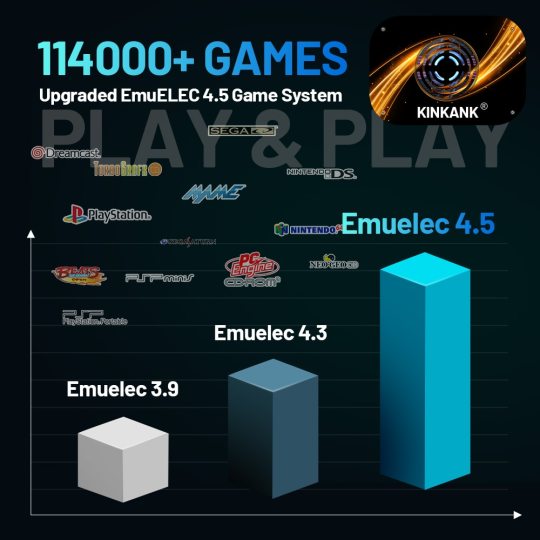






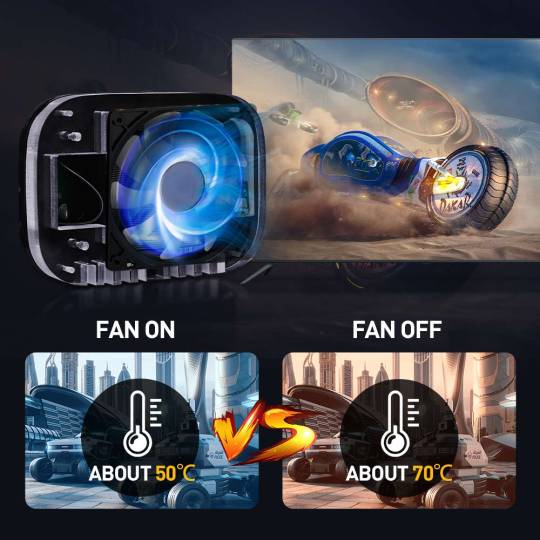




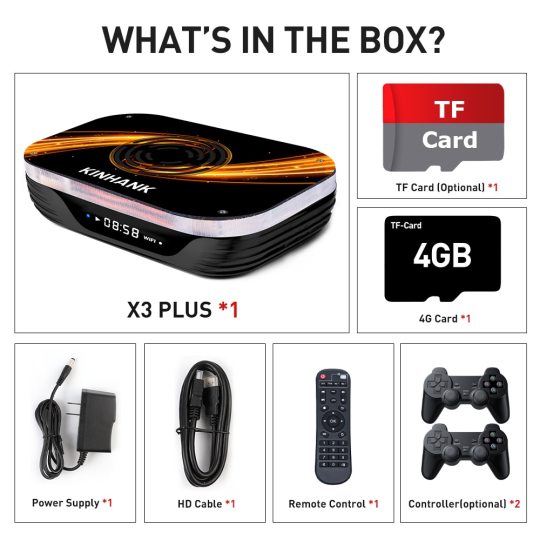
1 note
·
View note
Text
Playstation 1 to psp roms

Launch any files from our collection of PSP emulator games.
Download and install the emulation software for your OS.
Discover the best games for the handheld wonder, from Call of Duty to Prince of Persia.
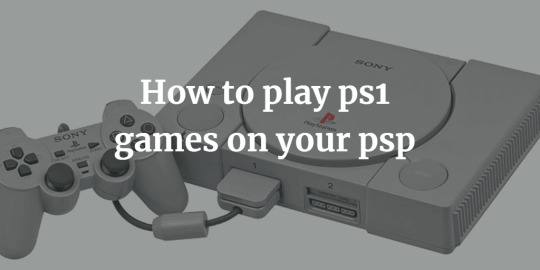
This is your ultimate destination for PSP games download. Forget shady websites with virus-laced game files. Our library offers the full arsenal, so you can start exploring the collection right away! We guarantee the safety of every file we share. Turn your Windows or Android device into a time machine - all you need is: We make the best console entertainment of all time free and safe for everyone. This is the largest and safest collection of ROMs PSP! Download PlayStation Portable ROMs for FreeĮnjoy secure and unlimited downloads of PSP ROM software and games at ROMs Planet. Revisit your favorite worlds of Naruto Shippuden, God of War, Spider-Man, Monster Hunter, and many more using PSP ISO! ROMsPlanet has racing, sandbox, and open-world games for every taste. Just visit the PSP ROMs download section to get a suitable emulator and game files. Castlevania Sotn English PSX PSP torrent. You are a few clicks away from unlocking magnificent PSP isos like Grand Theft Auto, God Of War, Dragon Ball Z, and Assassin’s Creed on your hardware. The PSx ROMs and PS1 iso ROMs in our collection have been hand-picked to guarantee the highest quality. Download and play on your PC or smartphone - our library has everything you need for nostalgic gaming. Thanks to advanced conversion technology, hundreds of them are now available as universally compatible PSP ROMs. Today, you can play all the rom games that made it insanely popular, even without the original gadget. In 2003, the PlayStation Portable, or “the Walkman of the 21st century,” as the CEO of Sony Computer Entertainment dubbed it, became a sensation.
Naruto Shippuden - Ultimate Ninja Impact.
When Sonys PlayStation Portable released in 2005, the PSP was a bit of revelation in a handheld market that has. Naruto Shippuden - Legends - Akatsuki Rising Looking for the best PSP games of all time Then youve come to the right place. Musou Orochi - Maou Sairin Enhanced Versionīen 10 - Ultimate Alien - Cosmic Destruction Continued abuse of our services will cause your IP address to be blocked indefinitely.Naruto Shippuden - Ultimate Ninja Heroes 3ĭragon Ball Z - Shin Budokai Another Road Please fill out the CAPTCHA below and then click the button to indicate that you agree to these terms. If you wish to be unblocked, you must agree that you will take immediate steps to rectify this issue. If you do not understand what is causing this behavior, please contact us here. If you promise to stop (by clicking the Agree button below), we'll unblock your connection for now, but we will immediately re-block it if we detect additional bad behavior.
Overusing our search engine with a very large number of searches in a very short amount of time.
Using a badly configured (or badly written) browser add-on for blocking content.
Running a "scraper" or "downloader" program that either does not identify itself or uses fake headers to elude detection.
Using a script or add-on that scans GameFAQs for box and screen images (such as an emulator front-end), while overloading our search engine.
There is no official GameFAQs app, and we do not support nor have any contact with the makers of these unofficial apps. Continued use of these apps may cause your IP to be blocked indefinitely. This triggers our anti-spambot measures, which are designed to stop automated systems from flooding the site with traffic.
Some unofficial phone apps appear to be using GameFAQs as a back-end, but they do not behave like a real web browser does.
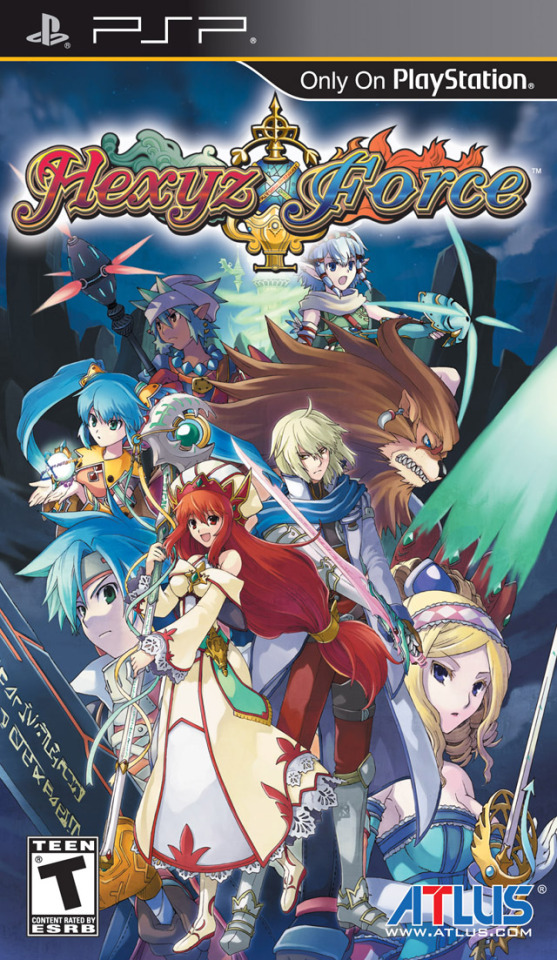
Using GameFAQs regularly with these browsers can cause temporary and even permanent IP blocks due to these additional requests.
If you are using Maxthon or Brave as a browser, or have installed the Ghostery add-on, you should know that these programs send extra traffic to our servers for every page on the site that you browse.
The most common causes of this issue are: Your IP address has been temporarily blocked due to a large number of HTTP requests.

0 notes
Text
Playstation 3 features were duplicated in a PS1 emulation android app
Summary – In 2022, certain older emulators aren't any longer functional. The Play Station 3 emulators that are currently in use, nevertheless, are listed below. Currently, DuckStation is the go-to option for individuals seeking a simple emulation experience. It's an Android and Android TV version of the outstanding ePSXe for PC.
Any PS3 game may be played on Android with the ESX-PS3 app. It is suitable for both challenging and casual PS3 games. Despite the fact that this was a brand-new emulator that was still under development. It could still be available for quick download via Play Store. You need to sign up for the program first in order to use the early access function. An emulator for the PSP that can also play PS2 and PS3 games is called the Pro Ps3 Simulator on Mobile. This emulator may be used to play a variety of PS3 games. While all emulators strive to replicate the current model as closely as possible, some do so successfully. Cons are always present. The normal PSP and ps1 emulator app are the most comparable.
ps1 emulator app that mirrored Playstation 3 features. This implies that you may always use a mobile device to play PS3 games. Installing the best PS1 emulator application for smartphones, which is only suitable with the PS 3, will allow you to play this game. Some older emulators are no longer functioning in 2022. However, we have compiled a list of Play Station 3 simulators that are actively in use. Because of this, even though many websites assert to provide functional simulators, you shouldn't spend your time.
DuckStation is now the finest ps1 emulator android app, although it's not exactly a newcomer. While DuckStation is currently the preferred solution for those seeking a straightforward emulation experience, ePSXe is still helpful for older systems. When using DuckStation, after you've followed the setup instructions, it's just plug and play. The extensive PlayStation library plays well with DuckStation. Merely a few games crash or refuse to start, while others only have minor graphic glitches. Please go here to view the compatibility list.
DuckStation, the greatest ps1 emulator android app, boasts a user-friendly interface and a tonne of features. The emulator can use several renderers, upscale PS1 game quality, cure texture wobbling, and PlayStation X emulator for Android (PSX and PSOne). It's a port of the excellent ePSXe for PC that was made for Android & Android TV. The connection, speed, as well as sound quality of ePSXe are all very good. It is made for mobile devices and comes with a fun, two-game package with split-screen capabilities. Both hardware button mapping and virtual touchscreen pads are compatible with it. To know more information about ps1 emulator app, Visit: - -https://play.google.com/store/apps/details?id=com.emulator.fpse&hl=en&gl=US
0 notes
Text
Gbc emulator android skin

#Gbc emulator android skin apk
#Gbc emulator android skin install
#Gbc emulator android skin mod
#Gbc emulator android skin full
#Gbc emulator android skin apk
Download Pizza Boy GBC Pro - GBC Emulator 5.2.2 APK Other Versionįor Download Other Pizza Boy GBC Pro - GBC Emulator versions Visit Pizza Boy GBC Pro - GBC Emulator APK Archive.ĭownload Pizza Boy GBC Pro - GBC Emulator.apk android apk files version 5.2.2 Size is 18192136 md5 is 089bc46eef94dae35b517a8d86ddb0d3 By DBTecno This Version Need KitKatĔ.4 - 4.4.4ĚPI level 19 or higher, We Index Version From this file.Version code 214 equal Version 5.2.2.
#Gbc emulator android skin install
Latest Android APK Vesion Pizza Boy GBC Pro - GBC Emulator Is Can freeload APK Then Install On Android Phone. Open Request DamonPS2 - PS2 Emulator - PSP PPSSPP PS2 EmuĪOS APP Play! PlayStation 2 Emulator for Android v0.34 build 106ĪOS APP Headunit Reloaded Emulator for Android Auto v5.2 Beta ĪOS APP DraStic DS Emulator vr2.5.2.2a ĪOS APP Dolphin Emulator v5.0-11824 Final ĪOS APP Retro8 (NES Emulator) v1.1.9 ĪOS APP Pizza Boy GBA Pro - GameBoy Advance Emulator v1.2.12 ĪOS APP My Boy! - GBA Emulator v1.8.0 ĪOS APP Pizza Boy Pro - Game Boy Color Emulator v3.2.3 ĪOS APP SuperRetro16 (SNES Emulator) v2.0.3 ĪOS APP ePSXe for Android (PlayStation 1 Emulator) v2.0.Download Pizza Boy GBC Pro - GBC Emulator APK For Android, APK File Named And APP Developer Company Is DBTecno. PS2 Game AetherSX2 - PS2 Emulator For AndroidĪOS APP Dolphin Emulator v5.0-12247 Final ĪOS APP Play! PlayStation 2 Emulator for Android v0.40ĪOS APP ExaGear - Windows Emulator 3.0.2 (Exteme Mod)ĪOS APP DraStic DS Emulator vr2.5.2.2a (20210128 Update) + CheatsĪOS APP PPSSPP Gold – PSP emulator v1.11.1 APKĪOS APP Dolphin Emulator v5.0-12247 Final APKĪOS APP Retro Game World (classic emulator games) v1.7.2 APKĪOS APP Pizza Boy GBC Pro – GBC Emulator v3.5.0 APKĪOS APP PS1 Emulator v1.0.13 APK Maximum rendering resolution 5x (2000x1200).ĪOS APP Citra emulator (Nintendo 3DS Emulator) vbed6a4f12 ĪOS APP M64Plus FZ Pro Emulator v3.0.308 (beta)-pro APKĪOS APP MasterGear - MasterSystem & GameGear Emulator v4.9.1 APKĪOS APP vDS - NDS Emulator v1.0.2 ĪOS APP PPSSPP Gold - PSP emulator V1.12.2 APK
#Gbc emulator android skin mod
Short description: Mod from me for the latest version of MMJ. If you need assistance with the app, feel free to join our Discord server for support: Join the Citra Discord Server! If you have any questions, please reference our FAQ: FAQ
#Gbc emulator android skin full
The Citra app is licensed by the GNU GPL v2, and the full source code is available on GitHub at Citra Emulator The Citra app is not affiliated, associated, authorized, endorsed by, or in any way officially connected with Nintendo. You are legally required to dump your Nintendo 3DS games to use with Citra. The Citra app does not include any games, or copyrighted system files. Please consider upgrading, as our developers spend hundreds of hours of their free time contributing to the project. Citra offers a Premium in-app purchase that will unlock some cosmetic features, including the Dark theme and additional texture filtering options Support for various built-in 3DS features, such as the camera, microphone, and motion controls Enhanced graphics, such as resolution scaling and texture filtering (these optional features work best on high-end devices) Compatibility with hundreds of Nintendo 3DS games

0 notes
Text
Download ultraman fighting evolution 3 ps2 iso

DOWNLOAD ULTRAMAN FIGHTING EVOLUTION 3 PS2 ISO SERIAL NUMBERS
DOWNLOAD ULTRAMAN FIGHTING EVOLUTION 3 PS2 ISO PC
DOWNLOAD ULTRAMAN FIGHTING EVOLUTION 3 PS2 ISO ISO
DOWNLOAD ULTRAMAN FIGHTING EVOLUTION 3 PS2 ISO PC
Connect your iPhone, iPad, or iPod touch to your PC with a USB cable. You can import photos to your PC by connecting your device to your computer and using Windows Photos app: Make sure that you have the latest version of iTunes on your PC. Sakusen (1992)(Bandai)(JP) Ultraman - Fighting Evolution 0 (Japan). There are no descriptions available for Ultraman (J) in our database.
DOWNLOAD ULTRAMAN FIGHTING EVOLUTION 3 PS2 ISO ISO
Game information, description, and download page for Ultraman (J) ISO for Sega Saturn. Ultraman Nexus is an Action game, developed by Bitstep and published by Bandai, which was released in Japan in 2005. Fight monster and battle other ultraman and unleash your maximum energy to defeat your enemies. Select and Battle as Ultraman identical to TV series. ULTRAMAN FIGHTING EVOLUTION 3 PS2 ISO – is the third series of ultraman fighting. While the list currently only details lenses, I may be adding camera bodies and accessories over the next while. Included are only lenses that have been verified to have authentic NASA SNs. It is important to note that the labeling affixed to some pieces by the person(s) decommissioning the gear, occasionally contained typographical and other errors.
DOWNLOAD ULTRAMAN FIGHTING EVOLUTION 3 PS2 ISO SERIAL NUMBERS
NASA Nikkor lens serial number database NASA Nikon Serial Number Database This page is a summary of film-era, mainly manual focus, Nikon equipment serial numbers used by NASA as part of the Gemini, Apollo, Skylab, Shuttle and early International Space Station missions. For Ultraman Nexus on the PlayStation 2, GameFAQs has 15 cheat codes and secrets, 1 review, and 1 save game. Download Ultraman - Fighting Evolution 2 ROM for Playstation 2(PS2 ISOs) and Play Ultraman - Fighting Evolution 2 Video Game on your PC, Mac, Android. If you'd like to nominate Ultraman (J) for Retro Game of the Day, please submit a screenshot and description for it. PSP ISOs (2907) PSX2PSP ISOs (1302) WSC ROMs (90) Computers. Gamecraft org/mobile legends,permainan laki laki dan perempuan di dalam kamar,game ps1 yang vulgar,game ps2 yang ada di psp,Donload game ofline. Evil 4 iso ppsspp ukuran kecil,kumpulan game dolphin emulator android,game ppsspp dewasa,ppsspp multiplayer bluetooth,download game ppsspp god of war. Selain artikel Donload game ultraman nexus.
Download Game Ppsspp Ultraman Nexus Iso.

0 notes
Text
Psp dragon ball z tenkaichi tag team iso torrent

#Psp dragon ball z tenkaichi tag team iso torrent movie
#Psp dragon ball z tenkaichi tag team iso torrent apk
#Psp dragon ball z tenkaichi tag team iso torrent install
#Psp dragon ball z tenkaichi tag team iso torrent android
#Psp dragon ball z tenkaichi tag team iso torrent apk
CoolROM’s game information and ROM (ISO) download page for Dragon Ball Z – Shin Budokai (Sony Playstation Portable).Ġ18 Galera pra vcs logarem no jogo e mt facil estalem o wechat como sua conta e pronto ja pode joga Deixa seu like escrevase no meu canal e e nois Links Apk Dragon Ball Z: Budokai (武道会) is a series of fighting video games based on the anime series Dragon Ball Z Download Playstation Portable (PSP) ROMs for and Play on Your Computer or Phone! Jogos de PSP (Playstation Portable) Ultima atualização PS1. 100 Fast Downloads! CoolROM’s game information and ROM (ISO) download page for Dragon Ball Z – Tenkaichi Tag Team (Sony Playstation Portable). Browse ROMs / ISOs by download count and ratings. Dragon Ball Z Tenkaichi Tag 2 is a two-dimensional fighting game that, thanks to the MUGEN engine, enables you to enjoy spectacular fights between some of the most popular characters from Dragon Ball.
#Psp dragon ball z tenkaichi tag team iso torrent android
It was developed by Spike and published by Namco Bandai for the Download Playstation Portable ROMs(PSP ISOs ROMs) for and Play on Your Windows, Mac, Android and iOS Devices! The Biggest Collection of PSP ISOs Emulator Games! Roms Isos PSX, PS1, PS2, PSP, Arcade, NDS, 3DS, Wii, Gamecube, Snes, Mega drive, Nintendo 64, GBA, Dreamcast download via torrent Download section for PSP ROMs / ISOs of Rom Hustler. Fight with characters from Dragon Ball Z Tenkaichi. Continued abuse of our services will cause your IP address to be blocked indefinitely.DRAGON BALL Z ULTIMATE TENKAICHI 5 PSP DOWNLOADĭragon Ball: Raging Blast is a video game based on the manga and anime franchise Dragon Ball. Please fill out the CAPTCHA below and then click the button to indicate that you agree to these terms. If you wish to be unblocked, you must agree that you will take immediate steps to rectify this issue. If you do not understand what is causing this behavior, please contact us here. If you promise to stop (by clicking the Agree button below), we'll unblock your connection for now, but we will immediately re-block it if we detect additional bad behavior.
#Psp dragon ball z tenkaichi tag team iso torrent movie
Overusing our search engine with a very large number of searches in a very short amount of time ALSO SEE:- Dragon Ball Z - Tenkaichi Tag Team PSP CSO-ISO (Compressed) Android Game for (PSP+PPSSPP) Overview of Dragon Ball Z Shin Budokai 6 DOWNLOAD Scenario story mode is a new story which takes place two years after the defeat of Kid Buu, and which is based on the events of the movie Dragon Ball Z: Fusion Reborn Android Apps, Games, Themes.Using a badly configured (or badly written) browser add-on for blocking content.Running a "scraper" or "downloader" program that either does not identify itself or uses fake headers to elude detection.Using a script or add-on that scans GameFAQs for box and screen images (such as an emulator front-end), while overloading our search engine.There is no official GameFAQs app, and we do not support nor have any contact with the makers of these unofficial apps. The MOVGAMEZONE is a special website for gamers here you can download PSP. If the game is slow or log, copy the best PPSSPP game settings go to Best PPSSPP Setting.
#Psp dragon ball z tenkaichi tag team iso torrent install
Continued use of these apps may cause your IP to be blocked indefinitely. Download and Install PPSSPP emulator on your device and download Dragon Ball Super Tenkaichi Tag Team Mod ISO rom, run the emulator and select your ISO. This triggers our anti-spambot measures, which are designed to stop automated systems from flooding the site with traffic. THE TAG BATTLE MEMBERI ANDA BANYAK LEBIH BANYAK PILIHAN BATTLE, ANDA DAPA MENYEBABKAN PERAN ANDA UNTUK. ANDA HANYA HARUS MENGHIDUPKAN WI-FI ANDA DAN RUSAK KEDUA TEMAN DAN KE DEPAN KE GAME, PARTAI DARI 4 BISA BERMAIN SECARA SIMULTAN. Doodlekit provides you with advanced tools and features to help you run and maintain your blog to the best of your abilities with the least amount of effort. It allows you to publish fresh content on a regular basis to keep your visitors informed and up-to-date.
Some unofficial phone apps appear to be using GameFAQs as a back-end, but they do not behave like a real web browser does. Ajak Teman untuk begabung bersama goku DAN PERJALANANNYA DI DRAGON BALL TAG VS. Blogging is a very important part of owning and operating your own website.
Using GameFAQs regularly with these browsers can cause temporary and even permanent IP blocks due to these additional requests.
If you are using Maxthon or Brave as a browser, or have installed the Ghostery add-on, you should know that these programs send extra traffic to our servers for every page on the site that you browse.
The most common causes of this issue are: Your IP address has been temporarily blocked due to a large number of HTTP requests.

0 notes
Text
How to Play PS1 Games on Android

The original Sony PlayStation (also known as PS1 or PSX) featured an impressive selection of games, which are still fun to play and can bring back a lot of memories. Even though PlayStation 1 is long gone, you can still play these games on your Android devices. You only need to install and set up a few applications for this purpose. Follow the steps below to do so:
Step 1: Install a PS1 emulator
An emulator is a software that allows you to run games meant for a different platform on your device. For example, a PS1 emulator allows you to run games meant for PlayStation on your Android device. While there are a few emulators available, we recommend using DuckStation. It's a free, community-run emulator with many features and support. You can download DuckStation from the Google Play Store using this link: https://play.google.com/store/apps/details?id=com.github.stenzek.duckstation&hl=en_US&gl=US
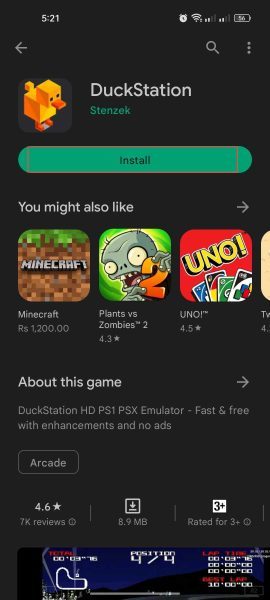
Install DuckStation.
Step 2: Download PS1 BIOS
Once the emulator has been successfully installed, the next thing that you need to do is download and install the PS1 BIOS file. This file contains crucial information about the Play Station, like its manufacturer and version details. The emulator needs this file to function. In addition to this, the PlayStation 1 BIOS also determines which games you will be able to play based on its geographical location. You can find BIOS files of PS1 online, but the legal way of obtaining this file is to rip it from your Play Station 1. This is a great video explaining the steps of doing so in detail. Alternatively, you can skip the process and download the BIOS from archive.org.
Step 3: Extract or download ROMs of PSX Games
Once you have installed your emulator and downloaded the PS1 BIOS file, the next step is to get the ROM (or ISO) of the PS1 game you want to play. There are two ways of getting them: Extract ROMs from CDs you already own While it is outside the scope of this guide, you can insert the PS1 game's CD into your computer and use tools such as PowerISO or Daemon Tools Lite to create a ROM file from the CD itself. You will then transfer the ROM to your Android to be used within the emulator. Download ROMs from online sources There are many websites to download PS1 ROMs online, however, for legal & copyright reasons, you should only download ROMs of PlayStation games you already own in CD format. These games fall under a legal category called abandonware. If you want to go ahead, you can find many user-uploaded PS1 ROM downloads on archive.org. Simply download the ROMs for PS1 games you want to play on your Android device
Step 4: Set Up the Emulator
The final step is uploading the downloaded files to the emulator. For files that are in a zip format, you need to use an app to extract the files. We will be using ZArchiver for this purpose. Follow these steps to proceed: Launch the extractor and open the BIOS file using it.
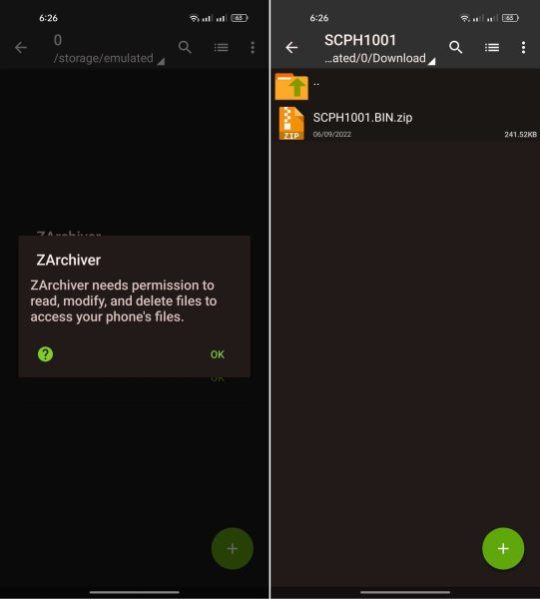
Add the BIOS file in the extractor Follow the on-screen instructions to complete the extraction. If the downloaded ROM needed extracting, you can use ZArchiver to extract it as well. Once done, launch the emulator and choose Import BIOS from the left panel. Select the extracted BIOS file to import it into the emulator.
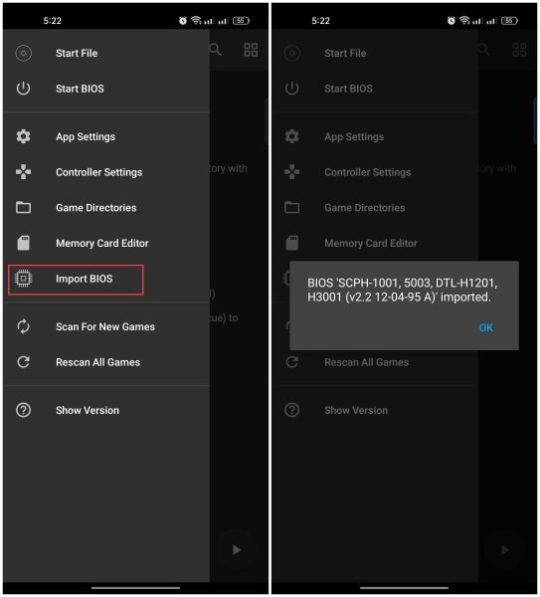
Click on the Import BIOS button from the left pane Next, click on Add game directory and navigate to the location where you extracted the game file. Click on Use this folder.
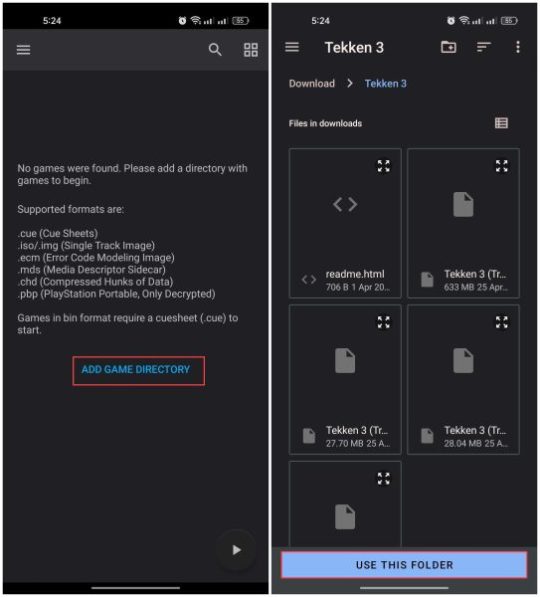
Add a game to the emulator In the notification popup, click Allow.
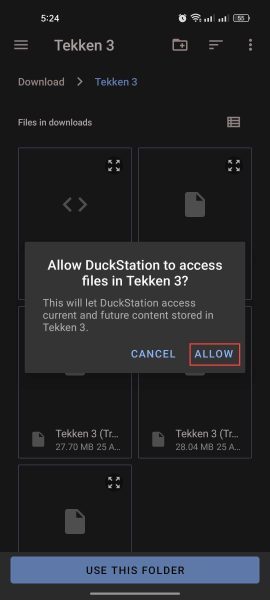
Click on the Allow button Now, open the left panel again and click on Start File.
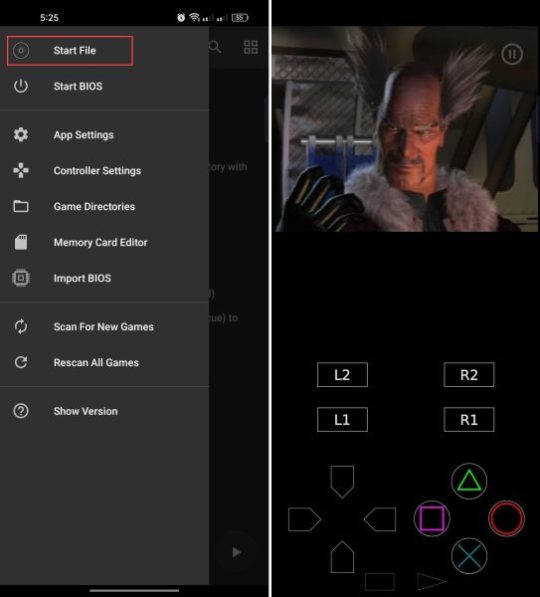
Click on the Start File button Your game should now launch successfully. Start playing the game and enjoy!
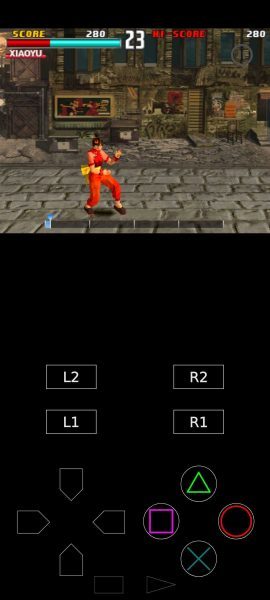
PS1 game Tekken on DuckStation Read the full article
1 note
·
View note
Text

We Take the Gaming Experience to the Next Level
Do you want to bring the computer gaming experience to the mobile screen? Do you want to unleash your childhood gaming memories? Keep Reading!.
When we talk about games, PlayStation strikes our mind unanimously. One of the most exemplary gaming systems released once gaming became a mainstream phenomenon. As the emulator app for android became popular, accordingly games were launched which became legendary too. Many of such games were the one-sided winner and dominated the fifth generation of gaming console. Their sales were consistent and growing including games like WWE, Tony Hawk Pro Skater, Tekken, and the list goes on who saw amazing mainstream success.
With the world shifting from TV and Computer to Mobile screens, games emulators were launched for Android operating system mobile phones. These emulators would revive the memories you had with all these games as a Kid. These emulators bring your gaming experience from laptop to mobile screen with ease and tailor-fit comfort. Games Emulator market is growing every day and looks very promising in the near future. You might have a list of emulators but the one whose performance is remarkable and affordable at the same time can be count on fingers.
Features of FPse64 Android PSX Emulator
FPse64 is one of the biggest PlayStation android games emulator. The best part about this emulator is highly customizable. It has a mix of basic and advanced options targeting both the leagues of gaming fraternity. Regular stuff like fast load and save, user-friendly controls with tailor-made options and its highly compatible. Advanced features help you feel an extraordinary gaming experience. This all in one emulator is best for all sorts for games type varying from fast control to relaxing ones. Hardware controller support, audio settings, customizable touch screen settings are added on this list.
Why FPse64
By now you would have understood how and why the FPse64 emulator is the best one among the lot. It’s time to replace your old and slow emulator with FPse64. From new to old ones, it runs all your games ROMs. It supports save and load to good numbers of slots for each rom. You can also take a screenshot of your scores or achievements anytime you want. Tweak emulator settings as per your comfort and experience optimized performance. You can also refer to our feedback section before buying our emulator application. Smartphones can be declared as one of the wonders of this world, looking at immense capability it posses. You can leave the classic gaming consoles of yesteryear in the dust with our amazing emulator. Download the PS1 emulator android app here and be ready to take your gaming experience to the next level.
Download FPse64 Android App from Google Play Store – https://play.google.com/store/apps/details?id=com.emulator.fpse64&hl=en
0 notes