#PasswordReset
Explore tagged Tumblr posts
Text
How to Transfer Your SurplusTur Account to CertBlaster 5.0
youtube
This video provides a step-by-step guide for SurplusTur users who purchased CertBlaster on or before January 7th, 2020, to transfer their existing accounts to the new and improved CertBlaster 5.0 platform. It explains how to log in using your old email address, reset your password, and access your practice tests on the updated system. If you encounter issues during the process, the video also offers troubleshooting tips and support contact information to ensure a smooth transition.
#certblaster#surplustur#accounttransfer#certblaster5#edtech#onlinelearning#studentguide#techsupport#passwordreset#flashversionupgrade#Youtube
0 notes
Text
In any modern web application, user authentication is essential, and email verification and password reset are common features. Laravel 12 provides out-of-the-box solutions to handle both of these functionalities.
Email Verification allows you to ensure that the email provided by a user is valid and accessible. This improves the security of your application.
Password Reset allows users who have forgotten their password to reset it easily, maintaining the usability and security of your application.
In this tutorial, we will go over the steps to implement email verification and password reset in Laravel 12.
#Laravel12#EmailVerification#PasswordReset#Laravel#WebDevelopment#LaravelSecurity#Authentication#PHP#LaravelApp#PasswordRecovery#LaravelFeatures#UserAuthentication#LaravelDevelopment#LaravelTutorial#LaravelAuth#Security#LaravelProjects#UserVerification#ResetPassword#WebAppSecurity#BackendDevelopment#LaravelBestPractices#PHPFramework#LaravelAPI#LaravelLogin#AccountSecurity
0 notes
Text
#SniffieApp#PasswordReset#EasySteps#TechTips#OnlineSecurity#DataProtection#PasswordManagement#DigitalPrivacy#CyberSecurity#TechHacks
0 notes
Text
Build a Full Email System in .NET with DotLiquid Templates (Already Done in EasyLaunchpad)

When you’re building a SaaS or admin-based web application, email isn’t optional — it’s essential. Whether you’re sending account verifications, password resets, notifications, or subscription updates, a robust email system is key to a complete product experience.
But let’s be honest: setting up a professional email system in .NET can be painful and time-consuming.
That’s why EasyLaunchpad includes a pre-integrated, customizable email engine powered by DotLiquid templates, ready for both transactional and system-generated emails. No extra configuration, no third-party code bloat — just plug it in and go.
In this post, we’ll show you what makes the EasyLaunchpad email system unique, how DotLiquid enables flexibility, and how you can customize or scale it to match your growing app.
💡 Why Email Still Matters
Email remains one of the most direct and effective ways to communicate with users. It plays a vital role in:
User authentication (activation, password reset)
Transactional updates (payment confirmations, receipts)
System notifications (errors, alerts, job status)
Marketing communications (newsletters, upsells)
Yet, building this from scratch in .NET involves SMTP setup, formatting logic, HTML templating, queuing, retries, and admin tools. That’s at least 1–2 weeks of development time — before you even get to the fun part.
EasyLaunchpad solves all of this upfront.
⚙️ What’s Prebuilt in EasyLaunchpad’s Email Engine?
Here’s what you get out of the box:
Feature and Description
✅ SMTP Integration- Preconfigured SMTP setup with credentials stored securely via appsettings.json
✅ DotLiquid Templating- Use tokenized, editable HTML templates to personalize messages
✅ Queued Email Dispatch- Background jobs via Hangfire ensure reliability and retry logic
✅ Admin Panel for Email Settings- Change SMTP settings and test emails without touching code
✅ Modular Email Service- Plug-and-play email logic for any future email types
✨ What Is DotLiquid?
DotLiquid is a secure, open-source .NET templating system inspired by Shopify’s Liquid engine.
It allows you to use placeholders inside your HTML emails such as:
<p>Hello {{ user.Name }},</p>
<p>Your payment of {{ amount }} was received.</p>
This means you don’t have to concatenate strings or hardcode variables into messy inline HTML.
It’s:
Clean and safe (prevents code injection)
Readable for marketers and non-devs
Flexible for developers who want power without complexity
📁 Where Email Templates Live
EasyLaunchpad keeps templates organized in a Templates/Emails/ folder.
Each email type is represented as a .liquid file:
- RegistrationConfirmation.liquid
- PasswordReset.liquid
- PaymentSuccess.liquid
- CustomAlert.liquid
These are loaded dynamically, so you can update content or design without redeploying your app.
🛠 How Emails Are Sent
The process is seamless:
You call the EmailService from anywhere in your codebase:
await _emailService.SendAsync(“PasswordReset”, user.Email, dataModel);
2. EasyLaunchpad loads the corresponding template from the folder.
3. DotLiquid parses and injects dynamic variables from your model.
4. Serilog logs the transaction, and the message is queued via Hangfire.
5. SMTP sends the message, with retry logic if delivery fails.
Background Jobs with Hangfire
Rather than sending emails in real-time (which can slow requests), EasyLaunchpad uses Hangfire to queue and retry delivery in the background.
This provides:
✅ Better UX (non-blocking response time)
✅ Resilience (automatic retries)
✅ Logs (you can track when and why emails fail)
🧪 Admin Control for Testing & Updates
Inside the admin panel, you get:
An editable SMTP section
Fields for server, port, SSL, credentials
A test-email button for real-time delivery validation
This means your support or ops team can change mail servers or fix credentials without needing developer intervention.
🧩 Use Cases Covered Out of the Box
Email Type and the Purpose
Account Confirmation- New user activation
Password Reset- Secure link to reset passwords
Subscription Receipt- Payment confirmation with plan details
Alert Notifications- Admin alerts for system jobs or errors
Custom Templates:
✍️ How to Add Your Own Email Template
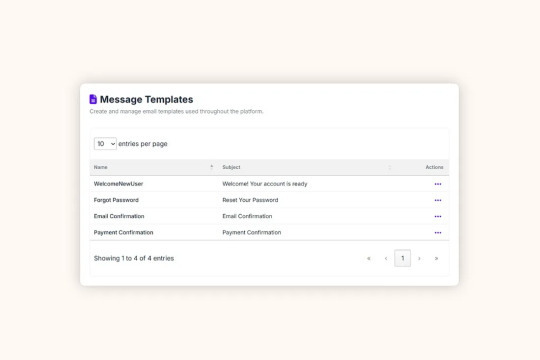
Let’s say you want to add a welcome email after signup.
Step 1: Create Template
Add a file: Templates/Emails/WelcomeNewUser.liquid
<h1>Welcome, {{ user.Name }}!</h1>
<p>Thanks for joining our platform.</p>
Step 2: Call the EmailService
await _emailService.SendAsync(“WelcomeNewUser”, user.Email, new { user });
Done. No controller bloat. No HTML tangled in your C# code.
📊 Logging Email Activity
Every email is tracked via Serilog:
{
“Timestamp”: “2024–07–12T14:15:02Z”,
“Level”: “Information”,
“Message”: “Password reset email sent to [email protected]”,
“Template”: “PasswordReset”
}
You can:
Review logs via file or dashboard
Filter by template name, user, or result
Extend logs to include custom metadata (like IP or request ID)
🔌 SMTP Setup Made Simple
In appsettings.json, configure:
“EmailSettings”: {
“Host”: “smtp.yourdomain.com”,
“Port”: 587,
“Username”: “[email protected]”,
“Password”: “your-secure-password”,
“EnableSsl”: true,
“FromName”: “Your App”,
“FromEmail”: “[email protected]”
}
And you’re good to go.
🔐 Is It Secure?
Yes. Credentials are stored securely in environment config files, never hardcoded in source. The system:
Sanitizes user input
Escapes template values
Avoids direct HTML injection
Plus, DotLiquid prevents logic execution (no dangerous eval() or inline C#).
🚀 Why It Matters for SaaS Builders
Here’s why the prebuilt email engine in EasyLaunchpad gives you a head start:
Benefit:
What You Save
✅ Time
1–2 weeks of setup and testing
✅ Complexity
No manual SMTP config, retry logic, or template rendering
✅ User Experience
Reliable, branded communication that builds trust
✅ Scalability
Queue emails and add templates as your app grows
✅ Control
Update templates and SMTP settings from the admin panel
🧠 Final Thoughts
Email may not be glamorous, but it’s one of the most critical parts of your SaaS app — and EasyLaunchpad treats it as a first-class citizen.
With DotLiquid templating, SMTP integration, background processing, and logging baked in, you’re ready to handle everything from user onboarding to transactional alerts from day one.
So, why should you waste time building an email system when you can use EasyLaunchpad and start shipping your actual product?
👉 Try the prebuilt email engine inside EasyLaunchpad today at 🔗 https://easylaunchpad.com
#.net development#.net boilerplate#easylaunchpad#prebuilt apps#Dotliquid Email Templates#Boilerplate Email System#.net Email Engine
2 notes
·
View notes
Video
youtube
Windows Açılış Parolası Sıfırlama #windows10 #windows11 #passwordreset
0 notes
Text
My blog here is ten years old today. Discovered I had it a week ago. I just posted my tenth thing yesterday. Yay!!! I’d like to thank my original illustrator that probably made this account while we were roomies & forgot about it. Thanx for setting it up w/ my email before we had a business email & 4 years before my company became an LLC. Without all of that none of this would be possible. *Wipes tears of joy* 10 years of barely having posts. I’ll make up for that in a few months worth of time LOL! Will anyone read? Who knows but I am an only child so I have no problems preoccupying myself for my own amusement. If anyone down the line cares, cool.
2 notes
·
View notes
Photo
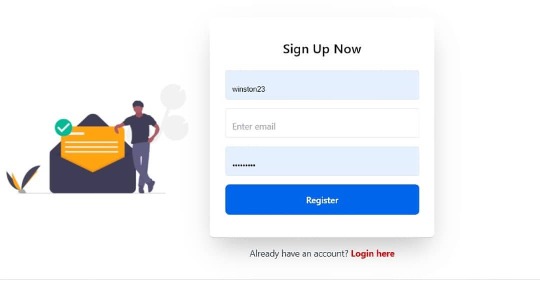
Registration, email confirmation, password reset and login system with python and flask
Up next on codesnnippets.com we will be creating a complete real world practical authentication and authorisation system with email verification and password reset.
In this project we will looking at how to store an email in MySQL database without activating it. Generate a token and send it to this email. Then once a user clicks the token link in the email,we activate the account and allow the user access a restricted page.
It will be fun and educative….
Watch out this space…just a few more lines to the the final project.
#python #programming #coding #registration #login #authentication #authorisation #confirmation #passwordreset #mysql #mysqldatabase #webdevelopment #flask #flasksessions #flaskcookies (at Lilongwe, Malawi) https://www.instagram.com/p/CQ5elqEDgMh/?utm_medium=tumblr
#python#programming#coding#registration#login#authentication#authorisation#confirmation#passwordreset#mysql#mysqldatabase#webdevelopment#flask#flasksessions#flaskcookies
1 note
·
View note
Text
Are you ready to take control of your online experience? Join us at WPC2029, where we'll be exploring everything you need to know about login, dashboard, and resetting passwords! Our experts will guide you through every step of the process, ensuring you have the tools and knowledge to stay secure and in control. Whether you're a seasoned pro or new to the world of online security, WPC2029 has something for everyone. So why wait? Join us today and take the first step towards a safer, more secure online future!
1 note
·
View note
Text
Comment réinitialiser le mot de passe Root sous Mysql ou MariaDb ?
Vous avez perdu le mot de passe ROOT de votre serveur MysQL et vous n'arrivez plus à vous connecter ? Pas de panique, il est possible de réinitialiser le mot de passe principal moyennant quelques lignes de commande.
#mysql#passwordreset#security#database#roottools#passwordrecovery#mysqladmin#passwordmanagement#mysqltroubleshoot#mysqlsecurity#mysqlresetpassword#mysqladministration#databaseadministration#databasesecurity#mysqlmaintenance#mysqlrepair#mysqloptimization#mysqlperformance#mysqlbackup#mysqlupgrade
0 notes
Text
#wordpressdeveloper#wordpress#passwordreset#password#resetpassword#WordPress#php#phpmyadmin#WebsiteDesign#Development#SoftwareDevelopment#EcommerceWebDevelopment#MobileResponsiveDesign#WordPressWebsiteDevelopment#DigitalMarketingServices#SearchEngineOptimization#PaymentGateway#WebsiteRedesign#CorporatePresentation#CMSWebsiteDevelopment#lucknow
1 note
·
View note
Text
How To Reset The Instagram Password?
Instagram is a popular social network. This blog lets you know the method of resetting a forgotten Instagram password by your username, email ID, a message, or else the Facebook ID credentials.

The method by using the username
1. Firstly, view Instagram.
Note: If you have an Android device, then you shall not be able to use the username to ask Instagram for sending password reset mail to you.
o Next, press on Get help signing in. It shall be below the blue sign-in option.
o You might need to press on Sign in. It shall be at the end of the display.
o Then, put the username. If you forgot the mail ID that you used for making the account, then writing the Instagram username shall offer you a good hint most probably.
o After that, press on Send Login Link.
o Next, click on ‘OK’. Note that it shall be towards the end of the pop-up window.
o Then, view your mail. If you no longer have access to the mail account that you gave, then you need to use the phone number.
o After that, view the mail from Instagram.
o Next, press on the password reset link.
o Then, write the new password two times.
o After that, press on Reset Password. It shall be at the end of the page.
o Lastly, start Instagram and sign in with the new password.
The method by using the mail ID
1. Firstly, view Instagram.
2. Then, press on Get help signing in. It shall be towards the end.
3. After that, write the mail address.
4. Next, press Send Login Link.
5. Then, click on ‘OK’.
6. After that, view the mail.
7. Next, view the mail from Instagram.
8. Then, press the password reset link.
9. After that, put your newly made password two times.
10. Next, press on Reset Password.
The method by using the contact number
1. Firstly, go to Instagram.
2. Then, press on Get help signing in.
3. After that, press the Phone tab.
4. Next, click on Send Login Link.
5. Then, view the phone’s messages application.
6. After that, press the message from Instagram.
7. Next, click on the Instagram link.
8. Then, press on Open.
Note: If you’re using Android device, pressing the link will get you the reset page of the password. You shall have to write a new password two times, and press Reset password before being taken to Instagram ID in a phone browser. During that time, you shall open Instagram, then sign in with the newly set password. If you would wish to reset the phone’s Instagram password but do not have account details to the old mail account, you have to press on Edit Profile on the profile page and put a new mail address to the mail area. From there, you should press on Done. It shall be towards the top right-hand side corner of the display, press on the settings gear, and press Reset Password. You shall get a link in the new mail address.
I’m Justin Hinkle and I have always loved Ohio. It has been a source of joy and comfort to me for many years. I am currently working for McAfee.com/Activate at Newyork but still think of Ohio.
Information Source:- Reset The Instagram Password
0 notes
Text
How to Transfer Your SurplusTur Account to CertBlaster 5.0
youtube
This video provides a step-by-step guide for SurplusTur users who purchased CertBlaster on or before January 7th, 2020, to transfer their existing accounts to the new and improved CertBlaster 5.0 platform. It explains how to log in using your old email address, reset your password, and access your practice tests on the updated system. If you encounter issues during the process, the video also offers troubleshooting tips and support contact information to ensure a smooth transition.
#certblaster #surplustur #accounttransfer #certblaster5 #edtech #onlinelearning #studentguide #techsupport #passwordreset #flashversionupgrade
0 notes
Link
PDF help users to keep content intact and safe from any type of data misinterpretation. http://bit.ly/309d1vw
#PasswordManager#passwordreset#ForgetPassword#changePassword#passwordsupportusa#passwordsupportnumber#PasswordRecoverySupport
0 notes
Photo

Service start just rupees 100 only. Book pc-laptop expert at your doorstep and beat the heat this summer. #LaptopRepair #LaminationAtHome #PasswordReset #Gwalior. Download the app - https://goo.gl/R4BLQL
0 notes
Link
How to reset Facebook password?
1 note
·
View note
Video
tumblr
Call now 800-556-3577 for How to reset a lost or forgotten password.
Visit us at https://wpcustomerservice.com
0 notes