#QOwnNotes
Explore tagged Tumblr posts
Text
I've been really into note-taking software lately
117 notes
·
View notes
Text

Taking Notes with Qownnotes, I think I've got it figured it out. I don't normally take notes but I wish I had this at college years ago, would have saved me so much stress.
1 note
·
View note
Text
Ask response:
"If you answer this ask (you don't have to), can you block my name? I'd rather be anonymous, but I wanted to ask if you know of any good places to host media like Discord? Or just place where you can leave and label the stuff? Because I have discord servers that contain my own story ideas and pictures to go alongside it, and while I can store it all on a USB, I'd rather have it all in one place where I can access. Sorry, I know I'm not really phrasing this well, but do you know of anywhere you can store ideas, text, pictures, links, etc, that are simple and easy to use? Like I can load it up, log in, or whatever place a picture I have for a certain story full HD, and it stays there forever until I delete it never looses its quality or the text I place can be edited and added to"
My apologies for the inconvenience of not having anon asks on, I got hazed by some people back in the Homestuck days and once was enough. Some people are cruel cowards and I won't subject myself to such harassment again.
There's several. I recommend using multiple sources:
Google Drive. Basic space is free, but it's Google. Storage is at least cheap, if you need more. I won't link this.
Dropbox. The OG online storage backup. Cheap.
OwnCloud. It's simple to get up and running. There's a cool markdown text app called qownnotes that can hook into this, too!
Github and its competitors. You can make a repository with all your stuff and folders, mark it private.
Use a wiki service. There's a few FOSS wiki solutions! DON'T USE FANDOM!!
Neocities. If you pay 5$ a month, you're doing a good deed and you can make your own funky website, too.
Archive Of Our Own, aka Ao3 for your text. You can set it to only you can see it! If you have hosting space, you can actually fork the software for it! It's an archive! It's what it's for! It has an original work section!
BACK UP YOUR STUFF LOCALLY! Big local storage has gotten way, way more affordable. You can get a 2 tera solid state external drive for under 120 dollars, a spinny disk external drive for under 70$. If you don't want to use Amazon, check out Best Buy or a local computer shop for options.
You're most likely gonna use money. I know money's really, really tight for a lot of people and the situation just plain sucks. I can't do much but offer options for people to ponder.
My recommendation is to back up your stuff to a physical location, and to rent online storage space with multiple vendors. If you don't mind using google for now, use both GDrive and Dropbox for simplicity. If you don't mind doing more and learning some things, use Dropbox with OwnCloud, and post your text to Ao3.
I do NOT recommend Imgur for photo backup.
I do NOT recommend Apple services unless you already have an iPhone/Mac device.
12 notes
·
View notes
Text
Sixteen to the power of Twelve / "16^12" / (expt 16 12), or the copyleft creative ecosystem I make

You know this is 16^12 related, don't you? As I continue to revise my constructed world for a Nth overhaul, I thought it would be useful to share my methods, my tools and my workflow with you all...
It all starts with my Civilization 5 CE campaigns, and hopefully shall transition onto FreeCiv in due time.
Eventually I will reach a decent status, of which allows me to migrate away from Azgaar's Generators, as to initiate the hyper-modded FreeCiv+SC4+TS2 content threadmill and work onto the massive GPlates+QGIS time-scaled model. Still using LibreOffice and soon to be complemented by QOwnNotes, with the occasional Emacs + Vim usage. Also taking advantage of much libre software like Inkscape, GIMP, Blender, SweetHome3D, TiddlyWiki & Zim, as well as a "Lisp, LibreWWW, ActivityPub, MariaDB, lighttpd" stack to really push my creativity, technical skillfulness and mid-end 2014 PC's specifications in a GLOSS manner (Gratis, Libre, Open Source Software);






Anyway, I have a mutual who invented this new revision of a previously commissioned Shoshoni script for us. Aka @thecrazyneographist the nice & handsome. (Numerals are Base 24 by cycles of SubBase6 and the rest is as stated on the IPA + romanization chart...)

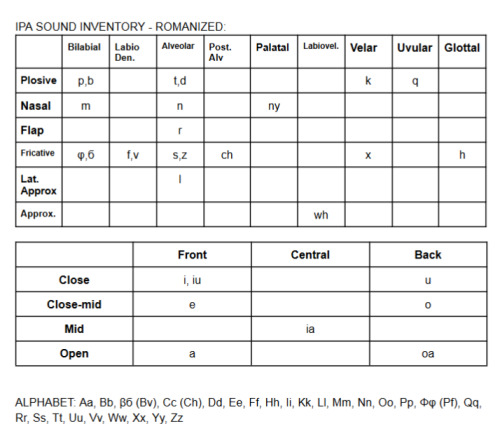
I can't wait to communicate more often using my conlang with this, the Memrise courseware and the other relevant things... ^*^
7 notes
·
View notes
Text
another year, another login
Hello everyone! Instead of doing my physics homework that I should try to not hand in late this time, I've rediscovered Tumblr! How lovely.
I guess I'm a second year now, which seems sort of strange to say, but I've gotten used to it. In my course at university, this is where you specialise more, and can devote all of your free time towards one flavour of subject, instead of suffering between three mostly-unrelated ones and maths.
I'm a nerd, so I'm doing Physics A, Physics B, and Maths.
Anyway, onto non-academics!
Since the school year started, I've started keeping a mostly-daily diary on QOwnNotes (yes, I use ubuntu now!) which is hopefully going to help things cement themselves in my brain. Hopefully.

There isn't that much else that's really worth talking about on here. I hung out with some friends, procrastinated, got free food at society events, procrastinated, started using my bike, and procrastinated some more.
Anyway! I'm going to go do my homework now.
2 notes
·
View notes
Text
Arch
Floorp for private stuff, Ungoogled Chromium for work
Spicetify on Desktop, xManager on mobile (both are Spotify mods)
VLC, mpv, sometimes just web browser
Kate / Notepad / whatever comes base with the OS
VSCodium, slow, sluggish but what work uses so whatever
GrapheneOS
Vanadium (Graphene's Chromium) / Fennec (Firefox)
WhatsApp Web mostly
WhatsApp mostly
Sathoshi
Organic Maps (nice OSM client)
Material Notes on Phone, QOwnNotes on desktop
Kotatsu for mangas on phone, PDF just browser
(what's my hobbies again?)
Photoshop
Thunderbird
Capy Reader on mobile
Nextcloud/Syncthing/MEGA/Dropbox
none, multiple windows/tabs
home automation is scary
GitHub
KDEConnect
blahaj named shork, a hedgehog called Igel (German for hedgehog), a gnome called Gnomebert
pending
i know you nerds have lots of opinions on this
what software do you use ask game
base distro
browsing on desktop
listening to music
watching video files (or streaming video ig)
text editing
code editing
mobile OS
mobile browser
chatting on desktop
chatting on mobile
custom system font
IRL navigation
notes and/or to-do
ebook/pdf reading
bonus option for hobbies
image editing
email
rss
file sync/sharing
terminal muxer
home automation
git hosting (or svc if ur a boomer lol)
any miscellaneous tool you can't live without
unrelated to the other questions what's the name of the plushie that's nearest to you rn
screenshots
289 notes
·
View notes
Text
0 notes
Text
QOwnNotes
QOwnNotes - otwarto-źródłowy i darmowy notatnik tekstowy, który obsługuje markdown i zawiera menedżera listy zadań, działa na: FreeBSD, Linux, MacOS i Windows https://biznes.linuxiarze.pl/qownnotes/ #notes #linux #osx #windows #bsd

0 notes
Text
2023 was good for me!!
(the wine's setting in so lemme make this quick) Continuing the self-improvement train by teaching myself to video edit so I could make this. It was nice to tangibly contribute to a community I've grown very fond of since 2021 and I'm planning on making some maps for 2024.
I drank lots of tea this year too and I think my palette has grown more sophisticated in the process (#1 rule while writing that was 'no irony', jokes are fine but actually engage with the tea and be honest with how you feel about it).
I also challenged myself to watch 3 episodes of anime a day which I managed to do with a surplus of 53, totaling 1148 episodes this year. This gave me a chance to watch things I've always been curious about like Violet Evergarden, Rozen Maiden, Cromartie, Alien 9, etc etc. Gonna do the challenge again this year and catch up on all the classics.
And THE GAINS. Wasn't too happy with how I looked in May so I really buckled down on the treadmill and weights and I'm really satisfied with the muscle definition and my body in general atm. Can't wait to see how I look in 12 months.
I've been messing about more with open source software, trying to find replacements for propriety apps on my phone. Switched from Whatsapp to Langis (degoogled Signal) and enjoyed better alternative apps like Gurgle (Wordle but not ad ridden) and Moelist.
I discovered Qownnotes this year too which has genuinely revolutionized my writing workflow. Hoping to apply this proper in 2024 and really get some work done.
The improvements I made to my social skills from the last couple years have also carried over. More assertive, more confident etc etc. I think I've got this all down so much I don't even need to bring it up anymore.
So yeah GOOD YEAR FOR ME. I think I've earned it <3

it is my cat
43 notes
·
View notes
Text
QOwnNotes
QOwnNotes – a plain-text file notepad and todo-list manager with https://archiveapp.org/qownnotes/

1 note
·
View note
Text
we need to get the notion girlies into like qownnotes by god i cannot take another "here is my uwu planner tracker" and it is literally just useless bullshit images they have spent four hours color coding instead of, you know, actually writing useful notes
1 note
·
View note
Text
Towards "Blackhand Servitor" sampler, the Unionized Vision Quest, '(thread 16^12) '(article 0x29)







Follow-up article to the following two:
Kate: Even the black sun shall set one day. And as we shall rejoice the several eons we came to experience together, am I right to think such Ava? Ava: Sure thing Kate, I agree.
Components
Empathic mutualism, esoteric empowerment, systemic renewal, queer-ness & transgender & neurodivergence issues, data privacy, AI automation done well, morphological freedoms, communion with nature, sapient machine rights, grounded optimism, Turtle Island-themed, seventies cassette retrofuturism aesthetic, LISP code poetry & immersive tech props, data recovery & archival processes, self-discovery & insightful outer journey, copyleft publishing license & production technologies, multilingual / multimedia exports, affirmation therapy, mind synthesis / scanning;
Chronokinesis, True Polymorphy, meta? Retrocognition, distant far far away future dream(s?), Pinegroove as Mascouche+Rostock-like locations, lore-accurate branding?, historical tech remastered, tramway sequence, symbolic computation, touchscreen PDAs, expert system, Turbochannel Eurocard systems, Soyuzmultfilm animated films web hosting webring, lucid dreams, vivid daydreams, manifestation games, benevolent use of power, spiritual awakening?, societal harmony & social cohesion, humane transparency, RTTY shortwave broadcasting data, psyche agent archival as pseudo-afterlife, ancestor blessings, written bronze scroll records, spell contracts, preservation of knowledge, communal insights from humble tribes, shamans, oracles, priests, monks, clerks, foresight, memory rituals, bulletin board systems, tables, nesting spreadsheets, calendars, newer rituals, macrocosms and paracosms, libraries, changelings, vocal tales, urban legends, rural stories;
Trenchbroom, Blender 3.6+, Krita, Inkscape, QOwnNotes, LibreOffice, Kate, Godot 4 stable branch, Emacs, A2 Bluebottle Oberron, OpenDylan, Smalltalk, Fish, Tuxedo Computers, Pine64, Librem 5?, Elisa, Itch.io as an app, nsCDE, KDE e.v , FSF as GLOSS Foundation, Symbolics as Utalics, DEC as Pflaumen, PC/M as Magna Charter Macrotronics, IBM as EBM, Sun Microsystems as Luanti *, DuckDuckGo, SearX, Startpage, Gog Galaxy, Lutris, Proton, Wine, FreeBASIC?, ObjectREXX, Es, Acme, tcsh, musl, Okteta, K3B, GNU core utils, Bel, Arc, SimH, ...
16^12 - Angora history path and "androids congress worldwide project" context;
Nil Blackhand as camera POV, Kate Ker (INTJ autistic erudite historian transfem geocenter faction) + Ava Booksword (ENFP blonde social assistance worker synthetic android woman of syndicalist faction) modular intrigue storylets pathway;
Ana - Kata connection (focused on the time interpretation...), ocean of clades, afterlives, sentient / divine cosmic tree, living sapient cosmos ecosystems theory, black hand of history, mourning + celebrating the dead, cycles of life death and renewal, intrigue threads, manias & archaeology (mummy, tombs...), sophont nuances, dynastic lineages, embracers of change and luddites, improve the world, "become the revolution you seek in life", systemically parallel lives' overlaps, systemic progress, editing your reality and archiving individuals through divine software, traditions, pattern recognition, manifestation journeys, mutual guidance, giving and sharing, globalization, radio-pathy, van crawl, vision quests, romances, passions, empathies, special interests & other parallel expression idioms;
Shoshona, the black Angora fem housecat;
Pohakantenna (Shoshones' own contemporary religion?), Calvinism/Arianism as Occitan Baha'i dialect;
Utchewn conlang (Numic-derived language) with Blackfoot, Coast Salish & Iranian influences?;
(Shoshone Union's) Unionists (Republicans, Liberty, Democrats) vs Progressives caucuses (Syndicalists, Green/Georgism/Geocenter, Harmony);






0 notes
Text
Tags stores qownnotes

#Tags stores qownnotes mac os x
#Tags stores qownnotes mac os
#Tags stores qownnotes pdf
#Tags stores qownnotes install
#Tags stores qownnotes install
How to Install Xournal++ 1.1.0 in Ubuntu: And tons more other improvements and changes.Add snapping for vertical space, moving/resizing selections, recognized shapes.Add a touchpad pinch gesture for zooming.Remove the old input system and touch workaround.Add seeking functionality during audio playback.New “Layerstack Preview” tab to show all layers up to the current layer.
#Tags stores qownnotes pdf
New “progressive mode” option to PDF export dialog.
#Tags stores qownnotes mac os
Ubuntu 16.04 and Mac OS High Sierra are no longer supported. config folder instead of user home.Ī new plugin was introduced for those have non-default DPI settings, to fix incorrect text elements display issue for old documents. The config files will now be stored in user. The Xournal++ 1.1.0 is a new major release follows the XDG Base Directory Specification. It also features PDF annotation, Lua scripting, and LateX support. Xournal++ (aka Xournalpp) is a note taking app that support pen input from devices such as Wacom, Huion, XP Pen tablets. Manage your ownCloud todo lists (ownCloud tasks or Tasks Plus / Calendar Plus) or use an other CalDAV server to sync your tasks toĮncryption of notes (AES-256 is built in or you can use custom encryption methods like Keybase.io (encryption-keybase.qml) or PGP (encryption-pgp.Free open-source handwriting notetaking app Xournal++ 1.1.0 was released with many new features and improvements. Notes are getting their name from the first line of the note text (just like in the ownCloud notes web-application) and the note text files are automatically renamed, if the the first line changesĬompatible with the notes web-application of ownCloud and mobile ownCloud notes applicationsĬompatible with ownCloud's selective sync feature by supporting an unlimited amount of note folders with the ability to choose the respective folder on your server Markdown highlighting of notes and a markdown preview mode View your notes in a vertical markdown view by moving the panels Trashed notes can be restored from your ownCloud / Nextcloud serverĭifferences between current note and externally changed note are showed in a dialog Older versions of your notes can be restored from your ownCloud / Nextcloud server Visit the QOwnNotes Chrome Web Store or the QOwnNotes Firefox Addon pageĮxternal changes of note files are watched (notes or note list are reloaded) QOwnNotes Web Companion browser extension to a add notes from the selected text and other features Scripting support and an online script repository where you can install scripts inside the application Sub-string searching of notes is possible and search results are highlighted in the notesĪpplication can be operated with customizable keyboard shortcuts You can use your existing text or markdown files, no need for an import most of the times The notes folder can be freely chosen (multiple note folders can be used) Get notified about external modifications of your current note I like the concept of having notes accessible in plain text files, like it is done in the Nextcloud notes app, to gain a maximum of freedom, but I was not able to find a decent desktop note taking tool or a text editor, that handles them well in conjunction with ownCloud or Nextcloud. Of course other software, like Dropbox, Syncthing, Seafile or BitTorrent Sync can be used too. The notes are stored as plain text files and you can sync them with your ownCloud or Nextcloud sync client. You are able to write down your thoughts with QOwnNotes and edit or search for them later from your mobile device (like with CloudNotes) or the ownCloud / Nextcloud web-services.Įdit your notes in the web with ownCloud Notes Use ownCloud Notes to edit your notes in the web. Sync them over devices (desktop & mobile) with your ownCloud or Nextcloud sync client. You own your own notes! All notes are stored as plain-text files on your desktop computer.
#Tags stores qownnotes mac os x
QOwnNotes is the open source (GPL) plain-text file markdown note taking application for GNU/Linux, Mac OS X and Windows by Patrizio Bekerle (pbek on GitHub and IRC), that (optionally) works together with the notes application of ownCloud or Nextcloud. QOwnNotes for Windows 10 - Full description

0 notes
Text
Qownnotes tutorial

Qownnotes tutorial install#
Qownnotes tutorial archive#
Qownnotes tutorial registration#
It requires no installation, comes with a comprehensive user interface, packs quite intuitive functions and lets you configure many of its parameters. Create notes and to-do lists with this advanced applicationĪll things considered, QOwnNotes is a complex application that lets you create notes and to-do lists on your computer that you can organize, encrypt, synchronize and sort according to your needs. This program features an equation solver that you can use by selecting the corresponding content and hitting the Ctrl + Space key combination. More so, you can also define tags and assign them to your notes, as well as use find and replace functions to customize them. It is possible to enhance your notes by inserting links, images, the current time, code blocks and media or HTML. You can turn to this application if you need a complex tool that lets you save notes on your computer or create to-do lists that you can organize, sort, export, print, encrypt or synchronize, depending on your needs.
Qownnotes tutorial install#
sudo add-apt-repository ppa:pbek/qownnotes sudo apt-get update sudo apt-get install qownnotes ADVERTISEMENTS Install QOwnNotes on Debian Linux. More so, this program provides you with an extensive configuration menu that you can use to tweak its features according to your needs. Install QOwnNotes in Linux It is available to download as a Snap app, Flatpak, and AppImage, or via a PPA for Ubuntu Linux, elementary OS, and Linux Mint. Some of its controls are available as toolbar buttons, but most of them can be accessed via its standard menus. QOwnNotes comes with a feature-rich, user-friendly interface, thus providing you with high overall accessibility and efficiency alike. On the downside, you need to configure the ownCloud server access manually if you want to keep your notes synchronized, which might be difficult for less-experienced users.
Qownnotes tutorial archive#
However, you have to decompress the contents of the archive it comes packed in and launch the executable component. You do not need to set up this application in order to benefit from its capabilities. Please note that if you want to use synchronization functions, you need to install ownCloud on your computer and QOwnNotesAPI on the ownCloud server. In this situation you can turn to specialized software solutions such as QOwnNotes that can help you create to-do lists or take notes, thus helping you remind essential details. In addition, this tool provides Fibonacci Ratio Calculator and Pivot Point Calculator.If your work involves prolonged computer usage, focusing on your task can make you prone to forgetting certain bits of information. This tool can help you to learn Fibonacci Price Pattern, Harmonic Pattern, and Elliott Wave. Web socket connection can be simply opened using a constructor. In layman terms, there is a persistent connection between the client and the server and both parties can start sending data at any time. Chart Patterns Tutorial is a software for investors and traders. The Web Socket specification defines an API establishing 'socket' connections between a web browser and a server. Need more great software? Check out our must-have software list. Chart Patterns Tutorial has been saved to your software list.
Qownnotes tutorial registration#
Would you like to receive announcements about new Chart Patterns Tutorial versions by email? More details and free registration here. If it doesn't, click here to start the download process manually. The download should start automatically in a few seconds. Top Software Keywords Show more Show less

0 notes
