#ReactDOM
Explore tagged Tumblr posts
Text
React vs Vue vs Angular: Which One Should You Use in 2025

Overview: (React)
React continues to dominate the frontend development world in 2025, offering developers unmatched flexibility, performance, and community support. Built and maintained by Meta (formerly Facebook), React has matured into a robust UI library that startups and tech giants use.
What Is React?
React is an open-source JavaScript library designed for building fast, interactive user interfaces, primarily for single-page applications (SPAs). It's focused on the "View" layer of web apps, allowing developers to build encapsulated, reusable components that manage their state.
With the release of React 18 and innovations like Concurrent Rendering and Server Components, React now supports smoother UI updates and optimized server-side rendering, making it more future-ready than ever.
Key Aspects
Component-Based Architecture: React's modular, reusable component structure makes it ideal for building scalable UIs with consistent patterns.
Blazing-Fast UI Updates: Thanks to the virtual DOM, React efficiently updates only what's changed, ensuring smooth performance even in complex apps.
Hooks and Functional Components: With modern features like React Hooks, developers can manage state and lifecycle behavior cleanly in functional components—there is no need for class-based syntax.
Concurrent Rendering: React 18 introduced Concurrent Mode, improving performance by rendering background updates without blocking the main thread.
Massive Ecosystem: From Next.js for SSR to React Native for mobile apps, React integrates with an enormous ecosystem of tools, libraries, and extensions.
Code: App.jsx
Import React from 'react';
function App() {
return (
<div>
<h1>Hello, World! </h1>
</div>
);
}
export default App;
Entry Point: main.jsx
import React from 'react';
import ReactDOM from 'react-dom/client';
import App from './App.jsx';
ReactDOM.createRoot(document.getElementById('root')).render(
<React.StrictMode>
<App />
</React.StrictMode>
);
HTML Template: index.html
<!DOCTYPE html>
<html lang="en">
<head>
<meta charset="UTF-8" />
<title>React App</title>
</head>
<body>
<div id="root"></div>
<script type="module" src="/main.jsx"></script>
</body>
</html>
Overview (Aue)
Vue.js continues to be a strong contender in the frontend framework space in 2025, primarily for developers and teams seeking simplicity without sacrificing power. Created by Evan You, Vue has grown into a mature framework known for its clean syntax, detailed documentation, and ease of integration.
What Is Vue?
Vue is a progressive JavaScript framework for building web user interfaces. Its design philosophy emphasizes incrementality—you can use Vue for a small feature on a page or scale it up into a full-fledged single-page application (SPA).
With Vue 3 and the Composition API, Vue has evolved to offer better modularity, TypeScript support, and reusability of logic across components.
Key Aspects
Lightweight and Fast: Vue has a small footprint and delivers high performance out of the box. It's fast to load, compile, and render, making it an excellent choice for performance-sensitive projects.
Simple Integration: Vue can be dropped into existing projects or used as a complete app framework. It works well with legacy systems and new apps alike.
Easy to Learn: Vue's gentle learning curve and readable syntax make it a top choice for beginners and teams with mixed skill levels.
Composition API: The Composition API in Vue 3 allows for better code reuse and more scalable application architecture, similar to React's hooks.
Code: App.vue
<template>
<div>
<h1>Hello, World! </h1>
</div>
</template>
<script setup>
</script>
<style scoped>
h1 {
color: #42b983;
}
</style>
Entry Point: main.js
import { createApp } from 'vue';
import App from './App.vue';
createApp(App).mount('#app');
HTML Template: index.html
<!DOCTYPE html>
<html lang="en">
<head>
<meta charset="UTF-8" />
<title>Vue App</title>
</head>
<body>
<div id="app"></div>
<script type="module" src="/main.js"></script>
</body>
</html>
Overview (Angular)
Angular, developed and maintained by Google, remains a top choice for enterprise-level applications in 2025. As a fully integrated framework, Angular provides all the tools a development team needs to build large-scale, maintainable apps out of the box.
What Is Angular?
Angular is a TypeScript-based frontend framework that includes built-in solutions for routing, state management, HTTP communication, form handling, and more. Unlike React or Vue, Angular is opinionated and follows strict architectural patterns.
Angular 17 (and beyond) introduces Signals, a new reactive system designed to improve state management and performance by offering more predictable reactivity.
Key Aspects:
All-in-One Framework: Angular offers everything you need—from routing to testing—without needing third-party libraries. This consistency is great for large teams.
Strong Typing with TypeScript: TypeScript is the default language in Angular, making it ideal for teams that prioritize type safety and tooling.
Ideal for Enterprises: With its structured architecture, dependency injection, and modular system, Angular is built for scalability, maintainability, and long-term project health.
Improved Performance: Angular 17 introduces Signals, improving reactive programming, rendering speed, and resource efficiency.
Angular Drawbacks
A steep learning curve due to its complex concepts like decorators, DI, zones, etc.
More verbose code compared to Vue and React.
Slower adoption in smaller teams and startups.
Project Setup:
bash
Copy
Edit
ng new hello-world-app
cd hello-world-app
ng serve
Component: app.component.ts
import { Component } from '@angular/core';
@Component({
selector: 'app-root',
template: `<h1>Hello, World! </h1>`,
styles: [`h1 { color: #dd0031; }`]
})
export class AppComponent {}
Module: app.module.ts
import { NgModule } from '@angular/core';
import { BrowserModule } from '@angular/platform-browser';
import { AppComponent } from './app.component';
@NgModule({
declarations: [AppComponent],
imports: [BrowserModule],
bootstrap: [AppComponent]
})
export class AppModule {}
Entry Point: main.ts
import { platformBrowserDynamic } from '@angular/platform-browser-dynamic';
import { AppModule } from './app/app.module';
platformBrowserDynamic().bootstrapModule(AppModule)
.catch(err => console.error(err));
Which One Should Use
If you're looking for simplicity and speed, especially as a solo developer or on smaller projects, Vue.js is your best bet. Its gentle learning curve and clean syntax make it ideal for quick development and maintainable code.
For scalable, dynamic applications, React strikes the perfect balance. It offers flexibility, a vast ecosystem, and strong community support, making it a top choice for startups, SaaS products, and projects that may evolve over time.
If you're building large-scale, enterprise-grade apps, Angular provides everything out of the box—routing, forms, state management—with a highly structured approach. It's TypeScript-first and built for long-term maintainability across large teams.
In short:
Choose Vue for ease and speed.
Choose React for flexibility and modern workflows.
Choose Angular for structure and enterprise power.
0 notes
Text
Integrating Redux Toolkit into Your React TypeScript App: A Comprehensive Guide
It is essential to keep up with the latest tools and technologies in the field of front-end web development. One such tool that has gained popularity among developers is Redux Toolkit. Redux Toolkit is a package that simplifies the process of managing state in React applications, especially when using TypeScript.
In this blog, we'll guide you through the process of integrating the Redux Toolkit into your React TypeScript app, ensuring a smoother and more efficient development experience.
What is Redux Toolkit?
Redux Toolkit is a package that provides a set of tools and best practices for managing state in Redux applications. It includes utilities such as configureStore, which simplifies the setup of a Redux store, as well as createSlice, which allows you to define Redux slices with less boilerplate code. Redux Toolkit also includes middleware such as redux-thunk, which enables you to write asynchronous logic in your Redux reducers.
Benefits for Developers and Users:
Simplified State Management:
Redux Toolkit simplifies state management, ensuring a more predictable application state for a smoother user experience.
Improved Code Organization:
Encourages a structured approach to code organization, enhancing readability and maintainability.
Enhanced Debugging:
Includes Redux DevTools for real-time inspection and debugging of state changes.
Streamlined Asynchronous Actions:
Simplifies handling of asynchronous actions like API calls, improving performance.
Scalability:
Designed to scale with the application's complexity, maintaining performance and maintainability.
Type Safety:
Provides TypeScript integration for type safety, reducing runtime errors, and improving code quality.
Step 1: Installing Redux Toolkit
The first step in integrating the Redux Toolkit into your React TypeScript app is to install the package. You can use npm or yarn for this:
npm install @reduxjs/toolkit
or
yarn add @reduxjs/toolkit
Step 2: Setting Up the Redux Store
Next, you'll need to set up the Redux store in your application. Create a new file called store.ts and define your Redux store using the ‘configureStore’ function from Redux Toolkit:
import { configureStore } from '@reduxjs/toolkit';
import rootReducer from './reducers';
const store = configureStore({
reducer: rootReducer,
});
export default store;
Step 3: Creating Redux Slices
Redux Toolkit allows you to define Redux slices using the createSlice function. A slice is a collection of Redux reducers and actions that are related to a specific feature or part of your application. Here's an example of how you can create a slice for managing a user's authentication state:
import { createSlice } from '@reduxjs/toolkit';
const authSlice = createSlice({
name: 'auth',
initialState: {
isAuthenticated: false,
user: null,
},
reducers: {
login(state, action) {
state.isAuthenticated = true;
state.user = action.payload;
},
logout(state) {
state.isAuthenticated = false;
state.user = null;
},
},
});
export const { login, logout } = authSlice.actions;
export default authSlice.reducer;
Step 4: Connecting Redux to Your React Components
Finally, you'll need to connect your Redux store to your React components using the Provider component from the react-redux package. Use the Provider component to wrap your root component and pass your Redux store as a prop:
import React from 'react';
import ReactDOM from 'react-dom';
import { Provider } from 'react-redux';
import store from './store';
import App from './App';
ReactDOM.render(
<Provider store={store}>
<App />
</Provider>,
document.getElementById('root')
);
Integrating the Redux Toolkit into your React TypeScript app can help you manage state more effectively and improve the overall development experience. By following the steps outlined in this guide, you'll be able to seamlessly integrate Redux Toolkit into your app and take advantage of its powerful features. Remember to stay updated with the latest developments in front-end web development, as new tools and technologies are constantly emerging.
Ready to elevate your front-end services? For professional front-end services that will boost your app, get in touch with a front-end web development company right now. https://www.pravaahconsulting.com/front-end-development
0 notes
Text
Creating a Chrome Extension with React: A Step-by-Step Guide

In the modern era, building Chrome extensions is a fun project. Many developers use React for creating the Google Chrome extension. Using this medium, the developer can experiment with new techniques to make the project more interesting. Building the chrome extension with React can be more challenging than you think.
If you need to create a chrome extension using React, you can hire React engineers your project. With a vast range of experience and in-depth skills, the developer aids you in creating the chrome extension quickly and effectively. Here are step-by-step instructions to build Google Chrome Extension with React:
Overview of Chrome extensions
The Chrome extensions system has various components that interact differently with users and web browsers. For example, the module includes content scripts, UI elements, background scripts, and more.
React — What Is It?
React is an open-source JavaScript library to create UI-based components. It is developed and operated by Facebook. Nowadays, React is mostly used for web development due to its enhanced performance and reusable components.
It allows the process of debugging React web application development quickly. Besides, React provides several extensions for full architectural support of applications like React Native, Flux, and others.
Tips for building a Chrome Extension with React
If you need tips to create the chrome extension using React, you are at the right destination. Here are step-by-step instructions that help beginners to build chrome extensions without difficulty.
Build React App
Also Read: Top 10 Best Document Scanning Apps for Android in 2020 [Updated List]
The first step is creating a new React app. Open up the command or terminal prompt and ensure you are in the folder. Then enter the following code to create a new React app.
npx create-React-app React-chrome-ext –template typescript
cd React-chrome-ext Now you can delete unwanted files and update App.tsx to be React’s fundamental Hello World element. function App() { return ( <div className=”App”> Hello World </div> ); } export default App; Now update index.tsx for building the root element in DOM and add React App. import React from ‘React’; import ReactDOM from ‘React-dom/client’; import App from ‘./App’; const root = document.createElement(“div”) root.className = “container” document.body.appendChild(root) const rootDiv = ReactDOM.createRoot(root); rootDiv.render( <React.StrictMode> <App /> </React.StrictMode> ); Add the following CSS code to App.css: . App { color: white; text-align: center; } .container { width: 15rem; height: 15rem; background-color: green; }
It will create a new React app in your folder.
Set up Webpack
After creating the React App successfully, you should install Webpack. Enter the following commands:
yarn add -D webpack ts-loader webpack-cli
or
npm i -D webpack ts-loader webpack-cli
Then, we can create a webpack.config.js file:
const path = require(“path”); module.exports = { entry: “./src/index.tsx”, mode: “production”, module: { rules: [ { test: /\.tsx?$/, use: [ { loader: “ts-loader”, options: { compilerOptions: { noEmit: false }, }, }, ], exclude: /node_modules/, }, ], }, resolve: { extensions: [“.tsx”, “.ts”, “.js”], }, output: { filename: “content.js”, path: path.resolve(__dirname, “..”, “extension”), }, };
The index.tsx file is the entry point for Webpack. It bundles everything into content.js. The path of our bundled Javascript file is defined as the directory of our Chrome Extension.
Also Read: Mobile App Development Trends That Will Affect the Future of Mobile Apps In 2020
By running yarn build, the content.js file will overwrite the existing content script. Now, you can re-load the Chrome extension to apply the modification. The React application should appear on the left side of the website you navigate.
After successfully integrating the React application into an extension, you can use React to build the application you need that works effectively on all web pages.
Build a manifest.json file.
You should create a manifest.json file while building the Chrome extension. You can find the manifest.json file generated by Create React Application in the public folder.
Replace everything in this file with the following command:
{ “short_name”: “Your Extension Name”, “name”: “Your Extension Name”, “icons”: { “16”: “favicon.ico”, “48”: “logo192.png”, “128”: “logo512.png” }, “permissions”: [], “manifest_version”: 2, “version”: “0.0.1”, “browser_action”: { “default_popup”: “index.html”, “default_title”: “Your Extension Name” } }
Build a .env File
You should build a .env file in the main folder, which holds the complete environment variables. Add the following code:
INLINE_RUNTIME_CHUNK=false
It will ensure that there are no errors in Google Chrome.
Otherwise, you can add below-given code:
Or add content_security_policy to the manifest.json file:
Also Read: The Best Dating App in 2022 for a Casual Hookup or Melbourne Escort
“content_security_policy”: “script-src ‘self’ ‘unsafe-eval’; object-src ‘self’”
Once you have updated the manifest.json file successfully, you can run the yarn run build script. The script will create a new folder in the current project if successful.
Then, you should add this extension to the Chrome Extensions menu by typing the following code in the newly opened Chrome Tab:
chrome://extensions/
Choose a project’s/build folder:
Reminder: Click on the Update option after saving the code and upgrading it.
Otherwise, you can update a certain chrome extension.
Build application
You can run the following command to create a React app.
npm run build
This command generates the output in the build file. If React develops an application, it makes file series for you.
CRA compressed app codes in some JavaScript files for runtime, chunks, main, and others. It will generate a file with all styles and index.html.
CRA develops the App, so you should receive CSP errors. It is well-organized and does not include a lot of JavaScript files. In addition, it automatically inserts some JavaScript code on the HTML pages. Therefore, it is not an error but would not run in Chrome extensions.
Load an extension
Now it is time to load the extension into the Chrome browser. Here are some tips for loading an extension:
You should visit chrome://extensions/ on the web browser and allow the developer mode toggle.
Hit on Load unpacked and choose the build file. Now, the extension will load, and you can find it on the list of extensions page.
After that, a new button should appear on the extension’s toolbar. You can see the React demo app by clicking on it.
It would be best if you resized the pop-up as they contain details you need to present to users. Open the index.css file created by React and modify body elements to height and width.
body { width: 600px; height: 400px; … }
Return to chrome and see the difference
Conclusion
Building a chrome extension using React is easier than you think. If you set up the chrome extension properly, you can build anything you need effortlessly with React. If you want to build the next project with React technology, and want the customer-centric app for your business then connect with Bosc Tech Labs as who will give your proper guidance and strategies. They also give the estimation of your project which fits into your budget. So let’s connect with us!
0 notes
Text
How to Redirect URLs in ReactJS
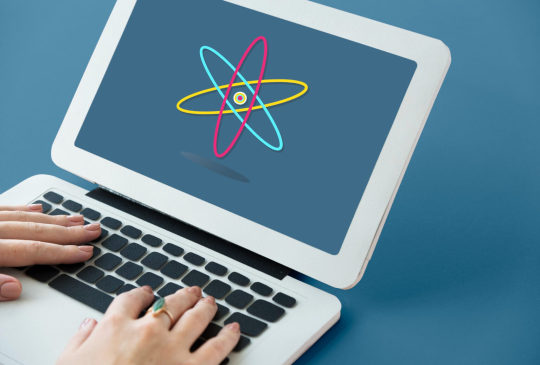
Redirecting URLs is a common task in web development, and ReactJS provides several methods to achieve this. In this blog post, we will explore how to redirect URLs in a React application and provide a practical example to illustrate each method.
Method 1: Using React Router
React Router is a popular library for handling routing in React applications. It offers a convenient way to navigate and redirect URLs. Here’s how you can use it:
Step 1: Install React Router
If you haven’t already, install React Router in your project:
npm install react-router-dom
Step 2: Import and Set Up BrowserRouter
In your index.js or App.js, import BrowserRouter and wrap your entire application with it:
import React from 'react';
import ReactDOM from 'react-dom';
import { BrowserRouter } from 'react-router-dom';
import App from './App';
ReactDOM.render(
<BrowserRouter>
<App />
</BrowserRouter>,
document.getElementById('root')
);
Step 3: Redirecting with <Redirect>
In your React component, you can use the <Redirect> component from React Router to redirect to a new URL:
import React from 'react';
import { Redirect } from 'react-router-dom';
function MyComponent() {
// Redirect to '/new-url' when a certain condition is met
if (someCondition) {
return <Redirect to="/new-url" />;
}
return (
// Your component content
);
}
export default MyComponent;
Method 2: Using window.location
If you need to perform a simple URL redirect without the need for React Router, you can use the window.location object:
import React from 'react';
function MyComponent() {
// Redirect to '/new-url'
if (someCondition) {
window.location.href = '/new-url';
}
return (
// Your component content
);
}
export default MyComponent;
Practical Example:
Let’s create a practical example using React Router for URL redirection:
import React from 'react';
import { BrowserRouter, Route, Redirect, Switch } from 'react-router-dom';
function App() {
return (
<BrowserRouter>
<Switch>
<Route exact path="/" render={() => <Redirect to="/home" />} />
<Route path="/home" component={Home} />
<Route path="/about" component={About} />
<Route path="/contact" component={Contact} />
<Route path="*" component={NotFound} />
</Switch>
</BrowserRouter>
);
}
function Home() {
return <h1>Welcome to the Home Page!</h1>;
}
function About() {
return <h1>Learn more about us on the About Page.</h1>;
}
function Contact() {
return <h1>Contact us on the Contact Page.</h1>;
}
function NotFound() {
return <h1>404 - Page not found</h1>;
}
export default App;
In this example, we use React Router to handle different routes, and we set up a redirect from the root URL (/) to the /home URL.
Conclusion:
Redirecting URLs in ReactJS can be achieved using various methods. React Router provides a powerful and flexible way to handle routing and redirection within your React applications. Whether you prefer using React Router or simple JavaScript for redirection, these methods will help you efficiently navigate and redirect users to different parts of your application.
If you have any questions or need further assistance, please don’t hesitate to contact us for more details. We’re here to support your React development journey.
Follow The React Company for more details.
0 notes
Text
Getting Started with React: Building Your First React Application

React, frequently appertained to as React.js or ReactJS, is an open-source JavaScript library created by Facebook for structure stoner interfaces. It's an important tool that has revolutionized the way web operations are developed. In this preface, we'll explore what React is, why it's so popular, the abecedarian generalities behind this library, who uses it, and when it was released.
The use of a virtual DOM in React enhances rendering, performing briskly and more effectively performance in comparison to traditional DOM manipulation ways. Its concentration on performance and reusability has made Reply a popular choice among inventors. In this companion, we'll go through the process of setting up an introductory React design and creating your first React element.
In the world of web development, React has had a profound impact, leading to the development of colourful libraries and tools that round and enhance its capabilities. Reply is used in combination with other technologies similar as React Router for routing, Redux for state operation, and colourful figure tools for creating important and interactive web operations. The reply is also frequently used to produce applicable UI factors, and it follows a declarative and element-grounded approach. One of the crucial features of React is its capability to efficiently modernize and render stoner interfaces, thanks to its virtual DOM (Document Object Model) medium, which minimizes direct commerce with the factual DOM and enhances performance.
Prerequisites
Before we start, make sure that you have the following tools installed in the system:
Node.js: React requires Node.js, a JavaScript runtime, to work. If it’s not available you can download from the sanctioned website.
npm (Node Package Manager): It comes bundled with Node.js, so there's no need to install it separately.
Setting up Your React Project
Let's start by creating a new React project. React provides a tool called "Create React App" that simplifies the setup process.
npx create-react-app my-react-app
Replace "my-react-app" with the desired name for the project. This command will create a new directory with the project's structure and install all the necessary dependencies.
Running Your React Application
After the project is created, then navigate to the project folder as follows:
cd my-react-app
To start the React application, run the command as follows:
npm start
This command will start the development server, and your React application will be available at ‘http://localhost:3000’ in your web browser.
Creating Your First React Component
Now your React project is up and running, let's create a simple React component. Open the src directory in your project folder and locate the App.js file. This is the default component that gets displayed in your application.
Let's modify the App.js file to create a basic component:
jsx
import React from 'react';
function App() {
return (
<div>
<h1>Welcome to My First React App</h1>
<p>This is a simple React component.</p>
<p>We will see how to create the React Application</p>
</div>
);
}
export default App;
In this example, we have created a functional component called App. It returns JSX (JavaScript XML), which defines the structure and content of the component.
Displaying Your Component
To display your new component, open the src/index.js file in your project folder. Modify it to look like this:
jsx
import React from 'react';
import ReactDOM from 'react-dom';
import './index.css';
import App from './App';
ReactDOM.render(
<React.StrictMode>
<App />
</React.StrictMode>,
document.getElementById('root')
);
Now, save your changes, and you'll see your component being rendered in the browser.
You've successfully set up a React project and created your first React component. You can continue building your application by adding more components. React component-based architecture provides a flexible and efficient way to create complex user interfaces.
Conclusion
In this article, we have covered the basics of getting started with React. You've set up a new React project, created a simple component, and displayed it in a web application. Now you're ready to explore more advanced concepts and build interactive and dynamic user interfaces with React.
Credits- Komal Waghmare
MetricsViews Pvt. Ltd.
MetricsViews specializes in building a solid DevOps strategy with cloud-native including AWS, GCP, Azure, Salesforce, and many more. We excel in microservice adoption, CI/CD, Orchestration, and Provisioning of Infrastructure - with Smart DevOps tools like Terraform, and CloudFormation on the cloud.
0 notes
Photo
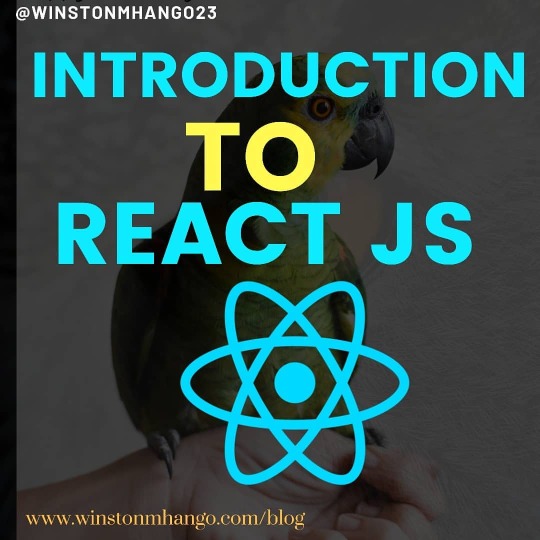
Introduction to React JS React is one of the most famous JavaScript libraries used for building complex user interfaces. Created by Facebook,the library is used of now,reportedly used by 8798 top fortune companies including Facebook itself,Twitter, Netflix, Uber, Airbnb and others. To be honest,it has an intimidating syntax if you look at it from a distance (especially when your JavaScript skills are not strong enough ). But the reality is that React is very simple.Just build your es6 skills.That will be it.Once you start, you will feel like coding in native Javascript!! All the library is doing is creating and manipulating DOM elements in a smarter way by using the virtual DOM🤗🤗. In this new slides series on Introduction to React JS,I will be showing how easy it is to develop react applications. This slide set gives a brief introduction of the library and how it works. Enjoy the reading and be there for more #javascriptlibraries #reactjs #reactvirtualDOM #htDOM #react.rendermethod #reactDOM.rendermethod #reactcreateapp #jsx #reactjsx (at Lilongwe, Malawi) https://www.instagram.com/p/B9b78SKhquY/?igshid=1lowi8kdwf8zx
0 notes
Video
youtube
ReactJS Tutorials in Hindi | Environment Setup | CDN Links | Part-2
0 notes
Text
React JS.NET - clientside errors with Webpack
If you are using using React JS.NET versions 3 or 4 in combination with Webpack 4 and Babel you will may come across an error where a serverside rendered component will not have working events on the clientside. In this scenario the @Html.ReactWithInit() function is not rendering the ReactDom.Hydrate clientside script. A workaround is to use script initialisation per component rather than a global one for all components. So rather than using @Html.React() to place a component in a MVC View i'm using @Html.ReactWithInit(). The only other difference is that your React and clientside javascript needs to be declared in your document head (i.e. before your components). A lot of the examples online for ReactJS.Net are out of date and use Webpack 1 (such as https://github.com/reactjs/React.NET/tree/master/src/React.Sample.Webpack), so keep this in mind when setting up a new project.
0 notes
Text
¿Cómo crear un app en React js?
Aquí está una explicación más detallada para crear una aplicación React simple desde cero:
1. Crear una carpeta de proyecto y abrir una terminal en esa carpeta.
2. Ejecutar `npm init -y` para inicializar un proyecto de Node. Esto creará un archivo package.json con la configuración básica.
3. Instalar React ejecutando `npm install react react-dom`. Esto instalará React y ReactDOM como dependencias del proyecto.
4. Crear un archivo index.html con un div root para renderizar la aplicación React:
```html <!DOCTYPE html> <html> <head> <title>My App</title> </head> <body> <div id="root"></div> </body> </html> ```
5. Crear un componente App.js que contendrá la UI de la aplicación:
```jsx // App.js import React from 'react';
function App() { return <h1>Mi Aplicación React</h1>; }
export default App; ```
6. Crear un archivo index.js que se encargará de renderizar el componente App en el div root:
```js // index.js
import React from 'react'; import ReactDOM from 'react-dom'; import App from './App';
ReactDOM.render(<App />, document.getElementById('root')); ```
7. Ejecutar la aplicación con `npm start` y acceder a index.html. Debería mostrar el título renderizado por App.js.
8. A partir de aquí puedes crear más componentes y añadir routing, estados, etc.
Así se crea una aplicación React muy básica configurando Webpack y Babel para empaquetar el código. ¡Espero que esto ayude! Si tienes alguna otra duda no dudes en preguntar.
1 note
·
View note
Text
The React UI Library Landscape in 2023: A Guide for Enterprise Developers
React has transformed frontend development since Facebook open-sourced it over a decade ago. One key driver of React's meteoric rise has been its extensive ecosystem of third-party UI component libraries.
With thousands of React libraries to evaluate, how do enterprise developers identify the most valuable options? This guide explains why UI libraries are critical for enterprise React apps and highlights the top libraries for 2023 based on real-world traction and impact.
The Power of UI Component Libraries
UI libraries provide several crucial advantages:
Accelerated Development
Like getting a completed Lego set to build a new spaceship rather than assembling each brick from scratch, pre-built UI components allow you to skip repetitive work on buttons, menus, etc so you can focus on your unique product needs. Wired-together elements kickstart development so you build new features faster.
Consistent Look and Feel
Ever notice how Apple products seamlessly work together? From iPhones syncing smoothly with Macbooks, established design systems minimize custom work and provide a unified UI language. Thoughtfully designed components naturally fit together out-of-the-box.
Best Practices Baked In
Vetted libraries incorporate crucial capabilities like accessibility, internationalization, and responsiveness so you don’t have to reinvent the wheel. It's like getting a cake recipe from a master chef versus guessing at measurements.
Cross-Platform Flexibility
Many libraries offer native equivalents via React Native for web, iOS, and Android code reuse. Write once, run anywhere - like magic!
Battle-tested Solutions
Popular libraries represent solutions refined over years of real-world usage, avoiding the pitfalls of a homegrown approach. Why build your own car when you can buy a proven Honda?
Top 5 React UI Libraries for Enterprises
Now let's explore the top React UI libraries for enterprises based on community adoption, documentation quality, and real-world performance.
1. Material UI
Overview: The most complete implementation of Google's Material Design specification in React. Includes all core components like buttons, menus, text fields, grids, and more needed to build compliant Material apps.
With 5M+ downloads per month, Material UI provides everything you need for professional Material Design in React. Like getting a master's toolbox for carpentry, Material UI equips you with meticulously crafted components aligned to Material principles so you can build quality UIs faster.
Key Benefits:
Extremely customizable visual themes let you match your brand identity. Make Material Design your own.
Components rigorously follow Material design standards for professional polish out of the box.
Strong focus on accessibility with built-in ARIA roles, dark mode, RTL support, and more.
Example Apps: T-Mobile, Toyota, IBM Cloud, TripAdvisor, Docker
Learn More: Material UI Documentation
2. React Bootstrap
Overview: A complete rebuild of Bootstrap's CSS framework and components for React apps. Includes all the flagship Bootstrap components like grid system, forms, buttons, navigation, and more optimized for use in React.
If you know Bootstrap, you already know React Bootstrap. Like upgrading your old car with a new engine and accessories, React Bootstrap will be instantly familiar. Modernizes and supercharges your Bootstrap knowledge to build React apps faster.
Key Benefits:
No need to learn new patterns - build React apps with familiar Bootstrap conventions.
Huge time savings reusing your team's existing Bootstrap knowledge and code.
Integrates with Create React App and ReactDOM for painless startup configuration.
Extensive custom theming support adapts Bootstrap styling to your brand.
Example Apps: Twitter, Under Armour, Trivago, Glassdoor, Wix
Learn More: React Bootstrap Documentation
3. Ant Design
Overview: An enterprise-grade React UI library for building elegant, data-rich applications. Offers strong default theme, out-of-box accessibility, and powerful data components like tables, trees, and dashboards.
If Material Design feels too rigid and Bootstrap too basic, Ant Design hits the sweet spot between design-led and developer-focused. Originating from Chinese e-commerce giant Alibaba, Ant Design combines stunning visuals with robust customization capabilities suited to complex business apps.
Key Benefits:
Sophisticated data visualization components for crafting interactive analytics and reporting.
Robust theming customization with variable-based approach similar to SASS/LESS.
Internationalized by default with 30+ language packs available.
Thoughtful interactions like drag-and-drop table rows make UIs dynamic.
Example Apps: Alibaba, Bilibili, Affirm, Grab, PicnicHealth
Learn More: Ant Design Documentation
4. Chakra UI
Overview: A modular, customizable React component library designed for building accessible, lightweight UIs. Components expose style props for complete CSS-in-JS control.
If you value fine-grained control over your UI styling, Chakra UI delivers a lean yet customizable component toolkit. Inspired by sites like Twitch and GitHub, Chakra focuses on flexibility with its modular CSS-in-JS approach while providing tight accessibility compliance.
Key Benefits:
Elegant out-of-the-box theme minimizes need to write custom styles.
Flexible CSS-in-JS styling and component composition enable endless customization.
Focus on accessibility with screen reader support, WAI-ARIA compliance, dark mode.
Components designed for great page performance and small bundle sizes.
Example Apps: LYX, Plausible Analytics, Swapcard, Replit, Figma
Learn More: Chakra UI Documentation
5. BlueprintJS
Overview: A React UI toolkit for the web focused on enterprise applications needing complex data visualizations, tables, charts, pickers and more.
For building dense data-rich interfaces with React, BlueprintJS provides a refined UI palette that looks great out-of-the-box. Originally created by Palantir, Blueprint includes robust support for crafting complex analytical applications with its broad selection of polished charts, pickers, and data components.
Key Benefits:
Elegant visual style language optimized for dense data UIs.
Robust theming and stylesheet customization options.
Components rigorously tested across modern browsers for reliability.
Integrates with React, Angular, Vue, and plain JavaScript apps.
Example Apps: Spotify, Netflix, Airbnb, IBM Watson, CircleCI
Learn More: BlueprintJS Documentation
And So Much More...
While this post covers 5 recommended libraries, there are many more excellent options like React Strap, Grommet, Elemental UI, and PrimeReact. The React ecosystem expands daily, with abundant libraries to enhance your next project.
When evaluating options, consider your constraints around design, speed, platforms, and existing tech stack. Opt for established libraries with growing communities over one-off solutions.
Ready to Build with React?
React UI libraries enable enterprises to build world-class software faster. Hopefully this guide has provided a useful introduction to the React ecosystem and top component libraries for enterprise developers.
Here at FullStackDevelopers.co, we specialize in connecting great enterprises with expert React and JavaScript developers to turn ambitious visions into reality. If your team needs help on an upcoming React project, get in touch to start a conversation and take your skills to the next level. The right talents could be just a few clicks away!
1 note
·
View note
Text
The React UI Library Landscape in 2023: A Guide for Enterprise Developers
React has transformed frontend development since Facebook open-sourced it over a decade ago. One key driver of React's meteoric rise has been its extensive ecosystem of third-party UI component libraries.
With thousands of React libraries to evaluate, how do enterprise developers identify the most valuable options? This guide explains why UI libraries are critical for enterprise React apps and highlights the top libraries for 2023 based on real-world traction and impact.
The Power of UI Component Libraries
UI libraries provide several crucial advantages:
Accelerated Development
Like getting a completed Lego set to build a new spaceship rather than assembling each brick from scratch, pre-built UI components allow you to skip repetitive work on buttons, menus, etc so you can focus on your unique product needs. Wired-together elements kickstart development so you build new features faster.
Consistent Look and Feel
Ever notice how Apple products seamlessly work together? From iPhones syncing smoothly with Macbooks, established design systems minimize custom work and provide a unified UI language. Thoughtfully designed components naturally fit together out-of-the-box.
Best Practices Baked In
Vetted libraries incorporate crucial capabilities like accessibility, internationalization, and responsiveness so you don’t have to reinvent the wheel. It's like getting a cake recipe from a master chef versus guessing at measurements.
Cross-Platform Flexibility
Many libraries offer native equivalents via React Native for web, iOS, and Android code reuse. Write once, run anywhere - like magic!
Battle-tested Solutions
Popular libraries represent solutions refined over years of real-world usage, avoiding the pitfalls of a homegrown approach. Why build your own car when you can buy a proven Honda?
Top 5 React UI Libraries for Enterprises
Now let's explore the top React UI libraries for enterprises based on community adoption, documentation quality, and real-world performance.
1. Material UI
Overview: The most complete implementation of Google's Material Design specification in React. Includes all core components like buttons, menus, text fields, grids, and more needed to build compliant Material apps.
With 5M+ downloads per month, Material UI provides everything you need for professional Material Design in React. Like getting a master's toolbox for carpentry, Material UI equips you with meticulously crafted components aligned to Material principles so you can build quality UIs faster.
Key Benefits:
Extremely customizable visual themes let you match your brand identity. Make Material Design your own.
Components rigorously follow Material design standards for professional polish out of the box.
Strong focus on accessibility with built-in ARIA roles, dark mode, RTL support, and more.
Example Apps: T-Mobile, Toyota, IBM Cloud, TripAdvisor, Docker
Learn More: Material UI Documentation
2. React Bootstrap
Overview: A complete rebuild of Bootstrap's CSS framework and components for React apps. Includes all the flagship Bootstrap components like grid system, forms, buttons, navigation, and more optimized for use in React.
If you know Bootstrap, you already know React Bootstrap. Like upgrading your old car with a new engine and accessories, React Bootstrap will be instantly familiar. Modernizes and supercharges your Bootstrap knowledge to build React apps faster.
Key Benefits:
No need to learn new patterns - build React apps with familiar Bootstrap conventions.
Huge time savings reusing your team's existing Bootstrap knowledge and code.
Integrates with Create React App and ReactDOM for painless startup configuration.
Extensive custom theming support adapts Bootstrap styling to your brand.
Example Apps: Twitter, Under Armour, Trivago, Glassdoor, Wix
Learn More: React Bootstrap Documentation
3. Ant Design
Overview: An enterprise-grade React UI library for building elegant, data-rich applications. Offers strong default theme, out-of-box accessibility, and powerful data components like tables, trees, and dashboards.
If Material Design feels too rigid and Bootstrap too basic, Ant Design hits the sweet spot between design-led and developer-focused. Originating from Chinese e-commerce giant Alibaba, Ant Design combines stunning visuals with robust customization capabilities suited to complex business apps.
Key Benefits:
Sophisticated data visualization components for crafting interactive analytics and reporting.
Robust theming customization with variable-based approach similar to SASS/LESS.
Internationalized by default with 30+ language packs available.
Thoughtful interactions like drag-and-drop table rows make UIs dynamic.
Example Apps: Alibaba, Bilibili, Affirm, Grab, PicnicHealth
Learn More: Ant Design Documentation
4. Chakra UI
Overview: A modular, customizable React component library designed for building accessible, lightweight UIs. Components expose style props for complete CSS-in-JS control.
If you value fine-grained control over your UI styling, Chakra UI delivers a lean yet customizable component toolkit. Inspired by sites like Twitch and GitHub, Chakra focuses on flexibility with its modular CSS-in-JS approach while providing tight accessibility compliance.
Key Benefits:
Elegant out-of-the-box theme minimizes need to write custom styles.
Flexible CSS-in-JS styling and component composition enable endless customization.
Focus on accessibility with screen reader support, WAI-ARIA compliance, dark mode.
Components designed for great page performance and small bundle sizes.
Example Apps: LYX, Plausible Analytics, Swapcard, Replit, Figma
Learn More: Chakra UI Documentation
5. BlueprintJS
Overview: A React UI toolkit for the web focused on enterprise applications needing complex data visualizations, tables, charts, pickers and more.
For building dense data-rich interfaces with React, BlueprintJS provides a refined UI palette that looks great out-of-the-box. Originally created by Palantir, Blueprint includes robust support for crafting complex analytical applications with its broad selection of polished charts, pickers, and data components.
Key Benefits:
Elegant visual style language optimized for dense data UIs.
Robust theming and stylesheet customization options.
Components rigorously tested across modern browsers for reliability.
Integrates with React, Angular, Vue, and plain JavaScript apps.
Example Apps: Spotify, Netflix, Airbnb, IBM Watson, CircleCI
Learn More: BlueprintJS Documentation
And So Much More...
While this post covers 5 recommended libraries, there are many more excellent options like React Strap, Grommet, Elemental UI, and PrimeReact. The React ecosystem expands daily, with abundant libraries to enhance your next project.
When evaluating options, consider your constraints around design, speed, platforms, and existing tech stack. Opt for established libraries with growing communities over one-off solutions.
Ready to Build with React?
React UI libraries enable enterprises to build world-class software faster. Hopefully this guide has provided a useful introduction to the React ecosystem and top component libraries for enterprise developers.
Here at FullStackDevelopers.co, we specialize in connecting great enterprises with expert React and JavaScript developers to turn ambitious visions into reality. If your team needs help on an upcoming React project, get in touch to start a conversation and take your skills to the next level. The right talents could be just a few clicks away!
1 note
·
View note
Text
react tutorial by programming by mosh
Wrap code in () in return to return multiple line js code
function ListGroup() {
return(
<ul className="list-group">
<li classNa me="list-group-item">An item</li>
<li className="list-group-item">A second item</li>
<li className="list-group-item">A third item</li>
<li className="list-group-item">A fourth item</li>
<li className="list-group-item">And a fifth one</li>
</ul>);
}
export default ListGroup;
React Fragment
is a feature in React that allows you to return multiple elements from a React component by allowing you to group a list of children without adding extra nodes to the DOM.
import
import { Fragment } from "react";
Syntax
<Fragment></Fragment>
or
<></> empty tags
Wrapping js code inside jsx is not possible to use it we use { } Only react components and html code inside jsx is allowed.
import { Fragment } from "react";
function ListGroup() {
const items = ["tokyo", "Delhi", "texas", "toronto", "vancouver"];
return(
<>
<ul className="list-group">
{ items.map((item)=><li className="list-group-item" key={item}>{item}</li> )}
// green item is dynamic element so it's wrapped in {}
</ul>
</>
);
}
export default ListGroup;
expressions
'true' && 'mosh' // mosh
'true' && 1 // 1
result is second value always when first is true
'false' && 1
result is false
HOW DOES IT KNOW INDEX VARIABLE INSIDE map function second variable is index?
import { Fragment } from "react";
function ListGroup() {
const items = ["tokyo", "Delhi", "texas", "toronto", "vancouver"];
return(
<>
<h1>List</h1>
<ul className="list-group">
{ items.map((item, index)=><li className="list-group-item" key={item} onClick={()=>console.log(item, index)} >{item}</li> )}
</ul>
</>
);
}
export default ListGroup;
text in the red. because syntax of map is:
map(function (element, index, array) { /* … */ }, thisArg)
useState
syntax
const [state, setState] = useState(initialValue); state is data that changes
initial value is something you initialize and
setState is changed value
state is previous state that will be changed.
code
import { useState } from "react";import ReactDOM from "react-dom/client";
function FavoriteColor() { const [color, setColor] = useState("red");
return ( <> My favorite color is {color}!
setColor("blue")} >Blue ) }
const root = ReactDOM.createRoot(document.getElementById('root')); root.render();
Props
props are input to the component
Step 1:
interface Props{
}
this red Props can also be named after component like ListGroupProps{
}
Step 2
after this just like function arguments write these in component ( )
function ListGroup({items, heading}: Props ){
}
Step 3:
in app.tsx
function App(){
let items = ["tokyo", "Delhi", "texas", "toronto", "vancouver"];
return <div><ListGroup items={items} heading="cities"/></div>;
}
green text was pasted from ListGroup.tsx
mention the props from the ListGroup.tsx in tag of component in app.tsx just like red text.
we could write heading="cities" like heading={"cities"} also but it is unnecessary.
0 notes
Text
8 Arguments for Learning React js
8 Arguments for Learning React js
One of the most widely used JavaScript frameworks for creating dynamic and quick online apps is React.
React is simple to utilize in new or existing applications, making it accessible to JavaScript developers of all skill levels.
In its relatively brief existence, React has swiftly established itself as a developer favorite, competing with other JavaScript frameworks like Angular and Vue.js.

Simple Learning Curve 1.
As a JavaScript developer, learning React is a simple and stress-free process. React's syntax and structure are quite close to ordinary JavaScript because it is a JavaScript framework. Your React application can use any JavaScript notion or functionality. As a result, you may quickly embrace React and create your first web application with it.
Additionally, switching your application from a language like jQuery to React is simple. For beginner JavaScript developers, the React team's thorough documentation, fantastic online courses, and simple access to resources will help you become familiar with all the key ideas required to become a well-rounded React developer.
2. Lightweight Virtual DOM
Although DOM operations are speedy and light, re-rendering in response to data updates is typically expensive. React does not render UI elements using the browser's actual DOM, in contrast to the majority of other front-end JavaScript frameworks. The ReactDOM library, which manages how the rendering update will take place, is used by React.
React DOM renders views using a Virtual DOM technique. It keeps a virtual copy of the UI modifications and later updates the DOM of the browser. By simply updating what is required when a change occurs as opposed to rebuilding the complete program, a virtual DOM will improve view updates.
3. Component Organization
A component is a JavaScript class or function at its most fundamental level. They take input values, or "props," and return particular user interface components in the form of React components. They enable programmers to separate user interfaces into distinct chunks that they can combine to create more complex user interfaces.
You may create dynamic web apps using the reusable components found in the React library. The design interface of every React application combines components to create more sophisticated ones, which collectively make up a component tree. By reusing those same components, React's component structure enables you to keep your web app's design consistent while extending its code base.
4. Good Performance
Fast and dependable applications made with React. React apps are created in a variety of ways as a result of which this performance success is achieved.
The application does not have to re-render the entire page every time a component's state value changes thanks to React's lightweight virtual DOM technology. As the user interacts with the web app, React will maintain perfect sync between the virtual and actual DOMs, updating the latter as appropriate. This lessens the strain on the browser and improves user experience.
React is incredibly adaptable, therefore by adhering to React best practices, you may enhance the performance of your online application. You may build React code that is better and more organized by using these techniques.
5. React DevTools Make Debugging Simple
You can debug React projects using the browser extension React Developer Tools. When executing a development build, you can analyze React components inside your web application to find performance problems. Inside the React component tree, you may also inspect component props, states, and hooks. This makes debugging your React applications simpler, giving you more time to concentrate on the essential components of your program. For browsers like Safari, React Dev Tools is available as an npm package.
6. Shorter Development Period
You can ship your applications more quickly by using React while creating web applications.
React is a well-liked and reliable framework, therefore there are many open-source APIs and tools to speed up development and assist you in scaling through complicated setups. Developers save time thanks to React's component reuse because they don't have to waste time creating the same components every time they want to utilize them.
Additionally, React uses a declarative method rather than an imperative one to handle state in web apps. This implies that instead of you having to code the intricate logic yourself, React will take care of the management and representation of the state in your application.
7. Low Cost of Development
The time it takes to create a web application directly relates to how much it costs to produce that web application. A standard functioning React web application may be built in a relatively short amount of time, which results in decreased development costs. React Native, a cross-platform mobile programming framework may also be learned with React. As a result, you will be able to convert your online applications into cross-platform mobile applications using your existing React knowledge.
All of these enable you to cut costs while maximizing efficiency.
8. Active Neighborhood Support
React's the vibrant community is one of the factors that make it such a popular JavaScript framework for creating online apps. The first day of React's availability was May 29, 2013. Since it was released, there has been a significant increase in both developer adoption and community size.
React is the second-most popular framework among developers worldwide, according to Statista.
0 notes
Text
SPFX themes
how to make spfx obey themes
build your app component class
build app component props interface
add the following to the props interface import { IReadonlyTheme } from '@microsoft/sp-component-base';
and add a property to store the theme
themeVariant: IReadonlyTheme | undefined;
add the following to the webPart props interface import { IReadonlyTheme } from '@microsoft/sp-component-base';
and add a property to store the theme themeVariant: this._themeVariant
add the following imports to your webPart class<span>import</span><span> { </span><span>ThemeProvider</span><span>, </span><span>ThemeChangedEventArgs</span><span>, </span><span>IReadonlyTheme</span><span> } </span><span>from</span><span> </span><span>'@microsoft/sp-component-base'</span><span>;</span>
ensure that in your render you have set the themeVariant like so <span> </span><span>public</span><span> </span><span>render</span><span>(): </span><span>void</span><span> {</span><br><span> </span><span>const</span><span> </span><span>element</span><span>: </span><span>React</span><span>.</span><span>ReactElement</span><span><</span><span>ISpfxWeeklyQuestionnaireAppProps</span><span>> = </span><span>React</span><span>.</span><span>createElement</span><span>(</span><br><span> </span><span>SpfxWeeklyQuestionnaireApp</span><span>,</span><br><span> {</span><br><span> </span><span>listTitle</span><span>:</span><span> </span><span>this</span><span>.</span><span>properties</span><span>.</span><span>title</span><span>,</span><br><span> </span><span>ctx</span><span>:</span><span> </span><span>this</span><span>.</span><span>context</span><span>,</span><br><span> </span><span>themeVariant</span><span>:</span><span> </span><span>this</span><span>.</span><span>_themeVariant</span><br><span> }</span><br><span> );</span><br><span> </span><span>ReactDom</span><span>.</span><span>render</span><span>(</span><span>element</span><span>, </span><span>this</span><span>.</span><span>domElement</span><span>);</span><br><span> }</span>
add the following to end of your webPart class <span> </span><span>private</span><span> </span><span>_themeProvider</span><span>: </span><span>ThemeProvider</span><span>;</span><br><span> </span><span>private</span><span> </span><span>_themeVariant</span><span>: </span><span>IReadonlyTheme</span><span> | </span><span>undefined</span><span>;</span><br><br><span> </span><span>protected</span><span> </span><span>onInit</span><span>(): </span><span>Promise</span><span><</span><span>void</span><span>> {</span><br><span> </span><span>this</span><span>.</span><span>_themeProvider</span><span> = </span><span>this</span><span>.</span><span>context</span><span>.</span><span>serviceScope</span><span>.</span><span>consume</span><span>(</span><span>ThemeProvider</span><span>.</span><span>serviceKey</span><span>);</span><br><span> </span><span>this</span><span>.</span><span>_themeVariant</span><span> = </span><span>this</span><span>.</span><span>_themeProvider</span><span>.</span><span>tryGetTheme</span><span>();</span><br><span> </span><span>this</span><span>.</span><span>_themeProvider</span><span>.</span><span>themeChangedEvent</span><span>.</span><span>add</span><span>(</span><span>this</span><span>,</span><span>this</span><span>.</span><span>_handleThemeChangedEvent</span><span>);</span><br><span> </span><span>return</span><span> </span><span>super</span><span>.</span><span>onInit</span><span>();</span><br><span> }</span><br><br><span> </span><span>private</span><span> </span><span>_handleThemeChangedEvent</span><span>(</span><span>args</span><span>: </span><span>ThemeChangedEventArgs</span><span>): </span><span>void</span><span> {</span><br><span> </span><span>this</span><span>.</span><span>_themeVariant</span><span>=</span><span>args</span><span>.</span><span>theme</span><span>;</span><br><span> </span><span>this</span><span>.</span><span>render</span><span>();</span><br><span> }</span>
0 notes
Text
What to Choose Between Node.js and React.js?

Javascript is one of the most popular languages. Node.js and React.js is two most popular frameworks. Sometime developer face struggle to use these frameworks. When it comes to comparison between the both platforms Node.js is a back-end framework, and React.js is used for developing user interfaces. Both are gaining special attention nowadays with their some advantages and disadvantages. If you want to know which one best for you, you need to read this post to choose the better option.
Read out below:
Node.js:
For the purpose of running JavaScript code outside of a browser, Node.js is an open-source, cross-platform runtime environment. Also you need to consider that Node.js is not a framework and also it is not a programming language. Most of the newbie developers are facing trouble to understand that it is a framework or a programming language. It is used for back-end services like APIs like Mobile App or Web App.
Key features
From many other programming languages it is use to create back-end services that makes the Node.js is a unique platform to work on. These are some Node.js features:
· It is very agile to develop simple to use and can be used for prototyping.
· It offers the quick and scalable services.
· It uses JavaScript throughout, to make it simple for a JavaScript programmer.
ReactJS:
ReactJS is an open-source to build a single page interface.
It is an efficient, flexible, declarative platform that allows the users to create reusable UI components. Additionally, it serves as a foundation for complicated, one-page interactive web projects and react components that are very challenging to reuse. React's virtual DOM technique requires creating lengthy, inaccurate code. Each component in a React application is in charge of rendering a discrete chunk of reusable HTML. Simple building blocks can be used to create complex applications because to the ability to nest components inside of one another.
Key features
· It is clean or more consistent source code.
· Open-source libraries have a larger ecosystem.
· Its nature is non-blocking or asynchronous.
· The following are some traits that set React.js apart from other programming languages:
· Also its components feature has reusable code, which makes it easy to understand and use as well.
· The React package's JSX (JavaScript XML) syntax is an HTML-like syntax that converts to JavaScript calls.
· Reusable React components with their own logic and controls are helpful when working on bigger projects.
· You have more control over your application when using one-way data binding.
· The ReactDOM package is used by the virtual DOM, which theoretically or virtually represents the user interface and keeps it in memory while synchronising with the real DOM.
· Because virtual components are present, DOM performs more quickly and smoothly.
Conclusion
If you are looking for creating server-side web application, like an online streaming platform, Node.js can be an excellent framework to use. Instead if you want to create a project with changing states like dynamic buttons, inputs, and so on, React.js can be the choice to work on. Also you can utilise both frameworks for single project.
Rather if you are looking for professional Node.js Development Services you can choose our Node.js Development Company for the best result.
#Node.js Development Company#Node.js Development#Node.js Development Services#Node.js Development Company India#Node.js Development Company USA#Node.js Developer#Node.js#Best Node.js Development Company
0 notes
Text
React script unpkg

#React script unpkg how to#
#React script unpkg how to#
At the time of this writing, that’s what the React docs show you how to do it for basic examples, i.e.: ReactDOM. Granted, you can author in JSX and ship it directly to the browser. (Once we get stuff like import maps you wouldn’t even have to do this.) I import the libraries in one place and export them for use in other files. For example, having a deps.js file makes it so I don’t have to write out those long CDN URLs all the time. Then my index.js file: import ` īut as I mentioned, I like splitting the JavaScript out into individual modules because it helps me expand and grow the functionality over time. If it becomes viable longer term, I then consider factoring in a build process, removing my dependence on React, etc.įirst, I have my root HTML file ( index.html): Title of Your Page This is a great place to start with an idea. The code I write is the code that ships to the browser. It allows me to leverage React and write JSX-like syntax without any dependence on a build tool. Ok, so, with that context in mind, I have this little boilerplate I’ve pieced together from a couple different sources (big thanks to the preact docs). computer-“can I get this working?”-and I find that I’ll move heaven and earth just to see something work only to realize that what I wanted to do was building something usable in a browser, not optimize and streamline my “DX”. It’s like I immediately forget that I was trying to build something useful and instead it becomes a fight of nerd vs. The moment configurations, build processes, and what not get involved, those become the focus of my attention. Using a framework like React can make doing that incredibly easy-as long as there is no build tooling involved. I find myself quite often needing to prototype something really quick, sometimes even build an “MVP” of something I can put out into the world for feedback. First off: this is mostly a reference for myself.

0 notes