#Real-Time e-Invoice Validation
Explore tagged Tumblr posts
Text
Best LHDN- services in Malaysia
What Is Middleware in the Context of E-Invoicing?
Middleware acts as the bridge between your internal ERP or accounting system and the MyInvois API. It handles data transformation, validation, error handling, authentication, and communication with the electronic invoicing system.
Instead of trying to retrofit complex LHDN requirements into your legacy ERP, middleware offers a decoupled and flexible layer that can:
Validate and map invoice data to the official e invoice format
Handle real-time communication and responses from MyInvois
Queue, retry, and track each digital invoice format submission
Log every transaction for audit and compliance purposes
A well-designed middleware ensures your invoice in Malaysia is not just submitted but accepted without rejections, delays, or compliance risks.
Understanding MyInvois API and Its Role in the e Invoice Ecosystem
Get in Touch with us
Malaysia
Location
No NW-02-21, Cova Square, Jalan Teknologi, Taman Sains 47410 Petaling Jaya, Selangor
Location
Menara Centara, Level 20 Unit 1, 360, Jalan Tuanku Abdul Rahman Kuala Lumpur 50100
Email Address
Phone Number
03 8688 3871
#MyInvois API Integration#Real-Time e-Invoice Validation#Middleware Architecture#e-Invoicing Malaysia#MyInvois Middleware#Advintek e-Invoice#Resilient Middleware Design#API Error Handling#Invoice Validation API#Secure e-Invoicing System#E-Invoice Compliance Malaysia#API Integration for MyInvois#Real-Time Invoice Processing#Middleware for MyInvois#Scalable Middleware Solutions
0 notes
Text
How to Ensure Compliance with ZATCA Phase 2 Requirements
As Saudi Arabia pushes toward a more digitized and transparent tax system, the Zakat, Tax and Customs Authority (ZATCA) continues to roll out significant reforms. One of the most transformative changes has been the implementation of the electronic invoicing system. While Phase 1 marked the beginning of this journey, ZATCA Phase 2 brings a deeper level of integration and regulatory expectations.
If you’re a VAT-registered business in the Kingdom, this guide will help you understand exactly what’s required in Phase 2 and how to stay compliant without unnecessary complications. From understanding core mandates to implementing the right technology and training your staff, we’ll break down everything you need to know.
What Is ZATCA Phase 2?
ZATCA Phase 2 is the second stage of Saudi Arabia’s e-invoicing initiative. While Phase 1, which began in December 2021, focused on the generation of electronic invoices in a standard format, Phase 2 introduces integration with ZATCA’s system through its FATOORA platform.
Under Phase 2, businesses are expected to:
Generate invoices in a predefined XML format
Digitally sign them with a ZATCA-issued cryptographic stamp
Integrate their invoicing systems with ZATCA to transmit and validate invoices in real-time
The primary goal of Phase 2 is to enhance the transparency of commercial transactions, streamline tax enforcement, and reduce instances of fraud.
Who Must Comply?
Phase 2 requirements apply to all VAT-registered businesses operating in Saudi Arabia. However, the implementation is being rolled out in waves. Businesses are notified by ZATCA of their required compliance deadlines, typically with at least six months' notice.
Even if your business hasn't been selected for immediate implementation, it's crucial to prepare ahead of time. Early planning ensures a smoother transition and helps avoid last-minute issues.
Key Requirements for Compliance
Here’s a breakdown of the main technical and operational requirements under Phase 2.
1. Electronic Invoicing Format
Invoices must now be generated in XML format that adheres to ZATCA's technical specifications. These specifications cover:
Mandatory fields (buyer/seller details, invoice items, tax breakdown, etc.)
Invoice types (standard tax invoice for B2B, simplified for B2C)
Structure and tags required in the XML file
2. Digital Signature
Every invoice must be digitally signed using a cryptographic stamp. This stamp must be issued and registered through ZATCA’s portal. The digital signature ensures authenticity and protects against tampering.
3. Integration with ZATCA’s System
You must integrate your e-invoicing software with the FATOORA platform to submit invoices in real-time for validation and clearance. For standard invoices, clearance must be obtained before sharing them with your customers.
4. QR Code and UUID
Simplified invoices must include a QR code to facilitate easy validation, while all invoices should carry a UUID (Universally Unique Identifier) to ensure traceability.
5. Data Archiving
You must retain and archive your e-invoices in a secure digital format for at least six years, in accordance with Saudi tax law. These records must be accessible for audits or verification by ZATCA.
Step-by-Step Guide to Compliance
Meeting the requirements of ZATCA Phase 2 doesn’t have to be overwhelming. Follow these steps to ensure your business stays on track:
Step 1: Assess Your Current System
Evaluate whether your current accounting or invoicing solution can support XML invoice generation, digital signatures, and API integration. If not, consider:
Upgrading your system
Partnering with a ZATCA-certified solution provider
Using cloud-based software with built-in compliance features
Step 2: Understand Your Implementation Timeline
Once ZATCA notifies your business of its compliance date, mark it down and create a preparation plan. Typically, businesses receive at least six months’ notice.
During this time, you’ll need to:
Register with ZATCA’s e-invoicing platform
Complete cryptographic identity requests
Test your system integration
Step 3: Apply for Cryptographic Identity
To digitally sign your invoices, you'll need to register your system with ZATCA and obtain a cryptographic stamp identity. Your software provider or IT team should initiate this via ZATCA's portal.
Once registered, the digital certificate will allow your system to sign every outgoing invoice.
Step 4: Integrate with FATOORA
Using ZATCA’s provided API documentation, integrate your invoicing system with the FATOORA platform. This step enables real-time transmission and validation of e-invoices. Depending on your technical capacity, this may require support from a solution provider.
Make sure the system can:
Communicate securely over APIs
Handle rejected invoices
Log validation feedback
Step 5: Conduct Internal Testing
Use ZATCA’s sandbox environment to simulate invoice generation and transmission. This lets you identify and resolve:
Formatting issues
Signature errors
Connectivity problems
Testing ensures that when you go live, everything operates smoothly.
Step 6: Train Your Team
Compliance isn’t just about systems—it’s also about people. Train your finance, IT, and sales teams on how to:
Create compliant invoices
Troubleshoot validation errors
Understand QR codes and UUIDs
Respond to ZATCA notifications
Clear communication helps avoid user errors that could lead to non-compliance.
Step 7: Monitor and Improve
After implementation, continue to monitor your systems and processes. Track metrics like:
Invoice clearance success rates
Error logs
Feedback from ZATCA
This will help you make ongoing improvements and stay aligned with future regulatory updates.
Choosing the Right Solution Provider
If you don’t have in-house resources to build your own e-invoicing system, consider working with a ZATCA-approved provider. Look for partners that offer:
Pre-certified e-invoicing software
Full API integration with FATOORA
Support for cryptographic signatures
Real-time monitoring dashboards
Technical support and onboarding services
A reliable provider will save time, reduce costs, and minimize the risk of non-compliance.
Penalties for Non-Compliance
Failure to comply with ZATCA Phase 2 can result in financial penalties, legal action, or suspension of business activities. Penalties may include:
Fines for missing or incorrect invoice details
Penalties for not transmitting invoices in real-time
Legal scrutiny during audits
Being proactive is the best way to avoid these consequences.
Final Thoughts
As Saudi Arabia advances toward a fully digital economy, ZATCA Phase 2 is a significant milestone. It promotes tax fairness, increases transparency, and helps modernize the way businesses operate.
While the technical requirements may seem complex at first, a step-by-step approach—combined with the right technology and training—can make compliance straightforward. Whether you're preparing now or waiting for your official notification, don’t delay. Start planning early, choose a reliable system, and make sure your entire team is ready.
With proper preparation, compliance isn’t just possible—it’s an opportunity to modernize your business and build lasting trust with your customers and the government.
2 notes
·
View notes
Text
11 AI SaaS Ideas That Could Make You a Founder in 2025
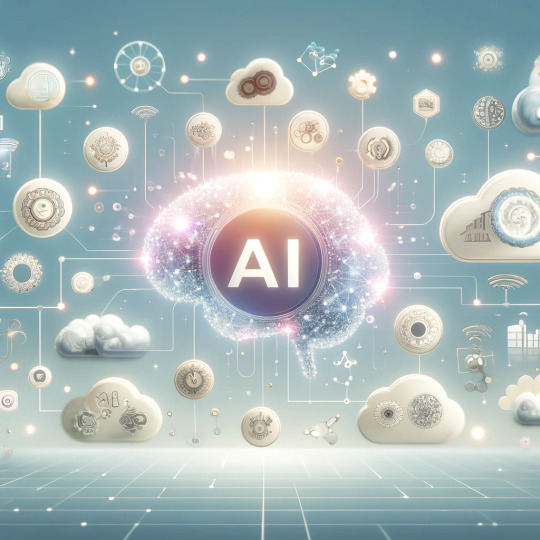
So you’re thinking about starting a SaaS company—but not just any SaaS. You want to build something that actually solves a problem, taps into the power of AI, and doesn’t get lost in a sea of forgettable apps.
This post is your roadmap. We’ll explore:
Why launching a SaaS company makes sense
Why AI and SaaS together offer unmatched potential
11 startup-worthy AI SaaS ideas across industries
How to validate your idea before coding
Mistakes to avoid
And how to team up with the right partner to build it right
Why SaaS? Why Now?
Here’s why the Software as a Service (SaaS) model is ideal for founders in 2025:
Low startup costs – No inventory, no warehouse. Just smart software.
Predictable revenue – Subscription models offer recurring income and stability.
Global reach – Your product is cloud-based, available anywhere.
Easy maintenance – Updates, bug fixes, and features happen in real-time.
Fast scalability – Cloud platforms and APIs let you grow quickly.
Now add Artificial Intelligence (AI) to that, and you unlock a new level of automation, personalization, and insight.
With over 67% of SaaS companies already using AI to enhance their value, the window for building something powerful is wide open.
11 Profitable AI SaaS Ideas for 2025
These ideas are more than trends—they’re practical, scalable, and ready for real-world impact.
1. AI-Powered Content Generation Tools
What it does: Automates creation of blog posts, social media captions, product descriptions, and more.
Use case: Ideal for content teams, agencies, freelancers, and solopreneurs.
Why it works: Cuts down content creation time without sacrificing quality.
Revenue model: Subscription tiers based on usage volume, language options, or output formats.
2. AI-Driven Analytics Platforms
What it does: Turns complex datasets into real-time, actionable insights.
Use case: Used by marketers, founders, and product managers to make faster decisions.
Why it works: AI identifies trends that humans miss, accelerating growth strategies.
Revenue model: SaaS plans with API access and white-labeled dashboards for businesses.
3. AI for Audience Monitoring
What it does: Tracks keywords, sentiment, and online mentions across platforms.
Use case: Helps social media managers, PR teams, and founders keep up with brand perception.
Why it works: Keeps businesses informed and responsive without manual monitoring.
Revenue model: Charge per keyword, social profile, or number of alerts per month.
4. AI Image & Video Analysis
What it does: Analyzes images or videos for insights—object recognition, facial detection, and scene context.
Use case: Applications in healthcare, tourism, e-commerce, and fitness.
Why it works: Saves hours of manual tagging and gives deeper, data-rich results.
Revenue model: API-based pricing or subscription models per upload volume.
5. AI-Powered Financial Management
What it does: Handles tasks like budgeting, expense tracking, and invoice generation.
Use case: Perfect for small business owners, solopreneurs, and freelancers.
Why it works: Simplifies complex financial tasks and offers real-time insights.
Revenue model: Monthly subscriptions, with higher tiers for premium features like forecasting.
6. AI for Human Resource Management
What it does: Automates hiring processes, sentiment analysis, and employee engagement monitoring.
Use case: Startups and SMEs looking to scale without overburdening HR.
Why it works: Optimizes hiring and enhances employee satisfaction tracking.
Revenue model: Plans based on number of users, hiring campaigns, or employees monitored.
7. AI Audio Content Creation
What it does: Generates high-quality voiceovers, narration, and podcast audio.
Use case: Used by content marketers, educators, and creators.
Why it works: Saves time and cost on recording and editing.
Revenue model: Per-project pricing or monthly access to audio generation tools.
8. AI-Powered Target Marketing
What it does: Customizes ads, emails, and product offers based on behavior and preferences.
Use case: eCommerce stores, SaaS companies, and marketing agencies.
Why it works: Personalized content converts better than generic campaigns.
Revenue model: Subscription tiers based on number of users, emails, or AI personalization depth.
9. AI Inventory Management
What it does: Predicts product demand, tracks stock levels, and automates restocking.
Use case: Retailers, wholesalers, and DTC brands managing complex supply chains.
Why it works: Reduces stockouts and waste while increasing efficiency.
Revenue model: Monthly pricing based on number of SKUs or warehouses.
10. AI Course Generation
What it does: Creates custom digital course content, microlearning modules, and quizzes.
Use case: Educators, coaches, online schools, and corporate trainers.
Why it works: Reduces time and cost of content creation while enhancing personalization.
Revenue model: Monthly subscriptions or pricing per number of course modules created.
11. AI for Business Decision Making
What it does: Analyzes internal data and market conditions to recommend strategies.
Use case: Business executives, operations managers, startup founders.
Why it works: Enables smarter, faster decisions based on predictive models.
Revenue model: Enterprise-level SaaS pricing with features like scenario modeling and custom dashboards.
How to Validate Your AI SaaS Idea
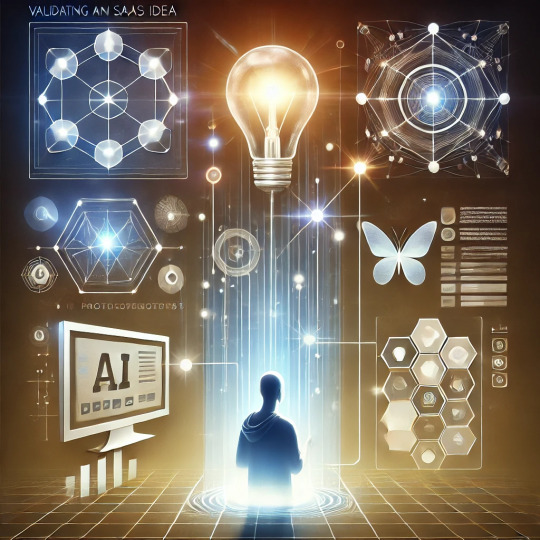
Before writing any code, take these steps to make sure people actually want what you're building:
Create wireframes or simple mockups
Share with real potential users (not just friends)
Launch a landing page to collect interest
Build a no-code MVP if possible
Analyze competitors and find your edge
Common Mistakes to Avoid:
Skipping proper research
Falling in love with your own idea too soon
Over-engineering your MVP
Ignoring the competition
Staying lean, feedback-focused, and iterative will save you time and money—and increase your chances of success.
Building Your SaaS Product with the Right Partner
If you’re ready to build your AI SaaS product but don’t want to do it alone, a third-party partner can make all the difference.
RaftLabs is a custom SaaS development company that has helped more than 18 startups bring their ideas to life in the last 24 months. Whether you need help with ideation, UX design, development, or post-launch support, their team specializes in creating powerful AI-powered web, mobile, and cloud-based applications.
They don’t just build products—they partner with you to create solutions that are scalable, secure, and future-ready.
Originally drafted at Raftlabs
1 note
·
View note
Text
Demystifying Marine Insurance: A 2025 Guide to Global Trade Risk Protection
In today’s volatile global economy, moving goods across borders isn’t just about logistics—it’s about managing risk. From cargo damage in a storm to piracy in high-risk waters or delays caused by geopolitical unrest, the risks of international shipping are real and growing. That’s where marine insurance becomes not just helpful, but essential.
Whether you're a first-time exporter, a logistics manager, or a global trade strategist, this blog will demystify marine insurance, explain what it covers, and show you how to use it to confidently navigate the world of global trade in 2025.

What Is Marine Insurance?
Marine insurance is a specialized policy designed to protect goods, vessels, and maritime stakeholders from the risks associated with transportation over water and often extends to land and air components too.
It includes:
Cargo Insurance (for goods in transit)
Hull & Machinery Insurance (for ships and vessels)
Protection & Indemnity (P&I) (for third-party liabilities)
Freight Insurance (for loss of expected freight income)
Builders' Risk & Maritime Liability Policies
Marine insurance ensures that businesses are not financially devastated when unforeseen events disrupt the flow of international trade.
Who Needs Marine Insurance?
If you are involved in any stage of the international shipping process, you likely need marine insurance:
Exporters/Importers: Protect goods in transit
Freight Forwarders: Cover legal and cargo handling liability
Shipping Companies: Insure vessels and crew
Manufacturers: Secure delivery of inputs or finished goods
E-commerce Sellers: Cover last-mile international delivery
Key Risks Covered by Marine Insurance
Understanding what marine insurance covers helps you make better decisions:
Cargo Damage
From container collapse to leakage or contamination, your cargo is vulnerable from origin to destination.
Weather Disasters
Storms, typhoons, and hurricanes remain a leading cause of shipping claims.
Theft & Piracy
Cargo theft and hijacking are common, especially on routes through the Gulf of Aden or South China Sea.
Accidents & Collisions
Collisions, capsizing, or stranding of vessels can result in total loss or severe cargo damage.
War & Political Risk
Policies may include (or exclude) losses due to war, terrorism, or sanctions. Specialized war risk policies can be added.
Types of Marine Insurance Policies
Marine insurance comes in different forms depending on the type of goods, journey frequency, and stakeholder:
Single Voyage (Transit) Policy
Covers cargo for a one-time shipment between two points.
Open Cover Policy
Used by frequent shippers. Covers multiple shipments under a single agreement.
Hull & Machinery Policy
Covers physical loss or damage to the vessel itself.
P&I Insurance
Provides third-party liability coverage for things like crew injury, oil spills, or port damage.
What's Typically Not Covered?
While marine insurance is broad, exclusions apply:
Loss from inadequate packaging
Wear and tear or slow leakage
Damage due to delay, even if caused by a covered peril
Intentional misconduct
War, nuclear, and cyber risks (unless added separately)
Always read the policy document to understand your specific coverage and exclusions.
How Premiums Are Calculated
Premiums depend on multiple variables:
Type and value of cargo
Packaging quality and route risk
Mode of transport (sea/air/road)
Claim history
Duration and season of shipment
Policy type and deductibles
In 2025, expect average premiums to be 0.1%–0.5% of cargo value, with added charges for high-risk routes or specialized goods.
Filing a Marine Insurance Claim
When loss or damage occurs, timely action is critical. Here's a simple 4-step claim process:
Notify the insurer immediately
Preserve all documents (bill of lading, invoice, packing list)
Get a surveyor’s report to validate the loss
Submit a formal claim with evidence and estimates
Pro tip: Keep photo records of cargo condition before and after shipment to speed up settlements.
2025 Trends in Marine Insurance
The global marine insurance market is evolving fast. Some key trends this year:
Climate Risk Modeling: Advanced algorithms to predict shipping route vulnerabilities
Cyber Coverage: New add-ons to protect port and vessel systems from hacking
Parametric Insurance: Automatic payouts based on measurable triggers like weather or port delays
Data-Driven Underwriting: Insurers now evaluate satellite data and IoT shipment tracking
Final Checklist: Choosing the Right Marine Insurance
Define your shipment value and route Choose between single and open policy Verify cargo packaging standards Discuss exclusions and add-ons (e.g., war, cyber, inland transit) Select an insurer with global claim support Keep documentation ready and accessible
Conclusion: Navigate Global Trade with Confidence
Marine insurance isn't just a cost, it's a strategic safeguard for any business involved in international logistics. As global trade grows more unpredictable, protecting your cargo, revenue, and reputation is non-negotiable.
By demystifying how marine insurance works, you're now better equipped to manage trade risks smartly and securely whether you're shipping coffee beans to Europe or electronics to Southeast Asia.
Confidence in trade begins with coverage. Make marine insurance a priority in your global business toolkit.
#marine insurance guide#cargo insurance 2025#global trade risks#hull and machinery coverage#marine risk protection#freight insurance#marine policy types#marine insurance trends
0 notes
Text
How to Integrate Salesforce Einstein AI with Your Existing Workflows?
In today’s hyper-competitive landscape, the businesses that win are those that can anticipate customer needs, automate intelligently, and personalize at scale. Enter Salesforce Einstein AI—Salesforce’s powerful suite of artificial intelligence tools designed to bring predictive intelligence into your CRM ecosystem.
Whether you're in sales, service, marketing, or commerce, Einstein AI allows you to automate decisions, analyze data, and act on insights in real time. But to truly unlock its potential, you need to go beyond standalone features and integrate Salesforce Einstein AI with your existing workflows.
This blog will explore practical ways to embed Einstein AI into your business processes, and how Royal Cyber can help make your Einstein AI integration in Salesforce seamless, scalable, and results-driven.
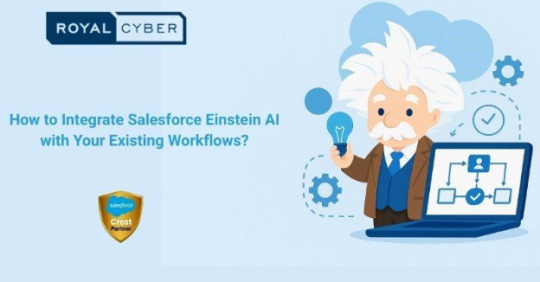
What is Salesforce Einstein AI?
Salesforce Einstein AI is a layer of artificial intelligence built into the Salesforce Platform. It leverages machine learning, deep learning, natural language processing (NLP), and predictive analytics to empower users with smarter CRM insights.
Einstein isn’t just a single feature—it’s embedded across Salesforce Clouds:
Sales Cloud: Lead scoring, opportunity insights, forecasting
Service Cloud: Case classification, next-best actions, chatbot intelligence
Marketing Cloud: Predictive engagement, send time optimization
Commerce Cloud: Product recommendations, personalized search
The true power of Einstein lies in how you weave it into your day-to-day operations—connecting data, people, and processes to act intelligently and automatically.
Why Integrate Salesforce Einstein AI with Your Workflows?
Rather than treating AI as a separate tool, integrating Einstein AI directly into your business processes ensures:
Proactive decision-making based on real-time insights
Time savings through automation of manual tasks
Higher conversion and retention through personalization
Smarter forecasting using predictive analytics
Increased productivity across teams
With Royal Cyber’s proven AI integration framework, enterprises can implement Einstein with minimal disruption and maximum ROI.
Step-by-Step: How to Integrate Salesforce Einstein AI into Your Business Workflows
1. Start with Business Goals and Use Cases
Before diving into Einstein’s features, it’s important to define your objectives. Ask:
Where do you want to reduce manual effort?
Which processes rely heavily on data interpretation?
Where are customers dropping off in your journey?
Common use cases include:
Predicting customer churn
Scoring leads based on likelihood to convert
Automating email content recommendations
Providing intelligent case routing
2. Assess Your Data Readiness
Einstein’s intelligence is only as strong as your data. Ensure your Salesforce Org contains:
Clean, structured data
Sufficient volume for training ML models
Well-defined fields and consistent taxonomy
Royal Cyber offers data audits and enrichment services to prepare your CRM for successful Einstein AI integration.
3. Enable Einstein Features Natively
Salesforce offers a range of out-of-the-box Einstein capabilities that can be activated quickly:
Einstein Lead Scoring
Einstein Opportunity Insights
Einstein Email and Activity Capture
Einstein Prediction Builder
Einstein Bots
Many of these tools are plug-and-play within Salesforce UI, allowing for quick wins while you develop a broader integration roadmap.
4. Use Prediction Builder for Custom AI Models
Have a unique process? Use Einstein Prediction Builder to create AI models tailored to your specific business questions—no data science skills required.
For example:
“Which customers are likely to renew next quarter?”
“Which invoices are likely to be delayed?”
You define the object and outcome, and Einstein handles the rest.
Royal Cyber supports enterprises in building custom AI models, validating accuracy, and embedding predictions into user-facing workflows.
5. Automate with Flow + Einstein Recommendations
Once insights are generated, it’s time to act on them.
Use Salesforce Flow (declarative automation tool) to:
Route high-scoring leads to top sales reps
Trigger follow-up tasks on likely-to-close deals
Launch nurture campaigns for disengaged prospects
Pair it with Einstein Next Best Action to provide reps with personalized suggestions during customer interactions.
This is where Einstein AI integration in Salesforce comes alive—actionable, automated, and always improving.
6. Leverage Einstein Language and Vision APIs
For more advanced AI capabilities, Einstein offers APIs for:
Natural Language Processing (NLP) – analyze intent, sentiment, and keywords from emails, chats, or reviews
Computer Vision – tag images, detect objects, and extract visual insights
These APIs can be integrated into custom apps or workflows using Apex, Heroku, or MuleSoft.
Royal Cyber enables these advanced AI integrations to expand use cases across industries—from intelligent document processing in finance to image recognition in retail.
7. Measure, Optimize, Repeat
With AI, optimization is continuous.
Track metrics like:
Lead conversion rate
Case resolution time
Campaign ROI
Product recommendation CTR
Einstein Discovery, another powerful tool, can analyze historical data to explain why KPIs are trending in a certain way—and what actions to take.
Royal Cyber sets up robust dashboards and reports to measure the impact of Einstein and fine-tune its performance.
Einstein AI Integration in Salesforce: Common Use Cases
For Sales:
Prioritize leads based on AI-scored likelihood to convert
Recommend next-best actions or products during calls
Auto-log emails, calls, and meetings into Salesforce
For Service:
Classify cases automatically and route them intelligently
Use bots for instant L1 support, reducing human workload
Identify potential SLA violations before they occur
For Marketing:
Predict open/click likelihood and optimize send times
Segment customers based on behavioral scores
Generate personalized content suggestions
For Commerce:
Show AI-powered product recommendations
Dynamically rank products in search based on user preferences
Personalize pricing and promotions at scale
Royal Cyber: Your Salesforce Einstein AI Integration Partner
With deep Salesforce expertise and AI implementation capabilities, Royal Cyber helps businesses harness Einstein to its fullest potential.
We offer:
AI Use Case Discovery
Data Preparation & Cleansing
Custom Prediction Builder Implementations
Einstein Flow & Next Best Action Setup
NLP & Vision API Integrations
Ongoing Training & Optimization
Whether you're looking to automate customer service or predict next quarter’s revenue, Royal Cyber ensures that your Salesforce Einstein AI journey is seamless, secure, and impactful.
Frequently Asked Questions (FAQs)
1. Do I need a developer or data scientist to use Salesforce Einstein AI?
Not necessarily. Many Einstein features are point-and-click and designed for admins or business users. For advanced use cases, Royal Cyber can assist with setup, custom models, and API integrations.
2. What data is required for Einstein to work effectively?
Einstein works best with clean, consistent, and sufficient data. For predictive modeling, historical data with defined outcomes (e.g., won/lost, churned/stayed) is critical.
3. Is Einstein AI included in my Salesforce license?
Some features (like Einstein Lead Scoring or Opportunity Insights) may be included, while others (like Prediction Builder or Einstein Discovery) require additional licensing. Royal Cyber can help assess your current entitlements.
4. Can I integrate Einstein AI with external systems or ERPs?
Yes. Using MuleSoft, Heroku, or APIs, Royal Cyber can integrate Einstein insights into ERP, eCommerce platforms, and other third-party systems.
5. How long does it take to integrate Einstein AI?
Depending on complexity, initial implementation can take from a few days (for standard features) to a few weeks (for custom models and API-based integrations). Royal Cyber accelerates this with proven frameworks.
Final Thoughts
Salesforce Einstein AI is more than a smart add-on—it’s the brain that transforms your CRM from reactive to proactive. But to make it truly work for your business, it must be embedded into your day-to-day workflows and aligned with your unique goals.
At Royal Cyber, we help you go beyond surface-level AI to design intelligent, adaptive workflows that drive real business outcomes. From strategy to execution, we’re your trusted partner in Einstein AI success.
Ready to get started with Einstein AI? Contact Royal Cyber to schedule a consultation and discover how we can help you bring AI-powered automation into your Salesforce environment.
0 notes
Text
What Are Automated Journal Entries? A Beginner’s Guide for Modern Accounting

In today’s fast-paced financial world, accuracy, speed, and efficiency are non-negotiables. As businesses grow and handle increasingly complex transactions, traditional manual accounting processes are giving way to smarter, tech-driven alternatives. One such innovation that is transforming the way finance teams work is the concept of automated journal entries.
But what exactly are automated journal entries, and why are they so important in modern accounting? This beginner-friendly guide will help you understand the fundamentals, benefits, and how they’re reshaping the accounting landscape.
What Are Journal Entries in Accounting?
Before diving into automation, let’s revisit the basics.
A journal entry is the foundation of double-entry accounting. It records all financial transactions of a business by debiting one account and crediting another. These entries are logged in the general ledger and used to prepare key financial statements like the income statement and balance sheet.
Examples include recording a sale, a supplier payment, or depreciation expense. Traditionally, accountants or bookkeepers input these entries manually—an approach that is prone to human error and time-consuming, especially in businesses with a high volume of transactions.
What Are Automated Journal Entries?
Automated journal entries are accounting entries that are created, processed, and recorded in the general ledger automatically by software systems, without the need for manual data input.
These entries are typically triggered by specific events or workflows, such as:
Sales transactions in a point-of-sale (POS) system
Payroll runs processed through HR software
Depreciation schedules set up in fixed asset modules
Bank feed integrations recording payments and receipts
Invoice generation in billing systems
Once configured, automation tools apply pre-set rules or logic to generate the correct debits and credits and then post them directly to the accounting system.
Why Are Automated Journal Entries Important?
1. Improved Accuracy
Manual data entry is prone to mistakes—incorrect amounts, wrong accounts, or duplicated entries. Automated systems reduce these risks significantly by following programmed rules and validations.
2. Time Efficiency
With automation, repetitive tasks that once took hours can now be completed in minutes. This frees up accountants to focus on strategic tasks like financial analysis, forecasting, and compliance.
3. Consistency and Standardization
Automation ensures that similar transactions are treated the same way every time. This standardization is crucial for maintaining compliance and simplifying audits.
4. Faster Financial Close
Automated entries help businesses close their books faster by reducing the backlog of journal entries at the end of each month or fiscal year. This leads to more timely and accurate reporting.
5. Audit Trail and Transparency
Many accounting automation tools maintain a detailed audit trail, showing how and when each journal entry was created. This improves accountability and simplifies regulatory compliance.
Examples of Automated Journal Entries in Practice
A company sets up a monthly recurring entry for rent or loan interest payments. The system posts it automatically on the first of each month.
A retail store’s sales transactions are automatically recorded from the POS system to the general ledger in real time.
An e-commerce business integrates its payment gateway with accounting software to auto-post customer receipts and related fees.
How to Implement Automated Journal Entries
Choose the Right Accounting Software: Look for platforms that support integration, rule-based automation, and audit trails.
Map Out Transaction Flows: Identify which types of entries occur frequently and can be automated.
Set Rules and Triggers: Define when and how entries should be generated (e.g., every invoice raised = debit receivables, credit revenue).
Test Before Full Deployment: Run simulations to ensure accuracy before going live.
Train Your Team: Ensure your finance staff understands how to monitor and manage automated processes.
Conclusion
Automated journal entries are no longer just a convenience—they’re a necessity for businesses looking to scale, streamline, and stay competitive in today’s digital era. By minimizing errors, saving time, and accelerating the financial close process, automation allows finance professionals to move beyond data entry and become strategic partners in business growth.
Whether you're a small business owner or a CFO at a mid-sized company, embracing automation in accounting is a smart step toward modern financial management.
0 notes
Text
How Small Businesses Can Save Time and Money with Print and Mail Letter Services
Time is money—especially for small businesses juggling customer communications, invoicing, marketing, and logistics. Print and mail letter services offer a powerful solution by outsourcing the tedious and expensive task of printing, folding, and mailing letters. In 2025, integrating these services into your workflow can be a game-changer for efficiency and profitability.

What Are Print and Mail Letter Services?
These services handle:
Letter printing (invoices, notices, statements)
Folding, stuffing, and addressing
Nationwide or international mailing
Certified delivery or tracking
Document archiving and reprints
Key Benefits for Small Businesses
1. Save Time with Full Automation
Manual printing and mailing take hours every week. With services like Click2Mail, PostGrid, or PostalMethods, businesses can automate:
Invoice dispatches
Collection letters
HR communications
Time Saved Example:
100 letters/month manually: 15 hours
Using a letter automation platform: <30 minutes
2. Lower Operational Costs
Manual letter handling involves:
Paper, toner, envelope costs
Printer maintenance
Labor costs
Postage
With outsourced services, businesses pay a flat fee that typically includes materials, labor, and postage, reducing per-letter costs.
3. Faster Delivery with Professional Mailing
Outsourced platforms partner with USPS, Canada Post, or Royal Mail, ensuring:
Timely delivery
Bulk discounts
Address validation (to reduce returns)
4. Improved Brand Presentation
Services offer branded templates, custom stationery, and color printing, giving even small firms a polished and professional image.
5. Security and Compliance
For businesses in healthcare, finance, and legal, HIPAA and SOC 2 compliance are critical.
Outsourced platforms provide:
Secure transmission via API
Encrypted data handling
Document logging and traceability
6. On-Demand or Scheduled Mailings
Small businesses can:
Upload CSVs of addresses
Create scheduled campaigns
Automate document triggers via API
Top Use Cases for Small Businesses
Accounting firms: Monthly statements, cheques, and tax letters
Legal practices: Client updates, official notices
Real estate agents: Lease notices, welcome letters
Healthcare clinics: Appointment reminders, HIPAA notices
E-commerce brands: Return labels, loyalty letters
Real-World ROI Example
A small accounting firm sent 500 letters manually each month. After switching to PostGrid’s API, they:
Reduced labor costs by 60%
Cut printing and envelope costs by 40%
Freed up staff for billable work
Choosing the Right Print and Mail Provider
Key factors to evaluate: FeatureImportanceAPI or Zapier SupportAutomate workflowsAddress VerificationLower undeliverablesPricing TransparencyNo hidden feesDocument TrackingProof of deliveryDesign CustomizationBrand consistency
Final Thoughts
In 2025, print and mail letter services are no longer a luxury—they’re a strategic advantage. Small businesses can cut costs, improve efficiency, and deliver a better customer experience by automating their physical communications.
youtube
SITES WE SUPPORT
Mail Letters & Cheques – Wix
0 notes
Text
⚖️ Commercial Transactions Law in the UAE: The Hidden Rulebook Behind Every Deal

In a land of soaring skylines and round-the-clock commerce, the UAE isn’t just a stage for bold business—it’s a place where quiet-but-clever rules choreograph every handshake and head nod.
Right at the core? A rock-steady field guide: the UAE Commercial Transactions Law.
Imagine it as the GPS for your cash compass—it nudges shopkeepers, money-movers, and trade-builders on when to cruise, when to coast, and when to U-turn if deals hit a detour.
Let’s crack open this rule compass—and see why every go-getter in Dubai or Abu Dhabi should know its pages.
📘 So, What’s This Law Really About?
The UAE’s Commercial Transactions Law (Federal Law No. 18 of 1993) is the country’s no-nonsense manual for anything that smells like trade, deals, or daily business grind.It's the backbone of everything from:
Shop invoices
Bank cheques
Commercial contracts
Lending rules
And even bounced payment penalties
It’s updated from time to time to stay in sync with modern commerce, like a GPS that gets smarter with every turn the economy takes.
🧭 Why Does It Matter for Businesses?
Imagine running a shop without knowing when you can charge interest, or owning a company and not being sure how to collect overdue payments.
That’s where this law steps in—it gives clarity, protection, and confidence to:
Retailers issuing invoices
Startups signing service contracts
Investors moving money between accounts
Freelancers chasing unpaid dues
In short: If you make money in the UAE, this law speaks your language.
💼 What Does It Cover? (In Simple Words)
Here’s what’s packed inside the law, without the heavy legal jargon:
🔁 Commercial Paper Rules
Everything about cheques, promissory notes, and bills of exchange—when they bounce, when they’re due, and how you can claim your cash.
✍️ Business Contracts
How a deal becomes valid, what counts as a breach, and how damages are calculated.
🏦 Banking Basics
From overdrafts to credit lines—how financial agreements are shaped and enforced.
💳 Interest Charges
When you're allowed to add extra to late payments, and when it crosses the line.
📉 Bankruptcy Rules
Clear steps for what happens if a company can’t pay its dues—and how to wind things down without chaos.
🧠 Who Needs to Know This?
This law isn’t just for lawyers. If you’re in any of the following, this applies to you:
Entrepreneurs
E-commerce owners
Exporters/importers
Property investors
Traders in Free Zones
Consultants, creatives, and solo service providers
It helps you avoid legal tangles, draft stronger contracts, and handle payments like a pro.
🤝 How Global Business Setup Makes It Simple
The Commercial Transactions Law may sound heavy, but you don’t need to read every line. At Global Business Setup, we simplify it for real-life use.
Whether you're starting a company or managing one, we help you:
✅ Draft legal-safe contracts
✅ Understand your financial rights
✅ Stay compliant with UAE commercial codes
✅ Solve payment disputes the smart, legal way
We translate legal lingo into plain language, so you can manage your business with ease and assurance.
🧭 Final Word: Know the Rules, Play Like a Pro
In the UAE’s business arena, success isn’t just about hustle—it’s also about knowing the legal lines on the playing field.
The Commercial Transactions Law is your silent business partner—it keeps deals clean, payments protected, and your company on the right track.
🚀 Need help staying on the legal side of success?
Let Global Business Setup walk the legal path with you.
Start now at 👉 https://globalbusinesssetup.com
#CommercialLawUAE #BusinessLawsDubai #GlobalBusinessSetup #LegalMadeSimple #UAEEntrepreneurTips #SmartStartupUAE
0 notes
Text
ZATCA Compliant POS: The New Standard for Businesses in Saudi Arabia
As Saudi Arabia continues to implement its Vision 2030 goals, digital transformation across sectors has become mandatory—not optional. One of the most significant developments in this shift is the move toward electronic invoicing. Every business must now use a ZATCA compliant POS system to stay legally operational and aligned with government regulations.
This article explains what a ZATCA compliant POS is, why it is essential, and how to choose the right solution for your business in the Kingdom of Saudi Arabia.
What is a ZATCA Compliant POS?
A ZATCA compliant POS is a point-of-sale system that adheres to the e-invoicing requirements set by the Zakat, Tax and Customs Authority (ZATCA) of Saudi Arabia. As part of Phase 2 of the e-invoicing mandate (FATOORA), businesses are required to:
Generate tax invoices with QR codes
Store invoice data digitally
Submit data to ZATCA's platform in real time
Use non-editable and tamper-proof systems
A ZATCA compliant POS ensures that all these conditions are met, reducing the risk of penalties and ensuring your business operates within legal boundaries.
Why Your Business Needs a ZATCA Compliant POS
1. Legal Compliance
Saudi Arabia has made it mandatory for VAT-registered businesses to use a ZATCA compliant POS. Without it, businesses may face audits, fines, or even suspension of operations.
2. Real-Time Invoice Validation
With a ZATCA compliant POS, every transaction is verified in real time with the government’s database, offering full transparency in tax collection and reporting.
3. Improved Business Credibility
Using a certified ZATCA compliant POS gives customers confidence that your business is legitimate, trustworthy, and professionally managed.
4. Audit-Ready Reporting
A ZATCA compliant POS stores records securely and allows for automated tax reports, simplifying audits and VAT returns.
Key Features of a ZATCA Compliant POS
When selecting a ZATCA compliant POS, look for the following core features:
Generation of Phase 2 e-invoices with QR codes
Encrypted digital signatures and invoice hashing
Integration with ZATCA’s FATOORA system
Arabic/English invoice format support
Non-editable invoice logs and tamper-proof history
Secure, cloud-based invoice storage
A well-designed ZATCA compliant POS should also integrate seamlessly with your billing, inventory, and CRM systems.
Who Needs a ZATCA Compliant POS?
The requirement for a ZATCA compliant POS applies to all VAT-registered entities in Saudi Arabia, including:
Restaurants and cafés
Retail outlets and supermarkets
Pharmacies and clinics
Wholesale distributors
E-commerce and delivery businesses
No matter your sector, if your business is issuing invoices, you must switch to a ZATCA compliant POS to meet regulatory demands.
Tijarah360: A Trusted ZATCA Compliant POS Solution
Tijarah360 offers a fully integrated ZATCA compliant POS built for businesses in Saudi Arabia. It includes:
Automated e-invoice generation and real-time submission
QR code and XML file output per ZATCA guidelines
Support for bilingual invoices (Arabic & English)
Cloud-based dashboard and reporting tools
Integration with Mada, Apple Pay, and other payment gateways
With Tijarah360’s ZATCA compliant POS, business owners can focus on growth while staying fully aligned with government regulations.
How to Get Started with a ZATCA Compliant POS
To implement a ZATCA compliant POS in your business:
Check your current system – If it does not meet ZATCA Phase 2 standards, upgrade immediately.
Select a certified provider – Choose a local provider with experience in Saudi Arabia's tax landscape.
Train your team – Ensure all staff understand how to issue compliant invoices.
Integrate your hardware – Pair your POS with receipt printers, barcode scanners, and payment terminals.
Activate ZATCA APIs – Register with ZATCA and test connectivity before going live.
In today’s regulatory environment, having a ZATCA compliant POS is not just a benefit—it is a requirement. Businesses that comply will benefit from smoother operations, simplified tax processes, and greater trust with customers.
Choose a solution like Tijarah360’s ZATCA compliant POS to ensure your business is ready for the future of digital invoicing in Saudi Arabia.
0 notes
Text
How Is AI at Work Changing the Way We Do Business?

Have you ever wondered how artificial intelligence (AI) is reshaping the workplace you step into every day? Whether you're an employee, manager, or business owner, AI is likely already working alongside you; even if you haven't noticed. From smarter email filters to predictive analytics and AI-powered assistants, the future of work is no longer on the horizon; it's here.
In this article, we examine how AI at the workplace is transforming businesses across various industries, enhancing team efficiency, and redefining roles and responsibilities. Let’s dive into the specific ways AI is changing the modern workplace and what it means for you.
What Is AI at Work?
AI at work means using artificial intelligence technologies to automate, optimize, and enhance tasks and processes in a professional setting. This includes tools like chatbots, predictive analytics, and intelligent document processing. These tools help organizations automate tasks, analyze data, personalize experiences, and make better decisions faster.
Why Is AI Becoming Essential in the Workplace?
The rise of AI is driven by a need for greater efficiency, accuracy, and speed in decision-making. Here are some of the core reasons why businesses are embracing AI:
Saving time: AI can complete monotonous jobs in a matter of seconds.
Cost efficiency: Automating routine operations reduces overhead.
Data-driven decisions: AI analyzes large datasets with greater accuracy than humans.
Enhanced customer service: AI chatbots offer 24/7 support.
Scalability: AI tools can easily adapt to business growth.
How Is AI Being Used in the Workplace Today?

1. Automating Repetitive Tasks
AI excels at handling repetitive, rule-based tasks. For example:
Data entry and validation
Invoice processing
Scheduling meetings
Email triage
Employees may now concentrate on strategic, creative, and interpersonal work thanks to these automations.
2. Enhancing Recruitment and HR
HR departments are using AI to:
Scan resumes using natural language processing (NLP)
Match candidates to roles more accurately
Predict employee attrition
Automate onboarding processes
3. Improving Decision-Making
By examining trends and patterns that humans might overlook, AI systems assist organizations in making more informed decisions. Use cases include:
Forecasting sales
Monitoring supply chains
Managing inventory levels
Recommending personalized marketing campaigns
4. Elevating Customer Experience

From AI-powered chatbots to sentiment analysis, companies are using AI to:
Provide 24/7 customer support
Personalize customer interactions
Resolve issues faster
For instance, virtual assistants like those from banks or e-commerce platforms use AI to answer FAQs, guide users, and even make financial recommendations.
5. Supporting Remote and Hybrid Work
In the age of hybrid teams, AI supports seamless collaboration through:
Real-time transcription tools
Automated meeting summaries
Smart scheduling
Sentiment analysis in virtual team meetings
What Advantages Does Using AI at Work Offer?
Adopting AI brings a range of strategic benefits:
Increased productivity: Teams accomplish more in less time.
Increased accuracy: AI lessens human mistakes in tasks involving a lot of data.
Enhanced employee satisfaction: Workers spend less time on mundane tasks.
Faster innovation: Businesses can quickly test and refine new ideas.
How Can You Prepare for AI in Your Workplace?

Whether you're an individual employee or a team leader, here are steps to stay ahead:
Upskill regularly: Discover how to use AI tools that are appropriate for your position.
Embrace change: Be open to evolving job descriptions.
Collaborate with AI: Use AI as an assistant, not a replacement.
Stay ethical: Understand how data is used and make responsible choices.
Challenges and Ethical Concerns
Despite its benefits, AI also brings challenges:
Bias in AI algorithms
Job displacement fears
Data privacy concerns
Over-reliance on automation
Businesses must implement strong ethical frameworks and transparency to build trust in AI systems.
Also, watch this video - Globussoft: The Future of AI-Powered Business Starts Here!
youtube
Final Thoughts
AI at work is no longer optional; it's essential. From hiring and customer service to day-to-day productivity, artificial intelligence is shaping the way we operate, collaborate, and grow. The good news? Humans are still very much needed. By learning to work alongside AI, we can unlock new levels of efficiency, creativity, and satisfaction.
FAQs About AI at Work
1. Will AI take over my job?
AI may automate certain tasks, but it’s more likely to change your role than replace it entirely. Roles involving creativity, strategy, and empathy remain in high demand.
2. Is AI only for large companies?
No, a lot of AI solutions are available and reasonably priced for small and medium-sized enterprises, particularly via SaaS platforms.
3. What skills should I learn to stay relevant?
Focus on digital literacy, data analysis, AI tool proficiency, and soft skills like communication and critical thinking.
4. How can I ensure ethical use of AI in my workplace?
Encourage transparency, regularly audit AI tools, and involve diverse teams in decision-making to minimize bias.
1 note
·
View note
Text
Unlocking the Secrets to Effortless Compliance with ZATCA Phase 2
The Kingdom of Saudi Arabia is leading the way in digital transformation, especially with its structured e-invoicing initiatives. A significant part of this movement is ZATCA Phase 2, which aims to enhance transparency, boost efficiency, and ensure tax compliance across businesses.
If you are a business owner, accountant, or IT professional, understanding ZATCA Phase 2 is no longer optional. It is critical for ensuring that your operations remain compliant and future-ready. This guide breaks down everything you need to know in a simple, easy-to-understand manner.
What Is ZATCA Phase 2?
ZATCA Phase 2, also known as the Integration Phase, is the next major step following Saudi Arabia's Phase 1 e-invoicing requirements. While Phase 1 focused on the generation of electronic invoices, Phase 2 moves beyond that.
It requires businesses to integrate their e-invoicing systems with ZATCA’s Fatoora platform, allowing real-time or near-real-time transmission of invoices for clearance and validation.
This phase ensures that each invoice issued meets strict technical, security, and data format requirements set by the Zakat, Tax and Customs Authority (ZATCA).
Key Objectives Behind ZATCA Phase 2
Understanding the "why" behind Phase 2 can help businesses see it as an opportunity rather than a burden. The main goals include:
Improving tax compliance across all sectors
Minimizing fraud and manipulation of invoices
Streamlining government audits with real-time data
Promoting a transparent digital economy
Enhancing business operational efficiency
Who Needs to Comply?
All businesses registered for VAT in Saudi Arabia must comply with ZATCA Phase 2 regulations. This includes:
Large enterprises
Medium and small businesses
Businesses using third-party billing service providers
Companies operating across multiple sectors
Even if your business operates primarily offline, if you are VAT registered, you need to be compliant.
Important Requirements for ZATCA Phase 2
Compliance with ZATCA Phase 2 is not just about sending electronic invoices. It involves specific technical and operational steps. Here’s what your business needs:
1. E-Invoicing System with ZATCA Compliance
Your billing or accounting system must:
Issue invoices in XML or PDF/A-3 with embedded XML
Securely store invoices electronically
Incorporate UUIDs (Unique Identifiers) for each invoice
Attach a QR code for simplified verification
2. Integration with ZATCA Systems
Businesses must establish a secure Application Programming Interface (API) connection with ZATCA’s platform to allow the real-time sharing of invoice data.
3. Cryptographic Stamp
Each invoice must carry a cryptographic stamp. This verifies the invoice's authenticity and integrity.
4. Archiving
Invoices must be securely archived and retrievable for at least six years in case of audits or regulatory reviews.
Implementation Timeline for ZATCA Phase 2
ZATCA is rolling out Phase 2 gradually, targeting businesses in waves based on their annual revenues:
Wave 1: Businesses with annual revenues above SAR 3 billion (started January 1, 2023)
Wave 2: Revenues above SAR 500 million (started July 1, 2023)
Future Waves: Gradually extending to smaller businesses
Each business is officially notified by ZATCA at least six months before their compliance date, giving them time to prepare.
How to Prepare for ZATCA Phase 2: A Step-by-Step Guide
The good news is that with proper planning, adapting to ZATCA Phase 2 can be straightforward. Here’s a simple preparation roadmap:
Step 1: Review Your Current Systems
Audit your existing accounting and invoicing solutions. Identify whether they meet Phase 2’s technical and security standards. In most cases, upgrades or new software may be required.
Step 2: Select a ZATCA-Approved Solution Provider
Look for software vendors that are pre-approved by ZATCA and offer:
Seamless API integration
Cryptographic stamping
XML invoice generation
Real-time data reporting
Step 3: Integration Setup
Collaborate with IT teams or third-party service providers to set up a secure connection with the Fatoora platform.
Step 4: Employee Training
Ensure that relevant departments, such as finance, IT, and compliance, are trained to manage new invoicing processes and troubleshoot any issues.
Step 5: Test Your Systems
Conduct dry runs and testing phases to ensure that invoices are being properly cleared and validated by ZATCA without delays or errors.
Step 6: Go Live and Monitor
Once your system is ready and tested, begin issuing invoices according to Phase 2 standards. Regularly monitor compliance, system errors, and feedback from ZATCA.
Common Challenges and How to Overcome Them
Businesses often encounter several challenges during their Phase 2 preparation. Awareness can help you avoid them:
Integration Difficulties: Solve this by partnering with experienced ZATCA-compliant vendors.
Employee Resistance: Overcome this with proper training and clear communication on the benefits.
Technical Errors: Regular testing and quick troubleshooting can help prevent issues.
Lack of Budget Planning: Allocate a specific budget for compliance early to avoid unexpected costs.
Preparation is not just technical. It’s organizational as well.
Benefits of Early Compliance with ZATCA Phase 2
Early compliance does more than just prevent penalties:
Improves Financial Reporting Accuracy: Real-time clearance ensures clean records.
Builds Market Trust: Clients and partners prefer businesses that follow regulatory norms.
Enhances Operational Efficiency: Automated invoicing processes save time and reduce errors.
Boosts Competitive Advantage: Staying ahead in compliance projects an image of professionalism and reliability.
Businesses that proactively adapt to these changes position themselves as industry leaders in the evolving Saudi economy.
Conclusion
ZATCA Phase 2 is not just a regulatory requirement. It’s an opportunity to upgrade your operations, improve financial accuracy, and enhance business credibility.
By understanding the requirements, preparing strategically, and partnering with the right solution providers, your business can turn this challenge into a growth opportunity.
The sooner you act, the smoother your transition will be. Compliance with ZATCA Phase 2 is your gateway to becoming part of Saudi Arabia’s dynamic digital economy.
2 notes
·
View notes
Text
Effortless Digital Compliance with Tally’s High‑Efficiency E‑Invoicing Software
Say goodbye to non‑compliance risks and time-consuming processes: Tally Solutions offers a next-gen e‑invoicing software that seamlessly automates every step of the IRP submission workflow. From converting invoices into JSON format to submitting them, retrieving the Invoice Reference Number (IRN), and embedding the QR code—all happen within Tally without jumping between systems.
Engineered for accuracy, the tool performs automated validation checks against IRP requirements and flags inconsistent entries instantly. You’ll never waste effort on manually reformatting invoices or tracking down missed errors. The unified dashboard gives you real-time visibility into invoice stages—draft, submitted, or generated IRN—while sending alerts for any rejections.
The integration between e‑invoicing and your existing Tally setup is smooth and disruption-free. Invoice creation, taxation, and compliance all operate in sync, ensuring that every sales transaction is compliant by design. Enhanced traceability, thanks to audit logs and IRN archives, aids during queries, bilingual transactions, or refunds.
Companies leveraging Tally’s e‑invoicing software often see accelerated billing cycles, transparent audit logs, and enhanced customer trust. IRN-embedded invoices not only comply but also reassure buyers with authenticity and traceability. Streamline invoicing, minimize compliance hassles, and speed up payments effortlessly—discover how Tally’s e-invoicing solution can revolutionize your accounting efficiency today.
#e invoicing software#e invoice#tally software#tally solutions#business management software#billing software
1 note
·
View note
Text
Learn Practical E-Accounting with Experts
📘 E-Accounting Course: Benefits, Skills, Duration, and Career Opportunities
E-Accounting Course आज के डिजिटल दौर में एक जरूरी skill बन चुका है। Businesses आज traditional accounting छोड़कर electronic accounting यानी E-Accounting को अपना रहे हैं। इसलिए यह course students और professionals दोनों के लिए highly valuable है।
What is E-Accounting Course? | ई-अकाउंटिंग कोर्स क्या है?
E-Accounting course एक ऐसा training program होता है जो आपको digital tools और software का प्रयोग सिखाता है।
इसमें आप सीखते हैं –
Tally Prime, Busy Software
GST Filing और Income Tax Return filing
Payroll और Bank Reconciliation
Excel और MIS Reporting
यह course खास तौर पर finance, commerce और accounting के students को ध्यान में रखकर बनाया गया है।
📚 Why Choose E-Accounting Over Traditional Accounting? | पारंपरिक अकाउंटिंग के मुकाबले ई-अकाउंटिंग क्यों?
आज हर company को चाहिए smart accountant जो computers पर काम कर सके। Manual entries अब past की बात हो गई हैं।
इसके कई advantages हैं:
Fast और Accurate accounting
Anytime access via cloud
Secure और error-free reports
Real-time financial tracking
इसलिए आज के business world में E-Accounting professionals की ज़रूरत बहुत ज्यादा है।
🕒 E-Accounting Course Duration | कोर्स की अवधि कितनी है?
Course की duration अक्सर institute पर depend करती है।
लेकिन standard duration इस प्रकार होती है:
Basic Level – 1 to 2 months
Advanced Level – 3 to 6 months
कुछ institutes online + offline दोनों mode में ये course offer करते ���ैं।
💰 E-Accounting Course Fee | ई-अकाउंटिंग कोर्स की फीस
Course fee काफी affordable होती है। फीस की range ₹5,000 से ₹25,000 तक हो सकती है।
Fee depends करती है:
Course level (basic/advanced)
Institute reputation
Mode of learning (offline/online)
TIPA, NIIT, ICA Edu Skills जैसी reputed institutes में भी ये course मिलता है।
📘 Syllabus of E-Accounting Course | सिलेबस में क्या-क्या आता है?
इस course का syllabus पूरी तरह practical based होता है। आपको real-world accounting सीखने को मिलता है।
Major Topics include:
Tally Prime with GST
Income Tax और TDS
Bank Reconciliation Statement (BRS)
Excel और MIS Report बनाना
E-way Bill और E-Invoicing
Payroll Management
Busy, Marg software की training
इस syllabus को industry demand के हिसाब से बनाया गया है।
🧑🏫 Who Should Do This Course? | किन्हें करना चाहिए यह कोर्स?
E-Accounting course हर उस व्यक्ति के लिए है जो finance field में career बनाना चाहता है।
Best suited for:
12th pass commerce students
B.Com, M.Com, MBA graduates
CA, CS, CMA aspirants
Business owners और shopkeepers
यह course आपके career को next level पर ले जा सकता है।
🎯 Key Skills You Will Learn | आप क्या-क्या सीखेंगे?
E-Accounting course से आप practical skills develop करते हैं।
कुछ important skills ये हैं:
Accounting software proficiency
Financial data analysis
GST और TDS knowledge
Tax return filing
MIS और Excel reporting
इन skills की demand हर छोटे-बड़े business में होती है।
💼 Career Opportunities After E-Accounting Course | कोर्स के बाद करियर ऑप्शं��
इस course के बाद आपको कई job opportunities मिल सकती हैं।
Some of the top job profiles are:
E-Accountant
GST Executive
Tally Operator
Tax Assistant
MIS Executive
Accounts Manager
Freelancing और part-time accounting jobs के लिए भी आप ready हो जाते हैं।
📈 Salary After E-Accounting Course | कोर्स के बाद सैलरी कितनी मिलती है?
Fresher के तौर पर starting salary ₹12,000 to ₹20,000/month तक हो सकती है। 2-3 years experience के बाद ₹30,000/month से ज़्यादा भी मिल सकता है।
MNCs और accounting firms में even better pay scales offer होते हैं।
🎓 Best Institutes Offering E-Accounting Course | टॉप संस्थान
कुछ reputed institutes जहां से आप यह course कर सकते हैं:
The Institute of Professional Accountants (TIPA) – Delhi
TIPA, Laxmi Nagar Delhi में industry-expert faculty से personalized training भी मिलती है।
🔗 Source of Information | संदर्भ
इस article में दी गई जानकारी निम्न authentic sources से ली गई है:
www.tipa.in
www.icaedu.co.in
Government GST Portal
हमेशा recognized institute से ही course करें ताकि certificate valid रहे।
✅ Final Thoughts: Is E-Accounting Course Worth It? | क्या कोर्स करना फायदे का सौदा है?
Definitely! अगर आप accounting field में career बनाना चाहते हैं, तो ये course आपके लिए perfect है।
It enhances your skill set, improves job chances, और आपको industry-ready बनाता है।
आज का जमाना digital accounting का है, और E-Accounting Course आपको उसी future के लिए prepare करता है।
✍️ Extra Tips for Students | छात्रों के लिए खास सुझाव
हमेशा practical-based course चुनें
Demo classes ज़रूर लें
GST, Income Tax, और TDS concepts अच्छे से समझें
Resume में यह course mention करें
Freelancing portals पर projects देखें
📍 Institute Recommendation
Institute Name: The Institute of Professional Accountants (TIPA) Address: E-54, 3rd Floor, Metro Pillar No. 44, Laxmi Nagar, Delhi-110092 Phone: 9213855555 Website: www.tipa.in
Conclusion: E-Accounting course आज के time की जरूरत है। इसमें आप सीखते हैं वो सब जो एक modern accountant को आना चाहिए। यह course ना सिर्फ आपकी job prospects improve करता है, बल्कि freelancing और business accounting क�� लिए भी helpful होता है।
Best Tally Course Training
Accountant Course
Accounting Institutes
Tally Course Training Institutes in East Delhi NCR Laxmi Nagar
Institute of Professional Accountants
Tally Institutes
Computer Course
Computer Institutes
GST Course in Delhi
Local KW AI
AI 03-07-25
AI 04-07-25
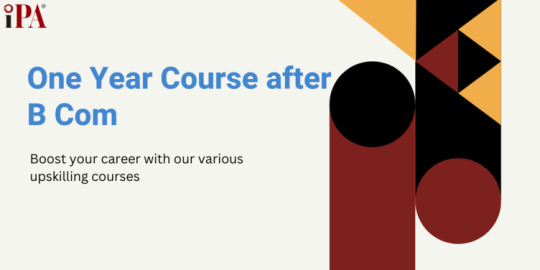
0 notes
Text
Hiring a GST Consultant: A Must-Have for Hassle-Free Tax Filing in 2025

Filing taxes correctly and on time is one of the most critical responsibilities for any business. Since the implementation of GST in India, managing indirect taxes has become more structured but also more detailed. This is where a GST Consultant steps in—making tax compliance easier, faster, and more accurate. Whether you’re running a small shop, a digital startup, or a large enterprise, the guidance of a GST expert can save you time, stress, and even money.
In this article, we’ll explain why hiring a GST consultant is essential for your business in 2025 and how they can help you stay compliant without the headache.
What is a GST Consultant?
A GST consultant is a qualified tax professional who specializes in the Goods and Services Tax (GST) system. Their main role is to help businesses follow GST laws, avoid compliance issues, and file returns in a timely manner. These professionals know how to interpret tax rules and apply them to different industries and business models.
Their services can be valuable to all kinds of organizations—retailers, service providers, manufacturers, e-commerce sellers, and even freelancers.
Services Offered by GST Consultants
GST registration for new businesses
Filing GST returns (monthly, quarterly, and annual)
GST reconciliation and data matching
Input Tax Credit (ITC) validation
Assistance with GST audits and scrutiny
Preparation of e-way bills and e-invoices
Handling of GST notices and appeals
Ongoing tax advisory and planning
Why Your Business Needs a GST Consultant
Error-Free Return Filing GST returns require attention to detail. Small mistakes can lead to mismatches and penalties. A GST consultant ensures accuracy in filing and helps avoid delays.
Proper Claim of Input Tax Credit (ITC) Claiming ITC correctly can lower your tax burden significantly. Consultants manage your purchase and sales data to ensure your claims are valid and complete.
Saves Time and Internal Resources Delegating GST tasks to a professional allows your team to focus on what they do best—running the business. No need to get lost in tax rules or paperwork.
Peace of Mind During Audits Audits are always stressful, but with a GST consultant, you’ll be fully prepared. They help organize documents, explain your returns, and deal with the authorities.
Advisory on Tax Strategy Consultants don’t just file taxes—they also offer smart advice on how to manage your transactions more efficiently and legally reduce tax liability.
Keeps You Up-to-Date Tax laws are updated often. A GST consultant stays current with every notification and amendment so your business never falls behind.
How to Choose a Reliable GST Consultant
Look for professionals with real-world experience
Check their credentials (CA, CMA, or certified GST practitioner)
Ask for references or client testimonials
Choose someone who is tech-savvy and uses GST software tools
Make sure they are available year-round—not just at the time of return filing
Conclusion
As India continues to refine its tax system, the role of a GST Consultant becomes even more vital. A good consultant helps your business remain compliant, reduce tax-related risks, and take advantage of legal tax benefits. If you want peace of mind when it comes to GST, hiring an expert should be one of your top priorities in 2025.
#gst consultant#gst consultant in india#hire gst consultant#gst compliance services#gst return filing#input tax credit#gst audit assistance#gst registration help
1 note
·
View note
Text
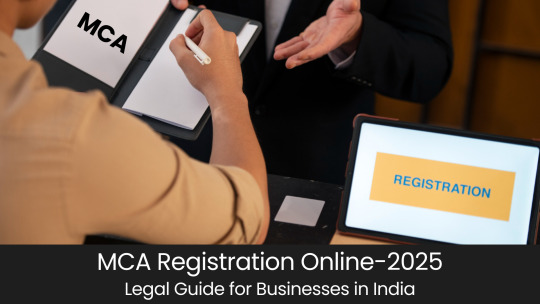
MCA Registration Online in India (2025) – Full Legal Process & Compliance Guide
MCA Registration Online: Why It’s the First Legal Step That Defines Your Business
You’ve got the idea, the domain name, and maybe even your first invoice waiting. But before anything else, you need to make your business legal—and in India, that means going through the Ministry of Corporate Affairs (MCA). Whether you're forming a Private Limited Company or an LLP, MCA registration online is where your business gets its legal identity.
The Ministry of Corporate Affairs is not just a registration portal—it's the system that tracks, governs, and regulates all companies across India. Your first MCA filing might be incorporation, but it won’t be your last. That’s why understanding the MCA system is key to staying compliant and scaling safely.
Company Registration Through MCA: The Beginning of Legal Business
Your company isn’t legally recognized until it’s incorporated via the MCA. This makes company registration under MCA the foundation of business legitimacy in India. From startup founders to non-profits and professional firms, everyone must register here.
At ComplyLocal, we offer end-to-end MCA registration services. We handle DIN, DSC, name approval, drafting MOA/AOA, and coordinating filings so your company is not only approved but structurally sound from day one.
DSC Registration Under MCA: The E-Signature That Makes Everything Official
For any MCA e-filing, a Digital Signature Certificate (DSC) is mandatory. Whether you're registering a company or filing annual returns, MCA requires DSC authentication on every form.
Through our DSC registration service, ComplyLocal helps you acquire Class 3 DSCs that are compliant, secure, and MCA-approved—tailored for directors, company secretaries, and compliance professionals.
DIN Registration with MCA: Your Unique Director Identity
Every company director needs a Director Identification Number (DIN) as part of the MCA registration process. It’s a permanent, centralized number that verifies your authority within corporate filings.
Our DIN services help you apply, validate, and track DIN issuance with zero errors, ensuring fast MCA approval for first-time entrepreneurs and new board appointments.
Annual Compliance: The Most Overlooked but Critical MCA Filing
After your company is registered, you must comply with MCA annual compliance requirements. This includes filing:
Financial statements (AOC-4)
Annual return (MGT-7)
Director KYC (DIR-3 KYC)
Board meeting records and resolutions
Missing deadlines can result in heavy fines or even disqualification of directors. At ComplyLocal, our compliance team makes sure your company stays ahead of every MCA filing schedule.
What’s New in MCA21 Version 3.0: Smarter, Faster, Integrated
MCA registration online has evolved significantly in 2025 with MCA21 Version 3.0. This update transforms how companies interact with the MCA portal:
Real-time director KYC checks
Auto-filled forms using Aadhaar & PAN integration
Live sync with GSTN & Income Tax databases
We help clients transition smoothly to the new interface and avoid pitfalls caused by form changes or new filing structures.
When You Need MCA Services After Incorporation
Beyond registration, you’ll use MCA services for many business changes:
Appointing or removing directors
Shifting registered office address
Updating shareholding patterns
Filing charge creation or satisfaction
Recording board resolutions
These aren’t optional. Every event must be reported to MCA within specific timelines using verified forms.
Most Asked Questions About MCA Filing and Compliance
Is MCA registration mandatory for startups? Yes. Any company structure other than proprietorship must register with MCA.
Can I register a company without DSC or DIN? No. Both DSC and DIN are required to process your incorporation documents.
Do I need MCA compliance even if I didn’t make profits? Yes. Compliance is mandatory regardless of revenue.
What happens if I miss MCA filing deadlines? Penalties, interest, and possible disqualification of directors can follow.
Can ComplyLocal help with MCA21 3.0 platform migration? Yes. We guide all filings, DSC updates, and DIN validations through the new portal.
Why Founders Prefer ComplyLocal for MCA Registration Services
At ComplyLocal, we don't just file forms. We build compliance strategies. Our MCA experts:
Guide you through incorporation and post-incorporation workflows
Set up automated filing reminders
Manage your annual returns, KYC, and statutory filings
You focus on building your business. We take care of the legal skeleton behind it.
Ready to Start? Register with MCA the Right Way
📞 Call Us: +91-98968 05552 📧 Email: [email protected] 🌐 Visit: https://www.complylocal.com/mca-services
MCA registration online isn’t just a legal requirement. It’s your gateway to growth, funding, and legitimacy. Let ComplyLocal make it seamless, accurate, and compliant—from the first filing to your 100th.
1 note
·
View note
Text
Real-Time Validation via MyInvois API
If you’re working with eInvoice systems in Malaysia, you already know that compliance isn’t optional, it’s foundational. But what often gets overlooked is the architecture behind the scenes. Real-time validation through the MyInvois API isn’t just a technical feature; it’s the backbone of a reliable electronic invoice ecosystem.
Malaysia’s move toward mandatory e invoice malaysia adoption is reshaping how businesses generate invoice data and interact with tax authorities. With the LHDN rolling out phased implementation, companies are expected to align with the e invoice system either through the MyInvois Portal or API integration.
While the portal works for manual submissions, businesses aiming for scale and automation are turning to the MyInvois API. This is where middleware architecture becomes critical.
0 notes