#StreamingAssets
Explore tagged Tumblr posts
Text
Transform your stream with this Goth VTuber Pack, created for VTubers and PNGtubers who embrace a dark, elegant, and gothic-inspired aesthetic. Whether you're streaming on Twitch, YouTube, or just want to enhance your VTuber brand, this set delivers everything you need to stand out.
✨ What’s included:
Dark gothic overlays (Starting, BRB, Offline, etc.)
Matching panels & alerts
Transition screens
PNG UI assets & stream-ready visuals
Inspired by gothic fashion, dark fantasy, and alt styles
Perfect for spooky season, vampire-themed VTubers, or anyone who lives for moody vibes. 🦇 🛒 Available now: https://streamskins.net/product/goth-vtuber-pack/
#VTuber#GothVTuber#VTuberAssets#StreamOverlay#TwitchOverlay#DarkAesthetic#GothicArt#PNGtuber#StreamingAssets#StreamPack
1 note
·
View note
Text
[a video showing custom rain world skins based on my characters, HS, TFB, SDA and BROS. they're flying, following my cursor, then fall when released. HS hits the ground so hard he dies instantly.]
They are now real ...... the world is so beautiful..... I might update these sometime (maybe add VOS?), but i'm pretty happy with them for now :^)
if for whatever reason you want these things on your computer, here's a download link:
astral realities link
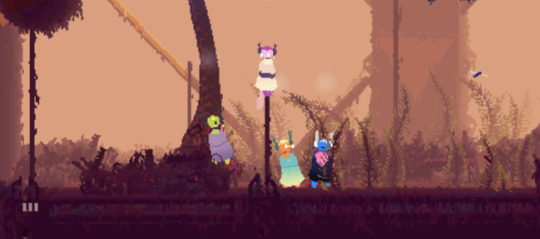
download instructions below
requires the Dress My Slugcat Steam workshop mod
download the astralrealities.zip file from the link above, extract it
locate the Rain World mods folder. for me, the path goes like this: C: > Program Files (x86) > Steam > steamapps > common > Rain World > RainWorld_Data > StreamingAssets > mods

4. now it should show up in your remix settings!

5. go to the DMS "Get Fancy" tab. click "Reload Atlases" if they're not showing up

6. "use entire set" will automatically choose all parts that are in their respective folders, making it pretty quick to choose a specific character (though the tail and mark might need to be adjusted). "use default" sets the base colors to white - if the colors look weird, check this option
#if you end up using these please show me i am curious !!!!!#rain world#rain world oc#blurred reflection of self#habitually stargazing#thirteen flowers bloom#serene dreams abound
172 notes
·
View notes
Note
hi!! fellow chance fan here
i was wondering how on earth you got into the demos files, and got the chance voice lines!! i want them so bad so i can listen to him without playing the game on repeat. it would be so great if you could explain how you got them!! :D
sure!
first, you click on “browse local files” on the steam page for the demo
once you are in the files, click on “DateEverything_Data”, next “StreamingAssets”, then “aa”, and finally “StandaloneWindows64”
Once you do all that, seach up “chance”. You will see “demo_reactions_chance_texture_assets_all.bundle” and “demo_dialouge_chance_audio_assets_all.bundle”. The reactions are all of Chance’s sprites and the dialouge is Chance’s dialouge!
After that, you will need to download an AssetRipper. I used this one!
Open up the asset ripper, and choose to rip the files of “demo_dialouge_chance_audio_assets_all.bundle”. Once it is finished, click on “View Loaded Files” to make sure all of the files are accounted for! They will be out of order, but there is a simple fix for this!!
Click on the Export Files tab at the top of the AssetRipper page. Also, make sure you have a new EMPTY folder (it must be an empty folder or exporting the files will delete all of the old files)!! Once you have your folder selected, click on “Export Primary Content”. Then, you will have all of Chance’s voicelines in the form of an OGG file on your computer that you can organize in order!
I hope this helps and you too can dig throug Chance’s voicelines :3
#sprry if this is a bad explanation ikm not used to explaining technology related stuff 💔#date everything#assetripper#steam#kae answers an ask
21 notes
·
View notes
Note
Hiii if it's not too much trouble, could you share a bit more about how you managed to extract the banter text from the Rogue Trader game files? I would really like to write a paper on it as an example of Russian-English and English-Russian localization, but for that I'd obviously need a lot of text material at hand!
Oh, for sure! For text in Rogue Trader there are three main sources/tools I pull from -
The localization file (found in "[game install folder]\WH40KRT_Data\StreamingAssets\Localization", ex for me it's "C:\Program Files (x86)\Steam\steamapps\common\Warhammer 40,000 Rogue Trader\WH40KRT_Data\StreamingAssets\Localization\enGB.json") which is just a giant list of all the text strings in the game. For looking at translations, you can compare any string by searching for the same UUID between the enGB and ruRU files. Ex:
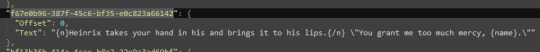
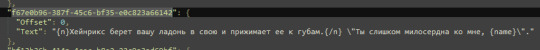
The WhRtModificationTemplate, which is the Rogue Trader modding tool Owlcat published. Instructions for how to set it up are here. I mostly use it for the dialogue view tool (Design > Dialog Editor) which shows conversation trees. Sometimes there are dev comments in Russian though which could be useful for you:
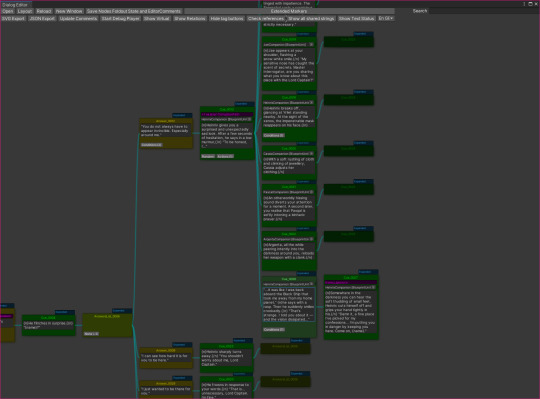
BubblePrints, which is a tool for more easily viewing Owlcat game data, found here. Searching for "t:barkbanterlist" gives you all the party banter lists, and so I just went through those one by one copy pasting the strings for the banter spreadsheet. This one looks like it does all the filtering to English, so you may have to jump back to the modification template to get the full localization for any given string. It gives an output like this:
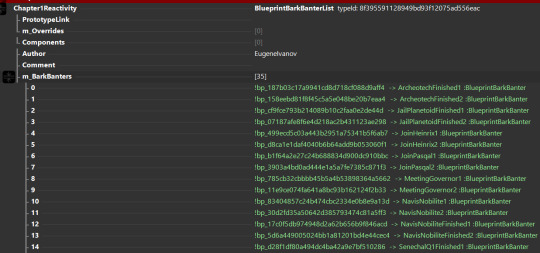

Hope this helps! I'd be interested to read your paper too :>
30 notes
·
View notes
Text
Exceptionally Cursed

Feeling very Stanley but there's no way to express your feelings appropiately? If you are in possession of a webcam and a Steam account to download VTube Studio (the free version comes with a little fluttering watermark friend), there actually is a way!
Okay, yes, I slapped this together on Stanley Day, and it's a VERY CURSED avatar for webcam tracking. And I really do mean Very Cursed. I spent four hours on this and that is practically zero time at all in regards of webcam avatars. I also made sure it's just about as horrible as possible. The preview icon does not do it any justice.
You've been warned. That said. It's great for memes and terrorizing friends. You can [download the ZIP file here], unpack that into the Live2D assets in the VTube Studio folder (Steam - steamapps - common - VTube Studio - VTube Studio_Data - StreamingAssets - Live2DModels), load him in, start up your cam and you should be good to go.
79 notes
·
View notes
Note
how do you access the audio files man I need to build a personal collection of my fav Chance voice lines </3
I'm glad you asked! I too have a collection of Chance and Jerry voice lines (and sprites) and I'd love to help another dice lover. Here's a quick tutorial for everyone
I downloaded Unity Asset Studio (or AssetStudioGUI) (its free) and that's all you need, plus a copy of the demo on Steam, obv
Then you go to this file folder: C:\Program Files (x86)\Steam\steamapps\common\Date Everything! Demo\Date Everything_Data\StreamingAssets\aa\StandaloneWindows64 - This has all the texture and audio .bundle files for each character cleanly labeled. Stuff like splash screen audio (when you unlock a dateable or a relationship route) is the sfx_audio_assets file near the bottom
Pick any file and load it on the asset studio (It'll start on a Scene Hierarchy tab initially, just click Asset List. I'd also recommend clicking Name to alphabetize it, although this will not put the numbered audios in numerical order, so it's not the best)
Here you can right click on any file and click "export selected assets" and then you have them! The audio files will save as a .wav fyi, and if you want sprites, make sure to download the Sprite file and not the Texture2D file
P.S. Characters that show up in other character's scenes (like the campaign partners, or even the narrator) will have audio in the main characters file
Happy collecting! :)
#if yall dont want to be possibly spoiled#dont click on the “r” files in the texture bundles#not sure what those are yet actually#but theres your warning#date everything#tutorial
13 notes
·
View notes
Note
hellooooo may i ask where you get the voice lines from deadfire?
pillars of eternity voice lines tutorial!
in steam version voice lines can be found here: C:\Program Files (x86)\Steam\steamapps\common\Pillars of Eternity II\PillarsOfEternityII_Data\StreamingAssets\Audio\Windows\Voices
all of them are in .wem format so they can’t be listened to normally. to listen to them you have to convert them into a different format. i learned how to do it by watching this video on youtube (i’m linking it in case i missed something in my tutorial or you want to see how it’s done)
the video starts with converting .bnk files to .wem, which isn’t applicable to poe
how to prepare tools for converting .wem to .ogg
1. download ww2ogg024 (for conversion) and ReVorb (for cleanup).
2. create a folder wherever under whatever name you wish. put ww2ogg024 and ReVorb inside
2. create a Script.txt file in the same folder. this is what is supposed to be in it:
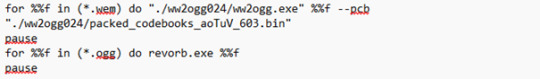
for %%f in (*.wem) do "./ww2ogg024/ww2ogg.exe" %%f --pcb "./ww2ogg024/packed_codebooks_aoTuV_603.bin"
pause
for %%f in (*.ogg) do revorb.exe %%f
pause
3. save Script.txt file as .bat. you’re free to delete the .txt if you want
now your folder should look like this:
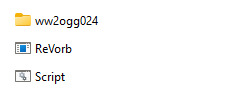
how to convert .wem to .wav
1. copy the voicelines you want to convert into the same folder as ww2ogg024 and ReVorb (remember to copy them, not move them)
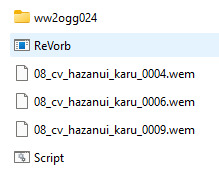
2. run Script and do what it instructs you to
3. success!
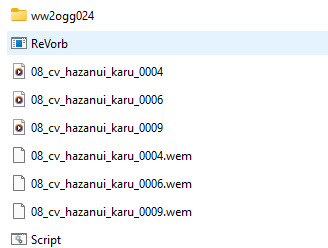
.ogg files can be listened to but if you want to post them on Tumblr you have to convert them to .mp3. i do it in VLC media player. i did have a problem with some of karū’s lines where they couldn’t be played after being converted to .mp3. i have no idea what the problem was or why only some lines were affected, but i managed to circumvent this by saving them in a different program as .mp4 and converting that to .mp3
some files can’t be accessed for some reason, not in any way i know. i found and copied the watcher’s and hazanui karū’s lines without a problem, but i couldn’t get to ooze noises
happy file converting!
#i almost deleted a chunk of karū’s lines two separate times because i moved them instead of copying#i wanted ooze noises because they sound like i what imagine teddy bears could sound like#pillars of eternity#pillars of eternity references#converting wem to wav
25 notes
·
View notes
Note
Do you have any plans on putting the curved staircases into the game?
I know it's not really an important part of the game or anything, I was just wondering because I wanted to build jade's big island tower in the house editor, lol.
Also, I hope you all have a wonderful day/night/etc. :)
Technically, they're already in the game! They're accessible in the housebuilder if you modify the furniture.txt in your streamingassets folder to include their names! I don't know the names, unfortunately, but someone in the Discord is bound to know!
13 notes
·
View notes
Note
OHHH I JUST HAD A THOUGHT....
do you think the masks are also there for oxygen purposes?? since yknow being above the clouds there might not be too much O2/the air is thinner! plus it also works for the ancient religion

yes! because of this one in particular (found in the rain world files under Rain World/RainWorld_Data/StreamingAssets/decals), and the prevalence of masks/related imagery!


these two also stand out to me! in the way they seem.. weighed down? not sure how to explain my draw to these ones. but it screams how these are people.
70 notes
·
View notes
Text
Rogue Trader - Heinrix dialog - Drink in Cantina
On Footfall (act 2 or 4 works) if you go to the Cantina you will learn that Heinrix has been there before (Octaviana the bartender directly assumes his presence means the RT is not for pleasure but rather for business reasons there)

You can try what the locals drink and Heinrix will warn you (he tried it before which is interesting - that he would drink it in the first place (low quality) and that he would drink while on the job).

If you pass a thoughness check you can drink it without wincing (I haven't had the version where I failed so no screenshot of this unfortunately) and Heinrix says nothing but is impressed

Based on the localization file (look unter your game directory -> Steam\steamapps\common\Warhammer 40,000 Rogue Trader\WH40KRT_Data\StreamingAssets\Localization) I think he is replying "So much for my warning" if the check fails.

#rogue trader heinrix van calox#rogue trader crpg#rogue trader rpg#heinrix van calox#rogue trader act 2#rogue trader footfall
25 notes
·
View notes
Note
question pvnk question how did you make this inv skin? i wanna try and make a skin but brain hurt trying to look it up

dress my slugcat. There's a template in the workshop mod files
...\Steam\steamapps\workshop\content\312520\2948971756\dressmyslugcat (<- typed it out by hand so might be wrong oops) you'll see folders "assymetry template" and "template", choose whichever one you need and then it's just a matter of drawing the sprites. Once the art is done (or you have placeholders. whatever) you'll have to a make a folder in the game files like
....\Rain World\RainWorld_Data\StreamingAssets\mods\[this is where you make your folder]
your mod folder should contain a modinfo.json file, a png thumbnail (titled "thumbnail"; optional) a "dressmyslugcat" folder and inside THAT folder ANOTHER folder that contains all your sprites + another modinfo.json file, it is also inside the template folder, so be not afraid.
also there's a more in-depth guide on steam
31 notes
·
View notes
Text


youtube
販売価格(Paypal決済や銀行振込の場合):98,000円(JPY) ↓ご購入/Purchase↓ Googleフォーム Twitter@meteor_noo meteor.norun★gmail.com お値引きは直接取引のみ可能です。
使用にあたり、魂の性別やモデルの性別に制限はありません。 詳細は以下からご確認ください! VTubeStudioでの使用を想定しています。nizimaLiveでも動作します。 Animazeでの動作確認は行っていません。
制作上Lily(リリー)という名前がありますが、設定等ご自由にどうぞ。
★データ内容 Lilyフォルダ(データフォルダ) Lily.png(立ち絵ファイル) Lily_icon.png(アイコンファイル) about.txt(このファイルです)
Lilyフォルダを以下の場所に置くことで使用可能になります。
VtubeStudio: C:\Program Files (x86)\Steam\steamapps\common\VTube Studio\VTube Studio_Data\StreamingAssets\Live2DModels ※人によってパスは違う可能性はあります
★キーバインド(emotionsフォルダ内。お好きなキーを設定してください) 照れ …red.exp3.json ハート目 …heart.exp3.json ハイライトオフ …Hi_off.exp3.json7
★キーボード操作不要 あいうえお表現 目を見開いて瞳縮小(驚き目) 口角上げ笑顔
★使用許可 Vtuber活動向けに制作しておりますが、その他活動でも使用可能です。 使用の際は作者名「ノルン」及びTwitterID「@meteor_noo」の表記をお願いします。
★注意・禁止事項 著作権の譲渡はしておりません。 自作発言、転載、再配布、それに準ずるものは禁止いたします。 公序良俗に反する活動はしないでください。 収益化可能です。グッズ制作等もご自由に。 作品のサンプル、ポートフォリオの一部として使用することがあります。 当モデルで起きたトラブルに関しまして、作者は一切責任を負いません。
■不具合修正(無償)、追加キーバインドの要望(有償)等ありましたらお気軽にご連絡ください。 ■活動する際、IDなどご連絡ください。(実績として公開したいため) ■Twitterアカウントのフォローの必要はありませんが、TwitterIDやYoutubeチャンネルのご報告がありましたらフォロー・登録をさせていただきます。 ■このモデルはベースデータを他のモデルに流用する可能性があります。(デザインは流用しません)
作者:ノルン Twitter:@meteor_noo Mall:meteor.norun★gmail.com サイト:https://meteor-noo.tumblr.com/about
X/TwitterのDMやメールアドレスまでご連絡ください。 X/Twitter: / meteor_noo
お知らせの記事 ファンティア: ファンボックス:
BGM:曇った宝石 https://dova-s.jp/bgm/play2831.html
6 notes
·
View notes
Text
Adventures in MTAS datamining (pt. 1/?: art assets)
Because I am incredibly normal about this game, I’ve been poking around in the game’s files (and MTAP’s, too) pretty much ever since I got it. Unity games are pretty easy to datamine, since tools are already out there, which is incredibly fortunate for fueling the hyperfixation. I wanted to share some of the more interesting things I’ve found on my travels. Spoiler warning: There are some midgame spoilers below (i.e. starting with the water tower). There’s also one thing that might be a future spoiler, which is at the very end and marked accordingly.
General disclaimer: If you’re curious to try datamining out yourself, feel free to ask me for how-to’s, but please be careful! Never edit the game’s files directly. Make copies and back up your save files. You’ll also need a good amount of RAM (I recommend at least 16 GB) to be able to handle tools like AssetStudio, since you’ll be loading assets directly into memory. And MTAS has a lot of assets. You may also encounter unreleased future content in there...so preemptive spoiler warning for that as well.
Since there’s so much to dig through, this post will only focus on some of the art/visual things. These can either be found under StreamingAssets > AssetBundles, or StreamingAssets > AssetBundles > art_asset. I can’t really comment too much on the 3D assets (meshs, textures) since I don’t know too much about modeling, but here are some other interesting things I found!
Cutscene thumbnails
You can find thumbnails of the cutscenes without the builder in them. The in-game album uses different thumbnails, which look like screenshots taken when it’s playing for the first time (hence why skipping a cutscene won’t put it in your album). Some of them actually really nice. Wallpaper-worthy, even.



The one they use for the kidnapping cutscene is incredible.

(ask people who don’t play mtas to caption this image.)
Newspaper photos
In The Tumbleweed Standard, the monthly issues are accompanied by these photos. Something about the filter makes it look pretty. Here are my personal favorites:



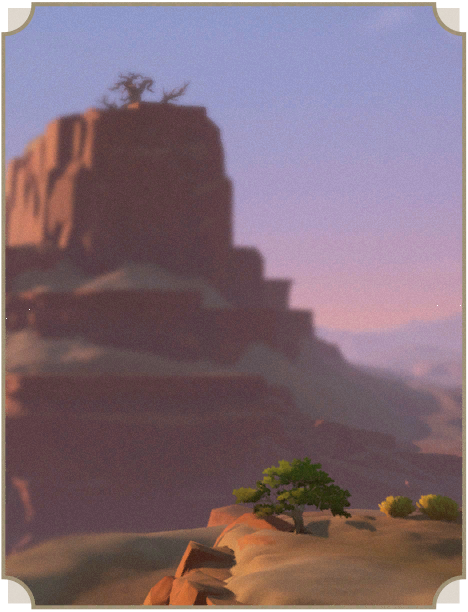
Family photos
You ever wanted to see the photos in the NPCs’ houses up close? Now you can! They’re all super sweet. Welllll, most of them.

(My favorite one’s the one with babby Heidi 😭 [far right, midway down])
It’s still unfortunately kinda blurry, since they’re meant to show up pretty small in-game. Hopefully you’re still able to see them.
Here’s a bit of a buffer before the last thing I have to show, since it’s probably the one thing that could be a future spoiler. If it is, it’s probably fairly minor. Hop off now if you don’t want that.
.
.
.
.
.
.
.
.
.
.
Fine with maybe being spoiled? Alright, here we go...
Lastly, I leave you with a forbidden image:

...I’m sorry, who is this???
So, uh...Qi has an alternate set of character art. No other character has one (except Elsie for story reasons). I assume this’ll be a DLC outfit, like those in MTAP? Kinda weird how only one would be loaded into the files so far. The asset name doesn’t really give any pointers, it’s just marked as “Qi2″. It only exists as character art, no model or texture or anything like that.
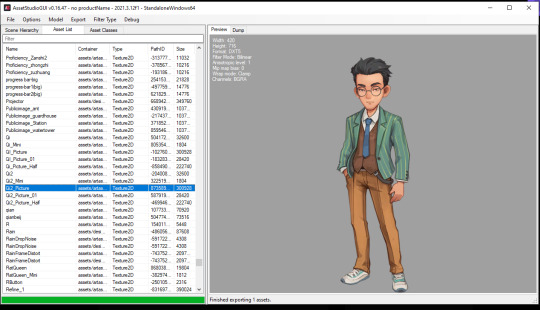
So is this past Qi? Future Qi?? Qi for one day if he’s forced to wear something nice for a change??? It looks like the neat and complete version of his normal outfit. You can see the same shirt and tie, same pants (except they aren’t rolled up at the ankles anymore?), same shoes. I’m also just now noticing that his suit jacket’s the same color as the mobile suit, haha funni joke. Again, not a single other character besides Elsie has an alternate outfit yet in these files. What is this for?! I have no fuckin clue, but I can say that Qi cleans up pretty nicely 👀
(kinda wish he kept the messy hair, tbh. doesn’t really look right without it)
And that’ll wrap up this little datamining dive! I’ll probably come back to the art in the future, once more gets added, or if I find some other things to share. In the next parts, I’ll be showing off some of the audio and text data, but I do want to wait until future game updates for some of it. Hope you found this as interesting as I do!
Now if you’ll excuse me, I need to continue reeling from the psychic damage that full-suited Qi’s done to my poor little brain.
ETA: i just realized that it looks like the fucking onceler’s outfit. i am deeply sorry for putting the image of onceler qi in your head
or am i
Edit 2: Unfortunately, as of several beta builds pre-release, full suit Qi has largely been removed. The full art version isn’t in the files anywhere, but there are still some map icons of him. Not sure if this is something for postgame content or a romantic mission they didn’t have time to add. We’ll have to see :P
ngl i kinda prefer scruffy qi over this lol
25 notes
·
View notes
Text
Extracting DD2 audio guide
Hi hi, it's been a while huh? Kinda lost interest in dd overall big time, but I came here to share newfound knowledge!!
So since Darkest Dungeon 2 launched, I kept seeing people ask around (without any good answers) how to get the audio files from the game. Turns out the answer is simple! You don't even need AssetStudioGui for this-- the files you need are right there in your game's folder! Here's the way for it in windows with the game bought on Epic (it's probably similar with steam, not sure if anything changes on a mac though):
C:\Programs\EPIC\Epic Games\DarkestDungeonII\Darkest Dungeon II_Data\StreamingAssets
In the StreamingAssets folder you'll find many .BANK files, each one of these is basically a folder with many sounds inside! You just need a software to extract them.
I've used this one, apparently it can also be used to replace the sounds with ones of your choosing but I've only used it to extract so far.
After downloading and unzipping the Fmod_Bank_Tools folder (make sure to unzip it in a drive where you have free space to extract the sounds too), you'll find among the files a folder named 'bank' and one named 'wav'.
You need to copy the .BANK files you want from the StreamingAssets game folder and paste them on the 'bank' (make sure to just COPY, and NOT to cut nor erase anything!)
Say for instance you want the music it plays on the Sprawl, the Jester skill sound effects, and also the narrations about Denial. You should copy from the StreamingAssets folder the files named: hero_jester.bank, music_city.bank and vo_driving_denial.bank, and then paste them on the 'bank' folder.
Now you just need to run 'Fmod Bank Tools.exe' and click on 'extract'. After some time, a window will pop up saying it's completed and your sound files should be in the 'wav' folder! It takes a little while when you extract many folders at once, but it's super simple!
It should work the same for Darkest Dungeon 1, but no need for this since Red Hook shared all the first game's sounds here in this drive!
Now go forth and make the Highwayman's 'Open Vein' sound your notification sound! :)
#darkest dungeon#darkest dungeon 2#it should work the same for any game that uses BANK files-- usually unity games I think#long post
16 notes
·
View notes
Text

You see that slugcat in the 4th row?
I don't like that slugcat in the 4th row.
This file is called rnd_proj.png, it can be found in 'StreamingAssets\projections' meaning that this is a base game image that wasn't added by the Downpour DLC or a workshop mod

There's alot more interesting things in this image but that damn slugcat stuck out like a sore thumb and has been living in my head rent free for days
why does it look like that
why does it fucking look like that
5 notes
·
View notes
Note
hi! sorry to bother but i've been looking through the rw projection files and can't seem to find those bright orange and blue ones on your color reference, do you remember where you found them?
should be in Rain World/RainWorld_Data/StreamingAssets/mods/rwremix/projection
2 notes
·
View notes