#User Experience Design
Explore tagged Tumblr posts
Text
finished college
#with a dual major#user experience design#industrial design#final boss complete#now for the true final boss#the job market
12 notes
·
View notes
Text













Bionix - Bold Inktrap Font
https://www.behance.net/gallery/193146761/Bionix-Bold-Font
Bionix is a sans display font made with a bold and modern impression, equipped with inktrap which adds personality to this font. This font is suitable for designs that require a strong and clear impression when used in media but is still modern and fun. Bionix is suitable for headlines, posters, banners, logos, etc
#strong font#Fat font#headline font#typography#font#sans serif font#display fonts#futuristic font#poster font#bold font#Free font#display font#Graphic Design#Design Inspiration#Typography#Font Design#Logo Design#Creative Design#Visual Design#Graphic Art#Web Design#Poster Design#Minimal Design#Modern Design#Illustration#User Interface Design#User Experience Design#Digital Art#Branding Design#Magazine Design
10 notes
·
View notes
Text

🚀 Attention Business Owners!
Are you struggling with your WordPress site’s performance? 🖥️📱
Let The Big Shoutout help you optimize your website for lightning-fast speeds and top-notch responsiveness, especially on Google PageSpeed Insights for Mobile. 🔧✅
🎯 What we do:
• Boost your site speed
• Enhance mobile-friendliness
• Improve user experience across all devices
Don’t let a slow website hold you back! 💼💻
📩 WhatsApp us now: Click Here
👉 Get your WordPress site performing at its BEST!
#wordpress expert#website optimization#page speed insight#mobile friendly design#website speedboost#user experience design#web performance#seo optimization#local business growth#website consultant#web dev solutions#digital marketing#wordpress services#mobile optimization#fast load website
3 notes
·
View notes
Text
What are the best UI/UX design companies in India?

By this answer you will find top best UI/UX design company in India. For more visit: https://www.quora.com/What-are-the-best-UI-UX-design-companies-in-India/answer/Techtheta-IT-Solution
#user interface and user experience design#user experience ux design#user experience design#web user interface design#ux design website#user experience designers#ui interface design#UI Design#UX Design#top best UI/UX design company in India#best UI/UX design company in India
2 notes
·
View notes
Text
The Future of Interface Design: Trends to Watch Out For

Introduction:
In today’s fast-paced digital landscape, interface design is constantly evolving to meet the needs and expectations of users. From the rise of augmented reality to the increasing demand for voice-enabled interfaces, staying updated on the latest trends is crucial for designers and businesses alike. This article delves into the future of interface design, exploring emerging trends and technologies that are set to shape the way we interact with digital products and services.
Emerging Technologies in Interface Design
The rapid advancement of technology continues to fuel innovation in interface design. From immersive experiences to seamless interactions, designers are leveraging cutting-edge technologies to create intuitive and engaging interfaces that enhance user experiences.
Virtual Reality (VR) Integration
With the growing popularity of virtual reality (VR) technology, designers are exploring new ways to integrate immersive experiences into digital interfaces. VR offers users a completely immersive experience, allowing them to interact with digital content in a more intuitive and lifelike manner.
Augmented Reality (AR) Enhancements
Augmented reality (AR) has gained traction in recent years, thanks to its ability to overlay digital content onto the real world. From retail applications to gaming experiences, AR is revolutionizing how users interact with digital interfaces, offering new opportunities for engagement and interaction.
Voice-Enabled Interfaces
The rise of voice-enabled interfaces has transformed how users interact with digital devices. With the proliferation of virtual assistants like Siri and Alexa, voice commands are becoming increasingly prevalent in interface design. Designers are exploring innovative ways to integrate voice technology into interfaces, offering users a hands-free and intuitive way to interact with digital products and services.
Design Trends Shaping the Future
In addition to emerging technologies, several design trends are shaping the future of interface design. From minimalist aesthetics to personalized experiences, these trends reflect the evolving preferences and expectations of users in the digital age.
Minimalist Design Principles
Minimalism continues to dominate interface design, with designers embracing clean layouts and simple aesthetics. By removing clutter and focusing on essential elements, minimalist interfaces offer users a streamlined and intuitive experience that enhances usability and readability.
Personalized User Experiences
Personalization is becoming increasingly important in interface design, as users expect tailored experiences that cater to their individual needs and preferences. Designers are leveraging data-driven insights to create personalized interfaces that adapt to user behavior, offering customized content and recommendations.
Microinteractions and Animations
Microinteractions and animations play a crucial role in enhancing user engagement and delight. From subtle animations to interactive feedback, these microinteractions add personality and charm to interfaces, making them more engaging and enjoyable to use.
Challenges and Considerations
While the future of interface design holds immense promise, it also presents several challenges and considerations for designers and businesses.
Accessibility and Inclusivity
As interfaces become more complex and immersive, ensuring accessibility and inclusivity remains a paramount concern. Designers must prioritize accessibility standards and guidelines to ensure that interfaces are usable by all users, including those with disabilities.
Ethical and Privacy Concerns
With the increasing collection of user data and the proliferation of smart devices, ethical and privacy concerns are becoming more prevalent in interface design. Designers must adhere to ethical principles and privacy regulations to protect user data and maintain trust and transparency.
Cross-Platform Compatibility
As users interact with digital interfaces across a multitude of devices and platforms, ensuring cross-platform compatibility is essential. Designers must optimize interfaces for various screen sizes and devices, providing a seamless and consistent experience across platforms.
The Future of Interface Design: Trends to Watch Out For
The future of interface design is brimming with possibilities, from immersive experiences to personalized interactions. By staying updated on emerging technologies and design trends, designers and businesses can stay ahead of the curve and deliver exceptional user experiences that drive engagement and loyalty.
FAQs
How will virtual reality (VR) impact interface design? Virtual reality (VR) has the potential to revolutionize interface design by offering users immersive and lifelike experiences. Designers can leverage VR technology to create engaging interfaces that transport users to virtual environments.
What role does artificial intelligence (AI) play in interface design? Artificial intelligence (AI) is transforming interface design by enabling personalized experiences and intelligent interactions. From chatbots to predictive algorithms, AI-powered interfaces are becoming increasingly prevalent in the digital landscape.
How can designers ensure accessibility in interface design? Designers can ensure accessibility in interface design by following best practices and guidelines, such as incorporating alternative text for images and providing keyboard navigation options. By prioritizing accessibility, designers can create interfaces that are usable by all users, regardless of their abilities.
What are some emerging trends in mobile interface design? Some emerging trends in mobile interface design include gesture-based interactions, dark mode designs, and progressive web apps. These trends reflect the evolving preferences and behaviors of mobile users, offering new opportunities for innovation and creativity.
How can businesses leverage interface design to enhance user engagement? Businesses can leverage interface design to enhance user engagement by prioritizing user-centric design principles and focusing on usability and accessibility. By creating intuitive and engaging interfaces, businesses can foster positive user experiences that drive engagement and loyalty.
What impact will 5G technology have on interface design? 5G technology is expected to revolutionize interface design by enabling faster speeds and lower latency, opening up new possibilities for immersive experiences and real-time interactions. Designers can leverage 5G technology to create interfaces that are more responsive and dynamic, offering users seamless connectivity and enhanced experiences.
Conclusion
As interface design continues to evolve, staying updated on the latest trends and technologies is essential for designers and businesses alike. By embracing emerging technologies, prioritizing user-centric design principles, and addressing ethical and privacy concerns, designers can create interfaces that not only meet the needs of users but also anticipate their future expectations. The future of interface design is bright and full of possibilities, and by staying ahead of the curve, designers can shape the digital experiences of tomorrow.
Nivedita Infosystem LLP is a leading provider of web design and development services. We offer innovative design, responsive development, cutting-edge technology, and tailored solutions. Our creative minds bring your vision to life, ensuring a visually appealing and functional website. We stay ahead of the curve, incorporating the latest technologies to future-proof your digital presence.
2 notes
·
View notes
Text
Deep diving into persuasion theories to influence user choices

We will be deep-diving into persuasion theories to influence user choices — Persuasion Landscape, Ethical and Dark Patterns
Persuasion, the art of influencing decisions, is a powerful tool that shapes our interactions and choices. In user experience (UX), persuasion plays a crucial role in guiding users toward desired actions, whether making a purchase, signing up for a service, or engaging with content. However, the line between ethical and unethical persuasion is often blurred, giving rise to dark patterns.
Ethical Persuasion: Guiding Users: Ethical persuasion is about employing techniques that are transparent, respectful, and aligned with the user’s best interests.
Dark Patterns: Deceptive Persuasive Practices: Dark patterns, on the other hand, employ deceptive and manipulative tactics to exploit human psychology and push users into making decisions that may not align with their best interests.
Ethical Considerations: Balancing : Ethical principles should always guide the use of persuasion in UX Design. Designers and marketers must consider the long-term impact of their persuasive tactics on users’ trust, satisfaction, and overall experience.
Persuasion is a powerful tool that can be used for good or bad. By understanding the ethical implications of persuasive design and employing techniques that are transparent, respectful, and user-centric, we can create products and services that guide users toward informed decisions while upholding their trust and satisfaction.
At our UX design studio, we prioritize ethical practices by meticulously adhering to transparent and user-centric design principles. Our approach is rooted in building trust and ensuring user satisfaction, steering clear of deceptive dark patterns. By aligning our persuasive techniques with the best interests of the users, we strive to create impactful and positive user experiences that stand the test of time.
#ux design#persuasion#ethical considerations#dark patterns#design thinking#user experience design#ux design studio#ux design company#impact by design#design approach#design solutions#yuj
1 note
·
View note
Text
Welcome to InnovateHub TechTalk: Unleashing the Tech Frontier
Greetings, fellow tech enthusiasts, and welcome to the inaugural edition of InnovateHub TechTalk! I am Lucas Redford, your guide on this thrilling expedition into the boundless realms of technology. With each keystroke and pixel, we'll embark on a journey to unravel the mysteries, embrace the innovations, and discuss the trends that shape our digital world.
Charting New Horizons:
In the age of rapid technological advancement, it's impossible to ignore the transformative impact that technology has on our lives. From the moment we wake up to the time we rest our heads, technology surrounds us, empowering, entertaining, and evolving at an unprecedented pace.
Our Quest:
At InnovateHub TechTalk, our mission is simple yet profound: to ignite your curiosity and keep you informed about the dynamic world of technology. Whether you're a seasoned coder, a budding entrepreneur, a digital artist, or just someone intrigued by the possibilities, this platform is your haven.
What Awaits You:
As we embark on this voyage together, here's a glimpse of what you can expect from InnovateHub TechTalk:
Innovative Spotlights: Venture into the heart of innovation as we showcase groundbreaking technologies and inventions that are reshaping industries and society.
Tech Chats with Experts: Join me in engaging conversations with thought leaders, industry experts, and visionaries who are shaping the course of technology.
CodeCraft Corner: Whether you're a coding novice or a seasoned pro, our CodeCraft Corner will be your source for coding tips, projects, and insights to elevate your programming prowess.
FutureTalk: Delve into the crystal ball as we discuss emerging trends, speculative tech, and the potential future landscapes that await us.
Be a Part of the Conversation:
InnovateHub TechTalk is not just a blog; it's a community. Your thoughts, questions, and insights are the catalysts that will drive our discussions forward. Don't hesitate to jump into the comment section, share your perspectives, and connect with fellow tech aficionados.
With great excitement, I invite you to journey with me through the digital maze, the electronic wonderland, and the data-driven universe that defines our age. Together, we'll decode complexities, celebrate achievements, and ponder the limitless possibilities that lie ahead.
As we dive into the sea of 1s and 0s, remember that innovation knows no bounds, and at InnovateHub TechTalk, we're poised to explore it all.
Welcome aboard, tech voyagers!
Lucas Redford
Founder and Chief Explorer, InnovateHub TechTalk
#Technology Trends#Innovation Insights#Tech Enthusiasts#Digital Exploration#Future of Tech#Coding Tips#Emerging Technologies#Tech Conversations#User Experience Design#Digital Transformation#Artificial Intelligence#Internet of Things#Cybersecurity#Software Development#Gadgets and Devices#Web Technology#Virtual Reality#Blockchain#Tech News Updates#Data Privacy#Cloud Computing#Tech Industry#Online Innovation#Science and Technology#Technology Community#Tech Insights#Cutting-Edge Tech#Digital Evolution#Innovation Spotlight#Technology Exploration
2 notes
·
View notes
Text
The laws and regulations are written in blood. They are there because previous generations of workers were maimed, disabled or killed.
The whole field of user experience design stems from what was called “industrial psychology,” the understanding of how people and machines interact, for the purpose of ensuring worker safety.
One famous UX standard is Fitts’ Law, which came from observing the inverse relationship between the size of a target and its distance from the user. In short, if you need an emergency stop button on a machine, make it big, clear, and within reach.
And today a lot of UX work relates not just to human-computer interaction (HCI) but also accessibility for people with disabilities. This is included in the Americans with Disabilities Act (ADA).
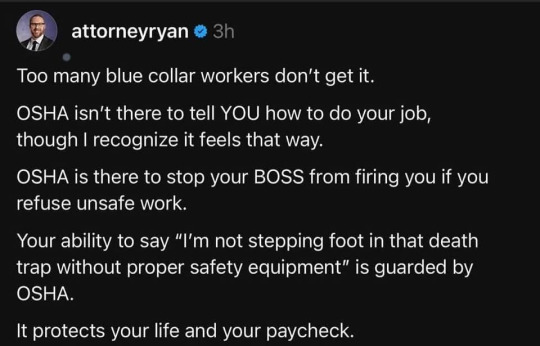
19K notes
·
View notes
Text
Going Behind the Scenes To Understand How Website Redesign Experts Work

Flickering, nearly invisible "Buy Now" buttons. Check out forms that always get abandoned mid-type. Mobile visitors bouncing in under 3 seconds. These types of design issues plague millions of websites. But website redesign specialists can easily rectify them.
Consider Clay’s overhaul of Serena & Lily's website. This high-end home furnishings eCommerce site was struggling with poor conversion rates. So, Clay's redesign specialists engineered a brand-new, highly immersive scrollable product feed. This feed mimicked high-end catalogues and had optimized checkout flows with custom animations. Making the shopping journey more immersive and 40% shorter drastically boosted the store's ability to score high-value conversions.
Similarly, Bank of America's online banking enrollment process used to be a mess. They wanted more people to sign up, so they hired redesign pros to help. By testing new looks that aimed at this one goal, they saw real results. The site's enrollment rates doubled shortly after the redesign.
More recently, we saw The Guardian reimagine its online presence from the lens of their mobile users. The redesign was a ground-up rethink of news consumption on phones. The new platform introduced curated highlights, a streamlined "My Guardian" tab for personalized content, and a dedicated podcast section. It also brought new levels of art direction and flexibility to digital news. Breaking free from rigid desktop layouts has made their redesigned site one of the most-visited news sites of 2025.
The point is website redesigns work, especially when they are overseen by specialists. But what exactly do these experts do? How do their surgical design changes drive real-world business improvements? To gain clarity on that, we'll have to pull back the curtains and take ourselves behind the scenes.
The Modern Website Redesign Process Decoded
Early web redesigners prioritized aesthetics > economics. Modern specialists do the opposite. They treat websites as revenue engines, not digital brochures. 3 factors forced this shift:
Tools like Google Analytics and Hotjar now expose user struggles in real-time.
Google’s Core Web Vitals (LCP, INP, CLS) now directly impact rankings.
The modern website user expects websites to anticipate their needs.
Bamboozling users with better aesthetics is no longer a guarantee of success. Modern redesigns have to be systematic. They have to be data-driven. They have to factor in user behavior and the company's business goals at every step.
That's why the initial steps of modern redesign projects have little to do with design. They start off with deep, unflinching analyses of the site's current state of affairs. This phase is about diagnosis and strategy. It is about measuring twice before a single pixel is created.
1. Stakeholder Alignment and Goal Definition
A redesign impacts everyone, from marketing and sales to customer support. The first step is to clarify expectations across all internal teams. Specialists conduct cross-functional workshops before touching code.
The sales team may need improved lead capture forms.
The support team may want the redesigned site to have a more intuitive knowledge base to reduce ticket volume.
CMOs may present specific revenue targets.
Through structured workshops, redesigners convert abstract wishes into measurable objectives like:
"Reduce checkout friction to lift AOV by 18%".
"Cut support tickets 30% through intuitive IA".
Bank of America's yield-focused brief became their surgical north star. It prevented subjective design debates later. This initial phase crystallizes success metrics into contractual KPIs. It keeps everyone on the same page.
2. Performance Analysis and KPI Benchmarking
You cannot improve what you do not dissect. Specialists conduct digital autopsies of the site they are redesigning by using:
Google Analytics 4, which reveals conversion leakage points.
SEMrush exposes keyword erosion.
WebPageTest films load-sequence failures.
They also document all baseline vitals of the site, including its:
Core Web Vitals scores
Bounce hot zones
Mobile conversion gaps
Number of daily, weekly, and monthly visitors
Bounce rate
On-page time
Current SEO rankings
Domain authority
Current traffic sources
Conversion funnel analytics
All of this data paints the "before" picture against which all future "after" results will be judged. The raw numbers also transform vague goals into quantifiable targets for the redesigners, like "Achieve LCP < 1.2s on product pages", or "Increase form sign-up rates by 35%"
3. Identifying Very Important Pages (VIPs)
Not all webpages are created equal. Not all pages deserve equal intervention. The experts categorize webpages into a four-quadrant matrix using traffic/conversion metrics.
Critical Care (High Traffic + High Conversion): Checkout flows, top lead generators. Treated like ICU patients - incremental changes with constant monitoring.
Growth Candidates (High Traffic + Low Conversion): Homepages, category listings - pages where growth-oriented experimentation is encouraged.
Hidden Gems (Low Traffic + High Conversion): Niche service pages that must be redesigned to boost their visibility.
Low-Risk (Low Traffic + Low Conversion): Legacy content and deadwood pages that need totally replaced.
This matrix now dictates the redesign strategy:
Protect the crown jewels at all costs.
Polish the hidden gems to attract more traffic.
Experiment boldly on the missed opportunities.
Demolish and rebuild the dead wood.
This strategic mapping guides redesign efforts where they'll have the greatest impact.
4. User Persona and Intent Mapping
With the "What?" out of the way, the focus shifts to "Who?" and "Why?" Redesigners build psychographic profiles of their target users by analyzing the website's CRM data, session recordings of different user segments browsing the site, and transactional patterns of different user groups. Heatmaps and recordings are also not ignored. These are very thoroughly scanned through to identify user "barriers" (where they get stuck) and "hooks" (what delights them).
Why are these data sets so important? The answer is simple. Analyzing the data sets helps in arriving at the types of users the site should be redesigned for. It helps them determine what percentages of the users visit the site to:
Know (researchers comparing options)
Go (visitors seeking locations)
Do (users ready to activate features)
Buy (decision-makers with a budget)
This understanding prevents them from making errors, like pushing sales messages to user segments that exclusively browse for support articles on the site. It also helps them create detailed psychographic profiles that represent every major user segment, like "Time-poor operations director seeking 1-click procurement solutions."
The Guardian identified its main user segments as "Commuter skimmers" (mobile, know intent) who need short headlines and "Deep divers" (desktop, do intent) who crave long-form content. This knowledge informed their targeted redesign strategy.
5. Analyzing Barriers and Hooks
Once the professionals narrow down on the user, the next step is to find out what helps/hinders them. To pinpoint the "user barriers" (friction points) and "user hooks" (positive drivers) on the site, redesigners use:
Heatmaps from Crazy Egg that show rage-click zones on unresponsive elements.
Session replays that expose form abandonment triggers.
Scroll-depth analytics that reveal content engagement cliffs.
This analysis reveals what bad things the redesign shouldn't replicate and what good things it should retain.
6. Content Strategy and Auditing
An old industry saying states, "Design without content is just decoration." Modern redesigns live by this by auditing the site's existing content library and then creating these categories:
Preserve: Evergreen pieces that are still driving organic traffic.
Revive: Articles needing factual updates, SEO tweaks, or schema enhancements.
Retire: Thin content damaging domain authority.
Create: Gap-filling opportunities for creating new types of content (comparison charts, interactive calculators).
What stays? What goes? What needs rewriting? What new content needs to be created? Deciding all of that before the redesign really kicks off is vital. It ensures that every piece of content, every content page on the site, serves a purpose.
7. Technical SEO and Redirect Strategy
A redesign can obliterate years of accumulated search engine authority if not handled with technical precision. To avoid this and preserve SEO value, specialists:
Perform deep keyword research.
Crawl the site with Screaming Frog to log every URL.
Identify the most important pages and keywords to protect (and which ones to remove or augment).
Create a plan for adding new, more relevant keywords to the site.
Create a 301 redirect map that pairs every old URL with its new counterpart.
Map old → new paths in Airtable matrices.
Test redirect chains to avoid "hops" (old → intermediate → new).
Implementing tactical redirects tells search engines exactly where the content has moved. It preserves precious rankings and ensures that users who click on old links do not hit dead ends.
This type of technical SEO stewardship was essential for The Guardian. It successfully maintained its high search visibility despite a complete design overhaul by redirecting 200,000+ old URLs with military precision.
8. Information Architecture and Sitemap
Once the plan is set, the team works on how the website is organized. They want users to find things easily. So they study how people use the site and build clear, simple pathsThrough card-sorting exercises with real users via OptimalSort, specialists rebuild navigation from behavioral data
Bank of America streamlined their enrollment IA by using session recordings data that showed which navigation points caused cognitive overload. From their successful IA redesign, we can learn a few things:
Limit primary nav to 5 items.
Enforce shallow navigation depth (<3 clicks to content).
Implement "mega menus" for complex catalogs.
Test the main menu tabs for mobile-friendliness extensively.
9. Wireframing and Prototyping
Next, specialists create the website's "skeleton" through wireframes:
They start as simple sketches.
They evolve into high-fidelity, interactive digital mockups.
Wireframes show the placement of key elements like text, images, and forms on each page.
They also explain - mobile thumb zones for key CTAs and other clickable elements, and cross-device content hierarchies.
This step is purely structural. It allows the redesigners to test the new, refined user flows before design.
10. Visual Design and Layout
Once the structure is set, the visual design process begins. This is where the new redesigned visual identity of the website comes to life. Color, typography, and imagery-related changes are tested, refined, and applied. A refined visual language is created for the site.
Designers replace SVG icons with fast-loading PNGs. They strategically add/eliminate whitespace to better direct eye flow. They add brand-specific visual design elements like Serena & Lily's muted palette and cinematic product zooms.
The Serena & Lily redesign is a masterclass in this step. There, the redesigners created a new visual language of "elegance" that perfectly captured the brand's intended essence.
11. Development and Quality Assurance
The final phase is about execution, testing, and creating a framework for continuous improvement.
The web developers turn the static designs into a living, breathing, redesigned website. Be it a link, button, or form- it undergoes rigorous testing across a plethora of devices and browsers.
All website code is optimized, and images are compressed to ensure lightning-fast load times. All backend functionalities, like forms and checkout processes, are rigorously checked for speed and responsiveness.
Redesigners use atomic design systems for their reusable web UI components. They implement progressive enhancement for legacy browsers. They implement lazy-loading via the Intersection Observer API for fast loading.
Now, the redesigned site is stable and ready for launch.
12. Launch, Monitoring, and Iteration
The launch itself is a carefully coordinated event. A detailed checklist is followed to ensure all technical steps are completed. Everything is rechecked, from 301 redirects to making sure analytics codes are working.
The team keeps an eye on the site as soon as it’s live to quickly fix anything that goes wrong.
Redesigners create real-time dashboards to track the site's Core Web Vitals.
They create their own error log streams on Slack channels.
They carefully track all the KPIs established in step 1 to measure the impact of the redesign.
Don't think your job is done once you launch the new website. That’s not the end — it’s just the beginning. Now it’s time to keep checking how it’s doing and keep making it better.
Conclusion
If you want to redesign your website, remember this: working with experts isn’t a one-time thing. To get great results, plan to work with them for the long run.
0 notes
Text
Wayfinding & Placemaking Design Experts in Australia – We Are Best
We Are Best is an Australian-based design agency specializing in Wayfinding and Placemaking solutions. We help transform complex spaces into intuitive and engaging environments with smart signage systems, spatial branding, and user-focused design. From hospitals and airports to urban precincts and retail centers, our work enhances how people navigate and connect with their surroundings. Discover how we bring purpose and clarity to space at https://www.wearebest.com.au/

#wayfinding#placemaking#design agency#spatial design#signage systems#user experience design#public space design#environmental graphics#Australia design firm
0 notes
Text
When designing a web page keep in mind user experience

Web designer should focus on how much satisfied the users feel after using the interface. After all, every user wants to have a seamless experience that helps them to achieve their goals comfortably and easily. So, thinking about the user interface design becomes your priority as a designer above anything else. UX design focuses more on click or swipe effects, animations, interactions and more. When all these factors are blend together in a design, make the unique needs of different users.
That’s why businesses often rely on Idiosys Tech, a professional web design company in Kolkata, to create UX-rich interfaces tailored to user needs.
Here we will focus on website design and what are the things you should take a look at while designing a functional website that assures to provide the best user experience. User experience design is about creating an app or website which is easy to use, and which provides a satisfying experience to customers. Whatever purpose your web application might have, an emphasis on UX will allow your users to complete their needs in a way that is engaging, without being any difficulties.
Some point that can help to build a user Experience web page:
1. Users always appreciate quality and credibility of web page. With high quality content and a well design your page achieves good traffic.
2. Keep in mind that, users don’t read, they scan. Users search for some fixed points of any page. So properly blend your content with attractive design.
3. Don’t make users think about where to go. When you’re creating a site, your job is to get rid of the question marks, make sure your web page have a framework about user flow.
4. When you are going to offer your visitors some service or tool, try to keep your user requirements minimal.
Hiring Idiosys Tech, an experienced website design company in Kolkata, can help ensure these UX principles are applied effectively in your project.
Let the user see clearly what functions are available is a fundamental principle of successful user interface design.
YOU MAY ALSO READ :
CARDS LAYOUT IS THE LATEST TRENDS IN WEB DESIGN
SEARCH BAR IS AN IMPORTANT PART OF YOUR WEBSITE?
A CUSTOMIZED VIDEO HELPS TO GET RIGHT AUDIENCE
0 notes
Text









LT Serif Font
https://www.behance.net/gallery/196257949/LT-Serif-Modern-Serif-Font
LT Serif presents a modern, minimalist, and elegantly crafted serif font, featuring distinctive alternatives for select capital letters with stems. This versatile typeface is inclusive of uppercase, lowercase, symbols, alternates, numbers, and supports multilingual characters.
#modern font#Serif Font#luxury font#elegant font#beauty font#cosmetic font#typography#brand identity#branding#Free font#Graphic Design#Design Inspiration#Typography#Font Design#Logo Design#Creative Design#Visual Design#Graphic Art#Web Design#Poster Design#Minimal Design#Modern Design#Illustration#User Interface Design#User Experience Design#Digital Art#Branding Design#Magazine Design#Book Design#3D Design
7 notes
·
View notes
Text
#User Experience Design#User Interface Design#UX Design Company India#Visual Design Solutions#Branding and Usability#UX Research and Analysis
0 notes
Text
UI/UX Design Services Company | InStep Technologies
#ui ux design services#ui ux design company#user interface design#user experience design#mobile app ui design#web ui ux design#ui ux consulting#wireframe and prototype#intuitive ux design#custom ui ux solutions#ux design agency#ux testing and research#website ui design#app ux design
0 notes
Text

#CMS web design#HTML web design#small business website design#corporate website design#portfolio website design#SEO-friendly web design#creative web design#user interface design#user experience design#web design services#professional web design#website design agency#Phoenix#Tucson#Mesa#Chandler#Scottsdale#Glendale#Gilbert#Tempe#Peoria#Surprise
0 notes