#Video compression
Explore tagged Tumblr posts
Text
Creating a GIF from a video file using ffmpeg
Learn how to use ffmpeg to create a GIF from a video file. You will learn how to change the resolution and frame rate, so you can decide on quality vs file size depending on your needs. You can also select a portion of the video using a start and end time.

View On WordPress
#Education#ffmpeg#game development#gamedev#gif#Image#tutorial#Video#video compression#video edit#video editing#Video Games
3 notes
·
View notes
Text
FFmpeg: The Ultimate Tool for Multimedia Processing
FFmpeg is a powerful open-source tool for handling multimedia files. Whether you’re encoding, decoding, converting, or streaming, FFmpeg is widely used for manipulating video and audio. Getting Started FFmpeg can be installed on various operating systems: Windows: Download from the official site. Here Mac: Use Homebrew: Brew install ffmpeg Linux: Install via package managers like APT or YUM: sudo…
#Audio Editing#Command Line Tools#Encoding & Decoding#FFmpeg#Linux#macOS#Media Conversion#Multimedia Processing#Open Source Software#Streaming#Tech Tools#Video Compression#Video Editing#windows
0 notes
Text
HandBrake
HandBrake is a free, open-source tool designed for converting video files from virtually any format into a selection of modern, widely compatible codecs. It makes it easy to prepare video files from your camera for playback on a variety of devices, such as iPhones, iPods, Apple TVs, Android phones, Android tablets, and more. The app also fully supports one of the most popular video conversion…
#device presets#DVD to digital#free video tool#HandBrake#MKV conversion#MP4 conversion#multimedia software#open source software#video compression#Video Conversion#video editing#video encoding#video filters
0 notes
Text
angel's field
#digital art#art#oc#oc art#video#sorry to reupload twice i'm sticking with the original framing intent#even if the compression fricks it up#eyestrain
5K notes
·
View notes
Text
Video Transcoding: An Essential Process for Content Distribution Across Multiple Platforms
What is Video Transcoding It refers to the process of converting a video file from one format or codec to another. This allows video files captured or encoded in one format to be played back on devices that support different formats. Transcoding is necessary because video formats have different technical specifications for things like resolution, frame rate, audio channels and compression standards. Need for Video Transcoding The need for transcoding arises because videos today need to be consumed across a wide variety of platforms like smartphones, tablets, desktops and streaming devices. However, not all devices or platforms support the same video formats. While a high-resolution movie may play fine on a high-end desktop, the same file may be too large for a mobile device with limited processing power and storage. Transcoding allows video content distributors to create optimized versions of a video tailored for specific devices or networks. Some key reasons why transcoding is required include: - Device and Platform compatibility: As mentioned earlier, different devices have varying support for video formats. Transcoding ensures the video can play on the target device. - File size optimization: Transcoding to lower resolutions and bitrates helps reduce file sizes, important for streaming over cellular networks or for devices with limited space. - Encoding optimizations: Transcoding allows re-encoding videos using optimal encoder settings, codecs and profiles best suited for the target environment. - DRM restrictions: Video Transcoding may need to be converted to formats that support Digital Rights Management (DRM) for distribution through licensing platforms. - Subtitle/Closed caption embedding: Non-burned subtitle/caption streams can be burned into the video during transcoding. Transcoding Workflow A typical video transcoding workflow would involve the following basic steps: 1. Import and Analysis: The source video file is imported into the transcoding system which then analyses key attributes like resolution, frame rate, audio/subtitle streams etc. 2. Profile Mapping: The analyzed data is mapped to pre-defined transcoding profiles configured for various target device classes or bitrate tiers. 3. Transcoding: The source file is transcoded to the appropriate target format(s), resolutions and encoding parameters as per the matched profile using CPU/GPU transcoding. 4. Optimizations: Additional optimizations may be applied like deinterlacing, denoising, ad insertion etc. 5. Quality Check: Random transcoded clips can be checked for quality issues using automated or manual review. 6. Delivery/Distribution: The transcoded files are delivered to various streaming servers, packaged for OTT/VOD platforms or downloaded directly for local playback. Transcoding Formats and Codecs Some common formats generated during transcoding include: - MP4: A popular wrapper format generated at lower resolutions for platforms like iOS, Android, Roku etc. H.264 video with AAC audio is common. - MPEG-2 Program Stream (M2PS): Used for distribution to set-top boxes and cable/satellite systems. - Flash Video (FLV/F4V): Used for progressive download and streaming delivery to desktop browsers. - Microsoft Smooth Streaming (MSS): An adaptive bitrate format optimized for Silverlight/HTML5 delivery. - HLS: A standard HTTP Live Streaming format for OTT on mobile/desktop with H.264/AAC. - DASH: An ISO-standard dynamic adaptive format popular for premium OTT with H.264/AAC or HEVC/AAC. Popular codecs used include H.264, H.265/HEVC for video compression and AAC, MP3 for audio. Selecting the right codecs and container depends on the target audience and delivery network.
Get more insights on Video Encoding
For Deeper Insights, Find the Report in the Language that You want.
French
German
Italian
Russian
Japanese
Chinese
Korean
Portuguese
Priya Pandey is a dynamic and passionate editor with over three years of expertise in content editing and proofreading. Holding a bachelor's degree in biotechnology, Priya has a knack for making the content engaging. Her diverse portfolio includes editing documents across different industries, including food and beverages, information and technology, healthcare, chemical and materials, etc. Priya's meticulous attention to detail and commitment to excellence make her an invaluable asset in the world of content creation and refinement.
(LinkedIn- https://www.linkedin.com/in/priya-pandey-8417a8173/)

#Video Encoding#Video Compression#Media Conversion#Video Format Conversion#File Compression#Codec#Bitrate Adjustment#Video Quality#Video Processing
0 notes
Text
#sims 2 video#ts2 video#sims video#sims2 video#ts2#sims2#sims 2#the sims 2#sims TV#you know#for kids#also the compression is so crunchy I can barely tell what's happening
5K notes
·
View notes
Text





JASON DUVAL Grand Theft Auto VI (2026) dev. Rockstar Games
#grand theft auto#gta 6#gta vi#jason duval#gamingedit#gtaedit#dailygaming#videogamemen#usermichi#userdylan#mikaeled#usermack#userdckingston#holesrus#*#the pit video was so compressed. i did my best 😔
699 notes
·
View notes
Text
So I figured out how to tween in CSP-
#the amazing digital circus#tadc#tadc au#tadc fanart#pomni#tadc pomni#gamemaster kinger au#spent ages struggling on trying to compress a gif but gave up and made a video instead#but either way this was so fun to do....
2K notes
·
View notes
Text

I like that this gif is kinda fucked because bubbles/confetti/snow is much harder to compress efficiently.
0 notes
Text
Compressing videos with ffmpeg tutorial

Compressing videos with ffmpeg – Agate DRAGON Games
1 note
·
View note
Text
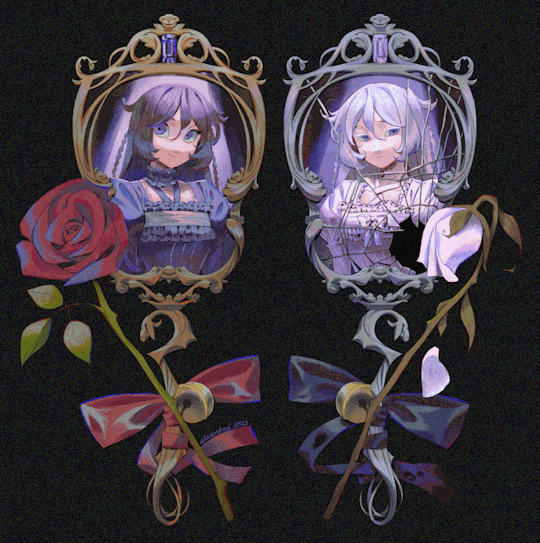
two lonely rabbits, two hearts beating as one 🐇🖤🤍 (animated gif) now on inprnt !
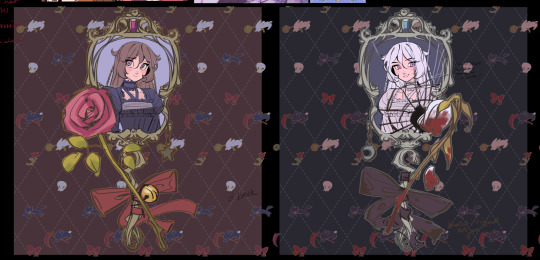
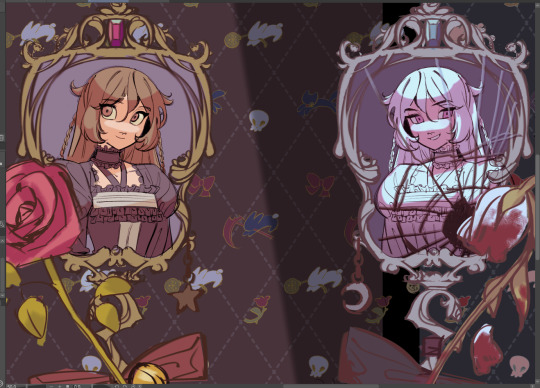
old sketch from march I decided to finish <3 usually when one of my sketches (intending to become a completed drawing) gets put on the backburner, it never surfaces. I usually have to prioritize other drawings and then months or years pass and once I have time, I lose interest and start other drawings in their place... but I'm glad I mustered up the energy to finish this one, ESPECIALLY since I strongly felt I needed more gothic pieces in my gallery hehe
the relationships between characters in this series are so interesting, because there are so many character parallels. I actually had to change the personality of white alice from the sketch to the final, since I .. think I misinterpreted her story! (so I think it turned out less gothic horror than desired but you know what I'll take this <3) I first read this story when I was 14 and I 1000% BET I'll still be finding nuances and new details in the writing years into the future...
I had a lot of fun with the animation albeit just being a blink animation 😩👍 but blinks can be animated in a variety of ways! in terms of my animation skills, I do consider myself on the weaker side. so if i can integrate more animation frames into my illustrations, it'll help me become more familiar and comfortable with the medium. I especially like the difference in how many frames it takes for dark Alice vs white Alice to blink. I think the blinks came out fluidly and I'm quite satisfied with how this drawing came out!
#pandora hearts#alice baskerville#alyss (pandora hearts)#will of the abyss#mochizuki jun#COMING TO YOU WITH ANOTHER HAUNTED PORTRAIT#you: “another? bro that last one was 2 years ago”#me: 😔#tumblr will probably have the highest quality of this drawing everywhere else compresses gifs/videos to hell#i like how you can zoom in on gifs on tumblr#vanitas no carte#animation#also dark alice and white alice have slightly different details on their dresses!#i actually didn't know at first and i feel like a lot of people didn't notice!#my art
5K notes
·
View notes
Text
@oddarette made me hungry with that meatsicle so I had to make a 3D render of it.
#3d model#blender#You can't reblog with videos and a gif would be waaaay to compressed and pixelated#so I had to resort to making an entirely new post instead#I might have made the contrast too big but I have two different screens with two different contrasts settings#and I didn't know which screen too follow 😖
1K notes
·
View notes
Text
This could be the end of everything So, why don't we go somewhere only we know?
#phan#dan and phil#dpgdaily#this took six years off my life and it compressed it in a way that i freaking hate so some parts are off beat but im done!!!#ive been thinking about making this for months now ahhhhhhh#my edit#mine#dnp#video#somewhere only we know#terrible influence tour#ii#tatinof#tit tour#terrible influence
453 notes
·
View notes
Text

"Where have I seen this before?"
The individual frames:


Bonus: concerned brothers

#my art#artzeeart#artists on tumblr#sonic the hedgehog#sonic fanart#sonic himself#miles tails prower#tails the fox#shadow the hedgehog#maria robotnik#ark siblings#unbreakable bond#THIS IS NOT SHIP ART#don't tag it as such thank you#this is based off that sonic channel art that has shadow and Maria looking at the stars#this was in my drafts for a while so after seeing the dark beginnings video I had to stop slacking on this and finish it#the parallels between these four are so interesting#tw glitch#the gif is super compressed but whaddaya gonna do
2K notes
·
View notes
Text
#idk why the video is so crunchy but uh enjoy
Too much spaghetti.
Not a joke, pretty sure that is the actual reason.
Video compression algorithms try to take advantage of the fact that usually most of the content of each frame is pretty close to the same content in the previous frame. Even for motion it can basically be stored as "move this section". That works pretty well when there's a few, large things moving.
But when there's a bunch of small, independently moving things, it doesn't handle that well. Snow and confetti and common examples of this, but it looks like all of Milo's bouncing spaghetti has the same effect.
proof that milo is made of pasghetti
225 notes
·
View notes