#WebflowDesigner
Explore tagged Tumblr posts
Text

🖥️ CMS Based Website Development – Made Easy with Neaz!
Looking to build a professional, scalable, and easy-to-manage website? A CMS (Content Management System) based website is your best solution — and I’m here to help you bring it to life.
✅ User-friendly ✅ Easily updatable (no coding needed) ✅ Scalable for business growth ✅ SEO & mobile optimized ✅ Perfect for blogs, business sites, portfolios, or eCommerce
From WordPress to Webflow, I design CMS-powered websites that are fast, functional, and tailored to your brand. Whether you're a startup, entrepreneur, or small business owner — I’ll handle the tech so you can focus on what matters most.
📩 DM me to get started on your custom website today!
#CMSWebsite#WebsiteDevelopment#WordPressExpert#WebflowDesigner#SmallBusinessSupport#RemoteWork#WorkWithNeaz#WebDesign#DigitalPresence
0 notes
Text
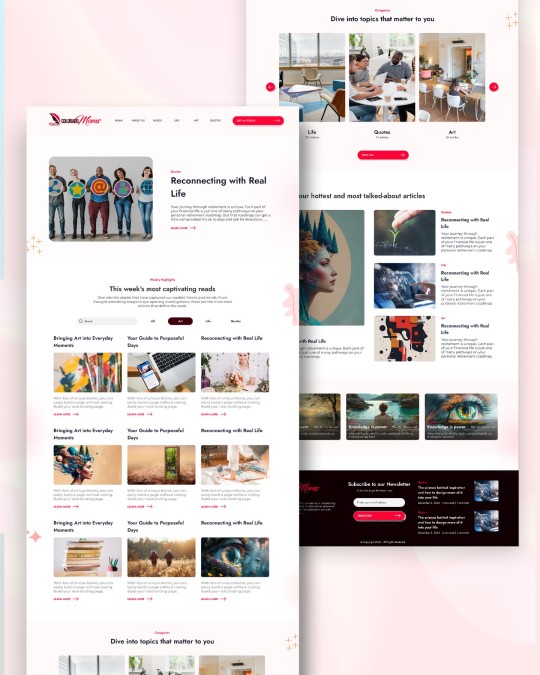
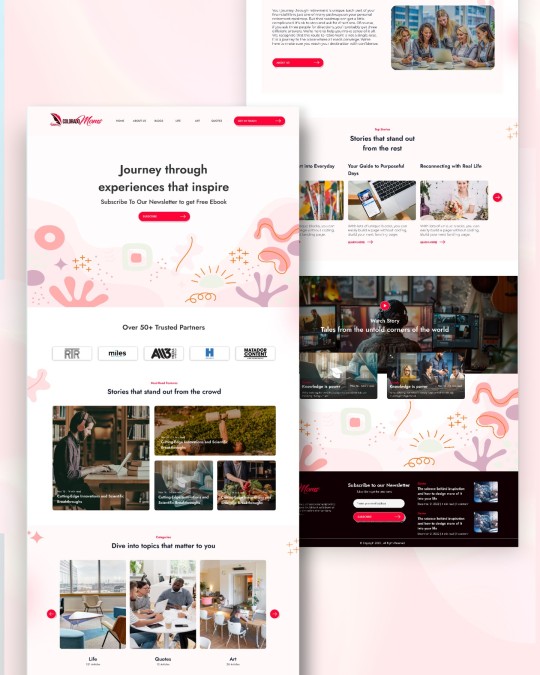
Blog Website UI Design 🔥
Designing a blog website is an exciting challenge that combines great design with easy usability for readers and writers.
I’m excited to take on new projects! Need a website design that connects with your audience? DM @websitedorkar for a free consultation.
Share your thoughts in the comments—I’d love to hear from you!
#blogwebsite #blogwebsitedesign #websitedesign #WebDesign #webdesigner #webdeveloper #wordpress #wordpresswebsite #shopify #shopifywebsite #userinterfacedesigner #uiux #figma #figmadesign #landingpagedesign #ecommercewebsite #userinterfacedesign #travellers #figmadesign #uidesign #uidesigner #uitrends #userinterface #webflow #webflowdesigner
#blogwebsite#blogwebsitedesign#websitedesign#WebDesign#webdesigner#webdeveloper#wordpress#wordpresswebsite#shopify#shopifywebsite#userinterfacedesigner#uiux#figma#figmadesign#landingpagedesign#ecommercewebsite#userinterfacedesign#travellers#uidesign#uidesigner#uitrends#userinterface#webflow#webflowdesigner
0 notes
Text


Whenever Webflow doesn't function the way I want it to
#yakuza fiance#yoshino somei#my webflow journal#webflow#webflowdesign#webdevelopment#raise wa tanin ga ii
9 notes
·
View notes
Text
Build a Seamless Online Store with the Ecommerce TNC Webflow Template
Ecommerce TNC empowers you to offer an exceptional digital shopping experience — without writing a single line of code.
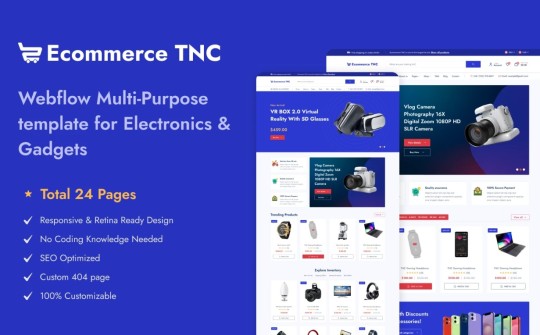
Standout Features
Modern, Clean Layout A minimalistic yet stylish design puts your products in the spotlight. The airy white space, crisp typography, and bold visual hierarchy create a professional and trustworthy first impression — critical for ecommerce success.
Customizable Homepage Hero Grab attention instantly with a full-width hero section designed to showcase promotions, bestsellers, or new drops. Add call-to-action buttons, dynamic images, or sliders with ease — no code needed.
Dedicated Product Pages Each product page includes customizable fields, image galleries, size guides, and reviews — so you can provide every detail a shopper needs before clicking “Add to Cart.”
Flexible Collection Grids Effortlessly categorize and display your products with responsive grids that adapt to mobile and desktop devices alike. Organize by category, popularity, or tags for a smooth shopping experience.
Conversion-Optimized Cart & Checkout Designed with usability in mind, the cart and checkout flow is sleek, straightforward, and mobile-ready — helping reduce cart abandonment and improve customer satisfaction.
Fully Responsive Design From mobile to tablet to widescreen desktop, this template ensures your store looks sharp and functions flawlessly on any device.
CMS Integration for Content Marketing Launch a blog or news section in minutes using the integrated CMS. Perfect for announcing sales, sharing customer stories, or improving SEO with fresh content.
Global Styling System Quickly change fonts, colors, or component styles from one centralized place. Ideal for maintaining brand consistency or testing new seasonal looks.
Smooth Interactions & Animations Add motion without overwhelming the user. Scroll-triggered animations, hover states, and button transitions make for an engaging and delightful experience.
Built-in Contact and Newsletter Forms Grow your list and stay in touch with ready-to-use contact and subscription forms — fully integrated and customizable.

Who Is Ecommerce TNC For?
DTC (Direct-to-Consumer) Brands Digital Product Sellers Fashion & Lifestyle Businesses Home Decor or Tech Gadget Stores Startups building MVPs quickly
Launch Your Store with Ecommerce TNC Now
Don’t wait to bring your store to life. Explore the Ecommerce TNC Webflow Template and start customizing today. Whether you’re launching a new product line or scaling your business, this template helps you look polished and professional from day one.
👉 Get the Ecommerce TNC Template Now
#webflow#webflowtemplates#websitetemplate#template#web design#ui ux design#webflowdesign#web development#businesswebsite#degital marketing#ecommerce
3 notes
·
View notes
Text
Webflow Development Services
Elevate your online presence with ADVIST Global's top-tier Webflow Development Services. Our expert team crafts stunning and functional websites, leveraging Webflow's power for seamless user experiences. Drive engagement and growth with our tailored solutions.
2 notes
·
View notes
Text

Webflow Tip of the Day
Mastering Z-Index: Layer Like a Pro in Webflow
What is Z-Index in Webflow?
Z-Index controls which elements sit on top of others when they overlap.
It only works on elements with position set to anything other than static (like relative, absolute, or fixed).
When to Use It?
Want a pop-up to appear above everything? Use a high Z-index.
Need a sticky navbar to stay on top of other sections? Assign a higher Z-index than content below it.
Tooltips, modals, dropdowns? They rely on smart stacking.
Example Setup:
Element Position Z-Index
Navbar Fixed 100
Section Content Relative Auto
Sticky Sidebar Sticky 200
Modal / Overlay Fixed 9999
Alert Notification Absolute 10000
Pro Tip: Organize Z-Index in clean multiples (100, 200, 500…) so you have space to adjust later without chaos.
Visual Example (Imagine):
A modal covering the entire screen but not hiding the navbar?
You likely forgot to:
Set modal's position to fixed
Assign it a higher Z-Index (e.g., 9999)
Ensure no parent container has overflow: hidden
Common Mistakes to Avoid:
Using Z-index without setting position (won’t work).
Overlapping sections with similar z-index levels.
Not checking parent containers for overflow.
My Portfolio & Profiles:
Portfolio: webflowwork.com
Upwork: bit.ly/4iu6AKd
Fiverr: bit.ly/3EzQxNd
If you’re looking for a Webflow expert for UI/UX design, SEO, or complex CMS structures, feel free to connect through any of the links above.
#WebflowTip #ZIndex #NoCodeDesign #WebflowExpert #UIDesignTips #WebflowIndia #WebflowFreelancer #CSSTricks #StackSmart
#freelancewebdeveloper#webflow#web design#web development#webflowdesign#webflowexperts#webflowlandingpage#website#nocode#ui ux design#fiverr gigs#fiverr#freelance#freelancing#upwork
0 notes
Text
With so many website builders—Wix, Squarespace, Shopify, Webflow, WordPress (and many more!)—how do you know which one fits your business needs?
Whether you're starting a blog, building a brand, or selling products online, this guide will help you choose the right platform—no guesswork needed.
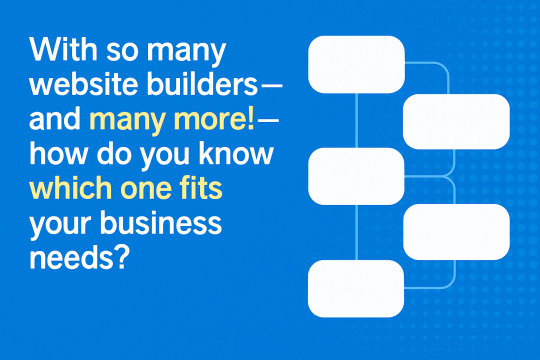
Here are a few scenarios
Best for eCommerce
Great for beginners
Ideal for creatives and portfolios
Perfect if you want total control
And more...
This quick post sorts through popular website builders based on what you need: Here are some highlights:
Shopify – Great for eCommerce businesses of all sizes
Wix – Beginner-friendly with creative drag-and-drop freedom
Squarespace – Sleek, design-forward platform ideal for portfolios and small businesses
Webflow – Advanced design flexibility for developers and designers
WordPress.org – Highly customizable for blogs and complex websites
Weebly – Simple builder with built-in eCommerce tools
Zyro – Fast and affordable builder for basic websites
BigCommerce – Scalable solution for large or growing eCommerce stores
GoDaddy Website Builder – Quick setup with basic features and hosting bundled in
Strikingly – Great for one-page websites and personal branding
Jimdo – AI-assisted builder for easy site creation
Duda – Powerful builder tailored for agencies and client work
Carrd – Lightweight and affordable for landing pages and personal sites
SITE123 – Ultra-simple builder with guided setup
Hostinger Website Builder – Budget-friendly with decent design flexibility
Choosing the right website builder can really impact your online presence. Whether you want to launch a store, a blog, or a portfolio, we review top platforms to make your decision easier.
Want more details? The full article here
#business#DigitalMarketing#WebDevelopment#WebsiteBuilder#SmallBusinessWebsite#WixVsSquarespace#WebDesignTools#eCommerceWebsite#NoCodeTools#WordPressTips#BuildAWebsite#DIYWebDesign#ShopifyStore#WebflowDesign#OnlinePresence#WebsiteTips#WebsitePlatforms
0 notes
Text
Revolutionizing Cleaning Business Webflow Websites with Cleanex TNC
In today's digital era, having an optimized and professional website is crucial for every business, especially in the cleaning service industry. Whether you are running a home cleaning service, commercial cleaning, or janitorial business, your website plays a vital role in attracting customers and establishing credibility. This is where Cleanex TNC comes in—a modern, highly customizable Webflow template designed specifically for cleaning businesses.
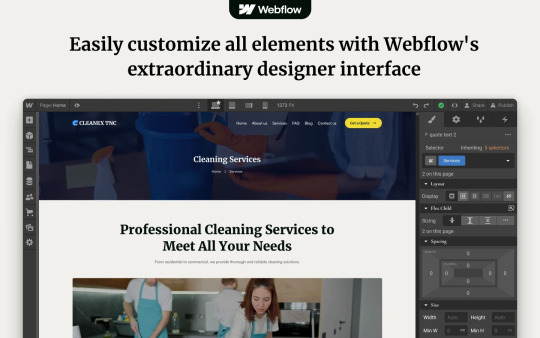
Why Choose Cleanex TNC?
A well-designed website should not only look aesthetically pleasing but also offer functionality, responsiveness, and seamless user experience. Cleanex TNC is a premium Webflow template that helps cleaning service providers establish a strong online presence without the need for extensive coding knowledge.
1. User-Friendly Design & Navigation
A clutter-free, easy-to-navigate website can make a significant difference in user retention and conversion rates. Cleanex TNC comes with a sleek, intuitive interface that ensures visitors can find the information they need with ease. The template is structured to guide potential clients through your services, pricing, and contact details effortlessly.
2. SEO-Optimized & Fast-Loading Pages
Speed and SEO play a crucial role in search engine rankings. Cleanex TNC is built with SEO best practices, ensuring that your site ranks higher on Google and attracts organic traffic. The optimized code and fast-loading pages enhance user experience and reduce bounce rates, which directly impacts conversions.
3. Mobile-Responsive & Cross-Browser Compatibility
In a mobile-first world, having a fully responsive website is non-negotiable. Cleanex TNC ensures a seamless browsing experience across all devices—whether it’s a smartphone, tablet, or desktop. Additionally, the template is compatible with all major browsers, ensuring consistent performance across different platforms.
4. Engaging & Customizable Sections
One of the key advantages of Cleanex TNC is its flexibility. The template offers various sections that can be easily customized to reflect your brand identity. You can modify:
Service Pages: Clearly outline your cleaning services, packages, and pricing.
Testimonial Sections: Showcase client feedback to build trust and credibility.
Call-to-Action (CTA) Buttons: Encourage visitors to request a quote or book a service instantly.
Gallery & Portfolio: Display before-and-after images to highlight the effectiveness of your services.
5. Built-in Contact & Booking Forms
Having an easy-to-use contact form is essential for customer engagement. Cleanex TNC includes an integrated booking system, allowing clients to schedule services directly from your website. This feature improves convenience and streamlines the booking process, enhancing customer satisfaction.
6. Blog & Content Marketing Ready
A blog section can help you engage your audience and improve your website’s SEO. With Cleanex TNC, you can share cleaning tips, industry news, and business updates to keep visitors informed and encourage repeat visits. Content marketing is a powerful tool for establishing your brand as an authority in the cleaning industry.
7. Conversion-Driven Design
From strategically placed CTA buttons to well-structured service pages, Cleanex TNC is designed to drive conversions. The professional layout and engaging visuals help build trust, ultimately increasing inquiries and bookings.

How to Get Started with Webflow Cleanex TNC?
Setting up your cleaning business website with Cleanex TNC is simple and hassle-free. Just follow these steps:
Purchase & Download: Get access to the template from the official Webflow marketplace.
Customize the Design: Modify colors, fonts, images, and content to align with your brand.
Add Your Services & Pricing: Clearly outline what you offer and at what cost.
Optimize for SEO: Ensure your site is optimized with relevant keywords and meta descriptions.
Launch & Promote: Publish your site and start marketing your services online.
Final Thoughts
A professional website is no longer a luxury but a necessity for cleaning businesses. Cleanex TNC simplifies the process of building a high-performing website that not only looks great but also drives customer engagement and conversions. If you’re looking for a ready-to-use Webflow template that meets all the industry standards, Cleanex TNC is the perfect choice. Get started today and elevate your cleaning business to new heights!
#web ui#uidesign#ui ux design#ui ux development services#web development#website#wordpress development#web developers#websitedevelopment#webflow#webflowtemplate#webflow development services#webflowdesign#coding#html#html css#javascript#reactjs#web developing company#cleaning services#cleaning business#house cleaning#home cleaning#cleaning tips#organization#cleaning technology#ui ux company#website design#website desing bd#website development
1 note
·
View note
Text
Elevate Your Online Store with Webflow E-commerce
With Webflow E-commerce, you can design, build, and launch a custom online website without writing any code.
Ready to upgrade your e-commerce experience?
Start creating with Webflow today:- https://bit.ly/3L5dwPG!

0 notes
Text

Webflow Wonders: Revolutionizing Web Development with Simplicity and Power
1. No Code, No Problem:
Webflow allows you to create stunning websites without diving into complex code. Its intuitive drag-and-drop interface empowers designers to bring their visions to life without the need for extensive coding knowledge. This democratization of web development makes it accessible to a broader audience, bridging the gap between design and implementation.
2. Responsive Design Made Easy:
Crafting a website that looks flawless on any device is a breeze with Webflow. The platform's responsive design features enable users to optimize their sites for various screen sizes effortlessly. This ensures a seamless user experience across desktops, tablets, and smartphones, catering to the diverse ways users access the web today.
3. Interactivity without Limits:
Webflow's Interactions feature takes web design to the next level by allowing designers to create animations and interactions visually. Whether it's a subtle hover effect or a complex scroll-triggered animation, the possibilities are virtually limitless. This capability enhances user engagement and brings a dynamic flair to websites without the need for external plugins or custom code.
4. CMS Capabilities for Dynamic Content:
Building dynamic and content-rich websites becomes a streamlined process with Webflow's Content Management System (CMS). Designers can create and manage dynamic content structures, making it easier to handle projects with extensive data or frequently updated content. This feature is particularly beneficial for blogs, portfolios, and e-commerce sites.
5. Effortless Hosting and Maintenance:
Webflow simplifies the hosting and maintenance of websites with its all-in-one platform. Users can seamlessly publish their sites with a click, and Webflow takes care of hosting and provides a secure environment. This eliminates the need for third-party hosting services and reduces the hassle of managing multiple accounts.
6. Time and Cost Efficiency:
With its intuitive design tools, pre-built components, and reusable symbols, Webflow accelerates the web development process. This not only saves time but also translates into cost savings for businesses and freelancers alike. The ability to iterate quickly and make changes on the fly contributes to more efficient project timelines.
0 notes
Text
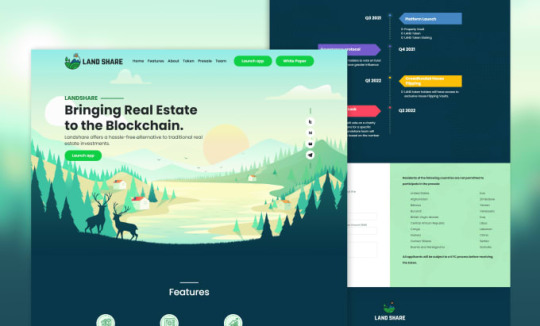

figma UI UX design for websites and landing page
Are you looking for a Stunning Website design?
Tired of using template work?
Are you an agency looking to outsource projects?
If yes, we're to the rescue. We make your brand look its best with a custom website design.
We've worked with clients from Personal websites to startups looking for an online presence with high-quality designs. See our work here
#ui ux design#uidesign#ux#webdesign#webdevelopment#ui#ux desgin#ui ux development services#landing page#webflow development agency#webflowdesign#webflow development services#website design#website development
0 notes
Text
I got accepted into Saddle's Developer Challenge two weeks ago, a moment I genuinely never saw coming. Because compared to the other applicants, I have literally zero work experience. 🥹

Before the challenge, I thought my hopes were slim, but now, after having completed it, I'm at a loss for words. I saw a Webflow expert had applied—his application boasted proudly on his LinkedIn, no less.

He's a great guy, really, but with competition like that, I might as fold up my dreams of joining the agency into my expanding luggage of disappointments. The good thing is, there isn’t just one winner. The not-so-good news is, he’s probably not the only expert that's applied. I saw that two contestants wrapped up their entries on day one, while I, your beloved, scrambled to finish the night before the deadline. And if we're counting time zones, technically it was the morning of the deadline.
Since I don't know their selection criteria, I’m clinging to the hope that the same spark they saw in me to invite me to this challenge will light my way to the finals. I just pray breeze doesn't blow 🥹. And if I must say so myself, I am a pretty great website builder. Sure, I might not build everything from scratch or write custom code, but hand me a component library and some clonable templates, and just watch what I can do. If it sounds easy, do ittttttt 😂
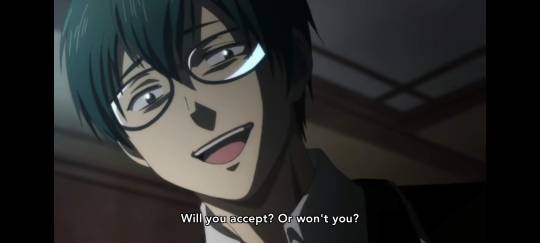
Results are due at the beginning of June, Insha'Allah. Wish me good luck, Charlie!

#my webflow journal#webflow#webflowdesign#magic#web developers#webdevelopment#website#anime quotes#anime#jjba#black lagoon#my happy marriage
3 notes
·
View notes
Text
Build Your Music Hub with SingerX TNC Webflow
Get the right mix of design and function made exclusively for musicians and bands. You can show off your music, sell stuff, and talk to fans without having to write any code with SingerX TNC on Webflow.

SingerX TNC is for musicians who desire more than simply a pretty page. This template gives you a professional, responsive platform that evolves with your audience, whether you’re a solo artist, a band, or a producer offering tracks that only you have. You may find everything you need to start your music empire here, from built-in audio players to event planning.
✅ Show off audio that makes you feel like you’re there
You can quickly add tracks and manage your playlists with your own branding using Webflow’s built-in audio player. Let fans listen, play, and share right from your site.
✅ Dates for events and tours
A calendar that can be filtered and updated shows upcoming shows. Link tickets, add information about the place, and update the dates in real time so that followers never miss a beat.
✅ Store for the Merch Set
Open an online store where you may offer digital downloads, T-shirts, and vinyl records. Webflow Commerce handles payments, checkout, and inventories straight away.
✅ Things to do with fans
To get people to stick around your music, add pop-up subscription forms, social network feeds, and newsletter sign-up forms to your website.
✅ Design that works on all devices and looks great on Retina screens
They work great on PCs, laptops, and cellphones. With fluid layouts and high-resolution images, your content will always seem ready for the stage.
✅ Optimised for search engines and speed
Built on a clean, semantic codebase that loads quickly and includes SEO options right on the page. Get more people to hear you out and climb up in search results.
✅ You may customise by dragging and dropping
You don’t have to know how to code to modify the colours, fonts, layouts, and parts of a website in Webflow’s visual editor. Make the experience match the style of your brand.
✅ Regular updates and help from experts
TNCFlow’s devoted crew can help you keep your site in outstanding shape by regularly adding new features, fixing bugs, and providing quick customer service.

SingerX TNC has more than just the basic functionality. It also has innovative design features like parallax backdrops, fluid scroll animations, and sticky navigation that make every scroll a delightful trip through your work. The default dark mode theme makes it feel like you’re in a music hall, but the selectable light versions are preferable for daytime viewing. You can use both modern sans-serif fonts and fun display fonts to make your name and project names stand out the most.
Integrations help you get in touch with more individuals. You may link to Apple Music, SoundCloud, and Spotify to get updates on your tunes automatically. Use the Calendly or Ticketmaster widgets to make it easy to book. You can add YouTube or Vimeo videos of live performances and music videos to your site without making it slower.

This template has a very powerful CMS structure. Make groups for your blog entries, press releases, photo galleries, and even the profiles of people who work with you. Content editors can instantly add new performances or things for sale, which keeps your site up to date between album releases and tour announcements.
Getting started is simple. To install the SingerX TNC Template in Webflow, just click on Get the SingerX TNC Template and follow the instructions. To see the whole TNCFlow library and obtain more innovative templates and design ideas, go to TNCFlow.

SingerX TNC on Webflow provides your music the professional touch it requires, whether you’re about to go on a big tour or release your first EP. It includes a modern look, a sophisticated CMS, and e-commerce tools, making it the finest destination for your creative adventure. This way, you can concentrate on what really matters: composing music.
#singer#musician#webflow#webflowtemplates#websitetemplate#template#ui ux design#web design#webflowdesign#web development
2 notes
·
View notes
Text
so far my coding journey can be summed up as, “it’s easy! if you want to learn coding you should learn HTML, but if you want to learn to style stuff you should learn CSS, but if you want to learn commands you should learn JavaScript, but if you want to learn adaptive design you should learn Bootstrap or Flexbox, but if you want to learn user interface design you should learn Figma, but if you want to easily integrate your design you should learn Webflow”
0 notes
Text

Webflow Tip of the Day Master Positioning in Webflow: Static | Relative | Absolute | Fixed
1. Static (Default)
What it means: Elements flow naturally in the document layout (DOM) — no custom positioning applied.
Use it when: You don’t want to move elements manually or layer them.
Example: A paragraph inside a section. It stays where it’s written and stacks with other content.
2. Relative
What it means: The element stays in the document flow but you can shift it using top/right/bottom/left.
Use it when: You want to nudge elements around without breaking the layout.
Example: Move an icon slightly above a heading without removing it from the natural flow.
position: relative; top: -10px; left: 5px;
3. Absolute
What it means: The element is removed from the flow and positioned relative to the nearest parent with `position: relative`.
Use it when: You want to overlay or place things freely inside a parent.
Example: Placing a “Sale” badge at the top-right corner of a product card.
Tip: Make sure the product card has `position: relative`.
.product-card { position: relative; }
.badge { position: absolute; top: 10px; right: 10px; }
4. Fixed
What it means: Element is fixed to the viewport — it stays in place when scrolling.
Use it when: You want sticky navbars, floating buttons, or persistent CTAs.
Example: A “Contact Us” button always visible at bottom right.
position: fixed; bottom: 20px; right: 20px;
Bonus Tip:
Webflow lets you visually apply these without touching code. Use the Style Panel → “Position” section and play with pinning + offsets.
Need help building clean, responsive layouts or fixing position bugs in Webflow?
🔗 Check out my work or hire me: 🌐 Portfolio: www.webflowwork.com 🎯 Fiverr: https://bit.ly/3EzQxNd 🎯 Upwork: https://bit.ly/4iu6AKd
#WebflowTips #CSSPositioning #WebflowDesign #WebflowDevelopment #NoCodeTips #WebflowTutorial #UIUXDesign #RelativeVsAbsolute
#webflow#freelancewebdeveloper#web design#web development#webflowdesign#webflowexperts#webflowlandingpage#website#nocode#ui ux design
0 notes
Text
Dedicated to excellence, our experienced agency specializes in Webflow design, supporting ambitious businesses in crafting high-converting websites.
0 notes