#Wifi network setup
Explore tagged Tumblr posts
Text
Wi-Fi Network Setup for Small Businesses: Key Considerations

In the fast-paced digital landscape of today, a robust and efficient Wi-Fi network is crucial for the success of small businesses. Whether you run a cosy coffee shop, a boutique consultancy, or a local retail store, a reliable wireless network can enhance productivity, improve customer experience, and streamline operations.
However, setting up a Wi-Fi system for a small business requires careful consideration of various factors to ensure optimal performance and security. Now, let's delve into the key factors that should be considered to establish a reliable and secure Wi-Fi infrastructure for your business.
Bandwidth Requirements
The first and foremost consideration when setting up a Wi-Fi network for your business is understanding your bandwidth requirements. Bandwidth is the amount of data that can be transmitted over the network in a given time. Analyze your business activities to determine the volume of data being transferred. If your business involves large file transfers, video conferencing, or other data-intensive tasks, you'll need a higher bandwidth to ensure smooth operations. On the other hand, a smaller bandwidth might suffice for basic internet browsing and email usage.
Coverage and Range
The size and layout of your business space play a significant role in determining the coverage and range of your network. Identify the areas that need coverage, taking into account walls, partitions, and any potential interference. Utilize access points strategically to ensure a consistent and reliable connection throughout the premises. This is especially crucial for businesses with multiple rooms or floors, where dead zones can hinder productivity and customer satisfaction.
Security Measures
Security should be a top priority when setting up a Wi-Fi network for your business. Implementing robust security measures is essential to protect sensitive data and prevent unauthorized access. Use WPA3 (Wi-Fi Protected Access 3) encryption, which offers the highest level of security currently available. Create strong, unique passwords and regularly update them to safeguard your network from potential threats. Additionally, consider setting up a guest network to separate customer access from internal operations, minimizing the risk of unauthorized access to sensitive business information.
Scalability
When setting up your network, consider its scalability to accommodate future expansion. Invest in equipment and infrastructure that can easily be upgraded to meet the increasing demands of additional devices and users. This foresight will save you from the hassle and cost of a major overhaul when your business experiences growth. Additionally, consulting with professional Wi-Fi services can ensure that your network is well-optimized for scalability, providing expert insights and measures to handle increasing demands effectively.
Quality of Service (QoS)
Quality of Service (QoS) is a crucial aspect of Wi-Fi network setup, especially for businesses that prioritize specific applications or services. QoS allows you to prioritize certain types of data traffic, ensuring that critical applications receive the necessary bandwidth for optimal performance. For instance, if your business relies heavily on video conferencing, you can prioritize that traffic to prevent disruptions and lag. This feature ensures that your network operates efficiently, even during peak usage periods.
Centralized Management
Efficient management of your Wi-Fi network is vital for troubleshooting, monitoring performance, and making necessary adjustments. Consider investing in a centralized management system that allows you to control and monitor your entire network from a single interface. This centralized approach simplifies the management process, making it easier to identify and address issues promptly, ultimately minimizing downtime and ensuring a seamless user experience.
Budget Considerations
While it's tempting to go for the latest and most advanced equipment, it's important to align your Wi-Fi network setup with your budget. Conduct thorough research to find equipment that meets your business requirements without unnecessary features that may inflate costs. Remember that a well-thought-out, cost-effective solution can provide the performance and reliability your business needs without breaking the bank.
Conclusion
In conclusion, building a strong Wi-Fi network for a small business requires careful planning. Addressing bandwidth, coverage, security, scalability, quality of service, centralized management, and budget constraints ensures an efficient network that supports growth and enhances connectivity for all.
For personalized assistance in the setup and optimization of your Wi-Fi network, consider partnering with professionals. Invest in the expertise of Elevate CCTV & Wi-Fi Solutions, and let us elevate your Wi-Fi network to new heights of efficiency and performance. Stay ahead in the technological landscape by relying on our professional services, and rest assured that your Wi-Fi network remains a valuable asset for your business in the ever-evolving world of technology.
#Wifi systems#Wifi services#Wifi network setup#Tenbury Wells#Worcestershire#and we cover all surrounding counties#including Shropshire#Herefordshire#Mid-Wales#West Midlands
0 notes
Text
the entire world is conspiring against me using my cool new fun combuter to play funny games
#dumb babbles#pc makes it in one piece. Awesome!#need to buy a monitor. Cool i dont need anything fancy. got one on discount.#oops no power chord with the monitor and none at the store. Fine ok ill order one and wait a few days.#connect to ethernet! oops ethernet is Too Far Away from my setup ill have to get a wifi adapter#adapter aquired. cant connect to network for some reason?#pain suffering oh the misery#genuinely this wouldn't be that big of a deal if i could just change the desktop background so at least it LOOKS pretty
9 notes
·
View notes
Text

Smart Home Solutions at Palm Beach Audio Visions
At Palm Beach Audio Visions (PBAV), we are passionate about delivering exceptional audio visual, home automation, lighting, and technology integration solutions for residential and commercial projects. From the initial concept to the final system deployment, we are dedicated to ensuring that projects are completed on time and within budget while exceeding industry standards for quality. Our team of experienced professionals brings a wealth of expertise in the high-end market and a strong focus on building lasting relationships with our clients. Feel free to visit us!
#Lutron Homeworks Dealer Whole House Smart Lighting Consultant#Design#Installation#Manager Solutions#Smart Home Network Setup Wifi Installation#Smart Home Security Camera Installation#Lutron Smart Window Electric Shades#Outdoor Entertainment System Design Installation Solution with Pool Patio Surround Sound Speakers#Outdoor Patio TV speaker Solution with Surround Sound#Universal Remote Control Smart Touch Screen Solution Programming Installation in Frenchman's Creek Palm Beach Gardens#Samsung QLED#Sony OLED#LG OLED Smart TV Dealer Installation Service#Home Theater System Consultant#Design and Installation Services#Sonos Dealer and Speaker Installation#Surround Sound Setup with In-ceiling Invisible Speakers#Whole House Multi Room Home Audio Installation Services#Smart Home Technology Consultant#Whole Home Automation Expert Installation Company#Control4 Smart Home Dealer - Installer
3 notes
·
View notes
Text
"Effortless Connectivity: Expert-Backed Guide for Seamless Netgear Plug-In WiFi Extender Setup!"

"Transform your WiFi experience effortlessly with the Netgear Plug-In WiFi Extender. Our expert-guided setup ensures seamless installation in minutes. Just plug it in, follow the intuitive steps provided by our experts, and enjoy extended WiFi coverage throughout your home. Say goodbye to dead zones and hello to a stronger, more reliable connection. Elevate your network with Netgear, where setup simplicity meets powerful performance."
2 notes
·
View notes
Text
Expert WiFi Network Setup in Sydney
Looking for reliable WiFi network setup in Sydney ? Geek Seal offers professional home and business WiFi installation services tailored to your needs. Our expert technicians ensure strong, secure, and seamless internet connectivity across your space. Whether it's WiFi setup, troubleshooting, or network optimization, we've got you covered. Say goodbye to dead zones and slow speeds! Choose Geek Seal for fast, efficient, and affordable WiFi network setup in Sydney. Contact us today to book your installation!
#wifi network setup in Sydney#wifi network setup in Merrylands#wifi network setup for Home#wifi setup for pc
0 notes
Video
youtube
How to Set Up a Guest Network (Without Losing Your Mind)
#youtube#WiFi Guest Network Setup Security Router Internet Privacy Devices Safe Access tutorial tips primer
0 notes
Text

Quick Guide for Joowin WiFi extender setup.
For an easy Joowin WiFi extender setup, open the web browser and type 192.168.10.1 IP address in the browser bar. Now, enter the login details and you will reach the smart home dashboard. Here, visit the Basic or Advanced settings to configure the device accordingly. To know the detailed information, get in touch with us!
0 notes
Text
Elevate Your Home Connectivity and Unveiling the Secrets of the WiFi Design
In the digital age, where every aspect of our lives is intertwined with technology, a robust and reliable WiFi network is essential for modern living. But what separates an average home WiFi setup from the best? Let's delve into the secrets of the best home WiFi design and discover how you can elevate your home connectivity to new heights.
1. Comprehensive Network Assessment:
The foundation of the best home WiFi design begins with a comprehensive network assessment. Our team of experts conducts a thorough evaluation of your home's layout, size, and potential sources of interference to identify the optimal placement of routers and access points. By understanding your home's unique characteristics, we ensure that every corner enjoys seamless connectivity.
2. Strategic Placement of Access Points:
Gone are the days of relying on a single router to cover your entire home. The best home WiFi design incorporates strategically placed access points to eliminate WiFi dead zones and ensure consistent coverage throughout your home. By strategically placing access points in key locations, we create a network that seamlessly extends from room to room.
3. Future-Proofing with WiFi Standards:
WiFi technology is constantly evolving, with new standards emerging to meet the demands of modern connectivity. The best home WiFi design takes a future-proofing approach by incorporating the latest WiFi standards, such as WiFi 6, to ensure that your home network is equipped for the demands of tomorrow. By investing in the latest technology today, you can enjoy faster speeds, increased capacity, and improved performance well into the future.
4. Ongoing Optimization and Support:
The best home WiFi design doesn't end with installation �� it's a continuous process of optimization and support. Our team provides ongoing monitoring and maintenance to ensure that your home network operates at its peak performance. Whether it's troubleshooting technical issues or adapting to changes in your connectivity needs, we're here to provide expert guidance and support every step of the way.
Unlock the Power of the Best Home WiFi Design
Transform your home into a connected oasis with the best home WiFi design from our team of experts. By incorporating comprehensive network assessments, strategic placement of access points, networking technology, future-proofing with WiFi standards, and ongoing optimization and support, we'll help you elevate your home connectivity to new heights. Contact us today to discover the difference that the best home WiFi design can make in your home.
0 notes
Text
6 Mistakes to Avoid When Setting Up Wi-Fi Network Connection

Setting up a Wi-Fi network connection may seem straightforward, but it's a process that requires careful planning and execution. Avoiding common mistakes can help ensure a stable and secure network. In this guide, we'll discuss six mistakes to avoid when setting up your Wi-Fi network and the importance of considering professional Wi-Fi installation services.
1. Neglecting network security
One of the most critical mistakes to avoid is attention to network security during the Wi-Fi setup. Failing to secure your network leaves it vulnerable to unauthorized access and potential cyber threats. Always set a strong password for your Wi-Fi network, use WPA3 encryption (the latest standard), and regularly update your router's firmware to patch security vulnerabilities.
2. Poor router placement
The placement of your Wi-Fi router significantly impacts the network's performance. Placing it in a corner or hidden behind furniture can lead to weak signals and dead zones in your home or office.
To ensure optimal coverage, position your router in a central location with minimal obstructions. Consider professional Wi-Fi network setup for expert advice on router placement and setup.
3. Overlooking firmware updates
Wi-Fi routers require regular firmware updates to stay secure and perform efficiently. Failing to update your router's firmware can reduce network stability and potential security vulnerabilities. Make it a habit to check for and install firmware updates periodically, or enable automatic updates if your router supports this feature.
4. Using default network names and passwords
Many people need to remember the default network name (SSID) and password provided by the router manufacturer. This is a significant security risk because default credentials are widely known and can be exploited by hackers. Professional Wi-Fi installation services suggest changing the SSID and password to unique, strong combinations to enhance network security.
5. Ignoring quality of service (QoS) settings
Quality of Service (QoS) settings allow you to prioritize specific devices or applications on your network, ensuring they receive adequate bandwidth. Ignoring QoS settings can lead to network congestion and slow performance when multiple devices are connected simultaneously. Customize QoS settings to allocate bandwidth according to your needs, prioritizing critical devices or applications.
6. Failing to secure IoT devices
Wi-Fi network setup is essential for the Things (IoT) devices, such as smart thermostats and cameras, which are increasingly common in homes and offices. However, many devices have weak security protocols and can become cyberattack entry points if not properly secured. Isolate IoT devices on a separate network with limited access to your primary network. Use strong passwords and keep firmware updated for all IoT devices.
7. Importance of professional Wi-Fi installation services
While it's possible to set up a Wi-Fi network on your own, enlisting the help of professional Wi-Fi installation services can save you time, reduce the risk of mistakes, and ensure the best possible network performance. These experts have the knowledge and experience to optimize your network setup, including router placement, security configuration, and quality of service settings.
Professional Wi-Fi services can also conduct a site survey to identify dead zones and provide solutions for improving signal coverage throughout your space. Their expertise ensures that your network is stable, secure, and capable of handling modern connectivity demands.
Conclusion
Avoiding these common mistakes during your Wi-Fi network setup process can help you achieve a stable and secure connection. Neglecting network security, poor router placement, and ignoring firmware updates can compromise your network's performance and safety. Changing default credentials, optimizing QoS settings, and securing IoT devices are essential steps to enhance your network's reliability.
Consider the value of professionals like Elevate CCTV & Wi-Fi Solutions to streamline the setup process and ensure the best possible results. With expert guidance and assistance, you can enjoy a seamless, secure, high-performing Wi-Fi network connection for your home or office.
0 notes
Text
Seamless Connectivity: Home Network Installation for Effortless Living
In our increasingly connected world, a robust home network is the backbone of seamless connectivity. At Connextec, we specialize in “home network installation near me”, ensuring a reliable and high-speed connection for your digital needs. Visit https://posts.gle/5UNRbj.
0 notes
Text
Enhance Your Home with Lutron Smart Window Electric Shades
In the era of smart homes, window treatments have evolved far beyond traditional curtains and blinds. Lutron, a leader in smart home technology, offers a revolutionary solution with its Smart Window Electric Shades. These innovative shades combine advanced technology, elegant design, and user-friendly features to provide unparalleled convenience and comfort. In this blog, we’ll explore the benefits of Lutron Smart Window Electric Shades, how they work, and why they are a perfect addition to any modern home.

What Are Lutron Smart Window Electric Shades?
Automated window coverings, Lutron Smart Window Electric Shades, can be operated from a distance via voice commands, a tablet, or a smartphone. Thanks to the quiet and effective motors that drive these shades, smooth and accurate adjustments are possible. Lutron shades, which come in various designs, materials, and hues, may blend in with any interior design while offering practical advantages like light control, privacy, and energy efficiency.
Benefits of Lutron Smart Window Electric Shades
Convenience and Control: With Lutron Smart Window Electric Shades, you can easily control the amount of natural light entering your home. Using the Lutron app, you can raise, lower, or adjust your shades with a simple tap on your smartphone or tablet. Additionally, these shades can be integrated with voice assistants like Amazon Alexa, Google Assistant, and Apple HomeKit, allowing you to control them using voice commands.
Energy Efficiency: Lutron shades can significantly enhance your home’s energy efficiency. They automatically adjust based on the time of day and help regulate indoor temperatures. During the summer, the shades can be lowered to block out heat, reducing the need for air conditioning. In the winter, they can let in natural sunlight, helping warm your home and reduce heating costs.
Enhanced Privacy and Security: Lutron Smart Window Electric Shades offer increased privacy and security. You can schedule the shades to close at specific times, ensuring your home remains private, especially during the evening. Additionally, while you’re away, you can program your shades to open and close at different times to give the appearance that someone is home, deterring potential intruders.
Aesthetic Appeal: With many different materials, colors, and patterns, you may personalize these shades to complement your interior decor perfectly. Lutron offers solutions that can improve the visual appeal of any room, whether you prefer the sleek appearance of roller shades or the elegance of draperies.
Smart Integration: Lutron Smart Window Electric Shades integrate seamlessly with other smart home systems. This means you can create custom scenes that involve multiple smart devices. For example, you can create a “Movie Night” scene where the shades are lower, the lights dim, and your home theater system is turned on, all with a single command.

How Lutron Smart Window Electric Shades Work
Lutron shades operate using advanced motorized technology that ensures smooth and quiet operation. Here’s a brief overview of how they work:
Installation: Professional installation is recommended for Lutron Smart Window Electric Shades to ensure they are correctly fitted and integrated with your home’s electrical system. A certified installer will measure your windows, help you choose the right shades, and set up the system.
Control: Once installed, you can control the shades using the Lutron app, a wall-mounted keypad, or voice commands. The app allows you to set schedules, create scenes, and easily adjust individual shades or groups of shades.
Automation: Lutron shades can be programmed to operate automatically based on your preferences. You can set them to open in the morning to let in natural light and close in the evening for privacy. To maximize energy efficiency, sensors can also change the shades according to how much sunshine enters the space.
Why Choose Lutron Smart Window Electric Shades?
Lutron has pioneered smart home technology for decades and is known for its high-quality products and innovative solutions. Choosing Lutron Smart Window Electric Shades means investing in a reliable, durable, and stylish solution for your home. These shades enhance your comfort and convenience and add value to your property.
Lutron Smart Window Electric Shades are a fantastic addition to any home, offering a blend of modern technology and elegant design. With benefits ranging from improved energy efficiency to enhanced privacy and seamless integration with other smart devices, these shades provide a comprehensive solution for today’s smart home needs. Transform your home with Lutron Smart Window Electric Shades from Palm Beach Audio Visions! Experience unmatched convenience, energy efficiency, and elegant design. Control your shades with ease using your smartphone or voice commands. Schedule your consultation today and elevate your living space with cutting-edge bright window solutions!
#Control4 Smart Home Dealer - Installer#Whole Home Automation Expert Installation Company#Smart Home Technology Consultant#Design#Installation#Manager Solutions#Whole House Multi Room Home Audio Installation Services#Surround Sound Setup with In-ceiling Invisible Speakers#Sonos Dealer and Speaker Installation#Home Theater System Consultant#Design and Installation Services#Samsung QLED#Sony OLED#LG OLED Smart TV Dealer Installation Service#Universal Remote Control Smart Touch Screen Solution Programming Installation in Frenchman's Creek Palm Beach Gardens#Outdoor Patio TV speaker Solution with Surround Sound#Outdoor Entertainment System Design Installation Solution with Pool Patio Surround Sound Speakers#Lutron Smart Window Electric Shades#Lutron Homeworks Dealer Whole House Smart Lighting Consultant#Smart Home Network Setup Wifi Installation#Smart Home Security Camera Installation
0 notes
Text
Linksys RE4000w Setup

A small and easy-to-use Wi-Fi range extender, the Linksys RE4000W setup is made to improve wireless coverage in your house or place of business. With its simple setup process, users can quickly boost their existing Wi-Fi network without hassle. With cross-band technology, the RE4000W can transmit on one band and receive signals on another, guaranteeing a dependable and effective connection. Because of its small size and ease of plugging into any electrical outlet, the device is simple to monitor thanks to its LED indicators. Whether you’re dealing with dead zones or seeking to extend your network range, the Linksys RE4000W provides a straightforward solution for improved Wi-Fi coverage.
Linksys RE4000w extender setup using manual method
Plug-in Extender: Use the included power cable to connect the Linksys RE4000W to a power source. Wait for the LED indicator on the extender to turn solid amber.
Connect to Extender: On your computer or mobile device, go to the list of available Wi-Fi networks and connect to the “Linksys Extender Setup” network.
Launch Web Browser: Open a web browser and enter “extender.linksys.com” in the address bar.
Create an account: Follow the on-screen instructions to create a Linksys Smart Wi-Fi account if you don’t have one. If you have an account already, log in.
Select your network: Choose your existing Wi-Fi network from the list of available networks and enter the network password when prompted.
Configure Extender Settings: Set up a new extender network name (SSID) and password. Another choice is to join the current Wi-Fi network using the same network name and password.
Complete Setup: Once you’ve configured the settings, click “Next” or “Finish” to complete the setup process. The extender will reboot, and you should see the LED indicator turn solid green, indicating a successful setup.
Read More:-
1 note
·
View note
Text
On Personal InfoSec
Been awhile since I've had one of these posts but I figure with all that's going on in the world it's time to make another one of these posts and get some stuff out there for people. A lot of the information I'm going to go over you can find here:
So if you'd like to just click the link and ignore the rest of the post that's fine, I strongly recommend checking out the Privacy Guides.
Browsers:
There's a number to go with but for this post going forward I'm going to recommend Firefox. I know that the Privacy Guides lists Brave and Safari as possible options but Brave is Chrome based now and Safari has ties to Apple. Mullvad is also an option but that's for your more experienced users so I'll leave that up to them to work out.
Browser Extensions:
uBlock Origin: content blocker that blocks ads, trackers, and fingerprinting scripts. Notable for being the only ad blocker that still works on Youtube.
Privacy Badger: Content blocker that specifically blocks trackers and fingerprinting scripts. This one will catch things that uBlock doesn't catch but does not work for ads.
Facebook Container: "but I don't have facebook" you might say. Doesn't matter, Meta/Facebook still has trackers out there in EVERYTHING and this containerizes them off away from everything else.
Bitwarden: Password vaulting software, don't trust the password saving features of your browsers, this has multiple layers of security to prevent your passwords from being stolen.
ClearURLs: Allows you to copy and paste URL's without any trackers attached to them.
VPN:
Note: VPN software doesn't make you anonymous, no matter what your favorite youtuber tells you, but it does make it harder for your data to be tracked and it makes it less open for whatever network you're presently connected to.
Mozilla VPN: If you get the annual subscription it's ~$60/year and it comes with an extension that you can install into Firefox.
Proton VPN: Has easily the most amount of countries serviced, can take cash payments, and does offer port forwarding.
Email Provider:
Note: By now you've probably realized that Gmail, Outlook, and basically all of the major "free" e-mail service providers are scraping your e-mail data to use for ad data. There are more secure services that can get you away from that but if you'd like the same storage levels you have on Gmail/Outlook.com you'll need to pay.
Proton Mail: Secure, end-to-end encrypted, and fairly easy to setup and use. Offers a free option up to 1gb
Tuta: Secure, end-to-end encrypted, been around a very long time, and offers a free option up to 1gb.
Email Client:
Thunderbird if you're on Windows or Linux
Apple Mail if you're on macOS
Cloud Storage:
Proton Drive: Encrypted cloud storage from the same people as Proton Mail.
Tresorit: Encrypted cloud storage owned by the national postal service of Switzerland. Received MULTIPLE awards for their security stats.
Peergos: decentralized and open-source, allows for you to set up your own cloud storage, but will require a certain level of expertise.
Microsoft Office Replacements:
LibreOffice: free and open-source, updates regularly, and has the majority of the same functions as base level Microsoft Office.
OnlyOffice: cloud-based, free, and open source.
Chat Clients:
Note: As you've heard SMS and even WhatsApp and some other popular chat clients are basically open season right now. These are a couple of options to replace those.
Signal: Provides IM and calling securely and encrypted, has multiple layers of data hardening to prevent intrusion and exfil of data.
Molly (Android OS only): Alternative client to Signal. Routes communications through the TOR Network.
Briar: Encrypted IM client that connects to other clients through the TOR Network, can also chat via wifi or bluetooth.
Now for the last bit, I know that the majority of people are on Windows or macOS, but if you can get on Linux I would strongly recommend it. pop_OS, Ubuntu, and Mint are super easy distros to use and install. They all have very easy to follow instructions on how to install them on your PC and if you'd like to just test them out all you need is a thumb drive to boot off of to run in demo mode.
If you game through Steam their Proton emulator in compatibility mode works wonders, I'm presently playing a major studio game that released in 2024 with no Linux support on it and once I got my drivers installed it's looked great. There are some learning curves to get around, but the benefit of the Linux community is that there's always people out there willing to help.
I hope some of this information helps you and look out for yourself, it's starting to look scarier than normal out there.

#information security#infosec#computer security#computer infosec#personal infosec#browsers#internet browser#email#instant messaging#cloud storage#linux#pop os#linux mint#ubuntu#firefox#firefox extensions#long post
67 notes
·
View notes
Text
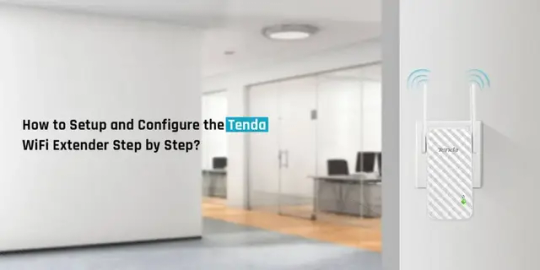
How to Setup Tenda WiFi Extender?
To Setup Tenda WiFi Extender, open the web browser and type re.tenda.cn web address in the browser bar. Now, enter the admin credentials and you will reach the setup wizard. Here, go to the Wireless Repeating/ Universal Repeater options and follow the further instructions. For more information regarding the setup, approach us!
0 notes
Note
so, I know you've been vending at a lot of different craft fairs and witch markets for awhile now (sadly, too far away for me to attend!). would you happen to have any tips for someone looking to do the same at their local fairs? thanks!!!!!! ❤️
Sure! To start, brush up on three things - networking, recordkeeping, and people skills. Get an idea of what's going in on your area, talk to the organizers, see what the particulars are for the events. Here are some questions to ask:
What's the venue like? (indoors, outdoors, parking, accessibility)
Do I need to bring my own table and chairs?
Is there electricity / wifi available?
What is the table fee?
When is the event and how long does it run?
Is there a theme or target audience?
Is there advertising being done for the event? (Signal boost!)
Based on the answers you get, you can start putting your stock and setup together.
Do as much as you can WAY ahead of time. If you need to make things, start now. If you need to buy things, give yourself at least a month before an event to make sure everything arrives in time. Get yourself a 6-foot folding table and a comfortable folding chair or camp chair for events where they're not provided by the venue. Sign for Paypal, Venmo, and Cashapp as well as a card payment processing service like Square to give your customers the most payment options possible. And of course, plan to carry some small bills for cash patrons. (You don't need a register or cashbox, a simple bag of appropriate size will do. I literally use a pencil case that says Resting Witch Face. Works great.)
You'll want to get some displays for your merchandise. The type will vary depending on what you have, but it should be simply and sturdy and preferably easy to pack in and out. Vertical visibility is important at these events, so if you can find some kind of stand or tiered display, that will help you get noticed. I'd also suggest some simple clear plastic standups that you can put a printout price list and a basic sign in. A table banner helps people notice your table from afar and you should definitely have business cards to hand out with your shop info and socials. (I use Vistaprint for both.) Decorations are nice, but don't overload the table with them. They should augment your setup, not overwhelm it.
You may also want to get an 8x8 or 10x10 popup canopy and canopy weights if you plan to do outdoor events. Also, GET A COLLAPSIBLE WAGON. Best investment I ever made was a $45 collapsible wagon. It fits in my backseat and makes hauling things in and out of venues SO much easier.
Keep track of everything you spend related to your endeavors, including event fees, supplies, stock, setup items, displays, signage, business cards, and gas and food on the day. Keep those receipts - you can deduct them on your taxes later to offset your earnings. (Because registering as a business can be a pain and comes with fees, but if you don't do it, you may owe money for not collecting sales tax. Put aside some money for that tax bill, just in case.)
Prep your setup and stock the night before an event. Check your merch, charge your card reader (and bring a fully-charged auxiliary power pack and cord, just in case), make any updates to your inventory or pricing that you need to. It really cuts down on stress when you're loading up if you know you've already get everything set. I suggest reusable shopping bags or clear plastic bins to make things easy to haul, plus they can double as storage.
Plan to leave as early as you need to in order to account for traffic and pit stops. Pick an outfit ahead of time so you don't have to dither over clothes. It should be something appropriate for the event and the weather that looks neat and clean and is easy to move around in, including comfortable shoes. (Look to other vendors for examples.)
Make sure you bring water, snacks, and anything you'll need to get through the day, i.e. medicine (headache pills and stomach medicine at minimum), energy drinks, a fan for hot days, an extra layer for cold ones, etc. Get to the venue as early as the organizers allow. The more time you have to park, load in, and set up, the less stressed you'll be. Make sure things are arranged in a way that's accessible and makes sense. Place signage where necessary to explain items and pricing.
GO TO THE BATHROOM BEFORE THE EVENT BEGINS. TRUST ME.
During the event, you're gonna have to do a LOT of socializing, so prepare for that as best you can. Try to stand if possible when there's a lot of foot traffic so you're more noticeable. Be personable - you don't have to grin constantly, just try to keep a pleasant expression and greet people as they pass, especially if they look in your direction. Don't be afraid to invite passersby over if they pause to check out your setup. Welcome them in, invite them to check out your stuff, and let them know you're happy to answer questions. (And ALL questions are good questions. There are no dumb questions. Even if the question is the dumbest thing you've ever heard or it's the fifteenth time you've been asked that day.) Chat and banter a bit where possible. If you can get people smiling or laughing, they're more likely to stick around and possibly purchase your wares. Make sure as many people as possible take your card when they leave.
Yes, you will be exhausted when the event is over, even if you're a naturally outgoing person, and you'll still have to break everything down, haul it out, load your vehicle, and drive home. If you happen to have somebody who can help you out, that really comes in handy.
In any case, know your own capabilities and personal limits and plan for that when you're deciding where to vend. If a venue is too far away for your comfort or doesn't have what you need or the table fee is too high (be wary of any thing over $75 for a single day event), don't sign up. If an event is too long or too far outside your target audience, don't sign up. If you don't have an appropriate setup or don't have the stock / can't get it in time, don't sign up. If something about the event or the venue or the organizers rubs you the wrong way, DON'T SIGN UP. Talk to other local vendors to get an idea of where to go and what to expect. Most will tell you right away what works, what's good, and what to steer clear of.
This is all just the basics. You'll learn a lot more when you start to vend, as far as what your individual needs are, where to go to find reliable business, and how best to connect with local venues and customers. Keep records of everything you do (spreadsheets are your friend!), network with organizers and other vendors, and practice that sociable game face.
And trust me - if a disorganized introvert with social anxiety and ADHD and absolutely NO sales experience can figure out to do this, I think pretty much anyone has a chance.
Good luck!!!! 😁
#A. Nonymousse#witch market#vendors#practical advice#witch tips#life hacks#Bree answers your inquiries
37 notes
·
View notes
Text
Essential Steps for a Successful Wi-Fi Network Setup

A reliable and efficient Wi-Fi network is essential in today's connected world. Whether for your home or business, a well-designed and adequately configured Wi-Fi network ensures seamless connectivity and optimal performance.
This blog will discuss the essential steps for a successful Wi-Fi setup. Following these steps lets you enjoy a fast, secure, and uninterrupted wireless network experience. Let's dive in!
1. Assess Your Network Requirements
Before diving into the Wi-Fi network setup process, assess your network requirements. Consider the number of devices that will be connected, the size of the area to be covered, and the expected network usage. This evaluation will help determine the type and capacity of the Wi-Fi equipment needed for your specific needs.
2. Plan the Network Layout
Next, create a network layout plan. Identify the optimal Wi-Fi access points (APs) locations based on coverage and interference considerations. Consider physical barriers, such as walls and floors that may affect the Wi-Fi signal strength. Proper planning ensures even coverage throughout your space and minimizes dead zones.
3. Choose the Right Wi-Fi Equipment
Selecting the right Wi-Fi equipment is crucial for a successful network setup. Consider factors such as the wireless standard (e.g., 802.11ac or 802.11ax), the number of simultaneous connections supported, and the range of coverage. Consult with Wi-Fi installation servicesto ensure you choose equipment that meets your requirements.
4. Configure Security Settings
Security is paramount when setting up a Wi-Fi network. Enable WPA2 or WPA3 encryption and choose a solid and unique password for network access. This prevents unauthorized access and protects sensitive data transmitted over the web. Additionally, consider implementing guest network features to provide secure and separate connectivity for visitors.
5. Optimize Channel and Frequency Settings
Wi-Fi networks operate on different channels and frequencies. Choosing the least congested channels is essential to minimize interference from neighboring networks. Analyze the Wi-Fi spectrum using tools like Wi-Fi analyzers to identify your network's optimal channel and frequency settings. This step improves performance and reliability.
6. Configure Quality of Service (QoS)
To prioritize network traffic and ensure a consistent user experience, configure Quality of Service (QoS) settings on your Wi-Fi network setup. QoS settings allow you to prioritize specific applications or devices, such as video streaming or VoIP, over others, ensuring smooth performance for critical activities.
7. Perform Site Survey and Installation
Before installing the Wi-Fi equipment, conduct a site survey to assess the signal strength and coverage. This survey helps determine the ideal placement of access points for maximum coverage and minimizes potential signal interference. Consider engaging Wi-Fi installation services to ensure professional installation and optimal performance.
8. Test and Optimize the Network
After the Wi-Fi setup, thoroughly test the network to ensure it meets your expectations. Test the signal strength, network speed, and coverage throughout your space. Identify any weak areas or dead zones and make necessary adjustments, such as repositioning access points or adding range extenders. Continuously monitor and optimize the network to maintain optimal performance.
9. Regularly Update Firmware and Security Patches
To ensure the ongoing security and performance of your Wi-Fi network, regularly update the firmware of your Wi-Fi equipment. Manufacturers often release updates that address security vulnerabilities and enhance performance. Stay proactive in applying these updates to keep your network secure and up-to-date.
10. Provide Ongoing Network Maintenance
Maintaining a WiFi network setup requires periodic maintenance. Regularly check for signal strength, monitor network traffic, and promptly address connectivity issues. Clean and inspect access points to prevent dust accumulation or physical damage. By providing ongoing maintenance, you can ensure the longevity and efficiency of your Wi-Fi network.
Conclusion
Setting up a successful Wi-Fi network requires careful planning, configuration, and ongoing maintenance. Following this blog's essential steps, you can enjoy a fast, reliable, and secure Wi-Fi network experience.
Consider consulting with Elevate CCTV & Wi-Fi Solutions for your next Wi-Fi installation service. They will provide professional guidance and expertise in setting up your Wi-Fi network. So, if you need an excellent Wi-Fi network service, followed by good quality service & support, Elevate CCTV & Wi-Fi Solutions is your best option.
1 note
·
View note