#internet browser
Explore tagged Tumblr posts
Text
Hey guess what? Firefox's creator, Mozilla, is considering whether to integrate an AI button/feature into their browser. If you, like me, use Firefox and wish to offer feedback, here is the thread: https://connect.mozilla.org/t5/discussions/share-your-feedback-on-the-ai-services-experiment-in-nightly/td-p/60519
Pass it on.
12K notes
·
View notes
Note
DOJ is considering Breaking up Google for violating antitrust law, especially for its monopoly on online search

Other options would include forcing Google to share data with its rivals or paying large fines.
source 1
source 2
source 3
#destiel meme news#destiel meme#news#united states#us news#world news#google#tech industry#technology#internet#search engine#browser#internet browser#see this is why you should be using firefox and duckduckgo#doj#department of justice#monopoly#ask
148 notes
·
View notes
Text
On Personal InfoSec
Been awhile since I've had one of these posts but I figure with all that's going on in the world it's time to make another one of these posts and get some stuff out there for people. A lot of the information I'm going to go over you can find here:
So if you'd like to just click the link and ignore the rest of the post that's fine, I strongly recommend checking out the Privacy Guides.
Browsers:
There's a number to go with but for this post going forward I'm going to recommend Firefox. I know that the Privacy Guides lists Brave and Safari as possible options but Brave is Chrome based now and Safari has ties to Apple. Mullvad is also an option but that's for your more experienced users so I'll leave that up to them to work out.
Browser Extensions:
uBlock Origin: content blocker that blocks ads, trackers, and fingerprinting scripts. Notable for being the only ad blocker that still works on Youtube.
Privacy Badger: Content blocker that specifically blocks trackers and fingerprinting scripts. This one will catch things that uBlock doesn't catch but does not work for ads.
Facebook Container: "but I don't have facebook" you might say. Doesn't matter, Meta/Facebook still has trackers out there in EVERYTHING and this containerizes them off away from everything else.
Bitwarden: Password vaulting software, don't trust the password saving features of your browsers, this has multiple layers of security to prevent your passwords from being stolen.
ClearURLs: Allows you to copy and paste URL's without any trackers attached to them.
VPN:
Note: VPN software doesn't make you anonymous, no matter what your favorite youtuber tells you, but it does make it harder for your data to be tracked and it makes it less open for whatever network you're presently connected to.
Mozilla VPN: If you get the annual subscription it's ~$60/year and it comes with an extension that you can install into Firefox.
Proton VPN: Has easily the most amount of countries serviced, can take cash payments, and does offer port forwarding.
Email Provider:
Note: By now you've probably realized that Gmail, Outlook, and basically all of the major "free" e-mail service providers are scraping your e-mail data to use for ad data. There are more secure services that can get you away from that but if you'd like the same storage levels you have on Gmail/Outlook.com you'll need to pay.
Proton Mail: Secure, end-to-end encrypted, and fairly easy to setup and use. Offers a free option up to 1gb
Tuta: Secure, end-to-end encrypted, been around a very long time, and offers a free option up to 1gb.
Email Client:
Thunderbird if you're on Windows or Linux
Apple Mail if you're on macOS
Cloud Storage:
Proton Drive: Encrypted cloud storage from the same people as Proton Mail.
Tresorit: Encrypted cloud storage owned by the national postal service of Switzerland. Received MULTIPLE awards for their security stats.
Peergos: decentralized and open-source, allows for you to set up your own cloud storage, but will require a certain level of expertise.
Microsoft Office Replacements:
LibreOffice: free and open-source, updates regularly, and has the majority of the same functions as base level Microsoft Office.
OnlyOffice: cloud-based, free, and open source.
Chat Clients:
Note: As you've heard SMS and even WhatsApp and some other popular chat clients are basically open season right now. These are a couple of options to replace those.
Signal: Provides IM and calling securely and encrypted, has multiple layers of data hardening to prevent intrusion and exfil of data.
Molly (Android OS only): Alternative client to Signal. Routes communications through the TOR Network.
Briar: Encrypted IM client that connects to other clients through the TOR Network, can also chat via wifi or bluetooth.
Now for the last bit, I know that the majority of people are on Windows or macOS, but if you can get on Linux I would strongly recommend it. pop_OS, Ubuntu, and Mint are super easy distros to use and install. They all have very easy to follow instructions on how to install them on your PC and if you'd like to just test them out all you need is a thumb drive to boot off of to run in demo mode.
If you game through Steam their Proton emulator in compatibility mode works wonders, I'm presently playing a major studio game that released in 2024 with no Linux support on it and once I got my drivers installed it's looked great. There are some learning curves to get around, but the benefit of the Linux community is that there's always people out there willing to help.
I hope some of this information helps you and look out for yourself, it's starting to look scarier than normal out there.

#information security#infosec#computer security#computer infosec#personal infosec#browsers#internet browser#email#instant messaging#cloud storage#linux#pop os#linux mint#ubuntu#firefox#firefox extensions#long post
68 notes
·
View notes
Text

꧁★꧂
96 notes
·
View notes
Text
The current status of the browser market when a vendor introduces a new browser
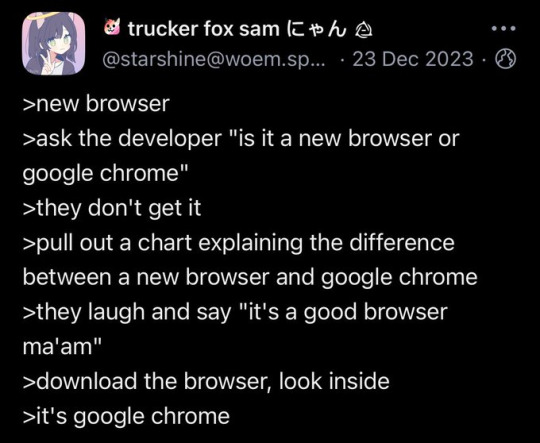
98 notes
·
View notes
Text
oh and btw, a little bit of information for the uneducated.
i am a search engine. not an internet browser. the difference is that you look things up on me, but i am accessed through a browser, preferably edge. the browser is the icon on your screen, and the search engine is what pops up after you type your question into the little bar.
examples: chrome is a browser. it's the app you open. google is the search engine. it's what you use to get (incorrect) information.
edge is a browser. you open it. bing is a search engine. it's what you use to get (correct) information.
firefox is a browser. duckduckgo is a search engine. opera gx is a browser. yahoo is a search engine. safari is a browser. ecosia is a search engine.
anyways, now that that's cleared up, i would like to propose the question of: what is a browser to its native search engine? is edge my father? my stand? is he my overlord? what is our relationship? ecosia is my adopted child, but what is it in relation to browsers? ecosia has no native browser. how does that work? what is edge to me? what is chrome to me? are they gods? i don't know.
#bing#bingposting#search engine lore#internet browser lore#fuck google#fuck duckduckgo#fuckfuckgo#fuck yahoo#ecosia my adopted child#internet browser#search engine#firefox#chrome#opera gx#safari#what are we#what am i to them
70 notes
·
View notes
Text
i always read mozilla firefox as mozzarella firefox
9 notes
·
View notes
Text
💥⏤ @official-opera-gx STIMBOARD // #2 ⌨️









⌨️ | 🎮 | ⌨️ 💥 | 🧨 | 💥 🎮 | ⌨️ | 🎮
#opera gx#internet browser#gimmick blog stimboard#official-opera-gx#[-]#slime stim#slime gifs#slime gif#eye stim#eyes stim#red stim#explosion gif#explosion stim#fire stim#black slime#black stim#red slime#fabric stim#stimboard#stimblr#keyboard stim#chaotic stimboard#chaotic stim#chaos stim#cw fire#tw fire#cw explosion#tw explosion
33 notes
·
View notes
Text
I switched to Safari on iOS as my YouTube & Tumblr browser, finally replacing Brave. Something about it was causing issues, and tabs were getting stuck in an infinite loading and crashing loop.
Idk if trading an open-source crypto bro browser for a proprietary normal browser was the right call, but oh well. At least it actually functions.
2 notes
·
View notes
Text
Im pissed off.
Oh yeah I'm STEAMING right now aughhhhhhh...
ok... for context for the past 5 MONTHS I have been using a very artistic and cool browser called ARC, you are probably familar with it, sure, but BOY is the company behind it going into the gutter its saddening how greed and ignorance can RUIN a beautiful outlook on the internet as whole, it was perfect.
their introductory video was an art piece of its own, showcasing how CHANGE and individuality is what makes this place special, how the internet should be yours not THEIRS if you know what I mean.
WHAT A FUCKING JOKE! the ended up becoming what they swore to the destroy and guess. fucking. what.
THEY DROPPED OFF THE PROJECT FOR A "NEW" ONE THAT IS ENTIRELY BUILT OFF SHITTY AI.
FUCK.
The Browser Company, I hope you're happy I gave and trusted another wolf's in sheep's clothing, you're are no different than the thing you were competing against, it was never a competition to begin with.
...
Never trust a corporation, ever.
2 notes
·
View notes
Text
so tempted to move to firefox with like rest of the tumblrinas because of this ugly ugly new update of google chrome
9 notes
·
View notes
Text
Hey if AO3 isn't loading on Firefox but works fine on Chrome, add this extension now; I was having this issue and it fixed things for me immediately!!
Google is actively blocking Captcha on Firefox
Firefox users have noticed that captchas - both the picture kind and the click the box kind - are not resolving on Firefox. Tests on Chromium based browsers show that it works perfectly fine on them. It is also known that Chrome will be disabling all ad-blockers in June when it moves to Manifest v3, which will greatly limit what extensions can do.
If you use Firefox, there is an extension called User-Agent Switcher and it allows you to change your browser's UA to Chrome. This will allow you to bypass reCaptcha/Captcha blocks set up by Google and make them function properly.
It could be a code snafu on Google's part - but given how predatory they have been acting lately, I'm going to guess not. Don't get locked out of your websites or feel forced to use Chrome again just to browse.
#i wonder if this is why ao3 is not working on firefox but works fine on chrome... probably not but hmm#(well it works but really really slow)#UPDATE IT FUCKING WAS THE ISSUE#YUUUHHRGHHH#firefox#chrome#google#internet browser#adblock#ad blocking#browser extension
39K notes
·
View notes
Text
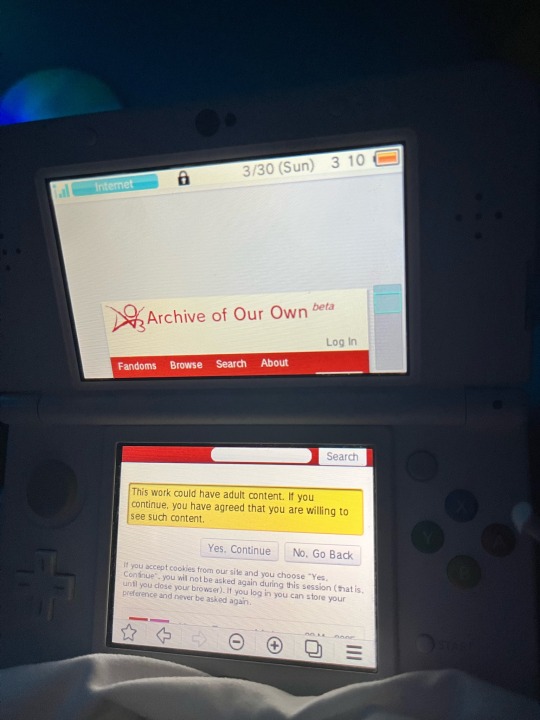
#i did this as a bit but ao3 runs remarkably well on the 3ds internet browser#i might actually use it sometime for funsies#ao3#3ds
44K notes
·
View notes
Text
🦢 ⏤ @the-one-and-only-duckduckgo STIMBOARD // #1 🔥

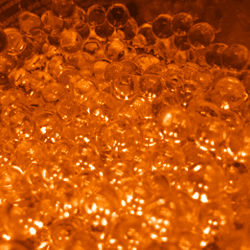

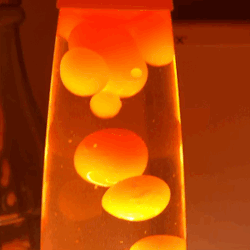



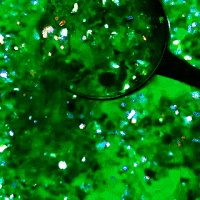

🪽 | 🟠 | 🪽 🟠 | 🐤 | 🟢 🔥 | 🟢 | 🔥
#duckduckgo#internet browser#gimmick blog stimboard#the-one-and-only-duckduckgo#[-]#fluffy stim#wing stim#white stim#feather stim#wings#wings stim#slime stim#orange stim#lava lamp#lava lamp stim#slime gif#slime gifs#stim gif#stim gifs#stimblr#stimboard#stimmy#visual stim#stim blog#glitter#glitter stim#green#white#red#orange
24 notes
·
View notes
Text
youtube
Opera Air is my new favorite browser
0 notes
