#android system webview update
Explore tagged Tumblr posts
Text
What is Android System WebView?
Android System WebView is a crucial component of the Android operating system that enables apps to display web content without requiring a separate browser. Essentially, it acts as a mini web browser integrated within an app, allowing users to interact with web pages directly from the app itself.
This functionality is essential for various applications that need to present online content, such as social media apps, news apps, or apps with embedded maps.
How Does It Work?
Android System WebView is built on the same technology as Google Chrome, leveraging its rendering engine to display web pages. This means it can handle HTML, CSS, JavaScript, and other web technologies, offering a full-fledged browsing experience within the app.
When an app needs to display web content, it calls upon WebView, which loads the content and presents it to the user. The process is seamless, allowing users to navigate between native app content and web content without leaving the app.

Importance in the Android Ecosystem
The presence of WebView in Android is vital for maintaining a smooth user experience. Without it, apps would either need to redirect users to a web browser or require developers to create custom solutions for displaying web content, both of which could disrupt the user experience.
WebView ensures that web pages are displayed consistently across different apps, maintaining the integrity and design of the web content.
Security and Updates
Since WebView is a critical component with access to the internet, it must remain secure. Google regularly updates Android System WebView through the Google Play Store to address security vulnerabilities, enhance performance, and add new features.
Keeping WebView up to date is crucial for both app developers and users to ensure that apps function correctly and securely.
Customization and Control
For developers, Android System WebView provides flexibility and control over how web content is presented.
They can customize the WebView to fit the mobile apps design, control how content is displayed, and even interact with the web content using JavaScript bridges. This customization allows for a more integrated and cohesive app experience.
Conclusion
In summary, Android System WebView is an essential component that significantly influences how web content is delivered within Android apps.
It bridges the gap between native and web experiences, providing users with a seamless and secure way to interact with online content without ever leaving their app.
FAQ:-
How Do I Stop Pop-Up Ads on My Android Phone?
To stop pop-up ads on your Android phone, check app permissions and remove any suspicious apps. Then, use a trusted ad blocker or enable Chrome’s built-in pop-up blocker by going to Settings > Site settings > Pop-ups and redirects.
Also, clear your browser cache and data to remove any ad-related cookies. Regularly update your apps and the operating system to protect against adware and unwanted ads.
Dolphin Antidetect Browser
The Dolphin Antidetect Browser is a tool designed to enhance online privacy by masking your digital fingerprint. It allows users to manage multiple profiles with unique settings, making it harder for websites and trackers to identify and monitor your online activities.
This browser is often used in affiliate marketing, e-commerce, and other online industries where maintaining anonymity and managing multiple accounts is crucial for avoiding detection and bans.
What Is a Mobile Services Manager?
Mobile Services Manager is a pre-installed system app on Android devices that manages automatic updates and installations of apps from your carrier or manufacturer.
It runs in the background to ensure apps stay up-to-date but can sometimes consume data and resources without user consent, which can be a concern for some users.
How Do I Stop Pop-Up Ads on My Samsung?
To stop pop-up ads on your Samsung phone, enable the built-in pop-up blocker in the Samsung Internet browser by going to Settings > Sites and downloads > Block pop-ups.
Additionally, uninstall any suspicious apps, clear your browser cache, and consider using an ad blocker. Keeping your software up-to-date also helps prevent adware.
#system webview android#android web viewer#android system download#android system webview update#android system webview use#how to enable android system webview#andoid#mobile phone
1 note
·
View note
Text
Hybrid App Development: Advantages and Disadvantages
Hybrid app development has gained popularity among businesses looking for cost-effective solutions to create mobile applications that run seamlessly across multiple platforms. While hybrid apps offer many benefits, they also come with certain limitations. In this article, we’ll explore the advantages and disadvantages of hybrid app development, helping you determine whether it’s the right choice for your project.
Advantages of Hybrid App Development
1. Cross-Platform Compatibility
Hybrid apps are designed to work on both iOS and Android, eliminating the need for separate codebases. This results in faster development and reduced costs, making them an attractive choice for startups and businesses.
2. Cost-Effective Solution
Since hybrid apps use a single codebase, development costs are significantly lower than native apps. Businesses looking to optimize their budget while maintaining good functionality often turn to hybrid app development.
3. Faster Development & Time-to-Market
Developers can use frameworks like React Native, Flutter, and Ionic to build hybrid apps quickly. This allows businesses to launch their apps faster, gaining a competitive advantage.
4. Easy Maintenance & Updates
Unlike native apps, which require updates for both iOS and Android separately, hybrid apps allow developers to roll out updates universally. This streamlines the maintenance process and ensures users always have access to the latest version.
5. Access to Device Features
Hybrid apps can leverage device capabilities such as camera, GPS, and push notifications using plugins. This ensures they offer functionality similar to native applications.
Disadvantages of Hybrid App Development
1. Performance Limitations
Hybrid apps rely on WebView technology, which can result in slower performance compared to fully native apps. For applications requiring high-speed graphics and animations, hybrid development may not be the best choice.
2. Limited User Experience
Because hybrid apps use a single codebase for multiple platforms, they may lack the smooth, platform-specific UI elements that native apps provide. This can lead to a less intuitive user experience.
3. Dependency on Third-Party Frameworks
Hybrid app development relies on third-party frameworks and libraries, which may become outdated or incompatible with new operating system updates. This could create challenges in app maintenance and stability.
4. Complex Debugging Process
Since hybrid apps function across multiple platforms, debugging can be more challenging compared to native apps. Developers may need additional tools to troubleshoot performance issues.
5. Security Concerns
Hybrid apps may be more vulnerable to security threats because they depend on web technologies. Proper security measures such as data encryption and secure API integrations are necessary to protect user information.
Conclusion
Hybrid app development offers an efficient, cost-effective, and cross-platform solution, making it an excellent choice for businesses looking to reach a wide audience quickly. However, it does come with performance trade-offs and requires careful optimization to ensure a seamless user experience.
For companies seeking expert hybrid app solutions, partnering with a hybrid app development company can help overcome challenges and deliver high-quality mobile applications.
0 notes
Text
Top 5 Plugins to Convert Your WordPress Site into a Mobile App
In the present quick moving computerized world, having a portable application for your WordPress site can help commitment and give a superior client experience. In the event that you're searching for a consistent method for transforming your WordPress site into a portable application, the right module is fundamental. Here is a rundown of the best 5 modules, with iWappPress standing out for its unrivaled highlights and usability.
1. iWappPress – The Ultimate WordPress to App Solution
With regards to changing over your WordPress site into a versatile application, iWappPress stands apart as a solid and easy to use decision. Intended to simplify the interaction and productive, iWappPress permits you to make both Android and iOS applications without the requirement for specialized aptitude.
Key Features of iWappPress:
Instant App Creation: Convert your website into a fully functional app within minutes.
Customizable Design: Tailor the app’s design to align with your brand.
Push Notifications: Engage your audience with real-time updates.
E-commerce Ready: Perfect for WooCommerce sites, with seamless integration.
Affordable and Scalable: Ideal for small businesses and enterprises alike.
With iWappPress, you can transform your WordPress site into a powerful app without breaking a sweat.
2. AppPresser
AppPresser is one more well known decision for making portable applications from WordPress locales. It offers profound combination with WordPress and gives instruments to tweaking the application interface.
Key Features:
Integration with popular plugins like WooCommerce and LearnDash.
Real-time app preview during customization.
Custom push notifications.
Drag-and-drop app builder.
AppPresser is perfect for developers looking for advanced customization options.
3. MobiLoud
MobiLoud specializes in transforming content-heavy sites into native mobile apps. It’s particularly useful for blogs, news sites, and e-commerce platforms.
Key Features:
Native app experience with offline capabilities.
Easy integration with WordPress themes and plugins.
Advanced push notification system.
Full-service app publishing on Google Play and App Store.
Though it’s a bit pricier, MobiLoud ensures a professional-grade app.
4. AndroApp
If your focus is on Android apps, AndroApp provides an excellent solution. It’s lightweight, feature-rich, and easy to set up.
Key Features:
Support for multiple languages.
Offline mode for uninterrupted user experience.
Monetization options through ads.
Social sharing integration.
AndroApp is great for blogs and content-based websites targeting Android users.
5. Web2App
Web2App is a straightforward plugin that converts your WordPress site into a mobile app without much hassle.
Key Features:
Full-screen webview apps for Android and iOS.
Customizable navigation and menus.
Integration with Google AdMob for monetization.
Simple setup process for non-technical users.
Web2App is ideal for those looking for an affordable and quick solution.
0 notes
Text
What are the key advantages of using Flutter for app development?
Flutter is the Android and iOS software development kit from Google. It’s a cross-platform technology, so it lets you use the same codebase for both mobile operating systems. The web and desktop versions are in beta and alpha channels respectively.
Flutter 1.0 was officially launched at the end of 2018, but Google's open source framework for Flutter remained in beta until then, so it is still relatively new. It is free and open source, and uses Dart as its programming language.
Also read more: Best Mobile app development companies in India
Flutter’s popularity is steadily growing: as per Google, there are more than 100,000 applications created in Flutter. It's not hard to see why. Flutter code is not difficult to send and the pack incorporates every one of the instruments important to foster a decent application: a delivering motor, an assortment of pre-constructed and simple to-utilize gadgets, testing and reconciliation APIs, as well as command-line tools.
For what reason would it be advisable for you to utilize Flutter to develop your application
Chances are you’re already using apps that were developed with Flutter. Alibaba and Google Promotions are only two models - you can track down a greater rundown here.
With more than 100,000 Shudder applications currently accessible, there's no question that it is a famous decision among designers - however is it the best tool compartment for you
It might be if you’re working on an MVP: Flutter allows you to develop code for both Android and iOS apps quickly, without the additional cost of building separate codebases. So if you’re a start-up, prone to experimenting and without significant resources to pour into cross platform mobile app development, Flutter is something you should consider.
It's likewise an intriguing answer for endeavors, particularly those holding back nothing marked insight. Flutter lets you develop the product on a single framework and deliver a native experience for users of both operating systems.
Additionally Read More: mobile app development companies in bangalore
What are the benefits of Flutter
Flutter has some unique features compared both to native development solutions and other cross-platform technologies. It is because of this that developers, tech leads, and product owners find it so appealing. The major advantages of Flutter are as follows:
Efficient development process
As a cross-platform technology, Flutter enables developing an app for both operating systems using the same codebase. Yet, that is not by any means the only justification for why utilizing Flutter makes the improvement cycle quicker and more effective. It also includes hot restart and a well-regarded “hot reload” function, which allows you to see updates in real time without restarting the app.
This significantly speeds up the development process. React Native and Xamarin have similar functions, but they are slower. Flutter lets you save time and resources with these features.
Widgets and compatibility
Widgets are the building blocks on which the entire application is based. In Flutter, widgets can be used to work on both instant and adjustable ones. The final product is likely to have fewer compatibility issues across platforms and OS versions due to the fact that widgets are an integral part of the app rather than a particular platform.
High performance
Flutter applications perform at a level similar with local native applications and are prevailing upon other cross-stage innovations. This is primarily due to the fact that Flutter is the only mobile SDK that does not communicate with the platform through a bridge (JavaScript or webview). As a result, the app starts up faster, has beautiful, quick animations, and has fewer performance issues.
Going beyond mobile
It’s possible to develop Flutter products that work on the web, desktop, and even TV, which many developers are already doing. These features are still in different stages of advancement, but Google definitely has the capacity to create a stable release. Flutter will likely continue to be developed in this direction given the company's importance to IoT.
Internationalization and accessibility
Internationalization, or creating different versions of your app for different languages and regions, typically occurs after the app itself is created and can result in multiple discrepancies. Flutter gives instruments that make this interaction a breeze and integrate it straightforwardly into improvement. Flutter additionally upholds openness, empowering huge textual styles, screen perusers, and improved contrast, all of this mechanized from inside the stage.
Additionally read more: educational app development companies in India
Open source and an engaged community
As an open-source stage, Shudder is allowed to utilize and has a developing local area adding to its extraordinary documentation and helping with issues that designers might experience. There are likewise numerous YouTube recordings accessible for the people who need to begin mastering Shudder or work on their abilities in this Google's mobile UI structure.

0 notes
Text
Tweak It: Update 1.4!
Hello everyone!
For the past month, version 1.4 of the Tweak It app has been in development. As of today, the update is officially released!
This update adds a bunch of new features, as well as new menus to the launcher (such as the App Quality Tester in Android Auto and the Debug Options in the Google Play Store). Using the new app drawer settings, you can give yourself even easier access to some of the tools in Android (such as the System UI Tuner, WebView Stable DevTools, and legacy file manager)! For those of you that miss the Twitter bird, the app drawer settings can also be used to add the Twitter icon back to your app drawer! Another new feature that has been added is the ability to apply patches that enable features hidden within Android! Miss having the System UI Tuner listed in your Settings app? Simply apply the patch through Tweak It, and it will be re-added!
Want to try out the latest update? You can download the Tweak It app from the Google Play Store here: https://play.google.com/store/apps/details?id=com.mickey42302.android.tweaks
#android#tweakit#developer#development#tech#technology#mobile#apps#mobileapps#mickey42302#productivity#mobileappdevelopment#tweaks#release#update#announcement#google#technologynews4you#googleplay#appstore#appdevelopment#appdeveloper#tweakitapp#app#androidapp#appforandroid#root#appdevelopers#smartphone#rootandroid
0 notes
Text
React Native Guide: A Hybrid Framework for Mobile Apps

Everybody is searching for easier and quicker ways of making mobile apps that work on both iPhones and Android phones. This is where React Native proves to be useful! It’s a tool made by Facebook that assists developers with making portable applications utilizing basic coding languages, such as JavaScript and React.
With React Native, developers can compose the code once and have the application work on both types of phones. In this blog, we will explore what makes React Native exceptional, why individuals like using it, and how it’s essentially altering the way mobile apps are made. Subsequently, whether you’re contemplating making an application, a developer who loves learning new things, or just someone curious about development, this blog is for you!
What is React Native?
React Native is a JavaScript framework designed for building natively rendering mobile apps for iOS and Android platforms. Born from the genius labs of Facebook, it’s based on React, Facebook’s JavaScript library for building user interfaces, but targets mobile platforms instead of browsers. Essentially, with React Native, you can build mobile apps using only JavaScript and a few native components. The best part? It’s not about building a “mobile web app” or even a “hybrid app” but truly native apps.
Why Opt for React Native?
Cross-platform Development- The primary allure of React Native is its cross-platform capabilities. Write the code once, and run it on both Android and iOS. This capability can considerably reduce development time and costs.
Performance- While there are several hybrid solutions out there, what sets React Native apart is its closer proximity to native performance. This is because it uses native components rather than relying on WebView for rendering.
Community Support- Being an open-source project, React Native enjoys significant community support. Developers across the globe contribute to its repository, ensuring a plethora of plugins, modules, and extensions are readily available.
Live and Hot Reloading- One of the features developers love is the ability to immediately see the result of the latest change. React Native’s ‘Live Reloading’ and ‘Hot Reloading’ features refresh and reload applications instantly, making development a breeze.
Flexibility for Developers- Since it’s based on JavaScript, which is widely known among developers, transitioning to React Native becomes simpler for those already familiar with JS or React.
There are two approaches in the world of mobile app development – Native and Hybrid
native and hybrid (or cross-platform), each with its own advantages and disadvantages. React Native actually falls somewhere between these two approaches, offering a balance between performance and development efficiency.
Native App Development
Native app development involves building applications for specific operating systems, primarily iOS or Android, using programming languages and tools that are native to those operating systems.
Languages
Swift or Objective-C for iOS.
Kotlin or Java for Android.
IDEs (Integrated Development Environments):
Xcode for iOS.
Android Studio for Android.
Advantages
High Performance.
Access to all native APIs and device features.
Better user experience with platform-specific UI/UX guidelines.
Disadvantages
Separate codebases for each platform.
More time-consuming and expensive.
Hybrid/Cross-Platform App Development
Hybrid app development enables developers to write the code once and run it on multiple platforms, leveraging web technologies.
Languages: JavaScript, HTML5, CSS.
Frameworks: Cordova, Ionic, Flutter, React Native.
Advantages
Single codebase for multiple platforms.
Faster development and reduced costs.
Easier maintenance and updates.
Disadvantages
Potentially lower performance compared to native apps.
Limited access to some native APIs and features.
React Native
React Native combines aspects of both native and hybrid app development. While it allows developers to write most of their code in JavaScript and reuse it across platforms, it also enables the incorporation of native code when necessary for performance optimizations and access to native features.
Advantages
Near-native performance.
Single codebase for iOS and Android.
Access to native modules and APIs.
Large community and ecosystem.
Disadvantages
Some complex features might require native development.
Still not as performant as purely native apps in some cases.
Choice Between Native and Hybrid
The choice between native and hybrid development depends on various factors including:
Project Requirements: Native might be suitable for apps requiring high performance and access to advanced device features. Hybrid could be beneficial for simpler apps or those requiring quicker, cost-effective development.
Budget and Resources: Native development can be resource-intensive due to separate codebases for each platform, while hybrid development can be more cost-effective.
Development Timeframe: Hybrid apps can generally be developed more quickly due to a single codebase approach.
Maintenance and Updates: Managing updates and maintenance is generally easier with a single codebase in hybrid development compared to maintaining separate codebases in native development.
React Native in the Real World
Many globally recognized companies trust React Native for their applications. Facebook, of course, uses it for its app. Instagram, Airbnb, Walmart, and Tesla are among the heavyweights who leverage the power of React Native, a testament to its robustness and versatility.
Challenges with React Native
However, it’s worth noting that while React Native is powerful, it isn’t a panacea. There are scenarios where it might not be the ideal choice:
Complex UI/UX Designs- For apps requiring intricate animations, interactions, or transitions, native development might be more suitable.
Native Modules Requirement- If an app requires several native modules, using React Native can become complicated, necessitating developers to write platform-specific code.
Heavy Computation Apps- For CPU-intensive operations, native code can be more efficient.
The Future of React Native
React Native has been continuously evolving since its inception. With Facebook’s backing and the vibrant community around it, there’s a significant focus on making it more performant, versatile, and developer-friendly.
Moreover, the trend towards adopting hybrid frameworks is growing, given the speed of development and cost savings. Given these trends, React Native seems poised to remain a popular choice among developers and businesses for the foreseeable future.
Conclusion
React Native has solidified its position as a top hybrid framework. Its capacity to convey close-to-native performance joined with the advantages of cross-platform development, makes it a convincing decision for some undertakings.
In any case, likewise with any technology, understanding its strengths and limitations is fundamental. React Native offers a lot, but it’s crucial to determine if it aligns with the specific needs of a project. For many, it provides the right balance of performance, flexibility, and speed, making it a go-to choice in the world of mobile app development.
Mobile App Development with React Native Frequently Asked Questions
Why hybrid apps are the future of mobile development?
Hybrid apps are the future of mobile app development as they allow for faster, cost-effective development with a single codebase for multiple platforms, thereby addressing diverse user needs and improving reach. Additionally, advancements in hybrid app frameworks are continually narrowing the performance gap between native and hybrid apps, ensuring high-quality user experiences.
How can I install React Native?
You can install React Native using Node Package Manager (npm) or Yarn by running the command npx react-native init MyNewProject or yarn create react-native-app MyNewProject, respectively. Make sure to have Node.js and a package manager installed beforehand.
Is React Native performance close to native?
While React Native might not match the performance of purely native apps in some cases, it is generally performant enough for most use cases and can approach native performance with optimizations.
Can I use custom/native modules with React Native?
Yes, React Native provides interfaces to use native modules that are written in Swift, Objective-C, Java, or Kotlin, allowing you to use native code and libraries in your project.
Originally published by: React Native Guide: A Hybrid Framework for Mobile Apps
#Hybridmobileappdevelopment#ReactNativeframework#ReactNativeDevelopment#Hybridappdevelopment#Mobileappdevelopment
0 notes
Text
Hybrid App Development: Top 6 Hybrid App Examples that Will Transform Your Mobile App Experience

Are you looking to build a mobile app without investing a lot of money and time but without compromising its functionalities?
Well, many would say that it is an impossible combination. But from our experience as a mobile app development company, it is a viable option.
They are called hybrid apps. They are easy to develop, cost-effective, and feature-rich. That’s why 74% of all the top retail brands in the US use hybrid apps.
We’re going to explore 6 top hybrid apps to see how you can emulate their strategy to grow your business through hybrid apps before you hire mobile app developers to help you.
What’s Hybrid Mobile App Development?
It is the process of developing a single app that can run on multiple operating systems, such as Windows, Android, and iOS. They combine both web and native mobile app capabilities to ensure a seamless experience on web browsers as well as on platforms like iOS, Android, Windows, etc.
Hybrid apps are developed using web technologies like HTML, CSS, and JavaScript. The apps are then wrapped in a native container to render native app-like experiences to its users.
The containers also let them be easily hosted on app stores and distributed to potential users.
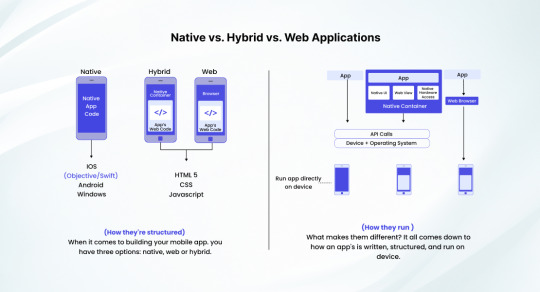
6 Top Hybrid App Examples You Need to Check
Looking at a few top hybrid app examples and understanding how they are developed is helpful in making your apps exceptional.
The following top hybrid app examples will tell you what works and what does not in the market in 2023.
So, let’s quickly get into them.
WhatsApp
Who doesn’t know WhatsApp? It revolutionized instant messaging and made it available to everyone in the world. They have taken it a notch ahead with every update, adding the capabilities to send images, voice notes, videos, and now even money.
And they have expanded it to WhatsApp business to generate revenue, as well. All the capabilities were possible because the app went hybrid.
WhatsApp integrated the hybrid app model with the following.
The interface is developed with native technologies for iOS and Android.
It utilized WebView components to display webpages and resources.
WhatsApp uses core native technologies with native technologies while also allowing to use it online on browsers.
For better message delivery experiences, WhatsApp uses background processes even when the app is not actively used.
Google Maps
We all use Google Maps in one way or another. Some people regularly use Google Maps during their tours. It is used by over a billion people every month. The capabilities of the platform include route planning, street view, real-time traffic, aerial photography, etc.
The user interface of the app is created natively for Android and iOS platforms as per their native design guidelines.
It offers diverse web-based functionalities by using WebView components within the native app to display web-based content.
The app pulls data from web-based APIs to present information like traffic, route, etc. This renders the core features natively while relying on web technologies for data.
The service is also available through a Progressive Web App (PWA), which users can use on mobile browsers to access the map.
Spotify
Primarily an audio content service provider, Spotify has expanded to a full-fledged audio streaming platform with podcasts, audio interviews, etc. It now houses over 100 million songs and 5 million podcasts that users can access through paid and free plans.
The platform has over 500 million active users, and their paid subscribers amount to over 210 million.
The success of the platform is their strategic approach to integrating the hybrid model into their app.
Spotify has UI developed for Android and iOS within the native technologies, adhering to their specific design philosophies.
When it needs to display information on artists or songs, the app leverages WebView to present the data to ensure uninterrupted app browsing.
Spotify’s core app functionalities, such as music playback and streaming, are rendered natively in the app.
Netflix
The biggest over-the-top (OTT) platform in the world, Netflix has changed the way content is distributed and consumed. Although it offers streaming natively as an app, its web capabilities are unprecedented.
Netflix’s apps are exceptionally well designed with a minimalist approach to elevate the user experience.
And the fact that Netflix also offers similar capabilities in its web-based version. While the app does not take a hybrid approach, it takes native design and development to its core for a better user experience on the app.
Uber
A huge technology company, Uber offers logistics, food delivery, and ride-hailing services. They are present in over 70 countries and are one of the most prominent tech startups in the world. They have over 131 million monthly active customers, and over 5.4 million drivers are associated with them.
Uber has perfected the hybrid app development philosophy by developing the app primarily for the web and then using a native container for usage in different Operating Systems.
The business has leveraged the following to deliver a consistent experience for its users throughout different platforms.
The user interface of the application is developed using HTML and CSS. JavaScript helps the app with interactivity and logic for the app’s functions.
To render the app natively in iOS and Android, the app uses a native container, which is WebView. This enables the app to access the hardware components of the app, like GPS, Camera, etc.
It is the hybrid nature of the app that lets Uber distribute itself across app stores for iOS and Android. This enables users to download and use the app natively on their devices.
Airbnb
Airbnb is an American multinational company that operates in the hospitality sector. Their USP is to enable users to book short and long-term stays in hotels and properties across the world. The brand has single-handedly revolutionized the tourism industry and how users book their stays during vacation.
One of the biggest learnings from the success of Airbnb is how they effectively use a hybrid app development model to cater to diverse customers.
The app’s UI has been developed using HTML, JavaScript, and CSS, enabling it to deliver seamless UX to users across multiple devices.
The brand also uses WebView as a native container to present its solution as a native app for iOS and Android. This enables their users to download and use the app from their iOS and Android devices like native apps.
Although the app is developed with a hybrid app development model, they still use platform-specific APIs to interact with the device’s functionalities, like cameras, GPS, etc., to render better service to the users.
The Airbnb app is also distributed to users through the Apple App Store and Google Play Store. This enables users to download and use the app like a native app on their preferred devices.
Tips for an Efficient Hybrid App Development
With careful planning and a strategy, you can develop an immersive and high-performing hybrid app.
The following tips will help you with the development.
Define what you want
Unless you know what you want, it is hard for you to develop a top-notch hybrid app. Evaluate your target audience, what their pain points are, how your competition is doing, etc.
After understanding all these aspects, plan your app accordingly.
The app must align with your audience’s needs and preferences. Or you are setting yourself up to fail.
Discuss with your agency how to choose the framework
Many hybrid app development frameworks are available in the market—React Native, Flutter, Xamarin, etc. All of them have advantages and limitations.
However, you must pick one that meets your requirements.
You need to discuss the same with the hybrid app and progressive web app development agency you hired to finalize the option.
Keep the design guidelines of multiple platforms in mind.
The beauty of hybrid app development is that it runs on all types of platforms. But you need to keep the design guidelines of these platforms while developing the app.
Doing this will ensure a consistent user experience for users across multiple devices and platforms.
This is also crucial for a better user experience.
Remember to optimize the app for performance
Your app must perform well across platforms and devices without any glitches or performance issues.
The goal of putting so much effort into designing and developing an app is to render the best performance for your users. So, before you release the app, test the performance to know if everything works well.
Optimize the loading time of the app, optimize the resource utilization, avoid unnecessary network requests, etc.
All these can elevate your app’s user experience and performance.
Build a native-like user interface
Your app’s UI must integrate seamlessly with the OS’s native UI capabilities and conventions. For this, you need to develop the UI as per the OS’s guidelines.
Doing this makes your app feel more seamless on the platform and easy to use on any device despite not using native technologies to make it.
Rely on device capabilities
Most apps must rely on device functionalities like cameras, GPS, push notifications, etc., to perform better. Keep this in mind during the hybrid app development.
Adding these features to the app can make it more seamless for the users to interact with the app and use it.
Test your app before going live
We know you are in a hurry to take your app to your audience. But that’s no excuse to release the app without testing it.
Thorough testing is crucial to understand that the app performs well, that the security features work well, that it responds well to the user, etc.
Failing to test the app before release can lead to reputation damage.
Always update and maintain the app
Your job is not over once you release it. You need to keep improving the app. Get user reviews and responses and add new features as needed.
Make the app more streamlined and secure by releasing constant updates.
What Makes AddWeb the Best Mobile App Development Company?
Hybrid app development is a lengthy process that involves careful planning, strategy, and firm execution. And a regular business may not be able to do it.
That’s why you need to hire mobile app developers who are experts in the field, like AddWeb Solution.
And you may be wondering if AddWeb Solution is the right team to help you. Check why working with our hybrid app developers benefits like never before.
You get to work with experts
Your app needs to be perfect in every sense of the word. It must work well, deliver an impeccable user experience, and be easy to use.
We have hybrid app developers who are experts in nailing all these aspects of progressive web app development.
And you get an excellent hybrid app that everyone loves to use.
Less investment for the app
You don’t need to worry about the investment when working on a hybrid app development project at AddWeb Solution, as we price our projects based on your needs.
Pay only for the services and features that you need. This helps us reduce the cost of the development as well as the time.
This enables you to take your project quickly to the market.
Develop high-performing apps
That’s right, we focus on delivering apps that perform exceptionally well across browsers, mobile devices, and operating systems. We use multiple quality tests to check the performance of the apps.
Our thorough quality assessment processes ensure that you get an impeccable app that works well for your audience across the board.
Resolve your concerns quickly
When working on a hybrid app development project or any other app, you may face various challenges.
It could be regarding the app. It could be about the overall project. It could also be about the quality or the technology used.
No matter what the issue is, you can speak to us.
Our customer service team will listen to your concerns and help you resolve them in a timely manner.
Get an app developed with the latest technologies
Our philosophy is to deliver the best and most feature-rich app that our clients need. Whether you want a complex website or a simple one, we leverage the best technologies available in the market.
As a result, your app will cater to all types of customers who want the latest features and capabilities as well as stable performance.
Quick hybrid app development
No business wants to wait for months to get their app developed. The faster you release the app to the market, the better it is for your business.
And our hybrid app developers take that philosophy into our hearts.
We have a streamlined process that enables us to create the best app in no time. There’s no waste of time or resources.
Conclusion
Hybrid apps can transform your business for sure. It is fast to develop. It does not require a lot of investment. It can also offer diverse features to your customers. But is that enough for your business? No. You need a reliable and experienced hybrid app development agency who can help you.
As a pioneer mobile app development company, AddWeb Solution has worked with domestic and international brands on various progressive web app development projects. Thanks to our expertise and experience, we can help you, too.
Source: Top 6 Hybrid App Examples that Will Transform Your Mobile App Experience
0 notes
Text
okay why the HELL do all of my apps keep crashing
#i had to reinstall tumblr just to post this jfc#people keep saying to disable android system webview or whatever#but its already disabled and i dont remember doing that?#i cant uninstall updates or anything either im so confused
10 notes
·
View notes
Text
In case anyone else is having problems and thinks their phone is being bricked: there are issues with Android & Google right now. You're not alone.
FIX: Go to Google Play Store and search "Android System Webview" and uninstall.* It updated yesterday/today and is causing a lot of seemingly unrelated apps to crash the second you open them. As soon as i uninstalled, everything worked again.
*All this app does is allow you to open weblinks in-app without opening your designated internet browser. If it's important to you, wait a couple days for them to fix it then reinstall.
443 notes
·
View notes
Note
Just saw the anon who's android kept crashing obey me and missed the recent bday event, and I thought u might be able to share this/spread the word to players who might be discouraged android users.
I also have an android (fully updated and android 12), and the cause of the crashing game (for whatever reason I don't get it) is an app called System WebView. Disabling the app in the android settings under apps and then opening obey me, let's the game run no problem (just turn it back on when ur done playing so the other apps don't glitch).
Why Solmare still hasn't solved this issue within the last (two to my knowledge) recent updates yet is odd considering all the bad reviews left on the app on the Google play store as a result. But yeah, I just thought it might be useful for other people to know. I only found out this works by emailing support.
^
31 notes
·
View notes
Text
Android users
- big issues today, not gonna get into the tech of it but for a lot of you (me included) your apps started crashing A LOT around noon today and they haven’t stopped yet. Tons of apps won’t even open at all, probably including tumblr.
DON’T PANIC, it’s not you, your phone is fine, the app is okay too. Android updated a thingy today and it’s effed everyone up, but here’s how you fix it. They’ve released a newsflash that isn’t entirely accurate and will work for some but not others, so try one of these things I’m about to tell you and then move on to the other if that fails - one of them will work.
First go to your apps (you might have to click the three dots in the top right corner to make it show you system apps) and find Android Webview or a variation with three words (but it will have ANDROID and WEBVIEW in it). If it’s enabled, click on “uninstall latest updates” and let it do its thing. DON’T disable it, just do this.
IF YOURS IS DISABLED and there is no “enable” (there won’t be) - go back to apps and find CHROME. Disable it. You’ll still be able to use your Google and everything, this won’t hurt anything.
You should be fixed now.
63 notes
·
View notes
Text
OOOOOOH OKAY I FIXED IT
Apps > Android System WebView > Uninstall all updates (its on the three dots)
48 notes
·
View notes
Text
Well it would appear that all of Android is collectively having a stroke because Google dropped a shitty update that's causing basically every app to crash. So until they fix it, I guess I have to operate without the system webview or whatever??? Whatever it is, they better fix it soon. This shit sucks.
21 notes
·
View notes
Text
For any android users who can't open a certain apps, go to your play store, search Android system webview, update it and that'll fix it. Google advises it was an issue with that and it's fixed my issue now.
17 notes
·
View notes
Note
My friend also had this issue. Apparently it happened to everyone with an Android phone. Here’s a quote from The Verge, who did an article on it (since your Google isn’t working rn) “Some apps were crashing for Android users, but Google has fixed it. The issue was due to a system component called Android System WebView that lets Android apps display web content. Google now has a fix that requires users to update Android System WebView to version 89.0.4389.105 and Google Chrome to the latest version. Both are available on Google Play.”
Thank you so much for the info, will check that out
14 notes
·
View notes
Text
🙏🙏🙏🙏🙏 thank you random twitter user who also plays obey me
im pretty sure my super old version tumblr app no longer works
#if you too are having issues#uninstall all updates for android system webview#idk why its stopping some apps from working but it just is#vex spits out random shit#also am back on my like two year old version of tumblr
4 notes
·
View notes