#how to enable android system webview
Explore tagged Tumblr posts
Text
What is Android System WebView?
Android System WebView is a crucial component of the Android operating system that enables apps to display web content without requiring a separate browser. Essentially, it acts as a mini web browser integrated within an app, allowing users to interact with web pages directly from the app itself.
This functionality is essential for various applications that need to present online content, such as social media apps, news apps, or apps with embedded maps.
How Does It Work?
Android System WebView is built on the same technology as Google Chrome, leveraging its rendering engine to display web pages. This means it can handle HTML, CSS, JavaScript, and other web technologies, offering a full-fledged browsing experience within the app.
When an app needs to display web content, it calls upon WebView, which loads the content and presents it to the user. The process is seamless, allowing users to navigate between native app content and web content without leaving the app.

Importance in the Android Ecosystem
The presence of WebView in Android is vital for maintaining a smooth user experience. Without it, apps would either need to redirect users to a web browser or require developers to create custom solutions for displaying web content, both of which could disrupt the user experience.
WebView ensures that web pages are displayed consistently across different apps, maintaining the integrity and design of the web content.
Security and Updates
Since WebView is a critical component with access to the internet, it must remain secure. Google regularly updates Android System WebView through the Google Play Store to address security vulnerabilities, enhance performance, and add new features.
Keeping WebView up to date is crucial for both app developers and users to ensure that apps function correctly and securely.
Customization and Control
For developers, Android System WebView provides flexibility and control over how web content is presented.
They can customize the WebView to fit the mobile apps design, control how content is displayed, and even interact with the web content using JavaScript bridges. This customization allows for a more integrated and cohesive app experience.
Conclusion
In summary, Android System WebView is an essential component that significantly influences how web content is delivered within Android apps.
It bridges the gap between native and web experiences, providing users with a seamless and secure way to interact with online content without ever leaving their app.
FAQ:-
How Do I Stop Pop-Up Ads on My Android Phone?
To stop pop-up ads on your Android phone, check app permissions and remove any suspicious apps. Then, use a trusted ad blocker or enable Chrome’s built-in pop-up blocker by going to Settings > Site settings > Pop-ups and redirects.
Also, clear your browser cache and data to remove any ad-related cookies. Regularly update your apps and the operating system to protect against adware and unwanted ads.
Dolphin Antidetect Browser
The Dolphin Antidetect Browser is a tool designed to enhance online privacy by masking your digital fingerprint. It allows users to manage multiple profiles with unique settings, making it harder for websites and trackers to identify and monitor your online activities.
This browser is often used in affiliate marketing, e-commerce, and other online industries where maintaining anonymity and managing multiple accounts is crucial for avoiding detection and bans.
What Is a Mobile Services Manager?
Mobile Services Manager is a pre-installed system app on Android devices that manages automatic updates and installations of apps from your carrier or manufacturer.
It runs in the background to ensure apps stay up-to-date but can sometimes consume data and resources without user consent, which can be a concern for some users.
How Do I Stop Pop-Up Ads on My Samsung?
To stop pop-up ads on your Samsung phone, enable the built-in pop-up blocker in the Samsung Internet browser by going to Settings > Sites and downloads > Block pop-ups.
Additionally, uninstall any suspicious apps, clear your browser cache, and consider using an ad blocker. Keeping your software up-to-date also helps prevent adware.
#system webview android#android web viewer#android system download#android system webview update#android system webview use#how to enable android system webview#andoid#mobile phone
1 note
·
View note
Text
React Native Guide: A Hybrid Framework for Mobile Apps

Everybody is searching for easier and quicker ways of making mobile apps that work on both iPhones and Android phones. This is where React Native proves to be useful! It’s a tool made by Facebook that assists developers with making portable applications utilizing basic coding languages, such as JavaScript and React.
With React Native, developers can compose the code once and have the application work on both types of phones. In this blog, we will explore what makes React Native exceptional, why individuals like using it, and how it’s essentially altering the way mobile apps are made. Subsequently, whether you’re contemplating making an application, a developer who loves learning new things, or just someone curious about development, this blog is for you!
What is React Native?
React Native is a JavaScript framework designed for building natively rendering mobile apps for iOS and Android platforms. Born from the genius labs of Facebook, it’s based on React, Facebook’s JavaScript library for building user interfaces, but targets mobile platforms instead of browsers. Essentially, with React Native, you can build mobile apps using only JavaScript and a few native components. The best part? It’s not about building a “mobile web app” or even a “hybrid app” but truly native apps.
Why Opt for React Native?
Cross-platform Development- The primary allure of React Native is its cross-platform capabilities. Write the code once, and run it on both Android and iOS. This capability can considerably reduce development time and costs.
Performance- While there are several hybrid solutions out there, what sets React Native apart is its closer proximity to native performance. This is because it uses native components rather than relying on WebView for rendering.
Community Support- Being an open-source project, React Native enjoys significant community support. Developers across the globe contribute to its repository, ensuring a plethora of plugins, modules, and extensions are readily available.
Live and Hot Reloading- One of the features developers love is the ability to immediately see the result of the latest change. React Native’s ‘Live Reloading’ and ‘Hot Reloading’ features refresh and reload applications instantly, making development a breeze.
Flexibility for Developers- Since it’s based on JavaScript, which is widely known among developers, transitioning to React Native becomes simpler for those already familiar with JS or React.
There are two approaches in the world of mobile app development – Native and Hybrid
native and hybrid (or cross-platform), each with its own advantages and disadvantages. React Native actually falls somewhere between these two approaches, offering a balance between performance and development efficiency.
Native App Development
Native app development involves building applications for specific operating systems, primarily iOS or Android, using programming languages and tools that are native to those operating systems.
Languages
Swift or Objective-C for iOS.
Kotlin or Java for Android.
IDEs (Integrated Development Environments):
Xcode for iOS.
Android Studio for Android.
Advantages
High Performance.
Access to all native APIs and device features.
Better user experience with platform-specific UI/UX guidelines.
Disadvantages
Separate codebases for each platform.
More time-consuming and expensive.
Hybrid/Cross-Platform App Development
Hybrid app development enables developers to write the code once and run it on multiple platforms, leveraging web technologies.
Languages: JavaScript, HTML5, CSS.
Frameworks: Cordova, Ionic, Flutter, React Native.
Advantages
Single codebase for multiple platforms.
Faster development and reduced costs.
Easier maintenance and updates.
Disadvantages
Potentially lower performance compared to native apps.
Limited access to some native APIs and features.
React Native
React Native combines aspects of both native and hybrid app development. While it allows developers to write most of their code in JavaScript and reuse it across platforms, it also enables the incorporation of native code when necessary for performance optimizations and access to native features.
Advantages
Near-native performance.
Single codebase for iOS and Android.
Access to native modules and APIs.
Large community and ecosystem.
Disadvantages
Some complex features might require native development.
Still not as performant as purely native apps in some cases.
Choice Between Native and Hybrid
The choice between native and hybrid development depends on various factors including:
Project Requirements: Native might be suitable for apps requiring high performance and access to advanced device features. Hybrid could be beneficial for simpler apps or those requiring quicker, cost-effective development.
Budget and Resources: Native development can be resource-intensive due to separate codebases for each platform, while hybrid development can be more cost-effective.
Development Timeframe: Hybrid apps can generally be developed more quickly due to a single codebase approach.
Maintenance and Updates: Managing updates and maintenance is generally easier with a single codebase in hybrid development compared to maintaining separate codebases in native development.
React Native in the Real World
Many globally recognized companies trust React Native for their applications. Facebook, of course, uses it for its app. Instagram, Airbnb, Walmart, and Tesla are among the heavyweights who leverage the power of React Native, a testament to its robustness and versatility.
Challenges with React Native
However, it’s worth noting that while React Native is powerful, it isn’t a panacea. There are scenarios where it might not be the ideal choice:
Complex UI/UX Designs- For apps requiring intricate animations, interactions, or transitions, native development might be more suitable.
Native Modules Requirement- If an app requires several native modules, using React Native can become complicated, necessitating developers to write platform-specific code.
Heavy Computation Apps- For CPU-intensive operations, native code can be more efficient.
The Future of React Native
React Native has been continuously evolving since its inception. With Facebook’s backing and the vibrant community around it, there’s a significant focus on making it more performant, versatile, and developer-friendly.
Moreover, the trend towards adopting hybrid frameworks is growing, given the speed of development and cost savings. Given these trends, React Native seems poised to remain a popular choice among developers and businesses for the foreseeable future.
Conclusion
React Native has solidified its position as a top hybrid framework. Its capacity to convey close-to-native performance joined with the advantages of cross-platform development, makes it a convincing decision for some undertakings.
In any case, likewise with any technology, understanding its strengths and limitations is fundamental. React Native offers a lot, but it’s crucial to determine if it aligns with the specific needs of a project. For many, it provides the right balance of performance, flexibility, and speed, making it a go-to choice in the world of mobile app development.
Mobile App Development with React Native Frequently Asked Questions
Why hybrid apps are the future of mobile development?
Hybrid apps are the future of mobile app development as they allow for faster, cost-effective development with a single codebase for multiple platforms, thereby addressing diverse user needs and improving reach. Additionally, advancements in hybrid app frameworks are continually narrowing the performance gap between native and hybrid apps, ensuring high-quality user experiences.
How can I install React Native?
You can install React Native using Node Package Manager (npm) or Yarn by running the command npx react-native init MyNewProject or yarn create react-native-app MyNewProject, respectively. Make sure to have Node.js and a package manager installed beforehand.
Is React Native performance close to native?
While React Native might not match the performance of purely native apps in some cases, it is generally performant enough for most use cases and can approach native performance with optimizations.
Can I use custom/native modules with React Native?
Yes, React Native provides interfaces to use native modules that are written in Swift, Objective-C, Java, or Kotlin, allowing you to use native code and libraries in your project.
Originally published by: React Native Guide: A Hybrid Framework for Mobile Apps
#Hybridmobileappdevelopment#ReactNativeframework#ReactNativeDevelopment#Hybridappdevelopment#Mobileappdevelopment
0 notes
Note
I'm sorry to be reaching out again about this, but idk if it might be an issue for anyone else. It's android anon again. While turning off the android system webview did help with the game, it caused other apps to crash on my phone (my banking app, Gmail, and tumbr to name a few) but when I enabled it again it was all fine, but obey me crashed again. Sooo I guess just keep that in mind anyone else? 🤷♀️ I'm going to email support I guess. Hopefully they fix it soon..
Just wanted to say that incase it was an issue for others. Here's a frog emoji for an apology for reading out about this so many times. 🐸
Andidmdix THAT'S OKAY! I'm more than happy to play the middle man! Also thank you for the frog emoji! I'm obsessed with the fact that I'm heavily associated with frogs here while irl I'm heavily associated with cats. Feels like having a secret identity🦸🏻
Also @ Android users who are experiencing problems with Obey Me! ^^
Original ask:
How to fix OM! crashing on certain android devices
14 notes
·
View notes
Text
Android users
- big issues today, not gonna get into the tech of it but for a lot of you (me included) your apps started crashing A LOT around noon today and they haven’t stopped yet. Tons of apps won’t even open at all, probably including tumblr.
DON’T PANIC, it’s not you, your phone is fine, the app is okay too. Android updated a thingy today and it’s effed everyone up, but here’s how you fix it. They’ve released a newsflash that isn’t entirely accurate and will work for some but not others, so try one of these things I’m about to tell you and then move on to the other if that fails - one of them will work.
First go to your apps (you might have to click the three dots in the top right corner to make it show you system apps) and find Android Webview or a variation with three words (but it will have ANDROID and WEBVIEW in it). If it’s enabled, click on “uninstall latest updates” and let it do its thing. DON’T disable it, just do this.
IF YOURS IS DISABLED and there is no “enable” (there won’t be) - go back to apps and find CHROME. Disable it. You’ll still be able to use your Google and everything, this won’t hurt anything.
You should be fixed now.
63 notes
·
View notes
Text
Top Hybrid Mobile app Framework: Don’t miss out on these
The demand for mobile is growing at an unstoppable rate due to the rise in mobile usage among individuals all over the world. The mobile industry's fastest-growing trend is hybrid mobile app development.

When we talk about hybrid mobile apps, these apps are quick to adjust to device screens and instantly present streamlined info. The best part about hybrid apps is that they can be created more easily and quickly than any native software.
The term "hybrid mobile apps" refers to a group of applications that are both loaded on a device and run in a native container using a mobile WebView object.
It is evident from a comparison of hybrid and native apps that each have advantages and disadvantages. However, the main distinction between hybrid apps and native applications is that native apps can be produced for any platform using a single code base, while hybrid apps can be developed for any platform utilizing specific technologies like JavaScript, HTML, and CSS.
What you need to know about the Hybrid Mobile app development framework
It's crucial to choose the best option for your business needs when starting to develop a new mobile application. Consider using hybrid solutions for your company. Let's give the Hybrid Mobile App Frameworks some weight, then.
As the name implies, cross-platform app development or hybrid app development is a method for creating products that work across many operating systems, including iOS, Android, and Windows. These apps are made with the use of hybrid mobile app frameworks, which have a single piece of code that functions across many platforms.
The top Hybrid Mobile App Development platforms: Overall features
React Native
Among seasoned developers and leading app development firms, this Java-based platform for mobile app development is highly well-liked. React Native has already been used by well-known companies like Uber, Microsoft, and Facebook for their mobile app development requirements. You may create natively rendered iOS and Android mobile applications using the hybrid framework.
React Native's origins date back to 2015 when Facebook made it available as an open-source project. React Native quickly gained popularity among developers as a result of being used by one of the biggest social media businesses. React Native gained popularity thanks to features like the ability to write code only once for both iOS and Android apps and the freedom to build feature-rich apps.
Ionic
Ionic is one of the most well-known frameworks currently in use when discussing the finest framework for developing mobile apps in 2022. The most exciting APIs, such as Shadow DOM and Custom Elements, are used to build the front-end HTML on top of AngularJS and Cordova. The official integration with Vue is currently being worked on (for support). You'll find it simple to create PWAs, or Progressive Web Apps, with Ionic. For developers, Ionic is simple to learn and makes the framework fun to use.
It offers a robust front-end construction toolkit and first-rate user interface components that let developers build outstanding PWAs. Additionally, it enables app developers to produce stunning visuals and designs. A developer may accomplish UI design elements like picture design and layout, typography, creative themes, etc. with the help of the Ionic mobile hybrid framework.
Native Script
NativeScript apps are developed using JavaScript or any language that transpiles to JavaScript, such as TypeScript, for example. NativeScript was originally developed by Progress.
With full-stack features including integration with the Angular CLI, router support, and code generation, this hybrid mobile app framework has close connectivity with current Angular versions. Additionally, it incorporates Vue through a community-developed plugin, allowing use of the Vue CLI, Vuex, and other excellent Vue.js capabilities.
So, how would a NativeScript-based hybrid mobile app look? Actually, NativeScript-created mobile apps are wholly native and employ the same APIs as those created in Xcode or Android Studio. This translates to a platform-native user interface sans WebViews and native performance. Additionally, programmers don't need to use wrappers when repurposing third-party libraries from Cocoapods, Android Arsenal, Maven, and npm.js in their mobile projects.
Xamarin
Microsoft's Xamarin framework, which is free and open-source, enables app developers to create mobile applications using C# and.NET. Libraries written in C++, Objective-C, and Java make up the framework. This hybrid app development technique helps SMEs by striking a balance between spending and innovation. With tools and features that speed up app development and help save a lot of time, it enables code reusability (with up to 90% code sharing between platforms).
The fact that Xamarin uses a single technology stack is one of its greatest advantages. All manner of solutions can be produced with only C#. Developers can complete any work in Visual Studio without changing environments. The usage of C# additionally shields the code from odd behavior. This hybrid framework is natively compiled, making it a go-to choice for creating high-performance apps that have a natural look and feel.
Quasar
With the help of Vue. js-powered Quasar Framework, developers can write code once and deploy it to a website (SPA, PWA, SSR), a mobile app (iOS, Android), and a desktop application (using Electron) all at once, all from the same code base.
Quasar is pre-configured with a cutting-edge user interface that adheres to Google Material standards. The developers of this hybrid mobile app framework assert that it is "the most performance-focused framework" because it also includes HTML/CSS/JS minification, cache busting, tree shaking, source mapping, code-splitting & lazy loading, ES6 transpiring, linting code, and accessibility features while maintaining a minimal performance overhead.
Additionally, developers gain access to Quasar CLI capabilities like hot-reloading. The framework's extremely detailed documentation and vibrant community are some of its most lauded features.
Phone Gap
One of the greatest frameworks for hybrid apps is PhoneGap. It was formerly known as Apache Cordova, but after being purchased by Adobe in 2011, its name was changed to PhoneGap. It leverages HTML5, CSS, and JavaScript instead of platform-specific APIs like those in Android, iOS, or Windows phones to construct hybrid applications. The Cordova plugin, which can be enhanced with native plugins and gives developers access to the device's accelerometer, camera, microphone, compass, and other features, is made powerful by PhoneGap. This hybrid mobile app framework features a quick testing technique that is simple to use, has great flexibility, and is straightforward to understand. Furthermore, the backend support is strong.
Source: https://mobileappcodera.blogspot.com/2022/10/top-hybrid-mobile-app-framework-dont.html
0 notes
Video
Ladb NEW BOOST/Set Prop CODE Tweaks ✅
Best Useful Android Build Prop Tweaks For Better Experience | 2022 Edition Ladb Download Link : https://filecr.com/download/?id=18287953 Device : •Samsung Galaxy Tab S5e -Processor Qualcomm Snapdragon 670 -RAM 4GB What exactly is Build.prop? Build.prop stands for Build Properties. It’s a file located in the system folder that contains all the information about the device. One can change the device behavior by tweaking build.prop, 💖💖💖💖💖💖💖 💖Subscribe Please💖 💖💖💖THX💖💖💖 ⚡️Android=--=Twick 👇 🟢 Webview Boost Your Device For Heavy Games using Android system webview, https://youtu.be/5Yd2dmVwgxw 🟡 SetEdit - How To Enable Global Table From Ladb No ROOT No PC https://youtu.be/CeXStvpZEvg 🟠 How to OverClock Android - Prolite Pro⚡Android 10,11,12 🚀 https://youtu.be/f0EIaRj5UrI 🔵 How To Download And install Ladb Pro Apk For all Android versions 11,12 https://youtu.be/KoMu3peRLBo 🟣 Hibernator PRO - How To install hibernator pro apk Android All Version https://youtu.be/OUO2uMsOVGg 📌 Ignore Tags: Keywords ✨️ #ladb,#ladbcodes,#setEditcode,#ladbproapk,#ladbandroidversion12,#ladbcode,#ladbboostandroid,#ladbseteditcodes,#seteditladbcodes,#howtoboostandroidbuildprop,#ladbSetprop,#howtoboostandroid,#setpropcodeforladb,#androidgpuboost,#overclockandroid @mrTweaks
0 notes
Text
What is Technology?
Technology refers to the application of scientific knowledge, skills, and tools to create, modify, or improve products, processes, and systems that enhance human life. It encompasses a vast range of innovations, from simple tools and machines to advanced digital systems and artificial intelligence, influencing nearly every aspect of our daily existence.
URL stands for Uniform Resource Locator, a web address used to locate resources on the internet, such as websites and files.
Early humans developed rudimentary tools like stone axes and fire-making techniques to meet basic needs such as hunting and cooking. Over time, technology has evolved exponentially, driving progress in various fields, including healthcare, communication, transportation, and education.
The Mobile Services Manager oversees mobile applications, services, and infrastructure, ensuring seamless functionality, user experience, and effective management of mobile technologies.
In the modern context, technology spans several categories:
Information Technology (IT): IT focuses on the use of computers, software, and networks to store, process, and share information. It has revolutionized how people communicate, work, and access data globally. Examples include the internet, smartphones, and cloud computing.
Medical Technology: Innovations in this field enhance healthcare delivery, diagnostics, and treatment. From MRI machines to robotic-assisted surgeries, medical technology continues to save lives and improve the quality of care.
Transportation Technology: Advancements such as electric vehicles, high-speed trains, and autonomous cars illustrate how technology has made transportation more efficient and sustainable.
Energy Technology: With growing concerns about climate change, technology has shifted towards renewable energy sources like solar panels, wind turbines, and energy-efficient systems.
Artificial Intelligence (AI) and Robotics: AI and robotics represent the forefront of technological development, enabling machines to perform tasks traditionally requiring human intelligence, such as learning, problem-solving, and decision-making.
Android System WebView is a system component that enables apps to display web content and provides a browser-like experience for applications.

Technology significantly impacts society, bringing numerous benefits such as increased productivity, improved communication, and higher living standards. However, it also presents challenges, including data privacy concerns, ethical dilemmas, and environmental impacts.
PDF stands for Portable Document Format, a file format developed by Adobe for presenting documents consistently across devices and platforms.
Technology is a dynamic force that shapes our world. By harnessing its potential responsibly, humanity can continue to innovate and solve complex problems, paving the way for a sustainable and prosperous future.
RTX Meaning- RTX stands for Ray Tracing Texel eXtreme, NVIDIA’s advanced GPU technology, enabling real-time ray tracing for realistic lighting, shadows, and reflections.
What is Technology in Computers?
Technology in computers refers to the integration of scientific principles, engineering practices, and innovative designs to create hardware, software, and systems that enhance computational processes. It drives how computers are developed, function, and interact with users, shaping industries and everyday life.
PR Meaning — PR stands for public relations, which is the practice of managing communication between an organization and its audience to build a positive reputation.
At its essence, computer technology revolves around solving problems, processing data, and automating tasks through a combination of hardware and software components. Let’s delve into its key aspects:
1. Hardware Technology:
Hardware technology encompasses the physical components of a computer, such as processors, memory devices, storage units, and input/output peripherals. Over the years, advancements have made computer hardware smaller, faster, and more energy-efficient. Examples include:
Central Processing Unit (CPU): The “brain” of the computer that performs instructions.
Solid-State Drives (SSDs): Faster and more reliable data storage solutions compared to traditional hard drives.
Graphics Processing Unit (GPU): Specialized hardware for rendering visuals and accelerating computational tasks.
Sales leads are potential customers who have shown interest in a product or service, helping businesses target prospects and boost sales opportunities.
2. Software Technology:
Software includes programs and operating systems that instruct hardware on how to perform tasks. Key types include:
System Software: Operating systems like Windows, macOS, and Linux that manage hardware and provide a platform for other software.
Application Software: Programs like word processors, web browsers, and games designed for user interaction.
Programming Languages: Tools like Python, Java, and C++ are used to write software applications.
3. Networking and Connectivity:
Advances in networking technology allow computers to communicate seamlessly across the globe. The internet, wireless technologies like Wi-Fi, and cloud computing platforms are pivotal in enabling real-time collaboration and data access.
A proxy server PS4 acts as an intermediary between the console and the internet, improving connection speed, privacy, and security.
4. Emerging Technologies:
Modern computer technology incorporates artificial intelligence (AI), machine learning, quantum computing, and blockchain.
Google Lead Services helps businesses generate and manage leads through targeted ads, optimized campaigns, and tools like Google Ads and Analytics.
Impact and Applications:
Computer technology has transformed industries by enabling automation, enhancing efficiency, and fostering global connectivity. From education to entertainment, it has reshaped how people interact with the digital world.
Web Companion is a security tool designed to protect users from online threats, enhance privacy, and safeguard browsing experiences on the internet.
How To Search for A Word on A Web Page?
To search for a word on a web page, press Ctrl + F (Windows) or Command + F (Mac). Enter the desired word or phrase, and the browser will highlight all matching instances on the page. Use the arrow keys next to the search bar to navigate through each occurrence for quick and precise results.
Conclusion:
Technology in computers continues to evolve, offering endless possibilities. As it advances, it promises to create smarter, faster, and more adaptive systems that address complex challenges and drive innovation.
Safari on iPhone is Apple’s default web browser, enabling users to browse the internet, manage tabs, and access private and secure browsing.
#Technology#Technology Strategy#Technology And Design#Technology News#Tech#What is Technology in Computers
0 notes
Text
What is the React Native Framework & how does it function

React Native is one of the most preferred frameworks for cross-platform app development and has been adopted by several industry giants including Facebook, Instagram, Skype Microsoft, Tesla, Shopify, Walmart, and UberEats. This framework was created by the Facebook team to address the limitations of React.js.
The Facebook-developed SDK React was a viable option for building web apps. However, when Facebook adopted a mobile-first strategy, web apps needed to be rendered to the mobile platform. This task was indeed challenging! At first, the Facebook engineers employed HTML5 to render apps on the mobile web, but this strategy failed. Thereafter, they embedded the WebView within a mobile-native container. This approach too wasn’t workable due to the absence of necessary attributes like gestures & touch events, a keyboard API, and image management capacities.
Then, they realized the need to build native apps for delivering an impeccable UX. But, the idea to build Native apps for Android and iOS separately involved roadblocks – an imperative coding process, separate codebases for different platforms, and a slow iteration process as each app’s prototype needed Playstore’s prior approval.
Finally, Facebook conducted an internal hackathon, and React Native, an improved version of React, was coined. The React Native framework was launched in 2015 as the one-stop solution for mobile app development and made open-source in the same year. Let’s explore more about the framework and its functioning!
React Native: An Overview
React Native is a JavaScript-based mobile app development framework that is used for crafting natively-rendered mobile applications for the Android and iOS operating systems. The unique selling point of React Native lies in the fact that developers can build apps for both platforms simultaneously using a single codebase. The framework uses platform-specific modules and APIs by compiling the JS code to native components. So, the React Native developers can use native components like Text, View, and Images as building blocks for creating new components.
How does React Native differ from React?
React Native is based on React for the web, the Facebook-developed JS library used for developing UIs. But, while React targets the browser, React Native targets mobile app platforms. As such, mobile app developers enjoy the convenience of using a known JavaScript library for creating mobile apps with a native-like look and feel.
React Native uses Text primitive in place of span primitive used for the web. This Text results in a native TextView for Android apps and a native iOS UIView for iOS apps. For this reason, despite using JavaScript for app development, the end application is not a web app embedded within the shell of a mobile app, rather it is a mobile app which is real native.
React Native apps are created using JSX, a combination of JavaScript and XML-esque markup, just like React apps. The difference is that React Native uses a “bridge” under the hood for invoking native-rendering APIs. Here, Objective-C/Swift APIs are used for rendering UI components on iOS apps while Java/Kotlin APIs are used in the case of Android apps. Simply put, the bridge translates JS code into platform-specific components. As a result, the app renders real mobile UI components instead of web views; imparting the look and feel of a mobile app. Moreover, React Native exposes the JS interfaces for the platform APIs; this enables apps to access smartphone device features like a user’s current location, camera, etc.
How do React Native Apps function?
A React Native app is segregated into three different parts –native code, JavaScript code, and the bridge. The bridge interprets JS code for executing it in native platforms and enables asynchronous communication between Native elements and the JS code.
Significant threads involved in the functioning of a React Native application

Main (Native) thread: The main thread, also called the Native thread, is used for UI rendering in iOS and Android applications. It manages the task of displaying UI elements and processes users’ gestures.
JavaScript thread: The JS thread basically deals with the app’s business logic and defines the structure as well as the UI functions. The functions of the JS thread include executing the JS code within a separate JS engine, making API calls, processing touch events, etc.
Shadow thread (Shadow Tree): This thread generates shadow nodes and acts as a mathematical engine that uses algorithms to transform layout updates into accurate data and UI events into the correctly serialized payload.
Native module thread: Whenever an application requires access to the platform API, the process takes place in the native module thread.
Customs Native Module thread: Such threads are used for accelerating an app’s performance when custom modules are used. For instance, React Native handles animations using a separate native thread so that this task is offloaded from the JS thread.
Out of the aforesaid threads, the most important threads that help a React Native app to function are the Native thread and the JS thread. Interestingly, there is no direct communication between these two threads and so, they do not block each other.
Functioning of a React Native App: Crucial Steps
Check out how a React Native app works!
Step # 1
When an app launches, the Native thread loads the app and spawns the JavaScript thread for executing the JS code. The Native thread hears UI events such as touch, press, etc., and passes on these events to the JS thread through the React Native bridge.
Step # 2
JavaScript loads and the JS thread sends information to the shadow thread on what has to be rendered on the screen. The shadow thread then calculates layouts using algorithms and decides on how the view positions should be computed. The shadow thread then passes on the layout parameters to the main thread for rendering the view. )
Step # 3
The Main thread collects UI events and sends them to the shadow thread. Events are converted into serialized payloads and sent to the JS thread.
Step # 4
The JavaScript thread now processes the payloads and then updates the UI or calls native methods.

Step # 2, step # 3, and step # 4 get repeated continually every time JavaScript’s event loop is iterated.
After every event loop in the JS thread gets completed, the native side receives batched updates to native views; these are then executed in the Native thread. Remember, the batched updates should be sent by the JS thread to the Native thread before the deadline for the rendering of the next frame, to keep up the app performance. A slow JS thread due to complicated processing in the JS event loop hampers the UI. The only exception wherein a slow JS thread doesn’t affect performance is in scenarios when native views take place entirely in the Native thread.
How does the React Native Bridge ensure smooth interaction amongst the threads?
The React Native Bridge allows asynchronous communication between the threads so that one thread doesn’t block the other. Moreover, the messages are batched – messages are transferred between threads in an optimized way. Furthermore, the bridge serializes messages so that two threads cannot share the same data or operate using the same data.
How to set up the React Native App Development Environment?
Here’s how to set up the environment to create a React Native app with the help of Expo.
Install Node.js, get Expo’s command-line tool, and then put the command npm install Expo-cli –global. Once the Expo cli tool gets installed type expo init todo-app.
Now a screen will be displayed and you need to select the option “blank” for a blank app. Include the workflow features of Expo as well. Then, enter your app’s name, press enter, and continue the setting-up process.
Navigate to the new project created for starting the app with the command npm start and for stopping the app you need to press Cntrl + C. The developers’ server will run and a new tab having the Expo manager screen gets opened in the web browser.
The app can be previewed by either running it on an Android emulator or by installing the Expo app on your mobile phone and running the app on the device by scanning the QR code. Thereafter, you need to install a text editor like Atom, Sublime, Visual Studio Code, etc. Now you’ve got all the necessary tools to create a React Native app.
Final Verdict:
React Native is a profitable option to pick if you need to build a mobile app that targets Android as well as the iOS operating systems. Cross-platform development with React Native speeds up your development and reduces development costs. Hence, this framework is best for entrepreneurs who intend to build a quick app prototype for validating the app idea.
Need technical assistance and expert guidance on React Native app development? Contact Biz4Solutions, a highly experienced React Native development company in USA and India , offering world-class services to clients across the globe.
0 notes
Text
How to enable and disable Android System WebView?
Android has a built-in web browser that can be enabled and disabled through the Android System Settings. This article explains how to enable and disable Android System Webview.
What is Android System Webview?
Android System Webview is a system component that allows Android applications to display web content. It is a standalone app that can be installed from the Google Play Store, and it is updated through the Google Play Store as well. System Webview is based on the Chromium web browser engine, and it provides many of the same features. It also includes an API that allows developers to extend its functionality.
Enable Android System WebView: How to do it?
There are a few different ways to enable android system webview, depending on which version of Android you are using. In this article, we will show you how to enable it on Android 7.0 and up.

First, open the Settings app and go to Applications > Application Manager. Tap on the "More" tab and then tap on "System Services". Scroll down until you see "Android System Webview" and toggle the switch to the "On" position.
You can also enable Android System Webview by opening your phone's browser and going to this link:
https://www.google.com/settings/security/enable-android-webview.
Tap on the "Enable" button and then follow the instructions to enable Android System Webview for your device. Android offers a system Webview that enables users to access web content on their devices. This Webview can be enabled and disabled through the Settings app. By default, Android System Webview is enabled and allows users to access web content from the Google Play Store and other approved sources.
However, users can disable Android System Webview if they want to explore less-popular sources or use a specific browser instead of the Google Play Store.
Disable Android System Webview: How to do it?
System Webview is a system component on Android that allows web content to be displayed in apps. It's used by many popular apps, such as Facebook, Twitter, and Instagram. Unfortunately, it can also be a security vulnerability. In this article, we'll show you how to disable System Webview on your Android device. Android users are used to the webview feature of Android System that opens websites in a separate window.

However, some users may not want this feature on their device, or may want to disable it completely. To enable or disable Android system webview, follow these steps:
1) Open the Settings app on your device.
2) Under "Software" on the left side of the screen, tap "Android System".
3) On the right side of the screen, under "Webviews", select the webview option you want to enable or disable.
Conclusion
System webview is a component of the android operating system that allows web content to be displayed in a window within an application. This can be useful for displaying web pages or for providing an interface to a web-based application. System webview is included in all versions of android from 4.4 (kitkat) onwards.
Android System Webview is a web browser that comes pre-installed on most Android devices. It’s designed to provide a fast and easy way for users to access the internet.
1 note
·
View note
Text
What Makes React Native the Future of Hybrid App Development?
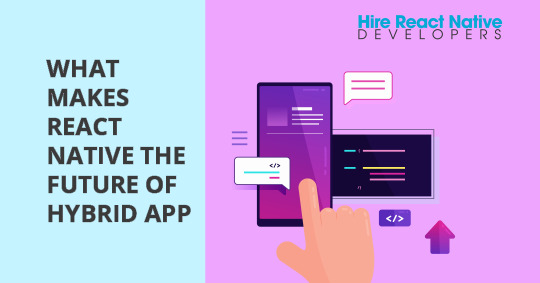
A growing number of mobile app developers are now adopting React Native to create mobile apps. It gives fantastic experience for developers to utilize this open source development platform, from a small startup to Fortune 500 organizations. It enables you to construct a JavaScript app.
According to its authors, React Native is a JavaScript library used for creating user interfaces. It mostly focuses on the app’s view.
That is, when you build a react native app, your view code consists of creating react components, which are nothing more than little pieces of your code that depict how a portion of your app should look based on a set of input data.
When it comes to building an app, it is necessary to decide if a native app or a hybrid app is required. Native apps include an alarm clock, an address book, a calendar, a browser, and other programmers that come standard with your device.
The application is known as a native when a Mobile app developer begins building apps utilizing a certain platform and programming language, such as Java for Android or Swift/Objective-C for iOS.
It has access to mobile phone operating system functions such as calendar, camera, media files, accelerometer, and many more.
Cross-platform apps are built in such a way that users may use them without needing to connect to the internet. Such apps are available for all platforms and are compatible with the majority of devices.
Platforms like Cordova, Ionic, PhoneGap, and others are used in the development of hybrid apps, which allow an app to access software and hardware platform functionalities.
The hybrid app is becoming increasingly popular since it simplifies development while also improving user experience. React Native is a powerful technology from Facebook that may help you create a hybrid app for both Android and iOS. It is built on the ReactJS framework and is intended to interface with native API platforms.

Here are the Advantages of Using React Native in Hybrid App Development
Highly Portable
Hire React Native Developers to transfer nearly 50% of their software code to another platform. Other than the view components for displaying information templates on the screen, the developer can transfer all of the app’s logic.
Initially, it only supported iOS, but with the addition of support for both Android and iOS, the library can now offer mobile UIs for both platforms.
Compatible with the Third Party App
It enables integration with third-party apps, allowing the device to benefit from the functionality of the third-party apps.
Furthermore, the integrated APIs place no additional strain on the device, resulting in smoother functioning. Memory utilization is also reduced over time in order to maintain peak performance.
Reutilization of Code
The main advantage of React Native is that it allows developers to reuse code created for a given platform.
Hybrid app developers do not need to create code from the start. The fundamental objective of React Native is to allow you to ‘Write Once and Use Everywhere.’
As a result, it frees up important time for developers to focus on their product rather than coding.
Furthermore, they may leverage code created in any platform, Hire Dedicated React Native Mobile Developers to focus on other things rather than recreating the same code each time a new app is developed.
Make the App Development Efficient
Using ReactJS, app users may have a native app experience with high speed and responsiveness, agility, efficient processing, and the greatest user experience.
React Native incorporates Facebook’s famous UI framework, ReactJS, for online apps. It includes DOM abstractions, improves app speed, and simplifies programming for hybrid app development.
A Mobile UI – a Key Focus
The primary goal of React Native is to design a mobile user interface. It functions more like a JavaScript library than a framework, making the UI more responsive and the processes execute more smoothly due to the synchronization of the native environment with the framework.
This allows users to have a faster loading time than with a typical hybrid app while still receiving a good experience.
Better Scalability
There is extensive API interaction with native elements in React Native, as well as numerous modules ready-to-use for third-party developers and the ability to create your own native modules.
Furthermore, because React Native produces native views rather than Webview, the problem of browser compatibility is avoided.
It allows developers to focus on other aspects of the app development process by avoiding them from spending hours or days troubleshooting issues.
It performs better with native views and has nice animations, giving the impression of being native. You may also use the ReactJS library to update your app at any moment.
Conclusion:
Because of its numerous advantages, React Native App Development Services is often utilized for hybrid app development. Even Fortune 500 organizations utilize react native applications for their enterprises to give their end-users a fantastic app experience.
Reusability of code, highly portable, focused UI, compatibility for third-party app integration, and increased developer productivity have all contributed to the popularity of react native for hybrid app development.
1 note
·
View note
Text
Echo 3 Cyclocomputer Manual

If you've landed on this page, it means that the Amazon Echo setup process is giving you a hard time too. You are not alone. Many people are having issues setting up Amazon Echo and Alexa.
You need the Alexa app or the website to complete the setup process. Although the Echo setup process is quite easy, if you skip some minor steps, you are doomed.
Set Up Amazon Echo and Alexa Properly Step 1. Install the Alexa app and Plug-in Amazon Echo. Install the Alexa app on your Android or iOS device.But, don’t open it yet. The ECHO 3 manages to give that “crisp” casting feel without losing its ability to tell you it’s loading when it’s “GO TIME!” Tim's 'Go-To' Freshwater Sticks Whether you’re spring creeking a 3wt or nymphing the big rigs for steelhead on the 10′ 8wt, this battle-tested series is our cream of the crop.

Many times, the Alexa app is stuck on the white screen and doesn’t let you complete the setup process. Other times, you will see that the ring light is stuck on blue when you actually need the orange light to start the setup process. But don’t worry. We are here to help you.
In this post, we have mentioned some solutions to ease out the Amazon Echo setup process.
Also on Guiding Tech
13 Essential Alexa Skills Every Amazon Echo User Must Know
Read More
1. Set Up Amazon Echo and Alexa Properly
Step 1. Install the Alexa app and Plug-in Amazon Echo
Install the Alexa app on your Android or iOS device. But, don’t open it yet. Plug the Amazon Echo device into an electric socket. It will light up and the ring will turn blue for a minute or two. Once the ring turns yellowish orange, launch the Alexa app that you just installed on your phone.

Step 2. Launch the Alexa App and Sign in
When you launch the Alexa app, you'll be asked to sign in using your Amazon account. If you have an Amazon account, use your existing credentials. If, however, you are a new user, create a new Amazon account.
Halo custom edition download. Then choose your Echo device and language on the follow-up screens.By the way, here's a neat guide to Stream and Sync Songs from Multiple Devices
Acronis Snap Deploy 5 is a powerful software for creating a standard configuration of disk image and deploy the image to multiple systems simultaneously.Whether you’re part of a school, private business or government agency, deploying new software or configurations across your network can be complex and tiring. But thanks to a comprehensive and user-friendly solution by Acronis, now you can deploy or reimage all your laptops, desktops and servers quickly and easily, while significantly driving down costs. Acronis Snap Deploy 5 Crack, Serial Key Free Download from (softwarextab.com) is program for developing a standard configuration of disk image. Acronis Snap Deploy 5 Crack, Serial Key Free Download from (crackswiki.com) is program for developing a standard configuration of disk image. Acronis snap deploy 5 keygen. Apple Store Sells Unlocked Iphones.
Step 3. Wait for Orange Light on Echo
After that, you'll be asked to connect to Wi-Fi on the screen that says 'Begin Echo Setup'. Tap the Connect to Wi-Fi button. You will then be taken to the Wait for the orange light ring screen.
If your Amazon Echo device is showing the orange light, well and good. However, if your echo device is stuck in the blue light ring, press the Action button of your Echo device for 5-10 seconds until you get the orange light ring. Then, tap the Continue button on your Alexa app.
Step 4. Manually Connect to Amazon Wi-Fi
You'll then be taken to the Manually connect to Echo screen. This step is very crucial and it's important to follow it carefully.
Here’s what you need to do. Leave the Alexa app and open the Wi-Fi Settings on your phone. Under Wi-Fi connections, you'll see a new Wi-Fi connection with the name Amazon-xxx, where 'x' can be any digit.
Note: It may take up to two minutes to show this new connection name under your Wi-Fi Settings. Kindly have patience.
Then, tap this connection to connect. As soon as you tap the connection, your Echo device will then say her first words that you are connected. But, that’s not even the end of the story.
Once you connect to this Amazon Wi-Fi, you'll get a notification saying Wi-Fi has no Internet access on Android. Tap the notification and select Yes from the pop-up menu. This step is also extremely important. If you don’t tap the notification and press Yes, you will face the Wi-Fi setup issue on Echo.
If, somehow, you missed the Wi-Fi has no Internet access notification and your Echo is now showing the violet light ring, hold the Action button on your Echo device to enter setup mode again.
Then, repeat the steps mentioned above and this time make sure to tap the Wi-Fi has no Internet access notification followed by selecting Yes from the menu. Once you tap Yes, go back to the Alexa app and you will be connected successfully. Tap the Continue button.
Step 5. Connect to Home/Office Wi-Fi
You'll then be asked to select your Wi-Fi network. Tap your Wi-Fi network and enter the password. If you want to you can also save your Wi-Fi password to Amazon. Finally, hit the Connect button.
Your Echo device will then finish the setup process and you'll be notified on the next screen that the setup is complete. Tap the Continue button. That’s all you have to do to set up Echo and Alexa without any issue.
Also Read:How to Setup and Use FTP Server on Android
If you follow the above-mentioned steps, hopefully, Amazon Echo will work perfectly fine for you. If you're still facing issues, follow these fixes.
2. Uninstall Alexa From Your Phone

If you're stuck in the white screen on your Alexa app and even waiting for some time doesn’t remove the white screen, you should try uninstalling the Alexa app from your device. To uninstall Alexa, follow the usual methods to uninstall the app from the iPhone or an Android device.
3. Disable Smart Network or Smart Wi-Fi Switcher
On some devices like Samsung and OnePlus, you need to disable the Smart Network Wi-Fi setting. To do so, follow the steps:
Step 1: If you're stuck on the setup process, leave the Alexa app and open device Settings.
Step 2: Go to the Wi-Fi Settings of your phone. In older Samsung phones, you'll find Smart network switch on this screen itself. Uncheck the option if it's on.
Echo 3 Cyclocomputer Manual Transmission
On the new Samsung devices, tap the three-dot menu at the top-right corner or tap Advanced Settings. Turn off the Smart Network option or Switch to mobile data as it is called now. Go back to the Alexa app and it should be connected. Similarly, look for the Smart Wi-Fi Switcher option in the OnePlus Wi-Fi Settings.
Also on Guiding Tech
Echo 3 Cyclocomputer Manual Transmission
#Amazon Echo='bp-purple>
Click here to see our Amazon Echo articles page
4. Change Date and Time of Your Phone
Many times due to a conflict in the date and time of your phone, Alexa and Echo do not complete the setup process properly. You have to change the date and time settings on your device from Manual to Automatic.
To do so, open the device settings of your phone and navigate to the Date and time settings. Enable the toggle for Automatic date & time. Meanwhile, if you are looking for a calendar app, here's our comparison between Google Calendar and SolCalendar.
5. Update Android System Webview
A normal user will never think of updating the apps if they are facing setup issue on their Echo. However, surprisingly, you have to update an app (if an update exists) to fix this issue. You need to update the Android System Webview from the Play Store.
To do so, follow these steps:
Step 1: Open the Play Store app on your device and search for Android System Webview.
Step 2: If you see an update button for Android System Webview, tap it to update the app. Once updated, try setting up Amazon Echo and Alexa again.
6. Disable Ad Guards and VPNs
If your device has ad guards or VPN installed, you need to disable them while setting up Amazon Echo and Alexa. Once disabled, try the setup process mentioned in the first fix. Meanwhile, if you're looking for VPN Android app, check these out.
Also on Guiding Tech
How to Create a Photo Slideshow on Amazon Echo Show
Read More
7. Set Up Alexa From the Website

If none of the above-mentioned fixes resolve your Echo problem, try setting up Echo from the website instead of the app. On your PC, open the Alexa website and sign in with your Amazon account.
Interestingly, the site and apps have a similar user interface (UI). Click the Settings option present in the left menu followed by Set up a new device. Then, follow the guided setup and you are good to go.
Echo 3 Cyclocomputer Manual Treadmill
If you don’t have PC, don’t worry. You can use the website on your phone too. Open Chrome on your phone and tap the three-dot icon in the top bar. Then, select the Request desktop site option.
Now, open the Alexa website and follow the instructions to set up a new device. Once you've successfully set up Echo, you can then use the Alexa app normally.
Fix It
We hope you're able to setup Amazon Echo successfully. Once you start using Echo, in case you want to delete voice data from Echo, here's how to do it. If you need any other help related to Amazon Echo, do let us know.
Echo 3 Cyclocomputer Manual Pdf
The above article may contain affiliate links which help support Guiding Tech. However, it does not affect our editorial integrity. The content remains unbiased and authentic.Read Next3 Easy Steps to Delete Voice Search History on Google Home and EchoAlso See#amazon #Amazon Echo
Did You Know
You can ask Google Home and Amazon Alexa to make to-do lists
More in Gadgets
5 Best Ultrawide Curved Gaming Monitors for the Gamer in You

0 notes
Text
Download Safari Mac Yosemite

Download Mac OS X Yosemite 10.10.3 latest free latest standalone offline bootable DMG image. The MacOS X Yosemite 10.10 is a very powerful operating system for Macintosh with better stability, security, and compatibility features.
Mac Os Yosemite Iso Download
Download Safari For Mac Yosemite
Yosemite For Mac
Safari Download For Mac Yosemite
Yosemite Download Free
Mac OS X Yosemite 10.10.3 Review
Apple’s OS X Yosemite is a very powerful operating system providing support for all the latest devices and new features. It comes up with compatibility, stability, and security for your Mac. You can easily browse your photos by location and time, collections, and years. Navigate the library using Photos, Albums, Projects, and Shared tabs. Enhanced Photos with iCloud Photo Library to store videos and photos as well as access them from any device such as iPhone, Mac, iPad, and iCloud using the web browser.
Moreover, there are different easy to use editing tools to optimize the images with precise controls and adjustments. It also allows you to create professional quality photo books and bookmarking tools as well as new themes. Purchase prints in panoramas and new square sizes. In addition, there are over 300 Emoji characters with spotlight suggestions. Enhanced private browsing as well as increased security and stability in Safari browsers. Better wifi performance and connectivity greatly enhance the performance of the OS. All in all, it is a stable and reliable operating system for Mac.
More about the security content of Safari 8.0.2 for Yosemite, Safari 7.1.2 for OS X Mavericks and Safari 6.2.2 for OS X Mountain Lion is available in support documents here and here. The updates are recommended for all OS X Yosemite, Mavericks and Mountain Lion users as they contain improvements to stability and security. Steps to take to reinstall Safari: Remove Safari with Clean My Mac (or something similar, simply dragging it to the trash doesn't work) Ask a friend/colleague (someone you trust not to have adapted the file) to upload his Safari to a server or dropbox (or something similar) Download the just-uploaded Safari. Download Mac OS X 10. 5 Yosemite Official for Mac Free. Click on below button to start Mac OS X 10. 5 Yosemite Official Download for Mac OS X. This is completely Tested and Working Latest Version Mac OS App of Mac OS X 10. 5 Yosemite Official. It is offline installer and standalone setup for Mac OS X 10.
Features of Mac OS X Yosemite 10.10.3
Enhanced photos and iCloud features
Navigate library and access iCloud data
Intuitive editing tools and optimizing features
Create photo books with bookmarking features
More than 300 new Emoji characters
Enhanced Wifi performance and connectivity features
Bluetooth devices and connection features
Better screen sharing features
Technical Details of Mac OS X Yosemite 10.10.3
File Name: Yosemite_10.10.3.dmg
File Size: 5.8 GB
Developer: Apple
System Requirements for Mac OS X Yosemite 10.10.3
Supported Devices
iMac
MacBook Pro and Air
Mac Mini
Mac Pro
iMac
Mac Mini
Mac Pro
8 GB free HDD
2 GB RAM
Core 2 Duo or higher
Mac OS X Yosemite 10.10.3 Free Download
Download Mac OS X Yosemite 10.10.3 latest version standalone bootable DMG image by clicking the below button. It is a very powerful Mac operating system with various enhancements and new features. You can also download Mac OS X Yosemite 10.10.5
For Latest Premium Android APK Visit www.allapkworld.com
Pro Tech Tip: Did you know you can now access and experience your windows desktop/applications on your Mac OS also with supreme citrix xendesktop from CloudDesktopOnline at an affordable citrix xendesktop pricing powered by Apps4Rentwith 24*7*365 days top-notch technical support.
Freeware
macOS
63.9 MB
108,624
The best browser for your Mac is the one that comes with your Mac. Safari is faster and more energy efficient than other browsers, so sites are more responsive and your notebook battery lasts longer between charges. Built-in privacy features are stronger than ever. It works with iCloud to let you browse seamlessly across all your devices. And it gives you great ways to find and share your favorites. Put it all together, and no other browser offers such a rich web experience.
Other download links:
What's New:
Safari 14.0 introduces new features, even faster performance, and improved security.
New tab bar design shows more tabs on screen and displays favicons by default
Customizable start page allows you to set a background image and add new sections
Privacy Report shows cross-site trackers that are being blocked by Intelligent Tracking Prevention
Removes support for Adobe Flash for improved security
Longer battery life and faster performance.
With a blazing-fast JavaScript engine and energy-saving technologies, Safari is a faster, more enjoyable way to explore the web.
Browse longer. Watch more.
Safari is engineered specifically for Mac, so it takes advantage of the powerful technologies built into every one. And Safari now offers native support for Netflix. So compared with Chrome and Firefox, you can browse for up to two hours longer and watch Netflix videos up to three hours longer.
Faster than Chrome and Firefox.
Browsing with Safari is blazing fast thanks to advanced JavaScript engine optimizations that make websites and web applications feel snappier.
Defending your online privacy and security.
Privacy and security aren’t just something you should hope for — they’re something you should expect. That’s why features to help protect your privacy and keep your Mac secure are built into Safari. For example, it’s the only browser to offer DuckDuckGo — a search engine that doesn’t track you — as a built-in option.
Surf seamlessly across all your devices.
Not only does Safari come on every Mac, it comes on every iPhone, iPad, and iPod touch, too. And thanks to iCloud, your passwords, bookmarks, history, tabs, and Reading List are always up to date no matter which device you're using.
Discover something great. Then share it just as easily.
Safari makes it simple to find and enjoy the best of the web. And we've made it easy to share what you find with others.
Spotlight suggestions.
With Spotlight built into every Mac, you’re never far from the information you want. As you type in the Smart Search field, Spotlight suggestions display results from sources like Wikipedia, news sites, Maps, iTunes, movie listings, and more.
Share menu.
Share anything you come across on the web without leaving Safari. Just click the Share button, then choose how you want to send it off. Use Mail, Messages, or AirDrop. Tweet or post to Facebook. And even add comments and locations. A single sign-on sets up sharing to Facebook and Twitter, so you only need to log in once.
Shared Links.

Shared Links is the best way to see what’s up on the web. When you’re in the mood to read something new, quirky, or cool, open Shared Links in the Safari Sidebar, where you can view links from people you follow on Twitter and LinkedIn. You can scroll seamlessly from one story to the next, no clicking required.
What's New:
General
New Features
Added Desktop-class Browsing to Safari for iPad. Safari for iPad displays the same desktop websites as Safari for macOS, and provides the same capabilities. In addition it has more keyboard shortcuts, a download manager with background downloads, and support for top productivity websites.
Added opt-in dark mode support for websites in Safari for iOS.
Added support for aborting Fetch requests.
Authentication and Passwords
New Features
Updated Safari to prompt the user to change weak passwords when signing into a website. Requesting a password change uses the well-known URL for changing passwords, enabling websites to specify the page to open for updating a password.
Added support for FIDO2-compliant USB security keys with the Web Authentication standard in Safari on macOS.
Added support for Sign in With Apple to Safari and to WKWebView.
Security and Privacy
New Features
Added a permission API on iOS for DeviceMotionEvent and DeviceOrientationEvent.
Changed the behavior for third party iframes to prevent them automatically navigating the page.
Updated Intelligent Tracking Prevention to prevent cross-site tracking through referrer and through link decoration.
Improved the privacy of local WebRTC data connections with mDNS ICE candidates.
Increased the security for WebKit sandboxes on iOS and macOS.
Layout and Rendering
New Features
Added support for one-finger accelerated scrolling to all frames and overflow:scrollelements eliminating the need to set-webkit-overflow-scrolling: touch.
Changed the default behavior on iPad for wide web pages with responsive meta-tags that require horizontal scrolling. Pages are scaled to prevent horizontal scrolling and any text is resized to preserve legibility.
Added support for CSS conic gradients.
Performance
New Features
Reduced the initial rendering time for webpages on iOS.
Added automatic support for Fast Tap to desktop websites on iPad.
Reduced load time up to 50% for webpages on watchOS.
Reduced the amount of memory used by JavaScript, including for non-web clients.
Improved the MotionMark graphics performance benchmark score by 10%.
Web API
Mac Os Yosemite Iso Download
New Features
Added support for the __Secure- and __Host- cookie prefixes in beta 3.
Improved iPad hardware keyboard support for websites including focus navigation and scrolling with the arrow keys.
Added support for the Pointer Events API enabling consistent access to mouse, trackpad, touch, and Apple Pencil events.
Added support for the Visual Viewport API for adjusting web content to avoid overlays, such as the onscreen keyboard.
Added support for programmatic paste with user consent to Safari for iOS.
Updated editing callouts to avoid in-page controls.
Added intelligent whitespace to editable WebViews and editable areas of webpages.
Payment Request API
New Features
Added support for Apple Pay on the Web to WKWebView. Note that using script injection APIs, such as WKUserScript or evaluateJavaScript(_:completionHandler:)disables Apple Pay for that view.
Media
New Features
Added support for the decodingInfo() method of the Media Capabilities API for checking supported codecs, efficiently supported codecs, and optional codec features including alpha.
Added the ability to Safari for macOS to share your screen with others using only web technologies. Plug-ins are no longer required.
Updated Safari for iPad to support Media Source Extensions.
Added support for the navigator.mediaDevices property of the Media Capture and Streams API to SFSafariViewController.
Resolved Issues
Transparency in video with an alpha channel now works correctly for all supported video formats.
Safari App Extension API
New Features
Added an API for page navigation notifications.
Added support for associated Safari App Extensions receiving blocked content notifications from Content Blocker Safari Extensions.
Web Inspector and Tools
New Features
Download Safari For Mac Yosemite
Added Safari WebDriver to iOS.
Added importing and exporting of recorded timeline data.
Added the CPU Usage Timeline for analyzing and improving the power efficiency of websites.
Added the Audit tab for running tests against web content including a built-in accessibility audit, importing and exporting results, and creating custom audits.
Added the Changes sidebar in the Elements tab to track CSS changes in the Styles sidebar.
Added the Device Settings menu to override developer-related Safari settings when Web Inspector is connected to an iOS device.
Added a Security tab to the resources view of the Network tab to review certificates and TLS settings.
Increased the performance of Web Inspector for large sites.
Removed Features
Yosemite For Mac
Removed support for WebSQL.
Removed support for Legacy Safari Extensions.
Disabled -webkit-overflow-scrolling: touch on iPad. All frames and scrollable overflow areas now use accelerated one-finger scrolling without changing stacking.
Disabled frame flattening on iOS. Frames now render in the same way as a desktop browser.
AuthenticationServices Framework
Safari Download For Mac Yosemite
New Features
Added ASAuthorizationController to implement Sign In with Apple and to use a system-provided sign-in account picker for accounts stored in iCloud Keychain.
Added ASWebAuthenticationSession to the SDK for macOS.
Added support for using web browsers other than Safari to ASWebAuthenticationSession on macOS. For more information, see ASWebAuthenticationSessionWebBrowserSessionManager.
Software similar to Safari Browser for Mac 4
Yosemite Download Free
121 votes
Opera GX is a special version of the Opera browser built specifically to complement gaming. The browser includes unique features to help you get the most out of both gaming and browsing.
Freeware
Windows/macOS
28 votes
Bringing together all kinds of awesomeness to make browsing better for you.
Freeware
macOS
30 votes
Chrome combines a minimal design with sophisticated technology to make the web faster, safer, and easier.
Freeware
macOS

1 note
·
View note
