#apple mail backup gmail
Explore tagged Tumblr posts
Note
Heyyy, I’ve been doing the same thing as you recently and I thought you might like to see that you’re not the only one out here doing the lords work of cataloging the various gimmick blogs of tumblr.com
Here’s my list so far:
Tumblr gimmickverses
The threatsverse
@fuck-you-ominous-threats
@the-real-list-of-ominous-threats
@backup-ominous-threats
@the-fake-list-of-ominous-threats
@the-list-of-real-ominous-threats
@list-of-lists-of-ominous-threats
@twelfth-list-of-ominous-threats
@another-list-of-ominous-threats
@love-you-ominous-threats
@this-threat-is-ominous
@i-identify-as-an-ominous-threat
@nominous-threats
@autotheist-of-ominous-threats
Signsverse
@ominous-signs
@silly-signs
@hazard-symbols-that-fuck-hard
Gimmickthiefverse
@gimmick-thief
@gimmick-thief-thief
@bad-gimmick-thief
@gimmick-thief-thief-thief-thief
@gimmick-thief-theif-thcief
@gimmickthiefthiefthiefthiefthief
@gimmick-remover
@gimmick-thief-burglar
Identifierverse
@fish-identifier
@cat-identifier
@identifying-cars-in-posts
@identifying-horses-in-posts
@identifying-planes-in-posts
@poorly-identifying-cats-in-posts
@identifying-cat-phenotypes
@identifying-cats
@identifying-cellphones-in-posts
@identifying-bees-in-posts
@identifying-guns-in-posts
@identifying-guitars-in-posts
@identifying-gulls-in-posts
@identifying-fonts-in-images
@identifying-the-unseen-in-posts
@dragons-locator
@creatures-in-posts
@certified-piss-posts
@mammalidentifier
@identifying-spacecraft-in-posts
@dog-spotted
@cat-spotted
@i-identify-guns-in-posts
@identifying-dinosaurs-in-posts
@identifying-birds
@identifying-maille-weaves
@identifying-typewriters-in-posts
@mouse-spotted
@snake-spotted
@certified-new-york-posts
@chicago-mentioned
@identifying-snakes-in-posts
@which-os
Detectorverse
@fox-detector
@bear-detector
@detector-detector
@loss-detector
@girl-detector
@orca-detector
@carbon-monoxide-detector
@south-carolina-detector
@corviddetector
@goose-detector
@crab-detector
@gay-detector
@opossum-detector
@bell-detector
@columbiforme-detector
@corvid-detector
@axolotl-detector
@snow-leopard-detector
@bat-detector
@salmon-detector
@detector-detector
@mouse-detector
@cat-detector
@trans-detector
@egg-detector
@shark-detector
@bug-detector
@dino-detector
@crowdetector
@fish-detector
@skid-fit-detector
@therickrolldetector
@crane-detector
@lizard-detector
@i-detect-rickrolls
@pigeon-detector
@bronzong-detector
@text-inverter-detector
@tsunderedetector
@british-alert
Achievementverse
@pointless-achievements
@achievement-unlocked
@randomitemdrop
@dailyquests
@achievement-achievement-unlocked
Officialpostsverse
@official-boob-posts
@official-penis-posts
@bees-official
@knifedealler-official
@teamrocket-official
@youareanidiot-official
@anti-terf-posts
@ofishal-fish-posts
@medici-official
@official-cannibalism-posts
@official-linguistics-post
@official-crab-posts
@official-nature-posts
@officialgrassrating
@official-level-five
@official-olm-posts
@the-equator-official
@milk-the-official
@official-jurassic-park
@french-horn-official
@cute-aggression-official
@deja-vu-official
Brandsverse
@google-officiall
@firefox-unofficial
@mcdonlads-official
@big-mayo-official
@yahooo-official
@the-real-apple-mail
@totally-apple-music
@whataburger-possibly-official
@class-dojo-officially
@100percent-shell-oil
@cvs-pharmacy-real
@truly-jcjenson
@definitely-wikipedia
@k-f-c-official
@totally-scjohnson
@officially-google-translate
@reallytimhortons
@walmart-the-official
@apple-unofficial
@totally-roku-tv
@firesub-houseway-real
@yahooo-official-may-return
@its-target-official
@wikipedia-the-non-official
@the-real-yahoo-mail
@realgoogleclassroom
@realsafari
@duothelingo
@the-real-gmail
@sony-official
@operagxreal
@yes-im-youtube-kids
@the-one-and-only-duckduckgo
@the-real-ecosia
@definitely-quicktrip
@pizza-hut-official
@gb-tesco-official-new
@real-microsoft-outlook
@buildabearfr
@firehouse-subs-fr
@deviantart-official
@totally-ikea
@yandex-search-fr
@official-sainsburys
@definitely-spencers-gifts
@totally-not-kraft-mac-and-cheese
@real-pollo-campero
@the-real-ipsy
@totally-peacock-i-swear
@not-really-discord
@burgerking-official
@obviously-mojang
@pizza-hut-unofficial
@the-one-and-only-duckduckgo
@the-dunkin-of-dunkins
@the-real-gamefreak
@applebees-honestly
@im-pandora-i-promise
@barnes-and-noble-official
@the-real-chipotle
@official-toys-r-us
@sony-official
@basically-bumble
@undeniably-chevron
@speedron
@official-petsmart
@100percent-chipotle
@checkers-official
@biglots-official
@journeys-official
@nutterbutter-official
@starry-unofficial
Governmentverse
@government-agency-bracket
@centers-for-disease-control
@nasa-official
@transit-fag
@the-even-officialer-news
@the-official-news
@ripta-official
@definitely-waste-management
@the-us-navy-official
@royal-canadian-air-force
@localairport
@bureau-of-mental-regulation
Poetryverse
@eggblackoutpoetry
@reallybadblackoutpoems
@shitpost-poetry-official
@i-scan-your-poems
Locationsverse
@maryland-official
@marylandofficial
@maryland-officially
@ohioofficial
@official-northkorea
@officialmexico
@officialunitedstates
@raleigh-nc-official-totally-real
@totally-durham-nc
@chapel-hill-nc-real
@totally-france
@massachusetts-official
@the-state-of-georgia-official
@official-rhode-island
@totally-salisbury-nc
@the-fr-north-carolina-totally
@the-fmby-north-carolina-totally
@rhode-island-real
@literally-the-first-state
@newhampshireofficial
@the-real-illinois
@atlanta-city-official
@0fficial-america
@the-republic-of-california-fr-fr
@state-of-connecticut-official
@westernmassposting
@officially-dorset
@the-ottoman-empire-for-real
@definitely-totally-croatia
@definitely-britain
@new-mexico-official
@france-unofficial
@the-principality-of-sealand
@totally-italy
@france-the-third
@the-official-italy
@official-denmark
@washington-official-2
@denmark-forreal
@denmark-official
@denmarklandia-official
@official-hongkong
@official-ireland
@definitelytherepublicofireland
@forever-scotland
@russia-totallyofficial
@definitely-canada
@germany-official
@totally-germany
@genuinely-germany
@official-new-zealand
@india-official
@yugoslavia-official
@the-official-roman-empire
@guatemala-official
@definitely-brasil
@very-real-australia
@literally-luxembourg
@definitely-totally-croatia
@totally-japan
@therealrepublicofkorea
@pakistan-official
@republic-of-molossia
@the-kingdom-of-norway
@sweden-official
@non-tyrannical-usa
@the-state-of-michigan
@cape-breton-island-itself
@state-of-florida-official
@state-of-conneticut-official
@the-real-illinois
@utah-offical
@mhm-wisconsin
@the-only-ontario
@actually-alberta
@new-york-for-real
@the-province-of-nova-scotia-real
@france-the-third
@officiallybavaria
@totally-china
@yorkshire-official
@real-british-empire
@buffalony-official
@utah-official
@guatemala-official
@the-real-nevada
@a-new-found-land
@official-sc
@new-york-unoficial
@hawaii-offcial
@real-california-republic
@sovereign-state-of-alaska
@washington-official
@saskatchewan-forreal
@definitely-indiana
@soviet-state-of-new-york
@real-chicago
@totally-india
@official-vermont-fr
@mackinac-island-official
@the-nevada
@iceland-the-official
@mid-maryland
Miscellaneous gimmicks
@definitely-not-a-bee
@really-a-vampire
@the-fake-catholic-church
@the-official-goose-god
@randomly-generated-posts-machine
@the-missiles-guy
@the-exploder-anon
@i-just-reblog-stuff-i-hate
@blog-for-water
@hellsitegenetics
@posts-i-saw-on-wikipedia
@dragons-locator
@oldenglishtextposts
@randomalienencounter
@whatcoloristhatcat
@will-it-soup
@snailifier
@post-uwuifier
@yeahokayillreblogthat
@facts-i-just-made-up
@fixing-bad-posts
@probablybadrpgideas
@trochaic-mutant-ninja-tetrameter
@thegimmickblog
@postanagramgenerator
@libraryofbabel-postlocator
@how-many-purples
@how-much-yellow
@not-a-trampoline-daily
@word-problem-posting
@free-post-store
@reading-comp-posting
@post-store
@waterboardingwizard
@the-frightening-ghoul
@time-travel-approval-council
@you-get-water
@official-john-lennon
@the-mojave-desert
@the-sniffer
@sniffer-of-gimmicks
@marryingthewholecorpoverse
@the-everything-remover
@totally-hardcore-tanoc
@rainworld-name-verifier
@post-fishifier
@text-inverter
@ur-fav-hates-columbus
@randomly-generated-posts-machine
@making-you-in-spore
@alienracist
@shakespeare-official-account
@rate-this-color-please
@top-secret-replier
@l-is-t-e-n
@a-literal-rat
@counting-hrt-in-posts
@real-boeing-757
@ratethepost
@hellsite-cat-genetics
@the-assigner-of-gimmicks
@not-a-dark-matter
@has-no-opinions
@singular-ghost-sound
Planetsverse
@herbig-haro-211
@officially-triton
@actually-titan
@real-yucous-ghe
@the-real-planet-x
@the-moon-styx
@the-sol-sun-fr
@the-moon-called-cyst
@official-moon-of-vitreous
@neuro-officially
@vitreous-officially
@official-meibo-ghe
@official-macula
@totally-the-moon-oculus
@blue-marble-earth
@venus-for-real
@saturn-official
@temporarily-moon-two
@diomenia-daughter-of-callisto
@deimos-moon-of-terror
@mercury-the-swift
@totally-callisto
@planet-king-jupiter
@the-great-io
@the-red-planet-mars
@the-ringed-planet-saturn
@the-lovely-planet-earth
@the-speedy-planet-mercury
@the-chill-planet-uranus
@official-planet-pluto
@truly-pluto
@haumea-the-dwarf-planet
@makemake-the-silly-dwarfie
@the-real-eris
@asteroid-belt-resident-ceres
@the-amazing-andromeda-galaxy
@i-am-the-alcyoneus-galaxy
@i-am-the-milky-way-galaxy
@the-serene-moon-luna
@moon-of-fear-phobos
@the-panic-moon-deimos
@pizza-moon-io
@speckled-callisto
@the-radiant-sun
@truly-the-sun
@big-fucking-sagittarius-astar
@totally-the-real-pisces
@aries-official
@andromeda-the-constellation
@offically-taurus
@and-cassiopeia
@orion-in-the-sky
@ursa-minor-probably
@official-draco-constellation
@ursa-major-actually
@the-official-gemini
@im-canis-minor
@literally-leo
@literally-leo-minor
@might-be-capricorn
@yeah-im-scorpio
Antigimmickverse
@anti-royal-canadian-air-force
@water-for-blog
@counter-facts-i-just-made-up
@breaking-fixing-bad-posts
@alphabetuncompletionist
@reading-comp-wrong-answers
@rat-detector-but-evil
@evilorcadetector
@anti-h2o
@gimmick-fixer
Kitty blogs
@kittysmoker
@kittybroker
@kittybrokerrater
Snomverse
@i-am-a-snom
@oshnom
@robosnom
@snomchievement-unlocked
@i-am-protosnom
@rescued-snom
@engineer-snom
@special-agent-snom
@pride-snom
@sneaky-detective-snom
@snom-with-a-nuke
@apocalypse-snom
@wizard-snom
@thief-snom
@shiny-snomblr
@shiny-snom-red-edition
@snomfee-cup
@i-am-a-frosmoth
@eclipse-frosmoth
@space-snom
@ethics-snom
@otherworldly-patron-snom
@momsnom
@snom-with-sweater
@snom-postal-services
@snom-with-a-bomb
@i-am-catboi-snom
@snom-appreciation
@snomba-has-blog
@snomonomicon
@snom-with-a-knife
@snominrandomplaces
@dinosnom
@reborn-apocalypse-snom
@snom-devourer-of-worlds
@snom-in-space
@lawyer-snom
@snom-with-a-bazooka
@ditto-snom
@cowboysnom
@charlesnom
@evil-snom
@snom-propaganda
@snomonado
@snomnom
@snomganda
@snomms
@snom-goodman
Translatorverse
@translatingpostsintodutch
@translatingpostsintofrench
@translatingpostsintogerman
@translatingpoststojapanese
@translatingpostsintoenglish
@itranslatepostsintotokipona
@translatingthingsinfrench
@randomalienencounter-translated
@translatingpoststoesperanto
Letters/ Grammarverse
@t-counter
@a-counter
@voweltally
@e-counter
@contraction-counter
@how-many-letters
@i-add-ampersands-to-posts
@theletterkcompletionist
@the-disemvoweler
Completionistverse
@asciicompletionist
@oedcompletionist
@alphabetcompletionist
@punctuation-completionist
@numberscompletionist
@periodiccompletionist
@wildcard-completionist
Worddetectorverse
@silly-detector
@amongus-text-detector
@bible-word-counter
@in-the-bible
@arethesewordsinhomestuck
@are-these-words-in-thee-bible
@arethesewordsin-thebible
@beatles-lyrics-percent
@arethosewordsinthebible
Painterverse
@the-firey-painter
@the-glitter-painter
@the-icy-painter
@the-purple-painter
@the-blue-painter
@the-red-painter
@painting-red
@the-bazzow-painter
@the-orange-painter
@the-yellow-painter
@the-green-painter
@the-teal-painter
@the-pink-painter
@the-white-painter
@the-gray-painter
@the-rainbow-painter
@the-void-painter
@the-pixel-painter
@the-mystery-painter
@happy-little-painter
@the-not-painter
@the-doodle-painter
@the-bird-painter
@the-pride-painter
@the-mew-painter
@the-weezer-painter
@the-deep-fry-painter
@the-scribbles-painter
@the-sus-painter
@thecroissantpainter
@the-lesbian-painter
@the-pan-painter
@the-aroace-painter
@the-trans-painter
@the-omori-painter
@the-sad-painter
@raidpainter
@the-stormy-painter
@the-howling-painter
@the-bisexual-painter
@the-hoppip-painter
@the-random-painter
@the-high-saturation-painter
@the-collage-painter
@the-inverted-painter
@the-duck-painter
@the-scaly-painter
@the-gumball-painter
@the-chaotic-doodle-painter
@the-pony-painter
@the-agender-painter
@the-gay-painter
@the-ghost-painter
@the-space-painter
@the-xenogender-painter
@the-music-painter
@the-anomaly-painter
@the-rotted-painter
@the-neon-painter
@cipher-painter
@the-mewtwo-painter
Ipostsverse
@i-say-ok
@i-make-things-into-faces
@i-remove-color-from-posts
@i-make-things-content-aware
@i-make-things-explode
@i-make-things-glitched-out
@i-make-things-snakes
@i-make-things-spheres
@i-am-a-fish
@i-give-olms-to-people
@i-give-you-a-fish
@i-respond-with-emoticons
@i-spy-a-blog
@i-doodle-pfp-guys
Ratdetectorverse
@rat-detector
@rat-detector-detector
@rat-detector-detector-detector
@ratdetectordetectordetectordet
@rat-detector-to-the-5th-power
@rat-detector-seven
@ratdetectortheninth
@ratdetector-x11
@rat-detector-twelve
@rat-detector-13
@rat-detector-thirteen
@ratdetector13
@rat-detector-the-14th
@rat-detector-15
@rat-detector-16
@rat-detector-17
@rat-detector-the-18th
@rat-detector-19x
@ratdetector20
@rat-detector-the-21st
@rat-detector-the-22nd
@ratdectector23
@rat-detector-24
@ratdetector25
@25th-rat-detector
@ratdetector-x26
@rat-detector-the-26th
@rat-detector36
@rat-detector-72
@rat-detector-84
@rat-detector-87
@rat-detector-rat-89
@rat-detector-236
@rat-detector-333
@rat-detector-334
@rat-dedecdor
@rat-eliminator
@rat-detectors-detector
@detector-rat
@rat-detector-fail
@the-rat-detector-couple-the-1st
@rat-detector-redacted
Presidentverse
@nixon-official
@patricia-nixon-official
@hoover-fbi
@kissy-kissinger
@froggyroycohn
@jimmydean37
@official-abraham-lincoln
@emobernie
Elvisverse
@elvis-official
@transfem-elvis
@transmasc-elvis
@nonbinary-elvis
@miniature-elvis
@elvispurrsley
@elvis-parsley-official
@ghost-of-elvis-official
@pelvis-presley
@elvis-unofficial
@yelserp-sivle
@evil-elvis-official
@scary-elvis
@emo-presley
@robot-elvis
@snailvis
@haiku-presley-elvis
@sauromon-presley-the-orber
@elvis-hell
@elvis-parsley-chiapet
@mii-elvis
@wizard-presly
@eggvis-preggsley
@catgirl-presley
@italian-elvis-official
@italian-elvis
@elvis-researcher-official
@furina-de-fontelvis
@canadian-elvis
@the-ghost-of-elvis
@barbara-gunnhelvis
@death-elvis-official
@elvis-compressedly
@catboy-presley
@arlecchelvis-official
@phannie-elvis
@gay-elvis
@werewolfelvis
@mouseelvis
@elvis-official-impersonator
@gen-z-elvis
@eagle-elvis
@theelviseater
@girlvis
Is-allverse
@pesto-is-all
@marmite-is-all
@mayo-is-all
The Croakerverse
@the-muppet-joker
@strange-aeons
@mydarlingathena
@lifedoesntdiscriminate
@minuseyes
@cabbagex4
@descimatedcroakernightmares
@gonzobatman1
@gunchhorseman
@bruciemilf
@descimatedpiggydreams
@peachyfuck18
@statleragainstposers
@jimmythebastards-blog
@unmask-strange-aeons
@thestrangemuppetjokerfan111
@trash-panda-anon
@marsha-landlord
Potatoverse
@potato-murderer
@anti-potato
@i-say-potato
@small-potato
@toastedpotatoes
@your-average-potato
@might-be-a-potato
@im-a-potato-lol
Entityverse @eldrich-horror-official @god-official @theholyspirit-official
Blahajverse @the-gulhaj @the-haj @the-blahaj @the-rodhaj @the-gronhaj @rosahaj @the-lilahaj @the-svarthaj @the-rodbrunhaj @the-grahaj @the-rodgulhaj @the-vithaj @the-klapparhaj @the-magentahaj @blalilahaj @demonhaj @thedivineguldhaj @the-rutighaj @the-smahaj @the-djavulsksilverhaj @the-purpurhaj @the-purjolokhaj @the-brunhaj @brunhaj @the-snohaj @the-turkoshaj @svard-haj @ultraviolett-haj @the-attaarmadhaj @the-dinohaj @the-anglahaj @the-leendehaj @the-litenhaj @the-omvandhaj @the-448c-haj @the-jahalh @the-eldritch-skrackhaj @ogiltig-haj @swimhaj @the-ljusgrahaj @spelutvecklare-haj @the-sonicjah @the-v1haj @cardboard-haj @the-hajhaj @hajitale @the-blahajtale @the-blavingad @the-ljushaj @the-fuchsiahaj @the-odethaj @halvgudhaj @the-emohaj @the-fotografhaj @biblicallyaccurateangel-haj @the-arohaj @the-crowhaj @the-korallfisk @scoliosis-haj @the-valhaj @gummy-haj @the-kasmiskhaj @butiksagarehaj @the-truth-seekers @unregistered-haj @the-batmanhaj @the-dovehaj @alcoholhaj @sibhaj @den-av-alla-hajen @bagarhaj @4-sc3n3-sh4rk1e @the-brathaj @gandalf-the-grahaj @the-frankenhaj @nathaj @redhoodhaj @dm-haj @the-vamphaj @bookworm-haj @the-dandyhaj @the-butterhaj @biblically-accurate-haj @teto-haj @sleepyhaj @the-invertedhaj @the-rymdenhaj @the-norsehaj @mintblue-haj @the-smolhaj @groenhaj @spikeplushiehaj @the-aftonsparv @starz-rambles @larryhaj @the-purpursparv @the-rod-katthaj @the-farhaj @emuotorihaj @brithaj @exi-alone
Evilcompanyverse @evil-inc @superhgb @l48yr1nth @the-evil-real-gmail @ratspancakes @evil-maryland
Thegaymilitaryverse @trans-army-real @aromantic-navy @actual-aspec-military @aspec-mafia-official @the-aplatonic-cavalry @the-real-aromantic-fbi @demi-demolitions @aro-sp-ace-force @aroace-evils @electio-aroace-navy @aromantic-detective @the-aroace-attackers @cupiomantic-air-force @the-aroace-defense @the-official-aro-archers @aroace-army-garlicbread-producer @bisexual-navy @pansexual-spaceforce @pan-warriors @real-omnisexual-military @omni-spaceforce @nonbinary-coastguard @transcoastguard @obviously-enby-airforce @genderfluid-marine-corp @actual-transgender-navy @demiboy-army @the-demigirl-airforce @queer-military-treasury @queer-military-authorities @queer-enby-police-force @official-queer-airforce @indianaspecforces @italian-aspec-forces @britishaspecforces @the-aspec-country @american-aspec-forces @canadian-aspec-forces @the-agender-archipelago @disability-submarine-fleet @bisexual-airforce
Theslenderverse @slender-fae @slendergenderfucker @slenderdawg @plague-doctor-slenderman @bitchlessslenderman @robloxian-slenderman @genderfluid-slenderman @selfcare-slenderman @notstraightslenderman @slenderrat @eviler-slenderman @the-splendorman @defense-slenderman @blue-slender @flirtatious-slenderman @slenderjerma @coke-slenderman @hybrid-slenderman @discourse-slenderman @bitchless-slenderman @aroorchid-slenderwoman @realest-slenderman @slenderman-and-the-tapeworms @legallyblondeslenderman @absurdly-tall-slendy @poet-splendorman @poet-slenderman @pinkslenderman @green-slenderman @greenslenderman @drpepper-slenderman @slenderofclubs @slenderofdiamonds @slenderofhearts @slender-mad @slender-judge @slender-miku @slender-genderfluid @slender-woman-returns
Yes hello!! I feel like we are colleagues haha. You do amazing work!
I actually already have your list saved in my drafts because I found it and it's such a wonderful resource! Just havent had time to go through it yet.
Tysm for making sure I have it! If you ever wanna talk gimmick blogs, my dms are open! I find this silly phenomenon fascinating.
#thanks for the ask <3#gimmick not completed#I love that your list is separated by genre too! Such a good way to show how these circles interact
52 notes
·
View notes
Text
My Digital Minimalism Journey
Doomscrolling. Smartphone addiction. Google this, Google that. Sounds familiar? I've begun a journey to untangle myslef from American megacorps and declutter my digital life.
I consider Google the worst big corporation, because while Microsoft and Apple sell products (hardware, software), Google's basically an advertising company. We are Google's products—that's why Google can give us so much for free and still make so much money. "But I have nothing to hide." Me too. I don't commit crimes, I don't watch pornography, I don't do anything classified. If everyone suddenly could see everything I do online, I'd just be slightly embarrased, that's all. But monopolies are illegal and dangerous for a reason. They erode freedom, shape our reality, leave us no alternative, influence our beliefs. I know I'm not immune to this, even though it's easy to believe otherwise.
Another factor I take into account is using local products to support my country's (Poland's) and Europe's economy and security.
Google Search
I noticed long time ago that Google Search became far from ideal, full of ads and focused on shopping. For example, when I looked for information about a medicine, I saw a long list of online pharmacies. I started using Bing, because it gave me information I was looking for—the medicine's description and side effects. (My husband is happy with Google, but his searches involve more shopping, like buying things for his hobbies and renovations.) Recently I've started using Qwant—a French search engine that uses their own index to some extent and Bing. Some people like German Ecosia that uses Google search results AFAIK.
Browser
The problem with browsers is that most of them are based on Chromium (not to be confused with Google Chrome). Chromium, Safari's Webkit and Mozilla's Gecko are like engines beneath the hoods that are browsers. Browsers may have different functions like adblocks, tab management or favourites, but those three are what allows browsers to read and display websites. While Chromium is open source, it's controlled and developed by Google.
I decided to use Mozilla Firefox with turned off telemetry and Qwant and uBlock Origin extensions. Mozilla, though American, is open source and non profit.
Update: I also installed Privacy Badger extension.
E-mail
Almost twenty years ago, as a teenager, I set up my mailbox on Onet—a Polish news portal. When I got married and changed my last name, I changed my mailbox too, to Gmail. Recently I've started using my old mailbox again when I discovered that I could create an alias for my current last name. In my Gmail I set up my mail to be forwarded to my current mailbox and deleted from Gmail. It isn't perfect, because the mail still reaches Google servers, but I changed most logins and I hardly get any mail there.
If you're from Poland, you can check out wp.pl and O2, they have mailboxes too. Otherwise, Swiss Proton and German Tuta are popular, especially amongst those who care much about privacy. Swiss Infomaniak offers a mailbox in Western Europe. There may be some good mailbox providers in your country, you can look it up.
Contacts
I deleted my contacts from Google and store them locally on the phone. I have backups saved on a pedrive and in a cloud.
Calendar
I've started using a paid Polish app called Domownik (dom means home, so the name means it's an app for home, for household matters). I keep my private calendar there and tasks, and recipes, and weekly menu, and a shopping list that I share with my husband, and some notes that I used to keep in Google Keep and Microsoft OneNote. It's Polish and family oriented, so it isn't a good choice for everyone. Some mailbox providers offer calendars too. You may also think about a paper calendar.
Google Drive, OneDrive
I still use them to some extent. We pay for a family plan on OneDrive. Unfortunately, when I checked European providers like Filen, Proton, Koofr, Cryptee, kDrive, Jottacloud, Hetzner... (if you just want a few GB of storage for free, check them out), it turned out OneDrive is cheaper. My husband loves photo remainders there too. I want to use Swiss pCloud where you can pay once for a lifetime. They also offer nice photo gallery and playlists made from your files. I hope I manage to change it this year.
Google Maps
I checked out a few navigation apps like HERE WeGo, Magic Earth and Organic Maps, but eventually decided to use mapy.com (former mapy.cz). You can download one country's map for free and they have great hiking trails map. I know it works best for Czech Republic and its neighbours (which I happen to be), so I'm not sure if it's as good in other countries.
There's an option to share location, but currently I'm the only one in my family who use it, so I haven't had a chance to try it out. Location sharing is the only reason why I'm still keeping Google Maps on my phone. Next time we're visiting my parents I'll try location sharing in WhatsApp and if it works, I could get rid of Google Maps.
For public transport I use Polish app jakdojade.pl.
Google Docs, Microsoft Office
I've used LibreOffice for years (and OpenOffice before that), so I don't need to change much on my PC. However, I used Google Docs and Sheets on my phone. I had a Google Sheets file for recording my weight. I decided I'm going to keep a digital version of that as ODS (LibreOffice file) on my PC (with a backup in a cloud) and I'll start noting my weight and pressure in a notebook, so if I ever have to show it to a doctor, I can just bring it with me. I used to write fanfiction in Google Docs, so I'm either coming back to writing on my PC in LibreOffice or I'll try French Cryptpad.
Update: I ended up using FreeOffice. It isn't perfect, but it works and that's what's most important.
Google Translate
I've started using German DeepL instead.
Social Media
I have a blog and used to have fanpages on Facebook and Instagram. I don't offer any services or sell any products; it's a project born out of passion. Running a fanpage was so time consuming and hardly anyone was interested in my work, so I decided to stop doing it. I still have my blog; I started running a small blog on wordpress.com with updates and interesting links, so that anyone who's interested can subscribe to it via newsletter or RSS app. I write an update only once in a while when I change something on my main website or if I find something interesting. I deleted Instagram and Facebook (I changed there some settings though, to get some most important notifications to my mailbox), and Tumblr too (too much mindless scrolling).
I downloaded an RSS app instead (I chose Bulgarian Inoreader, but there're others). I follow news sites and blogs I like. It's a feed, but it's my feed, in a chronological order, without ads, sponsored content, algorithms and stupid or hateful comments. Just news and blog posts in a chronological order. I noticed I started to actually read articles! On social media apps it was so easy to read a title and go to the comment section immediately.
Podcasts and Music
I follow my favourite YouTube channels in the RSS app and I got rid of YouTube. I listen to my favourite podcasts in Swedish Spotify. We used to have a family plan in Spotify, but we use American Tidal for music now, because it's a little cheaper, there aren't so many YouTube-like podcasts that my son watched (and I don't want him to), and Tidal pays artists three times more than Spotify. Personally, I'd love to come back to having my mp3 files and playing my own music (I only listen to my own playlists anyway), but my family isn't on board. I'll try to buy my favourite songs to support artists a little and find a way to convert my CDs to digital files (I did it years ago, but I got rid of them...).
Films and TV shows
We had Netflix, Disney+, HBO and Prime at one point. Currently we only keep Netflix (where we have lots to watch) and Prime (my husband says it's cheap enough to keep; I'd just get rid of it if it were up to me). We may pay for i.e. HBO for a month when there's something we want to watch.
I love watching TV shows, so I don't want to give up streaming altogether.
Phone
I use an old iPhone. Android is controlled by Google and iPhone is the only Apple thing I use. Degoogled Android like Graphene OS or Dumbphones are too much for me (just like self-hosted cloud).
What Is Difficult To Get Rid Of
I keep Google Family Link and Microsoft Family Safety to have parental control over my children's computers and phones. My children keep using Microsoft Edge browser too because of that. It's less about time limits and mostly about blocking some websites (I want them only to use websites and download apps that I allow them to). I haven't find a better way yet.
8 notes
·
View notes
Text
iCloud vs Google Drive: Which One Should You Use?
In today’s digital world, cloud storage is a must for keeping your files safe, synced, and accessible anywhere. Two of the biggest options are iCloud and Google Drive. Let’s see how they compare and which is better for you.
1. What They Are
iCloud
Apple’s cloud service for iPhone, iPad, and Mac users.
Great for backing up photos, contacts, notes, and device data.
Google Drive
Google’s cloud storage platform.
Works on any device – Android, iOS, Windows, Mac.
Best for storing files, sharing documents, and collaboration.
2. Storage and Pricing (India)
Google Drive gives more free storage and cheaper high-tier plans. iCloud doesn’t offer a 100GB plan.
3. Ease of Use
iCloud:
Perfect for Apple users.
Integrates smoothly with apps like Photos, Notes, and Mail.
Limited features on Windows and almost no use on Android.
Google Drive:
Works on all devices and operating systems.
Easy to upload, access, and manage files anywhere.
Integrated with Google Docs, Sheets, and Slides.
4. Collaboration
Google Drive is better for teamwork. You can edit, comment, and share files with anyone easily.
iCloud has limited collaboration only in Apple apps like Notes, Pages, and Numbers.
5. File Sharing
iCloud is smooth for sharing with other Apple users but limited for others.
Google Drive has flexible sharing options – public links, view-only, comment, or edit access.
6. Security and Privacy
FeatureiCloudGoogle DriveEncryptionEnd-to-end for some data; encrypted in transit and at restEncrypted in transit and at restPrivacyStrong Apple privacy policiesGoogle uses metadata for ad targetingTwo-Factor AuthYesYes
Note: Both are secure, but Apple focuses more on user privacy as a brand.
7. Special Features
iCloud
Apple One bundles (Music, TV+, Arcade, iCloud+).
Private Relay (VPN-like browsing).
Hide My Email for privacy.
Automatic device backups.
Google Drive
Works with Google Workspace (Docs, Sheets, Gmail).
Built-in OCR (reads text in images).
Powerful search features.
Easy team sharing and management.
8. Which Should You Choose?
Pick iCloud if:
You use only Apple devices.
You want automatic device backups.
You value Apple’s privacy-first approach.
Pick Google Drive if:
You use multiple devices (Android, Windows, Mac, iPhone).
You need to share and edit files with others often.
You want more free storage and flexible plans.
Final Thoughts
Both iCloud and Google Drive are excellent. For Apple-only users, iCloud is simple and seamless. For everyone else, Google Drive offers better flexibility, sharing, and collaboration.
FAQs
1. Can I use iCloud on Windows? Answer: Yes, through the iCloud Windows app.
2. Does Google Drive work on iPhone? Answer: Yes, via the Google Drive app.
3. Which is better for photos? Answer: iCloud for Apple Photos; Google Photos for better search and cross-device access.
4. Is my data safe? Answer: Yes, Both encrypt your data and offer two-factor authentication.
5. Can I change plans anytime? Answer: Yes, you can upgrade or downgrade anytime on both platforms.
Make the best use of cloud storage. Use iCloud for your Apple backups and Google Drive for sharing files and working with others easily.
Read More: iCloud vs Google Drive
0 notes
Text
337 - Watch For an Apple Rosie the Robot Vacuum
The latest In Touch With iOS with Dave he is joined by guests Mike Potter, Chuck Joiner, and Marty Jencius. We discuss the newly released Vision OS 2.3 Beta 1. We also dive into the beta releases of iOS and iPadOS 18.3, including the intriguing integration of Chat GPT into Siri, and tackle the varying user reception of AI features like Genmoji. The discussion extends to the evolving capabilities of AirTags in tracking lost baggage, and the implications of recent Apple Mail updates. We reflect on Apple Maps' adoption in light of new features and explore the impact of AirPods following their eight-year anniversary, along with updates in Apple TV Plus programming.
The show notes are at InTouchwithiOS.com
Direct Link to Audio
Links to our Show
Give us a review on Apple Podcasts! CLICK HERE we would really appreciate it!
Click this link Buy me a Coffee to support the show we would really appreciate it. intouchwithios.com/coffee
Another way to support the show is to become a Patreon member patreon.com/intouchwithios
Website: In Touch With iOS
YouTube Channel
In Touch with iOS Magazine on Flipboard
Facebook Page
BlueSky
Mastodon
X
Instagram
Threads
Spoutible
Summary
First on the agenda is the newly released Vision OS 2.3 Beta 1. We explore the lack of significant updates in this beta, with some initial snooping revealing nothing groundbreaking. However, we note an intriguing patent publication from Apple regarding design enhancements and features for the Vision Pro, including patents for patented light seals and cushions. As we speculate about the future of Vision OS, there's much excitement around the potential for an affordable next-generation headset expected by 2026.
We then shift gears to the beta releases of iOS and iPadOS 18.3, just shortly after the rollout of 18.2. The discussion touches on the latest features and improvements, including the incorporation of Chat GPT integration into Siri, which offers fascinating potential even as we consider user sentiment toward AI functionality. Our conversation reveals a varied reception to features like Genmoji, showcasing generational differences in engagement with AI technology.
Additionally, we reflect on recent advancements in the Apple ecosystem, including the increasingly integrated capabilities of AirTags, especially concerning airlines adopting tracking features for lost baggage. A noteworthy accessory for AirTags, the Time Capsule, promises ten years of battery life, highlighting user concerns about battery longevity.
Our dynamic panel contrasts user experiences with Apple Mail updates in iOS 18.2, revealing varied preferences and the impact of Gmail-inspired features. We also address the importance of Apple maintaining accessibility in their backups, especially after recent announcements regarding iCloud backup changes for older devices.
Another major topic is Apple Maps, now supporting Look Around on the web, which stimulates a broader conversation about user adoption of Apple's mapping services compared to Google Maps. We speculate about the future developments of AI functionalities, notably OpenAI's new initiative allowing voice interaction via a dedicated phone line, underscoring an effort to make AI more accessible.
To wrap up, we discuss the success and impact of the AirPods after eight years since their launch, reflecting on their evolution and market reception. We also cover some current events in Apple TV Plus programming, particularly the announcement of a second season for the series "Bad Monkey."
Topics and Links
In Touch With Vision Pro this week.
visionOS 2.3 beta 1 now available, plus tvOS 18.3, watchOS 11.3
Apple is already working on visionOS 3.0 and visionOS 2.4
Today Apple won 36 patents covering Vision Pro, Embedded Optical Sensors in a Micro-led Display for a MacBook & more
Vision Pro’s Immersive Video getting big 2025 updates with new Blackmagic camera and DaVinci Resolve
Apple Likely to Make Vision Pro Lineup More Affordable in Two Ways
Beta this week.
Apple Releases First Betas of iOS 18.3 and iPadOS 18.3
Apple Seeds First Public Betas of iOS 18.3, iPadOS 18.3, and macOS Sequoia 15.3
Chuck shares link https://www.heygen.com/
iOS 18.3: New features, release date, and more
Here is Everything New for the Apple TV in the tvOS 18.3 Update So Far
18.2
iOS 18.2: Everything You Can Do With ChatGPT Integration
Most iPhone Users Uninterested in Apple Intelligence, Survey Suggests
iOS 18.2 gives Apple Mail its biggest redesign ever, here’s everything new PSA turn off contact photos How can I remove icons from my iPhone mail list?
Airtag Topics
AirTag’s worst feature gets fixed forever by this new add-on accessory
https://amzn.to/41HdlDP
AirTag 2 Expected to Launch Next Year With 'Considerable' Upgrade to Item Tracking
AirTag just got a new feature in iOS 18.2, here’s how to use it
AirTag 2 to be far more useful, thanks to major improvement in one key area
United, Delta, and Air Canada Will Begin Supporting Find My for Lost Luggage This Week
In Touch With Mac this week
Apple Seeds First Betas of macOS Sequoia 15.3 and More to Developers
PSA: macOS Sequoia 15.2 Breaks SuperDuper Bootable Backups but there is more macOS 15.2 Sequoia backup bug(s) affecting Time Machine, CCC, and more
News
Apple Released the Original AirPods Eight Years Ago Today
PSA: iCloud Backups No Longer Available for iPhones and iPads Running iOS 8 or Earlier
Apple Maps on the Web Gains 'Look Around' Support
You can now call ChatGPT using your phone line
Bad Monkey season 2 is coming to Apple TV+
Apple Arcade’s top 2024 games hint at surprisingly thriving service
Announcements
Macstock 9 is next summer, It’s back again with 3 Days on July 11, 12, and 13th, 2025. Newsletter link here: https://mailchi.mp/0c81790aa2a8/macstock8-10132503?e=eb0c7039b1
Macstock 8 wrapped up for 2024. But you can purchase the digital pass and still see the great talks we had including Dave talking about Apple Services and more. Content is now available! . Click here for more information: Digital Pass | Macstock Conference & Expo with discounts on previous events.
Our Host
Dave Ginsburg is an IT professional supporting Mac, iOS and Windows users and shares his wealth of knowledge of iPhone, iPad, Apple Watch, Apple TV and related technologies. Visit the YouTube channel https://youtube.com/intouchwithios follow him on Mastadon @daveg65, and the show @intouchwithios
Our Regular Contributors
Jeff Gamet is a podcaster, technology blogger, artist, and author. Previously, he was The Mac Observer’s managing editor, and Smile’s TextExpander Evangelist. You can find him on Mastadon @jgamet as well as Twitter and Instagram as @jgamet His YouTube channel https://youtube.com/jgamet
Marty Jencius, Ph.D., is a professor of counselor education at Kent State University, where he researches, writes, and trains about using technology in teaching and mental health practice. His podcasts include Vision Pro Files, The Tech Savvy Professor and Circular Firing Squad Podcast. Find him at [email protected] https://thepodtalk.net
About our Guests
Chuck Joiner is the host of MacVoices and hosts video podcasts with influential members of the Apple community. Make sure to visit macvoices.com and subscribe to his podcast. You can follow him on Twitter @chuckjoiner and join his MacVoices Facebook group.
Mike Potter is the organizer of Macstock Conference: and the host of the For Mac Eyes Only Podcast. You can reach him on Mastodon: https://tooting.ninja/@formaceyesonly https://tooting.ninja/@macstockexpo
Here is our latest Episode!
0 notes
Text
Mac Gmail backup facility with no extra efforts on the clients’ part
To carry Gmail backup is quite important if you wish to keep your data secure. It is the methodology that you choose for the same that would determine how the experience goes for you. Before you decide on which facilities you want in the Gmail backup software you should first have thorough information about the mail account, get it here- . Avoid using a freeware as it can cause harm to your precious data and thus cause irrevocable damage.

How to Gmail backup that is regularly effective on a long term?
The Gmail backup tool that can provide the same facility to other mail clients as well- Mail Backup X is the best every software you will come across for mail backup as well as archiving. It has got several superb inbuilt qualities that keep the mail backup process quite smooth and free of hassles. Everyone can try out the software for free for Gmail email backup as a free demo version of it available here.
Gmail backup facility relevant for other mail clients as well
This software functions quite well as a Gmail backup software as well as for other major mail clients. It can be used to backup and archive data from Gmail as well as Hotmail, yahoo mail, apple mail, outcook, postbox and thunderbird. It can also be used to change the format of the data files of these mail clients as it is compatible with them all. It can be thus used to change the format of the data files to and from .eml, .rge, .pst, .olm and .mbox. This makes it quite easy to share data to various platforms.
Auto-USB backup and inbuilt ftp client
The data files stored in usb cables can be automatically updated by this software as it smartly remembers the data folder name and its location in the database. To enhance the safety of the data after the backup they are saved in the pdf form. That procedure also makes them altogether safer and more shareable. Also, they are stored in the proper sequential order so that it does not get tough to find them.
It is possible to carry both primary backup and mirror backup with this software as it comes with an inbuilt ftp client. Keeping that tool active makes it easier to have a copy of all the data ready as it keeps arriving in the system.
Intrinsic ability to save storage space and to find data files instantly
While backing up your data this software also makes sure that you never run out of storage space. It religiously backs up your data, but also makes sure that the files are compressed before being stored. Also, it gets easier for the users to find out data files as there is an ultra-fast data search facility available with it which is also relevant for complex files.
You can get either the free demo version from the link below, and later upgrade to the full version or get the full version directly from the link below www.mailbackupx.com/make-backup-of-gmail-emails/.
youtube
#gmail backup#backup gmail#gmail backup tool#backup gmail mail#gmail backup software#gmail mail backup#gmail email#Youtube
1 note
·
View note
Text
Know the details of Thunderbird backup email here
In order to keep one’s data safe and updated it is vital that one carries Thunderbird backup email on a regular basis. The process however can be complicated and even induce data safety concerns. With the availability of several third-party software, people have given over the idea of manual backup and archiving. However, even with the availability of such software, it is important that one checks them for their reliability and compatibility with data. The first thing you can do in that direction is to educate yourself about Thunderbird, check here- https://en.wikipedia.org/wiki/Mozilla_Thunderbird.
Thunderbird email backup service in alignment with your requirements

You can backup mail Thunderbird with Mail Backup X and carry a lot of associated tasks with it at no extra cost. It is priced quite reasonably considering how wide-ranging the facilities it provides are. It is also quite safe for all types of data, is compatible with all sorts of mail file formats to. To ensure that the user feels safe using this Thunderbird email backup tool it has been designed to work in the offline mode.
How to restore Thunderbird mail backup without moving your fingers
One does not have to be adept at the task of Thunderbird email backup in order to carry it regularly. Using this software on a regular basis will provide the desired results. Also important is the capacity of this software to backup and archive data not only from Thunderbird but from Gmail, Hotmail, apple mail, yahoo mail, outlook, and postbox.
Closely associated with the ability of this software to backup and archive data from various sources is the integrated mail viewer. In order to work with data from several sources one would not have to skip continuously from one platform to another, the mail viewer makes sure of that. It works by bringing data from various sources at one place.
Convert mail file formats and use ftp client for additional safety
As this software supports several mail file formats it is also capable of providing the facility of changing mail file formats. It can be used to change the format of the data files to and from .olm, .eml, .pst, .mbox, and .rge.
The ftp client on the other hand makes sure that one can carry backup of data on a regular basis without themselves intervening. The ftp client continuously backs up data and provides the facilities of primary backup and mirror backup as well.
Faster search results and more storage space
With this software you will have the freedom to backup as many files as you want since it meanwhile also saves storage space. It manages to do that by compressing the files methodically.
One does not have to waste time looking for even a bit of data. The ultra-fast data search module can find out any variety of data within nanoseconds.
You can try these features out immediately by purchasing the software. A free demo version of it is also available www.mailbackupx.com/thunderbird-backup-email/.
1 note
·
View note
Text
Restore email mac mails with zero tolerance data integrity
Data integrity is often misjudged when it comes restore mac email. It is about overall accuracy, completeness and consistency of data. So whenever, data transfer takes place, the tool is expected to transfer or convert eh files with completeness and accuracy.
A non-accurate or incomplete transfer of data means the file is unreadable or unrecognizable or broken. In worst cases, the data files transfer or conversion does not take place.
This makes it very crucial to use a highly skilled restore mac email tool for an efficient transfer with zero tolerance data integrity.
We deliver a highly skilled and well-engineered product Mail Backup X. The one of its own kind to restore email mac mails. A tool that maintains hundred percent data integrity and also restore mac email addresses.
The factor is also visible in the applications of the restore mac email app delivering complete data file without any deviation.
Different particulars are transferred while taking backup of emails from Mac. Therefore. We also make sure that mac users undergo the information on Mac OS and Apple mail for a detailed tour on different aspects of them. So, it is advisable to browse the below links on Mac OS and Apple mail for more information.
Maintain data integrity factor in various applications that restore mac emails
It is indicative of the fact that different applications of this restore mac email software preserves data integrity while taking backup of emails from Mac.
The third party mail archive application supports reading and import of common mail archives file formats like .mbox, .rge, .olm, .olk, .pst, .eml, that store mail data by mail clients like Outlook Mac, Outlook Windows, Office 365, Thunderbird, Postbox, Gmail, Yahoo etc.
The inbuilt mail archive application allows you to view important mails from different mail clients. The product allows you to read and import archive files from Mbox viewer, RGE viewer, OLM viewer, OLK viewer, PST viewer, EML viewer without the need to switch between or open mails with different mail clients.
The third application of inbuilt mail migration application is an advanced mail conversion feature to use mail client of your choice on Mac OS. It permits you convert and export mail data to all major mail data file formats like .mbox, .rge, .olm, .pst, .eml.
Test the tool to explore the best way to restore mac email
The best way to explore the data integrity factor is by testing the tool for a realistic experience.

All you need is to download the demo version of the restore mac email tool and on Mac. Use it for 15 days until the validity expires.Switch to the licensed version of the tool, once satisfied.
For complete access of the product, you can click on the licensed version of the tool along with a product key.
For more details on the software, log on to the below website and get all your queries answered in a systematic manner www.mailbackupx.com/restore-mac-email/.
#mac restore tool#mac mail restore#restore mac mailbox#restore mac folder#restore mac data#restore mac files#restore mac email
1 note
·
View note
Text
Best solution to restore Apple email
Don’t look any further for a solution to restore Apple email
Maybe you have never felt the need to restore data. But you keep hearing the experts telling you to archive email data and keep ready for restore if need be. You cannot ignore this advice as it is extremely valid and important. Archiving emails and backing up data regularly is what any wise person will do because we know how data is so prone to damage or hacking or other kind of losses. This is especially true when original messages don’t get stored in device like the case with IMAP based services. You will need to restore Apple email in a case you lose data due to any reason like hardware failure or some other. You will be able to restore only if you have backed it up or archived email folders. Else, you will not be able to do anything. You need a good backup and recovery option for this. Although we will be focusing on a method which covers all IMAP based email services like Gmail, Thunderbird, Yahoo, etc., you can read a little about Apple email to get a fair idea why we must backup emails. Here is the link- https://en.wikipedia.org/wiki/Apple_Mail
Best way to restore Apple email is with a certified software
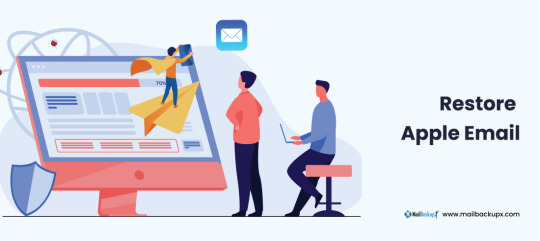
There are a few methods available to backup as well as restore Apple mails and other on Mac. Yet, you see experts recommending only certified tools. Why is it so? Why don’t they recommend a manual method or maybe restore Apple email app which works online? There must be some factor behind it. While manual methods are never recommended for any similar task which is to be done regularly, they also pose a great challenge to novices. And when we talk of online apps, they are fraught with dangers like data loss, data stealth, corruption, etc. Along with these risks, there is almost zero support available for any doubts or mishaps. This means we shouldn’t be using these apps. We should only use a reliable certified archiving and restoring tool like Mail backup X by InventPure. This is the best one out there for end users.
Now restore Apple email account and other multiple accounts in a short, precise, and easy way
This tool makes it really easy, quick, as well as accurate to backup and restore IMAP emails on Mac. There is something else also which we need to look at. If I am in a need of a software, and I have heard good things about it, even then it would be normal for my mind to have some doubts. All users face these doubts and thus this issue must be settled. This issue is settled by bringing to users a free albeit a limited use demo of this backup tool so that their doubts are settled. They can use most of the important functions that the full restore Apple email tool comes with and once satisfied, they can purchase full version for daily data preservation in the manner they prefer https://www.mailbackupx.com/restore-apple-email/.
1 note
·
View note
Text
An easy process on how to backup apple email
I want to share my experience on apple email backup because most of the mac users are used to apple mailbox like me. There are various reason to support it however; my favourite reason is configuration of other mail clients in apple.
If you are wondering that apple mail supports other email services as well then you should definitely click below link for more information.
Many people still wonder on the subject ‘apple email backup and restore’, may be because they are confused on how to do it.
So, I thought to introduce an apple email backup tool to provide a perfect apple email backup solution.
So, just follow the easy steps of this apple email backup software.
Step 1 Launch the application of Mail Backup X by InventPure, it will display a dashboard on the screen. Select ‘Add new backup’ under Backup Setup for apple mail.
Step 2 After clicking on Add new backup, it will display a list of different IMAP accounts like Office 365, Mozilla Thunderbird, GMAIL, Postbox and so on. Select apple mail from the dialog box.
Step 3 The next step allows the tool to load data from the selected source yahoo mail. The tool will scan through the database and read the email files that are require for archival. It will take few minutesfor the tool to scan the files in your database. In few minutes, you get an actual status of the files and items being scan and procure.
Step 4 The next step is to choose apple email backup folder as the storage and click on done for completion. It allows picking the location where you want to back up the data. You can browse in your folders and choose the right place to store it. You can assign a name to the yahoo backup file to locate it later. You can also choose the option for automatic detection of changes in your database so that they can be sync to the backup. The tool offers this option as an added benefit that can be rarely found in the tool. The tool is loaded with advanced algorithms, which can detect and sync the changes made in the database.
Step 5 The next screen is the Backup confirmation screen which shows the status of the backup that has been completed. It also shows the total number of files that are back up along with a backup log. You can see how many backups being synchronized. This is the final confirmation step that makes yousure that your files have been backed up successfully and with accuracy.
Demo version of the tool eases the selection process

Even if I have produced the steps, it is important to go ahead with the registered version of the tool but not before you test it. It is advised to test the tool with a fifteen days demo version to understand more about the tool and clear your doubts. That is why, I have produced the link of the website below https://www.mailbackupx.com/how-to-backup-apple-mac-mail-mails-on-mac/.
#apple email backup#apple mail#apple mailbox#apple mailbox backup#backup apple mailbox#apple mail tool
0 notes
Text
Best 2 Ways To Convert MBOX To PST
MBOX is the most commonly used file format use by a different email clients like - Thunderbird, Gmail, Apple Mail, etc. This file contains all the data of your mailing account. On the other side, the PST file format is used by Microsoft Outlook. Due to regular improvement and advancement in Outlook Application, most of the users switch to Outlook.
Reason Why User prefer Outlook Over MBOX file support mailing client.
Outlook is an application used for sending and receiving mails. It also helps to manage personal as well as professional mailing data such as calendar, Appointments , Events, Tasks, Contacts, etc.
Outlook provide an option to schedule emails.
You can Create new meetings, appointments, tasks and contacts from one window.
Offer Quick Keyword Short cuts to Compose Mail
Share Calendar with various Contacts
Better Security features and enhancements.
Queries related to MBOX to PST Conversion - "I am working as Accountant, I am using Thunderbird for sending my mails but for past few months my account stop working properly and it's causing a problem. So I search for an alternative mailing client and I find Outlook most suitable for me due to its advanced features. Now I have my Thunderbird backup with me but it is not supporting the file format. How can I solve this issue?" "I have 10 MBOX file which I want to covert in PST. Can you suggest me a reliable solution to convert MBOX files to PST?"
Today I am going to discuss two most reliable ways to convert MBOX file to PST. After that you can Import PST file in Outlook directly
Solution 1 - Advik MBOX Converter Solution 2 - Manual Solution using Thunderbird( Free)
You Can choose any of the above method to convert MBOX into PST file format.
Method 1- Convert MBOX TO PST Using Professional Solution
Advik MBOX Converter software can easily export your MBOX files in PST file format. The software will convert mailbox file without any data loss. You can convert multiple .mbox files to .pst in one fell swoop.
Here are some impresive features of this software;
Advance Email Filter options to convert your specific emails
This application has a user-friendly Interface .
It can Convert multiple MBOX files to PST at once.
Follow the steps below to convert .mbox into .pst ;
Step 1 - Run Advik MBOX To PST Converter
Step 2 - Click " Select File " option and browse .mbox file from your system or hard drive.
Step 3 - Select the saving options from given file format.
Step 4. Now browse the desired path, where you want to save the converted file.
Step 5 - You can also slect Advance Email Filter option ( Date range, From , To, Subject, etc).
Step 6 - Click "Convert" button to start conversion process.
Method 2 - Convert MBOX To PST Using Mozilla Thunderbird
In this segment we discuss how we can convert MBOX files to PST using Mozilla Thunderbird.
Follow the following steps to convert MBOX into PST
Step 1 - To start you have to log in to your Thunderbird Account.
Step 2 - Now click the Gear option on the top right side of your browser window.
Step 3 - Select New > Existing Mail Account.
Step 4 - Login with your Gmail Account Login User id and password.
Step 5 - Select Gear option and then Add-on , a window will open there search for Import/Export Plugin
Step 6 - After that right-click any folder, a menu will open
(Import/Export Tool NG > Import MBOX file) now your Mbox file is exported in Thunderbird.
Step 7 - Your MBOX file is exported to your Gmail Account.
Step 8 - Now you have to configure your Gmail Account to Outlook Account
Step 9 - Login your Outlook Account
Step 10 - Goto File option and select Add Account option.
Step 11 - Add your Gmail user id and password
Step 12 - Outlook launch your Gmail Login window.
Step 13 - Click on done and your both account are syncronised
Your MBOX Files is now Converted into PST files.
Final Word - After checking solution for converting MBOX to PST we see that both the method are efficient but manual method have its limitation so the automated method Advik MBOX Converter is a better option as compared to manual.
1 note
·
View note
Text
Buy a Google Voice number
With the help of Google Voice accounts you will get a number that can receive calls from all your different phones. You can also customize your account to suit your needs so that when someone calls your Google Voice number, it rings on all your phones or to the specific phone numbers of your choice.
Google voice seller
· The process of getting a Google voice number
· First open Google Voice on your computer
· Use your ID and password to sign in to your Google Account
· Accept the privacy policy as well as the terms
· Search by city or region code to get a number
· Click next to the number you want and follow the instructions
The above-mentioned process can be helpful to get Google Voice Number but if you need Google Voice Number then this process may take time for you don't worry time,���because we can provide you high quality and absolutely authentic Google Voice Number for your business needs.

You must first have a valid Google Account to use the Google Voice number. Google offers eminent email services around the world.
You can purchase bulk Gmail accounts from us with the Google Voice service enabled on such accounts. This will multiply your business and make your contacts smarter. Gmail is extremely popular with any type of user, male or female.
What are the other uses of the Google Voice account?
Google Voice account has many different uses. You can use these accounts to create Pinterest / Twitter accounts and to register on other social platforms.
You can be free to use different numbers when you choose Google Voice numbers. In addition, Google Voice accounts can free you from conventional landline phones. If you look at it from a business perspective, smart and timely connections are crucial for business growth. Having lots of phone numbers and calling different numbers at the same time is not very easy. Therefore, having a single number for all your phones can be a wise option.
You can surprise yourself when you decide where to get Google Voice numbers without any fuss. You can come to us as soon as we provide you with an efficiently created Google Voice number at an affordable price.
What are the specific features of Google Voice number?
Google Voice Number offers you lots of amazing features like voice mail, call forwarding, messaging etc. You will be pleased to know that Google Voice Number features are handled through a web-based platform.
phone verified accounts require phone signup and the user will receive a number after that. After signing in, this national number can be used through different phones. You need to remember that sign-in is very important for receiving calls.
Bulk Google voice numbers can be quite rewarding for your business. These numbers can be used for texting, voicemail, receiving calls, and blocking unwanted callers. Also, you can forward missed-call notifications, text messages, and voicemail to your preferred email id.
Missing a call can have quite a negative impact on your business. But when you go with Google Voice, you get complete assurance of frequent and regular call-receiving. This will help you to move faster towards customer satisfaction.
Similarly, like the phone number, you can use Google Voice to verify your accounts on different social platforms. Many service providers provide a huge number of Google Voice numbers available in the market, but you can come to us if you want to grab the best quality Google Voice accounts at a very promising rate.
Learn the importance of a Gmail business account for your business
Ease of use is one of its biggest advantages and you can easily manage them from a single page. You have nothing to do with all the unnecessary emails going directly to the spam folder.
An email client uses the Gmail web browser instead of the program. So it ensures perfect protection and backup of all your emails in the cloud space.
It ensures easy synchronization with Microsoft Outlook and Apple devices
All business accounts are efficiently secured as SSL encoded connections
What do you need to do to buy a Gmail account online?
First, you need to choose a trusted service provider. It would be wise to take a complete look at the different packages and what they offer. Next, analyze the utility of these packages for your business and pick the one that best suits you.
False or incomplete description of packages can control the growth of your business. So, a complete check is very important before choosing the package. So, it would be better to buy verified Gmail accounts. With these accounts you can reach your target audience as they may be the right choice for any email marketing promotion. For this reason; You must first choose a trusted service provider. We have���been in the trade for a long time and we have earned our credibility through our dedicated performance and wide range of authentic packages.
Before purchasing Gmail accounts you should follow the checklist described below-
· Make sure all IDs are new and fresh
· Check that the GML accounts were created using USA IP. If not, don't like these types of accounts
· If the accounts are verified, it clearly confirms the authenticity of such accounts
· A unique phone number should be used to create an ID to avoid spam issues
· All IDs must contain details such as gender, phone number, recovery email id, email id, password, first name and last name.
Comparisons can be a wise move to grab the best package. When you compare different packages you can find out what different service providers are offering and what might be the right option for your business needs. So, use a bulk Gmail account and google��voice number to improve your business.
1 note
·
View note
Text
Login Hotmail with Hotmail cellular utility

Outlook.Com (Hotmail) has a mobile application that you could set up for your device, be it Android or iOS. Here are the www.hotmail.com stairs to log in from the legit Outlook application.
Download the application from the corresponding store. Android app iOS app Once hooked up, get right of entry to it and press the " Introduction " button. In the " Add account " section, enter the Outlook e-mail deal with that you have registered, then press "Continue". This utility additionally supports e-mail from different carriers like Yahoo or Gmail. Enter the password on your e mail account, then press "Sign in." If you don't need to add every other account, press "Skip". Voila! You will see your Outlook inbox from the software.
Hotmail-login-mobile After including your Outlook or Hotmail account to the reliable application, it's miles recommended that you activate the notifications to be aware of all of the emails that arrive to your inbox. It is likewise feasible to open your e-mail without delay from the cellular browser, via coming into the cope with outlook.Com in your chosen browser.
Benefits of Hotmail application Free and loose get right of entry to to all Microsoft equipment Windows navigation centers Simple backup with Windows Phone Possibility to speak with friends and family immediately by e mail on the mobile telephone
Can get admission to even offline, examine and kind texts There is every other 15GB of facts upload available through Onedrive. Your messages are notified via your cell smartphone in case you enter something new within the entry field Access to the Outlook calendar to organize your contacts and to-do list Chat to speak with different users while not having to hook up with every other device
Automatic connection thru your inbox with social media A new message can be regarded even supposing there is no connection to mobile facts or wifi as it is updated at the cellular cellphone If you want to shop things on your OneDrive but you have no net at the moment simply upload it and the instant you've got a connection the down load might be entire without having to copy the operation It lets in clean verbal exchange without delay out of your account or just by using coming into without delay, right now.
Access Hotmail with 1/3-party mail provider If you need your Outlook electronic mail account on a third-birthday party consumer developer, inclusive of Thunderbird o Apple Mail? In this example, if you have issue signing in, attempt to configure the mailbox "manually", using the following IMAP parameters. Server Name: Outlook.Office365.Com IMAP Port: 993 IMAP Encryption Method: TLS Server Name: SMTP.Office365.Com Animal: 587 Encryption Method: STARTTLS For greater records, go to the Microsoft internet site.
1 note
·
View note
Text
Buy a Google Voice number
With the help of Google Voice accounts you will get a number that can receive calls from all your different phones. You can also customize your account to suit your needs so that when someone calls your Google Voice number, it rings on all your phones or to the specific phone numbers of your choice.

Google voice seller
· The process of getting a Google voice number
· First open Google Voice on your computer
· Use your ID and password to sign in to your Google Account
· Accept the privacy policy as well as the terms
· Search by city or region code to get a number
· Click next to the number you want and follow the instructions
The above-mentioned process can be helpful to get Google Voice Number but if you need Google Voice Number then this process may take time for you don't worry time, because we can provide you high quality and absolutely authentic Google Voice Number for your business needs.
You must first have a valid Google Account to use the Google Voice number. Google offers eminent email services around the world.
You can purchase bulk Gmail accounts from us with the Google Voice service enabled on such accounts. This will multiply your business and make your contacts smarter. Gmail is extremely popular with any type of user, male or female.
What are the other uses of the Google Voice account?
Google Voice account has many different uses. You can use these accounts to create Pinterest / Twitter accounts and to register on other social platforms.
You can be free to use different numbers when you choose Google Voice numbers. In addition, Google Voice accounts can free you from conventional landline phones. If you look at it from a business perspective, smart and timely connections are crucial for business growth. Having lots of phone numbers and calling different numbers at the same time is not very easy. Therefore, having a single number for all your phones can be a wise option.
You can surprise yourself when you decide where to get Google Voice numbers without any fuss. You can come to us as soon as we provide you with an efficiently created Google Voice number at an affordable price.
What are the specific features of Google Voice number?
Google Voice Number offers you lots of amazing features like voice mail, call forwarding, messaging etc. You will be pleased to know that Google Voice Number features are handled through a web-based platform.
phone verified accounts require phone signup and the user will receive a number after that. After signing in, this national number can be used through different phones. You need to remember that sign-in is very important for receiving calls.
Bulk Google voice numbers can be quite rewarding for your business. These numbers can be used for texting, voicemail, receiving calls, and blocking unwanted callers. Also, you can forward missed-call notifications, text messages, and voicemail to your preferred email id.
Missing a call can have quite a negative impact on your business. But when you go with Google Voice, you get complete assurance of frequent and regular call-receiving. This will help you to move faster towards customer satisfaction.
Similarly, like the phone number, you can use Google Voice to verify your accounts on different social platforms. Many service providers provide a huge number of Google Voice numbers available in the market, but you can come to us if you want to grab the best quality Google Voice accounts at a very promising rate.
Learn the importance of a Gmail business account for your business
Ease of use is one of its biggest advantages and you can easily manage them from a single page. You have nothing to do with all the unnecessary emails going directly to the spam folder.
An email client uses the Gmail web browser instead of the program. So it ensures perfect protection and backup of all your emails in the cloud space.
It ensures easy synchronization with Microsoft Outlook and Apple devices
All business accounts are efficiently secured as SSL encoded connections
What do you need to do to buy a Gmail account online?
First, you need to choose a trusted service provider. It would be wise to take a complete look at the different packages and what they offer. Next, analyze the utility of these packages for your business and pick the one that best suits you.
False or incomplete description of packages can control the growth of your business. So, a complete check is very important before choosing the package. So, it would be better to buy verified Gmail accounts. With these accounts you can reach your target audience as they may be the right choice for any email marketing promotion. For this reason; You must first choose a trusted service provider. We have been in the trade for a long time and we have earned our credibility through our dedicated performance and wide range of authentic packages.
Before purchasing Gmail accounts you should follow the checklist described below-
· Make sure all IDs are new and fresh
· Check that the GML accounts were created using USA IP. If not, don't like these types of accounts
· If the accounts are verified, it clearly confirms the authenticity of such accounts
· A unique phone number should be used to create an ID to avoid spam issues
· All IDs must contain details such as gender, phone number, recovery email id, email id, password, first name and last name.
Comparisons can be a wise move to grab the best package. When you compare different packages you can find out what different service providers are offering and what might be the right option for your business needs. So, use a bulk Gmail account and google voice number to improve your business.
1 note
·
View note
Text
4 Steps Você Need To Have To Protected Your Gmail profile Right Away

De banco anúncios a individual cartas, E às vezes até redefinição de senha perguntas, sua Gmail account e gmail entrar carries plenty of private details. Se alguém deve acontecer para acesso ele, com ele e, em seguida, eles eficaz tem acessibilidade a o resto da seu on-line identificação.
Em vez de simplesmente esperando que hackers não find que , pessoalmente, tirar 10 momentos e, em seguida, correcção seu Gmail contas o momento.
trabalhar com uma senha poderosa
Eu suspeito todos nós somos culpado de usando simples senhas no any ponto -- eu reconhecimento sI usado para. Mas reutilizar senhas across various websites e products and services é just pedir your account para ser pirateado. Tudo o que todos requer é a vazamento de fluxo ou quebra em um cerimônia, e os hackers início procurando register para cada um suas contas.
é a hora certa para você medida subir a sua senha partida. Use specific, senhas geradas aleatoriamente ,/ para cada e cada online/on-line Account você tem. Manter controlar todas as aquelas é simples uma vez trabalhar com uma senha gestor. Nós já Temos um round up de as ideal/ideal senha gerentes disponível prontamente, ambos gratuitos e pagos, se exigir auxílio com decidir que umpara usar.
Para mudar o Google perfil palavra-passe e, em seguida, check-out o Google conta segurança web page e em on Senha baixo a Assinatura no Google parte. confirmar a sua senha quando foi pedida depois input a sua nova senha -- gerada por o seu próprio gestor de senhas e carregue em mudar senha.
Enable Two Step Verificação
Sem two-step verificação, além disso referido como a autenticação de dois fatores, hackers só necessidade sua senha a automaticamente acesso o completo Google contas -- incluindo YouTube, O Gmail e o Google garfo. E ter em mente, tenha em mente tentar lembrar, deve você reúso exatamente a mesmo palavra-passe vários services e, em seguida, que pode facilmente obter é from violação ou como resultado um phishing fraude. Visit site para informações eficaz on gmail agora.
Com two-step verificação, algumas vezes referido como a autenticação de dois fatores, hackers possa desejo sua senha e também aleatoriamente produzido de seis dígitos senha ou físico acessibilidade para a mobile até que pode obter acesso para a o contas.
Seguir as instruções antes de você chegar a a segmento de a imagem acima. Uma vez lá, em seguida, escolher se ou não você quer para obter push alertas dentro a GMail programa e caixa de entrada do gmail para aceitar log-in pedidos (a predefinição seleção ), ou se você quer deuse aleatória, arbitrária códigos de acesso. Usando alertas in a GMail app agora é mais fácil, mas a indica você tem para possuir o telemóvel nas proximidades o tempo. You'll also desire a link to accept that the alert. Assim, se você está em algum lugar onde você tiver nenhum pubs -- como on um avião, por exemplo, -- você vai necessitar de ter para get ligado para wi-fi.
In the event you choose to use a passcode, you are able to obtain it through text message or access it into a password manager. Eu uso pessoal um gerenciador de senhas para controle minha própria 2SV códigos I realmente no os códigos qualquer device, independentemente do if eu tenho dados relação em o meu telefone.
If you opt to employ alertas, click Strive it today. Deve obter a alerta to o telefone que foi gravado em monitor. colar a o resto das instruções para completar instalação.
Se gostaria para usar códigos, contudo, clique Escolha a outro opção e depois que Text mensagem de voz ou de voz ou mensagem telefone.
Verificar a sua cópia de segurança contacto métodos
Como a tempo s set Gmail contas, você pode tem alterado e o telefone número, ou, até mesmo abandonou um antigos obsoletos e-mail conta. Therefore it's really a superior concept to double click the backup contact procedures. Que é o que exatamente o que Google vai usar if receber bloqueada do seu conta para verificar você é a contas operador.
Ver em consideração actividade
é prováveis que um hacker está, atualmente, de obter o conta sem o seu saber. Para assess, register up to your gmail accounts e scroll into a bottom of a web page. Você vai ver uma linha que diz"final contas exercício..."
At the end of that line, just click information to see if, just how where the Account is being/ used. No evento imagine alguma unkosher actividade em on o botão tagged Sinal do maioria outro GMail internet sessões e, em seguida, imediatamente alterar a sua senha.
Agora você tem procured o seu Gmail Account, choose a few a mais minutes para bloquear down/ a sua conta Amazon. Then, do The exact same for your FB account and your Apple account as you're at it.
2 notes
·
View notes
Text
EdbMails MBOX to PST converter
EdbMails MBOX to PST converter is a convenient tool to convert MBOX data to Outlook PST and save it to EML, HTML & MHT formats. It includes plenty of advanced features, which can help you to view all emails along with attachments and export to Outlook PST.
Features:
Load the MBOX file and preview messages along with corresponding attachments Export the all the mail items to the Outlook PST Allows to export selective MBOX items to PST using various filters Supports to save the all the mail items in EML, HTML, and MHT formats Compatible with all the latest versions of Windows OS and Outlook
Overall, EdbMails MBOX to PST is an efficient email extractor tool. It supports mailboxes of over 30 email clients including Mozilla Thunderbird, Apple Mail, PocoMail, SeaMonkey, Eudora, Opera Mail, Entourage database, and Gmail takeout backup etc. The application is easy to use and has a simple interface. Users with all levels of knowledge can navigate it with ease.
1 note
·
View note
Text
Dados e Golias – Bruce Schneier
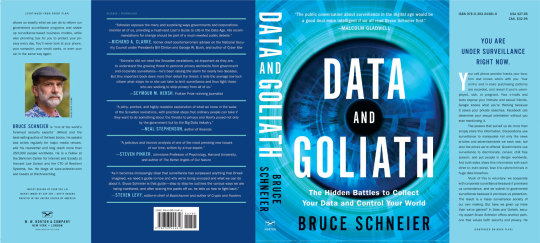
Título: Data and Goliath – The Hidden Battle to Collect Your Data and Control the World
(Dados e Golias – A Batalha Escondida para Coletar suas Informações e Controlar o Mundo)
Autor: Bruce Schneier
Ano: 2015
Editora: W.W. Norton & Company
Formato: Digital
Língua: Inglês
Estilo e Temas: Ciência Política. Tecnologia. Internet. Segurança Digital. Vigilância Estatal
*Todas as citações e notas de rodapé são extraídas diretamente do livro, exceto quando expressamente indicado de outra forma.
**O livro ainda não tem previsão de ser lançado em português. Todas as notas de rodapé e citações foram traduzidas de forma livre.
A internet sempre, quase sempre, fez parte da minha vida. Tenho 31 (trinta e um) anos, vivenciei o nascimento da internet e a popularização dos computadores e desktops. Ainda fiz trabalhos escolares com enciclopédias (Barsa e Saber) e não recorri ao Google. Cheguei a jogar e comprar videogames em disquetes. Conectei-me à Internet por meio de discagem do telefone para entrar em salas de bate papo. Naquela época não havia muito o que se fazer além disso: via-se as notícias, a previsão do tempo e eu tentava acessar o site da Playstation que sempre, sempre, estava fora de ar com os servidores cheios. Minha mãe reclamava constantemente porque surfar o World Wide Web ocupava a linha telefônica. Esses foram os tempos lúdicos e livres da internet. Segundo Bruce Schneier, eles jamais voltarão.
Bruce Schneier é um especialista em segurança digital com mais de 14 livros publicados na área. Ele mantém e alimenta diariamente um blog e twitter[1] sobre o assunto. Em resumo, quando o Sr. Schneier fala que estamos absolutamente derrotados numa guerra que não sabíamos que estávamos enfrentando, eu me inclino a acreditar.
O livro Dados e Golias[2] é presciente, assustador, mais que isso, aterrorizador. Em aproximadamente 400 páginas, o autor destrincha a atual conjuntura da Internet, da Privacidade, dos Usuários e a correlação de força da atualidade envolvendo Empresas e Governos que competem pela Vigilância Cibernética e a Segurança Digital.
O título do livro faz alusão a mítica batalha bíblica entre Davi e Golias. Os cristãos dentre nós recordam-se da estória, provavelmente. Narrada no livro de Samuel, Davi, um moleque imberbe que acompanha o exército do rei dos Isaraelitas, derrota o gigante Filisteu Golias em combate mano a mano, por meio de uma certeira pedrada.
A metáfora é usada pelo autor para exemplificar o tamanho da dificuldade da batalha que está diante de nós: preservar nossos dados, nossa privacidade, nossa liberdade num contexto onde todos nossos dados são usados e comercializados para o bem e para o mal.
O livro é divido em três partes:
1. O mundo que estamos criando;
2. O que está em jogo;
3. O Que podemos Fazer a Respeito.
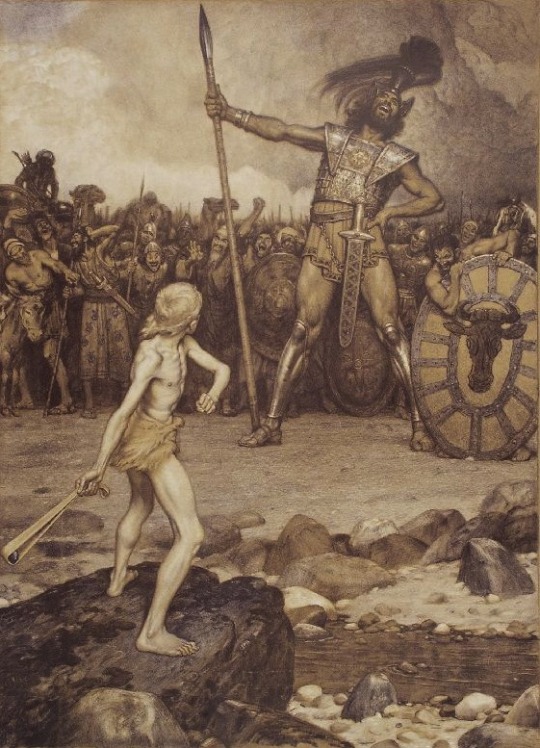
- David and Goliath, um litografia colorida de Osmar Schindler (c. 1888)
PARTE 1a – O Mundo que Estamos Criando – Dados, Metadados, Análise de nossos Dados e o Negócio da Vigilância
A primeira parte do livro é introdutória, explicativa e informativa.
A mensagem principal, com farto acervo de fatos e informações técnicas, é clara: os perigos da vigilância são reais, nós não estamos debatendo isso o suficiente, nossa resposta a essa ofensiva penetrante tem sido passiva e, por fim, raramente levamos em conta o que estamos dando em troca pelo uso da internet, do celular e dos eletrodomésticos inteligentes.
Em suma, o que barganhamos em troca por estarmos sempre conectados nunca está explícito.
O livro, por vezes, parece se repetir. Todavia, toda conscientização é difícil, toda educação (reeducação) é penosa.
Afinal de contas, nós sabemos o que é um dado? Eu não sabia.
Dados são um produto residual (by-product) da computação.
Ou seja, quando você clica para votar no BBB, gera um dado.
E os Metadados?
São os dados sobre dados informativos que um sistema usa para operar ou, ainda, um dado residual de uma operação.
Como assim? Tomemos um SMS ou uma mensagem de Whatsapp como exemplo.
Em um SMS ou mensagem de Zap, a mensagem é o dado. A conta que encaminhou o arquivo áudio ou a imagem, o número de telefone que enviou e recebeu a mensagem, a data de envio e o tempo da mensagem são os metadados.
Tais informações podem parecer não importantes. E daí que o facebook sabe disso?
Um dos advogados da NSA[3] responde:
“Metadados revelam absolutamente tudo sobre a vida de alguém. Se houver metadados suficiente, você não precisa de conteúdo (dados).”
Em 2014, o ex-diretor da NSA[4] e da CIA, Michale Hayden disse:
“Nós matamos pessoas com metadados.”
Se isso não te assusta porque você é um “cidadão de bem” e “não tem nada a esconder”, usarei o artifício retórico do Glenn Greenwald[5]: poste o login e a senha do seu e-mail nos comentários. Também poste a senha do seu celular para que possa vasculhar suas conversas via Direct no Instagram e no Whatsapp.
A Privacidade é um direito, trata-se de Liberdade com L maiúsculo, como princípio, e isso importa para qualquer sociedade igualitária e democrática.
O uso, o tratamento, a forma de aquisição de nossos dados e metadados importam.
Por isso que o livro é virtuoso, porque ele problematiza, de forma crítica, nossa realidade e hábitos já arraigados com o uso da tecnologia.
Afirma o autor, em provocação, que somos mais íntimos com o Google do que com nossos amigxs, companheirxs ou com a própria família. Por quê? Porque sempre dizemos ao Google, da forma mais clara possível, o que queremos e o que pensamos.
Em 2010 o CEO da Google, Eric Schmidt admitiu isto:
“Nós sabemos onde você está. Nós sabemos para onde você foi. Nós conseguimos, mais ou menos, saber o que você está pensando”
Em 2014 um executivo do alto escalão da Ford disse:
“Nós sabemos todos que infringiram a lei, nos sabemos quando eles fizeram isso. Nos temos um GPS no seu carro, então nós sabemos o que você está fazendo”
A conclusão é óbvia: as concessionárias nos vigiam.
Aquela Alexa[6] encostada no aparador da sala que prepara o Nespresso automaticamente, aquela lâmpada ou geladeira hi-tech inteligente conectada a sua rede Wi-Fi e o seu precioso Iphone/Huawey/Motorola no bolso estão a todo tempo monitorando e vigiando.
O objetivo dessas empresas[7] é unicamente o lucro. De posse de seus (meus) dados e metadados cria-se um gigantesco banco de dados sobre preferências de compras e aspectos de personalidade e consumo que são vendidas para governos, empresas ou utilizada como marketing.
É assim que a big-data[8] funciona: salvar todas as informações possíveis, na esperança de um dia valerem ou servirem para algo[9].
Uma das conclusões de Bruce Schneier é arrepiante: você não é o consumidor, você é o consumido. Você não usa algo, está sendo usado por algo. Pior, nem sabemos que isso está acontecendo.
Coisas Free na internet, como aquele aplicativo super prático de compras, não é gratuito, em troca de usá-lo, ao clicar naquele “Concordo” no Termo de Consentimento e Preferências, você está entregando, de bandeja, dados e metadados de localização, contatos e outras coisas.
A maioria dos apps e produtos operam nessa frequência, – não somos o consumidor, somos o produto[10].
Aliás, basta clicar num link errado com cookies[11] específicos e acabamos de nos tornar um pontinho monitorado na tela de alguém.
Por exemplo, o Face monitora todo e qualquer site com um botão de like, esteja você logado no face ou Instagram ou não.Eu não sabia disso. É assustador.
A verdade é, como pontua o autor, não nos dão escolha e não é interessantes estarmos ciente e informados de tudo isso. Nossa escolha é: ou sermos vigiados e monitorados ou não usarmos a internet. Não é uma troca justa.
Para ele, nossa escolha, quando muito, se limita a optar por um dos vários senhores feudal ao qual prestaremos fidelidade.
A relação é mais feudal do que comercial. As companhias são análogas aos lordes feudais e nós somos seus vassalos, camponeses e, nos dias ruins, servos. Nós somos os fazendeiros inquilinos para essas empresas, lavrando em suas terras para produzir dados que, por sua vez, eles venderão por lucro.
Sim, é uma metáfora, mas frequentemente é assim que funciona. Algumas pessoas prestaram juramento ao Google. Eles tem contas Gmail, usam o Google Calendar e o Google Docs, assim como utilizam telefones Android. Outros prestaram fidelidade similar à Apple. Eles tem iMacs, iPhones, iPads, e deixam o iCloud sincronizar e fazer o backup automático de tudo. Outros ainda deixam a Microsoft fazer tudo. Alguns de nós abandonamos o e-mail inteiramente e usamos o Facebook, Twitter e o Instagram. Preferimos um senhor feudal a outro. Podemos distribuir nossa fidelidade em torno de várias dessas empresas ou evitar cuidadosamente aquelas que nós não gostamos. Inobstante, torna-se incrementalmente dificultoso não prestar juramento a pelo menos uma delas.
O cientista político Henry Farrel observou que, “como a maioria das nossas vidas é conduzida online, apenas estamos dizendo que muito de nossas vidas é conduzida sob regras estabelecidas por negócios privados, que não estão sujeitos a regulação ou a competição de mercado”
Como sair dessa sinuca de bico? O Bruce Schneier aponta soluções ao final do livro, mas não sem antes analisar o que está em jogo. Uma das soluções é cobrar do estado mais regulação (oversight). Mas o paradoxo é esse: o próprio estado faz vigilância estatal e controle em massa, assim como consolida controle institucional. Ou seja, vamos pedir à raposa que controle o galinheiro?
Não sei. Mas sei que não podemos não fazer nada.
- Encerro aqui a parte 1a da resenha do livro. Por ser um livro tão denso e importante, cada página tem um trecho interessante e digno de citação, irei dividir em três ou mais partes a serem publicadas paulatinamente. Semana que vem: Controle e Vigilância Governamental e Consolidação do Controle Institucional, assim como trechos da parte 2 – O que está em jogo.
[1] Disponível em < https://www.schneier.com/ >.
[2] Sem previsão de tradução.
[3] Agência de Segurança Nacional (em inglês: National Security Agency - NSA) é a agência de segurança dos Estados Unidos, criada em 4 de novembro de 1952 com funções relacionadas com a Inteligência de sinais (SIGINT), incluindo interceptação e criptoanálise. Também é um dos órgãos estadunidense dedicados a proteger as comunicações americanas. A NSA é parte do Departamento de Defesa dos Estados Unidos. Disponível em < https://pt.wikipedia.org/wiki/Ag%C3%AAncia_de_Seguran%C3%A7a_Nacional > .
[4] A NSA coleta dados de pessoas que desligaram seu celular e por quanto tempo permaneceu desligado. Então, a NSA coleta a localização dessas pessoas no instante em que desligaram o celular e buscam por outras pessoas por perto que também permaneceram com o celular desligado pela mesma quantidade de tempo. Em outras palavras, estão buscando reuniões secretas/sigilosas.
[5] Ted Talk do Glenn Greenwald – Disponível em < https://www.ted.com/talks/glenn_greenwald_why_privacy_matters?utm_campaign=tedspread&utm_medium=referral&utm_source=tedcomshare>
[6] Amazon Alexa é uma assistente virtual. desenvolvida pela subsidiária da Amazon.com. Os aparelhos Amazon Echo e Echo Dot conectam-se ao serviço, que possui capacidade de interagir por voz, tocar músicas, fazer listas de tarefas, configurar alarmes, prover informações sobre tráfego, temperatura, entre outras informações, além de controlar sistemas e aparelhos inteligentes e conectados. Disponível em < https://pt.wikipedia.org/wiki/Amazon_Alexa>.
[7] O objetivo primário de toda essa vigilância corporativo é o marketing.
[8] Big Data (megadados o grandes dados em português[1]) é a área do conhecimento que estuda como tratar, analisar e obter informações a partir de conjuntos de dados grandes demais para serem analisados por sistemas tradicionais. Ao longo das últimas décadas, a quantidade de dados gerados tem crescido de forma exponencial.O surgimento da Internet aumentou de forma abrupta a quantidade de dados produzidos, e a popularização da Internet das coisas fez sairmos da era do terabyte para o petabyte[2][3]. Disponível em < https://pt.wikipedia.org/wiki/Big_data>.
[9] Em 2008 um banco de dados chamado XKEYSCORE rotineiramente guardava conteúdo de voz e e-mails por três dias, mas guardava os metadados por um mês. Um banco de dados chamado Marina guarda históricos de navegação das pessoas por um ano. Um banco de dados do NSA, MYSTIC, logrou armazenar todas as conversas telefônicas da Bermuda. A NSA armazena os metadados telefônicos por cinco anos.
[10] Ou, como Al Gore disse, “Nós temos uma Economia Stalker.”
[11] Cada cookie contém um número único que permite um site te identificar. Então, quando você sai clicando num site de compras, você fica dizendo “Eu sou o cliente #608431”. Isso permite ao site achar sua conta e manter seu carrinho de compras vinculados à você, lembrar de você para próxima vez que acessar o site e assim em diante.
3 notes
·
View notes