#beginner coding resources.
Explore tagged Tumblr posts
Text
Top Free Websites to Learn Coding: Become a Developer Without Spending a Dime
Learning to code has never been more accessible, and the best part? You can do it for free! Whether you’re dreaming of building websites, apps, or diving into data science, coding is a skill that opens countless doors. But where do you start? With so many resources out there, it can be overwhelming to choose the right platform. Don’t worry; I’ve got you covered. In this post, we’re diving into…
#beginner coding resources.#best free coding websites#Codecademy courses#coding for beginners#coding skills free#free coding platforms#free coding tutorials#freeCodeCamp coding#full-stack development free courses#learn programming online free#learn to code for free
1 note
·
View note
Text
music making followerrrrs i have a question for you about. programs and soundfonts and where to get them/utilise them
getting ahead of myself perhaps (though i likely need the extra time for. practice. given my musical ability is 'can play both hands on the piano so long as you don't scare me with anything above a child's level') but wondering what the 'reccomendation for amateurs' is wrt: making something that sounds snes-adjacent.
i have a copy of the.... well named... program Magix Music Maker from a charity bundle years ago, and some vague knowledge of famitracker. So while i'd like some software suggestions im not totally out on my ass on that one. but no idea how i use/get soundfonts/custom instruments tbh.
where i'm actually going to need to utilise this is like. a ways off so it's not urgent, i've got time to learn-- but mostly I know what I *need* is the ability to get something sounding 16-bit, and to be able to seperate out the channels, play them individually, slow them down, chop them up, etc. And my budget is Nil so I'm going to shoulder this myself where I can, since even if I could get my hands on the stems/channels of someone else's royalty-free stuff, intentionally mangling it feels a touch rude if i'm otherwise using it wholesale(?)
#notttt going to google for this because trying to ask for beginner friendly advice on reddit or forums is like getting blood from a stone#so hopefully uh. i mean there's a few of you out there. mutuals feel free to dm me if you want to get your claws in me abt this#but yeah im literally in 'on paper planning' stage rn (staying my fucking hand away from coding until i have some FLOWCHARTS...)#much to my own chagrin as someone who likes to just bruteforce things and fuck about. but i'm realising i'll want something that lets me#make both 16 bit music (think: zelda-y for flavour) for all of about... genuinely two tracks? plus a cache of sound effects#as for whether this will materialise any time soon? i mean i hope! i would like to think i've scaled down the scope enough! christ!#but right now im resource gathering. yknow how it is.#lucabytetalks#also if you're shy you can send an anon i dont mind. remember i do have anon on since i know how it is with being scared on line
15 notes
·
View notes
Text
That moment when you have to let people be wrong about you because correcting them would make you seem like an unbearable show-off
I was at a bookstore with a friend the other day and I was looking at a book in German that I was interested in buying, but then I saw that it was a translation and had originally been written in French
I commented idly to my friend "Sometimes I don't buy a book because it's a translation and I always prefer to read in the original language when possible" and she said in an agreeing-with-me way, "Yeah it would make more sense to read it in English"
and I realized she assumed I meant English when I said "original language"
but I couldn't bring myself to say "Yeah, or French or Dutch or Spanish or Italian or Portuguese or one of the other languages I read..." because like. who says that kind of thing.
#it's odd but i've suddenly been noticing a lot of people underestimating me lately#like i told a friend i was studying compsci/programming#and she started sending me like... links to absolute beginner 'how to start learning to code' resources#which of course is very sweet and i really appreciate her supportiveness!#so i certainly don't want to say 'lol i passed that point 10 years ago but thanks'#or my friends know perfectly well that i'm a language professional and have spent time studying many languages#but somehow they don't seem to make the connection that that translates into having actual abilities?#like i can piece together the meaning of a sentence in russian or chinese and they'll go 'wtf' like i'm a wizard or something#or i've mentioned a few times that i read for fun in various languages but that seems to just go in one ear and out the other for most folk#and they still can't conceive that i would read a WHOLE BOOK in a language that's not german or english#these are just two examples but i've seen it happen with several other things too#and i'm just... not sure how normal people handle this sort of thing?#how do you let your friends know what you're capable of without coming across as an arrogant prick#i'm not seeking approbation and so i don't tend to boast#but i think maybe i err too hard in the opposite direction?#maybe i've been accidentally implying all these years that i'm Very Amateur in all my interests/hobbies#i don't know how to strike a reasonable balance#but it does feel kind of. weirdly alienating. to suddenly realize most of my friends really don't Know me in this way#cosmo gyres#personal#tag rant#i guess what annoys me is that i'm very careful not to do this to others#if someone tells me about a certain interest or hobby of theirs i assume by default that they must know So Much about it#and if i dare to send them or suggest them anything i always preface it with 'you probably already know this but...'#or 'this may well be something that's painfully obvious to someone with your expertise but...'#and i would try to never make any statement or suggestion that implies i think they're at a low level in [whatever that thing is]#so it bothers me a bit when other people don't take the same consideration. i guess.#(not enough to do anything about it beyond blogging with mild annoyance. but hey)
18 notes
·
View notes
Text
as a web dev I actually get irrationally angry when people recommend w3schools as learning material
#personal#web development#web design#it's absolutely an elitist view but I am not in favor of resources that provide you bad or outdated information#especially when it comes to technology that is constantly updating and evolving and those outdated methods#end up contributing to learning bad practices or habits or worse yet contribute to bad accessibility and/or developer experience#for both you and the people who read your code#use MDN instead. it's the web dev's encyclopedia and dictionary all in one#it's written and maintained by people who have been doing this shit for decades and have a lot of experience parsing the HTML CSS and JS#specifications into more digestible terms#'but nix what about people who are literal beginners and don't care to learn all the jargon that comes with this skill!'#idk man how many artists would recommend a 'how to draw manga' book over learning something more substantial???#no one's stopping you but I am gonna question why you're using a bunch of divs instead of semantic elements which are better for#accessibility in browsers and screen readers#do what you want at the end of the day but I expect you to stop listening to your family member on whatever topic they think they're an#expert on and graduate to an actual encyclopedia at some point
2 notes
·
View notes
Text
Halloween in July, I guess... Well, actually it was just Halloween around Halloween about a year ago...maybe when these were first written and published; however, it's not July anymore and that blog website is long gone for now. So, I am left with a bunch of stuff from my coding documenting days...
So... here's 5 PDFs about nightmares I have encountered--or got myself in while teaching myself how to code. Each include a story, a lesson, and a warning about replicating my mistakes on your own. So, DON'T. And DO READ THESE!
#coding#coders#coding resources#learn to code#programming#pdf download#coding lessons#coder journey#software engineering#web development#app development#programmers#beginner coder resources
1 note
·
View note
Text
How cutiesai made 14 Days With You
I've received quite a few requests in the past asking how I made 14DWY, what resources I used, how I organised my lore, etc. — so I figured I'd make one big post and share it with everyone else as well! It features a buuunch of helpful stuff I wish I'd known when I first made 14DWY, so hopefully this will help others too!
⚠ This is all copied & pasted from a Discord post I made back in early 2024! I'll also be adding to it over time, so feel free to check back every so often! ^^

What engine do I use?
14DWY uses the Ren'Py engine!
There are two preinstalled games (called "Tutorial" and "The Question") that give you a basic rundown on how to use the program!!
Zeil Learning's video called "Ren'py Tutorial For Beginners" is also a good place to start for those who have no idea where to begin with Ren'Py!
I also really recommend these Ren'Py resources:
Lemma Soft Forums
Ren'Py Discord server
Ren'Py subreddit
Zeil Learnings, ElaineDoesCoding, Visual Novel Design, and Ess Ren'Py Tutorials on YouTube (for the visual learners, like me >:3)
Searching through the "Ren'Py" tag on itch.io for community-made assets and resources (make sure to give credit if you use someone's assets)!
Feniks and Wattson also offer some really helpful stuff!!
Not Ren'Py related, but helpful for creating a VN:
Obsidian and Notion for note-taking, planning, and worldbuilding
Visual Studio Code and Atom (comes preinstalled with Ren'Py iirc?) for coding
Pixabay and Pexels for royalty-free assets and stock photos
DOVA-SYNDROME, Wingless Seraph, and Yuli Audio Craft for music
Clip Studio Paint (paid) and Krita (free) for drawing
Toyhou.se to store your littol guys (If you need an invite code, I have over 300 to give away ^^ Send in an ask to @cutiesigh if you'd like one!)
An itch.io account to upload your game for free and share it with others
General tips to keep in mind:
Make games for fun, not for fame! Too often, I see new developers create VNs with "trending tropes" because they see how well it does and want the same level of popularity. As harsh as it sounds, this only makes your game feel hollow and superficial, and players will notice.
When using Ren'Py, it's better to have multiple .rpy files rather than putting everything into a single large file. It makes organising and finding things easier, and if something gets corrupted... at least you won't lose everything!
Plan as much as you can in advance, but leave room to adapt and implement new ideas.
Start small and slowly expand over time. Don't start with an overly ambitious project, as it can be disheartening when you put all this effort into something only for it to not gain any traction.
Be grateful for your earliest supporters, as they're the ones who will lift your project off the ground!!
This is a personal preference, but I recommend starting off with Itch as your main distribution platform. Most storefronts take a cut from your donations and revenue, and sites like Steam require a $100 fee just to publish your game on their platform. Itch is free, and you can even toggle off revenue sharing in your profile settings! (I like to keep it at 10% though because I'm grateful for everything the site provides ♡)
If you ever need help with Ren'Py, you're always welcome to join the 14DWY Discord server and ping me in the help channel!
481 notes
·
View notes
Text
I made a beginner coding resource! 👩🏾💻💗


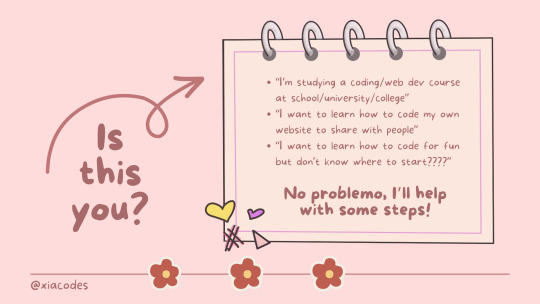
Hiya! 👩🏾💻💗
I made a coding infographic/slideshow for anyone getting into coding and are stuck! I'm seeing a lot of new codeblr blogs coming up recently and they're all beginners and I have been getting a lot of asks which basically all ask "I'm new to coding, how do I start?", so I decided to make this at 1am in the morning real quick! 🥲😭
I genuinely hope that this resource proves beneficial to someone out there. And remember, if you find yourself still facing challenges or need assistance with anything else, please don't hesitate to reach out. I'm here to help! ✨
Link to the PDF: LINK
#resources#my resources#codeblr#coding#progblr#programming#studyblr#studying#computer science#tech#study tips#compsci#studyblr community#cs studyblr#cs student#study aesthetic#pink study
2K notes
·
View notes
Text
YOU MUST MAKE A WEBSITE
Oh wow, look at that! YET ANOTHER post urging you to make a webbed site! What a completely new thing that people haven't made a thousand masterposts for already!!
• Making a website might look scary. It is Not.
At first, I too thought making a website was too much work. It really isn't! It turns out that all you need is
an HTML file,
a web hosting service and
w3schools tutorials,
and that's about it!
This post will point you towards these resources, and others I found useful while figuring out how to make a website.
• VERY QUICK EXPLANATIONS:
What's HTML and CSS?
HTML is the content of your webpage, the skeleton of it. What shows up in a webpage is what's written in the HTML file!
CSS is the way the HTML is styled; the colour of the background and the letters, the size of elements, the font, all that!
Do I absolutely NEED JavaScript for a website?
Not at all! You don't need to worry about learning it before getting started.
• What do I make a website for? What do I put in there?
ANYTHING AND ALMOST EVERYTHING. Here's some ideas for pages from a post of mine were I was very normal about websites:
You can make a page that's only pictures of your pets.
You can make an interactive adventure.
You can make your own academic blog full of your own essays or articles.
You can just post a ton of art or make a full music page.
You can make a blog and infodump eternally, give book reccs and reviews. You can host a thousand virtual pets and nothing else.
Upload entire books in a single html file. Make a wikipedia for your ocs. Make a fake site for a random fictional place (restaurant, hotel, whatever). You can make a thousand fanpages/shrines about your favorite media. You can upload your own webcomic and make it all like a fancy website and shit.
I could keep going but, for the sake of "brevity", I won't.
• WEBSITE EXAMPLES!
If I started listing the websites I know, this post would be bottomless. Here's only seven:
https://publictransit.neocities.org/ - A webbed site, for sure
https://ribo.zone/ - A personal site
https://leusyth.neocities.org/ - An art archive
https://solaria.neocities.org/ - Personal website with A Lot of stuff (it'll come up in a bit, because it offers web making resources)
https://hog.neocities.org/ - The Hogsite
https://thegardenofmadeline.neocities.org/ - Another personal site! It also has a web resources page and has made another masterpost like this one (but better)
https://spiders.neocities.org/ - My own website, which must be weird to see in mobile . sorry
• You've convinced me. I want a webbed site. Where do I start?
https://neocities.org/
FIRST OF ALL: Neocities. It is a free web hosting service, and it's the one I and the sites I linked use!
When I first started, my website was a black page with red letters and a drawing, and nothing else! It was like that for a month, till i started picking up on how to do things.
Here's what helped me get an idea of how to make things work:
https://sadgrl.online/learn/articles/beginners-guide-neocities
An absolute beginners guide to neocities -- while when you make an account there you get a tutorial page from the site, this one's extra support for that.
https://www.w3schools.com/
Learn HTML, CSS, JavaScript and MANY other coding things for free. All the tutorial/reference pages have live testing windows for you to mess with!! helped me a LOT while figuring this stuff out!
https://htmlcheatsheet.com/
https://htmlcheatsheet.com/css/
Cheatsheets for HTML and CSS, respectively. It includes a JavaScript one too!
https://sadgrl.online/webmastery/
Sadgrl's webmastery resources! Also includes the next resource listed here:
https://sadgrl.online/projects/layout-builder/
Sadgrl's layout builder; not a lot of customization at a first glance, but I've seen wildly different websites all using it as a base, plus it works using CSS Flexbox, so it generates a responsive layout!
(basically, a responsive layout is one that translates well in different sized screens)
https://www.tumblr.com/fysa/728086939730919424/wikitable-code?source=share
Tumblr user fysa made this layout imitating a wiki page!
https://brackets.io/
At some point, you might want to do things outside the Neocities code editor and get one outside the site. I recommend Brackets, because my old as fuck computer can run that and absolutely nothing else apparently, and it works wonderfully! Though I recommend either turning off the code autocomplete or using it after a good while of already using the Neocities code editor, so you get used to coding on your own.
http://www.unit-conversion.info/texttools/text-to-html/
Turn your text into HTML code! i use this kind of pages for my lengthy blog entries that I don't feel like formatting myself.
https://imagecompressor.com/
COMPRESS YOUR IMAGES.
The heavier an image is, the more your site weighs and the more time your page will spend loading. You don't want that, specially if your site is heavy on graphics. This might help!
https://solaria.neocities.org/guides
Some CSS, JavaScript and Accessibility guides! Worth checking out!
https://eloquentjavascript.net/
This is a free, interactive book for learning JavaScript! NOTE: It is very intuitive, but JavaScript is HARD!! I still haven't learned much of it, and my website does fine without so don't worry if you end up not doing much with it. It's still useful + the exercises are fun.
And now, accessories!
• Silly stuff for your page :]
https://gifypet.neocities.org/
Make a virtual pet, copy the code and paste it in your HTML file! You'll get a little guy in your webbed site :]
https://www.wikplayer.com/
Music player for your website!
http://www.mf2fm.com/rv/
JavaScript silly effects for your site :]
https://blinkies.neocities.org/geoblinkies
Blinkie search engine!
https://www.cbox.ws/
Add a chatbox to your site!!
https://momg.neocities.org/
Infinite gallery of gifs. i've spent hours in there looking at moving pictures and out of them all, the ONLY gif i actually ended up using on my site was a rotating tomato slice. it is still there. trapped.
https://wrender.neocities.org/tarotinstructions
A widget that gives you a random tarot card!
https://www.websudoku.com/widget.php
Sudoku widget!
That's about it for now! I don't know how to end this!!! Remember to have fun and google everything you don't know :]
685 notes
·
View notes
Note
If it's okay to ask, how did you learn to code your IFs? They really spark out of motivation from me!^^
Blood, sweat, tears, a couple of sacrificial goats and my first born. He doesn’t yet know his soul is no longer his own, so nobody tell him! 🤫
Lol, no but really, a lot of YouTube videos and online resources. I used Twine Chapbook for my first IF, Viatica, which I highly recommend for beginners. It’s an out-of-the-box solution, and requires no previous html or css knowledge. You literally do not have to even touch java script or the style sheet; it’s all there by default. Really, the only thing you need is to understand the way to code variables and conditional statements for the text itself, and there is a handy guide that spells all that out.
But Chapbook does have some limitations; for example, it doesn’t offer a way to make a codex or multiple save slots. But after using Chapbook, I better understand the nature of coding IFs. My new IF is built in Twine Sugarcube, which is a lot more complex. The good side is that Sugarcube is older and much more common, and there’s a plethora of resources and templates out there for it. I find it easier to start with a template and dig into the code from there—breaking it and studying it, as opposed to building from scratch.
The author of the Arcadie IFs, @sofia-d-asb has this master post if you’re looking for a place to start. This was a great help to me!
67 notes
·
View notes
Text

Fully Underwater Lot Tutorial
@creida-sims @kitkat99
UPDATE January 2025
There is now a much, much easier way to do this. This version of SimPE now includes a tool to change terrain geometry. To edit the terrain in SimPE, go to Tools/Neighborhood/Neighborhood Browser and load your neighborhood. In the Resource Tree, select Neighborhood Terrain Geometry (NHTG) and select the only resource in the Resource List. In Plugin View, click Terrain Editor. It's very intuitive, but basically, you can edit the terrain under a lot to make it be underwater. You can also delete the road with the Road Editor.
I'll keep the old tutorial for archival purposes, but unless you can't or don't want to install this version of SimPE, it is pretty much obsolete.


Some warnings and disclaimers
1. This is not a beginner tutorial. I have tried to explain with as much detail as I can, but still, if you just started playing The Sims 2 I recommend trying out other building tutorials first.
2. I have tested it but there's always a possibility that some new problems will come up. Follow at your own risk. Backup your neighborhoods before trying this. Test it first in a new empty neighborhood.
3. These lots are roadless, so they require specific gameplay conditions to avoid breaking immersion (pun intended).
4. They will behave like normal lots in the sense that sims can walk around and do anything as if they were on land. There's one big problem to consider: when sims go fully underwater, their hair and some parts of their clothing might disappear visually.
So this is more useful for structures that sit above the water, shallow water that doesn't reach a sim's head or, with some modifications, small islands surrounded by water. So unless you want bald mermaids, I don't recommend this for sims that live underwater.
5. If you use Voeille's hood water mod, reflections will look glitchy in lot view, because this is technically not a beach lot. The only solution I found is enabling "Lot view ocean reflections" in RPC Launcher. Otherwise you'll have to deal with glitchy reflections.
6. Before following this tutorial, make sure you know the basics of creating, editing, importing and exporting SimCity 4 terrains. Written tutorial by SimEchoes here, video tutorial by loonaplum here.
Software and mods used
The Sims 2 FreeTime expansion pack (required for the modifyNeighborhoodTerrain cheat)
SimCity 4 (required) Hood Replace by Mootilda (required)
Lot Adjuster by Mootilda (required)
Portal revealer by Inge Jones (required)
Voeille's pond and sea water overhaul and RPC Launcher (optional, see disclaimers)
The Sims 2 Apartment Life and Bon Voyage expansion packs (optional, for "walk to lot/work/school" options)
Cheat codes used
moveObjects on/off
modifyNeighborhoodTerrain on/off
1. Creating/editing a terrain in SimCity 4
1.1. You can edit an already existing terrain or create your own from scratch. In both cases, you need to keep two things in mind: If you want the usable area of the lot to be underwater, such as making houses for mermaids or a coral reef, make sure the water is shallow. No more than a few short clicks with the terraforming tools in SimCity 4. This is because The Sims 2 live mode camera won't go underwater, so making the water too deep might make it uncomfortable to build or play the lot.
If you goal is to build a structure mostly above water, like a ship or an oil rig, you can get away with making the water a bit deeper, but not too much. I've noticed that sometimes the lot terrain tools stop working correctly if there a hill that's too steep.
1.2. Once you've created the terrain, you will need to add a small island on the area where your lot will be. I know it seems contradictory, but trust me, it will make sense. Create and name your city. Use the terraforming tools in city mode to make a tiny island of about 6x2 squares.

1.3. On the island, use the road tool to place a straight road that takes up 4 squares. Then, using the street tool (the last option), place two short streets at each end of the road.
Streets will disappear in TS2, only roads translate to roads in ts2, so why do we place them? Well, placing a street at the end of a road will get rid of the rounded end bit in TS2, which can't be used to place lots. This will be important for the placement of the lot and to make sure the edges of the lot are underwater. If this doesn't make sense yet, don't worry, it might make sense later.
1.4. Save the terrain. Don't exit SimCity 4. Copy your new/edited sc4 terrain from your SimCity 4 folder to your SC4Terrains folder in your Sims 2 documents directory. It is usually
"C:\Users\YOURUSERNAME\Documents\EA Games\The Sims 2 Ultimate Collection\SC4Terrains"

1.5. Back in SimCity 4, we're going to make a second version of this terrain. Remove the roads and streets you made before, with the bulldozer tool. With the level terrain tool in Mayor mode, carefully remove the island, so it's on the same level as the bottom of the ocean/lake. Don't change anything else. Save, exit and copy this second terrain to your Sims 2 SC4Terrains folder. Make sure you rename the file to something different from the first one, like adding "no roads" to the filename. You should have two terrains by the end of this step. One with the small island and one without it.
2. Editing the terrain in The Sims 2
2.1. Open The Sims 2 and create a new neighborhood using your new terrain. Something to keep in mind: if you want the terrain to be a subhood of another neighborhood, make it a subhood from the start. You will not be able to move the lot once it's finished, since it will be roadless. I don't recommend decorating the neighborhood for now. Leave it empty until the end of this tutorial.

2.2. Place the smallest empty lot (3x1) on the island.
2.3. In neighborhood view, open the cheat console by pressing Control + Shift + C, and type
modifyNeighborhoodTerrain on
To quote The Sims Wiki:
"This allows you to alter the neighborhood terrain by raising or lowering it. To use this cheat, be in the neighborhood view, then enter the cheat "modifyNeighborhoodTerrain on" (without the quotation marks), and click over the area you would like to change. To select a larger area, click and drag the cursor to highlight the desired area. Press [ or ] to raise or lower the terrain by one click, press \ to level the terrain, and press P to flatten terrain. When you're finished, type “modifyNeighborhoodTerrain off” in the cheat box (again, without the quotations)."
If you use an English keyboard, these instructions will probably be enough for you. If you don't, I recommend first testing the cheat, because the keys for using this cheat are different in other languages. For example, in my spanish keyboard, the question marks are used to raise and lower the terrain and the º/ª key flattens it.
Another aside: When you select an area using this cheat, a green overlay is supposed to show up. Some lighting mods make this green overlay invisible, like the one I use. If that's your case, you kind of have to eyeball it. Remember that one neighborhood grid square in TS2 is equivalent to 10 lot tiles, or the width of a road. I recommend getting a mod that allows you to tilt the neighborhood camera on the Y axis, which will allow you to have a bird eye's view of the terrain.

2.4. Flatten the terrain around the lot so it's at water level. This cheat won't allow you to edit the terrain inside the lot, so you have to edit the terrain around the lot. Make sure there is plenty of flat underwater space around the island. You should end up with something like the picture above. The water will have some holes, but don't worry, those get filled with water the next time you load the neighborhood.
2.5. Enter the lot and place any object on it. Save the lot and exit the game. This is so LotAdjuster recognizes the lot in the next step.
3. Expanding the lot with Lot Adjuster
3.1. Open Lot Adjuster and select your neighborhood and lot.

3.2. Click "Advanced…". Check "Over the road (only enlarge front yard)". Use the arrows to add 20 tiles to the front yard. Click "Finish" and "Restart".

3.3. Select the same lot again. This time, check "Add and remove roads". Uncheck the road checkbox for the front yard. Add 20 Tiles to the back yard, 20 tiles to the left side and 10 tiles to the right side. Check "Place portals manually". You should end up with a 60x60 lot, which is the biggest size. You might want a smaller lot, but unless you know what you are doing, I recommend starting with this size. You can shrink it later. The goal of making the lot this big is making sure the edges of the lot are underwater. Click "Finish" and exit.
4. Moving portals and flattening the lot

4.1. Make sure you have the portal revealer by Inge installed in your Downloads folder before the next step. Open your game and load your neighborhood. The lot should look something like the picture above.

4.2. Load the lot. Delete the object you placed before. Place the portal revealer on the lot near the mailbox/phone booth and trashcan. It looks like a yellow flamingo and you can find it in Build Mode/Doors and Windows/Multi-Story Windows catalogue. You will notice that when you select the object from the catalogue, some yellow cubes appear on the lot, and when you place the object, the cubes disappear. After placing the portal revealer, pick it up and place it again. This will make the yellow boxes visible again.
So what are those yellow boxes? They are portals. They determine where sims and cars arrive and leave the lot. The ones on both ends of the sidewalk are called pedestrian portals, and in the street, one lane has portals for service vehicles (maids, gardeners, etc.) and the opposite is for owned cars and carpools. You can see the portal's names if you pick them up. Make sure not to delete any of them.
Now, since this is going to be a roadless lot, ideally there won't be vehicles in it. This means that the lot would ideally be accessed through walking only. In community lots, this would not be an issue if you have the Bon Voyage expansion pack, which allows sims to walk to lots.
In residential lots, you might run into some problems. Service NPCs always arrive on vehicles, and unless your sim owns a vehicle, the carpool and school bus will always come to pick sims up for work/school. It might break your immersion to have a vehicle show up underwater or on a ship. There are many options to avoid this: having sims work on an owned business instead of a regular job, not having kids on the lot, making the kids homeschooled, avoiding calling service NPCs… it depends on how you want to play the lot. For example, my icebreaker is a residential lot, only adults live there, some sims live in it temporarily and none of them have a regular job.

All of this is relevant because we're going to move the portals. Where you move the portals depends on you. Think about how you're going to use the lot. In my icebreaker, I placed the car portals (which won't be used) underwater, on a corner of the lot. I placed the pedestrian portals on the ship, to pretend that the walkbys are part of the crew or passengers. But for now, just move the portals, mailbox/phone booth and trashcan to a corner of the lot. To be able to pick up the mailbox/phone booth and trashcan, use the cheat moveObjects on. Delete the street and sidewalk tiles using the floor tool (Control + click and hold left mouse button + drag).




4.3. Flatten the island with the level terrain tool. Save the lot. Almost done! Don't mind the hole in the water, this will be fixed. You will notice that in neighborhood view, the island is still there. This is because the neighborhood terrain under the lot hasn't updated. I don't know why this happens, but it does. Normally, moving the lot would fix it, but we can't move this lot using the game's tools. Instead, we are going to fix the terrain with Hood Replace. Don't exit the game yet.
5. Updating the terrain with Hood Replace
5.1. Create a new neighborhood using the new roadless terrain. Make sure it has the same type of terrain (lush, desert, etc.) as the first one. Again, name it "NO ROADS" or something similar. Exit the game.

5.2. Open HoodReplace. On the left column you will select your "NO ROADS" neighborhood. In the right column, select the neighborhood that has the underwater lot. Check these settings: Replace terrain, replace road, and versioned backups. Leave everything else unchecked. Click Copy.

5.3. Open The Sims 2 and load the neighborhood to check if the changes worked. That concludes the tutorial. At this point you can shrink the lot if you don't want it to be so big. Remember to move the portals to their final placement when you're done building the lot. Also keep in mind pedestrians (walkbys) always walk by the mailbox, so keep the mailbox accessible for sims.
If you're going to have multiple underwater lots, I recommend making them first, and decorating the neighborhood after. Doing this in an already existing neighborhood might be more difficult, mainly because, if you made any changes to the terrain using the modifyNeighborhoodTerrain cheat in the past, they might get reset when using Hood Replace.
155 notes
·
View notes
Text
Twine/SugarCube ressources
Some/most of you must know that Arcadie: Second-Born was coded in ChoiceScript before I converted it to Twine for self-publishing (for various reasons).
I have switched to Ren'Py for Cold Lands, but I thought I would share the resources that helped me when I was working with Twine. This is basically an organized dump of nearly all the bookmarks I collected. Hope this is helpful!
Guides
Creating Interactive Fiction: A Guide to Using Twine by Aidan Doyle
A Total Beginner’s Guide to Twine
Introduction to Twine By Conor Walsh (covers Harlowe and not SugarCube)
Twine Grimoire I
Twine Grimoire II
Twine and CSS
Documentation
SugarCube v2 Documentation
Custom Macros
Chapel's Custom Macro Collection, particularly Fairmath function to emulate CS operations if converting your CS game to Twine
Cycy's custom macros
Clickable Images with HTML Maps
Character pages
Character Profile Card Tutorial
Twine 2 / SugarCube 2 Sample Code by HiEv
Templates
Some may be outdated following Twine/SugarCube updates
Twine/Sugarcube 2 Template
Twine SugarCube template
Twine Template II
Twine Template by Vahnya
Sample Code and more resources
A post from 2 years ago where I share sample code
TwineLab
nyehilism Twine masterpost
How to have greyed out choices
idrellegames's tutorials
Interactive Fiction Design, Coding in Twine & Other IF Resources by idrellegames (idrellegames has shared many tutorials and tips for Twine, browse their #twine tag)
How to print variables inside links
How do I create a passage link via clicking on a picture
App Builder
Convert your Twine game into a Windows and macOS executable (free)
Convert your Twine game into a mobile app for Android and iPhone (90$ one-time fee if memory serves me right) // Warning: the Android app it creates is outdated for Google Play, you'll need to update the source code yourself
276 notes
·
View notes
Text
Neocities Websites for Decor (& Other Resources)
9/4 2:10pm
i've been working on my neocities website and wanted to compile a bunch of places where one can find decor. this is not an extensive list, but rather a bunch of places where you can start finding resources.
please note that various pages could strain the eyes, including flashing lights or colors. pages called 'blinkies' usually have flashing colors throughout. [* = prominent flashing lights]
all websites, resources, and thoughts are beneath the cut
decor
effects for mouse cursors, text, and sites - https://www.mf2fm.com/rv/
assorted decor, images, and more - https://shishka.neocities.org/shishka/toybox
* random gifs from the internet archive - https://gifcities.org
https://pinkukingdom.neocities.org/toybox
http://whimsical.heartette.net/material [has tos you need to follow]
https://cinni.net/?z=/toybox/ [love this website so much]
* assorted early internet graphics - https://www.glitter-graphics.com
https://graphic.neocities.org
https://strawberry-gashes.gensoukai.net/v2/
archived images - https://web.archive.org/web/20100211160439/http://neskaya.net/pixels.php
* https://kawaiiness.net/home.php [potential eye strain]
https://www.asterism-m.com/item/ [japanese site]
https://pixelsafari.neocities.org
https://foollovers.com/mat/index.html [japanese site. has tos]
* https://gothiclolita.neocities.org/materials
https://sozai.pooftie.me [pastels. very low contrast, hard to read warning]
https://scripted.neocities.org
https://arunyi.art/#goodies
https://nonkiru.art/resources
* https://animatedglittergraphics-n-more.tumblr.com / @animatedglittergraphics-n-more
https://drive.google.com/drive/folders/1eQx_UiPvEvI4ZZECoPOuRrLhIE_6XbBy [content guide here... 4k+ gifs and graphics by @topadie]
* https://cutewebgraphics.tumblr.com/directory / @cutewebgraphics
https://pngfarm.tumblr.com / @pngfarm
https://lostsozai.tumblr.com / @lostsozai
decor directories
https://directory.cinni.net/sozai/
https://pixelsafari.neocities.org/links/directory/
https://www.tumblr.com/gender444/680981849679511552/favorite-sozaiblog-materials-sites-fool-lovers
definitions
(for those who don't know and/or are just getting into website creation)
webmaster: person who coded/created the website
favicons: small icons or graphics, usually 16x16 pixels.
pixels: graphics either custom-made or found. i've seen this term used for favicons, adoptables, and other graphics.
emoticons: old term for emojis. typically custom emoji expressions
* blinkies: thin flashing or sparkling banners, usually with text, an image, and flashing lights. collectible.
toybox: collections of favicons, stamps, blinkies, buttons, and more. all up to the webmaster's discretion and preferences
* glitters: glittering or shimmering text or images
stamps: collectible rectangular images, usually 99x56px
buttons: images that are hyperlinked to other websites. often custom-made for one particular webmaster or site.
avatars: typically 100x100 pixel images
other websites
beginner's guide to html and css - https://webguide.neocities.org
dnd style character generator - https://harlekine.neocities.org
templates/themes - https://neothemes.neocities.org
photo editor - https://photomosh.com
rainbow text maker - https://www.glitter-graphics.com/generators/rainbow.php
various other resources - https://scripted.neocities.org
learn more about websites & neocities - https://sadgrl.online
assorted resources - https://www.tumblr.com/punkwasp/725206601551773696/neocitiesindie-webmastery-resources
get started with website creation - https://www.tumblr.com/oddmerit/685644129978499072/note-cause-im-getting-sick-and-tired-of-terfs
all types of resources - https://punkwasp.leprd.space/resources/
* = prominent flashing lights/colors

i suggest not linking back (aka hotlinking) to the resources on the website. instead upload it yourself onto either neocities or an image hosting site and include credit. this way, if the person hosting the image deletes their page or loses the image somehow, your website will still be fine. (i didn't do this and had to find everything all over again... )
i have found that the best websites to use as companions to neocities are w3schools, pinterest, tumblr, and any image hosting site. w3schools for coding tutorials. pinterest for inspiration or for graphics. tumblr for any type of decor and advice. to edit my code and have a live preview, i use codepen.io.
since you read through all this, maybe take a look at my neocities site and follow me! <3
#neocities#html#css#html css#neocity#favicon#web graphics#web design#web decor#pixel art#pixels#banners#webcore#read later#resources#website#carrd resources#indie website#indiedev#webdeveloper#2000s web#old web#geocities#geocity#neopets#neo y2k#y2k aesthetic
1K notes
·
View notes
Note
What is the easiest website / app for interactive fictions for starters??
Hello, Nonnie!
Unfortunately, I'm not sure which the easiest option would be--sorry about that!
For me, I've found Choicescript to be very intuitive to learn. I use an IDE--CSIDE-- to do my writing, personally. It has built-in testing features and the tutorial that comes pre-installed is excellent. I also always direct folks to the forums if they're just starting out, and recommend reading other games' code when possible! Reading code tbh is the thing that helped me learn most.
Twine is the other extremely popular option for IF, and from what I know it's also beginner friendly! When I was trying out different systems I played around with it, and being able to see the branching laid out was very nice. It's also a great option if you want more freedom with your game's visuals--though, the coding aspect of those visuals is one of the reasons I ultimately didn't use it. That being said, there are tons of lovely templates you can use for visuals!! I know there are a lot of great resources for learning Twine at the interact-if blog--which is a great resource if you're just starting out overall!!
If you're wanting to write specifically a visual novel, Ren'py is also pretty beginner friendly, afaik!!
I know this isn't all probably the most helpful, but I think all three are pretty beginner friendly and have a lot of documentation out there to make learning easier! Good luck in your writing pursuits <3
74 notes
·
View notes
Text
pathfinder bundle! $30 for 72... things! i hesitate to say books because some of these are flip-mats and whatnot. it looks like humble bundle gives you codes that you then redeem on paizo's website where it looks like they're in PDF format. the bundle ends in six days as of posting this, if the affiliate link above doesn't work here's the plaintext to copy/paste: https://humblebundleinc.sjv.io/vPPj2W
111 notes
·
View notes
Note
headcanons for how Idia and Malleus play Minecraft?
~ Headcanons for twst characters playing Minecraft.
I was a little late, but here are the headcannons! :D
Also, a little friendly reminder that English is not My native language and if you find errors in the text, please write to me about it.
Another parts about :
Azul and Lilia!
Riddle and Leona!
Jade and Floyd!
[Idia]

1) Absolute pro.
2) During the entire game, big bro has already set up His own server with tens of hundreds of buildings, houses and cities, on which all of Ignihyde plays...
But for you, beginners, He will of course make a new one.
3) Lives not in an ordinary house, but in a secret underground complex with hundreds of traps, secrets and secret passages. The entire dungeon is arranged quite professionally and beautifully, in a black and blue palette, using wool, clay, stone and several types of thin blocks and half-blocks, steps and other things. Instead of ordinary torches, he uses blue torches with soul fire.
4) He doesn’t trust his account to anyone except Ortho, but he tries to make sure that his beloved younger brother doesn’t waste any important resources or do anything unnecessary.
5) His favorite and least favorite location is Nether.
6) His base is guarded by three dogs with blue collars.
7) The same walking guide that explains to everyone and everything how to play and answers all kinds of questions.
8) The bro on the server has absolute power... After all, he is the admin here and the main expert in cheat codes.
9) Despite the fact that he feels much more confident in the square world, he still does not like to interact with other players and prefers to play alone. If there are too many players on the server, He either rushes to retire, or barely uses the microphone and hangs around somewhere in the corners.
He is most comfortable playing with Lilia, Ortho, Azul and possibly Yuu.
10) Keeps a joke counter when someone compares His hair to the blue soul fire (137)...
11) Loves block art and other buildings like statues of favorite anime characters.
12) Usually, he plays with a ton of shaders, mods and other additions, but since not all dorms are equipped with powerful hardware, like in Ignihyde, bro have to play with a minimum amount of additional details.
13) Knows all the cool bugs, recipes, theories and locations of Minecraft.
14) In one of the secret rooms he built a cemetery for His pets.
15) Of all the players, he comes to the server most often, and could have reached the dragon in one day, if not for Ortho’s gentle reminder that on a joint server you need to play TOGETHER.
16) His main fear is if His mother somehow logs onto the server.
17) Always swears at updates.
18) Sometimes he seriously thinks about buying the rights to the game...
19) Minecraft is my life!
20) MINECRAAAAAAAAAFT
(Insert audio from that screaming russian schoolboy meme)
[Malleus]
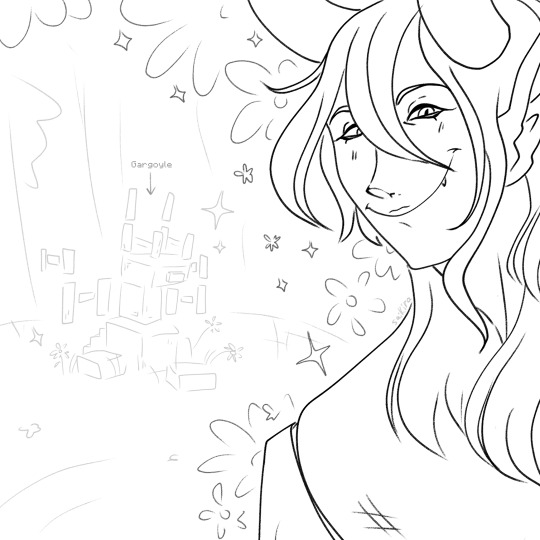
1) He doesn’t know what Minecraft is and when Yuu and Idia invite him to play (Invitation???? He’ll definitely join!), he asks Lilia what “Minecraft” is and what spell can He use to get into this mysterious world?
2) When he sits down at the computer for the first time, he falls into a crisis and looks at the square icon for a long time (3 hours), in sincere bewilderment.
Then he decides to try to figure it out on his own... And accidentally blows up the computer.
(Poor Lilia.)
4) FINALLY having figured out the controls on the phone (Still poor Lilia), he came onto the server and falls into a new crisis and shock from the appearance of the game...
"This is definitely... It will be interesting..."
5) Absolute noob. Bro sometimes even forgets that his character is weak and mortal. Several times, He simply walks into lava, forgets to eat, or swims in the water for a long time and is genuinely perplexed as to why his character is dying.
6) Tsunotaro's house is a simple wooden box made of dark oak logs, vines and flowers. There is no floor - only fragrant green grass. The windows are also missing and replaced with fences. Right at the doorstep is a garden with flowers, and on the roof there will be creepy, crooked figures made of blocks and half-blocks of stone and basalt (Gargoyles were planned).
Perhaps He will try in the future to rebuild the house into something more gothic, but Tsunotaro like architect, is like a Grim like nutritionist... Yuu is His most frequent guest and Draconia, according to all the rules of etiquette, tries to feed the visitor and force him to stay as a guest with Him, like a decent owner.... Oh, Yuu invites Him to visit...?
...He will definitely come and build Yuu a crooked gargoyle as a sign of gratitude... And I hope that a human child will be smart enough not to destroy His building...
.......No, I'm serious. Don't.
7) He doesn’t understand anything and either follows other players 24/7 or gets lost and Idia eventually finds him a couple hundred chunks away from the spawn location, trying to make friends with the bat.
8) Griefers? Who is this? Is there such a crazy person who would try to break down His house...?
9) Oddly enough, his main occupation is taming everyone he can. Cats? Parrots? Dogs? A whole farm with a variety of livestock from small to large? Two little slimes? Strange guy with white eyes behind the tree? Yuu? He will take care of everyone.... Rest assured)
+ Animals in this game do not age and cannot die unless you put them in danger, or play it safe and give them name tags....
10) The same guy whose game constantly crashes for some reason or whose microphone crashes.
11) Belongs to the type of people who can simply take and give another player either a beautiful, freshly picked flower, or incredibly rare and expensive armor or weapons, with several layers of enchantment, which He obtained from an unknown place and in an unknown way.
12) For a reason unknown to anyone, all mobs such as monsters, villagers and pillagers, except animals and children, bypass him.
13) Loves to wander through abandoned villages and mines.
14) In PVP he is not particularly smart and sticks with more neutral and calm players and rarely gets into fights with anyone... If at all anyone wants to fight with Him.
15) He dreams of building a GIANT Gargoyle, but so far, all he gets is another crooked, creepy pile of stones, only of larger sizes.
16) When he learns that the goal of the game is to kill the dragon and take It's egg, his reaction is literally: ....Mother?🤨
17) He doesn’t want to fight with His relative, and when Idia kills the dragon, he bursts into His room with lightning and thunder in order to interrogate the corpse of Gloomurai, which did not survive several heart attacks.
18) Tsunotaro took the egg for Himself and built a kind of temple for It (Surrounded by gargoyles, of course), and sincerely waited for it to hatch, until Lilia, who came to the rescue, said that this was not possible in the game.
19) Conclusion: One was disappointed because He could not atone for the brutally murdered dragon mother and raise Her child, and the second, although He laughed amicably, still grabbed a couple of Vietnamese (Briar Valley) flashbacks.
(Poor Malleus and Lilia)
20) Later, scared to death, Idia will install a mod especially for Tsunotaro that allows him to hatch and tame a dragon from the egg he received in The End 😊
(Poor Idia)
That's it! I am waiting for your new requests :3
Reblog Me, please? <:]
#art#мой арт#artists on tumblr#memes#twisted wonderland#twst#twst idia#idia shroud#twisted wonderland idia#malleus draconia#twst malleus#twisted wonderland malleus#malleus x reader#malleus x yuu#twst memes#minecraft#twst characters playing Minecraft#twst headcanons#headcanons#reblog me#request#funny#cute
285 notes
·
View notes
Text



some furry au things :D (rambling below)
gihun is a rat and inho is a stoat! i picked a rat for gihun bc rats are very social and care abt their friends, are smart and resourceful, and also they're just cute lol.... also ppl tend to underestimate them or be cruel to them even though they don't deserve it :( rats are also very "common" animals and often regarded as vermin, and i feel like that would metaphorically fit rlly well with both the recruiter and inho referring to him and people like him as "trash" yknow?? idk
i picked a stoat for inho bc stoats are cunning and brutal, and frankly after watching stoat behaviour and seeing them hunt it's like. yeah inho would be a stoat lol. before i even started thinking abt a furry au i felt like inho was very stoat-coded to me. it's just smth abt him.....
the way i drew rat gihun here is partly based on things i learned from studying @/bedupolker's art, i wanted to credit him since his furry stuff is just awesome and i like it a lot + it was rlly helpful to look at for me as a beginner at drawing rodents <3
#squid game#seong gi hun#seong gihun#hwang in ho#hwang inho#inhun#457#sillywormz art#furry art#sfw furry
79 notes
·
View notes