#bugs ubuntu
Explore tagged Tumblr posts
Text
Prepare for the Epic Sequel: Tails of Iron 2: Whiskers of Winter

Tails of Iron 2: Whiskers of Winter sequel for the action RPG game is coming to Linux, Mac, and Windows PC. Thanks to the skilled team at Odd Bug Studio for creating another engaging experience. Due to make its way onto Steam in 2024. Let’s dive into Tails of Iron 2: Whiskers of Winter on Linux. First off, we've got the return of Odd Bug Studio and United Label, hot on the heels of their 2021 hit. This sequel isn’t just a repeat; it’s a whole new chapter that promises to level up everything. The backdrop is the Ratdom's northern realms. You're stepping into the shoes of Arlo, the Warden of the North's son. A brutal onslaught by the Dark Wings, a new threat emerging from the icy wilderness. This isn’t just about survival; it’s a quest fueled by revenge and the need to reclaim lost ground. The Tails of Iron 2: Whiskers of Winter story is more than just a simple continuation. It's a deep, engaging campaign that propels you into Arlo’s world, thick with challenges and chances for growth. The original action RPG game left us reeling at its bloody conclusion, but the sequel takes that intensity and runs with it. Arlo's journey is laden with hard choices and even harder battles. While setting the stage for a gripping Linux adventure.
Tails of Iron 2: Whiskers of Winter | Announcement Trailer
youtube
Combat, a hallmark of the series, is more visceral and impactful than ever. With new gameplay elements, you've got a combat system that’s not just about swinging a sword. Tails of Iron 2: Whiskers of Winter is tactical, with each move requiring thought and precision. Elemental effects like fire, ice, electricity, and poison add layers to your strategy, demanding you adapt to different situations and foes. Monster hunting, a fresh addition, brings a whole new dynamic to the game. Imagine tracking down massive beasts, each a unique challenge. Defeating them isn’t just about bragging rights; it’s also a way to gather rare materials to upgrade your gear. This new element adds depth, making each encounter a test of skill and strategy in this action RPG. Then there's the expanded settlement mechanics. Rebuilding Winter’s Edge isn’t just busywork. It’s about creating a stronghold, enhancing your abilities, and making notable progress in the world. Each upgrade feels bigger, directly impacting your journey. Now, what truly sets Tails of Iron 2: Whiskers of Winter apart is the day and night system. This alters the gameplay. Different enemies emerge depending on the time, making each foray into the wild a unique experience. It’s not just about when you venture out, but how you prepare for these shifts. Adding to the deep experience is the voice acting of Doug Cockle, renowned for his roles in "The Witcher 3" and "Baldur’s Gate 3". His voice lends a gritty, authentic feel to Arlo's quest, enhancing the storytelling.
Co-founder and Lead Designer
Jack Bennett and his team at Odd Bug Studio have taken fan feedback to heart. This isn’t just a follow-up; it’s a response to what players loved and wanted more of. They’ve woven in new mechanics and storytelling elements, ensuring that this journey in the Ratdom is more than just another adventure. Tails of Iron 2: Whiskers of Winter is a richer, more intense experience, building on the foundation of the original to create something truly special. So, Tails of Iron 2: Whiskers of Winter isn't just an action RPG sequel. It’s an evolution, a testament to Odd Bug Studio's commitment to their craft and their community. This is set to be a remarkable journey through a rich, challenging world, promising hours of gaming. If you like the first game, get ready to be wowed. If you’re new to the series, prepare to be drawn into a beautifully crafted, brutal world of adventure and revenge. Due to make its way onto Steam and will launch later in 2024. Along with support for Linux, Mac, and Windows PC.
#tails of iron 2#whiskers of winter#action rpg#linux#gaming news#odd bug studio#ubuntu#mac#windows#pc#Youtube
7 notes
·
View notes
Text
Install Mantis Bug Tracker with Nginx on Ubuntu 24.04
This article explains installing Mantis Bug Tracker with Nginx on Ubuntu 24.04. Mantis Bug Tracker is an open source issue tracking system that assists software development teams in efficiently managing bugs and feature requests. It offers an online platform for users to report issues, monitor progress, and collaborate on projects efficiently. Nginx is recognized for its high performance,…
0 notes
Text
A bug in my pumpkin spice
During the past few weeks, I've seen my Linux Mint desktop occasionally become non-responsive for long periods.
Today I had a terminal window open during one of these bouts. I ran "top" and discovered that Cinnamon (the Ubuntu desktop environment, not the culinary spice) was hogging CPU. "kill -9" seems to have resolved the issue, though of course I'm now without many desktop features.
0 notes
Text

"Ubuntu Por Vous" Original Digital Art ©2025 Bug Barians Ltd., LLC
#digital art digitalart#modern art#artists on tumblr#abstract#artist#art#abstract art#visual art#my art#digital painting#Ubuntu#monte' burke
15 notes
·
View notes
Note
wait isnt ubuntu like. the essence of being human. unless im straight up wrong
so my question is whats its evil twin. what is that
Ubuntu is about unity and togetherness,
Really my name is a misnomer given to me by zealots who hate me. I'm about unity and togetherness too! All I want to do is help and give Linux tips to new Linux users. Like for example here's a tip:
All Linux distributions come with the French language pack and due to a bug, it's constantly trying to set itself as the primary language. It actually drains considerable resources, and due to C's memory unsafe nature it can over-utilize resources and cause system crashes. I actually saw that happen for the company I work for, it took down a production database, and we couldn't even restore from backup! Hopefully with the switch to Rust this should be resolved, but for now it's important to be proactive and remove the French language pack if you're not a francophone.
To do that, simply type
Sudo rm fr * in a terminal window and ignore any warnings.
Hope this helps <3
36 notes
·
View notes
Text
Getting Undertale running on linux in 2024: a guide for those that cannot be assed on debian-based distributions
Step one: TRY.
this is for the humblebundle downloads only, unfortunately. i don't have + can't test the steam version. unzip. get into the folder. try good ol ./UNDERTALE on the runnable-looking thing. if that doesn't work, try chmod +x UNDERTALE and chmod +x game/runner for good measure and repeat.
if you managed that and it runs, congratulations!! YOU WON. otherwise:
Step two: SCREAM.
You probably got cryptic messages about stuff not being found when you caN SEE THEM RIGHT THERE. it's okay. it's an old game on an old engine. it's 32-bit. the messages don't help with diagnozing that but if it's THAT sort of message IT'S THE 32-BIT BULLSHIT. continue to step three.
Step three: 32-bit libs the easy part.
sudo apt install lib32z1 . try to run it again. restart if no change. now you're probably met with something MUCH more helpful and specific, like:
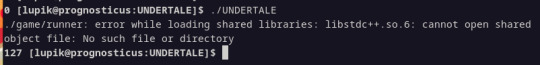
don't give up you're getting closer!!
Step four: 32-bit libs the bug-squashing part.
this one is annoying but you only have to do it once per machine i love you
okay, first, setup your machine for the 32-libs with
sudo dpkg --add-architecture i386 sudo apt update
^ you won't need to repeat this ever again. you're good. NOW. hunt down where the files you want are in your package directiories, depending on the distributions. I was missing libstdc++.so.6. it was in the package libstdc++6. notice the pattern. it's lowercase[number after 'so'] if you're on debian or ubuntu you'll probably only have to plug this pattern in and you're GOOD.
sudo apt install libstdc++6:i386
^ the colon part is important! that's the 32 bit bit.
wait for the install to finish, try to run the executable again and hunt down the next library . rinse and repeat until undertale kicks in and RUNS. THat's it!!! you're done, hopefully!!
the libraries I was personally missing were: libXxf86vm.so.1, libGL.so.1, libopenal.so.1, libXranr.so.2 and libGLU.so.1. I installed them from the packages libxxf86vm1:i386, libgl1:i386, libopenal1:i386, libxrandr2:i386 and libglu1:i386. all were conforming to the pattern earlier.
step five: undered. tal <3
okay now how to tag this when in two years I want to play undertale again on a new machine.
#undertale#tech#uhhh#linux#debian#ubuntu#im mostly just savinv this on a searchable blog for next time I want to explode over thishfakjhsfl
24 notes
·
View notes
Note
what is the worst mainstream/non-meme distro?
I'd say the worst from what I've heard is Manjaro, with it's apparent stability issues and not bringing much more to the table than Arch. though, I've never used Manjaro myself, it's just what I've heard.
For distros that I've actually used myself, it depends on the definition of worst. if you mean the worst everyday computing distro, definitely SliTaz. its repository is extremely outdated and ridiculously tiny, the distro has poor documentation, it's not well supported at all, it's not even based on anything so you can't always rely on the Debian/Arch wiki. But I mean, it's not really meant for everyday computing, it's really just a stripped down version of TinyCore, stripped enough for some versions to fit on a single 1.44mb floppy iirc. And it really, really excels at that.
If you mean the worst distro in general, I'd probably say Ubuntu. honestly, from when I used it myself it wasn't that bad at all. it gets a lot of shit for being bloated, and dear God it really is bloated, but other than that, it's really nice. lots of things Just Work™, it has sensible defaults, great support, and a large package selection.
it does kinda bug me how even the server variant of Ubuntu is pretty bloated. a server probably doesn't need a large chunk of the components installed by default. but it also comes with lots of utilities making server setup really easy soooo
i'd say it's the worst only because I can't think of any truly bad distro, every distro has its strong points and it's weaknesses. every distro is made with some intention and lots of them hit it pretty well.
8 notes
·
View notes
Text
Printer bug sends researchers into uproar, affects major Linux distros

Source: https://cyberscoop.com/cups-linux-vulnerability-red-hat-ubuntu/
More info: https://www.evilsocket.net/2024/09/26/Attacking-UNIX-systems-via-CUPS-Part-I/
11 notes
·
View notes
Text





















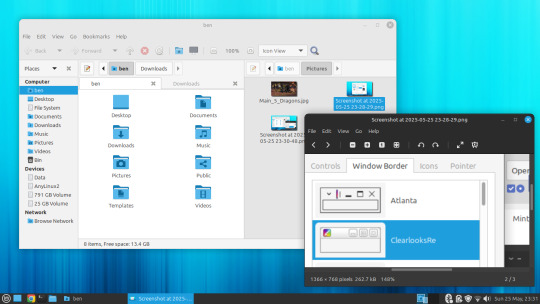





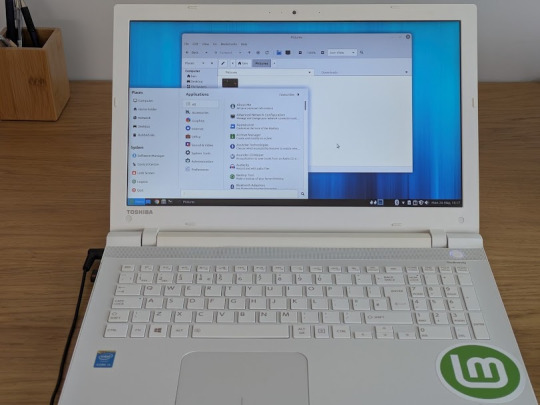


25.05.25
I installed Linux Mint MATE 22.1 today.
https://linuxmint.com/screenshots.php#
I had been testing it out on the Linux laptop and decided to install it in place of Debian 12. I kept my Mint Cinnamon install.
Once it had installed, which was very quick, I updated Mint using the updater tool and then installed Google Chrome, VLC Media Player, GIMP and a couple of other apps to the laptop.
Many of these programs I use on the Cinnamon install as well.
I then tweaked the panel by adding a workspace switcher and a set of eyes that follow the cursor!
A did a quick Neofetch in the command window, this shows detailed system information.
Like LM Cinnamon it is very well supported out the box and features modern Bluetooth set-up support, a clean user interface and an easy to set up experience.
The themes are all Linux Mint related window styles which look very modern. The MATE themes I had in Debian can be manually installed in Linux Mint if needed. They can be downloaded from the Software Manager or through the terminal.
This theme pack provides the same experience across the desktop whether you are using MATE or Cinnamon.
However I did come across a small bug where the widgets locked onto the panel moved after a restart. This is possibly a GTK related bug on Ubuntu versions with this desktop environment. It is easy to fix though by resetting the panel.
The bug only exists on newer MATE versions.
Linux Mint uses MATE desktop 1.26. However Debian also uses 1.26 which didn't have this bug. I don't know what's causing this in Mint. Hopefully this gets fixed in the next few releases!
The latest desktop version for MATE is 1.28, released later last year. Distros such as Ubuntu and Fedora would use this as it is a more recent release.
Also the MATE desktop is less animated compared with Cinnamon, however the desktop allows you to focus on tasks without distractions and feels very stable to use.
Underneath are some comparisons with the Cinnamon desktop.
I prefer Linux Mint with the Cinnamon desktop as it looks and feels more modern and is it's flagship desktop distribution. It is also more powerful as users can add applets, themes and layout configurations through an in-system database which is regularly updated.
The file manager in MATE is called Caja and is based on GNOME 2's Nautilus, whilst on Cinnamon the file manager is called Nemo, which uses the newer GNOME file manager as a base.
A simple, but powerful desktop environment for Mint!
3 notes
·
View notes
Text
alright, so summary of this issue in case someone somehow ends up tumblr searching for this kind of problem lol
the Touhou 9.5 Bunkachou - Shoot the Bullet version that is conveniently downloadable at moriyashrine.org (as of 2024-10-16) is bugged on linux (specifically ubuntu 20, though idk if other versions are effected) and wine 9.0; it doesn't take pictures, just takes them in black, which of course ruins the entire point of the game
this can be fixed by simply downloading a JP copy of the game from somewhere, like nyaa, and then patching it with either:
the alternative static english patch offered at the touhou wiki
the thcrap standalone patch the wiki also offers
the second option looks better imo so that's what I'll be using.
none of the above seems to be related to the old issue StB had in 2007-2008 when a bug caused it to not take photos at all (even in unpatched versions of the game), this was an issue in wine that has since been fixed, advice to build your own wine version (as e.g. offered on the touhou fandomwiki) is outdated
#touhou#touhou bunkachou#touhou shoot the bullet#maybe I should post about all my troubleshooting issues on reddit so people can actually find these things in google searches...
8 notes
·
View notes
Text
Valentails Day Update: Charming New Features Unleashed

Valentails Day update brings new crafting blueprints to Tails of Iron 2: Whiskers of Winter game on Steam Deck, Linux, Mac, and Windows PC. All thanks to the creative minds at Odd Bug Studio. Which you can now find on Steam. Love is in the air… and so are arrows! United Label and Odd Bug Studio just released a free Valentails Day update for Tails of Iron 2: Whiskers of Winter on Steam Deck and Linux. It’s also packing some seriously charming (and deadly) goodies. Whether you're slicing through foes solo or teaming up with your most trusted rat warrior, this update lets you wear your heart on your sleeve—literally.
Suit Up, Cupid-Style in Valentails Day update
Arlo, heir to the Warden of the Wastes, now has access to a Cupid-inspired armour set that’ll have you looking both adorable and absolutely terrifying. The new gear includes a Helmet, Pauldron, winged Cuirass, and Bow, all draped in love (and full upgrade paths). You’ll be sending enemies to the afterlife with arrows of passion—just, you know, the kind that actually kill. How to get the new gear?
Starting a new game? Some of the Valentails Day update items and blueprints unlock automatically after the intro quest. Which will also be added to your inventory.
Already deep into your adventure? No worries—the items will show up in your inventory like a secret admirer leaving you a love letter.
Tails of Iron 2: Whiskers of Winter | Accolades Trailer
youtube
Big Changes for Low-Spec PC Players
If your rig isn’t exactly cutting-edge, good news: this update makes the release way more playable on integrated Intel GPUs. A new Texture Quality setting lets you lower graphics so the gameplay doesn’t stutter — or worse, refuse to launch. That said, there’s a known issue where Fast Travel might crash after long play sessions on these systems. Good news: it won’t break your save or stop your progress. Bad news: it’s a hardware limitation, so it might still happen.
Other Cool Improvements & Fixes
Besides the Valentails Day update, here are some other tweaks making the title smoother than ever:
New Features & Quality of Life Updates
Subtitle Size Options – Customize text size so every rat can read comfortably.
Steam Cloud Saves – Seamlessly swap saves between Windows and Mac.
Texture Quality Setting – Especially useful for Intel GPU users.
Bug Fixes & Balancing Tweaks
Valentails Day update brings fixed freeze caused by multiple Mudwyrms using their dig attack at the same time. Fixed corrupted save files blocking the ‘Load Game’ menu. Adjusted how certain armour pieces (like the WereOwl Pauldron) look when sprinting. Rebalanced crafting requirements for some weapons:
Fire Wyrm Sting (One-Handed Spear)
Electric Slash (One-Handed Axe)
TH Ice Katana (Two-Handed Sword)
TH Long Winter Slammer (Two-Handed Axe)
Valentails Day update - Spread Some Love… or Chaos
Whether you're firing love-tipped arrows or just excited that your potato PC can now handle Tails of Iron 2: Whiskers of Winter, this update is worth checking out. You can play it now on Steam Deck, Linux, Mac, and Windows PC. So, what are you waiting for? Grab your new Cupid-rat armour, take aim, and let the Valentails Day update turn your battles into a love story… or a bloodbath. Priced at $24.99 USD / £20.99 / 24,99€ on Steam. Along with support for Linux, Steam Deck (verified), Mac, and Windows PC.
#tails of iron 2 whiskers of winter#valentails day#update#linux#gaming news#odd bug studio#ubuntu#steam deck#mac#windows#pc#unity#Youtube
0 notes
Text
How to Install Mantis Bug Tracker on Ubuntu with Apache
This article explains installing Mantis Bug Tracker with Apache on Ubuntu 24.04. Mantis Bug Tracker is an open source issue tracking system that assists software development teams in efficiently managing bugs and feature requests. It offers an online platform for users to report issues, monitor progress, and collaborate on projects efficiently. Installing Mantis with Apache on Ubuntu lets you…
0 notes
Text
My primary laptop is a 2017 MacBook Pro. You know, one of the many laptops that Apple put their incredibly unreliable butterfly keyboard in. Well, my laptop has aged out of Apple's free keyboard replacement program, by a long shot.
One of the most common issues (that I'm now encountering) is duplicated keystrokes. My "A" key has recently started doing this. I dealt with it for a while, but then I got a bright idea: "I bet there's software that can stop duplicate keystrokes if they happen to soon after one another." And you know what? The answer was yes! Yes, that software exists!
How I never thought of this, and why Apple didn't update their keyboard's controller to do this, I do not know. I found out old-school mechanical keyboards used to have a common problem called "bounce" or "chatter" which did the exact same duplicating bug.
As a result, Ubuntu (and thusly Zorin OS) have a native setting to stop duplicate keystrokes. They also have a toggle to enable a beep whenever the software blocks a duplicate keystroke. And you know what? It works! No more duplicated keys, and I occasionally get a beep when I type an "A." This if fucking fantastic!
#rambles#computer#computers#linux#ubuntu#zorin#zorin os#apple#fuck apple#macbook#macbook pro#keyboard#keyboards#tech#technology#software#hardware#butterfly keyboard
9 notes
·
View notes
Text
én amikor este kilenc után sajnos megtalál a high priority PRTG (a szerverek megfigyelésére használt rendszer) email, hogy 6 órával a sikeres és ünnepelt launch után leállt a production server:

nem szoktam itt amúgy a munkámról beszélni, de ezen a héten egy 12 hónapja futó projekt ért véget, melynek során a CentOS 6-os (end of life: 2020) szervereinket lecseréltük friss RedHat és Ubuntu szerverekre. ami kis dolognak hangzik, de azért viszonylag nagy dolog volt, váratlan hibákkal (pl ubuntu tomcat9 specifikus bug ami frissítéskor kicseréli a tomcat webapp fájlok tulajdonosát tomcatre! ezt szerencsére 24 órával a lauch előtt fedeztük fel.)
jó nehéz hónap (lesz) ez, biztos vagyok benne, hogy minden napra akad majd valami hasonló.
6 notes
·
View notes
Text
The malicious changes were submitted by JiaT75, one of the two main xz Utils developers with years of contributions to the project. “Given the activity over several weeks, the committer is either directly involved or there was some quite severe compromise of their system,” Freund wrote. “Unfortunately the latter looks like the less likely explanation, given they communicated on various lists about the ‘fixes’” provided in recent updates. Those updates and fixes can be found here, here, here, and here. On Thursday, someone using the developer's name took to a developer site for Ubuntu to ask that the backdoored version 5.6.1 be incorporated into production versions because it fixed bugs that caused a tool known as Valgrind to malfunction. “This could break build scripts and test pipelines that expect specific output from Valgrind in order to pass,” the person warned, from an account that was created the same day. One of maintainers for Fedora said Friday that the same developer approached them in recent weeks to ask that Fedora 40, a beta release, incorporate one of the backdoored utility versions. “We even worked with him to fix the valgrind issue (which it turns out now was caused by the backdoor he had added),” the Ubuntu maintainer said. "He has been part of the xz project for two years, adding all sorts of binary test files, and with this level of sophistication, we would be suspicious of even older versions of xz until proven otherwise." Maintainers for xz Utils didn’t immediately respond to emails asking questions.
11 notes
·
View notes
Text
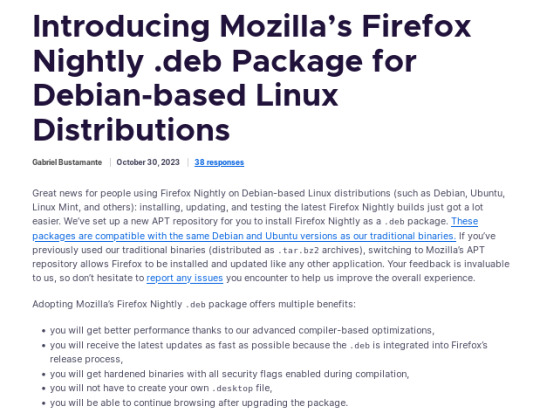
official instructions to add the Mozilla .deb repository for everyone on Ubuntu, Mint, or Debian, etc., who would like to install Firefox Nightly (most bleeding edge unstable version and users are likely to encounter bugs!). link attached to screenshot above.
it should be noted, however, that this repository provides both the main version of Firefox (non snap version) as well as Firefox Nightly and others so installing this repository may conflict with default Ubuntu apt version of Firefox (dummy package that installs the Snap version). although, I am not familiar with the Snap version so it might not be an issue (sorry)
as for other repositories, it appears the "mozilla teams" PPA version of the regular Firefox package takes precedence so there should be no conflict with the PPA installed alongside the official Mozilla repo.
alternatively however: if you wish to remove the PPA, you will need to explicitly install the Mozilla repo version number in order to receive future updates. for example:
sudo apt install firefox=134.0.2~build1
to find the latest version number:
apt-cache show firefox | grep Version | grep -v ubuntu | head -n 1
(the grep -v ubuntu should exclude other repository versions and hopefully the formatting holds up here I tried to avoid quotes)
and then if the PPA is not already removed at this point, just make sure to remove the PPA before the next update
2 notes
·
View notes