#cleaninstall
Explore tagged Tumblr posts
Text
3 Ways to Format an SSD in Windows 10/11
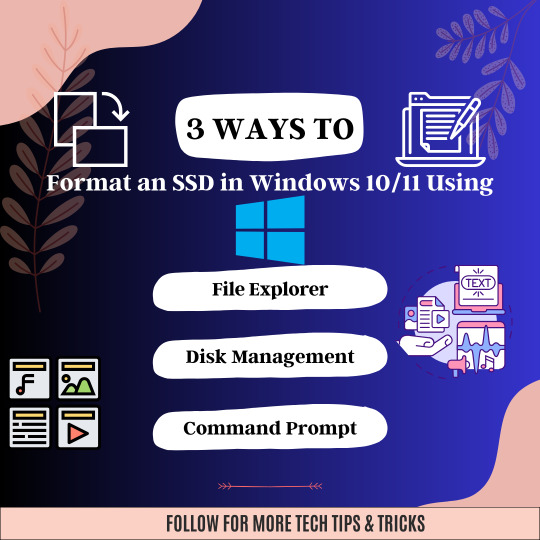
✅💻Get the most out of your Solid-State Drive (SSD) in Windows 10 or 11 with these three easy ways to format it🥉💸
🚀💻 Boost your PC's performance with a simple SSD format 😎
💪Whether you're upgrading to Windows 10 or 11, formatting your SSD is crucial for optimal speed and efficiency.🔥🚅
😊🎓Learn the 3 easy ways to do it and say goodbye to slow loading times and hello to lightning-fast performance🚀💥
#ssd#windows10#windows11#storage#performanceboost#datamanagement#computertips#techtips#formatssd#diskmanagement#cleaninstall#pcmaintenance#techtutorial#upgrade#newPC#datapartition#performance#isyoussdready#quickformat#partitioning#fileexplorer#commandprompt
0 notes
Video
youtube
How To Clean Install macOS Monterey Intel Mac 💻🔧🚀 https://applevideos.co.uk/mac-studio/how-to-clean-install-macos-monterey-intel-mac
0 notes
Text

✨ Upgrade your Windows in just ONE day! ✨ Our expert team ensures a clean and hassle-free installation of premium windows and doors, giving your home a fresh new look without the mess or stress. 🏡💡
Let us transform your space with precision and care—schedule your installation today!
#OneDayInstallation#CleanInstallation#WindowsAndDoors#HomeImprovement#DreamHome#WindowReplacement#DoorReplacement#HomeUpgrade#CurbAppeal#HomeGoals#RenovationMadeEasy#EnergyEfficientWindows#CustomDesigns#CaliforniaHomes#LuxuryLiving#EffortlessUpgrades"
0 notes
Text

Themed & furnished CC free* lots!
Tiny Lots - 🌼 Community Gardens 🌼
Want to make a garden in your backyard but you don't have space?
Here are 5 tiny 1x1 plots for your sims to visit - or even own!

Community Garden Plot #1
4 medium sized garden plots
trashcan and a compost bin
some fairy lights and sunflowers for whimsy
perfect for a family looking to get semi-serious about gardening
100% CC Free!

Community Garden Plot #2
has the smallest plots of all
a grill, koi pond, tiki torches and a proper place to sit down
great for a couple or small family who aren't very serious about gardening, but love to hang out in the great outdoors
100% CC Free!

Community Garden Plot #3
5 raised garden beds
comes chock full of 'plants'; can be removed for real plantings
tiny garden 'shed' to hold tools
a semi-serious operation with the most charm
*has a few bits CC like extracted accessories: a basket, an old boot, some buyable souvenirs
pictured with some garden plants that use @creesims's Flowerless Plants rc's which do not appear in the CleanInstaller (as they are in-game meshes) but are so cool please you must DL them
*do NOT include zz_HL_RugFixesBin_ALL when installing

Community Garden Plot #4
The One With the Trellises
likely the biggest gardening production of all at 7 plots
comes equipped with some 'crops'; can be deleted
is pictured with some garden plants that use @creesims's Flowerless Plants rc's which do not appear in the CleanInstaller (the flowerless sunflowers look esp like pole beans)
streetlight and lots of climbing ivy
*do NOT include zz_HL_RugFixesBin_ALL when installing

Community Garden Plot #5
blue fence and soooo many sunflowers!
big tree for some shade
couple's bench with some fairy lights
2 medium sized garden plots, great for beginners
is pictured with some garden plants that use @creesims's Flowerless Plants rc's which do not appear in the CleanInstaller
*do NOT include zz_HL_RugFixesBin_ALL when installing
Download - 5 Tiny 1x1 CC-Free Community Garden Plots
452 notes
·
View notes
Text

Did you know you can modify your game files to start with custom lots in the lot bin? Did you know you can add your favorite lots to the program files and you'll never have to import them ever again? I sure didn't. Here's how.

Part 1: Freshen Up That Lot!
Locate the lot you want to freshen up. If it's in your Documents > LotCatalog, it'll be named something like cx_00000001.package. [Hint: you can use CleanInstaller to browse your LotCatalog with pictures!]
Clean it up using LotCleaner and LotCompressor (and Magic Wand, if you want). Here's a tutorial. Do NOT skip this step, or you risk contaminating future save files with old sim references.
Make it a spiffy new picture. Personally I like to lump my similar lots together with a similar title/street name. And I color-code using CatherineTCJD's color-coding format. If you want to match me, you can download my template psd here.
Open your lot in Simpe and replace that old preview. Click 'jpg/png image'. Right click the property > Replace. Change file format to 'all files' to see your image. Click either 'yes' or 'no' on the 'resource changed' popup (it doesn't matter--one updates the image preview immediately, the other doesn't). Click save.



Part 2: Relocation Time! *MAIN LOT BIN*
You cleaned up your lot, right? No sim references left? Don't skip this step or you risk messing up future hoods. Clean up that lot!
Select your lot file and rename it to the cx_00000000.package format. You can use any numbers but it must be in that format and have 8 digits. The number denotes the order so get creative with your categories. (ex: lots cx_00000100-150: modern houses / cx_00000200-250: beachy, etc.). You can use any bulk renamer to rename files in order without having to manually number each one.
Pick an Expansion for your files. Mansion and Garden comes first in the lot bin, Base Game last. The expansion you select will denote the location of your lots within the catalog. The file location is the same in every expansion, so you can even spread your lots around for max organization.
Move your cx_#.package lot file to Program Files > The Sims 2 > [expansion of your choice (ex. Nightlife)] > TSData > Res > UserData > LotCatalog. You will already see some files here. These are the maxis lots that fill the lot bin every new game. You can delete them if you really want to, or just change the extension to something else to make them go away. (Catherine has a backup if you need them back.)
Done! Now your custom lots will prefill the lot bin every time you generate a new The Sims 2 save file in your documents!
This will not pre-fill existing games. If you want to put your new clean lots into your current file, rename your main The Sims 2 save file (in your Documents folder) something else. Launch Sims 2 so it regenerates a clean copy. Create a new Hood, let the game load, and check out the LotCatalog. It will be now filled with your brand-new lots. Copy them over to your main file's LotCatalog. [Check your main LotCatalog in game to make sure you won't be deleting/overwriting anything you want to keep (make a backup just in case!) Check it again with CleanInstaller. Do not delete/overwrite occupied homes! And delete your old and crusty lots in game if you want to be extra safe.]


Part 3: Relocation Time... 2! *SPECIALTY LOT BIN*
You cleaned up your lot, right? No sim references left? Don't skip this step or you risk messing up future hoods. Clean up that lot.
We will now populate the second tab in the lot catalog, the Specialty lot bin that holds Hotels and Apartments. You can put whatever you want in here; it doesn't have to be hotels or apts. You can move lots from the main catalog to this one, if you want. These lots do not appear in the LotCatalog of your main save file, in case you try to look for them there later. They only exist in the program files.
Rename your files. Unlike the previous lots, you can name these lots anything you want, as long as it ends in _Permanent.package. stinky_Permanent.package is perfectly fine. Name it something descriptive.
Pick an Expansion for your files. You can put them in any Expansion folder, but personally I keep my apts in Apartment Life to stay organized.
Move your files. Take your stinky_Permanent.package and move it to Program Files > The Sims 2 > [expansion of your choice (ex. Nightlife)] > TSData > Res > LotTemplates. You'll see some other files here already. These are blank lots and hotels/apts (if you're in Apt Life or Bon Voyage). Don't touch the blank lots, but you can remove the hotels/apartments if you don't want them. (You can move them to the main lot bin by renaming the files to the cx_# format and moving to the location in part 2). You can open them in SimPe to check what they are, but Catherine has a visual list here.
Done! These lots will appear in the Specialty lot bin every time you boot up the game, even in your current saved game.
Have fun and enjoy organizing!
[PS: did you know you can not only delete or relocate existing bin lots, but replace them with better, and cooler lots by simply overwriting the existing cx_0000000 files in your UserData > LotCatalog folders? Catherine has a visual guide which file is which, if you want to reinvent them all. The lot bin is your oyster!]

credits: CatherineTCJD for the Lot Refresh project that made me learn this. Bluerubberbear for the majority of the lots in my thumbnails and the lot in the psd file. Plumbtales for the other lots in the thumbnails and for the beautiful lot makeovers that I replaced maxis's community lots with.
#sims 2#the sims 2#ts2#sims 2 tutorial#ts2 tutorial#lot tutorial#tutorial#mine#this literally blew my mind when i learned you could do this. i hate how messy the lot catalog is!!!!!!!!#and how you cant tell apart community lots from residential. smh.
216 notes
·
View notes
Text









Altstadtplatz Marché [CC FREE]
Where history whispers and romance lingers; this Old Town square, with its grand fountain, charming café stand, and fresh fruit stall, is the perfect blend of elegance and relaxation. Whether meeting a special someone or enjoying the view from a flower-lined bench, it’s a spot you’ll never forget.
Download here. The download link is on Sim File Share. It is advisable to use CleanInstaller. Value: §68.983
#ts2#sims 2#the sims 2#ts2 download#sims2#ts2cc#sims#s2cc#sims 2 download#sims 2 lot#maxis match#sims 2 cc free#ts2 apartment#ts2 community lot#ts2 community#sims design#apartment life#no cc lot#ts2 city#the sims 2 city#sims 2 shop#sims 2 pictures#sims 2 bacc#sims 2 gameplay#ts2 simblr#sims 2 screenshots#sims 2 custom content#sims 2 cc#thesims2
321 notes
·
View notes
Text
Tutorial for making "Open with..." work on Fedora with Windows programs (and installing Sims/Lots via CleanInstaller that way)
sorry for the convoluted title, but I didn't know how else to name this.
Anyway, you know how on Windows you can simply double click on .Sims2Pack files and CleanInstaller will automatically open them? Same with .package files and SimPE.
This doesn't work on Linux out-of-the-box, because both SimPE and CleanInstaller are Windows programs. However, there is a way to make it work just like that.
I will be writing this tutorial for CleanInstaller, but you can do the same with SimPE. You'll then be able to install lots and sims by simply double clicking those install files, just like how you'd do it on windows.
What we need to do is to create a .desktop file for our program, which will make it available in the list of programs when selecting "Open with...".
Go to /home/[PC name] Then hit ctrl+h to show hidden folders. From there, go to .local/share/applications.
Inside that folder, create a new file and name it CleanInstaller.desktop
Open your new file with a text editor like KWrite or Kate.
In the file, write the following:
[Desktop Entry] Type=Application Name=CleanInstaller Icon=[add a path to the .ico file you want to use, this is optional] Exec=WINEPREFIX="/home/[insert PC name]/Games/the-sims-2/" "/home/[insert PC name]/.local/share/lutris/runners/wine/wine-ge-8-26-x86_64/bin/wine" "[insert path to CleanInstaller.exe]" %U Categories=Game
If for whatever reason your runner for the Sims 2 is different (meaning it is NOT wine-ge-8-26-x86_64), then change it in the text above! It needs to be the same runner as the game is using.
Save your file.
To test, go download a sim or house, right click the file, select "open with..." and see if CleanInstaller is in the list.
Tip for people who use KDE plasma: Right click on a .sims2pack file, select "Properties". In the new window, click on "Change..." or "Add..." next to "Open With". Another window will open. At the bottom under "Applications preference Order", click on "+Add..." and select CleanInstaller. Apply the change and now you can simply double-click .sims2pack files to open them in CleanInstaller automatically.
/EDIT: Some people have reported that they couldn't get this to work on Mint and SteamDeck. I'm not really sure why that is, but in this case I'll just mark that this tutorial is for Fedora specifically.
136 notes
·
View notes
Text

Belsky Work
A Severance-inspired office building and training center for your Sims Conglomerate!
Now for DOWNLOAD!
SFS | OneDrive
Notes: the lot is zoned as "community" on the largest (50 x 60? 60 x 50?) lot size. Cleaninstaller is recommended when installing the lot, although the lot has been cleaned and packaged without unnecessary mods.
I have also included a document with a list of CC used in Project: Belsky Work (Part II will come in a few days).
Previews and technical details below the cut:




Previews


Layout
As shown in the picture, you are probably wondering, what (the hell) are those red squares?
Well, it is what I did to create the enigmatic ceiling lighting effects in these pictures (inspired by the dance scene in Season 1):
There is a layer of NL club cubes on the glass ceiling, visible from below. These cubes can be configured to show different color themes. The purple-colored lights are not created using these club cubes but by JGColor ceiling lights by jgwhiteus@MTS.

Normal lighting underneath the club cubes is fluorescent lighting by Mustluvcatz@MTS. They can be easily controlled (in a group of four) by your sims in life mode using the lightbulbs on the walls, even though they are hidden below the club cubes. This will allow you to customize dramatic ceiling effects in the MDR office.
Have fun!
(Tumblr pls do not mislabel my post; the only thing "adult" about this post is the presence of adult human beings in some pictures)
#ts2#thesims2#the sims 2#ts2 lot#ts2 download#ts2 cc recommendation#my lot#project: belsky work#Severance#500 followers gift
41 notes
·
View notes
Text
1916 Sterling House Catalog-The Senator:



















So, i´ve decided to finish some things before building new stuff. I guess i´m starting with this lovely simple yet elegant foursquare.
Based on a floorplan from the 1916 Sterling House catalog, i´ve build this small but comfortable house for a small family. It is filled with original architectural features, modern plumbing, heating/AC, a spacious backyard,fully build basement and a parkingspot for a car.
Things you need to know
————————————
-Lotsize is 1x3,
-1916s era foursquare,
-perfect for families,
-I have all EP`s and SP`s installed
-The Lot has a good amound of CC,be sure to check the Lot with CleanInstaller for missing,double or unwanted Custom Content.
-Credits:The Credits go to all those wonderful people who shared their Custom Content with this awesome community.
Get this thing here: http://www.simfileshare.net/download/4964331/
Have fun with it, fill it with life and enjoy it....more is in the works.
81 notes
·
View notes
Text






Okay so I had this idea even last year! But I had already done my pumpkin patch (I peaked here lmao) and I was really bummed out that it was constantly crashing and unplayable (it was on the biggest lot size possible) so I decided to wait until this year to execute it! 🎃
So here's Will O' The Wisp's! It's a functioning restaurant inside a carved Halloween pumpkin? Yes! I thought why not? It's silly and it's cute and totally in the spirit of Simblreen. 👻
And it's got everything your simmies might need for an unforgettable spooky time: fine dining, a pumpkin patch to stroll through, a woodsy area with a big screen for some scary movie viewing and a concert area where you can listen to your neighbors rock 'n' rollin'. 💀
Have a looooot of fun! 🦉
download (sfs) // alt download (mediafire)
A bit more technical information (and preview pics) are under the cut! Please read it in order to make this community lot work properly in your game! It's super easy ♥
There's actually not much CC so I packaged the lot with all of it, please let me know if something's not showing up for you and I'll help you out ♥ Please use CleanInstaller.
BUT the lot was built with invisible walls so I'm assuming you need them in your game or else the pumpkin is going to look really weird lmao. You can get them HERE and they're super easy to install.
Other than that, you need the invisible door and the invisible tiles. Your sims will be walking through the pumpkin because I placed it on this special OMSP, so make sure to get that as well.
The pumpkin mesh is originally by vintagesimmer and I converted it and re-textured it completely for this purpose. It's included with the download so please, just in case, plop it in your Downloads folder 'cause it's the most important thing. I so desperately wanted to make it 'hood visible but unfortunately I didn't clone it the correct way from the beginning and would have to start the entire thing over, so... :(
Other than that, it's all good I guess? 🎃 Here are some more preview pics:




#the sims 2#ts2#sims 2#simspiration#sims#s2#ts2 lot#ts2 lot download#sims 2 build#kestrellots#simblreen
401 notes
·
View notes
Text










Download a Townie 2.0 - Part 3
» Aubrey ♦ Elma ♦ Geneva » Katina ♦ Matilde ♦ Oliver » Rick ♦ Simon
Please note:
♦ CC-List is include, packaged with default skin and eyes
♦ I mostly used default replaced clothing and hair, you can ask me if you have a wcif :)
♦ Katina and Rick are siblings
♦ Please use the CleanInstaller
29 notes
·
View notes
Text
Hey everyone. I haven't uploaded anything the past year but I work on my 500 followers gifts for months now (some stuff just need renaming). Since I made tons of stuff I wonder: is there any easy way to rename them or do you use CleanInstaller to rename them one by one (like I do)? 🤔
9 notes
·
View notes
Note
Hi! I came across an old post of yours where you wrote: "Weird numbers and text as a texture? It’s your TXMT pointing to the wrong TXTR." -- Since I have this problem a lot currently, could you maybe tell me how to fix this? How do I make my TXMT point towards the correct TXTR?
Hi, so what you want to do first is find the package that has this issue. If you don't know what it's called and where it is, put it on empty lot and package that lot. Open it in CleanInstaller and you should see your problem package in there.
Next thing you do is you put that package in SimPE. You can just drag and drop. Then, you will want to go to the TXTR's and note down their names.
Then, in the matching TXMT's, find the line that says stdMatTextureName. Click on it, remove all that bits after ##0x1C050000! and paste your TXTR name in AFTER the ##0x1C050000!. Commit, save and compressorize.
Also, report it to the creator so they can adress the issue.
An interesting thing about this, is that you can actually point your TXMT at resources outside of the package. This is called "texture-referencing". We actually do this with some Sun&Moon stuff, though it's more common with clothing than objects. It can save a lot of space.
Hopefully this helps 🙂
3 notes
·
View notes
Text














RECATEGORIZING CC using ObjectRelocator
I KNOW the screenshots dont match the instructions but is the same process.
In the screenshots in changing the FakeGlass doors by Hyde from the deco/plants section to the deco/sculptures
for example, you have plants in sculptures, plants, misc… even in appliances who knows why… and you want all of them to show in the deco plant section
to recategorize a lot of objects I would suggest this:
you will need:
ObjectRelocator
Sims2PackCleanInstaller
1.Load your game with only BUY MODE CC
place an empty lot
you go into each category and place on the lot absolutely all the plant looking objects check every category, use "move objects on" to place things quickly, just dump all the plants hahaha
save the lot, go to neighborhoood view and package it
exit the game hehe
install the packaged lot (it will dump all the cc in your main downloads folder) then you put all of that cc in a folder. name it something like A_ONLY PLANTS
naming it like that "A_something" will make the cc inside the folder appear at the top in CleanInstaller, which is very important for the next steps!
open Clean Installer and scan your Downloads folder. it might take a while…
now, you will notice that the content of the plants folder is at the top. good
next you have to scroll down and CleanInstaller will hightlight in pink the duplicates you have to disable them by right click in them and choose "disable" everything higlighted in pink you disable it. (you are going to delete the disabled files later) now you can close CleanInstaller
now open ObjectRelocator, open folder… you choose your ONLY PLANTS FOLDER, load it
it will show you all the content in the folder and the category in wich they appear in game, by function and by room. you can click on the top of the columns to sort them
you can change the category one by one, or you can drag the cursor to select multiple objects.
in the bottom you will see the categories list and you choose decorative and then plants. now the objects with changes will be highlighted in pink. at right bottom corner you click save, now everything is unselected. close the program.
now two important things:
a) in your ONLY PLANTS folder. DELETE the files with the ".bak" extension. (these are backups of the original files you modified) b) in your main DOWNLOADS folder. DELETE the files that you disabled in step 3 (they have the ".off" extension)
after that, you can load up your game, and check in plants that you have all your plants there, or go again by each category and check that you didnt miss any plants :D
Why should you disabled the files first? because IF YOU DONT you will have duplicates with different values and the "recategorization" might not work, or at worst it will crash your game mid loading.
2 notes
·
View notes
Text

Themed & furnished CC free lot!
Tiny Lot - 👽 Lazlo's Apartment 🔭
tiny 1x2 lot!
spare but respectable dude apartment
lots of plants, fish and rocks!*
no CC at all!** Needs all Expansions and Stuff packs however

The star of the lot: Lazlo's gaming room!
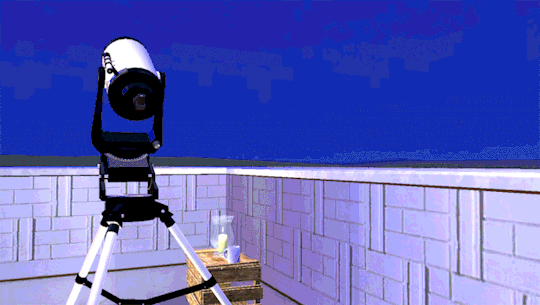
no CC at all!** Needs all Expansions and Stuff packs however


Floorplan: 1st floor, 2nd floor
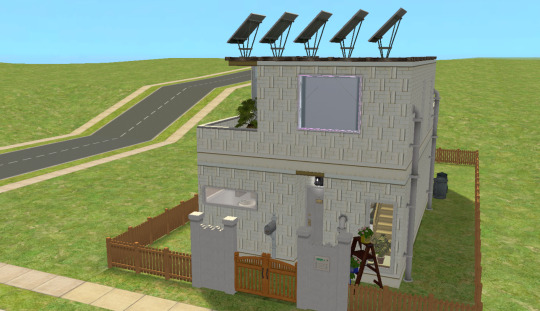
*note: Lazlo seems like a plant, fish and rocks kind of guy
**note: this lot has a fair amount of extracted in-game items, also known as 'cc only kind of'. Things like a coffee mug, frying pan, watering can, headphones, some buyable bv souvenirs, an extracted career object. These you can leave out of the DL if you install the lot only with the CleanInstaller.
Download - Tiny CC Free Lot - Lazlo's Apartment
68 notes
·
View notes
Note
FIGUEIRA DA FOZ, Hi I like this house very much. But it can't be install with the sims2pack cleaninstaller. Please can yuu fix it? Thank you so much.
You are right! This has never happened before, so I have to investigate.
2 notes
·
View notes