#lot tutorial
Explore tagged Tumblr posts
Text

Did you know you can modify your game files to start with custom lots in the lot bin? Did you know you can add your favorite lots to the program files and you'll never have to import them ever again? I sure didn't. Here's how.

Part 1: Freshen Up That Lot!
Locate the lot you want to freshen up. If it's in your Documents > LotCatalog, it'll be named something like cx_00000001.package. [Hint: you can use CleanInstaller to browse your LotCatalog with pictures!]
Clean it up using LotCleaner and LotCompressor (and Magic Wand, if you want). Here's a tutorial. Do NOT skip this step, or you risk contaminating future save files with old sim references.
Make it a spiffy new picture. Personally I like to lump my similar lots together with a similar title/street name. And I color-code using CatherineTCJD's color-coding format. If you want to match me, you can download my template psd here.
Open your lot in Simpe and replace that old preview. Click 'jpg/png image'. Right click the property > Replace. Change file format to 'all files' to see your image. Click either 'yes' or 'no' on the 'resource changed' popup (it doesn't matter--one updates the image preview immediately, the other doesn't). Click save.



Part 2: Relocation Time! *MAIN LOT BIN*
You cleaned up your lot, right? No sim references left? Don't skip this step or you risk messing up future hoods. Clean up that lot!
Select your lot file and rename it to the cx_00000000.package format. You can use any numbers but it must be in that format and have 8 digits. The number denotes the order so get creative with your categories. (ex: lots cx_00000100-150: modern houses / cx_00000200-250: beachy, etc.). You can use any bulk renamer to rename files in order without having to manually number each one.
Pick an Expansion for your files. Mansion and Garden comes first in the lot bin, Base Game last. The expansion you select will denote the location of your lots within the catalog. The file location is the same in every expansion, so you can even spread your lots around for max organization.
Move your cx_#.package lot file to Program Files > The Sims 2 > [expansion of your choice (ex. Nightlife)] > TSData > Res > UserData > LotCatalog. You will already see some files here. These are the maxis lots that fill the lot bin every new game. You can delete them if you really want to, or just change the extension to something else to make them go away. (Catherine has a backup if you need them back.)
Done! Now your custom lots will prefill the lot bin every time you generate a new The Sims 2 save file in your documents!
This will not pre-fill existing games. If you want to put your new clean lots into your current file, rename your main The Sims 2 save file (in your Documents folder) something else. Launch Sims 2 so it regenerates a clean copy. Create a new Hood, let the game load, and check out the LotCatalog. It will be now filled with your brand-new lots. Copy them over to your main file's LotCatalog. [Check your main LotCatalog in game to make sure you won't be deleting/overwriting anything you want to keep (make a backup just in case!) Check it again with CleanInstaller. Do not delete/overwrite occupied homes! And delete your old and crusty lots in game if you want to be extra safe.]


Part 3: Relocation Time... 2! *SPECIALTY LOT BIN*
You cleaned up your lot, right? No sim references left? Don't skip this step or you risk messing up future hoods. Clean up that lot.
We will now populate the second tab in the lot catalog, the Specialty lot bin that holds Hotels and Apartments. You can put whatever you want in here; it doesn't have to be hotels or apts. You can move lots from the main catalog to this one, if you want. These lots do not appear in the LotCatalog of your main save file, in case you try to look for them there later. They only exist in the program files.
Rename your files. Unlike the previous lots, you can name these lots anything you want, as long as it ends in _Permanent.package. stinky_Permanent.package is perfectly fine. Name it something descriptive.
Pick an Expansion for your files. You can put them in any Expansion folder, but personally I keep my apts in Apartment Life to stay organized.
Move your files. Take your stinky_Permanent.package and move it to Program Files > The Sims 2 > [expansion of your choice (ex. Nightlife)] > TSData > Res > LotTemplates. You'll see some other files here already. These are blank lots and hotels/apts (if you're in Apt Life or Bon Voyage). Don't touch the blank lots, but you can remove the hotels/apartments if you don't want them. (You can move them to the main lot bin by renaming the files to the cx_# format and moving to the location in part 2). You can open them in SimPe to check what they are, but Catherine has a visual list here.
Done! These lots will appear in the Specialty lot bin every time you boot up the game, even in your current saved game.
Have fun and enjoy organizing!
[PS: did you know you can not only delete or relocate existing bin lots, but replace them with better, and cooler lots by simply overwriting the existing cx_0000000 files in your UserData > LotCatalog folders? Catherine has a visual guide which file is which, if you want to reinvent them all. The lot bin is your oyster!]

credits: CatherineTCJD for the Lot Refresh project that made me learn this. Bluerubberbear for the majority of the lots in my thumbnails and the lot in the psd file. Plumbtales for the other lots in the thumbnails and for the beautiful lot makeovers that I replaced maxis's community lots with.
#sims 2#the sims 2#ts2#sims 2 tutorial#ts2 tutorial#lot tutorial#tutorial#mine#this literally blew my mind when i learned you could do this. i hate how messy the lot catalog is!!!!!!!!#and how you cant tell apart community lots from residential. smh.
131 notes
·
View notes
Text

It's in the eye of the beholder
#comic#birds#my art#I've had this idea for a while#after a lecture that talked about how traits we consider cute are traits found in babies#I feel like birds would have a very different definition of cute from us#anyway after making the bird tutorial I feel the pressure to draw perfect bird anatomy#but tbh I still just wing it a lot of the time!!#hehe “wing it”
64K notes
·
View notes
Text
okay so like, when you lose a lot of weight, the world and everyone in it becomes suddenly way way nicer to you. people treat you better across the board, from strangers to family to friends; you get opportunities you wouldn’t have otherwise gotten; doctors take you seriously; etc etc etc. anyone who has gone through any form of major weight loss can tell you this.
& it is absolutely fucking insane how many people who have gone through this weight loss respond to this fact of the world not with horror and disgust at how bad society hates fat people, but rather with a sort of missionary-style evangelizing to everyone around them that they need to lose weight, too, because life just gets so much better!!!
i don’t even know what to say about it. just like, jesus fucking christ.
#my post#bringing this up bc a lot of my youtube recommended is fitness stuff bc. that’s what happens when you look up weightlifting tutorials#& while most of it is weightlifting stuff a bunch of it is also like. weight loss transformation videos#& ALLLLLL the comments are people being like ‘i lost 100 pounds and now my husband loves me again! everyone should do this!’#GOOD GOD SAVE USSS!!!!!
2K notes
·
View notes
Text
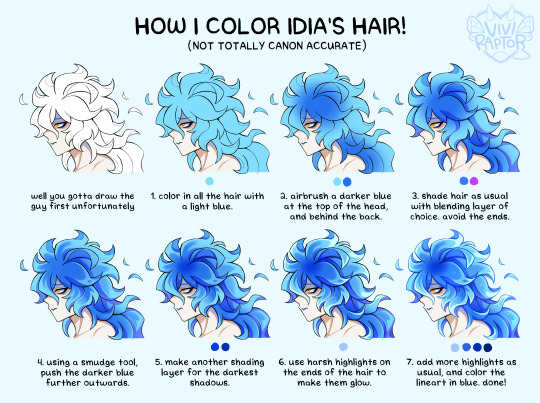
my hyperfix on twst is quickly coming back, so i'm trying to relearn how to draw idia's hair. i made this short coloring tutorial for myself, feel free to use it too if it helps!
#twst#twisted wonderland#idia shroud#twst idia#ignihyde#disney#disney twisted wonderland#art tutorial#coloring tutorial#digital art#fanart#twst fanart#ftr the blending modes are linear burn for shading and add for highlights#anyway i've been drawing him a lot for a very specific reason which will be revealed later. bc i'm shy
2K notes
·
View notes
Text
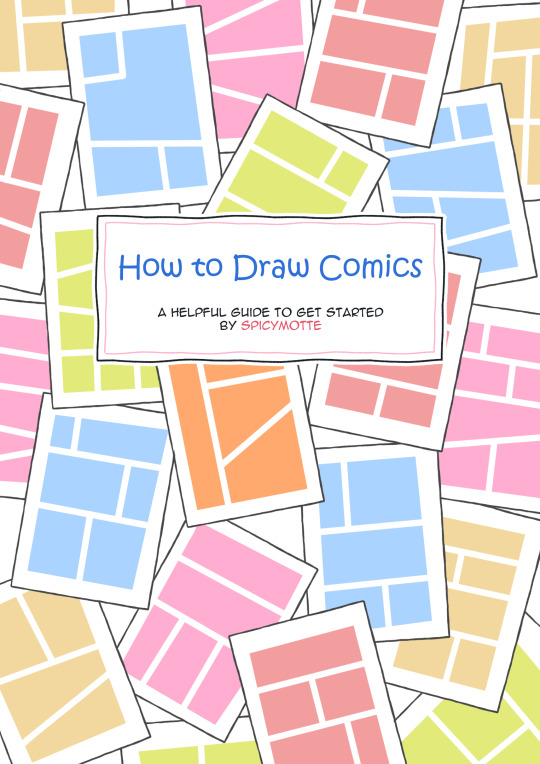
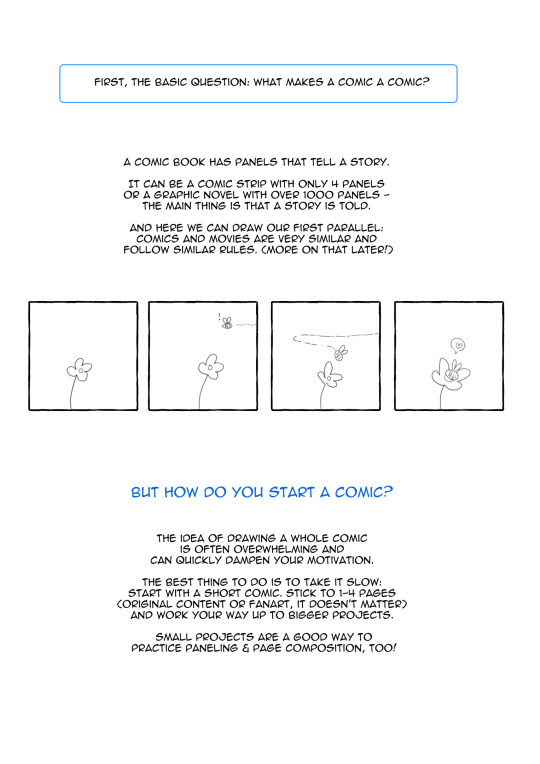
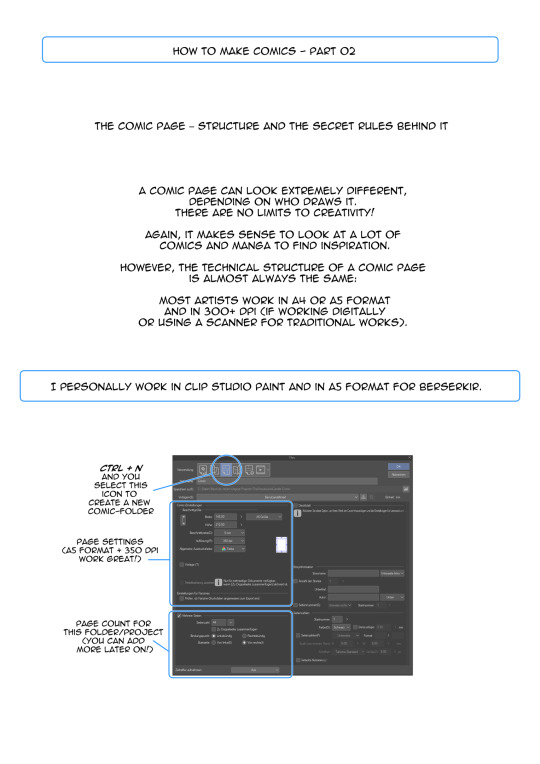
⭐ How to Draw Comics - a helpful guide for beginners by spicymotte is a 20-page booklet on how to make comics, even if you have never touched this subject before! My guide for comic newbies is now available on itch.io!
585 notes
·
View notes
Text

"artist" figures out something anyone should have found out by day 4 of drawing. more at 11
#im fuckin around w dabi lots. i may even have it in me to do a full hair tutorial one day... ill give back to my community...by learning and#teaching his dumbass hair#dabi#touya todoroki#toya todoroki#mha#bnha
291 notes
·
View notes
Note
hand tut when
im genuinely not very good at drawing hands and i feel like im just regurgitating stuff you can find everywhere but heres kind of how i think about it:

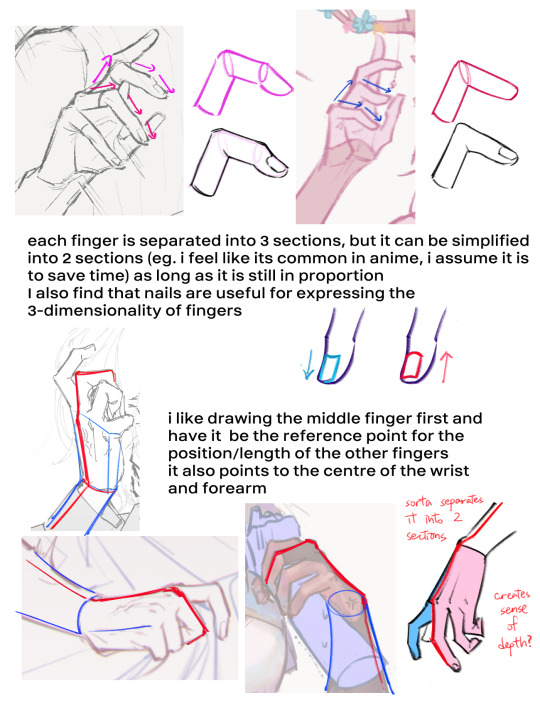
if all else fails just take pictures of your own hands in front of a mirror lol i do it almost every other drawing _b
562 notes
·
View notes
Note
Would you ever consider sharing tips on how to draw hair? The hair in your art is so pretty and fluffy <3
I can definitely give some tips on how I draw hair, but I’m not sure how well it would apply in a different style haha

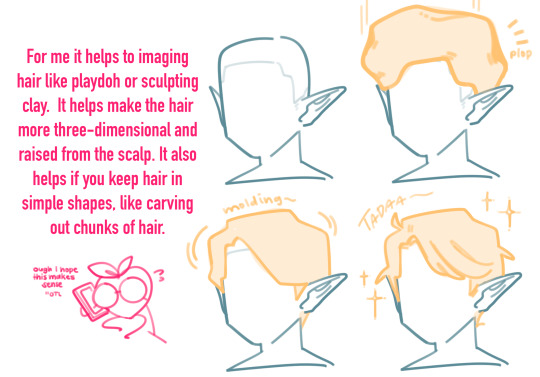
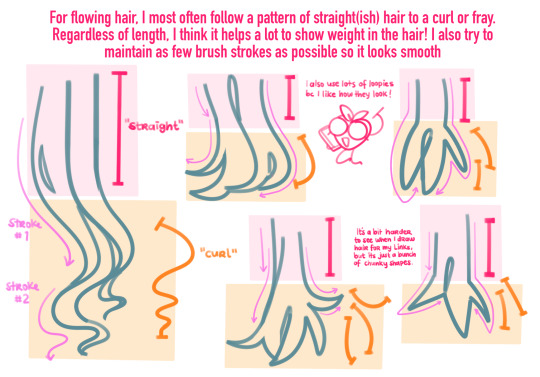
Blah blah blah that probably was a horrible explanation of my process so let’s just see it in action (sorta)
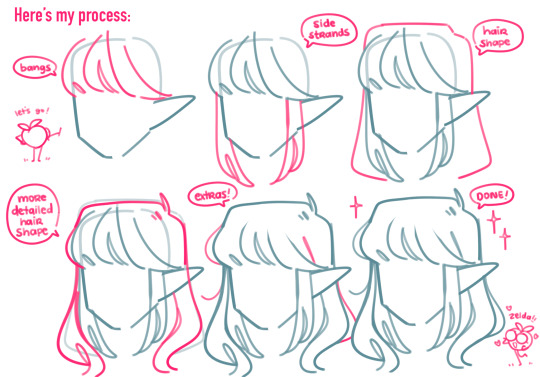
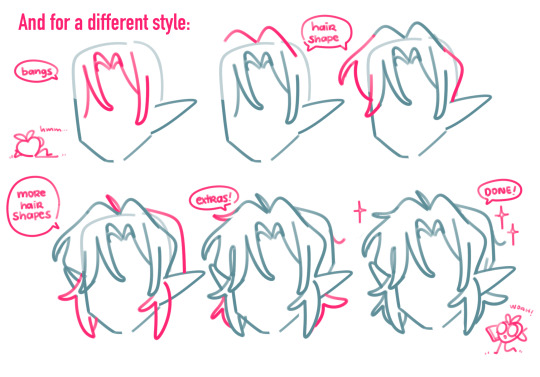
Im sorry if this makes little to no sense, im bad at tutorials bc I don’t know what im doing
#I used to HATE drawing hair bc i thought it had to be detailed#but chunking hair like this I think makes it a lot more fun#legend of zelda#art tutorial#art tips#my art#other tags I don’t remember
657 notes
·
View notes
Text


3D CAS Room Replacement - Christmas🎄
Converted from Sims 4, credits to Ellcrze who's not in the sims community anymore from what I read. You can find the Sims 4 version here
This will replace the default CAS Room. Haven't figured out how to extend that to Create a Pet/Create a Bot yet. Have to work on geostates and things and I don't wanna get into all that 😅 The background for those is just a blue background. You can only have 1 CAS Room at a time.
Since the Christmas tree has transparency, it will conflict with some hairs a little in CAS because they both use transparency, but it's fine and not an issue.
Credits
Thanks to @mspoodle1 @nectar-cellar and @greenplumbboblover for helping me and answering my questions
Download

#ts3cc#s3cc#download#tutorial still coming for this soon#just a lot of trial and error#I was gonna do an advent calendar but I don't think I can commit to releasing something everyday lol BUT I'll try 😊
308 notes
·
View notes
Text

#Ive been studying up on how to draw backgrounds! I’ve been following a ton of YouTube tutorials — so im sure this background#might be familiar to people who watch a lot of digital art content!#disco elysium#dora ingerlund#dolores dei
162 notes
·
View notes
Text




experimental dog man drawings i've made over the last week.... now talk abt an inconsistent art style.........
more doodles under the cut


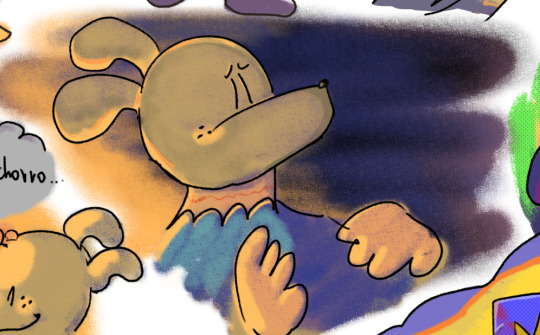


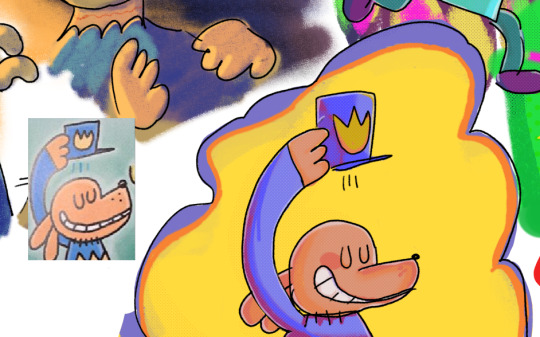
and my masterpiece:
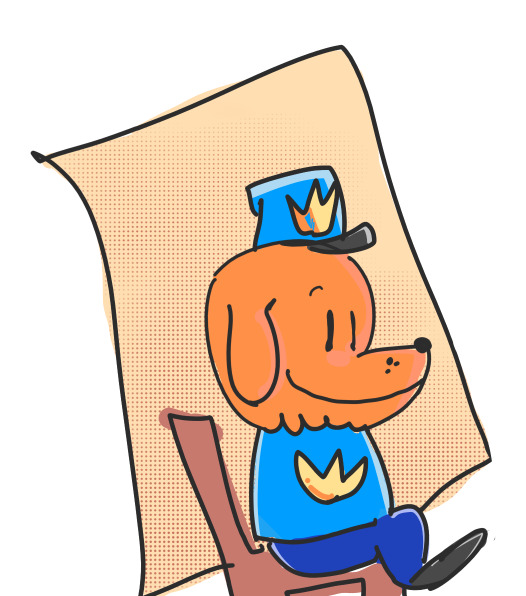
#dogman#petey the cat#lil petey#myn.arte#lotsss of scribbles nothing concrete rlly im just having fun#eyestrain#tw eyestrain#i was trying to follow the drawing tutorial on the book for a lot of these#i think im not very good at cartooning
136 notes
·
View notes
Text

All the devils that you don't know Can all come along for the ride I wanna be as close as I can get to you (xxx)
#I’m like 98% sure v is supposed to be holding a gun in this pose but I like it without#otp: fatally yours#cyberpunk 2077#cp2077#johnny silverhand#silverv#shippy saturday#cyberpunk 2077 photomode#cyberpunk2077edit#cyberpunk 2077 screenshots#male v#bisexual johnny silverhand#my vp#my ocs#I haven’t taken pics of them together in a while#(I’ve started shipping viggo with my new wraith boy a lot)#((trying to wrap my head around the npv tutorials to make it happen))#oc: kaito miura
102 notes
·
View notes
Text




#sleep token#vessel teef#daylight vessel#i will never be over daylight vessel ever....#i have to get ready to take my doggo out now but i am sore#i followed a dance tutorial yesterday and now i am just so damn sore#i want to upload a dance video for you XD i miss dancing a lot#going to take me some time to become good at it again XD
115 notes
·
View notes
Note
Hey! Just wanted to ask, got any tips for highlights in pixelart? Ive got shadows down decently enough that i can at least stand looking at them a week later, but i have struggled with highlights and brighter lights in general. Also, awesome stuff, your space elevator piece got me into trying pixelart and it has been a fascinating journey so far
honestly when i first started i worked a LOT in black/white/values. i also tend to work dark to light, so ill build a piece up from its darkest areas, then finish with the highlights.
here is some of my art edited so you can see the values:




contrasting highlights against shadows will always make them stand out more and be more striking. i usually add a lot of rim lighting to pieces bc it’s like easy mode for focal points so i def recommend looking that up and learning about that!! truly though working in EXTREME values will help you get to more nuanced values so def try to work with a small color palette for a few times and seeing how that changes your understanding. when i first started out a LOT of my art was monochromatic just because i was focusing on values instead of color and i think that helped a lot!! examples of that:

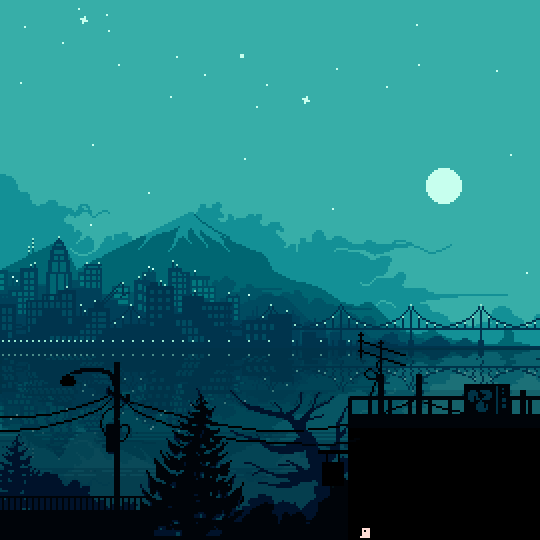
#artist on tumblr#art help#artist help#artist tutorial#pixel art tutorial#values#i hope this helps it’s hard for me to explain my thoughts a lot lol
752 notes
·
View notes
Text

battle of the bands episode (extras under the cut!)




#art#invader zim#zim#dib membrane#gaz membrane#hi guys sorry for the radio silence... been working on this#i watched um. a lot of tutorials on shading#digital art#zadf#zagf
351 notes
·
View notes
Note
how in the world do u get hair so good in the dbz style ,, hair in general is so hard ToT
I put together a little "tutorial", but I just break it down into segments as close to the reference as possible, then as long as the generic "segments" are visible, you can mess them up with bending/swishing/swooshing/drooping/etc. as much as you want!
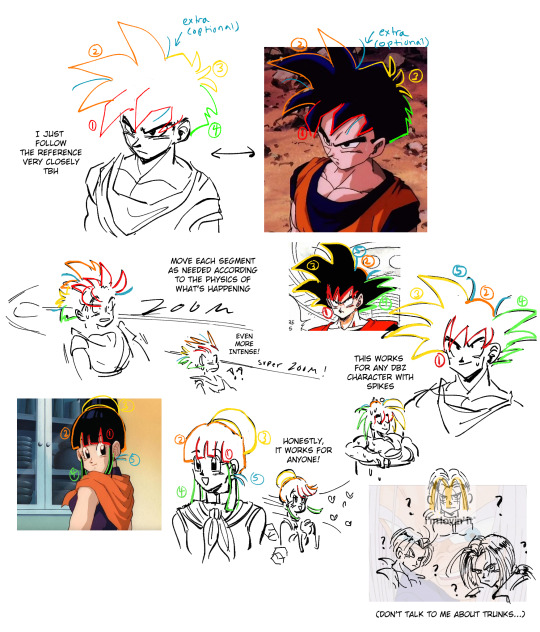
That's pretty much it (and practice, and fearlessness). Let me know if you need me to elaborate on anything!
#you don't need to be dragon ball super levels of stiff plastic with their hair#if you watch early dbz and early db or read the manga youll notice a lot of hair bending#it doesn't need to look perfectly in shape#except trunks idk i can never get trunks right don't ask me LOL#and bulma for that matter...#its the stringy hair that gets me#asks#tutorial#dbz#dragon ball#dragon ball z#db#sketch#oh also thanks for the compliemnt to my art!!! <3
295 notes
·
View notes