#convert olm to mac mail format
Explore tagged Tumblr posts
Text
Free Methods to Convert OLM Files to PST for MS Outlook in Easy Steps

Method 1: Manual Export Using an IMAP Account
This method requires configuring an IMAP account, such as Gmail, to act as an intermediary between Mac Outlook (OLM) and Windows Outlook (PST).
Step-by-Step Process:
Set Up an IMAP Account:
Open Gmail, go to Settings > Forwarding and POP/IMAP, and enable IMAP.
Open Mac Outlook, navigate to Outlook > Preferences > Accounts.
Add a new account by entering the IMAP account credentials.
Synchronize OLM Data with IMAP:
Create a new folder within the IMAP account in Mac Outlook.
Drag and drop your emails from Mac Outlook to this IMAP folder to start syncing.
Access Data from Windows Outlook:
After the sync is complete, open Windows Outlook.
Add the same IMAP account to Windows Outlook. You should now see all your emails synced.
Move emails from the IMAP folder to a new PST file by navigating to File > Open & Export > Import/Export and selecting Export to a file.
Method 2: Export Methods Using Microsoft 365
If you have a Microsoft 365 subscription, you can use it to transfer emails between Mac Outlook and Windows Outlook.
Steps to Follow:
Configure Mac Outlook with Microsoft 365:
Open Mac Outlook and set up Microsoft 365 as a new account under Preferences > Accounts.
Drag and drop OLM data into the Microsoft 365 mailbox.
Access Data on Windows Outlook:
Log into your Microsoft 365 account in Windows Outlook. All OLM data should now be available in the Microsoft 365 mailbox.
Copy these emails to a PST file in Windows Outlook to complete the conversion.
Method 3: Exporting via Apple Mail and Importing to Windows Outlook
To migrate Apple Mail to Windows Outlook, first export emails from Apple Mail as MBOX files. Then, use an MBOX to PST converter to convert the files.
This method is more involved and ideal if you need to convert only a few emails or folders.
Instructions:
Export Emails from Mac Outlook: Open Mac Outlook, select the emails or folders you want to export, and export them to .mbox format.
Import MBOX to Apple Mail: Open Apple Mail, go to File > Import Mailboxes, and select the MBOX file. This will load your Mac Outlook emails in Apple Mail.
Use EML Format to Save Emails: Drag each email from Apple Mail to a new folder to save them as .eml files.
Import EML Files into Windows Outlook: Open Windows Outlook, and use a third-party tool to import EML files into PST format, as Outlook does not natively support EML to PST conversion.
Method 4: Using an OLM to PST Converter Tool

Many professional OLM to PST converter tools offer free demo versions, which can be used to convert a limited number of emails or files.
Download a Free OLM to PST Converter: I have explain some best OLM to PST converter tool that offers a demo version (e.g., SysVita OLM to PST Converter, ATS OLM To PST Converter & Vartika OLM to PST Converter).
1. SysVita OLM to PST Converter
Description: SysVita OLM to PST Converter efficiently converts Mac OLM files to PST format, supporting bulk exports with all versions of Outlook and Windows. The software also allows for conversion to multiple formats like MBOX, EML, MSG, and supports direct export to IMAP and Office 365.
Pros:
Bulk export support.
Compatible with all Outlook and OS versions (Mac & Windows).
Includes a free demo version for testing.
Direct migration to IMAP & Office 365 accounts.
Cons:
Limited features in the trial version.
2. ATS OLM to PST Converter
Description: ATS OLM to PST Converter is a user-friendly tool that converts OLM files to PST, EML, MSG, EMLX, and MBOX formats. It doesn’t require Outlook installation and includes a preview feature to verify data before migration. This converter supports all versions of Outlook, from 2000 to 2021.
Pros:
Supports multiple formats: PST, MBOX, EML, MSG.
Preview feature for data verification.
No Outlook installation required.
Free demo for testing, with up to 30 items converted.
Cons:
Limited options in the free version.
3. Vartika OLM to PST Converter
Description: Vartika OLM to PST Converter is designed to convert OLM files from Mac to PST format for Windows Outlook users. This tool also supports conversion to formats like EML, MBOX, MSG, and Office 365. It includes advanced filtering to help you select specific data.
Pros:
Multi-format conversion options.
Advanced filtering for selective migration.
Direct export to Office 365 and Live Exchange.
Allows preview of email items before conversion.
Cons:
Limited options in the free version.
Each converter has unique strengths, so choosing the best one will depend on the volume of data, preferred formats, and additional migration options like direct IMAP or Office 365 compatibility.
Convert OLM to PST Using the Tool: Using a dedicated OLM to PST conversion tool is often the fastest, most reliable method, especially if you have a large number of files to convert. Here’s how to use an OLM to PST converter tool to seamlessly convert your Mac Outlook files to a format compatible with Windows Outlook.
Step-by-Step Guide:
Download and Install a Reputable OLM to PST Converter Tool:
Begin by choosing a well-rated tool with a free trial version, such as SysVita OLM to PST Converter, ATS OLM Converter, or similar.
Install the software on your Windows computer by following the setup prompts.
Launch the Tool and Import the OLM File:
Open the converter software and look for an option like Add File or Open.
Select the OLM file you wish to convert. Many tools also allow you to preview the contents before proceeding.
Choose PST as the Output Format:
In the export options, select PST as the desired output format. You may also be able to configure additional settings, such as preserving folder structure, filtering emails by date range, or converting only specific folders.
Select the Destination Folder:
Specify where you’d like the converted PST file to be saved on your system.
Begin the Conversion Process:
Click Convert or Export to start the process. The time required will depend on the size of the OLM file and the speed of your system.
Open the Converted PST File in Windows Outlook:
Once conversion is complete, open Microsoft Outlook on your Windows system.
Go to File > Open & Export > Open Outlook Data File, locate your newly converted PST file, and import it.
Conclusion
Converting OLM to PST manually can be a time-consuming process, especially for larger files. While free methods are available, they require multiple steps and some technical knowledge. If you regularly need to convert OLM files to PST, investing in a professional OLM to PST converter might be worth considering for a seamless experience.
#news#technology#olmtopst#OLMtoPSTConversion#hashtag#FreeOLMtoPSTMethods#ConvertOLMFiletoPST#MSOutlookOLMConversion#MacOutlooktoWindowsOutlook#IMAPOLMtoPST#Microsoft365EmailMigration hashtag#AppleMailtoOutlook#FreeOLMConverterTools#OLMtoPST hashtag#Step-by-Step hashtag#Guide
0 notes
Text
Restore email mac mails with zero tolerance data integrity
Data integrity is often misjudged when it comes restore mac email. It is about overall accuracy, completeness and consistency of data. So whenever, data transfer takes place, the tool is expected to transfer or convert eh files with completeness and accuracy.
A non-accurate or incomplete transfer of data means the file is unreadable or unrecognizable or broken. In worst cases, the data files transfer or conversion does not take place.
This makes it very crucial to use a highly skilled restore mac email tool for an efficient transfer with zero tolerance data integrity.
We deliver a highly skilled and well-engineered product Mail Backup X. The one of its own kind to restore email mac mails. A tool that maintains hundred percent data integrity and also restore mac email addresses.
The factor is also visible in the applications of the restore mac email app delivering complete data file without any deviation.
Different particulars are transferred while taking backup of emails from Mac. Therefore. We also make sure that mac users undergo the information on Mac OS and Apple mail for a detailed tour on different aspects of them. So, it is advisable to browse the below links on Mac OS and Apple mail for more information.
Maintain data integrity factor in various applications that restore mac emails
It is indicative of the fact that different applications of this restore mac email software preserves data integrity while taking backup of emails from Mac.
The third party mail archive application supports reading and import of common mail archives file formats like .mbox, .rge, .olm, .olk, .pst, .eml, that store mail data by mail clients like Outlook Mac, Outlook Windows, Office 365, Thunderbird, Postbox, Gmail, Yahoo etc.
The inbuilt mail archive application allows you to view important mails from different mail clients. The product allows you to read and import archive files from Mbox viewer, RGE viewer, OLM viewer, OLK viewer, PST viewer, EML viewer without the need to switch between or open mails with different mail clients.
The third application of inbuilt mail migration application is an advanced mail conversion feature to use mail client of your choice on Mac OS. It permits you convert and export mail data to all major mail data file formats like .mbox, .rge, .olm, .pst, .eml.
Test the tool to explore the best way to restore mac email
The best way to explore the data integrity factor is by testing the tool for a realistic experience.

All you need is to download the demo version of the restore mac email tool and on Mac. Use it for 15 days until the validity expires.Switch to the licensed version of the tool, once satisfied.
For complete access of the product, you can click on the licensed version of the tool along with a product key.
For more details on the software, log on to the below website and get all your queries answered in a systematic manner www.mailbackupx.com/restore-mac-email/.
#mac restore tool#mac mail restore#restore mac mailbox#restore mac folder#restore mac data#restore mac files#restore mac email
1 note
·
View note
Text
Method to convert OLM to Mac Mail with OLM Converter Tool
Method to convert OLM to Mac Mail with OLM Converter Tool

So as to be refreshed with your information, it is obligatory to refresh the information in a convenient way. So later or sooner one move the information from the present stage to the propelled stage. To exchange the information starting with one email customer then onto the next isn’t so much simple. This procedure is very perplexing and has a great deal of danger of losing the information.…
View On WordPress
0 notes
Text
A Guide on How to Exchange OLM Files In Mac Mail Safely
Are you still searching on the internet for a quick solution to exchange OLM files to Mac mail safely? If the answer is yes, then don’t worry as we have further discussed a reliable solution to migrate the OLM files to Apple mail securely. You don’t have to search to find a professional method to import OLM files such as attachments, folders, subfolders, and emails to Mac Mail. Before you head out to move OLM files to Mac Mail, you need to have a basic understanding of the conversion process.
Reason Why Does The Users Need to Move OLM Files to Apple Mail
Most of you are already aware that Apple Mail is the default email application of Mac OS. The user does not have to pay a single penny to send or receive email messages such as POP3, IMAP, SMTP, Exchange, and etc. The users often are looking for ways to transfer their OLM files to Apple mail.
Learn How to Migrate OLM Files to Mac Mail
The users cannot transfer their OLM data to Apple Mail directly, however, if they want to migrate OLM files to Apple Mail manually, we have discussed the steps below:
The Manual Method to Extract OLM Files to Apple Mail
● Open Outlook on your system. Select the mailbox you want to transfer to Apple Mail.
● Drag the mailbox to the desktop and it will be saved.
● Then, launch Mac Mail and go to File> Import Mailboxes.
● Select the file type and click on ‘Continue’.
● Find the folder of the MBOX files and click on the ‘Continue’ option to extract OLM files to Apple Mail.
● Click on the ‘Finish’ button.
Limitations of Using the Manual Method to Extract OLM Files to Apple Mail
The manual approach can be exhausting and time-consuming.
The method can be tiresome if you are not from the technical background.
The user can do selective email conversion.
The user needs to have the adequate technical knowledge to perform the conversion.
The manual process is elongated to export OLM to Mac Mail.
It is suggested to opt for a secure and professional automated software that makes the conversion process easier and convenient. We suggest you opt for KDETools OLM to PST tool to move OLM files to Mac Mail.
A Safe Solution to Extract OLM Files to Mac Mail by Using KDETools OLM to PST Software
KDETools OLM to PST software is the ideal way to perform the conversion process of OLM files to Mac Mail. We suggest you opt for a safe solution instead of choosing the manual way as it can cause damage and corruption. The OLM converter enables the user to convert the files in multiple formats. The user can use the free demo version and convert 30 OLM files to Mac Mail. the user can also use the ‘Preview’ option and view the entire data before the conversion process begins.
1 note
·
View note
Text
OLM to MBOX Converter Free Download for Evaluation!
Seal the deal for OLM to MBOX conversions with the best OLM to MBOX converter free!
OLM to MBOX conversions entail a series of twisted affairs which can transform into awful results if not handled via a proper channel. The complexity of OLM as a mail archiving format is ginormous and thereby it isn’t every tool’s game to handle its transformation to MBOX or any other format for that matter! To avoid colossal damage in the form of destroyed files, modified data, and the like, it is crucial that OLM to MBOX converter free be chosen with utmost care and prudence.
OLM to MBOX Converter Software (Mac)
OLM Extractor Pro is a unique tool that offers to migrate OLM to not just MBOX but various other formats such as Apple mail, Thunderbird, etc. It is slick and meticulous in its performance. The liking of this tool is quite widespread in the market and there are undeniably several reasons to justify this popularity. Some of these have been shed light on in the next few sections!

Keep away from the somber OLM to MBOX converter and opt for OLM Extractor Pro instead!
Many a times, a user would come across a OLM to MBOX converter tool that would make gigantic promises on the performance front but at the end would turn out to be less than average. That is because the market is filled with shams and it has become a norm to fool the users for increased traffic on their sites. However, when it comes to reliability as well as credibility, OLM Extractor Pro can leave behind every single OLM to MBOX converter free tool in the market.
USL Software has created this marvel and thereby it can be said that OLM Extractor Pro comes from an impressive and trustworthy background. What is even more imposing is the fact that this tool is bug-free and therefore has a spotless record. Opting for this free OLM to MBOX converter tool can take the users miles away from the sluggish and unyielding processes of ordinary tools. As a matter of fact, it can land the users instantly into the gratification zone without much effort. All it takes is a lightning fast round of OLM to MBOX conversions with spotless files in the end for the users to become completely content!
Simple interface of this OLM to MBOX converter free goes a long way in bringing in comfort for the users !
An extremely user-friendly interface is often underrated but the users realize its worth as soon as they get introduced to the complexities of OLM to MBOX conversion process. The entire process is skillfully displayed on the highly-intuitive interface. It is highly comprehensible and thereby no user gets stuck on the same. Notwithstanding the automated nature of the process, the simple steps make its use even more convenient.
The overall experience of using this OLM to MBOX converter free can be stated to be hassle-free. Without a doubt, OLM Extractor Pro is the better than the best choice for getting flawless files in an OLM to MBOX conversion process.
Get free trial at https://www.olmextractorpro.com/

vimeo
Try this today!
2 notes
·
View notes
Text
Backup Apple Mail Data Easily
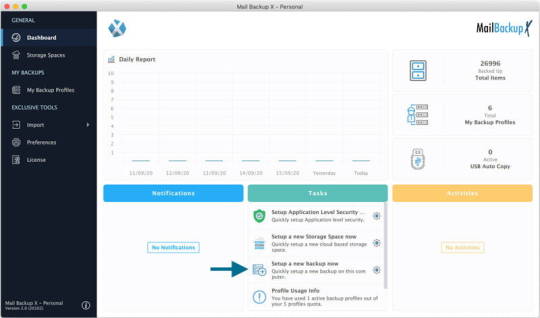
To backup email data successfully without creating or inviting any external threat to your data and system security is possible only with the support of professional mail backup software. You must know the fact that only a certified email backup tool like licenced version of a third party apple mail backup and archive software can help you to backup mail data without any risk. This statement is a fact as professional themselves abide by the rule of using only certified email backup tools.
However, there are too many mail backup software that are available in the market but are either too expensive or too complex in nature. Thus in order to choose one out of many has become a tedious task for users.
MAIL BACKUP X Apple Mail Backup Tool is highly recommended and five start rated tool
In this post you will discover one such efficient email backup software which is designed with intent to be as effortless as possible and comes with an affordable rate. This mail backup software supports all the major email clients based on IMAP. This tool far surpasses all of its competitors in speed and accuracy of work.
This tool is called MAIL BACKUP X by INVENTPURE.
Mail Backup X features with Multipole option - Backup Apple email easily
· This tool can backup emails for not just Yahoo but for Gmail, Apple Mail, Thunderbird, Outlook for Mac, MS Office 365 for Mac and Postbox as they arrive in your inbox. It allows you to make mirror backup and distributed backup as well.
· The tool can import stored emails. It supports all mail archive for major multiple mail applications.
· The tool is built with inbuilt mail viewer which allows viewing imported emails from all major mail applications so you can have a look at your archived mails.
· Fast Advance search module is another remarkable feature of this tool. It ensures to perform complex search request like finding mails with specific attachments, header info or search mails with specific file formats.
· The tool also allows you to archive emails and organise them into PDF as you store them in your hard drive. This feature is also one of the top notch qualities of this tool because PDF files are most compatible files for every major application system.
· The tool also serves as email conversion tool. It’s not just mail back and archive software but also allows you to convert file formats for PST, Mac OLM and other major file formats of IMAP based email applications.
· The tool allows you to create Integrated FP client server which help you to set up primary and mirror mail backup. This feature comes real in handy for It firms.
· The tool provides auto USB function that allows you back and restore emails on a regular interval automatically. You just have to set your desired USB once and it will auto detect and notify whenever the USB is plugged in.
EVALUATION
Mail Backup X also offers a free demo version through which you can evaluate the tool in every aspect. We suggest you to try this free demo version before you take our word for it.
0 notes
Text
Comprehensive Guide: Free Methods to Convert OLM File to Outlook PST
Migrating from Outlook for Mac to Outlook for Windows can be challenging, especially when it comes to converting OLM files to PST format. While there are various paid tools available to assist with this conversion, many users seek free methods to accomplish the task. In this comprehensive guide, we'll explore free methods to convert OLM files to Outlook PST, ensuring a smooth transition without the need for paid software.
What Are OLM and PST Files?
Before diving into the conversion process, it’s important to understand the difference between OLM and PST files:
OLM Files: OLM is the file format used by Outlook for Mac to store emails, contacts, calendars, tasks, and other mailbox items.
PST Files: PST (Personal Storage Table) is the file format used by Outlook for Windows to store similar mailbox data.
To access your OLM file data in Outlook for Windows, you must convert the OLM file to PST format.
Free Methods to Convert OLM to PST
Method 1: Using IMAP Configuration
One of the most effective free methods to convert OLM files to PST is by using an IMAP email account. This method involves syncing your OLM data to an IMAP account and then downloading it to Outlook for Windows. Here’s a step-by-step guide:
Step 1: Set Up an IMAP Account
Create a Gmail account (or use any other IMAP-supported email service).
Enable IMAP in the Gmail account settings:
Log in to your Gmail account.
Go to Settings > See all settings.
Click on the Forwarding and POP/IMAP tab.
Under the IMAP Access section, enable IMAP.
Step 2: Configure the IMAP Account in Outlook for Mac
Open Outlook for Mac.
Go to Tools > Accounts.
Click on the + icon to add a new account and choose Email.
Enter your Gmail account credentials and configure the IMAP settings:
Incoming server: imap.gmail.com
Outgoing server: smtp.gmail.com
Save the configuration and allow Outlook to sync with your Gmail account.
Step 3: Move OLM Data to the IMAP Mailbox
In Outlook for Mac, select the emails and other data you want to convert.
Drag and drop the selected items into the IMAP mailbox you configured earlier.
Allow the data to sync with your Gmail account.
Step 4: Configure the Same IMAP Account in Outlook for Windows
Open Outlook for Windows.
Go to File > Add Account.
Enter your Gmail account credentials and configure the IMAP settings.
Once configured, Outlook for Windows will begin syncing the data from your Gmail account.
Step 5: Export Data to PST
After the data syncs, go to File > Open & Export > Import/Export.
Choose Export to a file and select Outlook Data File (.pst).
Select the IMAP folder you want to export and complete the export process.
Method 2: Using Outlook for Mac and Exporting as a .txt or .eml File
Another free method involves manually exporting your OLM data into formats that can be imported into Outlook for Windows. This method is more labor-intensive and may not be suitable for large amounts of data but is still an option.
Step 1: Export OLM Data to .txt or .eml Format
Open Outlook for Mac.
Select the emails or data you wish to export.
Drag and drop the selected items to your desktop. This will save the items as .txt or .eml files.
Step 2: Import the Files into Outlook for Windows
Transfer the .txt or .eml files to your Windows PC.
Open Outlook for Windows.
Drag and drop the .txt or .eml files into the appropriate folders in Outlook.
Method 3: Using Apple Mail as an Intermediary
This method requires the use of Apple Mail to facilitate the conversion process. It’s another free option but requires both Outlook for Mac and Apple Mail installed on your system.
Step 1: Import OLM Data into Apple Mail
Open Outlook for Mac and export the mailbox to an OLM file.
Open Apple Mail and go to File > Import Mailboxes.
Select the OLM file to import the data into Apple Mail.
Step 2: Export from Apple Mail to MBOX Format
In Apple Mail, select the mailbox you imported.
Right-click on the mailbox and choose Export Mailbox.
Save the exported file in MBOX format.
Step 3: Convert MBOX to PST Using a Free Tool
Transfer the MBOX file to your Windows PC.
Use a free MBOX to PST converter tool available online to convert the MBOX file to PST format.
Import the PST file into Outlook for Windows.
Limitations of Free Methods
While these free methods can be effective, they have some limitations:
Time-Consuming: Manual methods can be labor-intensive, especially for large amounts of data.
Risk of Data Loss: There’s a higher risk of data loss or corruption during manual conversions.
No Direct Conversion: Most free methods do not offer a direct conversion from OLM to PST, requiring multiple steps and tools.
The Ultimate Solution: ATS OLM to PST Converter
For those looking for a more efficient and reliable method to convert OLM files to PST, the ATS OLM to PST Converter offers a powerful alternative. This tool simplifies the conversion process, ensuring that all your data is accurately and securely transferred from OLM to PST.
Key Features of ATS OLM to PST Converter:
Direct and Fast Conversion: Converts OLM files directly to PST format without any intermediary steps, saving time and reducing the risk of errors.
Multiple Output Formats: In addition to PST, the tool supports exporting to other formats such as EML, MSG, MBOX, PDF, and more.
Preserves Data Integrity: Maintains the original folder structure, metadata, and email properties, ensuring that all data remains intact.
User-Friendly Interface: Designed for ease of use, even for those without technical expertise.
Batch Conversion: Allows for the conversion of multiple OLM files at once, streamlining the process for users with large amounts of data.
Free Trial Version: Offers a free trial version, allowing users to convert a limited number of items to test the software before purchasing.
Why Choose ATS OLM to PST Converter?
While free methods are available, they often come with limitations that can make the process cumbersome and time-consuming. The ATS OLM to PST Converter eliminates these challenges by providing a straightforward, reliable, and efficient conversion process. Whether you’re dealing with large volumes of data or simply want a hassle-free experience, this tool is designed to meet your needs.
Conclusion
Converting OLM files to PST for Outlook 365 can be done using various free methods, though each has its own set of challenges. Whether you opt for IMAP configuration, manual export, or using Apple Mail as an intermediary, the methods outlined in this guide provide solutions without the need for paid software. However, for a more straightforward and risk-free conversion, the ATS OLM to PST Converter is an excellent choice, offering a powerful and user-friendly solution that ensures your data is accurately and securely migrated to Outlook for Windows.
Software available on Microsoft Store: https://apps.microsoft.com/detail/9nfvmwt3kjr6?hl=en-US&gl=US

#ATS OLM To PST Converter#OLM To PST Converter#Free OLM To PST#Migrate OLM To PST#OLM To IMAP Exporter#technology#news
0 notes
Text
Olm to pst conterter pro

#Olm to pst conterter pro how to#
#Olm to pst conterter pro for mac#
#Olm to pst conterter pro manual#
When you are ready to activate, one license can work on both versions if you have both. Worried About Losing Your Emails During OLM to PST Transfer OLM to PST conversion doesn’t have to be a dreadful task. It’s a cross-platform utility, so you can choose either Windows or Mac edition. OLM to PST Converter PRO Jwhich has been created to transfer OLM files to PST format with safety and without the complexity that most mac users. Aryson OLM to PST Converter is safe, fast and reliable Mac OLM to Outlook Converter software successfully export emails from Mac Mail to Outlook for Windows. There are many converter tools that grace the market by their presence. Mail Passport Pro: Simplifying your selection of OLM to PST converter. Your role in all this is the most important one, choosing the right converter tool.
#Olm to pst conterter pro manual#
There is a free demo version available that you can try out. This makes it all easier and much safer if you would have taken the manual approach.
#Olm to pst conterter pro for mac#
OLM to PST Converter Pro also supports data conversion of many complex data items that are otherwise ignored and not processed with precision by generic converters, such as header information in non-English language, non-textual attachments (media, application files, etc.), and folder hierarchy. OLM to PST Converter Pro for Mac OLM to PST Converter Regain OLM to PST Converter has the flexibility to convert entire Mac OLM files to Outlook. Select the OLM mode for conversion and click on.
#Olm to pst conterter pro how to#
When you put this approach in front of any other data migration method or tool, they all fail in every respect. How to convert OLM to PST file format Launch the SysInfo OLM Conversion utility and add OLM files to convert.
Check the optional settings (like splitting large PST files, etc.)Īs you can see, in just 5 steps, you have successfully converted your Outlook OLM files to PST. Kernel for OLM to PST converter, accurately converts each constituent of OLM file in PST format in a short time interval.
olm archive file from Outlook Mac and add those for conversion.
Choose folders you want to convert (Leave the unwanted folders unchecked) Gladwev OLM to PST Converter Pro is the only app that works directly on Mac.
Browse to the location of your OLM files and select them.
Below is a simple step by step guideįor reference, and to realize how simple it is to use. Or understand any of the technical jargon. You do not need to go through any tutorials The user-interface is designed in a way to

0 notes
Text
Can you transfer microsoft office liscense from mac to pc

#CAN YOU TRANSFER MICROSOFT OFFICE LISCENSE FROM MAC TO PC HOW TO#
#CAN YOU TRANSFER MICROSOFT OFFICE LISCENSE FROM MAC TO PC FOR MAC#
Our Apple Mail to PST Converter has a couple of larger features which become helpful when implementing the conversion of your Apple Mail to PST format. Statistics shows that users with Apple Mail email client are more likely to switch their email messages into Mac Outlook or Windows Outlook for availing benefits of Outlook in case they think about migrating to Windows Operating system, or they need access to emails on both the platforms to be more productive. Apple Mail to PST Converter guides you step by step through the conversion process.
#CAN YOU TRANSFER MICROSOFT OFFICE LISCENSE FROM MAC TO PC FOR MAC#
But now with our software, you can directly and efficiently convert all your emails from Apple Mail to PST format with ease Which can be easily imported to Outlook for Mac 2019 / 2016 or 2011 or Windows Outlook, as our software is designed with ease of use in mind. Users were either stuck with using Apple Mail and losing productive time. Until recently there was no direct and accurate solution to solve the problem of migrating emails from Apple Mail to Outlook for Windows or Mac. The most expedient way to transfer Microsoft Office from one computer to another is to uninstall the software from the old computer and perform a fresh.
#CAN YOU TRANSFER MICROSOFT OFFICE LISCENSE FROM MAC TO PC HOW TO#
Now you can move all your Emails from Apple Mail or Mac Mail to PST for Outlook for Mac 2019 / 2016 (Import both PST and OLM), Outlook for Mac 2011 (Import PST or RGE) or Windows Outlook in few quick and easy steps directly on Mac, no need to move your Mac Mail Database to PC and convert it on PC.Īpple Mail to PST conversion is mostly needed by users of Apple Mail to access their Apple Mail in Outlook for Windows, Outlook for Mac 2019 / 2016 or Outlook for Mac 2011, which makes Apple Mail to PST Converter one of the most result oriented tools to perform Apple Mail to PST conversion. How to Transfer MS Office to a New Computer.

0 notes
Text
Sysinfotools olm to pst converter demo

#SYSINFOTOOLS OLM TO PST CONVERTER DEMO SOFTWARE#
#SYSINFOTOOLS OLM TO PST CONVERTER DEMO DOWNLOAD#
#SYSINFOTOOLS OLM TO PST CONVERTER DEMO MAC#
#SYSINFOTOOLS OLM TO PST CONVERTER DEMO SOFTWARE#
After that, Software show your total number of messages and files list, Choose the option and produce button to generate PST from OLM files.
#SYSINFOTOOLS OLM TO PST CONVERTER DEMO MAC#
Click on Add OLM files button and add multiple Mac Outlook OLM files. Outlook on a MacOS machine stores data in a different format than it does on Windows. It works as a recovery cum converter tool that supports converting corrupt OLM files into PST and other file formats like EML, MSG, and MBOX.
different file formats such.EML, EMLX, MSG, MHT, MBOX.The OLM Converter. You can save them at the existing folder or can create a new one.įor migrating your OLM files into PST format, you may foloow these simple steps:- Export MAC OLM files to PST, EML, EMLX, MSG, MH. SysInfoTools OLM to PST Converter Software is a tool that convert Outlook.
#SYSINFOTOOLS OLM TO PST CONVERTER DEMO DOWNLOAD#
It's an advanced tool, that protects your data from duplicateįiles. You can also download the free demo version of the Sysinfo OST Recovery tool. The advanced tool migrates, configure and filter all of your selected data before saving. The OLM to PST Converter tool is the perfect software for transferring your multiple files at the same time. Batch Convert OLM to PST in one fell swoop without facing any technical glitch. Export emails, contacts, calendar, notes, journal and other mailing data. Download OLM to PST Converter software that inbuilt with latest algorithms that gives 100 accurate results. Recovery cum Converter tool that performs data recovery from corrupted OLM files as well as. Advik Software brings you an advance technology for converting OLM to PST format. It allows users to export the stored data in OLM. The OLM to PST Converter software from SysInfoTools is an OLM. This software offers demo versions that allows. Users have to understand theįact that MAC Outlook stores its data in a database file. Convert OLM to PST for Windows Outlook with help of advanced OLM to PST Converter. The file extension is mostly used for MS Outlook to store a number of data including Contacts, Messages, Emails, Notes, Journals, Task, Calendar, and many more attachments. An OLM file can be available on MS Outlook for Mac.

0 notes
Text
Convertir la boîte aux lettres Mac OLM en PST
La plupart d'entre vous savent déjà qu'Outlook est compatible avec les formats de fichiers OST et PST, alors qu'Outlook pour Mac enregistre les données dans le type de fichier OLM. La plupart des utilisateurs recherchent une méthode gratuite pour convertir la boîte aux lettres Mac OLM au format PST, cependant, la plupart des experts avertissent les utilisateurs d'éviter d'utiliser la méthode gratuite et d'opter pour un convertisseur Mac OLM fiable. L'utilisation d'un outil tiers fiable est fortement recommandée car elle garantit une conversion sans tracas de Mac OLM vers PST. Ce blog répertorie en outre les étapes manuelles et recommande un convertisseur Mac OLM professionnel.
Une liste des raisons courantes pour lesquelles les utilisateurs convertissent Mac OLM en PST
● Lorsqu'un utilisateur migre du système d'exploitation Mac vers Windows. ● En cas de changement de bureau, l'utilisateur doit convertir Mac OLM afin d'exploiter les éléments de la boîte aux lettres. ● Si un utilisateur change de machine d'exploitation, il convertit Mac OLM en PST.
Connaître la méthode gratuite vers Mac OLM vers PST : la solution manuelle
● Créer un compte IMAP sur votre système
● Maintenant, cliquez sur Gmail et accédez à l'option "Paramètres". ● Appuyez sur le bouton 'POP/IMAP'. ● Maintenant, activez IMAP sur le système.
● Configurer MS Outlook avec un compte IMAP
● Exécutez et démarrez MS Open Outlook pour Mac sur votre ordinateur. ● Cliquez sur le bouton "Naviguer". ● Maintenant. allez dans l'onglet "Comptes". ● Remplissez correctement votre identifiant de messagerie et votre mot de passe. ● Soumettez le serveur IMAP. ● Sélectionnez la connexion SSL et cliquez sur l'onglet « Serveur SMTP ». ● Saisissez « 465 » comme numéro de port. ● Faites un clic droit sur l'onglet "Ajouter un compte".
● Déplacer les e-mails MS Outlook vers le compte IMAP
● Démarrez MS Open Outlook. ● Appuyez sur l'onglet « Copier vers dossier ». ● Recherchez le dossier IMAP. ● Appuyez sur l'onglet « Copier ». ● Maintenant, mettez à jour le dossier IMAP et vos e-mails Mac OLM seront migrés dans le compte IMAP.
● Configurer le même compte IMAP
● Faites un clic droit sur l'onglet "Panneau de configuration". ● Accédez à l'onglet Courrier et ouvrez votre compte de messagerie. ● Appuyez sur l'onglet "Nouveau". ● Double-cliquez sur l'onglet "Configurer les paramètres du serveur". ● Appuyez sur l'onglet « Suivant ». ● Cliquez avec le bouton droit sur le bouton IMAP/POP. ● Soumettez correctement les détails de votre compte IMAP. ● Double-cliquez sur l'onglet "Plus de paramètres". ● Appuyez sur l'option "Avancé" ● Entrez le numéro de port 993 dans le serveur IMAP. ● Sélectionnez l'onglet "Connexion SSL". ● Saisissez « 465 » comme numéro de port d'un « serveur SMTP ». ● Appuyez sur l'onglet "Terminer".
Les étapes ci-dessus vous aideront à convertir Mac OLM en PST en utilisant la méthode gratuite. Cependant, nous exhortons fortement nos lecteurs à éviter complètement d'utiliser la méthode manuelle pour convertir Mac OLM en PST car cela implique de multiples risques et à opter pour un convertisseur Mac OLM professionnel.
Un moyen direct de convertir Mac OLM en PST : Convertisseur Mac OLM
Il y a tellement de Mac OLM Converter disponibles sur le marché, cependant, de nombreux experts en informatique suggèrent KDETools Mac OLM Converter car il est bien équipé avec une large gamme de fonctionnalités puissantes qui garantissent une conversion sans tracas de Mac OLM en PST directement. L'outil puissant comprend l'option "Conversion par lots" qui permet aux utilisateurs de convertir des éléments Mac OLM en bloc à la fois. L'outil dispose de l'onglet "Message Filtration" qui permet aux utilisateurs de convertir Mac OLM entre deux dates. Le logiciel prend en charge toutes les versions de Mac afin que les utilisateurs ne rencontrent aucun problème. L'outil vérifié a une interface simple et des fonctionnalités avancées pour que tout utilisateur puisse l'utiliser sans rencontrer de problèmes.
Sommaire
Ce blog traite de la méthode gratuite pour convertir Mac OLM en PST et suggère un convertisseur Mac OLM fiable. Découvrez un moyen direct et sécurisé de convertir Mac OLM en PST sans supprimer aucun élément de boîte aux lettres.
Lire la suite: https://www.kdetools.com/olm/
0 notes
Text
Mac OLM File Converter
Conversion of Mac OS OLM files data into multiple formats now can be done easily with Mac OLM Converter program by BitVare Software. Software commits users to perform data conversion process from Mac OLM to PST, PDF, EML, CSV, HTML, etc and Web Email Clients such as; Office 365, Yahoo Mail, G-Suite, Exchange Server, IMAP Server, etc with complete data safety.
Download the tool and test it in your Mac OS installed machine - https://www.bitvare.com/olm/
0 notes
Text
The perils of using free Gmail backup tool
There are so many problems users face or will be facing if they go for a mediocre tool. But those problems hardly involve bigger risks like compromising important information including user credentials. There is also risk to the device as access can be gained to that too. Who faces these risks? Users who try backup and recovery with free online tools or open-source tools. Mediocre tools are also not worth the time as they lag, there are interruptions to the process, and errors are rampant. For reliable Gmail backup, users should go for the best third-party licensed tool.

Mail backup X Gmail backup tool for error free backup and recovery
InventPure has delved deeper into user issues with professional tools and has managed to design an ideal tool which is safe, affordable, and effective. This is a solution which works wondrously well without exerting any pressure on user or demanding any skills. It is a certified software with advanced algorithms to safely and accurately archive Gmail. In fact, it can safely and accurately backup any IMAP mail service and even those with POP protocols. These can be saved in a single archive.
This tool works on Mac as well as Windows. So, if you are using it in Windows to backup Outlook and find PST files are too long, you can even split them to save as smaller files.
Be it automatically backing up mails, restoring the archives, or archiving emails, the entire set up takes few minutes and wizard guides the user through. It is an insanely easy tool to use on Mac and Windows devices.
Perhaps the only Gmail backup tool free from all limitations like user experience, specific clients, etc
This truly versatile tool is an epitome of value for money with its Team and Personal editions along with top ups for adding user profiles.
It is really versatile with its twin compatibility, suitability for POP and IMAP based services, archiving and recovery process, as well as with a fully functional email conversion feature. You can change files from and to formats like OLM, EML, RGE, PST, MBOX, etc. Thus, if one doesn’t find PST files to be good for long term, those can be converted. Or if user is shifting from Mac to Windows or from one email client to another, this feature can be used.
What will never happen?
With this tool, you will never face lags or sudden interruptions. Data will never be compromised. Your credentials will never be stored. There won’t be problems with maintenance or requesting assistance. There will never be any modifications to your data. Unicode content will not be skipped. In a crux, you will never face any issues while using this tool.
Why don’t you test it!
Get a free demo of this tool to use for a limited time period which allows you enough time to test it. You can upgrade to full version of the preferred edition when you feel satisfied with the results. Try it now. https://www.mailbackupx.com/google-apps-gmail-gsuite-workspace-backup-restore-tool-mac-windows/
0 notes
Text
Kernel For Olm To Pst Crack
Download k.r.o.s.s 6 led web cam driver free software. OLM to PST Converter is one the most widely solution to import Outlook for Mac emails in Windows version of Outlook. Check out the top 10 Best OLM to PST Converter for Outlook 2019. Download and convert OLM to PST effortlessly using the #1 converter.
Email is the most common way of communication or sharing information globally. As the technology changes people changes the platform according to it. No matter it’s large or small scale organization, the company uses MS Outlook for communicating or sharing data information. Here the common difference is the OS platform. In recent research we have found company offers employees to choose which kind of platform they would prefer whether Windows or Mac. Now the thing is if they switch their OS their mailing platform also changes. For example if they are using MS Outlook in Mac now, if they willing to migrate to windows. The mailbox database will not support Windows Outlook. So this this the most common issue faced by the Outlook users.
Kernel for OLM to PST Converter is an easy-to-use email migration tool.Main features: - Efficiently repairs corrupt or damaged OLM files and recovers all mailbox items. Accurately saves recovered OLM files to OWA (Outlook Web App) and Office 365 cloud. Allows user to save recovered email items in different formats such as PST, DBX, EML, MSG. We and our partners store and/or access information on a device, such as cookies and process personal data, such as unique identifiers and standard information sent by a device for personalised ads and content, ad and content measurement, and audience insights, as well as to develop and improve products. With your permission we and our partners may use precise geolocation data.

So in order to resolve these issue, they have to convert Mac OLM to PST for Windows Outlook. Now the product selection query arises, which one is better and secure, which one is less expensive etc. Today we have listed Top 10 Best OLM to PST Converter. The list has been prepared on the bases of user’s review, conversion accuracy rate, speed, performance and price.
1. Advik OLM to PST Converter
2. Systools OLM to PST Converter
3. Turgs OLM Converter
Kernel For Olm To Pst Cracked
4. SecuraSoft OLM to PST Converter
5. SysinfoTools OLM to PST Converter
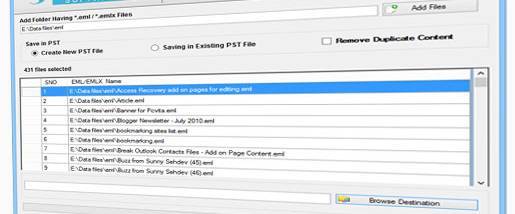
Also Read : Best OST to PST Converter
6. Recovery Tools OLM MIgrator
7. OLM Converter Bitrecover
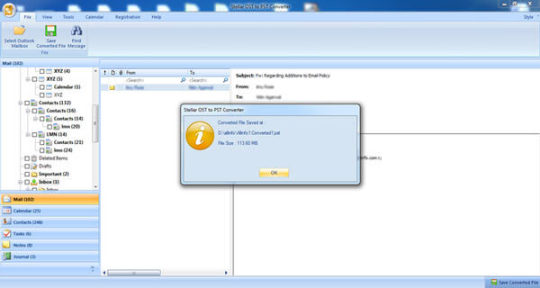
Kernel For Olm To Pst Crack Download
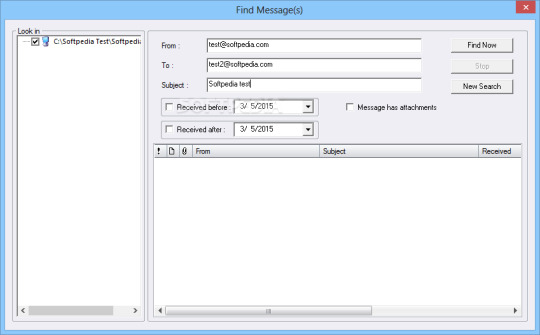
8. Softaken OLM to PST Converter
9. Stellar OLM to PST Converter
Free Olm To Pst Converter
10. Kernal for OLM to PST Converter
Kernel Olm To Pst Converter
Here’s the complete list of Best OLM to PST Converter in 2021. If you want to add more to this list. Comment below….
0 notes
Text
Free System Utilities Mac
We understand the value of your emails. Our email converter tools are much more powerful to migrate all email items accurately with few mouse clicks.
Analyze and manage data on your hard disk to identify areas for improvements. Compatible with: Windows 10, 8, 7, & Vista. WinZip Ultimate PC Care is the ultimate solution for your computer. It includes full access to System Utilities Suite and 7 other powerful, easy to use products designed to speed up, protect and maintain your computer. The top five Mac disk repair software presented in this blog can be used to perform hard disk bad block repair and fix hard disk drive for errors, inaccessibility, or system corruption. These five software are either free or can be availed as a trial. Browse and download Utilities apps on your Mac from the Mac App Store. The Mac App Store has a wide selection of Utilities apps for your Mac.
Best email converter tools
We have quality products for your email conversion that satisfied all your email migration needs.
Economical email tools
We have the best price for you. Flexible pricing plan, choose according to your needs - Household to Large Enterprises.
Available 24x7, for support
We are available 24x7 to listen and answer all your queries. Feel free to get in touch with us.
Providing the most effective and easy to use email migration tools at one place.
Our company is known for developing the best email conversion programs which offer high levels of accuracy and efficiency which make our tools the fastest and most reliable tools out there.
Serve you best products Outstanding support Money Back Guarantee 100% Satisfaction Guarantee
Planning for email migration? See our email converter tools
We have created perfect tool for your email conversion. Choose according to your needs and convert emails within minutes.
Convert Unlimited Emails
Convert unlimited email accounts with all licensing model.
Preserve Email Items
Preserve your email items while converting your emails

Convert Any Size of File
Convert any size of email database, it convert within few minutes.
Bug and Error Free
Convert your email without bug or error. Safe tools to convert your emails.
Fast & Easy to Use
Super fast email conversion, just like copy & paste. Wizard based tool with instructions.
Life time License & Update
Get life time license and free upgrade for all upcoming version of our products.
I'd like to express my gratitude for the people behind “Olm Extractor Pro” for allowing me to move my emails and contacts very easily. I am not a computer expert, and so, when I was required to switch to Thunderbird from Outlook for Mac, I was really tensed. Fortunately, I came across “Olm Extractor Pro”without wasting much time, and I am really thankful for that. The tool worked perfectly well, allowing me to convert literally everything (Emails, contacts, attachments, images within emails, and every other item) in the shortest amount of time (I guess, it took 30 minutes for my 6Gb of Olm file to convert to Mbox).
Adalene
“Olm Extractor Pro” is a program that allows to convert Olm files effortlessly. I was able to convert 10Gb of my Olm files, with high data integrity, and in about 60 minutes. For that, I am very grateful because I never expected I'd be able to finish this email migration job so easily. All my attachments, images, emails from overseas clients, even my folder structure – everything remain the same in the converted Mbox files. If you want the same kind of results in converting Olm files to many other email formats (Mbox, Eml, Rge), I would highly recommend “Olm Extractor Pro”. It is certainly a big success for the developers behind the tool.
Mark Watson
I was looking to convert Mbox files to Olm and “Mail Extractor Max”assisted in a way that is most professional and efficient. It is very easy to use, quick to perform, and very precise in email conversion. I appreciate its powerful performance in an otherwise very daunting task that I was very anxious about. Thanks.
Susan Miller
“Mail Extractor Max” is a genuine achievement in email migration industry, and I got to experience its performance when I needed to convert Apple Mail to Outlook for Mac. I was stressed over this task and couldn't find a way. Just then I heard about “Mail Extractor Max”and was literally shocked, in a pleasant way, to find out how it easily it did it. I highly recommend it.
Dr. J.B. Mehta
I needed to move my emails and all the attachments from Apple Mail to Windows Outlook. I just couldn't afford to lose a single data information. That's why I can never appreciate “Mail Extractor Pro”, because it allowed me to easily convert apple Mail data to Pst files, while preserving almost 100% data integrity. Very nice job by the developers.
Lisa Turner
It was when I was going in circles and getting too frustrated to move Apple Mail to Outlook, I found this highly professional tool called “Mail Extractor Pro”. I can't appreciate the tool's value it provides in successful email migration, which otherwise is very challenging. With the help of “Mail Extractor Pro”, I was able toconvert my Mbox file to Pst with a sharp precision, and most importantly, in just few minutes. I highly appreciate the tool and the developers behind it.
Marvin White
I urgently needed to convert Pst files to Eml format and I was badly stuck at it. Thanks to Pst Extractor Pro. It offered me exactly what I needed – a simple GUI, efficient features, and a quick conversion of my emails and contacts. I seriously adore this program for it let me finish the task I was so worried about, and that too, with ultimate ease and speed.
Andrew Conlan
IT Department
I needed to move to Apple Mail from Windows Outlook. There was just one problem – I had no idea how to. “Pst Extractor Pro” came to rescue. I was surprised by how easily, quickly, and accurately it worked. It performed surprising thorough conversions of Pst files to Mbox in no time. I highly recommend it.
Jacob Taylor
CEO & Founder
RSS Feed RSS Feed (free software only)892 applications totalLast updated: Oct 1st 2021, 14:46 GMT
Deeper 2.6.9
Lightweight and user-friendly system personalization utility that makes it simple and fast to togg.. Os x yosemite download to usb.
Maintenance 2.8.0
A handy and useful system maintenance and cleaning utility that enables you to clean, optimize and..
OnyX 4.0.0
Free macOS application designed to help you perform a large variety of optimization, maintenance, ..
Best Mac Utility Software
MonitorControl 3.1.1 / 4.0.0 Beta 1
Control the brightness, contrast, and volume of non-Apple external monitors using the dedicated ke..
TrashMe 3.4
Uninstall applications and remove all related files that would otherwise have been left behind, wi..
Lunar 4.9.6
Control the brightness and contrast of your external monitors, and even let these settings be mana..
Power Manager 5.7.1
An unobtrusive macOS application that runs in the background and allows you to schedule your Mac's..
Homebrew 3.2.14
A free and open source package management system for macOS users designed to help manage the insta..
Retrospect 18.2.0.168
A complex and secure data protection and backup solution for the macOS designed to help you keep y..
Pock 0.9.0
Display the macOS Dock in your Macbook Pro's Touch Bar, making your apps more accessible and freei..
I've installed OS X this way on all my Macs since Lion (10.7) and it has never been an issue.Thanks for all your contributions! Okay, I kinda solved the problem. Bootable usb mac os el capitan. Actually, it's more like a workaround, but here's the deal: When I turn on my Mac while holding down the option-key, it'll only show my system drive and not my El Capitan install USB.
App Cleaner & Uninstaller 7.4.4
Scan your Mac and completely uninstall applications or delete resource files left behind by remove..

Clover EFI 5.0 r5140
A custom macOS bootloader that enables you to effortlessly customize your operating system's appea..
Multipass 1.7.2
Launch Ubuntu instances in seconds, using hyperkit or VirtualBox as virtualization providers, and ..
Keka
Powerful yet easy to use file archiver for macOS based on a 7za port that enables you to both compress and extract files with a drag and drop
Rectangle
Refine window management on macOS using dedicated snap areas and customizable keyboard shortcuts to resize windows and move them instantly
The Unarchiver
Powerful and very fast archive expander designed to decompress Zip, Rar, 7-zip,Tar-GZip, Tar-BZip2, StuffIt, LhA and many other archive formats
Microsoft Remote Desktop
Offers you the possibility to quickly connect to a Windows-based computer in order to work with its programs and files, access data and more
Keysmith
Create keyboard shortcuts for simple or highly complex strings of actions, on your desktop and in various applications, by just recording yourself performing the steps
Mimestream
Native macOS Gmail client that uses Google's API in order to provide you with the Gmail features you know and love, all in an efficient Swift-based app
VLC Media Player
Multi-platform multimedia player that helps its users play, convert and stream most popular video and formats via a simple and intuitive user interface
Filmora
Versatile video editor suitable for both beginners and professional content creators, with plenty of advanced features and an intuitive design
macOS
A new macOS that welcomes the arrival of Apple Silicon and offers better integration with mobile platforms, along with fresh visuals and a host of other features
Big Sur Cache Cleaner
User-friendly and intuitive macOS application that makes system maintenance, optimization, tuning and cleaning a lot simpler and faster
AppCleaner
Simple to use macOS utility designed to help you to quickly and properly uninstall any application with a just a flick of your mouse
Alfred
An easy to use productivity application for the macOS that helps you save time by speeding up your searches, on the web or on your Mac
Amphetamine

Straightforward app that integrates itself into the OS X status bar to give you quick access and control over your Mac's energy saver settings
Hidden Bar
Hide menu bar items and avoid clutter without removing the icons altogether, using this impressively straightforward and lightweight app
Filmora
Filmora
macOS
Big Sur Cache Cleaner
AppCleaner
Alfred
Amphetamine
Hidden Bar
Aerial
Keka
Rectangle
The Unarchiver
Microsoft Remote Desktop
Keysmith
Mimestream
VLC Media Player
essentials
Ukelele 3.5.4
A Unicode Keyboard Layout Editor for macOS that aims to simplify the creation or modification of k..
tvOS 15 Build 19J346 / 15.1 Build 19J5552f Beta 2
Operating system developed for the new Apple TV models that includes a built-in App Store and crea..
iPadOS 15 Build 19A346 / 15.1 Build 19B5052f Beta 2
IPSW update files designed to help you effortlessly restore and / or update your iPad to the lates..
macOS Big Sur 11.5.2 Build 20G95 / Monterey 12 Build 21A5534d Beta 8
A new macOS that welcomes the arrival of Apple Silicon and offers better integration with mobile p..
Butler 4.4.4
A light, unobtrusive and powerful OS X menulet that enables you to quickly access applications, fi..
Stats 2.6.12
Menu bar system monitor that tracks temperature, power draw, voltage, resource usage, battery leve..
Hot 1.5.0
Check if your MacBook's CPU speed is limited because of inadequate cooling, and monitor the proces..
Cocktail 14.3.3
macOS toolset that serves up a perfect mix of maintenance tools and tweaks, all accessible through..
Apple Security Update (macOS Security Update) 2021-005 Catalina / 2021-005 Mojave
Free System Utilities Cleaner
A software package provided by Apple that enables you to quickly install the fixes developed for t..
iBoostUp 9.5.1
Helps you optimize and speed up your Mac by purging unnecessary files, fixing app errors, removing..
Free System Utilities For Mac
Syncovery 9.39
Offers you the possibility to quickly perform one-way or two-way syncs between various devices, ne..
Wattagio 1.12.9
Unobtrusive battery assistant which makes it very easy to keep a close eye on your Mac's battery a..
Carbon Copy Cloner 6.0.3
User-oriented and fully-featured backup and cloning utility specially designed to help Mac users m..
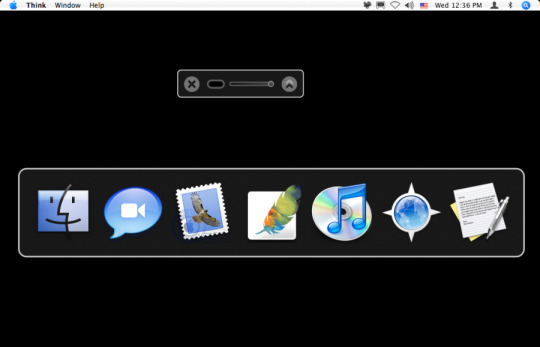
Upper Volta 1.02
View more information about your MacBook's battery, and choose which details should be visible in ..
Temperature Gauge Pro (TG Pro) 2.60
Find Utilities On Mac
A reliable and easy-to-use macOS utility to check the fan speeds, component temperatures and diagn..
Big Sur Cache Cleaner 16.1.7
User-friendly and intuitive macOS application that makes system maintenance, optimization, tuning ..
Witch 4.4.3
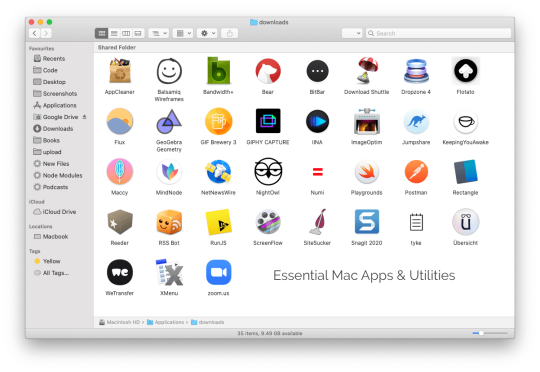
Best Free Mac Utilities
Unobtrusive System Preferences pane for macOS that enables you to use keyboard shortcuts for perfo..
0 notes
Text
Olm To Mbox For Mac

Olm To Mbox For Mac Catalina
Olm To Mbox Mac
Olm To Mbox For Mac Os
Mbox To Olm Converter For Mac
Olm To Mbox Converter For Mac
SysInfo Free OLM Converter for Mac is designed to export Mac Outlook OLM Files into various formats like PST, PDF, EML, EMLX, MBOX, Gmail, Yahoo etc. The software support Mac OS. Mac Outlook compatibility: Outlook versions like Outlook Mac 2011, Outlook Mac 2016, and Office 365 for Mac are supported by this OLM to MBOX converter for Mac. Multiple Output options: The tool is designed to convert OLM to Apple mail, Mac Mail, MBOX, EML, Thunderbird, and Postbox. Input format: All the.olm files are accepted by this tool. Convert MBOX to OLM Mac archive file format, which can be import to Mac Outlook 2011, 2016 editions. Converts Outlook OLM files to MBOX format. The software allows extracting Outlook 2011 / 2016 mac emails to MBOX for multiple email clients. MBOX format is compatible with many email applications like Apple mail ad Entourage etc. Consequently; successful OLM to MBOX conversion proves to be a significant benefit, which our software gladly provides. Outlook Mac users can only save their fruitful data into OLM files and these files are limited to use with Outlook Mac environment only. In comparison of OLM files, MBOX files are accessible over different networks as well as users can switch these files over operating systems as well because, Thunderbird, Mac Mail, Entourage etc email applications are supported by various operating systems.
Complete Extraction Of Corrupt OLM files
OLM to MBOX Converter extract all the files whether they are normal or corrupt and convert them into a desirable format at a single go. Whether they are inbox files, tasks, notes, calendar, journals or customized folders everything can be converted at once. You just have to select and add them in the conversion process.
Multiple Saving Options

With this advanced feature, you have the power to save your files in your desired format. Post-scanning the software will ask you about the kind of format you are looking to save your files. The tool can save files in Apple mail/Thunderbird MBOX format, Outlook PST format, EML format and even in MSG format. So choose the format type and save it.
Convert Multiple OLM Files Into MBOX Format
With the help of SysInfoTools OLM to MBOX converter, you can easily export OLM files to MBOX format. However, if you have multiple MAC Outlook OLM files this tool will help you in converting those files without any hassle and technical assistance. Just select and conversion is done.
Data filter Feature
Have multiple or large size OLM files and want to convert selected emails. Then you have the option to filter that with the help of the date range feature. The date range feature of OLM to MBOX converter allows you to include or exclude the data between a selected date range. So sorting out your data and going for OLM to MBOX conversion has become easier.

Safe & Secure Way
Conversion of MAC Outlook OLM to apple mail has become more secured. As this tool preserves the original file structure during Apple Outlook OLM to MBOX conversion. All your old data remains intact with their folder hierarchy. Which provides you the complete security.
Flexible Saving Options
With the help of this OLM to MBOX software, you have the power to save the converted files at your desired location. Just browse and select the place where you want to save the files and its done.
Advanced Auto-search
The advanced search feature help users to search and locate multiple OLM files and select the required files that they want to convert. If you have no idea about the location if your OLM files, this feature come in handy.
Preview Feature
SysInfoTools OLM To MBOX Converter let users to preview and review the converted files. One the conversion process is done, the software will show you the files and their status in a tree structure preview.


Avoid re-scanning
This feature basically help users to save time by avoiding the re-scanning of the files. Basically, the tool generates a snapshot post-scanning which you can use it later for later purpose.
Generate Log Files
With the help of this feature, you will come to know0 about the complete conversion process. It save details about the scanning process, recovery details and a detailed information about the converted files in a log. You can save the log files in two formats such as HTML or Text files.
Safe and Interactive Software
This software always performs its function by keeping safety in mind. The first priority of the software is to maintain safety and security because files can be very personal to the user. Plus the OLM to MBOX software is loaded with a very user-friendly GUI which makes the software more attractive and engaging to the user.
Compatible with Windows OS

SysInfoTools OLM to MBOX converter software easily supports any major version of Windows such as Windows 10, Window 9 and all the below versions. In addition, it can convert any files created by any version of Outlook on Mac Operating System.
Product FeaturesFree VersionFull VersionHandles corrupted Mac Outlook OLM filesSave OLM to PST, MBOX, EML & MSG filesEnable Search and Preview featureConvert OLM files to MBOX format24*7 Tech Support & secure 100%PriceFREE$49DownloadBuy Now
Trial Limitations
Authentic and reliable functionalities can be examined with the demo version of the SysInfoTools OLM to MBOX Converter tool by downloading it for FREE. Demo version of the software comes with one limitation it take the preview of converted OLM files into MBOX format. This limitation of the demo version can be overcome by opting for the full licensed version.
System Requirements
Pentium class processor
Minimum 512MB RAM (1GB recommended)
50 MB Software installation
Disk Space - Enough space to store recovered output
Testimonials | EULA | Customization Plan
How to open OLM into Mac mail?
You definitely cannot OLM any OLM into Mac mail. For this, you have to first convert the files into Apple mail supported formats like MBOX. And then import and open it.
What are the benefits of Data Range selection mode?
Olm To Mbox For Mac Catalina
Date Range selection is a good option to get your files filtered as per your needs. You just have to select the date which you want the data to be coded. Similarly, you can easily include or exclude the data by this feature.
How to evaluate the software?
You can download the free version and can use it. The free version works exactly the same as the paid version. Just that, you cannot save the files in your system.
My OLM files are corrupted, does this software support conversion of corrupt OLM files?
Yes, with the help of then SysInfoTools OLM to MBOX converter you can easily convert Apple Outlook OLM files into MBOX format plus it also support corrupt OLM Free song downloads for mac. files.
Instant delivery by email*
Home License
Olm To Mbox Mac
------ OR ------
Corporate License
After installing OS X 10.4.6 native with VMware with any of the method listed in the installation guides, the first boot was OK, configure the OSX with keyboard, personal info, etc.But when you turn it off and on again, it freezes in the holy 'Still waiting for root device'. Still waiting for root device установка mac os. Topic says it.can't install due to 'still waiting for root device'. I've taken a Mac OS X 10.6 Server DVD, created a cdr image of it in OS X (due to the fact that the DVD is dual layer, and the Windows machine here has only a single layer DVD), and attached it to IDE Primary. Boots through the EFI jazz, starts to go through Darwin (I think. In Verbose mode it crashes half way, a 'no entry' icon pops up and the last text says 'Still waiting for root device'. I followed all the instructions one by one. I tried it in multiple USB drives and different ports; tried creating the installation drive with Unibeast and Terminal. What does “Still waiting for root device” means? It means that a driver/kext for the source from which you are booting is not detected properly by the mac operating system (USB kext not detected or loaded) Mac OS released prebuilt with the latest drivers that supports SATA out of.
------ OR ------
Olm To Mbox For Mac Os
Technician License
Mbox To Olm Converter For Mac
------ OR ------
Olm To Mbox Converter For Mac
The delivery of product is automated. You will receive an email containing both the link to download the product and the activation key within 15 minutes.

0 notes