#createpost
Explore tagged Tumblr posts
Text
Learn Creative Poster Design Ideas using Adobe Photoshop 2025!
Email: [email protected] Link: https://www.photoclippingretouching.com/ LinkedIn: https://www.linkedin.com/in/athena-aurora-696881227/ YouTube: https://www.youtube.com/@photoshopeditingtutorials Pinterest: https://www.pinterest.com/PhotoClippingRetouching/ Behance: https://www.behance.net/clippingretouching Dribbble: https://dribbble.com/PhotoClippingRetouching
#AdobePhotoshop#posterdesign#createposter#photoshoptricks#PhotoshopTurorial#GraphicDesign#PhotoClippingRetouching#reels
0 notes
Text
Celebrate and Design on World Youth Skills Day with Festival Poster App.

Join us in celebrating World Youth Skills Day with Festival Poster App! Explore skills development, youth empowerment, and more through our vibrant collection of posters, flyers, and banners.
#festivalposterapp#createwithfestivalposter#posterdesign#heartfeltmessages#designapp#createposters#festivalposter#awarenesscampaign#graphicdesignapp#WorldYouthSkillsDay#YouthEmpowerment
0 notes
Text
Tumblr.js is back!
Hello Tumblr—your friendly neighborhood Tumblr web developers here. It’s been a while!
Remember the official JavaScript client library for the Tumblr API? tumblr.js? Well, we’ve picked it up, brushed it off, and released a new version of tumblr.js for you.
Having an official JavaScript client library for the Tumblr API means that you can interact with Tumblr in wild and wonderful ways. And we know as well as anybody how important it is to foster that kind of creativity.
Moving forward, this kind of creativity is something we’re committed to supporting. We’d love to hear about how you’re using it to build cool stuff here on Tumblr!
Some highlights:
NPF post creation is now supported via the createPost method.
The bundled TypeScript type declarations have been vastly improved and are generated from source.
Some deprecated dependencies with known vulnerabilities have been removed.
Intrigued? Have a look at the changelog or read on for more details.
Migrating
v4 includes breaking changes, so if you’re ready to upgrade to from a previous release, there are a few things to keep in mind:
The callback API has been deprecated and is expected to be removed in a future version. Please migrate to the promise API.
There is no need to use returnPromises (the method or the option). A promise will be returned when no callback is provided.
createPost is a new method for NPF posts.
Legacy post creation methods have been deprecated.
createLegacyPost is a new method with the same behavior as createPost in previous versions (rename createPost to createLegacyPost to maintain existing behavior).
The legacy post creation helpers like createPhotoPost have been removed. Use createLegacyPost(blogName, { type: 'photo' }).
See the changelog for detailed release notes.
What’s in store for the future?
We'll continue to maintain tumblr.js, but we’d like to hear from you. What do you want? How can we provide the tools for you to continue making cool stuff that makes Tumblr great?
Let us know right here or file an issue on GitHub.
Some questions for you:
We’d like to improve types to make API methods easier to use. What methods are most important to you?
Are there API methods that you miss?
Tumblr.js is a Node.js library, would you use it in the browser to build web applications?
229 notes
·
View notes
Text
youtube
2 notes
·
View notes
Photo
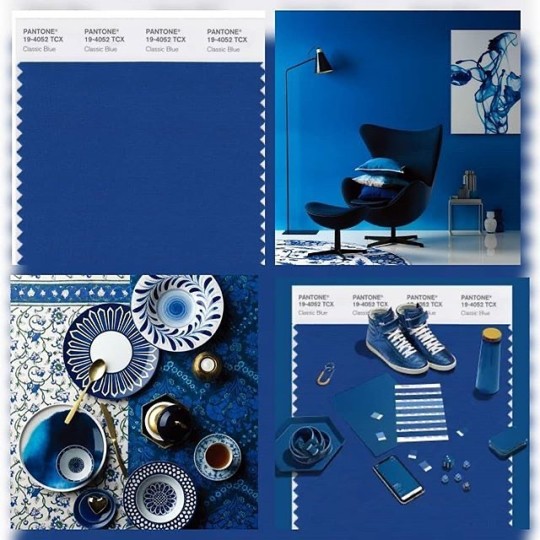
顏色無處不在。它是無盡天空中的藍色。它是搖曳的樹木中的綠色。當您需要一點甜時,每天下午都有安慰你的朱古力,顏色是我們日常生活中如此重要的組成部分,很難想像沒有它的世界。因此,顏色可以對我們產生相當大的情感影響也就不足為奇了! 色彩是許多精明的營銷人員在希望其受眾以特定方式或採取特定行動思考其品牌時所採用的一種策略��您也可以利用顏色心理學來發揮自己的優勢。通過考慮不同顏色給我們帶來的感覺,您可以以產生所需效果的方式來策劃。 顏色的心理是什麼? 儘管色彩心理學已經在藝術,市場營銷和科學領域中流行了數百年,但是關於看到色彩在我們大腦中的實際作用仍然沒有很多具體證據。但是,有許多軼事證據表明,看到不同的顏色會影響我們的情緒並影響我們的思維和行為方式。例如,一項研究表明,發現暖色的安慰劑藥丸比冷色的安慰劑藥丸更有效(劇透警告:它們都是完全相同的藥丸-因為安慰劑!)其他研究發現,紅色可以使人們以更快的速度和更大的力量做出反應-本質上是說“紅色的人走得更快!”的一種更成熟的方式。另外,有證據表明,安裝藍色路燈可以減少這些地區的犯罪。 大多數顏色心理學家的研究人員都認為,由於文化條件的原因,我們對不同顏色的反應歸結於我們與它們之間根深蒂固的聯繫。這就是為什麼顏色可能對一個人意味著一件事,而對另一個人則意味著完全不同!就是說,就像我們大多數人都可以同意黃色和綠色是Starbucks包裝盒一樣,我們大多數人也可能會同意一些顏色關聯。 什麼是最常見的顏色關聯? 紅色聯想:力量,激情,侵略,愛,力量 藍色聯想:和諧,健康,寧靜,穩定,信任,和平 黃色關聯:開朗,積極,歡樂,有趣,活力 綠色關聯:自然,新鮮,豐富,成長,穩定 紫色聯想:奢華,威望,雄心,神秘,創造力 粉色關聯:女人味,柔軟度,滋養度,甜度 棕色關聯:接地,接地,可靠性,衛生 另外隆重介紹2020年度代表色 PANTONE 19-4052 Classic Blue(經典藍) 冷靜,信心及連結感,這個永恆不朽的藍色調,突顯出在跨入一個新時代之際,我們渴望在一個可靠穩定的基礎上開始建設。 我們生活在需要倍任與倍心的時代,穩定可靠的PANTONE 19-4052經典藍色調 就呈現出這樣的匿久性與倍賴感,激發出深深的共鳴,是可以倚靠的基右。 這個一望無垠的藍色令人聯想起廣闊無造的黃昏窮蒼,經典藍鼓勵我們的視角超越眼前, 擴展思維;挑戰我們加深思考,拓展視野,並敞開心胸溝通交流。 - Leatrice Eiseman 彩通色彩硏究所(PANTONE COLOR INSTITUTE)行政總監 #pantone2020 #color #grid #createpost #feelingfree #psychology #顏色控 #情感顏色 #表達 #品牌色 (在 Hong Kong) https://www.instagram.com/p/B-guJd_j7BY/?igshid=mkqhbmdkat52
1 note
·
View note
Text
12 Tips To Generate More Traffic On Your Facebook Post

Facebook has recorded 2.7 Billion users globally in 2020; it is the undisputed leader and the largest social media platform globally. With each passing day, the number of active users on Facebook is increasing despite that it is becoming difficult to increase the engagement of users on your social media content.
0 notes
Text
How To Add Post In WordPress
Let's continue our WordPress series and talk about how to add post in WordPress. Gutenberg is a brand new editor for the WordPress platform... #wordpress #wp #wordpresstutorial #wordpressbasics #gutenberg #gutenbergeditor #learnwordpress #addpostwordpress
Let’s continue our WordPress series and talk about how to add post in WordPress. What Is Gutenberg Gutenberg is a brand new editor for the WordPress platform. It has radically changed the way you create posts and pages and just about everything else on your site. Gutenberg arrived as part of WordPress 5.0, which was released in November of 2018. The block editor is designed to be intuitive and…

View On WordPress
#createpost#createpostinwordpress#gutenberg#gutenbergeditor#learnwordpress#tutorial#web#webdev#webdevelopment#website#webtutorial#wordpress#wordpresseditor#wordpresstutorial
0 notes
Photo

#Vote #Pm #Rohitseoyadav #rohityadav #seo #searchengineoptimization #digitalmarketingv#socialmediaoptimization #smo #socialmediaoptimizatin #ppc #facebookmarketing #createpost #twitter #Pinterest #Google #digitalmarketingcourses #seocourses #smsmarketing #e-commerce #amazon #Flipkart #paytm #listingonamazon #listingonflipkart #workonecommerceportal #amazonfreelancing #onpageseo #offpageSeo #increasetrafficonwebsite #blogs #directorysubimission #socialbookmarkingsubmission #classifiedsubission #imagesubmission #youtubeparmotion #youtube #Pdfsubimission #baclinks #websitevisibility #keywords #artical #guestposting #youtubechannel (at Raghubir Nagar) https://www.instagram.com/p/BxWK9aHAlek/?igshid=10gxb25s61hzm
#vote#pm#rohitseoyadav#rohityadav#seo#searchengineoptimization#digitalmarketingv#socialmediaoptimization#smo#socialmediaoptimizatin#ppc#facebookmarketing#createpost#twitter#pinterest#google#digitalmarketingcourses#seocourses#smsmarketing#e#amazon#flipkart#paytm#listingonamazon#listingonflipkart#workonecommerceportal#amazonfreelancing#onpageseo#offpageseo#increasetrafficonwebsite
0 notes
Video
youtube
How To Create Posts Google My Business Page in Telugu | Google My Business | Paivardha Trainings You can use this Google My Business Post to Publish Events, Offers and share new products and other services directly in Google Searches and Maps. Watch Video here: https://bit.ly/3lAerMw #GoogleMyBusiness #GMB #GoogleMyBusinessintelugu #SEOTutorialinTelugu #SEOtraining #CreatePosts #SEOCoursevideos #SEOvideosinTelugu #PaivardhaTrainings
#google my business#seo tutorial in telugu#digital marketing tutorial in telugu#Paivardha trainings#seo#tutorial#online training#GMB#Google my business post
1 note
·
View note
Video
instagram
💗ถือว่าเป็นการ 'ยอม' ครั้งยิ่งใหญ่!💡✨ เมื่อ #instagram หรือ ig ยอมเปิดฟังก์ชั่นให้เราสามารถอัพรูปได้เองผ่าน #computer 🖥💻 ได้แล้วนั้นเอง! พร้อมใช้ฟีเจอร์เด่น ๆ ได้พร้อมอัพคลิปและจัดการวิดีโอ(บน IGTV) #CreatorStudio #CreatePost #Content #ContentLibrary #feature ศึกษาเพิ่มเติม >> https://www.rainmaker.in.th/facebook-let-you-upload-image-to-ig-on-browser/ (at Musicstyle Media) https://www.instagram.com/p/B0uRVFUgb-I/?igshid=1v23o9yf6tjz1
0 notes
Text
Ruby on Rails API Development- Example of Rails API
When a developer says that they are using Rails as the API, it indicates that they are using Ruby on Rails Development to build the backend, which is shared between the web application and native applications. Let’s see how you can develop an API using RoR.
What is an API application?
Application Programming Interface, or API, allows complement to interact with one another. One can request from the Rails app to fetch information by providing URLs.
What is Ruby on Rails?
The best part about Ruby on Rails is that it is open-source software. Users can utilize Ruby on Rails to develop applications or collaborate to bring change to their code.

Example: Ruby on Rails API Development Steps
Step 1: API creation using Rails
To initiate the creation of an API, one must first write the below-written code in the terminal of any chosen directory. Using the code written below will create an API named secret_menu_api
$ rails new secret_menu_api –-api --database=postgresql
You must type the below-written code in the terminal to open the API menu.
$ cd secret_menu_api code
Step 2: Enabling CORS (Cross-Origin Resource Sharing)
CORS enables other people to access the API. To prevent other people from accessing the API, one can disable the CORS. To open the cors.rb file, you need to open the file explorer where the Rails API created now is present.
config > initializers > cors.rb
You must uncomment the lines and change the code from origins ‘example.com’ to origins’*’.
Rails.application.config.middleware.insert_before 0, Rack::Cors do allow do origins '*' resources '*', headers: :any, methods: [:get, :post, :put, :patch, :delete, :options, :head] end end
Open Gemfile by scrolling down from the explorer file. Uncomment gem ‘rack-cors’ in line number 26.
# in Gemfile gem ‘rack-cors’
Open the terminal and run
$ bundle install
Step 3: Create a Controller, Model along with a table with
$ rails g resource Post title description
After using the command, it will then generate the below-mentioned files.
Model [Post]:
app > models > post.rb
Controller:
app > controllers > posts_controller.rb
Route:
config > routes.rb
Database Migration Table:
db > migrate > 20230127064441_create_posts.rb
Step 4: Attributes of Post Model
Title of the post
Description of the post
Specifying attributes
Add the following Code into db > migrate > 20230127064441_create_posts.rb:
class CreatePosts < ActiveRecord::Migration[6.0] def change create_table :posts do |t| t.string :title t.text :description end end end
Migrating the table
$ rails db:migrate
If the data has been migrated successfully, then you will be able to see the following:
== 20230127064441 CreatePosts: migrating ============================= -- create_table(:posts) -> 0.0022s == 20230127064441 CreatePosts: migrated (0.0014s) ====================
Step 5: Defining display, index, destroy, update, and create actions.
Here are the implications of the actions:
Index: It will display all the posts present in the database.
Show: It will display the specific(given as an id) post.
Create: It will make the post’s instance.
Update: It will update the post-item instance.
Delete: It will delete specific post items.
Now copy and then paste the below code in secret_menu_intems_controller.rb.
Now let’s write API magic over here.
app > controllers > posts_controller.rb
class PostsController < ApplicationController def index posts = Post.all render json: posts, status: 200 end
def show post = post.find_by(id: params[:id]) if post render json: post, status: 200 else render json: { error: “Post Not Found” } end end def create post = Post.new( title: params[:title], description: params[:description] ) if post.save render json: post else render json: { error: “Error on creating a record” } end end
def update post = Post.find_by(id: params[:id]) post.update( title: params[:title], description: params[:description] ) render json: {message: “#{post.title} has been updated!”, status: 200} end
def destroy post = Post.find_by(id: params[:id]) if post post.destroy render json: “#{post.title} has been deleted!” else render json: { error: “Post Not Found” } end end end
Step 6: Creating routes for index, create, show, delete, and update actions.
Routes receive HTTP requests that come from the client side. We have to forward it using the correct actions. To configure the route, copy the following code and paste it into the route.rb.
# config > routes.rb
Rails.application.routes.draw do resources :posts, only: [:index, :show, :create, :update, :destroy] end
Step 7: Seeding the data
Now in the database, create secret menu item instances.
# db > seed.rb
post1 = Post.create(title: "Better way to improve Ruby on Rails coding", description:"Lorem Ipsum is simply dummy text of the printing and typesetting industry.")
post2 = Post.create(title: "perfect Combination of Angular + Ruby on Rails", menu_description:"Lorem Ipsum is simply dummy text of the printing and typesetting industry.")
Seeding the data
$ rails db:seed
Verify if seeding was correctly done:
$ rails c
# It will now show a console
2.6.1 :002 >
Now you can extract all the instances of secret menu items by typing SecretMenuItem.all
2.6.1 :002 > Post.all Post Load (0.1ms) SELECT "secret_menu_items".* FROM "posts"
=> #<ActiveRecord::Relation [#<Post id: 1, title: "Better way to improve Ruby on Rails coding", description:"Lorem Ipsum is simply dummy text of the printing and typesetting industry.">, #< Post id: 2, title: "perfect Combination of Angular + Ruby on Rails", menu_description:"Lorem Ipsum is simply dummy text of the printing and typesetting industry.">]>
If all the instances are visible, then the seeding was done correctly.
Check Your Magic
- Start rails server.
- Go to your preferred browser(Or you can check into POSTMAN also).
- Pass the following line into the browser URL
Conclusion
The digital world is becoming more and more API-driven, and API development is the prime need for effective and faster digitization. Developing APIs in Ruby on Rails is the first choice for businesses as it not just creates faster APIs but also in a secure and scalable way.
Being one of the top Ruby on Rails development company, our RoR developers develops APIs for our customers from various industry segments.
Feel free to get in touch with us to explore new ways and possibilities with API and RoR Development.
Note: This Post Was First Published on https://essencesolusoft.com/blog/ruby-on-rails-ror-api-development
0 notes
Text
Celebrate World Paperbag Day with Festival Poster App!

Join us in commemorating World Paperbag Day with creativity and style using our Festival Poster App! Design unique images and posters that highlight the importance of eco-friendly alternatives like paper bags. Download now to create visually appealing designs and spread awareness about sustainable living!
#festivalposterapp#posterdesign#festivalposter#createwithfestivalposter#awarenesscampaign#heartfeltmessages#designapp#createposters#WorldPaperbagDay#PaperbagDay#EcoFriendly
0 notes
Photo






Do you know the best free tools to create memes for your business❓❓ Here are the amazing tools 1. Canva 2. Adobe Spark 3. Kapwing 4. Quick Meme 5. Meme Generator Which one are you using to create memes?? #profshinetech #freeseotools #tools #freetips #memes2021 #memergirl #canva #adobespark #kapwing #kapwingapp #quickmeme #memegenerator #canvalove #creatememe #socialmediamarketing💎 #tipoftheweek #tipoftheday #createpost #createportraits
0 notes
Text
WebArt /3. ArtistResponses on Learning Blog
Learning Blog/
3 examples of Pioneers Artists:
https://cedar746.tumblr.com/post/185553210787/3-examples-of-pioneers-artists
3 examples of Post-Digital Imaging and Storytelling
https://cedar746.tumblr.com/post/185660588417/3-examples-of-post-digital-imaging-and?is_related_post=1
3 examples of Social Media Artworks
https://cedar746.tumblr.com/post/185652444817/3-examples-of-social-media-artworks
3 examples of Hacktivism and Counter-Cyberculture
https://cedar746.tumblr.com/post/185563487667/3-examples-of-hacktivism-and-counter-cyberculture
3 examples of Transmedia Storytelling
https://cedar746.tumblr.com/post/185568339652/3-examples-of-transmedia-storytelling
YOUKU vs YouTube
https://cedar746.tumblr.com/post/185776354657/youku-vs-youtube
3 examples of Life On Screen
https://cedar746.tumblr.com/post/185563006017/3-examples-of-life-on-screen
Creative outcome/
https://cedar746.tumblr.com/post/185544421687/createpost-digital-imaging-glitch-aesthetics
https://cedar746.tumblr.com/post/185651091952/createatemporal-transmedia-online-video-art
https://cedar746.tumblr.com/post/185650935077/createpost-biological-internet-art
https://cedar746.tumblr.com/post/185553565112/programming-practicethreejs-experiment
https://cedar746.tumblr.com/post/185813273642/threejs-experiment
0 notes
Text

http://tumblr.com/createpost
To All The Girls I’ve Loved Before But I Didn’t Realise Because Of Compulsory Heterosexuality
57K notes
·
View notes
Photo

#Rohitseoyadav #rohityadav #seo #searchengineoptimization #digitalmarketingv#socialmediaoptimization #smo #socialmediaoptimizatin #ppc #facebookmarketing #createpost #twitter #Pinterest #Google #digitalmarketingcourses #seocourses #smsmarketing #e-commerce #amazon #Flipkart #paytm #listingonamazon #listingonflipkart #workonecommerceportal #amazonfreelancing #onpageseo #offpageSeo #increasetrafficonwebsite #blogs #directorysubimission #socialbookmarkingsubmission #classifiedsubission #imagesubmission #youtubeparmotion #youtube #Pdfsubimission #baclinks #websitevisibility #keywords #artical #guestposting #youtubechannel https://www.instagram.com/p/BuRQX3onihM/?utm_source=ig_tumblr_share&igshid=td30lwqt9puo
#rohitseoyadav#rohityadav#seo#searchengineoptimization#digitalmarketingv#socialmediaoptimization#smo#socialmediaoptimizatin#ppc#facebookmarketing#createpost#twitter#pinterest#google#digitalmarketingcourses#seocourses#smsmarketing#e#amazon#flipkart#paytm#listingonamazon#listingonflipkart#workonecommerceportal#amazonfreelancing#onpageseo#offpageseo#increasetrafficonwebsite#blogs#directorysubimission
0 notes