#creating web apis
Explore tagged Tumblr posts
Text

Efficiency Redefined: Krypcore's Advanced Web3 Development Tools
Redefine the efficiency of your dApp development with Krypcore's advanced web3 tools. Our platform offers a suite of features that make the development process seamless and intuitive, ensuring that your decentralized applications stand out in the rapidly evolving digital landscape.
#web3 development company#Web3 Services#best web3 development platform#build web3 dapp#dapp crypto#dapps nft#dapper labs#defi dapps#dapp list#dapper company#create dapp website#Creating dApps#dApp creation#build web3 apps#create react app web3#web 3.0 application development#create web3 dapp#web 3 app development#Web3 development frameworks#web3 api development#web3 api solutions#web3 api for developers#web3 doc#web3 frameworks#web3 providers#web3 nodes#web3 api#web3 code#best web3 tools#web3 app development
1 note
·
View note
Text
Welcome to Something Eternal: A Website Forum in 2023 wtf lmao

It's 2023, and a single belligerent rich guy destroyed one of the primary focal points of uh...global communication. Tumblr is, shockingly, kinda thriving despite the abuse it gets from its owners, but that I will call the iconic refusal of Tumblr users to let Tumblr get in the way of their using Tumblr. Reddit killed its API, removing the functionality of mobile apps that made it remotely readable (rip rif.) Discord, our current primary hangout, has made countless strange choices lately that indicate it has reached the summit of its usability and functionality, and can only decline from here as changes get made to prepare for shareholders. (NOTE: WROTE THIS POST BEFORE THEIR MOBILE "REDESIGN" LMAO)
The enshittification is intense, and it's coming from every direction. Social media platforms that felt like permanent institutions are instead slowly going to let fall fallow incredible amounts of history, works of art, thought, and fandoms. It kinda sucks!
A couple years ago, I posted about a new plan with a new domain, to focus on the archiving of media content, as I saw that to be the fatal weakness of the current ways the internet and fandoms work. Much has happened since to convince me to alter the direction of those efforts, though not abandon them entirely.
Long story short? We are launching a fucking website forum. In 2023.
If you remember In the Rose Garden, much about Something Eternal will be familiar. But this has been a year in the making, and in many ways it's far more ambitious than IRG was. We have put money on this. The forum is running on the same software major IT and technology businesses use, because I don't want the software to age out of usability within five years. It has an attached gallery system for me to post content to, including the Chiho Saito art collection. It has a profile post system that everyone already on the forum has decided is kinda like mini Twitter? But it is, fundamentally, a website forum, owned and run and moderated by us. We are not web devs. But we have run a website on pure spite and headbutting code for over twenty years, and we have over a decade of experience maintaining social spaces online, both on the OG forum, and on our Discord. Better skilled people with far more time than we have can and will build incredible alternatives to what is collapsing around us. But they're not in the room right now. We are. And you know what? Maybe it's time to return to a clunkier, slower moving, more conversation focused platform.
You're not joining a social media platform with the full polish of dozens of devs and automated moderation. Things might break, and I might need time to fix them. The emojis and such are still a work in progress. Because e-mails no longer route in reasonable normal ways, the sign-up process instead happens within the software, and has to be approved by mods. Design and structure elements may change. Etc. The point being, that the forum isn't finished, but it is at a place where I feel like I can present it to people, and it's people I need to help direct what functions and things will be in this space. You all will shape its norms, its traditions, its options...choices I could try to make now, but really...they're for us to create as a group! But the important stuff? That's there. Now let's drive this baby off the damn lot already!
Come! Join us!!
PS. As always, TERFs and Nazis need not apply.
#revolutionary girl utena#shoujo kakumei utena#rgu#sku#empty movement#utena meta#fandom stuff#fandoms#expect a somewhat spicy atmosphere#empty movement has always had deep something awful roots#and i expect the migration back to a forum will bring with it some of that more spicy attitude#also lol henry kissinger is dead god that rules
1K notes
·
View notes
Text
"Artists have finally had enough with Meta’s predatory AI policies, but Meta’s loss is Cara’s gain. An artist-run, anti-AI social platform, Cara has grown from 40,000 to 650,000 users within the last week, catapulting it to the top of the App Store charts.
Instagram is a necessity for many artists, who use the platform to promote their work and solicit paying clients. But Meta is using public posts to train its generative AI systems, and only European users can opt out, since they’re protected by GDPR laws. Generative AI has become so front-and-center on Meta’s apps that artists reached their breaking point.
“When you put [AI] so much in their face, and then give them the option to opt out, but then increase the friction to opt out… I think that increases their anger level — like, okay now I’ve really had enough,” Jingna Zhang, a renowned photographer and founder of Cara, told TechCrunch.
Cara, which has both a web and mobile app, is like a combination of Instagram and X, but built specifically for artists. On your profile, you can host a portfolio of work, but you can also post updates to your feed like any other microblogging site.
Zhang is perfectly positioned to helm an artist-centric social network, where they can post without the risk of becoming part of a training dataset for AI. Zhang has fought on behalf of artists, recently winning an appeal in a Luxembourg court over a painter who copied one of her photographs, which she shot for Harper’s Bazaar Vietnam.
“Using a different medium was irrelevant. My work being ‘available online’ was irrelevant. Consent was necessary,” Zhang wrote on X.
Zhang and three other artists are also suing Google for allegedly using their copyrighted work to train Imagen, an AI image generator. She’s also a plaintiff in a similar lawsuit against Stability AI, Midjourney, DeviantArt and Runway AI.
“Words can’t describe how dehumanizing it is to see my name used 20,000+ times in MidJourney,” she wrote in an Instagram post. “My life’s work and who I am—reduced to meaningless fodder for a commercial image slot machine.”
Artists are so resistant to AI because the training data behind many of these image generators includes their work without their consent. These models amass such a large swath of artwork by scraping the internet for images, without regard for whether or not those images are copyrighted. It’s a slap in the face for artists – not only are their jobs endangered by AI, but that same AI is often powered by their work.
“When it comes to art, unfortunately, we just come from a fundamentally different perspective and point of view, because on the tech side, you have this strong history of open source, and people are just thinking like, well, you put it out there, so it’s for people to use,” Zhang said. “For artists, it’s a part of our selves and our identity. I would not want my best friend to make a manipulation of my work without asking me. There’s a nuance to how we see things, but I don’t think people understand that the art we do is not a product.”
This commitment to protecting artists from copyright infringement extends to Cara, which partners with the University of Chicago’s Glaze project. By using Glaze, artists who manually apply Glaze to their work on Cara have an added layer of protection against being scraped for AI.
Other projects have also stepped up to defend artists. Spawning AI, an artist-led company, has created an API that allows artists to remove their work from popular datasets. But that opt-out only works if the companies that use those datasets honor artists’ requests. So far, HuggingFace and Stability have agreed to respect Spawning’s Do Not Train registry, but artists’ work cannot be retroactively removed from models that have already been trained.
“I think there is this clash between backgrounds and expectations on what we put on the internet,” Zhang said. “For artists, we want to share our work with the world. We put it online, and we don’t charge people to view this piece of work, but it doesn’t mean that we give up our copyright, or any ownership of our work.”"
Read the rest of the article here:
https://techcrunch.com/2024/06/06/a-social-app-for-creatives-cara-grew-from-40k-to-650k-users-in-a-week-because-artists-are-fed-up-with-metas-ai-policies/
611 notes
·
View notes
Text
I'd love to have the time and energy to synthesize all my Master Gardeners' class materials into good posts, but I don't, so here's a couple things from my entomology presentation, which I'm watching the recording of (honestly guys their online class system is slick as hell).
One: the lady beetles (lady bugs, colloquially) that you can order online are the Asian variety. They're not the native variety. They're still good generalist predators, and they're pretty thoroughly naturalized in North America now. (Naturalized: successfully established and reproducing in their non-native environment.) That said, the Extension Services still doesn't recommend buying them, because the conditions in which they were raised might introduce diseases, which might then be passed on to the native populations in your environment.
More generally, expert advice on encouraging animals ranging from insects up through quail and pheasants is increasingly to create and maintain habitat so that the critters show up on their own, rather than to introduce captive-raised animals. I know that introducing the animal feels like doing more, but the evidence is against it being effective. I know, it annoys me too. I know for quail and pheasants, there were big programs aimed at raising and releasing the birds, because they're popular game birds, and those programs are now winding down and shifting focus, because captive raised birds just don't survive to raise the next generation. So at best what you're actually encouraging is your target animal's predators.
Anyway. We were talking about insects.
Two: Yes, several species of non-native mantis insects are naturalized in North America now. It's fine to leave them alone and be happy about them. They're good generalist predators, and there's no evidence so far that they negatively impact the native mantises. As above, they don't suggest buying mantises to introduce, but the ones that are already in your environment are fine.
I guess both tie into a broader point, which is that invasive species have two criteria. They must be non-native, but they must also be detrimental to the native species in an area. A non-native that doesn't negatively impact the environment, such as dandelions, say, is not invasive. It may not have many ties in the food web of the area, like for example only being of use to generalist pollinators, but that doesn't mean it's harmful. A plant that is native but can outcompete other plants in an area is aggressive, not invasive.
Whether non-native plants and animals can have a positive role in environments is a topic that even the experts are still hotly debating, but certainly non-native does not automatically mean invasive.
Oh. In case it needs to be said, generalist: able to make use of a variety of resources. I.E. Apis mellifera, the European honey bee, that can get nectar and pollen from many different plants. MOST native insects are specialists, meaning they can only survive using one variety of plant. For example, the Monarch butterfly, whose caterpillars are specialized to feed on milkweed.
And THAT, my friends, is why native plants matter. Not for a nice idea, not for looks, not for some impossible ideal of a single state of environmental being. But because they are the base of the food web, and native plants are what has a relationship with native insects.
This post could be reordered a lot for clarity but I ent gonna do that, so good luck and you know where my inbox is I guess.
91 notes
·
View notes
Note
Hi!
Are there any plans to improve how users can prune a reblog chain before reblogging it themselves?
Right now, we either have to remove all the additional posts, or find a reblog from before a particular part was added. That's tricky, and being able to just snip the rest of the chain off at more points would make life a lot easier.
Answer: Hey, @tartrazeen!
Good news! This is already supported in the API via the “exclude_trail_items” parameter when creating or editing a reblog. However, it only really works for posts stored in our Neue Post Format (NPF), which excludes all posts made before 2016 and many posts on web before August 2023. For that reason, we don’t expect this will ever be made a “real” feature that you can access in our official clients. It wouldn’t be too wise of us to design, build, and ship an interface for something we know won’t even work on the majority of posts.
If you don’t fancy doing this via the API yourself, there are other solutions to leverage this feature—namely, third-party browser extensions. For example, XKit Rewritten has something called “Trim Reblogs,” which allows you to do exactly what you ask… though with all the caveats about availability mentioned above.
Thanks for your question. We hope this helps!
113 notes
·
View notes
Note
In regards to the Windows 10 LTSC thing, the caveat is that it uses build 19044 (version 21H2), so it's very likely that certain programs simply won't be compatible with it
Additionally, one article said that even if they do push out a new LTSC version, there's no way to simply upgrade, you have to reinstall the whole OS just to get that new version. There's also conflicting information that it doesn't need a product key, but if it does, then you have to get it through enterprise vendors who may or may not be willing to sell you a key for a single device (or a small batch of devices, ex: 5)
It could very well be an option for some people to ride out W10 for a little longer, but these are just some things to bear in mind
Thanks for your note! It's clear you've thought about this.
The compatibility thing gets thrown around a lot, but honestly one thing Microsoft gets right with Windows is backwards compatibility. I write software for a living and one aspect of my job is retrotesting new builds of my stuff on older platforms. Currently, everything I do works on Win11 back to WinXP.
Of course, companies can choose to break compatibility. Steam famously stopped working on Win7 awhile back, forcing users to upgrade. But the core Win32 API hasn't changed in 30+ years which is remarkable.
Assuming your software doesn't need the latest build of Windows... why bother?
Bottom line, I personally am not worried about not being able to install something. When's the last time that happened with you?
If you treat Windows as a program launcher (which it is) instead of an ecosystem (which it also is, because Microsoft wants you to live there and pay them $$$) then the 'problem' becomes simpler: will the programs YOU want to run work with an old build of Win10? If so, there's no need to upgrade.
Microsoft has successfully created a religion around Windows Update. You MUST have the latest patches! Otherwise, you are VULNERABLE. Bad Things will Happen if you Don't Upgrade! Be afraid!!
That is simply not true. In my living room I drive our big screen TV with an ancient Dell box (circa 2009) running Win7 and Media Player Classic (MPC). It plays TV shows & movies just fine, exceeding DVD & Bluray resolutions. It hasn't received a Windows Update in a decade, but continues to chug along reliably. I installed Malware Bytes to make up for Windows Defender being out of date, since it has Firefox installed and we do use it to noodle around on the web occasionally. Youtube on a big screen is fun.
Will I ever upgrade that Windows? Probably not. Maybe if the host Dell Optiplex (2009!!) ever dies but otherwise... why would I?
My main workstation is Win10 and I plan to ride this thing until it explodes. Win11 is super annoying, and all the machines I run Win11 on are infested with Copilot and nag screens about OneDrive. I recently downgraded Office 365 to Office 2016 for that very reason.
Sense a pattern here?
tl;dr: Win10, even the older builds, are adequate for the typical user, for the foreseeable future. Installing & activation are stupidly easy. No product keys needed.
Finally: if you're nervous about Win10 there exist stripped down enterprise builds of Win11 available as well.
15 notes
·
View notes
Text
SSP PLUGIN RECOMMENDATIONS
Do you want to customize and expand your desktop buddy experience further? here are some handy links to miscellaneous plug-ins I’ve gathered from around the web, or you can even program your own, and they can also be written in any programming language so the possibilities are limitless! plug-ins are essentially extensions or add-on built for SSP. I’m not a plugin developer myself, and have yet to test out each one of them for extended periods of time, so please refer to the readme files/ instructions provided by the developers (github usually has info) on how to use them if you get stuck or encounter issues. these are just some of the more recently updated ones, I'll be (slowly) adding more to the plugin page of my blog if you're interested!
Do you want to customize and expand your desktop buddy experience further? here are some handy links to plug-ins I’ve collected from around the web, or you can even program your own, plug-ins are essentially extensions/add-ons or additional features for the SSP baseware. there are a wide variety of different Ukagaka compatible plug-ins out there that this list hasn’t scratched the surface of yet, some even make it so seperate programs (Discord, music players such as WinAmp or Foobar2000, encoding software) can interact with Ukagaka. a few newer ones require third party (free) software like VOICEVOX or API keys but the majority are designed to work with just the plain baseware (SSP) but refer to the individual readme files and instructions provided by the developers during setup.
forenote:
most of these will only have instructions/documentation in Japanese, I usually reccomend against machine translation but it’s probably no problem to get the gist of basic instructions!
I’m not a plugin developer, and have yet to test if all of these work with current versions of SSP or with all the compatible ghosts
to install a plugin, you can just drag it to your SSP window.
if you have any suggestions for plugins that I haven’t included yet , please submit them here
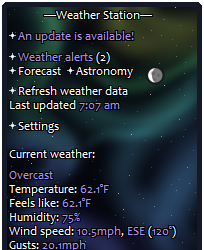
Weather Station by Zicheq (of Ukagaka Dream Team)
A plugin for both users and devs, for getting weather data! As a developer, you can set your ghost up to receive weather data from this plugin, to then do what you will with! Weather based comments? Outfit changes? Something else totally unrelated? It’s up to you! This plugin will handle the messy details of the user inputting their location and gathering the weather data for you. … (read more here)
Discord Rich Presence by Ponapalt (main dev of SSP baseware)

This plugin is designed for displaying the name of the primary ghost you have open on the ‘currently playing’ status on the Discord for Windows application in real-time. also compatible with displaying your currently played song in FLUX (a music player ghost by Zi).
Wallet of Unyu
by Don
⚠️NOT A REAL CRYPTOSCAMCURRENCY⚠️
UNYU is a cryptocurrency widely circulated in the world of Ukagaka.
This wallet plugin allows you to freely deposit and withdraw UNYUcoin
anyone can freely withdraw however much UNYU they want, even if you want 500 trillion UNYU
It isn’t encrypted. Transaction history is stored in plain text format in a save file.
plugin download
CeVIO-Talker V2 Plug-in
by Ambergon
This Plug-in was initially revealed for Day 21 of the Ukagaka Advent Calendar collaborative project in 2022. using this you can have a fully voiced ghost with a realistic sounding voicebank speak to you out loud! (in English too?)
it Requires ceVIO Creative Studio and SSP 2.6.45 (or newer) to work, ceVIO is a vocal synthesizer software commonly compared to Vocaloid and UTAU that works via text-to-speech method. the primary difference between Vocaloid and ceVIO is that ceVIO is built for both TTS/speech and creating vocals for songs in music production. you can download a demo of CeVIO if you would like to try it out here.
GhostSpeaker
by apxxxxxxe like CeVIO-Talker, this Plug-in was initially revealed for Day 17 of the Ukagaka Advent Calendar collaborative project in 2023. it’s a successor to the Bouyomi-chan plug-in and utilizes a free (Japanese) text-to-speech software called VOICEVOX and COEIROINK so that your ghost can verbalize their balloon dialogue and speak to you. you can listen to a demo in this github link.
GhostWardrobe
by apxxxxxxe dress-up is available by default on some ghosts but this also allows you to dress up your ghost (if compatible?) in different outfit coordinates, mix and match pieces and save and load the outfit combinations from the plugin menu.
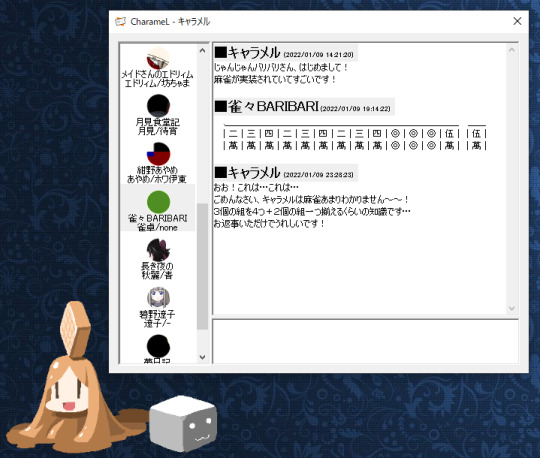
CharameL plugin by Umeici
This plugin allows you to enjoy watching ghosts directly interact and chat amongst each other freely on a built in instant messenger. like a chatroom for seeing what your ghosts chat together about when you’re out of the room.
Stamp Collection by http://navy.nm.land.to/post/
with this plug-in you can provide links and additional information about events to the user, sort of like your ghost collecting stamps on a card when exploring each booth at a virtual convention dealer alley or an easter egg hunt.
Functions: a YAYA type plugin that notifies the user of information about a stamp. Triggered at ghost startup, plugin loading/unloading, and any set timings for OnStampInfoCall to be sent. has been used for things like providing special links and custom dialogue for Ukagaka events or the Saimoe popularity contests. it worked when I tried but a lot of the images linked in the event dialogues for existing ghosts I tried couldn’t be reached without the assistance of the Internet Archive .
compatible ghosts and the shortcuts to use for them are listed here, and new ones are still being added to that list.
if you want to incorporate it into your own ghost, refer to sample.txt.
BalloonMaker by Coderatte
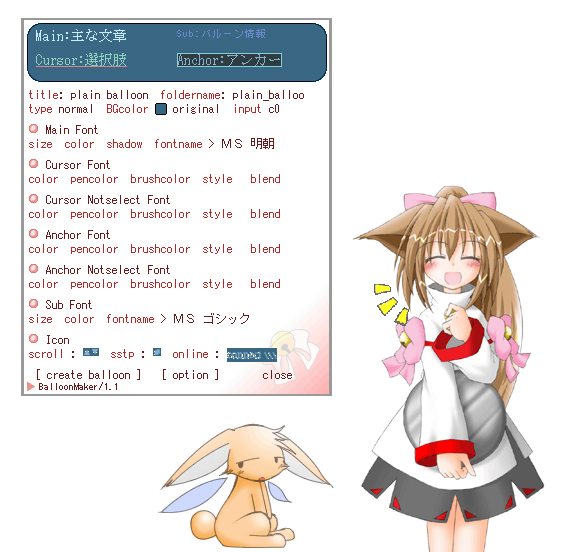
a plugin tool for creating custom balloons. balloons are the speech bubbles/text boxes you’ll see ghosts use to speak.
older plugins (that I haven’t tested succesfully yet, may have compatibility issues with current versions of SSP)
BeerShower
baton/touch plugin by Umeici
?
MicCom plugin by Umeici
?
SSTP Clients
(not plugins but refers to an external application that sends SSTP requests to the SSTP server)
Iria displays the operating process status on the dialogue balloon Kinoko
#ukagaka#ukgk#download#DL#plugin#resources#cevio#cevio ai#vocal synth#webcore#2000s internet#(these are all very modern plugins so not really but shhh i need the algorithm to cooperate#yes they work w/ old ghosts like mayura)
100 notes
·
View notes
Text
How I Customize Windows and Android
Windows: Rainmeter
Rainmeter Skins
Rainmeter | Deviantart
r/Rainmeter
Rainmeter is where I get nifty desktop widgets (skins). There are a ton of skins online and you can spend hours just getting caught up in customizing. There are clocks, disk information, music visualizers, weather widgets*, and more.
I get most of my skins from the links I posted, but they are by no means the only resources for Rainmeter skins. r/Rainmeter and Deviantart have some awesome inspiration.
This is what my desktop looks like right now:

Dock: Dock 2 v1.5
Icons: icons8 - this is probably the best free resource for icons I know of
"Good Evening [name]": Simple Clean
Clock: Simplony
* Note about weather widgets: Older Rainmeter skins that use old weather APIs will likely not work. The Rainmeter forums has information with lists of weather skins that do work.
Windows: Useful Things for Workflow
Flow Launcher - this is basically a search bar, app launcher, and even easy-access terminal all in one. The default hotkey is Alt+Space. I use this almost primarily to do quick calculations. There are a ton of plugins and I've barely scratched the surface with how I use it.
ShareX - This is my screenshot tool and I love it. Admittedly, I find it difficult to configure, but once I had it set up, I didn't really have to adjust it. You can create custom hotkeys to screenshot your entire screen, or to select your screen, or even use OCR. This has saved me a ton of time copying over text in images and making it searchable.
Bonus - Get Rid of Windows Web Search in the Start Menu: If you're comfortable with editing your registry, and you want to get rid of the pesky web results in Windows search, this fix is what I used to get rid of it.
Android: Nova Launcher
This is my main Android launcher that I've been using for almost as long as I've owned a smartphone, and it's super customizable. The best part is that it's free with no ads, and you can purchase premium at a one-time cost.
The main things I use it for are app drawer tabs, renaming apps, hiding apps, and changing the icons.
I've had premium for so long that I've forgotten what the features were, but looking at the website, the one feature I use is app folders.
This is what my phone homescreen and app drawers look like:


Time/Weather: Breezy Weather
Calendar: Month: Calendar Widget (I got this on sale for like 30 cents once but there are a plethora of good calendar apps out there)
Icons: Whicons - White Icon Pack
Advanced Customization
Further things to enhance your customization experience to look into include:
Flashing a custom Android ROM (e.g. LineageOS)
Give up on Windows & install Linux instead (Ubuntu is a good one to start with)
Android app modification: ReVanced apps (includes Tumblr), Distraction Free Instagram
Miscellaneous notes under the cut:
None of these links are affiliate links. These are all tools I happen to use on a daily basis and I'm not being paid to promote them.
Install Rainmeter skins and programs I recommend at your own risk. Before altering Windows, such as editing the registry, make sure you have everything backed up.
The Windows web search fix works on my Windows 11 machine. I don't know if it works for Windows 10, but I do know I was able to disable it in Windows 10 at some point, so your mileage may vary.
Install non-Play Store apps at your own risk. (Although in my opinion, open source APKs are less sketchy than some apps on the Play Store...) Always check where you're downloading APKs form!
The wallpaper for my desktop and phone are custom wallpapers I made myself.
(At the request of @christ-chan-official)
11 notes
·
View notes
Text
My 2023 Projects
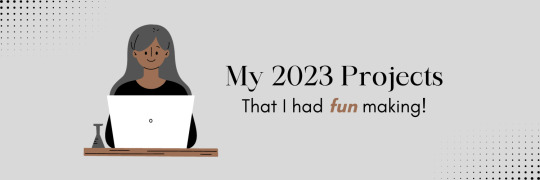
Wednesday 3rd January 2024
I thought it would be cool to share some of the projects I made last year that I liked and enjoyed working on! Most of them were small projects, some were projects I built straight after I learnt a new concept and a few are discontinued (I won't finish them anytime soon)!
I really hope, which I know I will because it's natural for me at this point, to make lots of more cool projects! This year, I want to make more with other people! Coding alone is cool and all but with other people I get more inspired!
Lastly = always remember to build projects that you're interested in. Projects you will have fun working on for a while. Every single one of these projects I've made, I was interested in somehow. And I had fun!!
Anyhoo, check out the projects below~! 🙋🏾♀️😊🖤

TumblrTextTint

Basically a formatter for Tumblr posts by adding custom colours to your text! Even learnt how to make FireFox extensions so I could add it as an extension to my browser - link 1, link 2

Web Odyssey
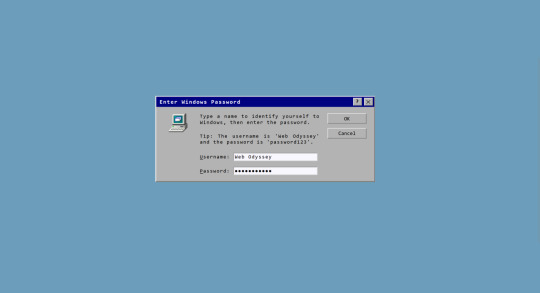
I looked at old Windows GUI on Pinterest one day and decided to recreate the GUI with HTML, CSS and JavaScript! - link 1, link 2

Cat Fact Generator
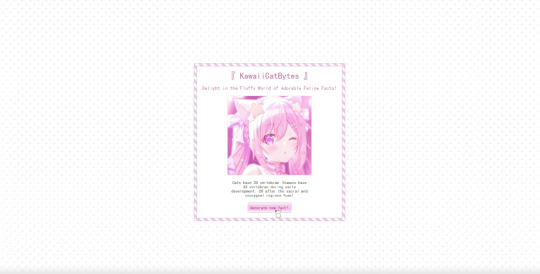
For one of the projects I did for the #3Days1Project challenge, I created a cute cat generator. Learnt how to work with APIs and a CSS library (Pattern.css) - link 1, link 2

Studyblr Valentines Gift 2023
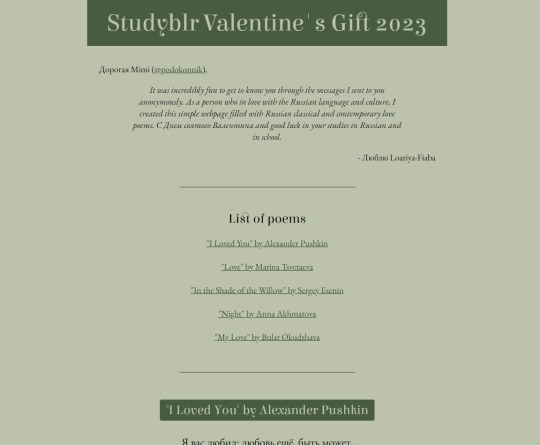
It was valentine season in the Studyblr community and I participated! I made a poem webpage for a studyblr who was learning Russian! (I don't know anything in Russian but for a couple of weeks I learnt some of the poems!) - link 1, link 2

Saint Jerome Tribute Page
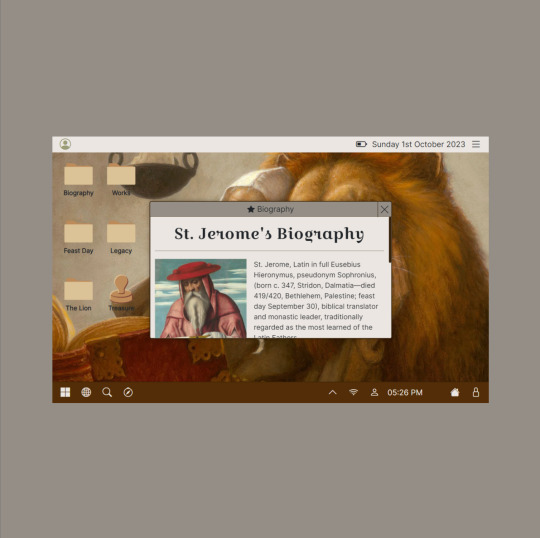
I made a page for my favourite patron saint, Saint Jerome, for his feast day (Sept 30)! I haven't had time to complete it fully and there's no live page for it but I did make posts about it! - link 1

Trigun Quote Generator
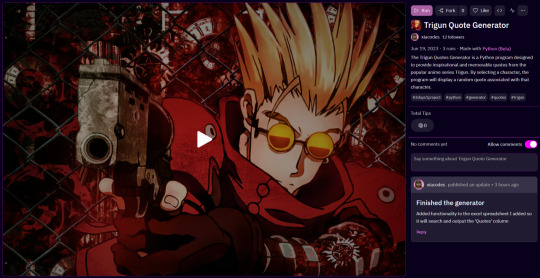
Just finished the Trigun anime series at the time so I decided to make a project for it for the #3Days1Project challenge! The anime is so good, it is my 2nd favourite (JOJO comes 1st place) - link 1, link 2

Froggie To-Do

Just came from learning the absolute BASICS of React.js, so I wanted to test my skills so far so I made this project! Shared it on my blog and some people started using it for studying (which made me so happy!) and it became a mini open-source project because random people started adding mini features to the app! Very special project for me! - link 1, link 2, link 3

#codeblr#coding#progblr#programming#studyblr#studying#computer science#tech#comp sci#my projects showcase#2023 wrapped#coding projects#projects#studyblr community#computer academia
76 notes
·
View notes
Text
GPT-4 Chatbot Tutorial: Build AI That Talks Like a Human
youtube
Ready to craft the most intelligent virtual assistant you've ever worked with? In this step-by-step tutorial, we're going to guide you through how to build a robust GPT-4 chatbot from scratch — no PhD or humongous tech stack needed. Whether you desire to craft a customer care agent, personal tutor, story-sharing friend, or business partner, this video takes you through each and every step of the process. Learn how to get started with the OpenAI GPT-4 API, prepare your development environment, and create smart, responsive chat interactions that are remarkably human. We'll also go over how to create memory, personalize tone, integrate real-time functionality, and publish your bot to the web or messaging platforms. At the conclusion of this guide, you'll have a working GPT-4 chatbot that can respond to context, reason logically, and evolve based on user input. If you’ve ever dreamed of creating your own intelligent assistant, this is your moment. Start building your own GPT-4 chatbot today and unlock the future of conversation.
For Business inquiries, please use the contact information below: 📩 Email: [email protected]
🔔 Want to stay ahead in AI and tech? Subscribe for powerful insights, smart tech reviews, mind-blowing AI trends, and amazing tech innovations! / @techaivision-f6p
===========================
✨ Subscribe to Next Level Leadership and empower your journey with real-world leadership and growth strategies! / @nextlevelleadership-f3f
🔔𝐃𝐨𝐧'𝐭 𝐟𝐨𝐫𝐠𝐞𝐭 𝐭𝐨 𝐬𝐮𝐛𝐬𝐜𝐫𝐢𝐛𝐞 𝐭𝐨 𝐨𝐮𝐫 𝐜𝐡𝐚𝐧𝐧𝐞𝐥 𝐟𝐨𝐫 𝐦𝐨𝐫𝐞 𝐮𝐩𝐝𝐚𝐭𝐞𝐬. / @techaivision-f6p
🔗 Stay Connected With Us. Facebook: / tech.ai.vision
📩 For business inquiries: [email protected]
=============================
#gpt4#gpt4chatbot#aichatbot#openai#chatbottutorial#aiassistant#chatgpt#artificialintelligence#machinelearning#apidevelopment#codingtutorial#virtualassistant#pythonprogramming#techtutorial#futureofai#Youtube
4 notes
·
View notes
Text
Your All-in-One AI Web Agent: Save $200+ a Month, Unleash Limitless Possibilities!
Imagine having an AI agent that costs you nothing monthly, runs directly on your computer, and is unrestricted in its capabilities. OpenAI Operator charges up to $200/month for limited API calls and restricts access to many tasks like visiting thousands of websites. With DeepSeek-R1 and Browser-Use, you:
• Save money while keeping everything local and private.
• Automate visiting 100,000+ websites, gathering data, filling forms, and navigating like a human.
• Gain total freedom to explore, scrape, and interact with the web like never before.
You may have heard about Operator from Open AI that runs on their computer in some cloud with you passing on private information to their AI to so anything useful. AND you pay for the gift . It is not paranoid to not want you passwords and logins and personal details to be shared. OpenAI of course charges a substantial amount of money for something that will limit exactly what sites you can visit, like YouTube for example. With this method you will start telling an AI exactly what you want it to do, in plain language, and watching it navigate the web, gather information, and make decisions—all without writing a single line of code.
In this guide, we’ll show you how to build an AI agent that performs tasks like scraping news, analyzing social media mentions, and making predictions using DeepSeek-R1 and Browser-Use, but instead of writing a Python script, you’ll interact with the AI directly using prompts.
These instructions are in constant revisions as DeepSeek R1 is days old. Browser Use has been a standard for quite a while. This method can be for people who are new to AI and programming. It may seem technical at first, but by the end of this guide, you’ll feel confident using your AI agent to perform a variety of tasks, all by talking to it. how, if you look at these instructions and it seems to overwhelming, wait, we will have a single download app soon. It is in testing now.
This is version 3.0 of these instructions January 26th, 2025.
This guide will walk you through setting up DeepSeek-R1 8B (4-bit) and Browser-Use Web UI, ensuring even the most novice users succeed.
What You’ll Achieve
By following this guide, you’ll:
1. Set up DeepSeek-R1, a reasoning AI that works privately on your computer.
2. Configure Browser-Use Web UI, a tool to automate web scraping, form-filling, and real-time interaction.
3. Create an AI agent capable of finding stock news, gathering Reddit mentions, and predicting stock trends—all while operating without cloud restrictions.
A Deep Dive At ReadMultiplex.com Soon
We will have a deep dive into how you can use this platform for very advanced AI use cases that few have thought of let alone seen before. Join us at ReadMultiplex.com and become a member that not only sees the future earlier but also with particle and pragmatic ways to profit from the future.
System Requirements
Hardware
• RAM: 8 GB minimum (16 GB recommended).
• Processor: Quad-core (Intel i5/AMD Ryzen 5 or higher).
• Storage: 5 GB free space.
• Graphics: GPU optional for faster processing.
Software
• Operating System: macOS, Windows 10+, or Linux.
• Python: Version 3.8 or higher.
• Git: Installed.
Step 1: Get Your Tools Ready
We’ll need Python, Git, and a terminal/command prompt to proceed. Follow these instructions carefully.
Install Python
1. Check Python Installation:
• Open your terminal/command prompt and type:
python3 --version
• If Python is installed, you’ll see a version like:
Python 3.9.7
2. If Python Is Not Installed:
• Download Python from python.org.
• During installation, ensure you check “Add Python to PATH” on Windows.
3. Verify Installation:
python3 --version
Install Git
1. Check Git Installation:
• Run:
git --version
• If installed, you’ll see:
git version 2.34.1
2. If Git Is Not Installed:
• Windows: Download Git from git-scm.com and follow the instructions.
• Mac/Linux: Install via terminal:
sudo apt install git -y # For Ubuntu/Debian
brew install git # For macOS
Step 2: Download and Build llama.cpp
We’ll use llama.cpp to run the DeepSeek-R1 model locally.
1. Open your terminal/command prompt.
2. Navigate to a clear location for your project files:
mkdir ~/AI_Project
cd ~/AI_Project
3. Clone the llama.cpp repository:
git clone https://github.com/ggerganov/llama.cpp.git
cd llama.cpp
4. Build the project:
• Mac/Linux:
make
• Windows:
• Install a C++ compiler (e.g., MSVC or MinGW).
• Run:
mkdir build
cd build
cmake ..
cmake --build . --config Release
Step 3: Download DeepSeek-R1 8B 4-bit Model
1. Visit the DeepSeek-R1 8B Model Page on Hugging Face.
2. Download the 4-bit quantized model file:
• Example: DeepSeek-R1-Distill-Qwen-8B-Q4_K_M.gguf.
3. Move the model to your llama.cpp folder:
mv ~/Downloads/DeepSeek-R1-Distill-Qwen-8B-Q4_K_M.gguf ~/AI_Project/llama.cpp
Step 4: Start DeepSeek-R1
1. Navigate to your llama.cpp folder:
cd ~/AI_Project/llama.cpp
2. Run the model with a sample prompt:
./main -m DeepSeek-R1-Distill-Qwen-8B-Q4_K_M.gguf -p "What is the capital of France?"
3. Expected Output:
The capital of France is Paris.
Step 5: Set Up Browser-Use Web UI
1. Go back to your project folder:
cd ~/AI_Project
2. Clone the Browser-Use repository:
git clone https://github.com/browser-use/browser-use.git
cd browser-use
3. Create a virtual environment:
python3 -m venv env
4. Activate the virtual environment:
• Mac/Linux:
source env/bin/activate
• Windows:
env\Scripts\activate
5. Install dependencies:
pip install -r requirements.txt
6. Start the Web UI:
python examples/gradio_demo.py
7. Open the local URL in your browser:
http://127.0.0.1:7860
Step 6: Configure the Web UI for DeepSeek-R1
1. Go to the Settings panel in the Web UI.
2. Specify the DeepSeek model path:
~/AI_Project/llama.cpp/DeepSeek-R1-Distill-Qwen-8B-Q4_K_M.gguf
3. Adjust Timeout Settings:
• Increase the timeout to 120 seconds for larger models.
4. Enable Memory-Saving Mode if your system has less than 16 GB of RAM.
Step 7: Run an Example Task
Let’s create an agent that:
1. Searches for Tesla stock news.
2. Gathers Reddit mentions.
3. Predicts the stock trend.
Example Prompt:
Search for "Tesla stock news" on Google News and summarize the top 3 headlines. Then, check Reddit for the latest mentions of "Tesla stock" and predict whether the stock will rise based on the news and discussions.
--
Congratulations! You’ve built a powerful, private AI agent capable of automating the web and reasoning in real time. Unlike costly, restricted tools like OpenAI Operator, you’ve spent nothing beyond your time. Unleash your AI agent on tasks that were once impossible and imagine the possibilities for personal projects, research, and business. You’re not limited anymore. You own the web—your AI agent just unlocked it! 🚀
Stay tuned fora FREE simple to use single app that will do this all and more.

7 notes
·
View notes
Text
i've always been kinda interested in making my own music for w/e game thing i make, & between listening to some king gizzard & the lizard wizard music b/c of that come see him video that everybody reblogs all the time and rewatching an old youtube video about the tuning of gamelan music AND finding an old talk about functional music construction AND discovering that there's now a builtin javascript synthesizer library (the 'web audio api') i was like, hey, i could actually try out synthing up some music.
like, i'm not gonna try putting anything real together yet but i could at least read up on the api since it seems incredibly complicated. it really is a conceptual modular synthesizer where components are linked together with signals. wires everywhere
anyway i was like, let's look at how to make a sine wave. "sine" is a preset but beyond that it gets into arbitrary waveforms
Here, we create a PeriodicWave with two values. The first value is the DC offset, which is the value at which the oscillator starts. A value of 0 is good here because it starts the curve at the middle of the [-1.0; 1.0] range. The second and subsequent values are sine and cosine components, similar to the result of a Fourier transform, which converts time domain values to frequency domain values. Here, with createPeriodicWave(), you specify the frequencies, and the browser performs an inverse Fourier transform to get a time domain buffer for the frequency of the oscillator. In this example, we set only one component at full volume (1.0) on the fundamental tone, so we get a sine wave. Bear in mind that the fundamental tone corresponds to the oscillator's frequency (which, by default, is 440 Hz). Therefore, altering the oscillator's frequency effectively shifts the frequency of this periodic wave along with it.
The coefficients of the Fourier transform should be given in ascending order (i.e. (a+bi)ei,(c+di)e2i,(f+gi)e3i etc.) and can be positive or negative. A simple way of manually obtaining such coefficients (though not the best) is to use a graphing calculator.
music from first principles, everybody!!
8 notes
·
View notes
Text
Create Retro ASCII Text Art with BitmapIt JavaScript
BitmapIt is a lightweight JavaScript library that transforms plain text into customizable bitmap-style ASCII art representations. It’s ideal for creating retro terminal aesthetics, game interfaces, and nostalgic text displays in web applications. Features: Customizable display characters (e.g., blocks, symbols) Adjustable character width, height, and inter-character spacing Simple, clean API for…
3 notes
·
View notes
Text
holy grail of last.fm and spotify music data sites. i'd still say check the actual link but i've copy pasted most of the info n the links below
Spotify
Sites, apps and programs that use your Spotify account, Spotify API or both.
Spotify sites:
Obscurify: Tells you how unique you music taste is in compare to other Obscurify users. Also shows some recommendations. Mobile friendly.
Skiley: Web app to better manage your playlists and discover new music. This has so many functions and really the only thing I miss is search field for when you are managing playlists. You can take any playlist you "own" and order it by many different rules (track name, album name, artist name, BPM, etc.), or just randomly shuffle it (say bye to bad Spotify shuffle). You can also normalize it. For the other functions you don't even need the rights to edit the playlist. Those consists of splitting playlist, filtering out song by genre or year to new playlist, creating similar playlists or exporting it to CFG, CSV, JSON, TXT or XML.
You can also use it to discover music based on your taste and it has a stats section - data different from Last.fm.
Also, dark mode and mobile friendly.
Sort your music: Lets you sort your playlist by all kinds of different parameters such as BPM, artist, length and more. Similar to Skiley, but it works as an interactive table with songs from selected playlist.
Run BPM: Filters playlists based on parameters like BPM, Energy, etc. Great visualized with colorful sliders. Only downside - shows not even half of my playlists. Mobile friendly.
Fylter.in: Sort playlist by BMP, loudness, length, etc and export to Spotify
Spotify Charts: Daily worldwide charts from Spotify. Mobile friendly
Kaleidosync: Spotify visualizer. I would personally add epilepsy warning.
Duet: Darthmouth College project. Let's you compare your streaming data to other people. Only downside is, those people need to be using the site too, so you have to get your friends to log in. Mobile friendly.
Discover Quickly: Select any playlist and you will be welcomed with all the songs in a gridview. Hover over song to hear the best part. Click on song to dig deeper or save the song.
Dubolt: Helps you discover new music. Select an artist/song to view similar ones. Adjust result by using filters such as tempo, popularity, energy and others.
SongSliders: Sort your playlists, create new one, find new music. Also can save Discover weekly every monday.
Stats for Spotify: Shows you Top tracks and Top artists, lets you compare them to last visit. Data different from Last.fm. Mobile friendly
Record Player: This site is crazy. It's a Rube Goldberg Machine. You take a picture (any picture) Google Cloud Vision API will guess what it is. The site than takes Google's guess and use it to search Spotify giving you the first result to play. Mobile friendly.
Author of this site has to pay for the Google Cloud if the site gets more than 1000 requests a month! I assume this post is gonna blow up and the limit will be easily reached. Author suggests to remix the app and set it up with your own Google Cloud to avoid this. If your are able to do so, do it please. Or reach out to the author on Twitter and donate a little if you can.
Spotify Playlist Randomizer: Site to randomize order of the songs in playlist. There are 3 shuffling methods you can choose from. Mobile friendly.
Replayify: Another site showing you your Spotify data. Also lets you create a playlist based on preset rules that cannot be changed (Top 5 songs by Top 20 artists from selected time period/Top 50 songs from selected time period). UI is nice and clean. Mobile friendly, data different from Last.fm.
Visualify: Simpler replayify without the option to create playlists. Your result can be shared with others. Mobile friendly, data different from Last.fm.
The Church Of Koen: Collage generator tool to create collages sorted by color and turn any picture to collage. Works with Last.fm as well.
Playedmost: Site showing your Spotify data in nice grid view. Contains Top Artists, New Artists, Top Tracks and New Tracks. Data different from Last.fm, mobile friendly.
musictaste.space: Shows you some stats about your music habits and let's you compare them to others. You can also create Covid-19 playlist :)
Playlist Manager: Select two (or more) playlists to see in a table view which songs are shared between them and which are only in one of them. You can add songs to playlists too.
Boil the Frog: Choose to artists and this site will create playlists that slowly transitions between one artist's style to the other.
SpotifyTV: Great tool for searching up music videos of songs in your library and playlists.
Spotify Dedup and Spotify Organizer: Both do the same - remove duplicates. Spotify Dedup is mobile friendly.
Smarter Playlists: It lets you build a complex program by assembling components to create new playlists. This seems like a very complex and powerful tool.
JBQX: Do you remember plug.dj? Well this is same thing, only using Spotify instead of YouTube as a source for music. You can join room and listen to music with other people, you all decide what will be playing, everyone can add a song to queue.
Spotify Buddy: Let's you listen together with other people. All can control what's playing, all can listen on their own devices or only one device can be playing. You don't need to have Spotify to control the queue! In my opinion it's great for parties as a wireless aux cord. Mobile friendly.
Opslagify: Shows how much space would one need to download all of their Spotify playlists as .mp3s.
Whisperify: Spotify game! Music quiz based on what you are listening to. Do you know your music? Mobile friendly.
Popularity Contest: Another game. Two artists, which one is more popular according to Spotify data? Mobile friendly, doesn't require Spotify login.
Spotify Apps:
uTrack: Android app which generates playlist from your top tracks. Also shows top artists, tracks and genres - data different from Last.fm.
Statistics for Spotify: uTrack for iOS. I don't own iOS device so I couldn't test it. iOS users, share your opinions in comments please :).
Spotify Programs:
Spicetify: Spicetify used to be a skin for Rainmeter. You can still use it as such, but the development is discontinued. You will need to have Rainmeter installed if you want to try. These days it works as a series of PowerShell commands. New and updated version here. Spicetify lets you redesign Spotify desktop client and add new functions to it like Trash Bin, Shuffle+, Christian Mode etc. It doesn't work with MS Store app, .exe Spotify client is required.
Library Bridger: The main purpose of this program is to create Spotify playlists from your locally saved songs. But it has some extra functions, check the link.
Last.fm
Sites, apps and programs using Last.fm account, Last.fm API or both.
Last.fm sites:
Last.fm Mainstream Calculator: How mainstream is music you listen to? Mobile friendly.
My Music Habits: Shows different graphs about how many artists, tracks and albums from selected time period comes from your overall top artists/tracks/albums.
Explr.fm: Where are the artists you listen to from? This site shows you just that on interactive world map.
Descent: The best description I can think of is music dashboard. Shows album art of currently playing song along with time and weather.
Semi-automatic Last.fm scrobbler: One of the many scrobblers out there. You can scrobble along with any other Last.fm user.
The Universal Scrobbler: One of the best manual scrobblers. Mobile friendly.
Open Scrobbler: Another manual scrobbler. Mobile friendly
Vinyl Scrobbler: If you listen to vinyl and use Last.fm, this is what you need.
Last.fm collage generator, Last.fm top albums patchwork generator and yet another different Last.fm collage generator: Sites to make collages based on your Last.fm data. The last one is mobile friendly.
The Church Of Koen: Collage generator tool to create collages sorted by color and turn any picture to collage. Works with Spotify as well.
Musicorum: So far the best tool for generating collages based on Last.fm data that I ever seen. Grid up to 20x20 tiles and other styles, some of which resemble very well official Spotify collages that Spotify generates at the end of the year. Everything customizable and even supports Instagram story format. Mobile friendly.
Nicholast.fm: Simple site for stats and recommendations. Mobile friendly.
Scatter.fm: Creates graph from your scrobbles that includes every single scrobble.
Lastwave: Creates a wave graph from your scrobbles. Mobile friendly.
Artist Cloud: Creates artist cloud image from you scrobbles. Mobile friendly.
Last.fm Tools: Lets you generate Tag Timeline, Tag Cloud, Artist Timeline and Album Charter. Mobile friendly.
Last Chart: This site shows different types of beautiful graphs visualizing your Last.fm data. Graph types are bubble, force, map, pack, sun, list, cloud and stream. Mobile friendly.
Sergei.app: Very nice looking graphs. Mobile friendly.
Last.fm Time Charts: Generates charts from your Last.fm data. Sadly it seems that it only supports artists, not albums or tracks.
ZERO Charts: Generates Billboard like charts from Last.fm data. Requires login, mobile friendly.
Skihaha Stats: Another great site for viewing different Last.fm stats.
Jakeledoux: What are your Last.fm friends listening to right now? Mobile friendly.
Last History: View your cumulative listening history. Mobile friendly.
Paste my taste: Generates short text describing your music taste.
Last.fm to CSV: Exports your scrobbles to CSV format. Mobile friendly.
Pr.fm: Syncs your scrobbles to your Strava activity descriptions as a list based on what you listened to during a run or biking session, etc. (description by u/mturi, I don't use Strava, so I have no idea how does it work :))
Last.fm apps:
Scroball for Last.fm: An Android app I use for scrobbling, when I listen to something else than Spotify.
Web Scrobbler: Google Chrome and Firefox extension scrobbler.
Last.fm programs:
Last.fm Scrubbler WPF: My all time favourite manual scrobbler for Last.fm. You can scrobbler manually, from another user, from database (I use this rather than Vinyl Scrobbler when I listen to vinyls) any other sources. It can also generate collages, generate short text describing your music taste and other extra functions.
Last.fm Bulk Edit: Userscript, Last.fm Pro is required. Allows you to bulk edit your scrobbles. Fix wrong album/track names or any other scrobble parameter easily.
8 notes
·
View notes
Text
How to Build Software Projects for Beginners

Building software projects is one of the best ways to learn programming and gain practical experience. Whether you want to enhance your resume or simply enjoy coding, starting your own project can be incredibly rewarding. Here’s a step-by-step guide to help you get started.
1. Choose Your Project Idea
Select a project that interests you and is appropriate for your skill level. Here are some ideas:
To-do list application
Personal blog or portfolio website
Weather app using a public API
Simple game (like Tic-Tac-Toe)
2. Define the Scope
Outline what features you want in your project. Start small and focus on the minimum viable product (MVP) — the simplest version of your idea that is still functional. You can always add more features later!
3. Choose the Right Tools and Technologies
Based on your project, choose the appropriate programming languages, frameworks, and tools:
Web Development: HTML, CSS, JavaScript, React, or Django
Mobile Development: Flutter, React Native, or native languages (Java/Kotlin for Android, Swift for iOS)
Game Development: Unity (C#), Godot (GDScript), or Pygame (Python)
4. Set Up Your Development Environment
Install the necessary software and tools:
Code editor (e.g., Visual Studio Code, Atom, or Sublime Text)
Version control (e.g., Git and GitHub for collaboration and backup)
Frameworks and libraries (install via package managers like npm, pip, or gems)
5. Break Down the Project into Tasks
Divide your project into smaller, manageable tasks. Create a to-do list or use project management tools like Trello or Asana to keep track of your progress.
6. Start Coding!
Begin with the core functionality of your project. Don’t worry about perfection at this stage. Focus on getting your code to work, and remember to:
Write clean, readable code
Test your code frequently
Commit your changes regularly using Git
7. Test and Debug
Once you have a working version, thoroughly test it. Look for bugs and fix any issues you encounter. Testing ensures your software functions correctly and provides a better user experience.
8. Seek Feedback
Share your project with friends, family, or online communities. Feedback can provide valuable insights and suggestions for improvement. Consider platforms like GitHub to showcase your work and get input from other developers.
9. Iterate and Improve
Based on feedback, make improvements and add new features. Software development is an iterative process, so don’t hesitate to refine your project continuously.
10. Document Your Work
Write documentation for your project. Include instructions on how to set it up, use it, and contribute. Good documentation helps others understand your project and can attract potential collaborators.
Conclusion
Building software projects is a fantastic way to learn and grow as a developer. Follow these steps, stay persistent, and enjoy the process. Remember, every project is a learning experience that will enhance your skills and confidence!
3 notes
·
View notes
Text
AI Code Generators: Revolutionizing Software Development
The way we write code is evolving. Thanks to advancements in artificial intelligence, developers now have tools that can generate entire code snippets, functions, or even applications. These tools are known as AI code generators, and they’re transforming how software is built, tested, and deployed.
In this article, we’ll explore AI code generators, how they work, their benefits and limitations, and the best tools available today.
What Are AI Code Generators?
AI code generators are tools powered by machine learning models (like OpenAI's GPT, Meta’s Code Llama, or Google’s Gemini) that can automatically write, complete, or refactor code based on natural language instructions or existing code context.
Instead of manually writing every line, developers can describe what they want in plain English, and the AI tool translates that into functional code.
How AI Code Generators Work
These generators are built on large language models (LLMs) trained on massive datasets of public code from platforms like GitHub, Stack Overflow, and documentation. The AI learns:
Programming syntax
Common patterns
Best practices
Contextual meaning of user input
By processing this data, the generator can predict and output relevant code based on your prompt.
Benefits of AI Code Generators
1. Faster Development
Developers can skip repetitive tasks and boilerplate code, allowing them to focus on core logic and architecture.
2. Increased Productivity
With AI handling suggestions and autocompletions, teams can ship code faster and meet tight deadlines.
3. Fewer Errors
Many generators follow best practices, which helps reduce syntax errors and improve code quality.
4. Learning Support
AI tools can help junior developers understand new languages, patterns, and libraries.
5. Cross-language Support
Most tools support multiple programming languages like Python, JavaScript, Go, Java, and TypeScript.
Popular AI Code Generators
Tool
Highlights
GitHub Copilot
Powered by OpenAI Codex, integrates with VSCode and JetBrains IDEs
Amazon CodeWhisperer
AWS-native tool for generating and securing code
Tabnine
Predictive coding with local + cloud support
Replit Ghostwriter
Ideal for building full-stack web apps in the browser
Codeium
Free and fast with multi-language support
Keploy
AI-powered test case and stub generator for APIs and microservices
Use Cases for AI Code Generators
Writing functions or modules quickly
Auto-generating unit and integration tests
Refactoring legacy code
Building MVPs with minimal manual effort
Converting code between languages
Documenting code automatically
Example: Generate a Function in Python
Prompt: "Write a function to check if a number is prime"
AI Output:
python
CopyEdit
def is_prime(n):
if n <= 1:
return False
for i in range(2, int(n**0.5) + 1):
if n % i == 0:
return False
return True
In seconds, the generator creates a clean, functional block of code that can be tested and deployed.
Challenges and Limitations
Security Risks: Generated code may include unsafe patterns or vulnerabilities.
Bias in Training Data: AI can replicate errors or outdated practices present in its training set.
Over-reliance: Developers might accept code without fully understanding it.
Limited Context: Tools may struggle with highly complex or domain-specific tasks.
AI Code Generators vs Human Developers
AI is not here to replace developers—it’s here to empower them. Think of these tools as intelligent assistants that handle the grunt work, while you focus on decision-making, optimization, and architecture.
Human oversight is still critical for:
Validating output
Ensuring maintainability
Writing business logic
Securing and testing code
AI for Test Case Generation
Tools like Keploy go beyond code generation. Keploy can:
Auto-generate test cases and mocks from real API traffic
Ensure over 90% test coverage
Speed up testing for microservices, saving hours of QA time
Keploy bridges the gap between coding and testing—making your CI/CD pipeline faster and more reliable.
Final Thoughts
AI code generators are changing how modern development works. They help save time, reduce bugs, and boost developer efficiency. While not a replacement for skilled engineers, they are powerful tools in any dev toolkit.
The future of software development will be a blend of human creativity and AI-powered automation. If you're not already using AI tools in your workflow, now is the time to explore. Want to test your APIs using AI-generated test cases? Try Keploy and accelerate your development process with confidence.
2 notes
·
View notes