#cygwin
Explore tagged Tumblr posts
Text
Cygwin has reminded me of why I hate linux so much.
0 notes
Text
MinC Unix emulator for Windows is not Cygwin.
0 notes
Text
How to find your Apple TV's IPv6 address(es)
Since Apple TV's network settings don't list IPv6 info, it's time to get creative, though it won't be the hardest tech guide out there. Typically it has 2 IPv6 addresses: 1 public, and 1 private (The latter of which is used within the home's router network).
————————————————
Public IPv6 address
Download https://apps.apple.com/app/icurlhttp-appletv/id1153384808 (iCurlHTTP AppleTV)

2) Open that app. 3) In its "Browser" settings in the lower left, change from "User" to "iPhone". This is required. 4) In its address field in the upper left, write "https://ip.me". Then press the remote's OK button. 5) If it works, a row will show up a slight bit down in the text results that say "<p class="ip-address">" followed by your Apple TV's public IP.
————————————————
Private IPv6 address (i.e. within your router's LAN)
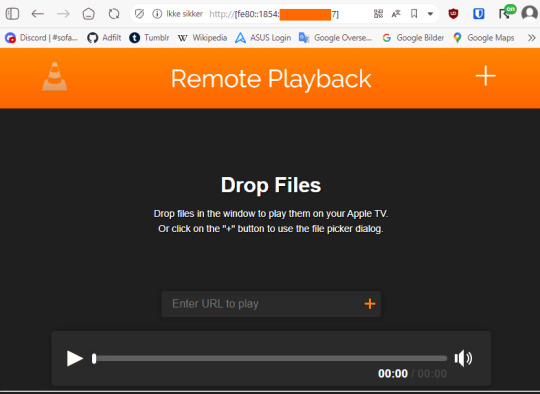
Download https://apps.apple.com/us/app/vlc-media-player/id650377962 (VLC for Apple TV)
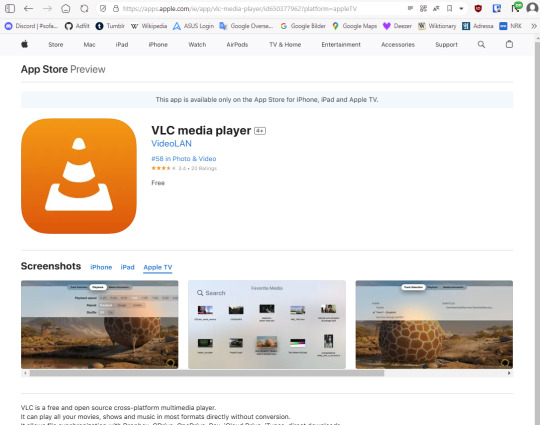
2) Open that app. 3) Go to "Remote Playback" → Click "Turn On Remote Playback" if it hasn't already been turned on. 4) The app will show a URL that it tells users to open on a non-"Apple TV device". It will usually be "http://(The Apple TV's network name in lowercase with dashes).local" Ensure that the VLC app remains on that screen throughout the entire rest of the guide. 5) On a Windows, macOS, or Linux device (Android won't work), open any sort of command line (PowerShell, Cygwin, Windows Terminal, Command Prompt, Mac Terminal, Bash, ZSH, anything you can think of like those). It is not needed to run as administrator, though nothing bad happens if you do.

6) Type "ping (the URL from step 4 but without the http:// part)", then press Enter.

7) If it works, the result will show "Pinging (URL) [(The private IP address)] with 32 bytes of data:" 8) That IP (Remove the last "%(2 numbers)" part first) can then be pasted into a browser, "http://[(The IP)]". The square brackets are required. 9) If the browser loads a "Drop files" window, then the IP works correctly.
#tech#apple tv#tvos#vlc media player#ipv6#ip address#public ip#private ip#technology#apple app store#app store#icurl#vlc#remote playback#command line#powershell#cygwin#windows terminal#tech guide#network settings
0 notes
Text
Image generation AI + flickr + PopBox specialized functions
#Stable Diffusion#BRAV5#Beautiful Realistic Asians#Generation AI#Stable Diffusion Web UI#Google Colaboratory#flickr.com#PopBox#convert.sh#CygWin#Windows11#SendTo#send to command prompt#Send to CygWin
0 notes
Text
Some code I've been meaning to perfect, but don't have the energy to.
I know this is a very sharp departure from what I used to post. I haven't had the energy to take them for a while; plus I'm fat now. Sorry about that. There was a good time when my boobs were big and the belly not as round -- more like triple-stacked -- but come on. We don't post nipples on this site.
I also didn't have enough energy to follow through on many of my things. A lot of them are still VERY USEFUL things to me at least, but everything's just too much of a drain. There's a possibility of someone also finding these things useful, so I figured a blog post will help make them somewhat findable with a search engine.
Well, I suppose GitHub pages would be a better place. But I've already got kind of a blog here...
Windows argument passing in node and cygwin
Python plistlib for openstep formats
Windows argument passing
The thing about command-line on Windows is that it's the wild west. Programs do not actually receive an argv[] array like you have been conditioned by C to believe; instead they get a "cmdline" string to do whatever the hell they want with it.
Still, in that sea of insanity, there is one constant. Regular programmers are lazy. They just use whatever the runtime library does with the command line. In these cases you get a somewhat predictable behavior -- "somewhat", because even amount Microsoft runtimes the behavior differs -- and you can write some sort of an escaping function.
Beyond the runtime, cmd.exe also has its own understanding of how quoting works. Most disgustingly, it understands where double-quoted parts start and end differently from msvcrt. I've got a trick for that.
Node
The node PR, at https://github.com/nodejs/node/pull/29576, is focused on quoting. It's got proper quoting for bash, pwsh, and cmd + msvcrt. It's got very strong test cases (throw them at other people's things: they might break!) and good documentation. What it didn't have is communication and rizz. You're advised to skip to the "files changed" tab.
The cmd "trick" is explained at https://github.com/Artoria2e5/node/blob/c0a6aff35cd3ff6d3bd0e3687776158e97466c93/lib/child_process.js#L850. The gist is that msvcrt and .NET treats two double-quotes as if it's an escaped double-quote. It's undocumented, sure, but Microsoft's own code relies on it.
doc/api/child_process.md has a good chunk of text explaining how Windows cmdline works and who deviates from the norm. And that leads to our next suspect: Cygwin.
Cygwin
Cygwin is the way to run POSIX things on Windows these days. Sure there's MSYS2, but guess what? It's a Cygwin fork. If you are using the official Windows build of git, you're using MSYS2, which in turn means you're using Cygwin code.
Cygwin is not msvcrt, obviously. But what's less obvious is that it doesn't process cmdline the same way. That bites you HARD when you want to run a Cygwin program on a file with weird characters.
The patchset at https://github.com/mirror/newlib-cygwin/pull/5, formerly a botched e-mail exchange ending with me being too tired to split the patchset (come on, it's almost impossible to have intermediate stages that build, let alone work!), was my answer to the problem. It rewrites the cmdline parser to be msvcrt-compatible, while still keeping the Unix-style globbing and @-expansion features.
It's fucking awesome is what it was. It's written in C++ with in-place processing. What else can you ask for.
Oh, in case you want to know what my current answer to the problem is: roll into a ball and cry.
Openstep plistlib
So if you use an Apple product and do things that Apple don't really like you to do, you have probably came across a "plist". Nowadays plists are either an opaque binary file or a very wordy XML. Back in the good old days plists were not like that at all: they read more like JSON, except they only supported strings and dicts.
Python's plistlib does not care about the old style. It should, because it's fucking beautiful. It's also as functional as the new stuff is, as long as you use the GNUStep extensions.
I wrote a Python package to do just that (or did I? does it work yet?). https://github.com/Artoria2e5/text-plistlib As far as I can recall it works on a round-trip smoke test, but some extension decisions needed to be hammered out. It uses tatsu though, so there's no chance of getting into the plistlib part of the standard library.
I think I've also got some other things related to this plist format open somewhere. I wanted to write a parser for opencore to cut down on this XML misery, but COME ON IT'S C. I can't even keep track of a plain recursive descent parser in Python (why else am I using a parser generator?), to do it in C? No way. I'm also too lazy to learn yacc, thank you very much.
Other things
something about https://marc.info/?l=openssh-unix-dev&m=168509072920594&w=2
Dream the DRM receiver/broadcaster has bad Opus options. Dev said I should open a branch. I think I can't, because I can't even get the official binary to run. I also lost my slightly illegal SDR kit.
I've definitely forgotten older things.
0 notes
Note
Being fully prepared to belive either way: do you literally grep, or is 'grep' just the appropriate verb?
so often you have interactions where you say some overly specific thing and you're referring to like 5 different games, or someone mentions a setup and you're like "I can think of three of these off the top of my head".
so just like... how many rpgs are you aware of?

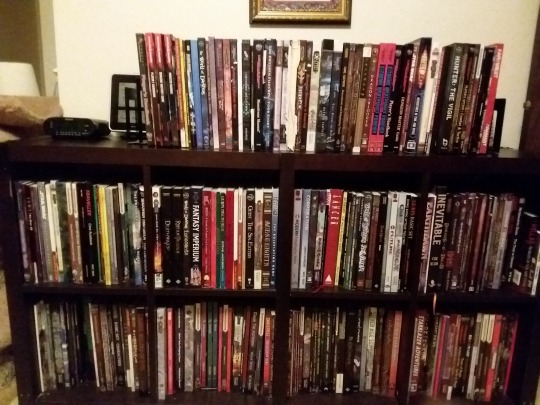
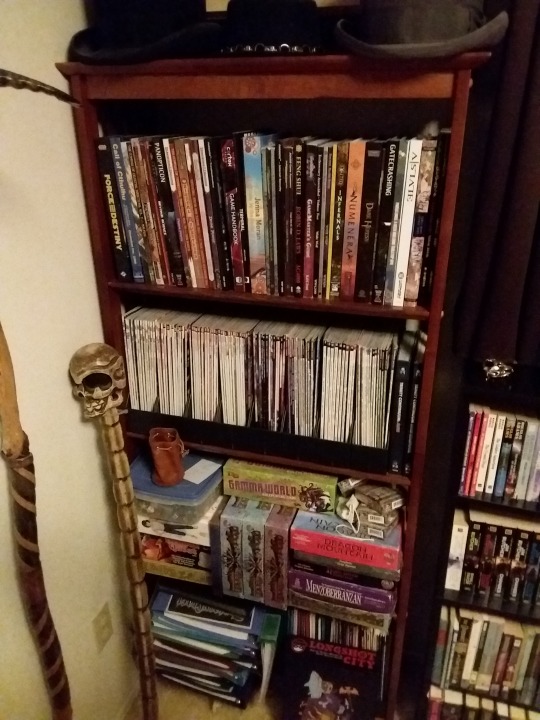
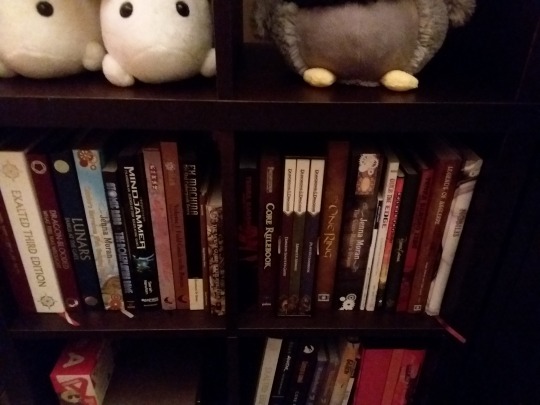


A couple.
868 notes
·
View notes
Note
I'm gonna pick your brains about Linux one of these days because I've just about had it up to my eyeballs with Microsoft.
Working with Microsoft makes me want to punt my computer out a window, which is unfortunate because my job uses Windows and Windows only. *grumpy*
All of which is to say, by all means, pick my brains! I'll be happy to help as much as I can. (I think the real kicker for you may be the games, because a lot of those tend to run better on Windows, and the Windows emulation software available for Linux is kind of meh. At the very least, though, I can probably point you to some good free open source alternatives to the bloated Windows applications. LibreOffice, Cygwin, that kind of thing.)
#computers are haunted#and i work with the ghosts#asked and answered#thegreenleavesofspringinsunlight
44 notes
·
View notes
Text
Here's a new question: what HDD cloning tool would you guys recommend to transfer the data? I've been told ddrescue so far but I've never used a linux terminal in my life (though I've heard I could use cygwin for that), is there anything else or is that my best bet?
21 notes
·
View notes
Quote
WSLが使えないWindows 8以前で使えるからこそ価値があった
[B! Windows] 「Cygwin 3.5」が公開、Windows 7/8、Windows Server 2008 R2/2012への対応を終了/Windows上に擬似的なUNIX環境を構築する互換レイヤー
2 notes
·
View notes
Text
Presuming this is in a Windows environment… There's a Unix command-line tool called "shuf" which I use a lot for this (e.g. "ls memefolder | shuf -n1" will list the folder and then pick one item at random). I installed Cygwin on my computer for a Unix-like environment in Windows but probably there's other ways to do it. (Similarly for the Nth item it could be like "ls | head 657 | tail -1" which will take the first 657 and then the last one of those. Unix likes to chain together tiny tools like that.) Probably can also be done with tools like "awk" and "perl" or some tiny script.
Theoretically someone here will know this:
My meme folder has over 1200 images saved in it. Sometimes I like to tell people to pick a number and they receive the corresponding image, but the folder is getting... Large. Is there a way to go "bring me image #657" or "bring me a randomly selected image from this folder"?
722 notes
·
View notes
Text
INFO 7500 Homework 7
Part 1: Set up your environment 1. If you are using Windows: download and install cygwin, a Linux terminal emulator. Be sure to use the 64-bit installer if your machine is 64-bit. If you are using Mac or Linux, you don’t need Cygwin — you can just use the native terminal. https://www.cygwin.com/. 2. Download and install VirtualBox, a free virtual…
0 notes
Text
What are you doing with Perl Kit v1.0?
Question
Can you explain what has been done with the Perl 1 repository? I mean the recent commits made by @Stagyrite.
Answer
The refreshed Perl 1 is supposed to run on modern operating systems. It wasn't even compiling at first. A non-compiling AWK to Perl translator was also taken care of. It now compiles on several modern operating systems, and that includes Windows (Cygwin). Multiple compiler warnings were eliminated.
Check out the original Q&A.
0 notes
Text
MinC Is Not Cygwin
https://minc.commandlinerevolution.nl/english/home.html
0 notes
Text
CISC2005 Lab 07
1. Prerequisites • Successful installation of *nix terminal (e.g., WSL, cygwin) or a *nix operating system (e.g., Linux, Mac). • Successful installation of a C compiler, GCC is recommended. You can also use an online c compiler: https://www.onlinegdb.com/online_c_compiler • Successful installation of a text editor, VIM or Emacs is recommended. 2. Exercises Semaphore is a synchronization tool that…
0 notes
Text
ENSF337 Lab 1 Solved
Exercise A: Creating a C source file, building and running an executable Read This First: There are no marks for this exercise, but if this is your first attempt to develop a C program, please do it so that you start to become comfortable with program development in C and particularly using your favorite development environment such as (Cygwin + Notepad++), Geany, or Xcode. Before starting this…
0 notes
Text
C is so much nicer on Linux, I wish I knew this while I tortured myself with mingw or cygwin
1 note
·
View note