#designspaces
Explore tagged Tumblr posts
Text

Madam Sanguis.
Another character of mine that is in sore need of artwork from me. I'm not a neglectful oc parent, I swear.
#art#artwork#illustration#artists on tumblr#my art#drawing#oc#bug#demon#hollow knight inspired#yes i know the head is very hollow knighty#i like the designspace shush
25 notes
·
View notes
Text
How to Use Cricut Heat Press: Customize Your Own T-Shirt
Do you want to create your own designer T-shirts? Are you interested in learning how to use Cricut Heat Press? If yes, you have come to the right place! The Cricut Heat Press machine offers a great way to transform plain T-shirts into stylish designer pieces. To achieve this, you will need to understand how to use it.
It is an easy-to-use tool. Cricut offers several heat press machines, with EasyPress and Easy Press 2 being among the most popular for heat transfers. To use these machines, you must know the necessary supplies and the procedure. This blog will guide you through all the required supplies and how to use the heat press.
Tools and Supplies to Start Using Cricut Heat Press
It is important to learn how to use Cricut Heat Press to design your t-shirt. But even more essential is to learn about the materials you will need to use your machine and how you will use those tools. Here are the supplies you will need for the machine.
How to Use Cricut Heat Press: 4 Simple Steps
Once you learn about all the required supplies, you can proceed to make your customized design for your t-shirt. In this process, you will have to do multiple things, like creating your design on the Design Space app, cutting the design, and applying it to your t-shirt. See all these procedures in detail and learn for yourself.
Step 1: Make a Design in Cricut Software
Step 2: Cut Your Design on Your Machine
The next step in learning how to use Cricut Heat Press is to cut your design. Once your design is ready on the app, you can proceed to cut it on the machine.
To cut the design on your machine, you have to put a mat on it and load it inside. Once the material is loaded inside the machine, you will need to open the Design Space app, select the material inside the app, and then click on Make It.
Before you start cutting, you have to mirror your mat. It is important, so don’t forget it.
Step 3: Use a Weeding Tool
Once you have finished cutting the design on your machine, you must unload the material and remove the remnants of the design. To remove the unwanted parts of the design, you should use a weeding tool. It will help you do it precisely.
Step 4: Apply Your Design
Finally, you have to apply the design to the t-shirt with the help of a press machine. To do so, you must follow these steps.
Conclusion
In short, you learned how to use Cricut Heat Press. Using any heat press machine is not very difficult if you follow the instructions well. In the early part of the blog, you learned about the tools and supplies you need to make any customized t-shirts. After that, you saw the process of using the press machine. You have to pick a design, cut it on Cricut, and finally apply it to your t-shirt with the press machine.
FAQs
What Is a Cricut Heat Press Used For?
This machine is mainly used to apply heat to iron-on material to transfer it to any fabric. For example, if you cut a design on an iron-on with any Cricut machine, put it on a t-shirt or any other cloth, and then apply heat to it with the press machine, that design will be printed on the t-shirt.
Can I Use an Iron Instead of a Cricut Heat Press?
Yes, you can! But that will depend on how often you have to use it and what kind of quality you are expecting from the machine. If you only need the press machine once or twice a year and you are not expecting good-quality results, then you can use a regular home iron. But if you need the machine frequently and you want pro results, you should go for the Heat Press machine.
For How Long Do I Have to Press a Shirt on Cricut Heat Press?
It will depend on the temperature of your machine and the fabric you are using. The higher temperature will take less time, while the lower temperature may require a few more seconds. However, depending on the situation, you may have to apply it somewhere between 15 and 30 seconds.
Visit: cricut.com/setup www.cricut.com/setup login
Source: https://cricutdesigncut0.wordpress.com/2025/03/18/how-to-use-cricut-heat-press-customize-your-own-t-shirt/
#cricut setup#cricut.com/setup#www.cricut.com/setup login#cricut design space#cricut designspace setup#cricut design space app#cricut design space login#cricut design space software#cricut design space download#cricut design space setup
1 note
·
View note
Text






Hosted our first event for silk social. Shoutout to the team.
0 notes
Text
Making t-shirts this halloween? Grab this SVG file set and go crazy!




0 notes
Text
How to Make Cricut Stickers: Full Guide for Beginners
Only a crafter can understand the fun of creating stickers with Cricut. In this process, learning how to make Cricut stickers becomes even more important because it gives us more freedom to create unique and perfect stickers instantly. Cricut machines are advanced enough to make anything you want in a few minutes. However, you need proper guidance to create a proper custom sticker using a Cricut machine. In this guide, I will help you through the entire process.
In this tutorial, I’ll show what you’ll need to create a sticker with your favorite font, design, or image in less than 10 minutes. Once you learn the process of making stickers with Cricut, you will have endless opportunities. All you have to do is implement the points mentioned further in the guide.
Supplies Required for Creating Cricut Stickers
Before we begin the guide, gather the supplies outlined below. With all of these items, you will be able to create the best-looking sticker.
Sticker paper or Cricut printable sticker paper
Cricut machine (Preferred that supports Print-Then-Cut )
A computer with the Design Space software installed
Transfer tape
Weeding tool
Scraper
Inkjet printer
Complete guide
Light Grip cutting mat
Step 1: Download the SVG File of the Stickers
I mostly download premade stickers and customize them in the Cricut software. I suggest you download a free SVG file of stickers from somewhere online. Download the file always in .svg format and unzip it.
Step 2: Upload SVG on the Cricut App
To learn how to make Cricut stickers, open the Cricut app and start a New Project.
Next, click the Upload icon in the bottom left toolbar.
Now, browse the downloaded sticker sheet to upload.
After that, select the image type as a Complex from the list.

Also, if the file is absolutely clear, then there is no need to erase click on Next.
Finally, select “Print Then Cut Image,” add the image name and any tags, and then click “Upload.”

Note: Instead of uploading a sticker file, you can access the Cricut Design Space library or create stickers.
Step 3: Customize Your Sticker Design
When the design is uploaded, it is on the canvas of the Cricut app, where it can be modified.
We won’t be making any specific modifications, so simply drag the design and get “Print Then Cut” the maximum size, which is 9.25″ x 6.75″.
Next, double-check the design and click on “Make It.“

Step 4: Select the Printer

From the drop-down menu, choose the printer and then turn on the “System Dialogue,” this will allow you to access your printer.
Step 5: Take a Printout and Place on the Mat

Step 6: Cut Out Your Design
Go back to Design Space and choose the base material as a printable vinyl and pressure default.

Next, load the mat by pressing the Load button on your machine and Design Space. Press Continue and push the flashing Go button on the Cricut machine. Now, the machine will run and cut around each sticker.

Step 7: Unload the Mat and Weed Out Excess Particles
This is the last step in learning how to make Cricut stickers. Once the cut is complete, take the mat off from the Cricut machine and flip the sticker sheet.
If there are any negative particles, then use the weeding tool and remove them.
Now, peel the stickers from the paper and add them to your project and surface.

Step 8: Apply Your Sticker

Final Thought
Most beginner crafters wonder how to make Cricut stickers. In this blog, I have explained the complete process. First of all, we have to upload or create the sticker design on Cricut Design Space. After that, print your sticker design using the Print then Cut function if it is colorful. And you can cut it out with the Cricut machine and start using it for the weeding procedure. Keep making stickers like this to achieve more quality.
Source: how to make Cricut stickers
Visit here for more Information: cricut.com/setup
Cricut explore 3
download Cricut design space
#how to make Cricut stickers#cricut.com/setup#cricut explore 3#download cricut design space#design space cricut#Cricut DesignSpace
0 notes
Text
So back in November I offered a custom bookbinding for a charity auction listing, and now that the book's finished and in the hands of the winner I've got their permission to share some photos!
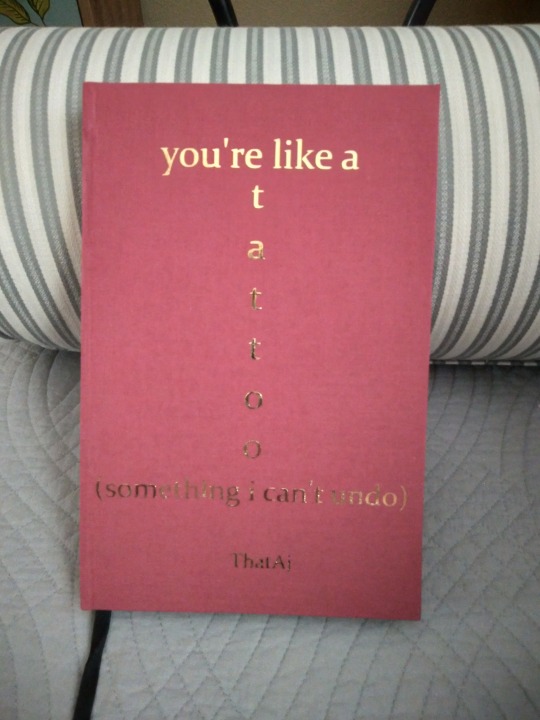
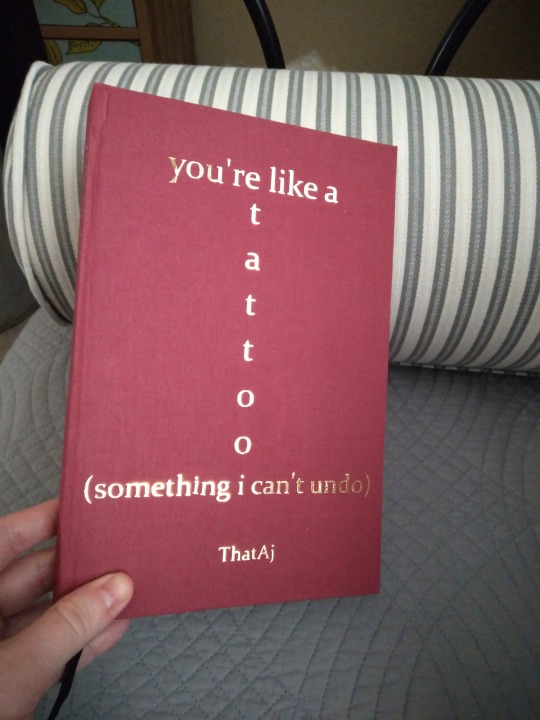
It was a Good Omens-specific auction but @winderlylandchime opted to have one of their own fics bound, from the Queer as Folk fandom. It was somewhat outside my comfort zone as I've never seen the show, but I think between us we managed to put together a very handsome book. And if that's your fandom you can go read their very handsome fic here.
That would be solid red book cloth (full cloth binding) with gold foil htv for the title. I've only done a vertically-oriented title once before and honestly wasn't sure about this until I started messing with it in DesignSpace, and I'm really glad they requested it because it turned out beautiful. The red's a bit richer than it looks in the photos. More pics under the cut!
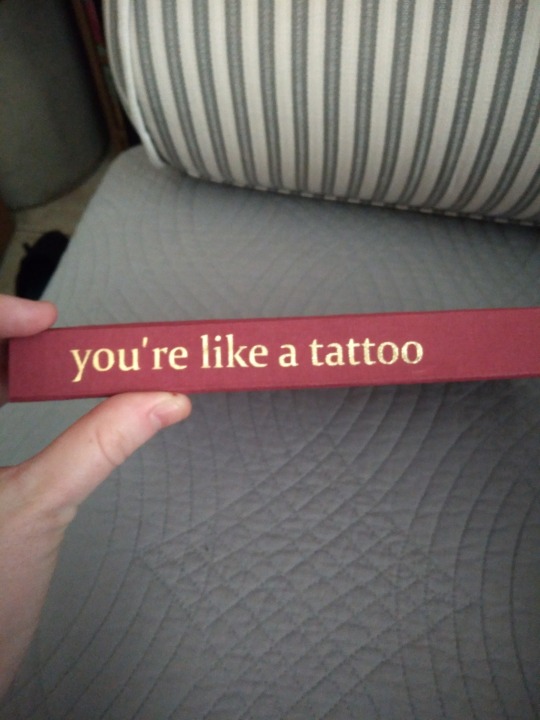
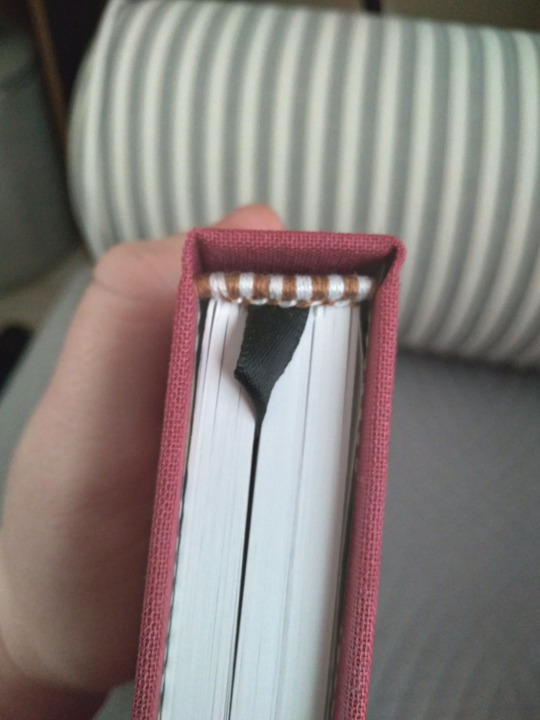
Spine title. It had to be shortened to fit but I always feel like having something there makes things feel more professional, like a "real" (commercially produced) book. The endbands and bookmark fit with the cover in that they are simple and sort of understated. I have fairly ornate taste and I like to do complicated tricks with my books, and it was kind of hilarious that I kept offering those options alongside the simpler ones and it was usually the simple ones that were chosen. It does make things feel more traditionally Book Shaped than some of my other binds though, and there's a lot to be said for that, especially when it comes to binding fanfic.
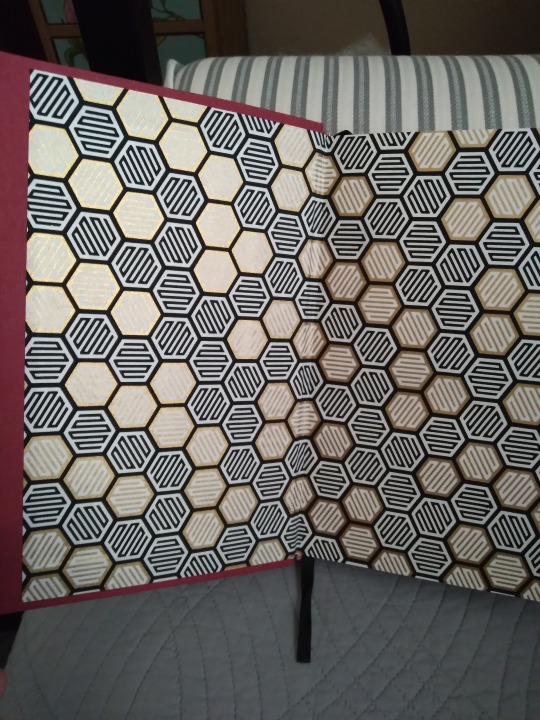
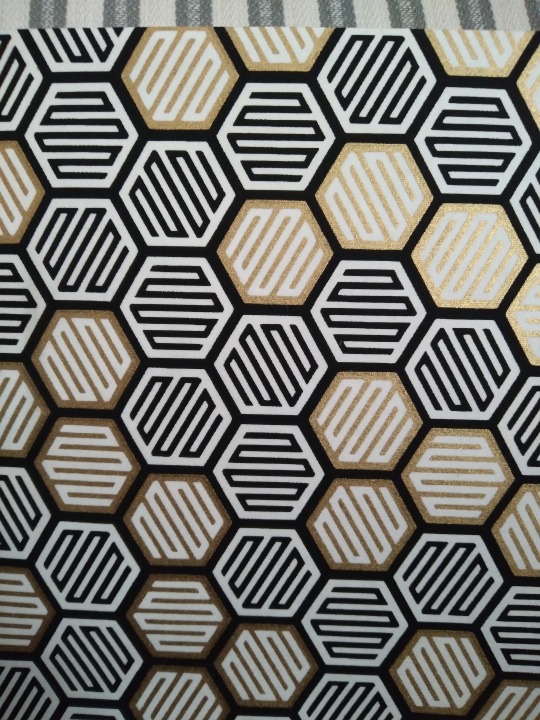
The exception to that statement about simplicity is probably endpapers, which are this beautiful metallic chiyogami paper. I had actually bought these long before the auction and intended to use them for a forthcoming public domain bind that I was thinking would be sort of bee-themed, but when I got them they were just totally wrong for it. Way too modern and sleek for something set in the English coutryside. They suit this bind perfectly though. Contemporary and sexy and a bit luxurious. And the colors work beautifully with the solid red cover. Endband colors were chosen to match them.
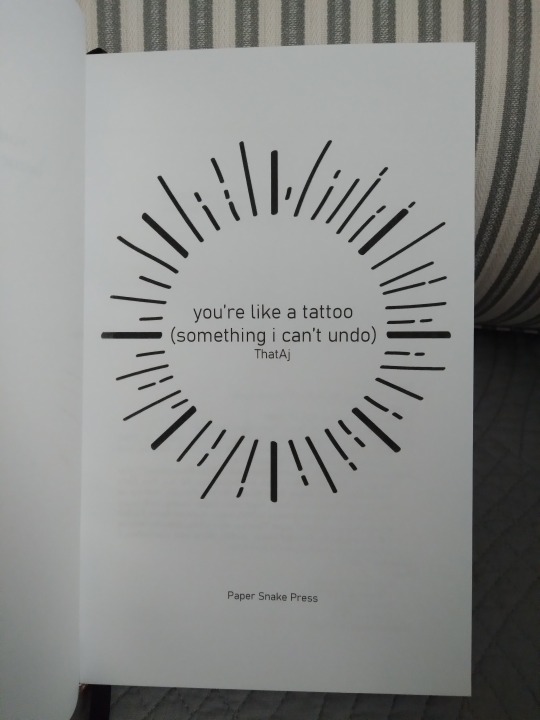
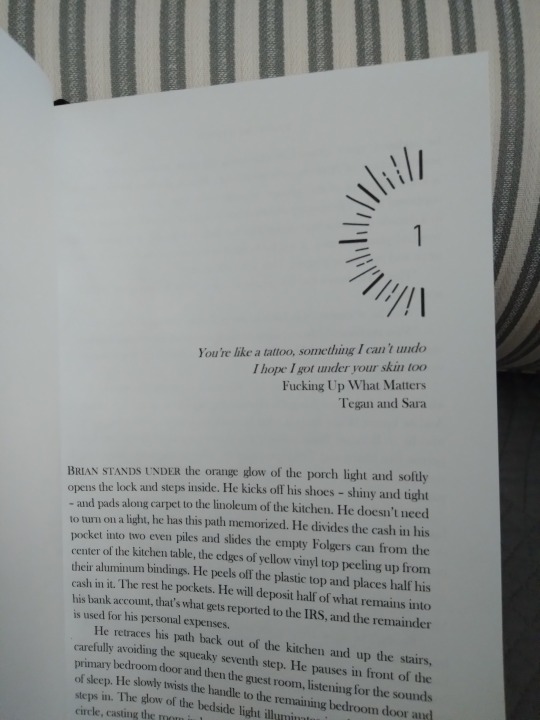
A couple of photos of the interior. That's the same sun image, just edited to be a half-circle. It gives it a kind of cohesion to have the same image throughout, and I feel like contemporary stories without a gimmick tend to benefit from a more straightforward approach like this. And not being in the fandom I didn't want to get too elaborate and distract from the story in a totally unintended way. I love the right-aligned chapter openers too. I have got to do more of those.
And that's that! Hope you enjoyed! I enjoyed collaborating more than I expected to and I'd like to do it again sometime. I missed the deadlines for Fandom Trumps Hate this year, but maybe next year I'll have another opportunity.
#bookbinding#fanbinding#snek makes books#queer as folk#this wasn't started in Binderary but finishing it was a Binderary project
40 notes
·
View notes
Text
Exploring the Latest Innovations in Danfoss Compressor Technology
Danfoss is a globally recognized leader in refrigeration and air conditioning technology, known for its innovative and energy-efficient compressors. These compressors are integral to a wide range of applications, from industrial refrigeration systems to household refrigerators. One of Danfoss' prominent manufacturing units is Compressor Refrigeration Technology Pvt Ltd, which specializes in creating advanced compressors that meet the growing demands of the modern refrigeration industry.
As refrigeration becomes an essential aspect of multiple industries—such as food preservation, pharmaceuticals, and climate control—Danfoss continues to be a trusted name. They are dedicated to offering cutting-edge solutions that promote energy efficiency, reduce environmental impact, and ensure optimal performance.
The Role of Compressors in Refrigeration
Compressors are the heart of any refrigeration system. They work by compressing refrigerant gas, increasing its temperature and pressure, which is later cooled and condensed to absorb heat from the surrounding environment. This cycle is crucial for maintaining low temperatures in refrigeration units. Choosing the right compressor is critical for ensuring reliability, energy savings, and operational efficiency.
Danfoss compressors are particularly known for their durability, energy efficiency, and minimal maintenance requirements. By offering a range of compressor models, Danfoss caters to various market needs—from small domestic applications to large industrial refrigeration systems.
Compressor Refrigeration Technology Pvt Ltd
Located in India, Compressor Refrigeration Technology Pvt Ltd is a key facility for Danfoss' compressor production. This unit is equipped with state-of-the-art machinery and follows stringent quality control processes to ensure that every product meets international standards. The compressors manufactured at this facility are designed to be both robust and energy-efficient, which aligns with Danfoss' commitment to sustainability and innovation.
Key Features of Danfoss Compressors
Energy EfficiencyEnergy efficiency is one of the most important factors for any refrigeration system. Danfoss compressors are engineered to consume less power while delivering high performance. This helps companies reduce their energy costs and contributes to a greener environment. With the focus on reducing carbon emissions and energy consumption, Danfoss compressors meet global energy efficiency standards, making them an ideal choice for environmentally conscious businesses.
High ReliabilityDanfoss compressors are built to last. They are manufactured using high-quality materials and advanced technology, ensuring that they can withstand the rigors of daily use. Their superior construction minimizes the risk of breakdowns and malfunctions, thus providing long-term reliability. This is particularly important for industries where refrigeration is mission-critical, such as food processing and healthcare.
Low Noise OperationNoise reduction is a significant advantage of Danfoss compressors. These compressors operate at low noise levels, which is beneficial in both industrial and residential applications. A quieter operation not only enhances user comfort but also meets the growing demand for noise-free environments in various sectors like retail, offices, and residential spaces.
Compact DesignSpace constraints are a common challenge in many refrigeration systems. Danfoss compressors come in a compact design, allowing for easy integration into different types of refrigeration units. Despite their smaller size, these compressors do not compromise on performance, making them a popular choice for applications where space is at a premium.
VersatilityDanfoss compressors are available in a wide variety of models and capacities to suit different refrigeration needs. Whether it's a small commercial refrigerator, an air conditioning unit, or a large industrial cooling system, Danfoss offers a compressor that fits the application. Their product range includes reciprocating compressors, scroll compressors, and rotary compressors, each designed to provide optimal efficiency for specific tasks.
Eco-friendly RefrigerantsIn line with global environmental regulations, Danfoss compressors support the use of eco-friendly refrigerants. The shift towards low global warming potential (GWP) refrigerants has been driven by increasing awareness about climate change and the need to minimize environmental impact. Danfoss is at the forefront of this movement, ensuring that their compressors are compatible with modern, sustainable refrigerants like R134a, R290, and R600a.
Applications of Danfoss Compressors
Danfoss compressors find extensive applications in various sectors:
Commercial RefrigerationFrom supermarkets and convenience stores to cold storage facilities, Danfoss compressors are used in commercial refrigeration systems. Their ability to provide consistent cooling at low energy consumption makes them a preferred choice for commercial applications.
Industrial RefrigerationIn industries such as food processing, pharmaceuticals, and chemical production, maintaining precise temperature control is crucial. Danfoss compressors offer the reliability and efficiency needed to keep these processes running smoothly, ensuring product quality and safety.
Residential RefrigerationDanfoss compressors are also widely used in residential refrigerators and air conditioning units. Their compact design, quiet operation, and energy-saving capabilities make them ideal for household use.
Transport RefrigerationThe transportation of perishable goods like food and medicine requires efficient and reliable refrigeration systems. Danfoss compressors are used in transport refrigeration units, ensuring that temperature-sensitive goods are preserved throughout the supply chain.
Commitment to Sustainability
Sustainability is at the core of Danfoss’ business philosophy. The company is committed to reducing the environmental impact of its products through the development of energy-efficient technologies and eco-friendly refrigerants. The compressors manufactured by Compressor Refrigeration Technology Pvt Ltd are designed to meet the highest environmental standards, helping businesses lower their carbon footprint while still maintaining top-tier refrigeration performance.
Danfoss’ focus on sustainability doesn’t just stop at product design. The company also implements sustainable practices throughout its manufacturing process. From energy-efficient factories to responsible sourcing of materials, Danfoss is dedicated to creating a more sustainable future for the refrigeration industry.
Conclusion
Danfoss compressors, including those produced by Compressor Refrigeration Technology Pvt Ltd, set the standard for reliability, efficiency, and sustainability in the refrigeration industry. With a commitment to innovation and energy conservation, Danfoss continues to provide solutions that meet the growing demands of various industries, from commercial refrigeration to residential applications. For businesses looking to reduce energy costs and environmental impact without compromising on performance, Danfoss compressors are a reliable and forward-thinking choice.
More Information about on this : https://crtechnologys.com/about-us
0 notes
Text
How to Setup Cricut Joy: A Beginner’s Guide to Get Started
Do you want to set up Cricut Joy? Congratulations on your new machine! This smart tool is compact and portable, which makes it perfect for crafting on the go. Setting up the machine is simple, and you can learn how to perform it by reading this post till the end.
To start, you need to connect the machine to your device via Bluetooth, as Cricut Joy does not have a USB port. You will also have to download the Design Space software to start working on your DIY projects. So, let’s begin with the unboxing.
Step 1: Unboxing the Cricut Machine
In order to learn how to setup Cricut Joy, the first thing you have to do is unbox the machine. After the unboxing, you need to check for all the items and then begin with the setup process. When you unbox it, these are the things you will get inside the box:
After unboxing the machine and checking for the tools and supplies, you have to proceed further to set up Cricut Joy machine. These are the steps to set up the machine on your computer.
Step 2: Connect Cricut Machine to Your Computer
You saw the process of how to setup Cricut Joy on your computer. Now, the next step is to connect your machine to your computer via Bluetooth. To connect them, you have to follow this procedure:
Step 3: Download Cricut Design Space
Cricut Design Space is very important in order to set up Cricut Joy. It is the software that helps control the machine and cut your designs. The software is also used to create or pick a design for your project. It is an essential part of Cricut, and you will need to download it to your computer or any other device in order to run the app.
This is the procedure for downloading the Design Space on your computer:
Conclusion
You must learn how to set up Cricut Joy in order to start using it for your DIY projects. This tool is easy to use and travel-friendly, which means it is suitable for beginners. To start the process, you will need to unbox the machine and prepare it for the setup. You need the Design Space on an operating system to work with your cutting machine, and you will also have to connect it to your device via Bluetooth. Once you have done all these things, your setup will be complete.
FAQs
What App Can I Use for Cricut Joy?
To use the crafting machine on your device, you have to use the Design Space app, just like any other Cricut machine. Although Cricut Joy has a personalized app for working on it, this app has been discontinued, and you can only use the older version of the app. However, I would recommend you use Cricut Design Space as it will offer features like free design, texts, and pre-made projects.
Can I Connect Cricut Joy With a USB Cable?
No, you cannot! This is a small machine and does not have a wired connection option because it does not have a USB cable. So, if you want to connect any of your devices to this machine, you have the option to connect them via Bluetooth only. With Bluetooth, you can connect the machine to any device and work on your crafts.
How Can I Connect Cricut Joy via Bluetooth?
To use the machine on your phone or computer, you will have to connect them via Bluetooth. This is the process for the connection.
Visit: install cricut design space app
www.cricut.com setup login
Source: https://designspace-cricut.com/how-to-setup-cricut-joy-a-beginners-guide-to-get-started/
#install cricut design space app#www.cricut.com/setup login#www.cricut.com/setup#cricut.com/setup#cricut setup#cricut create connect to computer
0 notes
Photo
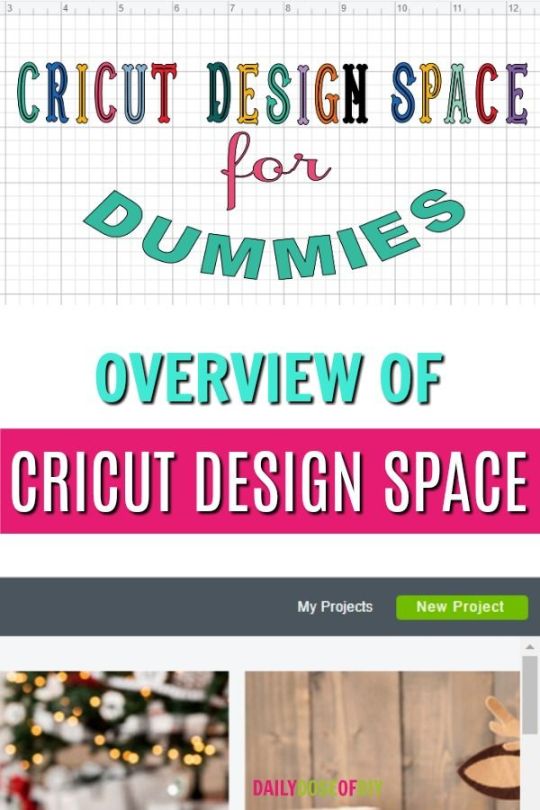
New to the Cricut World? Get started making great crafts with this overview of Cricut Design Space. #designspace #cricutmade #cricuttutorial #cricut
0 notes
Photo

Learn all the tips and tricks for Cricut Design Space with this beginner’s guide. Get a step-by-step walk through on all the menus, tools, and designer options. Be comfortable with your expensive craft purchase and make the most of your craft supplies. #cricut #cricutmade #cricuttutorials #cricutdesignspace #designspace #cricutmaker #cricutexploreair #cricutexploreair2 #freesvgfiles #freesvg #svgcricut
0 notes
Text
As an avid collector of 3rd party and homebrew materials I end up coming into contact with a lot of ideas like the one above that hold a lot of promise but don't QUITE meet the bar of going in my "reccomend to players" collection. So after clearing it with brewerssupplies I've decided to write up a little critique of this class. Commentary specific to the cartographer will be written like this..
... while discussions of good practices in homebrew design will be seperated out like this.
First notes: I LOVE the idea of a cartographer as a player class, it's a clear adventure-fantasy as vivid as playing a questing knight or a fortune seeking scoundrel. If you wanted to go just a little more generic/general with It I might reccomend a name like "The Seeker", which has just as strong a connotation of going out into the unknown but is also perhaps more flexible than someone who's specifically there to make maps.
When you're making a whole new class, rather than an archetype for an existing one it's important (and correspondingly difficult) to ensure it fits into a distinct thematic and mechanical niche. Finding designspace that hasn't already been filled is a great canvas to play around in, as is aking yourself " what if X functioned like Y".
Speaking of niches, it's important to ask just what kind of role the cartographer is supposed to hold, and how we could adjust the mechnics as presented here to help it better fit that.
The cartographer is about exploration, so why not just play a ranger?
The cartographer has nature spells, why not just play a druid?
I think the obvious awnser is that the Cartographer is (or perhaps, could be) an exploration based support class. Specifically, I think it could provide the option of a spellcasting primal class that doesn't require as much work as the druid. I play with a lot of new people who want to do a nature themed magic character and being able to put something infront of them that doesn't require memorizing a huge spell list would be a massive weight off my shoulders.
Honestly, "casting primal spells like a warlock" is a selling point in and of itself, and I think one of the easiest and most decisive improvements would be to drop it's current spellcasting framework and replace it with a 1:1 replica of how the warlock pact-slot-on-short-rest system works, save that it draws from the druid spell list.
If it ain't broke don't fix it. If a preexisting class already has a functioning mechanic, it's offten better to copy it outright (with relevant adjustments) than trying to reinvent the wheel.
Using the spell-list for a pre-existing class will not only save you a lot of work in your document, but will also make it widely compatable with future offical materials/the wide selection of 3rd party materials. It saves both you, players, and DMs time.
My second big critique is with the "Speaker of the Wilds" class feature as their signature class ability, which summons a helpful spirit to guide them after spending time in a location.
If the class is about discovery and venturing into the unkown, having an ability that gives them immediate awnsers undercuts that. Instead, lean into the idea that the spirit provides "direction" towards a goal (Saftey, the key to this locked door, the path to riches) both fufills the fantasy AND lets the DM lead the party directly into encounters and other challenges. Perhaps rename the ability " Seek the Path", and open its interpritation to things like guiding breezes, unusual jolts to the compas, or just good vibes. This resource should also be limited, say wis+proff per day, letting the player declare they want to "Seek the path towards X" and having their character hold concentration on it.
That said, "Speaker of the wilds" is still a fantastic name for an ability, and the idea of a character that can freely converse with nature (whether it be animals or terrain features) to ask for gossip/directions is a delightful tool to give players early. Perhaps make it work off the same daily pool as "Seek the path", or model it off "Lay on Hands" and give them a number of questions they can ask equal to 5X their character level, being able to spend 5 of them all at once to freely converse with a character. Give the dungeon delving archetype the ability to speak with objects/bodies and you're all set.
Finally, I want to point out what I think is this class's most glaring flaw at first blush, namely that it lacks a signature combat ability at first level.
Every non-fullcaster class needs to have a combat gimmic, both to distinguish it from other people in the party and also to give the player something to DO. Combat is a big part of D&D afterall.
If this is a class all about learning, I say lean into that, let them spend questions from "Speaker of the Wilds" on a successful weapon hit to ask the DM what a foe's weaknesses or vunrabilities are, or get bonuses against targets that've been identified with a proper knowledge check.
Finally, I think the idea of building up a map/journal/codex is a great mechanic to play into for later levels. I'd need some time to think exactly how you'd model this, but something about granting the party passive buffs after charting landmarks/learning the secrets of a location/fighting its major treats feels right.

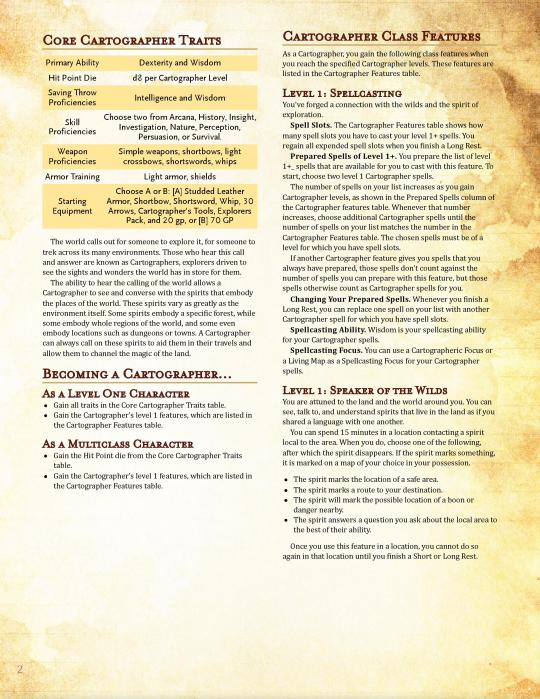
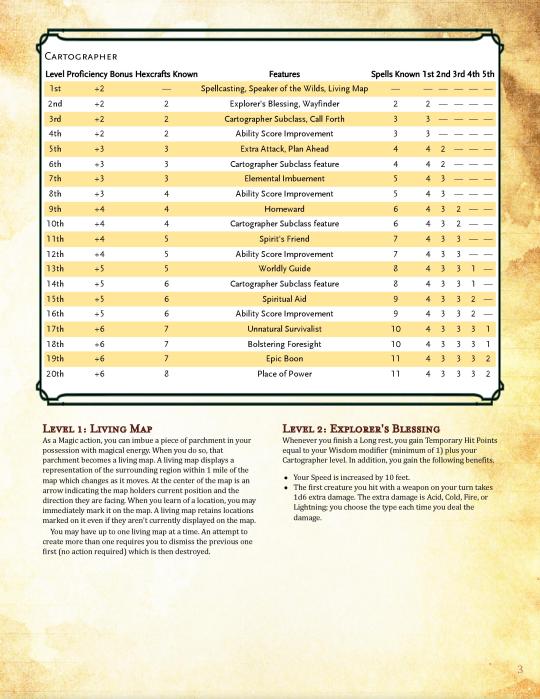
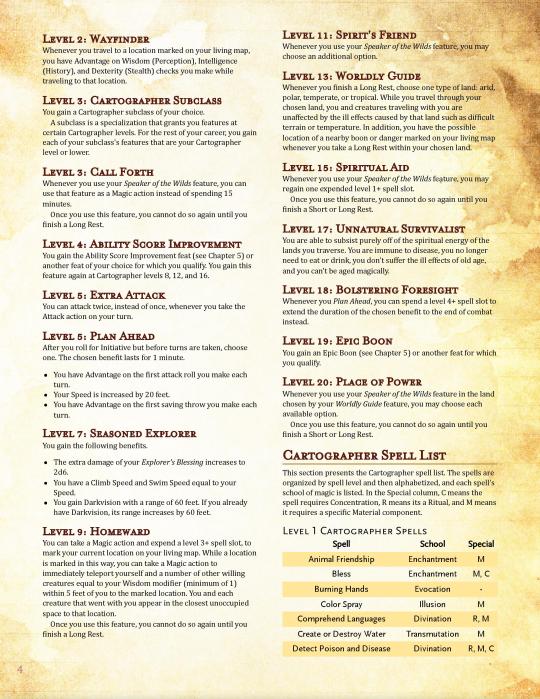
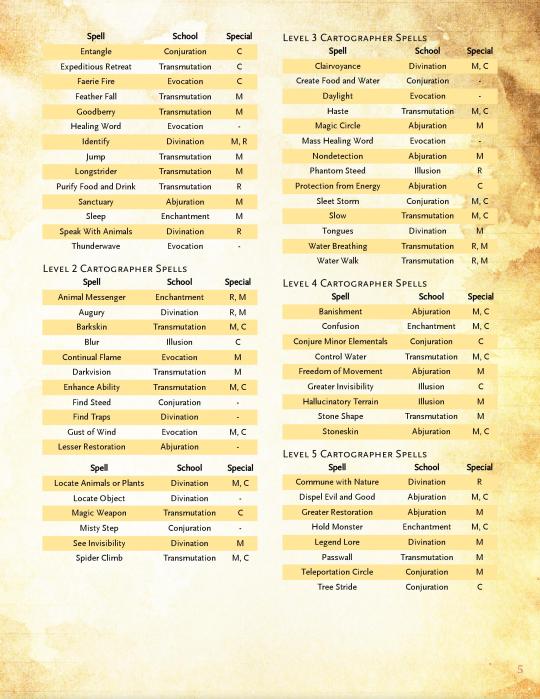
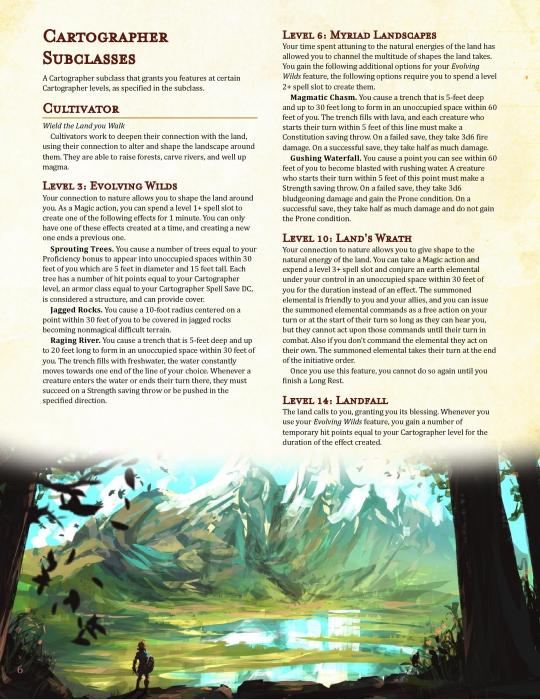
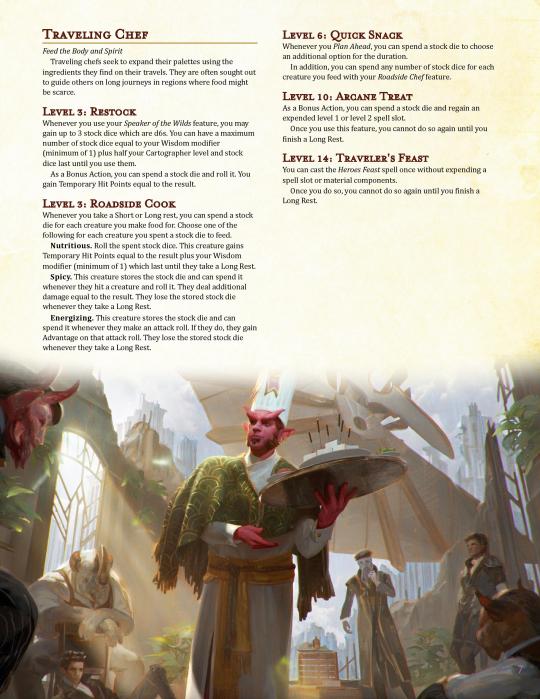
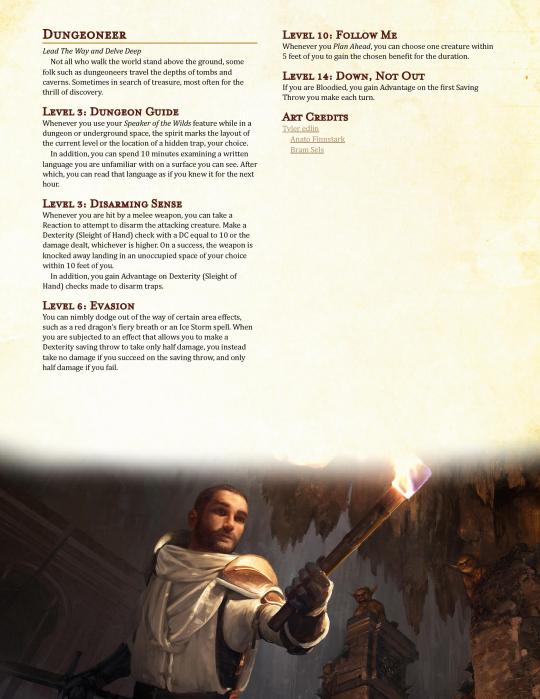
Hello all! Here's the Cartographer! A class about wandering the world in pursuit of its wonders! You are able to see and speak with the spirits of places and ask them to guide you. I really enjoyed making this class, so I hope you enjoy it as well!
[PDF]
1K notes
·
View notes
Photo

Ten Years at The Design Office (Talk, Listen, Door) / Available at www.draw-down.com / The #DesignOffice was founded by #JohnCaserta in 2007 to answer the creative needs of independent designers in Providence, Rhode Island, by providing office space, shared equipment, community, and resources. In addition to providing the essentials, it initiates and supports collaborative projects and proposals. Office members tend to have a balanced practice — accepting commissions and initiating projects. There's a history of members making prototypes, seeking funding, finding collaborators, and locating venues for their from-the-ground-up projects. 2017 marked the 10-year anniversary of this important organization. Friends and colleagues from near and far gathered to celebrate The Design Office's impact and future. This volume, produced to highlight lessons learned, produced to accompany TDO's anniversary, also emerged from a need to collectively reflect on the past decade while turning a curious eye towards what the future might bring. All former and current members, plus select contributors—a veritable who's who of design luminaries and emerging leaders!—were asked to contribute. Fifty entries share #advice and observations, marking moments and sharing stories about the various spaces where those who love what they do come together to get their best work done. This book is about a specific #collaborative space with lessons and takeaways for those interested in—or already running—collective #designspaces and organizations. With plenty of insights, it also serves as a resource for independent designers and design studios of all sizes. Printed in a #limitededition of 150 copies #graphicdesign #typography
11 notes
·
View notes
Photo

Design a Spot For Cocktails What’s better than happy hour with friends !!! A coffee table and two low chairs are all you need to create a space to kick back and catch up while the world passes by below. Set along a comfortable cushion sofa for that extra private seating space. Designed by our team @nabhdesign for our client at Vijaywada Mr.Ketan Singhvi. #teamnabh #nabhdesign #interiordesign #terracehouse #conceptualdesign #onlineinteriordesign #onlineinteriordesigner #vijaywada #topinteriordesignerhyderabad #bestinteriordesignerhyderabad #interiordesignconsultants #edesign #friendstime #cocktails #designspaces @koyaltilwani @_khushbudhoka_ @hemadoshi28 @neha_jain24 @tarun1527 @nabhdesign @luxemagazine @trendsmagind @ad_magazine @voguemagazine @nymag (at Besant Road - Vijayawada) https://www.instagram.com/p/CAdGJnzg1y8/?igshid=g27bqd4xqmv
#teamnabh#nabhdesign#interiordesign#terracehouse#conceptualdesign#onlineinteriordesign#onlineinteriordesigner#vijaywada#topinteriordesignerhyderabad#bestinteriordesignerhyderabad#interiordesignconsultants#edesign#friendstime#cocktails#designspaces
0 notes
Photo
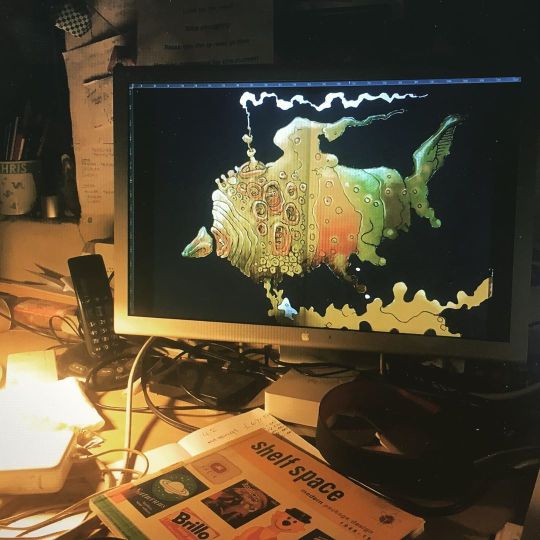
Another day at the office, my messy studio. #mycelium23, #weirdoart, #spacefish, #illustrationnow #subconsciousart, #psychedelicart, #artistworkspace, #artstudio, #designspaces, #graphicstudio, #graphicdesignstudio, #illustrationstudio, #weirdfish, #artiststudio, #illustratorstudio https://www.instagram.com/p/B8JSBeWFR1w/?igshid=1vrwln8iutii0
#mycelium23#weirdoart#spacefish#illustrationnow#subconsciousart#psychedelicart#artistworkspace#artstudio#designspaces#graphicstudio#graphicdesignstudio#illustrationstudio#weirdfish#artiststudio#illustratorstudio
0 notes
Photo

Bow on. Add some texture to your walls. . . . #fineartprints #asgoodasitgets #bow #sail #texture #wallspace #wallart #designspace #homedesign #interiors #nowisthetime (at Malta) https://www.instagram.com/p/CYW21gSKMQX/?utm_medium=tumblr
#fineartprints#asgoodasitgets#bow#sail#texture#wallspace#wallart#designspace#homedesign#interiors#nowisthetime
8 notes
·
View notes
Photo
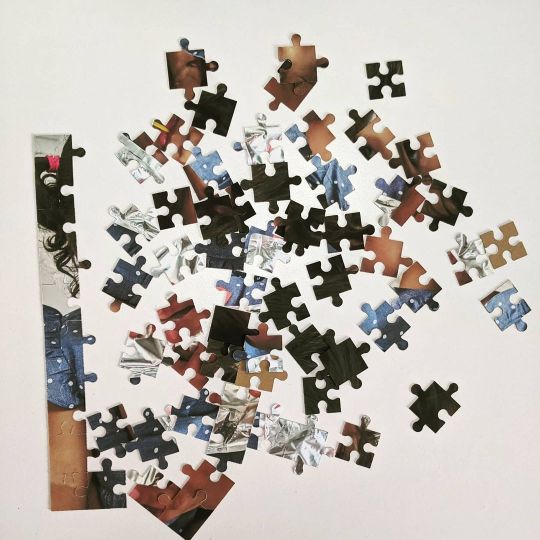
Finally!!!... Got to make a puzzle with my Cricut Explore Air 2. I've been wanting to make one for a while but, as previously mentioned, you're limited on what you can do with your phone. * This was fun and challenging to put together. I might use a heart template next time. More grandbaby puzzles to come! 😋 Great as gifts, for framing, etc. * @officialcricut #CricutExploreAir2 #project #puzzle #fun #photo #vinyl #KraftBoard #grandbaby #challenging #custom #personalized #gift #DesignSpace #create https://www.instagram.com/p/CSkXLDlFfXX/?utm_medium=tumblr
#cricutexploreair2#project#puzzle#fun#photo#vinyl#kraftboard#grandbaby#challenging#custom#personalized#gift#designspace#create
1 note
·
View note