#display lcd screen
Explore tagged Tumblr posts
Text
Enterprises' demand for industrial control LCD screens: from industrial automation to smart healthcare
In today's rapidly developing industrial and technological fields, industrial control LCD screens have become an indispensable key component for many enterprises. Whether in the manufacturing industry, medical industry or transportation industry, industrial control LCD screens play a vital role.
1. Manufacturing enterprises: Manufacturing is one of the main application areas of industrial control LCD screens. From automobile manufacturing to electronic equipment production, industrial control LCD screens are widely used on production lines as core components of human-machine interaction interfaces (HMI). For example, automobile manufacturers need high-resolution and high-brightness LCD screens to monitor the operating status of production lines and adjust production parameters in real time. These screens usually need to have wide temperature, vibration resistance, dustproof and waterproof characteristics to adapt to complex industrial environments.
2. Medical equipment manufacturers: Medical equipment manufacturers also have an increasing demand for industrial control LCD screens. In medical imaging equipment, monitors and surgical navigation systems, high-precision and high-contrast LCD screens are key to ensuring diagnostic accuracy and treatment safety. These screens need to meet strict medical industry standards, such as ISO 13485, to ensure reliability and safety in medical environments.
3. Intelligent Transportation System Integrators: Intelligent transportation system integrators need industrial control LCD screens to achieve traffic monitoring, signal control and information display. For example, in smart bus stops, high-brightness, wide-temperature LCD screens can display bus arrival times, route information and advertising content in real time. These screens need to have good outdoor visibility and anti-environmental interference capabilities.
4. Energy and power companies: Energy and power companies need industrial control LCD screens to monitor and control power generation, transmission and distribution processes. In substations and power plants, wide-temperature, high-brightness LCD screens can display equipment operating status and grid parameters in real time, helping operation and maintenance personnel to promptly discover and deal with problems. These screens usually need to have anti-electromagnetic interference and long life characteristics.
5. Logistics and warehousing companies: Logistics and warehousing companies need industrial control LCD screens to achieve visual operation of warehouse management systems. In automated warehouses, high-resolution LCD screens can display cargo location, inventory information and operating instructions in real time, improving the efficiency and accuracy of warehouse management. These screens need to have good vibration and dust resistance.
6. Smart Factory Solution Providers: Smart factory solution providers need industrial control LCD screens to automate and intelligentize the production process. As the core component of the Industrial Internet of Things (IIoT) system, these screens can display equipment status, production progress and quality data in real time, and support remote monitoring and predictive maintenance. These screens need to have high brightness, wide viewing angle and low power consumption.
Shenzhen Zhiyan Optronics Co., Ltd. (zylcdshop.com) offers a full range of LCD panels touch displays���with quick turnaround times and factory-direct pricing to support your business.
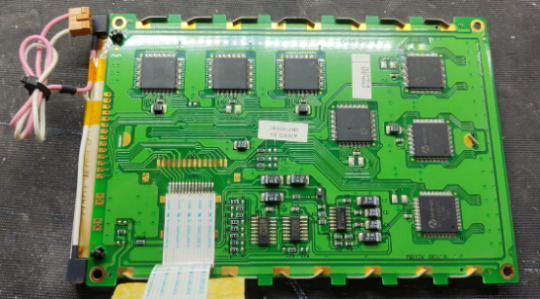
#screen lcd#lcd touch display#display manufacturer#lcd tft#display tft#display lcd screen#monitor display panel#stock display#projector lcd panel
0 notes
Text
//bro does it really take 5 fucking hours to do laundry 😭 i can't even just back out and do it later because my clothes are still in the washer waiting to be dried
#ooc#to be fair i did take them to the laundry room later than usual and they were already doing their laundry#but i thought theyd be done within like 2hrs max and hey wait a fucking second#is the splatoon 3 logo really fucking burned into my switch's display????#it's the lcd version i didn't even know that could happen??? have i really been leaving it on the title screen THAT fucking much????#also jesus fucking christ we got new wifi that's supposed to be better but my switch especially has a hard time staying connected to it#anyway what the hell.#like it's pretty faint but it is noticeable on the darkmode background#is there a way too uh. fix that.
3 notes
·
View notes
Text
Unleash Creativity with Square LCD Screens
Unleash your creativity and transform your displays with our square LCD screens. Designed for versatility and visual impact, these displays offer a unique canvas for your content, whether you're creating digital art installations or interactive exhibits. With vibrant colors, high resolution, and customizable options, our square LCD screens empower you to bring your vision to life with precision and clarity. Explore our collection and unlock new possibilities with Rondeli Display's innovative solutions. Visit our website to learn more: Square LCD Screen.
#TFT LCD Module#TFT Modules#bar type lcd display#High Brightness LCD#Touch Panel Display#lcd touch screen#Capacitive Touch Screen#lcd display screen#Monochrome Display#Square LCD Screen
2 notes
·
View notes
Text
I still have TWO of these suckers, both different models of the Sony Trinitron. I sleep next to one and use it as a night stand and the other is used as a monitor for a media PC in my art room and it's uh... That monitor's casing is umm... Is held partly together with gorilla tape and the colors are separating in one corner.
Good to know I'm literally within arms reach of a tiny reactor. I love them.

#also fun story.#i was putting in a window ac in my window#on my own mind you.#and I knocked over my curved lcd i use for my desktop somehow. and it feel forward onto my ihome alarm clock#and ipod classic#that broke cause LCDs are the most fragile fxcking monitors in existence#well not really but in comparison to crts and some Samsung phones I've owned it was#and of course more fragile than the ipod classic (still works PERFECTLY FINE by the way. apple go back to making things sturdy#but after removing the other things from the top of the CRT including my desktop#(I unplugged stuff don't worry. I'm not THAT careless. just careless enough to balance a monitor on top of a sony triniton facing my bed#in a way that can be easily knocked off lol)#so I move the CRT right? problem is I'm the only person moving it from in front of the window I'm putting the AC in#cause I have to block off the rest of the window- it's a big window#so I end up Knocking it over and it falls screen first on the floor of my room on top of chords and other junk that I need to clean up#I don't freak out too much mostly cause it's a glorified side table to me right now. i barely use it#just a little sad if it does break#I get the board in with much struggle with the ac and tack up the curtain so it isn't in the way#so I lift the tv/night stand and pop the control panel back into its spot#i hold my breath and it doesn't look like anything happened. same picture#meanwhile my monitor for my desktop is internally shattered#luckily i had an older back up monitor that uses the old blue display connectors.#But
158K notes
·
View notes
Text
📺 LED or LCD? Here's What You Should Know Before Choosing a Display
Not all screens are created equal — and when it comes to choosing between LED and LCD, the differences go far beyond just brightness.
💡 LED screens offer: ✔️ Better contrast and color depth ✔️ Higher energy efficiency ✔️ Seamless modular design (especially for large displays) ✔️ Longer lifespan
📉 LCD screens? They’re more common in small-format devices, but suffer from backlight limitations and lower performance in outdoor or high-brightness settings.

0 notes
Text
Replacing the screen of a popular budget gaming phone
Replacing the Screen of a Popular Budget Gaming Phone – The Ultimate Fix Guide + 15 Pro Tips 🕹️ Why Budget Gaming Phones Are More Popular Than Ever Mobile gaming has exploded over the past five years, and not everyone can afford a flagship device like the Samsung Galaxy S24 Ultra or iPhone 15 Pro Max. That’s where budget gaming phones shine—offering impressive performance, smooth gameplay, and…
#affordable phone screen repair#best phone repair Sydney#budget gaming phone repair#cracked phone screen solution#DIY phone screen repair#gaming phone display problems#gaming phone repair Sydney#genuine phone parts Sydney#LCD vs AMOLED repair cost#mobile gaming phone screen issues#mobile screen replacement tools#phone repair same day service#Poco X3 Pro screen fix#professional phone repair service#Realme Narzo screen repair#replace gaming phone screen#Samsung Galaxy M screen replacement#screen replacement guide#Sydney CBD phone repair#Sydney mobile device repair
0 notes
Text
iPhone 15 Pro Max LCD Screen Replacement
Restore the flawless performance of your iPhone 15 Pro Max with the premium ColorX LCD Display Assembly. Crafted for perfect compatibility, this screen replacement features vivid display quality, responsive touch functionality, and high durability — ideal for fixing cracked, broken, or unresponsive screens.This ColorX LCD is engineered to deliver a smooth user experience just like the original screen, making it a reliable choice for both repair professionals and DIY users.
0 notes
Text
Intelligent development of industrial control LCD screens
With the advancement of Industry 4.0 and intelligent manufacturing, industrial control LCD screens are developing in the direction of intelligence, multi-function and efficiency. The following are the main trends and application scenarios of the intelligent development of industrial control LCD screens:
1. Intelligent function integration
Modern industrial control LCD screens not only have basic display functions, but also integrate a variety of intelligent functions. For example, through deep learning algorithms, the screen can recognize the user's operating habits and automatically adjust the interface layout and interaction methods. In addition, industrial control screens also support Internet of Things technology, can receive and display data from multiple devices and systems in real time, and support remote monitoring and predictive maintenance.
2. Optimization of human-computer interaction
Industrial control LCD screens are constantly optimized in terms of human-computer interaction, supporting technologies such as touch screens, voice recognition and gesture control to improve the convenience and efficiency of operation. For example, in Lenovo's intelligent edge product line, industrial control screens combine AI technology to improve the inspection efficiency and accuracy of quality inspection production lines.
3. High-resolution and high-contrast display
In order to meet the needs of complex industrial scenarios, the resolution and contrast of industrial control LCD screens are constantly improving. High-resolution screens can clearly display more information, while high contrast ensures good visibility even in strong light environments.
Shenzhen Zhiyan Optronics Co., Ltd. (zylcdshop.com) is a trusted China-based distributor specializing in high-quality LCD screens.

#crystal display#touch screen module#laptop screen replacement#lvds controller board#lvds lcd display#lcd touch#display lcd screen#lvds#lcd screen module#3.5 inch tft lcd#panel touch#5 inch touch screen#display control board
0 notes
Text
Top 10 Real-World Applications of E-Paper Displays in 2025
Technology is changing the way we live, work and shop—and in 2025 one of the coolest innovations is the e paper display. You may have seen one without even realising it! They’re popping up in train stations, supermarkets, libraries and even on smartwatches. It looks like printed paper but can change what it shows—without using much power. It’s easy to read in the sun, uses very little electricity and is better for the environment than regular screens. Across Australia more and more businesses and councils are choosing this clever technology. So, where exactly are e paper displays being used in real life? Let’s explore the top 10 ways this display tech is making everyday life better and smarter.
What is an E-Paper Display?
An e paper display (also called electronic paper) is a special kind of screen that works differently from the screens on your phone, TV, or computer. Instead of glowing brightly, it reflects light—just like real paper. That means it's much easier to read, especially in sunlight.
These displays are made up of tiny capsules filled with black and white particles that move around to create images and text. Once the image is made, the screen doesn’t need more power to keep showing it. It only uses power when the screen changes. That’s why this revolutionary displays can run for days, weeks, or even months on a single battery.
They are also very thin, lightweight, and easy to read from any angle. Because of these features, they are now used in many industries across Australia.
Real-World Applications of E-Paper Displays
1. Train and Bus Stop Timetables
Cities like Sydney and Melbourne are replacing old paper or LCD boards with e paper displays that show real-time transport schedules. These smart signs work day and night and are easy to update remotely.
2. Retail Price Tags
Stores like Woolworths and Coles use e paper displays on shelves to show product prices and specials. It saves time for staff and makes shopping easier for customers.
3. Outdoor Advertising
From parks to bus shelters, outdoor e paper display ads are becoming popular. They’re readable in sunlight, need less power, and are more eco-friendly.
4. Smart Parking Signs
Councils in cities like Brisbane use e paper displays to show available parking spots and real-time parking rules. This helps drivers save time and reduce traffic.
5. Hospital Information Boards
Hospitals like the Royal Melbourne Hospital use e paper displays for room signs, patient info, and staff notices—making updates easier and cleaner.
6. Library Book Shelves
Libraries in Sydney and Perth display book categories using e paper displays, making it quicker for people to find what they’re looking for.
7. School Timetables and Notices
Some Australian schools now use e paper display boards to share daily schedules, news, and event info—cutting down on paper and printing costs.
8. Office Meeting Room Signs
Offices in major cities use e paper displays outside meeting rooms to show bookings and availability, reducing confusion.
9. Wearable Tech
Fitness bands and smartwatches with e paper displays are loved for their long battery life and easy-to-read screens.
10. E-Readers and Tablets
Kindles and other e-readers use e paper display screens that look just like paper, perfect for reading at the beach or in bed without straining your eyes.
Final Thoughts
The e paper display is more than just a clever screen—it’s a practical, eco-friendly solution that’s already making life easier across Australia. With low power use, easy readability, and flexible designs, it’s no wonder this tech is growing fast.
Interested in bringing e paper display solutions to your business, school, or public space?
At Engagis, we specialise in smart, energy-efficient display technologies that are tailored for Australian environments. Want to explore more smart display solutions for your business or local project? If you need digital shelf labels, transport signage, or meeting room screens. Reach out to us—we’d love to help!
#e paper display#Digital signage#smart digital solutions#LCD boards#meeting room screens#led screens#digital signage display#digital signage solutions
0 notes
Text
Common Mistakes to Avoid During LCD Replacements

Replacing a phone’s LCD might seem like a simple fix but it’s one of the most common repairs that goes wrong. From cracked displays to dead touch zones, many issues stem not just from a damaged screen but from mistakes during the replacement process itself.
Whether you’re a repair technician or a DIYer fixing your own phone, here are some of the most frequent errors people make:
⚠️ 1. Skipping Proper Diagnosis
Not every display issue means the screen is faulty. It could be a loose flex cable or a motherboard fault. Replacing the LCD without testing can waste time and money.
⚠️ 2. Using Poor Tools or Cheap Parts
Household tools aren’t designed for delicate phone internals. Cheap LCDs often lack brightness, have color issues, or fail within weeks. Always use professional tools and trusted parts.
⚠️ 3. Rushing the Process
Forcing the screen, ignoring adhesive cleanup, or skipping water-resistant seals can lead to long-term damage. A clean workspace, patience, and attention to detail matter more than speed.
⚠️ 4. Not Testing Before Full Assembly
This one’s a classic reassembling the whole phone only to discover the new screen doesn't work. Always test display, touch, brightness, and other features before sealing the device.
Want to dive deeper? We’ve broken down 13 common mistakes, including how to avoid damaging flex cables, what adhesives to use, and how to safely handle static discharge.
👉 Read the full blog here: 🔗 https://parts4cells.com/blog/common-mistakes-to-avoid-when-doing-lcd-replacements
🛠️ Looking for High-Quality Phone Parts?
We stock premium LCDs, tools, and components trusted by repair pros across the U.S.
🔧 Shop now at 👉 parts4cells.com
0 notes
Text
Illuminate Your Projects with High Brightness LCDs from Rondeli Display
Enhance visibility in any environment with Rondeli Display's high brightness LCD. Engineered for optimal brightness and clarity, our high brightness LCDs ensure outstanding readability even in bright sunlight or dimly lit conditions. Trust Rondeli Display to illuminate your projects with high brightness LCD technology.
#TFT LCD Module#TFT Modules#bar type lcd display#High Brightness LCD#Touch Panel Display#lcd touch screen#Capacitive Touch Screen#lcd display screen#Monochrome Display#Square LCD Screen
2 notes
·
View notes
Text
Discover premium Custom LCD Display and Custom LCD Screens crafted by E3 Displays LLC—an experienced Custom Display Manufacturer serving industries with tailored solutions. From concept to completion, get durable, high-quality displays made to match your specs. Contact E3 Displays LLC to start your custom display project today.
0 notes
Text
Experience Next-Level Gaming on Moto Pad 60 Pro
Design & Build: Sleek, Solid, Serious The Moto Pad 60 Pro is a large device, no doubt. Its metal chassis gives it a premium feel, defying its mid-range price. At 12.7 inches, this isn’t your average casual-use tablet—it demands attention and space, making it perfect for productivity, media, and gaming. Despite the size, it remains relatively slim and balanced, thanks to smart weight…
#10200mAh battery#144Hz display#Android 14 tablet#Android tablet#budget tablet 2025#clean Android tablet#Dimensity 8300#Gaming Tablet#large screen tablet#LTPS LCD tablet#media consumption tablet#Moto Pad 60 Pro#Moto tablet review#Motorola India#Motorola tablet#productivity tablet#QHD+ tablet#tablet for students#tablet under 30000#tablet with USB-C
0 notes
Photo

Dell E1709Wc LCD Monitor 17 Inch VGA EXCELLENT PRODUCTIVITY AT GREAT VALUE Help maximize your display investment with the excellent quality and reliability of Dell™ E1709W in a brand new ID. Offering a 1440 x 900 widescreen resolution, the wide viewable image size of the E1709W will help you enhance efficiency and productivity by enabling the running and display of multiple programs in one single wide screen without the hassle of incessant scrolling. Apart from offering 64% more content area as compared to the Dell E157FP1, Dell E1709W also renders you a fast refresh rate and a wide viewing angle. Dell E1709W helps lower operational cost and environmental impact by reducing up to 66%2 energy consumption as compared to traditional CRTs. Its slim design also helps you reduce desktop clutter and helps maximize your desk space. Boasting an intelligent blend of functionality and usability, the lean design of this sleek and stylish display goes extremely well with most desktops and will fit perfectly into most office environments. Intuitive and user-friendly features such as wall-mounting capabilities (wall-mount equipment sold separately) and panel tilt with support of 4 forward and 21 backward presents an added edge of versatility that will help give you the optimum visual experience you need to be at your best. Cleverly bundled with convenient built-in features, this chic display is the ideal solution for you as you seek an upgrade from the 15” standard flat panels or traditional CRT monitors. Get the maximum value you deserve. See More, Do More with Dell. OUTSTANDING FRONT-OF-SCREEN PERFORMANCE AND EASY CONNECTIVITY 1440 x 900 resolution provides spacious content area to help reduce scrolling up/down or left/right. 600:1 (typical) contrast ratio enables vivid color detail and great color accuracy. 8ms (typical) response time allows display of crisp images in fast motion video such as gaming or video editing. 250cd/m2 (typical) brightness renders outstanding performance while viewing motion video. Video Graphics Array (VGA) connectivity helps ensure compatibility with most computing systems. DESIGNED FOR COMFORT AND CONVENIENCE Slim black bezel fits into most office environments and desktops. Easy panel detachment from stand with wall-mounting capabilities (VESA standard 100mm, wall-mount sold separately). Panel tilt support (forward and back) designed to enable maximum comfort. DETAILED SPECIFICATIONS Dell™ E1709W 17-inch Widescreen Flat Panel Monitor Simplify IT at DELL.COM/ DISPLAY Viewable Image Size: 17” wide Preset Display Area: 367.2 mm (horizontal), 229.5 mm (vertical) 14.5” (horizontal), 9.04” (vertical) Optimal Preset Resolution: 1440 x 900 at 60Hz Pixel Pitch: 0.255 mm Brightness (Typical): 250 cd/m² Color Gamut (Typical): 65%3 Dynamic Contrast Ratio (Typical): 600:1 Viewing Angle (Typical): 150 (vertical), 160 (horizontal) Response Time (Typical): 8ms Panel Surface: Anti-glare CONNECTIVITY Available Connectors: VGA (Analog) DESIGN FEATURES Tilt: Yes VESA Mounting Support: Yes (100mm) Security: Kensington security port POWER Power Rating: 100 to 240VAC / 50Hz or 60Hz + 3Hz / 1.6A (Max.) Power Consumption: 25W (maximum) Power Saving Mode:
0 notes
Text
Replacing the screen of a popular budget gaming phone
Replacing the Screen of a Popular Budget Gaming Phone – The Ultimate Fix Guide + 15 Pro Tips 🕹️ Why Budget Gaming Phones Are More Popular Than Ever Mobile gaming has exploded over the past five years, and not everyone can afford a flagship device like the Samsung Galaxy S24 Ultra or iPhone 15 Pro Max. That’s where budget gaming phones shine—offering impressive performance, smooth gameplay, and…
#affordable phone screen repair#best phone repair Sydney#budget gaming phone repair#cracked phone screen solution#DIY phone screen repair#gaming phone display problems#gaming phone repair Sydney#genuine phone parts Sydney#LCD vs AMOLED repair cost#mobile gaming phone screen issues#mobile screen replacement tools#phone repair same day service#Poco X3 Pro screen fix#professional phone repair service#Realme Narzo screen repair#replace gaming phone screen#Samsung Galaxy M screen replacement#screen replacement guide#Sydney CBD phone repair#Sydney mobile device repair
0 notes
Text
Samsung Galaxy S25 (S931) LCD Screen Replacement
This Refurbished LCD Screen Replacement is designed for the Samsung Galaxy S25 (Model S931) and offers a cost-effective solution for fixing cracked, damaged, or unresponsive screens. The assembly includes the LCD, touch digitizer, and front glass, all pre-attached for easy installation. It has been professionally refurbished and fully tested to ensure excellent display quality, accurate touch response, and reliable performance. Whether your screen is broken or malfunctioning, this replacement restores your device’s original look and functionality. Professional installation is recommended for best results.
0 notes