#file sharing program
Explore tagged Tumblr posts
Text

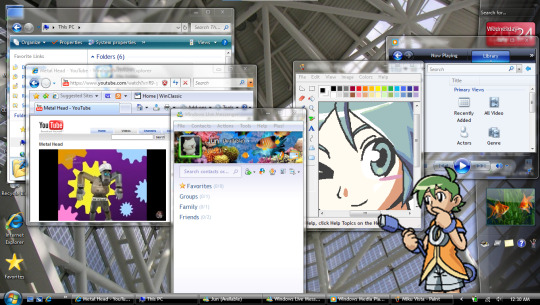
My windows 10 computer themed to Vista ^^ Very happy with it
#Very vulnerable position to share my login screen on a monitor made for cars and security footage#I think I was the happiest fully changing Firefox's program icons to IE + enabling clear address bar via reshacker since Im new to it#The opaque address bar and modern Firefox icons when I opened it irked me for the longest time.. Also cascade icon just opens CSP#tumatawart#File Explorer icons are XP because I think they are so cute.
50 notes
·
View notes
Text

HOW DOES THE CLIENT INITIATE THE PROCESS regarding their construction project?
The client initiates a construction project by defining the project's scope, objectives, and constraints, often through a project initiation document or feasibility study. This includes outlining the project's purpose, parameters, and scope. The client then typically engages with a design team to develop preliminary designs and schematic plans. Once the client approves the design, it's time to release the construction documents and begin the construction phase. They initiate the construction process primarily during the preconstruction phase. A key step involves the release of a Request for Quote (RFQ). This document includes the project design. This sets the groundwork for the build and allows the client to solicit bids from contractors. The client management process becomes more complex for commercial clients with large-scale projects.
As a Project Manager and a Master of Architecture with experience in Project and Design Management in large-scale commercial facilities, multi-story offices, high-rise administration buildings, residential buildings, educational buildings, and industrial buildings, I recognize the significance of efficiently starting a project. When the client begins the process, it usually includes several crucial steps:
Defining the Project Scope: The client should clearly define the objectives, requirements, and constraints of the project. This includes outlining the desired outcomes, budget, timeline, and any specific architectural requirements.
Engaging Stakeholders: The client should identify and engage relevant stakeholders such as end-users, project sponsors, architects, engineers, and other key parties. It's important to understand their needs and expectations from the project.
Selecting the Project Team: The client may be involved in selecting the project team, including architects, designers, engineers, and other professionals. They should ensure that the team has the necessary expertise and experience to deliver the project successfully.
Establishing Communication Channels: The client should set up clear communication channels to facilitate effective collaboration between all project stakeholders. This may involve regular meetings, progress reports, and a centralized platform for sharing project information.
Setting Project Goals and Deliverables: The client needs to work with the project team to establish specific goals, milestones, and deliverables for the project. This includes defining the architectural design requirements, construction phases, and any other project-specific deliverables.
Developing the Project Plan: The client, in collaboration with the project team, should develop a comprehensive project plan that outlines the overall project approach, timeline, budget, and resource allocation.
Risk Assessment and Mitigation: The client should identify potential risks and challenges associated with the project and work with the project team to develop strategies for mitigating these risks.
Legal and Regulatory Compliance: Ensuring that all legal and regulatory requirements are considered and addressed is crucial. This includes obtaining necessary permits, adhering to building codes, and meeting any other legal obligations.
Signing the Project Agreement: Once the initial project parameters are defined, the client and the project team should formalize their agreement through a signed contract or agreement that outlines the scope, responsibilities, and terms of the project.
Effective initial steps build a strong foundation, paving the way for successful project delivery.
•Sonetra KETH (កេត សុនេត្រា) •Architectural Manager, Project Manager, BIM Director •建築師經理, 專案經理, BIM總監 •Giám đốc kiến trúc, Giám đốc dựán, Giám đốc BIM •RMIT University Vietnam + Institute of Technology of Cambodia
#<meta name=“google-adsense-account” content=“ca-pub-9430617320114361”>#Sonetra Keth#blueprint#Inspired Urban Planning#Urban Planning Framework#crossorigin=“anonymous”></script>#��េត សុនេត្រា#នេត្រា#NETRA#netra#n8tra#N8TRA#Affiliate#Earn Commission#Earning#jforce#Jumia#Jumia Force#Marketing#<script async src=“https://pagead2.googlesyndication.com/pagead/js/adsbygoogle.js?client=ca-pub-9430617320114361”#https://drive.google.com/file/d/1eOJDykB9iRlNRQ2Lzssey-_gaAl_gP4r/view?usp=sharing#https://www.infolinks.com/welcome/#:~:text=%3Cscript%20type%3D%22text/javascript%22%3E%20var%20infolinks_pid%20%3D%203429698%3B%20var%20infolinks_wsid%20%3D%200%3B%20%3C/scri#<meta name=“monetag” content=“07e99e76c61091cfc8c3590b90f57e37”>#affiliatemarketing#affiliate links#affiliate program#make money as an affiliate
2 notes
·
View notes
Text
today i was in town and i went to go leech of off the home bargains wifi because i wanted to download some csh (teens of denial) (i pretty much only ever listen to twin fantasy (both versions) so i wanted to listen to more) BUT my soulseek wouldnt connect (probs blocked by home bargains internet) so i couldnt. and then i didnt stream it either because my right headphone wouldnt turn on. but i am downloading it now
#(for clarity if anyone is unaware. soulseek is a program for file sharing but mainly music. like limewire but good)#i went on the internet and i forgot what for so i just started writing this but then i remembered#going to see how much forever howlong costs and maybe preorder perhaps but ill probs just wait till release#TEN POUNDS which is reasonable BUT shipping is a fiver so ill just see if i can get a cd at my local record store which i will not name#or hmv if not#comes out same day as the minecraft movie so im told
3 notes
·
View notes
Text
Use my Cash app referral link and get paid early & get cash advances, plus get $5 ⏬⏬⏬
Hey! I've been using Cash App to send money and spend using the Cash App Card. Try it using my code and you’ll get $5. B4JXTSW
https://cash.app/app/B4JXTSW
#refer and earn#referrallink#referralrewards#referral program#cash app#cash advance#early payday#direct deposit#early pay#borrow money#cash advances#prepaid#paycheck#payment app#taxes#file taxes for free#share this around#share this please#share this post#share me#please share#share it#why not#my links#use this link#pretty cards#bitcoin#stocks#savings#deposits
4 notes
·
View notes
Text
Going through a straight up comical amount of irritating situations to get the stupid 4* guaranteed ticket from the welcome to sekai campaign. It Will Be Mine.
#I’m resuming this tomorrow it’s been hours now I’m just mad#I’m home because my parents are moving to a different state and I needed to pack whatever was left#and for some reason we just keep old devices when we’re done with them#so I borrow an adapter to allow me to connect my ancient unworking iPad mini to my laptop#factory reset it. i have to reset an old email to access the old Apple id to fully reset it.#it won’t connect to the wifi so I have to reset the settings. i find out it’s too old to run pjsk.#i find an old phone that should work. i reset it as well. I’m able to download pjsk & it takes 20 minutes.#pjsk crashes everytime I try to open it. i attempt to run bluestacks on my computer. bluestacks doesn’t have 64 bit for mac yet.#i get a free trial of parallels and download windows onto my laptop. this takes 40 minutes.#i try to download and run bluestacks on that. m1 macs apparently can’t run bluestacks 64 bit through parallels.#i go find the final old phone that I had forgotten about. it takes forever to charge because the charging port is fucked up. i reset it as#well. it can’t connect to wifi. i try a hotspot on my current phone. service is too awful. i try to do wifi sharing from my laptop.#you have to be connected to the router via a cable for that to work.#at this point it has been like 3 hours. I’m giving up because I’ve been down this route before#when I attempted to run 32 bit steam games on m1 mac#(wine64 doesn’t exist for m1 macs yet -> attempt to run boot camp -> boot camp isn’t a thing anymore on Apple silicon -> attempt to run#several different programs that allow me to run windows on a mac. none of them work. ->#look into linux & give up. -> attempt to implement the unfinished/unbottled wine64 code thru terminal. ->#fuck up and delete some important file & have to fix that (misery inducing) -> keep trying. i think I downloaded a Mac coding program at#some point? i realize I have zero coding knowledge and this is a mistake. -> give up and purchase crossover. game doesn’t even work. ->#3 months later update to the latest OS so I can have enough storage to play psychonauts 2. find out the $60 crossover#purchase was a bad idea because ‘heehee crossover doesn’t work on that buy the new version’ (fuck crossover).#my toxic trait is my belief that I can figure out anything via google and sheer stubbornness. usually this is true. occasionally there are#exceptions to this rule. most of them are because owning Apple products is a mistake.#i think if I reset the router tomorrow I can solve this problem but I can also just go elsewhere with better service or wait until I’m home#now it’s a matter of pride. and also free 4*/I have nothing better to do because I’m stuck here until Tuesday.#<- this is all normal behavior by the way. who doesn’t spend 8 hours ramming their head against a problem every once and a while. enrichment#mine#oh I forgot. i also looked into cloning the app but that would cost money for something that might not even work.#‘just log out and make an alt’ and risk losing my account? I’m stupid enough to overwrite it on accident.
7 notes
·
View notes
Text
wah...
#suffering<- he made a program for someone without them asking because he wanted to be helpful#but he can't figure out how to share code files.#god help my soul online tutorials are not helping#i asked the cs50 discord let's hope i get a response at least soon.#🌙rambling
11 notes
·
View notes
Text

#ANXIETY!!!!#finished the report (before 1 actually which is i think a new record for me) resume still needs touching up but that’s fine. the real#problem is the program due early friday afternoon and then the other one due monday night neither of which i think i will be able to finish#on time GODD#the one due friday is technically supposed to be a partner project but i have no idea what’s going on there bc our compiler doesn’t allow#you to share files and we don’t have a google doc or anything so ive just been picking at it on my own mostly unsuccessfully. going to text#her tmrw morning to see if she’s made anymore progress on her end bc uh.#then the one due monday i haven’t even started and i know it’s a hellish assignment bc everyone else in my class is struggling w it and mos#of them have been at it for days (i have not been bc band + taking 4 more credits than most of them + theatre stuff etc there’s been no#time 😭 he literally told us not to start it the day before which. i’ll probably be able to start it friday night so not quite that bad but#like. absolutely not good either)#absolutely not looking forward to that. it’s never ending ‼️‼️ and don’t even get me started on auditions friday i don’t think i’ll be able#to practice beforehand… it’s fine#personal#the engineering chronicles#the music chronicles
10 notes
·
View notes
Text
Even if it is a program that’s believed to be trustworthy, it’s always smart to exercise some caution and be on the lookout for weird behavior if you’re running an executable.
And a zip utility is actually a great example of why, because recently there was a huge issue when a backdoor was discovered in a very popular unzip utility for Linux.
This is something that flew under the radar for a couple minor versions in a widely used open source project (meaning anyone could take a look at exactly how it worked and it had a lot of eyes on it). It only got noticed because some guy observed that a process (essentially a train of thought for your computer) was a few seconds slower than he expected, and went to the trouble of investigating why even though it was a well known, respected library and a reasonable person could very well shrug and say ‘It’s probably fine, this library is trustworthy’.
All of which is to say:
1) None of us are omniscient, and you’re not dumb or gullible if you don’t recognize malware with 100 percent accuracy or fall victim to it. It happens to the best of us.
2) Shaming people for not knowing things or asking questions and treating a body of knowledge as something obvious that “everybody knows” is the OPPOSITE of how we should approach technology. Challenging assumptions and asking questions (sometimes questions that seem super obvious) is the heart of security research.

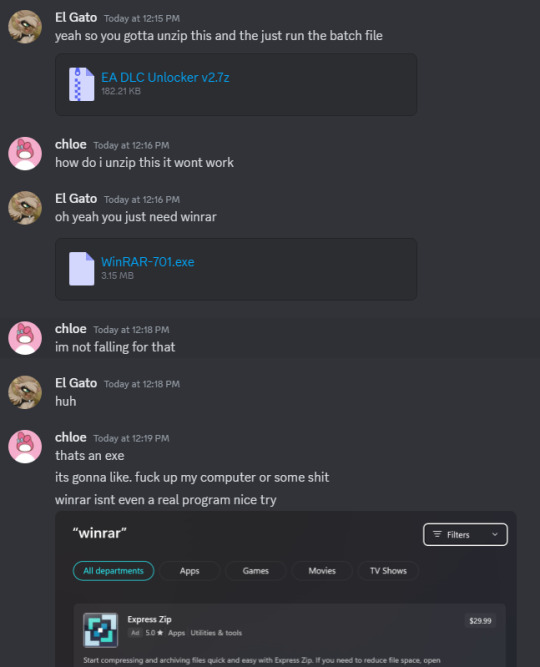
I'm sorry, but I adamantly disagree.
This is very good behavior.
They didn't recognize the file extension.
They didn't recognize the EXE program.
And so they refused to open them.
That is excellent internet security hygiene.
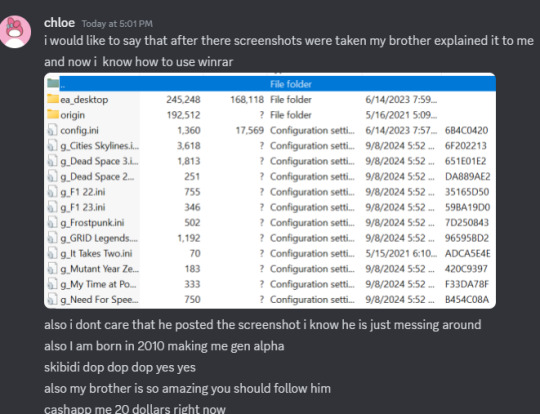
They went to a trusted person (their brother) and verified WinRAR was legit and then proceeded to unpack the files.
How is this not *encouraging* for gen alpha? Is it just because they didn't know what WinRAR was? Who cares? I'm just proud they were being careful.
Unlike my boomer uncle who once installed so many spam search toolbars that there was no screen real estate left to show webpages.
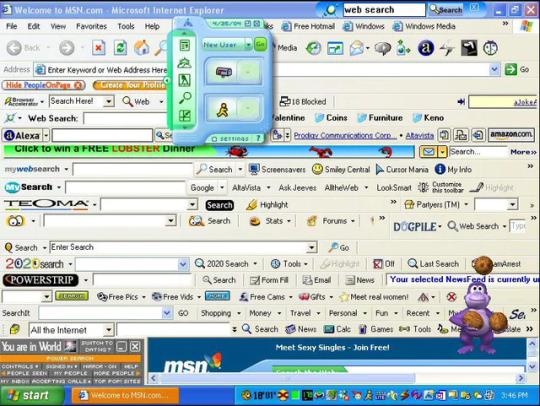
#the not knowing what a zip file is at all is a little surprising#but that’s ok you can learn#it’s not something that comes up for a lot of people unless they’re routinely file sharing large projects#and there’s like 80 million unzipping programs out there#some of which are legit#some of which are malware#so wanting verification before downloading an unfamiliar one makes perfect sense#tldr the kids are alright#this is actually fine
37K notes
·
View notes
Text
PMBOK®
PMBOK® (Project Management Body of Knowledge): Developed by the Project Management Institute (PMI), the PMBOK® is a globally recognized standard and guidebook that consolidates best practices, processes, and terminologies in project management.
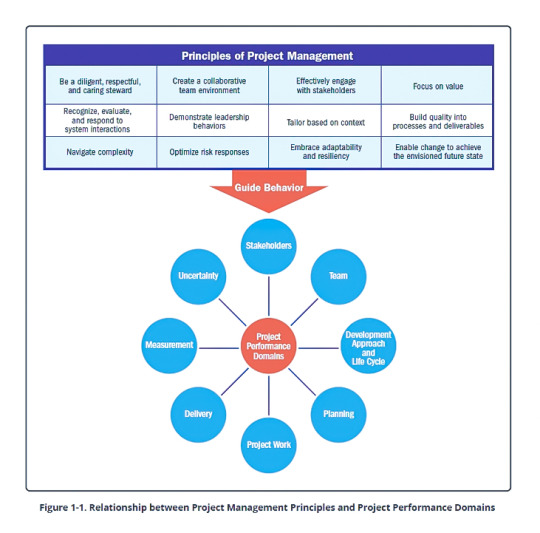
Principle of Project Management
Project Management Principles serve as foundational guidelines that shape the approach and behavior of project managers and teams to ensure successful project delivery. They are rooted in best practices and core values that promote effective project execution.
Project Performance Domains are the critical focus areas or overarching operational categories that must be actively managed to achieve successful project delivery. They encompass the core technical, organizational, and strategic aspects of project management.
The diagram underscores that effective project management hinges on adhering to core principles, which should guide behavior across all performance domains—the essential areas that influence project success. Synergy between principles and domains fosters resilient, adaptable, value-focused project delivery.
The diagram underscores that effective project management hinges on adhering to core principles, which should guide behavior across all performance domains—the essential areas that influence project success. Synergy between principles and domains fosters resilient, adaptable, value-focused project delivery.
Relationship
The main purpose of the relationship between the Principles and Domains is to ensure alignment of behaviors, values, and leadership with the fundamental areas of project performance. Principles define how project management should be conducted (values, behaviors, mindset), while Domains specify the areas of management needed for project success.
In essence:
Principles guide the approach, decision-making, ethics, and culture.
Domains focus on the key areas requiring active management and control.
Their interplay ensures:
Ethical and effective project leadership aligns with core operational areas.
The how (Principles) influences what needs to be managed (Domains).
A tailored, value-driven management approach improves overall project outcomes.
Sonetra KETH (កេត សុនេត្រា) •Architectural Manager/Project Manager/BIM Director •RMIT University Vietnam + Institute of Technology of Cambodia
#<meta name=“google-adsense-account” content=“ca-pub-9430617320114361”>#Sonetra Keth#blueprint#Inspired Urban Planning#Urban Planning Framework#crossorigin=“anonymous”></script>#កេត សុនេត្រា#នេត្រា#NETRA#netra#n8tra#N8TRA#Affiliate#Earn Commission#Earning#jforce#Jumia#Jumia Force#Marketing#<script async src=“https://pagead2.googlesyndication.com/pagead/js/adsbygoogle.js?client=ca-pub-9430617320114361”#https://drive.google.com/file/d/1eOJDykB9iRlNRQ2Lzssey-_gaAl_gP4r/view?usp=sharing#https://www.infolinks.com/welcome/#:~:text=%3Cscript%20type%3D%22text/javascript%22%3E%20var%20infolinks_pid%20%3D%203429698%3B%20var%20infolinks_wsid%20%3D%200%3B%20%3C/scri#<meta name=“monetag” content=“07e99e76c61091cfc8c3590b90f57e37”>#affiliatemarketing#affiliate links#affiliate program#make money as an affiliate#Outdoor Decking#WBSV
0 notes
Text
#Child Support Lawyer Edmonton#Best Child Support Lawyer in Edmonton#Edmonton Child Support Lawyer Near Me#How is Child Support Calculated in Alberta?#Alberta child support guidelines 2024#Edmonton Family Lawyer Child Support#Child Support Enforcement Alberta#Maintenance Enforcement Program (MEP) Alberta#How to file for child support in Edmonton#Modifying child support in Alberta#Shared custody child support Alberta#High-income child support Alberta#Child Support for Special Needs Edmonton#Edmonton Child Support Court Process#Consultation with Child Support Lawyer Edmonton
1 note
·
View note
Text
.
#ooh i got an email for exit counseling yay#just makes it more official that im not in school anymore lmao#it's only been two weeks since i applied to the other grad programs#no one has asked and ive told no one about my change of plans#since adulting started it has been up to me to call my parents bc they never call me lmao#is this a shared experience i should do a poll but it's kind of weird#anyways i only want to call my dad if i have good news to share#or else i call if i need financial help but now he's retired so his income isnt the way it used to be so i do that less#lol#my parents are divorced and remarried too#anyways interesting life things#idk man#ok ill drink my coffee and upload my blog post i suppose#bc what good is it sitting in my computer files lol
0 notes
Text
It should be illegal to require that any device or software connect to the internet just to run. I shouldn't need to log in with microsoft to open any of their programs on my local computer. All games should be playable without access to an online server. All media you pay for should be downloadable to local disk as a raw file and if they don't like that because they know you'll share it and upload it, tough shit. They took your money already, they'll live.
53K notes
·
View notes
Text



WBSV-TOWER 1: Outdoor Decking (户外甲板地板)
Building outdoor decking on a multi-story building requires careful planning, adherence to safety standards, and precise execution.
The construction of the WBSV Tower 1 Outdoor Decking is a complex process that requires meticulous planning, coordination, and execution. The project managers, architectural managers, and construction managers can deliver high-quality decking while ensuring safety, durability, and aesthetics. Clarity in each stage of the process will facilitate effective communication among stakeholders and contribute to the project's overall success.
DESIGN DEVELOPMENT: Collaborate with WBSV architects and other stakeholders to finalize the design specifications and layout of the decking of the tower.
SITE ASSESSMENT: Conduct site analysis to understand environmental factors, access points, and existing structures that may influence construction. Assess wind loads, solar exposure, drainage, and other environmental factors critical to decking performance.
PERMIT ACQUISITION: Obtain the necessary permit from local authorities, ensuring compliance with zoning laws, building codes, and safety regulations
MATERIAL SELECTION: • Choose Materials: Select durable materials that can withstand outdoor conditions (e.g., composite decking, treated wood) and align with aesthetic preferences. Assess material sustainability, cost, and maintenance requirements when choosing decking materials. • Supplier Coordination: Source materials from reputable suppliers and establish delivery schedules to ensure timely availability.
STRUCTURAL CONSIDERATION: • Load Bearing Consideration: Determine the load-bearing capacity of the existing structures to support the weight of the decking, including furniture and occupants. Design structural components (beams, joists) using appropriate materials, ensuring they meet the structural safety factors coded in relevant structural engineering standards. • BIM Collaboration: Use BIM tools to simulate the integration of decking with the existing structural system and identify potential clashes.
INSTALLATION PLANNING: • Construction Drawings: Prepare detailed construction drawings that outline the layout, dimensions, connections, and finishes of the decking. • Logistics and Scheduling: Develop a construction schedule, outlining critical milestones, labor resources, and timelines. Plan logistics for material handling, such as hoisting equipment or cranes for upper-level decks.
PREPARING THE SITE: • Site Protection: Secure the construction area with safety barriers and signage. Ensure proper access routes for construction personnel and equipment. • Surface Preparation: Clear the deck area of debris, and inspect the structural elements for integrity. Verify that waterproofing and flashing are properly installed, particularly where the decking abuts walls or other structures.
DECK FRAME CONSTRUCTION: • Framing Installation: Construct the framing system (beams and joists) to support the decking. Ensure proper spacing and alignment as per design specifications. Use steel or treated lumber for the framework, ensuring all connections are secure and meet engineering standards. • Leveling: Check and achieve the appropriate slope for water drainage to prevent pooling on the decking surface.
DECKING INSTALLATION: • Deck Board Placement: Begin laying the decking boards, starting from one edge and working towards the other, securing each board as per the specified method (screws, hidden fasteners). Maintain consistent spacing between boards to allow for expansion and drainage. • Finishing Touches: Install railing systems, lighting components, and any necessary features (planters, benches) as per design. Check for any sharp edges or potential safety hazards.
Quality Control and Inspections • Inspections: Conduct regular inspections throughout the installation process to ensure compliance with structural and safety standards. Perform final inspections to verify all components have been installed according to the design and specifications. • Documentation: Maintain detailed documentation of inspections, material deliveries, and any incidents that occur during the construction.
POST-CONSTRUCTION ACTIVITIES: • Cleaning and Final Touches: Clear the site of construction debris and perform final cleaning of the decking area. Ensure all installations are functioning correctly and check for any required adjustments. • Owner Orientation: Conduct a walkthrough with the building owner to explain the features and maintenance of the decking. Provide maintenance guidelines to the owner to ensure the longevity of the decking materials.
Maintenance Planning • Implement a Maintenance Schedule: Develop a regular maintenance schedule for cleaning, inspection, and repairs of the decking. Consider seasonal checks for weather-related damages and general wear and tear.
•Project: WORLD BRIDGE SPORT VILLAGE •Facility: WBSV SALE GALLERY and HEADQUARTERS •Architectural Manager: Sonetra KETH •Developer: OXLEY-WORLDBRIDGE (CAMBODIA) CO., LTD. •Subsidiary: WB SPORT VILLAGE CO., LTD •Location: PHNOM PENH, CAMBODIA
#<script async src=“https://pagead2.googlesyndication.com/pagead/js/adsbygoogle.js?client=ca-pub-9430617320114361” crossorigin=“anonymous”></#crossorigin=“anonymous”></script>#Affiliate#Earn Commission#Earning#jforce#Jumia#Jumia Force#Marketing#<script async src=“https://pagead2.googlesyndication.com/pagead/js/adsbygoogle.js?client=ca-pub-9430617320114361”#<meta name=“monetag” content=“07e99e76c61091cfc8c3590b90f57e37”>#<meta name=“google-adsense-account” content=“ca-pub-9430617320114361”>#Sonetra Keth#blueprint#Inspired Urban Planning#Urban Planning Framework#កេត សុនេត្រា#នេត្រា#NETRA#netra#n8tra#N8TRA#https://drive.google.com/file/d/1eOJDykB9iRlNRQ2Lzssey-_gaAl_gP4r/view?usp=sharing#https://www.infolinks.com/welcome/#:~:text=%3Cscript%20type%3D%22text/javascript%22%3E%20var%20infolinks_pid%20%3D%203429698%3B%20var%20infolinks_wsid%20%3D%200%3B%20%3C/scri#affiliatemarketing#affiliate links#affiliate program#make money as an affiliate#Outdoor Decking
1 note
·
View note
Text
⭐ So you want to learn pixel art? ⭐
🔹 Part 1 of ??? - The Basics!
Edit: Now available in Google Doc format if you don't have a Tumblr account 🥰
Hello, my name is Tofu and I'm a professional pixel artist. I have been supporting myself with freelance pixel art since 2020, when I was let go from my job during the pandemic.


My progress, from 2017 to 2024. IMO the only thing that really matters is time and effort, not some kind of natural talent for art.
This guide will not be comprehensive, as nobody should be expected to read allat. Instead I will lean heavily on my own experience, and share what worked for me, so take everything with a grain of salt. This is a guide, not a tutorial. Cheers!
🔹 Do I need money?
NO!!! Pixel art is one of the most accessible mediums out there.
I still use a mouse because I prefer it to a tablet! You won't be at any disadvantage here if you can't afford the best hardware or software.
Because our canvases are typically very small, you don't need a good PC to run a good brush engine or anything like that.
✨Did you know? One of the most skilled and beloved pixel artists uses MS PAINT! Wow!!
🔹 What software should I use?
Here are some of the most popular programs I see my friends and peers using. Stars show how much I recommend the software for beginners! ⭐
💰 Paid options:
⭐⭐⭐ Aseprite (for PC) - $19.99
This is what I and many other pixel artists use. You may find when applying to jobs that they require some knowledge of Aseprite. Since it has become so popular, companies like that you can swap raw files between artists.
Aseprite is amazingly customizable, with custom skins, scripts and extensions on Itch.io, both free and paid.
If you have ever used any art software before, it has most of the same features and should feel fairly familiar to use. It features a robust animation suite and a tilemap feature, which have saved me thousands of hours of labour in my work. The software is also being updated all the time, and the developers listen to the users. I really recommend Aseprite!
⭐ Photoshop (for PC) - Monthly $$
A decent option for those who already are used to the PS interface. Requires some setup to get it ready for pixel-perfect art, but there are plenty of tutorials for doing so.
Animation is also much more tedious on PS which you may want to consider before investing time!
⭐⭐ ProMotion NG (for PC) - $19.00
An advanced and powerful software which has many features Aseprite does not, including Colour Cycling and animated tiles.
⭐⭐⭐ Pixquare (for iOS) - $7.99 - $19.99 (30% off with code 'tofu'!!)
Probably the best app available for iPad users, in active development, with new features added all the time.

Look! My buddy Jon recommends it highly, and uses it often.
One cool thing about Pixquare is that it takes Aseprite raw files! Many of my friends use it to work on the same project, both in their office and on the go.
⭐ Procreate (for iOS) - $12.99
If you have access to Procreate already, it's a decent option to get used to doing pixel art. It does however require some setup. Artist Pixebo is famously using Procreate, and they have tutorials of their own if you want to learn.
⭐⭐ ReSprite iOS and Android. (free trial, but:) $19.99 premium or $$ monthly
ReSprite is VERY similar in terms of UI to Aseprite, so I can recommend it. They just launched their Android release!
🆓 Free options:
⭐⭐⭐ Libresprite (for PC)
Libresprite is an alternative to Aseprite. It is very, very similar, to the point where documentation for Aseprite will be helpful to Libresprite users.
⭐⭐ Pixilart (for PC and mobile)
A free in-browser app, and also a mobile app! It is tied to the website Pixilart, where artists upload and share their work. A good option for those also looking to get involved in a community.
⭐⭐ Dotpict (for mobile)
Dotpict is similar to Pixilart, with a mobile app tied to a website, but it's a Japanese service. Did you know that in Japanese, pixel art is called 'Dot Art'? Dotpict can be a great way to connect with a different community of pixel artists! They also have prompts and challenges often.
🔹 So I got my software, now what?
◽Nice! Now it's time for the basics of pixel art.
❗ WAIT ❗ Before this section, I want to add a little disclaimer. All of these rules/guidelines can be broken at will, and some 'no-nos' can look amazing when done intentionally.
The pixel-art fundamentals can be exceedingly helpful to new artists, who may feel lost or overwhelmed by choice. But if you feel they restrict you too harshly, don't force yourself! At the end of the day it's your art, and you shouldn't try to contort yourself into what people think a pixel artist 'should be'. What matters is your own artistic expression. 💕👍
◽Phew! With that out of the way...
🔸"The Rules"
There are few hard 'rules' of pixel art, mostly about scaling and exporting. Some of these things will frequently trip up newbies if they aren't aware, and are easy to overlook.
🔹Scaling method
There are a couple ways of scaling your art. The default in most art programs, and the entire internet, is Bi-linear scaling, which usually works out fine for most purposes. But as pixel artists, we need a different method.


Both are scaled up x10. See the difference?
On the left is scaled using Bilinear, and on the right is using Nearest-Neighbor. We love seeing those pixels stay crisp and clean, so we use nearest-neighbor.
(Most pixel-art programs have nearest-neighbor enabled by default! So this may not apply to you, but it's important to know.)
🔹Mixels
Mixels are when there are different (mixed) pixel sizes in the same image.


Here I have scaled up my art- the left is 200%, and the right is 150%. Yuck!
As we can see, the "pixel" sizes end up different. We generally try to scale our work by multiples of 100 - 200%, 300% etc. rather than 150%. At larger scales however, the minute differences in pixel sizes are hardly noticeable!
Mixels are also sometimes seen when an artist scales up their work, then continues drawing on it with a 1 pixel brush.

Many would say that this is not great looking! This type of pixels can be indicative of a beginner artist. But there are plenty of creative pixel artists out there who mixels intentionally, making something modern and cool.
🔹Saving Your Files
We usually save our still images as .PNGs as they don’t create any JPEG artifacts or loss of quality. It's a little hard to see here, but there are some artifacts, and it looks a little blurry. It also makes the art very hard to work with if we are importing a JPEG.

For animations .GIF is good, but be careful of the 256 colour limit. Try to avoid using too many blending mode layers or gradients when working with animations. If you aren’t careful, your animation could flash afterwards, as the .GIF tries to reduce colours wherever it can. It doesn’t look great!

Here's an old piece from 2021 where I experienced .GIF lossiness, because I used gradients and transparency, resulting in way too many colours.
🔹Pixel Art Fundamentals - Techniques and Jargon
❗❗Confused about Jaggies? Anti-Aliasing? Banding? Dithering? THIS THREAD is for you❗❗ << it's a link, click it!!
As far as I'm concerned, this is THE tutorial of all time for understanding pixel art. These are techniques created and named by the community of people who actually put the list together, some of the best pixel artists alive currently. Please read it!!
🔸How To Learn
Okay, so you have your software, and you're all ready to start. But maybe you need some more guidance? Try these tutorials and resources! It can be helpful to work along with a tutorial until you build your confidence up.
⭐⭐ Pixel Logic (A Digital Book) - $10 A very comprehensive visual guide book by a very skilled and established artist in the industry. I own a copy myself.
⭐⭐⭐ StudioMiniBoss - free A collection of visual tutorials, by the artist that worked on Celeste! When starting out, if I got stuck, I would go and scour his tutorials and see how he did it.
⭐ Lospec Tutorials - free A very large collection of various tutorials from all over the internet. There is a lot to sift through here if you have the time.
⭐⭐⭐ Cyangmou's Tutorials - free (tipping optional) Cyangmou is one of the most respected and accomplished modern pixel artists, and he has amassed a HUGE collection of free and incredibly well-educated visual tutorials. He also hosts an educational stream every week on Twitch called 'pixelart for beginners'.
⭐⭐⭐ Youtube Tutorials - free There are hundreds, if not thousands of tutorials on YouTube, but it can be tricky to find the good ones. My personal recommendations are MortMort, Brandon, and AdamCYounis- these guys really know what they're talking about!
🔸 How to choose a canvas size
When looking at pixel art turorials, we may see people suggest things like 16x16, 32x32 and 64x64. These are standard sizes for pixel art games with tiles. However, if you're just making a drawing, you don't necessarily need to use a standard canvas size like that.
What I like to think about when choosing a canvas size for my illustrations is 'what features do I think it is important to represent?' And make my canvas as small as possible, while still leaving room for my most important elements.
Imagine I have characters in a scene like this:

I made my canvas as small as possible (232 x 314), but just big enough to represent the features and have them be recognizable (it's Good Omens fanart 😤)!! If I had made it any bigger, I would be working on it for ever, due to how much more foliage I would have to render.
If you want to do an illustration and you're not sure, just start at somewhere around 100x100 - 200x200 and go from there.
It's perfectly okay to crop your canvas, or scale it up, or crunch your art down at any point if you think you need a different size. I do it all the time! It only takes a bit of cleanup to get you back to where you were.
🔸Where To Post
Outside of just regular socials, Twitter, Tumblr, Deviantart, Instagram etc, there are a few places that lean more towards pixel art that you might not have heard of.
⭐ Lospec Lospec is a low-res focused art website. Some pieces get given a 'monthly masterpiece' award. Not incredibly active, but I believe there are more features being added often.
⭐⭐ Pixilart Pixilart is a very popular pixel art community, with an app tied to it. The community tends to lean on the young side, so this is a low-pressure place to post with an relaxed vibe.
⭐⭐ Pixeljoint Pixeljoint is one of the big, old-school pixel art websites. You can only upload your art unscaled (1x) because there is a built-in zoom viewer. It has a bit of a reputation for being elitist (back in the 00s it was), but in my experience it's not like that any more. This is a fine place for a pixel artist to post if they are really interested in learning, and the history. The Hall of Fame has some of the most famous / impressive pixel art pieces that paved the way for the work we are doing today.
⭐⭐⭐ Cafe Dot Cafe Dot is my art server so I'm a little biased here. 🍵 It was created during the recent social media turbulence. We wanted a place to post art with no algorithms, and no NFT or AI chuds. We have a heavy no-self-promotion rule, and are more interested in community than skill or exclusivity. The other thing is that we have some kind of verification system- you must apply to be a Creator before you can post in the Art feed, or use voice. This helps combat the people who just want to self-promo and dip, or cause trouble, as well as weed out AI/NFT people. Until then, you are still welcome to post in any of the threads or channels. There is a lot to do in Cafe Dot. I host events weekly, so check the threads!
⭐⭐/r/pixelart The pixel art subreddit is pretty active! I've also heard some of my friends found work through posting here, so it's worth a try if you're looking. However, it is still Reddit- so if you're sensitive to rude people, or criticism you didn't ask for, you may want to avoid this one. Lol
🔸 Where To Find Work
You need money? I got you! As someone who mostly gets scouted on social media, I can share a few tips with you:
Put your email / portfolio in your bio Recruiters don't have all that much time to find artists, make it as easy as possible for someone to find your important information!
Clean up your profile If your profile feed is all full of memes, most people will just tab out rather than sift through. Doesn't apply as much to Tumblr if you have an art tag people can look at.
Post regularly, and repost Activity beats everything in the social media game. It's like rolling the dice, and the more you post the more chances you have. You have to have no shame, it's all business baby
Outside of just posting regularly and hoping people reach out to you, it can be hard to know where to look. Here are a few places you can sign up to and post around on.
/r/INAT INAT (I Need A Team) is a subreddit for finding a team to work with. You can post your portfolio here, or browse for people who need artists.
/r/GameDevClassifieds Same as above, but specifically for game-related projects.
Remote Game Jobs / Work With Indies Like Indeed but for game jobs. Browse them often, or get email notifications.
VGen VGen is a website specifically for commissions. You need a code from another verified artist before you can upgrade your account and sell, so ask around on social media or ask your friends. Once your account is upgraded, you can make a 'menu' of services people can purchase, and they send you an offer which you are able to accept, decline, or counter.
The evil websites of doom: Fiverr and Upwork I don't recommend them!! They take a big cut of your profit, and the sites are teeming with NFT and AI people hoping to make a quick buck. The site is also extremely oversaturated and competitive, resulting in a race to the bottom (the cheapest, the fastest, doing the most for the least). Imagine the kind of clients who go to these websites, looking for the cheapest option. But if you're really desperate...
🔸 Community
I do really recommend getting involved in a community. Finding like-minded friends can help you stay motivated to keep drawing. One day, those friends you met when you were just starting out may become your peers in the industry. Making friends is a game changer!
Discord servers Nowadays, the forums of old are mostly abandoned, and people split off into many different servers. Cafe Dot, Pixel Art Discord (PAD), and if you can stomach scrolling past all the AI slop, you can browse Discord servers here.
Twitch Streams Twitch has kind of a bad reputation for being home to some of the more edgy gamers online, but the pixel art community is extremely welcoming and inclusive. Some of the people I met on Twitch are my friends to this day, and we've even worked together on different projects! Browse pixel art streams here, or follow some I recommend: NickWoz, JDZombi, CupOhJoe, GrayLure, LumpyTouch, FrankiePixelShow, MortMort, Sodor, NateyCakes, NyuraKim, ShinySeabass, I could go on for ever really... There are a lot of good eggs on Pixel Art Twitch.
🔸 Other Helpful Websites
Palettes Lospec has a huge collection of user-made palettes, for any artist who has trouble choosing their colours, or just wants to try something fun. Rejected Palettes is full of palettes that didn't quite make it onto Lospec, ran by people who believe there are no bad colours.
The Spriters Resource TSR is an incredible website where users can upload spritesheets and tilesets from games. You can browse for your favourite childhood game, and see how they made it! This website has helped me so much in understanding how game assets come together in a scene.
VGMaps Similar to the above, except there are entire maps laid out how they would be played. This is incredible if you have to do level design, or for mocking up a scene for fun.
Game UI Database Not pixel-art specific, but UI is a very challenging part of graphics, so this site can be a game-changer for finding good references!
Retronator A digital newspaper for pixel-art lovers! New game releases, tutorials, and artworks!
Itch.io A website where people can upload, games, assets, tools... An amazing hub for game devs and game fans alike. A few of my favourite tools: Tiled, PICO-8, Pixel Composer, Juice FX, Magic Pencil for Aseprite
🔸 The End?
This is just part 1 for now, so please drop me a follow to see any more guides I release in the future. I plan on doing some writeups on how I choose colours, how to practise, and more!
I'm not an expert by any means, but everything I did to get to where I am is outlined in this guide. Pixel art is my passion, my job and my hobby! I want pixel art to be recognized everywhere as an art-form, a medium of its own outside of game-art or computer graphics!

This guide took me a long time, and took a lot of research and experience. Consider following me or supporting me if you are feeling generous.
And good luck to all the fledgling pixel artists, I hope you'll continue and have fun. I hope my guide helped you, and don't hesitate to send me an ask if you have any questions! 💕
My other tutorials (so far): How to draw Simple Grass for a game Hue Shifting
29K notes
·
View notes
Text
no waaaaaay
0 notes
Text
In the wake of the TikTok ban and revival as a mouthpiece for fascist propaganda, as well as the downfall of Twitter and Facebook/Facebook-owned platforms to the same evils, I think now is a better time than ever to say LEARN HTML!!! FREE YOURSELVES FROM THE SHACKLES OF MAJOR SOCIAL MEDIA PLATFORMS AND EMBRACE THE INDIE WEB!!!
You can host a website on Neocities for free as long as it's under 1GB (which is a LOT more than it sounds like let me tell you) but if that's not enough you can get 50GB of space (and a variety of other perks) for only $5 a month.
And if you can't/don't want to pay for the extra space, sites like File Garden and Catbox let you host files for free that you can easily link into NeoCities pages (I do this to host videos on mine!) (It also lets you share files NeoCities wouldn't let you upload for free anyways, this is how I upload the .zip files for my 3DS themes on my site.)
Don't know how to write HTML/CSS? No problem. W3schools is an invaluable resource with free lessons on HTML, CSS, JavaScript, PHP, and a whole slew of other programming languages, both for web development and otherwise.
Want a more traditional social media experience? SpaceHey is a platform that mimics the experience of 2000s MySpace
Struggling to find independent web pages that cater to your interests via major search engines? I've got you covered. Marginalia and Wiby are search engines that specifically prioritize non-commercial content. Marginalia also has filters that let you search for more specific categories of website, like wikis, blogs, academia, forums, and vintage sites.
Maybe you wanna log off the modern internet landscape altogether and step back into the pre-social media web altogether, well, Protoweb lets you do just that. It's a proxy service for older browsers (or really just any browser that supports HTTP, but that's mostly old browsers now anyways) that lets you visit restored snapshots of vintage websites.
Protoweb has a lot of Geocities content archived, but if you're interested in that you can find even more old Geocities sites over on the Geocities Gallery
And really this is just general tip-of-the-iceberg stuff. If you dig a little deeper you can find loads more interesting stuff out there. The internet doesn't have to be a miserable place full of nothing but doomposting and targeted ads. The first step to making it less miserable is for YOU, yes YOU, to quit spending all your time on it looking at the handful of miserable websites big tech wants you to spend all your time on.
#this is a side point so it's going here but I really think tech literacy should be a requirement in schools like math grammar history etc.#we live in a world so dominated by the stuff and yet a majority of the population does not understand it at even the most fundamental level#tiktok#tiktok ban#indie web#neocities#web development#current events#twitter#facebook#meta#amazon
11K notes
·
View notes