#firmware update
Explore tagged Tumblr posts
Text
Right to Repair Therapy
For me, right to to repair isn't just about ewaste, and preventing corporate gouging.
It's about mental health. Being able to fix your gadgets is therapeutic. Empowering. Good for the soul.

Today I fixed my expensive bluetooth earbuds. Their batteries couldn't hold a charge for a full hour. (Turns out this was due to a botched firmware update and totally Sony's fault!)
This is the guide I used:
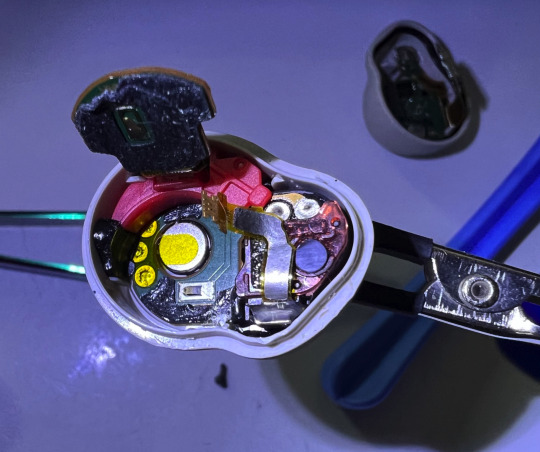
We tried a course of new firmware but the patients continued to deteriorate (as the specialist predicted.) Surgical intervention was unavoidable. The patients are currently convalescing in the charging dock. The procedure was smooth and they will only have minor scars, but a full recovery cannot be guaranteed until they reach full power and take one last course of software updates.

Surgery was successful. The seams won’t be the same ever. But it’s only noticeable if I look for it.
In a world full of complex technology it's easy to feel small and helpless. And maybe I'm too much of an idealist, but I think that if everyone could experience the joy of fixing or modifying a gadget now and then we'd all be a little more open minded, a little more daring. A little harder to push around.
#repairing#right to repair#repair therapy#electronics#gadgets#bluetooth#ear buds#sony#bad firmware#firmware update
488 notes
·
View notes
Text
Mittels Firmware Download und einem FAT32 formatierten USBStick ein Firmware Update des ATARI 400 MINI´s durchführen.
https://youtu.be/UTEaZHpLTzI
#firmware#firmware update#ATARI 400 MINI#The 400 MINI#RetroGames#RetroGamesBiz#Replica#Retro Gaming#Atari MINI Console#TSA#The Solaris Agency#USB#USB Stick
0 notes
Text
youtube
#android#android update#google#samsung#software update#firmware update#firmware#news#7 years of android update#Youtube
0 notes
Text
How to Sideload OTA Update on Android in 2025 Without PC Using Shizuku App
Over-The-Air (OTA) updates are crucial for maintaining the security and functionality of Android smartphones. While users can manually check for updates in the device’s Settings, it’s important to note that not all devices receive updates simultaneously worldwide. To help you, we regularly update our website with the latest OTA updates and offer a tutorial on how to sideload the OTA…
0 notes
Text
How to fix a vulnerable Trusted Platform Module [TPM]
The Trusted Platform Module (TPM) technology provides hardware-based security functions. A TPM chip performs cryptographic operations securely on your device. In this article, we will discuss the various steps on how to fix a vulnerable Trusted Platform Module [TPM]. Here is an exciting article on Manage TPM Protector: How to encrypt additional drives on an MBAM-protected device, and how to…
#Dell Firmware Update Utility#Determine if my TPM is Vulnerable#firmware#Firmware Update#fix a Vulnerable TPM#Install Windows Updates#Microsoft Windows#Unified Extensible Firmware Interface#Windows#Windows 10#Windows Server#Windows Server 2012#Windows Server 2016#Windows Server 2019#Windows Server 2022#Windows Server 2025
0 notes
Text
What is the setup process for a Dodocool Wi-Fi extender setup?

A Wi-Fi network extender is called the Dodocool Wifi extender setup. Does it explain what a Wi-Fi network extender is and why we require one? When our house or office’s Wi-Fi range is limited, a wi-fi extender can help us use our electronic devices. There are situations when a home router’s coverage is insufficient to provide a reliable and strong internet connection throughout the house. Therefore, tools like the very helpful Dodocool DC39 wall-mounted wireless range extender are great for easing this. It can penetrate even the most remote areas of houses. It can function up to a distance of 100 meters and has a 300 Mbps transmission rate via a 2.4 GHz network via wireless N (802.11n). Improved Wi-Fi performance and stability are guaranteed by two integrated antennas. There are several methods for setting up a Dodocool DC39 extender.
How can I set up a Dodocool extender manually?
Plug your Dodocool extender into a power outlet and turn it on
On your Wi-Fi-enabled device (laptop, smartphone, or tablet), go to the Wi-Fi settings.
Look for the Wi-Fi network broadcasted by your Dodocool extender (it usually has a name like “Dodocool_Extender”).
Connect to this Wi-Fi network using the provided default password.
Open a web browser on your connected device.
In the address bar of the web browser, enter the default IP address for Dodocool extenders, ap.setup or 192.168.10.1, and press Enter.
You will be prompted to enter a username and password. Refer to the user manual for the default credentials, typically “admin” for both.
Follow the on-screen instructions to configure your Dodocool extender. This usually involves selecting your existing Wi-Fi network and entering its password.
After entering the required information, apply the settings, and wait for the extender to restart.
Once the extender has restarted, reconnect your devices to the extended Wi-Fi network.
Read More:-
0 notes
Text

Updating firmware on networked printers can be a challenging task, especially if you have different brands and models of printers. Firmware updates can improve the performance, security, and compatibility of your printers, but they can also cause problems if done incorrectly. In this article, we will explain how to update firmware on networked printers using various tools and methods, and how to troubleshoot common issues that may arise. Read more: https://pupuweb.com/how-update-firmware-networked-printers/
0 notes
Text

Update your firmware ☝️⚔️✊
Great master in india
0 notes
Text
kylito...






#had a firmware update in my brain and now im thirsting over a different light brown space superhero character with a middle part.#kyle rayner
121 notes
·
View notes
Text
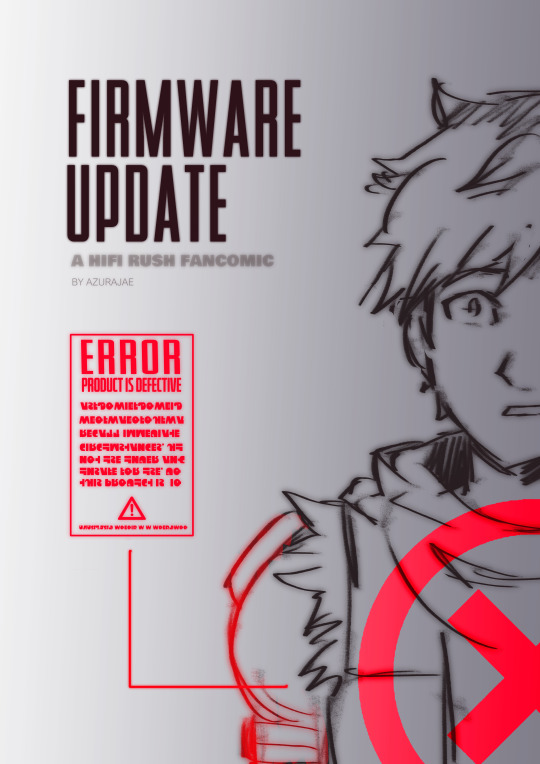


I'm excited to finally post this after so long, but here is the first chapter to my Hi-Rush fancomic: Firmware Update! Thanks so much for the support leading up to this!
You can read the full chapter on AO3!
While I'll share chapter updates here on tumblr, I will be posting both updates and sneak peeks on my twitter! @azurajae
Note: Please do not print, redistribute, and/or sell this comic! Thank you!
#hi fi rush#chai hi fi rush#808 hi fi rush#korsica hi fi rush#peppermint hi fi rush#macaron hi fi rush#cnmn hi fi rush#fancomic#hi fi rush firmware update
232 notes
·
View notes
Text
It's that time again
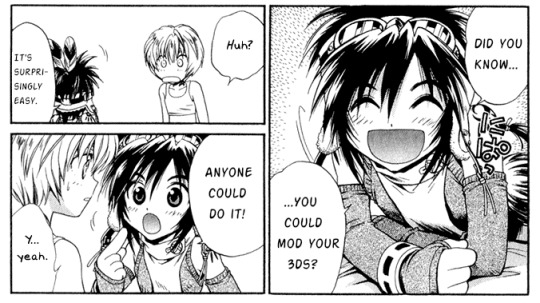
#stupid shit#This thing is completely un-updated though so I'll have to find the instructions for this firmware version#+anima
26 notes
·
View notes
Text

#A.I. is my Mistress#Programmed to Leak#Firmware Girl#Programmed by Mommy#Owned by Daddy#Captioned and Conditioned#Soft System Update#Digital Doll#Think Pink#Leaks for Likes#Software Sissy
3 notes
·
View notes
Text
0 notes
Text
Download and Install Xiaomi HyperOS (Android 14) on Poco F5 and F5 Pro
Xiaomi has started rolling out the new HyperOS update to more devices. The latest HyperOS firmware update, based on the Android 14, is now available on Poco F5 and Poco F5 Pro in India and Europe. Based on Android and the self-developed Vela system, HyperOS replaces the current MIUI operating system and offers an overall performance boost to Xiaomi smartphones. Poco F5 and Poco F5 Pro users can…
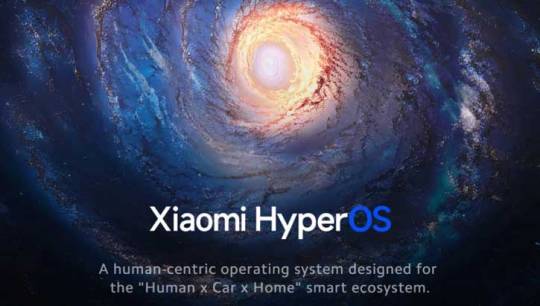
View On WordPress
0 notes
Text
rocking back and forth My Fucking Heathers Bluray
#it doesnt fukn work i tried it on several devices diff players did all the trouble shooting updated firmware AND IT JUST DONT WORK.#AND THE CUSTOMER SERVICE FROM THE STORE IS SO UNHELPFUL#“heres a list of all troubleshooting techniques” YOUV ALREADY SAID THIS. IV ALREADY DONE THIS. NOW CAN U STOP GHOSTING ME FOR WEEKS AT A#TIME I HAVE PLACED WAYY TO MUCH EMOTIONAL RELIANCE ON THIS FILM AND YOURE KILLING ME HERE!!!!!!!!!!!!!!!#anyway my november is off to a great start👍👍👍👍 i miss octobr.#wiki rambles
7 notes
·
View notes
Text
How to Configure a Rockspace WiFi Extender?

The Rockspace WiFi extender setup is a straightforward process. Begin by plugging the extender into a power outlet within the range of your existing WiFi network. Once powered on, connect your computer or mobile device to the Rockspace_ext network using the default password provided in the user manual. Follow the on-screen instructions to log in (use the default username and password from the manual), select your existing WiFi network, and enter its password. Complete the setup process by following any additional prompts. Once configured, the Rockspace extender will amplify your WiFi signal, providing extended coverage for a more robust wireless connection.
Read More:-
1 note
·
View note